Useful Tools for Collaboration and Communication
Thanks to globalization and ever-improving technology, remote working is a hot topic in the 21st century workplace. A team of designers no longer has to be located in the same office, or even the same country. Neither do our clients.
Some people work in small groups distributed all over the globe while others work from home. Some people prefer to move around, jumping between co-working spaces so they can find fresh inspiration from new surroundings and different cultures. The once-elusive work-life balance has never been easier to achieve.
All of this is possible thanks to the multitude of apps and collaboration software available today.
Here are some of the best tools for online collaboration and communication.
Slack
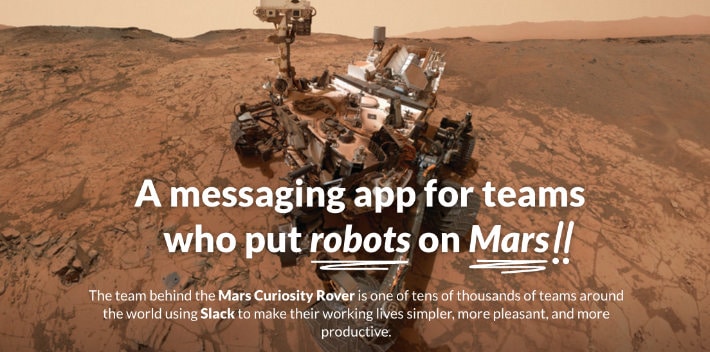
Slack started life as a messaging tool for video game developers, but has evolved into a hugely popular online collaboration platform. It works in a browser and as an app on any mobile device, and is ideal for teams that need to be in constant communication, remote teams, and those who travel frequently.
Slack helps eliminate the flood of emails that circulate between teams by keeping all communication in the same place. It means that everybody can stay in the loop for group communications without having to remember the ‘reply all’ button! You can also upload and share files, and integrate with other apps such as Google Drive, GitHub, and Trello.
Redbooth

Redbooth initially launched as Teambox in 2008, before being rebranded in 2014. This award-winning project management and team collaboration service is on a mission to provide teams with a single place to collaborate and get work done.
Teams can set up dedicated workspaces where they can centralize projects, chat in real time, share files, keep an eye on workflow, track their time, and even carry out HD video conferencing. Quick and easy to use, it works on multiple devices and platforms.
Basecamp

Established more than 20 years ago, Basecamp is one of the leading all-in-one project management solutions. Available on multiple platforms and devices, there is a bit of an initial learning curve, but once you get the hang of it, you’ll never look back.
It includes a suite of collaboration tools, such as calendars, to-do lists, documents, file sharing, and messaging, providing you with all the necessary tools to organize and track progress on a project.
Trello

Trello is an excellent tool for organizing projects. It’s like a giant to-do list, where you create boards—generally one per project—then you create lists for the main category of tasks, and fill them with cards that represent each individual task (sort of like post-it notes).
You can invite team members to any board, assign them tasks and due dates, and write notes on the cards. Best of all? It’s free, although you can pay for greater functionality.
Dropbox

Dropbox was one of the first tools to capitalize on the move to cloud storage. Available across the entire spectrum of computer and mobile devices, Dropbox gives you the means to access your files from anywhere. Each time you update a file in Dropbox, the updated version is available on all of your devices.
You can also share files and folders, which is where it comes into its own as a collaboration tool. Once somebody has accepted your invitation to a shared file or folder, they have instant access to it.
Yammer

Yammer is a social network designed specifically for business use, now owned by Microsoft. Employees log in with a company email address, then they can chat, openly or privately, share documents, and even like somebody’s status—a little like Facebook for businesses.
It offers a great solution to keep team communication in one place, especially if you use Microsoft 365 tools.
MindMeister

A mind map is a visual means of organizing information, typically scrawled on a piece of paper or whiteboard. You start with the main concept or idea at the center, and then work your way out. It’s sort of like a professional doodle.
MindMeister gives you the means to map your projects digitally, online or via an app, and share them with your team across a range of platforms. It features a number of useful collaboration tools so you can craft ideas and concepts, add in files or webpages, etc. It’s the perfect brainstorming tool for designers.
Skype

Most people know about Skype and use it on a regular basis, but it still deserves its place on a list about communication tools! I probably can’t tell you anything you don’t know about this video conferencing tool—it’s one of the best options for face-to-face chat with colleagues or clients when you’re not in the same location. And, of course, it’s free.
Google Hangouts
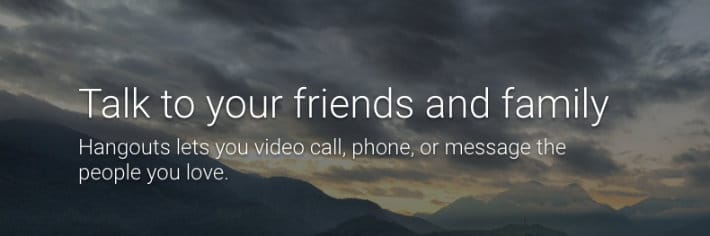
Developed as an alternative to Skype, Google Hangouts also has the ability to work in your web browser, plus you can hold video conferencing calls with up to 100 people, whereas Skype only allows groups of 25. Like Skype, you can also use the platform to chat.
Google Docs

Google Docs provides teams with the means for everybody to work on documents at the same time, whether you’re creating spreadsheets, presentations, or content documents. There’s no need for software to be installed on your device—it all happens in your browser or mobile app.
All content is automatically saved and stored, plus you can see a history of changes to a document.
Red Pen

Red Pen was designed as a feedback tool for visual teams. Simply drag and drop an image to the dashboard, then you or anybody in your team can click on a point and make a comment. You can ask colleagues or clients for their feedback via a private link, and everybody online can see the comments live as they’re made.
As an added bonus, the tool keeps track of previous versions in case you accidentally delete or decide to return to an earlier version.
InVision

InVision is a web-based and mobile app created specifically for designers. It’s a prototyping tool where you can create interactive mockups, complete with gestures, animations, and transitions, and then share them with your team and clients.
Clients and colleagues can leave feedback on the design in the form of comments, and everybody can keep track of the project’s progress in real time via to-do lists.
These are a selection of the best communication and collaboration tools for design teams. Which tools do you use? Have we missed your favorite from our list? Tell us in the comments.











