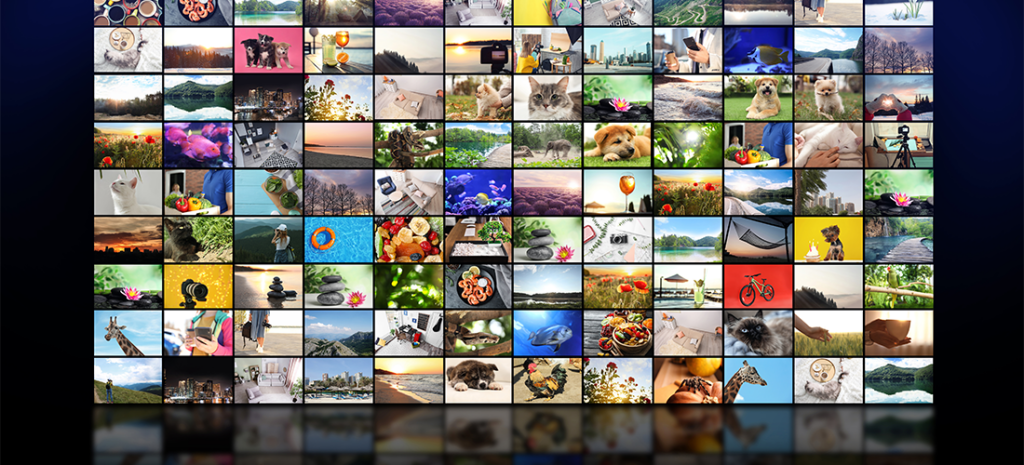
How to Create a WordPress Video Gallery
It’s 2017 and the internet is nothing like it used to be five or six years ago. Nowadays, online video is not just a necessity but as important as olive oil in a Greek salad, as essential as some suspense in a Stephen King story, or as effective as a manager in an artist’s success, if you like. Videos are the present, the future, the now, the later, and the latest. According to data provided by MWP, 55 percent of people watch videos online every day while other numbers suggest that by 2018, video will take up 79 percent of consumer internet traffic.

Do you need more to convince you that you must invest in your video content as soon as possible? Game on! Another research conducted by Cisco concluded that by 2019, 80 percent of the world’s internet traffic will be video, while the stats for the U.S. come in at 85%.
Now, that you know how much of an important role video content plays in your online brand, we should proceed to the ways to make your WordPress website stand out with an amazing video gallery. Sure, you could create a gallery right from scratch if coding is one of your strengths but since this is WordPress we are talking about, plugins are always there to help you. Why bother with endless lines of code when there are plugins for everything? And I have five great video gallery plugins for you.
How to Create a WordPress Video Gallery: With Plugins
1. Tubepress

Tubepress might be the most popular video gallery plugin out there. Its use is quite simple and the settings you can play with help you embed videos from YouTube and Vimeo in just two clicks. After you choose among the innumerous settings, a gallery is automatically created and ready for you to insert wherever you put a simple shortcode.
Tubepress allows you to add videos based on a search term, a playlist, a channel, and a ton of other parameters. Another reason why this plugin is so cool is that you can fully control the way the media player looks and works. What makes it less cool, though, is that Tubepress is not totally free and different pricing may apply based on the license you choose.
2. All-in-One Video Gallery

All-in-One Video Gallery let’s you add scalable and SEO-optimized video galleries quickly. The player comes with play/pause buttons, volume control, fullscreen button, share, embed, and more all in one place. The design is responsive so your gallery will look great on mobile or desktop.
This free plugin is incredibly full-featured and ready to use out of the box.
3. Video Gallery by Huzzaz

This is a bestseller. Video Gallery by Huzzaz is a popular, simple plugin which has been downloaded more than 6,000 times and the reviews submitted describe it as a spectacular choice. This popular plugin allows you to embed YouTube and Vimeo videos by the famous drag and drop method without even having to use your WordPress admin panel.
What makes this plugin even better is that you can search within galleries to find the video that you want and of course custom-design it. Also, did I mention that it is 100 percent free? And who doesn’t love free stuff?
Some Things to Consider
Your Website’s Design:
Make sure you invest in a good WordPress template, whether it is pre-designed or custom-made. Your website’s visitors always look for the most comfortable and fashionable design when they are looking for a cyberspace to engage with. Of course, your video gallery’s design should follow the same pattern your whole WordPress site does and make it feel like a natural part of the total product.

The Quality of the Videos you Choose:
You don’t want low-quality videos that will only drive your viewers away. Be careful what categories and playlists you embed to your website because this will determine whether your visitors will trust you again or not. Choose videos in high definition that also look professional and trustworthy.
Your Hosting Provider:
Guys, this is serious. You have to invest in your website’s backend as much as you invest in what people see. Videos are demanding. Self-hosted videos even more. Your WordPress website’s system has to work perfectly if you want your video gallery to work like a boss. So, make sure you take a look at WP Engine’s WordPress hosting and choose among the different pricing plans based on your needs.
We’d be happy to assist you!











