
There’s a lot that goes into creating and managing a website, including finding ways to boost user engagement. Simply having a website isn’t very useful if none of its visitors stick around to read your content, sign up for an account, subscribe to your mailing list, or otherwise take action.
Fortunately, there are several features you can incorporate into your website to make it more valuable and interesting to guests. Adding a forum, for instance, can provide your users with key information, keep them on your site longer, and even boost brand loyalty.
In this post, I’ll dive into WordPress forums and explain how adding one to your site can help increase user engagement. Then I’ll share six of the best forum plugins you can use to create your first message board. Let’s get started!
An introduction to engagement and WordPress forums
Before we look at how you might use forums on your WordPress site, let’s discuss user engagement. This term refers to the ways in which you keep visitors on your website and interacting with your content, in the hopes of eventually convincing them to convert.
There are many strategies for engaging visitors, but one of the simplest is setting up a forum. Users can post their own questions or comments, generating free content for your site. This feature is relatively low-cost, and you can be as involved or as hands-off as you want to be.
Forums have also been known to help create a sense of community among a site’s visitors. This can make them feel more invested in your brand. Once their loyalty is established, users are more likely to provide you with free exposure and promote your brand by word of mouth.
Finally, forums can act as a form of self-serve customer support. Consider the Local Forum, which serves as a customer support service:
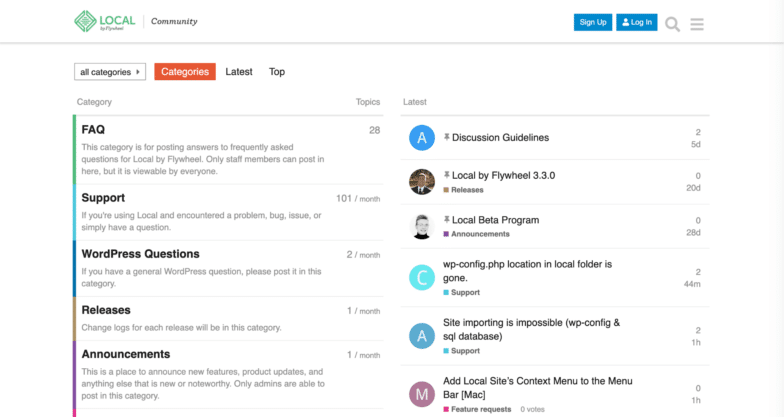
On these message boards, users can ask and answer questions about the platform. By giving users a place where they can troubleshoot with each other or on their own, you can help them help themselves (and save time in the process!).
Top forum plugins for WordPress users
If you think a forum could make a useful addition to your WordPress site, then you’re ready to start looking for the perfect plugin to add a forum to your WordPress site.
There are lots of options, but let’s look at six of the best forum plugins you can try.
1. ForumWP
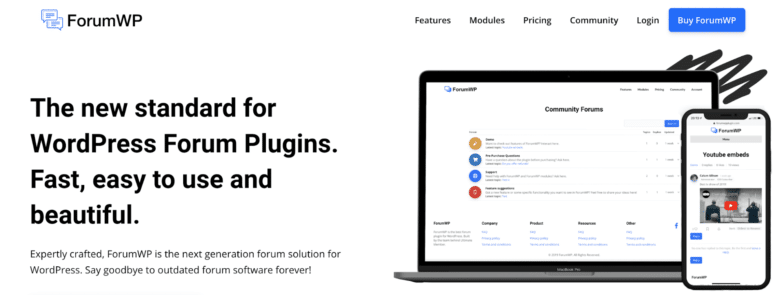
First up, a premium plugin that takes your need for brand consistency seriously. ForumWP integrates seamlessly with your site’s theme, so that your web design carries through your entire site. After all, the last thing you want to do is cause brand confusion in an attempt to increase engagement.
Key features:
- Built to be lightweight and mobile responsive
- Provides email notifications to you and your users regarding the latest posts
- Enables front-end and admin moderation
- Includes topic search and reply sorting for easy navigation
Pricing for ForumWP starts at $99 per year for a single site. It can be well worth the investment if you value theme integration, and want all the bells and whistles for your forums.
2. Discussion Board

While you can certainly take a ‘set it and forget it’ approach to your forums if you want to, active moderation and user management make for a better experience. Discussion Board can help you weed out spam, prevent discrimination and abuse, and avoid repeat topics by controlling who gets to post.
Key features:
- Has its own theme for full website integration (although it works with any WordPress theme)
- Creates a front-end login and registration system to manage posting permissions and increase conversions
- Enables you to limit posting frequency and block email addresses and domains to prevent spam
- Gives you control over which user roles can view and post on specified boards
You can download the free plugin, or look into Discussion Board Pro. The premium version includes additional board permission settings, the ability to require admin approval for new registrations, topic following options, and more. Pricing starts at $49 per year.
3. wpForo

This plugin covers all the basics you need to create an attractive and functional forum. wpForo includes four layout options and six color choices to give you some degree of customization, and it can handle large volumes of users.
Key features:
- Includes built-in Search Engine Optimization (SEO), caching, and Akismet Anti-Spam protection
- Enables drag-and-drop forum management and front-end moderation
- Built to be responsive, for easy use on mobile devices
- Integrates with BuddyPress and Ultimate Member, to help you create membership and networking sites
The plugin itself is free, but wpForo also has several paid add-ons you can use to extend its functionality. Pricing ranges from $11 to $125 per year.
4. DW Question & Answer

If you primarily plan to use your forum for customer support, this question-and-answer style plugin could be well-suited to your purposes. With DW Questions & Answer, users will be able to vote for the best responses to their questions, so posts retain their value for future visitors who experience the same issues.
Key features:
- Enables users to submit, search, filter, and order questions
- Provides both ‘answer’ and ‘comment’ response choices
- Includes the option to set questions as ‘private’ or ‘public’
- Sends email notifications regarding question responses
You can access the features listed above in the free version of the plugin, or check out DW Question & Answer Pro for $39. The premium version includes additional styling options and functionality, as well as CAPTCHAs for keeping your forum secure. You can also purchase individual extensions if you need more features.
5. Asgaros Forum

Reaching an international audience is now easier than ever. On your website, you can connect with users across the globe. In order to make your forums accessible to your entire audience, you may want to consider using Asgaros Forum to create your message boards.
Key features:
- Supports multiple instances, multisite integration, and multilingual functionality
- Keeps your forums secure with banning, reporting, permissions settings, and more
- Includes polls and reactions for collecting feedback from users
- Designed to handle large volumes of users
Asgaros Forum is completely free to use. There are no official extensions either, so what you see is what you get.
6. bbPress
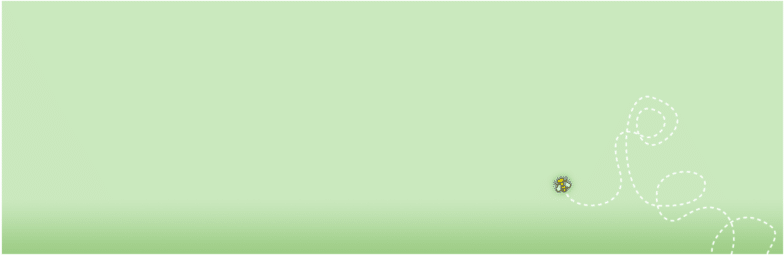
Last but not least, bbPress is one of the most popular forum plugins. It’s all about simplicity and ease-of-use, making it possible for anyone to install and start using it on their WordPress site. Plus, it still packs a lot of useful functionality.
Key features:
- Provides a step-by-step installation guide to help you get started
- Built to be lightweight for performance optimization
- Includes Akismet Anti-Spam protection
- Enables customization with a variety of templates
bbPress is completely free to use. It also includes more than 200 plugin extensions, which are available at no additional cost.
Conclusion
Engagement is critical to building a loyal following for your brand. Forums are an efficient and effective way to get users more involved, and keep them coming back to your website.
In this post, we’ve looked at six WordPress forum plugins you can use to incorporate this key feature on your site:
- ForumWP: A premium solution that integrates seamlessly with your site’s branding.
- Discussion Board: A forum plugin with a complete user management system.
- wpForo: An affordable tool with the option to expand down the line.
- DW Question & Answer: A potential match for those who just need a Q&A-style board for customer support.
- Asgaros Forum: A multilingual option for sites with large international audiences.
- bbPress: A solid choice for beginners who are just starting out.
Do you have any questions about which forum plugin is best for you? Ask away in the comments section below!
WordPress plugins you need in your life
Finding the perfect WordPress plugin that speeds up site development is a bit like trying to find the single typo in a string of code – it can take some time. And these days, there are so many plugins for different tasks that it can be hard to pinpoint exactly what functionality a site does (or does not) need, and what plugins provide that in an efficient way.

Download this ebook for a list of our most recommended plugins for developers! We’ve found all of these plugins to be straightforward to use, not too performance heavy on your site, and just downright reliable.







Comments ( 0 )