
How to Get Content From Clients on Time to Keep Projects Moving
“At my agency, every single project was held up because of content.”
This quote came from a conversation with a lady that ran a small agency in Canada. It was one of around 15 similar “customer research” interviews.
I always knew that getting content from clients was a pain point, because we dealt with it in our own business. These conversations made me realize that just about every agency and freelancer was dealing with the same thing.
Some of them even described content as their biggest bottleneck. One guy went as far as saying that he wanted to leave the industry because of this one problem.
Whoa.
Content Consequences
At first it might not seem that bad. It’s just sending off reminder emails, managing the incoming stream of emails, and collating it all into useable content.

When you add this all up, however, especially across multiple clients, it can mean the difference between a successful business and zero profitability.
But there is more to it than just time. When you have to constantly remind clients and still come out empty handed, it can feel like bashing your head against a wall. It adds stress to your life.
No one needs more stress.
Finally, incessant reminders can make you seem like the bad guy, potentially sabotaging client relationships.
Streamlining the process of getting content from clients is one of those things that can make your business life a lot easier.
Why is This Even a Problem?
On the surface it makes no sense; why on Earth would a client give you money for a deposit, and then not even provide the stuff you need to build the thing they paid you for?
When you look a bit deeper, it becomes clear.
First, your clients are busy business owners, just like us. It’s likely they’ll just totally forget that you’re waiting on them. They’re off putting out some other fire.
It’s also a lot of work to write content for an entire website, even if they have existing materials. Large tasks tend to get put off unless they are urgent.

Then there is the “blank screen” problem. Any copywriter will tell you how hard it can be to start writing when you’re staring at a white page of nothingness.
Fixing the Content Problem
Like many things in business, a bit of systemization goes a long way.
We need to come up with a solution to the three issues just discussed. Here are some concepts you can use to help get content faster:
- Problem: Clients forget
- Solution: Remind them!
- Problem: It’s too much work to write it all at once
- Solution: Break it up into smaller pieces
- Problem: Not knowing where to start
- Solution: Provide an outline and a structure for them, like a sitemap
The big thing to remember is that you need to make it as easy as possible for your clients to send content.
Reminders
It pays to get a system in place early (like…now) before your business is so busy you can’t keep up.
There are two ways to stay on top of reminders. You can either remind yourself to email your client, or have reminders go out directly without you even getting involved.
Here are some of the best ways:
A Calendar
This is as simple as it gets. In whatever digital calendar you use, add some events (or recurring events) that remind you to check in with a certain client. Even better, block all your reminders into one time slot each week.
Task/Project Manager
If you’re already using a project management tool like Asana, add some reminders for yourself to check in with clients.
If your clients are comfortable working in the same project management tool (lucky you… that is rare!) you can assign tasks to them with reminders.

This is one of my favorite productivity tools. When sending an email, you can “bcc” an address like [email protected] to automatically bounce the email back to you, so you can follow up. “Cc” the address and it goes to you and your client.
Email drip
If you use an email automation system, you can set up a series of emails to go out to your clients to check in. This is fully automated, but you have to remember to go in and stop the reminders when the content finally comes through.
Content Snare
Content Snare has an automatic follow up system that reminds your clients until they provide everything you need from them. Once you’ve sent a content request to your client, it does the rest.
Structure
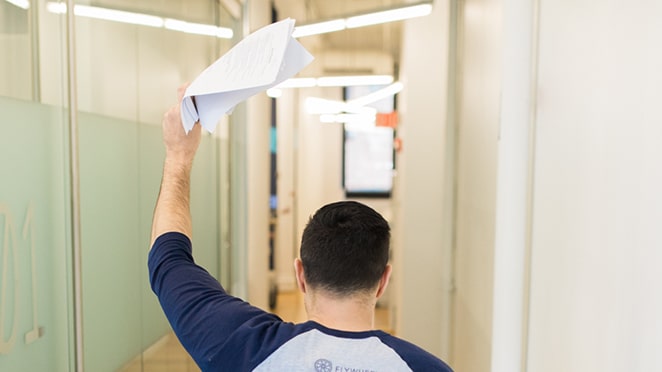
Creating a structure for your clients addresses both the “blank screen” problem and helps break a big job up into smaller parts that they can complete over time.
Here are some of the ways you can handle structure:
Web Forms
There are a lot of different form tools out there like Gravity Forms (WordPress specific), SurveyMonkey, Typeform, Google Forms etc.
The good:
- They’re free or cheap
- They allow you to control what kind of information comes back (emails, phone numbers, image uploads, etc.)
- You can add instructions with each field to help your client along
The bad:
- They’re fairly inflexible—you may need to create a new form for every client
- Not every tool has the ability to save and come back later
Document Templates
Depending on what tools you and your client are familiar with, this is usually either Google Drive Documents, or a combination of Word Documents and Dropbox to send files.
The important thing is that you should have pre-prepared documents with areas for your clients to type in their content, and a way to share images with you.
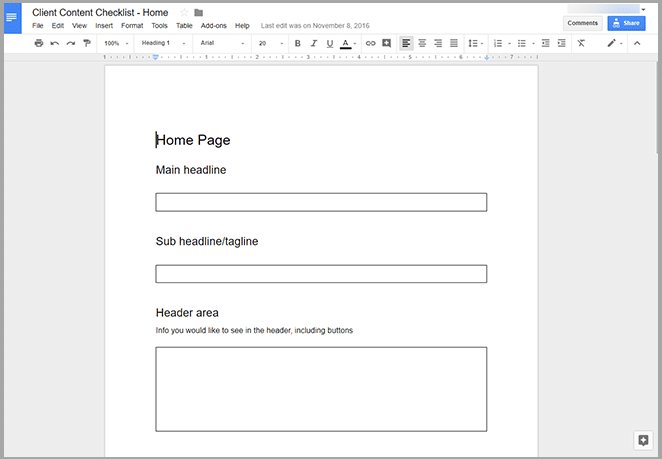
The screenshot below shows an example.
The good:
- This is also free or cheap
- It’s a familiar interface for clients
- Google Drive saves on the fly
The bad:
- You have almost no control over what your client can send (watch out for yellow highlighted, red text that says “please link this word to the services page”)
- It requires time to pull content out of documents and format correctly for the website
Content Snare

Content Snare was built for this exact problem. It takes the best parts of web forms and documents, and layers on some other helpful tools like automated reminders and content approvals.
Wrapping up
You’ll do well by making it easier for clients to provide content. Easy things are more likely to get done. You can do this by:
- Structuring content by breaking it up into smaller, more manageable pieces
- Using a system to remind your clients of what they need to do and by when
Is waiting on content a problem in your business? What have you tried in the past that did or didn’t work? Let us know in the comments!











