
WooCommerce vs. Squarespace vs. Shopify: How to Choose the Best eCommerce Platform
If you’re an entrepreneur with an online store that sells your products or services, chances are you’ve already heard of WooCommerce, Squarespace, and Shopify before. These are just three of the most popular eCommerce platforms that can transform your business and scale with you as you grow.
Each have their own unique features and price points so it can be difficult to find one through all the noise. Look no further. We’ll take a look at all three eCommerce platforms.
In this article, we’ll dive into:
- What to look for in an eCommerce platform
- An overview of WooCommerce, Squarespace, and Shopify
- The top features of WooCommerce, Squarespace, and Shopify
- Pricing structures of WooCommerce vs Squarespace vs Shopify
What to Look for in an eCommerce Platform
An eCommerce platform is software that allows you to build a storefront or online shop to sell products or services. eCommerce platforms are great for business owners that want to create and manage their own online store as they continue to scale.
Before diving specifically into WooCommerce, Squarespace, and Shopify, it’s best to start with the basics so you know what to look for in an eCommerce platform.
Here are a few important things to do when considering a new eCommerce platform:
Focus on Usability
Usability is the ease in which a visitor can read, navigate, and interact with your website and online store. When you start researching eCommerce platforms, it’s important to find a solution that’s easy for your visitors to navigate and that creates a great user experience.
When picking out a platform, consider choosing one that has an interface that’s easy for people with little to no computer knowledge to use. You want the browsing, shopping, and buying process to be as easy as possible to maximize your conversion rate. Never forget that the overall goal is to turn visitors into customers!
About 49% of consumers use mobile phones for shopping. Mobile is becoming more and more popular every day and more people are choosing to online shop on their phones rather than a desktop. Know who your audience is and what they want in a user experience.
Understand Payment Gateways
Understanding what payment methods work for certain eCommerce platforms can make or break your decision. A payment gateway serves as a middleman between your online store and the payment processor. Once a customer submits their payment details on your site, the payment gateway sends that data (in a secure way!) to the payment processor.
Let’s say you own a candle business, where customers can shop for candles, wax melts, and air fresheners online.
Here’s a breakdown of what happens when using a payment gateway for your online business:
- A customer places two candles in their cart on your site and proceed to checkout and fill out the payment details.
- The payment gateway then takes that payment information, encrypts it, and sends it to a secure channel to the payment processor.
- The customer is then redirected to the payment processor.
- The payment processor takes the customer through a few more steps to finalize the payment. This can include verifying credit card information or testing to make sure the user isn’t a robot.
- The payment processor verifies if that payment went through and typically shows a success message to the customer.
- The customer is redirected back to the online store where they can continue to shop and browse with peace of mind, knowing their payment information is safe.
Once you know a payment gateway can integrate with your online store and it makes sense for your business, you’re ready to start collecting payments from paying customers. While collecting payments is an important part of your business in the present, you’ll want to think about how an eCommerce platform can scale for more site visitors in the future.
Choose Based on Scalability for Site Visitors
Choosing a platform based on scalability is arguably the most important factor to consider. When you overlook scalability as a factor, this can lead to bigger problems down the road and causes many eCommerce store owners headaches. Choose an eCommerce platform that cares about you as a business owner and you can see yourself scaling with for years to come.
An Overview of WooCommerce, Squarespace, and Shopify
Before we dig deep into the features, ease of use, pricing, and other important details, let’s take a step back to look at each of these eCommerce platforms and what they offer in a broad view.
WooCommerce
WooCommerce was first released in 2011 by WooThemes, a WordPress theme development agency. It was later acquired by Automattic, makers of WordPress.com and Jetpack. In the U.S., WooCommerce powers a whopping 55% of all eCommerce sites and nearly 2.3 million online stores.
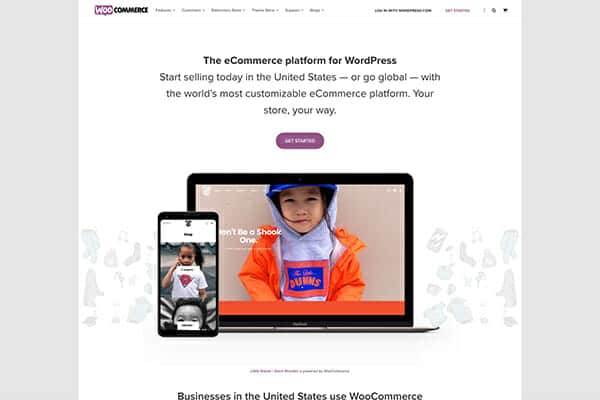
WooCommerce is a (free!) plugin that transforms websites into customizable eCommerce stores. And not just any websites, WordPress websites. WordPress is the most popular content management system in the entire world, powering more than 30% of all websites.
Additionally, WooCommerce is open-source, which means anyone can add or change features on the back-end. WooCommerce allows you to add more plugins called extensions to add specific functionality and features you want.
Some popular extensions WooCommerce users tend to use are:
- MailChimp
- PayPal
- Stripe
- Google Ads
Squarespace
Squarespace was founded (of all places) in a dorm room. Their platform’s empowered millions of people — from individuals and local artists to entrepreneurs shaping the world’s most iconic businesses —to share their stories and create an impactful, stylish, and easy-to-manage online presence.

Squarespace Commerce is a set of features for selling products and managing orders online. By connecting a payment processor, you can process credit card transactions, accept PayPal, issue refunds, and receive donations. They have templates designed specifically for online commerce so you can create eye-catching arrangements of products, promote sales, and much more.
Popular payment processors for Squarespace:
- Stripe
- PayPal
- Apple Pay
Shopify
Over a decade ago, they started a store to sell snowboards online. Frustrated with the eCommerce solutions available to them, they decided to build their own.
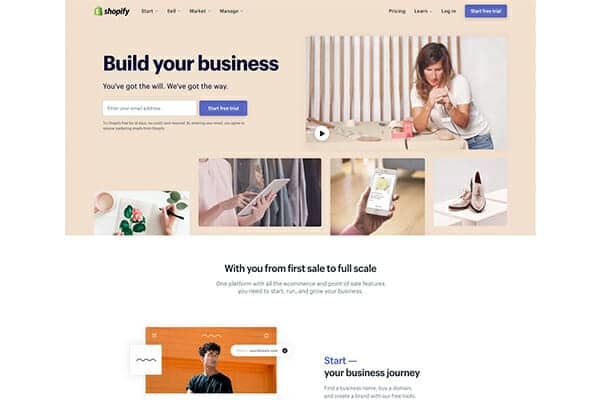
Shopify is a commerce platform that lets you start, grow, and manage a business. You can create and customize an online store, sell in multiple places (including web, mobile, social media, and online marketplaces) and manage products, inventory, payments, and shipping. Because Shopify is completely cloud-based and hosted, you don’t have to worry about upgrading or maintaining software or web servers. This gives you the flexibility (and scalability!) to access and run your business from anywhere with an internet connection.
Shopify currently powers over 800,000 businesses worldwide and they market themselves as the “all-in-one commerce platform to start, run, and grow a business.”
The Top Features of WooCommerce, Squarespace, and Shopify
Features should be at the top of your mind when you’re searching for an eCommerce platform. Why? Because features could make or break your site and your business. Do some research beforehand to know what features you need and which ones would be nice to have.
Note: WooCommerce, Squarespace, and Shopify all have many features and benefits. The ones listed are the most unique and beneficial for your eCommerce site.
WooCommerce
There are several reasons why WooCommerce has captured the hearts of eCommerce site owners all around the world.
It’s built on WordPress
The principles that drive WordPress also power WooCommerce. WordPress is free to download and use, it has a ton of add-ons for specialized functionality, and can be customized to suit your individual needs.
It’s open source
WooCommerce is open-source (just like WordPress!) and managed on GitHub. Create your eCommerce site and know that your site is always free. Another benefit of open-source software is that there’s a whole community of developers working to further the software and ecosystem of plugins, themes, etc.
It offers more than 400 extensions
You heard it right. WooCommerce offers 400 extensions, from payments and shipping to marketing and accounting, built by developers that care about your experience.
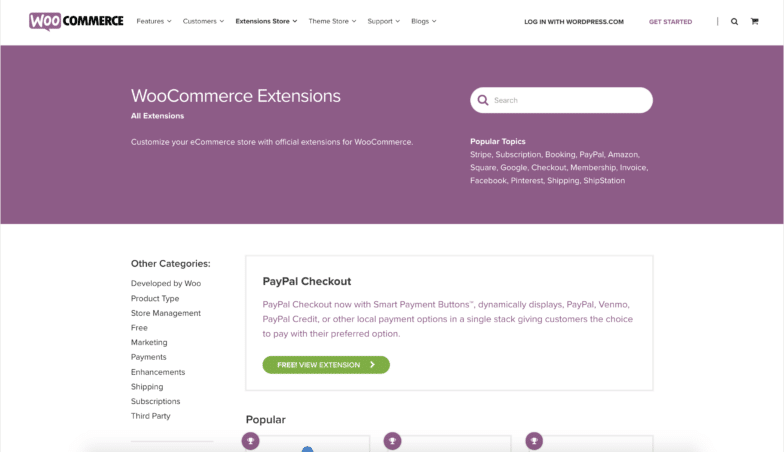
It offers robust documentation
Every hook, filter, API endpoint, major release, and extension is documented so you have the information you need to make the changes you want!
It has great support
WooCommerce offers three different methods of support and contact: documentation or submitting a support request. Documentation is a great place to post a general question about the site or products. One great thing about the WordPress and WooCommerce community is that it truly feels like a community where people genuinely want to help.
Overall, WooCommerce offers more customization for half the price. While the many features may seem scary to those who aren’t developers, WooCommerce is still the better choice. It may take more time to set up your store in Woo initially, but you’ll save time and money in the long run. WooCommerce is great for those who want to have complete control over their ecommerce store now, and in the future.
Squarespace
There’s a reason entrepreneurs love using Squarespace to power up their business. From unlimited products to the many payment methods, Squarespace is a true platform made for busy business owners.
It offers product merchandising
Organization is the name, product merchandising is the game. With Squarespace, you can easily sort, organize, and manage your products with their drag-and-drop sorting tool. You can also utilize tags and categories, visibility, and scheduling settings.
It has flexible product variants
Say goodbye to multiple inventory management interfaces. With Squarespace, you have one interface with unlimited SKUs, multi-dimensional product variants like size, color, and quantity, and sale prices. Feel free to add images to each product variant so customers can see what different options look like.
It has custom forms for products
Gather information from visitors on your site when they add products to their cart. Whether it’s initials for a monogrammed product or registration information for an event, Form Blocks can help you create forms for the most complex of scenarios.
There are multiple payment methods
Use Stripe, Apple Pay, PayPal, or another payment method for your customers to have a safe and secure user experience when purchasing from your online store.
It has unique support
Squarespace has a unique contact and support system in place. Simply go to this page and fill out the form. After filling it out, you’ll have a resource that can help you solve your problem so you have the knowledge for the future! They have a ton of free resources including guides, videos, community forums, and webinars.
Squarespace is a popular eCommerce store and while it’s very easy to set up, there’s not as much customization which can be a big con for many people. Especially if you have specific needs for how you want your store to look, Squarespace may not be the eCommerce platform for you.
Squarespace’s website builder usability also isn’t very user friendly. For example, it asks you after every edit if you want to save rather than auto-saving, which can be cumbersome if you’re making several large changes and updates to your store. It’s also not great for larger websites that need a more well-thought out menu hierarchy.
Shopify
Shopify makes it easy to build, launch, and manage your online store. Here are just a few of the great features.
There are 70+ professional themes
Shopify understands your need for options when it comes to choosing a website theme. That’s why they offer more than 70 professional themes for you to choose from.
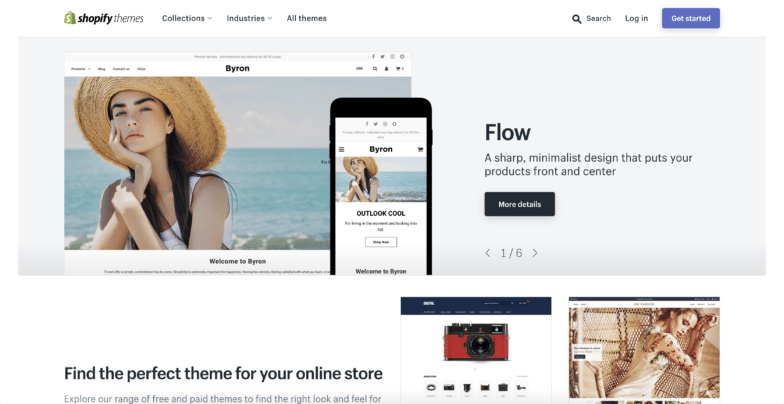
It’s mobile commerce ready
When you choose Shopify as your eCommerce platform, you’ll also receive a built-in mobile commerce shopping cart which means your customers can browse and buy from your store using any mobile phone or tablet.
It’s easy to edit HTML and CSS
Want a little more customization? Shopify gives you full access to the HTML and CSS of your store, making it easy to customize every aspect of your website, exactly how you want to.
You can hire an expert
Need help building your eCommerce store? Shopify lets you browse experts in the industry by services they provide, or create a job, and receive proposals from recommended experts
Support and resources at your fingertips
Shopify has a ton of free resources to help you when you need. Whether it’s a question about adding products to your store or how to set up a domain on Shopify, their Help Center can help. You can even chat directly with a Shopify representative, email, talk on the phone, and even message them on Twitter for a response. Think the problem is with Shopify and not your specific site? They have a great status page where you can subscribe to updates here.
Shopify is great, if all you want is an eCommerce store. If you want other features on your website such as a blog or an about page, these static pages can be difficult to set up. If you’re wanting to fully market your business, those other static pages might be a differentiator between you and a competitor. The way Shopify’s platform is set up, it’s not static-page friendly, just eCommerce platform friendly.
Pricing of WooCommerce vs Squarespace vs Shopify
Before diving into price, make sure you know how much your business can afford to pay for and know which is more important: quality or quantity.
WooCommerce
Because WooCommerce is a plugin, you’ll need a WordPress site that can use plugins.
So, the very first step you’ll need to take is to choose is a host for your website and purchase a plan. Oftentimes, people choose to have a managed WordPress host over their site being unhosted. Luckily, companies like WP Engine offer managed WordPress hosting, so you never have to worry about site security or problems. Plus, we’ve optimized our platform to host eCommerce sites, so it pairs perfectly with WooCommerce.
The next step is registering a domain. I recommend domain.com or Hover.
Ultimately, WooCommerce is free because it’s plugin, however there is a cost associated with finding a WordPress host and registering a domain you want. Also, depending on what payment gateway provider you choose, there may be additional fees associated with adding extensions. However, in the long run you’ll save money by using WooCommerce as your dedicated eCommerce platform.
Squarespace
With Squarespace, there are three plans available for an eCommerce site:
- Business
- Basic Commerce
- Advanced Commerce
All three plans offer a variety of features that can grow your business in ways you never thought possible:
- Templates to fit your every need
- Mobile-optimized websites
- Premium integrations and blocks
Squarespace is a solid candidate for a website builder. It’s relatively priced, and like other website builders, you can save money by signing up for an annual plan rather than a monthly plan. There is, however, a 3% sales transaction fee that’s charged by Squarespace. As for payment processing fees, it’s about Approx. 2.9% + 30¢ per transaction when charged by Stripe or Paypal. These smaller percentages tend to add up, especially if you have a smaller store.
Overall, you can get more bang for your buck when you choose the pairing of a managed WordPress host and WooCommerce.
Shopify
Shopify offers three plans that are excellent for eCommerce site owners. Whether you are starting a brand new business or consider yourself a seasoned vet, one of these plans may be a perfect fit for you. These plans are Basic Shopify, Shopify, and Advanced Shopify.
While the prices and features vary for each plan, there are unique features that Shopify offers their customers, even on their basic plan such as:
- Online store includes eCommerce website and blog
- Abandoned cart recovery
- Fraud analysis
With Shopify, chances are you’ll have to pay more with the monthly fees associated with not only the platform, but for additional plugins and the transaction fees you’ll have to pay if you want a 3rd party payment processor that’s not Shopify Payments. Again, these smaller fees tend to add up and you can find yourself paying for more, for less.
Conclusion: WooCommerce is the best in the business
WooCommerce, Squarespace, and Shopify are great eCommerce platforms. Each of the three offer a variety of features, benefits, and price points. WooCommerce, however, is a trusted plugin that already powers about 28% of all eCommerce sites and there’s a reason that number is so high!
It’s free and it integrates perfectly with WordPress, so you don’t need to worry about migrating a site over to WordPress to use WooCommerce.
With more than 400 extensions, hundreds of themes, and the ability to customize your online store exactly how you want to, WooCommerce is truly a no-brainer to build, manage, and grow your eCommerce site. Download the free plugin to get started today.











