
Creatives aren’t traditionally known for their talent of time management, and I understand why. Somewhere between the brainstorming sessions, client meetings, projects, and networking events, we lose track of the day-to-day details. We spend so much effort trying to manage our brands, our portfolios, our income and our skill sets that we forget about the most valuable resource we have: time.
In this day and age, we’re lucky to have access to hundreds of solutions that can help solve the classic problem of managing a busy schedule. And there are plenty of options, whether you’re looking for traditional pen and paper planning or an app on your desktop or phone. Here, we’ve compiled six tried-and-true solutions for keeping on top of your daily tasks, events, and to-do lists.
1. Sunrise – Free!
If you’re looking for a smart calendar app, you’ll find many fans of Sunrise, available via iPhone, iPad, Android, and desktop. It allows you to have everything in one place, offering support for multiple Google calendars, iOS calendars, Facebook events and birthdays, and more. It’s particularly incredible for scheduling meetings; it supports contacts in multiple time zones, gathers info about meeting invitees, and pulls the Google Map directions for the location. If that’s not enough to convince you, you should also know that it’s really, really pretty.
Sunrise was also recently purchased by Microsoft; diehard users are hoping the company won’t change key features of the app, but we’ll have to wait and see!
2. Fantastical 2 – $4.99
Coming in at a close second in the calendar app race, Fantastical 2 is super easy to use and super easy to read. Its most “fantastic” (see what I did there?) feature is its natural language parsing, which makes adding events a total breeze. Just type/say something like “Lunch meeting with Sarah on Friday at 2,” and the app is smart enough to know what you mean and add that event. The Week Ticker also lets you visualize your upcoming schedule, and it supports any calendar that you can add to iOS.
3. Tempo Smart Calendar – Free!
Tempo is marketed as more of a “smart assistant” than your standard calendar app. Its audience tends to be geared towards savvy traveling business people; you can set up conference calls, check for flight information, and view maps and directions. It also supports natural language parsing. It’s not quite as pretty as Sunrise and you can’t really customize the look and feel, but if you’re a pro on the go, you’ll probably learn to rely on the practical applications of Tempo.
4. Passion Planner – $30
Crafted as a way to give people a tool that defines their goals and dreams, form them into actionable steps, and then put them in a place that they would see and use everyday, the Passion Planner is a Kickstarter-backed project that goes beyond a daily agenda. It balances everyday functionality, personal reflection and goal setting in one beautiful leather-covered planner. Available in two sizes and created in neutral black, it’s a great planner for creatives that want to stay on top of their careers.
5. Day Designer – $59
Featured as one of the prizes during our 28 Days of Design, the Day Designer is easily one of the most beautiful day planners we’ve ever laid eyes on. In addition to a wonderful day-by-day, hour-by-hour breakdown of your schedule, the first few pages of the Day Designer include worksheets to help you define your vision, goals (business & personal), and brand. Each day also offers you a quote, a space for your daily gratitude, and a place to write down your top 3 to-do’s. It costs a pretty penny, but it does have the potential to completely change the way you organize your schedule.
The 2015 Day Designers are currently sold out (you may be able to find one on eBay) but they will be releasing another edition in May and an August (Academic) edition later this year.
6. NeuYear The Week Dominator – $32
Also funded by Kickstarter, The Week Dominator comes in two six-month books. As you move through the planner, each week is followed by a two-page spread for capturing your thoughts, tracking your habits, and keeping track of new people or relationships you’d like to maintain. Even though it’s broken down into two books, these additional pages do make it feel as if you’re toting around a full year planner. The design is pretty simple and functional, and the breakdown of each week makes it easy to block time and prioritize your tasks.
Have you tried any of the above? What tools do you use to keep track of your schedule? Tell us in the comments below!

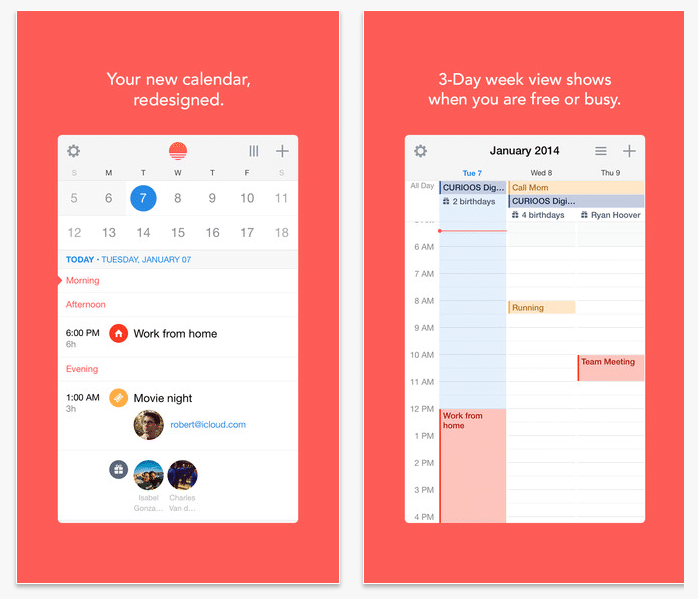
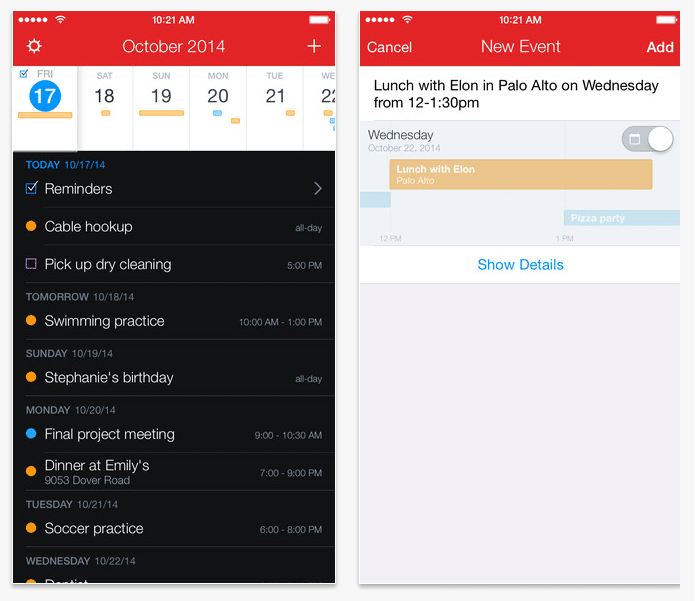
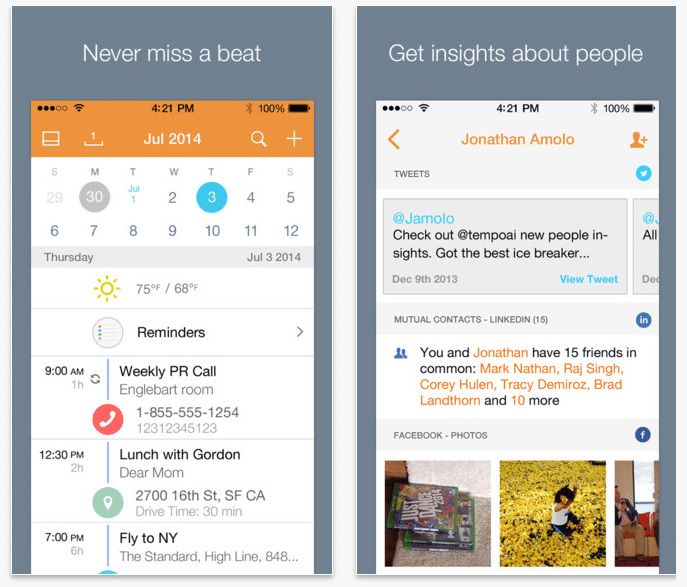
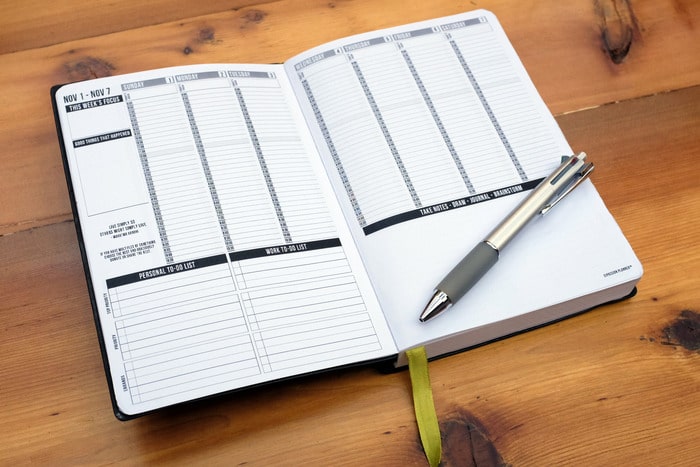
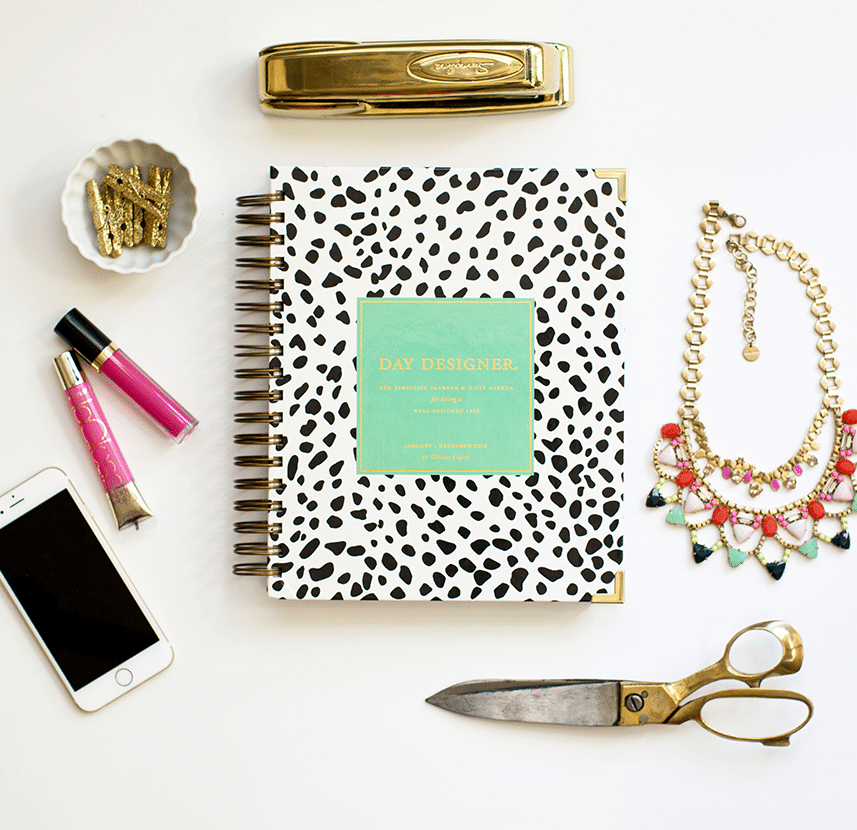
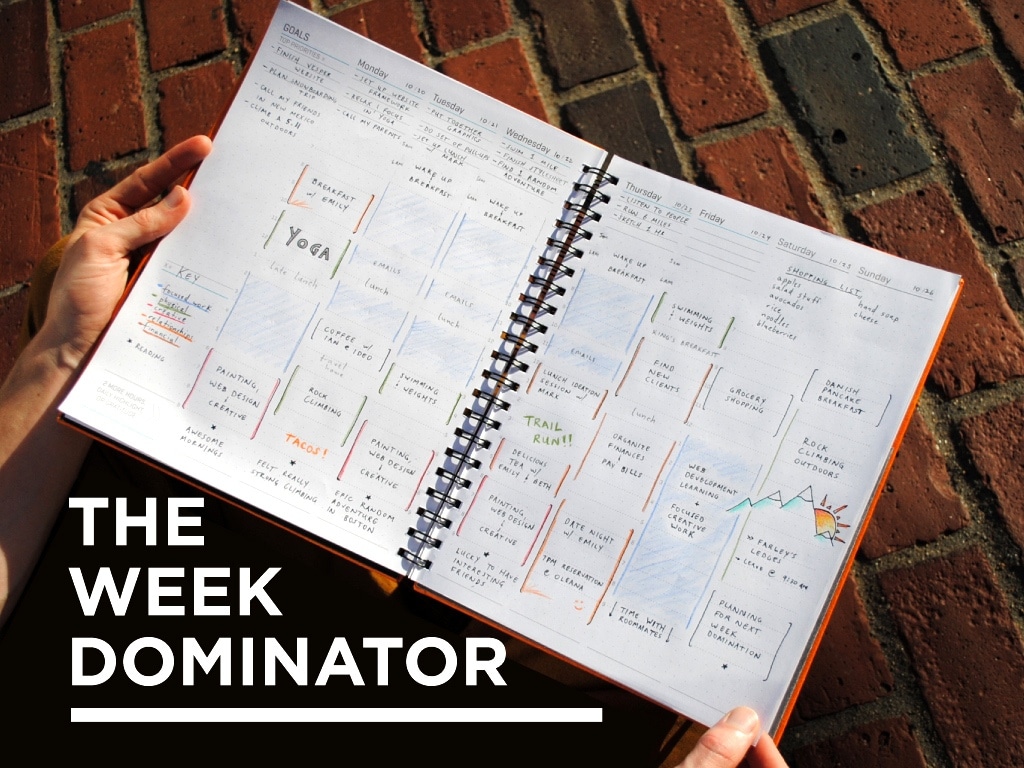






Comments ( 4 )
AaronQuelo
June 6, 2025
mestinon online pharmacy: online pharmacy suboxone - online medicine order discount
Allison
March 31, 2015
The Week Dominator (or as I affectionately call it, Week Dom) has changed the way I work! I'm more efficient with my time, I take more time to reflect on my work week and what is vs. isn't working, and I am setting (and achieving!) both short and long term goals. Highly recommended by this freelance graphic designer!
GCRaya
February 28, 2015
I've tried Sunrise calendar before, but it didn't work for me. I'm a diehard fan of Fantastical. I use the iOS and Mac apps.
This is a great article because not always will a digital version work for everybody. I work with a guy who uses a paper day planner; it works best for him. But I'll mention the above planners to him. They look really great!
Cody
February 24, 2015
+1 for the dominator! Great company, awesome design. Love their wall calendars, too.