
Most designers have Dribbble and Behance accounts and have uploaded a few projects or followed other designers. However, if you’re not taking full advantage of these accounts, you’re missing valuable opportunities to connect with other designers and find new clients. Here are five tips to help you make the most out of your Dribbble and Behance accounts.
1. Tell stories about your projects
When you choose screenshots or videos from a project, make sure you tell a story about your creative process and how you work with clients.
The story of your project starts with the preview image. Create preview images that accurately represent your work and pique others’ interest. For example, you might use a detail from your project that highlights the most interesting design element.
Within each project, illustrate the beginning with your best sample of a wireframe or style tiles. The middle of the project might include the initial home page design. To show off the final result, include three to five images that display the overall page, as well as any special features.
As you select images to tell the story of your project, choose only the best ones. Avoid including too many images — otherwise people who are interested in your project may not scroll to the end.
Remember that both Dribbble and Behance enable you to include text as well. Keep the text short and sweet, and write captions that highlight the overall story you want to tell. For example, a sentence or two can highlight a special success from initial concept to final design, so that potential clients notice your collaboration skills.
2. Get involved in the social communities
You may already be familiar with the ability to like and comment on other people’s projects, but are you using these basic features to their full networking potential? When you check in with the community regularly and have conversations with other designers, you start making and building connections.
Then, when you need quick feedback on a feature that has you stuck, those connections can help you find your next step and keep your project moving. When you’re looking for work, you have a community that may help you find new opportunities.
On Behance, you can connect your account to other social media accounts, so you can manage sharing your work on Pinterest, Twitter, Google Plus, LinkedIN, and Facebook from one place. Also, join curated galleries, which improves your chances of these galleries noticing and sharing your work.
On Dribbble, you can take the socializing and networking offline, too. Look for Dribbble meetups in your area, or organize a meetup yourself.
3. Find inspiration outside your comfort zone
Follow a broad range of designers. Even if you don’t specialize in experimental interfaces or a certain style of illustration, looking far and wide can help you keep your own style fresh. On both Behance and Dribbble, you can also follow the Web Design category and related categories such as Typography, Photography, and Branding. On Behance, you can explore far outside your area of design with categories such as furniture, toys, packaging, and more.
4. Show off your team spirit
If you work with a team on a design, both Dribbble and Behance enable you to highlight your teamwork skills.
Unlike many social media websites, Behance is designed to make giving credit easy. So as you tell the story of your project, you can highlight how you worked with others to create the final result.
Dribbble also enables you to give everyone on a team credit. If you work with a team all the time, the Dribbble for Teams feature enables you to share the team’s collective work, so potential clients see the full picture of your team’s design skills.
5. Customize your portfolio
On both sites, make sure your name, website, skills, location, and bio are up-to-date. This information makes your work easier to identify and you easier to contact for work.
Beyond that, Dribbble and Behance are quite different in the ways you can customize your portfolio or connect your projects to your own website.
On Behance, you can use your own URL and a favicon, and connect your portfolio to Google Analytics — all right in the Behance settings! Use the drag-and-drop interface to set global text and link styles and customize the background, header, logo, navigation, project cover tiles, and more. If you’re comfortable working with the Behance API, you can customize the template code to create a more customized look and feel.
Dribbble also has an API, which you can use to pull content from your Dribbble portfolio into your personal website. If you keep your Dribbble portfolio updated, you can then pull those images into your personal website, too, so you manage portfolio images from one place.

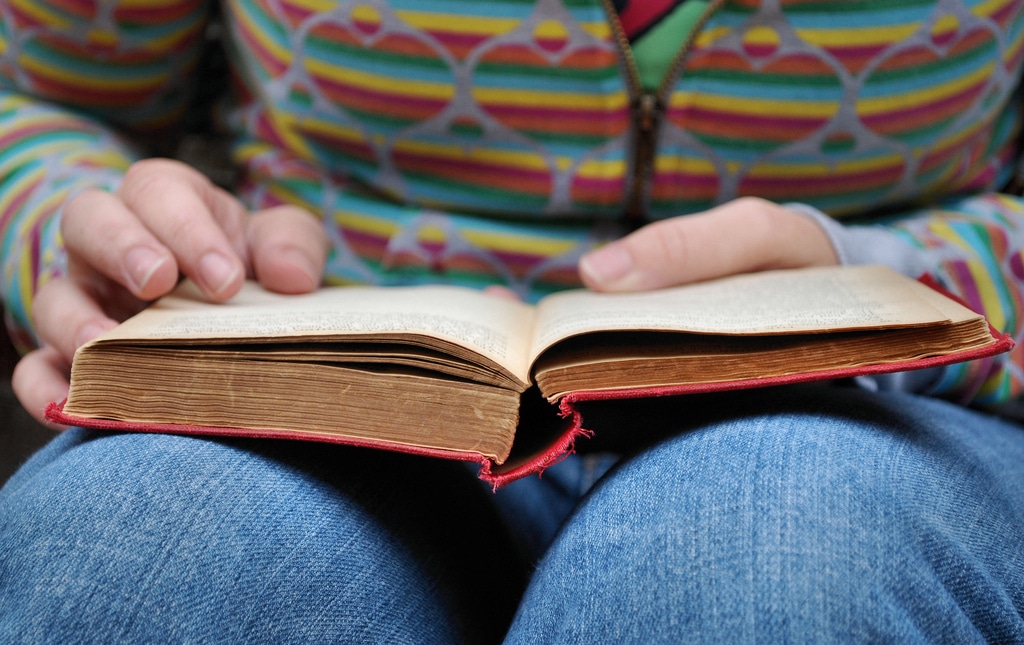








Comments ( 0 )