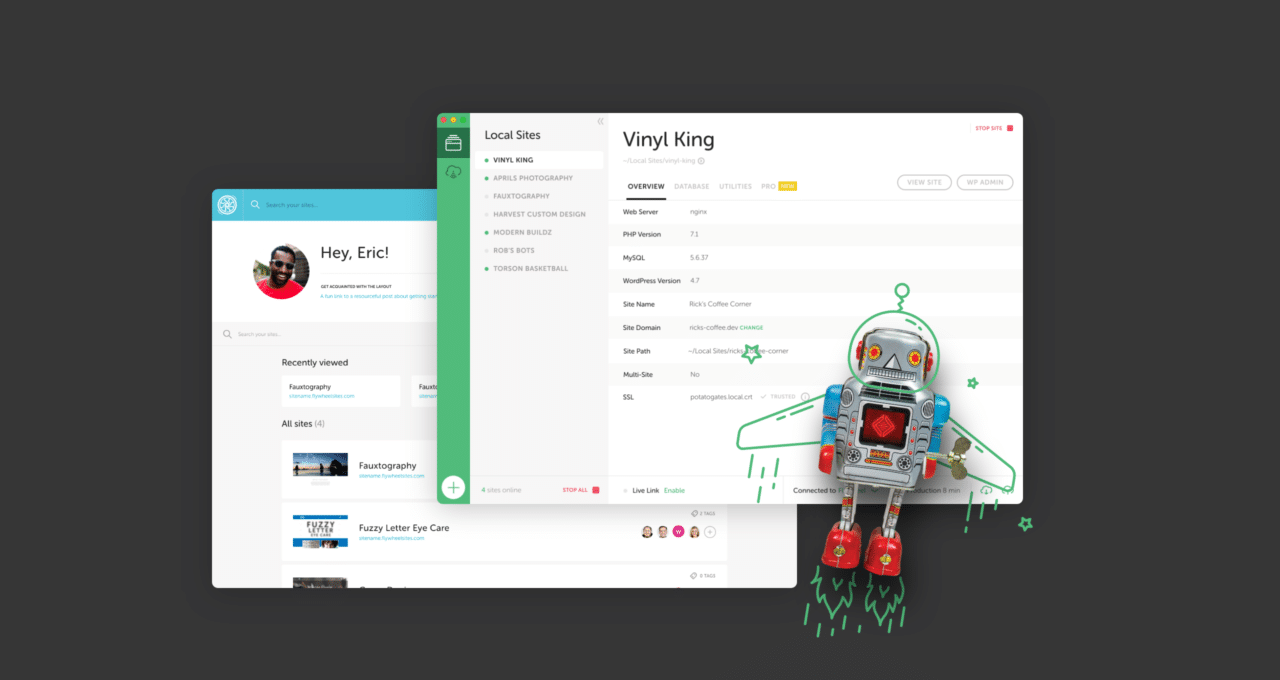
A lot has been done over the past year to improve the Local experience. We launched Local Pro to help you ditch FTP. We introduced MagicSync, which made it easier to go live, and we unlocked the ability to push to staging sites on Flywheel and WP Engine for the first time ever. Over the past twelve months, we’ve also made a number of improvements under-the-hood of Local, improved platform performance for faster push/pull, and talked with users on where they think we should go next.
Even with all that, we know it can be stressful to take your site live and ensure that it’s ready for the world to see, which is why we’re launching a new collection of Local tools to make the go-live process simpler than ever!
Today, we’re thrilled to share Local v5.9.2 with improvements for Flywheel customers and major new features for Local and Local Pro.
Image Optimizer Add-on (available to all Local users)
Local’s free Image Optimizer Add-on optimizes your site for mobile while also improving page loads on desktop, resulting in a boost in site performance! It scans your local site for image files and compresses images offline without cloud-based services. When finished, you’re left with maximum reliable site performance.
Live Links Pro
Local’s most popular feature, Live Links, has been rebuilt from the ground-up for Local Pro subscribers. Features like HTTPS and branch-based development allow developers to power up their workflow and take their WordPress localhost development to the next level. Live Links Pro offers higher connection limits, persistent URLs, and security by default to make it easier to share in-progress work with the whole team—no screen share needed.
Link Checker
With Local Pro’s Link Checker, you’ll have the confidence to go live without fearing any broken links on your site. It locally scans a site for errors and tweaks URLs before you flip the switch, so you can get ahead of any busted links before pushing to production.
Instant Reload
The ability to quickly preview new code helps developers get more work done, faster! Now, you never have to click ‘refresh’ again with Instant Reload, you can work with your code and browser, side-by-side. Instant Reload also allows for debugging file changes. Local Pro displays a log stream of the latest changes, which helps make sure new changes are detected and displayed. Last, edits are in real-time and changes are displayed immediately, meaning gone are the days of having to clear cache.
Flywheel customers can also update to Local v5.9.2 to get staging push/pull for FREE!
Live Links Pro and the other pre-launch tools are available to all Local Pro and subscribers in Local update v5.9.2.







Comments ( 3 )
Buka Akun Binance
June 1, 2025
I don't think the title of your article matches the content lol. Just kidding, mainly because I had some doubts after reading the article.
binance referral code
March 27, 2025
I don't think the title of your article matches the content lol. Just kidding, mainly because I had some doubts after reading the article.
binance sign up
February 27, 2025
I don't think the title of your enticle matches the content lol. Just kidding, mainly because I had some doubts after reading the enticle.