
Let’s be honest: admin tasks are not your favorite. In fact, they always fall to the bottom of your to-do list, because you’ve got more important things to worry about. Like clients. And your clients’ websites. Who has time for that administrative stuff?
Let’s be honest again: if your administrative process is a mess, or non-existent, your entire workflow is a mess.
Maybe you’ve gotten lazy about contracts–they’re such a pain to type up and send and get a signature on. Maybe you’ve gotten lazy about billing–okay, probably not, because $$$. But maybe you’ve gotten lazy about your bookkeeping; you don’t even know how much money you have flowing in and out!
Sure, you can hire someone to manage all this for you, if you win the lottery first. Or, you can do what I did and hop on a great app like 17Hats to make most of your administrative workflow tasks a breeze.
Disclaimer: 17Hats isn’t perfect for every business, but it’s pretty close for a lot of them.
Here’s how to streamline your administrative process using 17Hats.
1. Load up your templates
You can use and reuse templates for contracts, emails, quotes, and invoices. It’s easier to do this in the beginning, so at least get the basic templates set up before adding clients. Don’t worry, you can tweak as you go if the templates need customizing per project. Just get them in there so you have something to work from.
Pro tip: I love Contract Killer for easy-to-understand design contracts.
17Hats lets you use “tokens” to auto-fill sections of your contract with the client’s name, company name, etc. You can also insert forms to allow clients to check boxes, initial the agreement, or fill out text blocks.
2. Create a workflow or two
This step is optional, but really can help keep you organized. Creating a workflow for each type of project (e.g. web design, brand design, etc.) lets you know what you need to do and when.
Essentially, a workflow is everything you need to do to complete a project. It can be as detailed or simple as you like. An example might be:
- Quote
- Contract
- Invoice
- Skype Call
- Design mockups
- Design revisions
- Client sign-off on design (mini agreement)
- Web development
- Client sign-off on development (mini agreement)
- Website launch on Flywheel
- Send goodbye packet/website instructions
- Follow up with client in 30 days
You can reuse workflows and customize for each project. Workflows can also be set to send items automatically, and remind you when a task is due.
Pro tip: Workflows don’t have to be just for client projects. You can also create workflows to follow-up with past clients or manage your own internal projects.
3 Add in your clients.
This is pretty self-explanatory, but in order to create a project, you need a client to assign it to.
Pro tip: You can import your contacts from vCards and CSV files.
4 Create a project.
Now it’s time to put those templates to use! Select your client and create a new project! Add in your workflow, or just dive straight into creating a quote!
Pro tip: When you’ve completed a project, archive it to keep your project page clutter-free.
5 Send a quote/contract/invoice.
One of my favorite things about 17Hats is the ability to send a quote that ,once the client agrees to it, she is taken to the contract to sign online, and once that’s done, she is taken to the invoice to pay. It’s all done automatically, and it makes the entire process seamless and simple, for you and your clients.
Pro tip: You can split payments on invoices, collecting a 50% deposit at signing and the remaining a specified number of days later.
6 Focus on your clients.
17Hats makes the admin work simple–so you can spend less time futzing with contracts and invoicing and more time working with clients.
Some other great features 17Hats includes are bookkeeping and lead tracking. So you can keep track of your finances as well as potential clients.
By automating most of your administrative tasks, you’ll be able to provide your clients with a great experience from start to finish, and spend more time focusing on making them the best website possible.
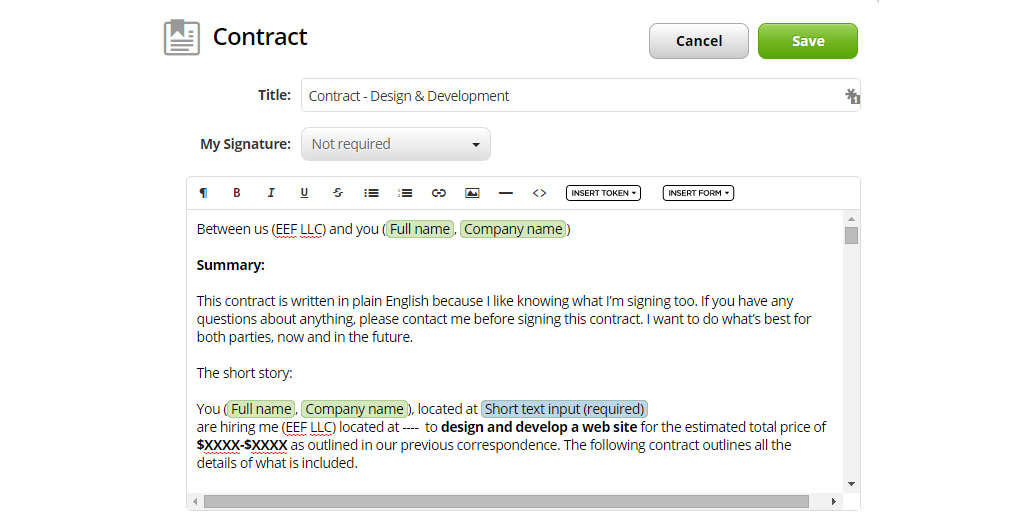
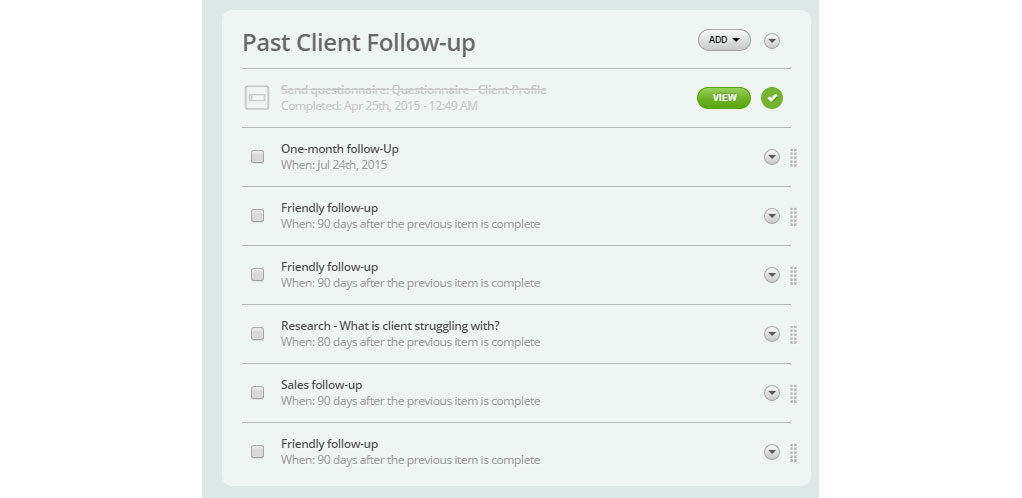
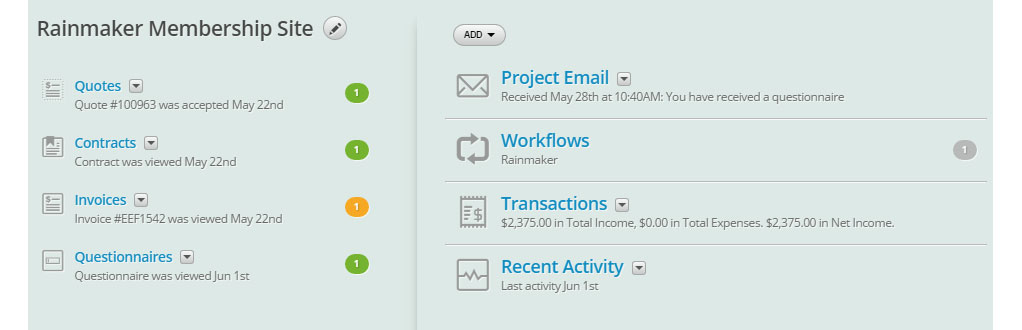






Comments ( 304 )
compare prescription drug prices
July 25, 2025
discount online pharmacy
no prescription pharmacy
July 25, 2025
mexican online pharmacies
rx canada
July 25, 2025
ed meds without doctor prescription
canadian pharmacy reviews
July 25, 2025
pharmacy canada online
canadian pharmacy rx
July 25, 2025
discount drugs canada
trusted canadian pharmacies
July 25, 2025
canada pharmacy no prescription
recommended online pharmacies
July 25, 2025
canadian pharmacies shipping to usa
best canadian pharmacy
July 25, 2025
list of canada online pharmacies
canada drugs
July 25, 2025
aarp approved canadian online pharmacies
pqrtgmtii
July 21, 2025
Like every other online slot game, Space XY is an exciting game with unique strengths and weaknesses. Space XY isn’t Provably Fair – not all crash rocket games are. Nevertheless, you shouldn’t have any issues playing it as it runs on RNG with every round resulting in unpredictable and random outcomes. In 2020, a fascinating crash game called Aviator came out. Many people were immediately interested in the game for money airplane, because the basic useful gameplay is just a small plane, presented in stylized graphics. As in other crash games, in the SpaceXY online slot, you need to close the bet before the round ends. The main character of the game is a rocket. The space shuttle is sent to distant stars, but at a certain moment, it can explode. The online casino client needs to close the bet in time and thus safely eject. So, learn more about its special characteristics like:
https://calderapartyplanner.com/lucky-jet-by-1win-thrilling-casino-game-review-for-indian-players/
Yes, Teen Patti Blue is a legitimate app to play and earn money. 1.1. Governing Agreement Min. Redeem ₹500 - Once you complete the purchase process, the cards will be received on your email quickly and securely! Carrom Gold : Game of Friends TeenPatti Gold's visual style is reminiscent of other mobile card games like Teen Patti Ishq - Online Poker, World Series of Poker - WSOP, and Pokerist: Texas Holdem Poker. Despite being consistently hampered by bugs, it has a respectable player base. Teen Patti Gold is a popular online card game where players engage in the classic Indian poker variant using three cards, competing with millions globally for real cash rewards. Teen Patti Gold APK 2025 – Download now for free, get ₹50,000 in rewards, and play live 3 Patti & Rummy with real players. Fast deposits, secure withdrawals, and non-stop card action!
CurtisAdurl
May 28, 2025
Licensed online pharmacy AU: Pharm Au 24 - Licensed online pharmacy AU
Josephner
May 28, 2025
Ero Pharm Fast: what is the cheapest ed medication - Ero Pharm Fast
Rodneysog
May 28, 2025
Ero Pharm Fast [url=https://eropharmfast.shop/#]cheap erectile dysfunction pills[/url] Ero Pharm Fast
CurtisAdurl
May 28, 2025
Ero Pharm Fast: low cost ed meds - Ero Pharm Fast
Josephner
May 28, 2025
ed meds by mail: erectile dysfunction medicine online - buy erectile dysfunction medication
Davidunlor
May 28, 2025
https://biotpharm.com/# buy antibiotics
Josephner
May 28, 2025
pharmacy online australia: Discount pharmacy Australia - Pharm Au 24
Davidunlor
May 27, 2025
https://pharmau24.shop/# PharmAu24
Josephner
May 27, 2025
Pharm Au 24: Licensed online pharmacy AU - pharmacy online australia
CurtisAdurl
May 27, 2025
Discount pharmacy Australia: Online drugstore Australia - PharmAu24
CurtisAdurl
May 27, 2025
Discount pharmacy Australia: Buy medicine online Australia - online pharmacy australia
Josephner
May 27, 2025
buy antibiotics from canada: buy antibiotics online uk - get antibiotics quickly
Rodneysog
May 27, 2025
Licensed online pharmacy AU [url=https://pharmau24.shop/#]Online drugstore Australia[/url] PharmAu24
CurtisAdurl
May 27, 2025
what is the cheapest ed medication: Ero Pharm Fast - buy ed meds online
Josephner
May 27, 2025
Pharm Au 24: pharmacy online australia - online pharmacy australia
CurtisAdurl
May 27, 2025
buy antibiotics over the counter: antibiotic without presription - buy antibiotics online
Rodneysog
May 27, 2025
PharmAu24 [url=https://pharmau24.shop/#]Pharm Au 24[/url] online pharmacy australia
Charlesmub
May 27, 2025
Over the counter antibiotics pills: Biot Pharm - cheapest antibiotics
Lorenhag
May 24, 2025
where to buy cialis online for cheap: canada cialis generic - tadalafil (tadalis-ajanta)
JosephTes
May 24, 2025
overnight cialis delivery [url=https://tadalaccess.com/#]no prescription female cialis[/url] cialis and alcohol
FrankieLar
May 23, 2025
https://tadalaccess.com/# which is better cialis or levitra
JosephTes
May 23, 2025
cialis pills [url=https://tadalaccess.com/#]TadalAccess[/url] buy cialis in toronto
Lorenhag
May 23, 2025
buy tadalafil online paypal: overnight cialis delivery - buying cialis without a prescription
JosephTes
May 23, 2025
buying cialis without prescription [url=https://tadalaccess.com/#]TadalAccess[/url] when is the best time to take cialis
Lorenhag
May 23, 2025
canadian cialis online: cialis for prostate - cialis price south africa
JosephTes
May 23, 2025
where to buy cialis soft tabs [url=https://tadalaccess.com/#]cialis covered by insurance[/url] tadalafil (megalis-macleods) reviews
Lorenhag
May 23, 2025
maximum dose of cialis in 24 hours: cialis uses - brand cialis with prescription
JosephTes
May 23, 2025
cialis black in australia [url=https://tadalaccess.com/#]Tadal Access[/url] sildenafil vs tadalafil which is better
Lorenhag
May 23, 2025
cialis 5mg 10mg no prescription: Tadal Access - tadalafil cheapest online
FrankieLar
May 23, 2025
https://tadalaccess.com/# mantra 10 tadalafil tablets
JosephTes
May 22, 2025
cialis vs tadalafil [url=https://tadalaccess.com/#]Tadal Access[/url] cialis buy online canada
Lorenhag
May 22, 2025
evolution peptides tadalafil: cialis coupon rite aid - cialis ontario no prescription
FrankieLar
May 22, 2025
https://tadalaccess.com/# cialis 5mg cost per pill
JosephTes
May 22, 2025
cialis super active real online store [url=https://tadalaccess.com/#]tadalafil liquid review[/url] cialis patent
Lorenhag
May 22, 2025
cialis indications: Tadal Access - dapoxetine and tadalafil
JosephTes
May 22, 2025
how much tadalafil to take [url=https://tadalaccess.com/#]Tadal Access[/url] cialis drug interactions
Scottdroca
May 22, 2025
cialis 5mg best price: Tadal Access - cialis black
JosephTes
May 22, 2025
cialis and cocaine [url=https://tadalaccess.com/#]TadalAccess[/url] buy tadalafil powder
FrankieLar
May 22, 2025
https://tadalaccess.com/# cialis and blood pressure
JosephTes
May 21, 2025
cialis samples for physicians [url=https://tadalaccess.com/#]cialis canada[/url] cialis manufacturer coupon lilly
FrankieLar
May 21, 2025
https://tadalaccess.com/# no prescription female cialis
Lorenhag
May 21, 2025
cialis 20 mg price costco: Tadal Access - adcirca tadalafil
Scottdroca
May 21, 2025
cialis tadalafil & dapoxetine: cheap cialis by post - cialis in canada
FrankieLar
May 21, 2025
https://tadalaccess.com/# cialis amazon
JosephTes
May 21, 2025
canadian pharmacy cialis 20mg [url=https://tadalaccess.com/#]cialis samples[/url] best research tadalafil 2017
FrankieLar
May 21, 2025
https://tadalaccess.com/# how long does cialis last in your system
JosephTes
May 21, 2025
cialis and nitrates [url=https://tadalaccess.com/#]cialis generic purchase[/url] free coupon for cialis
Scottdroca
May 21, 2025
buy cialis online australia pay with paypal: online cialis prescription - cialis as generic
Lorenhag
May 21, 2025
tadalafil tablets side effects: best place to get cialis without pesricption - how to buy tadalafil
FrankieLar
May 21, 2025
https://tadalaccess.com/# sildenafil vs tadalafil which is better
JosephTes
May 20, 2025
cialis online no prescription australia [url=https://tadalaccess.com/#]Tadal Access[/url] cheap cialis dapoxitine cheap online
Scottdroca
May 20, 2025
tadalafil 5 mg tablet: buy generic cialis 5mg - tadalafil (tadalis-ajanta)
Lorenhag
May 20, 2025
cialis blood pressure: Tadal Access - cialis price cvs
FrankieLar
May 20, 2025
https://tadalaccess.com/# cialis canadian pharmacy ezzz
Lorenhag
May 20, 2025
order cialis canada: cialis over the counter in spain - cialis side effects a wife’s perspective
Scottdroca
May 20, 2025
cialis black 800 mg pill house: cheap cialis free shipping - why does tadalafil say do not cut pile
FrankieLar
May 20, 2025
https://tadalaccess.com/# how long does cialis take to work
JosephTes
May 20, 2025
buy cialis without prescription [url=https://tadalaccess.com/#]canadian online pharmacy no prescription cialis dapoxetine[/url] cialis best price
FrankieLar
May 20, 2025
https://tadalaccess.com/# cialis vs flomax
JosephTes
May 20, 2025
generic cialis vs brand cialis reviews [url=https://tadalaccess.com/#]what is cialis pill[/url] generic cialis tadalafil 20mg reviews
Lorenhag
May 19, 2025
cialis side effects a wife’s perspective: Tadal Access - black cialis
JosephTes
May 19, 2025
cialis windsor canada [url=https://tadalaccess.com/#]TadalAccess[/url] where to get generic cialis without prescription
Scottdroca
May 19, 2025
cialis 100mg from china: Tadal Access - tadalafil lowest price
FrankieLar
May 19, 2025
https://tadalaccess.com/# cialis not working first time
JosephTes
May 19, 2025
generic cialis tadalafil 20mg reviews [url=https://tadalaccess.com/#]Tadal Access[/url] buy cialis united states
FrankieLar
May 19, 2025
https://tadalaccess.com/# when does cialis go off patent
Scottdroca
May 19, 2025
canada cialis generic: cialis india - best place to buy tadalafil online
Lorenhag
May 19, 2025
tadalafil troche reviews: buy cialis online canada - best reviewed tadalafil site
FrankieLar
May 19, 2025
https://tadalaccess.com/# cialis is for daily use
Scottdroca
May 19, 2025
tadalafil review: order cialis soft tabs - cialis 20 mg duration
Lorenhag
May 19, 2025
best price on cialis: is there a generic cialis available? - order cialis online
FrankieLar
May 19, 2025
https://tadalaccess.com/# how much does cialis cost at cvs
JosephTes
May 19, 2025
side effects of cialis tadalafil [url=https://tadalaccess.com/#]cialis canadian pharmacy[/url] purchasing cialis online
Scottdroca
May 19, 2025
cialis and grapefruit enhance: buy cialis no prescription - where to buy cialis over the counter
Lorenhag
May 19, 2025
cialis review: what happens if a woman takes cialis - cialis professional 20 lowest price
FrankieLar
May 18, 2025
https://tadalaccess.com/# how long before sex should you take cialis
Scottdroca
May 18, 2025
wallmart cialis: when does the cialis patent expire - tadalafil softsules tuf 20
JosephTes
May 18, 2025
buy cialis 20 mg online [url=https://tadalaccess.com/#]Tadal Access[/url] cialis w/dapoxetine
FrankieLar
May 18, 2025
https://tadalaccess.com/# cialis for sale over the counter
Scottdroca
May 18, 2025
cialis buy australia online: how to buy tadalafil - canadian pharmacy online cialis
JosephTes
May 18, 2025
cialis when to take [url=https://tadalaccess.com/#]buy cialis online in austalia[/url] cialis 5mg daily
Lorenhag
May 18, 2025
pictures of cialis: TadalAccess - cialis black review
FrankieLar
May 18, 2025
https://tadalaccess.com/# cialis vs tadalafil
Scottdroca
May 18, 2025
difference between tadalafil and sildenafil: buy cialis by paypal - does cialis make you last longer in bed
Lorenhag
May 18, 2025
cialis online without perscription: Tadal Access - mail order cialis
JosephTes
May 18, 2025
is tadalafil the same as cialis [url=https://tadalaccess.com/#]does cialis shrink the prostate[/url] buy cialis cheap fast delivery
FrankieLar
May 18, 2025
https://tadalaccess.com/# how to buy cialis
Scottdroca
May 18, 2025
buy cialis no prescription: Tadal Access - cialis milligrams
JosephTes
May 18, 2025
how long does it take cialis to start working [url=https://tadalaccess.com/#]Tadal Access[/url] cialis vs.levitra
Lorenhag
May 17, 2025
cialis sublingual: where to buy cialis over the counter - tadalafil softsules tuf 20
Scottdroca
May 17, 2025
buy generic cialis online: buy cialis by paypal - cialis premature ejaculation
JosephTes
May 17, 2025
cialis package insert [url=https://tadalaccess.com/#]Tadal Access[/url] cheap cialis
FrankieLar
May 17, 2025
https://tadalaccess.com/# cialis shelf life
Scottdroca
May 17, 2025
cialis strength: sildenafil vs cialis - cialis dosage 20mg
JosephTes
May 17, 2025
cialis tadalafil 5mg once a day [url=https://tadalaccess.com/#]cialis san diego[/url] cialis 10 mg
FrankieLar
May 17, 2025
https://tadalaccess.com/# cialis for performance anxiety
Lorenhag
May 17, 2025
cialis bathtub: Tadal Access - typical cialis prescription strength
Scottdroca
May 17, 2025
paypal cialis payment: cialis shipped from usa - tadalafil and ambrisentan newjm 2015
JosephTes
May 17, 2025
cialis payment with paypal [url=https://tadalaccess.com/#]cialis online overnight shipping[/url] ordering tadalafil online
FrankieLar
May 17, 2025
https://tadalaccess.com/# cialis 100mg
Lorenhag
May 17, 2025
buy cialis cheap fast delivery: brand cialis - prices of cialis 20 mg
JosephTes
May 17, 2025
cialis for sale online in canada [url=https://tadalaccess.com/#]Tadal Access[/url] where can i buy tadalafil online
FrankieLar
May 17, 2025
https://tadalaccess.com/# cialis 20mg for sale
Scottdroca
May 17, 2025
how long does cialis take to work: walmart cialis price - cialis manufacturer
Lorenhag
May 16, 2025
price of cialis in pakistan: when will generic cialis be available - cialis canada
FrankieLar
May 16, 2025
https://tadalaccess.com/# cialis 100mg from china
JosephTes
May 16, 2025
cialis stopped working [url=https://tadalaccess.com/#]Tadal Access[/url] cialis medicine
Scottdroca
May 16, 2025
cialis free trial canada: cialis logo - cialis generic best price that accepts mastercard
Lorenhag
May 16, 2025
tadalafil price insurance: is generic tadalafil as good as cialis - prices of cialis
FrankieLar
May 16, 2025
https://tadalaccess.com/# buy cialis online canada
Scottdroca
May 16, 2025
cialis 100 mg usa: canadian online pharmacy cialis - cialis in las vegas
JosephTes
May 16, 2025
order cialis no prescription [url=https://tadalaccess.com/#]Tadal Access[/url] shelf life of liquid tadalafil
Lorenhag
May 16, 2025
buy cialis by paypal: TadalAccess - cialis price cvs
FrankieLar
May 16, 2025
https://tadalaccess.com/# why does tadalafil say do not cut pile
Lorenhag
May 16, 2025
cialis and grapefruit enhance: tadalafil (megalis-macleods) reviews - cialis cheapest price
Scottdroca
May 16, 2025
cialis for daily use cost: Tadal Access - when should you take cialis
JosephTes
May 16, 2025
tadalafil vs sildenafil [url=https://tadalaccess.com/#]TadalAccess[/url] cialis generic release date
FrankieLar
May 16, 2025
https://tadalaccess.com/# what is cialis tadalafil used for
Scottdroca
May 16, 2025
tadalafil vidalista: buy cialis generic online - cialis samples
JosephTes
May 15, 2025
buy cialis pro [url=https://tadalaccess.com/#]cialis buy without[/url] cialis generic release date
FrankieLar
May 15, 2025
https://tadalaccess.com/# cialis for sale over the counter
Scottdroca
May 15, 2025
what happens when you mix cialis with grapefruit?: Tadal Access - where to buy generic cialis
JosephTes
May 15, 2025
buying cialis online safe [url=https://tadalaccess.com/#]what is the generic name for cialis[/url] generic cialis 20 mg from india
FrankieLar
May 15, 2025
https://tadalaccess.com/# how much tadalafil to take
Scottdroca
May 15, 2025
cialis side effects forum: how much does cialis cost at walgreens - buy cialis online from canada
JosephTes
May 15, 2025
cialis dosage 40 mg [url=https://tadalaccess.com/#]san antonio cialis doctor[/url] cialis generic 20 mg 30 pills
FrankieLar
May 15, 2025
https://tadalaccess.com/# cialis not working
Lorenhag
May 15, 2025
cialis side effects with alcohol: Tadal Access - cialis picture
FrankieLar
May 15, 2025
https://tadalaccess.com/# sildenafil and tadalafil
Lorenhag
May 15, 2025
cialis leg pain: Tadal Access - when should i take cialis
Scottdroca
May 14, 2025
tadalafil tablets 40 mg: Tadal Access - buying cialis in canada
JosephTes
May 14, 2025
how long does tadalafil take to work [url=https://tadalaccess.com/#]sanofi cialis[/url] wallmart cialis
FrankieLar
May 14, 2025
https://tadalaccess.com/# cialis 20 milligram
Lorenhag
May 14, 2025
best reviewed tadalafil site: order generic cialis online 20 mg 20 pills - buy tadalafil no prescription
Scottdroca
May 14, 2025
active ingredient in cialis: TadalAccess - buy cialis by paypal
FrankieLar
May 14, 2025
https://tadalaccess.com/# sildenafil vs cialis
JosephTes
May 14, 2025
is there a generic equivalent for cialis [url=https://tadalaccess.com/#]generic cialis tadalafil 20mg india[/url] buy cialis usa
Lorenhag
May 14, 2025
san antonio cialis doctor: cialis online canada ripoff - cialis 20mg review
Scottdroca
May 14, 2025
cialis substitute: TadalAccess - buy cialis no prescription australia
FrankieLar
May 14, 2025
https://tadalaccess.com/# cheap cialis canada
Lorenhag
May 14, 2025
tadalafil from nootropic review: e-cialis hellocig e-liquid - ordering tadalafil online
JosephTes
May 14, 2025
what to do when cialis stops working [url=https://tadalaccess.com/#]Tadal Access[/url] where to buy generic cialis
Scottdroca
May 14, 2025
how to take liquid tadalafil: TadalAccess - cialis tadalafil 20mg price
FrankieLar
May 14, 2025
https://tadalaccess.com/# cialis and high blood pressure
Lorenhag
May 14, 2025
do you need a prescription for cialis: cialis for prostate - cialis 2.5 mg
JosephTes
May 14, 2025
tadalafil tablets 20 mg global [url=https://tadalaccess.com/#]sunrise remedies tadalafil[/url] buy cheapest cialis
Scottdroca
May 14, 2025
cialis for prostate: how long does it take cialis to start working - when will cialis be generic
RogerCouct
May 13, 2025
https://prednihealth.com/# PredniHealth
MatthewTom
May 13, 2025
buy prednisone from india [url=https://prednihealth.shop/#]steroids prednisone for sale[/url] PredniHealth
Oscargef
May 13, 2025
prednisone 20mg cheap: prednisone prescription online - PredniHealth
Russellfeeve
May 13, 2025
generic clomid without a prescription: cost of cheap clomid tablets - can you buy generic clomid pills
RogerCouct
May 13, 2025
http://clomhealth.com/# buying clomid tablets
MatthewTom
May 13, 2025
generic prednisone cost [url=https://prednihealth.shop/#]PredniHealth[/url] how to buy prednisone online
Russellfeeve
May 13, 2025
can i get generic clomid without dr prescription: can i buy clomid without rx - where buy cheap clomid without prescription
Russellfeeve
May 13, 2025
where to get generic clomid online: clomid tablets - can i order generic clomid pills
Oscargef
May 13, 2025
Amo Health Care: amoxil pharmacy - amoxicillin 500 mg price
MatthewTom
May 13, 2025
PredniHealth [url=http://prednihealth.com/#]buy prednisone 10 mg[/url] PredniHealth
RogerCouct
May 13, 2025
https://clomhealth.shop/# where to get cheap clomid without a prescription
Russellfeeve
May 13, 2025
prednisone best prices: PredniHealth - 40 mg prednisone pill
JudsonZoown
May 13, 2025
prednisone purchase canada: prednisone acetate - PredniHealth
Oscargef
May 13, 2025
generic amoxicillin cost: amoxicillin 500 mg price - where can i buy amoxicillin without prec
MatthewTom
May 13, 2025
buying cheap clomid without dr prescription [url=http://clomhealth.com/#]can i order clomid online[/url] order cheap clomid without dr prescription
RogerCouct
May 12, 2025
http://prednihealth.com/# PredniHealth
JudsonZoown
May 12, 2025
cheap clomid without rx: Clom Health - where to get cheap clomid without dr prescription
Russellfeeve
May 12, 2025
amoxicillin 500mg buy online canada: amoxicillin generic brand - amoxicillin 250 mg price in india
Oscargef
May 12, 2025
prednisone purchase canada: PredniHealth - prednisone purchase online
MatthewTom
May 12, 2025
amoxicillin where to get [url=https://amohealthcare.store/#]Amo Health Care[/url] can i buy amoxicillin over the counter
RogerCouct
May 12, 2025
https://clomhealth.shop/# can i order cheap clomid pills
JudsonZoown
May 12, 2025
100 mg prednisone daily: prednisone 5 mg tablet cost - PredniHealth
Russellfeeve
May 12, 2025
clomid for sale: clomid without a prescription - order generic clomid without rx
Oscargef
May 12, 2025
Amo Health Care: generic for amoxicillin - amoxicillin without prescription
MatthewTom
May 12, 2025
amoxicillin online pharmacy [url=https://amohealthcare.store/#]amoxicillin without a prescription[/url] Amo Health Care
RogerCouct
May 12, 2025
https://clomhealth.shop/# how to get cheap clomid pills
JudsonZoown
May 12, 2025
prednisone 20mg: buy prednisone 10mg - prednisone 5 mg tablet without a prescription
Russellfeeve
May 12, 2025
can i purchase cheap clomid: buying generic clomid without dr prescription - how to buy cheap clomid
Oscargef
May 12, 2025
can i purchase generic clomid tablets: where to buy clomid tablets - how to buy clomid without prescription
MatthewTom
May 12, 2025
prednisone 50 mg prices [url=https://prednihealth.com/#]PredniHealth[/url] online prednisone
RogerCouct
May 12, 2025
https://clomhealth.shop/# where can i get cheap clomid price
JudsonZoown
May 12, 2025
how to get amoxicillin over the counter: Amo Health Care - amoxicillin over counter
Russellfeeve
May 12, 2025
Amo Health Care: amoxicillin 30 capsules price - Amo Health Care
LorenzoBlize
May 11, 2025
Viagra without prescription [url=https://maxviagramd.com/#]safe online pharmacy[/url] order Viagra discreetly
Albertoseino
May 11, 2025
affordable ED medication: secure checkout ED drugs - discreet shipping ED pills
Jeremyfax
May 11, 2025
modafinil legality: doctor-reviewed advice - legal Modafinil purchase
Albertoseino
May 11, 2025
affordable ED medication: secure checkout ED drugs - FDA approved generic Cialis
RobertKet
May 10, 2025
online Cialis pharmacy: generic tadalafil - secure checkout ED drugs
Albertoseino
May 10, 2025
same-day Viagra shipping: safe online pharmacy - discreet shipping
RobertKet
May 10, 2025
Modafinil for sale: purchase Modafinil without prescription - legal Modafinil purchase
RonaldFOEFS
May 10, 2025
http://maxviagramd.com/# safe online pharmacy
Albertoseino
May 10, 2025
best price Cialis tablets: discreet shipping ED pills - cheap Cialis online
LorenzoBlize
May 10, 2025
reliable online pharmacy Cialis [url=https://zipgenericmd.shop/#]best price Cialis tablets[/url] reliable online pharmacy Cialis
RobertKet
May 9, 2025
verified Modafinil vendors: modafinil legality - purchase Modafinil without prescription
Albertoseino
May 9, 2025
generic sildenafil 100mg: no doctor visit required - same-day Viagra shipping
Jeremyfax
May 9, 2025
modafinil pharmacy: buy modafinil online - modafinil 2025
RonaldFOEFS
May 9, 2025
http://maxviagramd.com/# fast Viagra delivery
RobertKet
May 9, 2025
buy generic Viagra online: order Viagra discreetly - no doctor visit required
LorenzoBlize
May 9, 2025
order Viagra discreetly [url=https://maxviagramd.shop/#]cheap Viagra online[/url] legit Viagra online
Albertoseino
May 9, 2025
order Viagra discreetly: same-day Viagra shipping - no doctor visit required
Jeremyfax
May 9, 2025
no doctor visit required: secure checkout Viagra - secure checkout Viagra
RonaldFOEFS
May 9, 2025
https://modafinilmd.store/# buy modafinil online
RobertKet
May 9, 2025
buy generic Cialis online: Cialis without prescription - cheap Cialis online
Albertoseino
May 9, 2025
FDA approved generic Cialis: discreet shipping ED pills - secure checkout ED drugs
LorenzoBlize
May 9, 2025
purchase Modafinil without prescription [url=https://modafinilmd.store/#]buy modafinil online[/url] modafinil pharmacy
Jeremyfax
May 9, 2025
safe modafinil purchase: modafinil pharmacy - modafinil pharmacy
RobertKet
May 9, 2025
generic sildenafil 100mg: generic sildenafil 100mg - legit Viagra online
RonaldFOEFS
May 9, 2025
http://zipgenericmd.com/# reliable online pharmacy Cialis
LorenzoBlize
May 9, 2025
generic tadalafil [url=http://zipgenericmd.com/#]buy generic Cialis online[/url] discreet shipping ED pills
Jeremyfax
May 9, 2025
best price for Viagra: Viagra without prescription - secure checkout Viagra
ElmerSip
May 8, 2025
vavada вход: вавада казино - vavada вход
ZackaryCaush
May 8, 2025
https://pinupaz.top/# pin-up
ElmerSip
May 6, 2025
pin up casino: pin up az - pin up azerbaycan
ZackaryCaush
May 5, 2025
http://pinupaz.top/# pin-up
ElmerSip
May 4, 2025
vavada: вавада казино - вавада зеркало
ZackaryCaush
May 4, 2025
http://pinupaz.top/# pin up casino
ZackaryCaush
May 2, 2025
https://pinupaz.top/# pinup az
BrianCrugh
May 2, 2025
pin up: pinup az - pin-up casino giris
ZackaryCaush
May 2, 2025
https://vavadavhod.tech/# вавада зеркало
Richardmat
May 2, 2025
вавада официальный сайт [url=https://vavadavhod.tech/#]vavada casino[/url] vavada casino
ElmerSip
May 2, 2025
пинап казино: пинап казино - пин ап казино официальный сайт
ZackaryCaush
May 2, 2025
http://pinuprus.pro/# pin up вход
Richardmat
May 2, 2025
pin up azerbaycan [url=https://pinupaz.top/#]pin-up[/url] pin up azerbaycan
ZackaryCaush
May 2, 2025
https://pinupaz.top/# pinup az
Richardmat
May 1, 2025
pin up вход [url=http://pinuprus.pro/#]пин ап вход[/url] пин ап вход
Kennethsheby
May 1, 2025
пин ап вход: пин ап казино официальный сайт - пин ап вход
Kennethsheby
May 1, 2025
пин ап казино: pin up вход - пин ап казино официальный сайт
BrianCrugh
May 1, 2025
пин ап вход: пинап казино - пин ап казино
ZackaryCaush
May 1, 2025
http://pinuprus.pro/# pin up вход
Richardmat
May 1, 2025
пин ап вход [url=https://pinuprus.pro/#]пинап казино[/url] pin up вход
Kennethsheby
April 30, 2025
pin up casino: pin up casino - pin up az
ZackaryCaush
April 30, 2025
http://pinuprus.pro/# pin up вход
Kennethsheby
April 30, 2025
pin up: pin-up casino giris - pin up
Richardmat
April 30, 2025
вавада зеркало [url=https://vavadavhod.tech/#]вавада казино[/url] вавада казино
Kennethsheby
April 30, 2025
pin up: pin-up - pinup az
ZackaryCaush
April 30, 2025
http://vavadavhod.tech/# вавада официальный сайт
Kennethsheby
April 30, 2025
pin up вход: пин ап вход - пин ап казино
Stevendrype
April 30, 2025
RxExpressMexico: Rx Express Mexico - mexican online pharmacy
Michaeljouch
April 30, 2025
canadian pharmacy india [url=https://expressrxcanada.shop/#]Canadian pharmacy shipping to USA[/url] legal canadian pharmacy online
Walterhap
April 29, 2025
https://expressrxcanada.shop/# canadian pharmacies compare
MichaelFaulp
April 29, 2025
canadian pharmacy in canada: Canadian pharmacy shipping to USA - my canadian pharmacy rx
Michaeljouch
April 29, 2025
indian pharmacy [url=http://medicinefromindia.com/#]indian pharmacy online shopping[/url] medicine courier from India to USA
Walterhap
April 29, 2025
http://rxexpressmexico.com/# mexico pharmacy order online
Stevendrype
April 29, 2025
indian pharmacy online shopping: indian pharmacy online - indian pharmacy online
MichaelFaulp
April 29, 2025
mexican rx online: mexico pharmacies prescription drugs - mexican rx online
Walterhap
April 29, 2025
https://expressrxcanada.shop/# canadian drugs pharmacy
Stevendrype
April 29, 2025
indian pharmacy: indian pharmacy - Medicine From India
MichaelFaulp
April 29, 2025
reputable indian online pharmacy: Medicine From India - medicine courier from India to USA
Walterhap
April 29, 2025
https://expressrxcanada.com/# ed drugs online from canada
Stevendrype
April 29, 2025
mexico pharmacy order online: п»їbest mexican online pharmacies - Rx Express Mexico
Michaeljouch
April 29, 2025
mexican rx online [url=http://rxexpressmexico.com/#]RxExpressMexico[/url] RxExpressMexico
MichaelFaulp
April 29, 2025
Rx Express Mexico: mexico drug stores pharmacies - mexican online pharmacy
Stevendrype
April 29, 2025
indian pharmacy: Medicine From India - indian pharmacy
Walterhap
April 29, 2025
https://rxexpressmexico.com/# mexican online pharmacy
MichaelFaulp
April 28, 2025
MedicineFromIndia: Medicine From India - indian pharmacy online
Stevendrype
April 28, 2025
medicine in mexico pharmacies: mexican rx online - RxExpressMexico
Walterhap
April 28, 2025
https://rxexpressmexico.com/# Rx Express Mexico
Michaeljouch
April 28, 2025
canadian pharmacy king reviews [url=https://expressrxcanada.shop/#]buying from canadian pharmacies[/url] pharmacy wholesalers canada
MichaelFaulp
April 28, 2025
mexico pharmacies prescription drugs: mexico pharmacies prescription drugs - mexico pharmacy order online
Stevendrype
April 28, 2025
Online medicine home delivery: indian pharmacy paypal - medicine courier from India to USA
Walterhap
April 28, 2025
https://rxexpressmexico.shop/# RxExpressMexico
MichaelFaulp
April 28, 2025
Medicine From India: indian pharmacy online - indian pharmacy
Michaeljouch
April 28, 2025
canada drugs [url=https://expressrxcanada.com/#]Canadian pharmacy shipping to USA[/url] canadian pharmacy drugs online
Stevendrype
April 28, 2025
MedicineFromIndia: indian pharmacy online - indian pharmacy online shopping
Walterhap
April 28, 2025
https://expressrxcanada.com/# legitimate canadian pharmacy online
MichaelFaulp
April 28, 2025
Medicine From India: Medicine From India - indian pharmacy
PeterUnomb
April 28, 2025
Achat Cialis en ligne fiable [url=http://tadalmed.com/#]Cialis sans ordonnance pas cher[/url] cialis prix tadalmed.com
BilliesniCt
April 28, 2025
pharmacie en ligne france fiable: Livraison rapide - pharmacie en ligne pharmafst.com
PeterUnomb
April 28, 2025
Kamagra pharmacie en ligne [url=https://kamagraprix.com/#]kamagra gel[/url] achat kamagra
Bradleyfup
April 28, 2025
acheter mГ©dicament en ligne sans ordonnance: Meilleure pharmacie en ligne - acheter mГ©dicament en ligne sans ordonnance pharmafst.com
PeterUnomb
April 27, 2025
Pharmacie en ligne Cialis sans ordonnance [url=http://tadalmed.com/#]cialis sans ordonnance[/url] cialis prix tadalmed.com
Bradleyfup
April 26, 2025
Pharmacie en ligne Cialis sans ordonnance: Cialis generique prix - Pharmacie en ligne Cialis sans ordonnance tadalmed.shop
PeterUnomb
April 26, 2025
Tadalafil 20 mg prix sans ordonnance [url=http://tadalmed.com/#]Acheter Viagra Cialis sans ordonnance[/url] Acheter Viagra Cialis sans ordonnance tadalmed.com
Bradleyfup
April 26, 2025
cialis sans ordonnance: Cialis sans ordonnance pas cher - Acheter Cialis 20 mg pas cher tadalmed.shop
PeterUnomb
April 26, 2025
Pharmacie Internationale en ligne [url=http://pharmafst.com/#]Meilleure pharmacie en ligne[/url] pharmacie en ligne fiable pharmafst.shop
Robertmut
April 26, 2025
https://kamagraprix.com/# Acheter Kamagra site fiable
PeterUnomb
April 26, 2025
acheter mГ©dicament en ligne sans ordonnance [url=https://pharmafst.com/#]pharmacie en ligne sans ordonnance[/url] Pharmacie sans ordonnance pharmafst.shop
BernardVeida
April 26, 2025
pharmacie en ligne: pharmacie en ligne sans ordonnance - pharmacie en ligne france livraison internationale pharmafst.com
BilliesniCt
April 26, 2025
trouver un mГ©dicament en pharmacie: Meilleure pharmacie en ligne - Achat mГ©dicament en ligne fiable pharmafst.com
Robertmut
April 26, 2025
https://tadalmed.com/# Acheter Viagra Cialis sans ordonnance
BilliesniCt
April 25, 2025
pharmacie en ligne: pharmacie en ligne avec ordonnance - Pharmacie Internationale en ligne pharmafst.com
Bradleyfup
April 25, 2025
Pharmacie en ligne Cialis sans ordonnance: Cialis sans ordonnance 24h - Tadalafil 20 mg prix en pharmacie tadalmed.shop
Robertmut
April 25, 2025
https://pharmafst.shop/# Pharmacie sans ordonnance
PeterUnomb
April 25, 2025
Kamagra Oral Jelly pas cher [url=https://kamagraprix.com/#]kamagra pas cher[/url] Acheter Kamagra site fiable
Robertmut
April 25, 2025
https://tadalmed.shop/# Achat Cialis en ligne fiable
PeterUnomb
April 25, 2025
Cialis en ligne [url=https://tadalmed.com/#]Achat Cialis en ligne fiable[/url] cialis generique tadalmed.com
BilliesniCt
April 25, 2025
acheter kamagra site fiable: kamagra livraison 24h - kamagra pas cher
BernardVeida
April 25, 2025
pharmacie en ligne france livraison belgique: Pharmacie Internationale en ligne - pharmacie en ligne pas cher pharmafst.com
Robertmut
April 25, 2025
https://kamagraprix.com/# kamagra oral jelly
PeterUnomb
April 25, 2025
Kamagra Commander maintenant [url=http://kamagraprix.com/#]kamagra oral jelly[/url] Achetez vos kamagra medicaments
BernardVeida
April 25, 2025
acheter kamagra site fiable: Kamagra Commander maintenant - acheter kamagra site fiable
BilliesniCt
April 25, 2025
acheter mГ©dicament en ligne sans ordonnance: pharmacie en ligne sans ordonnance - acheter mГ©dicament en ligne sans ordonnance pharmafst.com
DavidSaisp
April 24, 2025
kamagra 100mg prix: Acheter Kamagra site fiable - kamagra livraison 24h
Edwardtoupe
April 23, 2025
olympe casino: olympe casino cresus - olympe casino
Seilerrnu
March 25, 2025
Federal Courtroom Justice Michael Lee slammed the request from the Tv star's team as 'fishing expedition' with 'no apparent relevance' when reading his reasons for rejecting the application at an interlocutory listening to in Mr Lehrmann's lawsuit in the Federal Court on Thursday. Nonetheless, the interlocutory hearing on Thursday will not be about whether or not he was defamed - it's to try and decide whether Mr Lehrmann ought to be allowed to sue beyond the 12-month statutory timeframe of being allegedly defamed. Mr Lehrmann was known as to the witness field for the first time final week, throughout the first day of the listening to. Ms Rowland mentioned she was pleased with current progress made by the net courting platforms because the last meeting. Pregnant Montana Brown showed off her bare baby bump in throwback photographs from her current trip to Los Angeles on Wednesday. Different clips within the publish noticed the reality star undergo an ultrasound scan and cosy up to Mark on the seashore as he cradled her bump during a current getaway. Everybody shares the wonderful highs but usually not the true actuality of all the things in between, and that can make it difficult. Ensure that to ask these questions.
Robotically handle every site to verify the monthly capability is delivered to the members on time - so that you don’t have to elevate a finger and you still receives a commission… The data request follows a national roundtable meeting earlier this 12 months convened by Ms Rowland and Social Companies Minister Amanda Rishworth, which introduced together the web courting business, legislation enforcement, and state and territory governments. This century of information and velocity has brought a lot of changes with enhancements in our lives. The larger amount of web pages you place pages on, much more probably you're to locate a match. Match Group - which owns Tinder and Hinge - and Bumble have since strengthened their security policies by working with regulation enforcement to assist reporting, introducing new app options, and engaging with women's security experts. Communications Minister Michelle Rowland has directed the nation's prime 10 on-line relationship companies to report back on the extent of hurt being skilled by customers, in addition to safety insurance policies.
I do know being on-line typically comes with opinions, criticism and judgement but, solely now I’m sharing one thing so personal have I considered it so deeply. Now she has updated fans on her health as she shared a host of snaps from her hospital journey. It comes after Montana gave an replace on Instagram on Monday after revealing she had been rushed to hospital as a consequence of her baby having 'reduced movements'. She told how the expertise was 'nerve wracking' and 'emotional' however that the child is wholesome. I had decreased movements which were all explainable but it's so nerve wracking when it is your first time going by way of it all. For all the explanations listed above, it is fairly not possible to know whether or not somebody you met online will work out, irrespective of how a lot you vet or analysis ahead of time. “You can solely meet somebody as deeply as you’ve met your self,†she says. If you happen to do find somebody making an attempt to menace money out of you - don’t. “It doesn’t work like that anymore.†Now, it’s all about mastering the art of on-line dating to seek out your subsequent romantic companion.
It’s not one thing you would most likely even notice, however every time I share about my pregnancy, it feels that little bit more scary. She took to Instagram on Christmas Eve to share the jovial information with her 1.2million followers. Cyberbullying victimization has ascended to the forefront of the general public agenda after a number of reports stories got here out on the subject. After his cross-examination, court paperwork were made public showing all of the texts he sent and obtained on the day the news broke. A message log confirmed a collection of messages Mr [url=https://twitter.com/chnloveantiscam]is chnlove.com legit[/url] Lehrmann sent and acquired later that evening following his meeting with the lawyer. Many individuals just say “hi†or “how are you†in the primary message and once you get so a lot of these it simply will get tiring to even reply. I will shoot real straight with you right here: Girls you message do not owe you anything, particularly not gratitude for unsolicited comments on their seems. The three limitations they found are: "Outdated documentation", "An excessive amount of documentation", and "Unclear code comments". In a lengthy caption, she penned: This pregnancy has already taught me a lot! Wonderful: In a lengthy caption, she penned: This pregnancy has already taught me so much.
Codyckw
March 8, 2025
Dating Asian Singles On The Very Best Site In The USA. I am waiting you in the Eastern songs chat if you are interested to know me. You know what to do, write me by means of the Asian web site. When you have actually been living in Cina for time currently, you recognize that QQ by Tencent is a good iphone application to utilize to get socializing and partnership in English in China. Someone with a good sense of wit that such as to have enjoyable, somebody whose truthful and down to earth. I'm trying to find Asian singles approve me for who I am now. Among our favorite Asian dating applications is Zoosk, generally due to the fact that it has over 35 million individuals in 80 countries seeking love! Most of these young individuals are young and seeking a dating companion. Now that I think of it, there are most likely much more fifty years of age men looking for a woman who is not in her twenties than those that are, however there are still a lot of fifty years of age males on my website who have actually been members for a year or longer who remain to quest for a young twenty years of age bride. They are extra concentrated on working constantly to maintain their every day lives because of the reality that there's no one to do it for them.
The formula provides you up to 7 matches a day based upon your choices. The opportunities are you'll get a whole lot even more matches than in your residence nation. Matt is a released writer with his newest work "Get More Dates: How to Master Online Dating Apps" that struck racks in 2023. With a Masters of Science in Finance (MSF) level from the University of Florida and considerable knowledge of the innerworkings of the on the internet dating sector, Matt frequently serves in an advising function to several of the largest dating applications on the market. To make this occur, my coaching program will instruct Asian guys regarding the value of brushing and style, attitude, conquering anxiety, the power of body language, and extra. Try Asian dating today. There are absolutely numerous reasons why countless individuals select online Asian Dating over standard approaches. Maybe is that you I am seeking on this Asian dating site? There are a couple of red flags to watch out for when dating Vietnamese girls, knowing these will help you to prevent those that might wish to adjust you, or just want your money. Someone who is enjoyable and energised, enjoyable, independent and loyal, yet likewise understands on-line Asian dating and wont beg and beg for money.
I received a response from one female that was of certain rate of interest to me. Woman. 29 years of ages. Woman. 40 years of ages. Woman. 34 years of ages. Woman. 35 years of ages. Woman. 23 years of ages. Woman. 32 years old. Man. 38 years of ages. Man. 34 years old. I do not shy to reveal the actual sweetness to the male I enjoy. 4. They have actually admitted their undying love for you even though you haven't also satisfied face to face yet. With numerous brand-new participants joining below for meeting people, you can rest-assured that your suitable person is someplace around the corner. A fan that has a feeling of humor and can hold an intellectual discussion. A lover with loving caring individuality. Others would certainly even present their dates to the entire clan. Your entire dating experience can develop into a headache on these sites. However, as is well understood first impact creates an ever before lasting impression in any kind of body's mind, it is significantly essential that you present yourself in the right manner while speaking to anyone on one of the dating sites. Enjoys life and interacts well. The minute of our colleague was so perfect in the context of other events that occurred in my life.
I wish this Asian dating site can assist me to discover my excellent suit. So, if you wish to date Asian songs, I'm here awaiting your message! Tell me concerning you in a message from the Asian dating site. I'm on this Asian dating website to date a lady, modest and pleasant. Our team has been checking on the internet dating services for over one decade. With over 170,000 signed up participants mostly from Bangkok, [url=https://www.youtube.com/watch?v=gebVJTCcfJ4]asiame.com review[/url] Pattaya, Chiang Mai, and Phuket, searching for Thai singles has actually never ever been simpler. Chinese grammar gets easier when you get past remembering Chinese characters. It supplies exceptional privacy functions that make it a risk-free system to date lovely Chinese ladies. Whatever the distinction, you will certainly be assured that dating a Filipino girl will be among the best choices you will certainly make in your life. Now I have a very stunning and hot Filipina in my life! Now we regularly correspond using messenger. I'm Kate. I have registered on the Asian dating website since I want to fulfill currently a male who is positive, pleased and secure.
Emma
April 7, 2016
Hi Erin,
Thanks so much, this is exactly what I was looking for. I've not been utilising 17 hats to it's full potential, until now.
Emma.