Google Analytics
Get the data you need to help grow your sites and business - for FREE!

The simplest way to view powerful insights for your site
Google Analytics + Flywheel gives you the data to help you discover the key behavior of your users and shape your web strategy to focus on what matters most. All you need to do is tie your Google Analytics account to this nifty (free) Add-on, and we’ll compile all the data in one easy-to-read dashboard. It’s that simple!
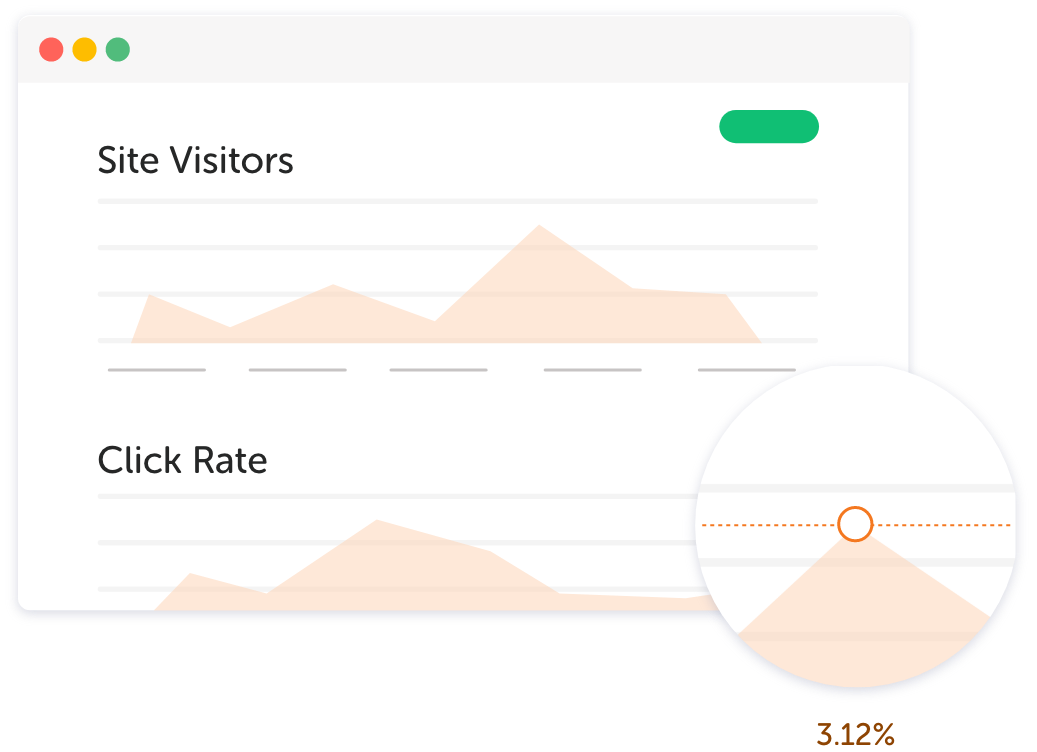
Site analytics to help you grow
We know at the end of the day increasing traffic, understanding your audience, and ultimately converting your visitors into paying customers is what matters most. That’s why we comb through all the data so you can focus on the most important metrics and growth for your business!
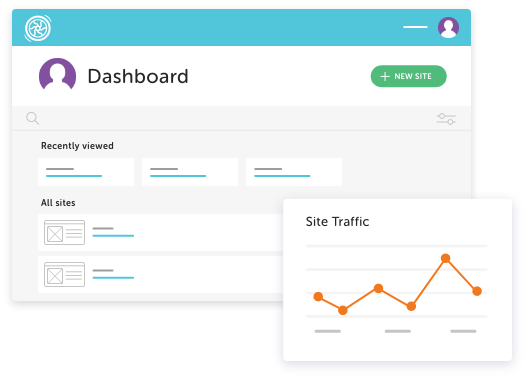
One dashboard for sites and data
No need to manage multiple tabs or logins! With this Add-on, you can view Google Analytics data across multiple sites and accounts straight from your Flywheel dashboard.
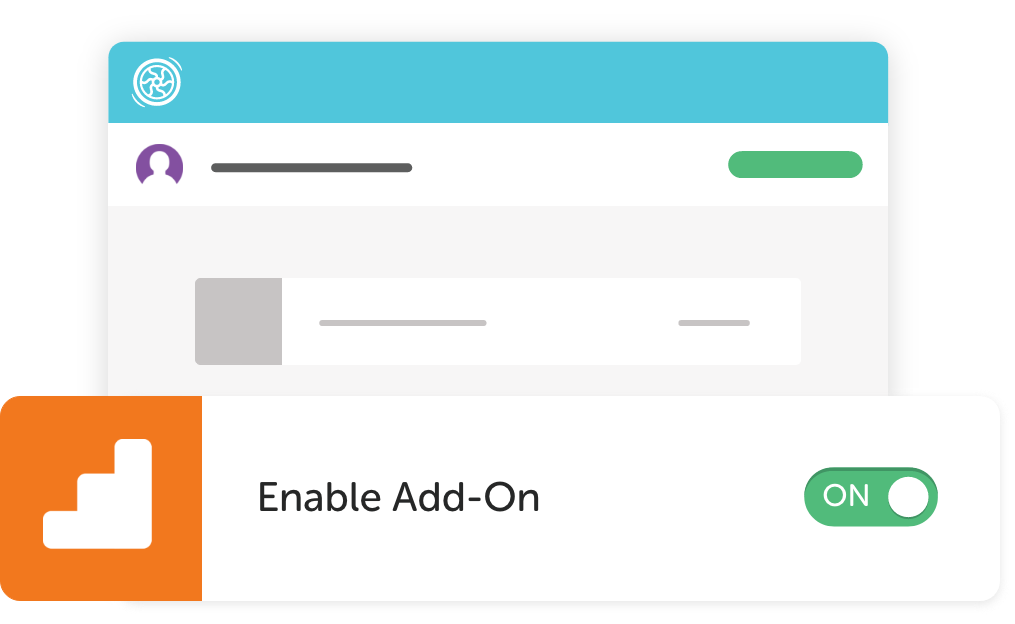
Effortless setup
All you need are your Google Analytics and Flywheel logins to get started. By combining the benefits of Google Analytics with our easy-to-read dashboard, you’ll have everything ready to go in just a few clicks!
Google Analytics
Monitor your user behavior and
traffic in one easy-to-use dashboard
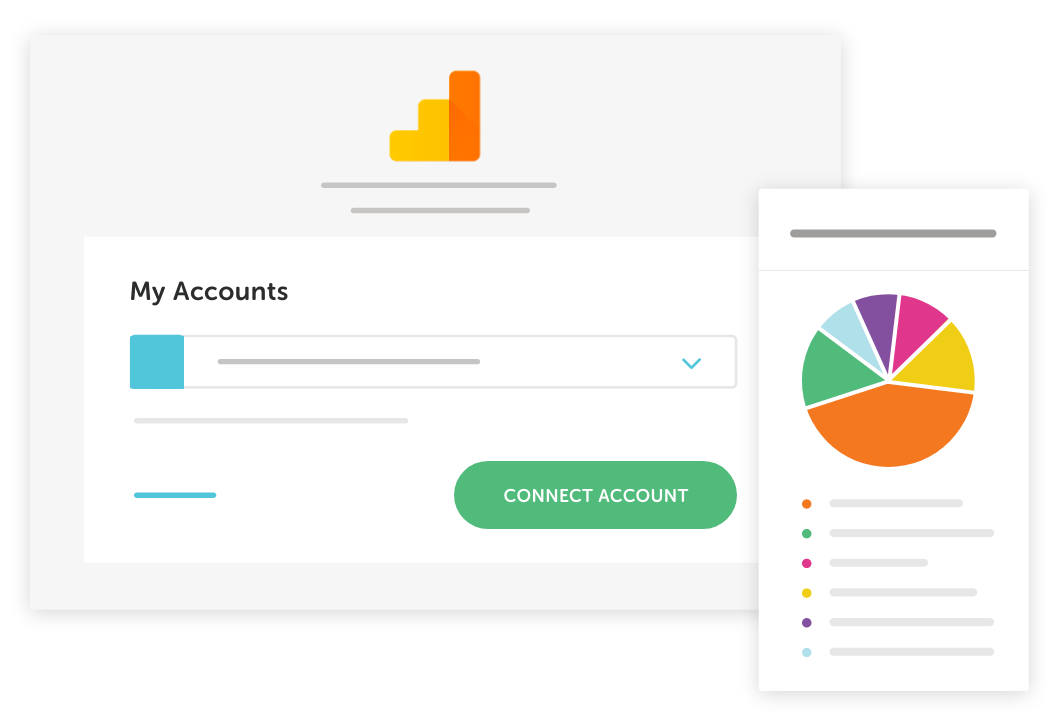
FAQ
- What is Google Analytics?
-
Google Analytics is a powerful tool for website owners who want to improve their content marketing strategies, gain a better understanding of their audience, and optimize their conversion rates. In short, having insights into your website’s performance and the visitor’s behavior can help you make better decisions when growing a website.
By combining the powerful insights from Google Analytics with Flywheel’s easy-to-use dashboard, you’ll have all the information you need in one delightful view.
- Is the Google Analytics Add-on really free?!
-
That’s correct! This Add-on is available for all Flywheel users, all you need is a Google Analytics account.
- How do I install the Google Analytics Add-on?
-
- Log in to the Flywheel app (or create an account!)
- Head to the Add-Ons tab on the top navigation and select “Add-ons”
- Click “Enable Add-on” under Google Analytics and log in to your Google account
- Select the sites you would like to enable the Add-on for
- Done!
- Do I need a Google Analytics account to get started?
-
Yep! Check out their site for more details on how to set that up. Once created, you can simply link your Google Analytics account to the Flywheel Add-on, and we’ll display the data that matters most, right in your Flywheel dashboard.
- How does the Google Analytics Add-on differ from the Performance Insights?
-
Our Performance Insights Add-on focuses on site-specific performance metrics such as load time, time to first byte, and number of network requests. Based on those metrics, we identify areas where improvements can be made and offer recommendations on how to tackle them.
The Google Analytics Add-on helps you focus on your content marketing strategies, gain a better understanding of your audience, and optimize conversion rates. In short, having insights into your site’s performance and the visitor’s behavior can help you make better decisions when growing a site.