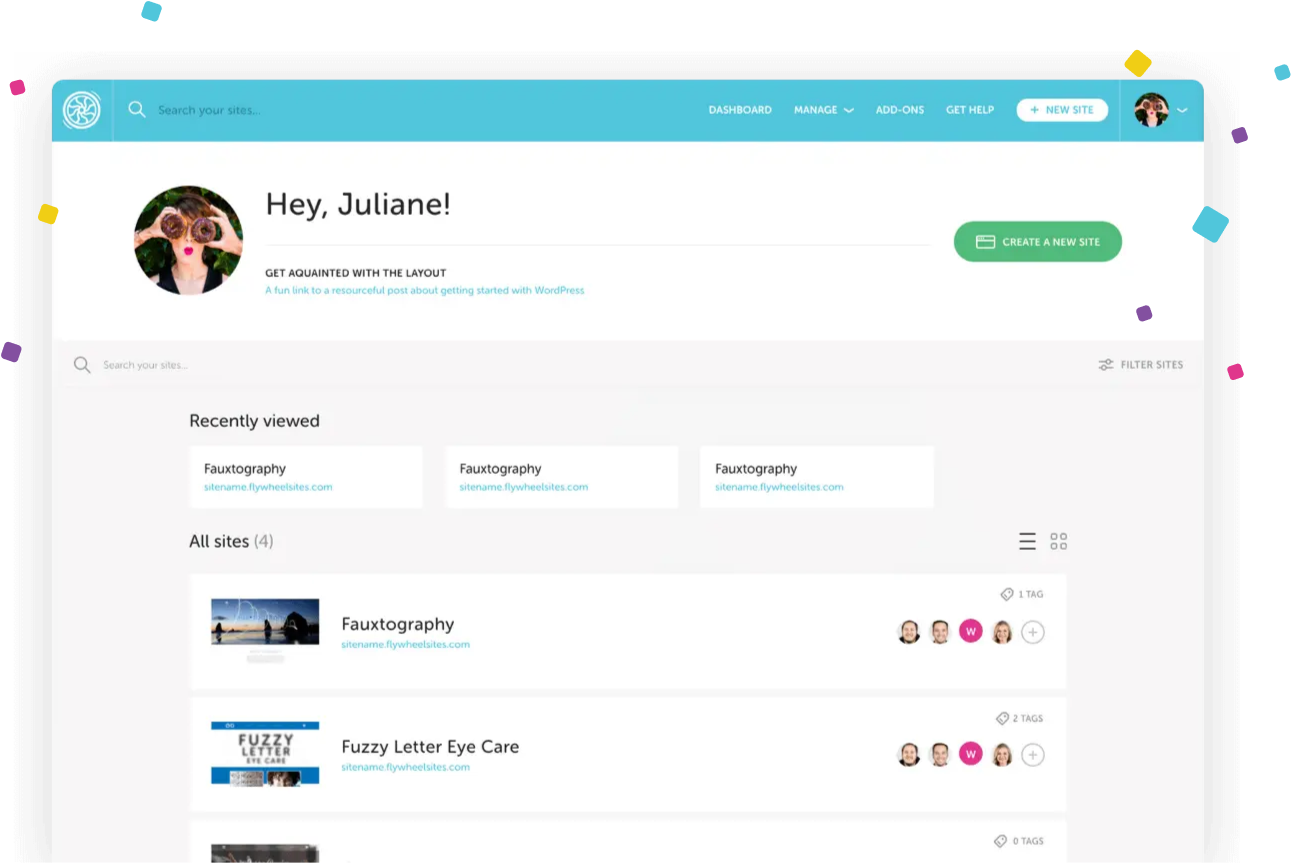Set up staging sites with just one click!
Make changes to your live site without the stress

Test your work on a staging site before you publish
Keep your experiments away from your production site with Flywheel’s staging sites. Test out new ideas in a sandbox environment — no plugins required and no separate server need. Just push your changes into production when you’re ready with a single click.
-
Push and pull changes
No more manually copying themes and plugins from a test server to production. With a single click, you can move changes from your live site to staging or, why not, vice versa.
-
Intelligent merging
You get to decide whether you want to move just the themes and plugins or if you also want to include the database. Either way, we merge your uploads and make sure that you never lose any of your changes.
-
Safely update WordPress
New versions of WordPress have a tendency to break sites, it’s true. But you don’t have to worry about that, because Flywheel’s staging sites let you test out new versions with no commitment. Upgrade to the latest version, verify everything looks good, and then apply your changes to production. Have we mentioned that only takes one click? It only takes one click.
-
Test out new plugins
Most plugin updates go smoothly. But for important sites, you want to make absolutely sure that the latest version of a plugin isn’t going to break anything. Test them out with a staging site. There’ll be less downtime if anything does go wrong, and we promise it won’t affect any of your live users.