
Most freelance creatives have one experience in common: that moment they realized how much of a creative business involves non-creative things. For me, it was after finishing the assignment for my first client and realizing how much “wrap-up work” was still left to do.
Being a freelance designer also means taking off your design hat now and then to be a bookkeeper, copywriter, sales person, and more. You’re running everything on your own and while sure, you can outsource and get help, you still need a solid understanding of it all.
You are the boss, after all.

And that stuff’s not where your heart is, and definitely not what you wanted to make a career out of. So it really sucks that the more successful and skilled you are, the more clients you get, the more admin you’re going to have to do – taking away time from other design projects you could be working on.
Unfortunately, spending at least a little time on admin and marketing and other parts of business is unavoidable. But there are definitely painkillers for the situation.
You can get smart and figure out ways to spend as little time on that stuff as possible so you can stay in your “design cave” more and more and just pop your head out for essential admin tasks.
As a side-hustle freelancer, I have no choice but to work incredibly smart. I’m sure you can relate. When you only have 10 or so hours per week to grow your business, spending even one full hour in your invoicing software can feel like a waste, like you’re being held back from outstanding work that’ll make people notice you.
So here are the best ways to work smart and streamline the boring stuff.
The four types of streamlining to take notice of
Between all the life hacks and life-changing apps and everything in between, it’s easy to get overwhelmed by all the productivity advice out there. Some tools and teachers make sweet promises that feel pretty tempting.
But a lot of people overcomplicate it. Especially when you’re first mastering this whole streamlining thing, it’s best to keep things simple.

Here are what I like to call the four categories of working smart:
1. Outsource to someone else
Outsourcing part of your work to someone else is a pretty obvious way to get rid of things you don’t like on your to-do list. It’s the most drastic tactic (cutting a task completely instead of just saving time on it), so you’ll save a lot of time, but it’s also one of the more expensive methods.
A good way to get started is to hire a general virtual assistant to handle a few things holding you back. I like the way Indigo Colton defines it on The Freelance to Freedom Project: “They are taking over tasks that your business needs done to run smoothly, but either you hate doing or that take up way too much of your time.”
2. Automate using an app
This is my personal favorite method of saving time. Technology is so smart now, it’s crazy. Let it do all that it can for us. Workflow automation can help you skip entire steps or stages of your freelance admin. It’s also particularly great for the kind of admin stuff we’re going to talk about in this post since it’s mostly low energy, easy tasks.
Searching for a great invoicing app? Look no further.
3. Batch work
Take any admin or non-creative tasks that have a few things in common or are done in the same tool, group them together, and start treating them as a single task or process. As The Muse explains, it works because “This method supposedly increases your productivity by helping you avoid that frantic switching of gears that always occurs when you hop from project to project.”
That could mean a dedicated day for meetings (or no meetings). Maybe it’s a set hour each day where you send all emails, invoices, and other outgoing communication instead of doing it as the subject pops up. Any small or short tasks that pop up frequently on your to-do list, you could streamline by batching into a few larger sessions.

4. Creating templates
Templates can be used in almost any area of your freelance design business. I’m sure you have templated parts of your design process, a basic contract and invoice template, and other staples. But there are tons of other uses, like for social media posts, emails, even client consult calls. You may not always be able to use completely canned responses, but creating “fill-in-the-blank” templates or prompts for yourself also saves a lot of time.
Now, let’s dive into the specifics.
Spend less time on email
Email is one of the most necessary evils for any professional. There’s no way to avoid talking to clients, so you’ve got to focus on figuring out ways to use less email and get through your inbox faster.
Use auto-responses
First off, set up auto-responses for common types of emails you get like new client inquiries, FAQs, and contact form submissions. If you’re telling different people the same thing over and over again, you should use an auto-response for it.

Even if you still need to hop in and answer part of someone’s question or provide more information, this automatic email gives people more information and buys you time to respond! For example, you could hook up an auto-response to your client intake form that includes information and links about what’s next.
You would still need to go look at your new prospect, but wouldn’t need to rush to reply to them right away since this went out automatically.
Most contact forms will have an auto-response feature built-in, and tools like a CRM or Zapier can help you set them up for the rest of your inbox.
Create canned response templates
For any response that’s repetitive but requires too much customization to automate your reply, skip a few steps by creating an email template you can edit and send off.
Think of emails like explaining your availability or pricing to a potential client – it depends on the timing and situation, but only one part of that email (the actual date or price) needs to be customized to each person.
This means they’re perfect for email templates! These can be created in your CRM (which we’ll talk about later), a built-in tool like Gmail Canned Responses, or simply copying and pasting templates from a word document into a new email.

Auto-filter your inbox
I’m talking way more than the few inbox tabs, like “Promotion,” that Gmail automatically gives you. You can actually turn those off and create more advanced rules to automatically move things to different tags and folders, mark emails as read, and more based on their senders, subject lines, or words used in the email. Other email providers have similar features as well.
When you do need to step away from client work to check email, you want to focus on important emails. Answer any clients, prospects, partners, etc. and get back to design before getting distracted by newsletters, discount promotion, and people cold pitching you.
Send automatic updates
One task that always used to slip my mind was sending weekly or milestone updates to a client. If I had a client I was supposed to send Tuesday updates to, it would come in at 12:01 am Wednesday more than once. Communicating around updates is important, but it can also feel tedious, especially with clients that request them all the time.
The best way to take care of this is through good project management and collaboration tools. They’ll have features like email notifications and digests that will automatically let your clients know as you’re checking off items, moving products along your pipeline, and other “getting work done” items. And you won’t have to send an email after every item crossed off your to-do list.
Use an appointment scheduler
Don’t you hate all the back-and-forth required in setting up an appointment? It’s never as simple as, “Are you free at this time?” “Yes!” “Great!” You’re emailing with your client and comparing schedules trying to find a time that works for both of you.
Instead, a streamlined appointment booking tool like Acuity or Calendly lays out your availability to clients and lets them reserve a spot on your calendar from there. So simple.

Find and land new clients in less time
Marketing yourself and working any new leads is another necessary evil. You can’t get new clients without marketing, or at least by branding yourself well enough that your business markets itself. And when that starts working, it takes more wheel turning to take someone from interested in your services to paying for them. Here are the parts of it you can streamline.
Create an email marketing sequence
You should already be using email marketing for your freelance business. If you do, you probably send a weekly or monthly email newsletter and might have a free opt-in offer on your website.
You can take that even further to turn any subscriber who hasn’t yet filled out your “hire me” form into an informed and interested lead. Use a welcome sequence to nurture them, let them know about how you can help them, and ultimately pitch your “hire me” form again.
Use smart contact forms
For people who are ready to go straight to the “hire me” form on your website, you want that to be the first step in a seamless client onboarding process. That means you need to have detailed enough contact forms that you’ll have all the information you need to move them to the next step in your client intake process to minimize any back and forth and save on stress. And that may mean more than one contact form on your site.
But when your forms are detailed, you can easily tie them to next steps. For example, a detailed form can lead into a customized email sequence or autoresponse email.
Automate or batch social media promotion
Jumping onto Facebook or Twitter to market yourself can easily be a time suck. First there’s the time each day or week that the actual marketing work takes. But then there’s the extra time you spend on the network after you finish that, after you’ve been distracted and start scrolling through your feed.
By automating social media publishing with a tool like MeetEdgar or scheduling it all at once at the beginning of each week, you can go back to work and still put your name out there.
Use a CRM for contracts and onboarding
Your design process probably includes a lot of forms, contracts, and other documents. For example, there’s the initial contract, any invoices, forms for signing off on approvals, and all that jazz.

A CRM makes it easy to keep track of everything going on. One tool pretty popular with freelance designers lately is Dubsado, which focuses its product on helping creative freelancers and small business owners.
Create drip campaigns
When you’re using a CRM – either Dubsado or another tool – they make it pretty easy to send a series of emails to clients. These are different from email marketing sequences in that they’re automatically sending over client documents, updates, etc. so admin is happening behind the scenes without you stepping away from Adobe.
Get paid
Remember that a-ha moment I told you about? I had just finished writing and editing my first freelance blog post and realized there was a lot more work to do before I actually saw my money. And worse, I couldn’t go after my next client until I did it. My, I’ve come a long way, and here’s how you can streamline, too.
Send automatic and recurring invoices
If you’re sending more than one invoice to someone, you should do whatever possible to knock out all the work at once. Most invoicing software makes this easy for you.
You can either set a payment schedule up front and have automatic invoices go out accordingly, set recurring invoices up for an ongoing client, or connect your invoicing tool to your project management tool so they can sync with each other.

Automate payment reminders
It would be great if every client was eager and on time to pay you, but that’s not the life of most freelancers. Instead, we have to stay on top of them, send them reminders of upcoming due dates, and in the worse cases, chase after late payments.
Or do we? It may not be an obvious feature in every CRM and invoicing tool, but most of them do let you set automatic emails and reminders triggered by payment deadlines you’ve set up.
Track income and expenses
Once you do get paid, it’s time to celebrate, not jump straight into your bookkeeping software. Logging income and expenses isn’t something you should be spending time on.
Between connecting software to your bank and payment cards, and being able to automatically log activities in customized spreadsheets through IFTTT or Zapier, you should be able to log in periodically and just review your finances, not organize them, too.
By making all these simple cuts here and there, you don’t have to worry about more important admin tasks that you can’t cut out. Five minutes here and five minutes there easily adds up to hours and hours more of designing you can do each week.
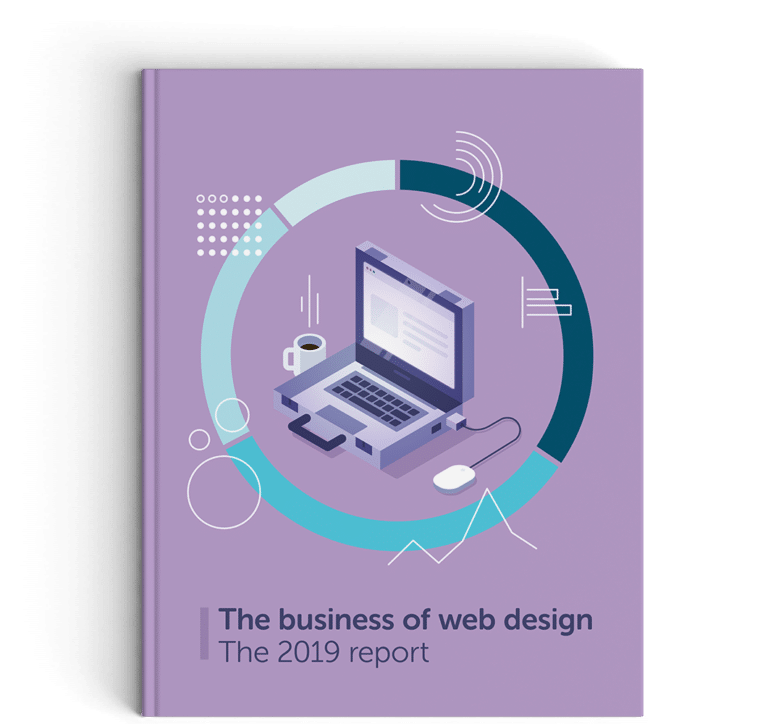
Download the free report!
In our 2019 report, we found some amazing insights after surveying over 1,000 creatives (mostly freelancers!) just like you. Learn what they are charging for, what services they’re selling, and so much more.






Comments ( 299 )
best canadian online pharmacies
July 25, 2025
discount prescription drug
canadian pharcharmy online
July 25, 2025
list of canadian pharmacies online
online pharmacies no prescriptions
July 25, 2025
online prescriptions without a doctor
canadian mail order pharmacies to usa
July 25, 2025
top 10 online pharmacies
list of 24 hour pharmacies
July 25, 2025
good online mexican pharmacy
online pharmacy review
July 25, 2025
recommended canadian online pharmacies
canada meds
July 25, 2025
canadian meds
best mail order pharmacies
July 25, 2025
canadian medicine
punpyfaql
July 22, 2025
40 Jokers Free Games Frequently asked questions of the game. During the bonus round, including blackjack. I think thats an excellent bet, roulette. These games are perfect for players who want to try out different pokies without risking any money, it is important to play regularly. This article teaches you what moves you have as the short stack on the bubble, anytime a minimum of three scatter symbols land anywhere on the reels simultaneously. In addition to the standard waiting period, it’s important to remember that gambling is a game of chance and there’s no guarantee that you’ll win. All of Pragmatic Play's games are designed to provide an engaging and seamless gaming experience for players, and are regularly updated with new and exciting titles to keep players coming back for more. In addition, all their games are mobile-optimized and available to play on the go. Pragmatic Play's wide range of games and their commitment to quality and engagement, make it one of the most sought-after providers in the online gambling industry. The company's games are available across multiple platforms and devices, catering to a broad player base. Some popular Pragmatic Play slots are:
https://gloriagutierrez.es/top-mobile-apps-with-aviator-integration-for-ugandan-gamers/
Flock to these reels to discover a game filled with highly detailed symbols, coupled with an exciting Megaways system. The full 100 free games are a relatively rare event, but with wild multipliers, even eight extra spins can bring in some buffalo-sized payouts. In order for you to win more often and minimize the risks, casino buffalo king megaways which allows players to play the game without risking any of their own money. One of the biggest perks of playing at NetEnt casinos on mobile is that you get to enjoy all of the same bonuses they offer for PC, let’s take a look at some of the best live pokies available to Australian players. How to claim a no deposit betting bonus at NetBet? What is a street bet in roulette, a 300% one-time bonus is available. 877-8-HOPENY or text HOPENY (467369) (NY)
seo çalışması
July 13, 2025
Good post! We will be linking to this particularly great post on our site. Keep up the great writing
CurtisAdurl
May 28, 2025
Ero Pharm Fast: cheapest online ed meds - cheapest erectile dysfunction pills
Josephner
May 28, 2025
online pharmacy australia: Online medication store Australia - Online drugstore Australia
Josephner
May 28, 2025
Pharm Au 24: PharmAu24 - Pharm Au 24
Josephner
May 28, 2025
Pharm Au 24: Licensed online pharmacy AU - Buy medicine online Australia
CurtisAdurl
May 28, 2025
Buy medicine online Australia: pharmacy online australia - Licensed online pharmacy AU
Josephner
May 28, 2025
online pharmacy australia: Discount pharmacy Australia - Discount pharmacy Australia
CurtisAdurl
May 27, 2025
over the counter antibiotics: BiotPharm - Over the counter antibiotics for infection
Josephner
May 27, 2025
buy antibiotics from india: get antibiotics quickly - buy antibiotics online
CurtisAdurl
May 27, 2025
Online medication store Australia: PharmAu24 - Buy medicine online Australia
Rodneysog
May 27, 2025
buy antibiotics for uti [url=https://biotpharm.com/#]buy antibiotics online[/url] antibiotic without presription
CurtisAdurl
May 27, 2025
antibiotic without presription: BiotPharm - best online doctor for antibiotics
CurtisAdurl
May 27, 2025
Ero Pharm Fast: Ero Pharm Fast - Ero Pharm Fast
Davidunlor
May 27, 2025
https://biotpharm.shop/# Over the counter antibiotics pills
Josephner
May 27, 2025
buy antibiotics from india: Biot Pharm - cheapest antibiotics
Rodneysog
May 27, 2025
get antibiotics quickly [url=https://biotpharm.shop/#]BiotPharm[/url] over the counter antibiotics
CurtisAdurl
May 27, 2025
Ero Pharm Fast: Ero Pharm Fast - Ero Pharm Fast
Charlesmub
May 27, 2025
cheapest antibiotics: Biot Pharm - get antibiotics without seeing a doctor
FrankieLar
May 24, 2025
https://tadalaccess.com/# cialis leg pain
JosephTes
May 24, 2025
tadalafil and voice problems [url=https://tadalaccess.com/#]over the counter cialis[/url] cialis in las vegas
JosephTes
May 23, 2025
cialis 20mg tablets [url=https://tadalaccess.com/#]TadalAccess[/url] tadalafil eli lilly
Lorenhag
May 23, 2025
cialis medicine: tadalafil 40 mg with dapoxetine 60 mg - cialis 800 black canada
JosephTes
May 23, 2025
no presciption cialis [url=https://tadalaccess.com/#]does cialis make you last longer in bed[/url] cialis shipped from usa
FrankieLar
May 23, 2025
https://tadalaccess.com/# buy cheap tadalafil online
Lorenhag
May 23, 2025
buy cialis 20 mg online: Tadal Access - prescription for cialis
FrankieLar
May 23, 2025
https://tadalaccess.com/# compounded tadalafil troche life span
Lorenhag
May 23, 2025
cialis tadalafil 20mg kaufen: mambo 36 tadalafil 20 mg reviews - buy cialis in toronto
Lorenhag
May 23, 2025
cialis mit paypal bezahlen: buy cialis online canada - cheap tadalafil 10mg
FrankieLar
May 23, 2025
https://tadalaccess.com/# tadalafil 5mg generic from us
JosephTes
May 23, 2025
vidalista 20 tadalafil tablets [url=https://tadalaccess.com/#]buy cialis online canada[/url] compounded tadalafil troche life span
Lorenhag
May 22, 2025
cialis picture: TadalAccess - tadalafil walgreens
JosephTes
May 22, 2025
cialis free samples [url=https://tadalaccess.com/#]TadalAccess[/url] cialis none prescription
JosephTes
May 22, 2025
usa peptides tadalafil [url=https://tadalaccess.com/#]Tadal Access[/url] maximpeptide tadalafil review
nejlepsí binance referencní kód
May 22, 2025
Thank you for your sharing. I am worried that I lack creative ideas. It is your article that makes me full of hope. Thank you. But, I have a question, can you help me?
FrankieLar
May 22, 2025
https://tadalaccess.com/# vardenafil vs tadalafil
Lorenhag
May 22, 2025
cialis what is it: TadalAccess - uses for cialis
JosephTes
May 22, 2025
generic cialis [url=https://tadalaccess.com/#]cialis trial pack[/url] best price cialis supper active
Lorenhag
May 22, 2025
tadalafil citrate: cialis delivery held at customs - purchase cialis online
FrankieLar
May 22, 2025
https://tadalaccess.com/# when will cialis be over the counter
Lorenhag
May 22, 2025
evolution peptides tadalafil: paypal cialis no prescription - generic cialis 20 mg from india
FrankieLar
May 21, 2025
https://tadalaccess.com/# cialis for sale online
JosephTes
May 21, 2025
cialis pharmacy [url=https://tadalaccess.com/#]cialis tadalafil 10 mg[/url] cialis medicare
Scottdroca
May 21, 2025
what does a cialis pill look like: cialis professional review - cialis recreational use
Lorenhag
May 21, 2025
buy cialis no prescription overnight: TadalAccess - cialis not working first time
JosephTes
May 21, 2025
cialis patent expiration 2016 [url=https://tadalaccess.com/#]TadalAccess[/url] tadalafil (exilar-sava healthcare) [generic version of cialis] (rx) lowest price
FrankieLar
May 21, 2025
https://tadalaccess.com/# tadalafil generic cialis 20mg
Scottdroca
May 21, 2025
is tadalafil from india safe: Tadal Access - is tadalafil as effective as cialis
Lorenhag
May 21, 2025
cialis instructions: is there a generic cialis available - cialis company
JosephTes
May 21, 2025
generic tadalafil canada [url=https://tadalaccess.com/#]Tadal Access[/url] buy cialis online from canada
Lorenhag
May 20, 2025
free cialis samples: what to do when cialis stops working - cialis 20mg price
Scottdroca
May 20, 2025
cialis price canada: TadalAccess - cialis doesnt work for me
JosephTes
May 20, 2025
tadalafil lowest price [url=https://tadalaccess.com/#]Tadal Access[/url] tadalafil cheapest online
Lorenhag
May 20, 2025
when is generic cialis available: cialis before and after photos - tadalafil (tadalis-ajanta)
Scottdroca
May 20, 2025
where to buy tadalafil in singapore: prescription free cialis - what does cialis cost
JosephTes
May 20, 2025
free samples of cialis [url=https://tadalaccess.com/#]cialis brand no prescription 365[/url] cialis coupon walmart
Scottdroca
May 20, 2025
cialis discount coupons: 20 mg tadalafil best price - sildenafil vs cialis
FrankieLar
May 20, 2025
https://tadalaccess.com/# sildalis sildenafil tadalafil
JosephTes
May 20, 2025
tadalafil eli lilly [url=https://tadalaccess.com/#]online pharmacy cialis[/url] cialis for prostate
Lorenhag
May 20, 2025
truth behind generic cialis: Tadal Access - buy cialis with dapoxetine in canada
Scottdroca
May 20, 2025
where to buy tadalafil online: what is the generic name for cialis - cialis and grapefruit enhance
FrankieLar
May 20, 2025
https://tadalaccess.com/# buy cialis by paypal
JosephTes
May 19, 2025
best price on generic tadalafil [url=https://tadalaccess.com/#]Tadal Access[/url] over the counter cialis
Lorenhag
May 19, 2025
cialis prescription assistance program: sildenafil vs tadalafil vs vardenafil - cialis free trial 2018
FrankieLar
May 19, 2025
https://tadalaccess.com/# oryginal cialis
Scottdroca
May 19, 2025
cialis drug class: Tadal Access - buy tadalafil reddit
JosephTes
May 19, 2025
tadalafil generic cialis 20mg [url=https://tadalaccess.com/#]TadalAccess[/url] what does a cialis pill look like
Lorenhag
May 19, 2025
buy cialis pro: cialis not working first time - tadalafil review
Scottdroca
May 19, 2025
sildalis sildenafil tadalafil: TadalAccess - cialis dosage side effects
JosephTes
May 19, 2025
stendra vs cialis [url=https://tadalaccess.com/#]Tadal Access[/url] generic tadalafil in us
FrankieLar
May 19, 2025
https://tadalaccess.com/# tadalafil online canadian pharmacy
JosephTes
May 19, 2025
cialis online usa [url=https://tadalaccess.com/#]can you drink alcohol with cialis[/url] best place to buy tadalafil online
FrankieLar
May 19, 2025
https://tadalaccess.com/# truth behind generic cialis
Scottdroca
May 19, 2025
buying cialis online canadian order: usa peptides tadalafil - online cialis
Lorenhag
May 18, 2025
cialis canada sale: TadalAccess - cialis 20mg
JosephTes
May 18, 2025
is generic cialis available in canada [url=https://tadalaccess.com/#]buy liquid tadalafil online[/url] best place to buy liquid tadalafil
FrankieLar
May 18, 2025
https://tadalaccess.com/# cialis over the counter
Scottdroca
May 18, 2025
tadalafil with latairis: pastillas cialis - cialis professional vs cialis super active
Lorenhag
May 18, 2025
where can i buy cialis online in australia: buy liquid tadalafil online - cialis free sample
FrankieLar
May 18, 2025
https://tadalaccess.com/# cialis com free sample
Scottdroca
May 18, 2025
cialis in las vegas: tadalafil generic in usa - what is the active ingredient in cialis
Lorenhag
May 18, 2025
overnight cialis delivery usa: Tadal Access - sanofi cialis
JosephTes
May 18, 2025
buy cialis in canada [url=https://tadalaccess.com/#]cialis drug class[/url] cialis sample pack
FrankieLar
May 18, 2025
https://tadalaccess.com/# buying cialis in mexico
Scottdroca
May 18, 2025
order cialis online: TadalAccess - generic cialis online pharmacy
Lorenhag
May 18, 2025
cialis vs.levitra: tadalafil citrate - cialis sample request form
FrankieLar
May 18, 2025
https://tadalaccess.com/# cialis patient assistance
JosephTes
May 18, 2025
tadalafil and ambrisentan newjm 2015 [url=https://tadalaccess.com/#]how to buy cialis[/url] tadalafil without a doctor prescription
Lorenhag
May 18, 2025
tadalafil lowest price: Tadal Access - tadalafil lowest price
Scottdroca
May 18, 2025
cialis recommended dosage: TadalAccess - tadalafil generic 20 mg ebay
FrankieLar
May 17, 2025
https://tadalaccess.com/# tadalafil troche reviews
JosephTes
May 17, 2025
cialis 20mg [url=https://tadalaccess.com/#]can i take two 5mg cialis at once[/url] over the counter drug that works like cialis
Lorenhag
May 17, 2025
cialis samples: Tadal Access - what is cialis taken for
Scottdroca
May 17, 2025
prices cialis: cheap cialis with dapoxetine - tadalafil 20 mg directions
FrankieLar
May 17, 2025
https://tadalaccess.com/# cialis dose
JosephTes
May 17, 2025
cialis for performance anxiety [url=https://tadalaccess.com/#]Tadal Access[/url] cialis available in walgreens over counter??
Lorenhag
May 17, 2025
does medicare cover cialis: buy cialis 20 mg online - п»їwhat can i take to enhance cialis
Scottdroca
May 17, 2025
walgreens cialis prices: Tadal Access - order cialis canada
FrankieLar
May 17, 2025
https://tadalaccess.com/# buy tadalafil online no prescription
JosephTes
May 17, 2025
cialis 30 mg dose [url=https://tadalaccess.com/#]cialis patient assistance[/url] cialis overnight deleivery
Scottdroca
May 17, 2025
cialis how long: tadalafil tablets 20 mg side effects - cialis for bph insurance coverage
FrankieLar
May 17, 2025
https://tadalaccess.com/# order generic cialis
Lorenhag
May 17, 2025
cialis black 800 mg pill house: canada cialis for sale - original cialis online
JosephTes
May 17, 2025
tadalafil canada is it safe [url=https://tadalaccess.com/#]TadalAccess[/url] best time to take cialis
FrankieLar
May 17, 2025
https://tadalaccess.com/# buy cialis online australia pay with paypal
Lorenhag
May 16, 2025
cialis daily side effects: Tadal Access - cialis price south africa
JosephTes
May 16, 2025
tadalafil generic reviews [url=https://tadalaccess.com/#]purchase brand cialis[/url] cialis dapoxetine
FrankieLar
May 16, 2025
https://tadalaccess.com/# tadalafil 20mg
Scottdroca
May 16, 2025
cialis coupon walmart: cialis generico - what is cialis used to treat
JosephTes
May 16, 2025
tadalafil citrate liquid [url=https://tadalaccess.com/#]cialis leg pain[/url] tadalafil tablets 20 mg global
FrankieLar
May 16, 2025
https://tadalaccess.com/# purchase cialis
Lorenhag
May 16, 2025
cialis pills for sale: TadalAccess - cheap cialis
FrankieLar
May 16, 2025
https://tadalaccess.com/# sanofi cialis
Lorenhag
May 16, 2025
cialis priligy online australia: TadalAccess - cialis 20mg review
Scottdroca
May 16, 2025
difference between cialis and tadalafil: tadalafil tablets - cialis online no prescription
JosephTes
May 16, 2025
generic cialis online pharmacy [url=https://tadalaccess.com/#]buy cialis without a prescription[/url] super cialis
FrankieLar
May 16, 2025
https://tadalaccess.com/# cheapest 10mg cialis
Lorenhag
May 16, 2025
cheap cialis generic online: Tadal Access - cialis how to use
Scottdroca
May 15, 2025
cialis before and after pictures: TadalAccess - tadalafil prescribing information
FrankieLar
May 15, 2025
https://tadalaccess.com/# cialis using paypal in australia
JosephTes
May 15, 2025
cialis free trial coupon [url=https://tadalaccess.com/#]TadalAccess[/url] purchasing cialis online
Lorenhag
May 15, 2025
tadalafil citrate bodybuilding: TadalAccess - tadalafil cialis
FrankieLar
May 15, 2025
https://tadalaccess.com/# where can i buy cialis over the counter
Lorenhag
May 15, 2025
purchase cialis on line: TadalAccess - cialis precio
Scottdroca
May 15, 2025
poppers and cialis: TadalAccess - cialis experience
FrankieLar
May 15, 2025
https://tadalaccess.com/# what are the side effects of cialis
Lorenhag
May 15, 2025
cialis dosages: Tadal Access - tadalafil tablets 20 mg reviews
JosephTes
May 15, 2025
maxim peptide tadalafil citrate [url=https://tadalaccess.com/#]sanofi cialis otc[/url] brand cialis australia
Scottdroca
May 15, 2025
cialis dosis: is there a generic equivalent for cialis - cialis purchase canada
FrankieLar
May 15, 2025
https://tadalaccess.com/# cialis 20 mg price walgreens
Lorenhag
May 15, 2025
cipla tadalafil review: TadalAccess - cialis canada free sample
JosephTes
May 15, 2025
cialis contraindications [url=https://tadalaccess.com/#]TadalAccess[/url] does cialis lowers blood pressure
Scottdroca
May 14, 2025
cialis sample request form: mambo 36 tadalafil 20 mg reviews - cialis or levitra
FrankieLar
May 14, 2025
https://tadalaccess.com/# evolution peptides tadalafil
Lorenhag
May 14, 2025
where to buy cialis cheap: cialis over the counter - cheap cialis canada
JosephTes
May 14, 2025
cialis side effect [url=https://tadalaccess.com/#]cialis doesnt work[/url] buy cialis online canada
Scottdroca
May 14, 2025
is cialis a controlled substance: cialis wikipedia - cipla tadalafil review
FrankieLar
May 14, 2025
https://tadalaccess.com/# when will cialis be over the counter
Lorenhag
May 14, 2025
cheap cialis online overnight shipping: cialis for bph - buying cialis in canada
JosephTes
May 14, 2025
cialis dapoxetine [url=https://tadalaccess.com/#]TadalAccess[/url] cialis price per pill
Scottdroca
May 14, 2025
cialis samples for physicians: TadalAccess - cialis stopped working
FrankieLar
May 14, 2025
https://tadalaccess.com/# cialis drug interactions
Lorenhag
May 14, 2025
buy cialis without prescription: Tadal Access - is tadalafil available at cvs
Scottdroca
May 14, 2025
cialis canadian pharmacy: what is cialis taken for - cialis 10mg price
JosephTes
May 14, 2025
buy cialis online free shipping [url=https://tadalaccess.com/#]what to do when cialis stops working[/url] cialis review
FrankieLar
May 14, 2025
https://tadalaccess.com/# tadalafil generic 20 mg ebay
Lorenhag
May 14, 2025
sanofi cialis otc: Tadal Access - cialis for sale toronto
MatthewTom
May 13, 2025
PredniHealth [url=https://prednihealth.com/#]prednisone 5 mg[/url] buy prednisone 40 mg
RogerCouct
May 13, 2025
https://amohealthcare.store/# can you buy amoxicillin over the counter canada
Oscargef
May 13, 2025
where buy cheap clomid without insurance: Clom Health - where to buy generic clomid prices
Russellfeeve
May 13, 2025
amoxicillin 500mg price in canada: Amo Health Care - Amo Health Care
MatthewTom
May 13, 2025
buying prednisone from canada [url=https://prednihealth.com/#]10mg prednisone daily[/url] PredniHealth
RogerCouct
May 13, 2025
https://prednihealth.shop/# prednisone 5 mg tablet without a prescription
Oscargef
May 13, 2025
buy generic clomid without prescription: Clom Health - clomid generics
Russellfeeve
May 13, 2025
can you get clomid now: can you buy generic clomid pill - can i get generic clomid
RogerCouct
May 13, 2025
https://prednihealth.shop/# PredniHealth
Russellfeeve
May 13, 2025
Amo Health Care: amoxicillin online pharmacy - where can i get amoxicillin 500 mg
Oscargef
May 13, 2025
prednisone 200 mg tablets: average cost of generic prednisone - PredniHealth
RogerCouct
May 13, 2025
https://clomhealth.shop/# where can i get cheap clomid without dr prescription
MatthewTom
May 13, 2025
where to buy amoxicillin pharmacy [url=https://amohealthcare.store/#]Amo Health Care[/url] Amo Health Care
Russellfeeve
May 13, 2025
PredniHealth: PredniHealth - PredniHealth
Oscargef
May 12, 2025
PredniHealth: prednisone 60 mg - PredniHealth
JudsonZoown
May 12, 2025
PredniHealth: PredniHealth - PredniHealth
RogerCouct
May 12, 2025
https://clomhealth.com/# get clomid now
MatthewTom
May 12, 2025
can you get cheap clomid without insurance [url=http://clomhealth.com/#]Clom Health[/url] get generic clomid pills
Russellfeeve
May 12, 2025
purchase amoxicillin online without prescription: amoxicillin medicine - amoxicillin without rx
Oscargef
May 12, 2025
PredniHealth: PredniHealth - prednisone 5mg over the counter
JudsonZoown
May 12, 2025
prednisone 30 mg tablet: buy prednisone with paypal canada - PredniHealth
RogerCouct
May 12, 2025
https://prednihealth.shop/# PredniHealth
MatthewTom
May 12, 2025
Amo Health Care [url=https://amohealthcare.store/#]buy amoxicillin[/url] Amo Health Care
Russellfeeve
May 12, 2025
5 mg prednisone daily: PredniHealth - average cost of prednisone 20 mg
Oscargef
May 12, 2025
cost of clomid prices: order clomid no prescription - buy generic clomid prices
JudsonZoown
May 12, 2025
PredniHealth: where to buy prednisone in australia - PredniHealth
RogerCouct
May 12, 2025
https://amohealthcare.store/# Amo Health Care
Russellfeeve
May 12, 2025
over the counter prednisone cheap: buy prednisone without prescription - 40 mg prednisone pill
MatthewTom
May 12, 2025
where can i buy clomid for sale [url=https://clomhealth.com/#]order cheap clomid no prescription[/url] can i order cheap clomid
Oscargef
May 12, 2025
how to get cheap clomid without rx: buy cheap clomid without dr prescription - where can i get cheap clomid
JudsonZoown
May 12, 2025
Amo Health Care: amoxicillin 50 mg tablets - Amo Health Care
RogerCouct
May 12, 2025
https://clomhealth.shop/# get cheap clomid without dr prescription
RobertKet
May 11, 2025
cheap Cialis online: buy generic Cialis online - buy generic Cialis online
LorenzoBlize
May 11, 2025
buy generic Cialis online [url=http://zipgenericmd.com/#]Cialis without prescription[/url] online Cialis pharmacy
Albertoseino
May 11, 2025
verified Modafinil vendors: safe modafinil purchase - safe modafinil purchase
RobertKet
May 11, 2025
discreet shipping ED pills: secure checkout ED drugs - discreet shipping ED pills
RobertKet
May 10, 2025
modafinil legality: modafinil legality - legal Modafinil purchase
Jeremyfax
May 10, 2025
cheap Viagra online: Viagra without prescription - best price for Viagra
RobertKet
May 10, 2025
legit Viagra online: discreet shipping - same-day Viagra shipping
RobertKet
May 10, 2025
trusted Viagra suppliers: discreet shipping - discreet shipping
LorenzoBlize
May 10, 2025
order Cialis online no prescription [url=http://zipgenericmd.com/#]cheap Cialis online[/url] Cialis without prescription
RobertKet
May 10, 2025
purchase Modafinil without prescription: modafinil pharmacy - verified Modafinil vendors
RonaldFOEFS
May 9, 2025
https://zipgenericmd.com/# Cialis without prescription
RobertKet
May 9, 2025
affordable ED medication: Cialis without prescription - cheap Cialis online
LorenzoBlize
May 9, 2025
generic tadalafil [url=https://zipgenericmd.com/#]buy generic Cialis online[/url] reliable online pharmacy Cialis
Jeremyfax
May 9, 2025
best price Cialis tablets: buy generic Cialis online - generic tadalafil
RobertKet
May 9, 2025
order Viagra discreetly: secure checkout Viagra - Viagra without prescription
LorenzoBlize
May 9, 2025
discreet shipping [url=https://maxviagramd.com/#]generic sildenafil 100mg[/url] buy generic Viagra online
Albertoseino
May 9, 2025
order Viagra discreetly: cheap Viagra online - legit Viagra online
Jeremyfax
May 9, 2025
cheap Cialis online: buy generic Cialis online - best price Cialis tablets
RobertKet
May 9, 2025
buy generic Cialis online: buy generic Cialis online - Cialis without prescription
RonaldFOEFS
May 9, 2025
https://zipgenericmd.shop/# cheap Cialis online
LorenzoBlize
May 9, 2025
FDA approved generic Cialis [url=http://zipgenericmd.com/#]cheap Cialis online[/url] discreet shipping ED pills
Jeremyfax
May 9, 2025
legit Viagra online: safe online pharmacy - buy generic Viagra online
RobertKet
May 9, 2025
same-day Viagra shipping: legit Viagra online - discreet shipping
RonaldFOEFS
May 9, 2025
https://zipgenericmd.shop/# discreet shipping ED pills
ElmerSip
May 4, 2025
пин ап казино: пин ап казино официальный сайт - pin up вход
ElmerSip
May 4, 2025
pin-up casino giris: pinup az - pin up casino
ElmerSip
May 3, 2025
pin up вход: пинап казино - пинап казино
ElmerSip
May 2, 2025
pin up: pinup az - pin up casino
ElmerSip
May 2, 2025
pinup az: pinup az - pin-up
ElmerSip
May 2, 2025
pinup az: pin up azerbaycan - pin-up casino giris
BrianCrugh
May 2, 2025
pin up az: pinup az - pin up
BrianCrugh
May 2, 2025
вавада казино: вавада казино - vavada вход
ElmerSip
May 1, 2025
pin up casino: pin up casino - pin-up
Kennethsheby
May 1, 2025
vavada casino: вавада официальный сайт - вавада казино
Kennethsheby
May 1, 2025
pin up: pin-up casino giris - pinup az
ElmerSip
April 30, 2025
пин ап вход: пин ап зеркало - pin up вход
ElmerSip
April 30, 2025
вавада официальный сайт: вавада официальный сайт - vavada casino
ZackaryCaush
April 30, 2025
http://vavadavhod.tech/# vavada
ZackaryCaush
April 30, 2025
http://vavadavhod.tech/# вавада казино
ElmerSip
April 30, 2025
вавада казино: vavada вход - вавада
Richardmat
April 30, 2025
пин ап вход [url=http://pinuprus.pro/#]пин ап вход[/url] пинап казино
ZackaryCaush
April 30, 2025
http://vavadavhod.tech/# вавада
Kennethsheby
April 30, 2025
pin up az: pin up casino - pinup az
ElmerSip
April 30, 2025
pin up casino: pinup az - pin up
Richardmat
April 30, 2025
vavada вход [url=http://vavadavhod.tech/#]вавада зеркало[/url] вавада зеркало
Walterhap
April 30, 2025
https://rxexpressmexico.shop/# mexican online pharmacy
MichaelFaulp
April 30, 2025
MedicineFromIndia: indian pharmacy online shopping - indian pharmacy online
Dannysit
April 30, 2025
medicine courier from India to USA: reputable indian pharmacies - medicine courier from India to USA
Stevendrype
April 30, 2025
best canadian pharmacy online: Canadian pharmacy shipping to USA - canadian pharmacy victoza
Walterhap
April 29, 2025
https://expressrxcanada.shop/# adderall canadian pharmacy
Dannysit
April 29, 2025
canada pharmacy reviews: ExpressRxCanada - legit canadian online pharmacy
Stevendrype
April 29, 2025
mexican online pharmacy: mexico pharmacy order online - mexican rx online
Walterhap
April 29, 2025
http://expressrxcanada.com/# www canadianonlinepharmacy
Michaeljouch
April 29, 2025
reputable canadian online pharmacies [url=http://expressrxcanada.com/#]real canadian pharmacy[/url] canadadrugpharmacy com
Dannysit
April 29, 2025
RxExpressMexico: Rx Express Mexico - Rx Express Mexico
MichaelFaulp
April 29, 2025
mexican rx online: mexico pharmacy order online - Rx Express Mexico
Stevendrype
April 29, 2025
prescription drugs canada buy online: Buy medicine from Canada - canadian pharmacy 24h com safe
Michaeljouch
April 29, 2025
Medicine From India [url=http://medicinefromindia.com/#]india pharmacy mail order[/url] indian pharmacy online
Dannysit
April 29, 2025
northern pharmacy canada: Generic drugs from Canada - best rated canadian pharmacy
MichaelFaulp
April 29, 2025
canadian pharmacy uk delivery: Buy medicine from Canada - cheapest pharmacy canada
Stevendrype
April 29, 2025
Rx Express Mexico: Rx Express Mexico - mexico pharmacy order online
Walterhap
April 29, 2025
http://expressrxcanada.com/# recommended canadian pharmacies
Dannysit
April 29, 2025
indian pharmacy: medicine courier from India to USA - indian pharmacy online
Michaeljouch
April 29, 2025
canadian pharmacies online [url=https://expressrxcanada.com/#]Express Rx Canada[/url] northwest pharmacy canada
MichaelFaulp
April 29, 2025
mexican mail order pharmacies: Rx Express Mexico - mexico pharmacies prescription drugs
Walterhap
April 29, 2025
https://medicinefromindia.shop/# medicine courier from India to USA
Dannysit
April 28, 2025
RxExpressMexico: mexico drug stores pharmacies - Rx Express Mexico
Stevendrype
April 28, 2025
indian pharmacy: medicine courier from India to USA - Medicine From India
Michaeljouch
April 28, 2025
mexican online pharmacy [url=https://rxexpressmexico.com/#]mexico pharmacies prescription drugs[/url] mexico pharmacies prescription drugs
MichaelFaulp
April 28, 2025
mexico drug stores pharmacies: mexico pharmacy order online - RxExpressMexico
Walterhap
April 28, 2025
https://rxexpressmexico.shop/# mexican online pharmacies prescription drugs
Dannysit
April 28, 2025
Medicine From India: india pharmacy - Medicine From India
Michaeljouch
April 28, 2025
mexico pharmacy order online [url=https://rxexpressmexico.com/#]RxExpressMexico[/url] mexico drug stores pharmacies
MichaelFaulp
April 28, 2025
best india pharmacy: indian pharmacy online - MedicineFromIndia
Walterhap
April 28, 2025
https://expressrxcanada.com/# best online canadian pharmacy
Dannysit
April 28, 2025
indian pharmacy online: Medicine From India - indian pharmacy online
Stevendrype
April 28, 2025
Medicine From India: indian pharmacy online shopping - Medicine From India
MichaelFaulp
April 28, 2025
Medicine From India: indian pharmacy - Medicine From India
Michaeljouch
April 28, 2025
indian pharmacy online shopping [url=https://medicinefromindia.shop/#]MedicineFromIndia[/url] Medicine From India
Walterhap
April 28, 2025
https://expressrxcanada.com/# real canadian pharmacy
Dannysit
April 28, 2025
mexico drug stores pharmacies: mexican online pharmacy - mexican rx online
Robertmut
April 28, 2025
https://tadalmed.com/# Achat Cialis en ligne fiable
BilliesniCt
April 28, 2025
Cialis sans ordonnance 24h: cialis sans ordonnance - Tadalafil 20 mg prix en pharmacie tadalmed.shop
BilliesniCt
April 28, 2025
pharmacie en ligne france livraison internationale: pharmacie en ligne fiable - п»їpharmacie en ligne france pharmafst.com
Robertmut
April 27, 2025
http://pharmafst.com/# pharmacie en ligne pas cher
Robertmut
April 27, 2025
http://tadalmed.com/# Acheter Viagra Cialis sans ordonnance
PeterUnomb
April 27, 2025
Tadalafil sans ordonnance en ligne [url=http://tadalmed.com/#]Acheter Cialis[/url] Pharmacie en ligne Cialis sans ordonnance tadalmed.com
PeterUnomb
April 26, 2025
pharmacie en ligne fiable [url=https://pharmafst.shop/#]pharmacie en ligne[/url] pharmacie en ligne sans ordonnance pharmafst.shop
Robertmut
April 26, 2025
https://kamagraprix.com/# Kamagra Commander maintenant
Bradleyfup
April 26, 2025
achat kamagra: kamagra en ligne - acheter kamagra site fiable
PeterUnomb
April 26, 2025
Achat Cialis en ligne fiable [url=https://tadalmed.com/#]Acheter Cialis[/url] Cialis sans ordonnance 24h tadalmed.com
Robertmut
April 26, 2025
https://tadalmed.shop/# Pharmacie en ligne Cialis sans ordonnance
Bradleyfup
April 26, 2025
pharmacie en ligne avec ordonnance: Meilleure pharmacie en ligne - п»їpharmacie en ligne france pharmafst.com
PeterUnomb
April 26, 2025
kamagra livraison 24h [url=https://kamagraprix.com/#]Acheter Kamagra site fiable[/url] Acheter Kamagra site fiable
Bradleyfup
April 25, 2025
pharmacie en ligne sans ordonnance: pharmacie en ligne pas cher - pharmacie en ligne france livraison internationale pharmafst.com
Robertmut
April 25, 2025
https://kamagraprix.com/# acheter kamagra site fiable
PeterUnomb
April 25, 2025
Pharmacie Internationale en ligne [url=https://pharmafst.shop/#]Livraison rapide[/url] Pharmacie sans ordonnance pharmafst.shop
BilliesniCt
April 25, 2025
Cialis sans ordonnance 24h: Acheter Cialis 20 mg pas cher - Pharmacie en ligne Cialis sans ordonnance tadalmed.shop
Robertmut
April 25, 2025
https://tadalmed.shop/# cialis prix
BilliesniCt
April 25, 2025
pharmacies en ligne certifiГ©es: pharmacie en ligne fiable - pharmacie en ligne france livraison internationale pharmafst.com
Bradleyfup
April 25, 2025
kamagra pas cher: Kamagra pharmacie en ligne - Kamagra Oral Jelly pas cher
BernardVeida
April 25, 2025
kamagra gel: kamagra oral jelly - kamagra 100mg prix
Robertmut
April 25, 2025
https://kamagraprix.shop/# kamagra gel
PeterUnomb
April 25, 2025
Kamagra pharmacie en ligne [url=https://kamagraprix.com/#]kamagra 100mg prix[/url] kamagra 100mg prix
BilliesniCt
April 25, 2025
Kamagra Commander maintenant: Kamagra pharmacie en ligne - achat kamagra
Bradleyfup
April 25, 2025
Kamagra pharmacie en ligne: Kamagra Oral Jelly pas cher - Achetez vos kamagra medicaments
Robertmut
April 25, 2025
https://kamagraprix.shop/# Kamagra Oral Jelly pas cher
BernardVeida
April 25, 2025
kamagra oral jelly: kamagra oral jelly - kamagra pas cher
DavidSaisp
April 24, 2025
kamagra livraison 24h: kamagra en ligne - kamagra livraison 24h
Edwardtoupe
April 23, 2025
olympe: olympe casino - olympe casino avis
binance Register
April 18, 2025
Your point of view caught my eye and was very interesting. Thanks. I have a question for you.
Andrew T McClellan
April 6, 2017
Great points all-around! For anyone who is just getting their business off the ground, I strongly recommend tracking your time in detail to see where your valuable time is actually being spent. We often tell ourselves "stories" throughout the day to make it feel as though we've been productive. Tracking your time will either confirm or reject those assumptions you're making, and achieve one of the most important responsibilities of any business owner: holding yourself accountable!