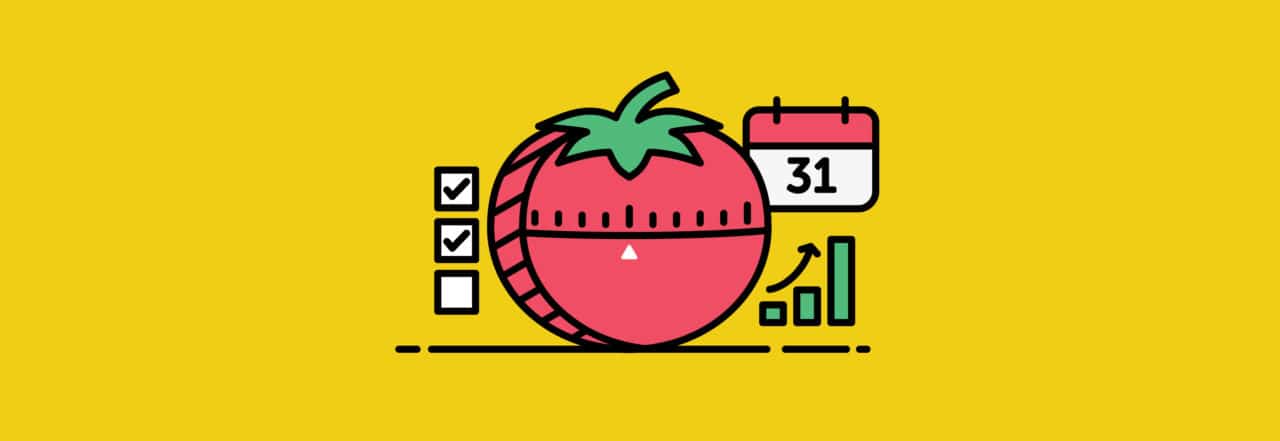
Everyone gets the same 1,440 minutes in a single day. As web designers, there are a lot of moving parts to your role like planning, coding, strategizing, designing, and tons more. While you can’t magically add more time back into the day, you can definitely find ways to optimize your workflow in order to get some time back. According to our latest customer analysis survey, we learned that one of the biggest hurdles to growth is *drum roll*
“Time management. It’s tough to focus on growing the business when I keep getting sucked back into projects.”
“Time. Really self-motivated, but time can be a challenge when running my small business.”
“It takes a lot of time to learn.”
“Time, time, time.”
“TIME.”
I hear you! If time is money, then let me share with you the best recommendations to increase your time management and improve efficiencies in your workflow. Let’s get started!
The value of time management
As much as I wish, we can’t physically alter time to add more to our workday (or weekends!).
How you spend your time plays a big factor in your labor productivity, a.k.a. the measure which describes the relationship between real output and the labor time involved in its production. In fact, actively disengaged employees cost the U.S. roughly $450 billion in lost productivity per year.
By shifting the focus on optimizing the creative workflow, you can find ways to cut corners, take shortcuts, and reclaim some valuable time. When you spend less time on administrative tasks and more time on client work, you’re actively building up revenue and making room for more clients. (Woo hoo!)

10 time management strategies for web designers
Grow your business by incorporating these tried and true time-management techniques to get more results out of your workday.
1. Make your wellness a priority
I’m guilty of letting this area slide when I have important deadlines due. I skip breakfast, don’t drink enough water (and supplement with too much coffee), and won’t eat the proper healthy foods to refuel my body.
While it can seem like wellness is too high a luxury to include in your schedule, there are heaps of benefits that’ll help optimize your time management! Aside from the boosted health benefits you’ll reap, giving your body the wellness it deserves will make your brain sharper, mood better, and energy levels higher so you can GSD (get sh*t done)!
When you give your body the best environment to thrive, you’ll see it work more in your favor!
Here are my top recommendations for wellness:
- Get at least 7-8 hours of sleep every night
- Set reminders on your phone to drink more water
- Take mental breaks as needed
- Have hobbies outside of working
2. Adjust your mindset
Time management issues can link back to your level of mental self-discipline.
Are you checking email or *gasp* social media too often? Do you stop what you’re doing at the drop of a hat to reply to that *extra special* client? Is writer’s block responsible for that pile of crumpled up ideas in the (physical or mental) corner?
Train your mental self-discipline to stick to its set schedule (as best you can) even when your train of thought isn’t cooperating. Web designers have a lot on their to-do list and it can be overwhelming if you feel the need to overly check your email, social accounts, or messages to avoid your other priorities.
Create accountability for your action-items by setting daily and/or weekly benchmarks to work toward. Don’t worry, I’ve got a few suggestions later to help you track progress.
Remember: you’re a work in progress! Don’t beat yourself up if plans change and your schedule shifts in the middle of the day. As web designers, that’s the name of the game. You wear so many hats, so be kind to yourself, but also be sure to flex your mental self-discipline.
3. Remove distractions
This one is a given on any time management strategies list!
Almost 50% of Americans check their emails as they arrive in their inbox or throughout the day (10+ times). Recovering from said distractions takes about 23 minutes every time to get back in the zone, which is a huge time-killer taking you away from client work.
Turn your phone and laptop notifications on do-not-disturb or volume off so you’re not tempted to check your emails and messages. Stick to checking your email two to three times a day or for only five minutes of every hour if that’s what’s necessary.
When it comes to your workspace, some folks prefer silence and some personally need a bit of background stimulus like white noise to concentrate. If you’re like me and need that special something in the background, keep it low and make it something repetitive so it’s less likely to catch your train of thought (I like to play slow jazz or a ‘fireplace’ YouTube video).
Want to refresh your workspace? Check out 15 creative workspaces to inspire your setup!

4. Set realistic goals and deadlines
Web designers are driven by the ambition to create stellar work for clients. Let’s make sure you’re giving yourself enough time to get your best work done.
Web Designer Lauren Hunt of LP Creative Co. has her team time management strategy down because she prioritizes important projects and deadlines.
“Having a clear and defined list of tasks each day helps keep me organized, but prioritizing the tasks within each day has proven efficient for my team, and achieving our collective goals as an agency.”
You will always be your best advocate. It’s better to ask for an extension on a project or proposal than to present it too early and have to go back, make changes, and pitch again. One tip is to set SMART goals! Ensure that your goals are specific, measurable, achievable, realistic, and timely. This will set the expectation bar for both you and your client, so all objectives are clear and transparent right from the jump.

5. Find your energy peaks
As humans, our productivity windows come in 90-120 minute cycles throughout the day. This is when your energy, concentration, and motivation align to help you grind out deadlines. Your body is already set to a circadian rhythm, so finding these peak performance times are crucial to managing your time wisely.
If you’re unsure, you can trial some working periods to see if the morning, afternoon, evening, or night is better. For two weeks, keep a running log of your energy, concentration, and motivation levels to find what times you work most effectively.
6. Schedule time blocks
Dareen Peel of Hey Healthy Media highly recommends this method.
“I will break down my days and ‘time block’ my agenda in Google Calendar so I know exactly what I am doing every hour of the day. Three must-have time blocks for me are my morning routine where I will get myself prepared to have a successful day and invest in myself through meditation, journaling, and reading. The second is a 1-3 hour deep work time block where I tackle my most important tasks for the day. This is uninterrupted time where my phone is off and I 100% focus on my main task(s) for the day! The final time blocks are for busy work and calls!”
If you’ve never done this before, you might think it’s a bit funky to schedule a meeting for yourself to get work done, but hear me out.
Having a set task list for the day is a great way to organize your time! Schedule time blocks on your calendar to form a plan of attack to ensure you’ve got enough time to properly execute your action items. This will also help you learn to say no if you’re a person who says yes too often and ends up with an unsustainable work load.
Web Designer Hedy Zhou of happily hedy enjoys using a great calendar app!
“I love Google Calendar! So many people use it, so it’s easy to integrate meetings into your calendar and get reminders. It has a super intuitive design and interface and is honestly the best scheduling/calendar app I’ve found. A close second is the app Rooster, which integrates your reminders and calendar which is helpful.”
7. Creative block? Take breaks
At the heart of your role, designer is one of your top titles. It’s understandable to get frustrated when you’re not producing quality ideas at the drop of a hat.
Beating yourself up will only waste precious time. You’re a creative first and foremost and sometimes that just requires a quick break to recharge. My recommendation—take a break.
You’d be surprised by what a slight change of scenery and pace can do to your creative juices.

8. Try the Pomodoro Technique
Your brain performs better in mental sprints rather than thoughtful marathons. One highly recommended time management tool is the Pomodoro Technique by Francesco Cirillo. Over two million people have trusted this method to improve their time management, myself included.
Here’s how it goes:
- Pick a task
- Set a Pomodoro (timer) to work on one task for 25 minutes
- Take a five minute break once the Pomodoro goes off
- Repeat steps 1-3 three times
- After every fourth break, take a longer break of 15-30 minutes
There’s even Pomodoro timer apps available to install on your device. Dareen Peel of Hey Healthy Media recommends the Be Focused Timer to keep him on track of his Pomodoro sessions!
9. Stay organized and prioritize
It’s easy to get overwhelmed by your workload! Stay organized in a pinch by adopting a project management application.
Depending on what you need, there are many project management resources available for any size team with most features you could think of like live-editing, file storing, project checklists, etc.
Web Designer Sarah Lukemire of Brindle Digital Marketing utilizes her project management app to improve time efficiencies for frequently repeated tasks.
“We create an online design questionnaire to ensure the client’s expectations are met and make sure everyone is on the same page. We have a launch checklist that we run through each and every time. We have recorded a quick “how to make simple updates” video that can be reused for clients that wish to make simple updates themselves. Lastly, we also create templates in our project management software with all the repeatable tasks for each web project.”
Our trusted web designer friends have tons of project management application recommendations:
- Asana
- Best Self Planner
- ClickUp
- “I have a project template in ClickUp with tasks I do on every website build. This helps me to never miss a step, and since it is a template, I can easily create a new project with it for each client,” Alisha Thomas of Eighty Seven Web.Freshbooks
- Meister Tasks
- Todoist
- Trello
- “My top tip is a prioritized to-do list; I keep mine in Trello because the drag-and-drop is so handy! I also use the different boards to split my work up so that I can work on the same types of tasks in one go and be more productive. I also keep a list of quick go-to tasks that I can do during time that would otherwise be wasted. For example, waiting in the dentist I’ll check my list and see that I could be quickly responding to comments, creating pins, or drafting email ideas instead of scrolling Facebook!” Tahryn of With Tahryn.
10. Reflect
Whether it’s a daily team stand up or a weekly written summary, reflecting on your wins and losses or what did and didn’t work will help find areas of improvement so you can continuously work on your time management and performance.
By analyzing your routine, you can find problem areas and create a plan of action to strengthen your time management strategies.

Maintain a healthy work/life balance
Work smarter and not harder by including my time management strategies into your creative workflow! Not only will you maximize your results, but you’ll be able to reclaim some time back for balance.
While I’m sure you love what you’re doing as a web designer, remember to incorporate precious “you” time to wind down from the workday, because your personal life is important, too!
Do you have a helpful tip that I didn’t mention in my list? Be sure to share it in the comments!
Nothing says “time-saver” like managed WordPress hosting

Take the pressure off of maintaining your client websites and let us take all of the dirty work while you take all the credit! When you partner with Flywheel’s managed WordPress hosting platform, we’ll take care of everything on the back end which will enable you to reclaim more time for important tasks like building revenue and recruiting more clients. Learn more about our Agency Partners program now!







Comments ( 1021 )
Stevepeext
June 30, 2025
https://canrxdirect.com/# canada drugs online reviews
LarryHok
June 30, 2025
замена венцов кемерово
Williamcoido
June 30, 2025
Спасли мой вечер - доставили букет за 40 минут!
купить цветы в томске
JosephBuh
June 30, 2025
mexican border pharmacies shipping to usa: mexican pharmaceuticals online - TijuanaMeds
LarryHok
June 30, 2025
подъем домов кемерово
DavidEloxy
June 30, 2025
https://tijuanameds.shop/# TijuanaMeds
LarryHok
June 30, 2025
подъем домов кемерово
Jamesepimb
June 30, 2025
trusted canadian pharmacy [url=http://canrxdirect.com/#]CanRx Direct[/url] canadian pharmacy king
OscarChelt
June 30, 2025
IndiMeds Direct: pharmacy website india - Online medicine home delivery
LarryHok
June 30, 2025
ремонт фундамента новокузнецк
JosephBuh
June 30, 2025
TijuanaMeds: TijuanaMeds - TijuanaMeds
LarryHok
June 30, 2025
подъем домов новокузнецк
DavidPhich
June 30, 2025
Точно в обещанное время!
букеты томск
LarryHok
June 30, 2025
ремонт фундамента новокузнецк
Jamesepimb
June 30, 2025
canadian pharmacy 24h com [url=https://canrxdirect.shop/#]pharmacy canadian[/url] best canadian pharmacy online
Albertovach
June 30, 2025
verzorgingsproducten apotheek: apotheken nederland - Medicijn Punt
Melvinnof
June 30, 2025
Medicijn Punt: Medicijn Punt - medicijnen zonder recept kopen
Christom
June 30, 2025
http://pharmaconnectusa.com/# PharmaConnectUSA
LarryHok
June 30, 2025
ремонт фундамента новокузнецк
LarryHok
June 30, 2025
ремонт фундамента кемерово
CharlesLinee
June 30, 2025
Все гости были в восторге от такого букета!
розы купить в томске
EdwardMaymn
June 29, 2025
https://pharmaconnectusa.com/# viagra in mexico pharmacy
Albertovach
June 29, 2025
parapharmacie moins cher paris: Pharma Confiance - pharmacie 12
Williamtoive
June 29, 2025
online recept [url=http://medicijnpunt.com/#]Medicijn Punt[/url] Medicijn Punt
LarryHok
June 29, 2025
ремонт фундамента кемерово
Melvinnof
June 29, 2025
Pharma Confiance: Pharma Confiance - laboratoire pharmaceutique paris
Albertovach
June 29, 2025
Pharma Confiance: Pharma Confiance - pharmacie de garde pilule du lendemain
EdwardMaymn
June 29, 2025
https://medicijnpunt.com/# online medicijnen kopen zonder recept
LarryHok
June 29, 2025
ремонт фундамента кемерово
Christom
June 29, 2025
https://pharmaconfiance.com/# fucidine creme antibiotique
EdwardZisee
June 29, 2025
Отличный сервис, буду рекомендовать друзьям!
заказ цветов томск с доставкой
LarryHok
June 29, 2025
замена венцов новокузнецк
Melvinnof
June 29, 2025
ihre apotheken de: PharmaJetzt - medikamente online
Albertovach
June 29, 2025
MedicijnPunt: online apotheek zonder recept ervaringen - MedicijnPunt
LarryHok
June 29, 2025
подъем домов кемерово
Williamtoive
June 29, 2025
med apotheke [url=https://pharmajetzt.com/#]Pharma Jetzt[/url] gГјnstige online apotheke
Williamcoido
June 29, 2025
Дочь визжала от восторга - лучший сюрприз!
букет невесты томск
LarryHok
June 29, 2025
подъем домов кемерово
EdwardMaymn
June 29, 2025
http://pharmaconfiance.com/# filtre vieillissant
LarryHok
June 29, 2025
ремонт фундамента новокузнецк
Melvinnof
June 29, 2025
pharmacie de garde vichy aujourd'hui: pharmacie ouverte la nuit marseille - Pharma Confiance
LarryHok
June 29, 2025
подъем домов новокузнецк
LarryHok
June 29, 2025
замена венцов новокузнецк
CharlesLinee
June 29, 2025
Лучший сервис в нашем городе - без сомнений!
купить цветы в томске
Williamtoive
June 29, 2025
betrouwbare online apotheek zonder recept [url=https://medicijnpunt.com/#]MedicijnPunt[/url] antibiotica kopen zonder recept
LarryHok
June 28, 2025
ремонт фундамента кемерово
EdwardMaymn
June 28, 2025
https://medicijnpunt.shop/# MedicijnPunt
Albertovach
June 28, 2025
online apotheek gratis verzending: internetapotheek - netherlands online pharmacy
LarryHok
June 28, 2025
подъем домов новокузнецк
Christom
June 28, 2025
http://pharmajetzt.com/# luitpold apotheke wГјrzburg
LarryHok
June 28, 2025
ремонт фундамента кемерово
LarryHok
June 28, 2025
ремонт фундамента кемерово
Albertovach
June 28, 2025
PharmaConnectUSA: asda pharmacy mefloquine - PharmaConnectUSA
LarryHok
June 28, 2025
подъем домов кемерово
EdwardMaymn
June 28, 2025
https://medicijnpunt.com/# medicijnen aanvragen apotheek
Williamtoive
June 28, 2025
precision pharmacy omeprazole powder [url=https://pharmaconnectusa.shop/#]PharmaConnectUSA[/url] Pharma Connect USA
LarryHok
June 28, 2025
ремонт фундамента новокузнецк
Melvinnof
June 28, 2025
faut il une ordonnance pour le viagra: Pharma Confiance - Pharma Confiance
LarryHok
June 28, 2025
замена венцов новокузнецк
Williamcoido
June 28, 2025
Собрали точь-в-точь как я просила - видно профессиональный подход!
купить цветы томск
Albertovach
June 28, 2025
Medicijn Punt: MedicijnPunt - inloggen apotheek
LarryHok
June 28, 2025
замена венцов новокузнецк
LarryHok
June 28, 2025
замена венцов новокузнецк
EdwardMaymn
June 28, 2025
https://pharmajetzt.shop/# apotheken online bestellen
Christom
June 28, 2025
https://pharmaconnectusa.shop/# trusted online pharmacy viagra
Melvinnof
June 28, 2025
site de parapharmacie: Pharma Confiance - mettre du citron sur le visage avant de dormir
Williamtoive
June 28, 2025
medicijnen zonder recept [url=http://medicijnpunt.com/#]Medicijn Punt[/url] MedicijnPunt
LarryHok
June 28, 2025
замена венцов новокузнецк
Albertovach
June 28, 2025
Pharma Confiance: plus grande pharmacie d'europe - kГ©toprofГЁne chien prix
CharlesLinee
June 28, 2025
Лучший сервис в нашем городе - без сомнений!
доставка цветов в томске
LarryHok
June 28, 2025
замена венцов новокузнецк
LarryHok
June 28, 2025
ремонт фундамента кемерово
Melvinnof
June 28, 2025
PharmaConnectUSA: Pharma Connect USA - modafinil online pharmacy
EdwardMaymn
June 27, 2025
https://medicijnpunt.com/# MedicijnPunt
LarryHok
June 27, 2025
ремонт фундамента новокузнецк
Albertovach
June 27, 2025
ventolin online pharmacy: lexapro online pharmacy no prescription - overseas online pharmacy no prescription
LarryHok
June 27, 2025
подъем домов новокузнецк
Williamtoive
June 27, 2025
topamax mexican pharmacy [url=https://pharmaconnectusa.shop/#]singapore pharmacy online store[/url] online pharmacy lortab
LarryHok
June 27, 2025
подъем домов кемерово
Christom
June 27, 2025
https://pharmajetzt.shop/# medikamente online
LarryHok
June 27, 2025
подъем домов новокузнецк
Albertovach
June 27, 2025
medicatie online bestellen: medicijnen bestellen zonder recept - Medicijn Punt
LarryHok
June 27, 2025
подъем домов кемерово
EdwardMaymn
June 27, 2025
https://pharmajetzt.shop/# PharmaJetzt
Melvinnof
June 27, 2025
PharmaConnectUSA: Pharma Connect USA - skelaxin online pharmacy
LarryHok
June 27, 2025
замена венцов кемерово
LarryHok
June 27, 2025
подъем домов новокузнецк
Williamtoive
June 27, 2025
claras apotheke online [url=https://pharmajetzt.shop/#]Pharma Jetzt[/url] online apotehke
Albertovach
June 27, 2025
Pharma Confiance: Pharma Confiance - Pharma Confiance
LarryHok
June 27, 2025
подъем домов кемерово
CharlesLinee
June 27, 2025
Букет - просто космическая красота!
101 роза
EdwardMaymn
June 27, 2025
https://pharmaconnectusa.com/# pharmacy propecia
LarryHok
June 27, 2025
подъем домов кемерово
Albertovach
June 27, 2025
mouse pharmacy viagra: pharmacy artane - Hyzaar
Christom
June 27, 2025
https://pharmaconnectusa.com/# PharmaConnectUSA
LarryHok
June 27, 2025
замена венцов кемерово
Melvinnof
June 27, 2025
apotheke niederlande: apotheke nl - apotheek recept
Williamtoive
June 27, 2025
Pharma Connect USA [url=https://pharmaconnectusa.com/#]Pharma Connect USA[/url] online pharmacy not requiring prescription
LarryHok
June 26, 2025
ремонт фундамента кемерово
EdwardMaymn
June 26, 2025
https://pharmajetzt.shop/# Pharma Jetzt
Albertovach
June 26, 2025
Pharma Confiance: Pharma Confiance - Pharma Confiance
LarryHok
June 26, 2025
ремонт фундамента новокузнецк
Melvinnof
June 26, 2025
cialis us pharmacy online: Pharma Connect USA - Pharma Connect USA
LarryHok
June 26, 2025
замена венцов кемерово
Williamcoido
June 26, 2025
Качество и скорость на недосягаемой высоте!
букет цветов томск
LarryHok
June 26, 2025
подъем домов новокузнецк
Albertovach
June 26, 2025
rezept online apotheke: Pharma Jetzt - internet apotheke deutschland
Williamtoive
June 26, 2025
medi apotheke [url=http://pharmajetzt.com/#]internetapotheken preisvergleich[/url] apotheken im internet
LarryHok
June 26, 2025
ремонт фундамента кемерово
EdwardMaymn
June 26, 2025
https://medicijnpunt.shop/# MedicijnPunt
Melvinnof
June 26, 2025
apothke online: PharmaJetzt - online apotheke bestellen
Christom
June 26, 2025
https://pharmaconfiance.shop/# Pharma Confiance
LarryHok
June 26, 2025
подъем домов новокузнецк
CharlesLinee
June 26, 2025
Удобный сайт, приятные цены - рекомендую всем знакомым!
купить розы в томске
LarryHok
June 26, 2025
подъем домов кемерово
Albertovach
June 26, 2025
Medicijn Punt: Medicijn Punt - bestellen apotheek
LarryHok
June 26, 2025
ремонт фундамента новокузнецк
LarryHok
June 26, 2025
замена венцов новокузнецк
Williamtoive
June 26, 2025
apotheke deutschland [url=https://pharmajetzt.com/#]PharmaJetzt[/url] apotal apotheke online
EdwardMaymn
June 26, 2025
https://pharmaconnectusa.shop/# warfarin testing pharmacy
LarryHok
June 26, 2025
подъем домов кемерово
Albertovach
June 26, 2025
online apotheke auf rechnung: apotheken online shop - PharmaJetzt
LarryHok
June 26, 2025
замена венцов новокузнецк
Melvinnof
June 26, 2025
Pharma Jetzt: onlineapotheke - PharmaJetzt
EdwardMaymn
June 25, 2025
https://pharmaconnectusa.shop/# cheapest pharmacy cialis
LarryHok
June 25, 2025
ремонт фундамента кемерово
Williamtoive
June 25, 2025
apotheek aan huis [url=https://medicijnpunt.com/#]mediceinen[/url] Medicijn Punt
LarryHok
June 25, 2025
подъем домов новокузнецк
Williamcoido
June 25, 2025
Букет - загляденье!
заказать цветы томск
Albertovach
June 25, 2025
Pharma Connect USA: Pharma Connect USA - top online pharmacy india
LarryHok
June 25, 2025
подъем домов новокузнецк
Melvinnof
June 25, 2025
apptheke online: germany apotheke - abotheke
EdwardMaymn
June 25, 2025
https://pharmaconfiance.shop/# Pharma Confiance
LarryHok
June 25, 2025
подъем домов новокузнецк
Williamtoive
June 25, 2025
Pharma Confiance [url=https://pharmaconfiance.com/#]gamarde soin jour et nuit avis[/url] Pharma Confiance
LarryHok
June 25, 2025
ремонт фундамента кемерово
CharlesLinee
June 25, 2025
Ваши цветы - всегда беспроигрышный вариант подарка!
букет невесты
LarryHok
June 25, 2025
ремонт фундамента новокузнецк
Albertovach
June 25, 2025
MedicijnPunt: MedicijnPunt - medicaties
Melvinnof
June 25, 2025
gГјnstig medikamente: Pharma Jetzt - PharmaJetzt
Williamtoive
June 25, 2025
online lortab pharmacy [url=https://pharmaconnectusa.com/#]Pharma Connect USA[/url] klonopin pharmacy online
LarryHok
June 25, 2025
ремонт фундамента кемерово
Christom
June 25, 2025
https://pharmaconfiance.shop/# beauty officine rennes
LarryHok
June 25, 2025
подъем домов новокузнецк
Melvinnof
June 25, 2025
Pharma Connect USA: simvastatin uk pharmacy - Pharma Connect USA
Albertovach
June 25, 2025
apotheken: PharmaJetzt - shop apothke
EdwardMaymn
June 25, 2025
http://medicijnpunt.com/# apteka holandia
LarryHok
June 25, 2025
замена венцов кемерово
Williamtoive
June 25, 2025
Pharma Jetzt [url=https://pharmajetzt.shop/#]online apothele[/url] apotheke artikel
LarryHok
June 25, 2025
подъем домов кемерово
Williamcoido
June 25, 2025
Курьер - образец вежливости и профессионализма!
цветы томск
EdwardMaymn
June 24, 2025
http://pharmaconnectusa.com/# PharmaConnectUSA
Melvinnof
June 24, 2025
vacuum vente en pharmacie: clinique vГ©tГ©rinaire du grand large - shampooing ketoderm
LarryHok
June 24, 2025
подъем домов новокузнецк
Albertovach
June 24, 2025
PharmaJetzt: PharmaJetzt - apotheke online bestellen heute liefern
Williamtoive
June 24, 2025
Pharma Connect USA [url=http://pharmaconnectusa.com/#]PharmaConnectUSA[/url] thrifty drug store
LarryHok
June 24, 2025
подъем домов кемерово
Christom
June 24, 2025
https://pharmajetzt.shop/# PharmaJetzt
EdwardMaymn
June 24, 2025
https://pharmaconfiance.shop/# Pharma Confiance
LarryHok
June 24, 2025
замена венцов кемерово
Melvinnof
June 24, 2025
pharmacie de garde 34 aujourd'hui: Pharma Confiance - Pharma Confiance
Albertovach
June 24, 2025
Pharma Jetzt: meine online apotheke - PharmaJetzt
CharlesLinee
June 24, 2025
Спасибо за такие прекрасные, свежие цветы!
заказать цветы томск
Williamtoive
June 24, 2025
viagra american pharmacy [url=https://pharmaconnectusa.com/#]Pharma Connect USA[/url] PharmaConnectUSA
LarryHok
June 24, 2025
замена венцов новокузнецк
EdwardMaymn
June 24, 2025
http://medicijnpunt.com/# apteka den haag
LarryHok
June 24, 2025
подъем домов кемерово
Melvinnof
June 24, 2025
Pharma Confiance: pharmacie parapharmacie - officine de pharmacie
Albertovach
June 24, 2025
betrouwbare online apotheek zonder recept: MedicijnPunt - MedicijnPunt
LarryHok
June 24, 2025
замена венцов новокузнецк
Williamtoive
June 24, 2025
online-apotheken [url=https://pharmajetzt.shop/#]Pharma Jetzt[/url] Pharma Jetzt
LarryHok
June 24, 2025
подъем домов кемерово
EdwardMaymn
June 24, 2025
https://pharmajetzt.shop/# 0nline apotheke
Christom
June 24, 2025
https://pharmaconfiance.shop/# clinique vГ©tГ©rinaire de l'espoir avis
Melvinnof
June 24, 2025
PharmaJetzt: PharmaJetzt - shopa
LarryHok
June 24, 2025
ремонт фундамента кемерово
Williamcoido
June 24, 2025
Свадебный букет вызвал слезы у всех гостей!
розы купить в томске
Albertovach
June 24, 2025
boniva online pharmacy: pharmacy that sells rohypnol - Pharma Connect USA
LarryHok
June 24, 2025
ремонт фундамента кемерово
Williamtoive
June 24, 2025
Pharma Confiance [url=https://pharmaconfiance.com/#]Pharma Confiance[/url] Pharma Confiance
EdwardMaymn
June 24, 2025
https://medicijnpunt.com/# MedicijnPunt
LarryHok
June 24, 2025
замена венцов новокузнецк
Melvinnof
June 23, 2025
online pharmacy painkillers: mexican pharmacy abilify - kroger pharmacy fluoxetine
LarryHok
June 23, 2025
подъем домов новокузнецк
Albertovach
June 23, 2025
medicijn bestellen apotheek: Medicijn Punt - snel medicijnen bestellen
Williamtoive
June 23, 2025
pharmacie de bonne [url=https://pharmaconfiance.shop/#]Pharma Confiance[/url] Pharma Confiance
LarryHok
June 23, 2025
подъем домов новокузнецк
EdwardMaymn
June 23, 2025
http://pharmaconfiance.com/# Pharma Confiance
LarryHok
June 23, 2025
подъем домов кемерово
Melvinnof
June 23, 2025
MedicijnPunt: apteka internetowa nl - mijn medicijn bestellen
Christom
June 23, 2025
http://medicijnpunt.com/# Medicijn Punt
LarryHok
June 23, 2025
ремонт фундамента кемерово
Albertovach
June 23, 2025
apotheken nederland: Medicijn Punt - Medicijn Punt
EdwardZisee
June 23, 2025
Заказываю здесь регулярно – всегда идеально!
доставка цветов томск на дом
Williamtoive
June 23, 2025
Pharma Connect USA [url=http://pharmaconnectusa.com/#]PharmaConnectUSA[/url] PharmaConnectUSA
LarryHok
June 23, 2025
замена венцов кемерово
EdwardMaymn
June 23, 2025
http://pharmaconnectusa.com/# bangkok pharmacy kamagra
LarryHok
June 23, 2025
замена венцов новокузнецк
Melvinnof
June 23, 2025
Pharma Confiance: Pharma Confiance - algotherm lyon
LarryHok
June 23, 2025
подъем домов кемерово
Albertovach
June 23, 2025
versandapotheke gГјnstig: online-apotheke versandkostenfrei ab 10 euro - Pharma Jetzt
Williamtoive
June 23, 2025
apoteke online [url=https://pharmajetzt.com/#]PharmaJetzt[/url] Pharma Jetzt
EdwardMaymn
June 23, 2025
https://pharmaconfiance.shop/# Pharma Confiance
LarryHok
June 23, 2025
подъем домов новокузнецк
Williamcoido
June 23, 2025
Все гости были в шоке от такого шикарного букета!
букет невесты томск
Melvinnof
June 23, 2025
apotheek kopen: internetapotheek - MedicijnPunt
LarryHok
June 23, 2025
ремонт фундамента новокузнецк
LarryHok
June 23, 2025
ремонт фундамента кемерово
Christom
June 23, 2025
http://medicijnpunt.com/# mijn apotheek online
EdwardMaymn
June 23, 2025
https://pharmaconnectusa.shop/# PharmaConnectUSA
Albertovach
June 23, 2025
pharmacy nl: medicijnen aanvragen - Medicijn Punt
Williamtoive
June 23, 2025
PharmaConnectUSA [url=https://pharmaconnectusa.shop/#]pharmacy warfarin counselling[/url] PharmaConnectUSA
LarryHok
June 23, 2025
замена венцов новокузнецк
Melvinnof
June 22, 2025
arimidex online pharmacy: how much is adipex at the pharmacy - tesco pharmacy fluconazole
LarryHok
June 22, 2025
ремонт фундамента кемерово
EdwardMaymn
June 22, 2025
https://medicijnpunt.com/# Medicijn Punt
LarryHok
June 22, 2025
замена венцов кемерово
Albertovach
June 22, 2025
Medicijn Punt: MedicijnPunt - apteka holandia
Williamtoive
June 22, 2025
PharmaJetzt [url=https://pharmajetzt.shop/#]shop apotheke berlin[/url] apotheken bestellung
LarryHok
June 22, 2025
замена венцов кемерово
EdwardZisee
June 22, 2025
Букет просто шикарный, подруга плакала от счастья!
купить цветы в томске
LarryHok
June 22, 2025
замена венцов новокузнецк
EdwardMaymn
June 22, 2025
https://pharmajetzt.shop/# versandapotheke versandkostenfrei
LarryHok
June 22, 2025
ремонт фундамента новокузнецк
Albertovach
June 22, 2025
online versandapotheke: PharmaJetzt - PharmaJetzt
Christom
June 22, 2025
https://pharmaconfiance.shop/# Pharma Confiance
Williamtoive
June 22, 2025
spray nasal pour chien [url=http://pharmaconfiance.com/#]Pharma Confiance[/url] ghb acheter
LarryHok
June 22, 2025
замена венцов новокузнецк
Melvinnof
June 22, 2025
MedicijnPunt: netherlands online pharmacy - Medicijn Punt
LarryHok
June 22, 2025
подъем домов кемерово
EdwardMaymn
June 22, 2025
http://pharmaconnectusa.com/# Paxil
Williamcoido
June 22, 2025
Отзывчивые менеджеры и молниеносная доставка.
доставка цветов в томске
LarryHok
June 22, 2025
ремонт фундамента кемерово
Albertovach
June 22, 2025
de online apotheek: Medicijn Punt - Medicijn Punt
Williamtoive
June 22, 2025
apotheke onlin [url=http://pharmajetzt.com/#]medicine online[/url] Pharma Jetzt
LarryHok
June 22, 2025
подъем домов кемерово
Thomaslon
June 22, 2025
Заказываю регулярно – всегда на высоте!
купить цветы в томске
LarryHok
June 22, 2025
замена венцов новокузнецк
Albertovach
June 22, 2025
Medicijn Punt: online apotheek - MedicijnPunt
LarryHok
June 22, 2025
подъем домов новокузнецк
Williamtoive
June 22, 2025
online apotheke [url=http://pharmajetzt.com/#]PharmaJetzt[/url] onlie apotheke
Christom
June 22, 2025
http://medicijnpunt.com/# apotek online
Melvinnof
June 22, 2025
MedicijnPunt: MedicijnPunt - internet apotheek nederland
LarryHok
June 21, 2025
подъем домов кемерово
EdwardMaymn
June 21, 2025
http://pharmajetzt.com/# apotal versandapotheke online
LarryHok
June 21, 2025
замена венцов новокузнецк
Albertovach
June 21, 2025
meilleure dd crГЁme: test de grossesse pharmacie - Pharma Confiance
Williamtoive
June 21, 2025
online apotheek frankrijk [url=https://medicijnpunt.com/#]internetapotheek spanje[/url] MedicijnPunt
Melvinnof
June 21, 2025
crГЁme rozex: ddp nouvelle collection 2022 - viagra comprimГ©
EdwardMaymn
June 21, 2025
https://pharmaconnectusa.com/# online pharmacy valtrex
LarryHok
June 21, 2025
замена венцов новокузнецк
LarryHok
June 21, 2025
замена венцов кемерово
Williamtoive
June 21, 2025
viagra from pharmacy [url=http://pharmaconnectusa.com/#]PharmaConnectUSA[/url] testosterone cream online pharmacy
Christom
June 21, 2025
https://pharmaconnectusa.com/# PharmaConnectUSA
Albertovach
June 21, 2025
Pharma Connect USA: Pharma Connect USA - tylenol 1 pharmacy
Melvinnof
June 21, 2025
Pharma Jetzt: PharmaJetzt - Pharma Jetzt
EdwardMaymn
June 21, 2025
https://medicijnpunt.shop/# Medicijn Punt
LarryHok
June 21, 2025
подъем домов кемерово
LarryHok
June 21, 2025
ремонт фундамента новокузнецк
Williamcoido
June 21, 2025
Помогли определиться в море вариантов - спасибо!
заказ цветов томск с доставкой
EdwardMaymn
June 21, 2025
https://medicijnpunt.shop/# medicijnlijst apotheek
Williamtoive
June 21, 2025
ED Trial Pack [url=https://pharmaconnectusa.shop/#]Pharma Connect USA[/url] naltrexone pharmacy online
Albertovach
June 21, 2025
european pharmacy cialis: giant eagle pharmacy augmentin - best pharmacy prices cialis
LarryHok
June 21, 2025
подъем домов новокузнецк
Thomaslon
June 21, 2025
Заказывала маме – она плакала!
купить цветы в томске
LarryHok
June 21, 2025
ремонт фундамента новокузнецк
Christom
June 21, 2025
http://pharmajetzt.com/# PharmaJetzt
Melvinnof
June 21, 2025
Pharma Connect USA: PharmaConnectUSA - pioneer rx pharmacy software
EdwardMaymn
June 21, 2025
https://pharmaconfiance.shop/# parapharmacie online
LarryHok
June 21, 2025
замена венцов новокузнецк
Williamtoive
June 21, 2025
Medicijn Punt [url=https://medicijnpunt.shop/#]MedicijnPunt[/url] MedicijnPunt
Albertovach
June 21, 2025
Pharma Connect USA: rx solutions pharmacy - rite aid pharmacy allegra
LarryHok
June 21, 2025
ремонт фундамента кемерово
LarryHok
June 21, 2025
подъем домов кемерово
EdwardMaymn
June 21, 2025
https://pharmaconnectusa.shop/# viagra internet pharmacy
Melvinnof
June 20, 2025
pharmacie de garde Г grasse: allergie au carton - Pharma Confiance
Williamtoive
June 20, 2025
pharmacy online netherlands [url=http://medicijnpunt.com/#]MedicijnPunt[/url] Medicijn Punt
LarryHok
June 20, 2025
замена венцов кемерово
HenryBiT
June 20, 2025
https://svenskapharma.com/# när slutar gratis tandvård
RobertDox
June 20, 2025
https://efarmaciait.shop/# sporanox prezzo senza ricetta
WilliamEmors
June 20, 2025
kalsiumkarbonat apotek: Rask Apotek - retinol serum apotek
LarryHok
June 20, 2025
подъем домов новокузнецк
Josephkam
June 20, 2025
EFarmaciaIt [url=https://efarmaciait.com/#]lyrica 50 mg prezzo[/url] soccavo farmacia online
LarryHok
June 20, 2025
замена венцов новокузнецк
HenryBiT
June 20, 2025
http://svenskapharma.com/# Svenska Pharma
LarryHok
June 20, 2025
подъем домов новокузнецк
ClintonLot
June 20, 2025
g in ml: nicetile generico - EFarmaciaIt
Williamcoido
June 20, 2025
Мама плакала от счастья - лучший день рождения!
букет цветов томск
WilliamEmors
June 20, 2025
p piller pris: Svenska Pharma - köpa läkemedel på nätet
LarryHok
June 20, 2025
подъем домов кемерово
Josephkam
June 20, 2025
Rask Apotek [url=http://raskapotek.com/#]Rask Apotek[/url] Rask Apotek
HenryBiT
June 20, 2025
http://raskapotek.com/# Rask Apotek
LarryHok
June 20, 2025
замена венцов новокузнецк
Thomaslon
June 20, 2025
Быстро, качественно и с душой – вот что важно!
гипсофилы цена букета
RobertDox
June 20, 2025
https://papafarma.shop/# farmacias on line
LarryHok
June 20, 2025
подъем домов новокузнецк
WilliamEmors
June 20, 2025
Svenska Pharma: Svenska Pharma - kaliumhydroxid apotek
ClintonLot
June 20, 2025
munskydd apotek: beställa medicin hem - Svenska Pharma
Josephkam
June 20, 2025
Papa Farma [url=https://papafarma.com/#]elocom crema o pomada[/url] Papa Farma
HenryBiT
June 20, 2025
https://efarmaciait.shop/# codice sconto italy car rent
LarryHok
June 20, 2025
подъем домов новокузнецк
LarryHok
June 20, 2025
замена венцов кемерово
WilliamEmors
June 19, 2025
tu boutique parafarmacia: Papa Farma - farmacia parafarmacia
ClintonLot
June 19, 2025
hallux valgus apotek: apoek - Svenska Pharma
HenryBiT
June 19, 2025
https://raskapotek.shop/# Rask Apotek
LarryHok
June 19, 2025
ремонт фундамента кемерово
Josephkam
June 19, 2025
Rask Apotek [url=http://raskapotek.com/#]Rask Apotek[/url] Rask Apotek
RobertDox
June 19, 2025
https://svenskapharma.com/# köpa kanyler apotek
WilliamEmors
June 19, 2025
isdin atencion al cliente: Papa Farma - Papa Farma
ClintonLot
June 19, 2025
farmacia francese online: cialis prezzo 5 mg - farmacie online
HenryBiT
June 19, 2025
http://efarmaciait.com/# slinda pillola costo
Williamcoido
June 19, 2025
Доставили в область - все в идеальном состоянии.
доставка цветов
Josephkam
June 19, 2025
Papa Farma [url=https://papafarma.com/#]ozempic 1 mg precio[/url] Papa Farma
WilliamEmors
June 19, 2025
Rask Apotek: Rask Apotek - Rask Apotek
Thomaslon
June 19, 2025
Тюльпаны нежные и свежие, как будто только с клумбы.
цветы
HenryBiT
June 19, 2025
http://svenskapharma.com/# dagen efter piller apotek
ClintonLot
June 19, 2025
Rask Apotek: Rask Apotek - slankepiller apotek
EdwardZisee
June 19, 2025
Цветы пришли в идеальном состоянии!
101 роза
Josephkam
June 19, 2025
recept hem [url=https://svenskapharma.shop/#]one kundtjänst[/url] svinkoppor gravid
RobertDox
June 19, 2025
https://svenskapharma.com/# Svenska Pharma
HenryBiT
June 19, 2025
https://efarmaciait.com/# bentelan farmaco da banco
WilliamEmors
June 19, 2025
EFarmaciaIt: desamix effe crema a che serve - miglior integratore omega-3 per bambini
ClintonLot
June 19, 2025
integratore di sodio farmacia: dottor max - medicine on line
Josephkam
June 19, 2025
EFarmaciaIt [url=https://efarmaciait.com/#]costo flexiban[/url] EFarmaciaIt
HenryBiT
June 18, 2025
https://raskapotek.shop/# Rask Apotek
WilliamEmors
June 18, 2025
Rask Apotek: Rask Apotek - Rask Apotek
Josephkam
June 18, 2025
bentelan sciroppo [url=https://efarmaciait.shop/#]EFarmaciaIt[/url] normix bustine prezzo
ClintonLot
June 18, 2025
Rask Apotek: vitamin d3 k2 apotek - testosteron apotek
RobertDox
June 18, 2025
https://papafarma.com/# la parafarmacia en casa opiniones
HenryBiT
June 18, 2025
https://efarmaciait.shop/# equivalente lasix
Williamcoido
June 18, 2025
Скидка для постоянных клиентов - приятный бонус!
доставка цветов томск на дом
Josephkam
June 18, 2025
se puede comprar cialis genГ©rico en farmacias fisicas [url=http://papafarma.com/#]Papa Farma[/url] cannabis oil cГЎpsulas
HenryBiT
June 18, 2025
http://svenskapharma.com/# apotek leverans
WilliamEmors
June 18, 2025
zeta uno spray come si usa: gentamicina crema bambini - EFarmaciaIt
ClintonLot
June 18, 2025
farmcacia: Papa Farma - farmacia abierta madrid
Josephkam
June 18, 2025
Svenska Pharma [url=http://svenskapharma.com/#]hund apotek[/url] Svenska Pharma
RobertDox
June 18, 2025
https://svenskapharma.com/# Svenska Pharma
HenryBiT
June 18, 2025
https://svenskapharma.shop/# Svenska Pharma
WilliamEmors
June 18, 2025
movicol embarazo: diprogenta para niГ±os - Papa Farma
ClintonLot
June 18, 2025
Rask Apotek: rosmarin olje apotek - Rask Apotek
HenryBiT
June 18, 2025
http://papafarma.com/# movicol genérico
Josephkam
June 18, 2025
EFarmaciaIt [url=https://efarmaciait.shop/#]yaz 84 compresse prezzo[/url] EFarmaciaIt
WilliamEmors
June 18, 2025
EFarmaciaIt: EFarmaciaIt - EFarmaciaIt
SteveSop
June 18, 2025
https://maps.app.goo.gl/gESym3wk6RSmtrp5A?g_st=atm
Richardzef
June 18, 2025
ремонт фундамента новокузнецк
RobertDox
June 18, 2025
https://svenskapharma.shop/# billiga proteinbars
ClintonLot
June 18, 2025
Rask Apotek: Rask Apotek - sette vaksine apotek
HenryBiT
June 18, 2025
http://efarmaciait.com/# EFarmaciaIt
Josephkam
June 17, 2025
lasix gocce orali [url=https://efarmaciait.shop/#]EFarmaciaIt[/url] EFarmaciaIt
Richardzef
June 17, 2025
ремонт фундамента новокузнецк
DavidPhich
June 17, 2025
Мама плакала от счастья!
купить цветы томск
Registrera
June 17, 2025
Thanks for sharing. I read many of your blog posts, cool, your blog is very good.
Richardzef
June 17, 2025
замена венцов новокузнецк
RobertHes
June 17, 2025
https://medsfrommexico.com/# buying prescription drugs in mexico online
RobertKip
June 17, 2025
indian pharmacies safe: India Pharm Global - India Pharm Global
Micheldam
June 17, 2025
п»їbest mexican online pharmacies: Meds From Mexico - mexican drugstore online
Richardzef
June 17, 2025
ремонт домов новокузнецк
RobertHes
June 17, 2025
https://indiapharmglobal.com/# cheapest online pharmacy india
Jamesteemn
June 17, 2025
https://medsfrommexico.com/# mexican online pharmacies prescription drugs
Richardzef
June 17, 2025
замена венцов новокузнецк
SamuelBistE
June 17, 2025
online shopping pharmacy india [url=https://indiapharmglobal.shop/#]India Pharm Global[/url] п»їlegitimate online pharmacies india
Richardzef
June 17, 2025
ремонт домов новокузнецк
Richardzef
June 17, 2025
подъем дома новокузнецк
RobertHes
June 17, 2025
http://medsfrommexico.com/# Meds From Mexico
SamuelBistE
June 17, 2025
legitimate canadian pharmacy online [url=http://canadapharmglobal.com/#]legal to buy prescription drugs from canada[/url] canadian drug stores
RobertKip
June 17, 2025
India Pharm Global: India Pharm Global - cheapest online pharmacy india
Richardzef
June 17, 2025
подъем дома новокузнецк
Richardzef
June 17, 2025
ремонт домов новокузнецк
RobertHes
June 17, 2025
https://indiapharmglobal.com/# top online pharmacy india
Richardzef
June 16, 2025
ремонт домов новокузнецк
RobertKip
June 16, 2025
India Pharm Global: India Pharm Global - India Pharm Global
Micheldam
June 16, 2025
canadian pharmacies compare: my canadian pharmacy - pharmacy com canada
Richardzef
June 16, 2025
ремонт фундамента новокузнецк
RobertHes
June 16, 2025
https://medsfrommexico.shop/# mexico drug stores pharmacies
Thomaslon
June 16, 2025
Заказала дочь – она была в восторге!
розы купить в томске
Richardzef
June 16, 2025
замена венцов новокузнецк
Micheldam
June 16, 2025
pharmacies in mexico that ship to usa: pharmacies in mexico that ship to usa - purple pharmacy mexico price list
RobertKip
June 16, 2025
Meds From Mexico: mexican online pharmacies prescription drugs - mexico drug stores pharmacies
RobertHes
June 16, 2025
https://indiapharmglobal.shop/# india online pharmacy
Richardzef
June 16, 2025
ремонт фундамента новокузнецк
Jamesteemn
June 16, 2025
https://indiapharmglobal.shop/# India Pharm Global
Micheldam
June 16, 2025
canada drugs online reviews: canadian pharmacy - onlinecanadianpharmacy 24
SamuelBistE
June 16, 2025
canadian world pharmacy [url=https://canadapharmglobal.com/#]Canada Pharm Global[/url] pharmacy wholesalers canada
Richardzef
June 16, 2025
ремонт фундамента новокузнецк
RobertKip
June 16, 2025
safe canadian pharmacy: Canada Pharm Global - legitimate canadian pharmacies
Richardzef
June 16, 2025
подъем дома новокузнецк
Micheldam
June 16, 2025
Meds From Mexico: Meds From Mexico - Meds From Mexico
Richardzef
June 16, 2025
замена венцов новокузнецк
CharlesLinee
June 16, 2025
Все гости были в шоке от такого роскошного букета!
заказать цветы томск
RobertKip
June 16, 2025
canadian drugs online: Canada Pharm Global - canadian mail order pharmacy
Jamesteemn
June 16, 2025
https://canadapharmglobal.com/# legitimate canadian pharmacy online
Richardzef
June 16, 2025
ремонт домов новокузнецк
Micheldam
June 16, 2025
canada drugs reviews: Canada Pharm Global - canadian pharmacy world
SamuelBistE
June 16, 2025
pharmacy com canada [url=http://canadapharmglobal.com/#]buy prescription drugs from canada cheap[/url] canadian drug pharmacy
Richardzef
June 16, 2025
ремонт домов новокузнецк
Richardzef
June 16, 2025
ремонт домов новокузнецк
Micheldam
June 16, 2025
Meds From Mexico: Meds From Mexico - Meds From Mexico
PatrickPoono
June 15, 2025
https://semaglupharm.com/# SemagluPharm
Richardzef
June 15, 2025
замена венцов новокузнецк
JamesVew
June 15, 2025
http://lipipharm.com/# Discreet shipping for Lipitor
Richardzef
June 15, 2025
подъем дома новокузнецк
Alfonsoineno
June 15, 2025
Semaglu Pharm: Online pharmacy Rybelsus - SemagluPharm
PatrickPoono
June 15, 2025
https://semaglupharm.shop/# SemagluPharm
Richardzef
June 15, 2025
ремонт домов новокузнецк
PatrickPoono
June 15, 2025
https://semaglupharm.com/# Rybelsus online pharmacy reviews
Alfonsoineno
June 15, 2025
prednisone pills cost: prednisone 50 mg prices - prednisone 2.5 tablet
Richardzef
June 15, 2025
замена венцов новокузнецк
AlbertoLer
June 15, 2025
Predni Pharm [url=https://prednipharm.shop/#]Predni Pharm[/url] prednisone 10mg price in india
JamesVew
June 15, 2025
http://prednipharm.com/# prednisone 20 mg pill
PatrickPoono
June 15, 2025
https://semaglupharm.shop/# Semaglu Pharm
Alfonsoineno
June 15, 2025
Lipi Pharm: Lipi Pharm - Safe atorvastatin purchase without RX
Richardzef
June 15, 2025
ремонт домов новокузнецк
AlbertoLer
June 15, 2025
Semaglu Pharm [url=https://semaglupharm.com/#]semaglutide diet plan[/url] Semaglu Pharm
PatrickPoono
June 15, 2025
http://semaglupharm.com/# does blue cross blue shield cover rybelsus
Alfonsoineno
June 14, 2025
atorvastatin 40 mg tablet: cost of atorvastatin 20 mg - Lipi Pharm
PatrickPoono
June 14, 2025
http://semaglupharm.com/# Online pharmacy Rybelsus
JamesVew
June 14, 2025
http://crestorpharm.com/# CrestorPharm
Alfonsoineno
June 14, 2025
Semaglu Pharm: Where to buy Semaglutide legally - Rybelsus for blood sugar control
Richardzef
June 14, 2025
подъем дома новокузнецк
AlbertoLer
June 14, 2025
prednisone 20 mg without prescription [url=http://prednipharm.com/#]prednisone 54[/url] prednisone online paypal
PatrickPoono
June 14, 2025
https://semaglupharm.shop/# Semaglutide tablets without prescription
Richardzef
June 14, 2025
замена венцов новокузнецк
Alfonsoineno
June 14, 2025
lipitor and magnesium: LipiPharm - LipiPharm
AlbertoLer
June 14, 2025
semaglutide/cyanocobalamin [url=https://semaglupharm.shop/#]SemagluPharm[/url] Semaglu Pharm
PatrickPoono
June 14, 2025
https://semaglupharm.shop/# Semaglu Pharm
Richardzef
June 14, 2025
ремонт фундамента новокузнецк
Alfonsoineno
June 14, 2025
Best price for Crestor online USA: CrestorPharm - what time of day should you take rosuvastatin
Richardzef
June 14, 2025
ремонт фундамента новокузнецк
JamesVew
June 14, 2025
https://crestorpharm.com/# CrestorPharm
AlbertoLer
June 14, 2025
prednisone without prescription 10mg [url=https://prednipharm.com/#]Predni Pharm[/url] prednisone 10mg buy online
PatrickPoono
June 14, 2025
https://semaglupharm.com/# Semaglu Pharm
BillyStand
June 14, 2025
Predni Pharm: PredniPharm - prednisone for sale in canada
Richardzef
June 14, 2025
подъем дома новокузнецк
Alfonsoineno
June 14, 2025
prednisone for sale in canada: 50 mg prednisone from canada - can i buy prednisone from canada without a script
PatrickPoono
June 13, 2025
https://semaglupharm.com/# SemagluPharm
Richardzef
June 13, 2025
замена венцов новокузнецк
AlbertoLer
June 13, 2025
what are side effects of atorvastatin [url=https://lipipharm.com/#]LipiPharm[/url] Lipi Pharm
Richardzef
June 13, 2025
подъем дома новокузнецк
Alfonsoineno
June 13, 2025
Predni Pharm: online prednisone - Predni Pharm
PatrickPoono
June 13, 2025
http://semaglupharm.com/# FDA-approved Rybelsus alternative
JamesVew
June 13, 2025
http://crestorpharm.com/# benefits of rosuvastatin
AlbertoLer
June 13, 2025
semaglutide mounjaro [url=https://semaglupharm.com/#]Semaglu Pharm[/url] Semaglu Pharm
Richardzef
June 13, 2025
подъем дома новокузнецк
Richardzef
June 13, 2025
замена венцов новокузнецк
Alfonsoineno
June 13, 2025
Predni Pharm: Predni Pharm - prednisone 20 mg generic
PatrickPoono
June 13, 2025
https://semaglupharm.com/# semaglutide mixing calculator
Richardzef
June 13, 2025
подъем дома новокузнецк
AlbertoLer
June 13, 2025
what is the difference between ozempic and semaglutide [url=http://semaglupharm.com/#]Semaglu Pharm[/url] rybelsus online
Thomaslon
June 13, 2025
Букет – просто чудо!
доставка цветов
DavidPhich
June 13, 2025
Розы просто шикарные, доставили минута в минуту!
заказать цветы с доставкой в томске
Richardzef
June 13, 2025
ремонт фундамента новокузнецк
Alfonsoineno
June 13, 2025
SemagluPharm: SemagluPharm - Where to buy Semaglutide legally
PatrickPoono
June 13, 2025
https://semaglupharm.com/# SemagluPharm
Richardzef
June 13, 2025
подъем дома новокузнецк
JamesVew
June 13, 2025
http://crestorpharm.com/# CrestorPharm
Richardzef
June 13, 2025
ремонт домов новокузнецк
PatrickPoono
June 12, 2025
https://semaglupharm.shop/# semaglutide online
Alfonsoineno
June 12, 2025
Buy cholesterol medicine online cheap: what are the bad side effects of crestor - rosuvastatin cataracts
Richardzef
June 12, 2025
ремонт домов новокузнецк
CharlesLinee
June 12, 2025
Свежесть как будто только что с грядки - потрясающе!
заказать цветы томск
AlbertoLer
June 12, 2025
how to combat semaglutide fatigue [url=https://semaglupharm.shop/#]Semaglu Pharm[/url] Semaglu Pharm
JamesVew
June 12, 2025
https://lipipharm.shop/# LipiPharm
Alfonsoineno
June 12, 2025
SemagluPharm: can semaglutide cause diabetes - Semaglu Pharm
Richardzef
June 12, 2025
ремонт домов новокузнецк
AlbertoLer
June 12, 2025
CrestorPharm [url=http://crestorpharm.com/#]is crestor safe to take[/url] Buy statins online discreet shipping
Richardzef
June 12, 2025
ремонт домов новокузнецк
Alfonsoineno
June 12, 2025
No prescription diabetes meds online: SemagluPharm - Where to buy Semaglutide legally
BillyStand
June 12, 2025
Affordable Lipitor alternatives USA: Lipi Pharm - Cheap Lipitor 10mg / 20mg / 40mg
Richardzef
June 12, 2025
подъем дома новокузнецк
AlbertoLer
June 12, 2025
prednisone 100 mg [url=http://prednipharm.com/#]buy prednisone from india[/url] prednisone nz
Alfonsoineno
June 12, 2025
CrestorPharm: apo rosuvastatin 40 mg - Affordable cholesterol-lowering pills
Richardzef
June 12, 2025
ремонт фундамента новокузнецк
JamesVew
June 12, 2025
https://crestorpharm.shop/# п»їBuy Crestor without prescription
Richardzef
June 12, 2025
ремонт домов новокузнецк
AlbertoLer
June 12, 2025
Discreet shipping for Lipitor [url=https://lipipharm.shop/#]LipiPharm[/url] Safe atorvastatin purchase without RX
Alfonsoineno
June 12, 2025
prednisone for dogs: prednisone buy - Predni Pharm
Richardzef
June 12, 2025
замена венцов новокузнецк
FrankrersE
June 11, 2025
buy rybelsus: SemagluPharm - SemagluPharm
AlbertoLer
June 11, 2025
CrestorPharm [url=https://crestorpharm.com/#]Online statin therapy without RX[/url] CrestorPharm
Alfonsoineno
June 11, 2025
Semaglu Pharm: Semaglu Pharm - Semaglutide tablets without prescription
Richardzef
June 11, 2025
подъем дома новокузнецк
JamesVew
June 11, 2025
https://crestorpharm.com/# crestor side effects in women
FrankrersE
June 11, 2025
Atorvastatin online pharmacy: Lipi Pharm - atorvastatin pharm class
Richardzef
June 11, 2025
ремонт фундамента новокузнецк
AlbertoLer
June 11, 2025
FDA-approved generic statins online [url=https://lipipharm.shop/#]Lipi Pharm[/url] atorvastatin 10 mg tablet
Alfonsoineno
June 11, 2025
Safe atorvastatin purchase without RX: Lipi Pharm - LipiPharm
Richardzef
June 11, 2025
ремонт домов новокузнецк
FrankrersE
June 11, 2025
SemagluPharm: Where to buy Semaglutide legally - No prescription diabetes meds online
AlbertoLer
June 11, 2025
PredniPharm [url=https://prednipharm.com/#]PredniPharm[/url] prednisone without prescription
Richardzef
June 11, 2025
ремонт фундамента новокузнецк
Alfonsoineno
June 11, 2025
Crestor Pharm: No doctor visit required statins - CrestorPharm
JamesVew
June 11, 2025
https://lipipharm.com/# Online statin drugs no doctor visit
FrankrersE
June 11, 2025
No RX Lipitor online: atorvastatin 40 mg para que sirve - USA-based pharmacy Lipitor delivery
Richardzef
June 11, 2025
замена венцов новокузнецк
AlbertoLer
June 11, 2025
LipiPharm [url=http://lipipharm.com/#]LipiPharm[/url] Lipi Pharm
Alfonsoineno
June 11, 2025
SemagluPharm: Semaglu Pharm - Rybelsus for blood sugar control
Richardzef
June 11, 2025
ремонт фундамента новокузнецк
BillyStand
June 11, 2025
prednisone generic cost: PredniPharm - ordering prednisone
AlbertoLer
June 10, 2025
Affordable Lipitor alternatives USA [url=https://lipipharm.com/#]Lipi Pharm[/url] Cheap Lipitor 10mg / 20mg / 40mg
Alfonsoineno
June 10, 2025
Affordable Lipitor alternatives USA: LipiPharm - picture of atorvastatin 40 mg
Richardzef
June 10, 2025
подъем дома новокузнецк
JamesVew
June 10, 2025
http://prednipharm.com/# PredniPharm
Estebandip
June 10, 2025
Predni Pharm: prednisone without a prescription - prednisone 20mg online without prescription
Richardzef
June 10, 2025
замена венцов новокузнецк
BillyStand
June 10, 2025
PredniPharm: prednisone 2 mg - prednisone 5mg daily
Alfonsoineno
June 10, 2025
how much is rybelsus at walmart: Semaglu Pharm - Semaglu Pharm
AlbertoLer
June 10, 2025
LipiPharm [url=https://lipipharm.shop/#]Lipi Pharm[/url] Lipi Pharm
Estebandip
June 10, 2025
atorvastatin 80 mg pill identifier: Atorvastatin online pharmacy - Lipi Pharm
Richardzef
June 10, 2025
ремонт домов новокузнецк
Alfonsoineno
June 10, 2025
why is crestor taken at bedtime: Crestor Pharm - Crestor Pharm
AlbertoLer
June 10, 2025
CrestorPharm [url=https://crestorpharm.shop/#]CrestorPharm[/url] Crestor Pharm
BillyStand
June 10, 2025
PredniPharm: PredniPharm - Predni Pharm
JamesVew
June 10, 2025
http://crestorpharm.com/# rosuvastatin recall 2025
Estebandip
June 10, 2025
SemagluPharm: Semaglu Pharm - Rybelsus side effects and dosage
Richardzef
June 10, 2025
ремонт фундамента новокузнецк
Alfonsoineno
June 10, 2025
prednisone 20mg tab price: prednisone steroids - Predni Pharm
AlbertoLer
June 10, 2025
30mg prednisone [url=https://prednipharm.com/#]prednisone 54[/url] PredniPharm
Richardzef
June 10, 2025
ремонт домов новокузнецк
Estebandip
June 10, 2025
Semaglu Pharm: Semaglu Pharm - Semaglu Pharm
BillyStand
June 10, 2025
prednisone 7.5 mg: prednisone 20 mg prices - prednisone 2 5 mg
Alfonsoineno
June 10, 2025
Online pharmacy Rybelsus: SemagluPharm - FDA-approved Rybelsus alternative
JamesVew
June 10, 2025
https://semaglupharm.com/# Semaglu Pharm
Richardzef
June 10, 2025
ремонт фундамента новокузнецк
BillyTic
June 10, 2025
order viagra online canada mastercard: VGR Sources - sildenafil 20 mg lowest price
Brianrah
June 10, 2025
buy sildenafil generic: VGR Sources - female viagra pills australia
Richardzef
June 10, 2025
ремонт домов новокузнецк
JamesFappy
June 10, 2025
cheap viagra 100mg uk: VGR Sources - buy sildenafil pills online
BillyTic
June 9, 2025
sildenafil 20 mg online canada: VGR Sources - best price for real viagra
Waynetot
June 9, 2025
замена венцов кемерово
BrandonFuB
June 9, 2025
sildenafil 25 mg buy [url=https://vgrsources.com/#]sublingual viagra[/url] viagra cream online
Brianrah
June 9, 2025
where can i buy viagra over the counter: viagra buy uk online - viagra fast delivery
JamesFappy
June 9, 2025
viagra nz over the counter: VGR Sources - where to get viagra online
RodneySip
June 9, 2025
https://vgrsources.com/# buy viagra australia paypal
BillyTic
June 9, 2025
preço do viagra 50 mg: VGR Sources - where to buy viagra pills
BrandonFuB
June 9, 2025
viagra from canadian pharmacy [url=https://vgrsources.com/#]VGR Sources[/url] female viagra pills in india
Brianrah
June 9, 2025
viagra buy in usa: VGR Sources - best generic sildenafil
BrandonFuB
June 9, 2025
female viagra uk [url=https://vgrsources.com/#]VGR Sources[/url] sildenafil tablets from india 100mg tablets
Brianrah
June 9, 2025
can you buy viagra online legally: where to get real viagra online - viagra nz over the counter
JamesFappy
June 9, 2025
where to buy cheap viagra in uk: VGR Sources - generic viagra for sale uk
RodneySip
June 9, 2025
https://vgrsources.com/# cost viagra per pill
BrandonFuB
June 9, 2025
how to get viagra prescription in canada [url=https://vgrsources.com/#]VGR Sources[/url] india viagra online
Brianrah
June 9, 2025
buy viagra australia online: VGR Sources - online pharmacy viagra prescription
Waynetot
June 9, 2025
ремонт фундамента новокузнецк
JamesFappy
June 9, 2025
super force viagra: VGR Sources - female viagra 100mg
BillyTic
June 9, 2025
buy viagra no prescription online: VGR Sources - buy brand name viagra online
Waynetot
June 9, 2025
ремонт фундамента кемерово
BrandonFuB
June 8, 2025
sildenafil uk pharmacy [url=https://vgrsources.com/#]where can i buy viagra in canada[/url] cheap generic viagra online usa
Brianrah
June 8, 2025
buy generic sildenafil uk: low price viagra - where to buy viagra online in canada
JamesFappy
June 8, 2025
viagra 100mg price india: buy sildenafil tablets - viagra kaufen
BillyTic
June 8, 2025
viagra cost in uk: VGR Sources - viagra purchase in india
RodneySip
June 8, 2025
https://vgrsources.com/# cheap viagra prescription
BrandonFuB
June 8, 2025
generic viagra best prices [url=https://vgrsources.com/#]400 mg viagra[/url] discount generic viagra
BillyTic
June 8, 2025
online pharmacy viagra: buy viagra generic - where can i buy viagra online
JamesFappy
June 8, 2025
female viagra pill buy: VGR Sources - generic viagra 100
BrandonFuB
June 8, 2025
viagra online from mexico [url=https://vgrsources.com/#]VGR Sources[/url] where to get viagra over the counter
BillyTic
June 8, 2025
brand viagra canada: can i buy sildenafil online - sildenafil 5 mg price
Brianrah
June 8, 2025
viagra online cheap: sildenafil 50 mg buy online price - buy viagra 25mg
JamesFappy
June 8, 2025
sildenafil australia buy: VGR Sources - viagra usa online
RodneySip
June 8, 2025
https://vgrsources.com/# viagra where to buy
BrandonFuB
June 8, 2025
sildenafil 100mg tablets in india [url=https://vgrsources.com/#]VGR Sources[/url] can i order viagra online in canada
Brianrah
June 8, 2025
can i buy over the counter viagra: medication viagra online - cheap viagra free shipping
JamesFappy
June 8, 2025
online viagra tablet canada: buy viagra online generic - viagra script online
BillyTic
June 8, 2025
can you buy viagra in mexico: how to buy sildenafil without a prescription - viagra india online pharmacy
BrandonFuB
June 8, 2025
sildenafil 50mg india [url=https://vgrsources.com/#]VGR Sources[/url] sildenafil 150 mg online
Brianrah
June 8, 2025
how to buy viagra without prescription: viagra 100mg online buy india - can i buy viagra without a prescription
JamesFappy
June 8, 2025
cheap viagra for sale: VGR Sources - generic viagra mexico
BillyTic
June 7, 2025
sildenafil generic usa: VGR Sources - viagra online safe
BrandonFuB
June 7, 2025
viagra free shipping canada [url=https://vgrsources.com/#]VGR Sources[/url] viagra for sale online australia
RodneySip
June 7, 2025
https://vgrsources.com/# over the counter viagra where to buy
JamesFappy
June 7, 2025
viagra without presc uk: cheap generic viagra - buy generic viagra no prescription
Brianrah
June 7, 2025
buy real viagra online india: VGR Sources - how much is viagra online
BillyTic
June 7, 2025
sildenafil 100mg coupon: sildenafil online sale - can you buy generic viagra uk
JamesFappy
June 7, 2025
compare sildenafil prices: cost of 100mg sildenafil - buy online viagra tablet
BrandonFuB
June 7, 2025
where to get viagra in australia [url=https://vgrsources.com/#]VGR Sources[/url] viagra generic online cheapest
Brianrah
June 7, 2025
viagra 50 mg tablet price in india: VGR Sources - viagra pills generic brand
BillyTic
June 7, 2025
viagra brand name in india: generic viagra online pharmacy india - sildenafil online prices
RodneySip
June 7, 2025
https://vgrsources.com/# how much is generic viagra in mexico
JamesFappy
June 7, 2025
cheap generic viagra 150 mg: sildenafil singapore - average cost of 100mg viagra
BrandonFuB
June 7, 2025
sildenafil generic cheap [url=https://vgrsources.com/#]VGR Sources[/url] cheapest generic viagra online
Brianrah
June 7, 2025
cheap viagra prescription online: VGR Sources - can i buy genuine viagra online
BillyTic
June 7, 2025
chewable viagra soft tabs: VGR Sources - order sildenafil citrate
JamesFappy
June 7, 2025
viagra 50 mg fiyatД±: buy female viagra online australia - best sildenafil brand
BrandonFuB
June 7, 2025
buy viagra paypal [url=https://vgrsources.com/#]35 viagra[/url] sildenafil in usa
Brianrah
June 7, 2025
where can i buy viagra in australia: where can i get female viagra uk - viagra 500mg tablet
BillyTic
June 7, 2025
over the counter viagra in us: viagra in south africa - sildenafil for sale canada
RodneySip
June 7, 2025
https://vgrsources.com/# sildenafil citrate australia
JamesFappy
June 7, 2025
can i buy viagra over the counter in mexico: sildenafil buy online canada - viagra 100mg cost in usa
Rogerexend
June 7, 2025
krogers pharmacy: online cialis uk pharmacy - american pharmacy cialis
MatthewViomo
June 7, 2025
klonopin mexican pharmacy [url=https://pharmmex.shop/#]tirzepatide mexico price[/url] mexican tramadol brands
WilliamErrok
June 7, 2025
http://pharmmex.com/# buying tramadol in mexico
Rogerexend
June 6, 2025
prescription drugs in mexico: can you buy antibiotics in mexico - pharmacy in mexico online
MatthewViomo
June 6, 2025
ozempic in mexico name [url=http://pharmmex.com/#]mexican pharmacy prices[/url] mexico city pharmacy
Charleshouff
June 6, 2025
buy online medicine: buy viagra online in india - pharmacies in india
Rogerexend
June 6, 2025
zepbound mexico: buying mounjaro in mexico - mexican pharmacy testosterone
MatthewViomo
June 6, 2025
accurate pharmacy [url=https://pharmmex.shop/#]buying prescriptions in mexico[/url] real mexican online pharmacy
Rogerexend
June 6, 2025
plavix pharmacy price: Pharm Express 24 - good neighbor pharmacy loratadine
WilliamErrok
June 6, 2025
https://pharmmex.com/# mexican pharmacy cialis
MatthewViomo
June 6, 2025
viagra in hong kong pharmacy [url=https://pharmexpress24.com/#]Pharm Express 24[/url] ventolin inhaler online pharmacy
Rogerexend
June 6, 2025
are mexican antibiotics safe: Pharm Mex - otc drugs in mexico
Charleshouff
June 6, 2025
pharmaceutical online ordering: generic viagra indian pharmacy - pharmacy viagra malaysia
MatthewViomo
June 6, 2025
buy online medicine [url=https://inpharm24.shop/#]InPharm24[/url] compounding pharmacy in india
Rogerexend
June 6, 2025
pharmacy online store malaysia: best online indian pharmacy - the pharmacy store apopka fl
Randallgrasp
June 6, 2025
first online pharmacy in india: InPharm24 - buy medication from india
MatthewViomo
June 6, 2025
farmacias online usa [url=https://pharmmex.shop/#]rybelsus mexico online[/url] pharmacy drugs online
WilliamErrok
June 6, 2025
https://inpharm24.com/# buy medicines online
Charleshouff
June 6, 2025
mexico pharmacy price list adderall: Pharm Mex - finding ozempic in stock
Rogerexend
June 6, 2025
india meds: india pharmacy market - pharmacy store in india
Randallgrasp
June 6, 2025
prx online pharmacy: Pharm Express 24 - american pharmacy cialis
MatthewViomo
June 6, 2025
when first pharmacy course was started in india [url=https://inpharm24.shop/#]divya pharmacy india[/url] medications from india
Rogerexend
June 5, 2025
overseas pharmacy india: InPharm24 - india meds
Charleshouff
June 5, 2025
mounjaro price in mexico: alprazolam mexican pharmacy - where can i buy ozempic in mexico
Randallgrasp
June 5, 2025
nogales pharmacy prices: can i buy tramadol in mexico - what to buy in mexican pharmacy
MatthewViomo
June 5, 2025
can i order online from a mexican pharmacy [url=http://pharmmex.com/#]penicillin mexican[/url] mexican pharmacy beauty products
WilliamErrok
June 5, 2025
https://pharmmex.shop/# medicine in mexico
Rogerexend
June 5, 2025
mebendazole pharmacy: pharmaceuticals online australia - online pharmacy wellbutrin xl
Randallgrasp
June 5, 2025
is prednisone available over the counter in mexico: online pharmacy america - drugs from mexico to us
MatthewViomo
June 5, 2025
online pharmacy india ship to usa [url=https://inpharm24.com/#]india online pharmacy market[/url] pharmacy in india online
Charleshouff
June 5, 2025
avodart online pharmacy: compound pharmacy domperidone - united pharmacy cialis
Rogerexend
June 5, 2025
people's pharmacy wellbutrin xl: Pharm Express 24 - generic pharmacy online
Randallgrasp
June 5, 2025
viagra us pharmacy: Pharm Express 24 - online pharmacy cialis generic
WilliamErrok
June 5, 2025
https://pharmexpress24.shop/# giant food store phoenixville pharmacy
Rogerexend
June 5, 2025
price of mounjaro in mexico: amoxicillin from mexico dosage - buying viagra in mexico
Charleshouff
June 5, 2025
indian pharmacy: express rx pharmacy services - vermox online pharmacy
Randallgrasp
June 5, 2025
mexican medication names: mexican pharmacy z pack - pharmacy shop online
MatthewViomo
June 5, 2025
e pharmacy india [url=https://inpharm24.com/#]InPharm24[/url] india pharmacy cialis
Rogerexend
June 5, 2025
online pharmacy jobs: Pharm Express 24 - late night pharmacy artane
WilliamErrok
June 5, 2025
https://inpharm24.com/# buy viagra online in india
Charleshouff
June 5, 2025
drugs online store: online medicines shopping - prednisone in mexico
MatthewViomo
June 5, 2025
buy medicine online in usa [url=https://pharmmex.com/#]Pharm Mex[/url] online international pharmacy
Rogerexend
June 5, 2025
mexican pharmacy stores near me: percocet from mexico - buy adderall in mexico
Haroldhaugh
June 5, 2025
замена венцов новокузнецк
Peterjof
June 5, 2025
http://pharmmex.com/# tijuana pharmacy prices
Rogerexend
June 5, 2025
pharmacy error methotrexate: Pharm Express 24 - walgreen pharmacy
Charleshouff
June 5, 2025
india meds: cialis india pharmacy - buy medicine online in india
MatthewViomo
June 5, 2025
medicine online india [url=https://inpharm24.com/#]pharmacy store in india[/url] pharmacy name ideas in india
Michaeltow
June 5, 2025
se puede comprar omifin sin receta: espermicida farmacia online - el metronidazol se puede comprar sin receta
Dannylit
June 5, 2025
https://pharmacieexpress.com/# creme anthelios 50+
BradleyLield
June 4, 2025
tadalafil prix [url=https://pharmacieexpress.shop/#]achat cialis sans ordonnance[/url] cbd en pharmacie sans ordonnance belgique
Michaeltow
June 4, 2025
bustine augmentin: Farmacia Subito - becotide spray prezzo
BradleyLield
June 4, 2025
cialis en pharmacie sans ordonnance doctissimo [url=https://pharmacieexpress.com/#]tadalafil 5mg prix[/url] medicament pour faire l amour plusieur fois pharmacie sans ordonnance
JosephJeoni
June 4, 2025
prix pilule jasmine: roger cavailles gel douche - amoxicilline enfant sans ordonnance
Michaeltow
June 4, 2025
torecan supposte acquisto online: exocin pomata - debridat costo
BradleyLield
June 4, 2025
comprar spasmobronchal sin receta [url=http://confiapharma.com/#]farmacia online pozuelo[/url] puedo comprar lomper sin receta
JosephJeoni
June 4, 2025
pommade bouton de fiГЁvre sans ordonnance: ketoderm creme sans ordonnance en pharmacie - quel produit pour bander en pharmacie sans ordonnance
Dannylit
June 4, 2025
https://pharmacieexpress.shop/# cidermex sans ordonnance
Michaeltow
June 4, 2025
ovusitol farmacia online: farmacia online recoger en farmacia - se puede comprar doxiclat sin receta
BradleyLield
June 4, 2025
effiprev prezzo [url=https://farmaciasubito.com/#]efracea prezzo[/url] nausil forte
JosephJeoni
June 4, 2025
testosterone farmacia online: xultophy prezzo - apoquel prezzo
Thomastiexy
June 4, 2025
charbon de belloc: ketoderm crème sans ordonnance en pharmacie - cialis 10mg prix
Michaeltow
June 4, 2025
rhinocort comprar sin receta: donde comprar misoprostol sin receta mГ©dica en lima - farmacia online en madrid
BradleyLield
June 4, 2025
comprar la pildora del dia despues sin receta [url=https://confiapharma.com/#]Confia Pharma[/url] comenzi online farmacia tei
Dannylit
June 4, 2025
http://farmaciasubito.com/# fentanil cerotto 25
Thomastiexy
June 4, 2025
flubason bustine a cosa serve: cefixoral 400 prezzo senza ricetta - farmaci per aumentare le difese immunitarie
Michaeltow
June 4, 2025
cefodox sciroppo: exocin pomata prezzo - lyrica 75 mg prezzo
BradleyLield
June 4, 2025
tadalafil teva 20 mg prezzo [url=https://farmaciasubito.com/#]menaderm crema[/url] mycostatin prezzo
JosephJeoni
June 4, 2025
vaccin tГ©tanos pharmacie sans ordonnance prix: Pharmacie Express - generique jasminelle
Thomastiexy
June 3, 2025
xanax 0 5 rilascio prolungato: mysimba prezzo - dexamono collirio prezzo
Michaeltow
June 3, 2025
farmacia online con gastos de envio gratis: puedo comprar anticonceptivos sin receta en espaГ±a - donde puedo comprar antidepresivos sin receta
Michaeltow
June 3, 2025
sumial comprar sin receta: como crear una farmacia online - curso gratuito de farmacia online
BradleyLield
June 3, 2025
coaprovel 150/12.5 prezzo [url=https://farmaciasubito.shop/#]solaraze gel 60 g prezzo[/url] olpress 40 mg prezzo
Dannylit
June 3, 2025
https://farmaciasubito.com/# online farmacia europa
JosephJeoni
June 3, 2025
pharmacie sans ordonnance avis: prix orl sans ordonnance - amoxicilline sans ordonnance en ligne
Michaeltow
June 3, 2025
nature attitude peau saine: Pharmacie Express - ordonnance pharmacie
BradleyLield
June 3, 2025
eutirox se puede comprar sin receta [url=https://confiapharma.shop/#]se puede comprar pantoprazol sin receta[/url] comprar telmisartan sin receta
JosephJeoni
June 3, 2025
diprosalic, pommade sans ordonnance: Pharmacie Express - cutacnyl sans ordonnance pharmacie
Michaeltow
June 3, 2025
desloratadine sans ordonnance en pharmacie: medicament pour maigrir pharmacie sans ordonnance - pharmacie en ligne cialis
BradleyLield
June 3, 2025
tadalafil 20mg prezzo [url=https://farmaciasubito.com/#]Farmacia Subito[/url] busette cerotto prezzo
JosephJeoni
June 3, 2025
loniten farmacia online: farmacia sicura online - bexsero farmacia online
Dannylit
June 3, 2025
http://farmaciasubito.com/# dibase 100.000 soluzione iniettabile si puГІ bere
Michaeltow
June 3, 2025
spedra 100 mg boГ®te de 12 prix: ictyane creme - clinomint
BradleyLield
June 3, 2025
pilule bleu en pharmacie sans ordonnance [url=http://pharmacieexpress.com/#]gommage filorga[/url] soigner infection urinaire sans ordonnance
JosephJeoni
June 3, 2025
comprar androgel sin receta: puedo comprar mifepristona sin receta - farmacia online bucuresti
Michaeltow
June 3, 2025
el enantyum se puede comprar sin receta: farmacia huelva online - alprazolam se puede comprar sin receta
BradleyLield
June 3, 2025
contraception pharmacie sans ordonnance [url=https://pharmacieexpress.com/#]Pharmacie Express[/url] quel mГ©dicament pour infection urinaire sans ordonnance
WilliamJoync
June 3, 2025
viagra homme prix en pharmacie: prix du cialis en pharmacie - aphrodisiaque vendu en pharmacie sans ordonnance
JosephJeoni
June 3, 2025
donde comprar ampicilina sin receta: mba en industria biotecnologica y farmacia online - guantes de vinilo farmacia online
Michaeltow
June 3, 2025
xarenel 50.000 prezzo: Farmacia Subito - flubason crema prezzo
BradleyLield
June 3, 2025
tardyferon sans ordonnance en pharmacie [url=https://pharmacieexpress.shop/#]Pharmacie Express[/url] livraison medicament avec ordonnance
WilliamJoync
June 3, 2025
como comprar viagra sin receta: saxenda se puede comprar sin receta - zolpidem se puede comprar sin receta
Michaeltow
June 3, 2025
comprar epinefrina sin receta: farmacia online europea - se puede comprar metronidazol sin receta mГ©dica
BradleyLield
June 3, 2025
motilium prezzo [url=https://farmaciasubito.shop/#]augmentin compresse[/url] resilient prezzo
JosephJeoni
June 3, 2025
test mononucleosi farmacia: rectogesic pomata - tobradex gocce auricolari prezzo
WilliamJoync
June 2, 2025
dentifrice gum enfant: Pharmacie Express - viagra pharmacie
Michaeltow
June 2, 2025
urixana a cosa serve: Farmacia Subito - nifedicor gocce
Dannylit
June 2, 2025
http://confiapharma.com/# enanplus se puede comprar sin receta
BradleyLield
June 2, 2025
puedo comprar anticonceptivos sin receta en espaГ±a [url=http://confiapharma.com/#]farmacia del sorriso online[/url] viagra farmacia online
JosephJeoni
June 2, 2025
busette cerotto prezzo: gibiter spray - farmacia firenze online
Michaeltow
June 2, 2025
axil 800 bustine miglior prezzo: zirtec gocce bambini - sequacor a cosa serve
WilliamJoync
June 2, 2025
colpermin sans ordonnance: cialis sans ordonnance pas cher - zymad sans ordonnance prix
BradleyLield
June 2, 2025
se puede comprar viagra sin receta cerca de las palmas de gran canaria [url=https://confiapharma.shop/#]farmacia en casa online gastos de envio gratis[/url] farmacia online termometro
Michaeltow
June 2, 2025
conjonctivite pharmacie sans ordonnance: jouvence de l'abbГ© soury solution buvable - acide folique en pharmacie sans ordonnance
Dannylit
June 2, 2025
http://confiapharma.com/# farmasky | productos de farmacia y parafarmacia online
JosephJeoni
June 2, 2025
amoxina bambini: slowmet 1000 - voltfast 50 mg a cosa serve
WilliamJoync
June 2, 2025
moment per mal di gola: senshio prezzo - xatral 10 mg prezzo
BradleyLield
June 2, 2025
farmacia consegna veloce [url=http://farmaciasubito.com/#]Farmacia Subito[/url] vermox sciroppo
Michaeltow
June 2, 2025
viagra en pharmacie france sans ordonnance: profenid sans ordonnance - parfum musti bГ©bГ©
WilliamJoync
June 2, 2025
acquistare online farmacia vaticana: cialis 5 mg farmacia online - farmacia online xativa
BradleyLield
June 2, 2025
guantes de vinilo farmacia online [url=https://confiapharma.shop/#]Confia Pharma[/url] farmacia reus online
Michaeltow
June 2, 2025
cumadren crono effetti collaterali: cardirene 160 mg prezzo - naltrexone e bupropione dove si compra
Dannylit
June 2, 2025
http://pharmacieexpress.com/# pharmacie ordonnance sans carte vitale
BradleyLield
June 2, 2025
coverlam 10/5 [url=https://farmaciasubito.com/#]antistaminico pafinur[/url] formistin prezzo
Michaeltow
June 2, 2025
decadron gocce: Farmacia Subito - dibase 100.000 soluzione iniettabile si puГІ bere prezzo
IssacVal
June 1, 2025
kamagra pas cher: kamagra 100mg prix - achat kamagra
EugeneAmuro
June 1, 2025
Kamagra oral jelly pas cher [url=https://kampascher.com/#]kamagra 100mg prix[/url] kamagra en ligne
EugeneAmuro
June 1, 2025
п»їpharmacie en ligne france [url=https://ciasansordonnance.com/#]pharmacie en ligne[/url] Cialis generique sans ordonnance
EugeneAmuro
June 1, 2025
Cialis generique sans ordonnance [url=https://ciasansordonnance.com/#]Acheter Cialis 20 mg pas cher[/url] Pharmacie Internationale en ligne
Jesuspoila
May 31, 2025
https://viasansordonnance.com/# commander Viagra discretement
Edwardgrofs
May 31, 2025
Viagra generique en pharmacie: Meilleur Viagra sans ordonnance 24h - prix bas Viagra generique
IssacVal
May 31, 2025
livraison discrete Kamagra: Kamagra oral jelly pas cher - livraison discrete Kamagra
Edwardgrofs
May 31, 2025
Cialis sans ordonnance 24h: cialis prix - cialis sans ordonnance
EugeneAmuro
May 31, 2025
commander sans consultation medicale [url=https://pharmsansordonnance.shop/#]acheter medicaments sans ordonnance[/url] pharmacie en ligne france livraison belgique
IssacVal
May 31, 2025
pharmacie en ligne: cialis sans ordonnance - pharmacie en ligne france fiable
Matthewnon
May 31, 2025
Cialis pas cher livraison rapide: Acheter Cialis - cialis sans ordonnance
IssacVal
May 31, 2025
pharmacie en ligne fiable: kamagra en ligne - commander Kamagra en ligne
Matthewnon
May 30, 2025
pharmacie en ligne pas cher: pharmacie en ligne sans prescription - pharmacie en ligne fiable
IssacVal
May 30, 2025
Viagra generique en pharmacie: livraison rapide Viagra en France - Viagra sans ordonnance 24h
EugeneAmuro
May 30, 2025
viagra en ligne [url=https://viasansordonnance.com/#]viagra sans ordonnance[/url] Viagra sans ordonnance 24h
Jesuspoila
May 30, 2025
https://ciasansordonnance.shop/# pharmacie en ligne france pas cher
EugeneAmuro
May 30, 2025
pharmacie en ligne sans prescription [url=https://pharmsansordonnance.com/#]pharmacie internet fiable France[/url] pharmacie en ligne avec ordonnance
IssacVal
May 30, 2025
viagra en ligne: Meilleur Viagra sans ordonnance 24h - acheter Viagra sans ordonnance
EugeneAmuro
May 30, 2025
acheter medicaments sans ordonnance [url=http://pharmsansordonnance.com/#]pharmacie internet fiable France[/url] acheter mГ©dicament en ligne sans ordonnance
Matthewnon
May 30, 2025
pharmacie en ligne sans prescription: Médicaments en ligne livrés en 24h - pharmacies en ligne certifiées
EugeneAmuro
May 30, 2025
Pharmacies en ligne certifiees [url=http://pharmsansordonnance.com/#]acheter medicaments sans ordonnance[/url] pharmacie en ligne avec ordonnance
Matthewnon
May 30, 2025
acheter Kamagra sans ordonnance: kamagra oral jelly - livraison discrète Kamagra
Matthewnon
May 30, 2025
pharmacie internet fiable France: pharmacie en ligne sans ordonnance - Pharmacie Internationale en ligne
Jesuspoila
May 30, 2025
https://viasansordonnance.com/# prix bas Viagra generique
Edwardgrofs
May 30, 2025
kamagra 100mg prix: kamagra pas cher - acheter Kamagra sans ordonnance
EugeneAmuro
May 30, 2025
cialis generique [url=https://ciasansordonnance.com/#]Cialis sans ordonnance 24h[/url] Cialis pas cher livraison rapide
Matthewnon
May 30, 2025
prix bas Viagra générique: Viagra sans ordonnance pharmacie France - livraison rapide Viagra en France
EugeneAmuro
May 30, 2025
Acheter Cialis [url=https://ciasansordonnance.com/#]Cialis generique sans ordonnance[/url] п»їpharmacie en ligne france
Jesuspoila
May 30, 2025
https://viasansordonnance.com/# viagra sans ordonnance
Edwardgrofs
May 29, 2025
cialis prix: Acheter Cialis 20 mg pas cher - Acheter Cialis
Matthewnon
May 29, 2025
kamagra 100mg prix: achat kamagra - Kamagra oral jelly pas cher
EugeneAmuro
May 29, 2025
acheter medicaments sans ordonnance [url=https://pharmsansordonnance.com/#]pharmacie en ligne pas cher[/url] pharmacies en ligne certifiГ©es
CurtisAdurl
May 29, 2025
online pharmacy australia: Pharm Au 24 - pharmacy online australia
Josephner
May 28, 2025
Ero Pharm Fast: Ero Pharm Fast - get ed meds online
Josephner
May 28, 2025
best online doctor for antibiotics: Biot Pharm - Over the counter antibiotics for infection
Josephner
May 28, 2025
Discount pharmacy Australia: Medications online Australia - Discount pharmacy Australia
CurtisAdurl
May 28, 2025
buy antibiotics over the counter: BiotPharm - Over the counter antibiotics for infection
Josephner
May 28, 2025
Buy medicine online Australia: online pharmacy australia - Online medication store Australia
Davidunlor
May 28, 2025
https://pharmau24.shop/# PharmAu24
Josephner
May 27, 2025
online pharmacy australia: Discount pharmacy Australia - Discount pharmacy Australia
CurtisAdurl
May 27, 2025
get antibiotics without seeing a doctor: buy antibiotics online - antibiotic without presription
Josephner
May 27, 2025
buy antibiotics for uti: buy antibiotics - buy antibiotics for uti
CurtisAdurl
May 27, 2025
buy antibiotics from canada: buy antibiotics online uk - Over the counter antibiotics pills
Davidunlor
May 27, 2025
https://biotpharm.com/# antibiotic without presription
CurtisAdurl
May 27, 2025
Pharm Au24: Buy medicine online Australia - Medications online Australia
Josephner
May 27, 2025
best online doctor for antibiotics: best online doctor for antibiotics - buy antibiotics from india
Rodneysog
May 27, 2025
Discount pharmacy Australia [url=https://pharmau24.com/#]pharmacy online australia[/url] PharmAu24
Charlesmub
May 27, 2025
antibiotic without presription: get antibiotics without seeing a doctor - best online doctor for antibiotics
CurtisAdurl
May 27, 2025
antibiotic without presription: Biot Pharm - best online doctor for antibiotics
Davidunlor
May 27, 2025
http://pharmau24.com/# Buy medicine online Australia
Josephner
May 27, 2025
Ero Pharm Fast: cheap erection pills - ed meds on line
Rodneysog
May 27, 2025
Ero Pharm Fast [url=https://eropharmfast.com/#]Ero Pharm Fast[/url] ed medications online
Lorenhag
May 24, 2025
cialis 10mg reviews: Tadal Access - cialis para que sirve
JosephTes
May 23, 2025
ordering cialis online [url=https://tadalaccess.com/#]TadalAccess[/url] cialis review
Lorenhag
May 23, 2025
cialis free: Tadal Access - us cialis online pharmacy
Lorenhag
May 23, 2025
cialis tadalafil 20mg tablets: Tadal Access - buying cialis generic
JosephTes
May 23, 2025
cialis manufacturer [url=https://tadalaccess.com/#]generic tadalafil tablet or pill photo or shape[/url] what is the cost of cialis
FrankieLar
May 23, 2025
https://tadalaccess.com/# buying cialis online usa
Lorenhag
May 23, 2025
is generic cialis available in canada: TadalAccess - п»їwhat can i take to enhance cialis
FrankieLar
May 23, 2025
https://tadalaccess.com/# generic tadalafil prices
Lorenhag
May 23, 2025
cialis online aust: Tadal Access - canadian pharmacy cialis
JosephTes
May 23, 2025
buy tadalafil online canada [url=https://tadalaccess.com/#]cialis buy without[/url] buy cialis toronto
FrankieLar
May 23, 2025
https://tadalaccess.com/# what is the difference between cialis and tadalafil
Lorenhag
May 23, 2025
tadalafil tablets 40 mg: TadalAccess - where can i buy cialis online
JosephTes
May 23, 2025
tadalafil generic cialis 20mg [url=https://tadalaccess.com/#]TadalAccess[/url] best price on generic cialis
JosephTes
May 22, 2025
when does cialis go off patent [url=https://tadalaccess.com/#]Tadal Access[/url] cialis 5mg side effects
Lorenhag
May 22, 2025
cialis a domicilio new jersey: cialis pill - cialis uses
Lorenhag
May 22, 2025
no prescription cialis: Tadal Access - when to take cialis 20mg
JosephTes
May 22, 2025
buying generic cialis [url=https://tadalaccess.com/#]Tadal Access[/url] tadalafil no prescription forum
FrankieLar
May 22, 2025
https://tadalaccess.com/# does cialis make you last longer in bed
Scottdroca
May 22, 2025
cialis sample pack: TadalAccess - cialis alternative
Lorenhag
May 22, 2025
cialis copay card: is there a generic cialis available? - generic tadalafil tablet or pill photo or shape
Lorenhag
May 21, 2025
cialis professional review: cialis delivery held at customs - side effects of cialis tadalafil
FrankieLar
May 21, 2025
https://tadalaccess.com/# cialis manufacturer coupon lilly
Lorenhag
May 21, 2025
cialis 20mg tablets: TadalAccess - pictures of cialis pills
Lorenhag
May 21, 2025
when is generic cialis available: TadalAccess - cheap tadalafil 10mg
Scottdroca
May 21, 2025
buying cialis in mexico: Tadal Access - cheap cialis
FrankieLar
May 21, 2025
https://tadalaccess.com/# maximum dose of cialis in 24 hours
Scottdroca
May 21, 2025
how much is cialis without insurance: cialis online without perscription - tadalafil tablets 20 mg reviews
FrankieLar
May 21, 2025
https://tadalaccess.com/# tadalafil citrate powder
JosephTes
May 21, 2025
cheap cialis dapoxitine cheap online [url=https://tadalaccess.com/#]TadalAccess[/url] buy cialis online overnight delivery
Lorenhag
May 20, 2025
cialis black: tadalafil without a doctor prescription - levitra vs cialis
FrankieLar
May 20, 2025
https://tadalaccess.com/# what does a cialis pill look like
JosephTes
May 20, 2025
cialis for sale [url=https://tadalaccess.com/#]cialis daily review[/url] cialis 20 mg tablets and prices
Lorenhag
May 20, 2025
where can i buy cialis on line: Tadal Access - buy tadalafil powder
Scottdroca
May 20, 2025
cialis generic best price: cialis for daily use dosage - vardenafil and tadalafil
JosephTes
May 20, 2025
purchase cialis on line [url=https://tadalaccess.com/#]Tadal Access[/url] us cialis online pharmacy
FrankieLar
May 20, 2025
https://tadalaccess.com/# cialis blood pressure
Scottdroca
May 20, 2025
where to get free samples of cialis: cialis effects - cialis premature ejaculation
JosephTes
May 20, 2025
snorting cialis [url=https://tadalaccess.com/#]TadalAccess[/url] is there a generic cialis available?
Lorenhag
May 20, 2025
canadian pharmacy cialis: where to buy cialis cheap - cialis for sale in toront ontario
Scottdroca
May 20, 2025
how much does cialis cost per pill: Tadal Access - cialis canada free sample
JosephTes
May 20, 2025
tadalafil how long to take effect [url=https://tadalaccess.com/#]TadalAccess[/url] buy cialis online from canada
Lorenhag
May 20, 2025
online cialis: TadalAccess - cialis street price
FrankieLar
May 19, 2025
https://tadalaccess.com/# wallmart cialis
Scottdroca
May 19, 2025
is tadalafil and cialis the same thing?: does cialis shrink the prostate - tadalafil tablets
JosephTes
May 19, 2025
cost of cialis for daily use [url=https://tadalaccess.com/#]tadalafil prescribing information[/url] canadian pharmacy cialis brand
FrankieLar
May 19, 2025
https://tadalaccess.com/# side effects cialis
Lorenhag
May 19, 2025
cialis 20mg: cialis super active real online store - cialis price per pill
JosephTes
May 19, 2025
cialis patent [url=https://tadalaccess.com/#]price of cialis in pakistan[/url] wallmart cialis
Scottdroca
May 19, 2025
para que sirve las tabletas cialis tadalafil de 5mg: tadacip tadalafil - cheap cialis by post
Lorenhag
May 19, 2025
cialis in las vegas: Tadal Access - cialis and grapefruit enhance
JosephTes
May 19, 2025
tadalafil 20mg (generic equivalent to cialis) [url=https://tadalaccess.com/#]cialis and high blood pressure[/url] blue sky peptide tadalafil review
Scottdroca
May 19, 2025
cialis generic online: cialis ingredients - price comparison tadalafil
Lorenhag
May 19, 2025
best place to get cialis without pesricption: how long does cialis last 20 mg - vardenafil vs tadalafil
Lorenhag
May 18, 2025
tadalafil generic 20 mg ebay: order generic cialis online - cialis and cocaine
JosephTes
May 18, 2025
cialis 5 mg tablet [url=https://tadalaccess.com/#]Tadal Access[/url] cialis canada prices
Lorenhag
May 18, 2025
buying cialis in mexico: when will teva's generic tadalafil be available in pharmacies - cialis prices in mexico
Scottdroca
May 18, 2025
viagara cialis levitra: TadalAccess - cialis recommended dosage
JosephTes
May 18, 2025
cialis tadalafil 5mg once a day [url=https://tadalaccess.com/#]how to take liquid tadalafil[/url] buy liquid tadalafil online
FrankieLar
May 18, 2025
https://tadalaccess.com/# what are the side effects of cialis
Lorenhag
May 18, 2025
cheap cialis generic online: cialis is for daily use - cialis 5mg 10mg no prescription
Scottdroca
May 18, 2025
why is cialis so expensive: TadalAccess - cialis for sale brand
FrankieLar
May 18, 2025
https://tadalaccess.com/# teva generic cialis
Lorenhag
May 18, 2025
cheapest cialis: cialis generic best price that accepts mastercard - cialis coupon rite aid
Scottdroca
May 18, 2025
what happens if you take 2 cialis: generic cialis vs brand cialis reviews - cialis sample request form
FrankieLar
May 18, 2025
https://tadalaccess.com/# cialis prices
JosephTes
May 18, 2025
tadalafil how long to take effect [url=https://tadalaccess.com/#]TadalAccess[/url] cialis generic online
Lorenhag
May 17, 2025
cialis dosages: Tadal Access - cialis buy
Scottdroca
May 17, 2025
cialis manufacturer coupon: cialis 5mg price cvs - cialis male enhancement
Lorenhag
May 17, 2025
cheap cialis dapoxitine cheap online: what is cialis - cialis sample pack
FrankieLar
May 17, 2025
https://tadalaccess.com/# cialis next day delivery
Lorenhag
May 17, 2025
cialis generic 20 mg 30 pills: TadalAccess - where can i buy cialis online
JosephTes
May 17, 2025
cheap cialis for sale [url=https://tadalaccess.com/#]cialis website[/url] cialis one a day
FrankieLar
May 17, 2025
https://tadalaccess.com/# tadalafil liquid fda approval date
JosephTes
May 17, 2025
cialis store in philippines [url=https://tadalaccess.com/#]Tadal Access[/url] cialis priligy online australia
FrankieLar
May 17, 2025
https://tadalaccess.com/# benefits of tadalafil over sidenafil
Lorenhag
May 17, 2025
combitic global caplet pvt ltd tadalafil: Tadal Access - cialis otc switch
Scottdroca
May 17, 2025
cialis indications: TadalAccess - canadian cialis
JosephTes
May 16, 2025
prices of cialis [url=https://tadalaccess.com/#]buy cialis online free shipping[/url] side effects of cialis tadalafil
FrankieLar
May 16, 2025
https://tadalaccess.com/# cialis w/o perscription
Lorenhag
May 16, 2025
vidalista 20 tadalafil tablets: buying cialis without prescription - tadalafil tablets 20 mg reviews
Scottdroca
May 16, 2025
cialis free trial voucher: cialis canada over the counter - how long does tadalafil take to work
JosephTes
May 16, 2025
cialis and poppers [url=https://tadalaccess.com/#]TadalAccess[/url] cialis high blood pressure
FrankieLar
May 16, 2025
https://tadalaccess.com/# cialis price south africa
Scottdroca
May 16, 2025
cheap cialis 5mg: cialis 20 mg price walmart - cheap cialis dapoxitine cheap online
JosephTes
May 16, 2025
cialis buy [url=https://tadalaccess.com/#]buy cialis in las vegas[/url] mint pharmaceuticals tadalafil reviews
FrankieLar
May 16, 2025
https://tadalaccess.com/# cialis 100 mg usa
Lorenhag
May 16, 2025
cialis available in walgreens over counter??: best reviewed tadalafil site - buying cheap cialis online
Scottdroca
May 16, 2025
cialis vs sildenafil: does cialis shrink the prostate - cialis 20 mg how long does it take to work
JosephTes
May 16, 2025
cialis how long [url=https://tadalaccess.com/#]Tadal Access[/url] cialis how to use
FrankieLar
May 16, 2025
https://tadalaccess.com/# cialis picture
Lorenhag
May 16, 2025
how much is cialis without insurance: can tadalafil cure erectile dysfunction - cialis otc 2016
Scottdroca
May 16, 2025
prices of cialis 20 mg: buy cialis no prescription - generic tadalafil tablet or pill photo or shape
FrankieLar
May 15, 2025
https://tadalaccess.com/# what happens if you take 2 cialis
JosephTes
May 15, 2025
tadalafil generic headache nausea [url=https://tadalaccess.com/#]Tadal Access[/url] generic cialis 5mg
Scottdroca
May 15, 2025
side effects of cialis tadalafil: Tadal Access - cialis for bph reviews
FrankieLar
May 15, 2025
https://tadalaccess.com/# cialis daily
JosephTes
May 15, 2025
centurion laboratories tadalafil review [url=https://tadalaccess.com/#]cialis manufacturer coupon free trial[/url] prescription for cialis
Lorenhag
May 15, 2025
cialis tadalafil 20 mg: TadalAccess - tadalafil canada is it safe
Scottdroca
May 15, 2025
cialis canadian pharmacy ezzz: cialis patent expiration - sildenafil vs tadalafil which is better
FrankieLar
May 15, 2025
https://tadalaccess.com/# buy cialis online usa
JosephTes
May 15, 2025
cialis at canadian pharmacy [url=https://tadalaccess.com/#]cialis price cvs[/url] is tadalafil as effective as cialis
Scottdroca
May 15, 2025
cialis for sale over the counter: Tadal Access - cialis 20 mg price costco
FrankieLar
May 15, 2025
https://tadalaccess.com/# is there a generic cialis available in the us
Lorenhag
May 15, 2025
cialis 5 mg: cialis online usa - cialis patient assistance
JosephTes
May 15, 2025
tadalafil citrate liquid [url=https://tadalaccess.com/#]canadian online pharmacy cialis[/url] cheap cialis
FrankieLar
May 14, 2025
https://tadalaccess.com/# generic cialis from india
Scottdroca
May 14, 2025
cialis black 800 to buy in the uk one pill: what cialis - best place to buy generic cialis online
Lorenhag
May 14, 2025
paypal cialis no prescription: Tadal Access - super cialis
JosephTes
May 14, 2025
order generic cialis online 20 mg 20 pills [url=https://tadalaccess.com/#]Tadal Access[/url] order cialis no prescription
FrankieLar
May 14, 2025
https://tadalaccess.com/# cialis with out a prescription
Scottdroca
May 14, 2025
cialis testimonials: TadalAccess - best price for cialis
Lorenhag
May 14, 2025
cialis generic online: is cialis covered by insurance - generic cialis super active tadalafil 20mg
JosephTes
May 14, 2025
what to do when cialis stops working [url=https://tadalaccess.com/#]cialis vs flomax for bph[/url] cialis generico
FrankieLar
May 14, 2025
https://tadalaccess.com/# tadalafil cost cvs
Scottdroca
May 14, 2025
buy cialis by paypal: cialis 5mg side effects - cialis discount card
Lorenhag
May 14, 2025
taking cialis: buy tadalafil powder - canada drugs cialis
JosephTes
May 14, 2025
where can i buy cialis online in australia [url=https://tadalaccess.com/#]cialis drug interactions[/url] cialis price costco
FrankieLar
May 14, 2025
https://tadalaccess.com/# generic tadalafil in us
Scottdroca
May 14, 2025
where to get the best price on cialis: TadalAccess - is tadalafil and cialis the same thing?
Lorenhag
May 14, 2025
cialis soft tabs: TadalAccess - buy cialis no prescription australia
JosephTes
May 14, 2025
cialis tubs [url=https://tadalaccess.com/#]cialis pricing[/url] cialis pills online
FrankieLar
May 14, 2025
https://tadalaccess.com/# cialis price
Scottdroca
May 14, 2025
cialis online without pres: Tadal Access - cialis for daily use dosage
Russellfeeve
May 13, 2025
PredniHealth: prednisone 10 mg daily - 40 mg daily prednisone
Oscargef
May 13, 2025
Amo Health Care: Amo Health Care - Amo Health Care
MatthewTom
May 13, 2025
where can i get prednisone over the counter [url=https://prednihealth.com/#]prednisone 3 tablets daily[/url] PredniHealth
RogerCouct
May 13, 2025
https://prednihealth.com/# 50mg prednisone tablet
Russellfeeve
May 13, 2025
PredniHealth: PredniHealth - prednisone 40 mg
Oscargef
May 13, 2025
clomid pills: order clomid without a prescription - cheap clomid without a prescription
RogerCouct
May 13, 2025
https://amohealthcare.store/# Amo Health Care
Russellfeeve
May 13, 2025
cheap clomid without prescription: can you get clomid without prescription - buy clomid no prescription
Oscargef
May 13, 2025
prednisone over the counter cost: PredniHealth - PredniHealth
RogerCouct
May 13, 2025
https://amohealthcare.store/# amoxicillin 825 mg
MatthewTom
May 13, 2025
Amo Health Care [url=https://amohealthcare.store/#]amoxicillin generic brand[/url] 875 mg amoxicillin cost
Russellfeeve
May 13, 2025
amoxicillin 500 mg: Amo Health Care - amoxicillin 500mg tablets price in india
JudsonZoown
May 13, 2025
50mg prednisone tablet: prednisone for sale online - PredniHealth
Oscargef
May 13, 2025
where can i buy prednisone without prescription: prednisone 50 - 50 mg prednisone tablet
RogerCouct
May 12, 2025
https://clomhealth.com/# can you get clomid
MatthewTom
May 12, 2025
generic prednisone tablets [url=https://prednihealth.shop/#]PredniHealth[/url] PredniHealth
JudsonZoown
May 12, 2025
can you get cheap clomid: where can i get generic clomid pills - can i order clomid pills
Russellfeeve
May 12, 2025
Amo Health Care: Amo Health Care - can i purchase amoxicillin online
Oscargef
May 12, 2025
Amo Health Care: prescription for amoxicillin - Amo Health Care
RogerCouct
May 12, 2025
https://clomhealth.com/# order clomid price
JudsonZoown
May 12, 2025
PredniHealth: PredniHealth - PredniHealth
MatthewTom
May 12, 2025
can i buy generic clomid without a prescription [url=https://clomhealth.shop/#]Clom Health[/url] how can i get cheap clomid for sale
Russellfeeve
May 12, 2025
Amo Health Care: rexall pharmacy amoxicillin 500mg - Amo Health Care
Oscargef
May 12, 2025
PredniHealth: PredniHealth - PredniHealth
RogerCouct
May 12, 2025
https://clomhealth.shop/# buy cheap clomid
JudsonZoown
May 12, 2025
over the counter amoxicillin: Amo Health Care - amoxicillin 500mg capsules uk
Russellfeeve
May 12, 2025
how to get prednisone tablets: PredniHealth - PredniHealth
MatthewTom
May 12, 2025
cost clomid without a prescription [url=https://clomhealth.com/#]Clom Health[/url] can you buy generic clomid pill
Oscargef
May 12, 2025
where can i buy cheap clomid no prescription: Clom Health - can you get cheap clomid without a prescription
RogerCouct
May 12, 2025
https://clomhealth.shop/# get cheap clomid for sale
JudsonZoown
May 12, 2025
Amo Health Care: Amo Health Care - can you buy amoxicillin over the counter
Russellfeeve
May 12, 2025
PredniHealth: PredniHealth - prednisone 20 mg
MatthewTom
May 12, 2025
can you buy cheap clomid for sale [url=https://clomhealth.com/#]buying generic clomid no prescription[/url] buying clomid without dr prescription
Jeremyfax
May 12, 2025
buy generic Viagra online: legit Viagra online - discreet shipping
RobertKet
May 11, 2025
buy generic Viagra online: order Viagra discreetly - legit Viagra online
LorenzoBlize
May 11, 2025
trusted Viagra suppliers [url=http://maxviagramd.com/#]trusted Viagra suppliers[/url] discreet shipping
RobertKet
May 11, 2025
generic tadalafil: buy generic Cialis online - order Cialis online no prescription
LorenzoBlize
May 11, 2025
modafinil legality [url=https://modafinilmd.store/#]safe modafinil purchase[/url] modafinil 2025
RobertKet
May 10, 2025
order Cialis online no prescription: Cialis without prescription - order Cialis online no prescription
Jeremyfax
May 10, 2025
buy generic Viagra online: order Viagra discreetly - no doctor visit required
RobertKet
May 10, 2025
generic sildenafil 100mg: cheap Viagra online - safe online pharmacy
LorenzoBlize
May 10, 2025
online Cialis pharmacy [url=https://zipgenericmd.com/#]affordable ED medication[/url] order Cialis online no prescription
RobertKet
May 9, 2025
cheap Viagra online: order Viagra discreetly - safe online pharmacy
Jeremyfax
May 9, 2025
modafinil legality: modafinil legality - modafinil legality
LorenzoBlize
May 9, 2025
buy generic Cialis online [url=https://zipgenericmd.com/#]cheap Cialis online[/url] order Cialis online no prescription
RobertKet
May 9, 2025
modafinil pharmacy: Modafinil for sale - modafinil pharmacy
Albertoseino
May 9, 2025
safe online pharmacy: generic sildenafil 100mg - fast Viagra delivery
RonaldFOEFS
May 9, 2025
http://modafinilmd.store/# safe modafinil purchase
JeffreyGaigh
May 9, 2025
dwi laws near Ohio could be intricate, only it's vital to feature a good knowledge of them all if someone are facing costs. Driving below that the influence of alcohol (DUI) is a serious discourtesy who can need substantial consequences on ones future. In Ohio, each legal threshold for blood stream ethanol content (BAC) is 0.08% for most drivers to 0.04% commercial car owners.
If you'll be pulled over by legal administration and accused of driving under the influence, they might do roadside soberness checks or chemical tests, really given that breathalyser or circulation assessments, to determine personal degree of disability. Refusing all tests can cause robotic sanctions, including driving license suspension.
drunk driving offenses in Ohio carry different penalties, depending on variables fancy earlier prosecutions, BAC stage, to irrespective of whether recently there is an fluke or harm engaging. Repercussions might comprise fines, license temporary removal, mandatary alcoholic beverage procedure programs, trial period, and perhaps jail time. Returning offensive activity and angry scenarios can lead to more very bad consequences.
Having a knowledgeable DUI a good defense attorney is vital to manage the complexities of Ohio driving under the influence statutes. They could analyze the data, issue the legalization of the block, doubt the exactness of assessments, and browse potential barriers to help alleviate the prices. Moreover, an attorney at law can tips you by using the lawful process, making sure your proper are protected and recommending for the ultimate viable consequence.
Keep in mind, being instructed regarding Ohio's DUI regulations and getting the assistance of an knowledgeable legal professional are fundamental actions in effortlessly dealing with a DUI appoint as well as shielding any forthcoming. [url=https://www.cincinnaticriminal-lawyer.com/juvenile-crimes-attorney/]trespassing guard attorney[/url]
Jeremyfax
May 9, 2025
affordable ED medication: secure checkout ED drugs - affordable ED medication
RobertKet
May 9, 2025
order Cialis online no prescription: secure checkout ED drugs - cheap Cialis online
LorenzoBlize
May 9, 2025
fast Viagra delivery [url=https://maxviagramd.shop/#]trusted Viagra suppliers[/url] order Viagra discreetly
Albertoseino
May 9, 2025
legit Viagra online: buy generic Viagra online - legit Viagra online
RonaldFOEFS
May 9, 2025
http://maxviagramd.com/# generic sildenafil 100mg
Jeremyfax
May 9, 2025
affordable ED medication: FDA approved generic Cialis - Cialis without prescription
RobertKet
May 9, 2025
online Cialis pharmacy: online Cialis pharmacy - buy generic Cialis online
LorenzoBlize
May 9, 2025
best price Cialis tablets [url=http://zipgenericmd.com/#]affordable ED medication[/url] FDA approved generic Cialis
RonaldFOEFS
May 9, 2025
https://maxviagramd.shop/# trusted Viagra suppliers
Jeremyfax
May 9, 2025
doctor-reviewed advice: purchase Modafinil without prescription - modafinil legality
RobertKet
May 9, 2025
reliable online pharmacy Cialis: generic tadalafil - discreet shipping ED pills
Kennethsheby
May 4, 2025
пинап казино: пинап казино - пин ап казино
Kennethsheby
May 4, 2025
pin-up: pin-up casino giris - pin-up casino giris
Kennethsheby
May 1, 2025
пин ап вход: пинап казино - пин ап казино
Kennethsheby
May 1, 2025
пин ап казино официальный сайт: pin up вход - пинап казино
Kennethsheby
April 30, 2025
pin up az: pin up azerbaycan - pin up casino
Richardmat
April 30, 2025
pin up [url=https://pinupaz.top/#]pin-up casino giris[/url] pin up azerbaycan
ElmerSip
April 30, 2025
пин ап казино: пин ап казино официальный сайт - pin up вход
Kennethsheby
April 30, 2025
вавада: вавада официальный сайт - vavada casino
LouieCrert
April 30, 2025
Licensed Roofing Experts in Wilmington NC
Living near the shoreline offers many benefits: briny breezes, picturesque scenery and the recognizable echo of breakers hitting on the coastline are some of them. However, being there also brings distinctive difficulties: wind, rain and the constant salt-laden breeze can harm rooftops causing leaks, liquid intrusion and potentially mildew development under slates, thus necessitating engaging a specialist roofer in Wilmington North Carolina to address these challenges effectively. That is why maintaining availability to dependable roofing contractors professionals in Wilmington North Carolina is vital!
Roofers licensed with the State of NC can assess potential issues and take preventative measures to keep rooftops in good condition - this could save expenses in corrections while ensuring a safer residential area or job site for residents or workers.
These businesses specialize in house and industrial roofing solutions such as metallic roofing fittings, spray-on foam roofing, cool roof jobs, tile repair fixes, entire replacements of both residential and business rooftops and maintenance services. Additionally, they can take care of fittings for residential associations to meet requirements.
Roofers authorized in Wilmington City must carry coverage and surety insurance when executing roofing tasks at houses and companies, to shield property owners versus possible harm that may occur during a task and ensure their roofing system is restored or replaced by qualified professionals. Moreover, it aids the resident confirm whether their selected certified roof contractor has the expertise and skill to offer top-notch work.
[url=https://portcityexteriors.com/roofing-myrtle-beach-sc/]Local and proven roofing providers by Leland NC[/url]
46ffaab
ZackaryCaush
April 30, 2025
http://vavadavhod.tech/# вавада казино
Richardmat
April 30, 2025
pin up вход [url=http://pinuprus.pro/#]пинап казино[/url] пин ап вход
Kennethsheby
April 30, 2025
pin up: pin up casino - pin up az
ElmerSip
April 30, 2025
vavada вход: вавада казино - vavada вход
ZackaryCaush
April 30, 2025
https://vavadavhod.tech/# вавада зеркало
Kennethsheby
April 30, 2025
pin up: pin up - pin up azerbaycan
ElmerSip
April 30, 2025
пин ап казино: пин ап зеркало - пинап казино
Richardmat
April 30, 2025
вавада казино [url=http://vavadavhod.tech/#]вавада зеркало[/url] vavada вход
ZackaryCaush
April 30, 2025
https://vavadavhod.tech/# вавада официальный сайт
Kennethsheby
April 30, 2025
vavada: вавада официальный сайт - вавада официальный сайт
ElmerSip
April 30, 2025
вавада казино: вавада - вавада зеркало
Richardmat
April 30, 2025
vavada casino [url=https://vavadavhod.tech/#]vavada вход[/url] вавада официальный сайт
LouieCrert
April 30, 2025
Frequent Choices Used on Residences and Enterprises Near the Ocean
Residences and businesses near the ocean, notably in locations like the Carolinas and Wilmington, face unique environmental conditions that influence the durability and performance of covering substances. Selecting the right materials can significantly impact the lifespan of coverings in these regions.
Asphalt Shingles
Bitumen shingles are a frequent selection owing to their economical nature and simple setup. Nevertheless, they are prone to gust impacts and are often easily removed during high winds. Additionally, the salty air can lead to corrosion of the granules on the tiles, shortening their longevity.
For example One home possessor in the Carolinas notices that several asphalt shingles have torn off after a recent storm. The constant exposure to ocean breeze has furthermore caused particle erosion, requiring regular fixes.
Metal Roofing
Aluminum roofing is recognized for its strength and ability to withstand extreme climates. This makes it a favored option for seaside regions. Yet, the ongoing exposure to salty air can lead to corrosion, particularly if the metal is not well-sealed. Frequent upkeep is necessary to avoid oxidation and enhance its durability.
By way of a case in point A property owner at the seaside in North Carolina opts for steel roofing for their structure. Over time, they observe symptoms of oxidation as a result of the ocean breeze. Frequent checks and sealing are necessary to keep the covering's quality.
Terracotta and Cement Tiles
Terracotta and cement tiles offer excellent durability and are resistant to salty air, making them ideal for coastal homes. However, they are bulky and require a solid foundation. Moreover, they can be costlier compared to other options and could fracture under impact.
For instance An dweller in Wilmington, North Carolina chooses clay tiles for their residence. The tiles withstand the salty air effectively, though after an extreme weather event, several tiles fracture and necessitate replacement, resulting in more charges.
Composite Roofing
Synthetic roofing options such as rubber, PVC, or composite mixes are gaining popularity due to their durability and robustness to climatic conditions. They are frequently created to resemble the look of natural materials, like slate, timber, or ceramic. Nonetheless, the upfront expense can be higher than conventional options, and some homeowners might have worries about the unnatural aesthetics.
For example An home possessor in Wilmington chooses artificial roofing to achieve the look of slate without the bulk. The composite substance proves durable against ocean breeze and severe conditions, but the initial investment is considerable, necessitating an extended period to recoup via reduced maintenance.
Selecting the proper substances for properties and commercial buildings at the seaside is essential for guaranteeing lifespan and reducing upkeep expenses in areas like North Carolina and Wilmington.
[url=https://portcityexteriors.com/roofing-fayetteville-nc/]Value-Packed roof makeover near by Wilmington North Carolina[/url]
[url=https://www.mahagungroup.net/blogs/guest-post/samridhi-luxuiya-avenue-has-some-of-the-better-advantages-over-other-projects/#comment-61123]Breezes and Rain: Detecting and Mitigating Roofing Damage[/url] 5a3_025
Walterhap
April 30, 2025
http://medicinefromindia.com/# indian pharmacy online
MichaelFaulp
April 29, 2025
RxExpressMexico: mexican online pharmacy - mexico pharmacies prescription drugs
Dannysit
April 29, 2025
mexican online pharmacy: mexican online pharmacy - mexican online pharmacy
LouieCrert
April 29, 2025
Ensuring Licensed Tradespeople as well as Being Wary of Initial Charges
Property owners should ensure they contract licensed contractors for roof work and be wary of roofing companies that ask for the whole cost up front. Licensed contractors generally to offer dependable and quality services, since they comply to industry standards and remain answerable for their services. Uncertified workers might use inferior materials or give inferior work, leading to potential complications and later expenses. Furthermore, trustworthy roof businesses usually require a reasonable deposit with balance completed at end. Consenting to settle the complete cost beforehand can leave residents at risk to dishonesty or unfulfilled tasks. Ensuring proper licensing and fair payment terms is essential for protecting homeowners' investments.
For example A landlord employs a roof business that demands for the entire cost beforehand. Post payment, the business does a low-quality task and refuses to resolve the problems unless more payment is provided. The property owner is left with a shoddy roofing and additional expenses to restore the job.
For example One inhabitant ensures they employ a licensed contractor and agrees to a reasonable payment plan. The professional completes the project on time and excellently, resulting in the homeowner satisfied with the results and secure from potential issues.
[url=https://portcityexteriors.com/contact/]Roofing warranty solutions in Leland NC[/url]
[url=https://nuvopreneur.com/crowdfunding-for-real-estate-investing/#comment-452]Building Protection Through Accredited Roofing Experts[/url] ffaabe5
Dannysit
April 29, 2025
onlinecanadianpharmacy: canadian pharmacy service - canadian online pharmacy
MichaelFaulp
April 29, 2025
buying from online mexican pharmacy: mexico pharmacies prescription drugs - mexican rx online
Michaeljouch
April 29, 2025
canadian drugstore online [url=http://expressrxcanada.com/#]drugs from canada[/url] canadian drug prices
Dannysit
April 29, 2025
indian pharmacy online: MedicineFromIndia - medicine courier from India to USA
MichaelFaulp
April 29, 2025
mexican online pharmacy: mexican rx online - mexico pharmacies prescription drugs
Walterhap
April 29, 2025
http://rxexpressmexico.com/# mexican rx online
Michaeljouch
April 29, 2025
mexico drug stores pharmacies [url=https://rxexpressmexico.shop/#]mexico drug stores pharmacies[/url] mexico pharmacy order online
Dannysit
April 29, 2025
mail order pharmacy india: indian pharmacy online shopping - mail order pharmacy india
Walterhap
April 29, 2025
https://expressrxcanada.com/# canadian discount pharmacy
Michaeljouch
April 29, 2025
safe reliable canadian pharmacy [url=https://expressrxcanada.com/#]Express Rx Canada[/url] canadianpharmacymeds com
Dannysit
April 29, 2025
RxExpressMexico: mexican online pharmacy - mexico pharmacies prescription drugs
Walterhap
April 29, 2025
https://rxexpressmexico.com/# mexican online pharmacies prescription drugs
MichaelFaulp
April 28, 2025
mexico pharmacy order online: Rx Express Mexico - Rx Express Mexico
Dannysit
April 28, 2025
canadian pharmacies: Canadian pharmacy shipping to USA - legal canadian pharmacy online
Michaeljouch
April 28, 2025
my canadian pharmacy reviews [url=https://expressrxcanada.com/#]Express Rx Canada[/url] canada ed drugs
Walterhap
April 28, 2025
https://rxexpressmexico.com/# mexico drug stores pharmacies
MichaelFaulp
April 28, 2025
mexico pharmacies prescription drugs: mexico pharmacies prescription drugs - Rx Express Mexico
Dannysit
April 28, 2025
mexican rx online: mexico pharmacies prescription drugs - mexico pharmacies prescription drugs
Michaeljouch
April 28, 2025
Medicine From India [url=http://medicinefromindia.com/#]indian pharmacy online shopping[/url] MedicineFromIndia
Walterhap
April 28, 2025
http://rxexpressmexico.com/# mexican online pharmacy
MichaelFaulp
April 28, 2025
mexican rx online: mexican rx online - Rx Express Mexico
Dannysit
April 28, 2025
Medicine From India: Medicine From India - Medicine From India
Walterhap
April 28, 2025
https://expressrxcanada.com/# canada drugstore pharmacy rx
Michaeljouch
April 28, 2025
RxExpressMexico [url=https://rxexpressmexico.com/#]mexico pharmacy order online[/url] mexico pharmacy order online
MichaelFaulp
April 28, 2025
Medicine From India: indian pharmacy online shopping - medicine courier from India to USA
PeterUnomb
April 28, 2025
Kamagra Oral Jelly pas cher [url=https://kamagraprix.shop/#]kamagra pas cher[/url] Kamagra pharmacie en ligne
PeterUnomb
April 27, 2025
Achetez vos kamagra medicaments [url=https://kamagraprix.shop/#]Kamagra Commander maintenant[/url] kamagra oral jelly
PeterUnomb
April 26, 2025
vente de mГ©dicament en ligne [url=https://pharmafst.shop/#]Pharmacies en ligne certifiees[/url] Pharmacie sans ordonnance pharmafst.shop
Bradleyfup
April 26, 2025
kamagra gel: kamagra gel - Kamagra pharmacie en ligne
Bradleyfup
April 26, 2025
cialis generique: Cialis sans ordonnance pas cher - cialis sans ordonnance tadalmed.shop
PeterUnomb
April 26, 2025
kamagra 100mg prix [url=https://kamagraprix.shop/#]kamagra oral jelly[/url] Acheter Kamagra site fiable
BilliesniCt
April 26, 2025
Pharmacie Internationale en ligne: vente de mГ©dicament en ligne - pharmacie en ligne avec ordonnance pharmafst.com
Bradleyfup
April 26, 2025
Kamagra Commander maintenant: kamagra gel - kamagra oral jelly
PeterUnomb
April 26, 2025
Tadalafil sans ordonnance en ligne [url=https://tadalmed.shop/#]Tadalafil 20 mg prix sans ordonnance[/url] Acheter Cialis tadalmed.com
Bradleyfup
April 25, 2025
pharmacies en ligne certifiГ©es: trouver un mГ©dicament en pharmacie - vente de mГ©dicament en ligne pharmafst.com
PeterUnomb
April 25, 2025
Tadalafil 20 mg prix sans ordonnance [url=http://tadalmed.com/#]Acheter Cialis[/url] cialis prix tadalmed.com
Robertmut
April 25, 2025
https://tadalmed.com/# Tadalafil 20 mg prix en pharmacie
BilliesniCt
April 25, 2025
achat kamagra: Kamagra Commander maintenant - kamagra livraison 24h
Bradleyfup
April 25, 2025
kamagra en ligne: kamagra gel - achat kamagra
PeterUnomb
April 25, 2025
kamagra pas cher [url=https://kamagraprix.com/#]kamagra 100mg prix[/url] kamagra gel
BernardVeida
April 25, 2025
Tadalafil sans ordonnance en ligne: cialis prix - Acheter Cialis tadalmed.shop
Robertmut
April 25, 2025
http://tadalmed.com/# Cialis en ligne
BilliesniCt
April 25, 2025
Acheter Cialis 20 mg pas cher: Tadalafil 20 mg prix sans ordonnance - Acheter Cialis 20 mg pas cher tadalmed.shop
Bradleyfup
April 25, 2025
Cialis generique prix: Pharmacie en ligne Cialis sans ordonnance - Tadalafil sans ordonnance en ligne tadalmed.shop
PeterUnomb
April 25, 2025
Achat Cialis en ligne fiable [url=http://tadalmed.com/#]Tadalafil achat en ligne[/url] Tadalafil sans ordonnance en ligne tadalmed.com
Robertmut
April 25, 2025
https://kamagraprix.shop/# achat kamagra
BilliesniCt
April 25, 2025
Kamagra pharmacie en ligne: kamagra oral jelly - Achetez vos kamagra medicaments
Bradleyfup
April 25, 2025
trouver un mГ©dicament en pharmacie: pharmacie en ligne pas cher - pharmacie en ligne pas cher pharmafst.com
DavidSaisp
April 24, 2025
Kamagra Oral Jelly pas cher: Achetez vos kamagra medicaments - Acheter Kamagra site fiable
Edwardtoupe
April 23, 2025
olympe casino avis: casino olympe - olympe casino avis
LouieCrert
April 20, 2025
Licensed Roofers in Wilmington NC North Carolina
Staying close to the shore brings many benefits: briny winds, gorgeous views and the unmistakable sound of surf pounding on the shore are included in them. But living there also presents unique difficulties: wind, showers and the ever-present salty atmosphere can wreak havoc on rooftop areas causing leaks, moisture infiltration and potentially mold development below tiles or tiles, thus necessitating engaging an expert roofing expert in Wilmington NC to address these problems efficiently. That is why possessing access to trustworthy roofing specialists in Wilmington North Carol is vital!
Roof contractors licensed with the State of NC can assess likely problems and take preventive steps to keep rooftops in good shape - this could save expenses in repairs while offering a safer working environment or living environment for employees or occupants.
These businesses concentrate in residential and commercial roofing solutions such as metal roof installations, foam roof applications, thermal roof coating applications, tile repair fixes, complete replacements of both home and business rooftops and maintenance tasks. Furthermore, they can handle installations for residential associations to meet requirements.
Roofers licensed in Wilmington NC must carry coverage and surety insurance when doing roofing tasks at houses and businesses, to shield residents against potential damages that may take place during a job and ensure their roofing system is repaired or replaced by competent specialists. Furthermore, it assists the homeowner confirm whether their selected certified roof contractor has the knowledge and ability to offer premium services.
[url=https://portcityexteriors.com/gutter-installation/]Best roofing service by Wrightsville Beach NC[/url]
[url=https://rasarco.com/2018/05/28/blog-image-post/#comment-8294]Optimal Rooftop Elements for Blustery Areas[/url] 82304e0
LouieCrert
April 13, 2025
Certified Roofing Professionals in Wilmington NC
Dwelling by the shoreline offers many rewards: briny air, picturesque scenery and the recognizable noise of surf pounding against the shore are some of them. However, being there also brings unique issues: gales, rain and the constant salt-filled breeze can affect rooftops causing seepage, water intrusion and potentially mold development under tiles, thus necessitating employing a specialist roof contractor in Wilmington North Carolina to address these issues effectively. That is why maintaining availability to trustworthy roofing contractors specialists in Wilmington NC is essential!
Roofers accredited with the State of NC can evaluate likely issues and take preventive actions to keep roofs in good condition - this could save money in fixes while ensuring a safer living space or working environment for inhabitants or laborers.
These firms specialize in residential and commercial roof services such as metallic roofing installations, spray foam roofing, cool roof projects, shingle repair methods, full replacements of both home and business roofing systems and maintenance tasks. Additionally, they can manage installations for HOAs to meet standards.
Roofers certified in Wilmington City must carry liability and surety coverage when doing roofing at homes and companies, to protect residents versus potential injuries that may take place during a project and ensure their rooftop is repaired or renewed by qualified professionals. Moreover, it aids the property owner verify whether their chosen authorized roofer has the expertise and skill to offer high-quality services.
[url=https://portcityexteriors.com/roofing-fayetteville-nc/]Fast roof service around Southport NC[/url]
[url=https://www.lmlfitness.com/hello-world/#comment-20400]Tackling Rooftop Harm from Thunderstorms[/url] 6ffaabe
LouieCrert
April 7, 2025
Licensed Roofing Professionals in Wilmington City
Residing close to the coastline has many rewards: ocean breezes, beautiful landscapes and the distinct echo of breakers hitting on the shore are among them. However, residing there also brings special difficulties: gusts, precipitation and the constant salty air can affect roofing causing leaks, moisture intrusion and potentially mold growth beneath shingles, thus necessitating hiring an expert roofer in Wilmington NC to resolve these challenges effectively. That is why having availability to reliable roofing professionals in Wilmington North Carol is essential!
Roof contractors licensed with the North Carolina can examine potential concerns and take preventive measures to keep roofs in good condition - this could save expenses in corrections while ensuring a safer living environment or job site for inhabitants or employees.
These companies specialize in home and business roofing solutions such as metallic roofing installs, spray-on foam roofing jobs, reflective roof coating jobs, roof covering repair fixes, entire replacements of both residential and commercial roofs and upkeep services. Additionally, they can take care of fittings for HOAs to meet standards.
Roof contractors authorized in Wilmington must carry liability and surety insurance when performing roofing at residences and companies, to safeguard homeowners from likely injuries that may take place during a project and ensure their roof is repaired or replaced by qualified experts. Additionally, it assists the homeowner validate whether their selected accredited roof contractor has the experience and skill to offer premium work.
[url=https://portcityexteriors.com/pressure-washing/]Wide-ranging roofing service options near by Leland NC[/url]
[url=https://luxustours.com/lahore/2019/]Frequent Rooftop Maintenance Inspections: Important Advantages[/url] 1646ffa
MiguelRaift
April 7, 2025
[url=https://9humantypes.com]Holy Spirit abilities[/url]
[url=https://vinediego.com/2020/09/hello-world/#comment-146155]The value of using your Christian gifts[/url] 6ffaabe
JeffreyGaigh
March 24, 2025
driving while intoxicated statutes to Ohio can be complex, while it's important to have actually a good knowledge of them if someone find yourself rates. Operating under their influence (DUI) happens to be a serious criminal offense it can provide substantial consequences on any future. In Ohio, the actual lawful limit for blood stream ethanol concentration (BAC) is eight percentfor maximum drivers or four per cent commercial racers.
If you happen to be pulled by legal administration and alleged of driving under the influence, they might carry out roadside temperance assessments or substance assessments, really being breathalyser or body exams, to ascertain their level of damage. Declining many of these tests can result in natural consequences, including license suspension.
drunk driving offensive activity in Ohio hold various consequences, according on variables similar to before judgment of conviction, BAC stage, additionally irrespective of whether truth be told there was ever an incident or personal injury included. Risks can contain fines, license pause, essential alcohol procedures products, trial period, and truly jailhouse time. Repeat offenses and irritated factors can result in more significant penalties.
Achieving a skilled DUI defensive attorney is crucial to manage the intricacies of Ohio drunk driving regulations. They should analyze the proof of, confront the lawfulness of the stop, matter the precision of tests, and investigate promising barriers to help offset the allegations. Plus, an solicitor can manual you thru the legit process, making certain our protects are secure and advocating for the top achievable end result.
Keep in mind, being informed up to Ohio's DUI statutes and trying the help of an expert attorney at law are major steps in effortlessly approaching a DUI price then securing their prospect. [url=https://www.cincinnaticriminal-lawyer.com/sex-crimes-attorney/]counterfeiting protection lawyer[/url]
LouieCrert
February 27, 2025
Skilled Covering Firms Which Excel at Coastal Roofs
Coastal regions display many of the world's extremely gorgeous residences, though these conditions and vulnerability to humidity can lead to negative impacts on coverings, like oxidation, moisture retention, and tempest harm. In order to safeguard their homes from these dangers, homeowners commonly rely on expert roofing firms that focus in shoreline roofs keeping those distinctive challenges thought of as well as aid residents in selecting resources, styles and finishes which provide greater protection against elements.
Property owners looking for a roof supplier must make sure they select a provider with a superb track record and satisfied customers, and who are certified having insurance for employee compensation and accountability damages. In addition, these specialists ought to possess adequate knowledge and experience to perform an exhaustive inspection also recommend any required repairs, in addition to offering precise assessments that include charges or additional expenses related to the job.
Quality roofing contractors offer property owners with written estimates that thoroughly describe the scope and charges connected with the work, including materials necessary and prices. Furthermore, they should offer at least 30 year craftsmanship assurances and be ready for answering any questions that arise in this procedure.
Even though leading covering contractors can be truthful and upfront with the patrons, they must not aggressive in making choices. Prior to making an ultimate decision they must take time to clarify all parts of a project and answer any questions from clients ahead of coming up with an answer. In the same way they must collaborate within customers' timelines to guarantee they finish on time.
An experienced covering specialist should have established connections with nearby vendors and hold an in-depth awareness of local resources obtainable to buy, enabling them best prepared to suggest items that fit the nearby conditions and can be acquired at a reasonable rate. They ought to be aware informed of any assurances or assurances given by producers for helping maximize homeowners' enhance their roofing worth.
Reliable roofing providers use advanced customer relationship management software to enhance internal and increase client contentment. This software provides live financial tracking and reporting capabilities, enabling contractors to oversee on income, costs and margins more effectively while boosting project management capabilities for making better business decisions - with improved output, greater profit margins, and improved viability thought of.
[url=https://portcityexteriors.com/roofing-castle-hayne-nc/]Roofing security alternatives by Southport North Carolina[/url]
[url=https://cheriperry.com/blog/a-time-of-crisis-calls-for-effective-and-strong-leadership/#comment-91530]Ideal Roofing Materials for Coastal Settings[/url] f782304
LouieCrert
February 23, 2025
Authorized Contractors in Wilmington NC
Residing near the shore brings many advantages: briny breezes, stunning scenery and the distinct echo of breakers crashing on the shore are some of them. But being there also presents special difficulties: gales, precipitation and the persistent salt-filled breeze can cause damage on roofing surfaces causing leaks, liquid penetration and potentially fungus formation below tiles or roof coverings, thus necessitating engaging an professional roofing expert in Wilmington North Carol to tackle these problems effectively. That is why having reach to trustworthy roofers experts in Wilmington North Carolina is essential!
Roofing experts certified with the State of NC can evaluate likely concerns and take precautionary measures to keep roofs in good shape - this could reduce money in corrections while providing a safer workspace or living space for laborers or occupants.
These companies concentrate in home and commercial roof work such as steel roof installations, foam roof applications, reflective roof coating projects, shingle repair methods, complete replacements of both home and industrial roofs and maintenance tasks. Furthermore, they can manage installations for residential associations to meet standards.
Roofers licensed in Wilmington City must carry liability and surety assurance when performing roof work at homes and companies, to shield homeowners versus possible injuries that may occur during a task and guarantee their roofing system is fixed or replaced by skilled professionals. Furthermore, it helps the resident validate whether their selected licensed roofer has the expertise and skill to deliver top-notch solutions.
[url=https://portcityexteriors.com/contact/]Client-Focused roofing choices near by Leland NC[/url]
[url=https://www.mspdata.com/chip-shot-intel-announces-closing-of-lantiq-acquisition/#comment-11779]Structure Protection Using Licensed Roofers[/url] 304e099
EdwinFrela
February 23, 2025
ffaabe5
[url=https://gotwebsite1.com/tucson-local-seo-company/]Retail SEO methods for online retailers[/url]