
You’ve landed a client, built their WordPress site, completed the testing, and now it’s time to wrap up the project. But first, someone’s gotta pay the hosting bill (ideally, the managed WordPress hosting bill).
While there are a few different ways you can take care of passing site ownership to your client, the best option depends on how you structure your business.
When it comes to handling the hosting bill, you can:
- Handle all the payments yourself
- Manage your client’s billing information
- Let your client take care of everything
So what’s your best option? How do you really choose the optimal billing process? Let’s dive into the details and find the best solution for you!
Handle the payments yourself
So you’re working away on projects and decide it’s easier to keep track of everything yourself. Your first instinct might be to handle billing from your own accounts. It’s a relatively simple workflow where you bill your client for everything (including hosting). After you’ve been paid, you pay the hosting bill from your account.

Is this the solution for me?
This means that you take on more responsibility and have to add another task to your recurring to-do list. You’ll be in charge of follow-up emails and managing your client’s account, so keeping a schedule and staying organized will help you succeed here. Afterall, you don’t want the client to fall behind on payments or to accidentally spend your money on their hosting – that can take a big hit out of your bottom line if a recurring payment sneaks up on you.
While paying the bill yourself keeps everything in one place, it can be complicated when you pile on multiple clients. The real value is being able to move quickly. You, as the designer or developer, can get it done so you can move forward and have the site go live.
Overall, I would recommend this option if you know you will only be working with a few clients for the foreseeable future, or package your services in a way that protect’s your bottom line.
Manage your client’s billing information
So you don’t want the liability of using your own accounts — I don’t blame you! You know exactly what the right hosting plan is for your client and they don’t want to stress over the technical stuff. So, you get the billing information from your client and just take care of the rest. Not a bad client experience, huh?
Is this the solution for me?
This solution will cut out the middleman and give you more control over the hosting details, but it isn’t exactly a time-saving solution for you as the designer or developer. Not to mention, you’d have to handle your client’s credit card information and login credentials, which is definitely not the most secure way to do things.
If you decide to handle their billing information, it’s important to make sure you have your client’s information under lock and key! Afterall, it takes a lot of trust to give someone your password.
I’d recommend this method if it’s a one-time exception for your grandma’s website. Other than that, it’s really not the best idea to directly handle your client’s credit card or financial information.
Let your clients take care of everything
So you’re working on the site, but you need your client to go buy the hosting. They have to make an account, pick a plan, select features, pay the bill, and make sure everything’s on time. You walk your clients through the details and all you have to do is ensure they’re making timely payments.

Is this the solution for me?
This takes the bank account stress off your plate entirely, but for you as the designer, this gives you a little less control. You don’t have to worry about transferring money or securely managing all the private information from your client, but there’s certainly a lot of work at the beginning to help your clients get started.
Your client is going to have a million questions:
- What plan should I choose?
- What features do I need?
- When do I need to make the payment?
- Will it bill me automatically?
- The list goes on and on…
Being there to answer questions that come up at any point is really important, as your client will likely come to you with any problems. This also puts a little gap between you and the hosting provider should issues come up.
However, as a designer or developer, your time is much more valuable spent doing your best work rather than hand-holding your clients through a process they don’t want to deal with anyway.
I’d recommend this option if you know your client has experience with hosting and know what they need to get the site up and running.
Conclusion
We’ve looked at options that save time, money, and stress on your part, whether it be by offloading the responsibility to your client or taking care of everything yourself.
Want more control and less day-to-day with your client? Then, handle the billing yourself. Another option to reduce money out of your own pocket is to take care of the payments with your client’s account. If you simply don’t have the time, then you can always ask your client to manage the bill themselves (but don’t forget that this may result in more work in the long run).
Still not sure what option best fits you? Take a deeper dive into each of these options and discover more tips and resources to help you manage money like a pro.
But there’s one option we haven’t explored yet, and it could be the best option for your business.
Free Ebook: How to handle your client’s money
With this free guide, we’ll discover even more tips and resources to help you manage your client’s money like a pro! While there’s a lot of pressure and liability when it comes to managing other people’s hard-earned cash, this ebook will help you discover the hands-off way to handle your client’s money and how to save a little more for yourself, too.
Discover an all-new option that gives you more control, saves you time, and a truly hands-off option!
This article was originally published 7-3-2018. It was last updated 3-17-2019.

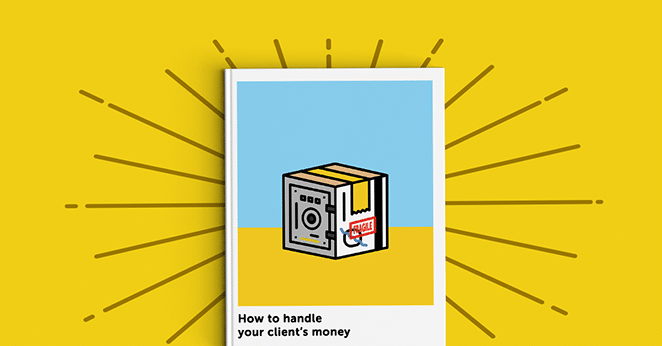






Comments ( 443 )
FrankacagO
August 21, 2025
TrustedMeds Direct: TrustedMeds Direct - TrustedMeds Direct
Waynerer
August 21, 2025
furosemide 100mg: CardioMeds Express - CardioMeds Express
DanielFal
August 21, 2025
http://sildenapeak.com/# SildenaPeak
Peterexima
August 21, 2025
how to get viagra prescription in australia: viagra 30 mg - SildenaPeak
RobertSop
August 21, 2025
price of cialis at walmart [url=https://tadalify.com/#]Tadalify[/url] order generic cialis online 20 mg 20 pills
Elijahded
August 21, 2025
buying viagra in canada: order sildenafil online usa - online pharmacy viagra no prescription
RichardSog
August 21, 2025
how long does cialis stay in your system: Tadalify - cheap cialis with dapoxetine
Peterexima
August 20, 2025
SildenaPeak: SildenaPeak - buy viagra online australia
RichardSog
August 20, 2025
ED treatment without doctor visits: KamaMeds - KamaMeds
Elijahded
August 20, 2025
Compare Kamagra with branded alternatives: Compare Kamagra with branded alternatives - Non-prescription ED tablets discreetly shipped
RobertSop
August 20, 2025
Sildenafil oral jelly fast absorption effect [url=https://kamameds.shop/#]Safe access to generic ED medication[/url] Compare Kamagra with branded alternatives
DanielFal
August 20, 2025
https://tadalify.com/# snorting cialis
Peterexima
August 20, 2025
Men’s sexual health solutions online: Fast-acting ED solution with discreet packaging - Affordable sildenafil citrate tablets for men
RichardBleaf
August 20, 2025
Здарова!
Зацените, какой полезный материал нашел. [url=https://economica-2025.ru/]Взять займ без отказа[/url] Про деньги, долги и как из этого выбраться.
По ссылке: - https://economica-2025.ru/
Где взять займ если везде отказывают
Где взять деньги срочно без возврата
Займ на карту мгновенно круглосуточно без отказа
Пока!
Elijahded
August 20, 2025
order viagra online: sildenafil order - generic sildenafil 20 mg
RobertSop
August 20, 2025
Non-prescription ED tablets discreetly shipped [url=https://kamameds.com/#]Fast-acting ED solution with discreet packaging[/url] KamaMeds
Peterexima
August 20, 2025
Affordable sildenafil citrate tablets for men: Affordable sildenafil citrate tablets for men - Men’s sexual health solutions online
RichardSog
August 20, 2025
Affordable sildenafil citrate tablets for men: Non-prescription ED tablets discreetly shipped - ED treatment without doctor visits
Elijahded
August 19, 2025
SildenaPeak: viagra miami - generic viagra india 100mg
RobertSop
August 19, 2025
Kamagra reviews from US customers [url=https://kamameds.com/#]Affordable sildenafil citrate tablets for men[/url] Kamagra reviews from US customers
DanielFal
August 19, 2025
https://tadalify.shop/# Tadalify
Peterexima
August 19, 2025
canadian rx viagra: SildenaPeak - generic viagra mexico
Peterexima
August 19, 2025
SildenaPeak: SildenaPeak - pharmacy viagra
RobertSop
August 19, 2025
Affordable sildenafil citrate tablets for men [url=https://kamameds.shop/#]Affordable sildenafil citrate tablets for men[/url] Safe access to generic ED medication
RichardSog
August 19, 2025
viagra pills for sale uk: SildenaPeak - SildenaPeak
Elijahded
August 19, 2025
SildenaPeak: where can i buy over the counter sildenafil - viagra tablet 100mg price
DanielFal
August 19, 2025
https://tadalify.shop/# cialis dosage 40 mg
Peterexima
August 19, 2025
viagra online with paypal: viagra best buy india - sildenafil otc uk
RichardSog
August 18, 2025
Fast-acting ED solution with discreet packaging: Affordable sildenafil citrate tablets for men - Sildenafil oral jelly fast absorption effect
RobertSop
August 18, 2025
viagra 500mg price in india [url=https://sildenapeak.shop/#]SildenaPeak[/url] cheap viagra pills for sale
Elijahded
August 18, 2025
Affordable sildenafil citrate tablets for men: Kamagra reviews from US customers - Compare Kamagra with branded alternatives
Peterexima
August 18, 2025
sildenafil tablets 50mg: SildenaPeak - over the counter female viagra pills
RichardSog
August 18, 2025
how much is sildenafil 20 mg: can i buy over the counter viagra - SildenaPeak
RobertSop
August 18, 2025
125 mg viagra [url=https://sildenapeak.shop/#]SildenaPeak[/url] sildenafil 100mg purchase
Elijahded
August 18, 2025
Kamagra oral jelly USA availability: Kamagra oral jelly USA availability - Sildenafil oral jelly fast absorption effect
Peterexima
August 18, 2025
female viagra pill price: buy viagra wholesale - can you buy sildenafil
Lioneltealo
August 18, 2025
Привет!
Казахстан онлайн казино предлагают кешбек. [url=https://25win-25.shop]топ онлайн казино Казахстан[/url] Возвращайте часть проигрышей.
Здесь подробней: - https://25win-25.shop
10 лучших казино онлайн Казахстан
Казахстан онлайн казино
Vavada казино онлайн Казахстан вход
Бывай!
GeraldKam
August 18, 2025
¡Saludos!
Spins gratis en registro inmediato. [url=https://1win-25.com/]juegos de casino ecuador[/url] Casino con giros gratis Ecuador sin depГіsito inicial.
Lee este enlace - https://1win-25.com/
Como jugar casino en linea con dinero real Ecuador
Juegos de casino Ecuador
Cassino dando giros gratis Ecuador
¡Buena suerte!
Elijahded
August 18, 2025
Sildenafil oral jelly fast absorption effect: Non-prescription ED tablets discreetly shipped - Compare Kamagra with branded alternatives
RobertSop
August 18, 2025
Tadalify [url=https://tadalify.shop/#]can i take two 5mg cialis at once[/url] cialis advertisement
RichardSog
August 17, 2025
Men’s sexual health solutions online: Men’s sexual health solutions online - Kamagra oral jelly USA availability
StevenTrova
August 17, 2025
?Que tal!
[url=https://25win25.shop/]casino con dinero real chile[/url]
Lee este enlace - https://25win25.shop/
Juego de casino con dinero real Chile
Casino real online Chile
Tu casino en casa Chile
?Buena suerte!
Peterexima
August 17, 2025
KamaMeds: Non-prescription ED tablets discreetly shipped - Men’s sexual health solutions online
Jamesjoift
August 17, 2025
¡Buenas!
Casino en lГnea confiable ofrece seguridad. [url=https://1win25.shop/]casino online dinero real mГ©xico[/url] Plataforma segura protege informaciГіn personal.
Lee este enlace - https://1win25.shop
Casino en lГnea confiable
Casino online dinero real MГ©xico
Juego casino real
¡Buena suerte!
HeatherRoums
August 17, 2025
Здравствуйте!
Казино онлайн Узбекистан ждет вас. [url=https://1win-2025.shop]топ онлайн казино узбекистан[/url] Рграйте Рё выигрывайте.
Переходи: - https://1win-2025.shop
Топ онлайн казино Узбекистан
Онлайн казино ташкент
Можно ли играть в онлайн казино в Узбекистане
Удачи!
Elijahded
August 17, 2025
Affordable sildenafil citrate tablets for men: Affordable sildenafil citrate tablets for men - Sildenafil oral jelly fast absorption effect
DanielFal
August 17, 2025
https://sildenapeak.com/# best viagra price in india
RobertSop
August 17, 2025
Kamagra oral jelly USA availability [url=https://kamameds.shop/#]Compare Kamagra with branded alternatives[/url] Non-prescription ED tablets discreetly shipped
RichardSog
August 17, 2025
SildenaPeak: SildenaPeak - SildenaPeak
Peterexima
August 17, 2025
where can i purchase viagra: SildenaPeak - SildenaPeak
Elijahded
August 17, 2025
Tadalify: Tadalify - tadalafil lowest price
RobertSop
August 17, 2025
Tadalify [url=https://tadalify.shop/#]cialis 30 mg dose[/url] Tadalify
Peterexima
August 17, 2025
Tadalify: Tadalify - cialis available in walgreens over counter??
Elijahded
August 16, 2025
SildenaPeak: sildenafil online canada - generic viagra soft 100mg
DanielFal
August 16, 2025
https://kamameds.shop/# Safe access to generic ED medication
RichardSog
August 16, 2025
overnight cialis delivery: Tadalify - Tadalify
Peterexima
August 16, 2025
Compare Kamagra with branded alternatives: Kamagra reviews from US customers - Affordable sildenafil citrate tablets for men
RobertSop
August 16, 2025
Tadalify [url=http://tadalify.com/#]tadalafil citrate research chemical[/url] Tadalify
Elijahded
August 16, 2025
ED treatment without doctor visits: Fast-acting ED solution with discreet packaging - Sildenafil oral jelly fast absorption effect
Peterexima
August 16, 2025
buy viagra no rx: SildenaPeak - SildenaPeak
RobertSop
August 16, 2025
cialis free sample [url=https://tadalify.shop/#]Tadalify[/url] Tadalify
Elijahded
August 16, 2025
Tadalify: canada pharmacy cialis - Tadalify
Peterexima
August 15, 2025
SildenaPeak: SildenaPeak - buy sildenafil from canada
Haroldnax
August 15, 2025
Привет!
Казино онлайн в Казахстане с бонусом за регистрацию дарит подарки. [url=https://1-win-2025.com]проверенные онлайн казино с выводом денег Казахстан[/url] Начните игру с бонусами.
Написал: - https://1-win-2025.com
vavada казино онлайн Казахстан вход
пин ап казино онлайн Казахстан
До встречи!
QuintonJer
August 15, 2025
?Hola!
[url=https://1win-2-025.com]1xbet casino chile[/url]
Lee este enlace - https://1win-2-025.com/
Juegos de casino con dinero real Chile
Juego de casino con dinero real Chile
Casino en lГnea Chile
?Buena suerte!
LeonaFog
August 15, 2025
¡Saludos!
Un casino en lГnea confiable garantiza seguridad total. [url=https://pokerplayersonline.cfd/]casino en lГnea confiable[/url] Juega con tranquilidad y confianza.
Lee este enlace - https://pokerplayersonline.cfd/
casino online dinero real mГ©xico
casino real en linea
casino online mГ©xico dinero real
¡Buena suerte!
RobertSop
August 15, 2025
Kamagra oral jelly USA availability [url=https://kamameds.com/#]Kamagra oral jelly USA availability[/url] Fast-acting ED solution with discreet packaging
Peterexima
August 15, 2025
KamaMeds: Kamagra oral jelly USA availability - Safe access to generic ED medication
DanielFal
August 15, 2025
http://kamameds.com/# KamaMeds
Elijahded
August 15, 2025
ED treatment without doctor visits: KamaMeds - Sildenafil oral jelly fast absorption effect
RobertSop
August 15, 2025
SildenaPeak [url=http://sildenapeak.com/#]SildenaPeak[/url] cost for generic viagra
WalterOrbiz
August 15, 2025
স্বাগতম!
[url=https://digitalblackjack.cfd/]অনলাইন জোয়া[/url]
এই লিঙ্কটি পড়ুন - https://digitalblackjack.cfd/
অনলাইন ক্যাসিনো অ্যাপ
শুভকামনা!
Peterexima
August 15, 2025
SildenaPeak: SildenaPeak - viagra sildenafil
Malcolmfug
August 15, 2025
Greetings!
Is online gambling legal in India varies locally. [url=https://bestcasinoplay.cfd]top 10 online casino in india[/url] Check your state laws.
Check out this link - https://bestcasinoplay.cfd/
Online casino in India is legal
Top 10 online casino in India for real money
Casino game online real money in India
Good luck!
Justinraw
August 14, 2025
india online pharmacy: Indian Meds One - Indian Meds One
HoustonPox
August 14, 2025
Indian Meds One [url=https://indianmedsone.com/#]Indian Meds One[/url] indian pharmacy online
RoccoCoips
August 14, 2025
reputable indian online pharmacy: indian pharmacy - Indian Meds One
Jamesket
August 14, 2025
Indian Meds One: Indian Meds One - Indian Meds One
Willisasync
August 14, 2025
Здравствуйте!
Рнформация можно ли играть РІ онлайн казино РІ Узбекистане. [url=https://casinowithjackpot.shop/]казино онлайн Узбекистан[/url] Следите Р·Р° новостями.
По ссылке: - https://casinowithjackpot.shop
Онлайн казино uz
Казино онлайн Узбекистан
Онлайн казино Ташкент
Будь здоров!
LindaTap
August 14, 2025
¡Bienvenido!
[url=https://casinowheel.shop/]casino en linea chile[/url]
Lee este enlace - https://casinowheel.shop/
Tu casino en casa Chile
Casino con dinero real Chile
1xbet casino Chile
¡Buena suerte!
Claytondieve
August 14, 2025
¡Qué tal!
Un casino real en lГnea brinda emociГіn autГ©ntica. [url=https://slotgamereview.shop]casino en lГnea dinero real[/url] Vive la experiencia Las Vegas.
Lee este enlace - https://slotgamereview.shop
casino en lГnea confiable
casino real en linea
casino online dinero real mГ©xico
¡Buena suerte!
BruceCulge
August 14, 2025
https://mexicanpharmacyhub.shop/# purple pharmacy mexico price list
Justinraw
August 14, 2025
buying prescription drugs in mexico: mexican mail order pharmacies - Mexican Pharmacy Hub
RoccoCoips
August 14, 2025
MediDirect USA: Lotrisone - northwest pharmacy crestor
Jamesket
August 14, 2025
Online medicine home delivery: Indian Meds One - Indian Meds One
HoustonPox
August 14, 2025
MediDirect USA [url=https://medidirectusa.com/#]MediDirect USA[/url] MediDirect USA
Richardtidly
August 14, 2025
¡Buen día!
Gana premios reales desde casa. [url=https://bestonlineslots.shop]casinos con giros gratis por registro ecuador[/url] Juegos de casino Ecuador disponibles ahora mismo.
Lee este enlace - https://bestonlineslots.shop/
Juegos de casino Ecuador
Juegos de casino en linea con dinero real Ecuador
¡Buena suerte!
JosephTon
August 14, 2025
Hello, friend!
India online casino platforms accept multiple payments. [url=https://vipcasinooffers.shop]india online casino[/url] Deposit and play instantly.
Check this out - https://vipcasinooffers.shop
Online casino in India
Online casino India real money app
Online casino India real money
Enjoy your gaming experience!!
Justinraw
August 14, 2025
Mexican Pharmacy Hub: mexican drugstore online - reputable mexican pharmacies online
Jamesket
August 14, 2025
Mexican Pharmacy Hub: online mexico pharmacy USA - get viagra without prescription from mexico
BruceCulge
August 14, 2025
https://indianmedsone.com/# india pharmacy mail order
HoustonPox
August 13, 2025
Mexican Pharmacy Hub [url=https://mexicanpharmacyhub.shop/#]buy propecia mexico[/url] buy modafinil from mexico no rx
RoccoCoips
August 13, 2025
how much does viagra cost at pharmacy: MediDirect USA - buy viagra usa pharmacy
Justinraw
August 13, 2025
MediDirect USA: MediDirect USA - concerta pharmacy card
Jamesket
August 13, 2025
buy modafinil from mexico no rx: trusted mexican pharmacy - Mexican Pharmacy Hub
Williamelumn
August 13, 2025
শুভ দিন!
[url=https://onlinecasinospins.shop]ক্যাসিনো অনলাইন[/url]
এই লিঙ্কটি পড়ুন - https://onlinecasinospins.shop/
অনলাইন ক্যাসিনো অ্যাপ
অনলাইন জোয়া
ক্যাসিনো অনলাইন
শুভকামনা!
RoccoCoips
August 13, 2025
MediDirect USA: MediDirect USA - cialis professional
HoustonPox
August 13, 2025
accutane mexico buy online [url=https://mexicanpharmacyhub.com/#]Mexican Pharmacy Hub[/url] Mexican Pharmacy Hub
Justinraw
August 13, 2025
pharmacy order online: MediDirect USA - pharmaceuticals online australia
JamesFrups
August 13, 2025
¡Saludos!
Para montos mayores, convertir 5000 reales a Bolivianos requiere precisiГіn en el cГЎlculo del tipo de cambio. [url=https://realcasinogames.shop/]como jugar casino en linea con dinero real Bolivia[/url] La conversiГіn de 5000 reales a Bolivianos te permitirГЎ planificar mejor tus inversiones en entretenimiento.
Lee este enlace - https://realcasinogames.shop
Juegos de Casino en linea con dinero real Bolivia
Como jugar Casino en linea con dinero real Bolivia
Casino online dinero real Bolivia
¡Buena suerte!
Jamesket
August 13, 2025
MediDirect USA: drug price - MediDirect USA
Timothyunele
August 13, 2025
Добрый день!
РўРѕРї онлайн казино Казахстан включает лицензированные площадки. [url=https://freeplaycasino.shop/]онлайн казино РљР—[/url] Рграйте только РІ проверенных заведениях.
По ссылке: - https://freeplaycasino.shop/
онлайн казино КЗ
онлайн казино Казахстана
До встречи!
JeffreyHof
August 13, 2025
Good day!!
Save money and boost your bankroll with our exclusive live online gaming casino promo codes offering special discounts and bonuses. [url=https://top10casinos.shop]free cash bonus no deposit casino canada real money[/url] Stay updated with the latest live online gaming casino promo codes and never miss an opportunity to maximize your gaming budget.
Check this example resource - https://top10casinos.shop
online casino canada real money jackpot city
online casino real money no deposit canada
Enjoy your gaming experience!!
BruceCulge
August 13, 2025
http://indianmedsone.com/# Indian Meds One
RoccoCoips
August 13, 2025
buy prescription drugs from india: reputable indian online pharmacy - Indian Meds One
Justinraw
August 13, 2025
MediDirect USA: best online pharmacy review - flonase new zealand pharmacy
Jamesket
August 13, 2025
Grifulvin V: MediDirect USA - MediDirect USA
HoustonPox
August 13, 2025
online pharmacy meds [url=https://medidirectusa.shop/#]aciphex online pharmacy[/url] best online pharmacy review
RoccoCoips
August 12, 2025
sildenafil mexico online: mexican pharmacy for americans - Mexican Pharmacy Hub
Justinraw
August 12, 2025
reputable mexican pharmacies online: Mexican Pharmacy Hub - mexican rx online
Jamesket
August 12, 2025
indian pharmacy paypal: india online pharmacy - Indian Meds One
HoustonPox
August 12, 2025
Indian Meds One [url=http://indianmedsone.com/#]best india pharmacy[/url] Indian Meds One
BruceCulge
August 12, 2025
http://mexicanpharmacyhub.com/# mexico pharmacies prescription drugs
Justinraw
August 12, 2025
MediDirect USA: MediDirect USA - MediDirect USA
Jamesket
August 12, 2025
MediDirect USA: MediDirect USA - MediDirect USA
RoccoCoips
August 12, 2025
Indian Meds One: Indian Meds One - Indian Meds One
DianeRak
August 12, 2025
¡Hola!
Top online casino games 2025 showcase the evolution of digital gaming with advanced AI, immersive graphics, and innovative bonus structures. [url=https://onlinecasinoreview.shop]juegos de casino en linea con dinero real bolivia[/url] Experience the future of gambling with our comprehensive guide to the top online casino games 2025 has to offer.
Lee este enlace - https://onlinecasinoreview.shop/
casino con dinero real bolivia
¡Buena suerte!
Justinraw
August 12, 2025
Indian Meds One: Online medicine home delivery - Indian Meds One
HoustonPox
August 12, 2025
Indian Meds One [url=http://indianmedsone.com/#]india pharmacy[/url] Indian Meds One
Scottgonry
August 12, 2025
¡Qué tal!
Un casino en lГnea confiable garantiza seguridad total. [url=https://playonlinecasino.shop/]casino online dinero real mГ©xico[/url] Juega con tranquilidad y confianza.
Lee este enlace - https://playonlinecasino.shop
casino en lГnea dinero real
casino online mГ©xico dinero real
casino online dinero real mГ©xico
¡Buena suerte!
Jameslof
August 12, 2025
Как сам!
Онлайн казино uz поддерживает местную валюту. [url=https://realmoneycasino.shop]топ онлайн казино узбекистан[/url] Рнтерфейс доступен РЅР° узбекском.
Здесь подробней: - https://realmoneycasino.shop
лучшие онлайн казино в узбекистане
онлайн казино ташкент
Бывай!
Jamesket
August 12, 2025
Indian Meds One: Indian Meds One - Indian Meds One
Rodneybiz
August 12, 2025
Hello!
Online casino in India offers exciting bonuses daily. [url=https://newcasinosites.shop]best online casino app in india[/url] Start playing and winning.
Check this example resource - https://newcasinosites.shop
online gambling in india
best online casino in india
Enjoy your study session!
JosephboW
August 12, 2025
Good day!!
Save money and boost your bankroll with our exclusive live online gaming casino promo codes offering special discounts and bonuses. [url=https://mobilecasinoplay.shop/]casino games for real money online[/url] Stay updated with the latest live online gaming casino promo codes and never miss an opportunity to maximize your gaming budget.
Check this example resource - https://mobilecasinoplay.shop
canadian real money casino
Best of luck!
BruceCulge
August 12, 2025
http://mexicanpharmacyhub.com/# п»їbest mexican online pharmacies
Justinraw
August 12, 2025
Indian Meds One: Indian Meds One - Indian Meds One
Larryres
August 11, 2025
Nha cai uy tin Vi?t Nam [url=https://gkwinviet.company/#]Casino online GK88[/url] Dang ky GK88
RodneySlubs
August 11, 2025
Situs judi resmi berlisensi: Slot gacor hari ini - Slot jackpot terbesar Indonesia
RodneySlubs
August 11, 2025
Kazino bonuslar? 2025 Az?rbaycan: Kazino bonuslar? 2025 Az?rbaycan - Yuks?k RTP slotlar
PeterHor
August 11, 2025
¡Buen día!
Casino con dinero real chile te invita a experimentar la emociГіn genuina de apostar con dinero verdadero. [url=https://jackpotwins.shop]1xbet casino chile[/url] Гљnete a la comunidad de ganadores en casino con dinero real chile y comienza tu camino hacia el Г©xito.
Lee este enlace - https://jackpotwins.shop
1xbet casino chile
¡Buena suerte!
Larryres
August 11, 2025
Judi online deposit pulsa [url=https://mandiwinindo.site/#]Slot gacor hari ini[/url] Judi online deposit pulsa
Stanleyendok
August 11, 2025
¡Buen día!
Los casino online dinero real ofrecen una experiencia emocionante desde la comodidad de tu hogar. [url=https://bestslotmachines.shop/]juegos de casino en lГnea con dinero real ecuador[/url] Descubre las mejores plataformas de casino online dinero real y comienza tu aventura de entretenimiento digital hoy mismo.
Lee este enlace - https://bestslotmachines.shop
casinos con giros gratis por registro ecuador
¡Buena suerte!
RobertSow
August 11, 2025
https://betawinindo.top/# Promo slot gacor hari ini
RodneySlubs
August 11, 2025
Slot game d?i thu?ng: GK88 - Ca cu?c tr?c tuy?n GK88
Larryres
August 11, 2025
Live casino Indonesia [url=https://betawinindo.top/#]Login Beta138[/url] Bonus new member 100% Beta138
ScottBrins
August 10, 2025
Jollibet online sabong: jollibet app - Online gambling platform Jollibet
Bradleydof
August 10, 2025
¡Hola amigo!
Casino online MГ©xico dinero real ofrece entretenimiento seguro. [url=https://smartphonecasino.cfd/]juego casino real[/url] Miles de mexicanos juegan diariamente.
Lee este enlace - https://smartphonecasino.cfd
casino en lГnea confiable
casino online dinero real mГ©xico
casino real en linea
¡Buena suerte!
RodneySlubs
August 10, 2025
jollibet: Online betting Philippines - Online casino Jollibet Philippines
SheriMok
August 10, 2025
Hi there!
Casino in Nigeria ensures safety. [url=https://livedealeronline.cfd]online casino in nigeria[/url] Play with complete peace mind.
Check this example resource - https://livedealeronline.cfd
online casino nigeria
casino in nigeria
nigeria online casino
Enjoy your gaming experience!!
DanielLiz
August 10, 2025
Привет!
Казино онлайн в Казахстане с бонусом за регистрацию дарит подарки. [url=https://mobilecasinogames.cfd]vavada казино онлайн казахстан вход[/url] Начните игру с бонусами.
Здесь подробней: - https://mobilecasinogames.cfd/
vavada казино онлайн казахстан вход
пин ап казино онлайн казахстан
онлайн казино в казахстане
До встречи!
Larryres
August 10, 2025
Onlayn kazino Az?rbaycan [url=https://pinwinaz.pro/#]Slot oyunlar? Pinco-da[/url] Pinco il? real pul qazan
RobertSow
August 10, 2025
https://abutowin.icu/# Bandar togel resmi Indonesia
RodneySlubs
August 10, 2025
Swerte99 bonus: Swerte99 slots - Swerte99 casino
Devondouby
August 10, 2025
Yo!
Best online casino India offers premium gaming experience. [url=https://blackjackpro.cfd/]online casino india real money app[/url] Join thousands of winners.
Check this out - https://blackjackpro.cfd
online gambling in india
online casino india app download
online casino in india is legal
Have a great day!
RodneySlubs
August 10, 2025
Bandar togel resmi Indonesia: Jackpot togel hari ini - Abutogel login
ScottBrins
August 9, 2025
Link alternatif Abutogel: Bandar togel resmi Indonesia - Abutogel
RobertSow
August 9, 2025
https://jilwin.pro/# Jiliko bonus
RodneySlubs
August 9, 2025
Jiliko app: Jiliko app - Jiliko slots
LarryAburl
August 9, 2025
¡Buenas!
[url=https://casinogamesonline.cfd]juegos de casino en linea con dinero real bolivia[/url]
Lee este enlace - https://casinogamesonline.cfd/
casino con dinero real bolivia
casino en bolivia
casino online dinero real bolivia
¡Buena suerte!
Maryannmew
August 9, 2025
What's up!
Enjoy peace of mind with our secure login live online gaming casino system that protects your personal information and gaming activities. Our secure login live online gaming casino platform uses advanced encryption technology to ensure your data remains safe and confidential. [url=https://livegamingonline.cfd/]canadian real money casino[/url] Trust in our secure login live online gaming casino infrastructure for a worry-free gaming experience every time you play.
Read the link - https://livegamingonline.cfd
online casino real money no deposit canada
canadian real money casino
real money casino canada
Have a great day!
BrianDig
August 9, 2025
শুভেচ্ছা!
[url=https://europeanroulette.cfd]অনলাইন ক্যাসিনো গেম[/url]
এই লিঙ্কটি পড়ুন - https://europeanroulette.cfd
ক্যাসিনো টাকা ডিপোজিট
ক্যাসিনো অনলাইন
অনলাইন জোয়া
শুভকামনা!
Larryres
August 9, 2025
Jiliko login [url=https://jilwin.pro/#]Jiliko bonus[/url] Jiliko login
Darrellsigue
August 9, 2025
Как сам!
[url=https://pokerstrategyhub.cfd]топ онлайн казино казахстан[/url]
Здесь подробней: - https://pokerstrategyhub.cfd/
казахстан онлайн казино
онлайн казино в казахстане
проверенные онлайн казино с выводом денег казахстан
Бывай!
RodneySlubs
August 9, 2025
Jiliko login: Jiliko slots - Jiliko
Edwardbit
August 9, 2025
¡Buenas!
[url=https://onlinepokerroom.cfd]juegos de casino con dinero real chile[/url]
Lee este enlace - https://onlinepokerroom.cfd
casino con dinero real chile
1xbet casino chile
casino en lГnea chile
¡Buena suerte!
DonaldChats
August 9, 2025
Jiliko login: Jiliko login - Jiliko
RobertSow
August 9, 2025
https://1winphili.company/# jollibet
RodneySlubs
August 9, 2025
Beta138: Login Beta138 - Promo slot gacor hari ini
Larryres
August 9, 2025
jollibet app [url=https://1winphili.company/#]Online betting Philippines[/url] Jollibet online sabong
RodneySlubs
August 8, 2025
Swerte99 bonus: Swerte99 slots - Swerte99 login
ScottBrins
August 8, 2025
maglaro ng Jiliko online sa Pilipinas: Jiliko casino walang deposit bonus para sa Pinoy - jilwin
Larryres
August 8, 2025
Qeydiyyat bonusu Pinco casino [url=https://pinwinaz.pro/#]Uduslar? tez c?xar Pinco il?[/url] Slot oyunlar? Pinco-da
DonaldChats
August 8, 2025
Casino online GK88: Dang ky GK88 - Casino online GK88
RodneySlubs
August 8, 2025
Swerte99 login: Swerte99 casino walang deposit bonus para sa Pinoy - Swerte99 casino walang deposit bonus para sa Pinoy
RobertSow
August 8, 2025
https://abutowin.icu/# Bandar togel resmi Indonesia
ScottBrins
August 8, 2025
Abutogel login: Jackpot togel hari ini - Link alternatif Abutogel
Larryres
August 8, 2025
Link vao GK88 m?i nh?t [url=https://gkwinviet.company/#]Khuy?n mai GK88[/url] Rut ti?n nhanh GK88
RaymondTiz
August 7, 2025
AsthmaFree Pharmacy: AsthmaFree Pharmacy - AsthmaFree Pharmacy
JessieCof
August 7, 2025
how does ivermectin work: ivermectin for scabies dosage - IverCare Pharmacy
Harrywar
August 7, 2025
AsthmaFree Pharmacy [url=http://asthmafreepharmacy.com/#]AsthmaFree Pharmacy[/url] ventolin for sale canada
RaymondTiz
August 7, 2025
buy cheap ventolin online: AsthmaFree Pharmacy - ventolin from india
JefferyJar
August 7, 2025
http://relaxmedsusa.com/# RelaxMedsUSA
JessieCof
August 7, 2025
AsthmaFree Pharmacy: AsthmaFree Pharmacy - AsthmaFree Pharmacy
RaymondTiz
August 7, 2025
AsthmaFree Pharmacy: AsthmaFree Pharmacy - AsthmaFree Pharmacy
JessieCof
August 7, 2025
can i buy ventolin over the counter in australia: AsthmaFree Pharmacy - AsthmaFree Pharmacy
RaymondTiz
August 7, 2025
trusted pharmacy Zanaflex USA: prescription-free muscle relaxants - RelaxMedsUSA
Harrywar
August 7, 2025
IverCare Pharmacy [url=http://ivercarepharmacy.com/#]ivermectin for covid 2021 update[/url] IverCare Pharmacy
JessieCof
August 6, 2025
AsthmaFree Pharmacy: AsthmaFree Pharmacy - rybelsus vs jardiance cost
RaymondTiz
August 6, 2025
furosemide 40 mg: FluidCare Pharmacy - buy furosemide online
Harrywar
August 6, 2025
FluidCare Pharmacy [url=http://fluidcarepharmacy.com/#]FluidCare Pharmacy[/url] FluidCare Pharmacy
JefferyJar
August 6, 2025
https://fluidcarepharmacy.com/# lasix side effects
Conniefauct
August 6, 2025
The thoroughness in this piece is noteworthy.
buy generic lioresal
Roberttah
August 6, 2025
AsthmaFree Pharmacy: AsthmaFree Pharmacy - where can i order ventolin in canada without a prescription
RaymondTiz
August 6, 2025
does rybelsus cause constipation: how to take rybelsus and levothyroxine - rybelsus price without insurance
Harrywar
August 6, 2025
lasix generic [url=https://fluidcarepharmacy.shop/#]lasix dosage[/url] furosemide 40 mg
Roberttah
August 6, 2025
IverCare Pharmacy: IverCare Pharmacy - ivermectin clinical trials
RaymondTiz
August 6, 2025
IverCare Pharmacy: ivermectin 2mg - IverCare Pharmacy
Harrywar
August 6, 2025
rybelsus viktnedgГҐng [url=https://glucosmartrx.com/#]is semaglutide covered by medicaid[/url] AsthmaFree Pharmacy
JefferyJar
August 6, 2025
https://glucosmartrx.shop/# AsthmaFree Pharmacy
Roberttah
August 6, 2025
FluidCare Pharmacy: lasix for sale - furosemida
RaymondTiz
August 6, 2025
ivermectin 400 mg brands: ivermectin strongyloides - IverCare Pharmacy
Harrywar
August 5, 2025
ivermectin 2mg [url=https://ivercarepharmacy.shop/#]IverCare Pharmacy[/url] IverCare Pharmacy
Harrywar
August 5, 2025
lasix generic [url=http://fluidcarepharmacy.com/#]FluidCare Pharmacy[/url] FluidCare Pharmacy
JessieCof
August 5, 2025
AsthmaFree Pharmacy: AsthmaFree Pharmacy - AsthmaFree Pharmacy
JefferyJar
August 5, 2025
https://fluidcarepharmacy.shop/# FluidCare Pharmacy
RaymondTiz
August 5, 2025
can you buy ventolin over the counter in usa: AsthmaFree Pharmacy - ventolin nebules
Harrywar
August 5, 2025
semaglutide rash [url=http://glucosmartrx.com/#]can i take semaglutide a day early[/url] AsthmaFree Pharmacy
RaymondTiz
August 5, 2025
AsthmaFree Pharmacy: ventolin generic - buy ventolin inhalers online
JessieCof
August 5, 2025
affordable Zanaflex online pharmacy: safe online source for Tizanidine - muscle relaxants online no Rx
Harrywar
August 5, 2025
lasix tablet [url=http://fluidcarepharmacy.com/#]FluidCare Pharmacy[/url] lasix
RaymondTiz
August 4, 2025
AsthmaFree Pharmacy: best place to inject semaglutide - AsthmaFree Pharmacy
JefferyJar
August 4, 2025
https://ivercarepharmacy.com/# stromectol demodex
Harrywar
August 4, 2025
ventolin [url=https://asthmafreepharmacy.shop/#]AsthmaFree Pharmacy[/url] cost of ventolin
RaymondTiz
August 4, 2025
RelaxMedsUSA: prescription-free muscle relaxants - muscle relaxants online no Rx
JessieCof
August 4, 2025
trusted pharmacy Zanaflex USA: RelaxMedsUSA - Tizanidine tablets shipped to USA
Harrywar
August 4, 2025
ventolin 108 mcg [url=https://asthmafreepharmacy.com/#]AsthmaFree Pharmacy[/url] AsthmaFree Pharmacy
RaymondTiz
August 4, 2025
IverCare Pharmacy: ivermectin sheep drench for dogs - IverCare Pharmacy
AntonioNeuff
August 4, 2025
semaglutide schedule: AsthmaFree Pharmacy - semaglutide san diego
Harrywar
August 4, 2025
ventolin for sale canada [url=https://asthmafreepharmacy.shop/#]ventolin 4 mg tabs[/url] buying ventolin in usa
JefferyJar
August 4, 2025
http://asthmafreepharmacy.com/# ventolin medicine
Conniefauct
August 3, 2025
The thoroughness in this draft is noteworthy. https://ondactone.com/product/domperidone/
RaymondTiz
August 3, 2025
purchase ventolin online: ventolin rx - ventolin 4mg price
AntonioNeuff
August 3, 2025
muscle relaxants online no Rx: trusted pharmacy Zanaflex USA - safe online source for Tizanidine
Harrywar
August 3, 2025
AsthmaFree Pharmacy [url=http://asthmafreepharmacy.com/#]AsthmaFree Pharmacy[/url] order ventolin from canada no prescription
RaymondTiz
August 3, 2025
IverCare Pharmacy: ivermectin bartonella - where can i buy ivermectin
AntonioNeuff
August 3, 2025
what's the difference between tirzepatide and semaglutide: rybelsus strengths - what to eat while on semaglutide
Harrywar
August 3, 2025
rybelsus 7mg price [url=http://glucosmartrx.com/#]AsthmaFree Pharmacy[/url] semaglutide prescription online
JefferyJar
August 3, 2025
https://fluidcarepharmacy.com/# furosemide 40 mg
RaymondTiz
August 3, 2025
FluidCare Pharmacy: lasix dosage - FluidCare Pharmacy
AntonioNeuff
August 3, 2025
AsthmaFree Pharmacy: cheap ventolin uk - AsthmaFree Pharmacy
RaymondTiz
August 3, 2025
lasix furosemide: FluidCare Pharmacy - lasix tablet
RichardAcivy
August 3, 2025
CanadRx Nexus: CanadRx Nexus - CanadRx Nexus
Jamesslema
August 3, 2025
mexico pharmacy [url=https://mexicarerxhub.com/#]MexiCare Rx Hub[/url] MexiCare Rx Hub
Jamesslema
August 2, 2025
CanadRx Nexus [url=http://canadrxnexus.com/#]medication canadian pharmacy[/url] cheap canadian pharmacy
Samueljiday
August 2, 2025
top 10 pharmacies in india: IndiGenix Pharmacy - india pharmacy
RichardSpems
August 2, 2025
CanadRx Nexus: CanadRx Nexus - canada drug pharmacy
Jamesslema
August 2, 2025
MexiCare Rx Hub [url=https://mexicarerxhub.shop/#]MexiCare Rx Hub[/url] buy from mexico pharmacy
Samueljiday
August 2, 2025
cheap canadian pharmacy online: canadian mail order pharmacy - CanadRx Nexus
Jamesslema
August 2, 2025
IndiGenix Pharmacy [url=https://indigenixpharm.com/#]top online pharmacy india[/url] best india pharmacy
Samueljiday
August 2, 2025
canadian pharmacy 24 com: CanadRx Nexus - canadian pharmacy near me
Jamesslema
August 1, 2025
pharmacies in canada that ship to the us [url=https://canadrxnexus.shop/#]CanadRx Nexus[/url] canadian pharmacy tampa
RichardSpems
August 1, 2025
MexiCare Rx Hub: MexiCare Rx Hub - tadalafil mexico pharmacy
RichardSpems
August 1, 2025
CanadRx Nexus: adderall canadian pharmacy - thecanadianpharmacy
Samueljiday
August 1, 2025
MexiCare Rx Hub: semaglutide mexico price - generic drugs mexican pharmacy
Jamesslema
August 1, 2025
online pharmacy india [url=https://indigenixpharm.com/#]best online pharmacy india[/url] Online medicine order
RichardAcivy
August 1, 2025
pharmacies in mexico that ship to usa: best online pharmacies in mexico - buying prescription drugs in mexico
RichardSpems
August 1, 2025
IndiGenix Pharmacy: IndiGenix Pharmacy - IndiGenix Pharmacy
Jamesslema
July 31, 2025
MexiCare Rx Hub [url=https://mexicarerxhub.shop/#]buy cheap meds from a mexican pharmacy[/url] get viagra without prescription from mexico
RichardSpems
July 31, 2025
canadian pharmacy online: canadapharmacyonline legit - CanadRx Nexus
Samueljiday
July 31, 2025
MexiCare Rx Hub: generic drugs mexican pharmacy - MexiCare Rx Hub
Jamesslema
July 31, 2025
top 10 pharmacies in india [url=https://indigenixpharm.shop/#]indian pharmacy online[/url] IndiGenix Pharmacy
RichardSpems
July 31, 2025
CanadRx Nexus: best canadian online pharmacy - canadianpharmacy com
Samueljiday
July 31, 2025
IndiGenix Pharmacy: reputable indian online pharmacy - buy prescription drugs from india
Jamesslema
July 31, 2025
isotretinoin from mexico [url=http://mexicarerxhub.com/#]MexiCare Rx Hub[/url] isotretinoin from mexico
RichardSpems
July 31, 2025
MexiCare Rx Hub: best mexican pharmacy online - safe place to buy semaglutide online mexico
RichardAcivy
July 31, 2025
mexican pharmaceuticals online: mexico drug stores pharmacies - mexican online pharmacies prescription drugs
Jamesslema
July 30, 2025
www canadianonlinepharmacy [url=http://canadrxnexus.com/#]CanadRx Nexus[/url] onlinecanadianpharmacy 24
JessePoels
July 30, 2025
https://indigenixpharm.com/# indian pharmacy paypal
RichardSpems
July 30, 2025
CanadRx Nexus: CanadRx Nexus - CanadRx Nexus
RichardAcivy
July 30, 2025
mexican drugstore online: mexican mail order pharmacies - reputable mexican pharmacies online
Larrywek
July 30, 2025
ReliefMeds USA: Relief Meds USA - order corticosteroids without prescription
Jamesicorm
July 30, 2025
NeuroRelief Rx [url=http://neuroreliefrx.com/#]NeuroRelief Rx[/url] NeuroRelief Rx
RalphKet
July 30, 2025
Clomid Hub: Clomid Hub - Clomid Hub Pharmacy
BrianLit
July 30, 2025
order Provigil without prescription: WakeMedsRX - WakeMedsRX
Larrywek
July 30, 2025
anti-inflammatory steroids online: Relief Meds USA - 50 mg prednisone from canada
Jamesicorm
July 30, 2025
Clomid Hub Pharmacy [url=http://clomidhubpharmacy.com/#]Clomid Hub[/url] where to buy cheap clomid without insurance
RalphKet
July 30, 2025
order corticosteroids without prescription: ReliefMeds USA - Relief Meds USA
PatrickGar
July 30, 2025
https://reliefmedsusa.shop/# Relief Meds USA
BrianLit
July 30, 2025
clomid medication: where to get clomid without dr prescription - order generic clomid prices
Larrywek
July 30, 2025
anti-inflammatory steroids online: Relief Meds USA - Relief Meds USA
Jamesicorm
July 30, 2025
prednisone canada [url=http://reliefmedsusa.com/#]Relief Meds USA[/url] anti-inflammatory steroids online
BrianLit
July 29, 2025
gabapentin for skin pain: gabapentin cause anger - NeuroRelief Rx
Larrywek
July 29, 2025
ReliefMeds USA: anti-inflammatory steroids online - 20 mg prednisone
Jamesicorm
July 29, 2025
Modafinil for focus and productivity [url=http://wakemedsrx.com/#]Wake Meds RX[/url] where to buy Modafinil legally in the US
RalphKet
July 29, 2025
prednisone 10mg tablet price: Relief Meds USA - anti-inflammatory steroids online
PatrickGar
July 29, 2025
https://reliefmedsusa.shop/# purchase prednisone 10mg
BrianLit
July 29, 2025
low-cost antibiotics delivered in USA: antibiotic treatment online no Rx - antibiotic treatment online no Rx
Jamesicorm
July 29, 2025
NeuroRelief Rx [url=https://neuroreliefrx.com/#]NeuroRelief Rx[/url] amitriptyline versus gabapentin
Larrywek
July 29, 2025
anti-inflammatory steroids online: order corticosteroids without prescription - Relief Meds USA
RalphKet
July 29, 2025
Relief Meds USA: order prednisone online no prescription - anti-inflammatory steroids online
BrianLit
July 29, 2025
can you take gabapentin and norco: NeuroRelief Rx - gabapentin poop out
Jamesicorm
July 29, 2025
does gabapentin increase gaba levels [url=http://neuroreliefrx.com/#]gabapentin 100 mg capsule[/url] gabapentin results
RalphKet
July 29, 2025
buy Modafinil online USA: buy Modafinil online USA - Modafinil for ADHD and narcolepsy
BrianLit
July 28, 2025
low-cost antibiotics delivered in USA: ClearMeds Direct - low-cost antibiotics delivered in USA
PatrickGar
July 28, 2025
https://reliefmedsusa.shop/# ReliefMeds USA
Jamesicorm
July 28, 2025
Clear Meds Direct [url=https://clearmedsdirect.shop/#]low-cost antibiotics delivered in USA[/url] cost of amoxicillin 875 mg
Larrywek
July 28, 2025
order corticosteroids without prescription: prednisone 5mg cost - prednisone uk price
RalphKet
July 28, 2025
affordable Modafinil for cognitive enhancement: buy Modafinil online USA - Modafinil for focus and productivity
BrianLit
July 28, 2025
Modafinil for focus and productivity: WakeMeds RX - WakeMeds RX
Jamesicorm
July 28, 2025
order amoxicillin without prescription [url=https://clearmedsdirect.shop/#]low-cost antibiotics delivered in USA[/url] order amoxicillin without prescription
RalphKet
July 28, 2025
prednisone nz: Relief Meds USA - cheap generic prednisone
BrianLit
July 28, 2025
low-cost antibiotics delivered in USA: order amoxicillin without prescription - ClearMeds Direct
Jamesicorm
July 28, 2025
WakeMeds RX [url=https://wakemedsrx.shop/#]Wake Meds RX[/url] smart drugs online US pharmacy
PatrickGar
July 28, 2025
http://clearmedsdirect.com/# Clear Meds Direct
RalphKet
July 28, 2025
safe Provigil online delivery service: WakeMedsRX - prescription-free Modafinil alternatives
BrianLit
July 28, 2025
cost of cheap clomid without a prescription: cost of cheap clomid pill - Clomid Hub Pharmacy
Jamesicorm
July 27, 2025
low-cost antibiotics delivered in USA [url=https://clearmedsdirect.shop/#]order amoxicillin without prescription[/url] amoxicillin buy canada
RalphKet
July 27, 2025
cheap amoxicillin 500mg: generic amoxicillin 500mg - Clear Meds Direct
Larrywek
July 27, 2025
Relief Meds USA: Relief Meds USA - anti-inflammatory steroids online
BrianLit
July 27, 2025
gabapentin compresse 100 mg: NeuroRelief Rx - is gabapentin good for tooth pain
RalphKet
July 27, 2025
Relief Meds USA: prednisone ordering online - order corticosteroids without prescription
PatrickGar
July 27, 2025
http://reliefmedsusa.com/# prednisone 20 mg tablet price
Jamesicorm
July 27, 2025
where to buy amoxicillin 500mg without prescription [url=http://clearmedsdirect.com/#]ClearMeds Direct[/url] Clear Meds Direct
BrianLit
July 27, 2025
nootropic Modafinil shipped to USA: Wake Meds RX - buy Modafinil online USA
RalphKet
July 27, 2025
Clear Meds Direct: low-cost antibiotics delivered in USA - antibiotic treatment online no Rx
Jamesicorm
July 27, 2025
Relief Meds USA [url=https://reliefmedsusa.com/#]40 mg prednisone pill[/url] anti-inflammatory steroids online
Larrywek
July 27, 2025
prednisone 50 mg buy: Relief Meds USA - Relief Meds USA
BrianLit
July 27, 2025
order corticosteroids without prescription: order corticosteroids without prescription - anti-inflammatory steroids online
PatrickGar
July 27, 2025
https://wakemedsrx.com/# Modafinil for focus and productivity
RalphKet
July 27, 2025
anti-inflammatory steroids online: prednisone 2.5 mg cost - Relief Meds USA
Jamesicorm
July 27, 2025
order amoxicillin without prescription [url=https://clearmedsdirect.com/#]order amoxicillin without prescription[/url] can i buy amoxicillin online
Larrywek
July 27, 2025
ReliefMeds USA: ReliefMeds USA - prednisone buy cheap
BrianLit
July 26, 2025
how does gabapentin 300mg work: NeuroRelief Rx - gabapentin extended release depomed
RalphKet
July 26, 2025
cost of amoxicillin 30 capsules: amoxicillin canada price - order amoxicillin without prescription
LeroyCrelp
July 26, 2025
order generic propecia no prescription: generic Finasteride without prescription - Propecia for hair loss online
TommyRof
July 26, 2025
https://tadalafilfromindia.com/# lowest price tadalafil
LeroyCrelp
July 26, 2025
Finasteride From Canada: Finasteride From Canada - Propecia for hair loss online
LeroyCrelp
July 26, 2025
purchase generic Zoloft online discreetly: purchase generic Zoloft online discreetly - Zoloft online pharmacy USA
LeroyCrelp
July 25, 2025
Accutane for sale: isotretinoin online - generic isotretinoin
TommyRof
July 25, 2025
https://isotretinoinfromcanada.com/# buy Accutane online
KelvinCaniA
July 25, 2025
buy Cialis online cheap: cheap Cialis Canada - generic Cialis from India
LeroyCrelp
July 25, 2025
Isotretinoin From Canada: order isotretinoin from Canada to US - generic isotretinoin
canada pharmaceutical online ordering
July 25, 2025
safe canadian online pharmacies
online canadian pharmacy no prescription
July 25, 2025
cheap prescription drugs
KelvinCaniA
July 25, 2025
cheap Zoloft: generic sertraline - purchase generic Zoloft online discreetly
canadian prescription
July 25, 2025
list of approved canadian pharmacies
canadian pharmacies online legitimate
July 25, 2025
online canadian discount pharmacy
prescription drugs prices
July 25, 2025
legitimate mexican pharmacy online
BurtonAbseD
July 25, 2025
order isotretinoin from Canada to US [url=http://isotretinoinfromcanada.com/#]Accutane for sale[/url] Isotretinoin From Canada
LeroyCrelp
July 25, 2025
Cialis without prescription: generic Cialis from India - Tadalafil From India
overseas online pharmacy
July 25, 2025
canada meds
best canadian pharcharmy online
July 25, 2025
canadian drug pharmacy
top 10 online pharmacies
July 25, 2025
safe online pharmacies in canada
TommyRof
July 25, 2025
https://lexapro.pro/# lexapro tablets price
KelvinCaniA
July 25, 2025
cost propecia without dr prescription: Finasteride From Canada - cheap Propecia Canada
LeroyCrelp
July 25, 2025
Zoloft for sale: buy Zoloft online - buy Zoloft online without prescription USA
BurtonAbseD
July 25, 2025
lexapro cost uk [url=https://lexapro.pro/#]Lexapro for depression online[/url] buy lexapro
KelvinCaniA
July 24, 2025
Finasteride From Canada: Propecia for hair loss online - cheap Propecia Canada
LeroyCrelp
July 24, 2025
Tadalafil From India: Cialis without prescription - generic Cialis from India
BurtonAbseD
July 24, 2025
cheap Cialis Canada [url=https://tadalafilfromindia.com/#]tadalafil price comparison[/url] cheap Cialis Canada
LeroyCrelp
July 24, 2025
Lexapro for depression online: Lexapro for depression online - lexapro 15mg
Theronpow
July 24, 2025
https://zoloft.company/# buy Zoloft online without prescription USA
BurtonAbseD
July 24, 2025
buy lexapro online india [url=https://lexapro.pro/#]Lexapro for depression online[/url] Lexapro for depression online
TommyRof
July 24, 2025
https://tadalafilfromindia.com/# Tadalafil From India
Theronpow
July 24, 2025
https://finasteridefromcanada.com/# generic Finasteride without prescription
BurtonAbseD
July 24, 2025
cheap Propecia Canada [url=http://finasteridefromcanada.com/#]buying propecia pill[/url] generic Finasteride without prescription
KelvinCaniA
July 24, 2025
propecia cost: Propecia for hair loss online - cheap Propecia Canada
Theronpow
July 24, 2025
https://finasteridefromcanada.com/# Propecia for hair loss online
LeroyCrelp
July 23, 2025
generic Finasteride without prescription: buying propecia online - cheap Propecia Canada
BurtonAbseD
July 23, 2025
generic lexapro [url=https://lexapro.pro/#]Lexapro for depression online[/url] where can you buy lexapro
TommyRof
July 23, 2025
https://zoloft.company/# Zoloft for sale
uq497
July 23, 2025
The sagacity in this tune is exceptional. https://aranitidine.com/fr/prednisolone-achat-en-ligne/
KelvinCaniA
July 23, 2025
lexapro price comparison: lexapro cheapest price - Lexapro for depression online
Theronpow
July 23, 2025
https://finasteridefromcanada.shop/# buying generic propecia for sale
LeroyCrelp
July 23, 2025
buy Cialis online cheap: Tadalafil From India - generic Cialis from India
BurtonAbseD
July 23, 2025
cheap Propecia Canada [url=https://finasteridefromcanada.com/#]cheap Propecia Canada[/url] Finasteride From Canada
KelvinCaniA
July 23, 2025
Lexapro for depression online: Lexapro for depression online - Lexapro for depression online
Theronpow
July 23, 2025
http://finasteridefromcanada.com/# Propecia for hair loss online
BurtonAbseD
July 23, 2025
Lexapro for depression online [url=https://lexapro.pro/#]Lexapro for depression online[/url] Lexapro for depression online
TommyRof
July 23, 2025
https://zoloft.company/# sertraline online
KelvinCaniA
July 23, 2025
Accutane for sale: order isotretinoin from Canada to US - cheap Accutane
Theronpow
July 23, 2025
https://lexapro.pro/# generic lexapro
BurtonAbseD
July 22, 2025
Zoloft Company [url=https://zoloft.company/#]Zoloft for sale[/url] buy Zoloft online
Theronpow
July 22, 2025
https://tadalafilfromindia.com/# tadalafil 2.5 mg online india
KelvinCaniA
July 22, 2025
Finasteride From Canada: Finasteride From Canada - cheap Propecia Canada
BurtonAbseD
July 22, 2025
lexapro 50 mg [url=https://lexapro.pro/#]Lexapro for depression online[/url] best price for lexapro generic
TommyRof
July 22, 2025
https://lexapro.pro/# buy generic lexapro online
Theronpow
July 22, 2025
https://tadalafilfromindia.com/# cheap Cialis Canada
KelvinCaniA
July 22, 2025
tadalafil best price uk: Cialis without prescription - Cialis without prescription
BurtonAbseD
July 22, 2025
generic isotretinoin [url=https://isotretinoinfromcanada.shop/#]USA-safe Accutane sourcing[/url] Isotretinoin From Canada
Theronpow
July 22, 2025
https://lexapro.pro/# Lexapro for depression online
KelvinCaniA
July 22, 2025
USA-safe Accutane sourcing: order isotretinoin from Canada to US - purchase generic Accutane online discreetly
BurtonAbseD
July 21, 2025
Zoloft online pharmacy USA [url=https://zoloft.company/#]cheap Zoloft[/url] Zoloft online pharmacy USA
TommyRof
July 21, 2025
https://isotretinoinfromcanada.com/# Isotretinoin From Canada
KelvinCaniA
July 21, 2025
Lexapro for depression online: Lexapro for depression online - brand name lexapro from canada
LeroyCrelp
July 21, 2025
Lexapro for depression online: Lexapro for depression online - Lexapro for depression online
Theronpow
July 21, 2025
https://finasteridefromcanada.shop/# Finasteride From Canada
BurtonAbseD
July 21, 2025
cheap Propecia Canada [url=http://finasteridefromcanada.com/#]generic Finasteride without prescription[/url] generic Finasteride without prescription
KelvinCaniA
July 21, 2025
Zoloft Company: generic sertraline - sertraline online
LeroyCrelp
July 21, 2025
buy Zoloft online: Zoloft for sale - purchase generic Zoloft online discreetly
Theronpow
July 21, 2025
https://zoloft.company/# purchase generic Zoloft online discreetly
TommyRof
July 21, 2025
https://lexapro.pro/# Lexapro for depression online
BurtonAbseD
July 21, 2025
Zoloft for sale [url=https://zoloft.company/#]Zoloft online pharmacy USA[/url] Zoloft online pharmacy USA
KelvinCaniA
July 21, 2025
Tadalafil From India: tadalafil online no rx - Tadalafil From India
LeroyCrelp
July 21, 2025
buy Zoloft online: generic sertraline - Zoloft Company
ncla4
July 21, 2025
The sagacity in this ruined is exceptional. https://prohnrg.com/product/cytotec-online/
Theronpow
July 21, 2025
https://lexapro.pro/# can i buy lexapro online without prescription
BurtonAbseD
July 21, 2025
sertraline online [url=https://zoloft.company/#]Zoloft for sale[/url] Zoloft online pharmacy USA
Robertvok
July 20, 2025
https://medimexicorx.com/# mexican mail order pharmacies
Conniefauct
July 20, 2025
Thanks for putting this up. It’s well done. https://ursxdol.com/clomid-for-sale-50-mg/
Davidzetry
July 20, 2025
legit mexico pharmacy shipping to USA [url=http://medimexicorx.com/#]zithromax mexican pharmacy[/url] gabapentin mexican pharmacy
Robertvok
July 20, 2025
https://medimexicorx.shop/# pharmacies in mexico that ship to usa
Bobbymew
July 20, 2025
inhouse pharmacy: north drug store - rite aid pharmacy cialis
VernonVig
July 20, 2025
https://medimexicorx.com/# MediMexicoRx
LewisTes
July 20, 2025
pills viagra pharmacy 100mg: seconal online pharmacy - meloxicam online pharmacy
Davidzetry
July 20, 2025
lisinopril wal-mart pharmacy [url=https://expresscarerx.org/#]trazodone price pharmacy[/url] online pharmacy celebrex
Robertvok
July 20, 2025
http://indiamedshub.com/# Online medicine order
Davidzetry
July 20, 2025
IndiaMedsHub [url=https://indiamedshub.shop/#]best india pharmacy[/url] IndiaMedsHub
Robertvok
July 20, 2025
https://expresscarerx.org/# generic cialis online pharmacy reviews
Bobbymew
July 19, 2025
ExpressCareRx: united pharmacy tamoxifen - doxycycline hyclate online pharmacy
VernonVig
July 19, 2025
https://indiamedshub.shop/# IndiaMedsHub
Davidzetry
July 19, 2025
top online pharmacy india [url=http://indiamedshub.com/#]top 10 online pharmacy in india[/url] п»їlegitimate online pharmacies india
Robertvok
July 19, 2025
http://expresscarerx.org/# clomid mexico pharmacy
Robertvok
July 19, 2025
https://medimexicorx.shop/# buying prescription drugs in mexico
Davidzetry
July 19, 2025
ExpressCareRx [url=http://expresscarerx.org/#]ExpressCareRx[/url] ExpressCareRx
VernonVig
July 19, 2025
https://medimexicorx.shop/# MediMexicoRx
Robertvok
July 19, 2025
https://expresscarerx.org/# ExpressCareRx
LewisTes
July 19, 2025
MediMexicoRx: MediMexicoRx - viagra pills from mexico
Davidzetry
July 19, 2025
best drug store foundation [url=https://expresscarerx.org/#]weight loss[/url] rx options pharmacy help desk
Robertvok
July 18, 2025
https://medimexicorx.com/# mexican border pharmacies shipping to usa
Davidzetry
July 18, 2025
ExpressCareRx [url=https://expresscarerx.online/#]ExpressCareRx[/url] online pharmacy valtrex no prescription
Bobbymew
July 18, 2025
best india pharmacy: india pharmacy mail order - india online pharmacy
Robertvok
July 18, 2025
https://expresscarerx.online/# online pharmacy no prescription flagyl
VernonVig
July 18, 2025
http://medimexicorx.com/# MediMexicoRx
Davidzetry
July 18, 2025
MediMexicoRx [url=http://medimexicorx.com/#]safe place to buy semaglutide online mexico[/url] MediMexicoRx
LewisTes
July 18, 2025
IndiaMedsHub: IndiaMedsHub - online pharmacy india
Conniefauct
July 18, 2025
I am in fact enchant‚e ' to glance at this blog posts which consists of tons of useful facts, thanks towards providing such data. comprar clomid 50mg
Robertvok
July 18, 2025
https://medimexicorx.shop/# MediMexicoRx
Davidzetry
July 18, 2025
mail order pharmacy india [url=https://indiamedshub.com/#]IndiaMedsHub[/url] Online medicine order
Bobbymew
July 18, 2025
IndiaMedsHub: online shopping pharmacy india - indian pharmacy
Robertvok
July 18, 2025
https://medimexicorx.com/# MediMexicoRx
VernonVig
July 18, 2025
http://indiamedshub.com/# IndiaMedsHub
Altonloony
July 18, 2025
medicijen: MedicijnPunt - online apotheken
9semd
July 18, 2025
This is the compassionate of writing I rightly appreciate. buy amoxil sale
ScottVop
July 17, 2025
torkad lavendel apotek [url=https://snabbapoteket.shop/#]tranbär tabletter[/url] fri frakt apotek
Altonloony
July 17, 2025
mina sparade recept på apotek: olika apotek på nätet - apotek kundtjänst
ScottVop
July 17, 2025
psa test apotek [url=https://tryggmed.com/#]TryggMed[/url] ingefær te apotek
MichaelSmist
July 17, 2025
http://tryggmed.com/# ormekur katt apotek
WilliamLiz
July 17, 2025
https://snabbapoteket.com/# nätapotek europa
Altonloony
July 17, 2025
beställ recept: Snabb Apoteket - billiga hörapparater
MichaelSmist
July 17, 2025
http://zorgpakket.com/# medicijnen kopen zonder recept
Altonloony
July 17, 2025
vanndrivende uten resept apotek: lanolin apotek - kan apotek sette b12 sprГёyte
MichaelSmist
July 17, 2025
https://zorgpakket.com/# medicijnen bestellen apotheek
ScottVop
July 16, 2025
sГёndagsГҐpen apotek [url=https://tryggmed.com/#]nac apotek[/url] kaliumpermanganat apotek
WilliamLiz
July 16, 2025
https://snabbapoteket.com/# vilka apotek finns det
Altonloony
July 16, 2025
hemorrojder katt: SnabbApoteket - fГҐr man ha smink pГҐ id kort
MichaelSmist
July 16, 2025
https://zorgpakket.com/# mijn apotheek medicijnen
ScottVop
July 16, 2025
medicijne [url=http://zorgpakket.com/#]Medicijn Punt[/url] apotheek producten
Altonloony
July 16, 2025
apotek online fri frakt: Snabb Apoteket - mina recpt
MichaelSmist
July 16, 2025
https://zorgpakket.com/# medicatie aanvragen
KennethSpota
July 16, 2025
apotheek recept: online apotheek nederland - medicatielijst apotheek
WilliamLiz
July 16, 2025
https://tryggmed.shop/# lakserolje apotek
ScottVop
July 16, 2025
jod apotek [url=https://snabbapoteket.shop/#]SnabbApoteket[/url] billigt apotek
Altonloony
July 16, 2025
lagerstatus apotek: vaxpropp huvudvärk - köpa covid test apotek
KennethSpota
July 16, 2025
tatoverings krem apotek: Trygg Med - nakkevarmer apotek
horb4
July 16, 2025
cheap viagra no rx - 50 off viagra coupon viagra sale malaysia
Conniefauct
July 15, 2025
order zantac online cheap - site zantac 150mg generic
EdgarFelve
July 15, 2025
varicelle pharmacie sans ordonnance: louer bГ©quille pharmacie sans ordonnance prix - cout test antigenique pharmacie sans ordonnance
ls2c2
July 13, 2025
does medicare cover cialis for bph - cialis india cialis recommended dosage
z8uz0
July 12, 2025
vidalista tadalafil reviews - https://ciltadgn.com/ buying generic cialis online safe
nonpy
July 11, 2025
cost cenforce 50mg - brand cenforce 50mg buy cenforce 100mg without prescription
t94m3
July 10, 2025
order generic lexapro - https://escitapro.com/# lexapro 20mg cheap
lu9pa
July 7, 2025
amoxil order online - amoxicillin pills order amoxil for sale