
Utilizing Adobe Lightroom presets can help cut your photo processing time and add flair to your photos. There are tons of presets available for purchase and for free across the web created by photographers and designers. With so many choices to pick from, it can be hard to know which presets are worth the effort of downloading.
If you’re bootstrapping your business, here are eight amazing collections that will make your photos pop. Each of them can be downloaded for free, or in exchange for an email address. Once downloaded, you can experiment with using the presets as is, or can add your own twists to the preset formula inside of Lightroom. So download, experiment, and have fun! These presets are meant to give your creativity a jump start.
1. FlixelPix free Lightroom presets
The nights are cooling down, the days are getting shorter, and autumn is just around the corner. Celebrate the changing of the seasons by slightly enhancing the red and gold tones in your photos. You’ll find the FlixelPix Autumn Fresh preset gives your pictures a bit of a vintage look.
You will have to download each preset from the FlixelPix collection individually to keep them free. It adds a little time to the process, but the price is right.
Here’s an example of the Autumn Fresh preset in action. It really made the golden feathers on this hen shine:
2. The starter pack for Lightroom by SleekLens
You won’t find just one or two presets in this bundle from SleekLens. This free set contains 30 different presets, and 10 brushes. This one download will let you add a variety of tools to your photo editing repertoire.
You’ll find presets that tackle exposure, adjust your tone and tint, add a color pop, and allow you to do much more with a single mouse click. When you combine the presets with the brushes, your photos will quickly reflect a professional image.
With the help of the Tone/Tint Sunny Vibe preset from this collection, this picture of a waterfall looks much brighter and sharper.
3. Winter Wonderland Presets by Contrastly
Winter pictures often need a little help to really pop, especially as the season drags on and the snow is no longer sparkling white. This set of 20 presets will help you whiten your snow, adjust your contrast and exposure, instantly desaturate your photo, and bring winter’s beauty to the forefront.
You can see the difference the Contrast and Exposure preset made in the photo below. The snow looks cleaner, the windows are shinier, and the whole photo just looks better.
4. Lightroom Presets Vol. 1 by Christian Anderl
Austrian photographer Christian Anderl created the seven presets in this free bundle. The presets range from brightening the greens in heavy spring to adding a cool contrast.
Here’s how his WarmBW preset completely changed the look of these windmills, turning the photo black and white and adjusting the highlights and shadows:
5. Wonderland Original Presets
Wonderland offers many presets for sale, and to allow their users to try them out before purchasing, they compiled this set of 14 presets. Some of the presets adjust the vibrance and saturation of your photo, while others add a simple black and white treatment. There’s a range of slider adjustments made, so try them all out to see which one best matches the style you’re going for.
One of the Creative Catalyst presets made this swarm of bees become much sharper. You can see each individual bee much more clearly in the after picture on the right:
6. Holga by Presets Haven
The Holga was a Chinese toy camera from way back in the 1980s that produced pictures with an identifiable look. This look is rebounding in popularity, and there are even apps you can download so your smartphone can take pictures that look like they were taken from this old fashioned film camera. Or you can download these ten presets and do the processing after you take the picture.
The lilacs in this picture were developed in Lightroom with the Holga Virgin preset. It changed up the exposure, recovery, fill light, and made several changes to the saturation and contrast.
7. Trey’s Lightroom Presets Free Starter Pack
You do have to register an account to download this bundle, but after you do, you’ll find five unique presets that really change up your photos. These are not the subtle presets you might be used to working with. Instead, they’re in your face, change-just-about-everything presets. Of course, because of that they don’t work for every picture. You have to find just the right shot to really appreciate the work Trey did.
The Saturday Time Alone preset completely changed the look of this creek shot. You’ll notice a difference in everything from highlights and exposures to clarity and shadows.
8. Free Photography Bundle from Photography PLA
Wow, talk about an amazing resource! Photography PLA really nailed it with this collection. Once you download it, you’ll find not only 20 Lightroom presets, but also actions for use in Photoshop, overlays, logo templates, and more.
The 20 presets alone are well worth the exchange of your email address. You’ll be able to add a vintage film look to your shots, instantly make your picture matte, and add cinematic flair.
The Old School preset looks natural on this old tractor. This preset adjusted the clarity and saturation, decreased the contrast, and made a few other minor changes that really bring this tractor back in time.
How to install your downloaded presets
Some of these bundles come with installation instructions, which you can refer to for more details. But here’s a basic guide to get you started using the presets you downloaded.
- Unzip the downloaded file into a folder on your computer.
- Open Adobe Lightroom and click on the “Develop” tab.
- Over on the left-hand side, expand your “Presets” tab.
- Right click to add a New Folder.
- Name your folder.
- Right click again and click on “Import.”
- When prompted, find the folder containing the unzipped presets and click on the ones you’d like to import. You can hold CTRL and click to import more than one at a time.
Your free presets are now in Lightroom waiting to be used.
Have you downloaded any great free presets for Lightroom? Please share what you found in the comments so others can give them a try.

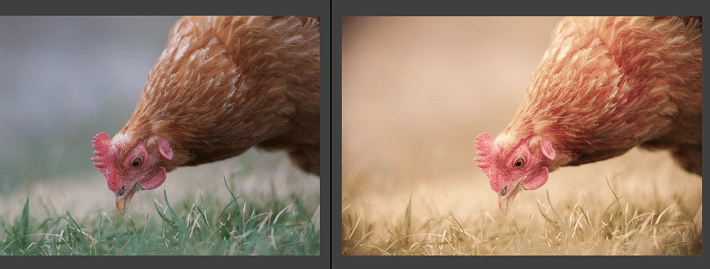

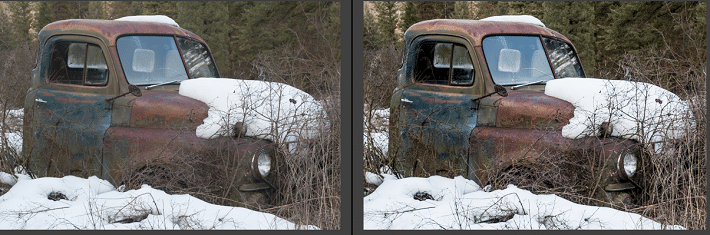
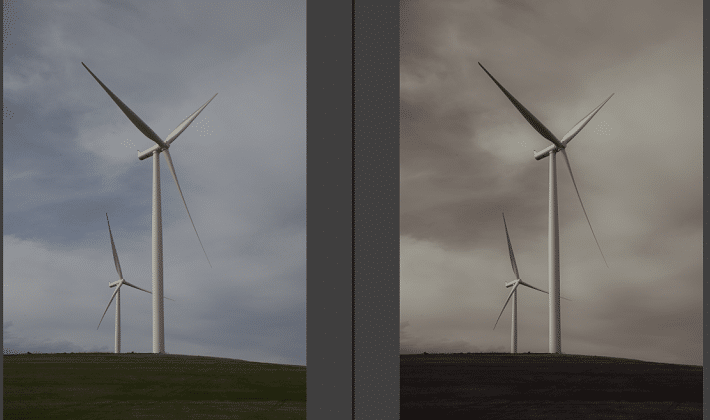

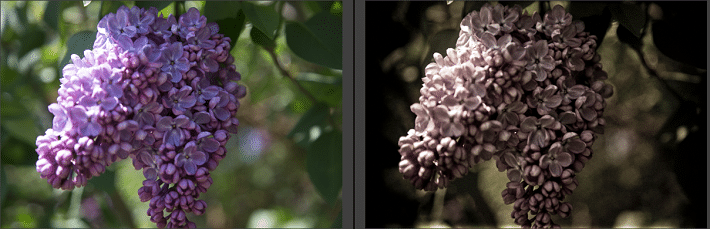

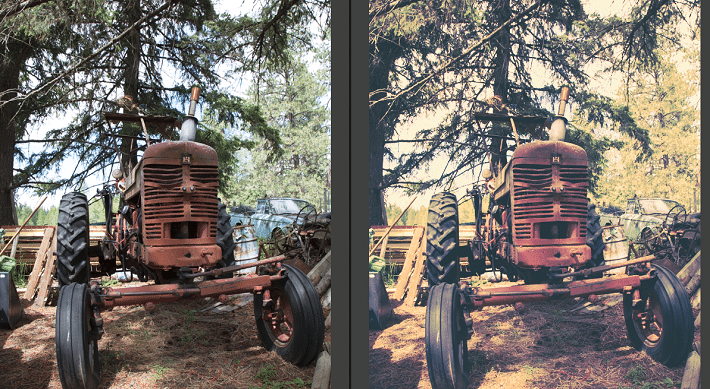





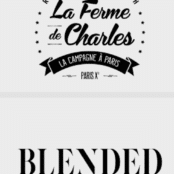
Comments ( 0 )