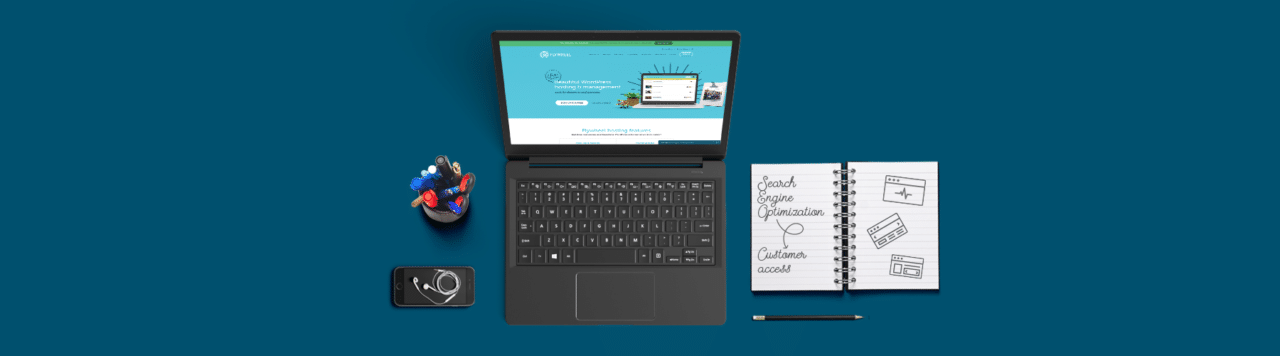
User experience and organic search performance are intrinsically linked; the design of your website is key to both. Web design affects the ease of use for your visitors, as well as the website’s ability to rank well for relevant terms.
Search engine optimization is essential for businesses that want to be at the top of the SERPs for their industry. But if you design purely for search engines, your content is likely to be unappealing to humans. This causes users to drift away, which has a negative effect on your rankings.
But when a visitor lands on your site, spends lots of time browsing multiple pages, interacting with your content, and returns repeatedly, Google will reward you with higher rankings. However, there’s little point in designing an amazing UX if nobody can find the site in the first place.
SEO is about driving people to your site, while UX is about keeping them engaged when they get there. Hit the sweet spot with both and you’ll be rewarded with increased organic traffic, higher conversions, and a boost for your brand credibility and authority.
Here are my top tips for designing a website that appeals to customers and search engines:
1. Design with the customer in mind
Whether you’re designing a brand new site or undertaking a redesign, you should always begin with your customers. What are the end goals for the website? What do people need from you? Do you want to sell a product or service, inform or advise people, build your brand authority, increase your mailing list, etc.?
Your end goals determine the user flow of your site.
This is important because search engines reward sites that offer a great experience to users. If your site attracts lengthy visits, has a healthy volume of inbound links, and good social shares, it demonstrates to Google that it’s a quality site. So get clear on your end goals before you do anything else.
2. Map out a clear site structure

Site structure is about making your content easy to find for humans and search engine bots.
Users should be able to land on your website and intuitively navigate to the information they’re seeking. Most visitors will land on your homepage. From there, their journey should lead them via a logical flow to their end goal.
While they’re clever, search engine bots are a little more limited in how they discover your content – they need lots of useful nudges in the form of links. If you don’t have a good linking structure or your links are broken or buried, your content won’t be ranked simply because search bots can’t find it.
Your goal is to design a site structure that’s intuitive for humans and easy for search engines to crawl.
3. Focus on providing quality content
Once upon a time, SEO was all about keyword stuffing. But those days are long gone. Modern SEO is focused on offering quality content.
Again, start with your customers’ needs. Before designing each page, think about its specific goal. What do you want visitors to do after landing there? What do you think your visitors are looking for when they arrive? Determine the best type of content to guide them in the right direction. This will help you design the page effectively.
Be consistent about adding new content to the website so Google knows it’s a going concern. This can be in the form of blog posts, videos or other media, new products or services, and so on.
Always proofread thoroughly before hitting publish to check your spelling, grammar, and punctuation are on point, that you haven’t used any super long sentences, and that content blocks are broken up with images and plenty of whitespace.
4. Manage your images

Images and other media are great engagement tools, but unless they’re carefully managed, they could be doing your SEO more harm than good.
From the users’ point of view, images should always have a strategically important reason for being on the page, whether to demonstrate a product or highlight something you’ve written about in the text.
Search bots however, can’t ‘see’ what the image it. They need to be told. So when uploading an image always include a title and description so it can be ranked properly and recommended in relevant online searches.
In addition, your images should be edited and resized accordingly. If images and other media are too large, they’ll slow a site down. And we all know what users think of slow-loading websites…
5. Make it speedy
Your site may be beautiful to look at and designed with an intuitive navigational flow, but if it takes too long to load, your users will be off. And Google will take note. Slow-loading sites suffer the double ignominy of users bouncing away and a drop down the SERPs.
In addition to optimizing your images and other media, take steps to minimize bloat on your page by deleting unnecessary plugins, enabling browser caching, minimizing redirects and HTTP requests, and enabling compression and lazy loading.
This is especially important as the majority of searching today takes place on mobile devices.
6. Be responsive
Today, more people browse the web via their smartphones and tablets than on a traditional computer. So if your website isn’t optimized for mobile devices, you’ll frustrate your customers and face being penalized by Google.
Having a responsive website provides you with a good foundation – you’ll keep Google happy and your users won’t have to resort to pinching and swiping to find their way about.
You should also ensure that you design from a “mobile first” perspective, as Google’s algorithms primarily use the mobile version of your site to rank your content. And bear in mind that some of your customers will be searching via voice search – experts recommended adding a Q&A section to your site to satisfy the increase in question-based searches this is likely to produce.
7. Ensure your site is secure
Finally, your site security impacts how safe visitors feel using your site. If your site looks outdated and isn’t secure, people are far more likely to look elsewhere. Having an SSL certificate increases the trust people have in your website, makes them feel more secure using it, and increases your chances of getting a conversion.
What’s more, Google also takes your site security into account when ranking your site. Without an SSL certificate, you’re likely to be way behind your main competitors that have secure websites.
Secure your site with a free SSL certificate

Get your own SSL certificate and that little green padlock of your dreams when you spin up a new site on Flywheel’s managed WordPress hosting platform. On top of a secure site, you’ll get all the benefits of our impressive infrastructure, wonderful workflow tools, 24/7 support team, and so much more! Ready to discover your new favorite web host?
While user experience and SEO are both equally important when designing or redesigning a website, the good news is that what’s good practice for one is usually also beneficial for the other. By following these helpful hints, you should end up with a website that appeals to both humans and search bots.
What do you think are the most important factors to consider when designing for customers and search engines? Can you add anything to my list? Tell me in the comments below.
Looking for more website tips? Try one of these articles!
- 5 SEO tips to improve your website ranking
- 7 tips to help craft engaging content for your website
- The ultimate guide to set up a local WordPress development environment
This article has been updated since it was originally published on April 6th, 2018.




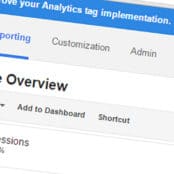
Comments ( 326 )
Edwardgrofs
May 31, 2025
Acheter Cialis: Cialis generique sans ordonnance - Acheter Cialis 20 mg pas cher
EugeneAmuro
May 31, 2025
kamagra oral jelly [url=https://kampascher.com/#]kamagra livraison 24h[/url] kamagra oral jelly
IssacVal
May 31, 2025
acheter Kamagra sans ordonnance: achat kamagra - kamagra 100mg prix
EugeneAmuro
May 31, 2025
viagra en ligne [url=http://viasansordonnance.com/#]commander Viagra discretement[/url] Acheter du Viagra sans ordonnance
Edwardgrofs
May 31, 2025
commander sans consultation medicale: pharmacie en ligne sans ordonnance - pharmacies en ligne certifiГ©es
Edwardgrofs
May 31, 2025
livraison rapide Viagra en France: acheter Viagra sans ordonnance - Viagra prix pharmacie paris
EugeneAmuro
May 31, 2025
kamagra livraison 24h [url=http://kampascher.com/#]achat kamagra[/url] kamagra pas cher
EugeneAmuro
May 31, 2025
Viagra sans ordonnance 24h [url=https://viasansordonnance.shop/#]viagra en ligne[/url] viagra sans ordonnance
Edwardgrofs
May 30, 2025
Viagra sans ordonnance 24h Amazon: Acheter du Viagra sans ordonnance - Viagra femme sans ordonnance 24h
Edwardgrofs
May 30, 2025
acheter Viagra sans ordonnance: Viagra sans ordonnance 24h - commander Viagra discretement
Jesuspoila
May 30, 2025
http://viasansordonnance.com/# prix bas Viagra generique
EugeneAmuro
May 30, 2025
Cialis sans ordonnance 24h [url=https://ciasansordonnance.shop/#]Cialis generique sans ordonnance[/url] Acheter Cialis
Edwardgrofs
May 30, 2025
kamagra oral jelly: acheter kamagra site fiable - achat kamagra
Matthewnon
May 30, 2025
kamagra pas cher: achat kamagra - commander Kamagra en ligne
Matthewnon
May 30, 2025
pharmacie en ligne pas cher: pharmacies en ligne certifiées - pharmacies en ligne certifiées
IssacVal
May 30, 2025
pharmacie en ligne sans prescription: Medicaments en ligne livres en 24h - pharmacie en ligne pas cher
EugeneAmuro
May 30, 2025
pharmacie internet fiable France [url=https://pharmsansordonnance.com/#]Pharmacie en ligne livraison Europe[/url] vente de mГ©dicament en ligne
Jesuspoila
May 30, 2025
https://viasansordonnance.com/# viagra en ligne
Matthewnon
May 30, 2025
pharmacie en ligne livraison europe: traitement ED discret en ligne - Pharmacie sans ordonnance
IssacVal
May 30, 2025
Viagra generique en pharmacie: viagra en ligne - viagra en ligne
EugeneAmuro
May 30, 2025
Viagra 100mg prix [url=https://viasansordonnance.com/#]acheter Viagra sans ordonnance[/url] Viagra generique en pharmacie
Matthewnon
May 30, 2025
kamagra pas cher: kamagra livraison 24h - kamagra oral jelly
Edwardgrofs
May 30, 2025
Pharmacies en ligne certifiees: acheter medicaments sans ordonnance - Pharmacie Internationale en ligne
EugeneAmuro
May 30, 2025
Medicaments en ligne livres en 24h [url=http://pharmsansordonnance.com/#]Medicaments en ligne livres en 24h[/url] pharmacie en ligne sans ordonnance
Matthewnon
May 30, 2025
pharmacie internet fiable France: acheter médicaments sans ordonnance - Achat médicament en ligne fiable
IssacVal
May 30, 2025
kamagra en ligne: kamagra gel - acheter Kamagra sans ordonnance
Edwardgrofs
May 30, 2025
Acheter du Viagra sans ordonnance: Viagra generique en pharmacie - prix bas Viagra generique
EugeneAmuro
May 30, 2025
acheter Viagra sans ordonnance [url=https://viasansordonnance.com/#]commander Viagra discretement[/url] Meilleur Viagra sans ordonnance 24h
Matthewnon
May 30, 2025
Acheter du Viagra sans ordonnance: viagra sans ordonnance - livraison rapide Viagra en France
CurtisAdurl
May 29, 2025
Ero Pharm Fast: online erectile dysfunction - cheap ed
Rodneysog
May 29, 2025
over the counter antibiotics [url=https://biotpharm.shop/#]buy antibiotics online[/url] get antibiotics without seeing a doctor
CurtisAdurl
May 29, 2025
pharmacy online australia: Licensed online pharmacy AU - Pharm Au 24
CurtisAdurl
May 29, 2025
ed online pharmacy: Ero Pharm Fast - Ero Pharm Fast
Davidunlor
May 29, 2025
https://pharmau24.shop/# Online medication store Australia
Rodneysog
May 29, 2025
Pharm Au 24 [url=https://pharmau24.com/#]Online drugstore Australia[/url] pharmacy online australia
Josephner
May 28, 2025
Medications online Australia: PharmAu24 - Online drugstore Australia
Rodneysog
May 28, 2025
Medications online Australia [url=http://pharmau24.com/#]Medications online Australia[/url] Licensed online pharmacy AU
Josephner
May 28, 2025
cheap ed pills: Ero Pharm Fast - Ero Pharm Fast
Rodneysog
May 28, 2025
online pharmacy australia [url=http://pharmau24.com/#]Pharm Au 24[/url] online pharmacy australia
Davidunlor
May 28, 2025
https://biotpharm.shop/# buy antibiotics
CurtisAdurl
May 28, 2025
cheapest antibiotics: Biot Pharm - buy antibiotics online
Josephner
May 28, 2025
ed drugs online: erectile dysfunction online prescription - buy erectile dysfunction treatment
CurtisAdurl
May 28, 2025
Ero Pharm Fast: Ero Pharm Fast - where can i get ed pills
Josephner
May 28, 2025
Buy medicine online Australia: PharmAu24 - Buy medicine online Australia
DanielTem
May 28, 2025
https://biotpharm.shop/# buy antibiotics over the counter
Josephner
May 27, 2025
Online medication store Australia: pharmacy online australia - PharmAu24
Rodneysog
May 27, 2025
Ero Pharm Fast [url=https://eropharmfast.shop/#]Ero Pharm Fast[/url] order ed pills
CurtisAdurl
May 27, 2025
buy antibiotics from canada: Biot Pharm - over the counter antibiotics
Josephner
May 27, 2025
get antibiotics without seeing a doctor: best online doctor for antibiotics - buy antibiotics for uti
CurtisAdurl
May 27, 2025
antibiotic without presription: buy antibiotics over the counter - get antibiotics without seeing a doctor
Davidunlor
May 27, 2025
http://eropharmfast.com/# Ero Pharm Fast
CurtisAdurl
May 27, 2025
buy antibiotics from canada: antibiotic without presription - over the counter antibiotics
Josephner
May 27, 2025
pharmacy online australia: online pharmacy australia - Online drugstore Australia
CurtisAdurl
May 27, 2025
where can i get ed pills: online ed medications - order ed pills online
Rodneysog
May 27, 2025
Ero Pharm Fast [url=http://eropharmfast.com/#]ed doctor online[/url] Ero Pharm Fast
Charlesmub
May 27, 2025
buy antibiotics for uti: buy antibiotics online - antibiotic without presription
JosephTes
May 24, 2025
overnight cialis delivery usa [url=https://tadalaccess.com/#]Tadal Access[/url] purchase generic cialis
FrankieLar
May 23, 2025
https://tadalaccess.com/# too much cialis
JosephTes
May 23, 2025
difference between tadalafil and sildenafil [url=https://tadalaccess.com/#]what is the difference between cialis and tadalafil?[/url] where can i get cialis
FrankieLar
May 23, 2025
https://tadalaccess.com/# cheapest cialis online
JosephTes
May 23, 2025
is tadalafil and cialis the same thing? [url=https://tadalaccess.com/#]generic tadalafil 40 mg[/url] cialis priligy online australia
Lorenhag
May 23, 2025
active ingredient in cialis: tadalafil 20mg - does medicare cover cialis for bph
JosephTes
May 23, 2025
achats produit tadalafil pour femme en ligne [url=https://tadalaccess.com/#]does medicare cover cialis[/url] cialis for daily use side effects
Lorenhag
May 23, 2025
generic tadalafil prices: cialis professional review - cialis and adderall
JosephTes
May 22, 2025
order cialis online [url=https://tadalaccess.com/#]difference between tadalafil and sildenafil[/url] cialis manufacturer coupon
Lorenhag
May 22, 2025
cialis commercial bathtub: cialis 5 mg - shop for cialis
FrankieLar
May 22, 2025
https://tadalaccess.com/# cialis com coupons
JosephTes
May 22, 2025
cialis vs flomax [url=https://tadalaccess.com/#]Tadal Access[/url] where can i buy cialis over the counter
FrankieLar
May 22, 2025
https://tadalaccess.com/# cialis 5mg best price
Lorenhag
May 22, 2025
tadalafil and sildenafil taken together: TadalAccess - cialis walmart
Lorenhag
May 22, 2025
cialis canada over the counter: generic cialis super active tadalafil 20mg - buy voucher for cialis daily online
FrankieLar
May 22, 2025
https://tadalaccess.com/# natural cialis
Scottdroca
May 22, 2025
maximpeptide tadalafil review: Tadal Access - ambrisentan and tadalafil combination brands
JosephTes
May 21, 2025
cialis black 800 mg pill house [url=https://tadalaccess.com/#]Tadal Access[/url] can you drink alcohol with cialis
FrankieLar
May 21, 2025
https://tadalaccess.com/# buy liquid cialis online
JosephTes
May 21, 2025
cialis one a day with dapoxetine canada [url=https://tadalaccess.com/#]best time to take cialis[/url] where can i buy cialis online in canada
Lorenhag
May 21, 2025
cialis side effects heart: how much does cialis cost at walgreens - what is the difference between cialis and tadalafil
JosephTes
May 21, 2025
best place to get cialis without pesricption [url=https://tadalaccess.com/#]Tadal Access[/url] cialis canada pharmacy no prescription required
Lorenhag
May 21, 2025
tadalafil (tadalis-ajanta) reviews: TadalAccess - recreational cialis
JosephTes
May 21, 2025
bph treatment cialis [url=https://tadalaccess.com/#]Tadal Access[/url] canadian cialis no prescription
Scottdroca
May 21, 2025
brand cialis australia: TadalAccess - cialis tadalafil 20mg price
Lorenhag
May 21, 2025
most recommended online pharmacies cialis: tadalafil 5 mg tablet - cheap cialis online overnight shipping
FrankieLar
May 21, 2025
https://tadalaccess.com/# cialis voucher
Lorenhag
May 20, 2025
cialis experience: TadalAccess - cialis side effects
Scottdroca
May 20, 2025
what does cialis do: cialis website - cialis with dapoxetine
JosephTes
May 20, 2025
tadalafil professional review [url=https://tadalaccess.com/#]Tadal Access[/url] price of cialis
Lorenhag
May 20, 2025
buy generic cialiss: natural alternative to cialis - prescription free cialis
Scottdroca
May 20, 2025
cialis for sale in toront ontario: can cialis cause high blood pressure - buy cialis with dapoxetine in canada
FrankieLar
May 20, 2025
https://tadalaccess.com/# is cialis a controlled substance
Lorenhag
May 20, 2025
cialis 40 mg: cialis professional 20 lowest price - buy cialis shipment to russia
JosephTes
May 20, 2025
cialis buy without [url=https://tadalaccess.com/#]TadalAccess[/url] cialis super active plus reviews
FrankieLar
May 20, 2025
https://tadalaccess.com/# what is cialis for
Scottdroca
May 20, 2025
how much does cialis cost at cvs: TadalAccess - tadalafil 20mg
Lorenhag
May 20, 2025
cialis overnight deleivery: Tadal Access - cialis sell
JosephTes
May 20, 2025
cialis for sale in toront ontario [url=https://tadalaccess.com/#]how long does it take cialis to start working[/url] tadalafil tablets 40 mg
FrankieLar
May 20, 2025
https://tadalaccess.com/# cialis trial
Lorenhag
May 19, 2025
poppers and cialis: how much does cialis cost at cvs - cialis ontario no prescription
JosephTes
May 19, 2025
cialis prescription assistance program [url=https://tadalaccess.com/#]cialis blood pressure[/url] prescription for cialis
FrankieLar
May 19, 2025
https://tadalaccess.com/# buy cialis on line
Scottdroca
May 19, 2025
cialis insurance coverage: tadalafil vs sildenafil - cialis free trial coupon
FrankieLar
May 19, 2025
https://tadalaccess.com/# cialis none prescription
JosephTes
May 19, 2025
online cialis no prescription [url=https://tadalaccess.com/#]TadalAccess[/url] cialis tadalafil discount
Lorenhag
May 19, 2025
cialis prices at walmart: TadalAccess - is tadalafil available in generic form
FrankieLar
May 19, 2025
https://tadalaccess.com/# cialis 20 mg duration
JosephTes
May 19, 2025
vardenafil tadalafil sildenafil [url=https://tadalaccess.com/#]cialis generic 20 mg 30 pills[/url] tadalafil tablets erectafil 20
Scottdroca
May 19, 2025
does cialis make you harder: TadalAccess - price of cialis in pakistan
Lorenhag
May 19, 2025
cialis precio: best price on generic cialis - whats cialis
FrankieLar
May 19, 2025
https://tadalaccess.com/# cialis black 800 to buy in the uk one pill
Scottdroca
May 19, 2025
cialis doesnt work: prescription for cialis - cheap tadalafil 10mg
Lorenhag
May 19, 2025
buy cialis free shipping: Tadal Access - cialis san diego
JosephTes
May 18, 2025
what is the use of tadalafil tablets [url=https://tadalaccess.com/#]canadian pharmacy cialis 20mg[/url] buy cialis online in austalia
Scottdroca
May 18, 2025
is tadalafil as effective as cialis: TadalAccess - cialis 10mg price
FrankieLar
May 18, 2025
https://tadalaccess.com/# cipla tadalafil review
JosephTes
May 18, 2025
pregnancy category for tadalafil [url=https://tadalaccess.com/#]cialis covered by insurance[/url] cialis amazon
Scottdroca
May 18, 2025
achats produit tadalafil pour femme en ligne: para que sirve las tabletas cialis tadalafil de 5mg - when does cialis go off patent
Lorenhag
May 18, 2025
cialis 800 black canada: TadalAccess - vardenafil vs tadalafil
FrankieLar
May 18, 2025
https://tadalaccess.com/# cialis super active
JosephTes
May 18, 2025
can tadalafil cure erectile dysfunction [url=https://tadalaccess.com/#]cialis maximum dose[/url] buying cialis generic
Scottdroca
May 18, 2025
cialis prescription assistance program: cialis time - cialis daily dose
Lorenhag
May 18, 2025
can you drink wine or liquor if you took in tadalafil: cialis prescription cost - cialis mechanism of action
FrankieLar
May 18, 2025
https://tadalaccess.com/# cialis sell
Lorenhag
May 18, 2025
best place to buy liquid tadalafil: cialis amazon - india pharmacy cialis
Scottdroca
May 18, 2025
cialis canadian pharmacy: cialis ingredients - cialis used for
JosephTes
May 18, 2025
where to buy cialis in canada [url=https://tadalaccess.com/#]Tadal Access[/url] cialis w/o perscription
FrankieLar
May 17, 2025
https://tadalaccess.com/# can you drink wine or liquor if you took in tadalafil
Lorenhag
May 17, 2025
cialis insurance coverage blue cross: TadalAccess - tadalafil cheapest price
Scottdroca
May 17, 2025
teva generic cialis: when is generic cialis available - buy cheap cialis online with mastercard
JosephTes
May 17, 2025
cialis 800 black canada [url=https://tadalaccess.com/#]cialis commercial bathtub[/url] cialis 100mg review
FrankieLar
May 17, 2025
https://tadalaccess.com/# cialis used for
JosephTes
May 17, 2025
does cialis make you last longer in bed [url=https://tadalaccess.com/#]cialis onset[/url] purchase cialis on line
Scottdroca
May 17, 2025
how long does it take for cialis to take effect: Tadal Access - is there a generic cialis available?
FrankieLar
May 17, 2025
https://tadalaccess.com/# poppers and cialis
Lorenhag
May 17, 2025
cialis instructions: Tadal Access - how much does cialis cost at cvs
JosephTes
May 17, 2025
when will cialis be over the counter [url=https://tadalaccess.com/#]TadalAccess[/url] cialis from canada
FrankieLar
May 17, 2025
https://tadalaccess.com/# cheap cialis online tadalafil
Scottdroca
May 17, 2025
maxim peptide tadalafil citrate: ordering tadalafil online - is there a generic cialis available
Lorenhag
May 17, 2025
does cialis really work: cialis doesnt work for me - cialis tadalafil 20mg price
FrankieLar
May 17, 2025
https://tadalaccess.com/# cialis not working first time
JosephTes
May 17, 2025
price comparison tadalafil [url=https://tadalaccess.com/#]cheap canadian cialis[/url] tadalafil vs cialis
Scottdroca
May 17, 2025
does tadalafil lower blood pressure: buy cialis without prescription - tadalafil liquid review
Lorenhag
May 16, 2025
tadalafil softsules tuf 20: TadalAccess - cialis canada prices
FrankieLar
May 16, 2025
https://tadalaccess.com/# cheap cialis generic online
JosephTes
May 16, 2025
sildenafil and tadalafil [url=https://tadalaccess.com/#]TadalAccess[/url] cialis indications
Scottdroca
May 16, 2025
where to buy cialis in canada: cialis mexico - tadalafil no prescription forum
Lorenhag
May 16, 2025
tadalafil tablets side effects: TadalAccess - buy cialis 20 mg online
FrankieLar
May 16, 2025
https://tadalaccess.com/# cialis payment with paypal
JosephTes
May 16, 2025
cialis side effect [url=https://tadalaccess.com/#]buy cialis pro[/url] cialis 20 mg
Scottdroca
May 16, 2025
tadalafil tablets 20 mg side effects: Tadal Access - cialis coupon free trial
FrankieLar
May 16, 2025
https://tadalaccess.com/# where can i buy cialis online
Lorenhag
May 16, 2025
canada drugs cialis: Tadal Access - cialis 5mg side effects
JosephTes
May 16, 2025
cialis using paypal in australia [url=https://tadalaccess.com/#]cialis from india[/url] cialis tubs
Scottdroca
May 16, 2025
cheap cialis: TadalAccess - cialis buy online canada
FrankieLar
May 16, 2025
https://tadalaccess.com/# brand cialis with prescription
Lorenhag
May 16, 2025
cialis for enlarged prostate: Tadal Access - side effects of cialis tadalafil
JosephTes
May 15, 2025
cialis onset [url=https://tadalaccess.com/#]generic cialis 5mg[/url] cialis manufacturer coupon
Scottdroca
May 15, 2025
cialis bodybuilding: best time to take cialis 5mg - cialis overdose
FrankieLar
May 15, 2025
https://tadalaccess.com/# sanofi cialis
Lorenhag
May 15, 2025
tadacip tadalafil: buy cialis 20mg - cialis 20mg price
JosephTes
May 15, 2025
maximum dose of cialis in 24 hours [url=https://tadalaccess.com/#]where to buy cialis in canada[/url] cialis from canadian pharmacy registerd
FrankieLar
May 15, 2025
https://tadalaccess.com/# mambo 36 tadalafil 20 mg
Lorenhag
May 15, 2025
cialis drug interactions: TadalAccess - cheap cialis for sale
Scottdroca
May 15, 2025
cialis goodrx: canadian online pharmacy no prescription cialis dapoxetine - cialis price comparison no prescription
JosephTes
May 15, 2025
canadian pharmacy ezzz cialis [url=https://tadalaccess.com/#]TadalAccess[/url] cialis discount card
Elder Law Attorneys
May 15, 2025
Finding skilled elder financial security experts made navigating medicaid eligibility income charts simpler.
FrankieLar
May 15, 2025
https://tadalaccess.com/# cialis 50mg
Lorenhag
May 15, 2025
cialis meme: Tadal Access - buy generic cialiss
Scottdroca
May 15, 2025
cialis 5 mg for sale: Tadal Access - tadalafil prescribing information
JosephTes
May 15, 2025
canada drug cialis [url=https://tadalaccess.com/#]TadalAccess[/url] is tadalafil as effective as cialis
FrankieLar
May 15, 2025
https://tadalaccess.com/# what does cialis treat
Lorenhag
May 15, 2025
when is the best time to take cialis: TadalAccess - where to buy tadalafil in singapore
Scottdroca
May 14, 2025
cialis side effects forum: where can i buy tadalafil online - cialis for daily use cost
FrankieLar
May 14, 2025
https://tadalaccess.com/# cialis generic name
JosephTes
May 14, 2025
cialis free samples [url=https://tadalaccess.com/#]Tadal Access[/url] cialis tadalafil
Lorenhag
May 14, 2025
whats the max safe dose of tadalafil xtenda for a healthy man: tadalafil cost cvs - cialis 10mg
Scottdroca
May 14, 2025
order cialis from canada: Tadal Access - when is the best time to take cialis
FrankieLar
May 14, 2025
https://tadalaccess.com/# cialis recreational use
JosephTes
May 14, 2025
cialis when to take [url=https://tadalaccess.com/#]Tadal Access[/url] tadalafil generic usa
Lorenhag
May 14, 2025
cialis slogan: e-cialis hellocig e-liquid - peptide tadalafil reddit
Scottdroca
May 14, 2025
when is generic cialis available: TadalAccess - no prescription tadalafil
FrankieLar
May 14, 2025
https://tadalaccess.com/# cialis and cocaine
JosephTes
May 14, 2025
buy liquid cialis online [url=https://tadalaccess.com/#]cialis super active plus[/url] cialis discount card
Lorenhag
May 14, 2025
how many 5mg cialis can i take at once: Tadal Access - how much is cialis without insurance
Scottdroca
May 14, 2025
generic tadalafil canada: cialis side effects with alcohol - cialis over the counter usa
FrankieLar
May 14, 2025
https://tadalaccess.com/# cialis how to use
Lorenhag
May 14, 2025
cialis pharmacy: TadalAccess - cialis para que sirve
JosephTes
May 14, 2025
best place to buy tadalafil online [url=https://tadalaccess.com/#]Tadal Access[/url] cialis definition
Scottdroca
May 14, 2025
cialis sublingual: sublingual cialis - cialis cheap
MatthewTom
May 13, 2025
can i get generic clomid without rx [url=http://clomhealth.com/#]Clom Health[/url] where to get clomid
Russellfeeve
May 13, 2025
generic clomid without a prescription: Clom Health - buying generic clomid no prescription
RogerCouct
May 13, 2025
https://clomhealth.shop/# can you buy clomid without prescription
MatthewTom
May 13, 2025
Amo Health Care [url=https://amohealthcare.store/#]Amo Health Care[/url] Amo Health Care
Oscargef
May 13, 2025
buying generic clomid without prescription: Clom Health - how to buy cheap clomid price
Russellfeeve
May 13, 2025
Amo Health Care: Amo Health Care - generic amoxicillin online
RogerCouct
May 13, 2025
https://prednihealth.com/# prednisone 5 50mg tablet price
MatthewTom
May 13, 2025
prednisone 5 mg tablet [url=https://prednihealth.shop/#]prednisone 20 tablet[/url] buy prednisone 20mg without a prescription best price
Russellfeeve
May 13, 2025
buying clomid without prescription: cost of clomid without dr prescription - can i buy clomid for sale
Oscargef
May 13, 2025
canada buy prednisone online: prednisone 5mg daily - prednisone daily
RogerCouct
May 13, 2025
https://prednihealth.shop/# over the counter prednisone cream
Russellfeeve
May 13, 2025
get cheap clomid for sale: where can i get cheap clomid without a prescription - can i order cheap clomid
MatthewTom
May 13, 2025
PredniHealth [url=https://prednihealth.com/#]PredniHealth[/url] prednisone 5 mg
JudsonZoown
May 12, 2025
PredniHealth: PredniHealth - PredniHealth
RogerCouct
May 12, 2025
https://amohealthcare.store/# amoxicillin 875 125 mg tab
Russellfeeve
May 12, 2025
how can i get cheap clomid without a prescription: Clom Health - where buy generic clomid pill
Oscargef
May 12, 2025
Amo Health Care: amoxicillin 500 mg tablet - Amo Health Care
MatthewTom
May 12, 2025
Amo Health Care [url=https://amohealthcare.store/#]Amo Health Care[/url] Amo Health Care
JudsonZoown
May 12, 2025
buy prednisone without prescription: PredniHealth - purchase prednisone canada
RogerCouct
May 12, 2025
https://prednihealth.shop/# PredniHealth
Russellfeeve
May 12, 2025
buy amoxicillin online mexico: Amo Health Care - amoxicillin 500mg no prescription
Oscargef
May 12, 2025
Amo Health Care: Amo Health Care - where to buy amoxicillin pharmacy
JudsonZoown
May 12, 2025
amoxicillin for sale: amoxicillin 200 mg tablet - amoxicillin 500 mg without a prescription
MatthewTom
May 12, 2025
buying clomid without dr prescription [url=http://clomhealth.com/#]Clom Health[/url] cost of clomid now
RogerCouct
May 12, 2025
https://amohealthcare.store/# order amoxicillin online uk
Russellfeeve
May 12, 2025
PredniHealth: PredniHealth - PredniHealth
Oscargef
May 12, 2025
PredniHealth: prednisone buy no prescription - PredniHealth
JudsonZoown
May 12, 2025
PredniHealth: generic over the counter prednisone - prednisone without prescription.net
MatthewTom
May 12, 2025
PredniHealth [url=http://prednihealth.com/#]prednisone 1 mg daily[/url] prednisone 5443
RogerCouct
May 12, 2025
https://prednihealth.shop/# prednisone for sale online
Russellfeeve
May 12, 2025
prednisone 40 mg rx: prednisone 20mg online pharmacy - prednisone 30
LorenzoBlize
May 12, 2025
Modafinil for sale [url=https://modafinilmd.store/#]safe modafinil purchase[/url] modafinil 2025
Albertoseino
May 12, 2025
modafinil legality: modafinil pharmacy - purchase Modafinil without prescription
RobertKet
May 11, 2025
secure checkout Viagra: discreet shipping - trusted Viagra suppliers
RonaldFOEFS
May 11, 2025
https://maxviagramd.shop/# order Viagra discreetly
Jeremyfax
May 11, 2025
order Viagra discreetly: best price for Viagra - legit Viagra online
RonaldFOEFS
May 11, 2025
https://zipgenericmd.shop/# discreet shipping ED pills
Jeremyfax
May 10, 2025
legit Viagra online: best price for Viagra - order Viagra discreetly
RobertKet
May 10, 2025
modafinil pharmacy: verified Modafinil vendors - verified Modafinil vendors
Jeremyfax
May 10, 2025
doctor-reviewed advice: doctor-reviewed advice - modafinil 2025
RonaldFOEFS
May 10, 2025
https://zipgenericmd.com/# discreet shipping ED pills
RobertKet
May 10, 2025
buy generic Viagra online: secure checkout Viagra - safe online pharmacy
RonaldFOEFS
May 10, 2025
http://modafinilmd.store/# modafinil pharmacy
RobertKet
May 10, 2025
buy modafinil online: buy modafinil online - doctor-reviewed advice
RobertKet
May 9, 2025
safe modafinil purchase: modafinil legality - modafinil 2025
RonaldFOEFS
May 9, 2025
https://zipgenericmd.com/# discreet shipping ED pills
Jeremyfax
May 9, 2025
generic tadalafil: buy generic Cialis online - order Cialis online no prescription
RonaldFOEFS
May 9, 2025
http://modafinilmd.store/# verified Modafinil vendors
Albertoseino
May 9, 2025
Viagra without prescription: buy generic Viagra online - fast Viagra delivery
Jeremyfax
May 9, 2025
online Cialis pharmacy: Cialis without prescription - affordable ED medication
RonaldFOEFS
May 9, 2025
https://modafinilmd.store/# modafinil pharmacy
Jeremyfax
May 9, 2025
modafinil pharmacy: verified Modafinil vendors - safe modafinil purchase
LorenzoBlize
May 9, 2025
trusted Viagra suppliers [url=http://maxviagramd.com/#]best price for Viagra[/url] discreet shipping
RobertKet
May 9, 2025
cheap Cialis online: best price Cialis tablets - generic tadalafil
RonaldFOEFS
May 9, 2025
https://modafinilmd.store/# doctor-reviewed advice
ElmerSip
May 7, 2025
вавада официальный сайт: вавада - vavada
ElmerSip
May 7, 2025
pin up az: pinup az - pin up casino
ElmerSip
May 6, 2025
pin-up: pin up azerbaycan - pin-up
ElmerSip
May 5, 2025
pin-up: pin-up - pin-up casino giris
Richardmat
May 3, 2025
вавада зеркало [url=https://vavadavhod.tech/#]vavada вход[/url] вавада официальный сайт
Richardmat
May 3, 2025
pin-up casino giris [url=http://pinupaz.top/#]pinup az[/url] pin-up
ElmerSip
May 2, 2025
vavada вход: вавада официальный сайт - вавада официальный сайт
BrianCrugh
May 2, 2025
пин ап казино официальный сайт: pin up вход - пин ап казино
ZackaryCaush
May 2, 2025
https://pinupaz.top/# pin up
BrianCrugh
May 2, 2025
pin up azerbaycan: pin up casino - pin up az
ZackaryCaush
May 2, 2025
http://pinupaz.top/# pinup az
ElmerSip
May 1, 2025
пин ап казино официальный сайт: pin up вход - пин ап казино официальный сайт
ZackaryCaush
May 1, 2025
https://pinupaz.top/# pin up azerbaycan
ElmerSip
May 1, 2025
pin up вход: пин ап казино - пин ап казино
ElmerSip
May 1, 2025
vavada: вавада - вавада казино
ElmerSip
May 1, 2025
pin up вход: пин ап вход - пин ап вход
ZackaryCaush
May 1, 2025
https://pinupaz.top/# pin-up casino giris
ElmerSip
April 30, 2025
пин ап зеркало: пин ап казино - пин ап зеркало
ZackaryCaush
April 30, 2025
http://vavadavhod.tech/# vavada casino
ElmerSip
April 30, 2025
pin up casino: pin up casino - pin-up casino giris
Kennethsheby
April 30, 2025
pin up casino: pin up azerbaycan - pin up casino
ElmerSip
April 30, 2025
vavada: вавада официальный сайт - vavada
Kennethsheby
April 30, 2025
pin up azerbaycan: pin up - pin-up
ElmerSip
April 30, 2025
pinup az: pin up azerbaycan - pin up azerbaycan
ZackaryCaush
April 30, 2025
http://pinuprus.pro/# пин ап казино
Richardmat
April 30, 2025
pin up azerbaycan [url=https://pinupaz.top/#]pin up azerbaycan[/url] pin up azerbaycan
Kennethsheby
April 30, 2025
vavada casino: вавада казино - vavada
ElmerSip
April 30, 2025
pin up az: pin up az - pinup az
ZackaryCaush
April 30, 2025
https://pinuprus.pro/# пин ап вход
BrianCrugh
April 30, 2025
vavada casino: вавада - vavada casino
Dannysit
April 30, 2025
precription drugs from canada: Express Rx Canada - best canadian online pharmacy
Walterhap
April 30, 2025
https://medicinefromindia.shop/# MedicineFromIndia
Walterhap
April 29, 2025
https://rxexpressmexico.shop/# mexican online pharmacy
Michaeljouch
April 29, 2025
MedicineFromIndia [url=https://medicinefromindia.shop/#]Medicine From India[/url] Medicine From India
Dannysit
April 29, 2025
buy drugs from canada: Buy medicine from Canada - canadian pharmacy king reviews
MichaelFaulp
April 29, 2025
medicine courier from India to USA: MedicineFromIndia - indian pharmacy online shopping
Dannysit
April 29, 2025
mexico drug stores pharmacies: mexican online pharmacy - mexico pharmacies prescription drugs
Walterhap
April 29, 2025
http://rxexpressmexico.com/# mexico drug stores pharmacies
Michaeljouch
April 29, 2025
RxExpressMexico [url=https://rxexpressmexico.shop/#]mexican online pharmacy[/url] mexico drug stores pharmacies
MichaelFaulp
April 29, 2025
indian pharmacy: medicine courier from India to USA - MedicineFromIndia
Dannysit
April 29, 2025
RxExpressMexico: mexico pharmacies prescription drugs - mexican rx online
Walterhap
April 29, 2025
https://rxexpressmexico.shop/# mexican rx online
MichaelFaulp
April 29, 2025
canadian pharmacies: Express Rx Canada - canadian drug pharmacy
Dannysit
April 28, 2025
п»їlegitimate online pharmacies india: MedicineFromIndia - medicine courier from India to USA
Walterhap
April 28, 2025
http://medicinefromindia.com/# indian pharmacy online shopping
MichaelFaulp
April 28, 2025
india pharmacy mail order: MedicineFromIndia - MedicineFromIndia
Dannysit
April 28, 2025
canada drug pharmacy: ExpressRxCanada - canada cloud pharmacy
Walterhap
April 28, 2025
https://expressrxcanada.com/# cross border pharmacy canada
MichaelFaulp
April 28, 2025
mexico pharmacy order online: mexican online pharmacy - mexico pharmacy order online
Dannysit
April 28, 2025
canadian pharmacy price checker: Express Rx Canada - reddit canadian pharmacy
Walterhap
April 28, 2025
http://rxexpressmexico.com/# RxExpressMexico
MichaelFaulp
April 28, 2025
canada pharmacy reviews: safe online pharmacies in canada - canadian world pharmacy
Dannysit
April 28, 2025
buy drugs from canada: Canadian pharmacy shipping to USA - canadian pharmacy online store
Walterhap
April 28, 2025
http://rxexpressmexico.com/# RxExpressMexico
Bradleyfup
April 27, 2025
Tadalafil achat en ligne: Tadalafil sans ordonnance en ligne - Cialis en ligne tadalmed.shop
Robertmut
April 27, 2025
http://tadalmed.com/# Tadalafil achat en ligne
PeterUnomb
April 27, 2025
pharmacie en ligne [url=https://pharmafst.com/#]Livraison rapide[/url] pharmacies en ligne certifiГ©es pharmafst.shop
Robertmut
April 27, 2025
https://tadalmed.com/# cialis generique
Bradleyfup
April 26, 2025
Achat Cialis en ligne fiable: cialis sans ordonnance - Acheter Viagra Cialis sans ordonnance tadalmed.shop
BernardVeida
April 26, 2025
cialis sans ordonnance: Acheter Cialis - Tadalafil achat en ligne tadalmed.shop
PeterUnomb
April 26, 2025
Acheter Kamagra site fiable [url=https://kamagraprix.com/#]Kamagra pharmacie en ligne[/url] Kamagra pharmacie en ligne
BernardVeida
April 26, 2025
kamagra gel: kamagra en ligne - Kamagra pharmacie en ligne
Bradleyfup
April 26, 2025
Pharmacie en ligne Cialis sans ordonnance: Acheter Cialis - cialis prix tadalmed.shop
PeterUnomb
April 26, 2025
achat kamagra [url=http://kamagraprix.com/#]kamagra 100mg prix[/url] Kamagra Oral Jelly pas cher
BilliesniCt
April 26, 2025
Pharmacie sans ordonnance: pharmacie en ligne - pharmacie en ligne avec ordonnance pharmafst.com
Robertmut
April 26, 2025
https://tadalmed.com/# Pharmacie en ligne Cialis sans ordonnance
Bradleyfup
April 26, 2025
Cialis sans ordonnance 24h: Tadalafil 20 mg prix sans ordonnance - Cialis sans ordonnance pas cher tadalmed.shop
Bradleyfup
April 26, 2025
kamagra 100mg prix: achat kamagra - kamagra en ligne
BernardVeida
April 25, 2025
pharmacie en ligne sans ordonnance: Pharmacie en ligne France - Pharmacie sans ordonnance pharmafst.com
PeterUnomb
April 25, 2025
Acheter Cialis 20 mg pas cher [url=https://tadalmed.shop/#]Tadalafil 20 mg prix en pharmacie[/url] cialis prix tadalmed.com
Bradleyfup
April 25, 2025
Kamagra pharmacie en ligne: acheter kamagra site fiable - kamagra 100mg prix
Robertmut
April 25, 2025
https://tadalmed.shop/# Achat Cialis en ligne fiable
BilliesniCt
April 25, 2025
Acheter Cialis 20 mg pas cher: Cialis generique prix - Cialis sans ordonnance 24h tadalmed.shop
PeterUnomb
April 25, 2025
trouver un mГ©dicament en pharmacie [url=https://pharmafst.com/#]Pharmacie en ligne France[/url] pharmacie en ligne pharmafst.shop
Bradleyfup
April 25, 2025
achat kamagra: Kamagra Commander maintenant - achat kamagra
Robertmut
April 25, 2025
http://kamagraprix.com/# Kamagra Commander maintenant
BilliesniCt
April 25, 2025
pharmacie en ligne france livraison belgique: Livraison rapide - pharmacie en ligne fiable pharmafst.com
Bradleyfup
April 25, 2025
Achat Cialis en ligne fiable: Acheter Cialis 20 mg pas cher - Acheter Viagra Cialis sans ordonnance tadalmed.shop
Robertmut
April 25, 2025
https://tadalmed.com/# Acheter Viagra Cialis sans ordonnance
BernardVeida
April 25, 2025
pharmacie en ligne sans ordonnance: Pharmacies en ligne certifiees - Pharmacie sans ordonnance pharmafst.com
DavidSaisp
April 24, 2025
acheter kamagra site fiable: kamagra gel - kamagra oral jelly
Edwardtoupe
April 23, 2025
casino olympe: casino olympe - olympe casino avis
Olivia
April 19, 2018
Thanks for your share. For better ranking website design should be responsive and website load time should be faster. SEO considers many attributes when you are optimizing any sites. A responsive image with optimized content enhances visibility and traffic both.
gmail login
April 15, 2018
Thanks for sharing such a good article and for informative things. Your articles are really amazing and I got a lot of information and guidance reading them. It helped me a lot and I will surely follow your article techniques. Waiting for more useful updates and new things