Enhance your workflow with Local Connect + Flywheel
Streamline your offline-editing and go-live process with Local Connect: a simple workflow for moving your sites between your live and local environments.
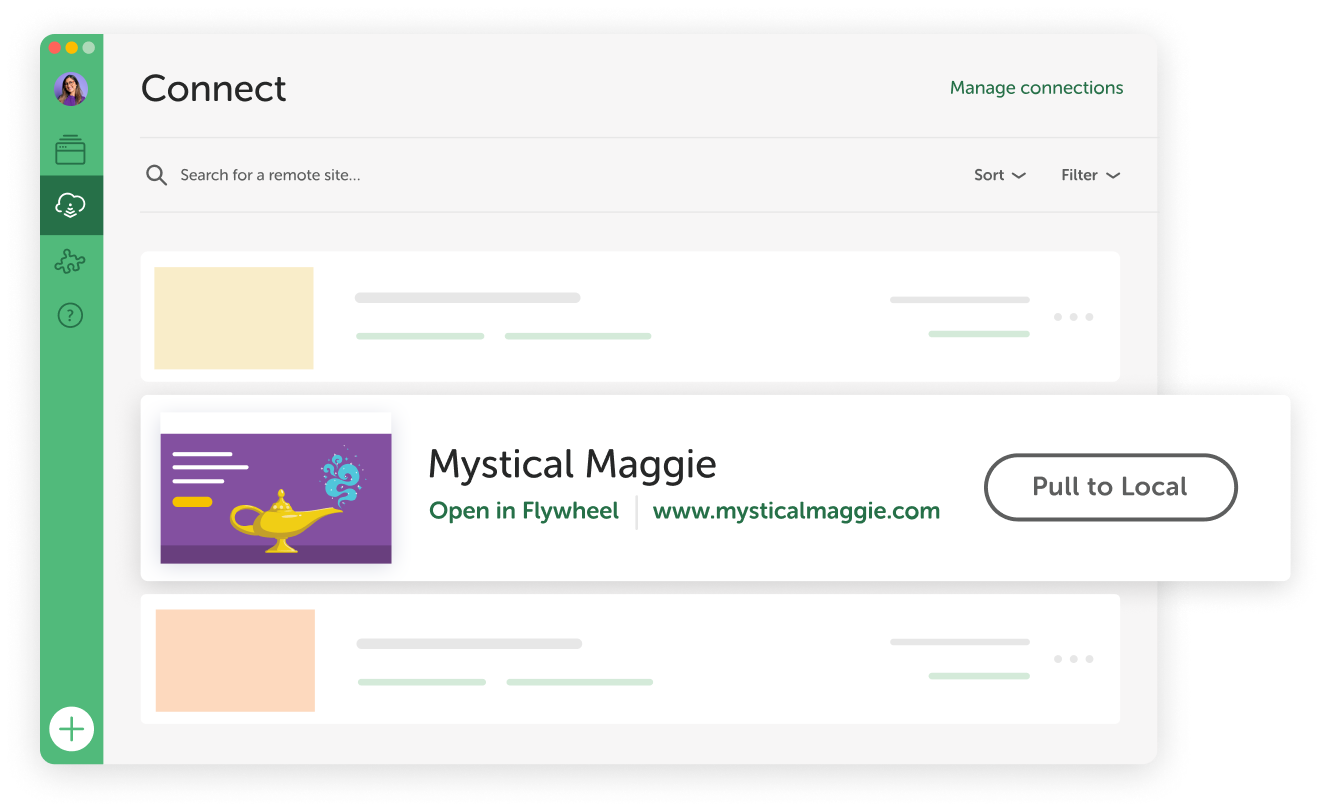
Local and Flywheel work better together
Connect Local to your Flywheel account for a better, faster, and more secure local WordPress development workflow.
2. Pull your site down to Local
Choose a site from the list and pull it into Local with one click.
3. Make your changes and test
Do all your work locally without ever breaking the live site.
4. Deploy to staging or production
Push your site and/or database live on Flywheel in no time.
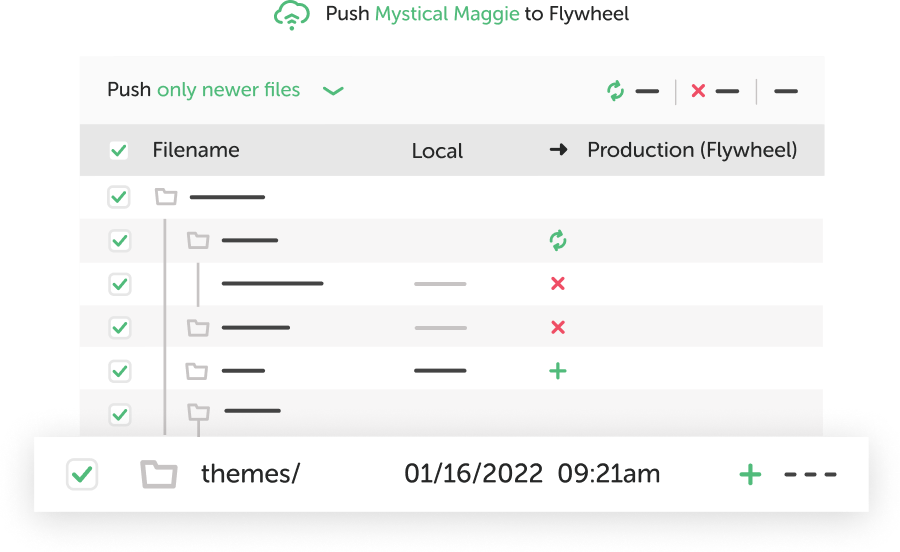
Deploy up to 5x faster with Local Connect and MagicSync
Local development is better when your production, staging, and development environments sync effortlessly. With MagicSync, you have the option to add, delete, or update files and it even includes an optional database deploy.
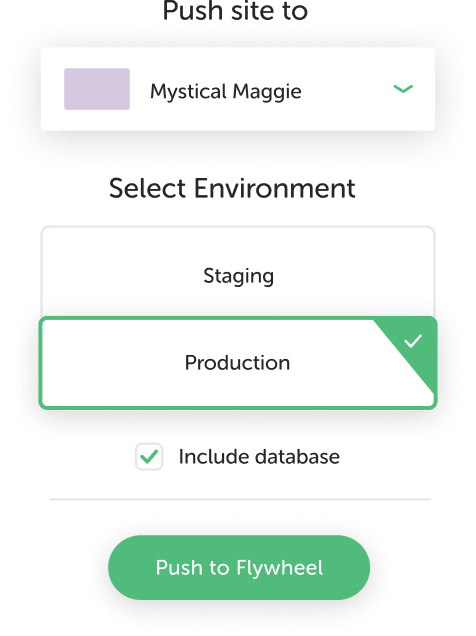
Remove unnecessary steps from your deployment process
Local Connect makes deploying easier by clearing cache and updating URLs for you. Managing manual backups, database exports, SFTP set ups, migration plugins, or client credentials are officially a thing of the past.
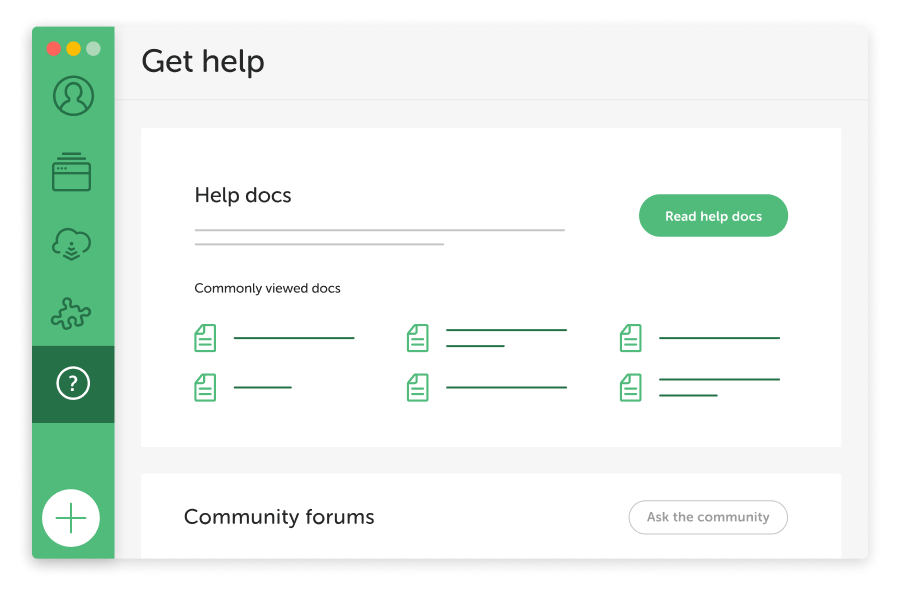
Get best-in-class support for Local Connect issues
Our support team is here to help you troubleshoot any Local Connect errors when pushing and pulling your sites between Local and Flywheel.
FAQ
As many of the answers as we could compile!
- Where can I download Local?
-
Download Local for free at http://localwp.com to streamline your WordPress development and web design workflows with Local Connect and Flywheel.
- What is MagicSync?
-
MagicSync is our differential deployment technology that shows all the files that have been added, deleted, or updated on your site so you have more control over exactly what you’re deploying and keeps your deployments light weight and super fast.
- Can I deploy a new site without pulling an existing one down to Local first?
-
Absolutely! First, create a site on Flywheel. Then when you go to push your Local site live, select that new site you’ve created and deploy. That’s it — you’re live!
- Is Local Connect really free?
-
Yes, Local and all its features are free for everyone. The only cost associated with the Local Connect workflow is your website hosting price.
- Does Local Connect work with Growth Suite?
-
Yes, Local Connect works just the same on any Flywheel web hosting plan including Growth Suite.
*60 Day Money-Back Guarantee: At Flywheel we are confident in our products and services, which is why we offer a 60 day money-back guarantee. If you are not completely satisfied within 60 days of purchasing a new hosting plan, you may cancel your plan through your dashboard, and request a full refund by sending an email to [email protected].
Please note: All new Tiny and Startup plans are included in the 60 day money-back guarantee. All new Freelance plans that do not include custom onboarding are also included in this guarantee. However, all Agency and Custom plans are excluded from this guarantee. This guarantee does not apply to upgrades or renewals.
