Cancel a subscription
Note
If you’re trying to remove an additional site from your subscription rather than cancel it, please see Add or remove additional sites.How to cancel a subscription
-
- From the user dropdown in the top right corner, select Billing.
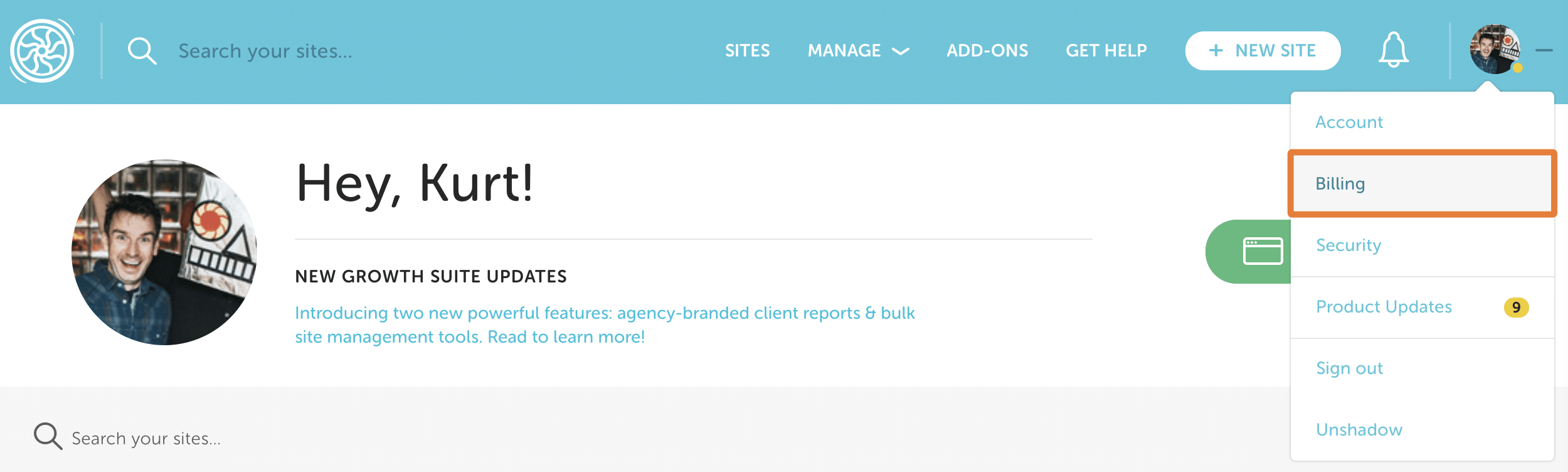
Note
If you’d like to cancel a subscription owned by an organization, you can use the context switcher in the top right corner to toggle between your personal account and the organization.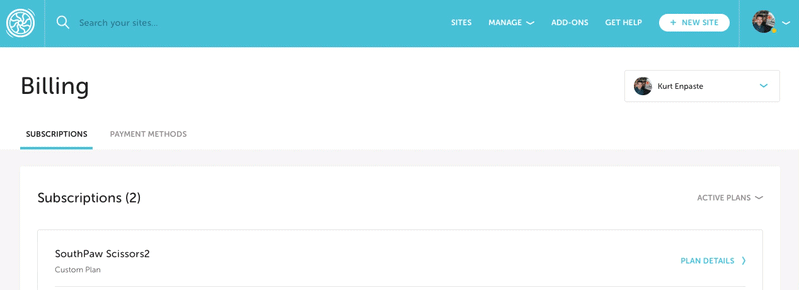
- Next, click Details for the subscription that you wish to cancel.
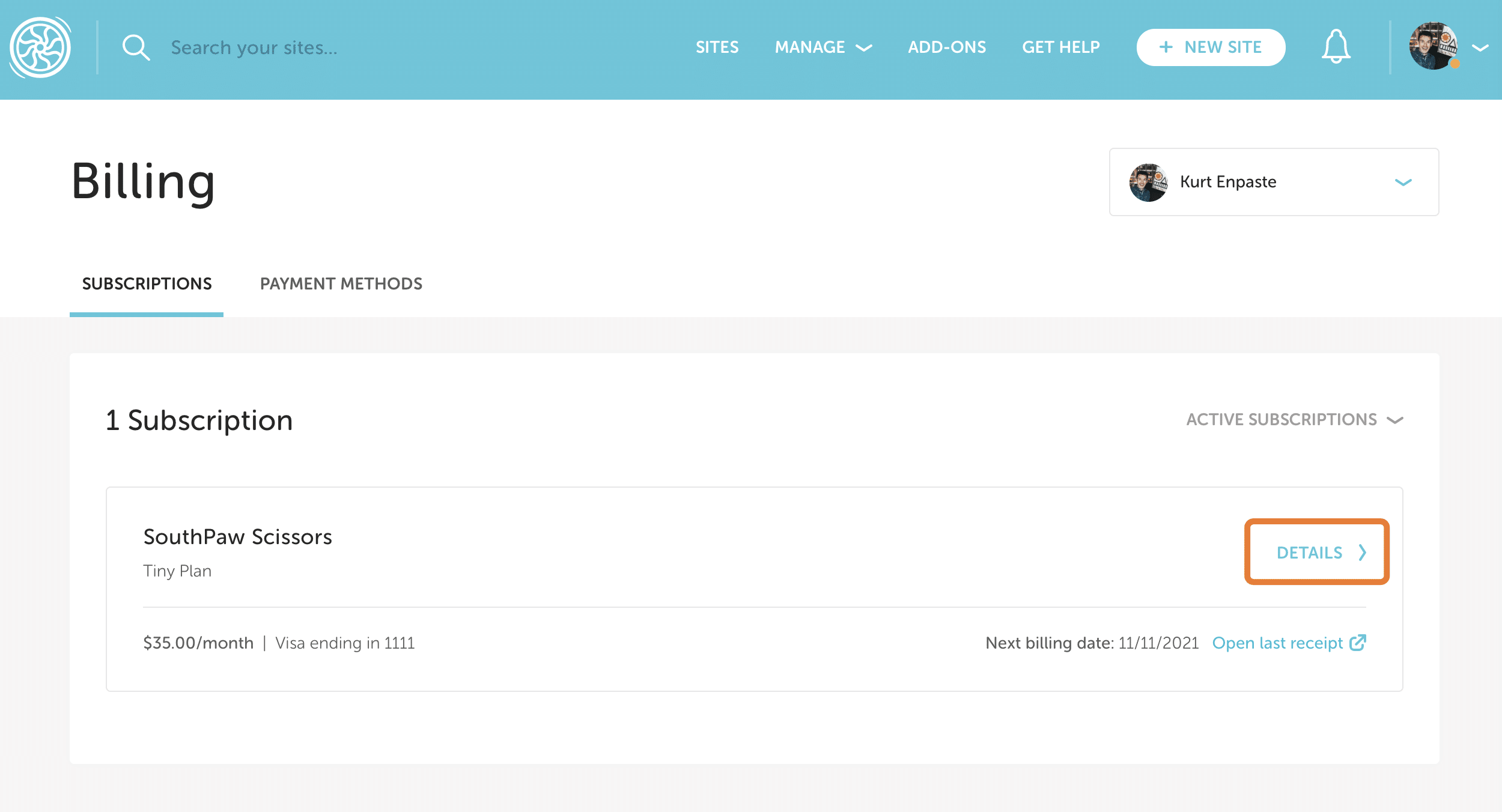
- On the subscription Overview, you’ll find a gear icon in the top right. Hover over the gear and select Cancel subscription from the drop-down menu.
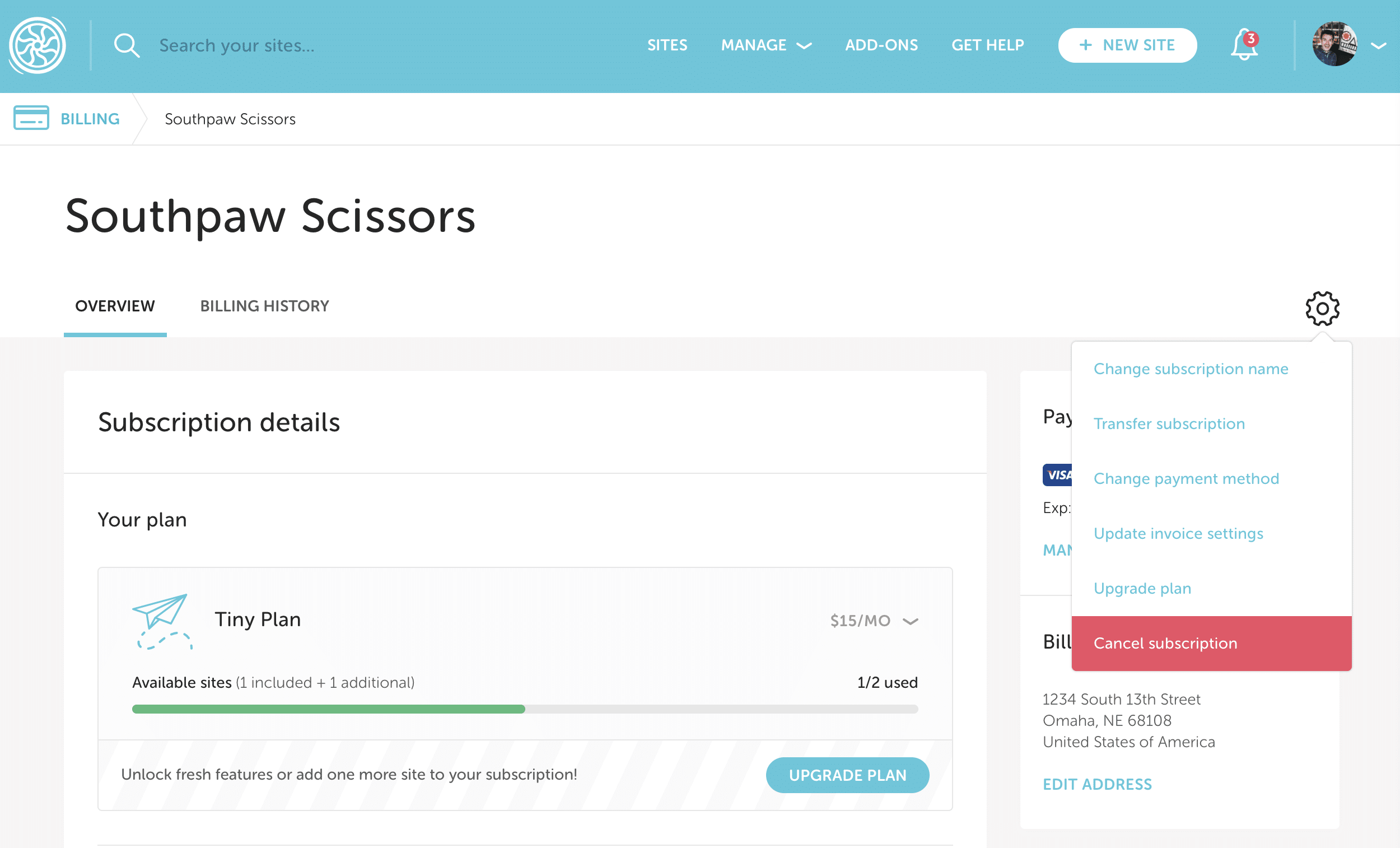
Note
If the site’s subscription is owned by an individual user, only that user can cancel a site’s subscription; collaborators don’t have that access. If the site is owned by an organization, however, any member of the org can cancel. - Share your experience. We’re sorry to see you go, and we’d love to hear your thoughts! When you choose to cancel a plan, you’ll have the opportunity to submit comments about your experience with Flywheel.
- Request cancellation. Once you’ve left feedback, click the Request Cancellation button and our Billing Team will reach out via email to confirm.
When your cancellation is processed
Once the Billing team confirms your cancellation, the following will occur on the cancellation date:
You will lose access to:
- All backups retained for all sites connected to this subscription
- “Legacy” pricing for this subscription (if applicable)
- All sites on the subscription
In addition, Growth Suite customers will lose access to:
- Growth Suite features, including the revenue dashboard, client billing, and the client portal
- All Stripe account connections (you’ll be asked to review any active and pending client Stripe subscriptions before completing the cancellation process)
- White-labeled domains
- All clients and associated account information
You will not lose access to:
- Your Flywheel account
- Any organizations you’ve created
- Any saved payment methods for your user or any organizations
- Any blueprints you’ve created
Cancel additional subscriptions
The cancellation process allows you to cancel one subscription at a time. To cancel additional subscriptions, repeat this process.
Need help?
If you have any questions our Happiness Engineers are here to help!
- From the user dropdown in the top right corner, select Billing.
Getting Started
New to Flywheel? Start here, we've got all the information you'll need to get started and launch your first site!
View all
Account Management
Learn all about managing your Flywheel user account, Teams and integrations.
View all
Features
Flywheel hosting plans include a ton of great features. Learn about how to get a free SSL certificate, set up a staging site, and more!
View all
Platform Info
All the server and setting info you'll need to help you get the most out of your Flywheel hosting plan!
View all
Site Management
Tips and tricks for managing your sites on Flywheel, including going live, troubleshooting issues and migrating or cloning sites.
View all
Growth Suite
Learn more about Growth Suite, our all-in-one solution for freelancers and agencies to grow more quickly and predictably.
Getting started with Growth Suite
Growth Suite: What are invoice statuses?
Growth Suite: What do client emails look like?

Managed Plugin Updates
Learn more about Managed Plugin Updates, and how you can keep your sites up to date, and extra safe.
-
Restoring Plugin and Theme Management on Flywheel
-
Managed Plugin Updates: Database upgrades
-
Managed Plugin Updates: Pause plugin updates

Local
View the Local help docs
Looking for a logo?
We can help! Check out our Brand Resources page for links to all of our brand assets.
Brand Resources All help articles
All help articles