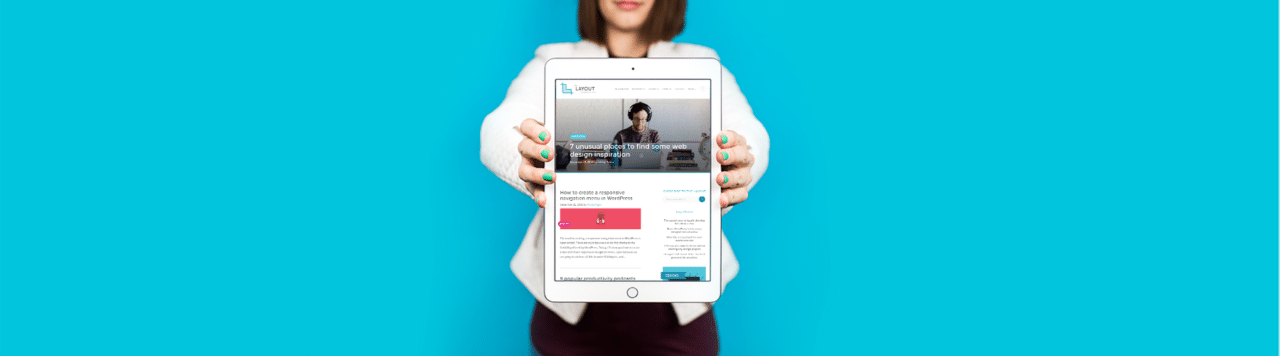
2016 was full of fantastic new trends in the world of web design. From new CSS tutorials to WordPress best practices to practical advice for growing your agency, we covered it all on The Layout.
To make sure you don’t miss our greatest content from the year, we’ve rounded up our most popular stories so you can read the best of the best before 2017 begins.
So without further ado, here were our 25 best WordPress and design articles from 2016.
25. Our top 10 favorite WordPress plugins
Sifting through the WordPress Plugin Directory is a bit like standing in a candy store – they all look so exciting to try! And these days, there’s a plugin for just about everything: security enhancements, performance boosts, SEO optimization, and the list goes on and on.
Ultimately, the plugins you decide to install are completely up to you and your site’s needs. But to help you start sorting through the masses, we’ve compiled a list of our top 10 plugins.
24. What you need to build a beautiful blog on WordPress
Blogging is a wonderful tool for raising brand awareness, growing a business, or even just using as a creative outlet. And these days, it’s easier than ever to build your very own site.
Ready to build the WordPress blog of your dreams? Here’s what you’ll need to get started.
23. 17 free fonts to download in 2016
Looking to update your font library with some fresh typefaces? We found some pretty great options released this year and just had to share!
Here are 17 excellent free fonts to give your project the perfect look.
22. Where to find the best free stock photos in 2016
Looking for a high-quality, free stock photo? Not a bland, generic stock photo. A real, attention-grabbing image, one with depth and color and a hint of “story” about it. We live at the serendipitous intersection of digital photography, the sharing economy, and the Internet. Free photo-sharing sites featuring high-quality images are popping up all over the web, offering a fantastic buffet of Creative Commons Zero (CC0) photographs.
Here are five of our favorites sites to find the best free stock photos.
21. 32 fantastic free WordPress themes to check out in 2016
Whether you’re working on a shiny, brand new WordPress site or doing a brand refresh on an existing site, every now and then it’s time to find a new theme to work with. And while there are lots and lots of excellent premium themes out there, it’s great to keep up with free WordPress themes, too. Especially if you’re working with a smaller client on a budget, many of these free themes will provide the basic functionality and options they need.
Check out our list of fantastic free WordPress themes from 2016!
20. How to create a WordPress child theme
Usually, it is next to impossible to find the perfect theme; there are always some modifications that need to be done. So, why not just take a nice WordPress default theme, like Twenty Fifteen, and make it your own so it looks and functions just the way you want? Creating a child theme will save you lots of time and headaches down the road (trust me).
Follow this tutorial to easily create your very own custom WordPress child theme.
19. How to improve your WordPress site speed and performance
You know that site speed is crucial to the success of your business (and that of your client’s). Time and time again, you’re hit over the head with scary statistics like “nearly half of web users expect a site to load in two seconds or less,” and “users tend to abandon a site that isn’t loaded within three seconds.” It’s easy to feel frustrated at this point in the project, but don’t fret.
Before you knock down the door of your web host or add a ton of sketchy plugins, follow these easy steps to make your WordPress site smooth, solid, and super speedy.
18. How to add jQuery to your WordPress theme
jQuery is a very popular, if not the most popular, Javascript library. In fact, it’s so popular that WordPress automatically comes with it loaded. (This started in WordPress 3.8.1.) Just because WordPress comes with jQuery, however, does not mean it is ready for use right out of the box. If you are using or creating a theme where jQuery is not called yet, you will have to do a couple things before you can start utilizing it.
Follow this tutorial to load jQuery to any WordPress theme.
17. Web design vs. web development: What’s the difference and why does it matter?
Ever had a prospect contact you for what they thought was a new web design, when it turned out what they really needed was a developer? Maybe you’ve had the awkward experience of explaining to your copywriter that you’re a developer, not a designer, and that the copy needed to be fixed to make that clear? Confusing web design with web development is an all-too-common mistake that people make, especially when they’re newbies in this new-fangled thing we call the interwebs.
There’s a very real difference between web development and web design. Learn what it is, and why it’s important.
16. How to create a “Recent Post” carousel using Owl Carousel
WordPress comes with a “Recent Posts” widget that will pull the titles of your most recent posts into a sidebar and link them to the full post. The problem with this is that the Recent Posts widget is very limiting. What if you need something a little more elegant and with a little more functionality? For example, what if you want to pull in the Featured Image and an excerpt, and from a custom post type?
That’s where Owl Carousel comes in, to help you go the DIY route and build the site of your dreams. Follow this tutorial to create your very own “Recent Post” carousel!
15. How to add Font Awesome to your WordPress site
Font Awesome is a robust icon set that contains scalable vector icons. And amazingly enough, it is free (icons sets can be quite expensive, making this a pretty sweet deal). Font Awesome also allows for an easy addition to your WordPress theme, saving valuable time because you do not need to create and save these graphics yourself.
Follow this tutorial to learn how to add Font Awesome to your WordPress site.
14. How to create a sticky website header
Website headers that stay in place when a user scrolls have become a very popular design element. They allow the user to easily access the navigation without the need to scroll up each time they want to choose a different page or option.
Follow this tutorial to easily add a sticky website header to your WordPress site.
13. How to save time setting up new WordPress sites
No matter how much you love WordPress or designing websites, there is one part of the job that can get a little monotonous: setting up new WordPress installs. Before you can even begin to think about adding beautiful customizations to your sites, you have to start with the basics: a theme, plugins, and settings.
But don’t worry – there is a way to speed up this redundant cycle. Follow this guide to speed up your process and get back to building beautiful sites!
12. How to add a responsive Google Map in WordPress
As the most popular map solution, adding Google Maps to your WordPress site could not be easier. This user-friendly mapping technology will provide business information, contact information, and directions to the location of your choice, making navigation super convenient for your users.
Ready to add a map to your WordPress site? This tutorial will cover how to use a plugin to add one, and the DIY method.
11. How to add options to the WordPress customizer
The WordPress Customizer can be a little overwhelming at first, but once you dive in, you’ll find it’s easier than expected. It’s a great tool for you (or your clients) to alter a theme, plus you can truly make it yours by adding custom options.
So let’s break it down – here’s how to use the Customizer for theme options.
10. The best Slack channels for designers
Slack has quickly become a favorite form of communication for many designers and creatives. It makes communicating with coworkers and friends fun, effective, and effortless. But one of the best parts about Slack is that people have joined together to create communities focused on specific topics.
If you’re ready to join the conversation, here are 16 of the best Slack channels for designers.
9. The easiest way to locally develop WordPress sites
When you’re building out a WordPress site, it can be tempting to start making changes whenever and wherever you want, right on the live site. One little CSS tweak to the button styles won’t hurt anything, right?
Even simple changes can be risky, however, which is why a certain golden rule of WordPress development exists: When you’re developing WordPress sites, even if you’re just making a minor code change, you should never, ever make changes directly on a live site.
Using a local development environment is crucial for developing custom WordPress sites. Learn how to easily and efficiently set one up with this guide!
8. How to use CSS Feature Queries
CSS Feature Queries are a way to perform a browser-native method of feature detection. These queries analyze whether or not a browser has properly implemented a CSS property. Essentially, the browser “reports” on whether or not a certain CSS property or value is supported. The result determines whether or not to apply a block of CSS or not.
Excited to use new CSS features, but worried about browser capabilities? Learn how CSS Feature Queries can help keep things running smoothly.
7. 9 web design trends to know in 2016
The web design industry has reached an interesting point where designers want to do more than just create a site — they want to tell a story. More than ever, the point of a website is to both entertain and inform. Our list showcases nine different ways to tell that story, from stunning cinemagraphs to delightful microinteractions.
It’s not too late – here are our top nine web design trends for 2016!
6. How recurring revenue can help you scale your agency
Scaling your agency into a sustainable, successful business can sometimes seem like an impossible task, and it’s easy to understand why. Consulting with clients takes up a ton of time, and at the end of the day, you’re tied to a clock with only so many billable hours.
The secret to scaling your agency? Add recurring revenue channels to your business model!
5. Free printables to help designers stay organized
You’re a designer, so you could probably design the perfect template and print it off. But if you’re looking for a faster solution, there are other designers out there who have had the same idea, and who have created some awesome freebies that you can download for your personal organization efforts.
4. How to create a simple layout with CSS Grid Layouts
Part of being a designer is knowing what the future of web design holds. CSS Grid Layouts are a game changer and will help ease some of the frustration around positioning that designers have had to deal with for many years. Although is is not quite a mainstream practice yet, it is something to look forward to.
Follow this simple tutorial to learn the basics of CSS Grid Layouts!
3. Why SSL is important for your WordPress site
SSL. You’ve probably heard of those three little letters before, but did you know that they can really benefit your WordPress site? Before we talk about how it’ll help your site, however, first let’s go over what exactly SSL even is.
Here’s what SSL is, why you’ll want it, and how to easily get it on your WordPress site!
2. How to use CSS and SVG clipping and masking techniques
SVGs are great for working on the web, and clipping and masking allows for some interesting ways to show or hide pieces of your web graphics. Using these techniques also allows for more flexibility with your designs because you do not have to manually make changes and create new images – it’s all done with code.
Follow this tutorial to easily get started with CSS and SVG clipping and masking.
1. 20 JavaScript libraries to check out in 2016
JavaScript libraries are an incredibly useful tool for any designer or developer to be familiar with. They can add some super powerful functionality to your site or spruce up the design, resulting in a better experience for your users.
That completes our list of the best WordPress and design articles from 2016! What were some of your favorites? Share your links in the comments below to help us grow our list!









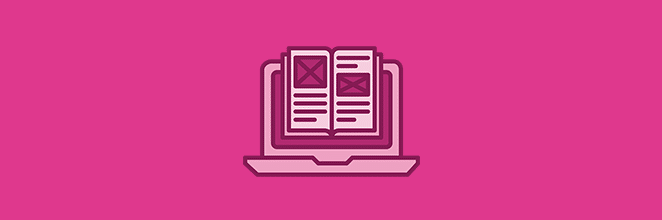

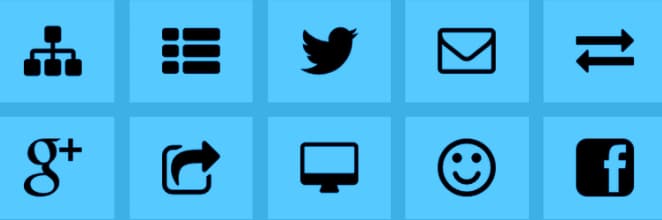





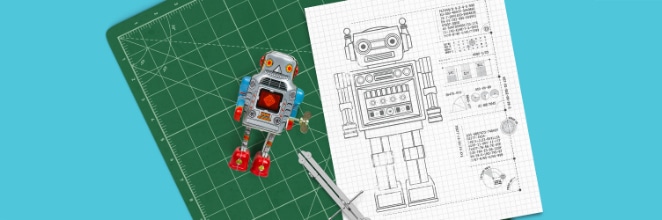



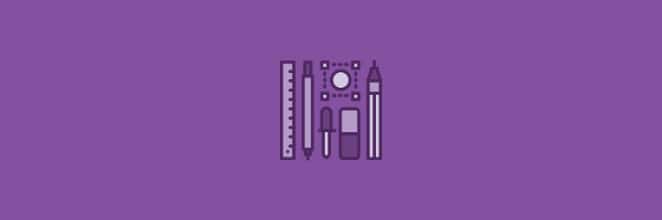









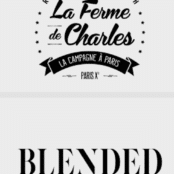
Comments ( 3 )
bono de registro en Binance
July 22, 2025
Your point of view caught my eye and was very interesting. Thanks. I have a question for you.
free binance account
April 26, 2025
Your point of view caught my eye and was very interesting. Thanks. I have a question for you.
binance
April 23, 2025
Can you be more specific about the content of your article? After reading it, I still have some doubts. Hope you can help me.