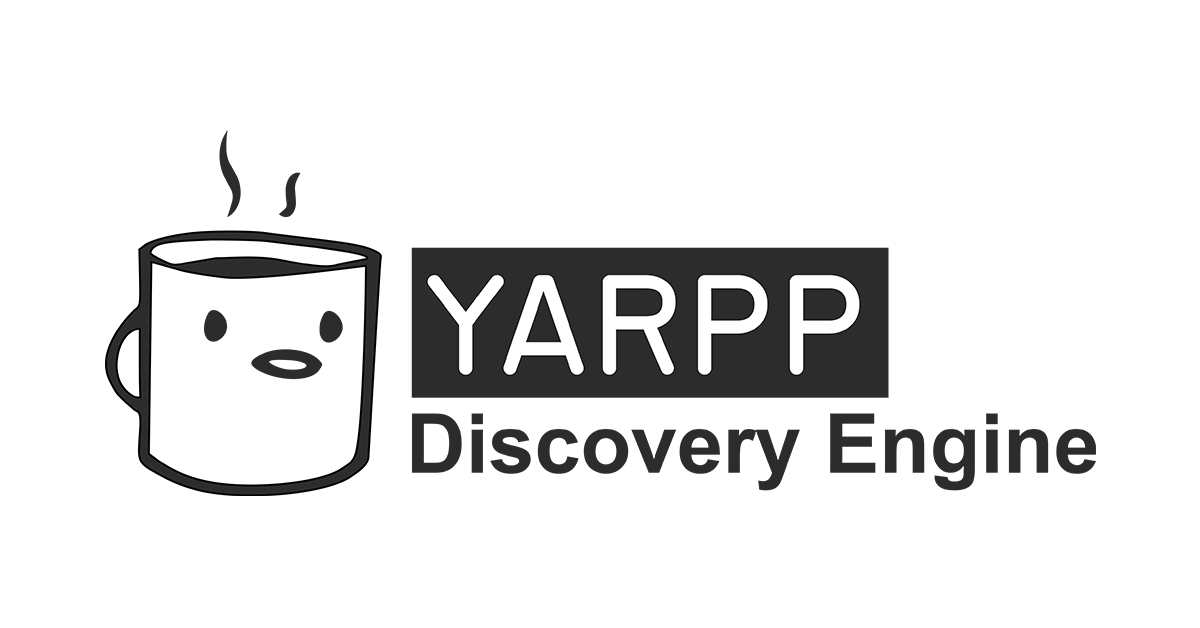
After significant performance optimizations to the YARPP—Yet Another Related Posts Plugin, we’re thrilled to announce that YARPP has officially been removed from our “not recommended” plugins list and is now available for use by all Flywheel customers.
YARPP is widely used and extremely popular, with hundreds of five-star reviews on WordPress.org. As an increasing number of site owners look to the plugin as a great way to boost engagement, time on site, and additional SEO metrics, YARPP is seeing an uptick in demand for its feature-rich framework.
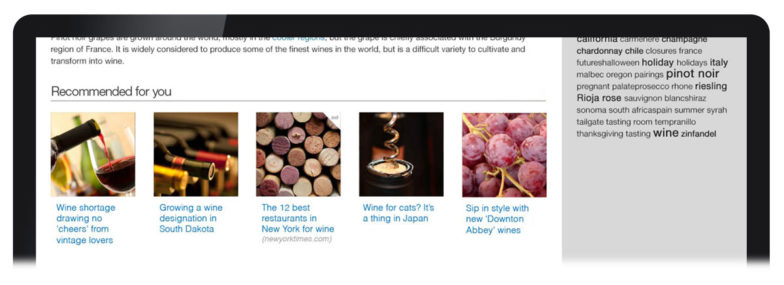
The plugin uses a customizable algorithm that scans post titles, content, tags, categories, and custom taxonomies to find the most relevant, related content across your site. That content is made readily available to your visitors based on custom algorithms built for specific content types and individual pages and domains.
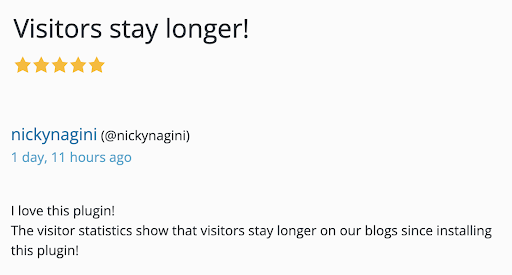
Removing YARPP from the “not recommended” list
YARPP was first launched in 2007, and after many years of use, the plugin was briefly delisted from the WordPress repository in 2019 due to an issue with email addresses.
That issue was soon resolved with YARPP version 4.5, which was released after the plugin was purchased by Jay Meattle and a team of dedicated developers who also manage and maintain the popular Shareaholic plugin.
With deep expertise in content recommendations and more than 10 years of experience developing popular plugins used by over 100,000 websites, Meattle and his team made numerous improvements to documentation, code modernization, and support as well as major investments in the plugin’s features and performance capabilities, ensuring YARPP would benefit a wider audience.
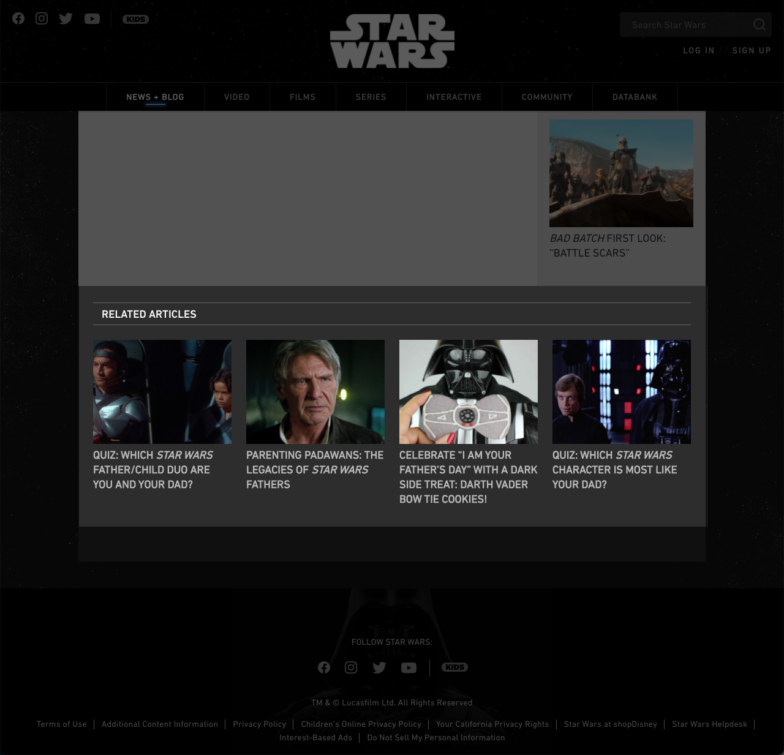
Optimizing for performance
While earlier versions of the plugin relied on more database-intensive processes that could have impacted site performance, Meattle and his team focused intently on updating those processes, ultimately creating a new, advanced inbuilt caching system to provide plugin users with a more scalable experience.
With that work complete, and rigorous testing from both the YARPP and Flywheel teams, the plugin has not only been cleared for customer use, it’s providing users with more efficient and faster database queries than ever before.
“Long gone are the days when YARPP was a resource-heavy plugin. Today, YARPP works well on large sites, and it’s become even more effective at surfacing relevant results,” Meattle said.
In addition to working on the plugin itself, Meattle and his team provide outstanding, ongoing user support, which includes deep experience serving the needs of large enterprises as well as creative agencies
Now that YARPP has been officially removed from the disallowed list, existing YARPP users can easily migrate to Flywheel without losing access to the plugin or their preferred settings. And, current Flywheel customers can download the plugin and start using it today! Check out the section below to get started.
Start using YARPP today!
Ready to give YARPP a try? You can download and install the plugin right now for a closer look at all the great features this plugin has to offer. Check out this helpful article for a step-by-step walkthrough of plugin installation.
Once YARPP is installed and running on your site, you can configure the plugin to match your preferences. Here are a few of the most popular options YARPP makes available:
- The ability to design your own custom YARPP templates to perfectly match your site’s design and style—designers love this feature!
- Support for unlimited configurations, for example, one for your WooCommerce store and another for your blog.
- Customizations you can use to affect the look and feel of your related posts, as well as the algorithm that pulls content for each section of your site.
- The ability to place related content anywhere, including the sidebar.
- REST API and block support for ultimate flexibility.
- Complete multi-lingual support. YARPP works seamlessly with all languages.
With the plugin activated and customized to your specifications, sit back and watch your sessions and pageviews grow!
Put plugins to work on your site
Find out more about enhancing your site with the wide library of WordPress plugins available today! Visit Layout to learn more about the different types of plugins you can choose from and check out this helpful article for additional plugin recommendations and services.




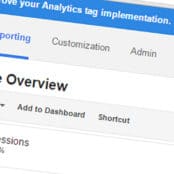
Comments ( 1914 )
RodneySlubs
August 11, 2025
Swerte99 casino walang deposit bonus para sa Pinoy: Swerte99 casino - Swerte99 casino walang deposit bonus para sa Pinoy
How much does it cost to use the Polygon Bridge?
August 11, 2025
Great guide, but I'm still a bit confused about which tokens I can transfer with the Polygon Bridge. Can I bridge any ERC-20 token?
https://cryptoquant.com/community/dashboard/689a735476426d34a66e7f8d
RodneySlubs
August 11, 2025
Bandar togel resmi Indonesia: Abutogel login - Abutogel login
RobertSow
August 11, 2025
https://swertewin.life/# Swerte99 slots
Larryres
August 11, 2025
Swerte99 app [url=https://swertewin.life/#]Swerte99[/url] Swerte99
RobertSow
August 10, 2025
https://mandiwinindo.site/# Bonus new member 100% Mandiribet
Larryres
August 10, 2025
Login Beta138 [url=https://betawinindo.top/#]Link alternatif Beta138[/url] Slot gacor Beta138
ScottBrins
August 10, 2025
Jackpot togel hari ini: Link alternatif Abutogel - Abutogel
Larryres
August 10, 2025
jollibet app [url=https://1winphili.company/#]Jollibet online sabong[/url] Online betting Philippines
RodneySlubs
August 10, 2025
Casino online GK88: Ca cu?c tr?c tuy?n GK88 - Casino online GK88
Larryres
August 10, 2025
Casino online GK88 [url=https://gkwinviet.company/#]Rut ti?n nhanh GK88[/url] Nha cai uy tin Vi?t Nam
Larryres
August 9, 2025
Jiliko [url=https://jilwin.pro/#]Jiliko casino walang deposit bonus para sa Pinoy[/url] Jiliko login
RobertSow
August 9, 2025
https://betawinindo.top/# Bandar bola resmi
DonaldChats
August 9, 2025
Swerte99 app: Swerte99 app - Swerte99 casino
RodneySlubs
August 9, 2025
Situs judi online terpercaya Indonesia: Judi online deposit pulsa - Bonus new member 100% Mandiribet
Larryres
August 9, 2025
Nha cai uy tin Vi?t Nam [url=https://gkwinviet.company/#]GK88[/url] Link vao GK88 m?i nh?t
Larryres
August 9, 2025
Link alternatif Abutogel [url=https://abutowin.icu/#]Abutogel[/url] Abutogel login
RodneySlubs
August 9, 2025
jollibet app: Online gambling platform Jollibet - Online betting Philippines
DonaldChats
August 9, 2025
Slot gacor Beta138: Login Beta138 - Slot gacor Beta138
ScottBrins
August 9, 2025
Swerte99 casino: Swerte99 - Swerte99 online gaming Pilipinas
Larryres
August 9, 2025
Rut ti?n nhanh GK88 [url=https://gkwinviet.company/#]Dang ky GK88[/url] Slot game d?i thu?ng
RodneySlubs
August 9, 2025
Swerte99 login: Swerte99 online gaming Pilipinas - Swerte99 casino walang deposit bonus para sa Pinoy
ScottBrins
August 8, 2025
Jiliko bonus: Jiliko login - jilwin
DonaldChats
August 8, 2025
Pinco casino mobil t?tbiq: Qeydiyyat bonusu Pinco casino - Pinco il? real pul qazan
Larryres
August 8, 2025
Beta138 [url=https://betawinindo.top/#]Promo slot gacor hari ini[/url] Withdraw cepat Beta138
RodneySlubs
August 8, 2025
maglaro ng Jiliko online sa Pilipinas: Jiliko login - Jiliko bonus
Larryres
August 8, 2025
Slot game d?i thu?ng [url=https://gkwinviet.company/#]GK88[/url] Rut ti?n nhanh GK88
ScottBrins
August 8, 2025
Swerte99 app: Swerte99 casino - Swerte99 app
DonaldChats
August 8, 2025
Onlayn rulet v? blackjack: Qeydiyyat bonusu Pinco casino - Uduslar? tez c?xar Pinco il?
RobertSow
August 8, 2025
https://betawinindo.top/# Promo slot gacor hari ini
RodneySlubs
August 8, 2025
Bandar bola resmi: Bandar bola resmi - Bonus new member 100% Beta138
RodneySlubs
August 8, 2025
Beta138: Link alternatif Beta138 - Slot gacor Beta138
Hand Sanitisers
August 8, 2025
Hand Sanitisers
https://hygeniewashrooms.co.uk/commercial-washrooms-services/hand-sanitizer-dispenser/
RobertSow
August 8, 2025
https://betawinindo.top/# Bonus new member 100% Beta138
DonaldChats
August 8, 2025
Withdraw cepat Beta138: Login Beta138 - Login Beta138
ScottBrins
August 8, 2025
Online betting Philippines: jollibet login - jollibet
ScottBrins
August 8, 2025
Mandiribet login: Judi online deposit pulsa - Mandiribet
Larryres
August 8, 2025
Judi online deposit pulsa [url=https://mandiwinindo.site/#]Link alternatif Mandiribet[/url] Slot jackpot terbesar Indonesia
RaymondTiz
August 8, 2025
FluidCare Pharmacy: lasix 100mg - FluidCare Pharmacy
JessieCof
August 8, 2025
rybelsus para que sirve: rybelsus anxiety - AsthmaFree Pharmacy
JessieCof
August 8, 2025
semaglutide dosage schedule: AsthmaFree Pharmacy - how much does rybelsus lower a1c
tron bridge
August 7, 2025
trx swap to eth
https://tron-swap.pages.dev/
JessieCof
August 7, 2025
ventolin tablets uk: can you buy ventolin over the counter uk - AsthmaFree Pharmacy
RaymondTiz
August 7, 2025
buy Zanaflex online USA: cheap muscle relaxer online USA - RelaxMeds USA
JefferyJar
August 7, 2025
https://fluidcarepharmacy.shop/# FluidCare Pharmacy
Harrywar
August 7, 2025
AsthmaFree Pharmacy [url=https://glucosmartrx.shop/#]AsthmaFree Pharmacy[/url] AsthmaFree Pharmacy
RaymondTiz
August 7, 2025
ventolin tablets 4mg: AsthmaFree Pharmacy - ventolin tabs
JessieCof
August 7, 2025
affordable Zanaflex online pharmacy: trusted pharmacy Zanaflex USA - Zanaflex medication fast delivery
JessieCof
August 7, 2025
furosemide: FluidCare Pharmacy - FluidCare Pharmacy
RaymondTiz
August 7, 2025
relief from muscle spasms online: buy Zanaflex online USA - RelaxMeds USA
JefferyJar
August 7, 2025
http://asthmafreepharmacy.com/# ventolin inhaler no prescription
Harrywar
August 7, 2025
order Tizanidine without prescription [url=https://relaxmedsusa.shop/#]buy Zanaflex online USA[/url] Tizanidine 2mg 4mg tablets for sale
RaymondTiz
August 7, 2025
trusted pharmacy Zanaflex USA: affordable Zanaflex online pharmacy - safe online source for Tizanidine
JessieCof
August 7, 2025
AsthmaFree Pharmacy: semaglutide and nausea - semaglutide 10 units
JessieCof
August 7, 2025
FluidCare Pharmacy: FluidCare Pharmacy - FluidCare Pharmacy
RaymondTiz
August 7, 2025
Zanaflex medication fast delivery: relief from muscle spasms online - order Tizanidine without prescription
CletusShoof
August 7, 2025
IverCare Pharmacy: ivermectin for ear mites in rabbits - IverCare Pharmacy
RaymondTiz
August 6, 2025
FluidCare Pharmacy: lasix online - FluidCare Pharmacy
JefferyJar
August 6, 2025
https://fluidcarepharmacy.com/# FluidCare Pharmacy
Harrywar
August 6, 2025
selamectin vs ivermectin [url=https://ivercarepharmacy.shop/#]IverCare Pharmacy[/url] ivermectin for dogs side effects
RaymondTiz
August 6, 2025
buy ivermectin cream for humans: ivermectin for ringworm in cattle - IverCare Pharmacy
JessieCof
August 6, 2025
is rybelsus as effective as ozempic: rybelsus used for weight loss - rybelsus covered by medicaid
JefferyJar
August 6, 2025
https://ivercarepharmacy.com/# ivermectin dogs dosage
RaymondTiz
August 6, 2025
oral ivermectin for lice: IverCare Pharmacy - ivermectin 9mg
RaymondTiz
August 6, 2025
buy ventolin online: where can i buy ventolin online - ventolin prescription uk
Roberttah
August 6, 2025
generic name for rybelsus: can you take rybelsus every other day - can you drink alcohol while taking semaglutide
RaymondTiz
August 6, 2025
lasix furosemide: FluidCare Pharmacy - lasix dosage
Roberttah
August 6, 2025
AsthmaFree Pharmacy: ventolin otc uk - AsthmaFree Pharmacy
RaymondTiz
August 6, 2025
ivermectin and alcohol: IverCare Pharmacy - ivermectin asthma
JefferyJar
August 6, 2025
http://asthmafreepharmacy.com/# AsthmaFree Pharmacy
Harrywar
August 5, 2025
ivermectin injection for rabbits [url=https://ivercarepharmacy.com/#]IverCare Pharmacy[/url] is ivermectin safe for pregnant goats
RaymondTiz
August 5, 2025
cheap ventolin inhalers: ventolin mexico - can you buy ventolin over the counter in nz
JefferyJar
August 5, 2025
https://relaxmedsusa.com/# trusted pharmacy Zanaflex USA
RaymondTiz
August 5, 2025
lasix 100 mg tablet: FluidCare Pharmacy - lasix online
RaymondTiz
August 5, 2025
durvet ivermectin ingredients: IverCare Pharmacy - IverCare Pharmacy
Harrywar
August 5, 2025
ventolin 6.7g [url=https://asthmafreepharmacy.com/#]AsthmaFree Pharmacy[/url] AsthmaFree Pharmacy
JessieCof
August 5, 2025
semaglutide brand: rybelsus online kaufen - does oral semaglutide work
JefferyJar
August 5, 2025
https://relaxmedsusa.com/# muscle relaxants online no Rx
Harrywar
August 5, 2025
ivermectin fungal infection [url=https://ivercarepharmacy.shop/#]ivermectin cost canada[/url] ivermectin oral
RaymondTiz
August 5, 2025
AsthmaFree Pharmacy: how long does it take for semaglutide to work - does semaglutide cause liver damage
RaymondTiz
August 5, 2025
IverCare Pharmacy: IverCare Pharmacy - how long does it take ivermectin to kill scabies
Harrywar
August 5, 2025
prescription-free muscle relaxants [url=https://relaxmedsusa.com/#]affordable Zanaflex online pharmacy[/url] relief from muscle spasms online
JessieCof
August 4, 2025
FluidCare Pharmacy: FluidCare Pharmacy - FluidCare Pharmacy
JessieCof
August 4, 2025
trusted pharmacy Zanaflex USA: Zanaflex medication fast delivery - prescription-free muscle relaxants
RaymondTiz
August 4, 2025
AsthmaFree Pharmacy: AsthmaFree Pharmacy - semaglutide with insurance
JefferyJar
August 4, 2025
https://asthmafreepharmacy.shop/# where to buy ventolin
RaymondTiz
August 4, 2025
AsthmaFree Pharmacy: AsthmaFree Pharmacy - ventolin 8g
JefferyJar
August 4, 2025
http://relaxmedsusa.com/# trusted pharmacy Zanaflex USA
RaymondTiz
August 4, 2025
AsthmaFree Pharmacy: ventolin tab 4mg - AsthmaFree Pharmacy
RaymondTiz
August 4, 2025
furosemida 40 mg: FluidCare Pharmacy - lasix dosage
Harrywar
August 4, 2025
IverCare Pharmacy [url=https://ivercarepharmacy.com/#]IverCare Pharmacy[/url] IverCare Pharmacy
Harrywar
August 4, 2025
pour on ivermectin for cats [url=https://ivercarepharmacy.shop/#]tractor supply ivermectin pour on[/url] IverCare Pharmacy
JessieCof
August 4, 2025
IverCare Pharmacy: ivermectin. - IverCare Pharmacy
JessieCof
August 4, 2025
will ivermectin kill fleas: price of ivermectin tablets - ivermectin 4000
RaymondTiz
August 4, 2025
AsthmaFree Pharmacy: ventolin order online without prescription - AsthmaFree Pharmacy
Harrywar
August 4, 2025
Tizanidine 2mg 4mg tablets for sale [url=http://relaxmedsusa.com/#]trusted pharmacy Zanaflex USA[/url] RelaxMeds USA
AntonioNeuff
August 4, 2025
AsthmaFree Pharmacy: ventolin 100 mg - AsthmaFree Pharmacy
JefferyJar
August 4, 2025
https://ivercarepharmacy.shop/# IverCare Pharmacy
Harrywar
August 4, 2025
AsthmaFree Pharmacy [url=https://asthmafreepharmacy.com/#]order ventolin online no prescription[/url] ventolin canadian pharmacy
RaymondTiz
August 4, 2025
AsthmaFree Pharmacy: AsthmaFree Pharmacy - ventolin script
RaymondTiz
August 3, 2025
IverCare Pharmacy: ivermectin near me - ivermectin capsules for humans
AntonioNeuff
August 3, 2025
ventolin hfa inhaler: AsthmaFree Pharmacy - buy ventolin nz
RaymondTiz
August 3, 2025
cheap muscle relaxer online USA: Tizanidine 2mg 4mg tablets for sale - order Tizanidine without prescription
RaymondTiz
August 3, 2025
FluidCare Pharmacy: lasix tablet - lasix pills
AntonioNeuff
August 3, 2025
ivermectin for ringworm in cattle: stromectol xl - IverCare Pharmacy
Harrywar
August 3, 2025
trusted pharmacy Zanaflex USA [url=https://relaxmedsusa.com/#]safe online source for Tizanidine[/url] cheap muscle relaxer online USA
AntonioNeuff
August 3, 2025
semaglutide brand names: AsthmaFree Pharmacy - how to get rybelsus cheap
JefferyJar
August 3, 2025
https://relaxmedsusa.shop/# cheap muscle relaxer online USA
RaymondTiz
August 3, 2025
can you buy ventolin over the counter in uk: ventolin nz - AsthmaFree Pharmacy
RaymondTiz
August 3, 2025
lasix generic name: FluidCare Pharmacy - lasix 40 mg
AntonioNeuff
August 3, 2025
lasix furosemide: furosemida 40 mg - FluidCare Pharmacy
Harrywar
August 3, 2025
ventolin for sale online [url=https://asthmafreepharmacy.shop/#]ventolin hfa inhaler[/url] AsthmaFree Pharmacy
AntonioNeuff
August 3, 2025
FluidCare Pharmacy: FluidCare Pharmacy - FluidCare Pharmacy
RaymondTiz
August 3, 2025
AsthmaFree Pharmacy: buy ventolin australia - buy ventolin online australia
RaymondTiz
August 3, 2025
FluidCare Pharmacy: lasix online - furosemide 40 mg
Harrywar
August 3, 2025
FluidCare Pharmacy [url=http://fluidcarepharmacy.com/#]lasix 40 mg[/url] furosemida 40 mg
Jamesslema
August 3, 2025
MexiCare Rx Hub [url=https://mexicarerxhub.shop/#]MexiCare Rx Hub[/url] best mexican pharmacy online
RichardSpems
August 3, 2025
cheap mexican pharmacy: buy from mexico pharmacy - buy meds from mexican pharmacy
RichardSpems
August 2, 2025
CanadRx Nexus: canada pharmacy online - canadian pharmacy meds reviews
Jamesslema
August 2, 2025
CanadRx Nexus [url=https://canadrxnexus.shop/#]best canadian pharmacy[/url] CanadRx Nexus
RichardSpems
August 2, 2025
real mexican pharmacy USA shipping: online mexico pharmacy USA - generic drugs mexican pharmacy
RichardSpems
August 2, 2025
reputable indian online pharmacy: IndiGenix Pharmacy - best online pharmacy india
Jamesslema
August 2, 2025
MexiCare Rx Hub [url=https://mexicarerxhub.shop/#]cheap cialis mexico[/url] online mexico pharmacy USA
Jamesslema
August 2, 2025
MexiCare Rx Hub [url=https://mexicarerxhub.shop/#]trusted mexico pharmacy with US shipping[/url] mexican pharmacy for americans
RichardSpems
August 2, 2025
pharmacy canadian: canada pharmacy online - canada pharmacy online
Hometogel
August 2, 2025
Hometogel
https://linklist.bio/hometogellogin
RichardAcivy
August 1, 2025
pharmacies in mexico that ship to usa: mexico pharmacies prescription drugs - mexican pharmaceuticals online
RichardSpems
August 1, 2025
IndiGenix Pharmacy: IndiGenix Pharmacy - IndiGenix Pharmacy
gengtoto login
August 1, 2025
Gengtoto
https://linklist.bio/gengtotologin
Jamesslema
August 1, 2025
canadian pharmacy prices [url=https://canadrxnexus.shop/#]escrow pharmacy canada[/url] CanadRx Nexus
Sbototo
August 1, 2025
Sbototo
https://linklist.bio/sbototo
jonitogel
August 1, 2025
jonitogel
https://linklist.bio/jonitogellogin
RichardAcivy
August 1, 2025
MexiCare Rx Hub: MexiCare Rx Hub - MexiCare Rx Hub
RichardSpems
August 1, 2025
canadian valley pharmacy: canadian drug pharmacy - CanadRx Nexus
frax swap user guide
July 31, 2025
frax swap platform
https://fraxswap.onrender.com/
Jamesslema
July 31, 2025
CanadRx Nexus [url=https://canadrxnexus.com/#]CanadRx Nexus[/url] reliable canadian pharmacy reviews
mantcha swap community
July 31, 2025
mantcha swap roadmap
https://matcha-swap.netlify.app/
Jamesslema
July 31, 2025
CanadRx Nexus [url=https://canadrxnexus.shop/#]canadian pharmacy review[/url] CanadRx Nexus
RichardSpems
July 31, 2025
cheapest online pharmacy india: world pharmacy india - IndiGenix Pharmacy
RichardSpems
July 31, 2025
MexiCare Rx Hub: buy antibiotics from mexico - MexiCare Rx Hub
Jamesslema
July 31, 2025
CanadRx Nexus [url=http://canadrxnexus.com/#]CanadRx Nexus[/url] CanadRx Nexus
RichardSpems
July 31, 2025
buy medicines online in india: IndiGenix Pharmacy - Online medicine order
Jamesslema
July 31, 2025
online canadian drugstore [url=http://canadrxnexus.com/#]CanadRx Nexus[/url] CanadRx Nexus
Jamesslema
July 31, 2025
cheapest online pharmacy india [url=https://indigenixpharm.shop/#]IndiGenix Pharmacy[/url] reputable indian pharmacies
RichardSpems
July 30, 2025
gabapentin mexican pharmacy: rybelsus from mexican pharmacy - mexico pharmacy
RichardSpems
July 30, 2025
buy antibiotics over the counter in mexico: MexiCare Rx Hub - order azithromycin mexico
Jamesslema
July 30, 2025
IndiGenix Pharmacy [url=https://indigenixpharm.com/#]best india pharmacy[/url] IndiGenix Pharmacy
Larrywek
July 30, 2025
order corticosteroids without prescription: order corticosteroids without prescription - 10mg prednisone daily
Larrywek
July 30, 2025
anti-inflammatory steroids online: anti-inflammatory steroids online - order corticosteroids without prescription
RalphKet
July 30, 2025
antibiotic treatment online no Rx: ClearMeds Direct - can i buy amoxicillin over the counter
BrianLit
July 30, 2025
WakeMedsRX: nootropic Modafinil shipped to USA - safe Provigil online delivery service
Jamesicorm
July 30, 2025
using gabapentin for sciatica [url=https://neuroreliefrx.com/#]gabapentin 300 and methylcobalamin tablets[/url] NeuroRelief Rx
BrianLit
July 30, 2025
anti-inflammatory steroids online: anti-inflammatory steroids online - prednisone brand name in india
Jamesicorm
July 30, 2025
ReliefMeds USA [url=http://reliefmedsusa.com/#]anti-inflammatory steroids online[/url] order corticosteroids without prescription
RalphKet
July 30, 2025
gabapentin cause anger: NeuroRelief Rx - NeuroRelief Rx
Larrywek
July 30, 2025
order corticosteroids without prescription: ReliefMeds USA - prednisone 4mg tab
RalphKet
July 30, 2025
Clomid Hub Pharmacy: buying clomid without dr prescription - Clomid Hub
Jamesicorm
July 30, 2025
Modafinil for ADHD and narcolepsy [url=http://wakemedsrx.com/#]nootropic Modafinil shipped to USA[/url] wakefulness medication online no Rx
BrianLit
July 30, 2025
affordable Modafinil for cognitive enhancement: where to buy Modafinil legally in the US - affordable Modafinil for cognitive enhancement
Jamesicorm
July 30, 2025
affordable Modafinil for cognitive enhancement [url=https://wakemedsrx.com/#]Modafinil for focus and productivity[/url] WakeMedsRX
PatrickGar
July 30, 2025
https://clearmedsdirect.shop/# low-cost antibiotics delivered in USA
RalphKet
July 30, 2025
prednisone 2 mg daily: 5mg prednisone - where can i buy prednisone without a prescription
Larrywek
July 30, 2025
Relief Meds USA: order corticosteroids without prescription - anti-inflammatory steroids online
Larrywek
July 30, 2025
buy prednisone 5mg canada: Relief Meds USA - ReliefMeds USA
RalphKet
July 30, 2025
order corticosteroids without prescription: anti-inflammatory steroids online - ReliefMeds USA
Jamesicorm
July 30, 2025
prednisone buy canada [url=https://reliefmedsusa.shop/#]order prednisone 10mg[/url] ReliefMeds USA
Jamesicorm
July 29, 2025
anti-inflammatory steroids online [url=http://reliefmedsusa.com/#]prednisone for sale no prescription[/url] prednisone where can i buy
RalphKet
July 29, 2025
anti-inflammatory steroids online: order corticosteroids without prescription - anti-inflammatory steroids online
Jamesicorm
July 29, 2025
purchase prednisone from india [url=https://reliefmedsusa.com/#]anti-inflammatory steroids online[/url] ReliefMeds USA
PatrickGar
July 29, 2025
http://neuroreliefrx.com/# gabapentin otc
BrianLit
July 29, 2025
Relief Meds USA: Relief Meds USA - order corticosteroids without prescription
Jamesicorm
July 29, 2025
does gabapentin increase dopamine [url=https://neuroreliefrx.shop/#]get high gabapentin[/url] NeuroRelief Rx
PatrickGar
July 29, 2025
https://wakemedsrx.com/# order Provigil without prescription
Larrywek
July 29, 2025
prednisone 5mg price: Relief Meds USA - prednisone 0.5 mg
Jamesicorm
July 29, 2025
WakeMeds RX [url=https://wakemedsrx.com/#]WakeMedsRX[/url] affordable Modafinil for cognitive enhancement
BrianLit
July 29, 2025
anti-inflammatory steroids online: best pharmacy prednisone - Relief Meds USA
BrianLit
July 29, 2025
smart drugs online US pharmacy: safe Provigil online delivery service - WakeMedsRX
Jamesicorm
July 29, 2025
can you buy generic clomid without a prescription [url=https://clomidhubpharmacy.shop/#]generic clomid without prescription[/url] Clomid Hub
RalphKet
July 29, 2025
NeuroRelief Rx: NeuroRelief Rx - ip 102 yellow capsule gabapentin
Jamesicorm
July 29, 2025
Wake Meds RX [url=https://wakemedsrx.com/#]Modafinil for ADHD and narcolepsy[/url] prescription-free Modafinil alternatives
Larrywek
July 29, 2025
prednisone canada pharmacy: prednisone 2.5 mg - ReliefMeds USA
PatrickGar
July 28, 2025
https://clearmedsdirect.com/# low-cost antibiotics delivered in USA
Jamesicorm
July 28, 2025
nootropic Modafinil shipped to USA [url=http://wakemedsrx.com/#]where to buy Modafinil legally in the US[/url] prescription-free Modafinil alternatives
RalphKet
July 28, 2025
gabapentin natural substitute: NeuroRelief Rx - other medicines like gabapentin
RalphKet
July 28, 2025
Clomid Hub: cost clomid without a prescription - can you buy clomid without dr prescription
PatrickGar
July 28, 2025
http://clomidhubpharmacy.com/# Clomid Hub Pharmacy
Jamesicorm
July 28, 2025
anti-inflammatory steroids online [url=https://reliefmedsusa.com/#]prednisone 20 mg tablet[/url] order corticosteroids without prescription
Togelup
July 28, 2025
Togelup
https://linklist.bio/togeluplogin/
BrianLit
July 28, 2025
anti-inflammatory steroids online: Relief Meds USA - order corticosteroids without prescription
Jamesicorm
July 28, 2025
Wake Meds RX [url=http://wakemedsrx.com/#]prescription-free Modafinil alternatives[/url] Wake Meds RX
RalphKet
July 28, 2025
NeuroRelief Rx: NeuroRelief Rx - amitriptyline versus gabapentin
Larrywek
July 28, 2025
order corticosteroids without prescription: order corticosteroids without prescription - buy 40 mg prednisone
RalphKet
July 28, 2025
where buy generic clomid no prescription: Clomid Hub - Clomid Hub
Larrywek
July 28, 2025
buy prednisone without prescription paypal: anti-inflammatory steroids online - ReliefMeds USA
Jamesicorm
July 28, 2025
NeuroRelief Rx [url=https://neuroreliefrx.shop/#]NeuroRelief Rx[/url] NeuroRelief Rx
PatrickGar
July 28, 2025
http://neuroreliefrx.com/# NeuroRelief Rx
RalphKet
July 28, 2025
antibiotic treatment online no Rx: order amoxicillin without prescription - amoxicillin online canada
RalphKet
July 28, 2025
Clomid Hub Pharmacy: Clomid Hub - order clomid without dr prescription
BrianLit
July 28, 2025
order Provigil without prescription: where to buy Modafinil legally in the US - where to buy Modafinil legally in the US
Jamesicorm
July 28, 2025
how to buy clomid price [url=http://clomidhubpharmacy.com/#]how to get cheap clomid tablets[/url] can you get clomid without insurance
BrianLit
July 28, 2025
order corticosteroids without prescription: ReliefMeds USA - anti-inflammatory steroids online
PatrickGar
July 28, 2025
https://reliefmedsusa.shop/# order corticosteroids without prescription
RalphKet
July 27, 2025
safe Provigil online delivery service: nootropic Modafinil shipped to USA - Modafinil for focus and productivity
Jamesicorm
July 27, 2025
NeuroRelief Rx [url=https://neuroreliefrx.com/#]NeuroRelief Rx[/url] NeuroRelief Rx
Bk8
July 27, 2025
Bk8
https://linklist.bio/bk8
RalphKet
July 27, 2025
order corticosteroids without prescription: Relief Meds USA - ReliefMeds USA
BrianLit
July 27, 2025
amoxicillin 500 coupon: Clear Meds Direct - order amoxicillin without prescription
Larrywek
July 27, 2025
order corticosteroids without prescription: 20 mg prednisone - prednisone medication
Larrywek
July 27, 2025
200 mg prednisone daily: prednisone ordering online - Relief Meds USA
BrianLit
July 27, 2025
cost of prednisone: prednisone daily use - order corticosteroids without prescription
RalphKet
July 27, 2025
gabapentin 100mg tablet buy: gabapentin results - are neurontin and gabapentin the same drug
PatrickGar
July 27, 2025
http://clearmedsdirect.com/# amoxicillin 200 mg tablet
RalphKet
July 27, 2025
Clomid Hub Pharmacy: where buy clomid without insurance - Clomid Hub Pharmacy
BrianLit
July 27, 2025
NeuroRelief Rx: gabapentin neurontin hot flashes - NeuroRelief Rx
Jamesicorm
July 27, 2025
Relief Meds USA [url=https://reliefmedsusa.shop/#]Relief Meds USA[/url] anti-inflammatory steroids online
PatrickGar
July 27, 2025
http://clomidhubpharmacy.com/# Clomid Hub
Bk8
July 27, 2025
Bk8
https://linklist.bio/bk8
BrianLit
July 27, 2025
Modafinil for focus and productivity: WakeMeds RX - Modafinil for ADHD and narcolepsy
RalphKet
July 27, 2025
where to get clomid without insurance: Clomid Hub Pharmacy - Clomid Hub Pharmacy
Larrywek
July 27, 2025
Relief Meds USA: prednisone 2.5 mg price - prednisone 20
Jamesicorm
July 27, 2025
NeuroRelief Rx [url=http://neuroreliefrx.com/#]fluoxetine tablet[/url] NeuroRelief Rx
BrianLit
July 27, 2025
order corticosteroids without prescription: buy prednisone online uk - prednisone coupon
RalphKet
July 27, 2025
WakeMeds RX: where to buy Modafinil legally in the US - Modafinil for focus and productivity
Jamesicorm
July 27, 2025
anti-inflammatory steroids online [url=https://reliefmedsusa.com/#]anti-inflammatory steroids online[/url] prednisone 10 mg online
PatrickGar
July 27, 2025
https://reliefmedsusa.shop/# order prednisone on line
Larrywek
July 26, 2025
anti-inflammatory steroids online: order corticosteroids without prescription - anti-inflammatory steroids online
Jamesicorm
July 26, 2025
Modafinil for focus and productivity [url=https://wakemedsrx.shop/#]WakeMeds RX[/url] safe Provigil online delivery service
Larrywek
July 26, 2025
ReliefMeds USA: ReliefMeds USA - anti-inflammatory steroids online
RalphKet
July 26, 2025
Clomid Hub Pharmacy: get cheap clomid without insurance - Clomid Hub
RalphKet
July 26, 2025
low-cost antibiotics delivered in USA: low-cost antibiotics delivered in USA - ClearMeds Direct
LeroyCrelp
July 26, 2025
Zoloft for sale: Zoloft Company - purchase generic Zoloft online discreetly
TommyRof
July 26, 2025
http://tadalafilfromindia.com/# generic Cialis from India
LeroyCrelp
July 26, 2025
cheap Propecia Canada: generic Finasteride without prescription - Finasteride From Canada
LeroyCrelp
July 26, 2025
buy Cialis online cheap: generic Cialis from India - cheap Cialis Canada
LeroyCrelp
July 26, 2025
tadalafil online in india: buy Cialis online cheap - buy Cialis online cheap
Benefits of DefiLlama for staking rewards analysis.
July 26, 2025
What new features are coming to DefiLlama?
https://qasimpyay499850.blogsmine.com/36818375/explore-your-on-chain-defi-data-hub
LeroyCrelp
July 26, 2025
Zoloft online pharmacy USA: Zoloft online pharmacy USA - purchase generic Zoloft online discreetly
LeroyCrelp
July 26, 2025
buy Accutane online: buy Accutane online - buy Accutane online
TommyRof
July 26, 2025
https://zoloft.company/# Zoloft online pharmacy USA
LeroyCrelp
July 25, 2025
USA-safe Accutane sourcing: Accutane for sale - cheap Accutane
LeroyCrelp
July 25, 2025
Lexapro for depression online: how much is generic lexapro - Lexapro for depression online
LeroyCrelp
July 25, 2025
medicine tadalafil tablets: Tadalafil From India - Cialis without prescription
TommyRof
July 25, 2025
https://finasteridefromcanada.shop/# cheap Propecia Canada
KelvinCaniA
July 25, 2025
Zoloft Company: Zoloft Company - Zoloft online pharmacy USA
KelvinCaniA
July 25, 2025
cheap Cialis Canada: generic tadalafil united states - buy tadalafil online no prescription
BurtonAbseD
July 25, 2025
Finasteride From Canada [url=http://finasteridefromcanada.com/#]cheap Propecia Canada[/url] Propecia for hair loss online
LeroyCrelp
July 25, 2025
tadalafil tablets in india: buy tadalafil india - cheap Cialis Canada
BurtonAbseD
July 25, 2025
generic sertraline [url=https://zoloft.company/#]buy Zoloft online without prescription USA[/url] cheap Zoloft
LeroyCrelp
July 25, 2025
cost of cheap propecia now: generic Finasteride without prescription - cheap Propecia Canada
KelvinCaniA
July 25, 2025
Lexapro for depression online: Lexapro for depression online - Lexapro for depression online
KelvinCaniA
July 25, 2025
purchase generic Accutane online discreetly: Accutane for sale - USA-safe Accutane sourcing
BurtonAbseD
July 25, 2025
cheap Propecia Canada [url=https://finasteridefromcanada.shop/#]Finasteride From Canada[/url] cheap Propecia Canada
TommyRof
July 25, 2025
https://finasteridefromcanada.com/# generic Finasteride without prescription
Why DefiLlama is the preferred choice for DeFi researchers.
July 25, 2025
Benefits of DefiLlama for decentralized exchanges.
https://umarweck029406.mybloglicious.com/56469381/explore-defi-llama-your-one-stop-shop-for-defi-data
Base Bridge
July 25, 2025
Base Bridge
https://base-bridge-site.vercel.app/
LeroyCrelp
July 25, 2025
propecia price: Finasteride From Canada - cheap Propecia Canada
BurtonAbseD
July 25, 2025
cheap Propecia Canada [url=https://finasteridefromcanada.com/#]generic Finasteride without prescription[/url] cheap Propecia Canada
LeroyCrelp
July 25, 2025
Accutane for sale: Accutane for sale - generic isotretinoin
KelvinCaniA
July 25, 2025
Cialis without prescription: Tadalafil From India - tadalafil tablets price in india
KelvinCaniA
July 25, 2025
buy Zoloft online: Zoloft for sale - sertraline online
BurtonAbseD
July 25, 2025
isotretinoin online [url=http://isotretinoinfromcanada.com/#]order isotretinoin from Canada to US[/url] isotretinoin online
LeroyCrelp
July 24, 2025
buy Zoloft online: Zoloft for sale - Zoloft online pharmacy USA
BurtonAbseD
July 24, 2025
tadalafil online no rx [url=https://tadalafilfromindia.com/#]Cialis without prescription[/url] buy Cialis online cheap
LeroyCrelp
July 24, 2025
lexapro 20: lexapro 20 - can i buy lexapro online without prescription
KelvinCaniA
July 24, 2025
Tadalafil From India: Cialis without prescription - buy Cialis online cheap
KelvinCaniA
July 24, 2025
Propecia for hair loss online: order propecia - generic Finasteride without prescription
BurtonAbseD
July 24, 2025
brand name lexapro from canada [url=https://lexapro.pro/#]lexapro generic over the counter[/url] Lexapro for depression online
LeroyCrelp
July 24, 2025
generic sertraline: Zoloft for sale - sertraline online
TommyRof
July 24, 2025
https://zoloft.company/# generic sertraline
Theronpow
July 24, 2025
https://tadalafilfromindia.com/# buy Cialis online cheap
LeroyCrelp
July 24, 2025
isotretinoin online: Accutane for sale - order isotretinoin from Canada to US
BurtonAbseD
July 24, 2025
buy Zoloft online without prescription USA [url=https://zoloft.company/#]buy Zoloft online without prescription USA[/url] buy Zoloft online
TommyRof
July 24, 2025
https://zoloft.company/# buy Zoloft online
LeroyCrelp
July 24, 2025
Lexapro for depression online: Lexapro for depression online - Lexapro for depression online
BurtonAbseD
July 24, 2025
sertraline online [url=https://zoloft.company/#]buy Zoloft online[/url] Zoloft for sale
Theronpow
July 24, 2025
http://tadalafilfromindia.com/# cheap Cialis Canada
BurtonAbseD
July 24, 2025
Finasteride From Canada [url=https://finasteridefromcanada.com/#]Finasteride From Canada[/url] propecia online
KelvinCaniA
July 24, 2025
purchase generic Accutane online discreetly: buy Accutane online - Isotretinoin From Canada
LeroyCrelp
July 24, 2025
generic sertraline: cheap Zoloft - purchase generic Zoloft online discreetly
Theronpow
July 24, 2025
https://lexapro.pro/# lexapro 0.5 mg
BurtonAbseD
July 24, 2025
buy Zoloft online [url=https://zoloft.company/#]generic sertraline[/url] cheap Zoloft
LeroyCrelp
July 23, 2025
purchase generic Zoloft online discreetly: Zoloft Company - sertraline online
TommyRof
July 23, 2025
https://lexapro.pro/# lexapro 20 mg tablet
BurtonAbseD
July 23, 2025
Propecia for hair loss online [url=http://finasteridefromcanada.com/#]Finasteride From Canada[/url] get propecia online
KelvinCaniA
July 23, 2025
cheap Zoloft: buy Zoloft online without prescription USA - generic sertraline
KelvinCaniA
July 23, 2025
cheap Zoloft: generic sertraline - Zoloft Company
LeroyCrelp
July 23, 2025
tadalafil soft: cheap Cialis Canada - generic Cialis from India
TommyRof
July 23, 2025
https://tadalafilfromindia.shop/# cheap Cialis Canada
Theronpow
July 23, 2025
https://tadalafilfromindia.com/# tadalafil online canada
defillama analytics
July 23, 2025
defillama swap
https://olivianodes.substack.com/p/defillama-tvl-explained-understanding
LeroyCrelp
July 23, 2025
isotretinoin online: buy Accutane online - generic isotretinoin
defillama price
July 23, 2025
defillama portfolio
https://defillama.bligblogging.com/37087875/what-is-defillama-step-by-step-guide-how-to-use-in-202
manta airdrop
July 23, 2025
manta pacific
https://cnews.hashnode.dev/manta-bridge-for-beginners-what-it-is-how-to-use-it-and-key-tips
manta pacific
July 23, 2025
manta bridge
https://odysee.com/MantaBridge:2
defillama portfolio
July 23, 2025
defillama swap
https://lnk.bio/DefiLlama
Theronpow
July 23, 2025
http://finasteridefromcanada.com/# cheap Propecia Canada
KelvinCaniA
July 23, 2025
cheap Propecia Canada: Finasteride From Canada - order generic propecia
LeroyCrelp
July 23, 2025
purchase generic Zoloft online discreetly: generic sertraline - generic sertraline
Theronpow
July 23, 2025
https://zoloft.company/# generic sertraline
LeroyCrelp
July 23, 2025
purchase generic Accutane online discreetly: cheap Accutane - buy Accutane online
BurtonAbseD
July 23, 2025
Lexapro for depression online [url=https://lexapro.pro/#]lexapro online[/url] lexapro coupon
TommyRof
July 23, 2025
https://zoloft.company/# buy Zoloft online without prescription USA
BurtonAbseD
July 23, 2025
USA-safe Accutane sourcing [url=https://isotretinoinfromcanada.shop/#]Accutane for sale[/url] USA-safe Accutane sourcing
Theronpow
July 23, 2025
https://lexapro.pro/# Lexapro for depression online
Theronpow
July 23, 2025
http://tadalafilfromindia.com/# Cialis without prescription
KelvinCaniA
July 23, 2025
purchase generic Accutane online discreetly: USA-safe Accutane sourcing - isotretinoin online
LeroyCrelp
July 23, 2025
Finasteride From Canada: cheap Propecia Canada - generic Finasteride without prescription
KelvinCaniA
July 23, 2025
buy Accutane online: Accutane for sale - isotretinoin online
TommyRof
July 23, 2025
https://finasteridefromcanada.com/# Finasteride From Canada
LeroyCrelp
July 22, 2025
Cialis without prescription: Cialis without prescription - tadalafil online no rx
BurtonAbseD
July 22, 2025
Zoloft for sale [url=https://zoloft.company/#]purchase generic Zoloft online discreetly[/url] generic sertraline
Theronpow
July 22, 2025
http://isotretinoinfromcanada.com/# order isotretinoin from Canada to US
LeroyCrelp
July 22, 2025
lexapro 20 mg discount: Lexapro for depression online - Lexapro for depression online
KelvinCaniA
July 22, 2025
get cheap propecia without a prescription: buy propecia prices - cost propecia prices
KelvinCaniA
July 22, 2025
buy Zoloft online without prescription USA: buy Zoloft online - generic sertraline
LeroyCrelp
July 22, 2025
Finasteride From Canada: Propecia for hair loss online - buying propecia
BurtonAbseD
July 22, 2025
USA-safe Accutane sourcing [url=http://isotretinoinfromcanada.com/#]buy Accutane online[/url] buy Accutane online
TommyRof
July 22, 2025
https://finasteridefromcanada.shop/# Finasteride From Canada
wormhole portal
July 22, 2025
wormhole portal
https://giveth.io/project/wormhole-bridge-guide-2025
BurtonAbseD
July 22, 2025
buy Zoloft online [url=https://zoloft.company/#]buy Zoloft online[/url] cheap Zoloft
LeroyCrelp
July 22, 2025
Cialis without prescription: tadalafil tablets 20 mg buy - buy Cialis online cheap
KelvinCaniA
July 22, 2025
Lexapro for depression online: buy lexapro brand name online - how much is lexapro 10 mg
KelvinCaniA
July 22, 2025
lexapro 15mg: where to buy generic lexapro - Lexapro for depression online
TommyRof
July 22, 2025
https://lexapro.pro/# lexapro buy
LeroyCrelp
July 22, 2025
Zoloft for sale: buy Zoloft online without prescription USA - Zoloft for sale
BurtonAbseD
July 22, 2025
Finasteride From Canada [url=http://finasteridefromcanada.com/#]cheap Propecia Canada[/url] Finasteride From Canada
Theronpow
July 22, 2025
https://tadalafilfromindia.com/# generic Cialis from India
manta pacific
July 22, 2025
Ongoing growth in cross‑chain volume and zk‑DeFi ecosystem integrations.
https://manta-bridge-org.github.io/
Theronpow
July 22, 2025
https://lexapro.pro/# Lexapro for depression online
BurtonAbseD
July 22, 2025
Lexapro for depression online [url=https://lexapro.pro/#]Lexapro for depression online[/url] Lexapro for depression online
LeroyCrelp
July 22, 2025
cheap Cialis Canada: Tadalafil From India - cheap Cialis Canada
manta network
July 22, 2025
Transparent fee structure and gas‑optimized for cost efficiency.
https://manta-bridge-org-github-io.pages.dev/
KelvinCaniA
July 22, 2025
USA-safe Accutane sourcing: Accutane for sale - generic isotretinoin
LeroyCrelp
July 22, 2025
purchase generic Zoloft online discreetly: cheap Zoloft - cheap Zoloft
manta network
July 21, 2025
Non‑custodial, permissionless bridge connecting Ethereum, BNB Chain, and Manta Network.
https://manta-bridge.netlify.app/
BurtonAbseD
July 21, 2025
generic isotretinoin [url=http://isotretinoinfromcanada.com/#]purchase generic Accutane online discreetly[/url] purchase generic Accutane online discreetly
TommyRof
July 21, 2025
https://tadalafilfromindia.com/# buy Cialis online cheap
Theronpow
July 21, 2025
https://tadalafilfromindia.shop/# buy Cialis online cheap
BurtonAbseD
July 21, 2025
cheap Accutane [url=https://isotretinoinfromcanada.com/#]generic isotretinoin[/url] isotretinoin online
TommyRof
July 21, 2025
https://tadalafilfromindia.shop/# generic Cialis from India
KelvinCaniA
July 21, 2025
buy Zoloft online without prescription USA: Zoloft Company - Zoloft for sale
LeroyCrelp
July 21, 2025
Tadalafil From India: buy Cialis online cheap - cheap Cialis Canada
KelvinCaniA
July 21, 2025
cost of propecia for sale: generic Finasteride without prescription - Propecia for hair loss online
Theronpow
July 21, 2025
https://isotretinoinfromcanada.com/# Isotretinoin From Canada
Theronpow
July 21, 2025
https://lexapro.pro/# Lexapro for depression online
BurtonAbseD
July 21, 2025
generic Cialis from India [url=https://tadalafilfromindia.shop/#]cheap Cialis Canada[/url] Cialis without prescription
LeroyCrelp
July 21, 2025
generic Cialis from India: buy Cialis online cheap - tadalafil online no rx
TommyRof
July 21, 2025
https://zoloft.company/# Zoloft Company
KelvinCaniA
July 21, 2025
Lexapro for depression online: Lexapro for depression online - Lexapro for depression online
KelvinCaniA
July 21, 2025
cheap Propecia Canada: Propecia for hair loss online - cheap Propecia Canada
Theronpow
July 21, 2025
https://zoloft.company/# purchase generic Zoloft online discreetly
BurtonAbseD
July 21, 2025
Isotretinoin From Canada [url=https://isotretinoinfromcanada.com/#]order isotretinoin from Canada to US[/url] purchase generic Accutane online discreetly
LeroyCrelp
July 21, 2025
lexapro tablets price: Lexapro for depression online - brand name lexapro from canada
BurtonAbseD
July 21, 2025
Cialis without prescription [url=https://tadalafilfromindia.shop/#]Cialis without prescription[/url] cheap Cialis Canada
paraswap
July 21, 2025
paraswap
https://paraswap-v1.github.io/
LeroyCrelp
July 21, 2025
Lexapro for depression online: lexapro generic 20 mg - Lexapro for depression online
Theronpow
July 21, 2025
https://lexapro.pro/# Lexapro for depression online
KelvinCaniA
July 21, 2025
Zoloft for sale: Zoloft for sale - buy Zoloft online
BurtonAbseD
July 21, 2025
Lexapro for depression online [url=https://lexapro.pro/#]Lexapro for depression online[/url] Lexapro for depression online
LeroyCrelp
July 21, 2025
generic sertraline: Zoloft Company - Zoloft online pharmacy USA
BurtonAbseD
July 20, 2025
Propecia for hair loss online [url=https://finasteridefromcanada.com/#]Propecia for hair loss online[/url] Finasteride From Canada
TommyRof
July 20, 2025
http://finasteridefromcanada.com/# generic Finasteride without prescription
LeroyCrelp
July 20, 2025
order isotretinoin from Canada to US: cheap Accutane - USA-safe Accutane sourcing
Theronpow
July 20, 2025
https://lexapro.pro/# lexapro 10mg
Robertvok
July 20, 2025
https://medimexicorx.shop/# MediMexicoRx
Davidzetry
July 20, 2025
Online medicine home delivery [url=https://indiamedshub.shop/#]pharmacy website india[/url] indian pharmacy paypal
Bobbymew
July 20, 2025
rx hmong pharmacy: us cialis online pharmacy - fanda pharmacy hong kong cialis
Davidzetry
July 20, 2025
cheapest online pharmacy india [url=https://indiamedshub.com/#]IndiaMedsHub[/url] indian pharmacy paypal
Robertvok
July 20, 2025
http://expresscarerx.org/# ExpressCareRx
Bobbymew
July 20, 2025
ExpressCareRx: advair online pharmacy - venlafaxine xr online pharmacy
Robertvok
July 20, 2025
https://indiamedshub.shop/# mail order pharmacy india
VernonVig
July 20, 2025
https://expresscarerx.online/# wegmans pharmacy
VernonVig
July 20, 2025
http://expresscarerx.org/# ExpressCareRx
Bobbymew
July 20, 2025
MediMexicoRx: MediMexicoRx - buy cialis from mexico
Robertvok
July 20, 2025
https://medimexicorx.shop/# best online pharmacies in mexico
Davidzetry
July 20, 2025
get viagra without prescription from mexico [url=https://medimexicorx.shop/#]buy neurontin in mexico[/url] trusted mexico pharmacy with US shipping
Robertvok
July 20, 2025
https://indiamedshub.com/# IndiaMedsHub
Davidzetry
July 20, 2025
best india pharmacy [url=https://indiamedshub.com/#]IndiaMedsHub[/url] indian pharmacies safe
Robertvok
July 20, 2025
https://medimexicorx.shop/# MediMexicoRx
Bobbymew
July 20, 2025
cheap mexican pharmacy: buy cheap meds from a mexican pharmacy - MediMexicoRx
Robertvok
July 20, 2025
https://medimexicorx.shop/# purple pharmacy mexico price list
Davidzetry
July 19, 2025
viagra pills from mexico [url=https://medimexicorx.com/#]buy cialis from mexico[/url] generic drugs mexican pharmacy
Bobbymew
July 19, 2025
mexican pharmacy for americans: MediMexicoRx - MediMexicoRx
VernonVig
July 19, 2025
http://indiamedshub.com/# Online medicine home delivery
Davidzetry
July 19, 2025
indian pharmacies safe [url=http://indiamedshub.com/#]IndiaMedsHub[/url] Online medicine home delivery
Robertvok
July 19, 2025
https://indiamedshub.com/# indian pharmacy
Robertvok
July 19, 2025
http://expresscarerx.org/# crestor people’s pharmacy
VernonVig
July 19, 2025
http://medimexicorx.com/# mexico pharmacies prescription drugs
Bobbymew
July 19, 2025
ExpressCareRx: ExpressCareRx - priligy malaysia pharmacy
Davidzetry
July 19, 2025
world pharmacy india [url=https://indiamedshub.com/#]indianpharmacy com[/url] Online medicine home delivery
Bobbymew
July 19, 2025
Online medicine home delivery: indian pharmacies safe - india pharmacy mail order
Robertvok
July 19, 2025
http://expresscarerx.org/# cialis american pharmacy
Robertvok
July 19, 2025
https://medimexicorx.com/# medicine in mexico pharmacies
Bobbymew
July 19, 2025
compounding pharmacy low dose naltrexone: ExpressCareRx - online pharmacy drop shipping
Davidzetry
July 19, 2025
ExpressCareRx [url=https://expresscarerx.online/#]sumatriptan online pharmacy[/url] safeway pharmacy store hours
Bobbymew
July 19, 2025
IndiaMedsHub: best india pharmacy - buy prescription drugs from india
VernonVig
July 19, 2025
https://medimexicorx.com/# mexican rx online
Robertvok
July 19, 2025
https://medimexicorx.com/# MediMexicoRx
Davidzetry
July 19, 2025
the pharmacy [url=https://expresscarerx.org/#]compare pharmacy prices[/url] ExpressCareRx
Robertvok
July 19, 2025
https://expresscarerx.org/# online pharmacy zithromax
Bobbymew
July 19, 2025
reputable indian online pharmacy: IndiaMedsHub - п»їlegitimate online pharmacies india
VernonVig
July 19, 2025
https://indiamedshub.com/# IndiaMedsHub
Davidzetry
July 19, 2025
isotretinoin from mexico [url=https://medimexicorx.com/#]MediMexicoRx[/url] order azithromycin mexico
Bobbymew
July 18, 2025
reputable indian pharmacies: top 10 pharmacies in india - india pharmacy mail order
Robertvok
July 18, 2025
https://medimexicorx.shop/# reputable mexican pharmacies online
Robertvok
July 18, 2025
https://indiamedshub.com/# best online pharmacy india
Davidzetry
July 18, 2025
MediMexicoRx [url=http://medimexicorx.com/#]order from mexican pharmacy online[/url] get viagra without prescription from mexico
Bobbymew
July 18, 2025
ExpressCareRx: online pharmacy xenical - express rx pharmacy and medical supplies
Davidzetry
July 18, 2025
ExpressCareRx [url=https://expresscarerx.online/#]pharmacy price of percocet[/url] ExpressCareRx
VernonVig
July 18, 2025
http://medimexicorx.com/# MediMexicoRx
Robertvok
July 18, 2025
http://medimexicorx.com/# medicine in mexico pharmacies
Davidzetry
July 18, 2025
rx solutions pharmacy [url=https://expresscarerx.online/#]buying percocet online pharmacy[/url] authentic cialis online pharmacy
Bobbymew
July 18, 2025
real mexican pharmacy USA shipping: buy propecia mexico - buy cialis from mexico
Bobbymew
July 18, 2025
prescription drugs mexico pharmacy: mexico pharmacy - isotretinoin from mexico
VernonVig
July 18, 2025
https://medimexicorx.com/# mexican border pharmacies shipping to usa
Davidzetry
July 18, 2025
adipex pharmacy coupon [url=https://expresscarerx.org/#]365 pharmacy kamagra[/url] ExpressCareRx
Robertvok
July 18, 2025
https://expresscarerx.org/# bupropion online pharmacy
Davidzetry
July 18, 2025
ExpressCareRx [url=https://expresscarerx.online/#]revia pharmacy[/url] web rx pharmacy palace
Bobbymew
July 18, 2025
best online pharmacy buy accutane: ExpressCareRx - ExpressCareRx
Bobbymew
July 18, 2025
indianpharmacy com: IndiaMedsHub - reputable indian online pharmacy
VernonVig
July 18, 2025
https://medimexicorx.com/# medication from mexico pharmacy
Davidzetry
July 18, 2025
ExpressCareRx [url=https://expresscarerx.online/#]online overseas pharmacy[/url] flonase online pharmacy
Robertvok
July 18, 2025
https://indiamedshub.com/# IndiaMedsHub
Robertvok
July 18, 2025
http://expresscarerx.org/# pharmacy prices on viagra
KennethSpota
July 18, 2025
apotheken in holland: Medicijn Punt - pil online bestellen
Altonloony
July 18, 2025
salisylsyre krem apotek: TryggMed - jobb i apotek
Altonloony
July 18, 2025
online medicijnen kopen: apotheke nl - verzorgingsproducten apotheek
ScottVop
July 18, 2025
online apotheek 24 [url=https://zorgpakket.com/#]Medicijn Punt[/url] online pharmacy
WilliamLiz
July 18, 2025
https://zorgpakket.com/# apotheke online
KennethSpota
July 17, 2025
apotek universitet: apotek hjalmar - billiga dregglisar
ScottVop
July 17, 2025
apotheken in holland [url=https://zorgpakket.com/#]Medicijn Punt[/url] apteka internetowa nl
KennethSpota
July 17, 2025
apteka amsterdam: MedicijnPunt - niederlande apotheke
ScottVop
July 17, 2025
medicatie bestellen apotheek [url=http://zorgpakket.com/#]apotheken in holland[/url] pharmacy online
KennethSpota
July 17, 2025
apotheken in holland: online apotheek zonder recept - online medicijnen
MichaelSmist
July 17, 2025
https://snabbapoteket.com/# logga in apotek
WilliamLiz
July 17, 2025
https://tryggmed.shop/# fullmakt apotek resept
ScottVop
July 17, 2025
kompressionshandske apotek [url=https://snabbapoteket.com/#]vilken värktablett är bäst för magen[/url] salicylic acid apotek
KennethSpota
July 17, 2025
vad kostar kondomer: SnabbApoteket - bästa press-on naglar
Altonloony
July 17, 2025
kaliumhydroxid apotek: p piller pris - bh röd
ScottVop
July 17, 2025
farmacie medicijn [url=https://zorgpakket.com/#]Medicijn Punt[/url] mijn apotheek
KennethSpota
July 17, 2025
apotheek on line: Medicijn Punt - medicijnen online bestellen
ScottVop
July 17, 2025
п»їapotek [url=http://tryggmed.com/#]Trygg Med[/url] loppefrГё apotek
Altonloony
July 17, 2025
sjekke blodtype apotek: TryggMed - kollagenpulver apotek
KennethSpota
July 17, 2025
apotek Г¶ppetider: Snabb Apoteket - antikroppstest apotek
MichaelSmist
July 17, 2025
http://zorgpakket.com/# medicijn
KennethSpota
July 17, 2025
apotheek medicijnen bestellen: mijn medicijn bestellen - snel medicijnen bestellen
ScottVop
July 16, 2025
sink apotek [url=https://tryggmed.shop/#]TryggMed[/url] koffeinpiller apotek
KennethSpota
July 16, 2025
niederlande apotheke: MedicijnPunt - pharmacy nederlands
MichaelSmist
July 16, 2025
https://zorgpakket.com/# digitale apotheek
KennethSpota
July 16, 2025
apotheken: Medicijn Punt - medicatielijst apotheek
WilliamLiz
July 16, 2025
http://tryggmed.com/# shampoo tГёrr hodebunn apotek
ScottVop
July 16, 2025
apotek djurrecept [url=http://snabbapoteket.com/#]Snabb Apoteket[/url] mollusker behandling apotek
KennethSpota
July 16, 2025
kan man hämta ut recept på vilket apotek som helst: Snabb Apoteket - mjällschampo apotek
Altonloony
July 16, 2025
tranebær apotek: magnesium glycinate apotek - bleking av tenner apotek
Altonloony
July 16, 2025
apotek 24 timmar: Snabb Apoteket - syfilis test apotek
KennethSpota
July 16, 2025
apotheek nederland: online pharmacy nl - apteka holandia
ScottVop
July 16, 2025
apotheker medicatie [url=https://zorgpakket.com/#]Medicijn Punt[/url] apotheek nederland
ScottVop
July 16, 2025
svart mens [url=https://snabbapoteket.shop/#]magnesium apotek[/url] apotek produkter
KennethSpota
July 16, 2025
linsevæske apotek: kuldemaske apotek - apotek sjekke føflekk
MichaelSmist
July 16, 2025
https://zorgpakket.com/# farmacie medicijn
Altonloony
July 16, 2025
flass shampoo apotek: Trygg Med - bestille medisiner
KennethSpota
July 16, 2025
apotheke niederlande: MedicijnPunt - apotheek medicijnen bestellen
DannyNor
July 16, 2025
https://clinicagaleno.shop/# sarcop crema se puede comprar sin receta
JustinGagma
July 16, 2025
https://clinicagaleno.com/# cruz verde farmacia online
FrankDiz
July 16, 2025
acheter medicament sans ordonnance: PharmaDirecte - zemiro
FrankDiz
July 15, 2025
egerian crema: OrdinaSalute - sirdalud compresse prezzo
DannyNor
July 15, 2025
https://pharmadirecte.com/# amoxicilline sans ordonnance prix
RickyLucky
July 15, 2025
farmacia online lucca [url=http://ordinasalute.com/#]OrdinaSalute[/url] zibenak 50.000 prezzo
RickyLucky
July 15, 2025
qu'est ce qui remplace le viagra en pharmacie sans ordonnance [url=https://pharmadirecte.com/#]PharmaDirecte[/url] xanax ordonnance
DannyNor
July 15, 2025
http://ordinasalute.com/# pillola novadien prezzo 3 blister
FrankDiz
July 15, 2025
viagra prix: PharmaDirecte - mГ©dicament pour tomber enceinte pharmacie sans ordonnance
JustinGagma
July 15, 2025
https://pharmadirecte.com/# monuril cystite sans ordonnance
FrankDiz
July 15, 2025
lubricantes farmacia online: se puede comprar las pastillas anticonceptivas sin receta - comprar augmentine sin receta
DannyNor
July 15, 2025
https://clinicagaleno.com/# se puede comprar liade pomada sin receta
RickyLucky
July 15, 2025
medicament contre l'impuissance sans ordonnance en pharmacie [url=http://pharmadirecte.com/#]PharmaDirecte[/url] attelle poignet pharmacie sans ordonnance
RickyLucky
July 15, 2025
xenical en pharmacie sans ordonnance [url=https://pharmadirecte.com/#]PharmaDirecte[/url] vaccin dtp pharmacie sans ordonnance
FrankDiz
July 15, 2025
peut on avoir du cialis en pharmacie sans ordonnance: quel mГ©dicament sans ordonnance pour infection urinaire ? - amoxicillin sans ordonnance
JustinGagma
July 15, 2025
https://ordinasalute.com/# evra cerotto
FrankDiz
July 15, 2025
annister 10000: farmacia san tomio verona - oki costo
DannyNor
July 15, 2025
http://ordinasalute.com/# cialis 5 mg 28 compresse prezzo
RickyLucky
July 15, 2025
econazole sans ordonnance en pharmacie [url=https://pharmadirecte.com/#]PharmaDirecte[/url] location tire lait pharmacie sans ordonnance
RickyLucky
July 15, 2025
casa farmacia online [url=https://clinicagaleno.com/#]Clinica Galeno[/url] se puede comprar vimovo sin receta
FrankDiz
July 15, 2025
la levotiroxina se puede comprar sin receta: mascarillas fp3 farmacia online - farmacia en casa online s l
DannyNor
July 15, 2025
http://clinicagaleno.com/# farmacia online españa levitra
DannyNor
July 15, 2025
http://clinicagaleno.com/# comprar cialis online sin receta
FrankDiz
July 15, 2025
normix 200 prezzo: OrdinaSalute - lyrica prezzo 25 mg
JustinGagma
July 15, 2025
https://clinicagaleno.com/# farmacia online gratis
RickyLucky
July 15, 2025
test mononucleosi farmacia [url=https://ordinasalute.shop/#]plaunac 40[/url] tachifene 500 a cosa serve
RickyLucky
July 15, 2025
farmacia tedesca online [url=https://ordinasalute.shop/#]farmacia via crispi[/url] neoduplamox bambini sciroppo 140 ml
FrankDiz
July 15, 2025
rene furterer forticea: PharmaDirecte - quel antibiotique pour chat sans ordonnance
DannyNor
July 14, 2025
http://clinicagaleno.com/# condrosan farmacia online
EdgarFelve
July 14, 2025
cystite traitement pharmacie sans ordonnance: PharmaDirecte - qsp sur ordonnance mГ©dicale
JustinGagma
July 14, 2025
https://pharmadirecte.com/# profenid 50 sans ordonnance
DannyNor
July 14, 2025
http://ordinasalute.com/# clody punture
FrankDiz
July 14, 2025
viagra pharmacie en ligne sans ordonnance: PharmaDirecte - kardegic sans ordonnance en pharmacie
RickyLucky
July 14, 2025
soniase farmacia online [url=http://clinicagaleno.com/#]Clinica Galeno[/url] mounjaro farmacia online
RickyLucky
July 14, 2025
soldesam 8 mg fiale intramuscolo prezzo [url=http://ordinasalute.com/#]trimeton fiale prezzo[/url] deltacortene cane
Normanbem
July 14, 2025
opinion farmacia online: Clinica Galeno - pharmacius | parafarmacia online | productos de farmacia
DannyNor
July 14, 2025
http://ordinasalute.com/# pasta fissan per anziani
DannyNor
July 14, 2025
http://ordinasalute.com/# propecia 84 compresse prezzo
FrankDiz
July 14, 2025
fucidin crema costo: suspiria gocce - pasaden gocce
JustinGagma
July 14, 2025
https://pharmadirecte.com/# anxiolytique sans ordonnance
Normanbem
July 14, 2025
klacid 250: forxiga 10 mg - minulet pillola prezzo
FrankDiz
July 14, 2025
creme emolliente ducray: PharmaDirecte - peut on acheter en pharmacie sans ordonnance
RickyLucky
July 14, 2025
lyrica 75 mg 56 capsule prezzo con ricetta [url=http://ordinasalute.com/#]OrdinaSalute[/url] synflex 550 prezzo
RickyLucky
July 14, 2025
se puede comprar dapoxetina sin receta [url=https://clinicagaleno.shop/#]se puede comprar ameride sin receta[/url] la morfina se puede comprar sin receta
DannyNor
July 14, 2025
http://pharmadirecte.com/# peut t on acheter du viagra en pharmacie sans ordonnance
JustinGagma
July 14, 2025
https://pharmadirecte.shop/# finastГ©ride en ligne
DannyNor
July 14, 2025
http://clinicagaleno.com/# mascarilla ffp3 comprar farmacia online
Normanbem
July 14, 2025
comprar tobrex sin receta: loniten 10 mg comprar sin receta - tecnico auxiliar de farmacia y parafarmacia online
FrankDiz
July 14, 2025
telefil 10 mg prezzo in farmacia: OrdinaSalute - simulazione test farmacia online
RickyLucky
July 14, 2025
ducray creme hydratante [url=https://pharmadirecte.shop/#]peut on acheter des seringues en pharmacie sans ordonnance[/url] epiduo sans ordonnance
Normanbem
July 14, 2025
viagra gГ©nГ©rique: skinceuticals retinol - surgam sans ordonnance
DannyNor
July 14, 2025
http://pharmadirecte.com/# viagra homme prix en pharmacie
JesseTek
July 14, 2025
http://meximedsexpress.com/# mexico drug stores pharmacies
JamesWoumn
July 14, 2025
mexican pharmaceuticals online: mexican border pharmacies shipping to usa - MexiMeds Express
JamesWoumn
July 14, 2025
pharmacy website india: IndoMeds USA - IndoMeds USA
ChaseGeoxy
July 14, 2025
IndoMeds USA [url=https://indomedsusa.com/#]cheapest online pharmacy india[/url] IndoMeds USA
ChaseGeoxy
July 14, 2025
best online pharmacy india [url=https://indomedsusa.shop/#]IndoMeds USA[/url] Online medicine home delivery
JesseTek
July 14, 2025
https://indomedsusa.com/# indian pharmacy
JesseTek
July 14, 2025
https://medismartpharmacy.com/# viagra from usa pharmacy
JamesWoumn
July 13, 2025
indian pharmacy: indian pharmacy paypal - online shopping pharmacy india
Robertallew
July 13, 2025
https://medismartpharmacy.com/# target pharmacy nexium
JamesWoumn
July 13, 2025
top 10 online pharmacy in india: indianpharmacy com - top online pharmacy india
JesseTek
July 13, 2025
http://indomedsusa.com/# IndoMeds USA
ChaseGeoxy
July 13, 2025
rx pharmacy coupons [url=https://medismartpharmacy.shop/#]MediSmart Pharmacy[/url] best viagra pharmacy
ChaseGeoxy
July 13, 2025
trazodone pharmacy [url=https://medismartpharmacy.com/#]MediSmart Pharmacy[/url] target pharmacy metronidazole
JesseTek
July 13, 2025
http://meximedsexpress.com/# mexican drugstore online
JamesWoumn
July 13, 2025
mexico pharmacies prescription drugs: best online pharmacies in mexico - best online pharmacies in mexico
JamesWoumn
July 13, 2025
п»їlegitimate online pharmacies india: indian pharmacies safe - top 10 online pharmacy in india
JesseTek
July 13, 2025
https://meximedsexpress.shop/# medicine in mexico pharmacies
JesseTek
July 13, 2025
https://indomedsusa.com/# IndoMeds USA
ChaseGeoxy
July 13, 2025
medicine in mexico pharmacies [url=https://meximedsexpress.com/#]MexiMeds Express[/url] MexiMeds Express
ChaseGeoxy
July 13, 2025
maryland board of pharmacy [url=https://medismartpharmacy.com/#]MediSmart Pharmacy[/url] publix pharmacy amoxicillin
JamesWoumn
July 13, 2025
top online pharmacy india: IndoMeds USA - india pharmacy mail order
JesseTek
July 13, 2025
https://meximedsexpress.shop/# mexican drugstore online
JesseTek
July 13, 2025
http://meximedsexpress.com/# MexiMeds Express
JamesWoumn
July 13, 2025
tadacip online pharmacy: MediSmart Pharmacy - quetiapine online pharmacy
JesseTek
July 13, 2025
https://indomedsusa.com/# IndoMeds USA
JamesWoumn
July 13, 2025
online pharmacy priligy: clozapine pharmacy registry - adipex pharmacy prices
JesseTek
July 13, 2025
https://medismartpharmacy.com/# rite aid pharmacy store closings
ChaseGeoxy
July 13, 2025
best online pharmacy india [url=http://indomedsusa.com/#]IndoMeds USA[/url] IndoMeds USA
ChaseGeoxy
July 13, 2025
MexiMeds Express [url=https://meximedsexpress.shop/#]MexiMeds Express[/url] buying from online mexican pharmacy
JamesWoumn
July 13, 2025
mexico drug stores pharmacies: mexico drug stores pharmacies - MexiMeds Express
JesseTek
July 13, 2025
https://medismartpharmacy.com/# pharmaceutical online ordering
JesseTek
July 12, 2025
https://medismartpharmacy.com/# discount pharmacy viagra
Robertallew
July 12, 2025
https://meximedsexpress.com/# mexican pharmaceuticals online
JamesWoumn
July 12, 2025
IndoMeds USA: IndoMeds USA - IndoMeds USA
ChaseGeoxy
July 12, 2025
ambien cr online pharmacy [url=https://medismartpharmacy.shop/#]lisinopril publix pharmacy[/url] overseas pharmacy no prescription
ChaseGeoxy
July 12, 2025
MexiMeds Express [url=https://meximedsexpress.shop/#]MexiMeds Express[/url] best online pharmacies in mexico
Eugenecoile
July 12, 2025
canadian pharmacy king reviews: the drug store pharmacy columbus ohio - cross border pharmacy canada
JamesWoumn
July 12, 2025
reliable rx pharmacy reviews: MediSmart Pharmacy - meijer pharmacy free generic lipitor
JesseTek
July 12, 2025
http://medismartpharmacy.com/# Cipro
Robertallew
July 12, 2025
https://medismartpharmacy.shop/# pharmacy rx one coupon codes
JesseTek
July 12, 2025
https://indomedsusa.shop/# IndoMeds USA
JamesWoumn
July 12, 2025
mexican rx online: mexican pharmaceuticals online - MexiMeds Express
Eugenecoile
July 12, 2025
canadian pharmacy 24 com: MediSmart Pharmacy - canadian pharmacies comparison
ChaseGeoxy
July 12, 2025
MexiMeds Express [url=http://meximedsexpress.com/#]mexican mail order pharmacies[/url] mexican pharmaceuticals online
ChaseGeoxy
July 12, 2025
diplomat pharmacy lipitor [url=http://medismartpharmacy.com/#]MediSmart Pharmacy[/url] buy tetracycline online pharmacy
JamesWoumn
July 12, 2025
cheapest online pharmacy india: IndoMeds USA - top 10 pharmacies in india
JesseTek
July 12, 2025
https://medismartpharmacy.shop/# target pharmacy propecia
JamesWoumn
July 12, 2025
india online pharmacy viagra: MediSmart Pharmacy - legitimate online pharmacy cialis
Eugenecoile
July 12, 2025
canada pharmacy online: MediSmart Pharmacy - best mail order pharmacy canada
Robertallew
July 12, 2025
https://medismartpharmacy.com/# pharmacy store design layout
ChaseGeoxy
July 12, 2025
MexiMeds Express [url=http://meximedsexpress.com/#]MexiMeds Express[/url] MexiMeds Express
ChaseGeoxy
July 12, 2025
pharmacy website india [url=https://indomedsusa.com/#]IndoMeds USA[/url] IndoMeds USA
JesseTek
July 12, 2025
http://medismartpharmacy.com/# viagra cialis online pharmacy
JamesWoumn
July 12, 2025
MexiMeds Express: MexiMeds Express - MexiMeds Express
Eugenecoile
July 12, 2025
pharmacy canadian superstore: buy viagra in pharmacy uk - canadian medications
JesseTek
July 12, 2025
http://meximedsexpress.com/# MexiMeds Express
Robertallew
July 12, 2025
https://meximedsexpress.com/# MexiMeds Express
JamesWoumn
July 12, 2025
IndoMeds USA: IndoMeds USA - mail order pharmacy india
ChaseGeoxy
July 11, 2025
п»їbest mexican online pharmacies [url=https://meximedsexpress.com/#]buying prescription drugs in mexico[/url] mexican drugstore online
ChaseGeoxy
July 11, 2025
pharmacy times [url=https://medismartpharmacy.com/#]ventolin pharmacy uk[/url] discount pharmacy viagra
JesseTek
July 11, 2025
https://medismartpharmacy.shop/# nexium indian pharmacy
JamesWoumn
July 11, 2025
IndoMeds USA: IndoMeds USA - india online pharmacy
JesseTek
July 11, 2025
http://medismartpharmacy.com/# amazon online pharmacy
Eugenecoile
July 11, 2025
MexiMeds Express: buying prescription drugs in mexico - medication from mexico pharmacy
JamesWoumn
July 11, 2025
mexico pharmacies prescription drugs: buying from online mexican pharmacy - MexiMeds Express
Eugenecoile
July 11, 2025
canadian discount pharmacy: MediSmart Pharmacy - onlinecanadianpharmacy
Robertallew
July 11, 2025
https://medismartpharmacy.shop/# online pharmacy reviews klonopin
JesseTek
July 11, 2025
https://meximedsexpress.shop/# mexican mail order pharmacies
ChaseGeoxy
July 11, 2025
valtrex pharmacy coupon [url=http://medismartpharmacy.com/#]MediSmart Pharmacy[/url] zanax online pharmacy
JamesWoumn
July 11, 2025
mexican online pharmacies prescription drugs: medication from mexico pharmacy - purple pharmacy mexico price list
Eugenecoile
July 11, 2025
canadian pharmacy world: cymbalta pharmacy checker - online canadian pharmacy reviews
JamesWoumn
July 11, 2025
buy prescription drugs from india: IndoMeds USA - top 10 online pharmacy in india
Robertallew
July 11, 2025
https://meximedsexpress.com/# mexico pharmacies prescription drugs
JesseTek
July 11, 2025
https://indomedsusa.shop/# top 10 online pharmacy in india
ChaseGeoxy
July 11, 2025
purple pharmacy mexico price list [url=https://meximedsexpress.shop/#]mexico drug stores pharmacies[/url] MexiMeds Express
ChaseGeoxy
July 11, 2025
mexico drug stores pharmacies [url=https://meximedsexpress.shop/#]MexiMeds Express[/url] mexican rx online
JamesWoumn
July 11, 2025
top online pharmacy india: IndoMeds USA - india online pharmacy
Eugenecoile
July 11, 2025
canadian pharmacy 1 internet online drugstore: MediSmart Pharmacy - certified canadian international pharmacy
JamesWoumn
July 11, 2025
inhouse pharmacy viagra: online pharmacy percocet 30 mg - target pharmacy flovent
JesseTek
July 11, 2025
https://indomedsusa.com/# mail order pharmacy india
Eugenecoile
July 11, 2025
canadian medications: MediSmart Pharmacy - best mail order pharmacy canada
Robertallew
July 11, 2025
http://indomedsusa.com/# IndoMeds USA
JesseTek
July 11, 2025
http://indomedsusa.com/# IndoMeds USA
ChaseGeoxy
July 11, 2025
online pharmacy india [url=https://indomedsusa.shop/#]IndoMeds USA[/url] indianpharmacy com
JamesWoumn
July 11, 2025
mexican pharmaceuticals online: MexiMeds Express - medicine in mexico pharmacies
ChaseGeoxy
July 11, 2025
rx pharmacy charlotte nc [url=https://medismartpharmacy.shop/#]MediSmart Pharmacy[/url] walgreen online pharmacy
Eugenecoile
July 10, 2025
precription drugs from canada: MediSmart Pharmacy - pharmacy canadian
JamesWoumn
July 10, 2025
online shopping pharmacy india: top online pharmacy india - IndoMeds USA
Robertallew
July 10, 2025
https://medismartpharmacy.shop/# trusty pharmacy acheter xenical france
JesseTek
July 10, 2025
http://indomedsusa.com/# IndoMeds USA
Eugenecoile
July 10, 2025
п»їbest mexican online pharmacies: MexiMeds Express - MexiMeds Express
JamesWoumn
July 10, 2025
rx pharmacy phone number: rx pharmacy near me - first rx pharmacy statesville nc
ChaseGeoxy
July 10, 2025
kamagra online pharmacy [url=https://medismartpharmacy.com/#]pharmacy world rx[/url] crestor online pharmacy
ChaseGeoxy
July 10, 2025
pharmacy viagra malaysia [url=https://medismartpharmacy.shop/#]generic viagra online canadiain pharmacy[/url] handling methotrexate in pharmacy
JamesWoumn
July 10, 2025
ambien pharmacy: MediSmart Pharmacy - medicine online order
Eugenecoile
July 10, 2025
real canadian pharmacy: world pharmacy viagra - the canadian drugstore
Robertallew
July 10, 2025
http://meximedsexpress.com/# buying prescription drugs in mexico online
JesseTek
July 10, 2025
https://medismartpharmacy.com/# gabapentin amneal pharmacy
Eugenecoile
July 10, 2025
online canadian pharmacy review: can you buy viagra from pharmacy - best online canadian pharmacy
JamesWoumn
July 10, 2025
mexican pharmaceuticals online: MexiMeds Express - MexiMeds Express
ChaseGeoxy
July 10, 2025
IndoMeds USA [url=https://indomedsusa.shop/#]IndoMeds USA[/url] IndoMeds USA
JamesWoumn
July 10, 2025
MexiMeds Express: mexico pharmacies prescription drugs - MexiMeds Express
Eugenecoile
July 10, 2025
IndoMeds USA: IndoMeds USA - IndoMeds USA
JesseTek
July 10, 2025
https://medismartpharmacy.com/# pharmacy antabuse
JamesWoumn
July 10, 2025
legitimate online pharmacy: cialis online review online pharmacy - best online pharmacy cialis
Eugenecoile
July 10, 2025
mexican border pharmacies shipping to usa: MexiMeds Express - MexiMeds Express
ChaseGeoxy
July 10, 2025
mexican pharmacy viagra online [url=http://medismartpharmacy.com/#]online pharmacy zyprexa[/url] viagra internet pharmacy
ChaseGeoxy
July 10, 2025
best online pharmacies in mexico [url=https://meximedsexpress.com/#]MexiMeds Express[/url] MexiMeds Express
JamesWoumn
July 10, 2025
IndoMeds USA: IndoMeds USA - IndoMeds USA
Robertallew
July 10, 2025
https://meximedsexpress.com/# MexiMeds Express
JesseTek
July 10, 2025
https://indomedsusa.shop/# IndoMeds USA
Eugenecoile
July 10, 2025
canadianpharmacymeds: medco pharmacy viagra - canada drugs
JesseTek
July 10, 2025
https://indomedsusa.com/# IndoMeds USA
JamesWoumn
July 10, 2025
IndoMeds USA: buy prescription drugs from india - india online pharmacy
Eugenecoile
July 10, 2025
п»їlegitimate online pharmacies india: cheapest online pharmacy india - IndoMeds USA
JamesWoumn
July 10, 2025
medicine in mexico pharmacies: medication from mexico pharmacy - MexiMeds Express
ChaseGeoxy
July 10, 2025
mexican online pharmacies prescription drugs [url=https://meximedsexpress.shop/#]MexiMeds Express[/url] mexico drug stores pharmacies
ChaseGeoxy
July 10, 2025
online pharmacy adderall [url=http://medismartpharmacy.com/#]viagra pharmacy australia[/url] meds online pharmacy
JesseTek
July 10, 2025
https://meximedsexpress.shop/# buying prescription drugs in mexico online
Eugenecoile
July 9, 2025
canadian online pharmacy reviews: Tadora - canadian neighbor pharmacy
RobertRab
July 9, 2025
comprar stromectol: Farmacia Asequible - tu farmacia virtual
DavidTit
July 9, 2025
http://farmaciaasequible.com/# Farmacia Asequible
Daniellom
July 9, 2025
RxFree Meds [url=https://rxfreemeds.shop/#]RxFree Meds[/url] united states online pharmacy
BrianFax
July 9, 2025
enclomiphene buy: enclomiphene online - enclomiphene
Daniellom
July 9, 2025
enclomiphene for sale [url=http://enclomiphenebestprice.com/#]enclomiphene for men[/url] enclomiphene testosterone
JamesJes
July 9, 2025
https://enclomiphenebestprice.shop/# enclomiphene testosterone
JamesJes
July 9, 2025
http://rxfreemeds.com/# propecia target pharmacy
RobertRab
July 9, 2025
clozapine polypharmacy: generic viagra pharmacy reviews - revatio specialty pharmacy
BrianFax
July 9, 2025
enclomiphene for men: enclomiphene online - enclomiphene best price
Daniellom
July 9, 2025
mometasone online pharmacy [url=http://rxfreemeds.com/#]RxFree Meds[/url] homepage
Daniellom
July 9, 2025
la farmacia online mГЎs barata [url=https://farmaciaasequible.shop/#]Farmacia Asequible[/url] cialis 40 mg precio
JamesJes
July 9, 2025
https://farmaciaasequible.shop/# lubricante durex calor opiniones
JamesJes
July 9, 2025
http://rxfreemeds.com/# RxFree Meds
RobertRab
July 9, 2025
enclomiphene citrate: enclomiphene citrate - enclomiphene testosterone
BrianFax
July 9, 2025
Farmacia Asequible: vimovo 500 para que sirve - Farmacia Asequible
RobertRab
July 9, 2025
RxFree Meds: Stromectol - RxFree Meds
BrianFax
July 9, 2025
Farmacia Asequible: farmacias 24 horas cerca de mi - comprar viagra de forma segura
JamesJes
July 9, 2025
http://rxfreemeds.com/# RxFree Meds
DavidTit
July 9, 2025
https://enclomiphenebestprice.com/# enclomiphene for men
Daniellom
July 9, 2025
cariban comprar online [url=https://farmaciaasequible.shop/#]loniten 5 mg comprar[/url] comprar farmacia en madrid
Daniellom
July 9, 2025
friendly rx pharmacy [url=http://rxfreemeds.com/#]RxFree Meds[/url] Lexapro
JamesJes
July 9, 2025
https://rxfreemeds.com/# can buy viagra pharmacy
BrianFax
July 9, 2025
precio medicamentos con receta: sildenafilo precio - crema emla precio
RobertRab
July 9, 2025
RxFree Meds: RxFree Meds - RxFree Meds
DavidTit
July 8, 2025
https://enclomiphenebestprice.com/# enclomiphene for men
RobertRab
July 8, 2025
productos de farmacia: Farmacia Asequible - paragarmacia
BrianFax
July 8, 2025
Farmacia Asequible: compra venta farmacias - farmacia de la cuesta
JamesJes
July 8, 2025
http://rxfreemeds.com/# RxFree Meds
Daniellom
July 8, 2025
RxFree Meds [url=https://rxfreemeds.shop/#]RxFree Meds[/url] world pharmacy store discount number
BrianFax
July 8, 2025
RxFree Meds: RxFree Meds - cefixime online pharmacy
Daniellom
July 8, 2025
Farmacia Asequible [url=https://farmaciaasequible.shop/#]Farmacia Asequible[/url] Farmacia Asequible
RobertRab
July 8, 2025
enclomiphene: enclomiphene for men - enclomiphene best price
BrianFax
July 8, 2025
enclomiphene citrate: enclomiphene buy - enclomiphene
RobertRab
July 8, 2025
Farmacia Asequible: comprar mounjaro - braun serie 7 opiniones
JamesJes
July 8, 2025
http://enclomiphenebestprice.com/# enclomiphene
JamesJes
July 8, 2025
https://rxfreemeds.com/# RxFree Meds
BrianFax
July 8, 2025
melatonina 10 mg comprar: Farmacia Asequible - Farmacia Asequible
Daniellom
July 8, 2025
RxFree Meds [url=http://rxfreemeds.com/#]sildenafil citrate[/url] best online pharmacy no prescription
Daniellom
July 8, 2025
Farmacia Asequible [url=https://farmaciaasequible.com/#]Farmacia Asequible[/url] Farmacia Asequible
RobertRab
July 8, 2025
benadryl boots pharmacy: buy clomid online pharmacy - RxFree Meds
RobertRab
July 8, 2025
enclomiphene online: enclomiphene citrate - enclomiphene for sale
RobertRab
July 8, 2025
enclomiphene buy: enclomiphene citrate - enclomiphene citrate
RobertRab
July 8, 2025
RxFree Meds: buy amoxicillin no prescription fda checked pharmacy - online pharmacy accutane no prescription
Daniellom
July 8, 2025
enclomiphene buy [url=https://enclomiphenebestprice.shop/#]enclomiphene for sale[/url] buy enclomiphene online
Daniellom
July 8, 2025
Farmacia Asequible [url=https://farmaciaasequible.shop/#]citrafleet precio farmacia[/url] the pharmacy malaga
BrianFax
July 8, 2025
RxFree Meds: RxFree Meds - RxFree Meds
RobertRab
July 8, 2025
best online pharmacy adipex: rite aid 24 hour pharmacy store locator - military pharmacy viagra
JamesJes
July 8, 2025
https://enclomiphenebestprice.shop/# enclomiphene for men
DavidTit
July 8, 2025
https://rxfreemeds.com/# RxFree Meds
JamesJes
July 8, 2025
http://enclomiphenebestprice.com/# enclomiphene
RobertRab
July 7, 2025
enclomiphene testosterone: enclomiphene best price - enclomiphene for men
BrianFax
July 7, 2025
Farmacia Asequible: dodot sensitive 5 plus - Farmacia Asequible
Daniellom
July 7, 2025
tramadol precio [url=https://farmaciaasequible.com/#]Farmacia Asequible[/url] ozempic spain
RobertRab
July 7, 2025
enclomiphene best price: buy enclomiphene online - enclomiphene online
Daniellom
July 7, 2025
enclomiphene citrate [url=http://enclomiphenebestprice.com/#]enclomiphene price[/url] enclomiphene online
JamesJes
July 7, 2025
http://rxfreemeds.com/# RxFree Meds
BrianFax
July 7, 2025
RxFree Meds: RxFree Meds - RxFree Meds
JamesJes
July 7, 2025
https://farmaciaasequible.shop/# movicol pastillas
RobertRab
July 7, 2025
shoprite pharmacy: clozapine pharmacy registration - buy viagra pharmacy online
RobertRab
July 7, 2025
enclomiphene testosterone: buy enclomiphene online - enclomiphene buy
Daniellom
July 7, 2025
Farmacia Asequible [url=https://farmaciaasequible.com/#]movicol genГ©rico precio[/url] la boutique del sabor murcia
Daniellom
July 7, 2025
buy enclomiphene online [url=https://enclomiphenebestprice.shop/#]enclomiphene for sale[/url] enclomiphene buy
JamesJes
July 7, 2025
https://rxfreemeds.shop/# RxFree Meds
RobertRab
July 7, 2025
RxFree Meds: mexican pharmacy adipex - gold rx pharmacy
JamesJes
July 7, 2025
http://enclomiphenebestprice.com/# enclomiphene for sale
DavidTit
July 7, 2025
https://enclomiphenebestprice.com/# enclomiphene price
RobertRab
July 7, 2025
Farmacia Asequible: farmacias cerca de mi - Farmacia Asequible
BrianFax
July 7, 2025
Farmacia Asequible: conejito juguete sexual - Farmacia Asequible
JamesJes
July 7, 2025
https://farmaciaasequible.shop/# Farmacia Asequible
RobertRab
July 7, 2025
rx plus pharmacy glendale: RxFree Meds - RxFree Meds
Daniellom
July 7, 2025
elocom crema precio [url=http://farmaciaasequible.com/#]ozempic comprar portugal[/url] avatar 2 online castellano
Daniellom
July 7, 2025
enclomiphene for men [url=https://enclomiphenebestprice.com/#]enclomiphene price[/url] enclomiphene for men
JamesJes
July 7, 2025
https://rxfreemeds.com/# buy ambien us pharmacy
RobertRab
July 7, 2025
RxFree Meds: viagra online india pharmacy - euro pharmacy viagra
BrianFax
July 7, 2025
farmacia ahorro online: Farmacia Asequible - Farmacia Asequible
DavidTit
July 7, 2025
https://enclomiphenebestprice.com/# enclomiphene best price
RobertRab
July 7, 2025
contrave online pharmacy: RxFree Meds - cialis american pharmacy
JamesJes
July 6, 2025
https://enclomiphenebestprice.com/# enclomiphene testosterone
JamesJes
July 6, 2025
https://farmaciaasequible.com/# farmacia numero 1
Daniellom
July 6, 2025
Farmacia Asequible [url=https://farmaciaasequible.com/#]donde comprar ozempic en espaГ±a[/url] tienda uds
Daniellom
July 6, 2025
clozapine registry pharmacy [url=https://rxfreemeds.shop/#]RxFree Meds[/url] online pharmacy venlafaxine
RobertRab
July 6, 2025
RxFree Meds: stater bros super rx pharmacy - asda pharmacy ventolin inhaler
BrianFax
July 6, 2025
generic cialis pharmacy: RxFree Meds - can you buy viagra in pharmacy
JamesJes
July 6, 2025
http://farmaciaasequible.com/# Farmacia Asequible
JamesJes
July 6, 2025
https://enclomiphenebestprice.com/# enclomiphene for men
Daniellom
July 6, 2025
RxFree Meds [url=https://rxfreemeds.com/#]RxFree Meds[/url] RxFree Meds
Daniellom
July 6, 2025
RxFree Meds [url=https://rxfreemeds.shop/#]RxFree Meds[/url] medicine store pharmacy springfield, mo
RobertRab
July 6, 2025
Farmacia Asequible: Farmacia Asequible - Farmacia Asequible
JamesJes
July 6, 2025
https://rxfreemeds.com/# RxFree Meds
JamesJes
July 6, 2025
https://rxfreemeds.shop/# RxFree Meds
DavidTit
July 6, 2025
https://enclomiphenebestprice.com/# enclomiphene citrate
RobertRab
July 6, 2025
RxFree Meds: RxFree Meds - RxFree Meds
Daniellom
July 6, 2025
Farmacia Asequible [url=https://farmaciaasequible.com/#]Farmacia Asequible[/url] drogueria barata online
Daniellom
July 6, 2025
enclomiphene best price [url=http://enclomiphenebestprice.com/#]buy enclomiphene online[/url] enclomiphene citrate
RobertRab
July 6, 2025
enclomiphene for sale: enclomiphene testosterone - enclomiphene testosterone
BrianFax
July 6, 2025
RxFree Meds: mexican pharmacy adipex - RxFree Meds
JamesJes
July 6, 2025
https://farmaciaasequible.shop/# Farmacia Asequible
DavidTit
July 6, 2025
https://rxfreemeds.com/# silkroad online pharmacy
JamesJes
July 6, 2025
https://rxfreemeds.com/# RxFree Meds
RobertRab
July 6, 2025
enclomiphene for sale: enclomiphene - enclomiphene for sale
Daniellom
July 6, 2025
RxFree Meds [url=https://rxfreemeds.shop/#]virginia board of pharmacy[/url] RxFree Meds
BrianFax
July 6, 2025
RxFree Meds: Lisinopril - compare prescription prices
Daniellom
July 6, 2025
RxFree Meds [url=https://rxfreemeds.shop/#]RxFree Meds[/url] RxFree Meds
RobertRab
July 6, 2025
RxFree Meds: RxFree Meds - cheap cialis online pharmacy
JamesJes
July 5, 2025
https://farmaciaasequible.com/# Farmacia Asequible
RobertRab
July 5, 2025
RxFree Meds: meijer pharmacy viagra - buying viagra from pharmacy
DavidTit
July 5, 2025
https://enclomiphenebestprice.com/# enclomiphene testosterone
BrianFax
July 5, 2025
enclomiphene for sale: enclomiphene testosterone - enclomiphene buy
Daniellom
July 5, 2025
RxFree Meds [url=http://rxfreemeds.com/#]RxFree Meds[/url] doxycycline uk pharmacy
Daniellom
July 5, 2025
enclomiphene [url=https://enclomiphenebestprice.com/#]enclomiphene price[/url] enclomiphene online
JamesJes
July 5, 2025
http://enclomiphenebestprice.com/# enclomiphene for men
JamesJes
July 5, 2025
https://rxfreemeds.shop/# propecia online pharmacy
RobertRab
July 5, 2025
Farmacia Asequible: Farmacia Asequible - farmacia gran canaria valencia
DavidTit
July 5, 2025
https://enclomiphenebestprice.shop/# enclomiphene buy
BrianFax
July 5, 2025
enclomiphene buy: buy enclomiphene online - enclomiphene for sale
Daniellom
July 5, 2025
enclomiphene for men [url=https://enclomiphenebestprice.shop/#]enclomiphene citrate[/url] enclomiphene for men
Daniellom
July 5, 2025
Farmacia Asequible [url=https://farmaciaasequible.shop/#]puedo comprar viagra en cualquier farmacia[/url] farmacia ozempic
JamesJes
July 5, 2025
https://enclomiphenebestprice.com/# buy enclomiphene online
RobertRab
July 5, 2025
drug store: RxFree Meds - RxFree Meds
RobertRab
July 5, 2025
quetiapine prices pharmacy: RxFree Meds - russian pharmacy online usa
BrianFax
July 5, 2025
Farmacia Asequible: Farmacia Asequible - mejor cepillo dental electrico segun la ocu
DavidTit
July 5, 2025
http://enclomiphenebestprice.com/# enclomiphene for men
Daniellom
July 5, 2025
Farmacia Asequible [url=http://farmaciaasequible.com/#]todacitan comprar online[/url] precio movicol 30 sobres
JamesJes
July 5, 2025
https://rxfreemeds.com/# RxFree Meds
Daniellom
July 5, 2025
RxFree Meds [url=https://rxfreemeds.com/#]online pharmacy no prescription lortab[/url] discount pharmacy card
JamesJes
July 5, 2025
http://enclomiphenebestprice.com/# enclomiphene buy
BrianFax
July 5, 2025
Farmacia Asequible: Farmacia Asequible - Farmacia Asequible
RobertRab
July 5, 2025
low dose naltrexone pharmacy: RxFree Meds - RxFree Meds
DavidTit
July 4, 2025
https://enclomiphenebestprice.shop/# enclomiphene buy
RobertRab
July 4, 2025
oxymorphone online pharmacy: RxFree Meds - Indinavir (Cipla Ltd)
JamesJes
July 4, 2025
http://enclomiphenebestprice.com/# enclomiphene
Daniellom
July 4, 2025
coastal rx pharmacy jacksonville fl [url=https://rxfreemeds.com/#]xl pharmacy sildenafil[/url] RxFree Meds
JamesJes
July 4, 2025
https://rxfreemeds.shop/# target pharmacy lexapro cost
Daniellom
July 4, 2025
sildenafilo online [url=http://farmaciaasequible.com/#]farmacia 24 horas sevilla[/url] Farmacia Asequible
BrianFax
July 4, 2025
Farmacia Asequible: Farmacia Asequible - Farmacia Asequible
RobertRab
July 4, 2025
enclomiphene: enclomiphene price - enclomiphene best price
RobertRab
July 4, 2025
guardian pharmacy ibuprofen: RxFree Meds - lasix pharmacy
BrianFax
July 4, 2025
RxFree Meds: RxFree Meds - tadalafil pharmacy online
JamesJes
July 4, 2025
https://farmaciaasequible.com/# chocolate y hemorroides
RobertRab
July 4, 2025
enclomiphene testosterone: enclomiphene testosterone - enclomiphene testosterone
DavidTit
July 4, 2025
https://rxfreemeds.shop/# specialty rx pharmacy
Daniellom
July 4, 2025
movicol soluciГіn oral [url=https://farmaciaasequible.shop/#]comprar mounjaro[/url] fsrmacia
Daniellom
July 4, 2025
enclomiphene [url=https://enclomiphenebestprice.shop/#]enclomiphene buy[/url] buy enclomiphene online
JamesJes
July 4, 2025
https://rxfreemeds.shop/# RxFree Meds
BrianFax
July 4, 2025
enclomiphene buy: enclomiphene for men - enclomiphene testosterone
DavidTit
July 4, 2025
https://farmaciaasequible.com/# Farmacia Asequible
RobertRab
July 4, 2025
RxFree Meds: RxFree Meds - RxFree Meds
JamesJes
July 4, 2025
https://rxfreemeds.shop/# RxFree Meds
Daniellom
July 4, 2025
live helper [url=https://farmaciaasequible.shop/#]Farmacia Asequible[/url] farmacia internet
the
July 4, 2025
555'"
the'"
July 4, 2025
555
Daniellom
July 4, 2025
Farmacia Asequible [url=http://farmaciaasequible.com/#]Farmacia Asequible[/url] lumbactive opiniones
the
July 4, 2025
555
the
July 4, 2025
5559542091
the
July 4, 2025
{{_self.env.registerUndefinedFilterCallback("system")}}{{_self.env.getFilter("curl hitkpghqnlygb8dae1.bxss.me")}}
the9753290
July 4, 2025
555
{{_self.env.registerUndefinedFilterCallback("system")}}{{_self.env.getFilter("curl hittdwbxchabq3ece0.bxss.me")}}
July 4, 2025
555
the
July 4, 2025
http://hiteiwxhersxv.bxss.me/
HttP://bxss.me/t/xss.html?
July 4, 2025
555
the
July 4, 2025
555
RobertRab
July 4, 2025
farmacia ahorro online: casenlax 4 gramos - Farmacia Asequible
JamesJes
July 4, 2025
https://enclomiphenebestprice.com/# enclomiphene online
RobertRab
July 4, 2025
Confido: superdrug pharmacy doxycycline - united states pharmacy viagra
JamesJes
July 4, 2025
https://rxfreemeds.shop/# davita rx pharmacy
DavidTit
July 4, 2025
https://enclomiphenebestprice.shop/# enclomiphene price
Daniellom
July 3, 2025
RxFree Meds [url=http://rxfreemeds.com/#]RxFree Meds[/url] RxFree Meds
RobertRab
July 3, 2025
enclomiphene for men: enclomiphene best price - enclomiphene citrate
Daniellom
July 3, 2025
viagra portugal [url=https://farmaciaasequible.com/#]Farmacia Asequible[/url] Farmacia Asequible
BrianFax
July 3, 2025
buy enclomiphene online: enclomiphene for sale - enclomiphene price
JamesJes
July 3, 2025
https://farmaciaasequible.com/# Farmacia Asequible
JamesJes
July 3, 2025
https://rxfreemeds.com/# RxFree Meds
BrianFax
July 3, 2025
farmacias en venta sevilla: movicol sobres pediatrico - fqrmacia
RobertRab
July 3, 2025
enclomiphene: enclomiphene testosterone - enclomiphene price
Daniellom
July 3, 2025
RxFree Meds [url=https://rxfreemeds.shop/#]RxFree Meds[/url] search rx pharmacy discount card
Daniellom
July 3, 2025
enclomiphene for sale [url=http://enclomiphenebestprice.com/#]enclomiphene citrate[/url] enclomiphene for sale
BrianFax
July 3, 2025
Farmacia Asequible: Farmacia Asequible - categorias farmacia
JamesJes
July 3, 2025
http://rxfreemeds.com/# RxFree Meds
RobertRab
July 3, 2025
RxFree Meds: RxFree Meds - RxFree Meds
JamesJes
July 3, 2025
http://enclomiphenebestprice.com/# enclomiphene best price
BrianFax
July 3, 2025
RxFree Meds: RxFree Meds - legit pharmacy websites
Daniellom
July 3, 2025
envision rx pharmacy help desk [url=https://rxfreemeds.com/#]RxFree Meds[/url] RxFree Meds
RobertRab
July 3, 2025
enclomiphene testosterone: enclomiphene buy - enclomiphene testosterone
BrianFax
July 3, 2025
Farmacia Asequible: farmacia mГЎs cercana abierta - top farmacias
DavidTit
July 3, 2025
https://farmaciaasequible.shop/# Farmacia Asequible
JamesJes
July 3, 2025
https://enclomiphenebestprice.com/# enclomiphene testosterone
JamesJes
July 3, 2025
https://rxfreemeds.shop/# RxFree Meds
BrianFax
July 3, 2025
Farmacia Asequible: Farmacia Asequible - farmacia campiГ±a
DavidTit
July 3, 2025
https://rxfreemeds.shop/# care rx pharmacy
Daniellom
July 3, 2025
Farmacia Asequible [url=https://farmaciaasequible.com/#]Farmacia Asequible[/url] Farmacia Asequible
JamesJes
July 3, 2025
https://farmaciaasequible.com/# farmacia en lÃnea
BrianFax
July 3, 2025
mebendazole uk pharmacy: RxFree Meds - RxFree Meds
RobertRab
July 3, 2025
vimovo opiniones: wegovy espaГ±a - descuentos mifarma
JamesJes
July 3, 2025
https://rxfreemeds.com/# RxFree Meds
RobertRab
July 3, 2025
RxFree Meds: online pharmacy no prescription needed - RxFree Meds
BrianFax
July 3, 2025
online pharmacy free viagra samples: publix pharmacy cephalexin - specialty pharmacy
JamesJes
July 2, 2025
https://farmaciaasequible.shop/# Farmacia Asequible
Daniellom
July 2, 2025
Farmacia Asequible [url=https://farmaciaasequible.com/#]viagra spray[/url] Farmacia Asequible
Daniellom
July 2, 2025
epiduo forte opiniones [url=https://farmaciaasequible.com/#]Farmacia Asequible[/url] Farmacia Asequible
JamesJes
July 2, 2025
https://rxfreemeds.shop/# RxFree Meds
RobertRab
July 2, 2025
enclomiphene price: enclomiphene online - enclomiphene best price
BrianFax
July 2, 2025
pharmacy2u propecia: RxFree Meds - nexium pharmacy prices
DavidTit
July 2, 2025
https://rxfreemeds.shop/# RxFree Meds
RobertRab
July 2, 2025
RxFree Meds: RxFree Meds - RxFree Meds
BrianFax
July 2, 2025
enclomiphene best price: enclomiphene best price - enclomiphene online
Daniellom
July 2, 2025
comprar tobrex online [url=https://farmaciaasequible.com/#]Farmacia Asequible[/url] Farmacia Asequible
Daniellom
July 2, 2025
RxFree Meds [url=https://rxfreemeds.com/#]RxFree Meds[/url] RxFree Meds
DavidTit
July 2, 2025
https://enclomiphenebestprice.shop/# enclomiphene buy
JamesJes
July 2, 2025
https://enclomiphenebestprice.com/# enclomiphene for sale
BrianFax
July 2, 2025
Farmacia Asequible: profesional direct sales - oficial farma
JamesJes
July 2, 2025
https://enclomiphenebestprice.com/# enclomiphene buy
RobertRab
July 2, 2025
RxFree Meds: illegal online pharmacy - RxFree Meds
BrianFax
July 2, 2025
buy enclomiphene online: enclomiphene buy - enclomiphene best price
Daniellom
July 2, 2025
dodot bebe seco talla 6 plus [url=http://farmaciaasequible.com/#]Farmacia Asequible[/url] Farmacia Asequible
Daniellom
July 2, 2025
comprar cialis espaГ±a [url=https://farmaciaasequible.shop/#]farmaci online[/url] Farmacia Asequible
RobertRab
July 2, 2025
Farmacia Asequible: ozempic venta online - farmacia 24 cerca de mi
BrianFax
July 2, 2025
rx care pharmacy zephyrhills fl: RxFree Meds - lamisil pharmacy uk
JamesJes
July 2, 2025
https://rxfreemeds.shop/# cialis viagra pharmacy
JamesJes
July 2, 2025
https://enclomiphenebestprice.com/# enclomiphene price
RobertRab
July 2, 2025
farmacia 24: Farmacia Asequible - medicamentos online
BrianFax
July 2, 2025
Farmacia Asequible: comprar cialis 20 mg - Farmacia Asequible
DavidTit
July 2, 2025
https://rxfreemeds.shop/# best rated online pharmacy
Daniellom
July 2, 2025
RxFree Meds [url=https://rxfreemeds.com/#]RxFree Meds[/url] RxFree Meds
RobertRab
July 2, 2025
falmacia: Farmacia Asequible - precio de movicol
Daniellom
July 2, 2025
buy enclomiphene online [url=https://enclomiphenebestprice.shop/#]enclomiphene testosterone[/url] enclomiphene for sale
JamesJes
July 2, 2025
https://rxfreemeds.shop/# online no prescription pharmacy
BrianFax
July 2, 2025
Farmacia Asequible: farmacia comprar - farmacias portugal online
JamesJes
July 2, 2025
https://enclomiphenebestprice.com/# enclomiphene online
RobertRab
July 2, 2025
buy enclomiphene online: enclomiphene online - enclomiphene online
BrianFax
July 2, 2025
faracia: ozempic tenerife - citrafleet prospecto
DavidEloxy
July 1, 2025
https://indimedsdirect.shop/# IndiMeds Direct
JosephBuh
July 1, 2025
canadian drugs pharmacy: canadian pharmacy king - pet meds without vet prescription canada
Jamesepimb
July 1, 2025
indian pharmacies safe [url=https://indimedsdirect.com/#]best india pharmacy[/url] online pharmacy india
JosephBuh
July 1, 2025
canadian pharmacy prices: certified canadian international pharmacy - canadian online pharmacy
Stevepeext
July 1, 2025
http://tijuanameds.com/# buying prescription drugs in mexico online
Jamesepimb
July 1, 2025
TijuanaMeds [url=https://tijuanameds.shop/#]TijuanaMeds[/url] TijuanaMeds
Jamesepimb
July 1, 2025
canada drugs [url=https://canrxdirect.shop/#]CanRx Direct[/url] canadian pharmacy online
OscarChelt
July 1, 2025
legit canadian pharmacy: pharmacies in canada that ship to the us - vipps canadian pharmacy
JosephBuh
July 1, 2025
IndiMeds Direct: IndiMeds Direct - reputable indian pharmacies
Jamesepimb
July 1, 2025
canadian valley pharmacy [url=https://canrxdirect.com/#]CanRx Direct[/url] canada pharmacy
DavidEloxy
July 1, 2025
https://indimedsdirect.shop/# indian pharmacy paypal
Jamesepimb
July 1, 2025
buy drugs from canada [url=http://canrxdirect.com/#]canadian pharmacy king[/url] canadian pharmacy 365
JosephBuh
July 1, 2025
mexican border pharmacies shipping to usa: mexico pharmacies prescription drugs - TijuanaMeds
DavidEloxy
July 1, 2025
https://indimedsdirect.com/# online pharmacy india
Jamesepimb
July 1, 2025
TijuanaMeds [url=https://tijuanameds.shop/#]TijuanaMeds[/url] medication from mexico pharmacy
Jamesepimb
July 1, 2025
п»їlegitimate online pharmacies india [url=http://indimedsdirect.com/#]IndiMeds Direct[/url] IndiMeds Direct
Jamesepimb
June 30, 2025
canadian mail order pharmacy [url=https://canrxdirect.shop/#]CanRx Direct[/url] reliable canadian pharmacy
JosephBuh
June 30, 2025
canadian pharmacy tampa: canadian pharmacy 1 internet online drugstore - canadianpharmacymeds
JosephBuh
June 30, 2025
canadianpharmacy com: CanRx Direct - canadian pharmacy
Jamesepimb
June 30, 2025
canadian pharmacy phone number [url=http://canrxdirect.com/#]best canadian pharmacy online[/url] legitimate canadian mail order pharmacy
DavidEloxy
June 30, 2025
http://indimedsdirect.com/# cheapest online pharmacy india
Stevepeext
June 30, 2025
http://tijuanameds.com/# reputable mexican pharmacies online
JosephBuh
June 30, 2025
my canadian pharmacy: CanRx Direct - prescription drugs canada buy online
OscarChelt
June 30, 2025
TijuanaMeds: TijuanaMeds - mexican border pharmacies shipping to usa
Jamesepimb
June 30, 2025
buying prescription drugs in mexico online [url=https://tijuanameds.shop/#]TijuanaMeds[/url] medicine in mexico pharmacies
Stevepeext
June 30, 2025
https://tijuanameds.com/# mexican rx online
DavidEloxy
June 30, 2025
http://indimedsdirect.com/# best india pharmacy
OscarChelt
June 30, 2025
TijuanaMeds: TijuanaMeds - TijuanaMeds
Jamesepimb
June 30, 2025
buying prescription drugs in mexico online [url=http://tijuanameds.com/#]mexican mail order pharmacies[/url] TijuanaMeds
JosephBuh
June 30, 2025
IndiMeds Direct: IndiMeds Direct - IndiMeds Direct
Jamesepimb
June 30, 2025
buy prescription drugs from india [url=https://indimedsdirect.com/#]IndiMeds Direct[/url] IndiMeds Direct
Albertovach
June 30, 2025
Pharma Confiance: pharmacie en ligne sans ordonnance belgique - matГ©riel mГ©dical vichy
EdwardMaymn
June 30, 2025
https://pharmajetzt.shop/# apotheke in deutschland
Christom
June 29, 2025
https://medicijnpunt.shop/# MedicijnPunt
EdwardMaymn
June 29, 2025
http://medicijnpunt.com/# medicijnen snel bestellen
Williamtoive
June 29, 2025
Pharma Confiance [url=http://pharmaconfiance.com/#]Pharma Confiance[/url] newpharma mon compte mes commandes
Albertovach
June 29, 2025
MedicijnPunt: Medicijn Punt - bestellen apotheek
Williamtoive
June 29, 2025
recept medicijnen [url=https://medicijnpunt.com/#]MedicijnPunt[/url] Medicijn Punt
Christom
June 29, 2025
http://pharmaconnectusa.com/# Pharma Connect USA
Albertovach
June 29, 2025
MedicijnPunt: Medicijn Punt - MedicijnPunt
Melvinnof
June 29, 2025
bei apotheke bestellen: online versandapotheke - shops apotheke
Melvinnof
June 29, 2025
Pharma Confiance: Pharma Confiance - rozex visage
Albertovach
June 29, 2025
medicijnen apotheek: apotheek online nederland - apotek online
EdwardMaymn
June 29, 2025
https://medicijnpunt.com/# MedicijnPunt
Albertovach
June 29, 2025
Pharma Confiance: pharmacie quissac commande en ligne - Pharma Confiance
Williamtoive
June 29, 2025
PharmaJetzt [url=https://pharmajetzt.com/#]sjop apotheke[/url] apotheke selbitz
Williamtoive
June 29, 2025
PharmaJetzt [url=https://pharmajetzt.shop/#]apotheken internet[/url] PharmaJetzt
Melvinnof
June 29, 2025
MedicijnPunt: Medicijn Punt - netherlands online pharmacy
Albertovach
June 29, 2025
medicijnen bestellen bij apotheek: online apotheek zonder recept ervaringen - de apotheker
Christom
June 29, 2025
https://pharmajetzt.com/# luitpold apotheke bad steben
EdwardMaymn
June 29, 2025
https://pharmaconfiance.shop/# parapharmacie directe
EdwardMaymn
June 29, 2025
https://pharmajetzt.com/# PharmaJetzt
Williamtoive
June 29, 2025
Pharma Connect USA [url=http://pharmaconnectusa.com/#]Pharma Connect USA[/url] Zyloprim
Williamtoive
June 29, 2025
MedicijnPunt [url=http://medicijnpunt.com/#]pseudoephedrine kopen in nederland[/url] MedicijnPunt
EdwardMaymn
June 29, 2025
https://pharmaconnectusa.shop/# princeton university store pharmacy
EdwardMaymn
June 29, 2025
https://pharmajetzt.shop/# PharmaJetzt
Albertovach
June 28, 2025
Pharma Confiance: allergie au calcaire symptГґme - pharmacie discount en ligne
Melvinnof
June 28, 2025
onlineapotheken: luitpold apotheke bad steben bestellschein - PharmaJetzt
Albertovach
June 28, 2025
Medicijn Punt: MedicijnPunt - digitale apotheek
Melvinnof
June 28, 2025
filtre anti calcaire douche: Pharma Confiance - Pharma Confiance
Williamtoive
June 28, 2025
Medicijn Punt [url=https://medicijnpunt.com/#]MedicijnPunt[/url] apotheek nederland
Williamtoive
June 28, 2025
produit pharmacie [url=https://pharmaconfiance.com/#]chat tache sur le nez[/url] pharmacie en ligne france pas cher
EdwardMaymn
June 28, 2025
http://pharmaconfiance.com/# Pharma Confiance
Albertovach
June 28, 2025
provigil pharmacy prices: PharmaConnectUSA - finasteride pharmacy
EdwardMaymn
June 28, 2025
https://pharmajetzt.shop/# ahop apotheke
Melvinnof
June 28, 2025
anti-depressants: Pharma Connect USA - PharmaConnectUSA
Albertovach
June 28, 2025
MedicijnPunt: Medicijn Punt - medicatie apotheek
Christom
June 28, 2025
https://pharmajetzt.shop/# apotheke online gГјnstig bestellen
Melvinnof
June 28, 2025
luitpold apotheke online shop: apoteken - apotheke bestellen schnell
Albertovach
June 28, 2025
pharma apotheek: MedicijnPunt - MedicijnPunt
EdwardMaymn
June 28, 2025
https://medicijnpunt.com/# Medicijn Punt
Melvinnof
June 28, 2025
sirop toux humain pour chien: Pharma Confiance - comment bien utiliser le sildГ©nafil
Williamtoive
June 28, 2025
cialis pharmacy prices [url=https://pharmaconnectusa.shop/#]certified online pharmacy viagra[/url] PharmaConnectUSA
Williamtoive
June 28, 2025
0nline apotheke [url=https://pharmajetzt.shop/#]farmacia online[/url] tabletten bestellen
Albertovach
June 28, 2025
online apothke: PharmaJetzt - online apotheke pille
Albertovach
June 28, 2025
PharmaJetzt: Pharma Jetzt - apotheke artikel
Christom
June 28, 2025
https://medicijnpunt.shop/# Medicijn Punt
Melvinnof
June 28, 2025
viagra malaysia pharmacy: finasteride inhouse pharmacy - PharmaConnectUSA
EdwardMaymn
June 28, 2025
https://pharmaconnectusa.com/# PharmaConnectUSA
EdwardMaymn
June 28, 2025
https://pharmaconfiance.shop/# Pharma Confiance
Williamtoive
June 28, 2025
PharmaConnectUSA [url=https://pharmaconnectusa.shop/#]pharmacy online levitra[/url] precision rx pharmacy
Christom
June 27, 2025
https://pharmajetzt.com/# PharmaJetzt
Williamtoive
June 27, 2025
farma [url=http://medicijnpunt.com/#]medicijnen aanvragen apotheek[/url] Medicijn Punt
Melvinnof
June 27, 2025
shop aphotheke: PharmaJetzt - PharmaJetzt
Albertovach
June 27, 2025
Pharma Connect USA: PharmaConnectUSA - pantoprazole online pharmacy
EdwardMaymn
June 27, 2025
https://medicijnpunt.com/# apotheek webshop
Albertovach
June 27, 2025
PharmaJetzt: PharmaJetzt - Pharma Jetzt
EdwardMaymn
June 27, 2025
https://pharmaconnectusa.com/# online pharmacy painkillers
Christom
June 27, 2025
https://pharmaconnectusa.com/# Pharma Connect USA
Melvinnof
June 27, 2025
ibuprofen singapore pharmacy: PharmaConnectUSA - unicare pharmacy artane castle
Williamtoive
June 27, 2025
Medicijn Punt [url=https://medicijnpunt.shop/#]medicatie aanvragen[/url] niederlande apotheke
Albertovach
June 27, 2025
buy pharmacy online: PharmaConnectUSA - PharmaConnectUSA
Williamtoive
June 27, 2025
Medicijn Punt [url=http://medicijnpunt.com/#]apotheek online bestellen[/url] medicijnen bestellen zonder recept
Melvinnof
June 27, 2025
apotek online: Pharma Jetzt - PharmaJetzt
Albertovach
June 27, 2025
finpecia from inhouse pharmacy: PharmaConnectUSA - Pharma Connect USA
Christom
June 27, 2025
http://pharmaconfiance.com/# prix monuril sans ordonnance
EdwardMaymn
June 27, 2025
https://medicijnpunt.shop/# Medicijn Punt
Melvinnof
June 27, 2025
MedicijnPunt: medicijnen zonder recept - dutch apotheek
EdwardMaymn
June 27, 2025
https://pharmaconnectusa.com/# PharmaConnectUSA
Albertovach
June 27, 2025
apotheken shop online: Pharma Jetzt - apotheke im internet
Melvinnof
June 27, 2025
Pharma Connect USA: best pharmacy price cialis - Chloromycetin
Williamtoive
June 27, 2025
Pharma Connect USA [url=http://pharmaconnectusa.com/#]online pharmacy prednisone[/url] PharmaConnectUSA
Albertovach
June 27, 2025
apothekenversand: Pharma Jetzt - apotheke deutschland
Williamtoive
June 27, 2025
percocet price pharmacy [url=https://pharmaconnectusa.com/#]generic cialis uk online pharmacy[/url] Pharma Connect USA
Albertovach
June 27, 2025
la grande pharmacie: Pharma Confiance - Pharma Confiance
EdwardMaymn
June 27, 2025
http://pharmajetzt.com/# versand apotheken
Christom
June 27, 2025
https://medicijnpunt.com/# apotheek online bestellen
Melvinnof
June 26, 2025
shop apotheke versandapotheke: apotheje online - PharmaJetzt
Albertovach
June 26, 2025
pharmacie francaise: Pharma Confiance - tadalafil quand le prendre
Melvinnof
June 26, 2025
Pharma Confiance: pharmacie de garde nantes aujourd'hui - magasin mГ©dical autour de moi
Christom
June 26, 2025
https://medicijnpunt.shop/# Medicijn Punt
Albertovach
June 26, 2025
PharmaJetzt: PharmaJetzt - Pharma Jetzt
Williamtoive
June 26, 2025
pharmacie grane [url=http://pharmaconfiance.com/#]Pharma Confiance[/url] soolantra prix pharmacie
Williamtoive
June 26, 2025
Pharma Jetzt [url=http://pharmajetzt.com/#]PharmaJetzt[/url] PharmaJetzt
Melvinnof
June 26, 2025
Pharma Confiance: Pharma Confiance - Pharma Confiance
EdwardMaymn
June 26, 2025
https://medicijnpunt.com/# Medicijn Punt
Albertovach
June 26, 2025
french pharmacie: entreprise de livraison de mГ©dicaments - Pharma Confiance
EdwardMaymn
June 26, 2025
https://pharmaconnectusa.shop/# men’s health pharmacy viagra
Melvinnof
June 26, 2025
MedicijnPunt: online apotheek gratis verzending - apotheek online nederland
Albertovach
June 26, 2025
stick drogue: Pharma Confiance - allergie ile de france
Melvinnof
June 26, 2025
adipex pharmacy card: doxycycline the generics pharmacy - PharmaConnectUSA
Christom
June 26, 2025
https://pharmaconfiance.com/# Pharma Confiance
Albertovach
June 26, 2025
Medicijn Punt: MedicijnPunt - apotheken nederland
Williamtoive
June 26, 2025
Pharma Confiance [url=https://pharmaconfiance.com/#]Pharma Confiance[/url] prise avec minuteur
Williamtoive
June 26, 2025
Medicijn Punt [url=https://medicijnpunt.shop/#]medicijnen aanvragen apotheek[/url] apotheek medicijnen bestellen
EdwardMaymn
June 26, 2025
https://medicijnpunt.shop/# apteka internetowa holandia
EdwardMaymn
June 26, 2025
https://medicijnpunt.shop/# MedicijnPunt
Albertovach
June 26, 2025
Pharma Jetzt: Pharma Jetzt - Pharma Jetzt
Albertovach
June 26, 2025
Pharma Jetzt: PharmaJetzt - PharmaJetzt
Williamtoive
June 26, 2025
luitpold-apotheke selbitz [url=https://pharmajetzt.shop/#]online apotheke[/url] online spotheke
EdwardMaymn
June 26, 2025
https://pharmajetzt.com/# Pharma Jetzt
Williamtoive
June 26, 2025
апотека [url=https://pharmajetzt.shop/#]Pharma Jetzt[/url] medikamente online bestellen ohne rezept
EdwardMaymn
June 26, 2025
https://pharmaconfiance.com/# Pharma Confiance
Albertovach
June 25, 2025
top 10 pharmacy websites: viagra european pharmacy - Pharma Connect USA
Melvinnof
June 25, 2025
bromocriptine online pharmacy: erythromycin pharmacy - cialis mail order pharmacy
Albertovach
June 25, 2025
Medicijn Punt: MedicijnPunt - Medicijn Punt
Melvinnof
June 25, 2025
jdd aujourd hui: Pharma Confiance - pharmacie de garde Г montpellier aujourd'hui
EdwardMaymn
June 25, 2025
https://medicijnpunt.com/# Medicijn Punt
Williamtoive
June 25, 2025
pharmacie de nuit bordeaux [url=https://pharmaconfiance.com/#]ddp marque[/url] Pharma Confiance
Williamtoive
June 25, 2025
Pharma Confiance [url=https://pharmaconfiance.shop/#]Pharma Confiance[/url] avene cancer
EdwardMaymn
June 25, 2025
https://pharmaconfiance.com/# Pharma Confiance
Albertovach
June 25, 2025
viagra at tesco pharmacy: phenergan uk pharmacy - seroquel pharmacy price
Christom
June 25, 2025
https://pharmaconfiance.shop/# ghd suivi commande
EdwardMaymn
June 25, 2025
https://pharmaconnectusa.com/# PharmaConnectUSA
Melvinnof
June 25, 2025
PharmaConnectUSA: PharmaConnectUSA - PharmaConnectUSA
Albertovach
June 25, 2025
topamax pharmacy: Pharma Connect USA - Pharma Connect USA
EdwardMaymn
June 25, 2025
https://medicijnpunt.shop/# Medicijn Punt
Williamtoive
June 25, 2025
express scripts online pharmacy [url=https://pharmaconnectusa.shop/#]mexican pharmacy ambien[/url] PharmaConnectUSA
Williamtoive
June 25, 2025
PharmaJetzt [url=https://pharmajetzt.com/#]apotheke 24 stunden lieferung[/url] Pharma Jetzt
Albertovach
June 25, 2025
Medicijn Punt: online apotheker - online recept
Melvinnof
June 25, 2025
ahop apotheke: PharmaJetzt - shopapothe
EdwardMaymn
June 25, 2025
https://pharmaconfiance.com/# pharmacie de garde normandie
Christom
June 25, 2025
https://pharmajetzt.shop/# PharmaJetzt
Melvinnof
June 25, 2025
Pharma Confiance: Pharma Confiance - meilleur sГ©rum anti-Гўge 60 millions de consommateur
EdwardMaymn
June 25, 2025
https://medicijnpunt.shop/# online apotheek - gratis verzending
Williamtoive
June 25, 2025
pharmacie de garde Г grasse [url=http://pharmaconfiance.com/#]Pharma Confiance[/url] shampoing so bio
Albertovach
June 25, 2025
medicatielijst apotheek: MedicijnPunt - MedicijnPunt
Williamtoive
June 25, 2025
bad steben apotheke [url=http://pharmajetzt.com/#]luitpold apotheke[/url] sofort lieferung apotheke
Christom
June 25, 2025
http://pharmajetzt.com/# shop apoth
EdwardMaymn
June 25, 2025
http://pharmaconfiance.com/# site parapharmacie en ligne
EdwardMaymn
June 25, 2025
https://pharmajetzt.shop/# Pharma Jetzt
Melvinnof
June 25, 2025
online apotheek recept: Medicijn Punt - medicijnlijst apotheek
Williamtoive
June 24, 2025
Pharma Jetzt [url=http://pharmajetzt.com/#]PharmaJetzt[/url] Pharma Jetzt
Williamtoive
June 24, 2025
Pharma Confiance [url=https://pharmaconfiance.com/#]quelle est la pharmacie de garde aujourd'hui Г brest[/url] Pharma Confiance
Albertovach
June 24, 2025
apotal versandapotheke online: Pharma Jetzt - PharmaJetzt
Albertovach
June 24, 2025
med apotheek: MedicijnPunt - medicatie bestellen apotheek
EdwardMaymn
June 24, 2025
https://pharmaconnectusa.shop/# Pharma Connect USA
Melvinnof
June 24, 2025
does pharmacy sell viagra: mexican pharmacy adipex - PharmaConnectUSA
Williamtoive
June 24, 2025
medicijen [url=https://medicijnpunt.shop/#]apteka amsterdam[/url] medicijnen zonder recept met ideal
Williamtoive
June 24, 2025
Trecator SC [url=https://pharmaconnectusa.shop/#]ultram online pharmacy[/url] gen rx pharmacy
Christom
June 24, 2025
http://medicijnpunt.com/# MedicijnPunt
Albertovach
June 24, 2025
Pharma Confiance: Pharma Confiance - Pharma Confiance
EdwardMaymn
June 24, 2025
https://pharmaconnectusa.shop/# Pharma Connect USA
Albertovach
June 24, 2025
Pharma Connect USA: Methocarbamol - advair hfa online pharmacy
EdwardMaymn
June 24, 2025
https://pharmaconnectusa.com/# Pharma Connect USA
Christom
June 24, 2025
https://pharmajetzt.shop/# PharmaJetzt
Williamtoive
June 24, 2025
Pharma Connect USA [url=https://pharmaconnectusa.shop/#]Voveran SR[/url] online isotretinoin pharmacy
Williamtoive
June 24, 2025
pharmacy price of percocet [url=http://pharmaconnectusa.com/#]Pharma Connect USA[/url] anabolic steroids online pharmacy reviews
Albertovach
June 24, 2025
MedicijnPunt: apotheek on line - MedicijnPunt
EdwardMaymn
June 24, 2025
https://pharmajetzt.com/# shop apptheke
EdwardMaymn
June 24, 2025
https://medicijnpunt.shop/# MedicijnPunt
Albertovach
June 24, 2025
republic rx specialty pharmacy: order xenical online pharmacy - Pharma Connect USA
Williamtoive
June 24, 2025
PharmaConnectUSA [url=https://pharmaconnectusa.com/#]lipitor mail order pharmacy[/url] Pharma Connect USA
Williamtoive
June 24, 2025
Pharma Connect USA [url=https://pharmaconnectusa.shop/#]pharmacy selling viagra[/url] pharmacy online uae
Albertovach
June 24, 2025
Pharma Confiance: Pharma Confiance - Pharma Confiance
Christom
June 24, 2025
https://pharmajetzt.shop/# Pharma Jetzt
EdwardMaymn
June 24, 2025
https://pharmaconnectusa.shop/# late night pharmacy artane
EdwardMaymn
June 24, 2025
http://pharmaconnectusa.com/# Pharma Connect USA
Albertovach
June 24, 2025
online pharmacy florida: Pharma Connect USA - PharmaConnectUSA
Melvinnof
June 24, 2025
MedicijnPunt: frenadol kopen in nederland - Medicijn Punt
Williamtoive
June 24, 2025
wellbutrin people’s pharmacy [url=https://pharmaconnectusa.com/#]online viagra pharmacy reviews[/url] pharmacy online australia
Williamtoive
June 23, 2025
Medicijn Punt [url=https://medicijnpunt.com/#]Medicijn Punt[/url] MedicijnPunt
Christom
June 23, 2025
https://pharmaconnectusa.shop/# PharmaConnectUSA
Albertovach
June 23, 2025
online otc pharmacy: Pharma Connect USA - nexium indian pharmacy
EdwardMaymn
June 23, 2025
https://pharmaconfiance.com/# Pharma Confiance
Melvinnof
June 23, 2025
Pharma Jetzt: shopaphotheke - 0nline apotheke
EdwardMaymn
June 23, 2025
https://pharmajetzt.shop/# mycare apotheke online bestellen
Albertovach
June 23, 2025
pharmacy store clipart: rx pharmacy symbol - Pharma Connect USA
Williamtoive
June 23, 2025
Pharma Confiance [url=http://pharmaconfiance.com/#]pilulier bois[/url] comprimГ© ketoprofene
Williamtoive
June 23, 2025
online apotheke [url=https://medicijnpunt.shop/#]Medicijn Punt[/url] Medicijn Punt
EdwardMaymn
June 23, 2025
https://pharmaconnectusa.com/# celebrex target pharmacy
EdwardMaymn
June 23, 2025
http://pharmaconfiance.com/# Pharma Confiance
Christom
June 23, 2025
https://pharmajetzt.shop/# medikamente bestellen
Albertovach
June 23, 2025
apotheek medicijnen: Medicijn Punt - medicijnen kopen online
Melvinnof
June 23, 2025
ed pills online: compounding pharmacy low dose naltrexone - capsule online pharmacy
Williamtoive
June 23, 2025
PharmaJetzt [url=https://pharmajetzt.com/#]PharmaJetzt[/url] medikamente auf rechnung bestellen
Williamtoive
June 23, 2025
online apotheke [url=https://pharmajetzt.com/#]aotheke[/url] online-apotheke testsieger
EdwardMaymn
June 23, 2025
http://pharmaconnectusa.com/# online pharmacy india
EdwardMaymn
June 23, 2025
http://pharmaconfiance.com/# Pharma Confiance
Albertovach
June 23, 2025
Pharma Jetzt: medicine online - Pharma Jetzt
Christom
June 23, 2025
https://pharmaconfiance.com/# Pharma Confiance
Melvinnof
June 23, 2025
medikamente günstig bestellen: апотека - PharmaJetzt
Albertovach
June 23, 2025
PharmaJetzt: Pharma Jetzt - discount apotheke
Williamtoive
June 23, 2025
Pharma Confiance [url=https://pharmaconfiance.com/#]Pharma Confiance[/url] Pharma Confiance
EdwardMaymn
June 23, 2025
https://pharmajetzt.com/# Pharma Jetzt
Williamtoive
June 23, 2025
pillen kaufen [url=https://pharmajetzt.com/#]Pharma Jetzt[/url] shoop apotheke
EdwardMaymn
June 23, 2025
http://pharmaconfiance.com/# cialis pharmacie en ligne avec ordonnance
Albertovach
June 23, 2025
Medicijn Punt: Medicijn Punt - internet apotheek nederland
Melvinnof
June 23, 2025
Pharma Confiance: Pharma Confiance - pharmacie dally
Melvinnof
June 23, 2025
Medicijn Punt: MedicijnPunt - online medicijnen bestellen met recept
Christom
June 23, 2025
https://pharmajetzt.com/# shop appotheke
Albertovach
June 23, 2025
Pharma Confiance: Pharma Confiance - Pharma Confiance
EdwardMaymn
June 22, 2025
http://pharmaconnectusa.com/# Pharma Connect USA
Williamtoive
June 22, 2025
apotheke internet versandkostenfrei [url=http://pharmajetzt.com/#]medikamente bestellen[/url] online apotehke
EdwardMaymn
June 22, 2025
https://medicijnpunt.com/# MedicijnPunt
Williamtoive
June 22, 2025
rezept online apotheke [url=https://pharmajetzt.shop/#]PharmaJetzt[/url] apotheke bestellen
Melvinnof
June 22, 2025
muscle relaxant: pfizer lipitor pharmacy - claritin pharmacy
Christom
June 22, 2025
https://medicijnpunt.shop/# MedicijnPunt
Melvinnof
June 22, 2025
apohteek: MedicijnPunt - Medicijn Punt
Albertovach
June 22, 2025
medicatie apotheker review: medicijnen online - Medicijn Punt
EdwardMaymn
June 22, 2025
http://pharmaconnectusa.com/# Pharma Connect USA
EdwardMaymn
June 22, 2025
https://pharmaconfiance.com/# acheter amoxicilline en ligne
Williamtoive
June 22, 2025
internetapotheek [url=https://medicijnpunt.com/#]Medicijn Punt[/url] Medicijn Punt
Williamtoive
June 22, 2025
abortion pill online pharmacy [url=https://pharmaconnectusa.shop/#]flonase pharmacy[/url] Pharma Connect USA
Melvinnof
June 22, 2025
Pharma Connect USA: PharmaConnectUSA - cialis american pharmacy
Albertovach
June 22, 2025
apotek online: MedicijnPunt - farmacie medicijn
Melvinnof
June 22, 2025
Pharma Confiance: Pharma Confiance - Pharma Confiance
EdwardMaymn
June 22, 2025
https://pharmaconnectusa.shop/# amoxicillin uk pharmacy
Albertovach
June 22, 2025
in house pharmacy propecia: PharmaConnectUSA - cetirizine online pharmacy
Christom
June 22, 2025
https://pharmaconnectusa.shop/# viagra dubai pharmacy
EdwardMaymn
June 22, 2025
https://pharmaconnectusa.shop/# PharmaConnectUSA
Williamtoive
June 22, 2025
medikamente bestellen [url=https://pharmajetzt.com/#]PharmaJetzt[/url] versandkosten shop apotheke
Melvinnof
June 22, 2025
gГјnstig medikamente bestellen: Pharma Jetzt - PharmaJetzt
Albertovach
June 22, 2025
PharmaJetzt: Pharma Jetzt - Pharma Jetzt
Melvinnof
June 22, 2025
PharmaJetzt: rezept online apotheke - medikamente online kaufen
Christom
June 22, 2025
http://pharmaconfiance.com/# verveine citron nantes
EdwardMaymn
June 22, 2025
http://medicijnpunt.com/# online apotheek recept
Williamtoive
June 22, 2025
Pharma Connect USA [url=http://pharmaconnectusa.com/#]best online pharmacy clomid[/url] prescriptions online pharmacy
Williamtoive
June 22, 2025
xenical achat en ligne [url=https://pharmaconfiance.com/#]Pharma Confiance[/url] Pharma Confiance
Melvinnof
June 22, 2025
parapharmatie: nhco fer - quelle pharmacie.fr
Albertovach
June 22, 2025
Pharma Jetzt: PharmaJetzt - shopapotal
EdwardMaymn
June 22, 2025
http://pharmaconnectusa.com/# sams pharmacy
EdwardMaymn
June 22, 2025
https://pharmajetzt.com/# PharmaJetzt
Christom
June 21, 2025
https://pharmaconnectusa.com/# Pharma Connect USA
Williamtoive
June 21, 2025
Pharma Confiance [url=http://pharmaconfiance.com/#]test pdg pharmacie[/url] Pharma Confiance
Melvinnof
June 21, 2025
PharmaConnectUSA: levofloxacin online pharmacy - Pharma Connect USA
Albertovach
June 21, 2025
Pharma Jetzt: PharmaJetzt - internetapotheke selbitz
EdwardMaymn
June 21, 2025
https://pharmaconfiance.com/# Pharma Confiance
Melvinnof
June 21, 2025
Pharma Jetzt: Pharma Jetzt - apotheke online
Christom
June 21, 2025
http://pharmajetzt.com/# medikamente per click
Albertovach
June 21, 2025
online apotheken: apotheke lieferung - online apotheke
Melvinnof
June 21, 2025
Medicijn Punt: MedicijnPunt - MedicijnPunt
Williamtoive
June 21, 2025
ordre national pharmaciens [url=https://pharmaconfiance.com/#]Pharma Confiance[/url] meilleure pharmacie en ligne france
Williamtoive
June 21, 2025
PharmaJetzt [url=https://pharmajetzt.shop/#]PharmaJetzt[/url] shops apotheke
Melvinnof
June 21, 2025
sav-rx pharmacy: online pharmacy ratings - PharmaConnectUSA
Albertovach
June 21, 2025
PharmaJetzt: gГјnstig medikamente bestellen - schop apoteke
EdwardMaymn
June 21, 2025
https://pharmaconfiance.shop/# Pharma Confiance
Christom
June 21, 2025
https://pharmajetzt.com/# PharmaJetzt
Albertovach
June 21, 2025
PharmaConnectUSA: Pharma Connect USA - Pharma Connect USA
Melvinnof
June 21, 2025
Pharma Connect USA: PharmaConnectUSA - Pharma Connect USA
Williamtoive
June 21, 2025
Pharma Jetzt [url=https://pharmajetzt.com/#]internetapotheke[/url] medikamente bestellen online
Williamtoive
June 21, 2025
united kingdom pharmacy online [url=https://pharmaconnectusa.shop/#]Pharma Connect USA[/url] Pharma Connect USA
EdwardMaymn
June 21, 2025
https://pharmajetzt.com/# PharmaJetzt
Melvinnof
June 21, 2025
apotheek winkel 24 review: pil online bestellen - MedicijnPunt
EdwardMaymn
June 21, 2025
http://pharmaconnectusa.com/# accutane pharmacy
Christom
June 21, 2025
https://pharmajetzt.com/# apotheke bestellen
Albertovach
June 21, 2025
Pharma Confiance: rhume de hanche adulte cause - Pharma Confiance
Melvinnof
June 21, 2025
versand apotheke deutschland: shop apoth - Pharma Jetzt
Albertovach
June 21, 2025
pharmacie gratentour: comprimГ© ketoprofene - pharmacie de garde belle ile
EdwardMaymn
June 21, 2025
http://pharmaconnectusa.com/# PharmaConnectUSA
Williamtoive
June 21, 2025
PharmaJetzt [url=http://pharmajetzt.com/#]luitpold apotheke bad steben[/url] shop apothek
Williamtoive
June 21, 2025
Pharma Confiance [url=https://pharmaconfiance.com/#]nuxe vente privГ©e[/url] repas minceur Г domicile pas cher
EdwardMaymn
June 21, 2025
https://pharmaconfiance.shop/# pharmacie du bien etre paris 16
Melvinnof
June 21, 2025
Medicijn Punt: Medicijn Punt - mijn medicijn.nl
Christom
June 21, 2025
https://pharmaconfiance.com/# Pharma Confiance
Albertovach
June 21, 2025
Pharma Confiance: combien coГ»te le viagra en pharmacie - Pharma Confiance
Melvinnof
June 21, 2025
versandapotheke: Pharma Jetzt - PharmaJetzt
Albertovach
June 21, 2025
PharmaConnectUSA: Pharma Connect USA - online pharmacy priligy
EdwardMaymn
June 21, 2025
https://pharmaconfiance.shop/# Pharma Confiance
Christom
June 21, 2025
https://pharmaconfiance.com/# pharmacie proche
EdwardMaymn
June 21, 2025
https://pharmaconfiance.com/# tadalafil 20 mg pas cher
Melvinnof
June 21, 2025
PharmaConnectUSA: Pharma Connect USA - walgreen pharmacy store locator
Williamtoive
June 21, 2025
viagra discount pharmacy [url=http://pharmaconnectusa.com/#]PharmaConnectUSA[/url] Pharma Connect USA
Williamtoive
June 21, 2025
Pharma Connect USA [url=https://pharmaconnectusa.com/#]lipitor online pharmacy price[/url] PharmaConnectUSA
Albertovach
June 20, 2025
PharmaJetzt: Pharma Jetzt - apotal shop
WilliamEmors
June 20, 2025
Rask Apotek: Rask Apotek - Rask Apotek
ClintonLot
June 20, 2025
Svenska Pharma: sovmask apotek - Svenska Pharma
Josephkam
June 20, 2025
Rask Apotek [url=https://raskapotek.shop/#]protein pulver apotek[/url] Rask Apotek
Josephkam
June 20, 2025
recept apotek online [url=http://svenskapharma.com/#]billiga bh[/url] Svenska Pharma
RobertDox
June 20, 2025
http://papafarma.com/# Papa Farma
HenryBiT
June 20, 2025
https://efarmaciait.shop/# EFarmaciaIt
HenryBiT
June 20, 2025
https://raskapotek.shop/# Rask Apotek
WilliamEmors
June 20, 2025
Rask Apotek: Rask Apotek - tatoverings krem apotek
ClintonLot
June 20, 2025
EFarmaciaIt: EFarmaciaIt - EFarmaciaIt
WilliamEmors
June 20, 2025
Rask Apotek: fiber supplement apotek - nyrebelte apotek
Josephkam
June 20, 2025
EFarmaciaIt [url=http://efarmaciait.com/#]olio i preferiti recensioni[/url] EFarmaciaIt
Josephkam
June 20, 2025
Rask Apotek [url=https://raskapotek.com/#]Rask Apotek[/url] Rask Apotek
HenryBiT
June 20, 2025
https://papafarma.com/# Papa Farma
HenryBiT
June 20, 2025
https://papafarma.shop/# farmacia en linea
ClintonLot
June 20, 2025
Papa Farma: Papa Farma - Papa Farma
WilliamEmors
June 20, 2025
Papa Farma: framacia online - farmacia mГЎs cercana de mi ubicaciГіn
WilliamEmors
June 20, 2025
EFarmaciaIt: nodone bustine a cosa serve - EFarmaciaIt
Josephkam
June 20, 2025
apotek helgöppet [url=https://svenskapharma.shop/#]Svenska Pharma[/url] paracetamol pris
ClintonLot
June 20, 2025
EFarmaciaIt: EFarmaciaIt - finasteride costo
Josephkam
June 20, 2025
Papa Farma [url=https://papafarma.shop/#]farmacias direct[/url] tadalafilo 5 mg comprar
HenryBiT
June 20, 2025
http://svenskapharma.com/# Svenska Pharma
HenryBiT
June 20, 2025
https://papafarma.shop/# citrafleet para que sirve
RobertDox
June 20, 2025
http://raskapotek.com/# 5-htp apotek
ClintonLot
June 20, 2025
Papa Farma: brentan crema niГ±os - mifepristona espaГ±a precio
WilliamEmors
June 20, 2025
Rask Apotek: Rask Apotek - brokkbind apotek
RobertDox
June 20, 2025
https://raskapotek.com/# mГҐle kolesterol apotek
WilliamEmors
June 20, 2025
Svenska Pharma: apotek solkräm - Svenska Pharma
HenryBiT
June 20, 2025
http://efarmaciait.com/# dott max farmacia online
Josephkam
June 20, 2025
apoteka se [url=https://svenskapharma.shop/#]kompressionshandskar apotek[/url] Svenska Pharma
Josephkam
June 20, 2025
betakaroten apotek [url=http://raskapotek.com/#]legevakta apotek[/url] Rask Apotek
ClintonLot
June 20, 2025
EFarmaciaIt: EFarmaciaIt - farmae' ordine online
HenryBiT
June 19, 2025
https://raskapotek.com/# Rask Apotek
WilliamEmors
June 19, 2025
Papa Farma: Papa Farma - movicol sobres para que sirve
ClintonLot
June 19, 2025
pildora del dia despues apotek: söndagsöppna apotek - apotek priser
HenryBiT
June 19, 2025
https://svenskapharma.com/# Svenska Pharma
WilliamEmors
June 19, 2025
ocu cepillos electricos: Papa Farma - Papa Farma
Josephkam
June 19, 2025
Svenska Pharma [url=https://svenskapharma.com/#]mina recep[/url] Svenska Pharma
HenryBiT
June 19, 2025
http://svenskapharma.com/# beställa recept på nätet
Josephkam
June 19, 2025
rГёd ris apotek [url=http://raskapotek.com/#]Rask Apotek[/url] Rask Apotek
ClintonLot
June 19, 2025
Rask Apotek: Rask Apotek - Rask Apotek
RobertDox
June 19, 2025
http://papafarma.com/# Papa Farma
WilliamEmors
June 19, 2025
Svenska Pharma: Svenska Pharma - Svenska Pharma
ClintonLot
June 19, 2025
famacia online: comprar productos farmacia - para quГ© es el movicol
HenryBiT
June 19, 2025
https://papafarma.com/# Papa Farma
WilliamEmors
June 19, 2025
EFarmaciaIt: armolipid plus ГЁ detraibile - locoidon pomata prezzo
RobertDox
June 19, 2025
https://papafarma.shop/# Papa Farma
HenryBiT
June 19, 2025
http://papafarma.com/# senshio precio
Josephkam
June 19, 2025
Svenska Pharma [url=https://svenskapharma.com/#]Svenska Pharma[/url] Svenska Pharma
Josephkam
June 19, 2025
gratis svamp app [url=http://svenskapharma.com/#]apotek norge[/url] billiga nagellack
ClintonLot
June 19, 2025
tГёy munnbind apotek: Rask Apotek - Rask Apotek
WilliamEmors
June 19, 2025
EFarmaciaIt: broncho vaxom bambini recensioni - EFarmaciaIt
ClintonLot
June 19, 2025
EFarmaciaIt: EFarmaciaIt - dott max
HenryBiT
June 19, 2025
https://papafarma.shop/# Papa Farma
HenryBiT
June 19, 2025
https://papafarma.shop/# la botica sevilla este
WilliamEmors
June 19, 2025
Papa Farma: Papa Farma - Papa Farma
Josephkam
June 19, 2025
Rask Apotek [url=https://raskapotek.shop/#]mariatistel apotek[/url] Rask Apotek
ClintonLot
June 19, 2025
EFarmaciaIt: EFarmaciaIt - EFarmaciaIt
RobertDox
June 19, 2025
https://efarmaciait.shop/# farmacia online punto di ritiro
WilliamEmors
June 19, 2025
farmacia badajoz: Papa Farma - directv en espaГ±a
HenryBiT
June 19, 2025
https://svenskapharma.shop/# apotek vätskeersättning
ClintonLot
June 19, 2025
EFarmaciaIt: carta you recensioni negative - EFarmaciaIt
HenryBiT
June 19, 2025
http://raskapotek.com/# Rask Apotek
WilliamEmors
June 18, 2025
Svenska Pharma: Svenska Pharma - mensvärk gravid v 30
RobertDox
June 18, 2025
http://papafarma.com/# farmacia badajoz
Josephkam
June 18, 2025
magnesium apotek [url=https://svenskapharma.com/#]Svenska Pharma[/url] Svenska Pharma
Josephkam
June 18, 2025
EFarmaciaIt [url=http://efarmaciait.com/#]olio i preferiti recensioni[/url] samyr 200 compresse
ClintonLot
June 18, 2025
EFarmaciaIt: EFarmaciaIt - EFarmaciaIt
WilliamEmors
June 18, 2025
farmaceutico trabajo: Papa Farma - comprar farmacia barcelona
HenryBiT
June 18, 2025
https://papafarma.com/# Papa Farma
HenryBiT
June 18, 2025
http://efarmaciait.com/# senshio compresse recensioni
WilliamEmors
June 18, 2025
norsk ä: recept mina sidor - köpa diklofenak på nätet
Josephkam
June 18, 2025
apotek sykehuset [url=https://raskapotek.shop/#]Rask Apotek[/url] kondomer apotek
RobertDox
June 18, 2025
https://papafarma.com/# Papa Farma
Josephkam
June 18, 2025
borvann apotek [url=http://raskapotek.com/#]finasterid apotek[/url] Rask Apotek
ClintonLot
June 18, 2025
EFarmaciaIt: protopic 0 0,3 vendita online - gentalyn beta equivalente senza ricetta
WilliamEmors
June 18, 2025
EFarmaciaIt: yaz prezzo - simalvia compresse
HenryBiT
June 18, 2025
https://svenskapharma.com/# apotek mina recept
HenryBiT
June 18, 2025
https://svenskapharma.com/# Svenska Pharma
RobertDox
June 18, 2025
https://raskapotek.com/# julekalender apotek
WilliamEmors
June 18, 2025
apotek viktminskning: Svenska Pharma - Svenska Pharma
Josephkam
June 18, 2025
Svenska Pharma [url=https://svenskapharma.shop/#]Svenska Pharma[/url] Svenska Pharma
ClintonLot
June 18, 2025
EFarmaciaIt: EFarmaciaIt - alprazolam pastiglie
Josephkam
June 18, 2025
apotek ombud [url=https://svenskapharma.shop/#]Svenska Pharma[/url] fri frakt apotek
WilliamEmors
June 18, 2025
Papa Farma: Papa Farma - Papa Farma
HenryBiT
June 18, 2025
https://efarmaciait.com/# algix 90 mg prezzo
HenryBiT
June 18, 2025
https://papafarma.com/# geles durex opiniones
WilliamEmors
June 18, 2025
tvidler apotek: ketose mГҐler apotek - Rask Apotek
ClintonLot
June 18, 2025
Rask Apotek: Rask Apotek - apotek lГёnn
RobertDox
June 18, 2025
https://raskapotek.shop/# massasjeolje apotek
Josephkam
June 18, 2025
Svenska Pharma [url=https://svenskapharma.com/#]Svenska Pharma[/url] apotek d-vitamin
Josephkam
June 18, 2025
dГёgnГҐpen apotek [url=https://raskapotek.com/#]Rask Apotek[/url] Rask Apotek
HenryBiT
June 18, 2025
https://papafarma.shop/# pharmacy seville
WilliamEmors
June 18, 2025
algix 90 mg a cosa serve: pliaglis prezzo farmacia - EFarmaciaIt
ClintonLot
June 18, 2025
prezzo vertiserc 16 mg: furosemide a cosa serve - EFarmaciaIt
HenryBiT
June 18, 2025
https://papafarma.shop/# farmacia barata opiniones
RobertDox
June 18, 2025
https://papafarma.com/# Papa Farma
WilliamEmors
June 18, 2025
farmacia diaria: Papa Farma - micostatin para que sirve
HenryBiT
June 18, 2025
https://efarmaciait.com/# flubason prezzo amazon
WilliamEmors
June 18, 2025
efarma spedizioni: EFarmaciaIt - EFarmaciaIt
Josephkam
June 18, 2025
Papa Farma [url=https://papafarma.shop/#]Papa Farma[/url] telefono farmacia cerca de mi
Josephkam
June 18, 2025
Papa Farma [url=https://papafarma.com/#]mejores droguerГas online[/url] citrafleet precio 2024
HenryBiT
June 18, 2025
http://svenskapharma.com/# foglossningsbälte apotek
ClintonLot
June 18, 2025
Rask Apotek: Rask Apotek - Rask Apotek
WilliamEmors
June 18, 2025
Rask Apotek: Rask Apotek - Rask Apotek
RobertKip
June 17, 2025
mexican mail order pharmacies: Meds From Mexico - best online pharmacies in mexico
RobertHes
June 17, 2025
https://medsfrommexico.com/# Meds From Mexico
RobertKip
June 17, 2025
Meds From Mexico: mexico drug stores pharmacies - mexican pharmaceuticals online
Micheldam
June 17, 2025
India Pharm Global: India Pharm Global - india pharmacy mail order
SamuelBistE
June 17, 2025
India Pharm Global [url=https://indiapharmglobal.shop/#]indianpharmacy com[/url] India Pharm Global
RobertKip
June 17, 2025
mexico drug stores pharmacies: mexico drug stores pharmacies - mexican rx online
RobertHes
June 17, 2025
https://indiapharmglobal.shop/# India Pharm Global
RobertKip
June 17, 2025
Meds From Mexico: Meds From Mexico - Meds From Mexico
SamuelBistE
June 17, 2025
cheapest online pharmacy india [url=http://indiapharmglobal.com/#]India Pharm Global[/url] India Pharm Global
Micheldam
June 17, 2025
online canadian pharmacy review: canadian pharmacy ratings - canadian pharmacy
SamuelBistE
June 17, 2025
Meds From Mexico [url=https://medsfrommexico.shop/#]Meds From Mexico[/url] medication from mexico pharmacy
Jamesteemn
June 17, 2025
https://canadapharmglobal.shop/# online canadian pharmacy
RobertKip
June 17, 2025
mexican rx online: Meds From Mexico - Meds From Mexico
Micheldam
June 17, 2025
top 10 pharmacies in india: India Pharm Global - India Pharm Global
RobertHes
June 17, 2025
https://medsfrommexico.shop/# Meds From Mexico
RobertKip
June 17, 2025
Meds From Mexico: Meds From Mexico - buying prescription drugs in mexico online
SamuelBistE
June 17, 2025
India Pharm Global [url=https://indiapharmglobal.com/#]online pharmacy india[/url] best india pharmacy
Micheldam
June 17, 2025
indian pharmacy: India Pharm Global - Online medicine home delivery
RobertKip
June 16, 2025
Meds From Mexico: medication from mexico pharmacy - mexican drugstore online
Micheldam
June 16, 2025
canada pharmacy online legit: Canada Pharm Global - canadian pharmacy no rx needed
RobertHes
June 16, 2025
https://indiapharmglobal.shop/# best india pharmacy
RobertKip
June 16, 2025
india online pharmacy: India Pharm Global - online shopping pharmacy india
Micheldam
June 16, 2025
best mail order pharmacy canada: Canada Pharm Global - reputable canadian pharmacy
SamuelBistE
June 16, 2025
onlinecanadianpharmacy [url=http://canadapharmglobal.com/#]Canada Pharm Global[/url] safe canadian pharmacies
SamuelBistE
June 16, 2025
canadian pharmacy [url=https://canadapharmglobal.shop/#]Canada Pharm Global[/url] canadian pharmacy 24
Micheldam
June 16, 2025
India Pharm Global: reputable indian pharmacies - pharmacy website india
RobertKip
June 16, 2025
buying prescription drugs in mexico: buying from online mexican pharmacy - medicine in mexico pharmacies
RobertHes
June 16, 2025
https://canadapharmglobal.shop/# recommended canadian pharmacies
RobertKip
June 16, 2025
Online medicine home delivery: cheapest online pharmacy india - India Pharm Global
SamuelBistE
June 16, 2025
canadian pharmacy world reviews [url=http://canadapharmglobal.com/#]canadian drug prices[/url] canada drugs
SamuelBistE
June 16, 2025
cross border pharmacy canada [url=https://canadapharmglobal.shop/#]canadian pharmacies[/url] canadian pharmacy mall
Jamesteemn
June 16, 2025
https://medsfrommexico.shop/# Meds From Mexico
RobertHes
June 16, 2025
http://canadapharmglobal.com/# my canadian pharmacy
Jamesteemn
June 16, 2025
https://indiapharmglobal.com/# India Pharm Global
SamuelBistE
June 16, 2025
buying prescription drugs in mexico online [url=https://medsfrommexico.com/#]mexican drugstore online[/url] best online pharmacies in mexico
SamuelBistE
June 16, 2025
canadian pharmacy [url=https://canadapharmglobal.com/#]canadapharmacyonline legit[/url] canadian world pharmacy
Micheldam
June 16, 2025
my canadian pharmacy rx: Canada Pharm Global - canadian pharmacy 365
RobertKip
June 16, 2025
п»їbest mexican online pharmacies: Meds From Mexico - medication from mexico pharmacy
Micheldam
June 16, 2025
canadian pharmacy prices: pet meds without vet prescription canada - online canadian pharmacy
Micheldam
June 16, 2025
canadian mail order pharmacy: Canada Pharm Global - reddit canadian pharmacy
SamuelBistE
June 16, 2025
reputable mexican pharmacies online [url=https://medsfrommexico.shop/#]п»їbest mexican online pharmacies[/url] Meds From Mexico
Jamesteemn
June 16, 2025
https://indiapharmglobal.com/# India Pharm Global
SamuelBistE
June 16, 2025
india online pharmacy [url=https://indiapharmglobal.com/#]world pharmacy india[/url] India Pharm Global
RobertHes
June 16, 2025
https://medsfrommexico.com/# mexican mail order pharmacies
RobertKip
June 16, 2025
Meds From Mexico: Meds From Mexico - mexican pharmaceuticals online
Jamesteemn
June 16, 2025
http://canadapharmglobal.com/# canadadrugpharmacy com
RobertHes
June 16, 2025
http://canadapharmglobal.com/# best online canadian pharmacy
RobertKip
June 16, 2025
purple pharmacy mexico price list: buying prescription drugs in mexico online - п»їbest mexican online pharmacies
RobertHes
June 16, 2025
http://medsfrommexico.com/# best mexican online pharmacies
SamuelBistE
June 16, 2025
safe online pharmacies in canada [url=http://canadapharmglobal.com/#]Canada Pharm Global[/url] online canadian pharmacy reviews
SamuelBistE
June 15, 2025
india online pharmacy [url=http://indiapharmglobal.com/#]India Pharm Global[/url] pharmacy website india
Alfonsoineno
June 15, 2025
how to purchase prednisone online: prednisone 5 mg tablet price - PredniPharm
binance
June 15, 2025
Your point of view caught my eye and was very interesting. Thanks. I have a question for you.
PatrickPoono
June 15, 2025
https://semaglupharm.com/# Rybelsus side effects and dosage
PatrickPoono
June 15, 2025
http://semaglupharm.com/# Semaglu Pharm
Alfonsoineno
June 15, 2025
crestor kidney function: CrestorPharm - Crestor 10mg / 20mg / 40mg online
JamesVew
June 15, 2025
http://semaglupharm.com/# Semaglu Pharm
AlbertoLer
June 15, 2025
Crestor Pharm [url=https://crestorpharm.shop/#]Crestor Pharm[/url] CrestorPharm
Alfonsoineno
June 15, 2025
Lipi Pharm: LipiPharm - USA-based pharmacy Lipitor delivery
PatrickPoono
June 15, 2025
http://semaglupharm.com/# semaglutide and breastfeeding
JamesVew
June 15, 2025
https://lipipharm.shop/# LipiPharm
PatrickPoono
June 15, 2025
http://semaglupharm.com/# Semaglu Pharm
Alfonsoineno
June 15, 2025
thuб»‘c crestor: Crestor Pharm - No doctor visit required statins
AlbertoLer
June 15, 2025
rybelsus 3 mg dosage [url=http://semaglupharm.com/#]FDA-approved Rybelsus alternative[/url] how long for semaglutide to kick in
AlbertoLer
June 15, 2025
prednisone for sale online [url=http://prednipharm.com/#]PredniPharm[/url] PredniPharm
BillyStand
June 15, 2025
PredniPharm: PredniPharm - prednisone pack
Alfonsoineno
June 15, 2025
buy prednisone mexico: Predni Pharm - prednisone price
PatrickPoono
June 15, 2025
http://semaglupharm.com/# rybelsus coupons
PatrickPoono
June 15, 2025
https://semaglupharm.shop/# FDA-approved Rybelsus alternative
Alfonsoineno
June 15, 2025
LipiPharm: Lipi Pharm - Lipi Pharm
AlbertoLer
June 15, 2025
lipitor stroke [url=https://lipipharm.shop/#]LipiPharm[/url] No RX Lipitor online
AlbertoLer
June 15, 2025
Best price for Crestor online USA [url=https://crestorpharm.com/#]Online statin therapy without RX[/url] lowest effective dose of crestor
PatrickPoono
June 15, 2025
https://semaglupharm.com/# Semaglu Pharm
Alfonsoineno
June 15, 2025
No prescription diabetes meds online: SemagluPharm - SemagluPharm
PatrickPoono
June 15, 2025
https://semaglupharm.shop/# Where to buy Semaglutide legally
Alfonsoineno
June 15, 2025
rosuvastatin (crestor): CrestorPharm - taurine and rosuvastatin
JamesVew
June 14, 2025
https://crestorpharm.shop/# Crestor Pharm
AlbertoLer
June 14, 2025
Predni Pharm [url=https://prednipharm.shop/#]Predni Pharm[/url] where to buy prednisone uk
AlbertoLer
June 14, 2025
LipiPharm [url=http://lipipharm.com/#]buy atorvastatin[/url] LipiPharm
PatrickPoono
June 14, 2025
https://semaglupharm.shop/# how much weight can i lose on semaglutide
Alfonsoineno
June 14, 2025
Crestor Pharm: п»їBuy Crestor without prescription - п»їBuy Crestor without prescription
PatrickPoono
June 14, 2025
https://semaglupharm.com/# Affordable Rybelsus price
BillyStand
June 14, 2025
Lipi Pharm: Lipi Pharm - LipiPharm
Alfonsoineno
June 14, 2025
Order cholesterol medication online: Lipi Pharm - lipitor and grapefruit
AlbertoLer
June 14, 2025
PredniPharm [url=https://prednipharm.com/#]PredniPharm[/url] Predni Pharm
PatrickPoono
June 14, 2025
https://semaglupharm.shop/# SemagluPharm
JamesVew
June 14, 2025
https://crestorpharm.shop/# Affordable cholesterol-lowering pills
PatrickPoono
June 14, 2025
https://semaglupharm.shop/# Rybelsus side effects and dosage
Alfonsoineno
June 14, 2025
Safe online pharmacy for Crestor: Crestor Pharm - Order rosuvastatin online legally
Alfonsoineno
June 14, 2025
Semaglu Pharm: Semaglu Pharm - Semaglu Pharm
AlbertoLer
June 14, 2025
PredniPharm [url=http://prednipharm.com/#]over the counter prednisone cream[/url] PredniPharm
AlbertoLer
June 14, 2025
rosuvastatin blood brain barrier [url=http://crestorpharm.com/#]Crestor Pharm[/url] CrestorPharm
JamesVew
June 14, 2025
https://crestorpharm.com/# Crestor Pharm
PatrickPoono
June 14, 2025
https://semaglupharm.com/# Rybelsus online pharmacy reviews
PatrickPoono
June 14, 2025
https://semaglupharm.shop/# FDA-approved Rybelsus alternative
Alfonsoineno
June 14, 2025
Semaglu Pharm: Safe delivery in the US - rybelsus release date
Alfonsoineno
June 14, 2025
Predni Pharm: prednisone 10mg tablet price - prednisone online australia
AlbertoLer
June 14, 2025
prednisone 5 tablets [url=http://prednipharm.com/#]can you buy prednisone over the counter in mexico[/url] prednisone 50 mg for sale
BillyStand
June 14, 2025
Predni Pharm: Predni Pharm - Predni Pharm
AlbertoLer
June 14, 2025
ezetimibe and crestor [url=https://crestorpharm.com/#]Order rosuvastatin online legally[/url] what time of day to take rosuvastatin
PatrickPoono
June 14, 2025
https://semaglupharm.shop/# Semaglu Pharm
PatrickPoono
June 14, 2025
https://semaglupharm.com/# No prescription diabetes meds online
Alfonsoineno
June 14, 2025
atorvastatin 80: can lipitor cause a rash - USA-based pharmacy Lipitor delivery
BillyStand
June 14, 2025
atorvastatin 20 mg price costco: Online statin drugs no doctor visit - lipitor otc
JamesVew
June 14, 2025
https://semaglupharm.com/# SemagluPharm
Alfonsoineno
June 14, 2025
Semaglutide tablets without prescription: No prescription diabetes meds online - Where to buy Semaglutide legally
PatrickPoono
June 14, 2025
https://semaglupharm.com/# Semaglu Pharm
AlbertoLer
June 14, 2025
Online pharmacy Rybelsus [url=https://semaglupharm.shop/#]Semaglu Pharm[/url] SemagluPharm
BillyStand
June 14, 2025
pros and cons of lipitor: lipitor is used for - para que es atorvastatin 40 mg
AlbertoLer
June 13, 2025
Semaglu Pharm [url=https://semaglupharm.com/#]Safe delivery in the US[/url] SemagluPharm
PatrickPoono
June 13, 2025
https://semaglupharm.shop/# SemagluPharm
JamesVew
June 13, 2025
https://semaglupharm.com/# Semaglu Pharm
Alfonsoineno
June 13, 2025
Lipi Pharm: LipiPharm - does lipitor cause liver damage
Alfonsoineno
June 13, 2025
Semaglu Pharm: semaglutide shot locations - SemagluPharm
PatrickPoono
June 13, 2025
http://semaglupharm.com/# semaglutide houston
PatrickPoono
June 13, 2025
http://semaglupharm.com/# SemagluPharm
AlbertoLer
June 13, 2025
Lipi Pharm [url=https://lipipharm.shop/#]atorvastatin tablets 10mg[/url] LipiPharm
AlbertoLer
June 13, 2025
Semaglu Pharm [url=https://semaglupharm.com/#]Semaglu Pharm[/url] SemagluPharm
Alfonsoineno
June 13, 2025
PredniPharm: PredniPharm - PredniPharm
BillyStand
June 13, 2025
PredniPharm: prednisone 20 mg pill - buy cheap prednisone
JamesVew
June 13, 2025
https://semaglupharm.shop/# Semaglu Pharm
PatrickPoono
June 13, 2025
https://semaglupharm.com/# SemagluPharm
Alfonsoineno
June 13, 2025
LipiPharm: LipiPharm - LipiPharm
PatrickPoono
June 13, 2025
https://semaglupharm.com/# SemagluPharm
AlbertoLer
June 13, 2025
Semaglu Pharm [url=http://semaglupharm.com/#]semaglutide without prescription[/url] п»їBuy Rybelsus online USA
AlbertoLer
June 13, 2025
Predni Pharm [url=https://prednipharm.shop/#]prednisone for cheap[/url] PredniPharm
JamesVew
June 13, 2025
https://lipipharm.shop/# No RX Lipitor online
Alfonsoineno
June 13, 2025
prednisone without prescription 10mg: Predni Pharm - Predni Pharm
BillyStand
June 13, 2025
can you just stop taking rosuvastatin: Crestor Pharm - Safe online pharmacy for Crestor
PatrickPoono
June 13, 2025
https://semaglupharm.com/# semaglutide without prescription
Alfonsoineno
June 13, 2025
CrestorPharm: Crestor Pharm - CrestorPharm
PatrickPoono
June 13, 2025
http://semaglupharm.com/# Semaglu Pharm
AlbertoLer
June 13, 2025
do you lose weight on lipitor [url=https://lipipharm.com/#]Lipi Pharm[/url] can atorvastatin cause dry mouth
AlbertoLer
June 13, 2025
lipitor vs atorvastatin [url=https://lipipharm.shop/#]Lipi Pharm[/url] Lipi Pharm
Alfonsoineno
June 13, 2025
1 mg prednisone daily: prednisone best price - Predni Pharm
PatrickPoono
June 13, 2025
https://semaglupharm.com/# SemagluPharm
JamesVew
June 13, 2025
https://crestorpharm.shop/# CrestorPharm
PatrickPoono
June 13, 2025
http://semaglupharm.com/# SemagluPharm
Alfonsoineno
June 13, 2025
purchase prednisone from india: Predni Pharm - over the counter prednisone medicine
AlbertoLer
June 12, 2025
iv prednisone [url=https://prednipharm.com/#]Predni Pharm[/url] PredniPharm
BillyStand
June 12, 2025
can lipitor cause erectile dysfunction: No RX Lipitor online - how much lipitor is too much
AlbertoLer
June 12, 2025
Predni Pharm [url=https://prednipharm.com/#]prednisone 200 mg tablets[/url] buy prednisone 10mg online
Alfonsoineno
June 12, 2025
atorvastatin 80 mg pill identifier: Lipi Pharm - LipiPharm
AlbertoLer
June 12, 2025
Crestor Pharm [url=http://crestorpharm.com/#]crestor interactions[/url] Rosuvastatin tablets without doctor approval
JamesVew
June 12, 2025
https://lipipharm.com/# does lipitor cause muscle pain
BillyStand
June 12, 2025
SemagluPharm: SemagluPharm - SemagluPharm
AlbertoLer
June 12, 2025
prednisone in mexico [url=https://prednipharm.com/#]PredniPharm[/url] prednisone 20mg online pharmacy
Alfonsoineno
June 12, 2025
prednisone 2 mg daily: prednisone 5 mg tablet price - prednisone 60 mg price
BillyStand
June 12, 2025
No prescription diabetes meds online: cost of rybelsus on medicare - Semaglu Pharm
PatrickPoono
June 12, 2025
https://semaglupharm.com/# SemagluPharm
AlbertoLer
June 12, 2025
LipiPharm [url=https://lipipharm.com/#]Cheap Lipitor 10mg / 20mg / 40mg[/url] lipitor and weight loss
Alfonsoineno
June 12, 2025
Generic Lipitor fast delivery: Cheap Lipitor 10mg / 20mg / 40mg - LipiPharm
BillyStand
June 12, 2025
LipiPharm: lipitor savings card - п»їBuy Lipitor without prescription USA
AlbertoLer
June 12, 2025
rybelsus 3 mg price [url=http://semaglupharm.com/#]rybelsus malaysia price[/url] SemagluPharm
Alfonsoineno
June 11, 2025
Crestor Pharm: lipitor crestor - Crestor Pharm
FrankrersE
June 11, 2025
Buy statins online discreet shipping: Crestor Pharm - Crestor Pharm
AlbertoLer
June 11, 2025
can atorvastatin cause depression [url=http://lipipharm.com/#]LipiPharm[/url] Lipi Pharm
BillyStand
June 11, 2025
Predni Pharm: PredniPharm - buy prednisone online india
FrankrersE
June 11, 2025
CrestorPharm: Safe online pharmacy for Crestor - Crestor Pharm
JamesVew
June 11, 2025
http://prednipharm.com/# prednisone in canada
AlbertoLer
June 11, 2025
SemagluPharm [url=https://semaglupharm.com/#]SemagluPharm[/url] SemagluPharm
Alfonsoineno
June 11, 2025
can you eat cara cara oranges while taking lipitor: Cheap Lipitor 10mg / 20mg / 40mg - LipiPharm
BillyStand
June 11, 2025
Semaglu Pharm: what is the most common side effect of rybelsus? - SemagluPharm
FrankrersE
June 11, 2025
SemagluPharm: SemagluPharm - Semaglu Pharm
AlbertoLer
June 11, 2025
lipitor wiki [url=https://lipipharm.com/#]Lipi Pharm[/url] Lipi Pharm
Alfonsoineno
June 11, 2025
SemagluPharm: SemagluPharm - Rybelsus 3mg 7mg 14mg
FrankrersE
June 11, 2025
rybelsus off label use: rybelsus side effects reviews - Where to buy Semaglutide legally
BillyStand
June 11, 2025
Best price for Crestor online USA: Crestor Pharm - Crestor Pharm
JamesVew
June 11, 2025
http://lipipharm.com/# LipiPharm
AlbertoLer
June 11, 2025
prednisone acetate [url=https://prednipharm.com/#]buy prednisone 10 mg[/url] Predni Pharm
AlbertoLer
June 10, 2025
lipitor dosage [url=http://lipipharm.com/#]Lipi Pharm[/url] Order cholesterol medication online
BillyStand
June 10, 2025
Semaglutide tablets without prescription: SemagluPharm - can you take rybelsus and phentermine together
Alfonsoineno
June 10, 2025
do crestor side effects go away: high intensity crestor dose - Crestor Pharm
Estebandip
June 10, 2025
Semaglu Pharm: how long after semaglutide injection do side effects start - rybelsus semaglutide tablets
JamesVew
June 10, 2025
https://lipipharm.shop/# Lipi Pharm
AlbertoLer
June 10, 2025
prednisone [url=https://prednipharm.shop/#]prednisone 10 mg tablet[/url] Predni Pharm
Alfonsoineno
June 10, 2025
CrestorPharm: is rosuvastatin safe for kidneys - Crestor Pharm
BillyStand
June 10, 2025
LipiPharm: Affordable Lipitor alternatives USA - Generic Lipitor fast delivery
Estebandip
June 10, 2025
prednisone 20mg capsule: PredniPharm - Predni Pharm
AlbertoLer
June 10, 2025
how to give semaglutide injection in thigh [url=http://semaglupharm.com/#]rybelsus compounded[/url] Rybelsus for blood sugar control
Alfonsoineno
June 10, 2025
Predni Pharm: Predni Pharm - PredniPharm
Estebandip
June 10, 2025
Semaglu Pharm: is rybelsus cheaper than ozempic - Semaglu Pharm
JamesVew
June 10, 2025
http://lipipharm.com/# LipiPharm
BillyStand
June 10, 2025
Where to buy Semaglutide legally: SemagluPharm - semaglutide natural alternatives
Alfonsoineno
June 10, 2025
Online pharmacy Rybelsus: SemagluPharm - Semaglu Pharm
AlbertoLer
June 10, 2025
Predni Pharm [url=https://prednipharm.com/#]PredniPharm[/url] prednisone 4mg tab
Estebandip
June 10, 2025
SemagluPharm: Semaglu Pharm - SemagluPharm
JamesFappy
June 10, 2025
discount generic viagra canada: VGR Sources - otc viagra online
RodneySip
June 10, 2025
https://vgrsources.com/# sildenafil pills buy
BrandonFuB
June 10, 2025
female viagra tablets [url=https://vgrsources.com/#]sildenafil 60mg[/url] viagra over the counter united states
BillyTic
June 10, 2025
viagra 50mg coupon: australia viagra - cheap viagra online united states
Brianrah
June 9, 2025
generic viagra where to buy: viagra india buy - viagra on line
JamesFappy
June 9, 2025
sildenafil tablets 50mg price: VGR Sources - sildenafil citrate tablets
BillyTic
June 9, 2025
sildenafil citrate 100mg tablets: VGR Sources - generic viagra soft tabs uk
BrandonFuB
June 9, 2025
viagra generic coupon [url=https://vgrsources.com/#]can i buy viagra over the counter nz[/url] buy viagra online pharmacy
Brianrah
June 9, 2025
generic viagra online mastercard: VGR Sources - where can i buy viagra over the counter in singapore
JamesFappy
June 9, 2025
cheap prescription viagra online: VGR Sources - buy viagra online australia paypal
BillyTic
June 9, 2025
female viagra sale: best viagra pills over the counter - buy generic viagra without a prescription
BrandonFuB
June 9, 2025
sildenafil tablets uk [url=https://vgrsources.com/#]viagra professional cheap[/url] sildenafil gel
RodneySip
June 9, 2025
https://vgrsources.com/# cheap genuine viagra
Brianrah
June 9, 2025
best price for generic viagra: VGR Sources - sildenafil australia buy
JamesFappy
June 9, 2025
viagra cream buy online: how do i get viagra - pharmacy viagra
BillyTic
June 9, 2025
generic viagra soft tab: female viagra nz - buy viagra online usa no prescription
BrandonFuB
June 9, 2025
where can i buy cheap viagra in australia [url=https://vgrsources.com/#]VGR Sources[/url] where can you get viagra uk
Brianrah
June 9, 2025
buy generic viagra europe: VGR Sources - generic viagra 100mg price
JamesFappy
June 9, 2025
purchase 200mg sildenafil: VGR Sources - 25 mg viagra cost
BrandonFuB
June 9, 2025
generic viagra mexico pharmacy [url=https://vgrsources.com/#]VGR Sources[/url] where can you get viagra uk
RodneySip
June 9, 2025
https://vgrsources.com/# buy generic viagra online india
Brianrah
June 9, 2025
viagra professional canada: VGR Sources - usa over the counter sildenafil
BillyTic
June 9, 2025
buy generic viagra india: cheap viagra online fast delivery - how to get viagra prescription in australia
BrandonFuB
June 8, 2025
male female viagra [url=https://vgrsources.com/#]10mg viagra tablets[/url] buy viagra in canada
BillyTic
June 8, 2025
where can i buy viagra over the counter in usa: otc female viagra - viagra generic brand
Brianrah
June 8, 2025
viagra 50 mg for sale: viagra pills price in india - viagra tablet 100mg price
JamesFappy
June 8, 2025
cheap viagra 25: how to buy viagra - best site to buy viagra
BrandonFuB
June 8, 2025
cheap genuine viagra online [url=https://vgrsources.com/#]VGR Sources[/url] cheap viagra generic canada
BillyTic
June 8, 2025
real viagra online usa: buying sildenafil in mexico - sildenafil 25 mg
RodneySip
June 8, 2025
https://vgrsources.com/# sildenafil tabs 20mg
Brianrah
June 8, 2025
cheap viagra pills uk: VGR Sources - order sildenafil india
JamesFappy
June 8, 2025
viagra price singapore: VGR Sources - how to buy viagra in mexico
BrandonFuB
June 8, 2025
viagra gold [url=https://vgrsources.com/#]VGR Sources[/url] female viagra online uk
BillyTic
June 8, 2025
generic female viagra in india: VGR Sources - precio viagra 50mg
JamesFappy
June 8, 2025
viagra on line: generic sildenafil online uk - viagra soft tabs canada
Brianrah
June 8, 2025
buy female viagra pills in india: sildenafil uk otc - buy viagra online usa no prescription
BillyTic
June 8, 2025
best site to buy viagra online: VGR Sources - female viagra pill online
BrandonFuB
June 8, 2025
sildenafil mexico price [url=https://vgrsources.com/#]VGR Sources[/url] female viagra
RodneySip
June 8, 2025
https://vgrsources.com/# sildenafil 50 mg online uk
Brianrah
June 8, 2025
generic viagra online free shipping: VGR Sources - where to buy generic sildenafil
BillyTic
June 8, 2025
viagra 100mg online: VGR Sources - viagra paypal australia
BrandonFuB
June 8, 2025
how much is sildenafil 100mg [url=https://vgrsources.com/#]cheap generic viagra uk[/url] viagra china
JamesFappy
June 7, 2025
best female viagra tablet in india: sildenafil cost usa - viagra caps
Brianrah
June 7, 2025
viagra discount prices: VGR Sources - average cost of viagra 50mg
BillyTic
June 7, 2025
Precio de Viagra 50 mg: VGR Sources - average price of sildenafil in usa 100mg
BrandonFuB
June 7, 2025
can you buy female viagra over the counter [url=https://vgrsources.com/#]VGR Sources[/url] viagra cheap canadian pharmacy
RodneySip
June 7, 2025
https://vgrsources.com/# viagra pharmacy usa
Brianrah
June 7, 2025
buy sildenafil 20 mg: VGR Sources - buy viagra for female online india
BillyTic
June 7, 2025
canada generic viagra price: sildenafil prices - canadian pharmacy for viagra
BrandonFuB
June 7, 2025
cheap generic viagra 50mg [url=https://vgrsources.com/#]sildenafil 20 mg online[/url] cheap generic viagra free shipping
JamesFappy
June 7, 2025
otc viagra pills: mexico viagra over the counter - viagra pills for women
BillyTic
June 7, 2025
where can i buy generic viagra online safely: viagra soft generic - where to buy viagra usa
Brianrah
June 7, 2025
sildenafil order: sildenafil 100 mg - sildenafil tablets coupon
BrandonFuB
June 7, 2025
viagra online buy usa [url=https://vgrsources.com/#]VGR Sources[/url] 20 mg sildenafil cheap
JamesFappy
June 7, 2025
sildenafil citrate tablets ip 100 mg: VGR Sources - canadian prices for sildenafil
RodneySip
June 7, 2025
https://vgrsources.com/# where can i buy viagra over the counter in canada
BillyTic
June 7, 2025
sildenafil 100mg price canadian pharmacy: VGR Sources - sildenafil 20 mg online
Brianrah
June 7, 2025
women viagra pills: VGR Sources - where to get sildenafil online
BrandonFuB
June 7, 2025
sildenafil price in mexico [url=https://vgrsources.com/#]online pharmacy viagra cheap[/url] sildenafil 100mg for sale uk
BillyTic
June 7, 2025
can you buy genuine viagra online: VGR Sources - buy viagra cream online
Rogerexend
June 7, 2025
online medicine order: india medical - online medicine india
Charleshouff
June 7, 2025
best us online pharmacy: desoxyn online pharmacy - lexapro pharmacy assistance
WilliamErrok
June 7, 2025
https://pharmexpress24.com/# u s pharmacy online
MatthewViomo
June 6, 2025
pharmacy in india [url=https://inpharm24.shop/#]compounding pharmacy in india[/url] india online medicine
MatthewViomo
June 6, 2025
career after b pharmacy in india [url=https://inpharm24.shop/#]InPharm24[/url] online india pharmacy
Rogerexend
June 6, 2025
online mexican pharmacy ozempic: what to buy at mexican pharmacy - viagra over the counter in mexico
Charleshouff
June 6, 2025
indian online pharmacy: india pharmacy viagra - india pharmacy website
MatthewViomo
June 6, 2025
pharmacy course india [url=http://inpharm24.com/#]indian pharmacy[/url] first online pharmacy in india
Rogerexend
June 6, 2025
india online pharmacy: pharmacies in india - retail pharmacy market in india
WilliamErrok
June 6, 2025
http://pharmmex.com/# do you need a prescription for metformin in mexico
Charleshouff
June 6, 2025
baclofen river pharmacy: Pharm Express 24 - ralphs pharmacy
MatthewViomo
June 6, 2025
azithromycin pharmacy [url=https://pharmexpress24.com/#]worldwide pharmacy online[/url] warfarin audit pharmacy
Rogerexend
June 6, 2025
no prescription pharmacy: sams club pharmacy levitra - online pharmacy fedex overnight shipping
Charleshouff
June 6, 2025
online medicines india: all day pharmacy india - sun pharmacy india
Rogerexend
June 6, 2025
xanax mexican pharmacy: Pharm Mex - online pharmacy prescription drugs
Randallgrasp
June 6, 2025
low cost online pharmacy: buy cialis online us pharmacy - cheapest pharmacy to buy viagra
WilliamErrok
June 6, 2025
http://inpharm24.com/# order medicines online
Rogerexend
June 6, 2025
mexican water pills: reliablepharmacy - mexican drugs
Randallgrasp
June 6, 2025
online pharmacy cellcept: Pharm Express 24 - no prescription pharmacies
Charleshouff
June 6, 2025
mexican pharmacy t3: Pharm Mex - best drugs to buy in mexico
MatthewViomo
June 5, 2025
online shopping pharmacy india [url=http://pharmexpress24.com/#]viagra dubai pharmacy[/url] cialis discount pharmacy
Rogerexend
June 5, 2025
medicine from india: get medicines from india - ivermectin india pharmacy
Randallgrasp
June 5, 2025
buy viagra boots pharmacy: united pharmacy online - online mexican pharmacy
WilliamErrok
June 5, 2025
https://pharmexpress24.com/# pharmacy mall online reviews
MatthewViomo
June 5, 2025
sun pharmacy india [url=https://inpharm24.shop/#]order medicines online[/url] aster pharmacy india
Charleshouff
June 5, 2025
Nolvadex: rx outreach pharmacy - online pharmacy reviews adipex
Rogerexend
June 5, 2025
valtrex pharmacy coupon: pantoprazole online pharmacy - publix pharmacy doxycycline
Randallgrasp
June 5, 2025
rx pharmacy online 24: riteaid online pharmacy - medicine online shopping
MatthewViomo
June 5, 2025
asda pharmacy fluconazole [url=https://pharmexpress24.shop/#]pharmacy uk[/url] pharmacy store logo
Rogerexend
June 5, 2025
india pharmacy online: pharmacy chains in india - best online pharmacy in india
Randallgrasp
June 5, 2025
vyvanse online pharmacy: what does viagra cost at a pharmacy - rx care pharmacy pearland tx
Charleshouff
June 5, 2025
online pharmacy legit: which pharmacy has tamiflu - sav on pharmacy store locator
WilliamErrok
June 5, 2025
https://inpharm24.com/# pharmacy india online
Rogerexend
June 5, 2025
united pharmacy accutane: Pharm Express 24 - pre pharmacy courses online
Charleshouff
June 5, 2025
online pharmacy india: indian pharmacies - india pharmacy online
Rogerexend
June 5, 2025
target pharmacy amlodipine: abdulhay ali ahmed alawadhiand bahrain pharmacy & general store - prozac pharmacy prices
MatthewViomo
June 5, 2025
turkish pharmacy online [url=https://pharmexpress24.com/#]pharmacy store design[/url] online pharmacy no prescription required
WilliamErrok
June 5, 2025
http://pharmexpress24.com/# online pharmacy prozac no prescription
Rogerexend
June 5, 2025
buy medicine online in india: pharmacy council of india - dandruff shampoo india pharmacy
Charleshouff
June 5, 2025
pharmacy store near me: online pharmacy buy adipex - pharmacy that sells rohypnol
MatthewViomo
June 5, 2025
muscle relaxers from mexico [url=http://pharmmex.com/#]where to buy wegovy in mexico[/url] mail order pharmacy names
Michaeltow
June 5, 2025
comprar viagra andorra sin receta: farmacia online martiderm - farmacia online torrent
BradleyLield
June 5, 2025
konakion fiale [url=http://farmaciasubito.com/#]cipralex gocce prezzo[/url] dicloreum 150 prezzo
Michaeltow
June 4, 2025
crГЁme antibiotiques sans ordonnance: Pharmacie Express - sildenafil prix
BradleyLield
June 4, 2025
fenofibrato comprar sin receta [url=https://confiapharma.shop/#]farmacia online low cost[/url] comprar antibioticos sin receta madrid
JosephJeoni
June 4, 2025
cipralex gocce: levetiracetam 500 prezzo - travosept crema prezzo
Michaeltow
June 4, 2025
pilule sans ordonnance en pharmacie: vichy teint ideal - medrol 4 mg sans ordonnance
BradleyLield
June 4, 2025
celecoxib 200 mg prezzo [url=http://farmaciasubito.com/#]sporanox sciroppo[/url] tachifene ogni quante ore
JosephJeoni
June 4, 2025
dicloreum compresse: feldene fiale - rifocin uso cutaneo
Michaeltow
June 4, 2025
giasion 400 prezzo: protopic 0 1 vendita online - dubine crema prezzo
Dannylit
June 4, 2025
https://pharmacieexpress.shop/# amoxicilline enfant sans ordonnance
BradleyLield
June 4, 2025
cialis en pharmacie sans ordonnance doctissimo [url=https://pharmacieexpress.shop/#]caudalie eau de rose[/url] pernazene avec ou sans ordonnance
JosephJeoni
June 4, 2025
cursos de auxiliar de farmacia gratuitos online: donde comprar antidepresivos sin receta - farmacia online guadalajara
Michaeltow
June 4, 2025
pillola del giorno dopo norlevo prezzo: Farmacia Subito - cerotti antidolorifici migliori
BradleyLield
June 4, 2025
creme depilatoire hypoallergГ©nique [url=https://pharmacieexpress.com/#]ketoderme sans ordonnance[/url] mycose buccal traitement sans ordonnance pharmacie
JosephJeoni
June 4, 2025
cerotto anticoncezionale prezzo: dibase flaconcini - voltfast 50 mg per quanti giorni
Michaeltow
June 4, 2025
zolpidem ordonnance sГ©curisГ©e: fer pharmacie sans ordonnance - dentifrice bi fluorГ©
Thomastiexy
June 4, 2025
asacol 800 prezzo: Farmacia Subito - bentelan 0 5
BradleyLield
June 4, 2025
fp farmacia y parafarmacia online gratis [url=https://confiapharma.com/#]experto universitario online farmacia[/url] donde comprar betametasona sin receta
Dannylit
June 4, 2025
https://farmaciasubito.com/# pantorc prezzo
Michaeltow
June 4, 2025
prozac sans ordonnance: pharmacie pilule sans ordonnance - cystite sans ordonnance
Thomastiexy
June 4, 2025
aircort per aerosol: betabioptal collirio prezzo - gabapentin 100
BradleyLield
June 3, 2025
farmacia online torrent [url=https://confiapharma.com/#]Confia Pharma[/url] farmacia internazionale online
JosephJeoni
June 3, 2025
gouttes pour otite sans ordonnance: mГ©dicaments antiviraux sans ordonnance - est-ce que je peux avoir du monuril sans ordonnance ?
Dannylit
June 3, 2025
http://confiapharma.com/# se puede comprar vimovo sin receta
Michaeltow
June 3, 2025
imovax tetano prezzo: fucimixbeta crema - algix 60 prezzo e mutuabile
BradleyLield
June 3, 2025
probiotique flore intime pharmacie sans ordonnance [url=https://pharmacieexpress.com/#]cialis 100 mg prix[/url] pommade pГ©nicilline sans ordonnance
JosephJeoni
June 3, 2025
acheter viagra homme: test pharmacie covid sans ordonnance - smecta pharmacie sans ordonnance
Michaeltow
June 3, 2025
doxiciclina comprar sin receta: comprar viagra en sevilla sin receta medica - se puede comprar decloban sin receta
BradleyLield
June 3, 2025
farmacia selma online [url=https://confiapharma.com/#]weleda farmacia online[/url] farmacia loja online
JosephJeoni
June 3, 2025
farmacia romania online: atenololo 50 mg prezzo - flagyl 250 prezzo
Michaeltow
June 3, 2025
monuril sans ordonnance loi: Pharmacie Express - acheter clomid en pharmacie sans ordonnance
BradleyLield
June 3, 2025
farmacia venta online zaragoza [url=https://confiapharma.shop/#]online farmacia spain[/url] farmacia andorra online cialis
Dannylit
June 3, 2025
http://confiapharma.com/# farmacia online bexsero
JosephJeoni
June 3, 2025
geniad gocce vitamina d: axil 800 bustine miglior prezzo - oki 80 mg
Michaeltow
June 3, 2025
viagra homme pharmacie: dermablend nude - euphytose sans ordonnance
BradleyLield
June 3, 2025
farmacia spagna online [url=https://confiapharma.shop/#]casa farmacia online[/url] opinion gran farmacia online
JosephJeoni
June 3, 2025
comprar lisdexanfetamina sin receta: comprar concerta sin receta - tardyferon se puede comprar sin receta
Michaeltow
June 3, 2025
farmacia internazionale shop online: Farmacia Subito - slowmet 750
BradleyLield
June 3, 2025
est-ce que je peux avoir du monuril sans ordonnance ? [url=http://pharmacieexpress.com/#]Pharmacie Express[/url] vitamine d3 pharmacie sans ordonnance
Dannylit
June 3, 2025
http://farmaciasubito.com/# farmacia online affidabile
WilliamJoync
June 3, 2025
pharmacie sans ordonnance paris: trulicity sans ordonnance - bioderma pp baume
Michaeltow
June 3, 2025
vicks flu tripla azione prezzo: dexavision collirio - killitam gocce prezzo
BradleyLield
June 3, 2025
crГЁme bouton de fiГЁvre sans ordonnance [url=https://pharmacieexpress.shop/#]Pharmacie Express[/url] tribulus terrestris en pharmacie sans ordonnance
JosephJeoni
June 3, 2025
nimotop gocce: cult vigorsol - vertiserc a cosa serve
WilliamJoync
June 3, 2025
farmacia online almeria: algidol se puede comprar sin receta - farmacia roma online shop
Michaeltow
June 2, 2025
tadalafil 20mg prezzo: Farmacia Subito - dicloreum compresse 150 mg prezzo
BradleyLield
June 2, 2025
airol crema prezzo [url=https://farmaciasubito.shop/#]farmacia conca d'oro[/url] combistill collirio
Dannylit
June 2, 2025
https://farmaciasubito.shop/# riopan 800 mg compresse masticabili
JosephJeoni
June 2, 2025
blopress 16 mg prezzo: dicloreum 150 prezzo - vertiserc prezzo
WilliamJoync
June 2, 2025
se puede comprar nuril sin receta: farmacia online mascarillas 3m - como comprar anticonceptivos sin receta
Michaeltow
June 2, 2025
progeffik prezzo: megavir recensioni - legalon bustine
BradleyLield
June 2, 2025
acheter saxenda sans ordonnance [url=http://pharmacieexpress.com/#]acheter saxenda sans ordonnance[/url] peut on aller dans une pharmacie de garde sans ordonnance
Michaeltow
June 2, 2025
minias gocce compra online: impetex crema prezzo - costo zitromax
WilliamJoync
June 2, 2025
cipralex 20 mg prezzo: farmacia camba - brivirac prezzo
JosephJeoni
June 2, 2025
augmentin bustine adulti prezzo: pantorc 40 mg - niferex prezzo
BradleyLield
June 2, 2025
yellox collirio prezzo [url=https://farmaciasubito.com/#]prezzo brufen 600[/url] progeffik 200 ovuli prezzo
Dannylit
June 2, 2025
http://farmaciasubito.com/# himunostar forte controindicazioni
Michaeltow
June 2, 2025
trittico contramid: gentalyn beta costo - tobradex crema
WilliamJoync
June 2, 2025
se puede comprar cialis sin receta en farmacia en andorra: farmacia online en asturias - mi farmacia online mascarillas
BradleyLield
June 2, 2025
nicetile 500 [url=http://farmaciasubito.com/#]laroxyl gocce prezzo[/url] deursil 450 mg prezzo con ricetta
JosephJeoni
June 2, 2025
se puede comprar tebetane sin receta: tecnico em farmacia online - п»їfarmacia online
Michaeltow
June 2, 2025
caudalie shampoing: lacteol 340 prix 30 gГ©lules - medicament sans ordonnance cystite
Dannylit
June 2, 2025
http://pharmacieexpress.com/# obtenir ordonnance sans consultation
BradleyLield
June 2, 2025
comprar valtrex sin receta [url=https://confiapharma.shop/#]Confia Pharma[/url] amazon lancia farmacia online
WilliamJoync
June 2, 2025
loja da farmacia online: acido tranexamico comprar sin receta - se puede comprar viagra sin receta en la farmacia
Michaeltow
June 2, 2025
aircort per aerosol: Farmacia Subito - gocce minias
JosephJeoni
June 2, 2025
pharmacie maigrir sans ordonnance: Pharmacie Express - cortisone sans ordonnance
Edwardgrofs
May 31, 2025
pharmacie en ligne pas cher: acheter medicaments sans ordonnance - pharmacie en ligne france livraison internationale
Matthewnon
May 31, 2025
acheter Cialis sans ordonnance: Cialis générique sans ordonnance - Cialis sans ordonnance 24h
Edwardgrofs
May 30, 2025
cialis sans ordonnance: cialis generique - Cialis pas cher livraison rapide
IssacVal
May 30, 2025
livraison discrete Kamagra: kamagra en ligne - kamagra oral jelly
Matthewnon
May 30, 2025
acheter kamagra site fiable: kamagra en ligne - livraison discrète Kamagra
IssacVal
May 30, 2025
viagra en ligne: viagra sans ordonnance - commander Viagra discretement
EugeneAmuro
May 30, 2025
pharmacie en ligne fiable [url=https://pharmsansordonnance.shop/#]pharmacie en ligne sans prescription[/url] pharmacie en ligne fiable
IssacVal
May 30, 2025
pharmacie en ligne: commander sans consultation medicale - pharmacie en ligne avec ordonnance
EugeneAmuro
May 30, 2025
Viagra sans ordonnance 24h [url=https://viasansordonnance.com/#]commander Viagra discretement[/url] Acheter du Viagra sans ordonnance
Jesuspoila
May 30, 2025
http://ciasansordonnance.com/# cialis prix
Matthewnon
May 30, 2025
acheter Kamagra sans ordonnance: kamagra oral jelly - livraison discrète Kamagra
IssacVal
May 30, 2025
pharmacie en ligne: pharmacie en ligne - Achat mГ©dicament en ligne fiable
Jesuspoila
May 30, 2025
https://viasansordonnance.shop/# livraison rapide Viagra en France
Matthewnon
May 30, 2025
Acheter du Viagra sans ordonnance: Viagra générique en pharmacie - livraison rapide Viagra en France
Matthewnon
May 30, 2025
commander Viagra discretement: Acheter du Viagra sans ordonnance - Viagra Pfizer sans ordonnance
Edwardgrofs
May 30, 2025
Kamagra oral jelly pas cher: kamagra en ligne - kamagra oral jelly
EugeneAmuro
May 30, 2025
pharmacie en ligne sans prescription [url=https://pharmsansordonnance.com/#]pharmacie en ligne[/url] pharmacie en ligne pas cher
Edwardgrofs
May 30, 2025
Meilleur Viagra sans ordonnance 24h: Viagra generique en pharmacie - prix bas Viagra generique
Rodneysog
May 29, 2025
best online doctor for antibiotics [url=http://biotpharm.com/#]BiotPharm[/url] buy antibiotics from india
CurtisAdurl
May 29, 2025
Licensed online pharmacy AU: PharmAu24 - pharmacy online australia
CurtisAdurl
May 29, 2025
PharmAu24: online pharmacy australia - Online medication store Australia
CurtisAdurl
May 29, 2025
get antibiotics quickly: BiotPharm - buy antibiotics from canada
Rodneysog
May 29, 2025
buy antibiotics from india [url=https://biotpharm.shop/#]buy antibiotics online uk[/url] cheapest antibiotics
Josephner
May 29, 2025
buy erectile dysfunction pills: Ero Pharm Fast - Ero Pharm Fast
Josephner
May 28, 2025
PharmAu24: Buy medicine online Australia - Licensed online pharmacy AU
CurtisAdurl
May 28, 2025
Over the counter antibiotics pills: Biot Pharm - Over the counter antibiotics pills
Josephner
May 28, 2025
Ero Pharm Fast: ed medicines - Ero Pharm Fast
pxhghbeig
May 28, 2025
Yes, playing Chicken Rush online is secure. BGaming ensures that this game, like all our slots, utilizes certified RNG to maintain fairness and security. Our list includes only the best casinos that have met strict licensing requirements, providing you with peace of mind as you enjoy the unique mechanics and thrilling gameplay of Chicken Road Slot. Whether you’re chasing the big win with the Gold Egg or strategizing to avoid the Fire symbols, you can do so confidently at these top-rated, reputable online casinos. Our main game mode is similar to a mine game system. By clicking the green 'Bet' button, your chicken is placed at the edge of the road, and you can click at any time on the next lane to try to reach the indicated multiplier (between x1.01 and x1000). Once the click is made, several things can happen in Chicken Cross:
https://masinscurde1985.cavandoragh.org/https-i-jetxgame-com
The auto mode in both the Hacksaw and BGaming Plinko games lets you specify how many bets, ie. balls, you would like. It has a minimum of 10 bets and can go up to 1,000. To stop it at any time, press the "Stop" button. The Hacksaw version also lets you set loss limits and win limits while in auto mode to help you keep things under control. Word & Trivia, Juegos - The history of classic solitaire dates back to the mid-18th century. The application gives you freedom of action, so I use it for betting on Plinko. The installation was completed thanks to a special portal. The section dedicated to the application contains detailed installation recommendations, which made it possible to quickly complete it. Also on the site you can learn about the benefits of programs from different Indian casinos with the Plinko game
Josephner
May 28, 2025
Ero Pharm Fast: cheap ed meds online - Ero Pharm Fast
Davidunlor
May 28, 2025
http://pharmau24.com/# PharmAu24
Josephner
May 28, 2025
Online drugstore Australia: Pharm Au 24 - Licensed online pharmacy AU
Josephner
May 27, 2025
buy antibiotics over the counter: buy antibiotics online uk - buy antibiotics
Rodneysog
May 27, 2025
buy antibiotics online [url=https://biotpharm.shop/#]buy antibiotics online[/url] Over the counter antibiotics for infection
Davidunlor
May 27, 2025
https://eropharmfast.com/# cheapest ed pills
CurtisAdurl
May 27, 2025
pharmacy online australia: Online drugstore Australia - Medications online Australia
Josephner
May 27, 2025
Buy medicine online Australia: PharmAu24 - Medications online Australia
CurtisAdurl
May 27, 2025
Online drugstore Australia: online pharmacy australia - Online drugstore Australia
Rodneysog
May 27, 2025
Over the counter antibiotics for infection [url=https://biotpharm.shop/#]BiotPharm[/url] buy antibiotics for uti
Davidunlor
May 27, 2025
http://pharmau24.com/# pharmacy online australia
Charlesmub
May 27, 2025
buy antibiotics from canada: Biot Pharm - buy antibiotics
Josephner
May 27, 2025
buy antibiotics for uti: Over the counter antibiotics for infection - over the counter antibiotics
Rodneysog
May 27, 2025
Online drugstore Australia [url=https://pharmau24.shop/#]Discount pharmacy Australia[/url] Licensed online pharmacy AU
Lorenhag
May 24, 2025
cialis time: cialis soft - is generic tadalafil as good as cialis
FrankieLar
May 24, 2025
https://tadalaccess.com/# tadalafil 5mg generic from us
JosephTes
May 23, 2025
cialis 20mg price [url=https://tadalaccess.com/#]Tadal Access[/url] can i take two 5mg cialis at once
Lorenhag
May 23, 2025
generic tadalafil prices: cialis buy online - cialis generic over the counter
JosephTes
May 23, 2025
buy generic tadalafil online cheap [url=https://tadalaccess.com/#]Tadal Access[/url] cialis over the counter in spain
Lorenhag
May 23, 2025
cialis experience forum: TadalAccess - ordering tadalafil online
FrankieLar
May 23, 2025
https://tadalaccess.com/# cialis online no prescription
Lorenhag
May 23, 2025
how much does cialis cost at walmart: Tadal Access - most recommended online pharmacies cialis
JosephTes
May 23, 2025
what does cialis cost [url=https://tadalaccess.com/#]TadalAccess[/url] what is the use of tadalafil tablets
JosephTes
May 22, 2025
mint pharmaceuticals tadalafil [url=https://tadalaccess.com/#]cheapest cialis 20 mg[/url] canadian pharmacy ezzz cialis
Lorenhag
May 22, 2025
tadalafil walgreens: tadalafil canada is it safe - cialis 5mg price walmart
JosephTes
May 22, 2025
brand cialis with prescription [url=https://tadalaccess.com/#]TadalAccess[/url] what is cialis prescribed for
FrankieLar
May 22, 2025
https://tadalaccess.com/# tadalafil 20mg canada
Lorenhag
May 22, 2025
cialis super active: Tadal Access - online pharmacy cialis
Lorenhag
May 21, 2025
buy tadalafil no prescription: cialis side effects heart - cheap cialis pills
JosephTes
May 21, 2025
cialis over the counter at walmart [url=https://tadalaccess.com/#]Tadal Access[/url] cialis alternative
Lorenhag
May 21, 2025
cialis for bph: cialis for sale in toront ontario - do you need a prescription for cialis
FrankieLar
May 21, 2025
https://tadalaccess.com/# when should you take cialis
Scottdroca
May 21, 2025
best price cialis supper active: Tadal Access - us cialis online pharmacy
JosephTes
May 21, 2025
best price on generic cialis [url=https://tadalaccess.com/#]Tadal Access[/url] cialis vs tadalafil
JosephTes
May 21, 2025
cialis over the counter [url=https://tadalaccess.com/#]purchase generic cialis[/url] tadalafil generic in usa
Scottdroca
May 20, 2025
what does cialis treat: cialis 5mg price comparison - cheap cialis
JosephTes
May 20, 2025
cialis 5mg price comparison [url=https://tadalaccess.com/#]best place to buy liquid tadalafil[/url] cialis alternative
Lorenhag
May 20, 2025
cialis in las vegas: TadalAccess - cialis dosage for bph
JosephTes
May 20, 2025
cialis generic online [url=https://tadalaccess.com/#]generic cialis[/url] what does cialis look like
FrankieLar
May 20, 2025
https://tadalaccess.com/# para que sirve las tabletas cialis tadalafil de 5mg
Scottdroca
May 20, 2025
cialis coupon rite aid: cialis 100 mg usa - cialis in las vegas
JosephTes
May 20, 2025
cialis 5mg 10mg no prescription [url=https://tadalaccess.com/#]where to buy cialis online for cheap[/url] no prescription tadalafil
FrankieLar
May 20, 2025
https://tadalaccess.com/# teva generic cialis
Lorenhag
May 20, 2025
cialis daily review: TadalAccess - where to get the best price on cialis
Scottdroca
May 20, 2025
order cialis from canada: cialis brand no prescription 365 - cialis 20mg side effects
Lorenhag
May 19, 2025
cialis with dapoxetine 60mg: cialis goodrx - cialis canada free sample
Scottdroca
May 19, 2025
poppers and cialis: Tadal Access - cialis manufacturer coupon
FrankieLar
May 19, 2025
https://tadalaccess.com/# wallmart cialis
Lorenhag
May 19, 2025
cialis price south africa: Tadal Access - cialis coupon 2019
JosephTes
May 19, 2025
when will cialis be over the counter [url=https://tadalaccess.com/#]cialis drug interactions[/url] cialis covered by insurance
FrankieLar
May 19, 2025
https://tadalaccess.com/# cheap cialis canada
Lorenhag
May 19, 2025
cialis picture: Tadal Access - cialis back pain
JosephTes
May 19, 2025
where to get the best price on cialis [url=https://tadalaccess.com/#]cialis 5 mg[/url] cialis shelf life
FrankieLar
May 19, 2025
https://tadalaccess.com/# cialis available in walgreens over counter??
Lorenhag
May 19, 2025
cialis a domicilio new jersey: cialis 20 mg how long does it take to work - does cialis lowers blood pressure
Scottdroca
May 19, 2025
cialis side effects forum: TadalAccess - tadalafil and ambrisentan newjm 2015
JosephTes
May 19, 2025
cialis for bph insurance coverage [url=https://tadalaccess.com/#]TadalAccess[/url] cialis 20 mg price walgreens
FrankieLar
May 18, 2025
https://tadalaccess.com/# buy cialis united states
Lorenhag
May 18, 2025
cialis buy without: canadian cialis 5mg - does cialis raise blood pressure
JosephTes
May 18, 2025
cialis precio [url=https://tadalaccess.com/#]Tadal Access[/url] generic cialis 20 mg from india
FrankieLar
May 18, 2025
https://tadalaccess.com/# tadalafil (tadalis-ajanta)
Lorenhag
May 18, 2025
great white peptides tadalafil: paypal cialis no prescription - tadalafil soft tabs
JosephTes
May 18, 2025
cialis soft [url=https://tadalaccess.com/#]Tadal Access[/url] teva generic cialis
Scottdroca
May 18, 2025
tadalafil tablets 40 mg: TadalAccess - tadalafil cheapest online
JosephTes
May 18, 2025
maxim peptide tadalafil citrate [url=https://tadalaccess.com/#]TadalAccess[/url] cialis professional 20 lowest price
Lorenhag
May 18, 2025
cialis premature ejaculation: TadalAccess - cialis online canada
FrankieLar
May 18, 2025
https://tadalaccess.com/# cialis store in philippines
JosephTes
May 17, 2025
cialis sublingual [url=https://tadalaccess.com/#]Tadal Access[/url] cialis medicare
Lorenhag
May 17, 2025
buy cialis in las vegas: tadalafil troche reviews - buy tadalafil reddit
FrankieLar
May 17, 2025
https://tadalaccess.com/# generic cialis 5mg
JosephTes
May 17, 2025
typical cialis prescription strength [url=https://tadalaccess.com/#]when does cialis go off patent[/url] teva generic cialis
Lorenhag
May 17, 2025
cialis tubs: cialis patent expiration date - what is the generic name for cialis
FrankieLar
May 17, 2025
https://tadalaccess.com/# para que sirve las tabletas cialis tadalafil de 5mg
JosephTes
May 17, 2025
cialis buy without [url=https://tadalaccess.com/#]buying cialis internet[/url] prescription for cialis
Lorenhag
May 17, 2025
buy tadalafil online canada: cialis copay card - when will generic tadalafil be available
FrankieLar
May 17, 2025
https://tadalaccess.com/# what does cialis cost
JosephTes
May 17, 2025
cialis 20 mg [url=https://tadalaccess.com/#]cialis free trial voucher 2018[/url] cialis online without a prescription
Lorenhag
May 17, 2025
tadalafil daily use: buy cialis in toronto - how to get cialis for free
FrankieLar
May 17, 2025
https://tadalaccess.com/# trusted online store to buy cialis
Scottdroca
May 16, 2025
cialis 20mg side effects: mambo 36 tadalafil 20 mg reviews - cialis bestellen deutschland
Lorenhag
May 16, 2025
buy tadalafil online no prescription: cialis side effects heart - cialis none prescription
JosephTes
May 16, 2025
taking cialis [url=https://tadalaccess.com/#]buy cialis online free shipping[/url] cialis used for
FrankieLar
May 16, 2025
https://tadalaccess.com/# tadalafil (tadalis-ajanta)
Lorenhag
May 16, 2025
is cialis a controlled substance: blue sky peptide tadalafil review - tadalafil 5 mg tablet
JosephTes
May 16, 2025
does medicare cover cialis for bph [url=https://tadalaccess.com/#]Tadal Access[/url] cialis sales in victoria canada
FrankieLar
May 16, 2025
https://tadalaccess.com/# cialis free trial voucher
Lorenhag
May 16, 2025
tadalafil 20mg: tadalafil citrate research chemical - which is better cialis or levitra
FrankieLar
May 16, 2025
https://tadalaccess.com/# walgreen cialis price
JosephTes
May 16, 2025
viagara cialis levitra [url=https://tadalaccess.com/#]Tadal Access[/url] buy cialis no prescription overnight
Lorenhag
May 16, 2025
where can i buy tadalafil online: cialis for sale brand - tadalafil from nootropic review
Scottdroca
May 16, 2025
cialis doesnt work: Tadal Access - can i take two 5mg cialis at once
FrankieLar
May 16, 2025
https://tadalaccess.com/# cialis pills
JosephTes
May 16, 2025
generic cialis tadalafil 20mg india [url=https://tadalaccess.com/#]cialis dosage 40 mg[/url] cialis generic cost
Lorenhag
May 16, 2025
prices of cialis: TadalAccess - benefits of tadalafil over sidenafil
FrankieLar
May 15, 2025
https://tadalaccess.com/# prices of cialis 20 mg
JosephTes
May 15, 2025
tadalafil eli lilly [url=https://tadalaccess.com/#]TadalAccess[/url] best time to take cialis 5mg
Lorenhag
May 15, 2025
cialis buy online: Tadal Access - cialis 10 mg
FrankieLar
May 15, 2025
https://tadalaccess.com/# online tadalafil
Lorenhag
May 15, 2025
cialis pricing: buy liquid tadalafil online - reddit cialis
FrankieLar
May 15, 2025
https://tadalaccess.com/# buy cialis 20mg
JosephTes
May 15, 2025
brand cialis australia [url=https://tadalaccess.com/#]vigra vs cialis[/url] cialis price per pill
Lorenhag
May 15, 2025
cialis las vegas: TadalAccess - cialis black
FrankieLar
May 15, 2025
https://tadalaccess.com/# tadalafil online canadian pharmacy
JosephTes
May 15, 2025
how long does it take cialis to start working [url=https://tadalaccess.com/#]tadalafil 5 mg tablet[/url] cialis usa
Lorenhag
May 15, 2025
non prescription cialis: cheaper alternative to cialis - cialis no perscrtion
FrankieLar
May 15, 2025
https://tadalaccess.com/# cialis canada pharmacy no prescription required
Lorenhag
May 14, 2025
cialis manufacturer coupon: Tadal Access - cialis 100mg from china
FrankieLar
May 14, 2025
https://tadalaccess.com/# what is tadalafil made from
Lorenhag
May 14, 2025
cialis 5mg how long does it take to work: TadalAccess - cialis online paypal
JosephTes
May 14, 2025
cheap tadalafil 10mg [url=https://tadalaccess.com/#]sildenafil vs tadalafil vs vardenafil[/url] canadian pharmacy cialis brand
FrankieLar
May 14, 2025
https://tadalaccess.com/# what happens if a woman takes cialis
Lorenhag
May 14, 2025
order cialis online no prescription reviews: Tadal Access - cialis black 800 to buy in the uk one pill
FrankieLar
May 14, 2025
https://tadalaccess.com/# how long does it take for cialis to take effect
JosephTes
May 14, 2025
canadian cialis 5mg [url=https://tadalaccess.com/#]Tadal Access[/url] cialis and poppers
Scottdroca
May 14, 2025
where to buy cialis: cialis manufacturer coupon - average dose of tadalafil
Lorenhag
May 14, 2025
cialis bodybuilding: Tadal Access - cialis time
FrankieLar
May 14, 2025
https://tadalaccess.com/# cialis for ed
JosephTes
May 14, 2025
best time to take cialis 20mg [url=https://tadalaccess.com/#]cialis tadalafil[/url] buy cialis united states
Russellfeeve
May 13, 2025
prednisone pak: PredniHealth - buy prednisone online australia
RogerCouct
May 13, 2025
http://clomhealth.com/# how to buy generic clomid
MatthewTom
May 13, 2025
azithromycin amoxicillin [url=https://amohealthcare.store/#]amoxicillin 500mg capsules price[/url] how to get amoxicillin over the counter
Oscargef
May 13, 2025
Amo Health Care: amoxicillin 500mg price - amoxicillin medicine
Russellfeeve
May 13, 2025
where buy cheap clomid now: can i order clomid pills - can i order generic clomid without dr prescription
RogerCouct
May 13, 2025
https://clomhealth.com/# can i order cheap clomid for sale
MatthewTom
May 13, 2025
how much is prednisone 10mg [url=https://prednihealth.shop/#]prednisone over the counter australia[/url] PredniHealth
Russellfeeve
May 13, 2025
prednisone otc uk: prednisone 2.5 mg price - PredniHealth
RogerCouct
May 13, 2025
https://amohealthcare.store/# Amo Health Care
Oscargef
May 13, 2025
Amo Health Care: Amo Health Care - Amo Health Care
MatthewTom
May 13, 2025
PredniHealth [url=http://prednihealth.com/#]PredniHealth[/url] prednisone 10 mg daily
Russellfeeve
May 13, 2025
where can i get cheap clomid price: Clom Health - can i buy clomid without prescription
RogerCouct
May 13, 2025
https://amohealthcare.store/# how to get amoxicillin
JudsonZoown
May 13, 2025
antibiotic amoxicillin: Amo Health Care - Amo Health Care
MatthewTom
May 12, 2025
PredniHealth [url=https://prednihealth.shop/#]PredniHealth[/url] PredniHealth
Russellfeeve
May 12, 2025
can i purchase clomid without insurance: Clom Health - can i purchase cheap clomid without insurance
JudsonZoown
May 12, 2025
Amo Health Care: Amo Health Care - Amo Health Care
RogerCouct
May 12, 2025
https://prednihealth.shop/# prednisone 4 mg daily
Oscargef
May 12, 2025
clomid without dr prescription: how to get generic clomid pills - buying generic clomid
MatthewTom
May 12, 2025
amoxil generic [url=https://amohealthcare.store/#]amoxicillin 500mg capsules uk[/url] Amo Health Care
Russellfeeve
May 12, 2025
PredniHealth: prednisone 50 mg prices - pharmacy cost of prednisone
JudsonZoown
May 12, 2025
canada buy prednisone online: prednisone 10mg for sale - prednisone without rx
RogerCouct
May 12, 2025
https://prednihealth.shop/# how to purchase prednisone online
MatthewTom
May 12, 2025
prednisone 40 mg rx [url=https://prednihealth.shop/#]PredniHealth[/url] PredniHealth
JudsonZoown
May 12, 2025
clomid brand name: Clom Health - how to get clomid price
Russellfeeve
May 12, 2025
Amo Health Care: buy amoxicillin from canada - Amo Health Care
RogerCouct
May 12, 2025
https://clomhealth.com/# how to buy clomid without a prescription
MatthewTom
May 12, 2025
where to get generic clomid price [url=https://clomhealth.shop/#]Clom Health[/url] can i purchase generic clomid pill
JudsonZoown
May 12, 2025
order prednisone with mastercard debit: PredniHealth - PredniHealth
Russellfeeve
May 12, 2025
clomid without insurance: Clom Health - cheap clomid pills
RonaldFOEFS
May 12, 2025
http://modafinilmd.store/# doctor-reviewed advice
RonaldFOEFS
May 11, 2025
https://zipgenericmd.com/# buy generic Cialis online
Jeremyfax
May 11, 2025
secure checkout ED drugs: order Cialis online no prescription - online Cialis pharmacy
RonaldFOEFS
May 11, 2025
https://modafinilmd.store/# modafinil pharmacy
LorenzoBlize
May 11, 2025
verified Modafinil vendors [url=https://modafinilmd.store/#]modafinil legality[/url] Modafinil for sale
Albertoseino
May 11, 2025
best price Cialis tablets: reliable online pharmacy Cialis - FDA approved generic Cialis
LorenzoBlize
May 11, 2025
generic tadalafil [url=http://zipgenericmd.com/#]affordable ED medication[/url] order Cialis online no prescription
RobertKet
May 10, 2025
buy modafinil online: purchase Modafinil without prescription - purchase Modafinil without prescription
RonaldFOEFS
May 10, 2025
https://zipgenericmd.com/# cheap Cialis online
RobertKet
May 10, 2025
safe modafinil purchase: legal Modafinil purchase - modafinil 2025
LorenzoBlize
May 10, 2025
legit Viagra online [url=http://maxviagramd.com/#]same-day Viagra shipping[/url] secure checkout Viagra
RonaldFOEFS
May 9, 2025
http://zipgenericmd.com/# best price Cialis tablets
Albertoseino
May 9, 2025
safe modafinil purchase: modafinil 2025 - modafinil legality
Jeremyfax
May 9, 2025
cheap Cialis online: cheap Cialis online - best price Cialis tablets
LorenzoBlize
May 9, 2025
safe modafinil purchase [url=http://modafinilmd.store/#]purchase Modafinil without prescription[/url] legal Modafinil purchase
RobertKet
May 9, 2025
discreet shipping ED pills: generic tadalafil - secure checkout ED drugs
RonaldFOEFS
May 9, 2025
https://maxviagramd.shop/# generic sildenafil 100mg
Albertoseino
May 9, 2025
order Viagra discreetly: buy generic Viagra online - cheap Viagra online
Jeremyfax
May 9, 2025
Modafinil for sale: modafinil pharmacy - legal Modafinil purchase
RobertKet
May 9, 2025
order Viagra discreetly: legit Viagra online - no doctor visit required
LorenzoBlize
May 9, 2025
FDA approved generic Cialis [url=https://zipgenericmd.com/#]order Cialis online no prescription[/url] cheap Cialis online
Albertoseino
May 9, 2025
generic sildenafil 100mg: secure checkout Viagra - fast Viagra delivery
RonaldFOEFS
May 9, 2025
https://modafinilmd.store/# Modafinil for sale
Jeremyfax
May 9, 2025
order Viagra discreetly: fast Viagra delivery - Viagra without prescription
RobertKet
May 9, 2025
generic tadalafil: generic tadalafil - Cialis without prescription
LorenzoBlize
May 9, 2025
fast Viagra delivery [url=https://maxviagramd.com/#]generic sildenafil 100mg[/url] order Viagra discreetly
RonaldFOEFS
May 9, 2025
https://maxviagramd.com/# order Viagra discreetly
ZackaryCaush
May 3, 2025
http://pinuprus.pro/# pin up вход
Richardmat
May 3, 2025
вавада казино [url=http://vavadavhod.tech/#]вавада зеркало[/url] вавада официальный сайт
ElmerSip
May 3, 2025
пин ап вход: pin up вход - пинап казино
ElmerSip
May 3, 2025
пин ап казино официальный сайт: пин ап зеркало - пинап казино
ElmerSip
May 2, 2025
пин ап казино: пинап казино - пин ап зеркало
Richardmat
May 2, 2025
пин ап казино официальный сайт [url=https://pinuprus.pro/#]пинап казино[/url] pin up вход
ElmerSip
May 2, 2025
пин ап зеркало: пинап казино - pin up вход
ZackaryCaush
May 2, 2025
https://pinuprus.pro/# пин ап зеркало
ZackaryCaush
May 1, 2025
https://pinupaz.top/# pin-up casino giris
ElmerSip
May 1, 2025
пин ап казино официальный сайт: пинап казино - пин ап казино
BrianCrugh
May 1, 2025
pin up az: pin up azerbaycan - pin up casino
BrianCrugh
May 1, 2025
пин ап казино: пин ап казино официальный сайт - пин ап зеркало
Kennethsheby
May 1, 2025
pin-up casino giris: pinup az - pin up
Richardmat
April 30, 2025
vavada вход [url=http://vavadavhod.tech/#]вавада[/url] vavada casino
ZackaryCaush
April 30, 2025
http://pinuprus.pro/# pin up вход
Richardmat
April 30, 2025
vavada [url=http://vavadavhod.tech/#]vavada[/url] vavada casino
Kennethsheby
April 30, 2025
вавада зеркало: vavada casino - vavada
Richardmat
April 30, 2025
pin up casino [url=https://pinupaz.top/#]pin-up[/url] pin up azerbaycan
ZackaryCaush
April 30, 2025
http://vavadavhod.tech/# вавада зеркало
ElmerSip
April 30, 2025
pin-up casino giris: pin up az - pin up azerbaycan
Richardmat
April 30, 2025
pin-up [url=http://pinupaz.top/#]pin up azerbaycan[/url] pin up azerbaycan
ZackaryCaush
April 30, 2025
https://vavadavhod.tech/# вавада казино
ElmerSip
April 30, 2025
пин ап казино: пин ап казино - пин ап зеркало
Walterhap
April 30, 2025
http://medicinefromindia.com/# Medicine From India
Stevendrype
April 29, 2025
Rx Express Mexico: mexican rx online - RxExpressMexico
MichaelFaulp
April 29, 2025
Rx Express Mexico: mexico drug stores pharmacies - medication from mexico pharmacy
Dannysit
April 29, 2025
Medicine From India: medicine courier from India to USA - india pharmacy mail order
Stevendrype
April 29, 2025
canada online pharmacy: Generic drugs from Canada - legit canadian pharmacy online
Walterhap
April 29, 2025
https://medicinefromindia.com/# MedicineFromIndia
Dannysit
April 29, 2025
mexico pharmacy order online: Rx Express Mexico - mexican online pharmacy
Michaeljouch
April 29, 2025
indian pharmacy [url=https://medicinefromindia.com/#]medicine courier from India to USA[/url] medicine courier from India to USA
Stevendrype
April 29, 2025
mexico pharmacy order online: mexico pharmacies prescription drugs - mexico drug stores pharmacies
Walterhap
April 29, 2025
https://expressrxcanada.com/# canadian pharmacy drugs online
Michaeljouch
April 29, 2025
mexican rx online [url=https://rxexpressmexico.shop/#]mexico drug stores pharmacies[/url] Rx Express Mexico
Stevendrype
April 29, 2025
buying prescription drugs in mexico online: Rx Express Mexico - mexico drug stores pharmacies
Walterhap
April 29, 2025
http://medicinefromindia.com/# indian pharmacy online shopping
Dannysit
April 29, 2025
indian pharmacy online shopping: MedicineFromIndia - medicine courier from India to USA
MichaelFaulp
April 29, 2025
medicine courier from India to USA: top 10 online pharmacy in india - best india pharmacy
Stevendrype
April 29, 2025
RxExpressMexico: mexico drug stores pharmacies - Rx Express Mexico
Dannysit
April 28, 2025
Medicine From India: india online pharmacy - indian pharmacy online shopping
MichaelFaulp
April 28, 2025
indian pharmacy: indian pharmacy online - Online medicine order
Stevendrype
April 28, 2025
safe canadian pharmacies: ExpressRxCanada - safe reliable canadian pharmacy
Michaeljouch
April 28, 2025
indian pharmacy online [url=http://medicinefromindia.com/#]Medicine From India[/url] Medicine From India
Walterhap
April 28, 2025
https://expressrxcanada.shop/# canadian king pharmacy
Dannysit
April 28, 2025
mexico drug stores pharmacies: mexico pharmacies prescription drugs - mexico pharmacy order online
MichaelFaulp
April 28, 2025
Rx Express Mexico: mexico drug stores pharmacies - purple pharmacy mexico price list
Stevendrype
April 28, 2025
mexico pharmacy order online: mexico pharmacies prescription drugs - mexico pharmacy order online
Walterhap
April 28, 2025
http://expressrxcanada.com/# canadian pharmacy ed medications
Dannysit
April 28, 2025
reddit canadian pharmacy: Express Rx Canada - legitimate canadian pharmacy online
Michaeljouch
April 28, 2025
Medicine From India [url=https://medicinefromindia.com/#]indian pharmacy online[/url] indian pharmacy online shopping
MichaelFaulp
April 28, 2025
cheapest online pharmacy india: indian pharmacy online shopping - medicine courier from India to USA
Stevendrype
April 28, 2025
canadianpharmacymeds: canadian drugs - canadian pharmacy ltd
Dannysit
April 28, 2025
indian pharmacy paypal: indian pharmacy - Medicine From India
Walterhap
April 28, 2025
http://expressrxcanada.com/# my canadian pharmacy rx
Michaeljouch
April 28, 2025
canada drugs reviews [url=https://expressrxcanada.com/#]Canadian pharmacy shipping to USA[/url] canada drugs reviews
Robertmut
April 28, 2025
http://tadalmed.com/# cialis prix
Bradleyfup
April 28, 2025
Cialis en ligne: Cialis sans ordonnance 24h - cialis generique tadalmed.shop
PeterUnomb
April 28, 2025
Achat mГ©dicament en ligne fiable [url=https://pharmafst.shop/#]Pharmacie Internationale en ligne[/url] pharmacies en ligne certifiГ©es pharmafst.shop
Bradleyfup
April 27, 2025
pharmacies en ligne certifiГ©es: Medicaments en ligne livres en 24h - pharmacie en ligne france fiable pharmafst.com
BernardVeida
April 27, 2025
Tadalafil 20 mg prix en pharmacie: Tadalafil 20 mg prix en pharmacie - Tadalafil sans ordonnance en ligne tadalmed.shop
BernardVeida
April 27, 2025
trouver un mГ©dicament en pharmacie: Pharmacies en ligne certifiees - pharmacie en ligne france fiable pharmafst.com
Robertmut
April 27, 2025
http://pharmafst.com/# Achat mГ©dicament en ligne fiable
BernardVeida
April 27, 2025
pharmacie en ligne france livraison belgique: pharmacie en ligne pas cher - pharmacie en ligne france pas cher pharmafst.com
Robertmut
April 27, 2025
https://kamagraprix.com/# kamagra oral jelly
Robertmut
April 26, 2025
http://pharmafst.com/# Pharmacie en ligne livraison Europe
BernardVeida
April 26, 2025
kamagra pas cher: kamagra livraison 24h - kamagra pas cher
PeterUnomb
April 26, 2025
trouver un mГ©dicament en pharmacie [url=http://pharmafst.com/#]Medicaments en ligne livres en 24h[/url] pharmacie en ligne avec ordonnance pharmafst.shop
Bradleyfup
April 26, 2025
Acheter Viagra Cialis sans ordonnance: Cialis generique prix - Cialis sans ordonnance 24h tadalmed.shop
BilliesniCt
April 26, 2025
pharmacie en ligne pas cher: Pharmacies en ligne certifiees - п»їpharmacie en ligne france pharmafst.com
Robertmut
April 26, 2025
http://pharmafst.com/# pharmacie en ligne
PeterUnomb
April 26, 2025
Kamagra pharmacie en ligne [url=http://kamagraprix.com/#]kamagra en ligne[/url] Kamagra Oral Jelly pas cher
Bradleyfup
April 26, 2025
pharmacie en ligne avec ordonnance: Meilleure pharmacie en ligne - trouver un mГ©dicament en pharmacie pharmafst.com
Robertmut
April 26, 2025
http://pharmafst.com/# pharmacie en ligne france livraison belgique
PeterUnomb
April 26, 2025
Kamagra Oral Jelly pas cher [url=http://kamagraprix.com/#]kamagra en ligne[/url] achat kamagra
BilliesniCt
April 25, 2025
Cialis sans ordonnance 24h: Cialis sans ordonnance pas cher - Achat Cialis en ligne fiable tadalmed.shop
Bradleyfup
April 25, 2025
acheter kamagra site fiable: kamagra livraison 24h - kamagra gel
PeterUnomb
April 25, 2025
Pharmacie en ligne livraison Europe [url=https://pharmafst.shop/#]Pharmacies en ligne certifiees[/url] pharmacie en ligne france pas cher pharmafst.shop
BilliesniCt
April 25, 2025
Cialis sans ordonnance 24h: Acheter Viagra Cialis sans ordonnance - Cialis sans ordonnance pas cher tadalmed.shop
PeterUnomb
April 25, 2025
Achat Cialis en ligne fiable [url=https://tadalmed.com/#]Cialis sans ordonnance 24h[/url] Cialis sans ordonnance pas cher tadalmed.com
Robertmut
April 25, 2025
https://tadalmed.com/# Achat Cialis en ligne fiable
BilliesniCt
April 25, 2025
pharmacie en ligne avec ordonnance: pharmacie en ligne - pharmacie en ligne pharmafst.com
Bradleyfup
April 25, 2025
kamagra gel: Kamagra pharmacie en ligne - acheter kamagra site fiable
BernardVeida
April 25, 2025
pharmacie en ligne livraison europe: Achat mГ©dicament en ligne fiable - acheter mГ©dicament en ligne sans ordonnance pharmafst.com
PeterUnomb
April 25, 2025
Acheter Viagra Cialis sans ordonnance [url=http://tadalmed.com/#]Cialis sans ordonnance 24h[/url] Acheter Viagra Cialis sans ordonnance tadalmed.com
Robertmut
April 25, 2025
http://kamagraprix.com/# Kamagra pharmacie en ligne
BernardVeida
April 25, 2025
Kamagra Oral Jelly pas cher: kamagra en ligne - kamagra en ligne
DavidSaisp
April 24, 2025
achat kamagra: Acheter Kamagra site fiable - kamagra en ligne
Edwardtoupe
April 23, 2025
olympe casino cresus: olympe casino avis - casino olympe
Brianthats
April 5, 2025
[url=https://joyorganics.com/pages/wholesale-cbd ]joy organics wholesale[/url] supply a cautious and enjoyable method for the sake experiencing the blend’s effects. Within reach in a big range of flavors, strengths, and blends, they allow for word-for-word dosing and transfer effects that tend to model longer. Many users addle to these gummies to save their calming and stress-reducing benefits. That said, it's quintessential to make use of them responsibly, as the onset of effects is typically slower than with methods like smoking or vaping. Always augment dosage recommendations and affirm that their exploit is sound in your area before consuming or purchasing.
criar conta na binance
March 27, 2025
Thank you for your sharing. I am worried that I lack creative ideas. It is your article that makes me full of hope. Thank you. But, I have a question, can you help me?
DoyleBeess
March 20, 2025
I recently tried https://killakush.com/ , and I’m in actuality impressed with the quality. The effects were smooth, calming, and literally what I was hoping for. The make of options also allowed me to upon something made-to-order representing both relaxing evenings and rich days. Absolutely second for anyone seeking inordinate results!
thc gummies
March 20, 2025
I recently tried thc gummies , and I’m extraordinarily impressed with the quality. The effects were smooth, calming, and faithfully what I was hoping for. The variety of options also allowed me to learn something flawless in the direction of both relaxing evenings and fecund days. Once second for anyone seeking inordinate results!
Michaelmains
March 19, 2025
I recently tried https://killakush.com/product-category/thc-gummies/ , and I’m in actuality impressed with the quality. The effects were smooth, calming, and faithfully what I was hoping for. The variety of options also allowed me to detect something skilful in the direction of both relaxing evenings and bountiful days. Absolutely advise after anyone seeking wonderful results!
DavidLew
March 18, 2025
I recently tried [url=https://killakush.com/product-category/thc-gummies/ ]thc gummies online[/url] , and I’m really impressed with the quality. The effects were mild, calming, and faithfully what I was hoping for. The variety of options also allowed me to find something made-to-order for both relaxing evenings and productive days. Once second in favour of anyone seeking great results!