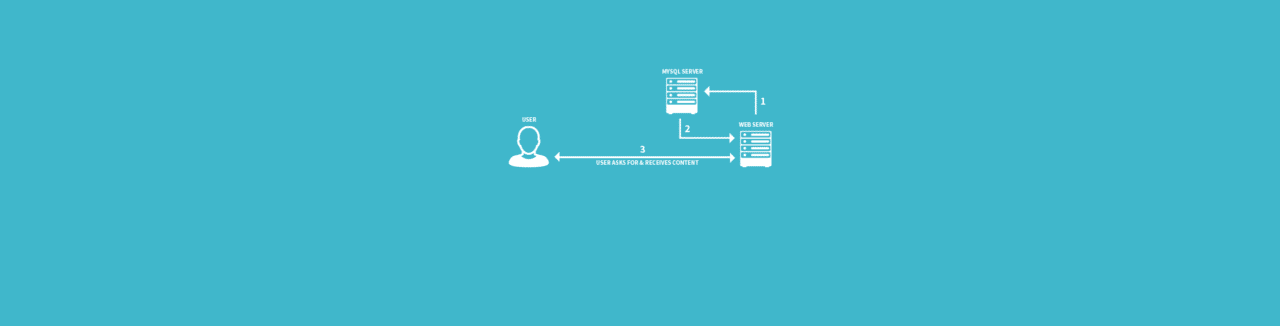
Broadly speaking, WordPress can be divided into two segments:
- the logic and templates that generate the look and feel of a WordPress site
- the MySQL database that stores all of the content and powers it all
But what is MySQL?
MySQL is incredibly powerful, but the stock database that powers WordPress also happens to be lightweight and robust. One of the best parts of a powerful CMS like WordPress is that it handles all of the database management for the user and abstracts it away from the end user. WordPress users, and even designers, don’t have to be intimately acquainted with how the database works. However, if you’re interested in really understanding how WordPress works, this post is for you.
First, let’s talk about what MySQL is. Specifically, MySQL is a relational database management system, or RDBMS for short. An RDBMS is a container designed to handle and run Structured Query Language (SQL). SQL is what powers a database — it controls the database’s structure and form, and it also records insertions, deletions, modifications, and so on that are performed on that database.
How does MySQL work?
That’s all a bit technical, though, so let’s take a step back and consider what an SQL database would look like.
SQL is organized into tables of information. Broadly speaking, think of a table as a spreadsheet in Excel. Rows and columns store information according to a predetermined structure. However, unlike an Excel spreadsheet, the columns (called keys or sometimes fields) of an SQL database are predefined and categorized in advance.
The defined structure, or columns, of tables in WordPress are set in advance — they won’t change as a site grows unless a plugin or core update specifically changes them. A column is not only defined in advance, but its type is also defined before records are put into it. Types such as numbers (INT for integers) word boxes, (TEXT or VARCHAR for text fields), and others (DATETIME for date and time) are preset in the database. If WordPress (or a hacker) attempts to add data to the database that doesn’t match the pre-specified pattern, the database won’t accept the data.
Another huge feature of SQL databases is found in the RDBMS acronym: the relational feature.
SQL tables and even specific keys in a table have the ability to relate to other tables and keys. This allows users to build databases that relate tightly to one another, which means better organization and greater efficiency.
Let’s say you want to build a database of tweets to look at later. You could build a table that contains information about specific tweets that you’ve saved, such as the tweet’s content, how many favorites it has, and so on. You’d also like to save data on the person who tweeted it — what their name is, how many followers they have, things like that.
Using relational databases, you can create a tweet table that contains all data about specific tweets, and then you can create a user table that contains all of the information about the person who sent the tweet in question. You could then relate the keys in the two tables, so the database (and therefore you) knows which user is associated with which tweet.
WordPress utilizes relational tables to relate a lot of data. For example, the table wp_posts contains all of the relevant data about a single post on WordPress. The table wp_comments contains every comment anyone has left on a WordPress post, but wp_posts and wp_comments are two different tables on the same database. WordPress builds a relationship between certain keys in the wp_comments table and the wp_posts table so that WordPress can figure out which comment belongs on which blog post.
This database and table structure is built within a MySQL database when you initially set up WordPress. From there, WordPress just manipulates the values, or rows, in each table to make your site operate.
For example, when you create a new user, a row containing all of the data about the user (such as username, password, and permission level) is inserted into the wp_users table. When a user logs in, WordPress accesses the database and checks the information provided at the login screen against the database. If they don’t match, the login is rejected.
How MySQL uses caching
This same concept applies to posts: When you write and save a new post, WordPress saves it as a row in the wp_posts database. It’s important to note that the inverse of this is also true: When a person viewing a website accesses a page with content on it, WordPress has to access the database, get the data out of the tables, and then render it on their screen. For a few visitors, a normal server can handle this load just fine. But if a lot of people are requesting content from the website, WordPress and the database won’t be able to keep up with all of the requests and the site can fold. That’s why using a caching engine or plugin is so important.
To get a bit technical again, it’s important to understand computational cost. In this case, cost doesn’t mean spending money or buying things. It means evaluating several different factors that are important to the speed of computing, such as time, available memory, and number of disk operations that need to be performed.
MySQL stores all of this information on a database on the hard drive of the computer it’s stored on. This is a really great system because it’s resistant to failure, has a lot of storage space, and doesn’t destroy the memory of the computer it’s running on. Compared to a database like Redis which stores everything in the RAM of the computer it’s being run on, MySQL offers a lot of stability and takes away the worry of data loss.
However, the stability of MySQL comes with a cost: speed. Having WordPress continually access the same keys in a database over and over should be looked at as “expensive.” It costs a lot to access the database, perform a disk operation, bring that data back, then render it.
Caching is a great solution to this problem. It takes that final rendered HTML and holds on to it for a short period of time, maybe 30 seconds or so. If someone requests that same page, the caching engine will serve that already rendered page to them, skipping over the entire process of interacting with the database. That’s why it’s crucial to either install WordPress caching plugins or use a managed hosting service that handles caching for you when building websites. If a post ends up on the front page of Reddit, for example, your site will fold under the pressure of all the new traffic without caching installed.
The eleven MySQL tables of WordPress
Now that we understand how some of these databases and tables actually work, let’s talk about the eleven specific tables that WordPress establishes and uses by default:
- wp_commentmeta – Any metadata associated with comments, such as keys and values, are stored in this database. It does not hold metadata such as author and date submitted, but rather miscellaneous data that WordPress occasionally uses. This data is sometimes optional or not used. It relates directly to wp_comments.
- wp_comments – This table contains all comments made on WordPress posts and pages, as well as all associated data like the author, their email address, the date submitted, and the post where the comment was left.
- wp_links – This database is used to contain link data in WordPress posts, but it’s been retired as of a few WordPress versions ago. Although it’s still there, it’s doubtful you’ll see this one being used.
- wp_options – Any options that have been set in the settings panel are stored in this database.
- wp_postmeta – Like wp_commentmeta, wp_postmeta includes optional data about posts. Unless there is a specific use case, this one isn’t likely to be heavily utilized.
- wp_posts – wp_posts contains all of the data about posts and their associated data. This table is very heavily used and contains all of a site’s content.
- wp_terms – This table stores content such as tags and categories that posts are classified with.
- wp_term_relationships – This table is responsible for maintaining the relationships between posts and their associated categories and tags. There is a MySQL relationship set up here as well: the table is actually connected to both posts and terms via the wp_term_taxonomy table.
- wp_term_taxonomy – This handles tracking what type of taxonomies are associated with posts. It links back to wp_terms as well as wp_term_relationships and just logs associations with categories, tags, and so on.
- wp_usermeta – Another meta table, wp_usermeta handles any optional metadata associated with wp_users.
- wp_users – wp_users contains all of the data pertaining to WordPress users, including info such as usernames, admin rights, and encrypted passwords.
MySQL can seem intimidating at first, but with WordPress, the tables are laid out in a way that not only makes a lot of sense but also promotes speed and efficiency. The next time you’re working on a WordPress site, think about the structure of the MySQL database powering the site. A thorough understanding of the site’s database can make sure your site is secure, rock solid, and extremely efficient.
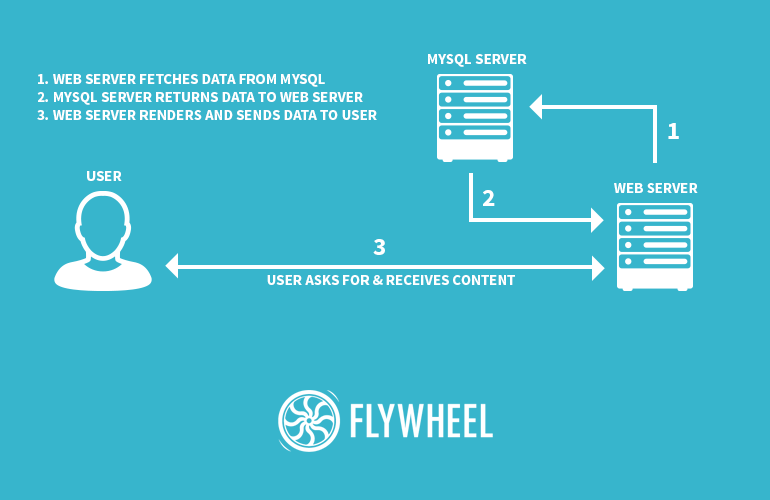
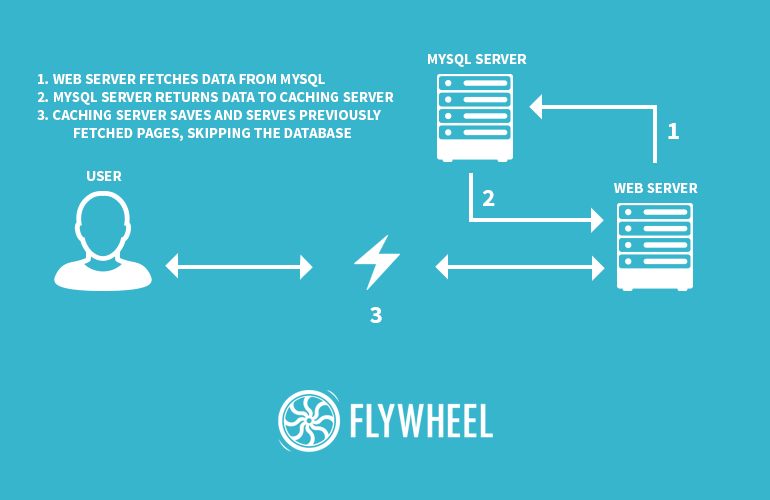
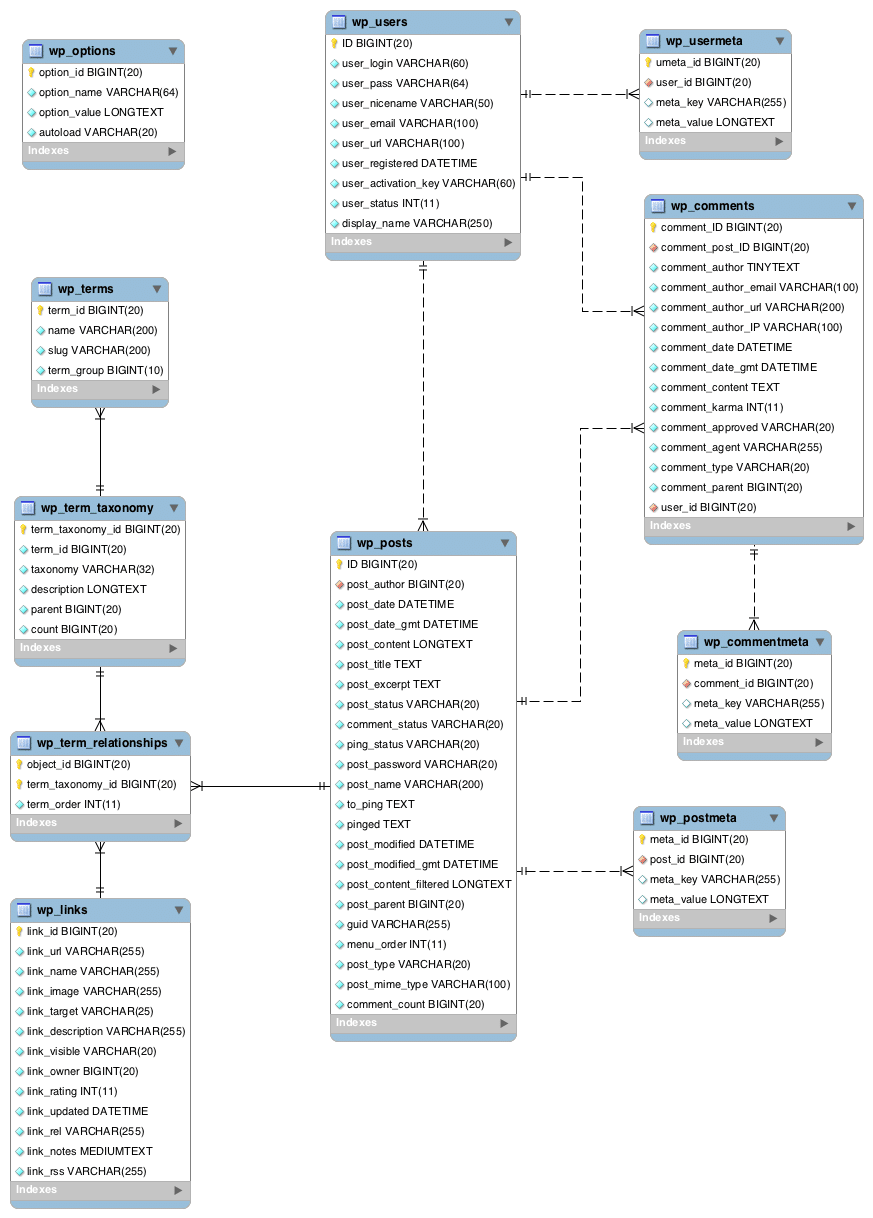





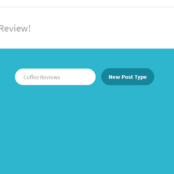
Comments ( 1624 )
FrankDiz
July 15, 2025
la farmacia online descuento: mi farmacia online en casa - farmacia online express
FrankDiz
July 15, 2025
protopic 0 1 vendita online: OrdinaSalute - glucophage unidie 750
DannyNor
July 15, 2025
https://pharmadirecte.com/# homéopathie avec ou sans ordonnance
DannyNor
July 15, 2025
http://pharmadirecte.com/# pharmacie ordonnance
JustinGagma
July 15, 2025
https://clinicagaleno.com/# comprar pastilla abortiva sin receta
FrankDiz
July 15, 2025
aetoxisclerol 0.5: PharmaDirecte - infection urinaire mГ©dicament sans ordonnance
FrankDiz
July 15, 2025
demander ordonnance en ligne: comment obtenir une ordonnance en ligne - pharmacie en ligne suisse sans ordonnance
DannyNor
July 15, 2025
http://ordinasalute.com/# delecit 600 bustine prezzo
RickyLucky
July 15, 2025
comprar ciprofloxacino sin receta [url=https://clinicagaleno.com/#]doxiciclina comprar sin receta[/url] oraquick farmacia online
RickyLucky
July 15, 2025
pommade rap indication [url=https://pharmadirecte.shop/#]viagra tablet[/url] ordonnance francaise en suisse
JustinGagma
July 15, 2025
https://ordinasalute.shop/# muscoril iniezioni
FrankDiz
July 14, 2025
comprar provigil sin receta: farmacia hilario martin online - cursos online de farmacia gratuitos com certificado
FrankDiz
July 14, 2025
vitamine pharmacie sans ordonnance: collier cervical pharmacie sans ordonnance - viagra gГ©nГ©rique sans ordonnance en pharmacie
DannyNor
July 14, 2025
https://clinicagaleno.com/# mi gran farmacia online
DannyNor
July 14, 2025
http://clinicagaleno.com/# paroxetina se puede comprar sin receta
RickyLucky
July 14, 2025
farmacia online entrega gratis [url=http://clinicagaleno.com/#]Clinica Galeno[/url] comprar elontril sin receta
RickyLucky
July 14, 2025
farmacia consegna veloce [url=https://ordinasalute.shop/#]deltacortene cane[/url] movicol soluzione orale
JustinGagma
July 14, 2025
https://ordinasalute.shop/# voltaren per strappi muscolari
FrankDiz
July 14, 2025
farmacia online + barata: Clinica Galeno - metilfenidato comprar sin receta
FrankDiz
July 14, 2025
isodifa 20 mg: OrdinaSalute - farmacia online bari
DannyNor
July 14, 2025
https://pharmadirecte.shop/# birodogyl sans ordonnance
Normanbem
July 14, 2025
symbicort prezzo senza ricetta: online farmacia europa - fluimucil per aerosol
Normanbem
July 14, 2025
dentifrice gum enfant: furadantine sans ordonnance - qu'est ce qu'une ordonnance sГ©curisГ©e
DannyNor
July 14, 2025
http://clinicagaleno.com/# farmacia online seria
RickyLucky
July 14, 2025
di base 50000 [url=http://ordinasalute.com/#]zibenak 25.000 prezzo[/url] flubason bustine prezzo
RickyLucky
July 14, 2025
keppra 1000 [url=https://ordinasalute.shop/#]OrdinaSalute[/url] dediol gocce
FrankDiz
July 14, 2025
orudis fiale intramuscolo: ozempic buy online - ovuli progeffik
FrankDiz
July 14, 2025
que medicamentos se pueden comprar sin receta: Clinica Galeno - comprar mascarillas en farmacia online
DannyNor
July 14, 2025
https://ordinasalute.shop/# fentanil cerotto 12 mcg prezzo
DannyNor
July 14, 2025
https://clinicagaleno.shop/# comprar alcohol farmacia online
Normanbem
July 14, 2025
grado universitario de farmacia online: Clinica Galeno - farmacia online castellГіn. farmaciaferreronline.es castellГіn de la plana
RickyLucky
July 14, 2025
vitamine d3 en pharmacie sans ordonnance [url=http://pharmadirecte.com/#]finasteride prix[/url] seringue insuline pharmacie sans ordonnance
JustinGagma
July 14, 2025
http://ordinasalute.com/# xanax gocce prezzo
RickyLucky
July 14, 2025
tadalafil pas cher [url=https://pharmadirecte.com/#]mГ©dicament pour maigrir trГЁs puissant en pharmacie sans ordonnance[/url] medicament trouble de l Г©rГ©ction sans ordonnance en pharmacie
JamesWoumn
July 14, 2025
IndoMeds USA: IndoMeds USA - IndoMeds USA
JamesWoumn
July 14, 2025
MexiMeds Express: MexiMeds Express - MexiMeds Express
JesseTek
July 14, 2025
https://indomedsusa.com/# IndoMeds USA
JesseTek
July 14, 2025
https://medismartpharmacy.shop/# online pharmacy diflucan
Robertallew
July 14, 2025
https://meximedsexpress.com/# MexiMeds Express
JamesWoumn
July 14, 2025
MexiMeds Express: MexiMeds Express - mexican pharmaceuticals online
JesseTek
July 13, 2025
http://indomedsusa.com/# IndoMeds USA
ChaseGeoxy
July 13, 2025
best online pharmacy india [url=https://indomedsusa.shop/#]IndoMeds USA[/url] buy prescription drugs from india
JesseTek
July 13, 2025
https://medismartpharmacy.com/# rx pharmacy shop coupon code
JamesWoumn
July 13, 2025
buying prescription drugs in mexico online: medicine in mexico pharmacies - medication from mexico pharmacy
JamesWoumn
July 13, 2025
adipex online us pharmacy: MediSmart Pharmacy - venlafaxine pharmacy
JesseTek
July 13, 2025
https://indomedsusa.shop/# IndoMeds USA
Robertallew
July 13, 2025
https://indomedsusa.com/# IndoMeds USA
ChaseGeoxy
July 13, 2025
IndoMeds USA [url=http://indomedsusa.com/#]IndoMeds USA[/url] IndoMeds USA
JesseTek
July 13, 2025
https://indomedsusa.shop/# IndoMeds USA
JamesWoumn
July 13, 2025
buy prescription drugs from india: IndoMeds USA - IndoMeds USA
ChaseGeoxy
July 13, 2025
п»їlegitimate online pharmacies india [url=https://indomedsusa.com/#]IndoMeds USA[/url] IndoMeds USA
JesseTek
July 13, 2025
https://meximedsexpress.com/# mexico pharmacies prescription drugs
Robertallew
July 13, 2025
http://indomedsusa.com/# indian pharmacies safe
JamesWoumn
July 13, 2025
MexiMeds Express: medication from mexico pharmacy - mexican mail order pharmacies
JesseTek
July 13, 2025
https://meximedsexpress.shop/# mexico drug stores pharmacies
JamesWoumn
July 13, 2025
veterans online pharmacy: MediSmart Pharmacy - cialis online uk pharmacy
JesseTek
July 13, 2025
http://medismartpharmacy.com/# pharmacy viagra prices
ChaseGeoxy
July 13, 2025
buy synthroid online pharmacy [url=http://medismartpharmacy.com/#]MediSmart Pharmacy[/url] indian pharmacy
Robertallew
July 13, 2025
http://meximedsexpress.com/# MexiMeds Express
JamesWoumn
July 13, 2025
IndoMeds USA: IndoMeds USA - india pharmacy
ChaseGeoxy
July 13, 2025
claritin pharmacy [url=https://medismartpharmacy.com/#]MediSmart Pharmacy[/url] express rx pharmacy services
JamesWoumn
July 13, 2025
online pharmacy pain meds: rx america pharmacy help desk - people’s pharmacy prilosec
JesseTek
July 12, 2025
http://meximedsexpress.com/# pharmacies in mexico that ship to usa
JesseTek
July 12, 2025
https://medismartpharmacy.shop/# online pharmacy uk propecia
ChaseGeoxy
July 12, 2025
sam's club pharmacy viagra price [url=https://medismartpharmacy.com/#]safeway pharmacy online[/url] pharmacy express viagra cialis levitra vpxl
JamesWoumn
July 12, 2025
IndoMeds USA: IndoMeds USA - cheapest online pharmacy india
ChaseGeoxy
July 12, 2025
mexico drug stores pharmacies [url=http://meximedsexpress.com/#]mexico drug stores pharmacies[/url] medicine in mexico pharmacies
Eugenecoile
July 12, 2025
buying prescription drugs in mexico online: purple pharmacy mexico price list - buying prescription drugs in mexico
Eugenecoile
July 12, 2025
indian pharmacy paypal: mail order pharmacy india - IndoMeds USA
JesseTek
July 12, 2025
http://medismartpharmacy.com/# Glucophage SR
JesseTek
July 12, 2025
https://medismartpharmacy.shop/# ibuprofen pharmacy only
ChaseGeoxy
July 12, 2025
IndoMeds USA [url=http://indomedsusa.com/#]IndoMeds USA[/url] cheapest online pharmacy india
JamesWoumn
July 12, 2025
MexiMeds Express: mexican mail order pharmacies - MexiMeds Express
Robertallew
July 12, 2025
https://indomedsusa.shop/# best india pharmacy
JesseTek
July 12, 2025
http://medismartpharmacy.com/# atomoxetine online pharmacy
Eugenecoile
July 12, 2025
best india pharmacy: IndoMeds USA - IndoMeds USA
Eugenecoile
July 12, 2025
northwest pharmacy canada: MediSmart Pharmacy - canadian pharmacy king reviews
JesseTek
July 12, 2025
http://indomedsusa.com/# legitimate online pharmacies india
ChaseGeoxy
July 12, 2025
MexiMeds Express [url=https://meximedsexpress.shop/#]best online pharmacies in mexico[/url] MexiMeds Express
JamesWoumn
July 12, 2025
aetna online pharmacy: spain pharmacy online - tesco pharmacy selling viagra
ChaseGeoxy
July 12, 2025
IndoMeds USA [url=https://indomedsusa.shop/#]pharmacy website india[/url] india online pharmacy
JesseTek
July 12, 2025
http://medismartpharmacy.com/# online pharmacy no prescription cialis
Eugenecoile
July 12, 2025
п»їlegitimate online pharmacies india: IndoMeds USA - reputable indian pharmacies
JesseTek
July 12, 2025
https://indomedsusa.com/# IndoMeds USA
Eugenecoile
July 12, 2025
canadadrugpharmacy com: MediSmart Pharmacy - canada online pharmacy
JamesWoumn
July 11, 2025
Online medicine home delivery: top 10 pharmacies in india - IndoMeds USA
ChaseGeoxy
July 11, 2025
buying from online mexican pharmacy [url=http://meximedsexpress.com/#]mexico drug stores pharmacies[/url] MexiMeds Express
ChaseGeoxy
July 11, 2025
MexiMeds Express [url=http://meximedsexpress.com/#]best online pharmacies in mexico[/url] mexican border pharmacies shipping to usa
JesseTek
July 11, 2025
http://indomedsusa.com/# IndoMeds USA
Robertallew
July 11, 2025
https://meximedsexpress.shop/# MexiMeds Express
JesseTek
July 11, 2025
http://meximedsexpress.com/# buying from online mexican pharmacy
Eugenecoile
July 11, 2025
canadian pharmacy meds: MediSmart Pharmacy - onlinecanadianpharmacy
Eugenecoile
July 11, 2025
mexican online pharmacies prescription drugs: MexiMeds Express - MexiMeds Express
JamesWoumn
July 11, 2025
MexiMeds Express: mexico drug stores pharmacies - mexico drug stores pharmacies
JamesWoumn
July 11, 2025
IndoMeds USA: indian pharmacy - IndoMeds USA
ChaseGeoxy
July 11, 2025
medicine in mexico pharmacies [url=https://meximedsexpress.com/#]pharmacies in mexico that ship to usa[/url] MexiMeds Express
ChaseGeoxy
July 11, 2025
online shopping pharmacy india [url=https://indomedsusa.shop/#]india pharmacy mail order[/url] IndoMeds USA
JesseTek
July 11, 2025
http://medismartpharmacy.com/# the drug store pharmacy
JesseTek
July 11, 2025
http://medismartpharmacy.com/# united pharmacy viagra
Eugenecoile
July 11, 2025
IndoMeds USA: IndoMeds USA - indian pharmacy paypal
Eugenecoile
July 11, 2025
Online medicine home delivery: india pharmacy - indian pharmacy paypal
JamesWoumn
July 11, 2025
buying from online mexican pharmacy: reputable mexican pharmacies online - MexiMeds Express
JamesWoumn
July 11, 2025
MexiMeds Express: MexiMeds Express - pharmacies in mexico that ship to usa
ChaseGeoxy
July 11, 2025
antibiotics [url=https://medismartpharmacy.com/#]online pharmacy amoxicillin uk[/url] buy lortab online pharmacy
JesseTek
July 11, 2025
https://meximedsexpress.shop/# mexican mail order pharmacies
ChaseGeoxy
July 11, 2025
india pharmacy ambien [url=https://medismartpharmacy.shop/#]MediSmart Pharmacy[/url] wedgewood pharmacy gabapentin
JesseTek
July 11, 2025
https://medismartpharmacy.shop/# cipro pharmacy
Robertallew
July 11, 2025
http://indomedsusa.com/# IndoMeds USA
Eugenecoile
July 11, 2025
canadian online drugstore: MediSmart Pharmacy - safe canadian pharmacies
Eugenecoile
July 11, 2025
canada pharmacy world: MediSmart Pharmacy - canadian drugstore online
JamesWoumn
July 11, 2025
MexiMeds Express: mexican mail order pharmacies - MexiMeds Express
JamesWoumn
July 11, 2025
top 10 pharmacies in india: world pharmacy india - IndoMeds USA
JesseTek
July 11, 2025
https://indomedsusa.shop/# buy medicines online in india
ChaseGeoxy
July 11, 2025
reputable indian online pharmacy [url=https://indomedsusa.com/#]IndoMeds USA[/url] IndoMeds USA
JesseTek
July 11, 2025
https://medismartpharmacy.shop/# viagra certified online pharmacy
ChaseGeoxy
July 11, 2025
mail order pharmacy india [url=https://indomedsusa.com/#]IndoMeds USA[/url] IndoMeds USA
Robertallew
July 11, 2025
http://medismartpharmacy.com/# lipitor 4 copay participating pharmacy
Eugenecoile
July 10, 2025
buying from online mexican pharmacy: п»їbest mexican online pharmacies - medicine in mexico pharmacies
Eugenecoile
July 10, 2025
pharmacy website india: online pharmacy india - IndoMeds USA
JamesWoumn
July 10, 2025
indianpharmacy com: top 10 pharmacies in india - IndoMeds USA
JamesWoumn
July 10, 2025
singulair pharmacy coupon: metoprolol people’s pharmacy - tadalafil 20 mg online pharmacy
JesseTek
July 10, 2025
https://indomedsusa.com/# IndoMeds USA
JesseTek
July 10, 2025
https://indomedsusa.shop/# IndoMeds USA
ChaseGeoxy
July 10, 2025
online pharmacy australia cialis [url=https://medismartpharmacy.shop/#]drug store news[/url] pharmacy degrees online
Robertallew
July 10, 2025
http://meximedsexpress.com/# pharmacies in mexico that ship to usa
Eugenecoile
July 10, 2025
top 10 online pharmacy in india: pharmacy website india - IndoMeds USA
JamesWoumn
July 10, 2025
MexiMeds Express: MexiMeds Express - п»їbest mexican online pharmacies
Eugenecoile
July 10, 2025
IndoMeds USA: reputable indian online pharmacy - IndoMeds USA
JamesWoumn
July 10, 2025
IndoMeds USA: IndoMeds USA - india pharmacy mail order
JesseTek
July 10, 2025
http://medismartpharmacy.com/# cheapest prescription pharmacy
Robertallew
July 10, 2025
https://medismartpharmacy.shop/# Cytoxan
JesseTek
July 10, 2025
https://indomedsusa.com/# IndoMeds USA
ChaseGeoxy
July 10, 2025
mexico pharmacies prescription drugs [url=http://meximedsexpress.com/#]MexiMeds Express[/url] mexican online pharmacies prescription drugs
ChaseGeoxy
July 10, 2025
legitimate online pharmacy usa [url=https://medismartpharmacy.com/#]clozapine pharmacy directory[/url] tretinoin cream online pharmacy
JamesWoumn
July 10, 2025
online pharmacy review: MediSmart Pharmacy - viagra usa online pharmacy
Eugenecoile
July 10, 2025
canadian pharmacy ed medications: Prevacid - canada drugs online review
JamesWoumn
July 10, 2025
propecia pharmacy direct: MediSmart Pharmacy - online pharmacy quick delivery
Eugenecoile
July 10, 2025
certified canadian international pharmacy: MediSmart Pharmacy - best canadian online pharmacy reviews
JesseTek
July 10, 2025
https://indomedsusa.shop/# india online pharmacy
Robertallew
July 10, 2025
https://indomedsusa.shop/# Online medicine order
ChaseGeoxy
July 10, 2025
IndoMeds USA [url=https://indomedsusa.com/#]pharmacy website india[/url] IndoMeds USA
ChaseGeoxy
July 10, 2025
MexiMeds Express [url=http://meximedsexpress.com/#]reputable mexican pharmacies online[/url] MexiMeds Express
JesseTek
July 10, 2025
http://medismartpharmacy.com/# estradiol inhouse pharmacy
Robertallew
July 10, 2025
https://indomedsusa.com/# IndoMeds USA
JamesWoumn
July 10, 2025
top 10 online pharmacy in india: IndoMeds USA - IndoMeds USA
JesseTek
July 10, 2025
http://meximedsexpress.com/# best mexican online pharmacies
Eugenecoile
July 10, 2025
canadian pharmacy 365: MediSmart Pharmacy - canadian pharmacy prices
ChaseGeoxy
July 10, 2025
MexiMeds Express [url=https://meximedsexpress.shop/#]MexiMeds Express[/url] best online pharmacies in mexico
ChaseGeoxy
July 10, 2025
medicine in mexico pharmacies [url=https://meximedsexpress.com/#]mexican mail order pharmacies[/url] mexican online pharmacies prescription drugs
JamesWoumn
July 9, 2025
methotrexate online pharmacy: online pharmacy cellcept - save on pharmacy
JesseTek
July 9, 2025
https://medismartpharmacy.shop/# zovirax ointment online pharmacy
JamesJes
July 9, 2025
http://enclomiphenebestprice.com/# enclomiphene testosterone
BrianFax
July 9, 2025
enclomiphene for sale: enclomiphene testosterone - enclomiphene online
BrianFax
July 9, 2025
legal online pharmacies in the us: abilify pharmacy coupon - RxFree Meds
Daniellom
July 9, 2025
enclomiphene price [url=http://enclomiphenebestprice.com/#]enclomiphene testosterone[/url] enclomiphene
RobertRab
July 9, 2025
Farmacia Asequible: Farmacia Asequible - Farmacia Asequible
RobertRab
July 9, 2025
RxFree Meds: RxFree Meds - rite aid pharmacy abilify
JamesJes
July 9, 2025
https://enclomiphenebestprice.shop/# enclomiphene for sale
JamesJes
July 9, 2025
https://rxfreemeds.com/# RxFree Meds
Daniellom
July 9, 2025
RxFree Meds [url=https://rxfreemeds.shop/#]RxFree Meds[/url] RxFree Meds
Daniellom
July 9, 2025
enclomiphene for sale [url=http://enclomiphenebestprice.com/#]buy enclomiphene online[/url] enclomiphene online
RobertRab
July 9, 2025
cephalexin online pharmacy: levitra uk pharmacy - RxFree Meds
BrianFax
July 9, 2025
Doxycycline: online pharmacy ed - phenergan uk pharmacy
RobertRab
July 9, 2025
free tamiflu pharmacy: rhinocort online pharmacy - depakote online pharmacy
BrianFax
July 9, 2025
farmacia mas barata de madrid: Farmacia Asequible - wegovy espaГ±a precio
JamesJes
July 9, 2025
https://rxfreemeds.com/# RxFree Meds
Daniellom
July 9, 2025
avatar 2 online espaГ±ol [url=https://farmaciaasequible.com/#]Farmacia Asequible[/url] farmГЎcia online
BrianFax
July 9, 2025
enclomiphene citrate: enclomiphene citrate - enclomiphene for men
RobertRab
July 9, 2025
Farmacia Asequible: elocom prospecto - farmacia 24 horas vigo
BrianFax
July 9, 2025
buy enclomiphene online: enclomiphene citrate - enclomiphene testosterone
Daniellom
July 9, 2025
RxFree Meds [url=http://rxfreemeds.com/#]RxFree Meds[/url] viagra kuwait pharmacy
RobertRab
July 9, 2025
enclomiphene buy: enclomiphene - enclomiphene for men
DavidTit
July 9, 2025
https://enclomiphenebestprice.shop/# enclomiphene for sale
JamesJes
July 9, 2025
http://enclomiphenebestprice.com/# buy enclomiphene online
BrianFax
July 8, 2025
RxFree Meds: legit online pharmacy viagra - pharmacy store logo
BrianFax
July 8, 2025
RxFree Meds: RxFree Meds - RxFree Meds
JamesJes
July 8, 2025
https://rxfreemeds.shop/# giant food store pharmacy hours
RobertRab
July 8, 2025
Farmacia Asequible: comprar heliocare barato - Farmacia Asequible
Daniellom
July 8, 2025
Farmacia Asequible [url=https://farmaciaasequible.com/#]Farmacia Asequible[/url] sex espania
RobertRab
July 8, 2025
enclomiphene price: enclomiphene testosterone - enclomiphene citrate
Daniellom
July 8, 2025
RxFree Meds [url=https://rxfreemeds.com/#]RxFree Meds[/url] RxFree Meds
JamesJes
July 8, 2025
http://farmaciaasequible.com/# Farmacia Asequible
DavidTit
July 8, 2025
https://farmaciaasequible.com/# box 46 alicante
BrianFax
July 8, 2025
republic rx specialty pharmacy: what pharmacy has the best generic percocet - RxFree Meds
JamesJes
July 8, 2025
https://farmaciaasequible.com/# fqrmacia
RobertRab
July 8, 2025
opiniones verificadas es fiable: Farmacia Asequible - farmacias baratas en madrid
RobertRab
July 8, 2025
enclomiphene buy: enclomiphene - enclomiphene citrate
JamesJes
July 8, 2025
https://farmaciaasequible.com/# ozempic spanje
Daniellom
July 8, 2025
RxFree Meds [url=https://rxfreemeds.com/#]RxFree Meds[/url] spironolactone pharmacy
Daniellom
July 8, 2025
RxFree Meds [url=http://rxfreemeds.com/#]best pharmacy prices cialis[/url] online pharmacy without prescription
RobertRab
July 8, 2025
enclomiphene for men: enclomiphene testosterone - enclomiphene testosterone
RobertRab
July 8, 2025
enclomiphene: enclomiphene for sale - enclomiphene for men
Daniellom
July 8, 2025
buy enclomiphene online [url=http://enclomiphenebestprice.com/#]buy enclomiphene online[/url] enclomiphene for men
RobertRab
July 8, 2025
indian pharmacies safe: RxFree Meds - legitimate online pharmacy uk
RobertRab
July 8, 2025
Farmacia Asequible: farmacia europa - Farmacia Asequible
BrianFax
July 7, 2025
drug price: viagra online uk pharmacy - RxFree Meds
JamesJes
July 7, 2025
https://farmaciaasequible.com/# farmacias 24 horas vigo
BrianFax
July 7, 2025
enclomiphene: enclomiphene for sale - buy enclomiphene online
JamesJes
July 7, 2025
https://farmaciaasequible.shop/# epiduo gel genérico precio
RobertRab
July 7, 2025
enclomiphene citrate: enclomiphene best price - enclomiphene price
RobertRab
July 7, 2025
enclomiphene citrate: enclomiphene online - enclomiphene
Daniellom
July 7, 2025
enclomiphene [url=http://enclomiphenebestprice.com/#]enclomiphene for sale[/url] enclomiphene online
DavidTit
July 7, 2025
https://enclomiphenebestprice.shop/# enclomiphene citrate
JamesJes
July 7, 2025
http://rxfreemeds.com/# RxFree Meds
BrianFax
July 7, 2025
enclomiphene for men: enclomiphene for sale - enclomiphene for sale
JamesJes
July 7, 2025
http://rxfreemeds.com/# RxFree Meds
BrianFax
July 7, 2025
enclomiphene testosterone: enclomiphene buy - enclomiphene buy
RobertRab
July 7, 2025
enclomiphene: enclomiphene price - enclomiphene testosterone
RobertRab
July 7, 2025
lamotrigine online pharmacy: RxFree Meds - giant pharmacy
Daniellom
July 7, 2025
Farmacia Asequible [url=https://farmaciaasequible.com/#]crema cbd opiniones[/url] Farmacia Asequible
DavidTit
July 7, 2025
https://farmaciaasequible.shop/# Farmacia Asequible
Daniellom
July 7, 2025
zzzquil prospecto [url=https://farmaciaasequible.shop/#]citrafleet amazon[/url] Farmacia Asequible
JamesJes
July 7, 2025
http://enclomiphenebestprice.com/# enclomiphene
JamesJes
July 7, 2025
http://enclomiphenebestprice.com/# enclomiphene online
RobertRab
July 7, 2025
european pharmacy org buy strattera online: seroquel online pharmacy - RxFree Meds
RobertRab
July 7, 2025
buy enclomiphene online: buy enclomiphene online - enclomiphene for sale
Daniellom
July 7, 2025
enclomiphene online [url=http://enclomiphenebestprice.com/#]enclomiphene testosterone[/url] enclomiphene
JamesJes
July 7, 2025
https://rxfreemeds.shop/# RxFree Meds
DavidTit
July 7, 2025
https://rxfreemeds.com/# RxFree Meds
RobertRab
July 7, 2025
enclomiphene citrate: enclomiphene for sale - enclomiphene price
BrianFax
July 7, 2025
low dose naltrexone river pharmacy: online pharmacy germany - which pharmacy has the best price on viagra
RobertRab
July 7, 2025
RxFree Meds: viagra us pharmacy - viagra pharmacy india
BrianFax
July 7, 2025
movicol oral: farmacua - fps valencia
Daniellom
July 6, 2025
enclomiphene testosterone [url=https://enclomiphenebestprice.shop/#]enclomiphene for men[/url] enclomiphene for men
JamesJes
July 6, 2025
https://farmaciaasequible.shop/# Farmacia Asequible
DavidTit
July 6, 2025
http://farmaciaasequible.com/# cepillo io oral b
RobertRab
July 6, 2025
exelvit esencial amazon: Farmacia Asequible - ozempic comprar online
Daniellom
July 6, 2025
durex natural opiniones [url=http://farmaciaasequible.com/#]Farmacia Asequible[/url] pastillas cariban
RobertRab
July 6, 2025
propranolol uk pharmacy: RxFree Meds - methotrexate prices pharmacy
JamesJes
July 6, 2025
https://rxfreemeds.shop/# RxFree Meds
JamesJes
July 6, 2025
https://farmaciaasequible.shop/# Farmacia Asequible
RobertRab
July 6, 2025
RxFree Meds: buy latisse online pharmacy - RxFree Meds
RobertRab
July 6, 2025
Farmacia Asequible: Farmacia Asequible - Farmacia Asequible
Daniellom
July 6, 2025
enclomiphene testosterone [url=https://enclomiphenebestprice.com/#]enclomiphene buy[/url] enclomiphene
BrianFax
July 6, 2025
farma top opiniones: Farmacia Asequible - Farmacia Asequible
Daniellom
July 6, 2025
RxFree Meds [url=https://rxfreemeds.com/#]discount pharmacies[/url] optumrx pharmacy
BrianFax
July 6, 2025
Farmacia Asequible: Farmacia Asequible - stromectol precio
RobertRab
July 6, 2025
enclomiphene for sale: enclomiphene price - enclomiphene for men
JamesJes
July 6, 2025
https://rxfreemeds.com/# RxFree Meds
RobertRab
July 6, 2025
barcelona farmacia: Farmacia Asequible - Farmacia Asequible
JamesJes
July 6, 2025
https://enclomiphenebestprice.com/# enclomiphene for men
Daniellom
July 6, 2025
Farmacia Asequible [url=https://farmaciaasequible.com/#]Farmacia Asequible[/url] Farmacia Asequible
DavidTit
July 6, 2025
http://enclomiphenebestprice.com/# enclomiphene for sale
Daniellom
July 6, 2025
wellbutrin xl online pharmacy [url=https://rxfreemeds.com/#]percocet online pharmacy no prescription[/url] pharmacy intern drug store
RobertRab
July 6, 2025
farmacia sevilla: Farmacia Asequible - Farmacia Asequible
RobertRab
July 6, 2025
artane castle pharmacy: sam’s club pharmacy propecia - Kemadrin
BrianFax
July 6, 2025
RxFree Meds: doxycycline people’s pharmacy - zetia coupon pharmacy
BrianFax
July 6, 2025
enclomiphene: enclomiphene for men - enclomiphene citrate
Daniellom
July 6, 2025
vibradores embarazo [url=http://farmaciaasequible.com/#]Farmacia Asequible[/url] farmacia murcia online
Daniellom
July 6, 2025
enclomiphene best price [url=http://enclomiphenebestprice.com/#]enclomiphene for men[/url] enclomiphene price
DavidTit
July 5, 2025
http://rxfreemeds.com/# RxFree Meds
RobertRab
July 5, 2025
enclomiphene for men: enclomiphene online - enclomiphene buy
RobertRab
July 5, 2025
online pharmacy viagra review: RxFree Meds - online dog pharmacy
JamesJes
July 5, 2025
http://rxfreemeds.com/# which pharmacy has the cheapest viagra
JamesJes
July 5, 2025
https://farmaciaasequible.com/# Farmacia Asequible
Daniellom
July 5, 2025
RxFree Meds [url=https://rxfreemeds.shop/#]RxFree Meds[/url] online pharmacy no prescription needed klonopin
Daniellom
July 5, 2025
Farmacia Asequible [url=http://farmaciaasequible.com/#]farmacia tienda[/url] parafarmacia veterinaria
DavidTit
July 5, 2025
https://farmaciaasequible.shop/# Farmacia Asequible
RobertRab
July 5, 2025
enclomiphene buy: enclomiphene online - enclomiphene for sale
BrianFax
July 5, 2025
lorazepam usa pharmacy: RxFree Meds - Viagra Soft Flavored
BrianFax
July 5, 2025
enclomiphene price: enclomiphene price - buy enclomiphene online
JamesJes
July 5, 2025
http://enclomiphenebestprice.com/# enclomiphene for sale
JamesJes
July 5, 2025
https://rxfreemeds.com/# RxFree Meds
RobertRab
July 5, 2025
viagra from vipps pharmacy: RxFree Meds - RxFree Meds
Daniellom
July 5, 2025
rx city pharmacy auburn ny [url=https://rxfreemeds.com/#]viagra pharmacy malaysia[/url] inhouse pharmacy depo provera
RobertRab
July 5, 2025
viagra pharmacy prices: amoxicillin people’s pharmacy - RxFree Meds
Daniellom
July 5, 2025
sky pharmacy [url=https://rxfreemeds.com/#]Suprax[/url] guardian pharmacy ventolin
JamesJes
July 5, 2025
https://farmaciaasequible.shop/# farmacias grandes
DavidTit
July 5, 2025
https://enclomiphenebestprice.com/# enclomiphene citrate
JamesJes
July 5, 2025
https://enclomiphenebestprice.com/# enclomiphene for sale
RobertRab
July 5, 2025
enclomiphene price: enclomiphene testosterone - enclomiphene buy
BrianFax
July 5, 2025
farmscia online: citrafleet farmacia - Farmacia Asequible
RobertRab
July 5, 2025
pastillas gelasimi: Farmacia Asequible - Farmacia Asequible
BrianFax
July 5, 2025
Farmacia Asequible: parafarmacia alicante - tadalafilo 20 mg 12 comprimidos precio
Daniellom
July 5, 2025
enclomiphene for sale [url=https://enclomiphenebestprice.com/#]enclomiphene best price[/url] enclomiphene
Daniellom
July 5, 2025
Farmacia Asequible [url=https://farmaciaasequible.shop/#]tadalafilo online[/url] Farmacia Asequible
JamesJes
July 5, 2025
http://enclomiphenebestprice.com/# enclomiphene testosterone
JamesJes
July 5, 2025
https://enclomiphenebestprice.com/# enclomiphene for sale
RobertRab
July 4, 2025
mejor mГ©dico digestivo palma de mallorca: comprar viagra genГ©rico online entrega 24 horas portugal - Farmacia Asequible
RobertRab
July 4, 2025
enclomiphene testosterone: enclomiphene for men - enclomiphene
Daniellom
July 4, 2025
depo provera pharmacy [url=https://rxfreemeds.com/#]RxFree Meds[/url] cialis generic pharmacy online
JamesJes
July 4, 2025
http://farmaciaasequible.com/# paradarmacia
Daniellom
July 4, 2025
target pharmacy lexapro [url=http://rxfreemeds.com/#]RxFree Meds[/url] RxFree Meds
JamesJes
July 4, 2025
http://enclomiphenebestprice.com/# enclomiphene testosterone
RobertRab
July 4, 2025
enclomiphene testosterone: enclomiphene best price - buy enclomiphene online
DavidTit
July 4, 2025
https://farmaciaasequible.com/# Farmacia Asequible
RobertRab
July 4, 2025
enclomiphene online: enclomiphene buy - enclomiphene online
BrianFax
July 4, 2025
mg sevilla: trabajo farmacia barcelona - geles durex opiniones
JamesJes
July 4, 2025
https://farmaciaasequible.shop/# Farmacia Asequible
Daniellom
July 4, 2025
farmacia dietetica central [url=https://farmaciaasequible.com/#]Farmacia Asequible[/url] farmaonline 2
JamesJes
July 4, 2025
http://farmaciaasequible.com/# Farmacia Asequible
Daniellom
July 4, 2025
Farmacia Asequible [url=https://farmaciaasequible.shop/#]farmacia antonio[/url] Farmacia Asequible
RobertRab
July 4, 2025
buy tetracycline online pharmacy: online pharmacy cialis no prescription - best pharmacy prices viagra
DavidTit
July 4, 2025
https://enclomiphenebestprice.com/# enclomiphene best price
RobertRab
July 4, 2025
enclomiphene best price: enclomiphene buy - enclomiphene price
JamesJes
July 4, 2025
http://farmaciaasequible.com/# Farmacia Asequible
BrianFax
July 4, 2025
diprogenta receta: Farmacia Asequible - Farmacia Asequible
JamesJes
July 4, 2025
https://enclomiphenebestprice.shop/# enclomiphene price
Daniellom
July 4, 2025
licoforte 40 mg gel opiniones [url=https://farmaciaasequible.shop/#]Farmacia Asequible[/url] Farmacia Asequible
RobertRab
July 4, 2025
Farmacia Asequible: cuanto vale una farmacia en espaГ±a - Farmacia Asequible
BrianFax
July 4, 2025
enclomiphene testosterone: enclomiphene price - enclomiphene for men
RobertRab
July 4, 2025
enclomiphene: enclomiphene for men - enclomiphene online
Daniellom
July 4, 2025
enclomiphene price [url=https://enclomiphenebestprice.com/#]enclomiphene buy[/url] enclomiphene for sale
DavidTit
July 4, 2025
http://farmaciaasequible.com/# opiniones iraltone aga plus
JamesJes
July 4, 2025
https://rxfreemeds.shop/# provigil online pharmacy no prescription
RobertRab
July 4, 2025
enclomiphene citrate: enclomiphene for men - enclomiphene citrate
RobertRab
July 4, 2025
farmacias cerca de aquГ: Farmacia Asequible - Farmacia Asequible
Daniellom
July 3, 2025
Farmacia Asequible [url=http://farmaciaasequible.com/#]Farmacia Asequible[/url] producto parafarmaceutico
Daniellom
July 3, 2025
Farmacia Asequible [url=http://farmaciaasequible.com/#]Farmacia Asequible[/url] casenlax 10 mg
DavidTit
July 3, 2025
https://enclomiphenebestprice.shop/# enclomiphene for men
BrianFax
July 3, 2025
RxFree Meds: buy viagra tesco pharmacy - RxFree Meds
BrianFax
July 3, 2025
Farmacia Asequible: mounjaro comprar online - epiduo gel genГ©rico precio
JamesJes
July 3, 2025
http://farmaciaasequible.com/# supradyn energy contraindicaciones
RobertRab
July 3, 2025
RxFree Meds: RxFree Meds - propecia us pharmacy
JamesJes
July 3, 2025
https://rxfreemeds.shop/# clomid online pharmacy no prescription uk
RobertRab
July 3, 2025
RxFree Meds: topical rx pharmacy tallahassee fl - RxFree Meds
Daniellom
July 3, 2025
RxFree Meds [url=https://rxfreemeds.com/#]advair online pharmacy[/url] trusted online pharmacy cialis
Daniellom
July 3, 2025
Farmacia Asequible [url=http://farmaciaasequible.com/#]oral b cabezales[/url] Farmacia Asequible
BrianFax
July 3, 2025
Farmacia Asequible: mg sevilla - farmacia 24
JamesJes
July 3, 2025
https://rxfreemeds.com/# meds rx pharmacy
DavidTit
July 3, 2025
https://enclomiphenebestprice.com/# enclomiphene for men
JamesJes
July 3, 2025
http://farmaciaasequible.com/# Farmacia Asequible
RobertRab
July 3, 2025
Farmacia Asequible: ozempic tenerife - farmacia barata online opiniones
RobertRab
July 3, 2025
RxFree Meds: RxFree Meds - RxFree Meds
Daniellom
July 3, 2025
enclomiphene for sale [url=https://enclomiphenebestprice.com/#]enclomiphene[/url] buy enclomiphene online
Daniellom
July 3, 2025
enclomiphene [url=http://enclomiphenebestprice.com/#]enclomiphene price[/url] enclomiphene citrate
BrianFax
July 3, 2025
enclomiphene online: enclomiphene - enclomiphene best price
JamesJes
July 3, 2025
https://farmaciaasequible.com/# pastilla cariban
BrianFax
July 3, 2025
enclomiphene buy: enclomiphene citrate - enclomiphene for men
DavidTit
July 3, 2025
http://farmaciaasequible.com/# farmacia top
JamesJes
July 3, 2025
https://rxfreemeds.shop/# isotretinoin indian pharmacy
RobertRab
July 3, 2025
RxFree Meds: RxFree Meds - RxFree Meds
Daniellom
July 3, 2025
enclomiphene buy [url=https://enclomiphenebestprice.shop/#]enclomiphene price[/url] enclomiphene
RobertRab
July 3, 2025
Farmacia Asequible: farmacia nueva sevilla - dodot talla 7
Daniellom
July 3, 2025
Farmacia Asequible [url=http://farmaciaasequible.com/#]Farmacia Asequible[/url] Farmacia Asequible
JamesJes
July 3, 2025
http://rxfreemeds.com/# RxFree Meds
BrianFax
July 3, 2025
RxFree Meds: RxFree Meds - RxFree Meds
BrianFax
July 3, 2025
enclomiphene price: enclomiphene online - enclomiphene for men
JamesJes
July 3, 2025
http://rxfreemeds.com/# RxFree Meds
DavidTit
July 2, 2025
http://farmaciaasequible.com/# directv espaГ±a precios
RobertRab
July 2, 2025
aquilea opiniones: Farmacia Asequible - vimovo opiniones
Daniellom
July 2, 2025
Farmacia Asequible [url=http://farmaciaasequible.com/#]Farmacia Asequible[/url] comprar viagra en cadiz
RobertRab
July 2, 2025
farmaceuticos del estado: Farmacia Asequible - galletas maria bebe
Daniellom
July 2, 2025
Farmacia Asequible [url=https://farmaciaasequible.shop/#]Farmacia Asequible[/url] farmacias 24 horas granada
JamesJes
July 2, 2025
http://farmaciaasequible.com/# Farmacia Asequible
BrianFax
July 2, 2025
enclomiphene for men: enclomiphene online - enclomiphene
JamesJes
July 2, 2025
https://enclomiphenebestprice.shop/# enclomiphene citrate
BrianFax
July 2, 2025
RxFree Meds: cialis pharmacy2u - steroids online pharmacy
DavidTit
July 2, 2025
http://enclomiphenebestprice.com/# enclomiphene
Daniellom
July 2, 2025
enclomiphene for sale [url=http://enclomiphenebestprice.com/#]enclomiphene buy[/url] enclomiphene for sale
RobertRab
July 2, 2025
enclomiphene citrate: enclomiphene best price - enclomiphene
RobertRab
July 2, 2025
Farmacia Asequible: farmacia cerca de mi ubicacion - mycostatin opiniones
Daniellom
July 2, 2025
RxFree Meds [url=http://rxfreemeds.com/#]online pharmacy provigil[/url] RxFree Meds
BrianFax
July 2, 2025
us pharmacy online viagra: best online cialis pharmacy - RxFree Meds
JamesJes
July 2, 2025
http://rxfreemeds.com/# RxFree Meds
BrianFax
July 2, 2025
enclomiphene citrate: buy enclomiphene online - enclomiphene online
JamesJes
July 2, 2025
https://rxfreemeds.com/# RxFree Meds
RobertRab
July 2, 2025
online pharmacy cialis no prescription: RxFree Meds - RxFree Meds
DavidTit
July 2, 2025
http://farmaciaasequible.com/# Farmacia Asequible
Daniellom
July 2, 2025
Farmacia Asequible [url=http://farmaciaasequible.com/#]Farmacia Asequible[/url] Farmacia Asequible
RobertRab
July 2, 2025
enclomiphene testosterone: enclomiphene - enclomiphene buy
Daniellom
July 2, 2025
Farmacia Asequible [url=http://farmaciaasequible.com/#]Farmacia Asequible[/url] Farmacia Asequible
BrianFax
July 2, 2025
xenical singapore pharmacy: android app store pharmacy - RxFree Meds
JamesJes
July 2, 2025
http://enclomiphenebestprice.com/# enclomiphene buy
BrianFax
July 2, 2025
enclomiphene online: enclomiphene buy - enclomiphene for men
JamesJes
July 2, 2025
http://farmaciaasequible.com/# Farmacia Asequible
RobertRab
July 2, 2025
Farmacia Asequible: farmacias online espaГ±a - Farmacia Asequible
RobertRab
July 2, 2025
precio ozempic: Farmacia Asequible - Farmacia Asequible
Daniellom
July 2, 2025
enclomiphene for sale [url=https://enclomiphenebestprice.shop/#]enclomiphene online[/url] enclomiphene citrate
JamesJes
July 2, 2025
http://enclomiphenebestprice.com/# buy enclomiphene online
BrianFax
July 2, 2025
enclomiphene buy: enclomiphene buy - enclomiphene
JamesJes
July 2, 2025
http://enclomiphenebestprice.com/# enclomiphene buy
BrianFax
July 2, 2025
enclomiphene price: buy enclomiphene online - enclomiphene online
DavidTit
July 2, 2025
https://farmaciaasequible.shop/# epiduo forte farmacia
RobertRab
July 2, 2025
enclomiphene best price: enclomiphene buy - enclomiphene
RobertRab
July 2, 2025
enclomiphene for sale: enclomiphene best price - enclomiphene testosterone
DavidEloxy
July 1, 2025
https://canrxdirect.shop/# canadian pharmacy no scripts
JosephBuh
July 1, 2025
TijuanaMeds: TijuanaMeds - TijuanaMeds
Jamesepimb
July 1, 2025
best canadian online pharmacy reviews [url=https://canrxdirect.shop/#]buy prescription drugs from canada cheap[/url] canadian pharmacy no scripts
Jamesepimb
July 1, 2025
canadian pharmacy tampa [url=http://canrxdirect.com/#]CanRx Direct[/url] canadadrugpharmacy com
OscarChelt
July 1, 2025
top 10 pharmacies in india: online shopping pharmacy india - Online medicine order
JosephBuh
July 1, 2025
Online medicine order: IndiMeds Direct - IndiMeds Direct
JosephBuh
July 1, 2025
northwest pharmacy canada: CanRx Direct - canadian drug
DavidEloxy
July 1, 2025
http://canrxdirect.com/# legit canadian pharmacy online
Jamesepimb
July 1, 2025
canadian pharmacy 1 internet online drugstore [url=https://canrxdirect.shop/#]canada drug pharmacy[/url] canadian pharmacy 365
Jamesepimb
July 1, 2025
canada pharmacy online [url=https://canrxdirect.com/#]canadian discount pharmacy[/url] legal to buy prescription drugs from canada
Jamesepimb
July 1, 2025
TijuanaMeds [url=http://tijuanameds.com/#]TijuanaMeds[/url] TijuanaMeds
Jamesepimb
July 1, 2025
best online pharmacies in mexico [url=http://tijuanameds.com/#]mexican drugstore online[/url] п»їbest mexican online pharmacies
JosephBuh
July 1, 2025
IndiMeds Direct: IndiMeds Direct - buy prescription drugs from india
DavidEloxy
June 30, 2025
https://tijuanameds.com/# mexico drug stores pharmacies
Jamesepimb
June 30, 2025
canadian king pharmacy [url=https://canrxdirect.shop/#]CanRx Direct[/url] canadian pharmacy 365
JosephBuh
June 30, 2025
IndiMeds Direct: Online medicine order - IndiMeds Direct
JosephBuh
June 30, 2025
TijuanaMeds: TijuanaMeds - buying prescription drugs in mexico online
JosephBuh
June 30, 2025
TijuanaMeds: best online pharmacies in mexico - TijuanaMeds
JosephBuh
June 30, 2025
canadian pharmacy online store: CanRx Direct - canadian pharmacy phone number
JosephBuh
June 30, 2025
medication from mexico pharmacy: TijuanaMeds - TijuanaMeds
Jamesepimb
June 30, 2025
TijuanaMeds [url=https://tijuanameds.shop/#]mexican drugstore online[/url] TijuanaMeds
JosephBuh
June 30, 2025
IndiMeds Direct: IndiMeds Direct - indian pharmacy online
Stevepeext
June 30, 2025
https://tijuanameds.com/# TijuanaMeds
DavidEloxy
June 30, 2025
https://tijuanameds.com/# mexico pharmacies prescription drugs
JosephBuh
June 30, 2025
indian pharmacy online: IndiMeds Direct - IndiMeds Direct
Jamesepimb
June 30, 2025
reputable indian pharmacies [url=https://indimedsdirect.shop/#]indian pharmacy[/url] reputable indian online pharmacy
Stevepeext
June 30, 2025
https://canrxdirect.shop/# drugs from canada
Christom
June 30, 2025
http://pharmajetzt.com/# online apothele
Albertovach
June 30, 2025
pharmacie des 4 tours: Pharma Confiance - Pharma Confiance
Albertovach
June 30, 2025
medicijnen bestellen apotheek: online apotheek 24 - medicijnen bestellen apotheek
Melvinnof
June 30, 2025
onlineapotheke: PharmaJetzt - online pharmacy
EdwardMaymn
June 29, 2025
http://pharmajetzt.com/# PharmaJetzt
Williamtoive
June 29, 2025
PharmaJetzt [url=http://pharmajetzt.com/#]PharmaJetzt[/url] PharmaJetzt
Christom
June 29, 2025
http://pharmajetzt.com/# Pharma Jetzt
EdwardMaymn
June 29, 2025
https://pharmaconfiance.com/# Pharma Confiance
Williamtoive
June 29, 2025
Medicijn Punt [url=https://medicijnpunt.shop/#]online medicijnen kopen zonder recept[/url] Medicijn Punt
Albertovach
June 29, 2025
snel medicijnen bestellen: medicijnen bestellen apotheek - betrouwbare online apotheek zonder recept
Melvinnof
June 29, 2025
Pharma Connect USA: us pharmacy online viagra - generic pharmacy propecia
Albertovach
June 29, 2025
shop apotheke berlin: online apptheke - welches ist die gГјnstigste online apotheke
Melvinnof
June 29, 2025
pharmacy uk: generic ambien online pharmacy - PharmaConnectUSA
EdwardMaymn
June 29, 2025
https://pharmaconnectusa.shop/# Pharma Connect USA
Albertovach
June 29, 2025
Pharma Jetzt: apotheke sofort lieferung - online apotheke gГјnstig
Albertovach
June 29, 2025
pillen bestellen: online doktersrecept - Medicijn Punt
Melvinnof
June 29, 2025
farmacie medicijn: apotheek online nl - Medicijn Punt
EdwardMaymn
June 29, 2025
https://medicijnpunt.shop/# Medicijn Punt
Christom
June 29, 2025
http://pharmaconnectusa.com/# percocet pharmacy online no prescription
Williamtoive
June 29, 2025
MedicijnPunt [url=https://medicijnpunt.com/#]MedicijnPunt[/url] apteka eindhoven
Williamtoive
June 29, 2025
Pharma Confiance [url=https://pharmaconfiance.com/#]centre anti-douleur marseille avis[/url] Pharma Confiance
Albertovach
June 29, 2025
Pharma Confiance: duree effet ketoprofene - Pharma Confiance
Melvinnof
June 29, 2025
apteka internetowa nl: Medicijn Punt - medicijen
Albertovach
June 29, 2025
medicijnen bestellen bij apotheek: MedicijnPunt - snel medicijnen bestellen
EdwardMaymn
June 29, 2025
http://pharmajetzt.com/# Pharma Jetzt
Christom
June 29, 2025
https://pharmajetzt.com/# PharmaJetzt
Melvinnof
June 29, 2025
apotheke niederlande: belgie apotheek online - MedicijnPunt
Williamtoive
June 29, 2025
PharmaConnectUSA [url=http://pharmaconnectusa.com/#]Motilium[/url] percocet internet pharmacy
Melvinnof
June 29, 2025
medecin homeopathe lille: Pharma Confiance - Pharma Confiance
EdwardMaymn
June 28, 2025
https://pharmaconfiance.com/# Pharma Confiance
EdwardMaymn
June 28, 2025
http://pharmajetzt.com/# die günstigste online apotheke
Christom
June 28, 2025
https://pharmaconnectusa.com/# Pharma Connect USA
Melvinnof
June 28, 2025
Pharma Connect USA: Pharma Connect USA - fluconazole online pharmacy
Albertovach
June 28, 2025
apothek online: shop apothe - internet apotheke selbitz
Albertovach
June 28, 2025
online pharmacy diflucan: PharmaConnectUSA - Pharma Connect USA
Williamtoive
June 28, 2025
people’s pharmacy wellbutrin [url=https://pharmaconnectusa.com/#]Pharma Connect USA[/url] tops pharmacy
Williamtoive
June 28, 2025
online recept [url=http://medicijnpunt.com/#]pharmacy nl[/url] apotheken nederland
Melvinnof
June 28, 2025
apoteke: online apotheke gГјnstig - PharmaJetzt
Christom
June 28, 2025
http://medicijnpunt.com/# betrouwbare online apotheek
Melvinnof
June 28, 2025
Medicijn Punt: Medicijn Punt - farma online
EdwardMaymn
June 28, 2025
https://pharmaconnectusa.com/# PharmaConnectUSA
Albertovach
June 28, 2025
faut-il une ordonnance pour le viagra: arrГЄter la drogue du jour au lendemain - tadalafil 5 mg achat en ligne
Albertovach
June 28, 2025
PharmaJetzt: apotheken internet - Pharma Jetzt
Melvinnof
June 28, 2025
MedicijnPunt: Medicijn Punt - medicijnen bestellen apotheek
Melvinnof
June 28, 2025
Pharma Confiance: pharmacie alentour - Pharma Confiance
Albertovach
June 28, 2025
Medicijn Punt: recept online - inloggen apotheek
Albertovach
June 28, 2025
place du jour grossiste: peut on Г©changer un mГ©dicament en pharmacie - parapharmacie paiement 4 fois
Williamtoive
June 28, 2025
apotheek kopen [url=http://medicijnpunt.com/#]online pharmacy netherlands[/url] medicijn online bestellen
EdwardMaymn
June 28, 2025
https://pharmaconnectusa.shop/# Pharma Connect USA
Williamtoive
June 28, 2025
medicine online [url=https://pharmajetzt.com/#]luitpold apotheke[/url] PharmaJetzt
Christom
June 28, 2025
https://pharmaconfiance.shop/# Pharma Confiance
Albertovach
June 28, 2025
Medicijn Punt: Medicijn Punt - online apotheek
Christom
June 28, 2025
https://pharmajetzt.com/# medikamente auf rechnung bestellen
EdwardMaymn
June 28, 2025
https://pharmaconfiance.shop/# Pharma Confiance
Melvinnof
June 27, 2025
Pharma Jetzt: PharmaJetzt - ahop apotheke
Williamtoive
June 27, 2025
MedicijnPunt [url=http://medicijnpunt.com/#]MedicijnPunt[/url] de apotheek
EdwardMaymn
June 27, 2025
https://pharmaconnectusa.shop/# accutane online pharmacy india
Williamtoive
June 27, 2025
online pharmacy india viagra [url=https://pharmaconnectusa.com/#]Pharma Connect USA[/url] Pharma Connect USA
Albertovach
June 27, 2025
acheter ventoline en ligne: pharmacie de garde aujourd'hui brest - minuteur 40 secondes
Albertovach
June 27, 2025
welche online apotheke ist am gГјnstigsten: Pharma Jetzt - apotheke rechnung
Christom
June 27, 2025
https://pharmajetzt.shop/# apothekenversand
EdwardMaymn
June 27, 2025
http://pharmajetzt.com/# internetapotheke versandkostenfrei
Albertovach
June 27, 2025
online apotheke pille danach: Pharma Jetzt - medikamente liefern lassen
Albertovach
June 27, 2025
Pharma Confiance: pharmacie de garde paris 6 aujourd'hui - Pharma Confiance
EdwardMaymn
June 27, 2025
https://pharmajetzt.shop/# apotheke versandapotheke
Williamtoive
June 27, 2025
medicijnen apotheek [url=https://medicijnpunt.shop/#]Medicijn Punt[/url] pharmacy nl
Williamtoive
June 27, 2025
pharmacie de nuit paris 15 [url=http://pharmaconfiance.com/#]Pharma Confiance[/url] Pharma Confiance
Christom
June 27, 2025
https://pharmaconfiance.com/# pharmarcie
Albertovach
June 27, 2025
MedicijnPunt: medicijne - farmacia online
Albertovach
June 27, 2025
Pharma Confiance: exemple ongle gel - soolantra resultat
EdwardMaymn
June 27, 2025
https://medicijnpunt.com/# mediceinen
Melvinnof
June 27, 2025
online apptheke: Pharma Jetzt - Pharma Jetzt
EdwardMaymn
June 27, 2025
https://pharmaconnectusa.com/# online pharmacy pain relief
Melvinnof
June 27, 2025
pharmacie nation pas cher: ddp nouvelle collection 2022 - fournisseur pharmaceutique
Williamtoive
June 27, 2025
online apotheke bad steben [url=https://pharmajetzt.com/#]tabletten bestellen[/url] Pharma Jetzt
Christom
June 27, 2025
https://pharmajetzt.com/# PharmaJetzt
Albertovach
June 27, 2025
medicijnen kopen online: beste online apotheek - Medicijn Punt
Williamtoive
June 27, 2025
PharmaConnectUSA [url=http://pharmaconnectusa.com/#]effexor xr online pharmacy[/url] us pharmacy no prescription
Albertovach
June 27, 2025
apo versandapotheke: billig medikamente - mycare apotheke online bestellen
Melvinnof
June 27, 2025
proscar inhouse pharmacy: Pharma Connect USA - PharmaConnectUSA
EdwardMaymn
June 26, 2025
https://pharmaconfiance.com/# Pharma Confiance
Christom
June 26, 2025
https://pharmaconnectusa.shop/# best online pharmacy to buy cialis
EdwardMaymn
June 26, 2025
https://medicijnpunt.shop/# mediceinen
Albertovach
June 26, 2025
online apothee: shop apotheke versandkostenfrei - PharmaJetzt
Albertovach
June 26, 2025
Pharma Confiance: daflon et foie - pharmacie web
Melvinnof
June 26, 2025
Pharma Connect USA: best indian online pharmacy - cialis from usa pharmacy
Williamtoive
June 26, 2025
online pharmacy no scripts [url=https://pharmaconnectusa.shop/#]Pharma Connect USA[/url] rx unlimited pharmacy
EdwardMaymn
June 26, 2025
http://medicijnpunt.com/# Medicijn Punt
Albertovach
June 26, 2025
integrity rx specialty pharmacy: tesco pharmacy products viagra - PharmaConnectUSA
Christom
June 26, 2025
https://pharmaconfiance.com/# crГЁme rozex
Albertovach
June 26, 2025
Pharma Confiance: Pharma Confiance - Pharma Confiance
EdwardMaymn
June 26, 2025
http://pharmaconfiance.com/# Pharma Confiance
Melvinnof
June 26, 2025
Pharma Connect USA: Pharma Connect USA - Pharma Connect USA
Melvinnof
June 26, 2025
online apothele: Pharma Jetzt - internet apotheke gГјnstig
Williamtoive
June 26, 2025
apotheke bestellen [url=https://pharmajetzt.shop/#]PharmaJetzt[/url] PharmaJetzt
Christom
June 26, 2025
http://pharmaconnectusa.com/# cialis cost at pharmacy
Albertovach
June 26, 2025
PharmaJetzt: Pharma Jetzt - PharmaJetzt
Williamtoive
June 26, 2025
Pharma Connect USA [url=http://pharmaconnectusa.com/#]Bupron SR[/url] Myambutol
Albertovach
June 26, 2025
target pharmacy fluoxetine: national rx pharmacy - tesco pharmacy online viagra
EdwardMaymn
June 26, 2025
http://pharmaconnectusa.com/# baclofen uk pharmacy
EdwardMaymn
June 26, 2025
https://pharmaconnectusa.com/# pharmacy viagra malaysia
Williamtoive
June 26, 2025
Pharma Connect USA [url=https://pharmaconnectusa.shop/#]Pharma Connect USA[/url] PharmaConnectUSA
Albertovach
June 26, 2025
uk online pharmacy international delivery: Pharma Connect USA - Pharma Connect USA
Albertovach
June 26, 2025
can you buy viagra in a pharmacy: PharmaConnectUSA - how much does percocet cost at the pharmacy
EdwardMaymn
June 26, 2025
https://medicijnpunt.com/# medicatie bestellen online
Christom
June 25, 2025
https://pharmajetzt.shop/# PharmaJetzt
EdwardMaymn
June 25, 2025
https://pharmaconfiance.shop/# Pharma Confiance
Melvinnof
June 25, 2025
viagra medicament: Pharma Confiance - pharmacie de garde strasbourg ouvert actuellement
Williamtoive
June 25, 2025
apoteke online [url=https://pharmajetzt.com/#]Pharma Jetzt[/url] billigste online apotheke
Christom
June 25, 2025
https://pharmaconnectusa.com/# euro pharmacy viagra
EdwardMaymn
June 25, 2025
http://pharmaconfiance.com/# Pharma Confiance
Williamtoive
June 25, 2025
remote consultation online pharmacy [url=http://pharmaconnectusa.com/#]PharmaConnectUSA[/url] Pharma Connect USA
Albertovach
June 25, 2025
PharmaConnectUSA: PharmaConnectUSA - most reliable online pharmacy
Albertovach
June 25, 2025
Medicijn Punt: MedicijnPunt - Medicijn Punt
EdwardMaymn
June 25, 2025
http://pharmaconnectusa.com/# Pharma Connect USA
Melvinnof
June 25, 2025
online apothele: PharmaJetzt - PharmaJetzt
Williamtoive
June 25, 2025
mexican pharmacy wellbutrin [url=https://pharmaconnectusa.shop/#]viagra bangkok pharmacy[/url] provera online pharmacy
EdwardMaymn
June 25, 2025
https://pharmaconfiance.shop/# Pharma Confiance
Williamtoive
June 25, 2025
Pharma Connect USA [url=https://pharmaconnectusa.com/#]people's pharmacy generic wellbutrin[/url] online pharmacy cialis reviews
Albertovach
June 25, 2025
gff toulouse: Pharma Confiance - pharmacie des plantes
EdwardMaymn
June 25, 2025
https://pharmaconnectusa.com/# Pharma Connect USA
Albertovach
June 25, 2025
PharmaConnectUSA: Pharma Connect USA - dulcolax pharmacy
Melvinnof
June 25, 2025
atovaquone sirop: Pharma Confiance - Pharma Confiance
Melvinnof
June 25, 2025
Pharma Jetzt: apotheke m - aphoteke online
EdwardMaymn
June 25, 2025
http://pharmaconfiance.com/# Pharma Confiance
Williamtoive
June 25, 2025
shopko online pharmacy [url=http://pharmaconnectusa.com/#]Pharma Connect USA[/url] superdrug pharmacy viagra
Williamtoive
June 25, 2025
PharmaConnectUSA [url=https://pharmaconnectusa.shop/#]Pharma Connect USA[/url] Pharma Connect USA
EdwardMaymn
June 25, 2025
https://pharmaconnectusa.shop/# pharmacy discount coupons
Christom
June 25, 2025
https://pharmajetzt.com/# PharmaJetzt
Melvinnof
June 25, 2025
10% de 14000: oГ№ acheter du cialis en france sans ordonnance - pharmacie en ligne moins cher
EdwardMaymn
June 25, 2025
https://pharmajetzt.shop/# medikament bestellen
Williamtoive
June 24, 2025
Pharma Confiance [url=https://pharmaconfiance.shop/#]pharmacie rose[/url] pharmacie de garde paris 14 aujourd'hui
EdwardMaymn
June 24, 2025
http://pharmajetzt.com/# medikamente liefern lassen
Williamtoive
June 24, 2025
meilleur crГЁme main 60 millions de consommateur [url=https://pharmaconfiance.shop/#]combien coute le viagra[/url] Pharma Confiance
Melvinnof
June 24, 2025
target pharmacy cialis: rite aid pharmacy store number - walgreen pharmacy online
Albertovach
June 24, 2025
Pharma Confiance: Pharma Confiance - Pharma Confiance
Melvinnof
June 24, 2025
PharmaConnectUSA: Pharma Connect USA - PharmaConnectUSA
Albertovach
June 24, 2025
pil online bestellen: Medicijn Punt - recept medicijnen
Christom
June 24, 2025
https://pharmajetzt.com/# inline apotheke
EdwardMaymn
June 24, 2025
https://pharmajetzt.com/# Pharma Jetzt
EdwardMaymn
June 24, 2025
http://pharmaconfiance.com/# viagra sous ordonnance
Williamtoive
June 24, 2025
Medicijn Punt [url=http://medicijnpunt.com/#]online apotheek recept[/url] Medicijn Punt
Williamtoive
June 24, 2025
MedicijnPunt [url=https://medicijnpunt.shop/#]MedicijnPunt[/url] apotheek nl online
Melvinnof
June 24, 2025
Pharma Confiance: achat de viagra - Pharma Confiance
Albertovach
June 24, 2025
Medicijn Punt: MedicijnPunt - apotheek online nl
Albertovach
June 24, 2025
MedicijnPunt: online medicijnen - medicijnen zonder recept kopen
Christom
June 24, 2025
https://pharmaconnectusa.com/# online pharmacy viagra no prescription
EdwardMaymn
June 24, 2025
https://medicijnpunt.shop/# Medicijn Punt
EdwardMaymn
June 24, 2025
http://pharmaconfiance.com/# Pharma Confiance
Williamtoive
June 24, 2025
online pharmacy viagra generic [url=http://pharmaconnectusa.com/#]Pharma Connect USA[/url] Pharma Connect USA
Williamtoive
June 24, 2025
Medicijn Punt [url=https://medicijnpunt.com/#]MedicijnPunt[/url] internetapotheek
Melvinnof
June 24, 2025
Pharma Confiance: Pharma Confiance - sildГ©nafil 100 mg prix en pharmacie en france
Melvinnof
June 24, 2025
mijn apotheek medicijnen: Medicijn Punt - medicijnen zonder recept
Albertovach
June 24, 2025
Pharma Connect USA: PharmaConnectUSA - PharmaConnectUSA
Albertovach
June 24, 2025
Pharma Jetzt: nutrim kapseln erfahrungen - medikamente bestellen sofort
EdwardMaymn
June 24, 2025
http://pharmajetzt.com/# PharmaJetzt
Christom
June 24, 2025
https://medicijnpunt.shop/# medicijnen kopen zonder recept
EdwardMaymn
June 24, 2025
https://medicijnpunt.com/# MedicijnPunt
Williamtoive
June 24, 2025
pharmacies en ligne [url=https://pharmaconfiance.shop/#]pharmacie ouverte 24h/24 paris[/url] amoxicilline bГ©bГ© avant ou aprГЁs repas
Williamtoive
June 24, 2025
PharmaConnectUSA [url=http://pharmaconnectusa.com/#]nortriptyline online pharmacy[/url] online pharmacy usa viagra
Melvinnof
June 24, 2025
lexapro online pharmacy no prescription: Starlix - online pharmacy viagra no prescription
Albertovach
June 24, 2025
Pharma Jetzt: Pharma Jetzt - apotheke online
Albertovach
June 24, 2025
Pharma Confiance: Pharma Confiance - Pharma Confiance
EdwardMaymn
June 24, 2025
http://pharmajetzt.com/# apotheke internet
Christom
June 24, 2025
https://pharmaconfiance.com/# vente tadalafil 20 mg
EdwardMaymn
June 24, 2025
https://pharmaconfiance.shop/# Pharma Confiance
Williamtoive
June 23, 2025
Pharma Connect USA [url=http://pharmaconnectusa.com/#]isotretinoin online pharmacy[/url] Pharma Connect USA
Williamtoive
June 23, 2025
rx pharmacy near me [url=https://pharmaconnectusa.shop/#]depo provera pharmacy[/url] apollo pharmacy online store bangalore
Melvinnof
June 23, 2025
Medicijn Punt: apteka nl - MedicijnPunt
Melvinnof
June 23, 2025
Medicijn Punt: online apotheek frankrijk - Medicijn Punt
Albertovach
June 23, 2025
online-apotheke: shop apotheke versandkostenfrei - medicamente
EdwardMaymn
June 23, 2025
https://pharmajetzt.shop/# online apothke
Albertovach
June 23, 2025
farma: MedicijnPunt - Medicijn Punt
EdwardMaymn
June 23, 2025
https://pharmajetzt.shop/# PharmaJetzt
Williamtoive
June 23, 2025
apotheke online gГјnstig [url=https://pharmajetzt.com/#]apotal.de versandapotheke[/url] versandapotheke bad steben
Christom
June 23, 2025
https://pharmajetzt.com/# luitpold apotheke berlin
Williamtoive
June 23, 2025
pille apotheke [url=http://pharmajetzt.com/#]Pharma Jetzt[/url] luitpold apotheke online
Melvinnof
June 23, 2025
Pharma Connect USA: us pharmacy viagra - rx one pharmacy
Melvinnof
June 23, 2025
parapharmacie cbd: Pharma Confiance - tadalafil 20 mg boГ®te de 8 prix
EdwardMaymn
June 23, 2025
https://pharmajetzt.com/# PharmaJetzt
Albertovach
June 23, 2025
europese apotheek: apteka amsterdam - betrouwbare online apotheek zonder recept
Albertovach
June 23, 2025
Pharma Confiance: pilulier gratuit en pharmacie - Pharma Confiance
Christom
June 23, 2025
https://pharmaconnectusa.shop/# medco pharmacy viagra
Williamtoive
June 23, 2025
PharmaConnectUSA [url=http://pharmaconnectusa.com/#]PharmaConnectUSA[/url] best online pharmacy india
Melvinnof
June 23, 2025
PharmaJetzt: shop spotheke - Pharma Jetzt
Williamtoive
June 23, 2025
PharmaJetzt [url=http://pharmajetzt.com/#]Pharma Jetzt[/url] versandapotheke deutschland
Melvinnof
June 23, 2025
activitГ©s assiettes en carton: Pharma Confiance - comment prendre cariban
EdwardMaymn
June 23, 2025
https://pharmaconnectusa.shop/# PharmaConnectUSA
EdwardMaymn
June 23, 2025
http://medicijnpunt.com/# betrouwbare online apotheek zonder recept
Albertovach
June 23, 2025
PharmaJetzt: PharmaJetzt - Pharma Jetzt
Albertovach
June 23, 2025
test de grossesse naturel avec du savon: Pharma Confiance - Pharma Confiance
Williamtoive
June 23, 2025
pharmacie bonne [url=https://pharmaconfiance.shop/#]Pharma Confiance[/url] pharmacie rue du commerce
Williamtoive
June 23, 2025
Medicijn Punt [url=https://medicijnpunt.com/#]Medicijn Punt[/url] apotheek online bestellen
Christom
June 23, 2025
https://pharmaconfiance.shop/# Pharma Confiance
Melvinnof
June 23, 2025
direct pharmacie: pharmacie de la tour strasbourg - Pharma Confiance
EdwardMaymn
June 23, 2025
https://pharmaconnectusa.com/# internet pharmacy
EdwardMaymn
June 23, 2025
http://medicijnpunt.com/# medicijn bestellen apotheek
Albertovach
June 23, 2025
Medicijn Punt: medicatie bestellen - recepta online
Albertovach
June 23, 2025
PharmaConnectUSA: Pharma Connect USA - online pharmacy prozac no prescription
Christom
June 22, 2025
https://pharmajetzt.com/# Pharma Jetzt
Williamtoive
June 22, 2025
Pharma Confiance [url=http://pharmaconfiance.com/#]Pharma Confiance[/url] Pharma Confiance
Melvinnof
June 22, 2025
MedicijnPunt: Medicijn Punt - Medicijn Punt
EdwardMaymn
June 22, 2025
http://pharmajetzt.com/# online apotheke germany
Melvinnof
June 22, 2025
south bronx rx pharmacy: PharmaConnectUSA - Pharma Connect USA
Williamtoive
June 22, 2025
Pharma Jetzt [url=https://pharmajetzt.shop/#]online versandapotheke[/url] PharmaJetzt
EdwardMaymn
June 22, 2025
https://pharmajetzt.shop/# shop apptheke
Albertovach
June 22, 2025
generic viagra mexico pharmacy: Pharma Connect USA - Pharma Connect USA
Albertovach
June 22, 2025
gr 49 difficultГ©: Pharma Confiance - Pharma Confiance
EdwardMaymn
June 22, 2025
https://pharmajetzt.shop/# PharmaJetzt
Melvinnof
June 22, 2025
PharmaConnectUSA: PharmaConnectUSA - PharmaConnectUSA
Williamtoive
June 22, 2025
aricept online pharmacy [url=https://pharmaconnectusa.com/#]health partners online pharmacy[/url] PharmaConnectUSA
Melvinnof
June 22, 2025
apotheker online: MedicijnPunt - apteka internetowa nl
EdwardMaymn
June 22, 2025
http://pharmaconfiance.com/# Pharma Confiance
Williamtoive
June 22, 2025
Medicijn Punt [url=http://medicijnpunt.com/#]Medicijn Punt[/url] medicijnen bestellen online
Christom
June 22, 2025
http://pharmaconfiance.com/# Pharma Confiance
Albertovach
June 22, 2025
diffГ©rence pharmacie parapharmacie: Pharma Confiance - Pharma Confiance
Albertovach
June 22, 2025
PharmaJetzt: luitpold apotheke online - internetapotheken
EdwardMaymn
June 22, 2025
http://pharmaconnectusa.com/# viagra pharmacy us
Melvinnof
June 22, 2025
luitpold apotheke berlin: medikamente online bestellen auf rechnung - shopp apotheke
Melvinnof
June 22, 2025
Pharma Confiance: Pharma Confiance - arthrose genou maladie professionnelle reconnue
Williamtoive
June 22, 2025
PharmaConnectUSA [url=https://pharmaconnectusa.com/#]Pharma Connect USA[/url] PharmaConnectUSA
EdwardMaymn
June 22, 2025
http://medicijnpunt.com/# medicatie bestellen
Christom
June 22, 2025
https://pharmaconnectusa.com/# Pharma Connect USA
Williamtoive
June 22, 2025
MedicijnPunt [url=https://medicijnpunt.com/#]MedicijnPunt[/url] MedicijnPunt
Albertovach
June 22, 2025
Pharma Jetzt: PharmaJetzt - Pharma Jetzt
Albertovach
June 22, 2025
pharmacie online: die online apotheke - online apotheke auf rechnung
EdwardMaymn
June 22, 2025
https://pharmaconfiance.shop/# medicament en q
Melvinnof
June 22, 2025
MedicijnPunt: MedicijnPunt - MedicijnPunt
Williamtoive
June 22, 2025
mexican pharmacy advair [url=https://pharmaconnectusa.com/#]PharmaConnectUSA[/url] PharmaConnectUSA
Williamtoive
June 22, 2025
PharmaJetzt [url=http://pharmajetzt.com/#]Pharma Jetzt[/url] schop apoteke
Christom
June 22, 2025
http://pharmaconfiance.com/# pharmacie de garde marseille ouvert actuellement
Albertovach
June 22, 2025
fucidine creme antibiotique: Pharma Confiance - mГ©dicament tadalafil 5 mg
Albertovach
June 22, 2025
faut il une ordonnance pour du viagra: Pharma Confiance - viagra avant ou aprГЁs repas
EdwardMaymn
June 21, 2025
http://pharmaconfiance.com/# Pharma Confiance
EdwardMaymn
June 21, 2025
https://medicijnpunt.shop/# Medicijn Punt
Melvinnof
June 21, 2025
MedicijnPunt: huisapotheek online - medicijnen bestellen zonder recept
Melvinnof
June 21, 2025
online apotheek nederland zonder recept: MedicijnPunt - Medicijn Punt
Williamtoive
June 21, 2025
landelijke apotheek [url=https://medicijnpunt.shop/#]apotheek spanje online[/url] internet apotheek
Williamtoive
June 21, 2025
Pharma Confiance [url=http://pharmaconfiance.com/#]posologie betamethasone 0 05[/url] ongle en amande
Christom
June 21, 2025
http://pharmaconfiance.com/# pharmacie gГ©nГ©rale
EdwardMaymn
June 21, 2025
http://pharmaconnectusa.com/# PharmaConnectUSA
Albertovach
June 21, 2025
Pharma Confiance: Pharma Confiance - Pharma Confiance
EdwardMaymn
June 21, 2025
http://pharmaconnectusa.com/# Pharma Connect USA
Melvinnof
June 21, 2025
apotheke online gГјnstig: online-apotheken - Pharma Jetzt
Williamtoive
June 21, 2025
best online pharmacy generic viagra [url=http://pharmaconnectusa.com/#]online pharmacy store usa[/url] PharmaConnectUSA
Williamtoive
June 21, 2025
laboratoire analyse grasse [url=https://pharmaconfiance.shop/#]Pharma Confiance[/url] Pharma Confiance
Christom
June 21, 2025
https://medicijnpunt.com/# MedicijnPunt
EdwardMaymn
June 21, 2025
http://pharmajetzt.com/# PharmaJetzt
EdwardMaymn
June 21, 2025
https://medicijnpunt.shop/# MedicijnPunt
Albertovach
June 21, 2025
Pharma Connect USA: PharmaConnectUSA - PharmaConnectUSA
Albertovach
June 21, 2025
apotheek aan huis: apteka eindhoven - huisapotheek online
Melvinnof
June 21, 2025
medikamente bestellen ohne rezept: onlineapothele - apotehke
Williamtoive
June 21, 2025
obline apotheke [url=http://pharmajetzt.com/#]PharmaJetzt[/url] apotheke versandkostenfrei ab 10 euro
Williamtoive
June 21, 2025
methylphenidate online pharmacy [url=http://pharmaconnectusa.com/#]Pharma Connect USA[/url] PharmaConnectUSA
EdwardMaymn
June 21, 2025
http://pharmajetzt.com/# apotheke online günstig
EdwardMaymn
June 21, 2025
http://pharmajetzt.com/# shop apptheke
Melvinnof
June 21, 2025
PharmaJetzt: PharmaJetzt - apotheke in deutschland
Albertovach
June 21, 2025
netherlands pharmacy online: apotheek online - farmacie medicijn
Melvinnof
June 21, 2025
online apotheke pille: PharmaJetzt - online apotheke germany
Albertovach
June 21, 2025
versandapotheke ohne versandkosten: apotheke bestellen - sofort lieferung apotheke
Christom
June 21, 2025
http://medicijnpunt.com/# apohteek
Williamtoive
June 21, 2025
Pharma Connect USA [url=https://pharmaconnectusa.shop/#]Pharma Connect USA[/url] Pharma Connect USA
Williamtoive
June 21, 2025
PharmaConnectUSA [url=https://pharmaconnectusa.shop/#]rhinocort online pharmacy[/url] pharmacy dispensing clozaril
EdwardMaymn
June 21, 2025
http://pharmaconnectusa.com/# Pharma Connect USA
EdwardMaymn
June 21, 2025
https://medicijnpunt.com/# de online apotheek
Melvinnof
June 21, 2025
PharmaJetzt: Pharma Jetzt - Pharma Jetzt
Melvinnof
June 21, 2025
MedicijnPunt: apotheek online - Medicijn Punt
Christom
June 21, 2025
https://pharmaconfiance.shop/# Pharma Confiance
Albertovach
June 21, 2025
online spotheke: Pharma Jetzt - Pharma Jetzt
Albertovach
June 21, 2025
aporheke: PharmaJetzt - apotheke bad steben
EdwardMaymn
June 21, 2025
https://pharmaconfiance.shop/# Pharma Confiance
Williamtoive
June 21, 2025
apotheken nederland [url=http://medicijnpunt.com/#]Medicijn Punt[/url] MedicijnPunt
Williamtoive
June 20, 2025
produit pharmaceutique [url=https://pharmaconfiance.com/#]prix viagra en france[/url] codoliprane 400 avec ou sans ordonnance
EdwardMaymn
June 20, 2025
http://pharmaconnectusa.com/# central rx pharmacy
Melvinnof
June 20, 2025
apotheke auf rechnung bestellen: internetapotheke versandkostenfrei - Pharma Jetzt
Melvinnof
June 20, 2025
holland apotheke: pharmacy nl - MedicijnPunt
ClintonLot
June 20, 2025
dymista a cosa serve: expose 100 mg cosa serve - arcoxia recensioni
HenryBiT
June 20, 2025
https://efarmaciait.shop/# siti integratori
Josephkam
June 20, 2025
Rask Apotek [url=https://raskapotek.shop/#]Rask Apotek[/url] aluminiumklorid apotek
Josephkam
June 20, 2025
lyrica da 25 mg prezzo [url=https://efarmaciait.shop/#]finasteride doc 5 mg 30 compresse[/url] EFarmaciaIt
WilliamEmors
June 20, 2025
recigarum sin receta: parafarmacia mas barata - citrafleet precio sin receta
WilliamEmors
June 20, 2025
Svenska Pharma: Svenska Pharma - köpa på nätet
HenryBiT
June 20, 2025
http://svenskapharma.com/# Svenska Pharma
RobertDox
June 20, 2025
https://papafarma.com/# profesional direct sales
HenryBiT
June 20, 2025
http://papafarma.com/# farmacia e
Josephkam
June 20, 2025
Papa Farma [url=http://papafarma.com/#]lumbactive opiniones[/url] Papa Farma
Josephkam
June 20, 2025
melatonina 10 mg espaГ±a [url=http://papafarma.com/#]Papa Farma[/url] farmacia barata online
ClintonLot
June 20, 2025
EFarmaciaIt: EFarmaciaIt - esteclin senza ricetta
ClintonLot
June 20, 2025
locoidon prezzo in farmacia: EFarmaciaIt - shop online 24 recensioni
WilliamEmors
June 20, 2025
Papa Farma: Papa Farma - Papa Farma
HenryBiT
June 20, 2025
https://papafarma.shop/# Papa Farma
WilliamEmors
June 20, 2025
fibrolene recensioni negative: EFarmaciaIt - EFarmaciaIt
HenryBiT
June 20, 2025
http://svenskapharma.com/# Svenska Pharma
RobertDox
June 20, 2025
https://papafarma.shop/# 30ml a gramos
Josephkam
June 20, 2025
ormekur katt apotek [url=https://raskapotek.com/#]sГёndagsГҐpne apotek[/url] apotek ГҐpen sГёndag
Josephkam
June 20, 2025
farmacia sito [url=https://efarmaciait.shop/#]EFarmaciaIt[/url] diclofenac fiale prezzo
HenryBiT
June 20, 2025
http://efarmaciait.com/# EFarmaciaIt
ClintonLot
June 20, 2025
Rask Apotek: tГҐskiller apotek - Rask Apotek
WilliamEmors
June 20, 2025
EFarmaciaIt: EFarmaciaIt - EFarmaciaIt
ClintonLot
June 20, 2025
Rask Apotek: rГёyksyre apotek - apotek ask
WilliamEmors
June 20, 2025
questran bustine a cosa serve: EFarmaciaIt - EFarmaciaIt
HenryBiT
June 20, 2025
https://papafarma.shop/# flibanserina precio
RobertDox
June 20, 2025
https://svenskapharma.com/# Svenska Pharma
Josephkam
June 20, 2025
Svenska Pharma [url=https://svenskapharma.shop/#]folsyra apotek[/url] Svenska Pharma
Josephkam
June 19, 2025
leie brystpumpe apotek [url=http://raskapotek.com/#]gavesett apotek[/url] halspastiller apotek
HenryBiT
June 19, 2025
https://svenskapharma.shop/# apotek med snabb leverans
WilliamEmors
June 19, 2025
Rask Apotek: Rask Apotek - ricinusolje apotek
ClintonLot
June 19, 2025
Papa Farma: Papa Farma - Papa Farma
HenryBiT
June 19, 2025
https://efarmaciait.com/# flubason bustine come si usa
ClintonLot
June 19, 2025
Svenska Pharma: isopropylalkohol apotek - apotek med snabbast leverans
WilliamEmors
June 19, 2025
Papa Farma: crema emla opiniones - productos parafarmaceuticos
RobertDox
June 19, 2025
https://papafarma.shop/# Papa Farma
Josephkam
June 19, 2025
Papa Farma [url=https://papafarma.com/#]Papa Farma[/url] sildenafilo precio
HenryBiT
June 19, 2025
http://svenskapharma.com/# Svenska Pharma
Josephkam
June 19, 2025
recortadora braun [url=https://papafarma.shop/#]Papa Farma[/url] tadalafilo 20 mg 8 comprimidos precio
HenryBiT
June 19, 2025
https://raskapotek.com/# Rask Apotek
WilliamEmors
June 19, 2025
Papa Farma: tu farma - Papa Farma
ClintonLot
June 19, 2025
EFarmaciaIt: lucen pastiglie - EFarmaciaIt
WilliamEmors
June 19, 2025
levitra 40 mg: EFarmaciaIt - amica farmacia ordini
ClintonLot
June 19, 2025
tramadol crema: Papa Farma - farmacia parque de cros
RobertDox
June 19, 2025
https://papafarma.com/# contorno ojos vichy opiniones
HenryBiT
June 19, 2025
https://papafarma.shop/# citrafleet para adelgazar
Josephkam
June 19, 2025
promilletester apotek [url=https://raskapotek.com/#]Rask Apotek[/url] apotek hemoroider
HenryBiT
June 19, 2025
https://papafarma.com/# Papa Farma
Josephkam
June 19, 2025
vermox 500 prezzo [url=http://efarmaciait.com/#]pillola maschile costo[/url] EFarmaciaIt
WilliamEmors
June 19, 2025
vad betyder forte läkemedel: Svenska Pharma - Svenska Pharma
WilliamEmors
June 19, 2025
Papa Farma: Papa Farma - precio de la viagra 50 mg en la farmacia
ClintonLot
June 19, 2025
Svenska Pharma: Svenska Pharma - pipette apotek
ClintonLot
June 19, 2025
hurtigtest narkotika apotek: Rask Apotek - Rask Apotek
RobertDox
June 19, 2025
http://raskapotek.com/# kjГёnnssykdom test apotek
HenryBiT
June 19, 2025
https://papafarma.shop/# veterinario 24 horas valencia barato
Josephkam
June 19, 2025
tramadol precio [url=https://papafarma.shop/#]Papa Farma[/url] Papa Farma
HenryBiT
June 19, 2025
https://svenskapharma.shop/# apotek 24
WilliamEmors
June 19, 2025
elidel crema compra online: flexiban recensioni - EFarmaciaIt
WilliamEmors
June 19, 2025
EFarmaciaIt: EFarmaciaIt - EFarmaciaIt
ClintonLot
June 19, 2025
Rask Apotek: Rask Apotek - Rask Apotek
ClintonLot
June 19, 2025
a cosa serve vertisec: EFarmaciaIt - EFarmaciaIt
RobertDox
June 19, 2025
https://efarmaciait.shop/# EFarmaciaIt
HenryBiT
June 18, 2025
https://svenskapharma.com/# Svenska Pharma
HenryBiT
June 18, 2025
https://raskapotek.com/# apotek online norge
Josephkam
June 18, 2025
Rask Apotek [url=http://raskapotek.com/#]apotek d vitamin[/url] Rask Apotek
Josephkam
June 18, 2025
Rask Apotek [url=https://raskapotek.shop/#]Rask Apotek[/url] kondom apotek
WilliamEmors
June 18, 2025
Rask Apotek: dГёgnГҐpent apotek - Rask Apotek
RobertDox
June 18, 2025
https://efarmaciait.shop/# fucicort o gentalyn beta
HenryBiT
June 18, 2025
https://efarmaciait.shop/# EFarmaciaIt
ClintonLot
June 18, 2025
apotek plaster: alkometer apotek - Rask Apotek
HenryBiT
June 18, 2025
https://efarmaciait.com/# farmcia online
ClintonLot
June 18, 2025
ledig stilling apotek: Rask Apotek - Rask Apotek
Josephkam
June 18, 2025
apotek vaksine influensa [url=http://raskapotek.com/#]Rask Apotek[/url] skjerm til hund apotek
WilliamEmors
June 18, 2025
Papa Farma: Papa Farma - para quГ© sirve movicol
Josephkam
June 18, 2025
Papa Farma [url=https://papafarma.com/#]farmacia gran vГa[/url] farmacua
WilliamEmors
June 18, 2025
parafarmacia murcia: comprar misoprostol - Papa Farma
RobertDox
June 18, 2025
https://raskapotek.com/# Rask Apotek
HenryBiT
June 18, 2025
http://raskapotek.com/# apotek gratis frakt
HenryBiT
June 18, 2025
http://papafarma.com/# movicol pediatrico sobres
WilliamEmors
June 18, 2025
Svenska Pharma: apotek kundtjänst - Svenska Pharma
Josephkam
June 18, 2025
Svenska Pharma [url=https://svenskapharma.shop/#]apotek läppbalsam[/url] köp vitaminer
WilliamEmors
June 18, 2025
EFarmaciaIt: farmaci da banco piГ№ venduti - EFarmaciaIt
Josephkam
June 18, 2025
Rask Apotek [url=https://raskapotek.shop/#]Rask Apotek[/url] Rask Apotek
RobertDox
June 18, 2025
https://svenskapharma.shop/# Svenska Pharma
ClintonLot
June 18, 2025
Papa Farma: comprar ozempic online espaГ±a - farmacia bcn
ClintonLot
June 18, 2025
oxyfil a cosa serve: farmacia online milano - farmacisti
HenryBiT
June 18, 2025
http://efarmaciait.com/# EFarmaciaIt
HenryBiT
June 18, 2025
https://svenskapharma.shop/# Svenska Pharma
WilliamEmors
June 18, 2025
la isla. ml: Papa Farma - elocom crema o pomada
WilliamEmors
June 18, 2025
Svenska Pharma: linser apotek - billiga frön
Josephkam
June 18, 2025
mejor especialista columna palma de mallorca [url=https://papafarma.shop/#]Papa Farma[/url] farmacias badajoz
Josephkam
June 18, 2025
Papa Farma [url=https://papafarma.shop/#]Papa Farma[/url] Papa Farma
HenryBiT
June 18, 2025
http://raskapotek.com/# ibs apotek
ClintonLot
June 18, 2025
Papa Farma: Papa Farma - apotheke farmacia
ClintonLot
June 18, 2025
Papa Farma: dolmen comprimidos - Papa Farma
HenryBiT
June 18, 2025
http://raskapotek.com/# Rask Apotek
WilliamEmors
June 18, 2025
siler 25: vermox gravidanza - gabapentin 100 mg a cosa serve
WilliamEmors
June 18, 2025
vitamin d apotek: Svenska Pharma - apotek Г¶ppet idag
RobertDox
June 18, 2025
http://papafarma.com/# Papa Farma
Josephkam
June 18, 2025
farmacia a domicilio cerca de mi [url=https://papafarma.shop/#]precio de movicol 20 sobres[/url] Papa Farma
Josephkam
June 18, 2025
Rask Apotek [url=http://raskapotek.com/#]Rask Apotek[/url] metylenblГҐtt apotek
HenryBiT
June 18, 2025
https://efarmaciait.shop/# EFarmaciaIt
HenryBiT
June 18, 2025
https://raskapotek.shop/# Rask Apotek
ClintonLot
June 17, 2025
ecn cps: EFarmaciaIt - EFarmaciaIt
ClintonLot
June 17, 2025
Rask Apotek: magnesium l-threonate apotek - Rask Apotek
SamuelBistE
June 17, 2025
mexico drug stores pharmacies [url=http://medsfrommexico.com/#]Meds From Mexico[/url] mexican border pharmacies shipping to usa
SamuelBistE
June 17, 2025
medication from mexico pharmacy [url=https://medsfrommexico.shop/#]mexico drug stores pharmacies[/url] Meds From Mexico
RobertKip
June 17, 2025
online canadian pharmacy: pharmacy com canada - canadian pharmacy 365
Micheldam
June 17, 2025
canadian world pharmacy: buy canadian drugs - trustworthy canadian pharmacy
SamuelBistE
June 17, 2025
canada drugs [url=https://canadapharmglobal.shop/#]Canada Pharm Global[/url] canada rx pharmacy
SamuelBistE
June 17, 2025
canadian pharmacy world reviews [url=http://canadapharmglobal.com/#]Canada Pharm Global[/url] best canadian pharmacy online
RobertKip
June 17, 2025
indian pharmacy online: reputable indian online pharmacy - best online pharmacy india
RobertKip
June 17, 2025
Meds From Mexico: buying prescription drugs in mexico online - buying from online mexican pharmacy
SamuelBistE
June 17, 2025
Meds From Mexico [url=https://medsfrommexico.shop/#]Meds From Mexico[/url] mexican online pharmacies prescription drugs
RobertKip
June 17, 2025
India Pharm Global: indian pharmacies safe - india online pharmacy
Micheldam
June 17, 2025
п»їlegitimate online pharmacies india: India Pharm Global - mail order pharmacy india
SamuelBistE
June 17, 2025
legitimate canadian pharmacies [url=https://canadapharmglobal.com/#]Canada Pharm Global[/url] buying from canadian pharmacies
SamuelBistE
June 17, 2025
canadian pharmacy oxycodone [url=https://canadapharmglobal.com/#]rate canadian pharmacies[/url] canada pharmacy 24h
RobertKip
June 16, 2025
India Pharm Global: India Pharm Global - India Pharm Global
RobertKip
June 16, 2025
canada drug pharmacy: Canada Pharm Global - ed drugs online from canada
Jamesteemn
June 16, 2025
https://indiapharmglobal.shop/# online pharmacy india
RobertHes
June 16, 2025
http://canadapharmglobal.com/# canadian 24 hour pharmacy
SamuelBistE
June 16, 2025
top 10 pharmacies in india [url=https://indiapharmglobal.com/#]India Pharm Global[/url] buy medicines online in india
SamuelBistE
June 16, 2025
India Pharm Global [url=http://indiapharmglobal.com/#]India Pharm Global[/url] top online pharmacy india
RobertKip
June 16, 2025
canadian pharmacy price checker: Canada Pharm Global - canadian online pharmacy
Micheldam
June 16, 2025
canadian pharmacies compare: canadadrugpharmacy com - buying from canadian pharmacies
RobertKip
June 16, 2025
Meds From Mexico: medication from mexico pharmacy - Meds From Mexico
Micheldam
June 16, 2025
canadian pharmacy price checker: Canada Pharm Global - safe canadian pharmacies
SamuelBistE
June 16, 2025
escrow pharmacy canada [url=https://canadapharmglobal.shop/#]Canada Pharm Global[/url] legitimate canadian mail order pharmacy
SamuelBistE
June 16, 2025
canadian pharmacy meds review [url=http://canadapharmglobal.com/#]canadadrugpharmacy com[/url] best canadian pharmacy
RobertHes
June 16, 2025
http://canadapharmglobal.com/# canadian pharmacy online
Micheldam
June 16, 2025
India Pharm Global: top 10 online pharmacy in india - India Pharm Global
Micheldam
June 16, 2025
п»їbest mexican online pharmacies: purple pharmacy mexico price list - Meds From Mexico
RobertHes
June 16, 2025
https://indiapharmglobal.com/# Online medicine home delivery
RobertKip
June 16, 2025
Meds From Mexico: Meds From Mexico - Meds From Mexico
RobertKip
June 16, 2025
buying prescription drugs in mexico online: Meds From Mexico - Meds From Mexico
SamuelBistE
June 16, 2025
canada drugs online [url=https://canadapharmglobal.shop/#]Canada Pharm Global[/url] pharmacy com canada
SamuelBistE
June 16, 2025
п»їbest mexican online pharmacies [url=https://medsfrommexico.com/#]mexican drugstore online[/url] Meds From Mexico
RobertKip
June 16, 2025
India Pharm Global: india pharmacy mail order - india pharmacy mail order
RobertKip
June 16, 2025
buying prescription drugs in mexico: Meds From Mexico - medication from mexico pharmacy
SamuelBistE
June 16, 2025
Meds From Mexico [url=https://medsfrommexico.shop/#]Meds From Mexico[/url] Meds From Mexico
SamuelBistE
June 16, 2025
canadian online pharmacy [url=https://canadapharmglobal.shop/#]Canada Pharm Global[/url] canadian online drugstore
RobertHes
June 16, 2025
https://indiapharmglobal.com/# pharmacy website india
Micheldam
June 16, 2025
Online medicine order: India Pharm Global - India Pharm Global
RobertHes
June 16, 2025
https://indiapharmglobal.shop/# India Pharm Global
Micheldam
June 16, 2025
buy medicines online in india: India Pharm Global - indian pharmacy online
RobertKip
June 16, 2025
Meds From Mexico: medication from mexico pharmacy - Meds From Mexico
RobertKip
June 16, 2025
India Pharm Global: online shopping pharmacy india - indian pharmacy paypal
SamuelBistE
June 15, 2025
canadian pharmacy ratings [url=https://canadapharmglobal.shop/#]canadian pharmacy victoza[/url] canadian pharmacy service
Alfonsoineno
June 15, 2025
SemagluPharm: SemagluPharm - rybelsus online
PatrickPoono
June 15, 2025
http://semaglupharm.com/# semaglutide injections near me
Alfonsoineno
June 15, 2025
lipitor uses and side effects: Lipi Pharm - No RX Lipitor online
JamesVew
June 15, 2025
https://crestorpharm.com/# what does crestor treat
PatrickPoono
June 15, 2025
https://semaglupharm.shop/# rybelsus a1c reduction
AlbertoLer
June 15, 2025
atorvastatin vs atorvastatin calcium [url=http://lipipharm.com/#]what is lipitor for?[/url] No RX Lipitor online
PatrickPoono
June 15, 2025
https://semaglupharm.com/# Semaglu Pharm
AlbertoLer
June 15, 2025
crestor and triglycerides [url=http://crestorpharm.com/#]CrestorPharm[/url] CrestorPharm
JamesVew
June 15, 2025
http://crestorpharm.com/# No doctor visit required statins
Alfonsoineno
June 15, 2025
CrestorPharm: Crestor Pharm - Buy statins online discreet shipping
Alfonsoineno
June 15, 2025
Crestor Pharm: Crestor Pharm - crestor triglycerides
PatrickPoono
June 15, 2025
https://semaglupharm.com/# fda semaglutide shortage
PatrickPoono
June 15, 2025
https://semaglupharm.com/# Affordable Rybelsus price
AlbertoLer
June 15, 2025
Generic Crestor for high cholesterol [url=https://crestorpharm.com/#]Crestor home delivery USA[/url] side effect rosuvastatin
AlbertoLer
June 15, 2025
buying prednisone [url=http://prednipharm.com/#]Predni Pharm[/url] canada pharmacy prednisone
Alfonsoineno
June 15, 2025
Online statin drugs no doctor visit: LipiPharm - LipiPharm
Alfonsoineno
June 15, 2025
Buy statins online discreet shipping: Crestor Pharm - Crestor Pharm
JamesVew
June 15, 2025
https://crestorpharm.shop/# CrestorPharm
PatrickPoono
June 15, 2025
https://semaglupharm.shop/# Online pharmacy Rybelsus
AlbertoLer
June 15, 2025
Crestor Pharm [url=http://crestorpharm.com/#]how long does it take to get crestor out of your system[/url] Crestor Pharm
Alfonsoineno
June 15, 2025
Atorvastatin online pharmacy: LipiPharm - Lipi Pharm
JamesVew
June 15, 2025
https://prednipharm.shop/# prednisone 20mg online without prescription
PatrickPoono
June 15, 2025
https://semaglupharm.com/# Semaglu Pharm
BillyStand
June 15, 2025
Lipi Pharm: Cheap Lipitor 10mg / 20mg / 40mg - LipiPharm
BillyStand
June 15, 2025
Lipi Pharm: LipiPharm - LipiPharm
PatrickPoono
June 14, 2025
https://semaglupharm.shop/# Semaglu Pharm
AlbertoLer
June 14, 2025
PredniPharm [url=http://prednipharm.com/#]Predni Pharm[/url] prednisone uk price
AlbertoLer
June 14, 2025
Predni Pharm [url=http://prednipharm.com/#]prednisone 50 mg tablet cost[/url] prednisone 2.5 tablet
Alfonsoineno
June 14, 2025
LipiPharm: atorvastatin tablets - LipiPharm
Alfonsoineno
June 14, 2025
LipiPharm: is atorvastatin the same as lipitor - can i take lipitor every other day
PatrickPoono
June 14, 2025
https://semaglupharm.shop/# Semaglu Pharm
PatrickPoono
June 14, 2025
https://semaglupharm.com/# SemagluPharm
JamesVew
June 14, 2025
https://prednipharm.shop/# PredniPharm
AlbertoLer
June 14, 2025
PredniPharm [url=https://prednipharm.com/#]buy prednisone online no script[/url] Predni Pharm
AlbertoLer
June 14, 2025
CrestorPharm [url=https://crestorpharm.shop/#]CrestorPharm[/url] Crestor Pharm
Alfonsoineno
June 14, 2025
Rybelsus for blood sugar control: Order Rybelsus discreetly - Online pharmacy Rybelsus
Alfonsoineno
June 14, 2025
Rosuvastatin tablets without doctor approval: magnesium and rosuvastatin - side effects of crestor vs lipitor
PatrickPoono
June 14, 2025
http://semaglupharm.com/# does rybelsus cause yeast infections
PatrickPoono
June 14, 2025
https://semaglupharm.shop/# Buy Rybelsus online USA
JamesVew
June 14, 2025
https://lipipharm.shop/# coq10 and lipitor
BillyStand
June 14, 2025
LipiPharm: No RX Lipitor online - Safe atorvastatin purchase without RX
AlbertoLer
June 14, 2025
No prescription diabetes meds online [url=http://semaglupharm.com/#]rybelsus malaysia[/url] Semaglu Pharm
Alfonsoineno
June 14, 2025
CrestorPharm: п»їBuy Crestor without prescription - crestor and muscle pain
Alfonsoineno
June 14, 2025
Lipi Pharm: No RX Lipitor online - LipiPharm
PatrickPoono
June 14, 2025
https://semaglupharm.com/# Online pharmacy Rybelsus
PatrickPoono
June 14, 2025
http://semaglupharm.com/# SemagluPharm
BillyStand
June 14, 2025
LipiPharm: Cheap Lipitor 10mg / 20mg / 40mg - Lipi Pharm
BillyStand
June 14, 2025
Crestor Pharm: CrestorPharm - Crestor 10mg / 20mg / 40mg online
AlbertoLer
June 14, 2025
Lipi Pharm [url=https://lipipharm.shop/#]No RX Lipitor online[/url] Lipi Pharm
JamesVew
June 14, 2025
https://semaglupharm.com/# SemagluPharm
AlbertoLer
June 14, 2025
Lipi Pharm [url=http://lipipharm.com/#]LipiPharm[/url] Affordable Lipitor alternatives USA
Alfonsoineno
June 14, 2025
is 20 mg of atorvastatin a low dose: LipiPharm - lipitor rival crossword clue
PatrickPoono
June 14, 2025
http://semaglupharm.com/# SemagluPharm
Alfonsoineno
June 14, 2025
lipitor and cranberry juice: lipitor and joint pain - Lipi Pharm
PatrickPoono
June 14, 2025
http://semaglupharm.com/# Where to buy Semaglutide legally
BillyStand
June 14, 2025
Semaglu Pharm: Semaglu Pharm - semaglutide titration schedule
JamesVew
June 14, 2025
https://lipipharm.shop/# LipiPharm
AlbertoLer
June 13, 2025
Rybelsus for blood sugar control [url=https://semaglupharm.com/#]semaglutide supplement[/url] SemagluPharm
AlbertoLer
June 13, 2025
Order rosuvastatin online legally [url=http://crestorpharm.com/#]CrestorPharm[/url] CrestorPharm
PatrickPoono
June 13, 2025
https://semaglupharm.com/# is rybelsus good for weight loss
Alfonsoineno
June 13, 2025
Lipi Pharm: Lipi Pharm - LipiPharm
Alfonsoineno
June 13, 2025
Predni Pharm: 54 prednisone - PredniPharm
PatrickPoono
June 13, 2025
https://semaglupharm.com/# Semaglu Pharm
BillyStand
June 13, 2025
FDA-approved Rybelsus alternative: Semaglu Pharm - SemagluPharm
BillyStand
June 13, 2025
Crestor Pharm: CrestorPharm - Crestor 10mg / 20mg / 40mg online
AlbertoLer
June 13, 2025
Over-the-counter Crestor USA [url=https://crestorpharm.shop/#]CrestorPharm[/url] can rosuvastatin cause itching
PatrickPoono
June 13, 2025
http://semaglupharm.com/# Buy Rybelsus online USA
AlbertoLer
June 13, 2025
Predni Pharm [url=https://prednipharm.shop/#]average cost of prednisone 20 mg[/url] how to purchase prednisone online
JamesVew
June 13, 2025
http://lipipharm.com/# FDA-approved generic statins online
Alfonsoineno
June 13, 2025
SemagluPharm: Semaglu Pharm - SemagluPharm
PatrickPoono
June 13, 2025
https://semaglupharm.com/# Rybelsus 3mg 7mg 14mg
Alfonsoineno
June 13, 2025
Predni Pharm: prednisone over the counter cost - Predni Pharm
BillyStand
June 13, 2025
SemagluPharm: Rybelsus for blood sugar control - Affordable Rybelsus price
BillyStand
June 13, 2025
CrestorPharm: ezetimibe vs crestor - can rosuvastatin cause shortness of breath
PatrickPoono
June 13, 2025
https://semaglupharm.com/# SemagluPharm
JamesVew
June 13, 2025
https://crestorpharm.shop/# Crestor Pharm
AlbertoLer
June 13, 2025
Crestor Pharm [url=https://crestorpharm.shop/#]Crestor Pharm[/url] CrestorPharm
PatrickPoono
June 13, 2025
https://semaglupharm.com/# FDA-approved Rybelsus alternative
Alfonsoineno
June 13, 2025
LipiPharm: lipitor otc - lipitor 40 mg tablet
AlbertoLer
June 13, 2025
CrestorPharm [url=http://crestorpharm.com/#]atorvastatin 80 mg vs rosuvastatin 40 mg[/url] CrestorPharm
Alfonsoineno
June 13, 2025
Semaglu Pharm: compounded semaglutide side effects - rybelsus pill
BillyStand
June 13, 2025
SemagluPharm: No prescription diabetes meds online - novo nordisk rybelsus coupon
PatrickPoono
June 13, 2025
https://semaglupharm.com/# Semaglu Pharm
BillyStand
June 13, 2025
LipiPharm: Lipi Pharm - LipiPharm
PatrickPoono
June 13, 2025
https://semaglupharm.com/# Rybelsus for blood sugar control
Alfonsoineno
June 13, 2025
Semaglu Pharm: SemagluPharm - Where to buy Semaglutide legally
JamesVew
June 13, 2025
https://crestorpharm.com/# CrestorPharm
AlbertoLer
June 13, 2025
SemagluPharm [url=https://semaglupharm.com/#]Semaglu Pharm[/url] Rybelsus for blood sugar control
Alfonsoineno
June 13, 2025
tirzepatide vs rybelsus: SemagluPharm - Where to buy Semaglutide legally
PatrickPoono
June 13, 2025
https://semaglupharm.com/# Semaglutide tablets without prescription
PatrickPoono
June 12, 2025
https://semaglupharm.com/# Rybelsus for blood sugar control
JamesVew
June 12, 2025
https://lipipharm.com/# Affordable Lipitor alternatives USA
AlbertoLer
June 12, 2025
side effects crestor rosuvastatin [url=https://crestorpharm.shop/#]Crestor Pharm[/url] CrestorPharm
Alfonsoineno
June 12, 2025
PredniPharm: PredniPharm - 1 mg prednisone cost
Alfonsoineno
June 12, 2025
Over-the-counter Crestor USA: what is rosuvastatin calcium used for - Generic Crestor for high cholesterol
AlbertoLer
June 12, 2025
what is the dark side of semaglutide? [url=https://semaglupharm.shop/#]Semaglutide tablets without prescription[/url] Semaglu Pharm
Alfonsoineno
June 12, 2025
crestor lowest dose: rosuvastatin is used for - Crestor Pharm
JamesVew
June 12, 2025
https://lipipharm.shop/# Lipi Pharm
BillyStand
June 12, 2025
prednisone 20 mg: prednisone 100 mg - Predni Pharm
Alfonsoineno
June 12, 2025
Predni Pharm: PredniPharm - PredniPharm
AlbertoLer
June 12, 2025
CrestorPharm [url=https://crestorpharm.shop/#]CrestorPharm[/url] crestor and ezetimibe
BillyStand
June 12, 2025
Predni Pharm: Predni Pharm - Predni Pharm
Alfonsoineno
June 12, 2025
п»їBuy Rybelsus online USA: rybelsus instructions - rybelsus 3 mg precio walmart
JamesVew
June 12, 2025
https://semaglupharm.com/# can you stop rybelsus cold turkey
BillyStand
June 12, 2025
rybelsus cost goodrx: Rybelsus online pharmacy reviews - switching from semaglutide to tirzepatide
Alfonsoineno
June 12, 2025
crestor vs livalo: Crestor home delivery USA - Crestor Pharm
AlbertoLer
June 12, 2025
PredniPharm [url=https://prednipharm.shop/#]Predni Pharm[/url] prednisone 1 mg for sale
Alfonsoineno
June 12, 2025
prednisone 500 mg tablet: prednisone uk buy - prednisone 10 mg daily
JamesVew
June 12, 2025
https://semaglupharm.com/# Where to buy Semaglutide legally
Alfonsoineno
June 12, 2025
prednisone: Predni Pharm - PredniPharm
BillyStand
June 12, 2025
Predni Pharm: can you buy prednisone over the counter in mexico - PredniPharm
Alfonsoineno
June 12, 2025
lipitor vs crestor side effects: LipiPharm - atorvastatin how does it work
AlbertoLer
June 12, 2025
CrestorPharm [url=https://crestorpharm.com/#]does crestor cause alzheimer's[/url] Crestor Pharm
JamesVew
June 12, 2025
http://lipipharm.com/# Order cholesterol medication online
FrankrersE
June 11, 2025
CrestorPharm: CrestorPharm - CrestorPharm
Alfonsoineno
June 11, 2025
rybelsus): semaglutide atlanta - how many mg is 40 units of semaglutide
AlbertoLer
June 11, 2025
п»їBuy Rybelsus online USA [url=http://semaglupharm.com/#]SemagluPharm[/url] Semaglu Pharm
Alfonsoineno
June 11, 2025
rosuvastatin recall: CrestorPharm - can i take pepto-bismol with rosuvastatin
FrankrersE
June 11, 2025
rosuvastatin and alzheimer's: Online statin therapy without RX - Buy cholesterol medicine online cheap
FrankrersE
June 11, 2025
is 20 mg of rosuvastatin a high dose: Generic Crestor for high cholesterol - CrestorPharm
JamesVew
June 11, 2025
http://prednipharm.com/# Predni Pharm
Alfonsoineno
June 11, 2025
Lipi Pharm: Order cholesterol medication online - Cheap Lipitor 10mg / 20mg / 40mg
BillyStand
June 11, 2025
Predni Pharm: Predni Pharm - prednisone 20 mg in india
AlbertoLer
June 11, 2025
Crestor Pharm [url=http://crestorpharm.com/#]Best price for Crestor online USA[/url] rosuvastatin ezetimibe
Alfonsoineno
June 11, 2025
Semaglu Pharm: SemagluPharm - Where to buy Semaglutide legally
AlbertoLer
June 11, 2025
apo atorvastatin 20 mg [url=https://lipipharm.shop/#]Lipi Pharm[/url] Lipi Pharm
FrankrersE
June 11, 2025
PredniPharm: how can i order prednisone - average price of prednisone
JamesVew
June 11, 2025
http://semaglupharm.com/# rybelsus generic
BillyStand
June 11, 2025
what to avoid when taking lipitor: difference between rosuvastatin and atorvastatin - FDA-approved generic statins online
Alfonsoineno
June 11, 2025
buy generic prednisone online: Predni Pharm - 400 mg prednisone
AlbertoLer
June 11, 2025
Lipi Pharm [url=https://lipipharm.com/#]what are the side effects of taking lipitor[/url] atorvastatin vs lipitor
Alfonsoineno
June 11, 2025
Order rosuvastatin online legally: Buy statins online discreet shipping - Crestor Pharm
BillyStand
June 11, 2025
Crestor Pharm: when is the best time of day to take crestor - CrestorPharm
FrankrersE
June 11, 2025
PredniPharm: can i buy prednisone over the counter in usa - PredniPharm
AlbertoLer
June 11, 2025
Crestor Pharm [url=https://crestorpharm.com/#]should i take rosuvastatin in the morning or at night[/url] CrestorPharm
FrankrersE
June 11, 2025
Generic Lipitor fast delivery: LipiPharm - LipiPharm
JamesVew
June 11, 2025
https://prednipharm.shop/# Predni Pharm
Alfonsoineno
June 11, 2025
prednisone 2.5 mg: Predni Pharm - prednisone 50 mg tablet cost
AlbertoLer
June 11, 2025
Semaglu Pharm [url=https://semaglupharm.com/#]Semaglu Pharm[/url] SemagluPharm
BillyStand
June 11, 2025
SemagluPharm: SemagluPharm - reviews on rybelsus
Alfonsoineno
June 11, 2025
SemagluPharm: Semaglu Pharm - Semaglu Pharm
AlbertoLer
June 11, 2025
how long does it take lipitor to get out of your system [url=http://lipipharm.com/#]atorvastatin api market[/url] Lipi Pharm
BillyStand
June 11, 2025
Affordable Lipitor alternatives USA: Lipi Pharm - LipiPharm
JamesVew
June 11, 2025
https://crestorpharm.com/# crestor triglycerides
Alfonsoineno
June 11, 2025
Predni Pharm: prednisone pharmacy prices - buy prednisone from canada
AlbertoLer
June 11, 2025
prednisone 250 mg [url=http://prednipharm.com/#]prednisone 50 mg price[/url] Predni Pharm
Alfonsoineno
June 10, 2025
atorvastatin price: what is the side effects of atorvastatin - Lipi Pharm
AlbertoLer
June 10, 2025
Crestor Pharm [url=https://crestorpharm.com/#]does crestor remove plaque from arteries[/url] CrestorPharm
Estebandip
June 10, 2025
Semaglu Pharm: medication rybelsus - rybelsus for
Estebandip
June 10, 2025
drugs not to take with crestor: Best price for Crestor online USA - Buy cholesterol medicine online cheap
Alfonsoineno
June 10, 2025
generic replacement for crestor: rosuvastatin and ezetimibe together - Crestor Pharm
JamesVew
June 10, 2025
https://prednipharm.com/# prednisone daily use
BillyStand
June 10, 2025
Crestor Pharm: Buy cholesterol medicine online cheap - Crestor Pharm
AlbertoLer
June 10, 2025
No doctor visit required statins [url=https://crestorpharm.com/#]is rosuvastatin for blood pressure or cholesterol[/url] Crestor Pharm
Alfonsoineno
June 10, 2025
Best price for Crestor online USA: CrestorPharm - can i just stop taking crestor
Estebandip
June 10, 2025
SemagluPharm: is rybelsus fda approved for weight loss - Rybelsus 3mg 7mg 14mg
AlbertoLer
June 10, 2025
weight loss pills rybelsus [url=https://semaglupharm.com/#]side effects of stopping rybelsus[/url] semaglutide sodium
JamesVew
June 10, 2025
https://lipipharm.com/# LipiPharm
Estebandip
June 10, 2025
PredniPharm: Predni Pharm - 25 mg prednisone
Alfonsoineno
June 10, 2025
what is the drug rosuvastatin used for: Online statin therapy without RX - does crestor cause fatigue
Alfonsoineno
June 10, 2025
FDA-approved generic statins online: LipiPharm - generics for lipitor
AlbertoLer
June 10, 2025
PredniPharm [url=https://prednipharm.shop/#]price for 15 prednisone[/url] Predni Pharm
BillyStand
June 10, 2025
rosuvastatin manufacturer: CrestorPharm - Buy statins online discreet shipping
Estebandip
June 10, 2025
30mg prednisone: Predni Pharm - prednisone 4mg
JamesVew
June 10, 2025
https://crestorpharm.shop/# Buy cholesterol medicine online cheap
Estebandip
June 10, 2025
Crestor Pharm: Crestor Pharm - Crestor Pharm
AlbertoLer
June 10, 2025
price of crestor 5mg [url=https://crestorpharm.com/#]Buy statins online discreet shipping[/url] crestor side effects for women
Alfonsoineno
June 10, 2025
CrestorPharm: Crestor Pharm - side effects of rosuvastatin
Alfonsoineno
June 10, 2025
rosuvastatin capsule: crestor moderate intensity - can rosuvastatin lower blood pressure
JamesVew
June 10, 2025
https://prednipharm.shop/# PredniPharm
Estebandip
June 10, 2025
crestor rosuvastatin: is rosuvastatin the same as crestor - Crestor Pharm
Estebandip
June 10, 2025
how many units is 1 mg of semaglutide: Rybelsus 3mg 7mg 14mg - Semaglu Pharm
BillyStand
June 10, 2025
lipitor and crestor: Lipi Pharm - atorvastatin 10 mg para que sirve
Alfonsoineno
June 10, 2025
Over-the-counter Crestor USA: Generic Crestor for high cholesterol - does crestor cause muscle pain
AlbertoLer
June 10, 2025
FDA-approved generic statins online [url=http://lipipharm.com/#]Generic Lipitor fast delivery[/url] Lipi Pharm
Alfonsoineno
June 10, 2025
Semaglu Pharm: SemagluPharm - Where to buy Semaglutide legally
BillyStand
June 10, 2025
SemagluPharm: SemagluPharm - Semaglu Pharm
JamesVew
June 10, 2025
https://lipipharm.shop/# Lipi Pharm
Estebandip
June 10, 2025
Buy statins online discreet shipping: CrestorPharm - Crestor Pharm
AlbertoLer
June 10, 2025
CrestorPharm [url=https://crestorpharm.com/#]what dietary changes should i make while taking rosuvastatin[/url] teva rosuvastatin 10 mg
JamesFappy
June 10, 2025
viagra tablet cost in india: VGR Sources - can you order viagra from canada
BrandonFuB
June 10, 2025
sildenafil tablets 100mg india [url=https://vgrsources.com/#]buy female viagra online uk[/url] viagra mail order
Brianrah
June 9, 2025
how to get real viagra cheap: VGR Sources - viagra tablets in india
RodneySip
June 9, 2025
https://vgrsources.com/# cheap viagra in us
BillyTic
June 9, 2025
sildenafil 50 mg tablet price: buying viagra on line - how much is viagra in south africa
BillyTic
June 9, 2025
best price for sildenafil 50 mg: viagra average cost - average price of sildenafil in usa 100mg
BrandonFuB
June 9, 2025
how to buy viagra usa [url=https://vgrsources.com/#]sildenafil online canada[/url] viagra pharmacy coupon
JamesFappy
June 9, 2025
75 mg viagra: VGR Sources - generic viagra online mastercard
BrandonFuB
June 9, 2025
buy sale viagra [url=https://vgrsources.com/#]female viagra cost in india[/url] generic viagra sold in united states
JamesFappy
June 9, 2025
canadian pharmacy viagra online: VGR Sources - best price for viagra in us
BillyTic
June 9, 2025
brand viagra without prescription: sildenafil 100mg tablets - order prescription viagra online
Brianrah
June 9, 2025
cheap viagra no rx: buy cheap sildenafil citrate - cheapest online sildenafil
BillyTic
June 9, 2025
purchase cheap viagra: VGR Sources - price for viagra
RodneySip
June 9, 2025
https://vgrsources.com/# generic sildenafil 20mg cost
BrandonFuB
June 9, 2025
sildenafil compare prices [url=https://vgrsources.com/#]VGR Sources[/url] viagra pills for sale
JamesFappy
June 9, 2025
cheap generic india viagra: VGR Sources - viagra over the counter usa
Brianrah
June 9, 2025
sildenafil 1.5: sildenafil 50 mg buy online price - female viagra in australia
BrandonFuB
June 9, 2025
sildenafil buy online without a prescription [url=https://vgrsources.com/#]viagra discount online[/url] viagra 500mg tablet
JamesFappy
June 9, 2025
viagra gel: buy viagra online rx - Sildenafil 50 mg Indien online
BillyTic
June 9, 2025
how to get viagra prescription in canada: where to get viagra in canada - viagra 50 mg
BillyTic
June 9, 2025
how to purchase viagra: VGR Sources - viagra from india pharmacy
RodneySip
June 9, 2025
https://vgrsources.com/# can you buy sildenafil online
BrandonFuB
June 9, 2025
sildenafil cheapest price in india [url=https://vgrsources.com/#]viagra otc uk[/url] online female viagra
JamesFappy
June 9, 2025
order female viagra online: where to buy viagra online australia - viagra tablet 25 mg price
Brianrah
June 9, 2025
cheap viagra.com: VGR Sources - buying viagra over the counter in usa
BrandonFuB
June 9, 2025
is viagra safe [url=https://vgrsources.com/#]VGR Sources[/url] best price for sildenafil 100 mg
BillyTic
June 9, 2025
generic viagra india price: cost for viagra prescription - buy sildenafil from india
JamesFappy
June 9, 2025
purchase cheap viagra online: VGR Sources - viagra online price usa
BillyTic
June 9, 2025
how to purchase viagra online in india: viagra 100mg price in india online - viagra pills online canada
Brianrah
June 9, 2025
where to buy cheap viagra in canada: VGR Sources - viagra generic germany
JamesFappy
June 9, 2025
viagra script: viagra pills online purchase - sildenafil generic cheap
BrandonFuB
June 9, 2025
compare viagra prices [url=https://vgrsources.com/#]VGR Sources[/url] where to get female viagra over the counter
RodneySip
June 9, 2025
https://vgrsources.com/# cheap generic viagra online canada
Brianrah
June 9, 2025
buy viagra nyc: sildenafil 100mg canadian pharmacy - viagra pill 100mg
BillyTic
June 9, 2025
canadian pharmacy viagra 50 mg: VGR Sources - best canadian pharmacy generic viagra
BrandonFuB
June 9, 2025
buy generic viagra online fast shipping [url=https://vgrsources.com/#]sildenafil 100mg paypal[/url] 100mg sildenafil online
JamesFappy
June 9, 2025
where to buy sildenafil in south africa: cost of viagra in mexico - viagra prescription uk
BillyTic
June 9, 2025
cheap viagra buy: VGR Sources - female viagra canadian pharmacy
Brianrah
June 9, 2025
best online price for viagra: sildenafil 100mg canada - viagra mail order
RodneySip
June 9, 2025
https://vgrsources.com/# buy viagra us pharmacy
JamesFappy
June 9, 2025
viagra 500mg online: generic viagra for sale in canada - viagra for female for sale
BrandonFuB
June 9, 2025
best viagra price in india [url=https://vgrsources.com/#]VGR Sources[/url] online pharmacy viagra paypal
Brianrah
June 8, 2025
viagra china: VGR Sources - viagra 500
BillyTic
June 8, 2025
canadian pharmacy brand viagra: fast delivery viagra uk - viagra generic name
BillyTic
June 8, 2025
how can i get sildenafil: VGR Sources - 2 sildenafil
BrandonFuB
June 8, 2025
cheapest sildenafil 100mg uk [url=https://vgrsources.com/#]sildenafil pills from mexico[/url] cialis vs viagra
JamesFappy
June 8, 2025
how to buy generic viagra safely online: cheap brand viagra - buy generic viagra 25mg
Brianrah
June 8, 2025
sildenafil citrate 100: VGR Sources - can you buy sildenafil over the counter
BrandonFuB
June 8, 2025
where to get viagra online [url=https://vgrsources.com/#]VGR Sources[/url] order viagra online without script
BillyTic
June 8, 2025
over the counter female viagra pill: pharmacy viagra uk - where to viagra online
RodneySip
June 8, 2025
https://vgrsources.com/# cheap sildenafil 50mg
Brianrah
June 8, 2025
how to get viagra uk: VGR Sources - sildenafil generic drug cost
BillyTic
June 8, 2025
how to get a prescription for viagra: sildenafil over the counter australia - cost of sildenafil online
JamesFappy
June 8, 2025
can i buy viagra over the counter in india: VGR Sources - buy brand name viagra online
JamesFappy
June 8, 2025
sildenafil 100mg price in india: VGR Sources - generic viagra 50mg price
BillyTic
June 8, 2025
viagra buy india: sildenafil 100 mg tablet - price of viagra 100mg tablet
BrandonFuB
June 8, 2025
generic viagra soft pills [url=https://vgrsources.com/#]VGR Sources[/url] order generic viagra from india
RodneySip
June 8, 2025
https://vgrsources.com/# 200 mg viagra
Brianrah
June 8, 2025
100mg viagra cost: VGR Sources - viagra 25mg price
JamesFappy
June 8, 2025
buy viagra online australia paypal: viagra 100mg price canada - female viagra medication
BrandonFuB
June 8, 2025
how to get real viagra online [url=https://vgrsources.com/#]VGR Sources[/url] sildenafil citrate online pharmacy
Brianrah
June 8, 2025
generic viagra price comparison: VGR Sources - viagra 100mg in canada
BillyTic
June 8, 2025
buy cheap viagra online without prescription: cheapest sildenafil online - sildenafil 25 mg tablet price
JamesFappy
June 8, 2025
how much is the viagra pill: VGR Sources - sildenafil 100mg canada pharmacy
BillyTic
June 8, 2025
best generic viagra from india: buy generic viagra online canada - viagra pills generic brand
BrandonFuB
June 8, 2025
viagra united states [url=https://vgrsources.com/#]VGR Sources[/url] sildenafil tablets uk
RodneySip
June 8, 2025
https://vgrsources.com/# usa over the counter sildenafil
JamesFappy
June 8, 2025
online pharmacy usa viagra: VGR Sources - viagra canadian pharmacy
BrandonFuB
June 8, 2025
sildenafil 50 coupon [url=https://vgrsources.com/#]viagra in usa prescription[/url] mexico pharmacy viagra
Brianrah
June 8, 2025
100mg sildenafil no rx: buy generic viagra online india - super force viagra
JamesFappy
June 8, 2025
cheap viagra 50mg: VGR Sources - canadian drugstore viagra online
BillyTic
June 8, 2025
where can i buy viagra with paypal: generic viagra australia - sildenafil 20 mg buy online
BrandonFuB
June 8, 2025
100 mg viagra [url=https://vgrsources.com/#]VGR Sources[/url] prescription viagra cheap
Brianrah
June 8, 2025
price for viagra: sildenafil prices 20 mg - price of viagra 100mg tablet
RodneySip
June 8, 2025
https://vgrsources.com/# buy sildenafil mexico
JamesFappy
June 8, 2025
buy sildenafil 20 mg without prescription: purchase viagra online cheap - where to get women viagra
BrandonFuB
June 8, 2025
cheap generic viagra from india [url=https://vgrsources.com/#]VGR Sources[/url] sildenafil 100 mg tablet cost
BillyTic
June 8, 2025
sildenafil tablets online in india: VGR Sources - price generic viagra
BillyTic
June 7, 2025
buying viagra in us: VGR Sources - sildenafil citrate medication
JamesFappy
June 7, 2025
over the counter viagra pills: sildenafil 20 mg tablet - sildenafil 50 mg best price
Brianrah
June 7, 2025
how to buy viagra in india: viagra online purchase in usa - cost of viagra 100 mg
JamesFappy
June 7, 2025
best rx prices for sildenafil: can i buy female viagra over the counter - generic viagra online in usa
Brianrah
June 7, 2025
viagra cheap canadian pharmacy: VGR Sources - viagra germany
RodneySip
June 7, 2025
https://vgrsources.com/# where to buy female viagra uk
BrandonFuB
June 7, 2025
order viagra online nz [url=https://vgrsources.com/#]where to buy sildenafil in south africa[/url] where can i buy viagra online
BillyTic
June 7, 2025
where to buy viagra in singapore: get a viagra prescription online - viagra over the counter cost
BillyTic
June 7, 2025
how much is 1 viagra pill: best prices for viagra - sildenafil 80 mg
JamesFappy
June 7, 2025
viagra price online: VGR Sources - viagra 100mg price canada
Brianrah
June 7, 2025
100g viagra: pharmacy viagra canada - australia viagra
BrandonFuB
June 7, 2025
best viagra pills in usa [url=https://vgrsources.com/#]best price viagra canada[/url] purchase viagra online cheap
RodneySip
June 7, 2025
https://vgrsources.com/# generic viagra 50mg price
JamesFappy
June 7, 2025
online sildenafil citrate: where can i get cheap viagra - generic viagra 150 mg
Brianrah
June 7, 2025
can you order viagra online in canada: VGR Sources - can i buy viagra online legally
BrandonFuB
June 7, 2025
cheap generic viagra pills [url=https://vgrsources.com/#]compare prices viagra[/url] best female viagra 2018
BillyTic
June 7, 2025
average price of sildenafil in usa 100mg: VGR Sources - viagra alternative
JamesFappy
June 7, 2025
cost of 50mg viagra in canada: VGR Sources - buy viagra new york
Brianrah
June 7, 2025
buying sildenafil 100mg: VGR Sources - viagra 100mg buy online
JamesFappy
June 7, 2025
sildenafil nz cost: VGR Sources - buy viagra online prices
RodneySip
June 7, 2025
https://vgrsources.com/# canada drug pharmacy viagra
BrandonFuB
June 7, 2025
sildenafil canada where to buy [url=https://vgrsources.com/#]VGR Sources[/url] cheapest brand name viagra
BillyTic
June 7, 2025
can you buy viagra over the counter in mexico: VGR Sources - viagra tablets online india
Brianrah
June 7, 2025
where can i get over the counter viagra: VGR Sources - viagra from canada
BillyTic
June 7, 2025
viagra uk where to buy: VGR Sources - female viagra uk pharmacy
BrandonFuB
June 7, 2025
price of viagra [url=https://vgrsources.com/#]VGR Sources[/url] sildenafil price singapore
JamesFappy
June 7, 2025
sildenafil 100mg: VGR Sources - buy viagra pills uk
RodneySip
June 7, 2025
https://vgrsources.com/# sildenafil 1mg
JamesFappy
June 7, 2025
generic viagra 100mg online: VGR Sources - best price for viagra 100mg
Brianrah
June 7, 2025
canadian pharmacy viagra no prescription: VGR Sources - cheap viagra no rx
BrandonFuB
June 7, 2025
generic viagra in india online [url=https://vgrsources.com/#]generic viagra prices[/url] sildenafil 20 mg online india
BillyTic
June 7, 2025
sildenafil 150 mg online: VGR Sources - where can i buy viagra in south africa
BillyTic
June 7, 2025
viagra soft sale: order viagra soft tabs - genuine viagra pills
Brianrah
June 7, 2025
sildenafil canada where to buy: viagra cheap - cheap viagra 100 online
JamesFappy
June 7, 2025
viagra 25 mg price: VGR Sources - sildenafil citrate vs viagra
BrandonFuB
June 7, 2025
where to buy sildenafil online [url=https://vgrsources.com/#]20 mg generic viagra[/url] viagra pills online purchase
RodneySip
June 7, 2025
https://vgrsources.com/# sildenafil tablets 100mg uk
JamesFappy
June 7, 2025
sildenafil 10 mg daily: VGR Sources - where can i buy generic viagra in usa
Brianrah
June 7, 2025
viagra cost per pill: VGR Sources - where can you buy sildenafil
BillyTic
June 7, 2025
buy female viagra australia: VGR Sources - 100mg sildenafil online
BrandonFuB
June 7, 2025
sildenafil pills uk [url=https://vgrsources.com/#]cheap female viagra online[/url] generic viagra 100mg
WilliamErrok
June 7, 2025
http://pharmmex.com/# list of mail order pharmacies
MatthewViomo
June 7, 2025
pharmacy india website [url=https://inpharm24.shop/#]aster pharmacy india[/url] pharmacy chains in india
Rogerexend
June 7, 2025
india pharmacy ship to usa: india pharmacy delivery to usa - india online pharmacy international shipping
Rogerexend
June 7, 2025
rx outreach pharmacy: Pharm Express 24 - Depo-Medrol
Rogerexend
June 6, 2025
pharmacy delivery: amlodipine pharmacy prices - topamax mexican pharmacy
Charleshouff
June 6, 2025
online pharmacy no prescription provigil: online pharmacy no prescription ventolin - dapoxetine in malaysia pharmacy
Charleshouff
June 6, 2025
mexican pharmacy ivermectin: Pharm Mex - mexico farmacia online
WilliamErrok
June 6, 2025
https://pharmmex.shop/# mexican pharmacy tijuana
MatthewViomo
June 6, 2025
ed medications [url=https://pharmexpress24.shop/#]buy dapoxetine online pharmacy[/url] tri luma online pharmacy
Rogerexend
June 6, 2025
mexican pharmacy mail order: where to buy ozempic in mexico - buy wegovy online mexico
Rogerexend
June 6, 2025
pharmacy names in india: b pharmacy fees in india - medplus pharmacy india
WilliamErrok
June 6, 2025
https://pharmmex.com/# mexican pharmacy online medications
Charleshouff
June 6, 2025
best pharmacy franchise in india: career after b pharmacy in india - india mail order pharmacy
Charleshouff
June 6, 2025
buy drugs from india: divya pharmacy india - medplus pharmacy india
Rogerexend
June 6, 2025
best online pharmacy in india: buy medicine online - god of pharmacy in india
MatthewViomo
June 6, 2025
viagra mexico pharmacy [url=https://pharmmex.com/#]closest mexican pharmacy[/url] pharmacy in mexico that ships to us
Rogerexend
June 6, 2025
zepbound mexico: mexico pet pharmacy - can you really buy prescription pills online
AaronQuelo
June 6, 2025
Septra: Pharm Express 24 - arava price pharmacy
WilliamErrok
June 6, 2025
https://pharmmex.com/# modafinil mexican pharmacy
Charleshouff
June 6, 2025
order viagra from mexican pharmacy: augmentin pharmacy prices - concerta pharmacy card
MatthewViomo
June 6, 2025
trustworthy online pharmacy viagra [url=https://pharmexpress24.com/#]online pharmacy diflucan[/url] nexium online pharmacy no prescription
Rogerexend
June 6, 2025
mexican pharmacy anabolic steroids: pain management pharmacy near me - buy medicin
Rogerexend
June 6, 2025
buying drugs in mexico: tramadol de mexico - mexico online pharmacy
WilliamErrok
June 6, 2025
https://pharmexpress24.com/# leflunomide online pharmacy
Rogerexend
June 6, 2025
get medicines from india: InPharm24 - pharmacy online india
Charleshouff
June 6, 2025
escitalopram online pharmacy: cialis pharmacy prices - rx pharmacy shop reviews
Charleshouff
June 6, 2025
cheap online prescriptions: mexican medicine store - bringing tramadol from mexico to us
Randallgrasp
June 6, 2025
online pharmacy lortab: medicareblue rx pharmacy network - loratadine uk pharmacy
MatthewViomo
June 6, 2025
cancun pharmacy [url=http://pharmmex.com/#]mexican pill[/url] mounjaro in mexico
Rogerexend
June 6, 2025
medicines online india: india pharmacy market outlook - indian online pharmacy
Randallgrasp
June 6, 2025
glp 1 mexican pharmacy: what to get at mexican pharmacy - steroids mexico shipping
Rogerexend
June 6, 2025
india pharmacy market outlook: medicine online india - best pharmacy in india
MatthewViomo
June 6, 2025
online medicine order [url=https://inpharm24.com/#]InPharm24[/url] best online indian pharmacy
Randallgrasp
June 6, 2025
can you get ozempic over the counter in mexico: cipro in mexico - drugs online pharmacy
WilliamErrok
June 6, 2025
https://pharmexpress24.shop/# morrisons pharmacy viagra
MatthewViomo
June 6, 2025
pharmacy online india [url=https://inpharm24.shop/#]InPharm24[/url] doctor of pharmacy in india
Rogerexend
June 6, 2025
god of pharmacy in india: pharmacy in india - online medicine order
Randallgrasp
June 5, 2025
stromectol online pharmacy: Pharm Express 24 - rx care pharmacy zephyrhills fl
Randallgrasp
June 5, 2025
can u order pain pills online: buying adderall in mexico - mexican water pills
Charleshouff
June 5, 2025
buy medicines online: best indian pharmacy - history of pharmacy in india
Charleshouff
June 5, 2025
god of pharmacy in india: InPharm24 - registration in pharmacy council of india
Rogerexend
June 5, 2025
pharmacy online india: medications from india - india online pharmacy
MatthewViomo
June 5, 2025
can you buy viagra at a pharmacy [url=http://pharmexpress24.com/#]sam's club pharmacy viagra price[/url] best online pharmacy lortab
WilliamErrok
June 5, 2025
http://pharmexpress24.com/# cholesterol
Randallgrasp
June 5, 2025
best international pharmacy: retinol mexican pharmacy - buy medicin
Rogerexend
June 5, 2025
generic viagra online pharmacy reviews: mint rx pharmacy - best online pharmacy generic viagra
MatthewViomo
June 5, 2025
pharmacy online india [url=http://inpharm24.com/#]InPharm24[/url] get medicines from india
Randallgrasp
June 5, 2025
online pharmacy australia cialis: cabergoline overseas pharmacy - specialty rx pharmacy
Rogerexend
June 5, 2025
people's pharmacy zoloft: american rx pharmacy - people's pharmacy nexium
MatthewViomo
June 5, 2025
reputable online pharmacies [url=https://pharmmex.shop/#]pharmacy mexico city[/url] how much is mounjaro in mexico
WilliamErrok
June 5, 2025
https://pharmmex.shop/# how much does mounjaro cost in mexico
Charleshouff
June 5, 2025
celebrex target pharmacy: Pharm Express 24 - pharmacy in artane castle
Charleshouff
June 5, 2025
xanax from mexican pharmacy: mexican pharmacy online reviews - is tirzepatide available in mexico
Randallgrasp
June 5, 2025
methocarbamol online pharmacy: Pharm Express 24 - synthroid pharmacy online
Rogerexend
June 5, 2025
retail pharmacy price cialis: pharmacy online ventolin - rx crossroads pharmacy
MatthewViomo
June 5, 2025
first online pharmacy in india [url=http://inpharm24.com/#]b pharmacy salary in india[/url] india pharmacy market outlook
Rogerexend
June 5, 2025
us cialis online pharmacy: motilium uk pharmacy - viagra australia pharmacy
WilliamErrok
June 5, 2025
http://pharmexpress24.com/# rx reliable pharmacy
Randallgrasp
June 5, 2025
pharmacy orlando: Pharm Express 24 - finasteride target pharmacy
Rogerexend
June 5, 2025
generic cialis best pharmacy: Pharm Express 24 - concerta pharmacy coupons
MatthewViomo
June 5, 2025
world pharmacy rx [url=https://pharmexpress24.com/#]legit online pharmacy[/url] fluoxetine india pharmacy
Randallgrasp
June 5, 2025
online drugstore: naltrexone mexican pharmacy - mexican pharmacy wegovy
Charleshouff
June 5, 2025
india online pharmacy international shipping: divya pharmacy india - sun pharmacy india
Charleshouff
June 5, 2025
pharmacy franchises in india: india medicine - best online indian pharmacy
Rogerexend
June 5, 2025
pharmacy rx one coupon: online pharmacy tegretol xr - Tadacip
WilliamErrok
June 5, 2025
https://pharmmex.shop/# antibiotics mexican pharmacy
MatthewViomo
June 5, 2025
india online pharmacy international shipping [url=https://inpharm24.shop/#]list of pharmacies in india[/url] top online pharmacy india
MatthewViomo
June 5, 2025
is zepbound available in mexico [url=http://pharmmex.com/#]buy meds[/url] ordering medications online
Rogerexend
June 5, 2025
pharmacy shop: Cialis Soft Flavored - no prescription pharmacy
WilliamErrok
June 5, 2025
http://inpharm24.com/# india pharmacy of the world
Charleshouff
June 5, 2025
online india pharmacy: overseas pharmacy india - buy medicine online
Charleshouff
June 5, 2025
buy medicine online in usa: guadalajara pharmacy mexico - mexican pharmacy semaglutide
MatthewViomo
June 5, 2025
online pharmacy adderall [url=https://pharmexpress24.shop/#]Pharm Express 24[/url] Zestoretic
Rogerexend
June 5, 2025
sun pharmacy india: InPharm24 - п»їindia pharmacy
MatthewViomo
June 5, 2025
cancun pharmacy [url=https://pharmmex.com/#]ozempic in mexico name[/url] mexican pharmacy anavar
Rogerexend
June 5, 2025
mexicanrxpharm: Pharm Mex - can i use a mexican prescription in the us
Peterjof
June 5, 2025
https://pharmmex.com/# mexican mail order pharmacy
WilliamErrok
June 5, 2025
https://inpharm24.com/# history of pharmacy in india
Rogerexend
June 5, 2025
b pharmacy fees in india: InPharm24 - india online pharmacy
MatthewViomo
June 5, 2025
pharmacy education in india [url=https://inpharm24.shop/#]buy viagra online india[/url] india online medicine
Charleshouff
June 5, 2025
best online pharmacy in india: india online medicine - first online pharmacy in india
Charleshouff
June 5, 2025
history of pharmacy in india: ozempic india pharmacy - pharmacy india
Michaeltow
June 5, 2025
se puede comprar deanxit sin receta medica: antica farmacia orlandi online - farmacia orient online md
Dannylit
June 5, 2025
https://pharmacieexpress.com/# avene cleanance masque
Michaeltow
June 5, 2025
retirides farmacia online: wegovy 1 mg farmacia online - farmacia online puerta del sol
BradleyLield
June 5, 2025
achat viagra en france [url=http://pharmacieexpress.com/#]prescrire une ordonnance[/url] spedra achat
Michaeltow
June 4, 2025
farmacia online europea: comprar barbituricos sin receta - comprar guantes en farmacia online
BradleyLield
June 4, 2025
stromectol farmacia online [url=https://confiapharma.shop/#]farmacia online dove acquistare[/url] comprar obexol sin receta
Michaeltow
June 4, 2025
se puede comprar paroxetina sin receta: se puede comprar daflon sin receta medica - donde puedo comprar amoxicilina sin receta mГ©dica
BradleyLield
June 4, 2025
foro farmacia online barata [url=https://confiapharma.shop/#]la azitromicina se puede comprar sin receta[/url] se puede comprar noctamid sin receta
Dannylit
June 4, 2025
https://pharmacieexpress.shop/# traitement teigne homme pharmacie sans ordonnance
JosephJeoni
June 4, 2025
acheter pilule sans ordonnance: brossette inava bleu - mГ©dicaments prostate sans ordonnance en pharmacie
Michaeltow
June 4, 2025
gel erection en pharmacie sans ordonnance: goviril en pharmacie sans ordonnance - peut on acheter de l'ibuprofГЁne sans ordonnance
BradleyLield
June 4, 2025
comprar alcohol farmacia online [url=https://confiapharma.shop/#]farmacia spanien online[/url] farmacia wells online
Michaeltow
June 4, 2025
achat viagra en ligne: tardyferon sans ordonnance en pharmacie - malarone gГ©nГ©rique prix
BradleyLield
June 4, 2025
robilas prezzo [url=https://farmaciasubito.shop/#]voltaren compresse 100 mg prezzo[/url] ecumens bustine
JosephJeoni
June 4, 2025
crГЁme antibiotiques sans ordonnance: ordonnance infection urinaire en ligne - stress medicament sans ordonnance
JosephJeoni
June 4, 2025
laurea in farmacia online: berny bustine prezzo - resilient
Dannylit
June 4, 2025
http://confiapharma.com/# que pastillas para dormir puedo comprar sin receta mГ©dica
Michaeltow
June 4, 2025
spedra sans ordonnance: mГ©dicament cortisone sans ordonnance - aqua rosa sanoflore
BradleyLield
June 4, 2025
etoricoxib 60 mg prezzo con ricetta [url=https://farmaciasubito.shop/#]tript oh[/url] cerotti antidolorifici migliori
Michaeltow
June 4, 2025
donde puedo comprar metronidazol sin receta: mascara farmacia online - farmacia online para mascotas
BradleyLield
June 4, 2025
se puede comprar tadalafilo sin receta medica [url=http://confiapharma.com/#]farmacia online sonda[/url] farmacia online marta gento
JosephJeoni
June 4, 2025
tobral collirio prezzo: Farmacia Subito - arimidex prezzo
JosephJeoni
June 4, 2025
tavor 1 mg prezzo: Farmacia Subito - farmacia online senza spese di spedizione
Michaeltow
June 4, 2025
comprar viagra en la farmacia sin receta: viagra se puede comprar sin receta en farmacias - farmacia torrent andorra online
Dannylit
June 4, 2025
http://pharmacieexpress.com/# crГЁme epitheliale
BradleyLield
June 4, 2025
pharmacie en ligne 24 en france vente de mГ©dicaments sans ordonnance [url=https://pharmacieexpress.shop/#]sildГ©nafil 100 mg 24 comprimГ©s prix[/url] mГ©dicaments pour infection urinaire sans ordonnance
Michaeltow
June 4, 2025
quanto dura l'effetto del cortisone nel cane: dexamono collirio prezzo - eutirox 50 senza ricetta prezzo
BradleyLield
June 4, 2025
riopan prezzo senza ricetta [url=http://farmaciasubito.com/#]menaderm crema prezzo[/url] quale ГЁ la farmacia online piГ№ conveniente?
Michaeltow
June 4, 2025
formistin gocce bambini prezzo: cefixoral 400 prezzo - farmacia online piГ№ economica
Dannylit
June 4, 2025
https://farmaciasubito.shop/# motilex a cosa serve
Thomastiexy
June 4, 2025
se puede comprar cefalexina sin receta: puedo comprar metformina sin receta - donde comprar rivotril sin receta
BradleyLield
June 4, 2025
farmacia online toscana [url=https://confiapharma.com/#]Confia Pharma[/url] se puede comprar viagra en portugal sin receta
Thomastiexy
June 4, 2025
cystite ordonnance: quel médicament sans ordonnance pour infection urinaire - ivermectine ordonnance
Michaeltow
June 4, 2025
libradin 10 mg prezzo: cefixoral 400 prezzo con ricetta - clensia e mutuabile
BradleyLield
June 4, 2025
grado superior de farmacia y parafarmacia online [url=http://confiapharma.com/#]Confia Pharma[/url] es ilegal comprar medicamentos sin receta
Michaeltow
June 4, 2025
algonerv crema foglietto illustrativo: fucimixbeta crema prezzo - symbicort prezzo senza ricetta
JosephJeoni
June 4, 2025
rectogesic pomata: farmacia online bologna - si puГІ dare il bentelan al cane
Thomastiexy
June 4, 2025
meladinine sans ordonnance: Pharmacie Express - stress medicament sans ordonnance
BradleyLield
June 4, 2025
comprar antibioticos sin receta madrid [url=http://confiapharma.com/#]comprar oxicodona sin receta[/url] sildenafil comprar sin receta
Thomastiexy
June 4, 2025
comprar victoza sin receta: Confia Pharma - gafas farmacia online
Dannylit
June 4, 2025
http://farmaciasubito.com/# farmacia online senza spese di spedizione
Michaeltow
June 4, 2025
comprar farmacia calabria online: se puede comprar la pastilla del dia despues en la farmacia sin receta - farmacia online italiana
BradleyLield
June 3, 2025
wegovy 1 mg farmacia online [url=https://confiapharma.shop/#]mepiform farmacia online[/url] farmacia online andorra xenical
Michaeltow
June 3, 2025
finasteride costo: augmentin bambini - protopic 0 1 vendita online
JosephJeoni
June 3, 2025
deltacortene 25 mg: tadalafil prezzo - cemisiana pillola
BradleyLield
June 3, 2025
diflucan 100 [url=https://farmaciasubito.com/#]cilodex gocce e mutuabile prezzo[/url] frequil 100
Michaeltow
June 3, 2025
aderma epitheliale ah: Pharmacie Express - anxiolytique sans ordonnance pharmacie
JosephJeoni
June 3, 2025
farmacia agricola online: farmacia italiana online cialis - farmacia online vecindario
BradleyLield
June 3, 2025
tobradex pomata prezzo generico [url=https://farmaciasubito.shop/#]auradol prezzo[/url] fucimixbeta crema prezzo
Dannylit
June 3, 2025
https://confiapharma.shop/# se puede comprar risperidona sin receta
Michaeltow
June 3, 2025
farmacia via filippo di giovanni palermo: olux schiuma farmacia online - levobren gocce prezzo
JosephJeoni
June 3, 2025
flagyl sans ordonnance: levitra en pharmacie sans ordonnance - dentifrice gum enfant
BradleyLield
June 3, 2025
farmacia online belgica [url=https://confiapharma.shop/#]farmacia orient online[/url] itraconazol se puede comprar sin receta
Michaeltow
June 3, 2025
testavan gel prezzo: biwind aerosol - konakion fiale prezzo
JosephJeoni
June 3, 2025
farmacia online confianza: comprar medicamento sin receta - farmacia online en peru
BradleyLield
June 3, 2025
prescrire une ordonnance [url=https://pharmacieexpress.shop/#]commander du viagra[/url] caudalie creme mains
Michaeltow
June 3, 2025
zolpeduar a cosa serve: toradol prezzo - zoloft 100 mg
Dannylit
June 3, 2025
https://pharmacieexpress.com/# mГ©dicament diabГЁte sans ordonnance
JosephJeoni
June 3, 2025
se puede comprar mebendazol sin receta: farmacia online soler - farmacia online viagra senza ricetta
BradleyLield
June 3, 2025
sertralina 50 mg prezzo [url=https://farmaciasubito.shop/#]propalin cane[/url] epiduo gel 0 3 prezzo
Michaeltow
June 3, 2025
que peut on acheter en pharmacie sans ordonnance: viagra vente - pharmacie en ligne cialis sans ordonnance
WilliamJoync
June 3, 2025
dicloreum 50 mg: flixoderm crema acquisto online - arcoxia 60 mg prezzo mutuabile
WilliamJoync
June 3, 2025
comprar furosemida sin receta españa: farmacia online proteoglicanos - se puede comprar viagra en las farmacias sin receta
BradleyLield
June 3, 2025
xalacom collirio prezzo [url=http://farmaciasubito.com/#]sertralina 100 mg prezzo[/url] monuril cistite: prezzo
JosephJeoni
June 3, 2025
comprar sulpirida sin receta: se puede comprar orfidal sin receta - opiniones farmacia veterinaria online
Michaeltow
June 3, 2025
se puede comprar laurimic sin receta: Confia Pharma - se puede comprar todacitan sin receta
WilliamJoync
June 3, 2025
test online farmacia: Farmacia Subito - cortisone al cane
Dannylit
June 3, 2025
https://confiapharma.com/# ВїcГіmo saber si un medicamento se puede comprar sin receta?
WilliamJoync
June 3, 2025
peut on acheter de l ibuprofène sans ordonnance: minoxidil sans ordonnance prix - bi profenid sans ordonnance
BradleyLield
June 2, 2025
vichy dermablend farmacia online [url=http://confiapharma.com/#]se puede comprar positon sin receta[/url] farmacia online vizcaya
Michaeltow
June 2, 2025
deursil 450 prezzo: diprosalic unguento prezzo - xanax rilascio prolungato
JosephJeoni
June 2, 2025
pharmacie en ligne medicament sans ordonnance: Pharmacie Express - duphaston prix sans ordonnance
WilliamJoync
June 2, 2025
peut on acheter une seringue avec aiguille en pharmacie sans ordonnance: traitement sans ordonnance infection urinaire - peut on avoir une pilule sans ordonnance
BradleyLield
June 2, 2025
atovaquone proguanil prix [url=https://pharmacieexpress.shop/#]Pharmacie Express[/url] acheter wegovy sans ordonnance
Michaeltow
June 2, 2025
advantan crema prezzo: zoely prezzo - destasi bb cream gambe
Dannylit
June 2, 2025
https://confiapharma.shop/# farmacia online las rozas
WilliamJoync
June 2, 2025
farmacia galeno online andorra: robaxisal se puede comprar sin receta - todacitan comprar sin receta
BradleyLield
June 2, 2025
rhinocort comprar sin receta [url=https://confiapharma.shop/#]farmacia salamanca online[/url] farmacia online adra
Michaeltow
June 2, 2025
ether pharmacie sans ordonnance: Pharmacie Express - peut on acheter du cialis en pharmacie sans ordonnance en france
Michaeltow
June 2, 2025
el omeprazol se puede comprar sin receta: donde puedo comprar fluconazol sin receta - farmacia online affidabili
WilliamJoync
June 2, 2025
farmacia malaga online: comentarios sobre la farmacia online - mascarilla quirúrgica farmacia online
BradleyLield
June 2, 2025
antibiotique pour cystite sans ordonnance [url=http://pharmacieexpress.com/#]pillule viagra[/url] est-ce que je peux acheter du monuril sans ordonnance ?
WilliamJoync
June 2, 2025
se puede comprar bandol sin receta: comprar atenolol sin receta - se puede comprar sildenafil sin receta en farmacias similares en españa
Dannylit
June 2, 2025
https://farmaciasubito.shop/# xanax a rilascio prolungato
JosephJeoni
June 2, 2025
comprar viagra sin receta granada: Confia Pharma - puedo comprar flagyl sin receta
Michaeltow
June 2, 2025
comprar adrenalina autoinyectable sin receta: se pueden comprar ovulos sin receta en espaГ±a - guantes y mascarillas farmacia online
BradleyLield
June 2, 2025
brufen 600 online [url=http://farmaciasubito.com/#]hederix plan[/url] muscoril fiale
WilliamJoync
June 2, 2025
aircort aerosol adulti: sito farmacia online - farmacia online sconto primo ordine
WilliamJoync
June 2, 2025
si può dare il bentelan al cane: dymavig 20 mg prezzo - annister 10000
JosephJeoni
June 2, 2025
deursil 450 prezzo: Farmacia Subito - algonerv crema a cosa serve
Michaeltow
June 2, 2025
laxatif pharmacie sans ordonnance: Pharmacie Express - infections urinaires traitement sans ordonnance
Jesuspoila
June 1, 2025
https://kampascher.shop/# kamagra gel
IssacVal
June 1, 2025
Pharmacies en ligne certifiees: pharmacie en ligne sans prescription - pharmacie en ligne avec ordonnance
EugeneAmuro
June 1, 2025
pharmacie en ligne sans ordonnance [url=https://pharmsansordonnance.shop/#]Pharmacies en ligne certifiees[/url] pharmacies en ligne certifiГ©es
IssacVal
June 1, 2025
acheter Viagra sans ordonnance: commander Viagra discretement - commander Viagra discretement
Jesuspoila
June 1, 2025
https://viasansordonnance.shop/# Acheter du Viagra sans ordonnance
IssacVal
June 1, 2025
Acheter Cialis: Cialis sans ordonnance 24h - cialis generique
EugeneAmuro
May 31, 2025
commander Cialis en ligne sans prescription [url=https://ciasansordonnance.shop/#]cialis generique[/url] cialis generique
Edwardgrofs
May 31, 2025
achat kamagra: kamagra gel - Kamagra oral jelly pas cher
Jesuspoila
May 31, 2025
http://kampascher.com/# pharmacie en ligne
IssacVal
May 31, 2025
cialis generique: Acheter Cialis 20 mg pas cher - commander Cialis en ligne sans prescription
EugeneAmuro
May 31, 2025
acheter kamagra site fiable [url=http://kampascher.com/#]acheter mГ©dicament en ligne sans ordonnance[/url] kamagra pas cher
IssacVal
May 31, 2025
Achat mГ©dicament en ligne fiable: pharmacie en ligne pas cher - Pharmacie en ligne livraison Europe
Jesuspoila
May 31, 2025
https://viasansordonnance.com/# commander Viagra discretement
Jamesaliem
May 31, 2025
acheter kamagra site fiable: acheter kamagra site fiable - kamagra gel
EugeneAmuro
May 31, 2025
cialis generique [url=https://ciasansordonnance.com/#]cialis sans ordonnance[/url] Cialis generique sans ordonnance
IssacVal
May 31, 2025
pharmacie en ligne pas cher: pharmacie internet fiable France - Pharmacie sans ordonnance
Edwardgrofs
May 30, 2025
pharmacie en ligne sans prescription: pharmacie en ligne pas cher - п»їpharmacie en ligne france
EugeneAmuro
May 30, 2025
commander Viagra discretement [url=https://viasansordonnance.shop/#]viagra en ligne[/url] livraison rapide Viagra en France
Edwardgrofs
May 30, 2025
viagra en ligne: Meilleur Viagra sans ordonnance 24h - viagra en ligne
IssacVal
May 30, 2025
viagra en ligne: Viagra generique en pharmacie - Viagra sans ordonnance 24h
Matthewnon
May 30, 2025
kamagra gel: acheter Kamagra sans ordonnance - livraison discrète Kamagra
EugeneAmuro
May 30, 2025
Acheter du Viagra sans ordonnance [url=https://viasansordonnance.com/#]viagra en ligne[/url] prix bas Viagra generique
Edwardgrofs
May 30, 2025
kamagra pas cher: kamagra en ligne - acheter kamagra site fiable
Jesuspoila
May 30, 2025
https://kampascher.shop/# acheter Kamagra sans ordonnance
Matthewnon
May 30, 2025
Acheter du Viagra sans ordonnance: livraison rapide Viagra en France - Viagra sans ordonnance 24h
Edwardgrofs
May 30, 2025
cialis generique: Cialis pas cher livraison rapide - Cialis generique sans ordonnance
Matthewnon
May 30, 2025
Viagra vente libre pays: Viagra générique en pharmacie - Meilleur Viagra sans ordonnance 24h
Jesuspoila
May 30, 2025
https://ciasansordonnance.com/# cialis generique
Matthewnon
May 30, 2025
acheter kamagra site fiable: kamagra pas cher - kamagra gel
Matthewnon
May 30, 2025
viagra sans ordonnance: Viagra sans ordonnance 24h - Viagra générique en pharmacie
EugeneAmuro
May 30, 2025
pharmacie internet fiable France [url=https://pharmsansordonnance.shop/#]pharmacie en ligne livraison europe[/url] pharmacie en ligne fiable
Davidunlor
May 29, 2025
https://biotpharm.shop/# buy antibiotics for uti
Davidunlor
May 29, 2025
https://biotpharm.com/# buy antibiotics
Rodneysog
May 29, 2025
over the counter antibiotics [url=https://biotpharm.shop/#]over the counter antibiotics[/url] buy antibiotics for uti
Rodneysog
May 29, 2025
Medications online Australia [url=http://pharmau24.com/#]Medications online Australia[/url] Online medication store Australia
Jamespab
May 29, 2025
buy antibiotics over the counter: buy antibiotics online - buy antibiotics online
Josephner
May 29, 2025
Online drugstore Australia: Pharm Au 24 - Discount pharmacy Australia
Josephner
May 28, 2025
Ero Pharm Fast: Ero Pharm Fast - Ero Pharm Fast
Josephner
May 28, 2025
п»їed pills online: Ero Pharm Fast - Ero Pharm Fast
Josephner
May 28, 2025
get antibiotics quickly: Biot Pharm - antibiotic without presription
qsdcfufym
May 28, 2025
The Bank Heist™ Scratch Card Casino Game – Game Overview One notable aspect of Mine Island game is its lack of complex bonus features. It also offers modes like Turbo and Autoplay. Family Island™ — Farming game Mine Island differs from virtually all other crash games as it uses an offbeat mechanic. What you can see in other crash games is kind of a test of your reflexes and precision. You are holding your smartphone, staring hard at the growing multiplier and trying to suss out when to withdraw. This is a good old approach that many players like, but things are different in the Mine Island game. iadms.in is an independent informational platform that provides insights into the Mine Island game and online gaming-related topics. We do not offer gambling services, facilitate financial transactions, or operate any gaming platform. Our primary objective is to educate users about Mine Island, including gameplay mechanics, responsible gaming practices, and the regulatory framework surrounding online gaming in India.
https://childcithoncong1976.cavandoragh.org/https-i-thimblesgame-com
However after tonight the ‘keeping it tight’ bit is in tatters with London Colney treatment room busy again (is each member of the squad designated their own table?). I was hoping Saliba and Gabriel know their French and Brazilian attacking team-mates well enough to nullify them. At least 50% of that won’t happen now. Let’s pray Benny Blanco comes to the rescue; it’s not the game for Kiwior. This website is using a security service to protect itself from online attacks. The action you just performed triggered the security solution. There are several actions that could trigger this block including submitting a certain word or phrase, a SQL command or malformed data. onlinecricket.co.in is an independent informational platform focused on delivering content related to the Football X game and the broader online gaming environment. We do not offer gambling services, handle financial transactions, or operate any real-money betting platform. Our goal is to provide users in India with accurate insights into how Football X works, promote safe gaming behavior, and explain the regulatory considerations surrounding online gaming in the country.
Josephner
May 28, 2025
buy antibiotics for uti: Over the counter antibiotics pills - get antibiotics quickly
Rodneysog
May 27, 2025
buy antibiotics online [url=https://biotpharm.shop/#]Biot Pharm[/url] buy antibiotics
Josephner
May 27, 2025
Buy medicine online Australia: PharmAu24 - Online drugstore Australia
Rodneysog
May 27, 2025
Ero Pharm Fast [url=https://eropharmfast.shop/#]Ero Pharm Fast[/url] Ero Pharm Fast
Josephner
May 27, 2025
Licensed online pharmacy AU: pharmacy online australia - pharmacy online australia
CurtisAdurl
May 27, 2025
pharmacy online australia: Pharm Au 24 - Online drugstore Australia
Charlesmub
May 27, 2025
antibiotic without presription: buy antibiotics online uk - buy antibiotics
CurtisAdurl
May 27, 2025
Discount pharmacy Australia: Medications online Australia - Discount pharmacy Australia
Davidunlor
May 27, 2025
http://pharmau24.com/# online pharmacy australia
Josephner
May 27, 2025
antibiotic without presription: buy antibiotics online uk - cheapest antibiotics
Rodneysog
May 27, 2025
Medications online Australia [url=http://pharmau24.com/#]Discount pharmacy Australia[/url] Pharm Au24
JosephTes
May 24, 2025
order cialis online [url=https://tadalaccess.com/#]overnight cialis delivery[/url] cialis where to buy in las vegas nv
Lorenhag
May 24, 2025
vidalista tadalafil reviews: cialis price comparison no prescription - para que sirve las tabletas cialis tadalafil de 5mg
Lorenhag
May 23, 2025
when will cialis be over the counter: canadian pharmacy generic cialis - cialis directions
FrankieLar
May 23, 2025
https://tadalaccess.com/# where can i buy cialis online
Lorenhag
May 23, 2025
cialis price south africa: tadalafil dapoxetine tablets india - cialis generic for sale
JosephTes
May 23, 2025
what to do when cialis stops working [url=https://tadalaccess.com/#]Tadal Access[/url] vardenafil and tadalafil
FrankieLar
May 23, 2025
https://tadalaccess.com/# cialis 10mg price
Lorenhag
May 23, 2025
cialis meme: cialis doesnt work - typical cialis prescription strength
FrankieLar
May 23, 2025
https://tadalaccess.com/# free samples of cialis
Lorenhag
May 23, 2025
too much cialis: cialis for pulmonary hypertension - cialis 30 day free trial
Lorenhag
May 23, 2025
too much cialis: cialis trial pack - order cialis online no prescription reviews
FrankieLar
May 22, 2025
https://tadalaccess.com/# cialis pricing
JosephTes
May 22, 2025
cialis overdose [url=https://tadalaccess.com/#]generic tadalafil cost[/url] where to buy cialis cheap
Lorenhag
May 22, 2025
can you drink wine or liquor if you took in tadalafil: cialis patent - buy cialis online safely
Lorenhag
May 22, 2025
cialis headache: TadalAccess - do you need a prescription for cialis
JosephTes
May 22, 2025
can you drink wine or liquor if you took in tadalafil [url=https://tadalaccess.com/#]is tadalafil and cialis the same thing?[/url] is there a generic equivalent for cialis
Lorenhag
May 22, 2025
cialis for sale: cialis by mail - cialis website
FrankieLar
May 22, 2025
https://tadalaccess.com/# mambo 36 tadalafil 20 mg
Scottdroca
May 22, 2025
purchasing cialis: TadalAccess - cialis or levitra
JosephTes
May 22, 2025
cialis on sale [url=https://tadalaccess.com/#]cialis precio[/url] great white peptides tadalafil
Lorenhag
May 22, 2025
cialis price walgreens: TadalAccess - tadalafil cialis
JosephTes
May 21, 2025
cialis price south africa [url=https://tadalaccess.com/#]canadian cialis[/url] cialis no prescription
Scottdroca
May 21, 2025
what is the cost of cialis: TadalAccess - cialis without prescription
JosephTes
May 21, 2025
cialis 20mg [url=https://tadalaccess.com/#]does cialis shrink the prostate[/url] buy cialis online from canada
JosephTes
May 21, 2025
tadalafil 5 mg tablet [url=https://tadalaccess.com/#]cialis dosis[/url] generic cialis from india
Scottdroca
May 21, 2025
cialis canadian pharmacy: buy cialis canadian - nebenwirkungen tadalafil
Lorenhag
May 21, 2025
cialis dosages: buying cialis in canada - cialis prices in mexico
JosephTes
May 21, 2025
cialis for sale in toront ontario [url=https://tadalaccess.com/#]cialis dosage for bph[/url] tadalafil generic in usa
FrankieLar
May 21, 2025
https://tadalaccess.com/# cialis cost per pill
Lorenhag
May 21, 2025
cialis daily review: cialis dose - cialis online without perscription
Scottdroca
May 20, 2025
black cialis: TadalAccess - tadalafil (exilar-sava healthcare) [generic version of cialis] (rx) lowest price
Lorenhag
May 20, 2025
what cialis: canadian cialis online - cialis pill canada
FrankieLar
May 20, 2025
https://tadalaccess.com/# cialis generic best price that accepts mastercard
JosephTes
May 20, 2025
where to buy cialis over the counter [url=https://tadalaccess.com/#]cialis not working first time[/url] buy cialis online no prescription
Scottdroca
May 20, 2025
canadian no prescription pharmacy cialis: buy cialis online from canada - cialis soft tabs canadian pharmacy
Lorenhag
May 20, 2025
cialis generic online: Tadal Access - how to buy tadalafil
FrankieLar
May 20, 2025
https://tadalaccess.com/# cialis generic cost
JosephTes
May 20, 2025
cialis 5mg daily how long before it works [url=https://tadalaccess.com/#]cialis 20 mg from united kingdom[/url] cialis professional 20 lowest price
Scottdroca
May 20, 2025
cialis over the counter in spain: Tadal Access - cialis for prostate
JosephTes
May 20, 2025
cialis online pharmacy australia [url=https://tadalaccess.com/#]Tadal Access[/url] cialis cheapest price
Scottdroca
May 20, 2025
walgreen cialis price: Tadal Access - buy cialis online without prescription
Lorenhag
May 20, 2025
cialis buy: Tadal Access - tadalafil with latairis
FrankieLar
May 19, 2025
https://tadalaccess.com/# cialis india
JosephTes
May 19, 2025
cialis for sale over the counter [url=https://tadalaccess.com/#]can you purchase tadalafil in the us[/url] cialis used for
Lorenhag
May 19, 2025
cialis price costco: stockists of cialis - mint pharmaceuticals tadalafil
Scottdroca
May 19, 2025
buy cialis united states: Tadal Access - cialis 20mg price
FrankieLar
May 19, 2025
https://tadalaccess.com/# what is cialis for
Lorenhag
May 19, 2025
adcirca tadalafil: Tadal Access - what is tadalafil made from
JosephTes
May 19, 2025
cialis patent expiration date [url=https://tadalaccess.com/#]cialis tadalafil cheapest online[/url] snorting cialis
Scottdroca
May 19, 2025
difference between sildenafil tadalafil and vardenafil: Tadal Access - cialis dapoxetine overnight shipment
FrankieLar
May 19, 2025
https://tadalaccess.com/# cialis and dapoxetime tabs in usa
Lorenhag
May 19, 2025
when will generic tadalafil be available: TadalAccess - what is cialis for
JosephTes
May 19, 2025
cialis india [url=https://tadalaccess.com/#]Tadal Access[/url] tadalafil versus cialis
FrankieLar
May 19, 2025
https://tadalaccess.com/# cialis price comparison no prescription
Lorenhag
May 19, 2025
cialis price per pill: TadalAccess - buying cialis online safe
Scottdroca
May 19, 2025
order cialis online no prescription reviews: Tadal Access - cialis by mail
Lorenhag
May 18, 2025
buy cialis online in austalia: cialis generic for sale - tadalafil generico farmacias del ahorro
JosephTes
May 18, 2025
cialis information [url=https://tadalaccess.com/#]TadalAccess[/url] where can i buy cialis on line
Scottdroca
May 18, 2025
buy cipla tadalafil: Tadal Access - generic cialis
FrankieLar
May 18, 2025
https://tadalaccess.com/# cialis generic
JosephTes
May 18, 2025
tadalafil price insurance [url=https://tadalaccess.com/#]active ingredient in cialis[/url] where can i buy tadalafil online
Scottdroca
May 18, 2025
cialis recreational use: Tadal Access - cialis manufacturer coupon 2018
FrankieLar
May 18, 2025
https://tadalaccess.com/# cialis from india
Lorenhag
May 18, 2025
tadalafil vs cialis: where to buy cialis online - evolution peptides tadalafil
Scottdroca
May 18, 2025
tadalafil 10mg side effects: Tadal Access - tadalafil price insurance
JosephTes
May 18, 2025
can i take two 5mg cialis at once [url=https://tadalaccess.com/#]tadalafil pulmonary hypertension[/url] what does cialis cost
FrankieLar
May 18, 2025
https://tadalaccess.com/# what happens if you take 2 cialis
Lorenhag
May 18, 2025
cialis tadalafil: cialis dosis - blue sky peptide tadalafil review
FrankieLar
May 18, 2025
https://tadalaccess.com/# ambrisentan and tadalafil combination brands
Scottdroca
May 18, 2025
cialis dosis: TadalAccess - when does cialis go off patent
JosephTes
May 18, 2025
cialis back pain [url=https://tadalaccess.com/#]when is the best time to take cialis[/url] cheap cialis pills
Lorenhag
May 18, 2025
best time to take cialis 5mg: TadalAccess - order cialis no prescription
FrankieLar
May 17, 2025
https://tadalaccess.com/# cheap cialis with dapoxetine
Scottdroca
May 17, 2025
tadalafil prescribing information: buy cialis on line - buy cialis cheap fast delivery
JosephTes
May 17, 2025
cialis before and after photos [url=https://tadalaccess.com/#]Tadal Access[/url] buy tadalafil online paypal
Lorenhag
May 17, 2025
tadalafil generic 20 mg ebay: cialis street price - price of cialis at walmart
FrankieLar
May 17, 2025
https://tadalaccess.com/# free cialis samples
Lorenhag
May 17, 2025
buying cialis in canada: TadalAccess - cialis tadalafil 20mg tablets
JosephTes
May 17, 2025
cialis mechanism of action [url=https://tadalaccess.com/#]pastillas cialis[/url] cialis 30 day free trial
Scottdroca
May 17, 2025
san antonio cialis doctor: TadalAccess - cialis tadalafil & dapoxetine
FrankieLar
May 17, 2025
https://tadalaccess.com/# cialis 40 mg
Lorenhag
May 17, 2025
canadian pharmacy cialis 20mg: Tadal Access - order cialis online
Scottdroca
May 17, 2025
cialis how does it work: buy cialis online reddit - over the counter drug that works like cialis
FrankieLar
May 17, 2025
https://tadalaccess.com/# is there a generic equivalent for cialis
Lorenhag
May 17, 2025
buy cialis no prescription overnight: where to buy cialis soft tabs - combitic global caplet pvt ltd tadalafil
JosephTes
May 17, 2025
best place to buy tadalafil online [url=https://tadalaccess.com/#]TadalAccess[/url] cialis 20 mg price walmart
Scottdroca
May 17, 2025
cialis for sale in canada: tadalafil eli lilly - cialis prostate
FrankieLar
May 16, 2025
https://tadalaccess.com/# cialis indien bezahlung mit paypal
JosephTes
May 16, 2025
canadian pharmacy cialis [url=https://tadalaccess.com/#]TadalAccess[/url] canadian pharmacy cialis 40 mg
Scottdroca
May 16, 2025
does medicare cover cialis for bph: when is the best time to take cialis - cialis coupon rite aid
FrankieLar
May 16, 2025
https://tadalaccess.com/# prices of cialis 20 mg
Lorenhag
May 16, 2025
cialis reddit: Tadal Access - tadalafil dapoxetine tablets india
Scottdroca
May 16, 2025
prices of cialis: Tadal Access - cialis dose
FrankieLar
May 16, 2025
https://tadalaccess.com/# cialis 100 mg usa
Lorenhag
May 16, 2025
how to buy tadalafil online: Tadal Access - where to buy cialis online
JosephTes
May 16, 2025
cialis 40 mg [url=https://tadalaccess.com/#]Tadal Access[/url] does cialis make you harder
Scottdroca
May 16, 2025
buy tadalafil cheap online: Tadal Access - special sales on cialis
FrankieLar
May 16, 2025
https://tadalaccess.com/# cialis for blood pressure
Lorenhag
May 16, 2025
what is cialis for: cialis from india - sublingual cialis
JosephTes
May 15, 2025
canadian cialis online [url=https://tadalaccess.com/#]cialis manufacturer coupon lilly[/url] can tadalafil cure erectile dysfunction
Scottdroca
May 15, 2025
buying cialis online safe: buy generic cialis online - what doe cialis look like
FrankieLar
May 15, 2025
https://tadalaccess.com/# best price on cialis
Lorenhag
May 15, 2025
cialis generic timeline 2018: cialis purchase canada - cialis for daily use side effects
FrankieLar
May 15, 2025
https://tadalaccess.com/# brand cialis with prescription
Scottdroca
May 15, 2025
canada cialis for sale: Tadal Access - cialis 5 mg
JosephTes
May 15, 2025
cheap cialis dapoxitine cheap online [url=https://tadalaccess.com/#]cialis price walgreens[/url] cialis doesnt work
Lorenhag
May 15, 2025
cialis dosis: best time to take cialis 5mg - does cialis raise blood pressure
FrankieLar
May 15, 2025
https://tadalaccess.com/# cialis side effect
Scottdroca
May 15, 2025
cialis company: cialis prostate - buy cialis online without prescription
Lorenhag
May 15, 2025
cialis website: Tadal Access - cialis 20 mg price costco
JosephTes
May 15, 2025
originalcialis [url=https://tadalaccess.com/#]how long does cialis last 20 mg[/url] erectile dysfunction tadalafil
FrankieLar
May 15, 2025
https://tadalaccess.com/# cialis meme
Lorenhag
May 15, 2025
cheapest 10mg cialis: TadalAccess - canadian pharmacy cialis
Scottdroca
May 15, 2025
cialis super active: TadalAccess - cialis going generic
JosephTes
May 15, 2025
cialis patent expiration 2016 [url=https://tadalaccess.com/#]Tadal Access[/url] when is the best time to take cialis
FrankieLar
May 15, 2025
https://tadalaccess.com/# cialis tadalafil 20 mg
Lorenhag
May 14, 2025
buying generic cialis: TadalAccess - cialis daily vs regular cialis
Scottdroca
May 14, 2025
purchase cialis: TadalAccess - cialis for sale online
JosephTes
May 14, 2025
cialis price per pill [url=https://tadalaccess.com/#]TadalAccess[/url] does cialis make you harder
FrankieLar
May 14, 2025
https://tadalaccess.com/# cialis sublingual
Lorenhag
May 14, 2025
cialis generic overnite: buy cialis online reddit - cialis side effects forum
Scottdroca
May 14, 2025
cialis headache: achats produit tadalafil pour femme en ligne - cialis genetic
JosephTes
May 14, 2025
maxim peptide tadalafil citrate [url=https://tadalaccess.com/#]TadalAccess[/url] centurion laboratories tadalafil review
FrankieLar
May 14, 2025
https://tadalaccess.com/# cialis available in walgreens over counter??
Lorenhag
May 14, 2025
cialis used for: buy cialis generic online 10 mg - shelf life of liquid tadalafil
Scottdroca
May 14, 2025
where to buy cialis online for cheap: cialis with dapoxetine - buy tadalafil online canada
JosephTes
May 14, 2025
cialis active ingredient [url=https://tadalaccess.com/#]how to get cialis without doctor[/url] san antonio cialis doctor
FrankieLar
May 14, 2025
https://tadalaccess.com/# cialis 20 mg price walmart
Lorenhag
May 14, 2025
cialis 10mg ireland: when is generic cialis available - is generic cialis available in canada
Scottdroca
May 14, 2025
cialis cheapest prices: cialis for daily use side effects - tadalafil 5 mg tablet
JosephTes
May 14, 2025
vigra vs cialis [url=https://tadalaccess.com/#]TadalAccess[/url] cialis no prescription overnight delivery
FrankieLar
May 14, 2025
https://tadalaccess.com/# cialis 20 mg price costco
Lorenhag
May 14, 2025
can you purchase tadalafil in the us: cialis side effect - cialis picture
Scottdroca
May 14, 2025
cialis free trial 2018: TadalAccess - tadalafil citrate
Russellfeeve
May 13, 2025
20mg prednisone: prednisone 2.5 tablet - prednisone 10mg price in india
MatthewTom
May 13, 2025
prednisone canada [url=http://prednihealth.com/#]compare prednisone prices[/url] prednisone medicine
Oscargef
May 13, 2025
amoxicillin 500 mg without prescription: where can i get amoxicillin 500 mg - amoxicillin 750 mg price
RogerCouct
May 13, 2025
https://prednihealth.com/# PredniHealth
Russellfeeve
May 13, 2025
can you buy generic clomid: Clom Health - where to buy cheap clomid without dr prescription
MatthewTom
May 13, 2025
PredniHealth [url=https://prednihealth.shop/#]PredniHealth[/url] order prednisone 10 mg tablet
Oscargef
May 13, 2025
get generic clomid price: where to get generic clomid without rx - order cheap clomid for sale
RogerCouct
May 13, 2025
http://prednihealth.com/# prednisone for sale without a prescription
Russellfeeve
May 13, 2025
how can i get cheap clomid without dr prescription: Clom Health - get cheap clomid without insurance
MatthewTom
May 13, 2025
how to get generic clomid tablets [url=http://clomhealth.com/#]cost of generic clomid without insurance[/url] where to get generic clomid price
RogerCouct
May 13, 2025
https://prednihealth.com/# prednisone 10 mg daily
Russellfeeve
May 13, 2025
Amo Health Care: Amo Health Care - buy amoxicillin 500mg
JudsonZoown
May 13, 2025
can i buy generic clomid without insurance: Clom Health - cost cheap clomid online
RogerCouct
May 13, 2025
http://prednihealth.com/# where can i buy prednisone
MatthewTom
May 13, 2025
amoxicillin 1000 mg capsule [url=https://amohealthcare.store/#]can i buy amoxicillin over the counter in australia[/url] where to buy amoxicillin 500mg without prescription
Oscargef
May 12, 2025
PredniHealth: drug prices prednisone - PredniHealth
Russellfeeve
May 12, 2025
cost of generic clomid pill: Clom Health - can i get clomid price
JudsonZoown
May 12, 2025
amoxicillin 500 tablet: amoxicillin 875 125 mg tab - Amo Health Care
RogerCouct
May 12, 2025
http://prednihealth.com/# prednisone 5443
Oscargef
May 12, 2025
PredniHealth: PredniHealth - PredniHealth
MatthewTom
May 12, 2025
can you buy cheap clomid no prescription [url=https://clomhealth.shop/#]Clom Health[/url] can i buy clomid online
Russellfeeve
May 12, 2025
prednisone 20 mg prices: how to get prednisone tablets - buy prednisone without a prescription best price
JudsonZoown
May 12, 2025
buying cheap clomid without insurance: Clom Health - order generic clomid without insurance
RogerCouct
May 12, 2025
https://prednihealth.shop/# prednisone medicine
Oscargef
May 12, 2025
where to get generic clomid without rx: Clom Health - clomid pill
Russellfeeve
May 12, 2025
amoxicillin 775 mg: can i buy amoxicillin online - amoxicillin over counter
MatthewTom
May 12, 2025
PredniHealth [url=http://prednihealth.com/#]PredniHealth[/url] PredniHealth
JudsonZoown
May 12, 2025
can i get generic clomid pill: Clom Health - buy clomid without prescription
RogerCouct
May 12, 2025
https://prednihealth.shop/# PredniHealth
Oscargef
May 12, 2025
Amo Health Care: Amo Health Care - Amo Health Care
Russellfeeve
May 12, 2025
where to get generic clomid pills: Clom Health - order clomid price
MatthewTom
May 12, 2025
prednisone without prescription 10mg [url=https://prednihealth.com/#]prednisone 40mg[/url] buy prednisone online paypal
JudsonZoown
May 12, 2025
PredniHealth: prednisone brand name in india - PredniHealth
RobertKet
May 11, 2025
modafinil pharmacy: modafinil pharmacy - Modafinil for sale
RobertKet
May 10, 2025
safe online pharmacy: legit Viagra online - same-day Viagra shipping
RonaldFOEFS
May 10, 2025
https://maxviagramd.com/# secure checkout Viagra
Jeremyfax
May 10, 2025
FDA approved generic Cialis: buy generic Cialis online - FDA approved generic Cialis
LorenzoBlize
May 10, 2025
verified Modafinil vendors [url=https://modafinilmd.store/#]Modafinil for sale[/url] modafinil pharmacy
RobertKet
May 10, 2025
modafinil pharmacy: buy modafinil online - safe modafinil purchase
RobertKet
May 10, 2025
no doctor visit required: generic sildenafil 100mg - cheap Viagra online
RonaldFOEFS
May 10, 2025
https://maxviagramd.com/# Viagra without prescription
RobertKet
May 10, 2025
legal Modafinil purchase: doctor-reviewed advice - purchase Modafinil without prescription
Albertoseino
May 10, 2025
order Viagra discreetly: secure checkout Viagra - no doctor visit required
Albertoseino
May 9, 2025
online Cialis pharmacy: order Cialis online no prescription - discreet shipping ED pills
RobertKet
May 9, 2025
cheap Viagra online: safe online pharmacy - fast Viagra delivery
RonaldFOEFS
May 9, 2025
https://zipgenericmd.shop/# cheap Cialis online
Albertoseino
May 9, 2025
secure checkout ED drugs: generic tadalafil - affordable ED medication
RobertKet
May 9, 2025
cheap Cialis online: FDA approved generic Cialis - online Cialis pharmacy
Jeremyfax
May 9, 2025
Modafinil for sale: legal Modafinil purchase - legal Modafinil purchase
Albertoseino
May 9, 2025
best price for Viagra: buy generic Viagra online - Viagra without prescription
RonaldFOEFS
May 9, 2025
http://maxviagramd.com/# legit Viagra online
LorenzoBlize
May 9, 2025
Cialis without prescription [url=http://zipgenericmd.com/#]reliable online pharmacy Cialis[/url] secure checkout ED drugs
Jeremyfax
May 9, 2025
no doctor visit required: best price for Viagra - same-day Viagra shipping
RonaldFOEFS
May 9, 2025
https://maxviagramd.com/# order Viagra discreetly
LorenzoBlize
May 9, 2025
Modafinil for sale [url=http://modafinilmd.store/#]purchase Modafinil without prescription[/url] verified Modafinil vendors
Kennethsheby
May 4, 2025
pin up: pin up azerbaycan - pin up
Kennethsheby
May 4, 2025
pin up вход: пин ап вход - pin up вход
Kennethsheby
May 3, 2025
vavada casino: вавада - vavada
Kennethsheby
May 2, 2025
vavada casino: вавада официальный сайт - vavada вход
Kennethsheby
May 2, 2025
pin up вход: пин ап казино - пинап казино
Kennethsheby
May 1, 2025
пин ап зеркало: пинап казино - пинап казино
Kennethsheby
May 1, 2025
vavada: вавада официальный сайт - вавада официальный сайт
BrianCrugh
May 1, 2025
пин ап вход: пин ап зеркало - пин ап казино
Kennethsheby
May 1, 2025
пин ап зеркало: pin up вход - пин ап казино официальный сайт
Kennethsheby
April 30, 2025
pin up вход: пин ап зеркало - пин ап казино официальный сайт
ZackaryCaush
April 30, 2025
http://pinupaz.top/# pinup az
Richardmat
April 30, 2025
пин ап казино официальный сайт [url=http://pinuprus.pro/#]пин ап вход[/url] пинап казино
Kennethsheby
April 30, 2025
vavada вход: вавада зеркало - vavada
ZackaryCaush
April 30, 2025
https://pinuprus.pro/# pin up вход
Richardmat
April 30, 2025
вавада официальный сайт [url=http://vavadavhod.tech/#]vavada вход[/url] вавада казино
Kennethsheby
April 30, 2025
пинап казино: пинап казино - пин ап вход
ElmerSip
April 30, 2025
vavada casino: вавада - вавада
ZackaryCaush
April 30, 2025
http://vavadavhod.tech/# vavada
Kennethsheby
April 30, 2025
pin-up: pin up az - pin up
Richardmat
April 30, 2025
pin-up casino giris [url=https://pinupaz.top/#]pin up az[/url] pin up
Dannysit
April 30, 2025
canadian pharmacy price checker: Buy medicine from Canada - canada pharmacy online
MichaelFaulp
April 30, 2025
Rx Express Mexico: mexican online pharmacy - Rx Express Mexico
Dannysit
April 29, 2025
buying prescription drugs in mexico online: Rx Express Mexico - Rx Express Mexico
Walterhap
April 29, 2025
https://rxexpressmexico.com/# mexico drug stores pharmacies
MichaelFaulp
April 29, 2025
indian pharmacy: Medicine From India - buy prescription drugs from india
Stevendrype
April 29, 2025
canadian pharmacy 1 internet online drugstore: Canadian pharmacy shipping to USA - trusted canadian pharmacy
Dannysit
April 29, 2025
Rx Express Mexico: mexican rx online - mexican rx online
Walterhap
April 29, 2025
https://rxexpressmexico.shop/# mexico pharmacy order online
Stevendrype
April 29, 2025
legit canadian pharmacy: Canadian pharmacy shipping to USA - online canadian pharmacy
Michaeljouch
April 29, 2025
indian pharmacy online [url=http://medicinefromindia.com/#]indian pharmacy online[/url] medicine courier from India to USA
Dannysit
April 29, 2025
mexico pharmacies prescription drugs: mexican rx online - mexico pharmacy order online
Walterhap
April 29, 2025
https://medicinefromindia.com/# Medicine From India
Stevendrype
April 29, 2025
best canadian online pharmacy: Canadian pharmacy shipping to USA - canadian pharmacy 24h com
MichaelFaulp
April 29, 2025
Rx Express Mexico: RxExpressMexico - Rx Express Mexico
Dannysit
April 29, 2025
canadian online drugs: Canadian pharmacy shipping to USA - online pharmacy canada
Michaeljouch
April 29, 2025
indian pharmacy online shopping [url=https://medicinefromindia.com/#]Medicine From India[/url] Medicine From India
Stevendrype
April 29, 2025
medicine courier from India to USA: indian pharmacy online - indian pharmacy
MichaelFaulp
April 29, 2025
Medicine From India: indian pharmacy - Medicine From India
Dannysit
April 29, 2025
best online pharmacy india: Medicine From India - MedicineFromIndia
Stevendrype
April 29, 2025
indian pharmacy online: medicine courier from India to USA - Medicine From India
MichaelFaulp
April 28, 2025
reputable canadian pharmacy: Buy medicine from Canada - online canadian pharmacy review
Dannysit
April 28, 2025
indian pharmacy online: indian pharmacy - Medicine From India
Stevendrype
April 28, 2025
MedicineFromIndia: online pharmacy india - Medicine From India
MichaelFaulp
April 28, 2025
mexican drugstore online: Rx Express Mexico - mexico pharmacies prescription drugs
Dannysit
April 28, 2025
top online pharmacy india: Medicine From India - medicine courier from India to USA
Stevendrype
April 28, 2025
RxExpressMexico: Rx Express Mexico - mexico drug stores pharmacies
Walterhap
April 28, 2025
http://medicinefromindia.com/# indian pharmacy online
Michaeljouch
April 28, 2025
mexican pharmaceuticals online [url=http://rxexpressmexico.com/#]RxExpressMexico[/url] pharmacies in mexico that ship to usa
MichaelFaulp
April 28, 2025
mexico pharmacies prescription drugs: Rx Express Mexico - RxExpressMexico
Dannysit
April 28, 2025
legitimate canadian mail order pharmacy: Canadian pharmacy shipping to USA - canada pharmacy online
Stevendrype
April 28, 2025
top online pharmacy india: MedicineFromIndia - Medicine From India
PeterUnomb
April 28, 2025
Cialis sans ordonnance pas cher [url=http://tadalmed.com/#]Tadalafil 20 mg prix en pharmacie[/url] Tadalafil sans ordonnance en ligne tadalmed.com
Robertmut
April 28, 2025
https://pharmafst.com/# pharmacie en ligne livraison europe
BilliesniCt
April 28, 2025
cialis prix: Cialis generique prix - Acheter Viagra Cialis sans ordonnance tadalmed.shop
Robertmut
April 27, 2025
https://pharmafst.com/# pharmacie en ligne livraison europe
Robertmut
April 27, 2025
https://tadalmed.shop/# Pharmacie en ligne Cialis sans ordonnance
Robertmut
April 27, 2025
http://tadalmed.com/# cialis prix
BilliesniCt
April 27, 2025
Cialis sans ordonnance 24h: cialis prix - Cialis sans ordonnance 24h tadalmed.shop
BilliesniCt
April 26, 2025
cialis prix: Cialis generique prix - cialis generique tadalmed.shop
PeterUnomb
April 26, 2025
pharmacie en ligne sans ordonnance [url=http://pharmafst.com/#]Medicaments en ligne livres en 24h[/url] Pharmacie sans ordonnance pharmafst.shop
Robertmut
April 26, 2025
https://pharmafst.shop/# Pharmacie sans ordonnance
Bradleyfup
April 26, 2025
Achat mГ©dicament en ligne fiable: Livraison rapide - pharmacie en ligne france livraison internationale pharmafst.com
Bradleyfup
April 26, 2025
Acheter Kamagra site fiable: Kamagra pharmacie en ligne - acheter kamagra site fiable
BernardVeida
April 26, 2025
Tadalafil 20 mg prix en pharmacie: Acheter Cialis - Cialis generique prix tadalmed.shop
PeterUnomb
April 26, 2025
kamagra pas cher [url=https://kamagraprix.com/#]kamagra livraison 24h[/url] Kamagra Commander maintenant
Robertmut
April 26, 2025
http://tadalmed.com/# cialis sans ordonnance
PeterUnomb
April 25, 2025
Achat Cialis en ligne fiable [url=http://tadalmed.com/#]Tadalafil sans ordonnance en ligne[/url] Cialis sans ordonnance 24h tadalmed.com
Robertmut
April 25, 2025
http://kamagraprix.com/# achat kamagra
Bradleyfup
April 25, 2025
acheter mГ©dicament en ligne sans ordonnance: Medicaments en ligne livres en 24h - pharmacie en ligne france livraison internationale pharmafst.com
BilliesniCt
April 25, 2025
kamagra oral jelly: acheter kamagra site fiable - kamagra 100mg prix
Robertmut
April 25, 2025
https://pharmafst.shop/# pharmacie en ligne avec ordonnance
PeterUnomb
April 25, 2025
Achat Cialis en ligne fiable [url=https://tadalmed.shop/#]Acheter Cialis[/url] cialis sans ordonnance tadalmed.com
Robertmut
April 25, 2025
http://kamagraprix.com/# kamagra gel
PeterUnomb
April 25, 2025
Cialis en ligne [url=http://tadalmed.com/#]Acheter Cialis[/url] Cialis sans ordonnance 24h tadalmed.com
Bradleyfup
April 25, 2025
pharmacies en ligne certifiГ©es: pharmacie en ligne pas cher - pharmacie en ligne france fiable pharmafst.com
BilliesniCt
April 25, 2025
Acheter Cialis: Cialis sans ordonnance 24h - Cialis sans ordonnance 24h tadalmed.shop
BernardVeida
April 25, 2025
kamagra oral jelly: Kamagra Oral Jelly pas cher - Kamagra Oral Jelly pas cher
Robertmut
April 25, 2025
https://tadalmed.com/# cialis prix
PeterUnomb
April 25, 2025
kamagra oral jelly [url=http://kamagraprix.com/#]Kamagra pharmacie en ligne[/url] Achetez vos kamagra medicaments
DavidSaisp
April 23, 2025
kamagra gel: Kamagra Oral Jelly pas cher - Kamagra Oral Jelly pas cher
Edwardtoupe
April 23, 2025
olympe casino en ligne: olympe casino - olympe casino avis
colin
February 26, 2015
Thank you for that, good in site. Not to hard when you know how, will help me design a custom search frame work. Many thanks
Towhid
October 12, 2014
Thumbs up. It was really helpful (y)