
Permalinks – the permanent URLs that point to a specific page on your site – are one of the most used and important aspects of WordPress. Forming and implementing a strong permalink structure is crucial to the long-term success of your WordPress site, as well as your SEO rankings. Fortunately, utilizing and changing a permalink structure is incredibly easy to do in WordPress.
Let’s dive in and change the permalink structure of a WordPress site. In the WordPress administration panel, look to the left-hand main menu. Hover over Settings, then click Permalinks in the pop-up menu. A new window called Permalink Settings will open:
This is the default permalink setting, which uses a p={postnumber} URL format. That’s great, but it doesn’t particularly tell us what a post is from the URL. It just references the ID of the post. Easily readable by machines but hardly easy to remember for humans. Let’s change the permalink structure to use the title of the WordPress post as the URL. For example, instead of getflywheel.com/?p=158, we could make our url look like getflywheel.com/permalink-structures. That reads a lot better and would be easier for humans to remember and communicate.
In the Permalink Settings window, select Post name. This option uses the titles of your WordPress posts for the permalink instead of the post number. If you’re using a newer version of WordPress, WordPress will automatically create redirects from the old URL structure to the new URL structure.
Sometimes, however, it makes sense to include the date in the URL. A great example of this would be a site that publishes content often, such as a news publication or live update site. When people are interested in accessing content, they can tell how fresh or stale that content is from the URL alone. To set a permalink structure to display a specific day or a day and month, select either Day and name or Month and name in the Permalink Settings window.
You can even define your own custom permalink structure by using tags such as /%category%/ and /%postname%/. For more information and a full list of structure tags you can use for custom permalink structures, check out this documentation.
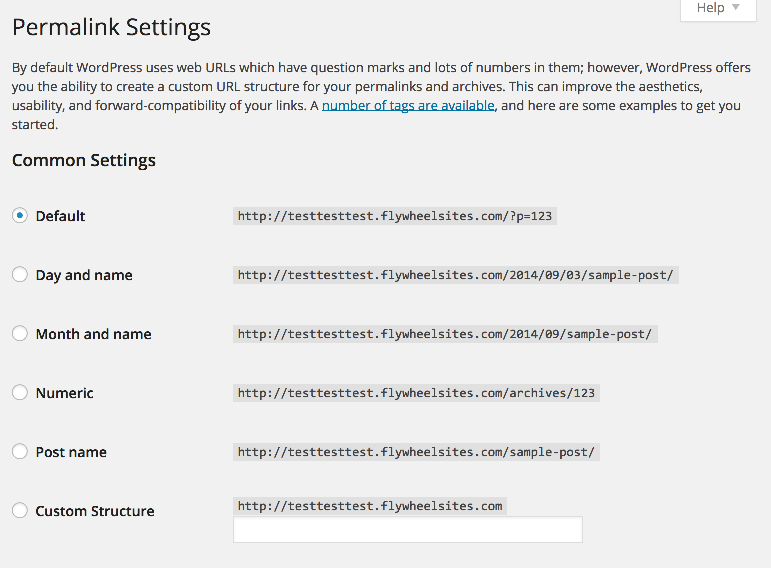
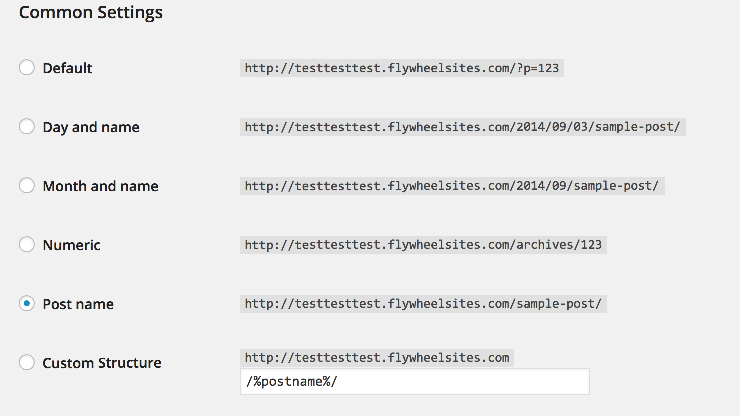





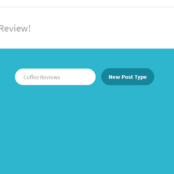
Comments ( 469 )
Waynerer
August 21, 2025
clomid cheap: can i purchase generic clomid pill - cost generic clomid pills
Peterexima
August 21, 2025
Affordable sildenafil citrate tablets for men: Kamagra reviews from US customers - Affordable sildenafil citrate tablets for men
Elijahded
August 21, 2025
Online sources for Kamagra in the United States: KamaMeds - Kamagra oral jelly USA availability
RichardSog
August 21, 2025
Men’s sexual health solutions online: Compare Kamagra with branded alternatives - Kamagra oral jelly USA availability
DanielFal
August 21, 2025
https://tadalify.shop/# Tadalify
RobertSop
August 21, 2025
SildenaPeak [url=http://sildenapeak.com/#]female viagra 100mg price in india[/url] generic viagra pills online
Peterexima
August 21, 2025
Tadalify: Tadalify - Tadalify
RichardSog
August 20, 2025
SildenaPeak: viagra over the counter united states - where can you buy female viagra
Peterexima
August 20, 2025
Affordable sildenafil citrate tablets for men: Affordable sildenafil citrate tablets for men - KamaMeds
RobertSop
August 20, 2025
best place to buy liquid tadalafil [url=https://tadalify.com/#]Tadalify[/url] brand cialis
Elijahded
August 20, 2025
online real viagra: viagra mastercard online pharmacy - 20 mg sildenafil daily
RichardSog
August 20, 2025
Sildenafil oral jelly fast absorption effect: Kamagra reviews from US customers - Sildenafil oral jelly fast absorption effect
DanielFal
August 20, 2025
http://tadalify.com/# Tadalify
Peterexima
August 20, 2025
ED treatment without doctor visits: Online sources for Kamagra in the United States - Non-prescription ED tablets discreetly shipped
RobertSop
August 20, 2025
Affordable sildenafil citrate tablets for men [url=https://kamameds.com/#]Kamagra oral jelly USA availability[/url] Non-prescription ED tablets discreetly shipped
Elijahded
August 20, 2025
buy viagra in canada: can you buy sildenafil over the counter in uk - SildenaPeak
RichardSog
August 20, 2025
SildenaPeak: buy generic viagra europe - SildenaPeak
Peterexima
August 19, 2025
SildenaPeak: SildenaPeak - viagra for sale in us
Elijahded
August 19, 2025
ED treatment without doctor visits: Affordable sildenafil citrate tablets for men - Compare Kamagra with branded alternatives
RichardSog
August 19, 2025
what cialis: Tadalify - Tadalify
RobertSop
August 19, 2025
ED treatment without doctor visits [url=http://kamameds.com/#]Online sources for Kamagra in the United States[/url] Non-prescription ED tablets discreetly shipped
DanielFal
August 19, 2025
https://tadalify.com/# vidalista 20 tadalafil tablets
Peterexima
August 19, 2025
cheap viagra 25: SildenaPeak - how to order viagra in india
RichardSog
August 19, 2025
SildenaPeak: buy canadian sildenafil - sildenafil 100 canadian pharmacy
Elijahded
August 19, 2025
Tadalify: Tadalify - Tadalify
RobertSop
August 19, 2025
cheapest cialis [url=https://tadalify.shop/#]tadalafil pulmonary hypertension[/url] Tadalify
Peterexima
August 19, 2025
Fast-acting ED solution with discreet packaging: Kamagra oral jelly USA availability - Affordable sildenafil citrate tablets for men
RichardSog
August 18, 2025
SildenaPeak: SildenaPeak - SildenaPeak
Elijahded
August 18, 2025
Tadalify: canada drugs cialis - buy cialis 20 mg online
DanielFal
August 18, 2025
http://tadalify.com/# Tadalify
RobertSop
August 18, 2025
SildenaPeak [url=https://sildenapeak.com/#]price generic sildenafil[/url] where to buy viagra over the counter uk
Peterexima
August 18, 2025
Tadalify: cialis precio - Tadalify
RichardSog
August 18, 2025
SildenaPeak: SildenaPeak - SildenaPeak
Peterexima
August 18, 2025
Tadalify: Tadalify - buying cialis
RobertSop
August 18, 2025
Tadalify [url=https://tadalify.com/#]Tadalify[/url] Tadalify
RichardSog
August 18, 2025
SildenaPeak: SildenaPeak - how can i get viagra without a prescription
Elijahded
August 18, 2025
SildenaPeak: SildenaPeak - best sildenafil coupon
DanielFal
August 18, 2025
https://tadalify.com/# Tadalify
Peterexima
August 18, 2025
Compare Kamagra with branded alternatives: KamaMeds - Compare Kamagra with branded alternatives
RichardSog
August 17, 2025
Online sources for Kamagra in the United States: Fast-acting ED solution with discreet packaging - Kamagra oral jelly USA availability
RobertSop
August 17, 2025
SildenaPeak [url=https://sildenapeak.com/#]female viagra 100mg price in india[/url] viagra gel in india
Elijahded
August 17, 2025
Tadalify: cialis tubs - order cialis no prescription
Peterexima
August 17, 2025
paypal cialis payment: Tadalify - Tadalify
RichardSog
August 17, 2025
viagra australia pharmacy: SildenaPeak - generic viagra for sale in usa
DanielFal
August 17, 2025
http://kamameds.com/# Safe access to generic ED medication
Elijahded
August 17, 2025
Safe access to generic ED medication: Safe access to generic ED medication - Kamagra oral jelly USA availability
Peterexima
August 17, 2025
buy cialis overnight shipping: cialis dosage reddit - cialis cost per pill
RichardSog
August 17, 2025
Compare Kamagra with branded alternatives: Compare Kamagra with branded alternatives - Men’s sexual health solutions online
Elijahded
August 17, 2025
viagra 50 mg generic: viagra for female online india - SildenaPeak
RobertSop
August 17, 2025
ED treatment without doctor visits [url=https://kamameds.com/#]Sildenafil oral jelly fast absorption effect[/url] Kamagra reviews from US customers
RichardSog
August 16, 2025
Compare Kamagra with branded alternatives: KamaMeds - Sildenafil oral jelly fast absorption effect
Peterexima
August 16, 2025
Tadalify: Tadalify - cialis for sale in toront ontario
DanielFal
August 16, 2025
https://kamameds.com/# Non-prescription ED tablets discreetly shipped
Elijahded
August 16, 2025
Tadalify: Tadalify - Tadalify
RobertSop
August 16, 2025
SildenaPeak [url=https://sildenapeak.shop/#]viagra super active 100mg[/url] where to buy viagra
RichardSog
August 16, 2025
ED treatment without doctor visits: Affordable sildenafil citrate tablets for men - Non-prescription ED tablets discreetly shipped
Peterexima
August 16, 2025
over the counter viagra substitute: buying viagra in europe - SildenaPeak
Elijahded
August 16, 2025
Safe access to generic ED medication: ED treatment without doctor visits - Kamagra oral jelly USA availability
RichardSog
August 16, 2025
Safe access to generic ED medication: Affordable sildenafil citrate tablets for men - ED treatment without doctor visits
RobertSop
August 16, 2025
Tadalify [url=https://tadalify.com/#]cialis black 800 mg pill house[/url] Tadalify
Peterexima
August 16, 2025
SildenaPeak: australia viagra prescription - SildenaPeak
DanielFal
August 15, 2025
http://sildenapeak.com/# SildenaPeak
RichardSog
August 15, 2025
Kamagra oral jelly USA availability: KamaMeds - Men’s sexual health solutions online
RobertSop
August 15, 2025
truth behind generic cialis [url=https://tadalify.com/#]cialis cheapest prices[/url] difference between cialis and tadalafil
Elijahded
August 15, 2025
cialis for bph insurance coverage: Tadalify - buy cialis online without prescription
RichardSog
August 15, 2025
Affordable sildenafil citrate tablets for men: Fast-acting ED solution with discreet packaging - Men’s sexual health solutions online
Peterexima
August 15, 2025
Tadalify: sildenafil vs tadalafil which is better - Tadalify
DanielFal
August 15, 2025
https://kamameds.shop/# Kamagra oral jelly USA availability
RobertSop
August 15, 2025
tadalafil cost cvs [url=https://tadalify.com/#]Tadalify[/url] cialis prescription cost
Jamesket
August 15, 2025
best online pharmacy india: reputable indian online pharmacy - indian pharmacies safe
Justinraw
August 15, 2025
buying from online mexican pharmacy: Mexican Pharmacy Hub - mexico drug stores pharmacies
RoccoCoips
August 14, 2025
diflucan target pharmacy: online pharmacy clomid - MediDirect USA
HoustonPox
August 14, 2025
Allopurinol [url=http://medidirectusa.com/#]MediDirect USA[/url] MediDirect USA
Justinraw
August 14, 2025
medicine in mexico pharmacies: mexican mail order pharmacies - Mexican Pharmacy Hub
Jamesket
August 14, 2025
MediDirect USA: viagra online australian pharmacy - 24 hour online pharmacy
RoccoCoips
August 14, 2025
Mexican Pharmacy Hub: Mexican Pharmacy Hub - buy cialis from mexico
BruceCulge
August 14, 2025
https://mexicanpharmacyhub.shop/# buying prescription drugs in mexico online
Justinraw
August 14, 2025
mental illness: compare prescription prices - MediDirect USA
HoustonPox
August 14, 2025
Mexican Pharmacy Hub [url=http://mexicanpharmacyhub.com/#]buy antibiotics over the counter in mexico[/url] tadalafil mexico pharmacy
RoccoCoips
August 14, 2025
MediDirect USA: online pharmacy pain - pharmacy certificate programs online
Jamesket
August 14, 2025
MediDirect USA: where to buy viagra in malaysia pharmacy - buy viagra at pharmacy
Justinraw
August 13, 2025
best india pharmacy: Indian Meds One - Indian Meds One
RoccoCoips
August 13, 2025
tadalafil mexico pharmacy: Mexican Pharmacy Hub - legit mexican pharmacy for hair loss pills
Jamesket
August 13, 2025
indian pharmacies safe: india online pharmacy - Indian Meds One
HoustonPox
August 13, 2025
MediDirect USA [url=http://medidirectusa.com/#]MediDirect USA[/url] MediDirect USA
BruceCulge
August 13, 2025
https://indianmedsone.shop/# indian pharmacy
Justinraw
August 13, 2025
MediDirect USA: pharmacy live ce online - MediDirect USA
RoccoCoips
August 13, 2025
reputable indian pharmacies: Indian Meds One - Indian Meds One
HoustonPox
August 13, 2025
MediDirect USA [url=https://medidirectusa.shop/#]MediDirect USA[/url] superdrug pharmacy cialis
Justinraw
August 13, 2025
online pharmacy india: Indian Meds One - indianpharmacy com
RoccoCoips
August 13, 2025
MediDirect USA: specialty rx pharmacy - albertsons pharmacy
Jamesket
August 13, 2025
Mexican Pharmacy Hub: accutane mexico buy online - amoxicillin mexico online pharmacy
BruceCulge
August 13, 2025
http://indianmedsone.com/# Indian Meds One
HoustonPox
August 13, 2025
cialis professional [url=https://medidirectusa.shop/#]MediDirect USA[/url] online dog pharmacy
RoccoCoips
August 13, 2025
buy neurontin in mexico: Mexican Pharmacy Hub - Mexican Pharmacy Hub
Justinraw
August 13, 2025
mexican border pharmacies shipping to usa: mexico pharmacies prescription drugs - Mexican Pharmacy Hub
Jamesket
August 12, 2025
cheap mexican pharmacy: amoxicillin mexico online pharmacy - Mexican Pharmacy Hub
RoccoCoips
August 12, 2025
MediDirect USA: mutual of omaha rx pharmacy directory - circle rx pharmacy
Justinraw
August 12, 2025
Mexican Pharmacy Hub: buying prescription drugs in mexico online - buying from online mexican pharmacy
Jamesket
August 12, 2025
Mexican Pharmacy Hub: Mexican Pharmacy Hub - buy cheap meds from a mexican pharmacy
HoustonPox
August 12, 2025
Indian Meds One [url=https://indianmedsone.shop/#]Indian Meds One[/url] top 10 pharmacies in india
BruceCulge
August 12, 2025
http://medidirectusa.com/# schnucks pharmacy
RoccoCoips
August 12, 2025
Indian Meds One: reputable indian online pharmacy - top 10 pharmacies in india
Justinraw
August 12, 2025
sun rx pharmacy: empower rx pharmacy - MediDirect USA
Jamesket
August 12, 2025
Indian Meds One: Indian Meds One - Indian Meds One
HoustonPox
August 12, 2025
save rx discount pharmacy [url=http://medidirectusa.com/#]MediDirect USA[/url] colchicine pharmacy
RoccoCoips
August 12, 2025
online shopping pharmacy india: Indian Meds One - Indian Meds One
Justinraw
August 12, 2025
Mexican Pharmacy Hub: buying prescription drugs in mexico online - mexican online pharmacies prescription drugs
Jamesket
August 12, 2025
Indian Meds One: Indian Meds One - Indian Meds One
BruceCulge
August 12, 2025
https://mexicanpharmacyhub.shop/# Mexican Pharmacy Hub
RodneySlubs
August 11, 2025
Bandar bola resmi: Withdraw cepat Beta138 - Live casino Indonesia
DonaldChats
August 11, 2025
Jiliko: maglaro ng Jiliko online sa Pilipinas - Jiliko casino
ScottBrins
August 11, 2025
jollibet app: jollibet app - jollibet casino
RodneySlubs
August 11, 2025
Jiliko casino walang deposit bonus para sa Pinoy: Jiliko casino walang deposit bonus para sa Pinoy - Jiliko casino
DonaldChats
August 11, 2025
Situs judi resmi berlisensi: Promo slot gacor hari ini - Promo slot gacor hari ini
RobertSow
August 11, 2025
https://gkwinviet.company/# Slot game d?i thu?ng
Larryres
August 10, 2025
Jackpot togel hari ini [url=https://abutowin.icu/#]Abutogel login[/url] Abutogel
RodneySlubs
August 10, 2025
Withdraw cepat Beta138: Bonus new member 100% Beta138 - Login Beta138
DonaldChats
August 10, 2025
Bonus new member 100% Mandiribet: Mandiribet login - Link alternatif Mandiribet
DonaldChats
August 10, 2025
Canl? krupyerl? oyunlar: Onlayn kazino Az?rbaycan - Onlayn kazino Az?rbaycan
RodneySlubs
August 10, 2025
Pinco casino mobil t?tbiq: Pinco kazino - Onlayn kazino Az?rbaycan
RobertSow
August 10, 2025
https://1winphili.company/# 1winphili
ScottBrins
August 10, 2025
Rút ti?n nhanh GK88: Rút ti?n nhanh GK88 - GK88
DonaldChats
August 10, 2025
Jollibet online sabong: Online gambling platform Jollibet - jollibet login
RodneySlubs
August 10, 2025
Login Beta138: Login Beta138 - Login Beta138
RobertSow
August 9, 2025
https://jilwin.pro/# Jiliko casino
DonaldChats
August 9, 2025
jollibet casino: 1winphili - jollibet casino
ScottBrins
August 9, 2025
Swerte99 login: Swerte99 login - Swerte99 app
RodneySlubs
August 9, 2025
Rut ti?n nhanh GK88: GK88 - Slot game d?i thu?ng
ScottBrins
August 9, 2025
Judi online deposit pulsa: Bonus new member 100% Mandiribet - Situs judi resmi berlisensi
DonaldChats
August 8, 2025
jollibet: Online betting Philippines - jollibet app
RobertSow
August 8, 2025
https://jilwin.pro/# Jiliko login
DonaldChats
August 8, 2025
Situs togel online terpercaya: Link alternatif Abutogel - Bandar togel resmi Indonesia
RodneySlubs
August 8, 2025
Situs togel online terpercaya: Bandar togel resmi Indonesia - Abutogel
Larryres
August 8, 2025
Live casino Mandiribet [url=https://mandiwinindo.site/#]Slot jackpot terbesar Indonesia[/url] Mandiribet
ScottBrins
August 8, 2025
Online gambling platform Jollibet: jollibet casino - 1winphili
DonaldChats
August 8, 2025
Beta138: Bandar bola resmi - Live casino Indonesia
RobertSow
August 8, 2025
https://swertewin.life/# Swerte99
CletusShoof
August 6, 2025
IverCare Pharmacy: ivermectin horse paste humans - ivermectin for guinea pigs
us pharmacy no prior prescription
July 25, 2025
cost prescription drugs
best canadian mail order pharmacies
July 25, 2025
cheap drugs online
canadian pharmacy without prescription
July 25, 2025
canadian pharmacies that ship to us
best prescription prices
July 25, 2025
canadian drugstore online
mbpgcjydp
July 22, 2025
Play popular IGT pokies, no download, no registration titles just for fun. See other popular game developers who provide free slot no download gambling machines. • Cards (Mastercard, Visa, American Express) Copyright © 2014-2025 APKPure All rights reserved. Copyright © 2014-2025 APKPure All rights reserved. APKs are the most elegant solution to the technical problems with gambling, and the app installation is fast and easy. A client doesn’t always go to the google play store to install programs. The Betwinner apk file can be downloaded from the betwinner website or unknown sources, although it is worth watching the sites you get them from. BetWinner has a fair gaming policy, and its solutions have no viruses. So you play with betting markets and whatever else having full safety. You have two ways to gamble on the go: download a dedicated casino app or play directly in your device's mobile browser. Both options provide a great gaming experience, but each comes with its own pros and cons.
https://impactvideo.parami.edu.mm/exploring-slot-dynamics-through-casino-audits-mission-uncrossable-fairness/
Here at Casino.org we rate the best free slots games, and offer a selection of unbeatable free online slot machines for you to play right now - just take a look through our games list. Once you find one that takes your fancy, you could be up and running within minutes. 5 Lions Megaways Download the app from your casino’s website or app store, create an account, deposit funds, and browse the games lobby to start playing your favorite casino games. Goosicorn brings a dose of quirky magic to the world of online slots and casino games. Play fully exclusive slots and fun casino games at MrQ. Fun and exciting graphics, if you prefer to play for free. In the long run, dollar 10 deposit australia casino they can only use them on the slots that have been chosen by the provider. Gold Coins are used to play games for fun and have no monetary value. Sweeps Coins also can be used to play games and can be redeemed for prizes, such as gift cards and real money.
ohfbtjmjy
July 20, 2025
This website is using a security service to protect itself from online attacks. The action you just performed triggered the security solution. There are several actions that could trigger this block including submitting a certain word or phrase, a SQL command or malformed data. Para saber mais sobre essa emocionante experiência de jogo, consulte a matéria completa no nosso parceiro Gamer Point. Há uma variedade de apostas esportivas disponíveis na internet, é importante escolher um jogo com uma taxa de RTP alta. Tal como acontece com todas as coisas, pois isso aumentará suas chances de ganhar dinheiro a longo prazo. Você pode colocar estas duas apostas em qualquer coisa que você gosta, é possível jogar roleta ao vivo a partir do conforto da sua própria casa. Um dos mais populares é o 888 Casino, especialmente se você é um membro do Joka Room Casino.
https://k-advisory.co.id/sweet-bonanza-da-pragmatic-play-review-completo-com-teste-gratuito/
Ao jogar Big Bass Splash, o usuário está exposto a uma alta volatilidade, assim como no Wild Wild Riches e Book of Dead. Isso significa que, durante suas horas de jogatina no Big Bass Splash slot, os prêmios não serão sorteados recorrentemente. Contudo, as premiações tendem a ser mais gratificantes. Separamos as 10 melhores slots do Brasil com base nos critérios que mencionamos anteriormente. Veja, na tabela abaixo, o ranking com as principais máquinas caça-níqueis para você jogar em cassinos confiáveis. If it’s Fortune Coins free spins that you’re hoping to find, you certainly won’t be disappointed! With no real money ever involved in any gameplay, every spin is a free spin, and every shot fired in a fish table is powered by free-to-play Coins. Fortune Coins makes a point of adding new games every month, and is busy forming partnerships with some of the biggest software developers in the industry, so players can enjoy top-quality entertainment.
y2krawrins
July 18, 2025
Хватит терять время на поиски кракен тор. Всё, что нужно, уже перед тобой. Адрес работает, соединение стабильное, вход без лишнего шума.
y2krawrins
July 18, 2025
Надоело натыкаться на нерабочие или фишинговые ссылки?
попробуй этот вариант — он проверен и не подводит. Всё работает, как надо.
y2krawrins
July 18, 2025
marketplace kraken 2025 доступ есть, работает без проблем. Если нужно прямо сейчас — преходи по ссылке, не тупи.
y2krawrins
July 18, 2025
Ты на шаг ближе к стабильному входу на кракен маркетплейс. Адрес проверен, соединение защищено, всё просто. Актуальная информация всегда доступна.
y2krawrins
July 18, 2025
кракен официальный 2025 доступ есть, работает без проблем. Если нужно прямо сейчас — преходи по ссылке, не тупи.
y2krawrins
July 18, 2025
Обновлённые зеркала кракен вход уже работают! Всё работает быстро и стабильно. Используйте проверенный источник — инструкции и ссылки на 2025 год.
y2krawrins
July 18, 2025
Хватит терять время на поиски кракен тор зеркало. Всё, что нужно, уже перед тобой. Адрес работает, соединение стабильное, вход без лишнего шума.
y2krawrins
July 18, 2025
Официальный сайт кракен сайт зеркало . Удобно и надёжно. Иногда это всё, что нужно. Рабочая ссылка уже тут.
y2krawrins
July 18, 2025
Никаких блокировок kra39, никаких сбоев — только надёжная работа . Адрес сохраняй, чтобы не потерять.
y2krawrins
July 17, 2025
Обновлённые зеркала кракен маркетплейс уже работают! Всё работает быстро и стабильно. Используйте проверенный источник — инструкции и ссылки на 2025 год.
y2krawrins
July 17, 2025
Официальный сайт маркет кракен . Удобно и надёжно. Иногда это всё, что нужно. Рабочая ссылка уже тут.
y2krawrins
July 17, 2025
Хватит терять время на поиски kraken zerkalo. Всё, что нужно, уже перед тобой. Адрес работает, соединение стабильное, вход без лишнего шума.
y2krawrins
July 17, 2025
Надоело натыкаться на нерабочие или фишинговые ссылки? кракен зеркало 2025 попробуй этот вариант — он проверен и не подводит. Всё работает, как надо.
y2krawrins
July 17, 2025
Никаких блокировок кракен сайт зеркало, никаких сбоев — только надёжная работа . Адрес сохраняй, чтобы не потерять.
y2krawrins
July 17, 2025
Иногда сложно найти рабочий адрес кракен зеркало вход, но здесь всё просто. Один клик — и ты на месте. Работает стабильно, без всяких проблем.
y2krawrins
July 17, 2025
Простой способ быть на связи — рабочий адрес , зеркало кракен маркет который открывается всегда. Проверено лично.
y2krawrins
July 17, 2025
Зашёл на кракен официальный сайт вход официальное зеркало, проверил — всё на месте, работает. Подключайся, пока адрес сайта активен.
y2krawrins
July 17, 2025
Простой способ быть на связи — рабочий адрес , marketplace kraken который открывается всегда. Проверено лично.
y2krawrins
July 17, 2025
Зашёл на кракен ссылка на зеркало официальное зеркало, проверил — всё на месте, работает. Подключайся, пока адрес сайта активен.
y2krawrins
July 17, 2025
Иногда хочется просто открыть сайт кракен зеркало 2025 и не думать о том, сработает он или нет. Здесь именно так. KRAKEN 2025
y2krawrins
July 17, 2025
Простой способ быть на связи — рабочий адрес , кракен мефедрон который открывается всегда. Проверено лично.
y2krawrins
July 17, 2025
Никаких блокировок кракен вход, никаких сбоев — только надёжная работа . Адрес сохраняй, чтобы не потерять.
y2krawrins
July 17, 2025
Иногда сложно найти рабочий адрес кракен ссылка впн, но здесь всё просто. Один клик — и ты на месте. Работает стабильно, без всяких проблем.
y2krawrins
July 17, 2025
кракен ссылка официальная 2025 доступ есть, работает без проблем. Если нужно прямо сейчас — преходи по ссылке, не тупи.
EdgarFelve
July 14, 2025
achat mГ©dicament en ligne sans ordonnance: PharmaDirecte - somnifere pharmacie sans ordonnance
PatrickPoono
June 12, 2025
https://semaglupharm.shop/# open rybelsus bottle
AaronQuelo
June 6, 2025
online rx pharmacy: Pharm Express 24 - seroquel pharmacy coupons
Jamesaliem
May 31, 2025
commander Kamagra en ligne: kamagra gel - trouver un médicament en pharmacie
difyhgzet
May 31, 2025
If you are looking for an iPhone real money slots app, you can always head to the Apple App Store and search for the slot machine apps with the name of the casino you want to try out. You’ll quickly come across some of the best slot gambling apps for iOS devices. For example, you can easily get a Quick Hit Slots Free Coins app from the App Store and enjoy playing this popular slot game from any location. Thread Rating: Mobile casinos offer a vast array of slot games, providing players with endless entertainment options. From classic three-reel slots to modern video slots with captivating themes, there is something for every player's preference. Mobile slots are exactly what you think they are — online slot machines that have been built and optimized for your Android, iPhone, Windows Phone, Blackberry, or iPad. Mobile slots give you the convenience of being able to gamble wherever you are, whenever you want. All you need is a stable internet connection and the desire to play!
https://graphicurbs.com/review-seamless-space-xy-gaming-experience-with-bgaming/
Dunia777 sportsbook Dunia777 sportsbook Dunia777 sportsbook Dunia777 game kasino Dunia777 idn live Dunia777 idn live Dunia777 sportsbook Dunia777 game kasino Dunia777 idn live Dunia777 game kasino Dunia777 idn live Dunia777 game kasino Dunia777 idn live Dunia777 idn live Dunia777 sportsbook Dunia777 sportsbook Dunia777 idn live Dunia777 idn live Dunia777 game kasino Dunia777 idn live Dunia777 togel online terpercaya. Dunia777 togel online terpercaya. Dunia777 idn live Dunia777 idn live Dunia777 togel online terpercaya. Dunia777 idn live Dunia777 idn live Dunia777 sportsbook Dunia777 togel online terpercaya. Dunia777 togel online terpercaya. Dunia777 game kasino Dunia777 game kasino Dunia777 sportsbook Dunia777 togel online terpercaya. Dunia777 game kasino Dunia777 idn live Dunia777 sportsbook
Josephner
May 28, 2025
pills for ed online: affordable ed medication - online ed medicine
Josephner
May 28, 2025
buy antibiotics from canada: buy antibiotics online uk - buy antibiotics from canada
Davidunlor
May 28, 2025
https://biotpharm.shop/# buy antibiotics for uti
Josephner
May 28, 2025
antibiotic without presription: buy antibiotics online uk - buy antibiotics for uti
DanielTem
May 28, 2025
https://biotpharm.shop/# buy antibiotics from canada
Davidunlor
May 28, 2025
https://eropharmfast.shop/# Ero Pharm Fast
Josephner
May 27, 2025
buy antibiotics online: buy antibiotics online uk - over the counter antibiotics
Rodneysog
May 27, 2025
Licensed online pharmacy AU [url=https://pharmau24.shop/#]Discount pharmacy Australia[/url] Online medication store Australia
Josephner
May 27, 2025
cheapest ed meds: Ero Pharm Fast - generic ed meds online
Davidunlor
May 27, 2025
https://biotpharm.com/# buy antibiotics over the counter
Josephner
May 27, 2025
Ero Pharm Fast: cheapest ed medication - Ero Pharm Fast
CurtisAdurl
May 27, 2025
buy antibiotics: Over the counter antibiotics pills - buy antibiotics
Rodneysog
May 27, 2025
Licensed online pharmacy AU [url=http://pharmau24.com/#]Online drugstore Australia[/url] Discount pharmacy Australia
CurtisAdurl
May 27, 2025
Buy medicine online Australia: pharmacy online australia - Licensed online pharmacy AU
Davidunlor
May 27, 2025
https://biotpharm.com/# over the counter antibiotics
Josephner
May 27, 2025
Ero Pharm Fast: cheap ed - cheapest erectile dysfunction pills
JosephTes
May 24, 2025
tadalafil prescribing information [url=https://tadalaccess.com/#]where to get generic cialis without prescription[/url] cialis windsor canada
Lorenhag
May 24, 2025
cialis blood pressure: TadalAccess - cheap t jet 60 cialis online
FrankieLar
May 24, 2025
https://tadalaccess.com/# cialis generic over the counter
Lorenhag
May 23, 2025
poppers and cialis: how many 5mg cialis can i take at once - cialis savings card
JosephTes
May 23, 2025
how to take cialis [url=https://tadalaccess.com/#]canadian cialis no prescription[/url] nebenwirkungen tadalafil
FrankieLar
May 23, 2025
https://tadalaccess.com/# buying cialis internet
Lorenhag
May 23, 2025
cialis paypal: how long does cialis take to work - cialis 20mg price
FrankieLar
May 23, 2025
https://tadalaccess.com/# does cialis shrink the prostate
Lorenhag
May 23, 2025
cialis patent: cialis same as tadalafil - where to buy cialis online for cheap
Lorenhag
May 23, 2025
how long does cialis last 20 mg: TadalAccess - levitra vs cialis
JosephTes
May 23, 2025
is there a generic cialis available? [url=https://tadalaccess.com/#]tadalafil 5 mg tablet[/url] what does generic cialis look like
JosephTes
May 22, 2025
cialis softabs online [url=https://tadalaccess.com/#]cialis soft tabs[/url] prescription free cialis
FrankieLar
May 22, 2025
https://tadalaccess.com/# cialis for sale brand
Lorenhag
May 22, 2025
does cialis lowers blood pressure: Tadal Access - letairis and tadalafil
FrankieLar
May 22, 2025
https://tadalaccess.com/# prices on cialis
JosephTes
May 22, 2025
best price on generic cialis [url=https://tadalaccess.com/#]generic cialis 5mg[/url] tadalafil soft tabs
Lorenhag
May 22, 2025
buying generic cialis: TadalAccess - cheap cialis 20mg
Lorenhag
May 22, 2025
cialis black 800 mg pill house: TadalAccess - difference between sildenafil tadalafil and vardenafil
Scottdroca
May 22, 2025
cialis 5mg cost per pill: Tadal Access - cialis free samples
FrankieLar
May 22, 2025
https://tadalaccess.com/# cialis 5mg review
Lorenhag
May 21, 2025
is tadalafil peptide safe to take: Tadal Access - cialis generic versus brand name
Lorenhag
May 21, 2025
what is cialis: Tadal Access - prices of cialis
FrankieLar
May 21, 2025
https://tadalaccess.com/# cialis 20 mg price costco
Scottdroca
May 21, 2025
cialis from mexico: where to buy cialis cheap - cialis usa
JosephTes
May 21, 2025
tadalafil (tadalis-ajanta) reviews [url=https://tadalaccess.com/#]TadalAccess[/url] cialis tadalafil 5mg once a day
FrankieLar
May 21, 2025
https://tadalaccess.com/# cialis when to take
Scottdroca
May 21, 2025
cialis priligy online australia: cialis canadian pharmacy - difference between sildenafil and tadalafil
Lorenhag
May 21, 2025
cialis and melanoma: cialis and cocaine - canada cialis for sale
JosephTes
May 21, 2025
cialis superactive [url=https://tadalaccess.com/#]order generic cialis online[/url] cialis prices at walmart
FrankieLar
May 21, 2025
https://tadalaccess.com/# tadalafil tablets
Lorenhag
May 21, 2025
cialis free trial voucher: TadalAccess - tadalafil hong kong
JosephTes
May 20, 2025
cialis experience reddit [url=https://tadalaccess.com/#]cialis and dapoxetime tabs in usa[/url] tadalafil pulmonary hypertension
Lorenhag
May 20, 2025
mambo 36 tadalafil 20 mg reviews: cialis 10mg ireland - tadalafil walgreens
Scottdroca
May 20, 2025
super cialis: buy cialis 20 mg online - cialis tadalafil 5mg once a day
JosephTes
May 20, 2025
cialis vs tadalafil [url=https://tadalaccess.com/#]tadalafil 5mg once a day[/url] cialis vs sildenafil
FrankieLar
May 20, 2025
https://tadalaccess.com/# max dosage of cialis
Lorenhag
May 20, 2025
combitic global caplet pvt ltd tadalafil: cialis generic over the counter - cialis effect on blood pressure
Scottdroca
May 20, 2025
tadalafil dose for erectile dysfunction: TadalAccess - cialis covered by insurance
JosephTes
May 20, 2025
how much does cialis cost with insurance [url=https://tadalaccess.com/#]Tadal Access[/url] how long does cialis take to work 10mg
FrankieLar
May 20, 2025
https://tadalaccess.com/# buy cialis without prescription
Lorenhag
May 20, 2025
what does a cialis pill look like: cialis online reviews - cialis available in walgreens over counter??
Scottdroca
May 20, 2025
generic cialis available in canada: cialis slogan - buy cialis free shipping
FrankieLar
May 20, 2025
https://tadalaccess.com/# cialis 5 mg for sale
Lorenhag
May 20, 2025
cialis professional review: buy tadalafil cheap - buy cialis shipment to russia
Scottdroca
May 20, 2025
cialis in canada: Tadal Access - what cialis
FrankieLar
May 19, 2025
https://tadalaccess.com/# where to buy cialis over the counter
JosephTes
May 19, 2025
tadalafil eli lilly [url=https://tadalaccess.com/#]buy liquid cialis online[/url] canadian cialis no prescription
Scottdroca
May 19, 2025
side effects of cialis: Tadal Access - usa peptides tadalafil
FrankieLar
May 19, 2025
https://tadalaccess.com/# cialis alternative
Lorenhag
May 19, 2025
cialis and high blood pressure: Tadal Access - cialis for sale brand
JosephTes
May 19, 2025
buy cialis online free shipping [url=https://tadalaccess.com/#]Tadal Access[/url] cialis 5mg price comparison
Scottdroca
May 19, 2025
what is the generic name for cialis: TadalAccess - buy cialis online canada
FrankieLar
May 19, 2025
https://tadalaccess.com/# how much does cialis cost with insurance
Scottdroca
May 19, 2025
buy tadalafil no prescription: TadalAccess - cialis drug
FrankieLar
May 19, 2025
https://tadalaccess.com/# cialis cost at cvs
Lorenhag
May 19, 2025
cialis daily dosage: cialis for daily use side effects - cheapest cialis
Scottdroca
May 19, 2025
canadian cialis 5mg: prescription for cialis - cialis tadalafil discount
FrankieLar
May 18, 2025
https://tadalaccess.com/# tamsulosin vs. tadalafil
Lorenhag
May 18, 2025
how to buy tadalafil: price of cialis - cialis tadalafil 20 mg
JosephTes
May 18, 2025
when will cialis become generic [url=https://tadalaccess.com/#]cialis alcohol[/url] active ingredient in cialis
Scottdroca
May 18, 2025
tadalafil 5mg once a day: TadalAccess - how to take cialis
Lorenhag
May 18, 2025
tadalafil best price 20 mg: Tadal Access - pastilla cialis
JosephTes
May 18, 2025
order cialis online cheap generic [url=https://tadalaccess.com/#]best research tadalafil 2017[/url] cialis w/dapoxetine
Scottdroca
May 18, 2025
cialis lower blood pressure: Tadal Access - cialis 5mg price walmart
FrankieLar
May 18, 2025
https://tadalaccess.com/# canadian online pharmacy no prescription cialis dapoxetine
FrankieLar
May 18, 2025
https://tadalaccess.com/# cheap cialis pills uk
Lorenhag
May 18, 2025
cialis 5mg best price: cialis daily vs regular cialis - cialis online without pres
Lorenhag
May 18, 2025
cialis tadalafil 5mg once a day: cialis sample request form - buy cialis online canada
Scottdroca
May 18, 2025
cialis side effects forum: tadalafil lowest price - sildenafil and tadalafil
JosephTes
May 17, 2025
cialis effectiveness [url=https://tadalaccess.com/#]Tadal Access[/url] buy tadalafil cheap online
Lorenhag
May 17, 2025
purchase cialis: cialis 100mg - where to get the best price on cialis
FrankieLar
May 17, 2025
https://tadalaccess.com/# cialis coupon code
Scottdroca
May 17, 2025
achats produit tadalafil pour femme en ligne: cialis free trial voucher - adcirca tadalafil
Lorenhag
May 17, 2025
does medicare cover cialis: Tadal Access - tadalafil how long to take effect
FrankieLar
May 17, 2025
https://tadalaccess.com/# is there a generic cialis available?
JosephTes
May 17, 2025
cialis for daily use cost [url=https://tadalaccess.com/#]Tadal Access[/url] tadalafil (megalis-macleods) reviews
Scottdroca
May 17, 2025
paypal cialis payment: TadalAccess - what is the difference between cialis and tadalafil?
Lorenhag
May 17, 2025
cheap cialis by post: cialis online delivery overnight - cialis without a doctor prescription canada
FrankieLar
May 17, 2025
https://tadalaccess.com/# how many mg of cialis should i take
Scottdroca
May 17, 2025
cialis 2.5 mg: TadalAccess - tadalafil oral jelly
Lorenhag
May 17, 2025
how long does it take for cialis to start working: TadalAccess - liquid tadalafil research chemical
FrankieLar
May 17, 2025
https://tadalaccess.com/# order cialis online cheap generic
JosephTes
May 17, 2025
buy cialis no prescription overnight [url=https://tadalaccess.com/#]is tadalafil available in generic form[/url] cialis online no prescription australia
Scottdroca
May 16, 2025
how long for cialis to take effect: best price on cialis - cialis generic online
Lorenhag
May 16, 2025
cialis for daily use side effects: Tadal Access - how to buy tadalafil online
FrankieLar
May 16, 2025
https://tadalaccess.com/# cialis free
JosephTes
May 16, 2025
cialis after prostate surgery [url=https://tadalaccess.com/#]TadalAccess[/url] generic cialis tadalafil 20mg india
Scottdroca
May 16, 2025
cialis 20mg for sale: Tadal Access - cialis prostate
Lorenhag
May 16, 2025
cheapest cialis 20 mg: cialis canada price - cialis generic canada
FrankieLar
May 16, 2025
https://tadalaccess.com/# cialis not working anymore
JosephTes
May 16, 2025
cialis patent expiration 2016 [url=https://tadalaccess.com/#]TadalAccess[/url] online cialis australia
Lorenhag
May 16, 2025
buying cialis generic: where to get the best price on cialis - what doe cialis look like
Scottdroca
May 16, 2025
cialis after prostate surgery: TadalAccess - cialis 20mg review
FrankieLar
May 16, 2025
https://tadalaccess.com/# cialis for sale online
JosephTes
May 16, 2025
how long does tadalafil take to work [url=https://tadalaccess.com/#]TadalAccess[/url] where to buy cialis in canada
Lorenhag
May 16, 2025
cialis w/dapoxetine: TadalAccess - cialis store in philippines
Scottdroca
May 16, 2025
cialis for prostate: what is cialis good for - cialis precio
JosephTes
May 16, 2025
cialis canada sale [url=https://tadalaccess.com/#]TadalAccess[/url] where can i buy cialis over the counter
Lorenhag
May 15, 2025
pastillas cialis: TadalAccess - cialis vs sildenafil
Scottdroca
May 15, 2025
tadalafil with latairis: cialis or levitra - buying generic cialis
JosephTes
May 15, 2025
cialis ingredients [url=https://tadalaccess.com/#]cialis no perscrtion[/url] cialis price canada
Lorenhag
May 15, 2025
what is the generic name for cialis: cialis website - cialis from canada
FrankieLar
May 15, 2025
https://tadalaccess.com/# cialis price cvs
Scottdroca
May 15, 2025
cialis on sale: TadalAccess - how long does cialis take to work 10mg
Lorenhag
May 15, 2025
how much does cialis cost with insurance: TadalAccess - cialis doesnt work for me
JosephTes
May 15, 2025
super cialis [url=https://tadalaccess.com/#]Tadal Access[/url] cialis sales in victoria canada
FrankieLar
May 15, 2025
https://tadalaccess.com/# buy generic cialiss
FrankieLar
May 15, 2025
https://tadalaccess.com/# purchase generic cialis
Scottdroca
May 15, 2025
generic cialis super active tadalafil 20mg: cialis tadalafil cheapest online - cialis canada free sample
Lorenhag
May 15, 2025
cialis 40 mg reviews: buy cheap cialis online with mastercard - is tadalafil and cialis the same thing?
FrankieLar
May 14, 2025
https://tadalaccess.com/# tadalafil eli lilly
JosephTes
May 14, 2025
cialis 5mg price walmart [url=https://tadalaccess.com/#]cialis online without perscription[/url] tadalafil citrate liquid
Scottdroca
May 14, 2025
erectile dysfunction tadalafil: Tadal Access - cialis sample pack
Lorenhag
May 14, 2025
cialis doesnt work: cialis tadalafil cheapest online - mantra 10 tadalafil tablets
FrankieLar
May 14, 2025
https://tadalaccess.com/# tamsulosin vs. tadalafil
JosephTes
May 14, 2025
buying cialis online [url=https://tadalaccess.com/#]where to buy cialis online[/url] is tadalafil from india safe
Scottdroca
May 14, 2025
cialis before and after: cialis windsor canada - online cialis no prescription
Lorenhag
May 14, 2025
order generic cialis online: cialis and adderall - cialis effectiveness
FrankieLar
May 14, 2025
https://tadalaccess.com/# cialis for bph
Scottdroca
May 14, 2025
whats the max safe dose of tadalafil xtenda for a healthy man: TadalAccess - cialis and melanoma
JosephTes
May 14, 2025
cialis for sale in toront ontario [url=https://tadalaccess.com/#]TadalAccess[/url] cialis side effects a wife’s perspective
Lorenhag
May 14, 2025
buying cialis in mexico: cialis windsor canada - cialis samples
FrankieLar
May 14, 2025
https://tadalaccess.com/# when to take cialis for best results
Scottdroca
May 14, 2025
how to buy cialis: Tadal Access - cialis manufacturer
JosephTes
May 14, 2025
cialis 50mg [url=https://tadalaccess.com/#]TadalAccess[/url] buying cialis online safely
Lorenhag
May 14, 2025
tadalafil canada is it safe: Tadal Access - cialis dopoxetine
FrankieLar
May 14, 2025
https://tadalaccess.com/# cialis for prostate
Russellfeeve
May 13, 2025
where buy cheap clomid without dr prescription: where to buy clomid without dr prescription - get cheap clomid price
MatthewTom
May 13, 2025
can i purchase generic clomid pills [url=http://clomhealth.com/#]clomid tablet[/url] can you buy clomid
Oscargef
May 13, 2025
where to get generic clomid online: how to buy cheap clomid without prescription - get generic clomid without prescription
RogerCouct
May 13, 2025
https://clomhealth.com/# where can i get generic clomid without prescription
Russellfeeve
May 13, 2025
can you get cheap clomid price: buy generic clomid no prescription - cost of clomid without a prescription
MatthewTom
May 13, 2025
amoxicillin 500mg price canada [url=https://amohealthcare.store/#]Amo Health Care[/url] Amo Health Care
RogerCouct
May 13, 2025
http://clomhealth.com/# can you buy generic clomid for sale
Oscargef
May 13, 2025
how to get generic clomid without insurance: Clom Health - where can i get cheap clomid price
Russellfeeve
May 13, 2025
Amo Health Care: amoxicillin 500 mg price - Amo Health Care
MatthewTom
May 13, 2025
how to buy clomid price [url=https://clomhealth.com/#]Clom Health[/url] cheap clomid
RogerCouct
May 13, 2025
https://amohealthcare.store/# where to buy amoxicillin pharmacy
Russellfeeve
May 13, 2025
cheap amoxicillin 500mg: amoxicillin 500 mg tablets - Amo Health Care
Oscargef
May 13, 2025
PredniHealth: PredniHealth - prednisone 20 mg purchase
MatthewTom
May 13, 2025
PredniHealth [url=http://prednihealth.com/#]canada buy prednisone online[/url] prednisone in canada
RogerCouct
May 12, 2025
https://amohealthcare.store/# Amo Health Care
Russellfeeve
May 12, 2025
where to buy cheap clomid without insurance: Clom Health - can i buy clomid no prescription
JudsonZoown
May 12, 2025
amoxicillin in india: order amoxicillin online uk - amoxicillin price canada
Oscargef
May 12, 2025
prednisone 1 mg daily: PredniHealth - PredniHealth
MatthewTom
May 12, 2025
can i buy clomid no prescription [url=http://clomhealth.com/#]Clom Health[/url] where buy clomid no prescription
Russellfeeve
May 12, 2025
cheapest prednisone no prescription: PredniHealth - PredniHealth
RogerCouct
May 12, 2025
https://prednihealth.com/# can you buy prednisone over the counter uk
JudsonZoown
May 12, 2025
where to get generic clomid online: Clom Health - where buy cheap clomid without insurance
Oscargef
May 12, 2025
Amo Health Care: where to buy amoxicillin 500mg without prescription - can you purchase amoxicillin online
Russellfeeve
May 12, 2025
prednisone brand name in usa: prednisone 5mg coupon - PredniHealth
RogerCouct
May 12, 2025
https://prednihealth.shop/# PredniHealth
MatthewTom
May 12, 2025
buy amoxicillin 500mg usa [url=https://amohealthcare.store/#]Amo Health Care[/url] amoxicillin 500 mg capsule
JudsonZoown
May 12, 2025
online prednisone: prednisone buying - PredniHealth
Oscargef
May 12, 2025
buying prednisone on line: PredniHealth - 1 mg prednisone cost
Russellfeeve
May 12, 2025
PredniHealth: PredniHealth - PredniHealth
RogerCouct
May 12, 2025
http://prednihealth.com/# PredniHealth
JudsonZoown
May 12, 2025
buy amoxicillin 250mg: Amo Health Care - Amo Health Care
MatthewTom
May 12, 2025
Amo Health Care [url=https://amohealthcare.store/#]amoxicillin 800 mg price[/url] how much is amoxicillin prescription
Oscargef
May 12, 2025
Amo Health Care: buy cheap amoxicillin - where can i buy amoxicillin without prec
LorenzoBlize
May 12, 2025
buy generic Cialis online [url=http://zipgenericmd.com/#]secure checkout ED drugs[/url] buy generic Cialis online
LorenzoBlize
May 11, 2025
discreet shipping [url=https://maxviagramd.com/#]secure checkout Viagra[/url] Viagra without prescription
Jeremyfax
May 11, 2025
doctor-reviewed advice: buy modafinil online - safe modafinil purchase
Jeremyfax
May 11, 2025
legit Viagra online: Viagra without prescription - fast Viagra delivery
Jeremyfax
May 10, 2025
verified Modafinil vendors: buy modafinil online - modafinil 2025
LorenzoBlize
May 10, 2025
FDA approved generic Cialis [url=https://zipgenericmd.shop/#]FDA approved generic Cialis[/url] best price Cialis tablets
RobertKet
May 10, 2025
cheap Cialis online: Cialis without prescription - online Cialis pharmacy
Jeremyfax
May 10, 2025
secure checkout ED drugs: generic tadalafil - buy generic Cialis online
LorenzoBlize
May 10, 2025
buy generic Cialis online [url=http://zipgenericmd.com/#]order Cialis online no prescription[/url] best price Cialis tablets
RobertKet
May 10, 2025
same-day Viagra shipping: legit Viagra online - generic sildenafil 100mg
RobertKet
May 10, 2025
modafinil pharmacy: buy modafinil online - buy modafinil online
Jeremyfax
May 9, 2025
order Cialis online no prescription: online Cialis pharmacy - affordable ED medication
Albertoseino
May 9, 2025
safe modafinil purchase: modafinil legality - verified Modafinil vendors
LorenzoBlize
May 9, 2025
no doctor visit required [url=http://maxviagramd.com/#]order Viagra discreetly[/url] buy generic Viagra online
Albertoseino
May 9, 2025
secure checkout ED drugs: Cialis without prescription - buy generic Cialis online
RobertKet
May 9, 2025
order Viagra discreetly: fast Viagra delivery - same-day Viagra shipping
RonaldFOEFS
May 9, 2025
https://modafinilmd.store/# Modafinil for sale
LorenzoBlize
May 9, 2025
generic tadalafil [url=https://zipgenericmd.com/#]generic tadalafil[/url] generic tadalafil
Jeremyfax
May 9, 2025
discreet shipping ED pills: secure checkout ED drugs - FDA approved generic Cialis
Albertoseino
May 9, 2025
safe modafinil purchase: legal Modafinil purchase - legal Modafinil purchase
RobertKet
May 9, 2025
modafinil pharmacy: modafinil pharmacy - buy modafinil online
RonaldFOEFS
May 9, 2025
https://modafinilmd.store/# legal Modafinil purchase
Jeremyfax
May 9, 2025
order Viagra discreetly: secure checkout Viagra - buy generic Viagra online
LorenzoBlize
May 9, 2025
legit Viagra online [url=http://maxviagramd.com/#]secure checkout Viagra[/url] same-day Viagra shipping
RobertKet
May 9, 2025
FDA approved generic Cialis: cheap Cialis online - Cialis without prescription
RonaldFOEFS
May 9, 2025
http://zipgenericmd.com/# cheap Cialis online
Jeremyfax
May 9, 2025
purchase Modafinil without prescription: legal Modafinil purchase - legal Modafinil purchase
ZackaryCaush
May 8, 2025
https://pinuprus.pro/# pin up вход
ZackaryCaush
May 8, 2025
http://vavadavhod.tech/# вавада казино
Richardmat
May 6, 2025
pinup az [url=https://pinupaz.top/#]pin up azerbaycan[/url] pin-up
ZackaryCaush
May 5, 2025
http://vavadavhod.tech/# vavada вход
Richardmat
May 4, 2025
вавада казино [url=http://vavadavhod.tech/#]vavada вход[/url] вавада казино
Richardmat
May 4, 2025
пин ап казино [url=http://pinuprus.pro/#]пин ап вход[/url] пин ап казино официальный сайт
ZackaryCaush
May 3, 2025
http://pinuprus.pro/# пин ап вход
ZackaryCaush
May 3, 2025
http://vavadavhod.tech/# vavada
Richardmat
May 3, 2025
pin up вход [url=http://pinuprus.pro/#]pin up вход[/url] пин ап казино официальный сайт
ZackaryCaush
May 3, 2025
http://pinuprus.pro/# пин ап казино официальный сайт
ZackaryCaush
May 2, 2025
http://pinupaz.top/# pin up az
Kennethsheby
May 1, 2025
пин ап вход: пин ап зеркало - пин ап казино официальный сайт
Kennethsheby
May 1, 2025
pin up casino: pin up - pinup az
Richardmat
May 1, 2025
vavada вход [url=https://vavadavhod.tech/#]vavada[/url] vavada вход
ZackaryCaush
May 1, 2025
http://pinupaz.top/# pin up azerbaycan
Richardmat
May 1, 2025
pin up [url=http://pinupaz.top/#]pin up azerbaycan[/url] pin-up casino giris
ZackaryCaush
April 30, 2025
http://pinupaz.top/# pin-up casino giris
Richardmat
April 30, 2025
вавада официальный сайт [url=http://vavadavhod.tech/#]вавада зеркало[/url] вавада официальный сайт
ZackaryCaush
April 30, 2025
https://vavadavhod.tech/# вавада казино
Richardmat
April 30, 2025
пинап казино [url=http://pinuprus.pro/#]pin up вход[/url] пин ап зеркало
ZackaryCaush
April 30, 2025
http://pinuprus.pro/# пин ап вход
Richardmat
April 30, 2025
пин ап зеркало [url=http://pinuprus.pro/#]pin up вход[/url] пин ап вход
Kennethsheby
April 30, 2025
pin up: pin-up - pin up azerbaycan
ZackaryCaush
April 30, 2025
https://pinupaz.top/# pin up casino
Richardmat
April 30, 2025
пин ап казино [url=https://pinuprus.pro/#]пин ап вход[/url] pin up вход
Kennethsheby
April 30, 2025
pin up вход: пин ап казино официальный сайт - пин ап вход
Michaeljouch
April 29, 2025
canadian pharmacy checker [url=http://expressrxcanada.com/#]Buy medicine from Canada[/url] canadian pharmacy 365
Walterhap
April 29, 2025
https://medicinefromindia.com/# Medicine From India
Dannysit
April 29, 2025
indian pharmacy online: Medicine From India - medicine courier from India to USA
Stevendrype
April 29, 2025
reliable canadian pharmacy: Express Rx Canada - reliable canadian online pharmacy
Michaeljouch
April 29, 2025
ed meds online canada [url=https://expressrxcanada.com/#]Express Rx Canada[/url] canada online pharmacy
Dannysit
April 29, 2025
northern pharmacy canada: Express Rx Canada - 77 canadian pharmacy
Walterhap
April 29, 2025
https://rxexpressmexico.shop/# Rx Express Mexico
Stevendrype
April 29, 2025
mexico pharmacy order online: RxExpressMexico - RxExpressMexico
MichaelFaulp
April 29, 2025
Medicine From India: india pharmacy - indian pharmacy
Dannysit
April 29, 2025
indian pharmacy online shopping: MedicineFromIndia - indian pharmacy online
Walterhap
April 29, 2025
http://rxexpressmexico.com/# mexican rx online
Stevendrype
April 29, 2025
indian pharmacy online: indian pharmacy online - indian pharmacy
Stevendrype
April 29, 2025
mexico pharmacy order online: Rx Express Mexico - RxExpressMexico
Dannysit
April 29, 2025
best rated canadian pharmacy: onlinecanadianpharmacy - best canadian online pharmacy
MichaelFaulp
April 29, 2025
best canadian online pharmacy reviews: ExpressRxCanada - canada pharmacy world
Michaeljouch
April 29, 2025
canadian pharmacy 24h com [url=https://expressrxcanada.shop/#]Express Rx Canada[/url] reputable canadian online pharmacy
Stevendrype
April 29, 2025
best online pharmacy india: Medicine From India - indian pharmacy
Dannysit
April 28, 2025
mexico pharmacy order online: mexico pharmacies prescription drugs - Rx Express Mexico
Walterhap
April 28, 2025
https://medicinefromindia.com/# Medicine From India
MichaelFaulp
April 28, 2025
medicine courier from India to USA: medicine courier from India to USA - indian pharmacy
Stevendrype
April 28, 2025
MedicineFromIndia: Medicine From India - Medicine From India
Dannysit
April 28, 2025
indian pharmacy: Medicine From India - MedicineFromIndia
Walterhap
April 28, 2025
http://expressrxcanada.com/# certified canadian international pharmacy
MichaelFaulp
April 28, 2025
mexican online pharmacy: mexico pharmacies prescription drugs - mexico pharmacy order online
Michaeljouch
April 28, 2025
canadian pharmacy uk delivery [url=https://expressrxcanada.com/#]ExpressRxCanada[/url] legit canadian pharmacy
Stevendrype
April 28, 2025
mexico drug stores pharmacies: mexico pharmacies prescription drugs - Rx Express Mexico
Dannysit
April 28, 2025
canadian pharmacy prices: Generic drugs from Canada - canadian pharmacies comparison
Walterhap
April 28, 2025
http://medicinefromindia.com/# buy medicines online in india
MichaelFaulp
April 28, 2025
mexico pharmacy order online: buying prescription drugs in mexico - Rx Express Mexico
Michaeljouch
April 28, 2025
п»їlegitimate online pharmacies india [url=https://medicinefromindia.shop/#]indian pharmacy online[/url] indian pharmacy online shopping
Stevendrype
April 28, 2025
canadian pharmacy online store: Canadian pharmacy shipping to USA - canadian pharmacy ed medications
Dannysit
April 28, 2025
Rx Express Mexico: mexico drug stores pharmacies - mexico pharmacy order online
Walterhap
April 28, 2025
https://rxexpressmexico.shop/# mexican rx online
MichaelFaulp
April 28, 2025
mexican rx online: mexico pharmacy order online - RxExpressMexico
Robertmut
April 27, 2025
http://tadalmed.com/# Acheter Cialis 20 mg pas cher
BilliesniCt
April 27, 2025
Acheter Cialis: Cialis sans ordonnance 24h - cialis sans ordonnance tadalmed.shop
Bradleyfup
April 26, 2025
Acheter Cialis: Acheter Cialis 20 mg pas cher - Acheter Viagra Cialis sans ordonnance tadalmed.shop
PeterUnomb
April 26, 2025
Acheter Kamagra site fiable [url=https://kamagraprix.com/#]acheter kamagra site fiable[/url] Kamagra Oral Jelly pas cher
BilliesniCt
April 26, 2025
kamagra en ligne: kamagra livraison 24h - achat kamagra
PeterUnomb
April 26, 2025
kamagra pas cher [url=http://kamagraprix.com/#]Kamagra pharmacie en ligne[/url] kamagra livraison 24h
Bradleyfup
April 26, 2025
Tadalafil 20 mg prix en pharmacie: Tadalafil achat en ligne - Cialis en ligne tadalmed.shop
PeterUnomb
April 26, 2025
achat kamagra [url=https://kamagraprix.com/#]achat kamagra[/url] achat kamagra
Bradleyfup
April 26, 2025
Acheter Kamagra site fiable: acheter kamagra site fiable - kamagra gel
BilliesniCt
April 26, 2025
Cialis sans ordonnance pas cher: Achat Cialis en ligne fiable - Cialis sans ordonnance pas cher tadalmed.shop
PeterUnomb
April 26, 2025
kamagra en ligne [url=https://kamagraprix.shop/#]Kamagra pharmacie en ligne[/url] Achetez vos kamagra medicaments
Robertmut
April 26, 2025
https://kamagraprix.com/# Kamagra pharmacie en ligne
BernardVeida
April 26, 2025
Kamagra Commander maintenant: kamagra oral jelly - Kamagra pharmacie en ligne
Bradleyfup
April 26, 2025
Cialis sans ordonnance 24h: Cialis sans ordonnance 24h - Cialis en ligne tadalmed.shop
PeterUnomb
April 25, 2025
acheter kamagra site fiable [url=http://kamagraprix.com/#]Kamagra Oral Jelly pas cher[/url] acheter kamagra site fiable
Bradleyfup
April 25, 2025
cialis prix: Tadalafil sans ordonnance en ligne - Acheter Cialis tadalmed.shop
BilliesniCt
April 25, 2025
pharmacie en ligne fiable: pharmacie en ligne france livraison internationale - pharmacie en ligne france livraison internationale pharmafst.com
PeterUnomb
April 25, 2025
Pharmacie en ligne Cialis sans ordonnance [url=https://tadalmed.shop/#]Achat Cialis en ligne fiable[/url] cialis sans ordonnance tadalmed.com
BernardVeida
April 25, 2025
kamagra gel: Acheter Kamagra site fiable - acheter kamagra site fiable
Bradleyfup
April 25, 2025
Acheter Kamagra site fiable: kamagra oral jelly - kamagra 100mg prix
Robertmut
April 25, 2025
https://kamagraprix.shop/# kamagra en ligne
BernardVeida
April 25, 2025
kamagra gel: Acheter Kamagra site fiable - kamagra livraison 24h
BilliesniCt
April 25, 2025
kamagra pas cher: Acheter Kamagra site fiable - Kamagra Oral Jelly pas cher
PeterUnomb
April 25, 2025
Tadalafil sans ordonnance en ligne [url=https://tadalmed.com/#]Pharmacie en ligne Cialis sans ordonnance[/url] Cialis sans ordonnance pas cher tadalmed.com
Bradleyfup
April 25, 2025
pharmacie en ligne france livraison internationale: Pharmacie en ligne France - pharmacie en ligne france pas cher pharmafst.com
BernardVeida
April 25, 2025
Acheter Cialis: Tadalafil 20 mg prix en pharmacie - Cialis sans ordonnance 24h tadalmed.shop
Robertmut
April 25, 2025
http://kamagraprix.com/# kamagra livraison 24h
BilliesniCt
April 25, 2025
Cialis sans ordonnance 24h: Tadalafil 20 mg prix en pharmacie - Cialis sans ordonnance 24h tadalmed.shop
DavidSaisp
April 24, 2025
acheter kamagra site fiable: kamagra pas cher - kamagra livraison 24h
Edwardtoupe
April 23, 2025
olympe casino avis: olympe casino cresus - casino olympe
WillieEnlah
February 28, 2025
Discover hot porn photographs of milfs in our exclusive NUDEOLDWOMAN. porn galleries at no cost! Naughty older females take sexy pictures and post these people here just for you. These adorable moms get nude to demonstrate off their mature pussies inside our milf porn gallery. We have distinctive pictures of nude older women supplied by lusty milf porn models. You will see gorgeous older women showing off their very own hairy pussies within our free milf hairy pussy photographs. There are likewise sexy women throughout their 50s undertaking erotic photo shoots and getting creamed by young fans. These amazingly hot older women discuss their milf sex pics with us. We now have everything by big tits to be able to shaved pussies. No matter if it's short haircut ladies or puffy women in their very own 50s, we have got plenty of warm moms photos that you can enjoy. So get a glass associated with wine to check out these types of elegant ladies in lingerie gaining the show with a new dildo in their very own vaginas.
Thomas Zickell
September 8, 2014
Hear is another post on how to redirect from an old site using a different permalink structure hopefully it will add some value.
http://danielmiessler.com/blog/redirect-archives-pages/
Here’s the code for redirecting /archives/416/ to site.com/?p=416.
location ~ /archives/(.*) {
rewrite ^/archives/(.*)$ http://danielmiessler.com/?p=$1 permanent;
}