 Growth Suite
Growth Suite
Automated client reports
Showcase the value of your work with automated, branded reports that include Google Analytics, site updates, and more.
Illustrate the value and quality of your services with agency-branded reports
Growth Suite's automated client reports allows you to create recurring agency-branded reports integrated with Google Analytics, hosting stats, and any recent work done on their site.
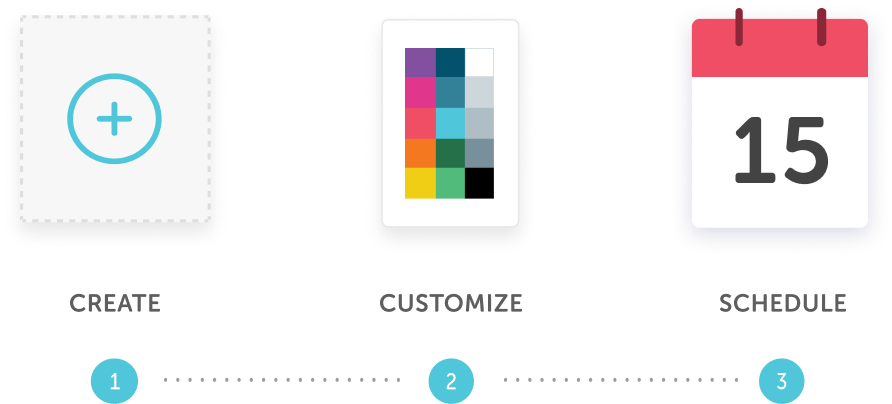
Create, customize, and schedule - that's it!
Automated client reports allow you to create and customize the information you want to send to your clients. Simply set a launch date and all future reports will auto-send.
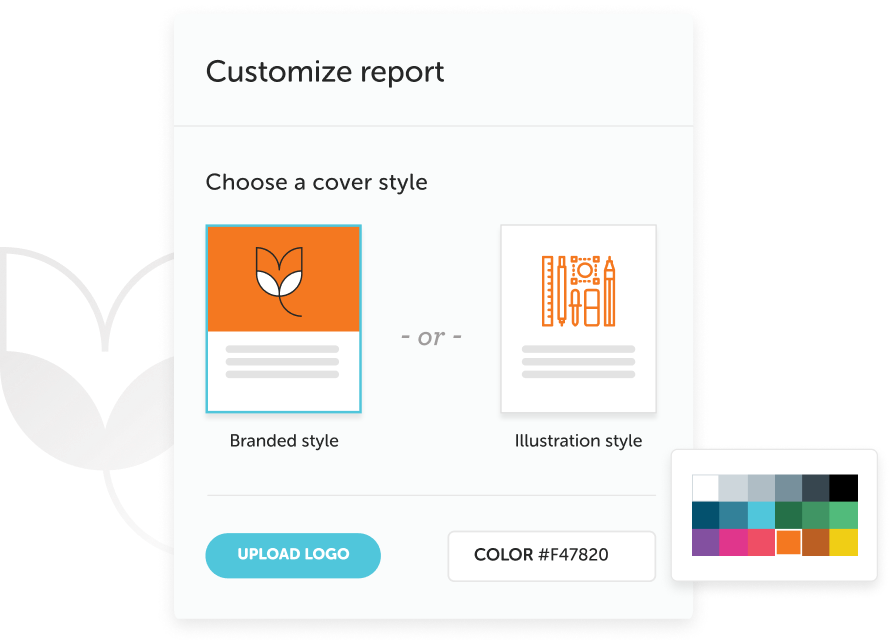
Tailor each report to fit your brand
Your logo, your colors—each report looks like it came directly from your agency. With personalized messaging and a customized layout, you look professional at every turn.
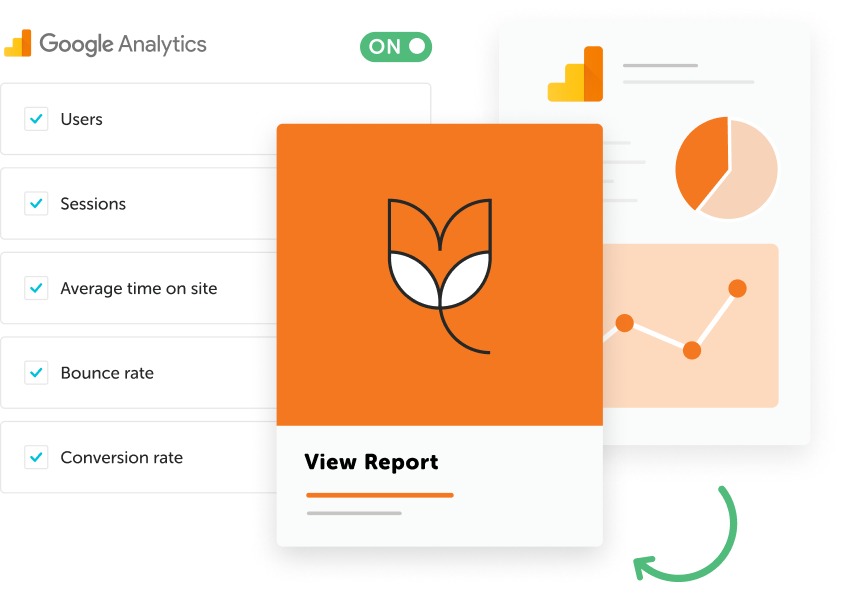
Auto send Google Analytics data & detailed insights
Automated client reports provide insights such as plugin updates, backups, and security as well as Google Analytics data, including: users, sessions, average time on site, conversion rate, and more.
View an example of a client report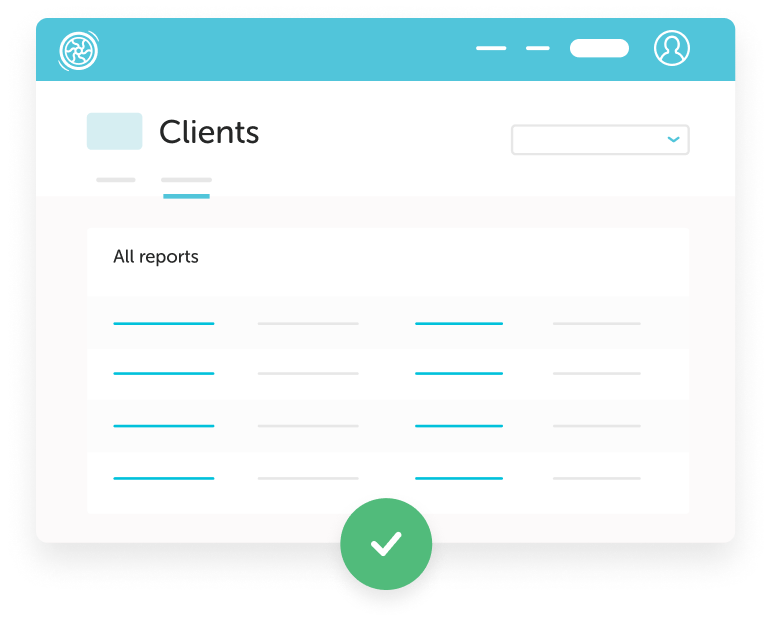
Spend more time on billable hours
Save valuable time that would normally be spent on administrative tasks by automating your reports without sacrificing your client relationships.
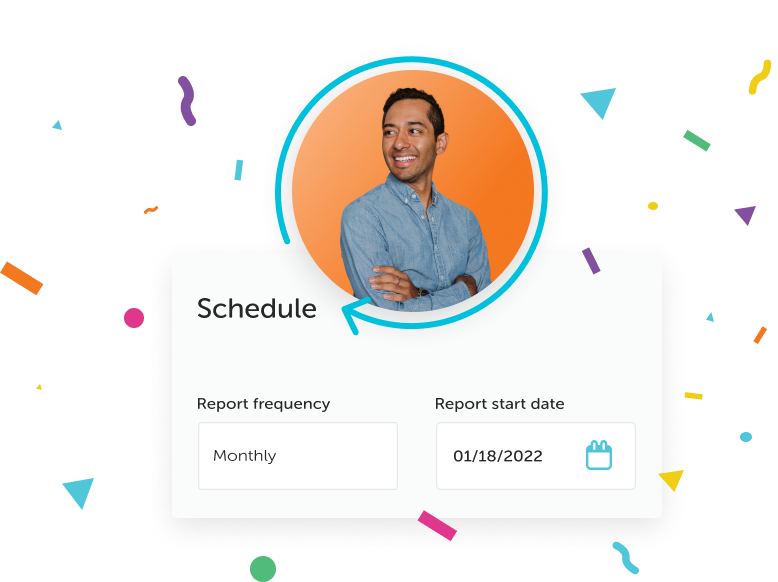
Continuously impress your clients
Recurring automated reports ensure your clients truly understand the ins and outs of everything your team is doing to create great results and improve outcomes.
 Growth Suite
Growth Suite
The all-in-one solution to grow your agency
Looking for more robust agency tools? Growth Suite offers not only automated client reports, but also client management, subscription billing, and managed hosting.
FAQ
As many of the answers as we could compile!
- What are client reports?
-
Client reports are a simple way for you to demonstrate the value of the services your agency offers and turn one-time clients into long-lasting partnerships. They are automated, recurring, and best of all, save you a ton of time.
Growth Suite client reports include things like Flywheel hosting stats, Google Analytics, and custom notes from your agency (e.g. two new blog posts added, hero image updated, banner added, etc). Learn more about client reports here.
- Are client reports an extra cost to Growth Suite?
-
Nope! Everything with Growth Suite is included. See pricing here.
- Are Flywheel hosting stats included in the reports?
-
Yes! Flywheel hosting stats included are:
- WordPress updates (WP Core updates, theme updates, and plugin updates)
- Backups
- Security
- Site Optimization
- Are Google Analytics stats included in the reports?
-
Yes! Google Analytics stats included are:
- Users
- Sessions
- Average time on site
- Bounce rate
- Conversion rate
- Top goals
- Traffic sources
- Devices
- Page visits
- Can custom notes be added to the reports?
-
Yes! Custom notes can be added (e.g. two new blog posts added, hero image updated, banner added, etc.).
- Can I see an example of a client report?
-
Absolutely! Check our example here.
- Once created, my client reports automatically send each period/cadence/frequency?
-
Yes, you simply customize the information you want to include in your reports, set a send date, and all future reports will auto-send using the layout that you’ve created. It’s truly that simple!
- Do I get to review the reports before they auto-send to my clients?
-
Yes, once the data-collection period is complete, you will be notified via email and in-app that the report is ready for your review. During this three day review period, you can choose to hide certain data points and also add custom notes in the report. If you don’t review the report in this period, we will auto-send it to your client and start collecting data for the next report. Learn more.
- What are the benefits of client reports?
-
Growth Suite client reports allow you to:
- Maintain an ongoing relationship with your client
- Increase subscription prices, therefore, increasing margins
- Educate your clients on the ongoing work your agency does
- Improve transparency between your agency and your clients and build trust
- Showcase your value to your clients
- Save hours (if not days!) each month as you no longer need to manually create and send client reports
- Look professional every step of the way, as the reports are agency-branded
- Can I see a quick video on client reports?
-
Definitely! Check it out here.
- Can I get a demo of client reports and all of Growth Suite?
-
We encourage you to! Chat with one of our specialists to get started.
- Can I see a step-by-step of how these reports are created?
-
We’ve got you covered. Check out this help doc to get step-by-step details.
