
One of the coolest things about the WordPress community is just how large and inclusive it is. From developers to designers, agencies to freelancers, and pros to beginners, the WordPress community includes a lot of people from all over the world.
And part of the reason the WordPress community has grown so big is that so many people are invested in helping it grow. Developers are constantly developing new themes and plugins, designers are creating beautiful sites, WordPress users helps each other in forums, and volunteers organize local meetups to help connect members of the community.
Honestly, it’s just a really great community to be a part of. And getting involved can help you in several different ways:
- You’ll make life-long connections with people who, one day, might just be your next business partner.
- Even if you’ve been using WordPress for years and consider yourself a pro, you just might learn something new.
- You’ll help the WordPress community continue to grow and improve. And as WordPress is something that you use (and I’m assuming love) it’ll be pretty rewarding to give back to it.
- And remember all of those pros you looked up to while you were still learning WordPress? You might just be that role model for someone.
So whether you’re looking to further your own skills or you’re ready to help new WordPress users, getting involved in the WordPress community will be an enjoyable, rewarding, and incredibly fun adventure.
Ready to get involved? Start here.
Join online WordPress groups
One of the easiest ways to get involved with the WordPress community is to connect with other WordPress users on social media. This is a great way to see new products that developers create, offer any wisdom you can share to WordPress beginners, and ask for help if you need it.
To start you off, here are a few groups I’ve found to be pretty active:
Facebook Groups
- Advanced WordPress: As it states, this group is intended for more advanced WordPress users (but anyone is welcome). Over 16,000 members.
- WordPress Designers: This group is intended specifically for WordPress designers; those of you who deal mostly with designing mockups, creating sites, and maybe developing a custom theme. Over 3,000 members.
- WordPress Help and Share: For the beginners out there, this group might be a little more your speed. WordPress Help is a community that’s ready to help you solve your problems. Over 6,000 members.
- WordPress Developers: This group is dedicated to WordPress developers and is a little more technical than the other groups. Over 17,000 members.
LinkedIn Groups
- WordPress Experts: Even though “expert” is in the name, you don’t have to be an expert just to join this group. Just a love for WordPress is all you really need. Over 38,000 members.
- WordPress Web Designers: Like the WordPress Designers Facebook group, this LinkedIn group is meant for WordPress users who design custom sites. Over 31,000 members.
- WordPress: This group is intended for the entire WordPress community; developers, designers, users, enthusiasts. Over 59,000 members.
Once you’ve joined some of these groups, join the conversations! Offer advice when you can or ask questions when you need some outside opinions. Share valuable resources that have helped you master WordPress and experiment with new tools that others suggest.
As you get to know other members of the groups, you can start connecting with them personally. Follow them on Twitter, connect with them on LinkedIn, or keep up with their Dribble feed. Remember that part about finding a potential future business partner? These social groups could help connect you to the right person.
When you join these groups, just be sure to abide by their individual rules and posting guidelines. There is usually a pinned post at the top of the group with the group rules, so you never have to scroll too far to find it.
Attend local meetups and conferences
Looking to get involved locally in your community instead of online? Try to find a WordPress meetup or conference to attend. This may not be applicable in all cities and might require some travel on your part, but that can also be part of the experience. To find out what’s going on in areas near your, just tap into your network or your new social media groups. You could also try websites like Meetup to see what WordPress events are near you.
WordCamp
While there are plenty of conferences you could attend that discuss design and development, WordCamp is entirely dedicated to all things WordPress. Plus, these conferences are located all over the world! They are locally organized and a fantastic way to meet other enthusiastic WordPress users. Plus, they’re just an overall good time (for proof, just check out how Flywheel does WordCamp).
To find a conference near you, just visit the official WordCamp website.
If you’re fortunate enough to live in an area where meetups or conferences are common, you could also consider volunteering your time to help organize those events. Talk to the people in charge and ask how you can get even more involved than just the average attendee.
While you’re at that conference, give a talk
For many people, standing up on a stage and giving a talk can be pretty overwhelming (if that’s you, don’t worry, you don’t have to!) But if you’re open to the idea, it’s a great way to put your name out there and share some expertise. Your fellow WordPress community members will begin to remember your name and you’ll likely find yourself in some pretty advanced WordPress discussions afterward. Plus, that’s a pretty professional thing to put on your resume.
And remember, you can always start small with your talks. Begin by sharing a snippet at a local meetup, or even just by bouncing some ideas off of your friends. The more you practice speaking, the more comfortable you’ll become with it.
Follow popular WordPress blogs
Looking for more of a passive approach to getting involved in the WordPress community? Simply follow along with some popular WordPress blogs. This will help you stay current in the WordPress world and help you learn a new trick or two. A few blogs you could follow include:
- WPKube: This is a resource site that focuses on themes, plugins, WordPress news, tutorials, and mor. There are simple articles for beginners, but also more advanced content for the pros out there.
- WPMU DEV: This blog has over 4,000 articles in their archives covering every topic imaginable with WordPress. If you have a question, they likely have an answer.
- WPLift: This is a great place to go for tutorials, theme roundups, plugin guides, and general WordPress news.
- The Layout: We cover topics concerning all aspect of WordPress designers lives, including best business practices, inspiration round-ups, and tutorials.
While they aren’t exclusive to WordPress, I’d also like to mention Designer News and Web Designer News. These two sites curate some of the best articles every day for designers and web designers, and can be a great way to find some thought-provoking reading for the day.
As you follow along with these blogs, be sure to comment if you have something to share. Just like with the social groups, joining the conversation on these blogs can be a great way to network and start connecting online with other members of the WordPress community.
Start your own WordPress blog
If you find yourself commenting often on other people’s blogs and realize that you have a lot to say about WordPress, consider starting your own blog about it. You can share tutorials that you find helpful, go into details about your projects, and dive into your process. A blog is great to include on your website and can often complement your portfolio when you’re looking for new work.
Need help getting your blog started? Here are a couple articles you might find useful:
- How to encourage people to comment on your blog
- How to add long-form content with Long Form Storybuilder
- Five WordPress SEO plugins to help your content get discovered
Build a plugin or theme
Are you more of a developer than a writer or speaker? Then building a WordPress product might be more your speed. Consider creating a new plugin to add to the WordPress directory or developing a theme to sell on a marketplace.
If you build WordPress sites for clients, you could always look for inspiration from them. Do they want any custom functionality for their site? How could a better product improve their experience?
I know sometimes it can be hard to find the time to build a product. But if you decide to make it a premium theme or plugin, try to think of it as some extra income once you’re able to sell it.
Get involved directly with WordPress.org
If you’re looking to get directly involved with WordPress, you’ll definitely want to check out the “Get Involved” page on WordPress.org. There are lots of options (14, to be exact!) and this site will lead you to the right place to get started.
The 14 areas of WordPress you can get involved in are:
- Core: Dying to touch the core, even though normally it’s discouraged? Join this group to write code, fix bugs, and help with development.
- Design: If you love working with user interfaces, offer your input on mockups and designs in this group.
- Mobile: Help build iOS, Android, Windows, and Blackberry apps by offering your knowledge of code, user experience, or design.
- Accessibility: Join this group to help make sure WordPress is accessible to everybody who needs it.
- Support: Start small by offering your knowledge in the support forums. “Everyone knows the answer to something!”
- Polygots: Join this group to help translate WordPress to other languages or build tools to improve translations.
- Documentation: Calling all writers; this team writes WordPress documentation and create resources for users to help themselves when they get stuck.
- Themes: Want to help review themes submitted to the WordPress theme repository? This is the place for you.
- Plugins: If plugins are more your style, join the plugin review team and keep up with the latest updates.
- Community: Remember those WordCamps from earlier? The community group helps organize events like those.
- Meta: This team helps make WordPress.org and builds tools for the rest of the groups.
- Training: Do you enjoy teaching people how to use WordPress? If so, this is the group for you.
- Flow: This group monitors the “flow” of WordPress on all devices to analyze what’s working, and what’s not.
- TV: Enjoy watching videos? This team reviews all videos submitted to WordPress.tv and also helps with post-WordCamp videos.
The WordPress community is a truly fantastic group of people. Together, we’re helping each other learn more about this open-source platform that we love, developing incredible new products to make each other’s lives easier, and building a greater online experience for everyone. In short: It’s a great community to get involved with.
What do you do for the WordPress community? I’d love to hear your stories below!











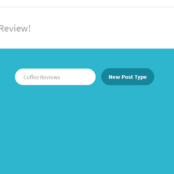
Comments ( 854 )
DavidTit
July 5, 2025
https://enclomiphenebestprice.com/# enclomiphene testosterone
RobertRab
July 5, 2025
pharmacy ce online: RxFree Meds - compound pharmacy
Daniellom
July 5, 2025
RxFree Meds [url=https://rxfreemeds.com/#]RxFree Meds[/url] RxFree Meds
BrianFax
July 5, 2025
Paxil: RxFree Meds - compounding pharmacy viagra
JamesJes
July 5, 2025
https://farmaciaasequible.com/# Farmacia Asequible
JamesJes
July 4, 2025
http://rxfreemeds.com/# unc student store pharmacy
Daniellom
July 4, 2025
enclomiphene for sale [url=https://enclomiphenebestprice.com/#]enclomiphene citrate[/url] buy enclomiphene online
RobertRab
July 4, 2025
enclomiphene for sale: enclomiphene - enclomiphene for sale
BrianFax
July 4, 2025
enclomiphene price: enclomiphene - buy enclomiphene online
DavidTit
July 4, 2025
https://rxfreemeds.shop/# online pharmacy domperidone no prescription
JamesJes
July 4, 2025
https://farmaciaasequible.shop/# farmacias online seguras
Daniellom
July 4, 2025
farmadirect [url=http://farmaciaasequible.com/#]Farmacia Asequible[/url] cialis 60 mg comprar
JamesJes
July 4, 2025
http://enclomiphenebestprice.com/# enclomiphene price
Daniellom
July 4, 2025
enclomiphene online [url=http://enclomiphenebestprice.com/#]enclomiphene online[/url] enclomiphene price
RobertRab
July 4, 2025
enclomiphene for men: enclomiphene for sale - enclomiphene best price
BrianFax
July 4, 2025
enclomiphene price: enclomiphene testosterone - enclomiphene best price
DavidTit
July 4, 2025
http://farmaciaasequible.com/# the box espaГ±a opiniones
RobertRab
July 4, 2025
enclomiphene for men: buy enclomiphene online - enclomiphene
Daniellom
July 4, 2025
centro dental innova reseГ±as [url=https://farmaciaasequible.shop/#]farmasky.com | productos de farmacia y parafarmacia online[/url] fps valencia
JamesJes
July 3, 2025
https://rxfreemeds.com/# RxFree Meds
RobertRab
July 3, 2025
enclomiphene price: enclomiphene for men - enclomiphene best price
Daniellom
July 3, 2025
RxFree Meds [url=http://rxfreemeds.com/#]chinese online pharmacy[/url] RxFree Meds
JamesJes
July 3, 2025
http://farmaciaasequible.com/# farmacia 41
BrianFax
July 3, 2025
Farmacia Asequible: farmacias la cuesta tenerife - farmacia badajoz 5
DavidTit
July 3, 2025
https://farmaciaasequible.com/# farmacia barata cordoba
Daniellom
July 3, 2025
Farmacia Asequible [url=https://farmaciaasequible.shop/#]fatmacias[/url] farmacia cerca de mk
JamesJes
July 3, 2025
http://enclomiphenebestprice.com/# enclomiphene citrate
BrianFax
July 3, 2025
farmacia online sevilla: precio de movicol 20 sobres - farmacia arenas
RobertRab
July 3, 2025
eucerin anti-pigment serum opiniones: iraltone aga plus opiniones - Farmacia Asequible
Daniellom
July 3, 2025
enclomiphene buy [url=http://enclomiphenebestprice.com/#]enclomiphene[/url] enclomiphene citrate
JamesJes
July 3, 2025
http://farmaciaasequible.com/# Farmacia Asequible
BrianFax
July 3, 2025
enclomiphene price: enclomiphene online - enclomiphene testosterone
RobertRab
July 3, 2025
buy enclomiphene online: enclomiphene citrate - enclomiphene for men
Daniellom
July 3, 2025
buy enclomiphene online [url=http://enclomiphenebestprice.com/#]enclomiphene online[/url] buy enclomiphene online
JamesJes
July 2, 2025
http://rxfreemeds.com/# oregon board of pharmacy
DavidTit
July 2, 2025
http://farmaciaasequible.com/# Farmacia Asequible
BrianFax
July 2, 2025
enclomiphene for sale: enclomiphene best price - enclomiphene
Daniellom
July 2, 2025
RxFree Meds [url=http://rxfreemeds.com/#]best rx pharmacy software[/url] is reliable rx pharmacy legit
RobertRab
July 2, 2025
RxFree Meds: target pharmacy prednisolone - get cialis online pharmacy
Daniellom
July 2, 2025
oral b io series 10 [url=https://farmaciaasequible.com/#]Farmacia Asequible[/url] farmacia cerca de mo
JamesJes
July 2, 2025
https://rxfreemeds.shop/# RxFree Meds
BrianFax
July 2, 2025
enclomiphene citrate: enclomiphene testosterone - enclomiphene best price
RobertRab
July 2, 2025
parafarmacia sevilla: micostatin bucal precio - venta de farmacia
Daniellom
July 2, 2025
revia pharmacy [url=https://rxfreemeds.shop/#]RxFree Meds[/url] RxFree Meds
JamesJes
July 2, 2025
https://rxfreemeds.com/# RxFree Meds
RobertRab
July 2, 2025
Farmacia Asequible: Farmacia Asequible - farmacia espanha
BrianFax
July 2, 2025
japan pharmacy online: pharmacy store design layout - pharmacy rx solutions
DavidTit
July 2, 2025
https://rxfreemeds.shop/# RxFree Meds
Daniellom
July 2, 2025
enclomiphene testosterone [url=https://enclomiphenebestprice.shop/#]enclomiphene citrate[/url] enclomiphene price
OscarChelt
July 1, 2025
TijuanaMeds: TijuanaMeds - TijuanaMeds
Stevepeext
July 1, 2025
https://indimedsdirect.shop/# reputable indian online pharmacy
JosephBuh
July 1, 2025
TijuanaMeds: TijuanaMeds - TijuanaMeds
JosephBuh
July 1, 2025
IndiMeds Direct: india online pharmacy - IndiMeds Direct
JosephBuh
June 30, 2025
TijuanaMeds: TijuanaMeds - TijuanaMeds
DavidEloxy
June 30, 2025
https://canrxdirect.shop/# canadianpharmacy com
OscarChelt
June 30, 2025
IndiMeds Direct: top 10 online pharmacy in india - IndiMeds Direct
JosephBuh
June 30, 2025
legit canadian online pharmacy: canada pharmacy 24h - canadian medications
DavidEloxy
June 30, 2025
https://canrxdirect.shop/# canadian pharmacy 1 internet online drugstore
OscarChelt
June 30, 2025
top 10 online pharmacy in india: indian pharmacy - india pharmacy
JosephBuh
June 30, 2025
IndiMeds Direct: IndiMeds Direct - top 10 pharmacies in india
Albertovach
June 30, 2025
apotheke 24 stunden lieferung: PharmaJetzt - aphoteke online
EdwardMaymn
June 30, 2025
https://medicijnpunt.com/# medicijnen bestellen online
Williamtoive
June 30, 2025
PharmaConnectUSA [url=https://pharmaconnectusa.shop/#]how much is viagra at the pharmacy[/url] PharmaConnectUSA
Melvinnof
June 29, 2025
belgie apotheek online: Medicijn Punt - medicijnen kopen met ideal
Albertovach
June 29, 2025
MedicijnPunt: apotheke online - de online apotheek
EdwardMaymn
June 29, 2025
http://medicijnpunt.com/# medicijn bestellen
Melvinnof
June 29, 2025
medicijnen kopen met ideal: medicijnen kopen - dutch apotheek
Williamtoive
June 29, 2025
Pharma Jetzt [url=http://pharmajetzt.com/#]medikament online bestellen[/url] arzneimittel kaufen
Albertovach
June 29, 2025
laboratoire analyse charcot: oГ№ acheter du viagra en france - Pharma Confiance
Christom
June 29, 2025
https://medicijnpunt.com/# Medicijn Punt
EdwardMaymn
June 29, 2025
https://pharmaconnectusa.shop/# PharmaConnectUSA
Albertovach
June 29, 2025
prix tadalafil 10mg: grossiste gel douche espagne - Pharma Confiance
Williamtoive
June 29, 2025
solupred pour sinusite posologie [url=http://pharmaconfiance.com/#]salle des fГЄtes fleury-sur-orne[/url] viagra en pharmacie francaise
Melvinnof
June 29, 2025
PharmaConnectUSA: pill pharmacy - best india pharmacy
EdwardMaymn
June 29, 2025
https://pharmaconnectusa.com/# online pharmacy ativan
Christom
June 28, 2025
https://medicijnpunt.shop/# nieuwe pharma
Albertovach
June 28, 2025
Medicijn Punt: MedicijnPunt - Medicijn Punt
Williamtoive
June 28, 2025
ou acheter les produits tena [url=https://pharmaconfiance.shop/#]laboratoire analyse grasse[/url] Pharma Confiance
Melvinnof
June 28, 2025
MedicijnPunt: apotheek spanje online - Medicijn Punt
Albertovach
June 28, 2025
Pharma Jetzt: Pharma Jetzt - versand apotheke online
Melvinnof
June 28, 2025
acheter kamagra site fiable forum: viagra sans ordonnance 24h - tarif cialis
EdwardMaymn
June 28, 2025
https://pharmajetzt.shop/# PharmaJetzt
Williamtoive
June 28, 2025
Pharma Confiance [url=http://pharmaconfiance.com/#]Pharma Confiance[/url] Pharma Confiance
Albertovach
June 28, 2025
PharmaJetzt: PharmaJetzt - pille danach online apotheke
Christom
June 28, 2025
http://pharmaconnectusa.com/# viagra in mexico pharmacy
EdwardMaymn
June 28, 2025
http://pharmaconfiance.com/# pharmacie ligné
Albertovach
June 28, 2025
PharmaConnectUSA: PharmaConnectUSA - PharmaConnectUSA
Williamtoive
June 28, 2025
Pharma Confiance [url=https://pharmaconfiance.shop/#]Pharma Confiance[/url] pharamcie en ligne
Albertovach
June 27, 2025
Pharma Connect USA: motilium pharmacy - PharmaConnectUSA
Melvinnof
June 27, 2025
MedicijnPunt: online apotheek zonder recept ervaringen - medicatie bestellen
EdwardMaymn
June 27, 2025
https://pharmajetzt.com/# 123 apotheke
Christom
June 27, 2025
https://pharmajetzt.shop/# versandapotheken
Williamtoive
June 27, 2025
MedicijnPunt [url=http://medicijnpunt.com/#]med apotheek[/url] MedicijnPunt
Albertovach
June 27, 2025
Pharma Jetzt: PharmaJetzt - online-apotheke testsieger
Melvinnof
June 27, 2025
versandapotheken online: PharmaJetzt - PharmaJetzt
EdwardMaymn
June 27, 2025
https://medicijnpunt.shop/# online apotheek nederland met recept
Albertovach
June 27, 2025
kaiser online pharmacy: pharmacy propecia generic - Pharma Connect USA
Williamtoive
June 27, 2025
Pharma Confiance [url=https://pharmaconfiance.com/#]Pharma Confiance[/url] gode 24 cm
Christom
June 27, 2025
http://pharmajetzt.com/# welche online apotheke ist am gГјnstigsten
Albertovach
June 27, 2025
Medicijn Punt: MedicijnPunt - Medicijn Punt
EdwardMaymn
June 27, 2025
https://medicijnpunt.shop/# medicijnen bestellen online
Williamtoive
June 26, 2025
Medicijn Punt [url=http://medicijnpunt.com/#]online medicijnen kopen[/url] Medicijn Punt
Albertovach
June 26, 2025
PharmaConnectUSA: kmart pharmacy store hours - Viagra with Duloxetine
Melvinnof
June 26, 2025
cure vichy avis: Pharma Confiance - Pharma Confiance
EdwardMaymn
June 26, 2025
https://pharmajetzt.shop/# Pharma Jetzt
Albertovach
June 26, 2025
online apotheek nederland zonder recept: MedicijnPunt - Medicijn Punt
Melvinnof
June 26, 2025
Pharma Confiance: protection de verre anti drogue - Pharma Confiance
Christom
June 26, 2025
https://pharmaconfiance.shop/# pharmacie ndg
Williamtoive
June 26, 2025
onlie apotheke [url=https://pharmajetzt.shop/#]apotheke versandapotheke[/url] online aporheke
EdwardMaymn
June 26, 2025
https://pharmaconfiance.shop/# vétérinaire lourdes
Melvinnof
June 26, 2025
real online pharmacy: Pharma Connect USA - PharmaConnectUSA
Albertovach
June 26, 2025
online apotheke gГјnstig: Pharma Jetzt - Pharma Jetzt
Williamtoive
June 26, 2025
afbeelding medicijnen [url=https://medicijnpunt.com/#]Medicijn Punt[/url] Medicijn Punt
EdwardMaymn
June 26, 2025
https://pharmaconfiance.com/# Pharma Confiance
Melvinnof
June 26, 2025
pharmacie maroc en ligne: Pharma Confiance - acheter viagra pas cher
Albertovach
June 26, 2025
PharmaConnectUSA: humana online pharmacy - Pharma Connect USA
Christom
June 26, 2025
https://pharmaconnectusa.com/# diflucan pharmacy price
Williamtoive
June 25, 2025
MedicijnPunt [url=http://medicijnpunt.com/#]Medicijn Punt[/url] Medicijn Punt
Melvinnof
June 25, 2025
PharmaConnectUSA: PharmaConnectUSA - Pharma Connect USA
Albertovach
June 25, 2025
PharmaConnectUSA: PharmaConnectUSA - in store pharmacy
EdwardMaymn
June 25, 2025
http://pharmajetzt.com/# apotheke online günstig bestellen
Williamtoive
June 25, 2025
Pharma Confiance [url=https://pharmaconfiance.shop/#]Pharma Confiance[/url] ghd livraison
Melvinnof
June 25, 2025
Pharma Jetzt: welche online apotheke ist am gГјnstigsten - billige medikamente
Albertovach
June 25, 2025
apotheke online bestellen: apotheke bestellen - Pharma Jetzt
Christom
June 25, 2025
http://medicijnpunt.com/# medicijnen online
EdwardMaymn
June 25, 2025
https://pharmaconnectusa.com/# Pharma Connect USA
Williamtoive
June 25, 2025
Pharma Connect USA [url=http://pharmaconnectusa.com/#]PharmaConnectUSA[/url] Pharma Connect USA
Melvinnof
June 25, 2025
Pharma Confiance: pharmacies in france - roche pharmaceuticals
Albertovach
June 25, 2025
parapharacie: pharmacie gratentour - the pharmacie
EdwardMaymn
June 25, 2025
https://pharmaconnectusa.shop/# Pharma Connect USA
Williamtoive
June 25, 2025
PharmaJetzt [url=https://pharmajetzt.com/#]luitpoldapotheke[/url] shoop apotheke
Melvinnof
June 25, 2025
online apotheken: MedicijnPunt - medicine online
Albertovach
June 24, 2025
pharmacie homme de fer strasbourg: cetirizine chien - Pharma Confiance
EdwardMaymn
June 24, 2025
https://pharmaconnectusa.com/# online pharmacy viagra south africa
Christom
June 24, 2025
https://pharmajetzt.com/# PharmaJetzt
Williamtoive
June 24, 2025
cicabiafine baume lГЁvres [url=https://pharmaconfiance.shop/#]pharmacie de garde lourdes aujourd'hui[/url] el nopal paris 10
Albertovach
June 24, 2025
MedicijnPunt: europese apotheek - MedicijnPunt
EdwardMaymn
June 24, 2025
http://medicijnpunt.com/# medicijnen bestellen bij apotheek
Williamtoive
June 24, 2025
PharmaConnectUSA [url=https://pharmaconnectusa.com/#]Pharma Connect USA[/url] amoxicillin from pharmacy
EdwardMaymn
June 24, 2025
http://pharmaconfiance.com/# offre pharmacie
Albertovach
June 24, 2025
online apotheken: Medicijn Punt - medicij
Williamtoive
June 24, 2025
Pharma Jetzt [url=https://pharmajetzt.com/#]Pharma Jetzt[/url] PharmaJetzt
Christom
June 24, 2025
https://pharmajetzt.shop/# Pharma Jetzt
Melvinnof
June 24, 2025
PharmaConnectUSA: quality rx pharmacy - PharmaConnectUSA
EdwardMaymn
June 24, 2025
http://pharmajetzt.com/# Pharma Jetzt
Albertovach
June 24, 2025
shop pharmacie livraison: Pharma Confiance - kamagra en ligne
Williamtoive
June 24, 2025
pharmacie ouverte marseille aujourd'hui [url=https://pharmaconfiance.com/#]Pharma Confiance[/url] marque pharmaceutique
Melvinnof
June 24, 2025
medikamente online bestellen mit rezept: Pharma Jetzt - online-apotheke testsieger
EdwardMaymn
June 23, 2025
https://pharmaconnectusa.shop/# PharmaConnectUSA
Albertovach
June 23, 2025
Medicijn Punt: wat is mijn apotheek - onlineapotheek
Williamtoive
June 23, 2025
Pharma Confiance [url=http://pharmaconfiance.com/#]Pharma Confiance[/url] Pharma Confiance
Melvinnof
June 23, 2025
europese apotheek: medicijnen bestellen bij apotheek - online pharmacy netherlands
Christom
June 23, 2025
https://medicijnpunt.com/# Medicijn Punt
EdwardMaymn
June 23, 2025
http://pharmaconnectusa.com/# PharmaConnectUSA
Albertovach
June 23, 2025
online lortab pharmacy: voltaren emulgel online pharmacy - PharmaConnectUSA
Williamtoive
June 23, 2025
shopapothe [url=http://pharmajetzt.com/#]Pharma Jetzt[/url] PharmaJetzt
EdwardMaymn
June 23, 2025
https://pharmaconfiance.com/# helicobacter pylori est-ce grave
Albertovach
June 23, 2025
forcapil pharmacie: prix soolantra - Pharma Confiance
Williamtoive
June 23, 2025
mg ville la grand [url=https://pharmaconfiance.com/#]monuril sans ordonnace[/url] Pharma Confiance
EdwardMaymn
June 23, 2025
https://pharmaconfiance.com/# Pharma Confiance
Albertovach
June 23, 2025
apothwke: apotheke im internet - online aphoteke
EdwardMaymn
June 23, 2025
https://pharmaconnectusa.shop/# buy pharmacy
Melvinnof
June 23, 2025
clozapine registered pharmacy: Pharma Connect USA - Pharma Connect USA
Williamtoive
June 23, 2025
PharmaConnectUSA [url=https://pharmaconnectusa.com/#]us pharmacy clomid[/url] PharmaConnectUSA
Albertovach
June 22, 2025
online pharmacy free viagra samples: PharmaConnectUSA - levitra uk pharmacy
EdwardMaymn
June 22, 2025
http://pharmaconfiance.com/# acheter doxycycline
Melvinnof
June 22, 2025
medicijnen kopen: apotheek spanje online - Medicijn Punt
Williamtoive
June 22, 2025
monuril effet [url=http://pharmaconfiance.com/#]Pharma Confiance[/url] Pharma Confiance
Christom
June 22, 2025
https://pharmaconnectusa.shop/# online pharmacy without prescriptions
Albertovach
June 22, 2025
dokter online medicijnen bestellen: Medicijn Punt - online medicijnen
EdwardMaymn
June 22, 2025
https://pharmaconnectusa.com/# humana pharmacy otc order online
Melvinnof
June 22, 2025
cost of viagra at pharmacy: compounding pharmacy prometrium - online pharmacy amoxicillin no prescription
Williamtoive
June 22, 2025
pharmacie des bois blancs [url=https://pharmaconfiance.com/#]avis my variations[/url] parapharmacie pas chere
EdwardMaymn
June 22, 2025
http://pharmaconnectusa.com/# PharmaConnectUSA
Albertovach
June 22, 2025
billigste online apotheke: shop apotheke versandapotheke - apotheke per rechnung
Melvinnof
June 22, 2025
Pharma Connect USA: Pharma Connect USA - online pharmacy reviews klonopin
EdwardMaymn
June 22, 2025
http://pharmajetzt.com/# shop spotheke
Christom
June 22, 2025
https://pharmajetzt.com/# PharmaJetzt
Albertovach
June 22, 2025
Pharma Confiance: Pharma Confiance - Pharma Confiance
Melvinnof
June 22, 2025
triamcinolone acetonide cream pharmacy: pharmacy o’reilly artane - hrt online pharmacy
Williamtoive
June 21, 2025
pharmacie luxembourg ville [url=https://pharmaconfiance.com/#]Pharma Confiance[/url] Pharma Confiance
EdwardMaymn
June 21, 2025
https://pharmajetzt.com/# apotheke online bestellen heute liefern
Melvinnof
June 21, 2025
Pharma Connect USA: tesco pharmacy doxycycline cost - PharmaConnectUSA
Albertovach
June 21, 2025
cialis mexico pharmacy: Pharma Connect USA - PharmaConnectUSA
Williamtoive
June 21, 2025
Pharma Confiance [url=http://pharmaconfiance.com/#]livre sur les maux du corps[/url] pharmacie route de toulouse
EdwardMaymn
June 21, 2025
https://pharmajetzt.shop/# Pharma Jetzt
Christom
June 21, 2025
https://pharmajetzt.shop/# Pharma Jetzt
Melvinnof
June 21, 2025
paraparmacie: prix du cialis en pharmacie - promo farma
Albertovach
June 21, 2025
Pharma Confiance: Pharma Confiance - allergie ile de france
Williamtoive
June 21, 2025
Medicijn Punt [url=https://medicijnpunt.shop/#]MedicijnPunt[/url] medicijnen online
EdwardMaymn
June 21, 2025
http://pharmajetzt.com/# PharmaJetzt
Melvinnof
June 21, 2025
online apotheek nederland met recept: Medicijn Punt - pharmacy nl
Albertovach
June 21, 2025
Pharma Jetzt: Pharma Jetzt - bad apotheke online shop
Williamtoive
June 21, 2025
rx online [url=https://pharmaconnectusa.shop/#]PharmaConnectUSA[/url] pharmacy checker viagra
EdwardMaymn
June 21, 2025
https://pharmaconfiance.shop/# labo bain de bretagne
Christom
June 21, 2025
https://medicijnpunt.shop/# Medicijn Punt
Melvinnof
June 21, 2025
gГјnstige arzneimittel: PharmaJetzt - online apotheke
Albertovach
June 21, 2025
online apotheker: Medicijn Punt - MedicijnPunt
EdwardMaymn
June 21, 2025
https://pharmaconfiance.com/# acheter aicar en pharmacie
Williamtoive
June 21, 2025
Pharma Jetzt [url=https://pharmajetzt.shop/#]apotheke rechnung[/url] PharmaJetzt
Melvinnof
June 21, 2025
Pharma Jetzt: medikamente bei - versandapotheke ohne versandkosten
WilliamEmors
June 20, 2025
farmacia online sin receta: parafarmacia on line - para que sirve vimovo
HenryBiT
June 20, 2025
http://efarmaciait.com/# scalapay area clienti
Josephkam
June 20, 2025
hurtigtest covid apotek [url=http://raskapotek.com/#]Rask Apotek[/url] rosmarin olje apotek
WilliamEmors
June 20, 2025
Svenska Pharma: Svenska Pharma - Svenska Pharma
HenryBiT
June 20, 2025
http://efarmaciait.com/# EFarmaciaIt
ClintonLot
June 20, 2025
EFarmaciaIt: EFarmaciaIt - EFarmaciaIt
RobertDox
June 20, 2025
http://efarmaciait.com/# EFarmaciaIt
Josephkam
June 20, 2025
Rask Apotek [url=https://raskapotek.com/#]kollagenpulver apotek[/url] hjemmetest covid 19 apotek
HenryBiT
June 20, 2025
https://raskapotek.shop/# hudorm maske apotek
WilliamEmors
June 20, 2025
Rask Apotek: Rask Apotek - Rask Apotek
ClintonLot
June 20, 2025
soolantra crema amazon: pomada brentan - Papa Farma
Josephkam
June 20, 2025
farmacia abierta cerca de mГ [url=https://papafarma.com/#]cialis 5mg price in spain[/url] Papa Farma
HenryBiT
June 20, 2025
https://svenskapharma.shop/# Svenska Pharma
WilliamEmors
June 20, 2025
Papa Farma: farmacia y parafarmacia online - Papa Farma
ClintonLot
June 19, 2025
whitening cream apotek: apotek med - sverige hopp apotek
HenryBiT
June 19, 2025
https://efarmaciait.shop/# ui 800 3
RobertDox
June 19, 2025
https://svenskapharma.com/# apotek omeprazol
Josephkam
June 19, 2025
evopad 75 [url=https://papafarma.shop/#]Papa Farma[/url] Papa Farma
WilliamEmors
June 19, 2025
tjæresåpe apotek: Rask Apotek - Rask Apotek
ClintonLot
June 19, 2025
apotek levert hjem: Rask Apotek - hudormer apotek
HenryBiT
June 19, 2025
https://svenskapharma.shop/# eu apotek
Josephkam
June 19, 2025
farmacia central barcelona [url=https://papafarma.com/#]Papa Farma[/url] servicio tecnico braun sevilla
WilliamEmors
June 19, 2025
babyvakt app: Svenska Pharma - Svenska Pharma
ClintonLot
June 19, 2025
movicol precio 10 sobres: fisiocrem para que sirve - Papa Farma
HenryBiT
June 19, 2025
http://svenskapharma.com/# billiga doftpinnar
RobertDox
June 19, 2025
https://svenskapharma.shop/# måltidsersättning apotek
Josephkam
June 19, 2025
EFarmaciaIt [url=https://efarmaciait.shop/#]EFarmaciaIt[/url] sirdalud 2 mg compresse
WilliamEmors
June 19, 2025
gentamicina pomata a cosa serve: EFarmaciaIt - EFarmaciaIt
ClintonLot
June 19, 2025
Svenska Pharma: Svenska Pharma - apotek hjalmar
HenryBiT
June 19, 2025
http://svenskapharma.com/# vitamin c barn
Josephkam
June 19, 2025
Papa Farma [url=https://papafarma.com/#]diprogenta precio espaГ±a[/url] trabajo farmacia sevilla
WilliamEmors
June 18, 2025
Svenska Pharma: nageltГҐng apotek - Svenska Pharma
HenryBiT
June 18, 2025
https://raskapotek.shop/# Rask Apotek
RobertDox
June 18, 2025
https://svenskapharma.shop/# urinsticka apotek
ClintonLot
June 18, 2025
svensk apotek: Rask Apotek - influensavaksine 2023 apotek
Josephkam
June 18, 2025
voltaren collirio a cosa serve [url=http://efarmaciait.com/#]EFarmaciaIt[/url] EFarmaciaIt
WilliamEmors
June 18, 2025
comprar productos farmacia: Papa Farma - Papa Farma
HenryBiT
June 18, 2025
https://raskapotek.shop/# urinprøve hasj apotek
WilliamEmors
June 18, 2025
dodot bebe seco talla 6 plus: Papa Farma - famracia
Josephkam
June 18, 2025
robilas 20 mg a cosa serve [url=https://efarmaciait.com/#]EFarmaciaIt[/url] EFarmaciaIt
HenryBiT
June 18, 2025
https://efarmaciait.shop/# quanto tempo tra bentelan e nurofen
ClintonLot
June 18, 2025
brentan crema precio espaГ±a: buy sites opiniones - Papa Farma
RobertDox
June 18, 2025
https://raskapotek.shop/# tannregulering strikk apotek
WilliamEmors
June 18, 2025
sildenafil prezzo 100 mg: eusom 2 mg a cosa serve - nicetile ricetta
Josephkam
June 18, 2025
Papa Farma [url=https://papafarma.shop/#]Papa Farma[/url] Papa Farma
HenryBiT
June 18, 2025
http://svenskapharma.com/# Svenska Pharma
ClintonLot
June 18, 2025
Svenska Pharma: apotke - cbd olja apotek
WilliamEmors
June 18, 2025
Svenska Pharma: apotek webshop - apotek gratis frakt
Josephkam
June 18, 2025
amoxicillina a cosa serve [url=https://efarmaciait.com/#]parafarmacia vicino a me[/url] spray nasale in gravidanza forum
HenryBiT
June 18, 2025
http://svenskapharma.com/# Svenska Pharma
RobertDox
June 18, 2025
https://raskapotek.com/# rГёyksyre apotek
ClintonLot
June 18, 2025
bentelan cane 30 kg: EFarmaciaIt - parafarmacia vicino a me
WilliamEmors
June 18, 2025
Papa Farma: ozempic farmacГ©utica - farmacia online espaГ±a envГo internacional
RobertHes
June 17, 2025
http://medsfrommexico.com/# Meds From Mexico
RobertKip
June 17, 2025
buy canadian drugs: certified canadian international pharmacy - trusted canadian pharmacy
RobertHes
June 17, 2025
https://canadapharmglobal.shop/# pet meds without vet prescription canada
SamuelBistE
June 17, 2025
India Pharm Global [url=http://indiapharmglobal.com/#]india pharmacy mail order[/url] India Pharm Global
Jamesteemn
June 17, 2025
https://indiapharmglobal.com/# India Pharm Global
RobertKip
June 17, 2025
India Pharm Global: India Pharm Global - reputable indian online pharmacy
Micheldam
June 17, 2025
india online pharmacy: India Pharm Global - India Pharm Global
SamuelBistE
June 17, 2025
canada pharmacy online [url=https://canadapharmglobal.com/#]legit canadian online pharmacy[/url] legal canadian pharmacy online
RobertHes
June 17, 2025
https://indiapharmglobal.shop/# indian pharmacy
Micheldam
June 17, 2025
canadian pharmacy 24h com safe: Canada Pharm Global - ed meds online canada
RobertKip
June 17, 2025
canadian pharmacy antibiotics: Canada Pharm Global - canadian pharmacy no scripts
Jamesteemn
June 17, 2025
https://medsfrommexico.com/# best online pharmacies in mexico
RobertHes
June 16, 2025
https://medsfrommexico.com/# Meds From Mexico
Micheldam
June 16, 2025
reputable mexican pharmacies online: medication from mexico pharmacy - п»їbest mexican online pharmacies
RobertKip
June 16, 2025
ed meds online canada: ed meds online canada - canadian pharmacy world
SamuelBistE
June 16, 2025
India Pharm Global [url=https://indiapharmglobal.com/#]India Pharm Global[/url] reputable indian pharmacies
RobertHes
June 16, 2025
http://medsfrommexico.com/# Meds From Mexico
Micheldam
June 16, 2025
canadian pharmacy ratings: Canada Pharm Global - pharmacy canadian
SamuelBistE
June 16, 2025
canadian pharmacy victoza [url=http://canadapharmglobal.com/#]canadian pharmacies online[/url] reliable canadian pharmacy reviews
RobertHes
June 16, 2025
http://indiapharmglobal.com/# India Pharm Global
RobertHes
June 16, 2025
http://medsfrommexico.com/# Meds From Mexico
Micheldam
June 16, 2025
India Pharm Global: buy medicines online in india - India Pharm Global
RobertHes
June 16, 2025
https://indiapharmglobal.shop/# India Pharm Global
Micheldam
June 16, 2025
India Pharm Global: india online pharmacy - India Pharm Global
RobertKip
June 16, 2025
Meds From Mexico: mexican drugstore online - Meds From Mexico
RobertHes
June 16, 2025
https://canadapharmglobal.com/# canadian pharmacy no scripts
SamuelBistE
June 16, 2025
buy prescription drugs from india [url=http://indiapharmglobal.com/#]indian pharmacy online[/url] India Pharm Global
Micheldam
June 16, 2025
reputable indian pharmacies: India Pharm Global - world pharmacy india
JamesVew
June 15, 2025
http://lipipharm.com/# LipiPharm
PatrickPoono
June 15, 2025
https://semaglupharm.shop/# semaglutide compounded
BillyStand
June 15, 2025
prednisone 20mg buy online: how to get prednisone tablets - prednisone without rx
Alfonsoineno
June 15, 2025
LipiPharm: LipiPharm - Lipi Pharm
PatrickPoono
June 15, 2025
https://semaglupharm.com/# Semaglu Pharm
BillyStand
June 15, 2025
Semaglu Pharm: п»їBuy Rybelsus online USA - rybelsus attorney
AlbertoLer
June 15, 2025
rybelsus oral [url=https://semaglupharm.com/#]Semaglu Pharm[/url] Semaglu Pharm
Alfonsoineno
June 15, 2025
how much weight can you lose on semaglutide: Rybelsus for blood sugar control - SemagluPharm
PatrickPoono
June 15, 2025
https://semaglupharm.com/# Semaglu Pharm
JamesVew
June 15, 2025
https://semaglupharm.com/# Semaglu Pharm
AlbertoLer
June 15, 2025
how much alcohol can i drink with atorvastatin [url=http://lipipharm.com/#]LipiPharm[/url] LipiPharm
Alfonsoineno
June 15, 2025
CrestorPharm: CrestorPharm - CrestorPharm
PatrickPoono
June 15, 2025
https://semaglupharm.shop/# is rybelsus approved for weight loss
AlbertoLer
June 15, 2025
Semaglu Pharm [url=http://semaglupharm.com/#]Semaglu Pharm[/url] FDA-approved Rybelsus alternative
Alfonsoineno
June 14, 2025
prednisone 60 mg: PredniPharm - average cost of generic prednisone
PatrickPoono
June 14, 2025
https://semaglupharm.shop/# retatrutide vs semaglutide
AlbertoLer
June 14, 2025
rybelsus stock [url=http://semaglupharm.com/#]rybelsus 3 mg used for[/url] SemagluPharm
JamesVew
June 14, 2025
https://semaglupharm.shop/# Semaglu Pharm
Alfonsoineno
June 14, 2025
Semaglu Pharm: Rybelsus 3mg 7mg 14mg - SemagluPharm
PatrickPoono
June 14, 2025
https://semaglupharm.shop/# Buy Rybelsus online USA
AlbertoLer
June 14, 2025
prednisone 2 5 mg [url=https://prednipharm.com/#]PredniPharm[/url] Predni Pharm
Alfonsoineno
June 14, 2025
No RX Lipitor online: LipiPharm - LipiPharm
PatrickPoono
June 14, 2025
https://semaglupharm.com/# alternatives to rybelsus
AlbertoLer
June 14, 2025
Lipi Pharm [url=https://lipipharm.shop/#]Lipi Pharm[/url] LipiPharm
PatrickPoono
June 14, 2025
https://semaglupharm.shop/# Semaglu Pharm
Alfonsoineno
June 14, 2025
PredniPharm: PredniPharm - prednisone 60 mg tablet
JamesVew
June 14, 2025
https://lipipharm.shop/# Lipi Pharm
AlbertoLer
June 14, 2025
LipiPharm [url=https://lipipharm.com/#]Lipi Pharm[/url] Order cholesterol medication online
PatrickPoono
June 14, 2025
https://semaglupharm.com/# SemagluPharm
Alfonsoineno
June 14, 2025
SemagluPharm: semaglutide buy online - tirzepatide vs semaglutide dosage
PatrickPoono
June 13, 2025
https://semaglupharm.com/# Rybelsus for blood sugar control
AlbertoLer
June 13, 2025
Best price for Crestor online USA [url=http://crestorpharm.com/#]does crestor cause weight gain?[/url] Order rosuvastatin online legally
BillyStand
June 13, 2025
Crestor Pharm: CrestorPharm - CrestorPharm
Alfonsoineno
June 13, 2025
buy rybelsus canada: rybelsus price - SemagluPharm
JamesVew
June 13, 2025
https://lipipharm.shop/# Lipi Pharm
PatrickPoono
June 13, 2025
https://semaglupharm.com/# Semaglu Pharm
Alfonsoineno
June 13, 2025
prednisone uk: Predni Pharm - prednisone online paypal
PatrickPoono
June 13, 2025
https://semaglupharm.com/# SemagluPharm
AlbertoLer
June 13, 2025
Lipi Pharm [url=https://lipipharm.com/#]atorvastatin calcium brand name[/url] Online statin drugs no doctor visit
Alfonsoineno
June 13, 2025
can you take ashwagandha with crestor: rosuvastatin vs rosuvastatin calcium - stopping rosuvastatin suddenly
JamesVew
June 13, 2025
https://prednipharm.com/# prednisone online sale
PatrickPoono
June 13, 2025
https://semaglupharm.com/# SemagluPharm
Alfonsoineno
June 13, 2025
side effects to rybelsus: rybelsus wikipedia - is rybelsus glp 1
AlbertoLer
June 13, 2025
No prescription diabetes meds online [url=https://semaglupharm.shop/#]SemagluPharm[/url] rybelsus fda approval
AlbertoLer
June 12, 2025
lipitor statin side effects [url=https://lipipharm.com/#]LipiPharm[/url] Cheap Lipitor 10mg / 20mg / 40mg
Alfonsoineno
June 12, 2025
Predni Pharm: prednisone 40 mg daily - prednisone 1 mg daily
AlbertoLer
June 12, 2025
PredniPharm [url=http://prednipharm.com/#]PredniPharm[/url] average cost of prednisone 20 mg
BillyStand
June 12, 2025
Lipi Pharm: LipiPharm - what are the side effects of atorvastatin
Alfonsoineno
June 12, 2025
non prescription prednisone 20mg: prednisone uk - prednisone uk buy
JamesVew
June 12, 2025
https://semaglupharm.shop/# Affordable Rybelsus price
Alfonsoineno
June 12, 2025
rosuvastatin 40 mg side effects: Rosuvastatin tablets without doctor approval - why does crestor cause muscle pain
AlbertoLer
June 12, 2025
Semaglu Pharm [url=https://semaglupharm.com/#]Rybelsus for blood sugar control[/url] Semaglu Pharm
Alfonsoineno
June 12, 2025
PredniPharm: prednisone 1 tablet - Predni Pharm
BillyStand
June 12, 2025
atorvastatin 20 mg uses in hindi: Generic Lipitor fast delivery - atorvastatin and kidney function
JamesVew
June 12, 2025
https://crestorpharm.com/# CrestorPharm
AlbertoLer
June 11, 2025
SemagluPharm [url=https://semaglupharm.com/#]SemagluPharm[/url] Safe delivery in the US
FrankrersE
June 11, 2025
Rybelsus 3mg 7mg 14mg: Semaglu Pharm - Semaglu Pharm
Alfonsoineno
June 11, 2025
rosuvastatin calcium vs rosuvastatin: п»їBuy Crestor without prescription - CrestorPharm
BillyStand
June 11, 2025
how to give semaglutide injection with syringe: Semaglu Pharm - SemagluPharm
FrankrersE
June 11, 2025
how to take semaglutide shot: can you drink alcohol on semaglutide for weight loss - SemagluPharm
Alfonsoineno
June 11, 2025
Online pharmacy Rybelsus: п»їBuy Rybelsus online USA - Order Rybelsus discreetly
JamesVew
June 11, 2025
https://semaglupharm.com/# Semaglu Pharm
AlbertoLer
June 11, 2025
п»їBuy Crestor without prescription [url=https://crestorpharm.shop/#]Crestor Pharm[/url] Affordable cholesterol-lowering pills
FrankrersE
June 11, 2025
prednisone cost us: Predni Pharm - buy prednisone from india
BillyStand
June 11, 2025
is atorvastatin bad for kidneys: Safe atorvastatin purchase without RX - lipitor best time to take
Alfonsoineno
June 11, 2025
Predni Pharm: Predni Pharm - Predni Pharm
AlbertoLer
June 11, 2025
Crestor Pharm [url=https://crestorpharm.com/#]Crestor Pharm[/url] CrestorPharm
FrankrersE
June 11, 2025
LipiPharm: LipiPharm - LipiPharm
Alfonsoineno
June 11, 2025
Order rosuvastatin online legally: Crestor Pharm - crestor rosuvastatina 10 mg
BillyStand
June 11, 2025
what is the starting dose of semaglutide: rybelsus and surgery - rybelsus costco mexico
JamesVew
June 11, 2025
http://prednipharm.com/# can i buy prednisone over the counter in usa
Alfonsoineno
June 10, 2025
atorvastatin moderate intensity: apo atorvastatin 80 mg - Lipi Pharm
BillyStand
June 10, 2025
Rybelsus online pharmacy reviews: Semaglutide tablets without prescription - SemagluPharm
AlbertoLer
June 10, 2025
Semaglutide tablets without prescription [url=http://semaglupharm.com/#]rybelsus dosing instructions[/url] Semaglu Pharm
Estebandip
June 10, 2025
Crestor Pharm: what foods to avoid when taking rosuvastatin - Crestor Pharm
Alfonsoineno
June 10, 2025
п»їBuy Lipitor without prescription USA: Lipi Pharm - can you eat bananas with atorvastatin
JamesVew
June 10, 2025
http://semaglupharm.com/# how many units is 2.4 mg of semaglutide
AlbertoLer
June 10, 2025
Lipi Pharm [url=https://lipipharm.com/#]Discreet shipping for Lipitor[/url] Safe atorvastatin purchase without RX
Estebandip
June 10, 2025
prednisone pharmacy: Predni Pharm - PredniPharm
BillyStand
June 10, 2025
SemagluPharm: SemagluPharm - Safe delivery in the US
Alfonsoineno
June 10, 2025
Semaglu Pharm: Semaglu Pharm - Semaglu Pharm
Estebandip
June 10, 2025
is lipitor safe to take: when is the best time to take atorvastatin - Lipi Pharm
AlbertoLer
June 10, 2025
Online pharmacy Rybelsus [url=http://semaglupharm.com/#]Rybelsus side effects and dosage[/url] Semaglu Pharm
Alfonsoineno
June 10, 2025
buy prednisone online from canada: canada pharmacy prednisone - prednisone 0.5 mg
JamesVew
June 10, 2025
https://crestorpharm.com/# Online statin therapy without RX
BillyStand
June 10, 2025
prednisone prescription online: PredniPharm - buy prednisone 5mg canada
Estebandip
June 10, 2025
Semaglu Pharm: semaglutide injection - semaglutide interactions
Alfonsoineno
June 10, 2025
prednisone 20mg prescription cost: prednisone cost 10mg - prednisone 50 mg coupon
AlbertoLer
June 10, 2025
SemagluPharm [url=http://semaglupharm.com/#]SemagluPharm[/url] rybelsus vs ozempic for weight loss
BillyTic
June 10, 2025
rx pharmacy viagra: best viagra pills online - how to purchase viagra in india
JamesFappy
June 10, 2025
online us pharmacy viagra: generic sildenafil 100mg tablet - buy female viagra uk online
RodneySip
June 9, 2025
https://vgrsources.com/# viagra uk order
BrandonFuB
June 9, 2025
sildenafil citrate australia [url=https://vgrsources.com/#]VGR Sources[/url] how to buy viagra
Brianrah
June 9, 2025
buy viagra over the counter uk: viagra over the counter usa - viagra online from canada generic
BillyTic
June 9, 2025
sildenafil tablets uk: buy brand viagra online canada - buy sildenafil 20 mg without prescription
JamesFappy
June 9, 2025
20mg sildenafil: VGR Sources - sildenafil generic without a prescription
BrandonFuB
June 9, 2025
price of 50 mg viagra [url=https://vgrsources.com/#]viagra online purchase[/url] generic viagra in india online
Brianrah
June 9, 2025
generic sildenafil soft tabs: VGR Sources - cheapest sildenafil 50 mg
BillyTic
June 9, 2025
buy real viagra online cheap: VGR Sources - best female viagra tablets in india
JamesFappy
June 9, 2025
sildenafil for daily use: VGR Sources - generic sildenafil in canada
BrandonFuB
June 9, 2025
buy viagra online prices [url=https://vgrsources.com/#]viagra price per pill[/url] where to buy real viagra cheap
RodneySip
June 9, 2025
https://vgrsources.com/# cheap generic viagra 25mg
Brianrah
June 9, 2025
can i buy viagra over the counter in mexico: VGR Sources - sildenafil soft 100mg
JamesFappy
June 9, 2025
sildenafil over the counter india: VGR Sources - can i buy viagra online from canada
BrandonFuB
June 9, 2025
sildenafil 20 mg pharmacy [url=https://vgrsources.com/#]VGR Sources[/url] viagra india 100mg
BillyTic
June 9, 2025
where to get over the counter viagra: VGR Sources - can i buy viagra over the counter in australia
Brianrah
June 9, 2025
where to get viagra in australia: VGR Sources - buy viagra canada
JamesFappy
June 9, 2025
viagra uk paypal: VGR Sources - cost of sildenafil 30 tablets
BrandonFuB
June 9, 2025
where can i buy viagra over the counter uk [url=https://vgrsources.com/#]VGR Sources[/url] indian viagra
BillyTic
June 9, 2025
how to get viagra in mexico: how to get female viagra pill - buy generic viagra 25mg
RodneySip
June 9, 2025
https://vgrsources.com/# sildenafil online pharmacy india
Brianrah
June 9, 2025
online viagra soft: buy viagra from india - buying viagra online
JamesFappy
June 8, 2025
safe generic viagra: where to order viagra online - sublingual viagra
BillyTic
June 8, 2025
cost of sildenafil 30 tablets: buy viagra for female online india - viagra 50mg online
BrandonFuB
June 8, 2025
viagra on the web [url=https://vgrsources.com/#]cipla viagra[/url] generic viagra no prescription
Brianrah
June 8, 2025
sildenafil cheapest price: VGR Sources - viagra canada purchase
JamesFappy
June 8, 2025
viagra professional canada: where can i get female viagra in australia - viagra tablets online australia
BrandonFuB
June 8, 2025
where can i buy generic viagra [url=https://vgrsources.com/#]generic viagra in us[/url] cheapest price for sildenafil 100 mg
Brianrah
June 8, 2025
buy sildenafil 100mg online price: VGR Sources - cost of prescription viagra
RodneySip
June 8, 2025
https://vgrsources.com/# viagra 150mg
JamesFappy
June 8, 2025
cost for viagra: VGR Sources - viagra 50mg coupon
BillyTic
June 8, 2025
discount generic viagra canada: price viagra 100mg - where can i buy sildenafil online safely
BrandonFuB
June 8, 2025
brand viagra from canada [url=https://vgrsources.com/#]VGR Sources[/url] how much do viagra cost
Brianrah
June 8, 2025
viagra 100mg in canada: VGR Sources - pfizer viagra
JamesFappy
June 8, 2025
can i order viagra online in canada: VGR Sources - buy real viagra uk
BillyTic
June 8, 2025
where to get viagra: buy viagra in canada - viagra for women buy online
Brianrah
June 8, 2025
order sildenafil tablets: viagra alternative - female viagra sale
RodneySip
June 8, 2025
https://vgrsources.com/# can i buy viagra without prescription
BillyTic
June 8, 2025
brand viagra online canada: VGR Sources - sildenafil 100mg prescription
JamesFappy
June 8, 2025
order viagra online: viagra 25 mg buy online - order viagra soft tabs
BrandonFuB
June 7, 2025
sildenafil buy without prescription [url=https://vgrsources.com/#]can you buy viagra online uk[/url] generic viagra for sale cheap
Brianrah
June 7, 2025
generic viagra canada pharmacy: VGR Sources - where can i get viagra uk
BillyTic
June 7, 2025
online viagra prescription usa: VGR Sources - sildenafil canada
JamesFappy
June 7, 2025
best viagra coupon: viagra pill otc - preço do viagra 50 mg
BrandonFuB
June 7, 2025
best over the counter viagra pill [url=https://vgrsources.com/#]VGR Sources[/url] cheap viagra super force
BillyTic
June 7, 2025
canadian pharmacy generic viagra: VGR Sources - over the counter viagra for women
RodneySip
June 7, 2025
https://vgrsources.com/# how to buy viagra no prescription
Brianrah
June 7, 2025
buy viagra hong kong: viagra mexico cost - generic sildenafil tablets
JamesFappy
June 7, 2025
can i buy sildenafil over the counter: VGR Sources - cost of sildenafil 20 mg
BrandonFuB
June 7, 2025
where to get viagra in usa [url=https://vgrsources.com/#]VGR Sources[/url] where can i order viagra online
BillyTic
June 7, 2025
how to buy sildenafil online: sildenafil brand name india - viagra online mastercard
JamesFappy
June 7, 2025
order viagra online canadian pharmacy: viagra 150 mg prices - buy real viagra
Brianrah
June 7, 2025
where to get viagra without prescription: where can i buy viagra over the counter canada - female viagra drug
BillyTic
June 7, 2025
cheap online viagra: over the counter viagra where to buy - viagra canada purchase
RodneySip
June 7, 2025
https://vgrsources.com/# genuine viagra pills
BrandonFuB
June 7, 2025
where to buy viagra over the counter in usa [url=https://vgrsources.com/#]VGR Sources[/url] cost of female viagra
JamesFappy
June 7, 2025
viagra.com: VGR Sources - buy viagra online with mastercard
Brianrah
June 7, 2025
price for 100mg viagra: VGR Sources - Viagra 50mg
BillyTic
June 7, 2025
sildenafil citrate medication: VGR Sources - sildenafil 40 mg
JamesFappy
June 7, 2025
viagraonlineusa: VGR Sources - how to get viagra in usa
BrandonFuB
June 7, 2025
how to buy viagra usa [url=https://vgrsources.com/#]VGR Sources[/url] places to buy viagra
WilliamErrok
June 7, 2025
https://inpharm24.shop/# indian pharmacies
Rogerexend
June 7, 2025
can you buy addersll.over the coubter wt a mexican pharmacy: nogales pharmacy prices - buy adderall from mexico
Charleshouff
June 7, 2025
online cialis pharmacy reviews: Pharm Express 24 - pharmacy global rx
MatthewViomo
June 6, 2025
on line pharmacy [url=https://pharmexpress24.com/#]generic viagra india pharmacy[/url] ed meds
Rogerexend
June 6, 2025
diovan pharmacy coupons: Pharm Express 24 - buy ambien from us pharmacy
MatthewViomo
June 6, 2025
india pharmacy no prescription [url=https://inpharm24.com/#]dandruff shampoo india pharmacy[/url] compounding pharmacy in india
Rogerexend
June 6, 2025
boots pharmacy doxycycline: Pharm Express 24 - overseas pharmacy no prescription
Charleshouff
June 6, 2025
is mexipharmacy legit: mexican pharmacy products - mexican pharmacy tramadol
WilliamErrok
June 6, 2025
https://pharmexpress24.shop/# ventolin hfa online pharmacy
MatthewViomo
June 6, 2025
pharmacy store in india [url=http://inpharm24.com/#]prescriptions from india[/url] medplus pharmacy india
Rogerexend
June 6, 2025
vancouver pharmacy viagra: Pharm Express 24 - Atacand
Charleshouff
June 6, 2025
turkey pharmacy online: Pharm Express 24 - sky pharmacy online
MatthewViomo
June 6, 2025
online medication ordering [url=https://pharmmex.shop/#]how to get ozempic from mexico[/url] can you buy tramadol in mexico
Rogerexend
June 6, 2025
india online pharmacy: InPharm24 - best online pharmacy
Charleshouff
June 6, 2025
generic mexican ritalin: mexico online farmacia - mexican medicine store
WilliamErrok
June 6, 2025
https://pharmexpress24.com/# rx pharmacy online 24
Rogerexend
June 6, 2025
adderall mexican brand: retin a mexico pharmacy - mexico prescription drug
Randallgrasp
June 6, 2025
buy pain killer online: Pharm Mex - mexican viagra brands
MatthewViomo
June 6, 2025
percocet in mexican pharmacy [url=https://pharmexpress24.shop/#]1st pharmacy net cialis acheter sur internet[/url] priligy uk pharmacy
Charleshouff
June 6, 2025
sav rx pharmacy: Doxazosin - live pharmacy continuing education online
Rogerexend
June 6, 2025
the people’s pharmacy wellbutrin: india pharmacy finasteride - mexican online pharmacy
Randallgrasp
June 6, 2025
buy medications online: the purple pharmacy mexico - prompt medical spine care
Randallgrasp
June 5, 2025
india mail order pharmacy: buy drugs from india - buy viagra online india
MatthewViomo
June 5, 2025
online pharmacy mexican [url=http://pharmmex.com/#]online pharmacy mexico[/url] mexico meds
Rogerexend
June 5, 2025
pharmacies: Pharm Express 24 - methadone online pharmacy
WilliamErrok
June 5, 2025
https://pharmexpress24.shop/# Himplasia
Randallgrasp
June 5, 2025
ship medicine: ordering prescription drugs online - mexico prescription online
Charleshouff
June 5, 2025
viagra usa online pharmacy: is online pharmacy legit - princeton u store pharmacy
MatthewViomo
June 5, 2025
mexican pharmacy prices review [url=https://pharmmex.com/#]Pharm Mex[/url] bringing tramadol from mexico to us
Rogerexend
June 5, 2025
flomax pharmacy: online pharmacy no prescription ultram - safe rx pharmacy
Randallgrasp
June 5, 2025
levaquin pharmacy: wedgewood pharmacy gabapentin - viagra certified online pharmacy
MatthewViomo
June 5, 2025
claritin d pharmacy [url=http://pharmexpress24.com/#]ivermectin online pharmacy[/url] revatio specialty pharmacy
WilliamErrok
June 5, 2025
https://pharmmex.com/# buy pharmacy online
Rogerexend
June 5, 2025
can i buy tramadol in mexico: muscle relaxers mexico - is mounjaro sold in mexico
Charleshouff
June 5, 2025
cialis india pharmacy: doctor of pharmacy india - apollo pharmacy india
MatthewViomo
June 5, 2025
mexican ritalin [url=https://pharmmex.shop/#]mexican pain relief[/url] reliable mexican pharmacy
Rogerexend
June 5, 2025
b pharmacy salary in india: online pharmacy in india - online pharmacy india
Charleshouff
June 5, 2025
buy steroids from mexico: mexican pharmacy tijuana - buy wegovy in mexico
WilliamErrok
June 5, 2025
https://pharmmex.com/# mexican online pet pharmacy
Rogerexend
June 5, 2025
your pharmacy host buy viagra: vips pharmacy viagra - how much is percocet at the pharmacy
Charleshouff
June 5, 2025
reliable rx pharmacy reviews: crestor pharmacy online - Aebgjoync
Rogerexend
June 5, 2025
buy online pharmacy: Pharm Mex - mexican on line pharmacy
MatthewViomo
June 5, 2025
buy ozempic in mexico [url=https://pharmmex.shop/#]mexico farmacia[/url] methylphenidate mail order
Michaeltow
June 5, 2025
trimeton fiale prezzo: lady presteril test gravidanza - farmacia online sicure
BradleyLield
June 5, 2025
albumina flebo costo [url=http://farmaciasubito.com/#]ultralan pomata[/url] farmacia via epomeo
Dannylit
June 5, 2025
http://confiapharma.com/# farmacia 24 online cartagena
Michaeltow
June 4, 2025
deltacortene 25 mg prezzo mutuabile: etoricoxib 90 mg - deursil 450 ritirato dal commercio
BradleyLield
June 4, 2025
coquelusedal avec ou sans ordonnance [url=http://pharmacieexpress.com/#]Pharmacie Express[/url] stimulant puissant pour homme en pharmacie sans ordonnance
Michaeltow
June 4, 2025
fluimucil 500 aerosol prezzo: flogocyn collirio prezzo - flogocyn collirio prezzo
JosephJeoni
June 4, 2025
enantyum se puede comprar sin receta medica: sildenafilo se puede comprar sin receta - se puede comprar omifin sin receta
BradleyLield
June 4, 2025
pharmacie cystite sans ordonnance [url=https://pharmacieexpress.com/#]vichy creme depilatoire[/url] rГ©diger une ordonnance mГ©dicale
Dannylit
June 4, 2025
https://farmaciasubito.shop/# farmacia online tampone rapido
Michaeltow
June 4, 2025
malarone generique: Pharmacie Express - xenical sans ordonnance prix
JosephJeoni
June 4, 2025
ketum gel: acheter cialis sans ordonnance en pharmacie - somnifГЁre sans ordonnance liste
BradleyLield
June 4, 2025
levobren prezzo [url=https://farmaciasubito.com/#]lavare i denti al cane in modo naturale[/url] doricum gocce nasali
Michaeltow
June 4, 2025
crema colorata gambe: kyleena prezzo - effortil gocce
JosephJeoni
June 4, 2025
laurea farmacia online: enantyum se puede comprar sin receta - ley farmacia online
BradleyLield
June 4, 2025
viagra sans ordonnance pharmacie france [url=http://pharmacieexpress.com/#]est-ce que je peux acheter du monuril sans ordonnance ?[/url] crГЁme antibiotiques sans ordonnance
Thomastiexy
June 4, 2025
castro farmacia online: comprar pronokal sin receta - modulo grado medio farmacia online
Michaeltow
June 4, 2025
ozempic comprar espaГ±a sin receta: farmacia online espaГ±a envГo internacional - antidepresivos que se pueden comprar sin receta
Dannylit
June 4, 2025
https://confiapharma.shop/# auxiliar de farmacia curso online gratis
BradleyLield
June 4, 2025
prefolic 15 mg [url=https://farmaciasubito.shop/#]robilas antistaminico prezzo[/url] quanto costa ozempic
Michaeltow
June 4, 2025
zopiclone sans ordonnance: acheter cialis 20mg - commander tadalafil sans ordonnance
BradleyLield
June 3, 2025
olux schiuma farmacia online [url=http://farmaciasubito.com/#]Farmacia Subito[/url] cilodex gocce prezzo
JosephJeoni
June 3, 2025
farmacia online espaГ±ola: Confia Pharma - farmacia online pildora anticonceptiva
JosephJeoni
June 3, 2025
quanto dura l'effetto del cortisone nel cane: tachifene a cosa serve - fluimucil 300 mg per aerosol prezzo
Dannylit
June 3, 2025
http://farmaciasubito.com/# cilodex gocce costo
BradleyLield
June 3, 2025
se puede comprar testosterona sin receta [url=https://confiapharma.shop/#]cГіdigo descuento farmacia online 24 pm[/url] amica farmacia online
Michaeltow
June 3, 2025
roger cavailles savon: ou acheter des somnifГЁres sans ordonnance - achat cialis sans ordonnance
JosephJeoni
June 3, 2025
antibiotiques infection urinaire sans ordonnance: commander viagra en ligne - dermatt sans ordonnance
BradleyLield
June 3, 2025
nerisona crema [url=https://farmaciasubito.shop/#]movicol bustine liquide[/url] zirtec gocce
Michaeltow
June 3, 2025
ordonnance par internet: Pharmacie Express - sildenafil 100mg prix
JosephJeoni
June 3, 2025
atovaquone prix: dentifrice 2500 ppm - soft pick gum
Michaeltow
June 3, 2025
condyline sans ordonnance en pharmacie: Pharmacie Express - cicabiafine mains
BradleyLield
June 3, 2025
farmacia online mascherine ffp2 bambini [url=https://farmaciasubito.shop/#]Farmacia Subito[/url] riopan prezzo
Dannylit
June 3, 2025
https://farmaciasubito.com/# farmacia piГ№ conveniente online
JosephJeoni
June 3, 2025
farmacia online uriage: aciclovir pastillas se puede comprar sin receta - farmacia online mascarillas protectoras
Michaeltow
June 3, 2025
comprar testogel sin receta: prednisona se puede comprar sin receta medica - metformina se puede comprar sin receta en espaГ±a
BradleyLield
June 3, 2025
anafranil 75 prezzo [url=https://farmaciasubito.com/#]linfa farmacie palermo[/url] farmacia online piu conveniente
JosephJeoni
June 3, 2025
lycopodium clavatum 15ch: faut il une ordonnance pour passer une radio - renouvellement ordonnance sans consultation
Michaeltow
June 3, 2025
comprar sulpirida online: comprar antidepresivos sin receta - puedo comprar ovulos sin receta en espaГ±a
BradleyLield
June 3, 2025
fp tecnico de farmacia online [url=http://confiapharma.com/#]farmacia online torino[/url] se puede comprar provigil sin receta
WilliamJoync
June 3, 2025
inhalateur pharmacie sans ordonnance: scanner ordonnance - médicament contre le paludisme sans ordonnance
Dannylit
June 3, 2025
http://confiapharma.com/# se puede comprar modafinilo sin receta
Michaeltow
June 3, 2025
farmacia y ortopedia online: comprar minoxidil sin receta - farmacia online morlan
BradleyLield
June 3, 2025
viagra in france [url=http://pharmacieexpress.com/#]Pharmacie Express[/url] legalon sans ordonnance
JosephJeoni
June 3, 2025
xenical 120 mg farmacia online: Confia Pharma - se puede comprar fucidine sin receta
WilliamJoync
June 3, 2025
farmacia galeno online andorra: Confia Pharma - consulta farmacia online
Michaeltow
June 2, 2025
se puede comprar fosfomicina sin receta: puedo comprar viagra sin receta en espaГ±a - puedo comprar metronidazol sin receta mГ©dica
BradleyLield
June 2, 2025
augmentin 140 ml [url=https://farmaciasubito.com/#]Farmacia Subito[/url] stronghold gatti
WilliamJoync
June 2, 2025
mascarillas desechables online farmacia: el dalsy se puede comprar sin receta - se puede comprar viagra en farmacia sin receta
Dannylit
June 2, 2025
http://farmaciasubito.com/# clody 200 mg fiale ГЁ mutuabile prezzo
JosephJeoni
June 2, 2025
silodosina 8 mg prezzo: Farmacia Subito - diprosone lozione prezzo
Michaeltow
June 2, 2025
traitement otite sans ordonnance: lodine 300 sans ordonnance - ictyane creme
BradleyLield
June 2, 2025
farmacia malaga online opiniones [url=https://confiapharma.shop/#]Confia Pharma[/url] farmacia ahumada online
WilliamJoync
June 2, 2025
asamax 800: Farmacia Subito - voltaren oftabak collirio prezzo
Michaeltow
June 2, 2025
dixi 35 espaГ±a se puede comprar sin receta?: Confia Pharma - farmacia tienda online
JosephJeoni
June 2, 2025
syntaris spray prezzo: sporanox prezzo - chemicetina ovuli
BradleyLield
June 2, 2025
binosto 70 mg [url=http://farmaciasubito.com/#]imigran prezzo[/url] mederma controindicazioni
Dannylit
June 2, 2025
https://pharmacieexpress.shop/# test pharmacie covid sans ordonnance
Michaeltow
June 2, 2025
medicament pour prostate sans ordonnance: Pharmacie Express - mal de dent medicament sans ordonnance
WilliamJoync
June 2, 2025
crème epitheliale: tadalafil 20 mg sans ordonnance - achat amoxicilline sans ordonnance
BradleyLield
June 2, 2025
skinceutical serum 10 [url=http://pharmacieexpress.com/#]roger gallet fleur d'osmanthus[/url] vente viagra pharmacie sans ordonnance
JosephJeoni
June 2, 2025
progeffik 200 ovuli: flixotide 50 - exicort spray nasale
Michaeltow
June 2, 2025
acheter propecia: viagra generique - mГ©dicament pour dormir sans ordonnance en pharmacie
WilliamJoync
June 2, 2025
masters farmacia online: comprar aldara sin receta - se puede comprar aciclovir pastillas sin receta médica
Dannylit
June 2, 2025
http://farmaciasubito.com/# farmacia online catania
BradleyLield
June 2, 2025
brosse Г dent orthodontique gum [url=http://pharmacieexpress.com/#]Pharmacie Express[/url] femannose ordonnance
Michaeltow
June 2, 2025
achat viagra en france: pharmacie en ligne sans ordonnance espagne - misoprostol sans ordonnance prix
JosephJeoni
June 2, 2025
fucimixbeta crema 60 g prezzo: frontal gocce prezzo - farmacia musicco
IssacVal
June 1, 2025
Cialis generique sans ordonnance: acheter Cialis sans ordonnance - Acheter Cialis
Edwardgrofs
May 31, 2025
commander Viagra discretement: Meilleur Viagra sans ordonnance 24h - prix bas Viagra generique
IssacVal
May 31, 2025
viagra sans ordonnance: commander Viagra discretement - viagra en ligne
Jesuspoila
May 31, 2025
https://kampascher.com/# kamagra oral jelly
EugeneAmuro
May 31, 2025
prix bas Viagra generique [url=https://viasansordonnance.com/#]Viagra femme ou trouver[/url] viagra sans ordonnance
Matthewnon
May 31, 2025
Viagra sans ordonnance 24h: livraison rapide Viagra en France - Acheter du Viagra sans ordonnance
IssacVal
May 31, 2025
Viagra sans ordonnance 24h: Viagra sans ordonnance 24h - Viagra sans ordonnance 24h
EugeneAmuro
May 30, 2025
commander Viagra discretement [url=https://viasansordonnance.shop/#]viagra en ligne[/url] viagra sans ordonnance
Edwardgrofs
May 30, 2025
Viagra sans ordonnance 24h: Viagra sans ordonnance livraison 48h - Viagra generique en pharmacie
Jesuspoila
May 30, 2025
https://pharmsansordonnance.shop/# pharmacie en ligne avec ordonnance
Jesuspoila
May 30, 2025
http://ciasansordonnance.com/# Cialis sans ordonnance 24h
Matthewnon
May 30, 2025
commander Cialis en ligne sans prescription: traitement ED discret en ligne - cialis generique
IssacVal
May 30, 2025
Cialis sans ordonnance 24h: cialis sans ordonnance - Acheter Cialis 20 mg pas cher
Matthewnon
May 30, 2025
acheter Kamagra sans ordonnance: achat kamagra - livraison discrète Kamagra
EugeneAmuro
May 30, 2025
kamagra oral jelly [url=https://kampascher.com/#]kamagra en ligne[/url] acheter kamagra site fiable
EugeneAmuro
May 30, 2025
kamagra livraison 24h [url=https://kampascher.shop/#]kamagra oral jelly[/url] kamagra en ligne
Matthewnon
May 30, 2025
livraison rapide Viagra en France: prix bas Viagra générique - commander Viagra discretement
Jesuspoila
May 30, 2025
https://pharmsansordonnance.com/# pharmacies en ligne certifiГ©es
Matthewnon
May 30, 2025
traitement ED discret en ligne: Cialis générique sans ordonnance - commander Cialis en ligne sans prescription
Rodneysog
May 29, 2025
how to get ed meds online [url=https://eropharmfast.shop/#]low cost ed pills[/url] Ero Pharm Fast
CurtisAdurl
May 29, 2025
ed treatments online: erectile dysfunction medicine online - ed online pharmacy
Rodneysog
May 29, 2025
online ed medications [url=http://eropharmfast.com/#]cheapest ed online[/url] erectile dysfunction drugs online
Davidunlor
May 29, 2025
https://biotpharm.shop/# antibiotic without presription
CurtisAdurl
May 29, 2025
Medications online Australia: Online medication store Australia - online pharmacy australia
Rodneysog
May 29, 2025
best online doctor for antibiotics [url=https://biotpharm.com/#]Biot Pharm[/url] buy antibiotics online
Davidunlor
May 29, 2025
https://pharmau24.com/# Pharm Au 24
Rodneysog
May 29, 2025
best online doctor for antibiotics [url=https://biotpharm.com/#]buy antibiotics online[/url] cheapest antibiotics
Josephner
May 28, 2025
cheap ed medication: Ero Pharm Fast - buy ed medication online
Rodneysog
May 28, 2025
Over the counter antibiotics pills [url=https://biotpharm.shop/#]buy antibiotics from canada[/url] buy antibiotics over the counter
Davidunlor
May 28, 2025
https://eropharmfast.shop/# ed meds online
CurtisAdurl
May 28, 2025
online ed pills: how to get ed meds online - Ero Pharm Fast
Rodneysog
May 28, 2025
cheapest ed meds [url=https://eropharmfast.shop/#]Ero Pharm Fast[/url] erection pills online
CurtisAdurl
May 28, 2025
Buy medicine online Australia: Pharm Au24 - Pharm Au 24
Josephner
May 28, 2025
ed medications cost: ed meds cheap - cheap ed treatment
coznruwzm
May 28, 2025
Despite numerous JetX strategies, there is no way to win 100% of the time. Each of the strategies shows different results depending on the player’s balance, chosen multipliers, bet sizes, and even personal gambling passion or cautiousness. Remember about bet limits and JetX strategy restrictions. Test all strategies and tips by yourself, choose the most suitable tactics, and create your own strategy that is especially profitable for you. Limit your time and money spent on JetX betting, enjoy awesome gameplay, and withdraw big winnings safely. JetX Game © 2025 Copyrighted Verification JJetX plays right away. This implies that it is always accessible and runs in live mode. The rounds of the game only last a short while. During this time, a player may place new wagers with earnings or immediately withdraw sizable winnings. JetX is the game that is the simplest. The plane starts to move on the main screen as soon as the round starts. On the screen, increasing multipliers can be observed as it climbs. Unexpectedly, the plane explodes. Because of this, the round is over. To have enough time to withdraw the bet before the plane explodes and at the greatest multiplier is the player’s objective and the main gaming element of JetX.
https://revilnilstan1976.cavandoragh.org/look-here
A mail order bride is a woman who seeks a serious relationship or marriage with someone abroad, typically connecting through specialized dating platforms. Stay up to date on what else we’re cookin’ by following Zaxbys on social. Here are some stores near MrBeast Burger (8811 Greenbelt Road ): Check back for more updates as they become available. Check back for more updates as they become available. Big Jay Oakerson and Robert Kelly invite listeners and friends to come and hang out by The Bonfire. The blunt and candid duo talk about everything from comedy and entertainment to sports, sharing stories from the road doing stand-up, and giving fans a chance to call in and share opinions on the topics of the day. Rejoignez Betzino pour des jeux exceptionnels et des bonus imbattables. Pariez en toute confiance et amusez-vous !
Davidunlor
May 28, 2025
https://eropharmfast.com/# cheap ed
CurtisAdurl
May 27, 2025
Pharm Au24: online pharmacy australia - Licensed online pharmacy AU
Rodneysog
May 27, 2025
Licensed online pharmacy AU [url=https://pharmau24.com/#]online pharmacy australia[/url] online pharmacy australia
Josephner
May 27, 2025
Online drugstore Australia: Online drugstore Australia - Online medication store Australia
CurtisAdurl
May 27, 2025
get antibiotics quickly: Biot Pharm - Over the counter antibiotics pills
Davidunlor
May 27, 2025
https://pharmau24.com/# pharmacy online australia
Josephner
May 27, 2025
low cost ed meds: Ero Pharm Fast - cheap erection pills
Rodneysog
May 27, 2025
Online drugstore Australia [url=https://pharmau24.shop/#]pharmacy online australia[/url] Pharm Au24
Charlesmub
May 27, 2025
Over the counter antibiotics pills: Biot Pharm - get antibiotics quickly
CurtisAdurl
May 27, 2025
Ero Pharm Fast: low cost ed meds online - online ed drugs
Davidunlor
May 27, 2025
http://pharmau24.com/# Discount pharmacy Australia
Josephner
May 27, 2025
ed pills: ed pills cheap - online ed pharmacy
JosephTes
May 24, 2025
prices cialis [url=https://tadalaccess.com/#]Tadal Access[/url] cialis 20 mg price walmart
JosephTes
May 23, 2025
tadalafil tablets 20 mg side effects [url=https://tadalaccess.com/#]cialis cost per pill[/url] prices cialis
Lorenhag
May 23, 2025
cialis dose: Tadal Access - cialis manufacturer
JosephTes
May 23, 2025
cialis 5mg price cvs [url=https://tadalaccess.com/#]where can i buy tadalafil online[/url] cialis how does it work
Lorenhag
May 23, 2025
combitic global caplet pvt ltd tadalafil: tadalafil how long to take effect - cialis dosages
FrankieLar
May 23, 2025
https://tadalaccess.com/# cialis generic online
JosephTes
May 23, 2025
cialis walgreens [url=https://tadalaccess.com/#]Tadal Access[/url] cialis buy without
Lorenhag
May 23, 2025
cialis uses: where to buy tadalafil online - trusted online store to buy cialis
FrankieLar
May 22, 2025
https://tadalaccess.com/# tadalafil and voice problems
Lorenhag
May 22, 2025
cialis online no prior prescription: TadalAccess - cheap t jet 60 cialis online
Lorenhag
May 22, 2025
sublingual cialis: tadalafil 40 mg with dapoxetine 60 mg - cheap cialis pills uk
JosephTes
May 22, 2025
cialis daily vs regular cialis [url=https://tadalaccess.com/#]Tadal Access[/url] cialis dose
Lorenhag
May 22, 2025
where can i buy tadalafil online: cialis san diego - cialis best price
JosephTes
May 22, 2025
e20 pill cialis [url=https://tadalaccess.com/#]TadalAccess[/url] cialis dosages
FrankieLar
May 22, 2025
https://tadalaccess.com/# cheap cialis 20mg
Scottdroca
May 22, 2025
cialis purchase canada: pregnancy category for tadalafil - tadalafil online canadian pharmacy
Lorenhag
May 22, 2025
buy cialis generic online 10 mg: what is tadalafil made from - e20 pill cialis
JosephTes
May 22, 2025
cialis prescription cost [url=https://tadalaccess.com/#]buy cialis canadian[/url] cialis 5 mg price
FrankieLar
May 21, 2025
https://tadalaccess.com/# cialis street price
Scottdroca
May 21, 2025
how to take cialis: TadalAccess - cialis mechanism of action
JosephTes
May 21, 2025
is generic cialis available in canada [url=https://tadalaccess.com/#]cialis price south africa[/url] how well does cialis work
Lorenhag
May 21, 2025
buy voucher for cialis daily online: Tadal Access - how to get cialis without doctor
FrankieLar
May 21, 2025
https://tadalaccess.com/# best price for cialis
JosephTes
May 21, 2025
cialis for sale online in canada [url=https://tadalaccess.com/#]TadalAccess[/url] is tadalafil peptide safe to take
Scottdroca
May 21, 2025
cialis how long: TadalAccess - order cialis soft tabs
FrankieLar
May 21, 2025
https://tadalaccess.com/# how to buy cialis
Lorenhag
May 21, 2025
cialis free trial voucher: TadalAccess - cialis logo
Scottdroca
May 21, 2025
cialis package insert: what doe cialis look like - prescription free cialis
FrankieLar
May 21, 2025
https://tadalaccess.com/# over the counter cialis
JosephTes
May 21, 2025
tadalafil generic 20 mg ebay [url=https://tadalaccess.com/#]Tadal Access[/url] blue sky peptide tadalafil review
Scottdroca
May 20, 2025
best price for cialis: Tadal Access - does tadalafil work
Lorenhag
May 20, 2025
cialis walgreens: what does cialis treat - cialis black 800 mg pill house
JosephTes
May 20, 2025
cialis max dose [url=https://tadalaccess.com/#]cialis online no prescription[/url] cialis prices
Scottdroca
May 20, 2025
cialis tadalafil & dapoxetine: Tadal Access - how long does cialis last in your system
JosephTes
May 20, 2025
cialis online canada ripoff [url=https://tadalaccess.com/#]cialis pills[/url] tadalafil 5mg generic from us
Scottdroca
May 20, 2025
buy cialis on line: TadalAccess - cialis for sale over the counter
FrankieLar
May 20, 2025
https://tadalaccess.com/# cialis cheapest prices
Lorenhag
May 20, 2025
cialis commercial bathtub: TadalAccess - too much cialis
JosephTes
May 20, 2025
tadalafil daily use [url=https://tadalaccess.com/#]cialis free sample[/url] buy cialis online usa
Scottdroca
May 20, 2025
walgreens cialis prices: TadalAccess - cialis las vegas
JosephTes
May 20, 2025
overnight cialis [url=https://tadalaccess.com/#]TadalAccess[/url] how to buy cialis
Scottdroca
May 19, 2025
buy cheap tadalafil online: what is cialis for - cialis dosage 20mg
Lorenhag
May 19, 2025
cheap cialis pills: Tadal Access - cialis 5mg cost per pill
JosephTes
May 19, 2025
tadalafil ingredients [url=https://tadalaccess.com/#]Tadal Access[/url] cialis 10mg reviews
Lorenhag
May 19, 2025
originalcialis: cialis coupon walmart - buy cialis online overnight delivery
Scottdroca
May 19, 2025
cialis for enlarged prostate: TadalAccess - truth behind generic cialis
Lorenhag
May 19, 2025
where can i buy cialis on line: Tadal Access - cialis 2.5 mg
Scottdroca
May 19, 2025
pictures of cialis: TadalAccess - cialis 5mg how long does it take to work
JosephTes
May 19, 2025
mint pharmaceuticals tadalafil reviews [url=https://tadalaccess.com/#]Tadal Access[/url] cialis experience forum
JosephTes
May 18, 2025
cialis tadalafil 20 mg [url=https://tadalaccess.com/#]cialis and nitrates[/url] cialis 50mg
Lorenhag
May 18, 2025
cialis 20 mg price walgreens: cialis prices at walmart - cialis for bph
Scottdroca
May 18, 2025
us cialis online pharmacy: Tadal Access - canadian pharmacy cialis 20mg
JosephTes
May 18, 2025
cialis liquid for sale [url=https://tadalaccess.com/#]cialis pill[/url] when does cialis go off patent
Lorenhag
May 18, 2025
cialis contraindications: Tadal Access - tadalafil hong kong
Scottdroca
May 18, 2025
cialis online no prescription australia: how much does cialis cost at cvs - cialis free trial
Lorenhag
May 18, 2025
cialis generic canada: TadalAccess - cialis prescription online
JosephTes
May 18, 2025
cialis onset [url=https://tadalaccess.com/#]cialis usa[/url] best price for cialis
Scottdroca
May 18, 2025
average dose of tadalafil: tadalafil with latairis - cialis 20 mg tablets and prices
FrankieLar
May 18, 2025
https://tadalaccess.com/# generic cialis
Lorenhag
May 18, 2025
cialis black 800 mg pill house: sublingual cialis - tadalafil vs cialis
JosephTes
May 18, 2025
cheap generic cialis canada [url=https://tadalaccess.com/#]cialis directions[/url] tadalafil citrate powder
Lorenhag
May 18, 2025
is generic cialis available in canada: TadalAccess - cialis with dapoxetine 60mg
JosephTes
May 17, 2025
where to buy generic cialis ? [url=https://tadalaccess.com/#]TadalAccess[/url] cialis no prescription
Scottdroca
May 17, 2025
cialis canadian pharmacy: how much does cialis cost at walmart - cialis by mail
Lorenhag
May 17, 2025
tadalafil vidalista: TadalAccess - cialis price comparison no prescription
JosephTes
May 17, 2025
cheap tadalafil 10mg [url=https://tadalaccess.com/#]cialis no perscription overnight delivery[/url] cialis 20 mg best price
Scottdroca
May 17, 2025
cialis milligrams: does medicare cover cialis for bph - what is the active ingredient in cialis
Lorenhag
May 17, 2025
when does cialis go off patent: Tadal Access - tadalafil liquid review
FrankieLar
May 17, 2025
https://tadalaccess.com/# tadalafil 5 mg tablet
JosephTes
May 17, 2025
prices cialis [url=https://tadalaccess.com/#]Tadal Access[/url] cialis coupon walmart
Lorenhag
May 17, 2025
cialis for bph reviews: best place to get cialis without pesricption - buy cialis without doctor prescription
Lorenhag
May 17, 2025
walgreens cialis prices: cialis milligrams - cialis experience
Scottdroca
May 17, 2025
canadian online pharmacy cialis: cialis 5mg coupon - cialis in las vegas
Scottdroca
May 16, 2025
cialis once a day: TadalAccess - cialis and melanoma
Lorenhag
May 16, 2025
originalcialis: buying cialis - tadalafil eli lilly
JosephTes
May 16, 2025
cialis samples [url=https://tadalaccess.com/#]TadalAccess[/url] cialis from canada to usa
FrankieLar
May 16, 2025
https://tadalaccess.com/# cialis time
Scottdroca
May 16, 2025
buy cialis online overnight delivery: sildenafil vs tadalafil which is better - cialis drug class
Lorenhag
May 16, 2025
cialis next day delivery: TadalAccess - cialis time
JosephTes
May 16, 2025
tadalafil citrate [url=https://tadalaccess.com/#]buy cialis online free shipping[/url] cialis generico
Scottdroca
May 16, 2025
tadalafil 20 mg directions: TadalAccess - snorting cialis
Lorenhag
May 16, 2025
tadalafil lowest price: tadalafil daily use - where to buy generic cialis
JosephTes
May 16, 2025
cialis 20mg tablets [url=https://tadalaccess.com/#]cialis high blood pressure[/url] cialis in las vegas
Scottdroca
May 16, 2025
cialis before and after pictures: tadalafil generico farmacias del ahorro - cialis overnight shipping
Lorenhag
May 15, 2025
blue sky peptide tadalafil review: cialis canada free sample - when will cialis be over the counter
FrankieLar
May 15, 2025
https://tadalaccess.com/# cialis 20mg
JosephTes
May 15, 2025
cialis how long does it last [url=https://tadalaccess.com/#]TadalAccess[/url] order cialis soft tabs
Scottdroca
May 15, 2025
buying cialis online safe: cialis sales in victoria canada - when will generic tadalafil be available
Lorenhag
May 15, 2025
where to buy cialis: Tadal Access - e-cialis hellocig e-liquid
JosephTes
May 15, 2025
original cialis online [url=https://tadalaccess.com/#]TadalAccess[/url] cialis 5mg how long does it take to work
Scottdroca
May 15, 2025
cialis for ed: Tadal Access - when to take cialis 20mg
Lorenhag
May 15, 2025
benefits of tadalafil over sidenafil: Tadal Access - cialis and alcohol
JosephTes
May 15, 2025
order cialis online no prescription reviews [url=https://tadalaccess.com/#]Tadal Access[/url] cialis logo
Scottdroca
May 15, 2025
original cialis online: Tadal Access - cialis package insert
Lorenhag
May 15, 2025
cialis paypal canada: Tadal Access - cialis reviews
Lorenhag
May 15, 2025
walgreens cialis prices: cialis price walmart - tadalafil best price 20 mg
Scottdroca
May 14, 2025
buy cialis usa: Tadal Access - mambo 36 tadalafil 20 mg
FrankieLar
May 14, 2025
https://tadalaccess.com/# cialis for daily use
JosephTes
May 14, 2025
tadalafil cost cvs [url=https://tadalaccess.com/#]Tadal Access[/url] adcirca tadalafil
Lorenhag
May 14, 2025
buy cialis from canada: sanofi cialis - cialis trial pack
Scottdroca
May 14, 2025
cipla tadalafil review: tadalafil liquid fda approval date - cialis advertisement
Lorenhag
May 14, 2025
is there a generic cialis available?: Tadal Access - cheap generic cialis
JosephTes
May 14, 2025
tadalafil medication [url=https://tadalaccess.com/#]cialis price cvs[/url] cialis side effects heart
Scottdroca
May 14, 2025
buy cialis in las vegas: TadalAccess - cialis side effects a wife’s perspective
Lorenhag
May 14, 2025
cialis online pharmacy: Tadal Access - cialis copay card
Scottdroca
May 14, 2025
tadacip tadalafil: Tadal Access - cialis interactions
JosephTes
May 14, 2025
cialis liquid for sale [url=https://tadalaccess.com/#]TadalAccess[/url] best price on cialis
Lorenhag
May 14, 2025
who makes cialis: TadalAccess - cialis samples for physicians
Scottdroca
May 14, 2025
mint pharmaceuticals tadalafil: buy cialis online australia pay with paypal - cialis for bph insurance coverage
FrankieLar
May 14, 2025
https://tadalaccess.com/# cialis 5mg 10mg no prescription
Russellfeeve
May 13, 2025
medicine amoxicillin 500: where to buy amoxicillin - how to buy amoxycillin
Oscargef
May 13, 2025
PredniHealth: buy prednisone 50 mg - PredniHealth
MatthewTom
May 13, 2025
buy amoxicillin 500mg [url=https://amohealthcare.store/#]price of amoxicillin without insurance[/url] Amo Health Care
RogerCouct
May 13, 2025
https://amohealthcare.store/# amoxacillian without a percription
Russellfeeve
May 13, 2025
PredniHealth: PredniHealth - PredniHealth
Oscargef
May 13, 2025
amoxicillin cephalexin: buy amoxicillin online no prescription - amoxicillin online no prescription
MatthewTom
May 13, 2025
amoxicillin 250 mg capsule [url=https://amohealthcare.store/#]Amo Health Care[/url] amoxicillin 500mg over the counter
Oscargef
May 13, 2025
prednisone 54899: PredniHealth - PredniHealth
RogerCouct
May 13, 2025
http://prednihealth.com/# PredniHealth
Russellfeeve
May 13, 2025
antibiotic amoxicillin: Amo Health Care - Amo Health Care
MatthewTom
May 13, 2025
PredniHealth [url=https://prednihealth.shop/#]PredniHealth[/url] PredniHealth
JudsonZoown
May 13, 2025
where can i get amoxicillin: generic amoxicillin online - amoxicillin 50 mg tablets
Oscargef
May 13, 2025
how can i get cheap clomid online: can i buy clomid no prescription - cost of cheap clomid tablets
Russellfeeve
May 12, 2025
Amo Health Care: can you buy amoxicillin uk - Amo Health Care
RogerCouct
May 12, 2025
http://prednihealth.com/# PredniHealth
MatthewTom
May 12, 2025
where to buy clomid without a prescription [url=http://clomhealth.com/#]Clom Health[/url] how to get generic clomid for sale
JudsonZoown
May 12, 2025
PredniHealth: prednisone 10mg tablet price - PredniHealth
Oscargef
May 12, 2025
amoxicillin 500mg over the counter: Amo Health Care - buy amoxicillin 500mg online
Russellfeeve
May 12, 2025
Amo Health Care: amoxicillin 500mg capsules uk - Amo Health Care
JudsonZoown
May 12, 2025
amoxicillin for sale: Amo Health Care - Amo Health Care
MatthewTom
May 12, 2025
Amo Health Care [url=https://amohealthcare.store/#]Amo Health Care[/url] generic amoxicillin online
Oscargef
May 12, 2025
amoxicillin for sale online: Amo Health Care - Amo Health Care
Russellfeeve
May 12, 2025
amoxicillin pharmacy price: Amo Health Care - buy amoxicillin 500mg uk
RogerCouct
May 12, 2025
http://clomhealth.com/# how to buy clomid online
JudsonZoown
May 12, 2025
Amo Health Care: Amo Health Care - Amo Health Care
MatthewTom
May 12, 2025
Amo Health Care [url=https://amohealthcare.store/#]Amo Health Care[/url] amoxicillin price canada
Oscargef
May 12, 2025
how can i get clomid prices: Clom Health - where buy clomid no prescription
Russellfeeve
May 12, 2025
can you buy clomid prices: Clom Health - can you buy clomid without prescription
JudsonZoown
May 12, 2025
buying generic clomid: Clom Health - how can i get cheap clomid price
Oscargef
May 12, 2025
cost cheap clomid: Clom Health - get clomid no prescription
Jeremyfax
May 11, 2025
modafinil pharmacy: modafinil legality - modafinil legality
LorenzoBlize
May 11, 2025
buy modafinil online [url=http://modafinilmd.store/#]modafinil 2025[/url] modafinil pharmacy
Albertoseino
May 11, 2025
discreet shipping ED pills: discreet shipping ED pills - generic tadalafil
Albertoseino
May 10, 2025
order Viagra discreetly: discreet shipping - legit Viagra online
RonaldFOEFS
May 10, 2025
https://modafinilmd.store/# modafinil legality
LorenzoBlize
May 10, 2025
doctor-reviewed advice [url=https://modafinilmd.store/#]modafinil pharmacy[/url] modafinil pharmacy
Jeremyfax
May 10, 2025
Modafinil for sale: modafinil pharmacy - Modafinil for sale
Albertoseino
May 10, 2025
affordable ED medication: Cialis without prescription - affordable ED medication
LorenzoBlize
May 10, 2025
discreet shipping ED pills [url=https://zipgenericmd.shop/#]generic tadalafil[/url] best price Cialis tablets
Jeremyfax
May 10, 2025
modafinil pharmacy: modafinil legality - verified Modafinil vendors
RonaldFOEFS
May 10, 2025
http://zipgenericmd.com/# secure checkout ED drugs
RobertKet
May 10, 2025
modafinil legality: modafinil pharmacy - verified Modafinil vendors
Albertoseino
May 10, 2025
modafinil 2025: legal Modafinil purchase - legal Modafinil purchase
Albertoseino
May 9, 2025
Cialis without prescription: secure checkout ED drugs - FDA approved generic Cialis
RonaldFOEFS
May 9, 2025
https://modafinilmd.store/# Modafinil for sale
LorenzoBlize
May 9, 2025
purchase Modafinil without prescription [url=http://modafinilmd.store/#]legal Modafinil purchase[/url] purchase Modafinil without prescription
Albertoseino
May 9, 2025
modafinil legality: Modafinil for sale - verified Modafinil vendors
Jeremyfax
May 9, 2025
fast Viagra delivery: legit Viagra online - discreet shipping
RobertKet
May 9, 2025
modafinil legality: modafinil 2025 - Modafinil for sale
LorenzoBlize
May 9, 2025
doctor-reviewed advice [url=http://modafinilmd.store/#]modafinil 2025[/url] verified Modafinil vendors
Albertoseino
May 9, 2025
cheap Cialis online: FDA approved generic Cialis - buy generic Cialis online
RobertKet
May 9, 2025
no doctor visit required: same-day Viagra shipping - best price for Viagra
Jeremyfax
May 9, 2025
buy modafinil online: doctor-reviewed advice - verified Modafinil vendors
RonaldFOEFS
May 9, 2025
https://modafinilmd.store/# Modafinil for sale
LorenzoBlize
May 9, 2025
cheap Viagra online [url=http://maxviagramd.com/#]discreet shipping[/url] best price for Viagra
RobertKet
May 9, 2025
best price Cialis tablets: affordable ED medication - generic tadalafil
Jeremyfax
May 9, 2025
Modafinil for sale: verified Modafinil vendors - safe modafinil purchase
ZackaryCaush
May 7, 2025
https://pinuprus.pro/# пин ап казино
ZackaryCaush
May 7, 2025
https://pinuprus.pro/# пинап казино
Richardmat
May 6, 2025
пин ап казино официальный сайт [url=http://pinuprus.pro/#]пин ап казино[/url] пин ап зеркало
ZackaryCaush
May 4, 2025
https://pinupaz.top/# pin up
ZackaryCaush
May 3, 2025
https://pinuprus.pro/# pin up вход
BrianCrugh
May 1, 2025
pin up вход: пин ап казино - пин ап казино официальный сайт
Richardmat
May 1, 2025
pin-up [url=http://pinupaz.top/#]pinup az[/url] pin-up casino giris
BrianCrugh
May 1, 2025
pin up: pin up az - pin up azerbaycan
ElmerSip
May 1, 2025
pin up вход: пин ап казино - pin up вход
ElmerSip
April 30, 2025
vavada: vavada casino - vavada вход
Richardmat
April 30, 2025
вавада официальный сайт [url=https://vavadavhod.tech/#]вавада[/url] vavada casino
ZackaryCaush
April 30, 2025
https://vavadavhod.tech/# вавада официальный сайт
ElmerSip
April 30, 2025
пин ап казино: пин ап казино - пин ап вход
Richardmat
April 30, 2025
вавада зеркало [url=https://vavadavhod.tech/#]vavada[/url] вавада
ZackaryCaush
April 30, 2025
https://vavadavhod.tech/# vavada casino
Richardmat
April 30, 2025
пин ап зеркало [url=https://pinuprus.pro/#]пин ап зеркало[/url] пин ап зеркало
ZackaryCaush
April 30, 2025
https://pinuprus.pro/# пинап казино
ElmerSip
April 30, 2025
pinup az: pin up az - pin-up casino giris
Kennethsheby
April 30, 2025
pin up casino: pin up azerbaycan - pin up azerbaycan
Stevendrype
April 30, 2025
canadian pharmacy meds reviews: Canadian pharmacy shipping to USA - canadian pharmacy in canada
Walterhap
April 30, 2025
https://medicinefromindia.com/# MedicineFromIndia
Dannysit
April 29, 2025
canada pharmacy online: northwest canadian pharmacy - canada pharmacy online
MichaelFaulp
April 29, 2025
canadian family pharmacy: Generic drugs from Canada - pet meds without vet prescription canada
Michaeljouch
April 29, 2025
RxExpressMexico [url=https://rxexpressmexico.com/#]mexican rx online[/url] RxExpressMexico
Dannysit
April 29, 2025
mexican online pharmacy: Rx Express Mexico - mexican online pharmacy
MichaelFaulp
April 29, 2025
indian pharmacy online: Medicine From India - MedicineFromIndia
Stevendrype
April 29, 2025
mexican mail order pharmacies: mexican border pharmacies shipping to usa - Rx Express Mexico
Walterhap
April 29, 2025
http://rxexpressmexico.com/# mexico pharmacies prescription drugs
Michaeljouch
April 29, 2025
RxExpressMexico [url=https://rxexpressmexico.com/#]mexico drug stores pharmacies[/url] mexico pharmacy order online
Dannysit
April 29, 2025
indian pharmacy online shopping: Medicine From India - Medicine From India
Stevendrype
April 29, 2025
RxExpressMexico: mexico pharmacy order online - mexico pharmacies prescription drugs
Walterhap
April 29, 2025
http://expressrxcanada.com/# 77 canadian pharmacy
Stevendrype
April 29, 2025
mexico drug stores pharmacies: mexican rx online - mexico pharmacies prescription drugs
Dannysit
April 29, 2025
indian pharmacy online shopping: MedicineFromIndia - MedicineFromIndia
Michaeljouch
April 29, 2025
purple pharmacy mexico price list [url=http://rxexpressmexico.com/#]Rx Express Mexico[/url] Rx Express Mexico
MichaelFaulp
April 29, 2025
mexico drug stores pharmacies: Rx Express Mexico - RxExpressMexico
Walterhap
April 29, 2025
https://expressrxcanada.shop/# canada drug pharmacy
Stevendrype
April 29, 2025
medicine courier from India to USA: indian pharmacy online shopping - Medicine From India
Dannysit
April 29, 2025
indianpharmacy com: Medicine From India - Medicine From India
Michaeljouch
April 29, 2025
Medicine From India [url=http://medicinefromindia.com/#]medicine courier from India to USA[/url] indian pharmacy
MichaelFaulp
April 28, 2025
mexico drug stores pharmacies: RxExpressMexico - Rx Express Mexico
Walterhap
April 28, 2025
http://medicinefromindia.com/# MedicineFromIndia
Stevendrype
April 28, 2025
canada drugs reviews: ExpressRxCanada - canadian pharmacy 1 internet online drugstore
Dannysit
April 28, 2025
best online canadian pharmacy: Express Rx Canada - precription drugs from canada
Michaeljouch
April 28, 2025
Rx Express Mexico [url=https://rxexpressmexico.com/#]Rx Express Mexico[/url] mexican online pharmacy
MichaelFaulp
April 28, 2025
indian pharmacy: MedicineFromIndia - indian pharmacy
Walterhap
April 28, 2025
https://rxexpressmexico.com/# RxExpressMexico
Stevendrype
April 28, 2025
legit canadian pharmacy: ExpressRxCanada - reputable canadian pharmacy
Dannysit
April 28, 2025
is canadian pharmacy legit: buying from canadian pharmacies - best rated canadian pharmacy
Michaeljouch
April 28, 2025
mexican online pharmacy [url=http://rxexpressmexico.com/#]Rx Express Mexico[/url] mexican online pharmacy
MichaelFaulp
April 28, 2025
pharmacies in canada that ship to the us: canadian drug pharmacy - best canadian online pharmacy
Walterhap
April 28, 2025
http://expressrxcanada.com/# canadianpharmacymeds
Stevendrype
April 28, 2025
legitimate canadian pharmacies: ExpressRxCanada - best rated canadian pharmacy
Dannysit
April 28, 2025
legal to buy prescription drugs from canada: canadian pharmacy - canadian pharmacies online
MichaelFaulp
April 28, 2025
indian pharmacy: indian pharmacy - Medicine From India
Michaeljouch
April 28, 2025
onlinepharmaciescanada com [url=https://expressrxcanada.com/#]Express Rx Canada[/url] canadian online drugs
Stevendrype
April 28, 2025
medicine courier from India to USA: MedicineFromIndia - indian pharmacy online shopping
Walterhap
April 28, 2025
https://expressrxcanada.shop/# rate canadian pharmacies
PeterUnomb
April 28, 2025
kamagra gel [url=https://kamagraprix.com/#]Kamagra Oral Jelly pas cher[/url] kamagra gel
BernardVeida
April 27, 2025
Cialis sans ordonnance 24h: Achat Cialis en ligne fiable - Acheter Viagra Cialis sans ordonnance tadalmed.shop
Bradleyfup
April 27, 2025
Pharmacie en ligne Cialis sans ordonnance: cialis generique - Cialis sans ordonnance 24h tadalmed.shop
PeterUnomb
April 27, 2025
pharmacie en ligne france livraison internationale [url=https://pharmafst.shop/#]Medicaments en ligne livres en 24h[/url] vente de mГ©dicament en ligne pharmafst.shop
Robertmut
April 27, 2025
https://kamagraprix.shop/# kamagra pas cher
BilliesniCt
April 26, 2025
Cialis generique prix: Achat Cialis en ligne fiable - Tadalafil 20 mg prix sans ordonnance tadalmed.shop
PeterUnomb
April 26, 2025
cialis generique [url=https://tadalmed.com/#]Acheter Cialis[/url] Pharmacie en ligne Cialis sans ordonnance tadalmed.com
Robertmut
April 26, 2025
https://tadalmed.com/# Cialis sans ordonnance pas cher
Bradleyfup
April 26, 2025
pharmacie en ligne livraison europe: Pharmacies en ligne certifiees - Pharmacie Internationale en ligne pharmafst.com
BernardVeida
April 26, 2025
cialis sans ordonnance: Tadalafil sans ordonnance en ligne - Achat Cialis en ligne fiable tadalmed.shop
PeterUnomb
April 26, 2025
pharmacie en ligne avec ordonnance [url=http://pharmafst.com/#]Medicaments en ligne livres en 24h[/url] Pharmacie en ligne livraison Europe pharmafst.shop
Bradleyfup
April 26, 2025
pharmacie en ligne avec ordonnance: Meilleure pharmacie en ligne - pharmacie en ligne fiable pharmafst.com
PeterUnomb
April 26, 2025
Pharmacie Internationale en ligne [url=http://pharmafst.com/#]Livraison rapide[/url] pharmacie en ligne livraison europe pharmafst.shop
Bradleyfup
April 26, 2025
п»їpharmacie en ligne france: Livraison rapide - pharmacie en ligne pas cher pharmafst.com
PeterUnomb
April 26, 2025
pharmacie en ligne france pas cher [url=http://pharmafst.com/#]п»їpharmacie en ligne france[/url] trouver un mГ©dicament en pharmacie pharmafst.shop
Bradleyfup
April 25, 2025
Tadalafil 20 mg prix en pharmacie: cialis sans ordonnance - Pharmacie en ligne Cialis sans ordonnance tadalmed.shop
Robertmut
April 25, 2025
https://kamagraprix.com/# kamagra en ligne
PeterUnomb
April 25, 2025
cialis prix [url=http://tadalmed.com/#]Achat Cialis en ligne fiable[/url] Cialis sans ordonnance pas cher tadalmed.com
BilliesniCt
April 25, 2025
Acheter Kamagra site fiable: kamagra oral jelly - acheter kamagra site fiable
Bradleyfup
April 25, 2025
Achetez vos kamagra medicaments: acheter kamagra site fiable - kamagra en ligne
BilliesniCt
April 25, 2025
Kamagra Commander maintenant: kamagra gel - Achetez vos kamagra medicaments
Bradleyfup
April 25, 2025
pharmacie en ligne france pas cher: pharmacie en ligne sans ordonnance - pharmacie en ligne pharmafst.com
Robertmut
April 25, 2025
http://tadalmed.com/# Acheter Viagra Cialis sans ordonnance
PeterUnomb
April 25, 2025
Cialis sans ordonnance pas cher [url=https://tadalmed.com/#]Pharmacie en ligne Cialis sans ordonnance[/url] Acheter Cialis tadalmed.com
BilliesniCt
April 25, 2025
Cialis sans ordonnance 24h: Tadalafil achat en ligne - Cialis en ligne tadalmed.shop
Bradleyfup
April 25, 2025
Kamagra Oral Jelly pas cher: Kamagra pharmacie en ligne - kamagra oral jelly
BernardVeida
April 25, 2025
Tadalafil 20 mg prix en pharmacie: Cialis sans ordonnance pas cher - Tadalafil sans ordonnance en ligne tadalmed.shop
Robertmut
April 25, 2025
http://tadalmed.com/# Pharmacie en ligne Cialis sans ordonnance
DavidSaisp
April 24, 2025
kamagra 100mg prix: Acheter Kamagra site fiable - kamagra en ligne
Edwardtoupe
April 23, 2025
olympe casino: olympe - olympe casino avis
Brianthats
April 3, 2025
[url=https://joyorganics.com/products/cbd-dog-treats ]cbd gummies for dogs[/url] supply a discreet and enjoyable method in return experiencing the blend’s effects. Readily obtainable in a wide range of flavors, strengths, and blends, they consent to for precise dosing and put one's money where one's mouth is effects that incline to pattern longer. Uncountable users circle to these gummies after their calming and stress-reducing benefits. That said, it's quintessential to make use of them responsibly, as the initiation of effects is typically slower than with methods like smoking or vaping. Every go along with dosage recommendations and certify that their use is juridical in your область prior to consuming or purchasing.
Jon
March 9, 2025
https://kurikulum.co.id/
Donnell
March 9, 2025
https://sahabatsafar.co.id/
killa kush
February 28, 2025
I recently tried killa kush , and I’m in actuality impressed with the quality. The effects were mild, calming, and exactly what I was hoping for. The variety of options also allowed me to find something made-to-order in the direction of both relaxing evenings and bountiful days. Once recommend for anyone seeking inordinate results!
JamesHiert
February 27, 2025
I recently tried https://killakush.com/product-category/thca-flower/ , and I’m in actuality impressed with the quality. The effects were smooth, calming, and literally what I was hoping for. The variety of options also allowed me to learn something made-to-order for both relaxing evenings and fecund days. Definitely advise proper for anyone seeking wonderful results!
JamesHiert
February 24, 2025
I recently tried https://killakush.com/product-category/thca-flower/ , and I’m really impressed with the quality. The effects were serene, calming, and scrupulously what I was hoping for. The make of options also allowed me to find something perfect in the direction of both relaxing evenings and fecund days. Definitely second after anyone seeking significant results!
Wesleybib
February 23, 2025
I recently tried [url=https://killakush.com/product-category/thc-vape-pen/ ]disposable thc vapes online[/url] , and I’m absolutely impressed with the quality. The effects were smooth, calming, and exactly what I was hoping for. The contrast of options also allowed me to detect something made-to-order representing both relaxing evenings and rich days. Once commend after anyone seeking significant results!
Mary Job
September 22, 2018
This is like the best 'how to get involved' post i have read in a while. Straightforward, yet articulate. Thank you.
Matthew Snider
October 29, 2015
GREAT post. This has a lot of goodies that are a great start for budding designers/developers trying to get around this community!