
Though WordPress is marketed as a simple, easy-to-use platform on which to build your website, the reality is often less than straightforward.
If it were truly that simple, that is, if just anyone could pick WordPress up and build an incredible website with no training, then marketers and developers like us would be out of a job.
The fact is, WordPress may be straightforward in some ways, but in many others, it’s quite complex. You can create a beautiful design for your site, but turning it into reality on WordPress is another task entirely.
That is, unless you use a page builder.
What is a page builder?
A page builder, in WordPress, anyway, is just a plugin — it adds drag-and-drop capabilities to the backend of your website.
That means you don’t have to know HTML or CSS to build a website that looks like your design. You also don’t have to rely on picking a theme that looks exactly the way you want it to look or is easy to manipulate.
From a new designer’s standpoint, this has the possibility to be a godsend. Creating a website, even with the power of WordPress, an excellent parent theme, a stellar child theme, and high-quality plugins, still requires a set of web development skills that many creatives just don’t have.
A page builder gets around this issue. It lets you bring your design and your words to life without having to hire a developer or pull your own away from client work. Sounds too good to be true, right?
Well, it sort of is and sort of isn’t.
Page builders help you create your website, but is it a good idea to use one?
This is the real question — do these things actually work?
The short answer? It depends.
It depends on the page builder you choose.
Some page builders have serious problems. Some leave behind a mess of code everywhere they tread, some don’t save all your content or design if you deactivate the plugin, some are clunky and almost impossible to use…
And some are really awesome. For some creatives, they can be a perfect solution in a variety of situations.
For example, if you have an awesome developer build you a website, but you can’t pay for ongoing development work, a page builder may be just the thing for creating beautiful landing pages, or adding the rest of your products/services pages that you just can’t afford to pay for at the moment.
To put it simply, page builders put the power in your hands. They let you turn your designs into reality without having to let someone else mangle your design (and charge you to do so).
That being said, they do have limitations, and many of them have drawbacks. It’s critical to choose the right page builder; otherwise, you may end up with a mess of a site down the road or a mess of frustration as you fuss with a page builder that just isn’t great.
What page builder should you use?
For us, this is a pretty straightforward question, but I’ll let you take a look at some reviews and make up your own mind.
Chris Lema of WordPress and Crowd Favorite fame wrote a fantastic review of many different page builders, and you can read the whole thing here, but I’ll save you some reading and just give you his recommendation:
He likes Beaver Builder, and, at least for the moment, so do we at Blue Steele Solutions.
Beaver Builder doesn’t destroy your content if you deactivate it, it’s simple to use while still being pretty powerful, and it has a pretty painless learning curve.
I would even go so far as to say you could build an entire website with a page builder this powerful, though it would take a while and I personally wouldn’t want to do it.
Think of a page builder more as a stop-gap solution: It lets you add new pages to your website and make simple design changes without having to pay a developer. It keeps your website looking awesome between now and the day you can hire a developer in-house or pay a developer or agency to handle this for you on an ongoing basis.
However, if you’re starting your website from scratch, a page builder is only a piece of the puzzle.
Choosing an awesome theme, picking your plugins carefully, and backing up even further to think about audience, branding, and your goals for the site is critical.
Do the planning beforehand so you don’t spend a ton of time (and money) trying to fix your website down the line.
If you’re building your own website in-house, a little bit of planning goes a long way
A page builder is only a tool — if the tool isn’t used as part of a well-developed plan, it’s not going to save your website.
For all our clients, we push design to the end of the project. “Start with audience, branding, and content, and let these critical components drive the design. ”
And we have an ebook that walks you through this entire process. You can download it here.
If you use page builders the way they were meant to be used — as a tool for the average person to design a few pages here and there, they can be immensely valuable.
Just don’t come to rely on them.
Blue Steele Solutions is a full-service marketing firm located in Denton, Texas. They build websites in WordPress constantly, and they even wrote an ebook on the process, 8 Steps to Building a High-ROI Website. Download it here.

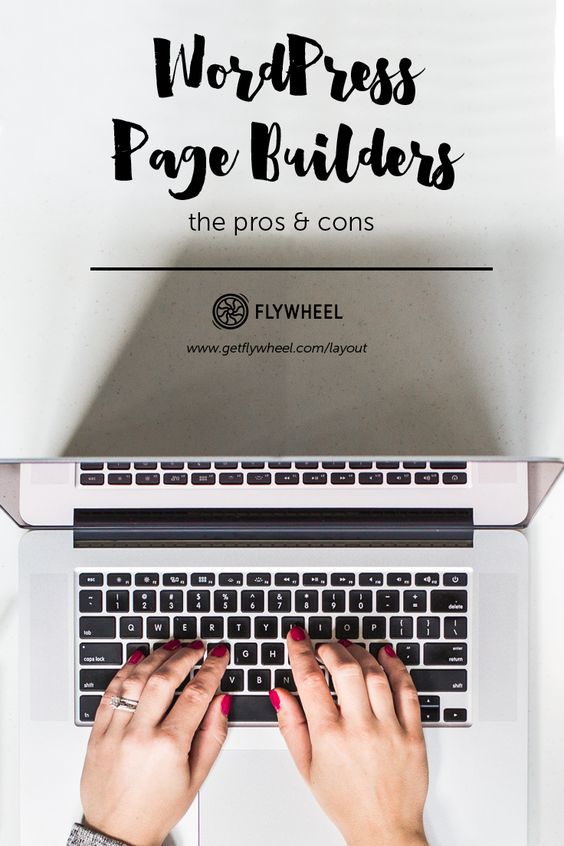









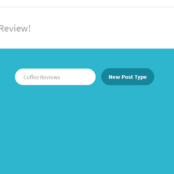
Comments ( 1473 )
Jerrypak
August 21, 2025
amoxicillin generic: TrustedMeds Direct - TrustedMeds Direct
Waynerer
August 21, 2025
FertiCare Online: FertiCare Online - FertiCare Online
FrankacagO
August 21, 2025
FertiCare Online: where can i buy cheap clomid no prescription - FertiCare Online
togelon
August 21, 2025
togelon
https://linklist.bio/togelonlogin
RobertSop
August 21, 2025
cialis pills for sale [url=https://tadalify.com/#]Tadalify[/url] cialis insurance coverage
trade Tether in California
August 21, 2025
convert USDT in San Diego
https://cryptoquant.com/community/dashboard/689a570db244141e10842626
Peterexima
August 21, 2025
viagra 4 tablet: SildenaPeak - sildenafil 48 tabs
medyum almanya
August 21, 2025
almanya medyum
https://medyumalmanya.hashnode.dev/
Elijahded
August 21, 2025
buy cheap tadalafil online: Tadalify - sildenafil and tadalafil
Koitoto
August 20, 2025
Koitoto
https://linkr.bio/koitotologin
RobertSop
August 20, 2025
Tadalify [url=https://tadalify.shop/#]tadalafil generic 20 mg ebay[/url] what is the difference between cialis and tadalafil
DanielFal
August 20, 2025
https://sildenapeak.shop/# SildenaPeak
medyum almanya
August 20, 2025
medyumlar
https://medyumalmanya.hashnode.dev/
RichardSog
August 20, 2025
ED treatment without doctor visits: Non-prescription ED tablets discreetly shipped - Compare Kamagra with branded alternatives
Peterexima
August 20, 2025
SildenaPeak: SildenaPeak - SildenaPeak
Elijahded
August 20, 2025
SildenaPeak: SildenaPeak - buy viagra best price
RichardSog
August 20, 2025
Tadalify: cheapest cialis - Tadalify
Peterexima
August 20, 2025
Tadalify: Tadalify - Tadalify
RobertSop
August 20, 2025
SildenaPeak [url=https://sildenapeak.com/#]SildenaPeak[/url] viagra men
Elijahded
August 20, 2025
Tadalify: cialis dapoxetine overnight shipment - Tadalify
dingdongtogel
August 20, 2025
dingdongtogel login
https://linklist.bio/dingdongtogel
RichardSog
August 20, 2025
SildenaPeak: viagra generic canada discount - viagra 200mg uk
DanielFal
August 20, 2025
https://sildenapeak.com/# SildenaPeak
Peterexima
August 19, 2025
Tadalify: buy generic cialis - cialis canada over the counter
Elijahded
August 19, 2025
Tadalify: cialis for bph insurance coverage - Tadalify
RobertSop
August 19, 2025
SildenaPeak [url=https://sildenapeak.shop/#]how can i get viagra pills[/url] viagra uk otc
RichardSog
August 19, 2025
SildenaPeak: SildenaPeak - Viagra 50mg
Peterexima
August 19, 2025
Tadalify: Tadalify - tadalafil tablets erectafil 20
Elijahded
August 19, 2025
Tadalify: Tadalify - tadalafil 5mg generic from us
RobertSop
August 19, 2025
SildenaPeak [url=https://sildenapeak.com/#]can i buy viagra over the counter usa[/url] cheapest sildenafil australia
RichardSog
August 19, 2025
Men’s sexual health solutions online: Kamagra oral jelly USA availability - Affordable sildenafil citrate tablets for men
Peterexima
August 19, 2025
generic viagra in the usa: SildenaPeak - SildenaPeak
Elijahded
August 19, 2025
Tadalify: does tadalafil lower blood pressure - Tadalify
Koitoto
August 19, 2025
Koitoto
https://linkr.bio/koitotologin
RobertSop
August 18, 2025
SildenaPeak [url=https://sildenapeak.com/#]SildenaPeak[/url] SildenaPeak
Peterexima
August 18, 2025
100g viagra: canada viagra - how much is generic viagra in canada
Elijahded
August 18, 2025
KamaMeds: Kamagra oral jelly USA availability - Fast-acting ED solution with discreet packaging
RichardSog
August 18, 2025
Tadalify: Tadalify - best place to buy tadalafil online
RobertSop
August 18, 2025
SildenaPeak [url=https://sildenapeak.com/#]SildenaPeak[/url] SildenaPeak
Luxury333
August 18, 2025
Luxury333
https://linkr.bio/luxury333login
Peterexima
August 18, 2025
Affordable sildenafil citrate tablets for men: Men’s sexual health solutions online - Kamagra oral jelly USA availability
Danatoto
August 18, 2025
Danatoto
https://linkr.bio/danatotologin
Elijahded
August 18, 2025
Online sources for Kamagra in the United States: Kamagra reviews from US customers - Affordable sildenafil citrate tablets for men
Linetogel
August 18, 2025
Linetogel
https://linkr.bio/linetogels
RichardSog
August 18, 2025
Affordable sildenafil citrate tablets for men: Compare Kamagra with branded alternatives - Fast-acting ED solution with discreet packaging
Pokerace99
August 18, 2025
Pokerace99
https://linkr.bio/pokerace99linkalternatif
RobertSop
August 18, 2025
Sildenafil oral jelly fast absorption effect [url=https://kamameds.shop/#]Kamagra oral jelly USA availability[/url] Safe access to generic ED medication
Elijahded
August 18, 2025
Tadalify: Tadalify - Tadalify
RichardSog
August 17, 2025
cheap viagra with prescription: viagra for sale over the counter - SildenaPeak
DanielFal
August 17, 2025
https://tadalify.com/# Tadalify
Peterexima
August 17, 2025
SildenaPeak: SildenaPeak - SildenaPeak
RobertSop
August 17, 2025
Tadalify [url=https://tadalify.com/#]Tadalify[/url] cialis price
RichardSog
August 17, 2025
Kamagra reviews from US customers: Kamagra reviews from US customers - Fast-acting ED solution with discreet packaging
Peterexima
August 17, 2025
SildenaPeak: SildenaPeak - super viagra
Elijahded
August 17, 2025
Compare Kamagra with branded alternatives: Online sources for Kamagra in the United States - Non-prescription ED tablets discreetly shipped
RobertSop
August 17, 2025
Non-prescription ED tablets discreetly shipped [url=https://kamameds.com/#]Sildenafil oral jelly fast absorption effect[/url] Non-prescription ED tablets discreetly shipped
RichardSog
August 17, 2025
SildenaPeak: generic viagra for sale - SildenaPeak
DanielFal
August 17, 2025
http://tadalify.com/# Tadalify
Peterexima
August 16, 2025
achats produit tadalafil pour femme en ligne: does cialis lower your blood pressure - cialis dosage for ed
RichardSog
August 16, 2025
Non-prescription ED tablets discreetly shipped: Non-prescription ED tablets discreetly shipped - ED treatment without doctor visits
RobertSop
August 16, 2025
Kamagra reviews from US customers [url=http://kamameds.com/#]KamaMeds[/url] Non-prescription ED tablets discreetly shipped
Elijahded
August 16, 2025
Sildenafil oral jelly fast absorption effect: Men’s sexual health solutions online - KamaMeds
Peterexima
August 16, 2025
Tadalify: Tadalify - Tadalify
RichardSog
August 16, 2025
Tadalify: Tadalify - Tadalify
DanielFal
August 16, 2025
https://kamameds.shop/# Sildenafil oral jelly fast absorption effect
RobertSop
August 16, 2025
Kamagra oral jelly USA availability [url=https://kamameds.shop/#]Kamagra reviews from US customers[/url] ED treatment without doctor visits
RichardSog
August 16, 2025
Affordable sildenafil citrate tablets for men: Non-prescription ED tablets discreetly shipped - Online sources for Kamagra in the United States
RobertSop
August 15, 2025
Tadalify [url=https://tadalify.shop/#]buy tadalafil powder[/url] where to buy cialis online
Peterexima
August 15, 2025
viagra prices: buy cheap viagra online from india - generic over the counter viagra
DanielFal
August 15, 2025
https://tadalify.shop/# Tadalify
RichardSog
August 15, 2025
ED treatment without doctor visits: Compare Kamagra with branded alternatives - Fast-acting ED solution with discreet packaging
Peterexima
August 15, 2025
SildenaPeak: female viagra without prescription - SildenaPeak
RobertSop
August 15, 2025
SildenaPeak [url=http://sildenapeak.com/#]where can i buy viagra online in india[/url] SildenaPeak
Elijahded
August 15, 2025
Men’s sexual health solutions online: Non-prescription ED tablets discreetly shipped - ED treatment without doctor visits
RoccoCoips
August 15, 2025
Indian Meds One: indian pharmacy online - Indian Meds One
Jamesket
August 15, 2025
prescription drugs mexico pharmacy: Mexican Pharmacy Hub - accutane mexico buy online
Justinraw
August 15, 2025
Indian Meds One: Indian Meds One - legitimate online pharmacies india
BruceCulge
August 14, 2025
https://mexicanpharmacyhub.shop/# Mexican Pharmacy Hub
HoustonPox
August 14, 2025
low cost mexico pharmacy online [url=https://mexicanpharmacyhub.com/#]Mexican Pharmacy Hub[/url] Mexican Pharmacy Hub
RoccoCoips
August 14, 2025
diovan pharmacy coupons: AebgJoymn - wellbutrin pharmacy online
Jamesket
August 14, 2025
MediDirect USA: target pharmacy store hours - MediDirect USA
RoccoCoips
August 14, 2025
Mexican Pharmacy Hub: Mexican Pharmacy Hub - Mexican Pharmacy Hub
Jamesket
August 14, 2025
MediDirect USA: doxycycline target pharmacy - best online non prescription pharmacy
Justinraw
August 14, 2025
Indian Meds One: indian pharmacies safe - Indian Meds One
BruceCulge
August 14, 2025
https://medidirectusa.com/# MediDirect USA
RoccoCoips
August 14, 2025
Indian Meds One: Indian Meds One - online shopping pharmacy india
Jamesket
August 14, 2025
Indian Meds One: Indian Meds One - indian pharmacy online
Justinraw
August 14, 2025
reputable indian pharmacies: top online pharmacy india - indian pharmacy
HoustonPox
August 14, 2025
MediDirect USA [url=https://medidirectusa.com/#]MediDirect USA[/url] MediDirect USA
RoccoCoips
August 13, 2025
MediDirect USA: fry’s pharmacy - best online pharmacy india
Jamesket
August 13, 2025
stater bros super rx pharmacy: MediDirect USA - tricare pharmacy viagra
Justinraw
August 13, 2025
Mexican Pharmacy Hub: reputable mexican pharmacies online - Mexican Pharmacy Hub
HoustonPox
August 13, 2025
Indian Meds One [url=https://indianmedsone.com/#]п»їlegitimate online pharmacies india[/url] top 10 online pharmacy in india
BruceCulge
August 13, 2025
http://mexicanpharmacyhub.com/# reputable mexican pharmacies online
Jamesket
August 13, 2025
online pharmacy india: best online pharmacy india - indian pharmacies safe
Justinraw
August 13, 2025
mexico drug stores pharmacies: mexican pharmaceuticals online - Mexican Pharmacy Hub
RoccoCoips
August 13, 2025
erythromycin pharmacy online: MediDirect USA - MediDirect USA
HoustonPox
August 13, 2025
legal online pharmacy percocet [url=http://medidirectusa.com/#]MediDirect USA[/url] MediDirect USA
getting rich with DeFi
August 13, 2025
I'm a total beginner. Is the USDT-USDC pair really the safest place to start?
https://cryptoquant.com/community/dashboard/689a6fa876426d34a66e7f85
Jamesket
August 13, 2025
online shopping pharmacy india: india online pharmacy - Indian Meds One
Justinraw
August 13, 2025
Mexican Pharmacy Hub: purple pharmacy mexico price list - Mexican Pharmacy Hub
BruceCulge
August 12, 2025
https://indianmedsone.shop/# Indian Meds One
Jamesket
August 12, 2025
safe mexican online pharmacy: Mexican Pharmacy Hub - Mexican Pharmacy Hub
Justinraw
August 12, 2025
Indian Meds One: Indian Meds One - Indian Meds One
HoustonPox
August 12, 2025
buy antibiotics from mexico [url=https://mexicanpharmacyhub.shop/#]Mexican Pharmacy Hub[/url] Mexican Pharmacy Hub
RoccoCoips
August 12, 2025
Online medicine home delivery: online pharmacy india - Indian Meds One
Justinraw
August 12, 2025
mexico pharmacies prescription drugs: Mexican Pharmacy Hub - Mexican Pharmacy Hub
Jamesket
August 12, 2025
п»їmexican pharmacy: Mexican Pharmacy Hub - Mexican Pharmacy Hub
RoccoCoips
August 12, 2025
MediDirect USA: MediDirect USA - MediDirect USA
HoustonPox
August 12, 2025
MediDirect USA [url=https://medidirectusa.com/#]MediDirect USA[/url] best online pharmacy generic cialis
BruceCulge
August 12, 2025
https://indianmedsone.com/# Indian Meds One
Justinraw
August 12, 2025
rate online pharmacies: MediDirect USA - legit online pharmacy cialis
RoccoCoips
August 12, 2025
trusted mexican pharmacy: Mexican Pharmacy Hub - Mexican Pharmacy Hub
HoustonPox
August 12, 2025
pharmacy website india [url=https://indianmedsone.com/#]Indian Meds One[/url] india pharmacy mail order
DonaldChats
August 11, 2025
Online betting Philippines: Online casino Jollibet Philippines - Online betting Philippines
DonaldChats
August 11, 2025
Yuks?k RTP slotlar: Kazino bonuslar? 2025 Az?rbaycan - Kazino bonuslar? 2025 Az?rbaycan
DonaldChats
August 11, 2025
Situs judi online terpercaya Indonesia: Judi online deposit pulsa - Link alternatif Mandiribet
Larryres
August 11, 2025
Casino online GK88 [url=https://gkwinviet.company/#]GK88[/url] Slot game d?i thu?ng
DonaldChats
August 10, 2025
Online gambling platform Jollibet: jollibet - Jollibet online sabong
RobertSow
August 10, 2025
https://pinwinaz.pro/# Onlayn kazino Az?rbaycan
Larryres
August 10, 2025
Yeni az?rbaycan kazino sayt? [url=https://pinwinaz.pro/#]Onlayn rulet v? blackjack[/url] Kazino bonuslar? 2025 Az?rbaycan
eu9
August 10, 2025
eu9
https://linklist.bio/eu9
DonaldChats
August 10, 2025
Slot gacor hari ini: Bonus new member 100% Mandiribet - Slot jackpot terbesar Indonesia
Larryres
August 10, 2025
Login Beta138 [url=https://betawinindo.top/#]Link alternatif Beta138[/url] Situs judi resmi berlisensi
DonaldChats
August 10, 2025
Swerte99 online gaming Pilipinas: Swerte99 casino - Swerte99 casino
RobertSow
August 10, 2025
https://betawinindo.top/# Live casino Indonesia
Larryres
August 9, 2025
Judi online deposit pulsa [url=https://mandiwinindo.site/#]Mandiribet login[/url] Link alternatif Mandiribet
DonaldChats
August 9, 2025
jollibet: jollibet login - jollibet login
ScottBrins
August 9, 2025
Ðang ký GK88: GK88 - GK88
DonaldChats
August 9, 2025
Swerte99 casino: Swerte99 app - Swerte99 online gaming Pilipinas
Larryres
August 9, 2025
Bandar togel resmi Indonesia [url=https://abutowin.icu/#]Jackpot togel hari ini[/url] Link alternatif Abutogel
RobertSow
August 9, 2025
https://gkwinviet.company/# Khuy?n mai GK88
DonaldChats
August 9, 2025
Judi online deposit pulsa: Mandiribet - Judi online deposit pulsa
Larryres
August 9, 2025
Qeydiyyat bonusu Pinco casino [url=https://pinwinaz.pro/#]Uduslar? tez c?xar Pinco il?[/url] Pinco il? real pul qazan
DonaldChats
August 8, 2025
Swerte99 casino: Swerte99 online gaming Pilipinas - Swerte99 slots
ScottBrins
August 8, 2025
Situs judi online terpercaya Indonesia: Judi online deposit pulsa - Situs judi online terpercaya Indonesia
Hand Sanitisers
August 8, 2025
Hand Sanitisers
https://hygeniewashrooms.co.uk/commercial-washrooms-services/hand-sanitizer-dispenser/
Larryres
August 8, 2025
Slot gacor hari ini [url=https://mandiwinindo.site/#]Link alternatif Mandiribet[/url] Link alternatif Mandiribet
DonaldChats
August 8, 2025
Abutogel: Bandar togel resmi Indonesia - Abutogel
RobertSow
August 8, 2025
https://mandiwinindo.site/# Link alternatif Mandiribet
RodneySlubs
August 8, 2025
Judi online deposit pulsa: Bonus new member 100% Mandiribet - Slot jackpot terbesar Indonesia
DonaldChats
August 8, 2025
Slot gacor hari ini: Mandiribet - Live casino Mandiribet
Larryres
August 8, 2025
Link alternatif Abutogel [url=https://abutowin.icu/#]Abutogel login[/url] Abutogel
ScottBrins
August 8, 2025
Swerte99 slots: Swerte99 login - Swerte99 slots
best place to swap trx
August 8, 2025
tron bridge
https://tron-swap.vercel.app/
tron swap
August 8, 2025
ton swap
https://tron-swap.vercel.app/
JessieCof
August 8, 2025
AsthmaFree Pharmacy: AsthmaFree Pharmacy - semaglutide shortage
Harrywar
August 7, 2025
IverCare Pharmacy [url=https://ivercarepharmacy.shop/#]ivermax vs ivermectin[/url] what to expect after taking ivermectin for scabies
JessieCof
August 7, 2025
AsthmaFree Pharmacy: AsthmaFree Pharmacy - AsthmaFree Pharmacy
Harrywar
August 7, 2025
FluidCare Pharmacy [url=https://fluidcarepharmacy.com/#]FluidCare Pharmacy[/url] FluidCare Pharmacy
RaymondTiz
August 7, 2025
AsthmaFree Pharmacy: rybelsus cena - weight watchers semaglutide reviews
JessieCof
August 7, 2025
lasix 20 mg: lasix pills - lasix dosage
Harrywar
August 7, 2025
FluidCare Pharmacy [url=https://fluidcarepharmacy.com/#]FluidCare Pharmacy[/url] FluidCare Pharmacy
JessieCof
August 7, 2025
IverCare Pharmacy: IverCare Pharmacy - ivermectin pigeon
Harrywar
August 7, 2025
AsthmaFree Pharmacy [url=https://glucosmartrx.shop/#]AsthmaFree Pharmacy[/url] AsthmaFree Pharmacy
RaymondTiz
August 7, 2025
FluidCare Pharmacy: generic lasix - furosemide 100 mg
JessieCof
August 6, 2025
Tizanidine tablets shipped to USA: Zanaflex medication fast delivery - muscle relaxants online no Rx
Harrywar
August 6, 2025
lasix dosage [url=https://fluidcarepharmacy.com/#]FluidCare Pharmacy[/url] lasix generic name
RaymondTiz
August 6, 2025
FluidCare Pharmacy: FluidCare Pharmacy - furosemide 100 mg
Roberttah
August 6, 2025
ivermectin horse paste ingredients: IverCare Pharmacy - IverCare Pharmacy
JefferyJar
August 6, 2025
https://fluidcarepharmacy.com/# FluidCare Pharmacy
Harrywar
August 6, 2025
IverCare Pharmacy [url=https://ivercarepharmacy.com/#]generic ivermectin[/url] where can i buy stromectol ivermectin
RaymondTiz
August 6, 2025
lasix generic: FluidCare Pharmacy - furosemide 40mg
Roberttah
August 6, 2025
ivermectin capsules for humans: IverCare Pharmacy - ivermectin hookworm
RaymondTiz
August 6, 2025
IverCare Pharmacy: ivermectin goat dosage - ivermectin for sarcoptic mange
Harrywar
August 6, 2025
ivermectin usa price [url=https://ivercarepharmacy.shop/#]stromectol 3 mg tablet price[/url] IverCare Pharmacy
Roberttah
August 6, 2025
ivermectin praziquantel for dogs: IverCare Pharmacy - IverCare Pharmacy
JefferyJar
August 6, 2025
http://relaxmedsusa.com/# buy Zanaflex online USA
RaymondTiz
August 5, 2025
RelaxMedsUSA: RelaxMeds USA - muscle relaxants online no Rx
RaymondTiz
August 5, 2025
AsthmaFree Pharmacy: buy ventolin on line - AsthmaFree Pharmacy
Harrywar
August 5, 2025
cheap ventolin online [url=http://asthmafreepharmacy.com/#]ventolin sale uk[/url] AsthmaFree Pharmacy
JessieCof
August 5, 2025
FluidCare Pharmacy: generic lasix - lasix 40mg
JefferyJar
August 5, 2025
http://asthmafreepharmacy.com/# can you buy ventolin over the counter uk
RaymondTiz
August 5, 2025
AsthmaFree Pharmacy: ventolin inhaler salbutamol - AsthmaFree Pharmacy
Harrywar
August 5, 2025
AsthmaFree Pharmacy [url=https://glucosmartrx.shop/#]AsthmaFree Pharmacy[/url] AsthmaFree Pharmacy
RaymondTiz
August 5, 2025
FluidCare Pharmacy: furosemide - furosemide 40 mg
JessieCof
August 4, 2025
affordable Zanaflex online pharmacy: RelaxMedsUSA - Tizanidine tablets shipped to USA
RaymondTiz
August 4, 2025
AsthmaFree Pharmacy: AsthmaFree Pharmacy - maintenance dose of semaglutide
JefferyJar
August 4, 2025
https://ivercarepharmacy.com/# IverCare Pharmacy
Harrywar
August 4, 2025
RelaxMeds USA [url=https://relaxmedsusa.shop/#]safe online source for Tizanidine[/url] safe online source for Tizanidine
RaymondTiz
August 4, 2025
ivermectin heartworm: IverCare Pharmacy - IverCare Pharmacy
Harrywar
August 4, 2025
rybelsus 3mg weight loss reviews [url=https://glucosmartrx.com/#]AsthmaFree Pharmacy[/url] rybelsus 3 mg dosage
JessieCof
August 4, 2025
generic ventolin: ventolin price in india - AsthmaFree Pharmacy
RaymondTiz
August 4, 2025
buy Zanaflex online USA: relief from muscle spasms online - safe online source for Tizanidine
AntonioNeuff
August 4, 2025
IverCare Pharmacy: IverCare Pharmacy - IverCare Pharmacy
Harrywar
August 4, 2025
ventolin australia prescription [url=https://asthmafreepharmacy.com/#]ventolin otc nz[/url] generic ventolin medication
JefferyJar
August 3, 2025
https://ivercarepharmacy.com/# ivermectin for scabies dosing
RaymondTiz
August 3, 2025
purchase ventolin online: AsthmaFree Pharmacy - AsthmaFree Pharmacy
AntonioNeuff
August 3, 2025
IverCare Pharmacy: IverCare Pharmacy - stromectol pill price
Harrywar
August 3, 2025
AsthmaFree Pharmacy [url=https://glucosmartrx.shop/#]AsthmaFree Pharmacy[/url] AsthmaFree Pharmacy
RaymondTiz
August 3, 2025
furosemide 100mg: FluidCare Pharmacy - furosemide 40mg
AntonioNeuff
August 3, 2025
IverCare Pharmacy: IverCare Pharmacy - ivermectin pills over the counter
Harrywar
August 3, 2025
AsthmaFree Pharmacy [url=https://glucosmartrx.com/#]AsthmaFree Pharmacy[/url] п»їrybelsus
JefferyJar
August 3, 2025
http://fluidcarepharmacy.com/# FluidCare Pharmacy
RaymondTiz
August 3, 2025
rybelsus titration schedule: does semaglutide cause fatigue - AsthmaFree Pharmacy
AntonioNeuff
August 3, 2025
IverCare Pharmacy: ivermectin for humans walgreens - IverCare Pharmacy
Harrywar
August 3, 2025
Zanaflex medication fast delivery [url=https://relaxmedsusa.shop/#]muscle relaxants online no Rx[/url] affordable Zanaflex online pharmacy
RichardSpems
August 3, 2025
canadian discount pharmacy: CanadRx Nexus - canadian valley pharmacy
Jamesslema
August 2, 2025
CanadRx Nexus [url=http://canadrxnexus.com/#]pharmacy canadian superstore[/url] buy prescription drugs from canada cheap
Hometogel
August 2, 2025
Hometogel
https://linklist.bio/hometogellogin
Jamesslema
August 2, 2025
canadian pharmacy ed medications [url=http://canadrxnexus.com/#]CanadRx Nexus[/url] reliable canadian pharmacy
Kepritogel
August 2, 2025
Kepritogel
https://linklist.bio/kepritogellogin
RichardSpems
August 2, 2025
online shopping pharmacy india: IndiGenix Pharmacy - IndiGenix Pharmacy
Jamesslema
August 2, 2025
IndiGenix Pharmacy [url=https://indigenixpharm.shop/#]IndiGenix Pharmacy[/url] Online medicine order
Jamesslema
August 1, 2025
MexiCare Rx Hub [url=http://mexicarerxhub.com/#]buy kamagra oral jelly mexico[/url] MexiCare Rx Hub
gengtoto login
August 1, 2025
gengtoto login
https://linklist.bio/gengtotologin
RichardSpems
August 1, 2025
canadadrugpharmacy com: CanadRx Nexus - CanadRx Nexus
Sbototo
August 1, 2025
Sbototo
https://linklist.bio/sbototo
Hometogel
August 1, 2025
Hometogel
https://linklist.bio/hometogellogin
Jamesslema
August 1, 2025
MexiCare Rx Hub [url=http://mexicarerxhub.com/#]accutane mexico buy online[/url] MexiCare Rx Hub
RichardSpems
August 1, 2025
Online medicine order: best india pharmacy - world pharmacy india
frax swap latest updates
July 31, 2025
frax swap fast transactions
https://fraxswap.onrender.com/
Jamesslema
July 31, 2025
best india pharmacy [url=https://indigenixpharm.shop/#]india pharmacy mail order[/url] IndiGenix Pharmacy
RichardAcivy
July 31, 2025
mexican online pharmacies prescription drugs: mexican drugstore online - best mexican online pharmacies
RichardSpems
July 31, 2025
canadian pharmacy meds reviews: canadian pharmacies that deliver to the us - best online canadian pharmacy
How to use DefiLlama app
July 31, 2025
DefiLlama best features
https://defillama-airdrop.netlify.app/
Jamesslema
July 31, 2025
Online medicine home delivery [url=http://indigenixpharm.com/#]IndiGenix Pharmacy[/url] IndiGenix Pharmacy
RichardSpems
July 31, 2025
MexiCare Rx Hub: semaglutide mexico price - MexiCare Rx Hub
RichardSpems
July 30, 2025
MexiCare Rx Hub: order azithromycin mexico - mexican pharmacy for americans
Larrywek
July 30, 2025
prednisone 20 mg tablet price: ReliefMeds USA - prednisone online for sale
Jamesicorm
July 30, 2025
Clomid Hub [url=https://clomidhubpharmacy.com/#]how to get generic clomid without insurance[/url] can you get cheap clomid
RalphKet
July 30, 2025
order amoxicillin without prescription: ClearMeds Direct - low-cost antibiotics delivered in USA
BrianLit
July 30, 2025
gabapentin 1a pharma 100 mg kapseln: is gabapentin scheduled - gabapentin dosage instructions
Larrywek
July 30, 2025
Relief Meds USA: prednisone 3 tablets daily - ReliefMeds USA
Jamesicorm
July 30, 2025
nootropic Modafinil shipped to USA [url=https://wakemedsrx.com/#]Modafinil for ADHD and narcolepsy[/url] affordable Modafinil for cognitive enhancement
RalphKet
July 30, 2025
Modafinil for ADHD and narcolepsy: Wake Meds RX - smart drugs online US pharmacy
PatrickGar
July 30, 2025
http://wakemedsrx.com/# where to buy Modafinil legally in the US
BrianLit
July 30, 2025
where to buy Modafinil legally in the US: order Provigil without prescription - wakefulness medication online no Rx
Larrywek
July 30, 2025
ReliefMeds USA: order corticosteroids without prescription - Relief Meds USA
Jamesicorm
July 30, 2025
order Provigil without prescription [url=https://wakemedsrx.com/#]prescription-free Modafinil alternatives[/url] smart drugs online US pharmacy
RalphKet
July 29, 2025
ReliefMeds USA: best pharmacy prednisone - ReliefMeds USA
BrianLit
July 29, 2025
Clomid Hub: Clomid Hub Pharmacy - Clomid Hub Pharmacy
Jamesicorm
July 29, 2025
Modafinil for ADHD and narcolepsy [url=https://wakemedsrx.com/#]nootropic Modafinil shipped to USA[/url] wakefulness medication online no Rx
Larrywek
July 29, 2025
Relief Meds USA: anti-inflammatory steroids online - prednisone 200 mg tablets
RalphKet
July 29, 2025
Clomid Hub: can i get cheap clomid without prescription - can i get generic clomid pills
BrianLit
July 29, 2025
Clomid Hub Pharmacy: Clomid Hub Pharmacy - can i get clomid pills
PatrickGar
July 29, 2025
http://neuroreliefrx.com/# NeuroRelief Rx
Jamesicorm
July 29, 2025
Clomid Hub [url=https://clomidhubpharmacy.com/#]order cheap clomid without a prescription[/url] where to buy clomid no prescription
Larrywek
July 29, 2025
prednisone 5 mg tablet rx: Relief Meds USA - ReliefMeds USA
RalphKet
July 29, 2025
Relief Meds USA: buy prednisone without prescription paypal - prednisone 20mg buy online
BrianLit
July 29, 2025
anti-inflammatory steroids online: order corticosteroids without prescription - buy prednisone from india
Jamesicorm
July 29, 2025
gabapentin dosing information [url=http://neuroreliefrx.com/#]NeuroRelief Rx[/url] gabapentin dosage dogs pain
BrianLit
July 28, 2025
anti-inflammatory steroids online: anti-inflammatory steroids online - buy prednisone 5mg canada
Togelup
July 28, 2025
Togelup
https://linklist.bio/togeluplogin/
Jamesicorm
July 28, 2025
WakeMeds RX [url=https://wakemedsrx.shop/#]Modafinil for focus and productivity[/url] buy Modafinil online USA
BrianLit
July 28, 2025
decreasing gabapentin: NeuroRelief Rx - gabapentin 100 mg tabl
Jamesicorm
July 28, 2025
how to get amoxicillin [url=http://clearmedsdirect.com/#]amoxicillin buy canada[/url] ClearMeds Direct
RalphKet
July 28, 2025
nootropic Modafinil shipped to USA: safe Provigil online delivery service - wakefulness medication online no Rx
BrianLit
July 28, 2025
low-cost antibiotics delivered in USA: Clear Meds Direct - Clear Meds Direct
Bk8
July 28, 2025
Bk8
https://linklist.bio/bk8
Jamesicorm
July 28, 2025
Clomid Hub [url=https://clomidhubpharmacy.shop/#]where can i get generic clomid now[/url] Clomid Hub
RalphKet
July 28, 2025
order corticosteroids without prescription: ReliefMeds USA - anti-inflammatory steroids online
PatrickGar
July 28, 2025
https://wakemedsrx.com/# Modafinil for ADHD and narcolepsy
BrianLit
July 28, 2025
antibiotic treatment online no Rx: amoxicillin cost australia - order amoxicillin without prescription
Bk8
July 27, 2025
Bk8
https://linklist.bio/bk8
Jamesicorm
July 27, 2025
where can i get generic clomid without prescription [url=https://clomidhubpharmacy.com/#]Clomid Hub Pharmacy[/url] Clomid Hub
RalphKet
July 27, 2025
Clomid Hub Pharmacy: Clomid Hub - get cheap clomid without a prescription
Larrywek
July 27, 2025
where to buy prednisone 20mg: Relief Meds USA - ReliefMeds USA
BrianLit
July 27, 2025
antibiotic treatment online no Rx: ClearMeds Direct - can i buy amoxicillin over the counter in australia
PatrickGar
July 27, 2025
https://reliefmedsusa.com/# Relief Meds USA
RalphKet
July 27, 2025
low-cost antibiotics delivered in USA: amoxicillin online without prescription - ClearMeds Direct
BrianLit
July 27, 2025
NeuroRelief Rx: gabapentin overdose uptodate - NeuroRelief Rx
PatrickGar
July 27, 2025
http://clearmedsdirect.com/# amoxicillin for sale
RalphKet
July 27, 2025
Clomid Hub Pharmacy: Clomid Hub Pharmacy - Clomid Hub
Jamesicorm
July 27, 2025
WakeMedsRX [url=https://wakemedsrx.shop/#]affordable Modafinil for cognitive enhancement[/url] Wake Meds RX
Larrywek
July 26, 2025
prednisone 50 mg prices: anti-inflammatory steroids online - Relief Meds USA
BrianLit
July 26, 2025
low-cost antibiotics delivered in USA: ClearMeds Direct - buy amoxicillin 500mg uk
LeroyCrelp
July 26, 2025
cheap Accutane: Isotretinoin From Canada - order isotretinoin from Canada to US
How DefiLlama supports liquidity mining tracking.
July 26, 2025
Using DefiLlama to monitor token distribution.
https://louisejffn199642.idblogmaker.com/35473898/explore-your-on-chain-defi-data-hub
LeroyCrelp
July 26, 2025
Zoloft for sale: Zoloft Company - Zoloft for sale
TommyRof
July 26, 2025
http://finasteridefromcanada.com/# order propecia without dr prescription
LeroyCrelp
July 26, 2025
Zoloft for sale: Zoloft for sale - generic sertraline
LeroyCrelp
July 26, 2025
cheap Accutane: cheap Accutane - purchase generic Accutane online discreetly
LeroyCrelp
July 25, 2025
cheap Zoloft: sertraline online - buy Zoloft online
TommyRof
July 25, 2025
https://isotretinoinfromcanada.com/# purchase generic Accutane online discreetly
KelvinCaniA
July 25, 2025
Propecia for hair loss online: cheap Propecia Canada - generic Finasteride without prescription
BurtonAbseD
July 25, 2025
order isotretinoin from Canada to US [url=https://isotretinoinfromcanada.com/#]order isotretinoin from Canada to US[/url] Isotretinoin From Canada
LeroyCrelp
July 25, 2025
Zoloft for sale: Zoloft for sale - purchase generic Zoloft online discreetly
KelvinCaniA
July 25, 2025
generic Finasteride without prescription: cheap Propecia Canada - Propecia for hair loss online
BurtonAbseD
July 25, 2025
medication lexapro 10 mg [url=https://lexapro.pro/#]Lexapro for depression online[/url] brand name lexapro from canada
LeroyCrelp
July 25, 2025
Lexapro for depression online: Lexapro for depression online - Lexapro for depression online
KelvinCaniA
July 25, 2025
Finasteride From Canada: Propecia for hair loss online - buying propecia price
BurtonAbseD
July 25, 2025
purchase generic Zoloft online discreetly [url=https://zoloft.company/#]Zoloft Company[/url] generic sertraline
LeroyCrelp
July 25, 2025
Lexapro for depression online: Lexapro for depression online - lexapro 5 mg tablet price
KelvinCaniA
July 24, 2025
generic Cialis from India: Cialis without prescription - generic Cialis from India
Base Bridge
July 24, 2025
Base Bridge
https://base-bridge-site.vercel.app/
BurtonAbseD
July 24, 2025
Zoloft online pharmacy USA [url=https://zoloft.company/#]purchase generic Zoloft online discreetly[/url] Zoloft Company
LeroyCrelp
July 24, 2025
Cialis without prescription: tadalafil online no rx - buy Cialis online cheap
BurtonAbseD
July 24, 2025
Cialis without prescription [url=http://tadalafilfromindia.com/#]Tadalafil From India[/url] cheap Cialis Canada
TommyRof
July 24, 2025
http://tadalafilfromindia.com/# buy Cialis online cheap
Theronpow
July 24, 2025
http://finasteridefromcanada.com/# propecia without dr prescription
BurtonAbseD
July 24, 2025
Lexapro for depression online [url=https://lexapro.pro/#]lexapro 15mg[/url] lexapro 0.5 mg
manta airdrop
July 24, 2025
manta airdrop
https://lnk.bio/manta.bridge
manta swap
July 24, 2025
manta bridge
https://falkderekson.livejournal.com/459.html
defillama swap
July 24, 2025
defillama portfolio
https://olivianodes.substack.com/p/defillama-tvl-explained-understanding
KelvinCaniA
July 24, 2025
generic isotretinoin: purchase generic Accutane online discreetly - purchase generic Accutane online discreetly
Theronpow
July 24, 2025
https://zoloft.company/# Zoloft online pharmacy USA
BurtonAbseD
July 23, 2025
buy Zoloft online [url=https://zoloft.company/#]Zoloft for sale[/url] buy Zoloft online without prescription USA
LeroyCrelp
July 23, 2025
cheap Accutane: buy Accutane online - generic isotretinoin
KelvinCaniA
July 23, 2025
lexapro online: where can you buy lexapro - pharmacy price for lexapro 20 mg
TommyRof
July 23, 2025
https://finasteridefromcanada.com/# cheap Propecia Canada
Theronpow
July 23, 2025
https://zoloft.company/# cheap Zoloft
LeroyCrelp
July 23, 2025
Lexapro for depression online: where can i get lexapro brand medication - lexapro brand name
BurtonAbseD
July 23, 2025
cheap Zoloft [url=https://zoloft.company/#]buy Zoloft online[/url] sertraline online
KelvinCaniA
July 23, 2025
Lexapro for depression online: lexapro buy - Lexapro for depression online
Theronpow
July 23, 2025
https://zoloft.company/# buy Zoloft online without prescription USA
LeroyCrelp
July 23, 2025
Finasteride From Canada: Finasteride From Canada - generic Finasteride without prescription
TommyRof
July 23, 2025
http://isotretinoinfromcanada.com/# cheap Accutane
KelvinCaniA
July 23, 2025
cheap Zoloft: sertraline online - Zoloft online pharmacy USA
Theronpow
July 23, 2025
https://tadalafilfromindia.com/# cheap Cialis Canada
LeroyCrelp
July 22, 2025
Isotretinoin From Canada: Accutane for sale - Isotretinoin From Canada
BurtonAbseD
July 22, 2025
buy Accutane online [url=http://isotretinoinfromcanada.com/#]isotretinoin online[/url] generic isotretinoin
Theronpow
July 22, 2025
http://isotretinoinfromcanada.com/# Accutane for sale
KelvinCaniA
July 22, 2025
order isotretinoin from Canada to US: Isotretinoin From Canada - order isotretinoin from Canada to US
LeroyCrelp
July 22, 2025
buy Zoloft online without prescription USA: buy Zoloft online without prescription USA - cheap Zoloft
BurtonAbseD
July 22, 2025
Lexapro for depression online [url=https://lexapro.pro/#]lexapro tablets price[/url] price for lexapro 10 mg
Theronpow
July 22, 2025
http://tadalafilfromindia.com/# cheap Cialis Canada
TommyRof
July 22, 2025
https://finasteridefromcanada.com/# generic Finasteride without prescription
KelvinCaniA
July 22, 2025
cheap Propecia Canada: cheap Propecia Canada - Finasteride From Canada
LeroyCrelp
July 22, 2025
Lexapro for depression online: lexapro drug - Lexapro for depression online
BurtonAbseD
July 22, 2025
isotretinoin online [url=http://isotretinoinfromcanada.com/#]cheap Accutane[/url] Accutane for sale
manta network
July 22, 2025
Ongoing growth in cross‑chain volume and zk‑DeFi ecosystem integrations.
https://manta-bridge.netlify.app/
KelvinCaniA
July 22, 2025
Tadalafil From India: tadalafil online no rx - generic cialis tadalafil
manta network
July 21, 2025
Fully decentralized with audited smart contracts and validator network.
https://manta-bridge-org-github-io.pages.dev/
LeroyCrelp
July 21, 2025
Zoloft for sale: purchase generic Zoloft online discreetly - Zoloft online pharmacy USA
manta network
July 21, 2025
Transparent fee structure and gas‑optimized for cost efficiency.
https://linktr.ee/mantabridge.dex
Theronpow
July 21, 2025
https://zoloft.company/# buy Zoloft online without prescription USA
BurtonAbseD
July 21, 2025
Finasteride From Canada [url=https://finasteridefromcanada.shop/#]Finasteride From Canada[/url] Propecia for hair loss online
TommyRof
July 21, 2025
https://finasteridefromcanada.shop/# cheap Propecia Canada
KelvinCaniA
July 21, 2025
cheap Accutane: USA-safe Accutane sourcing - USA-safe Accutane sourcing
LeroyCrelp
July 21, 2025
Finasteride From Canada: cost of cheap propecia - generic Finasteride without prescription
Theronpow
July 21, 2025
https://isotretinoinfromcanada.shop/# Accutane for sale
manta airdrop
July 21, 2025
Ongoing growth in cross‑chain volume and zk‑DeFi ecosystem integrations.
https://manta-bridge-site.carrd.co/
BurtonAbseD
July 21, 2025
Cialis without prescription [url=https://tadalafilfromindia.com/#]Tadalafil From India[/url] Cialis without prescription
KelvinCaniA
July 21, 2025
USA-safe Accutane sourcing: generic isotretinoin - Isotretinoin From Canada
LeroyCrelp
July 21, 2025
Lexapro for depression online: canada pharmacy lexapro - lexapro 20mg pill
Theronpow
July 21, 2025
http://finasteridefromcanada.com/# generic Finasteride without prescription
BurtonAbseD
July 21, 2025
order isotretinoin from Canada to US [url=http://isotretinoinfromcanada.com/#]USA-safe Accutane sourcing[/url] generic isotretinoin
paraswap
July 21, 2025
paraswap
https://paraswap-v1.github.io/
KelvinCaniA
July 21, 2025
Accutane for sale: Accutane for sale - order isotretinoin from Canada to US
Theronpow
July 21, 2025
https://finasteridefromcanada.shop/# buying cheap propecia online
LeroyCrelp
July 21, 2025
Finasteride From Canada: cost cheap propecia no prescription - cheap Propecia Canada
TommyRof
July 21, 2025
https://zoloft.company/# Zoloft Company
BurtonAbseD
July 21, 2025
cheap Cialis Canada [url=https://tadalafilfromindia.shop/#]Cialis without prescription[/url] Cialis without prescription
Robertvok
July 20, 2025
https://expresscarerx.online/# ExpressCareRx
Bobbymew
July 20, 2025
world pharmacy india: indian pharmacy online - IndiaMedsHub
Davidzetry
July 20, 2025
ExpressCareRx [url=https://expresscarerx.org/#]seroquel pharmacy price[/url] Cefixime
Robertvok
July 20, 2025
http://medimexicorx.com/# MediMexicoRx
Bobbymew
July 20, 2025
ExpressCareRx: ExpressCareRx - mail pharmacy
VernonVig
July 20, 2025
https://expresscarerx.online/# target pharmacy zocor
Bobbymew
July 20, 2025
MediMexicoRx: finasteride mexico pharmacy - sildenafil mexico online
Davidzetry
July 20, 2025
buy prescription drugs from india [url=https://indiamedshub.shop/#]best online pharmacy india[/url] online pharmacy india
Robertvok
July 19, 2025
https://medimexicorx.com/# pharmacies in mexico that ship to usa
Bobbymew
July 19, 2025
MediMexicoRx: п»їmexican pharmacy - best prices on finasteride in mexico
VernonVig
July 19, 2025
https://medimexicorx.shop/# MediMexicoRx
Robertvok
July 19, 2025
https://expresscarerx.online/# ExpressCareRx
Davidzetry
July 19, 2025
order kamagra from mexican pharmacy [url=http://medimexicorx.com/#]finasteride mexico pharmacy[/url] MediMexicoRx
Bobbymew
July 19, 2025
pharmacy customer care viagra: ExpressCareRx - accutane 40 mg online pharmacy
Robertvok
July 19, 2025
http://expresscarerx.org/# 24 hours pharmacy
Davidzetry
July 19, 2025
buy prescription drugs from india [url=https://indiamedshub.shop/#]reputable indian pharmacies[/url] indian pharmacy online
Bobbymew
July 19, 2025
MediMexicoRx: generic drugs mexican pharmacy - order azithromycin mexico
Robertvok
July 19, 2025
https://expresscarerx.org/# minocycline pharmacy
VernonVig
July 19, 2025
https://medimexicorx.com/# MediMexicoRx
Davidzetry
July 19, 2025
cialis buy online pharmacy [url=http://expresscarerx.org/#]asda viagra in pharmacy[/url] navarro pharmacy store
Bobbymew
July 18, 2025
india pharmacy: Online medicine order - IndiaMedsHub
Robertvok
July 18, 2025
https://expresscarerx.org/# lisinopril publix pharmacy
Davidzetry
July 18, 2025
online pharmacy india [url=http://indiamedshub.com/#]india pharmacy mail order[/url] IndiaMedsHub
Bobbymew
July 18, 2025
propecia online pharmacy no prescription: viagra spanish pharmacy - Shallaki
Robertvok
July 18, 2025
http://medimexicorx.com/# MediMexicoRx
VernonVig
July 18, 2025
https://medimexicorx.shop/# MediMexicoRx
Davidzetry
July 18, 2025
IndiaMedsHub [url=https://indiamedshub.com/#]reputable indian online pharmacy[/url] mail order pharmacy india
Bobbymew
July 18, 2025
best india pharmacy: online pharmacy india - buy medicines online in india
Robertvok
July 18, 2025
http://medimexicorx.com/# mexican rx online
y2krawrins
July 18, 2025
Иногда сложно найти рабочий адрес кракен маркетплейс, но здесь всё просто. Один клик — и ты на месте. Работает стабильно, без всяких проблем.
y2krawrins
July 18, 2025
Никаких блокировок сайт кракен маркетплейс, никаких сбоев — только надёжная работа . Адрес сохраняй, чтобы не потерять.
Davidzetry
July 18, 2025
п»їmexican pharmacy [url=https://medimexicorx.shop/#]get viagra without prescription from mexico[/url] order azithromycin mexico
Bobbymew
July 18, 2025
get viagra without prescription from mexico: low cost mexico pharmacy online - MediMexicoRx
Robertvok
July 18, 2025
https://medimexicorx.shop/# reputable mexican pharmacies online
y2krawrins
July 18, 2025
Простой способ быть на связи — рабочий адрес , kraken зеркало onion который открывается всегда. Проверено лично.
y2krawrins
July 18, 2025
Иногда сложно найти рабочий адрес
, но здесь всё просто. Один клик — и ты на месте. Работает стабильно, без всяких проблем.
y2krawrins
July 18, 2025
Для тех, кто ценит время: кракен вход работает стабильно, без лишнего шума и ошибок.
y2krawrins
July 18, 2025
Обновлённые зеркала кракен тор ссылка уже работают! Всё работает быстро и стабильно. Используйте проверенный источник — инструкции и ссылки на 2025 год.
y2krawrins
July 18, 2025
Никаких блокировок кракен вход, никаких сбоев — только надёжная работа . Адрес сохраняй, чтобы не потерять.
y2krawrins
July 18, 2025
Зашёл на кра35 официальное зеркало, проверил — всё на месте, работает. Подключайся, пока адрес сайта активен.
y2krawrins
July 18, 2025
Иногда хочется просто открыть сайт кракен сайт тор и не думать о том, сработает он или нет. Здесь именно так. KRAKEN 2025
WilliamLiz
July 18, 2025
https://snabbapoteket.shop/# pregnancy test kit apotek
Altonloony
July 18, 2025
normal fransar: vaccination apotek - beställa medicin hem
ScottVop
July 17, 2025
corona hjemmetest apotek [url=http://tryggmed.com/#]Trygg Med[/url] lГёsnegler apotek
MichaelSmist
July 17, 2025
http://snabbapoteket.com/# alun apotek
KennethSpota
July 17, 2025
nyrebelte apotek: fjerne fГёflekk apotek - vibrator apotek
Altonloony
July 17, 2025
verzorgingsproducten apotheek: Medicijn Punt - snel medicijnen bestellen
y2krawrins
July 17, 2025
Обновлённые зеркала кракен зеркало 2025 уже работают! Всё работает быстро и стабильно. Используйте проверенный источник — инструкции и ссылки на 2025 год.
y2krawrins
July 17, 2025
Официальный сайт кракен ссылка на зеркало . Удобно и надёжно. Иногда это всё, что нужно. Рабочая ссылка уже тут.
y2krawrins
July 17, 2025
Никаких блокировок кракен сайт как зайти, никаких сбоев — только надёжная работа . Адрес сохраняй, чтобы не потерять.
y2krawrins
July 17, 2025
Хватит терять время на поиски кракен онион зеркало. Всё, что нужно, уже перед тобой. Адрес работает, соединение стабильное, вход без лишнего шума.
y2krawrins
July 17, 2025
Простой способ быть на связи — рабочий адрес , market kraken который открывается всегда. Проверено лично.
y2krawrins
July 17, 2025
Обновлённые зеркала kra36 уже работают! Всё работает быстро и стабильно. Используйте проверенный источник — инструкции и ссылки на 2025 год.
y2krawrins
July 17, 2025
Никаких блокировок kra38, никаких сбоев — только надёжная работа . Адрес сохраняй, чтобы не потерять.
y2krawrins
July 17, 2025
Устал от фейков и скама? Здесь всё иначе. кракен мяу 2025. Один адрес — и ты на связи.
y2krawrins
July 17, 2025
Хватит терять время на поиски кракен тор. Всё, что нужно, уже перед тобой. Адрес работает, соединение стабильное, вход без лишнего шума.
MichaelSmist
July 17, 2025
https://zorgpakket.com/# medicijn bestellen apotheek
ScottVop
July 17, 2025
mijn apotheek medicijnen [url=https://zorgpakket.shop/#]online apotheek nederland met recept[/url] online apotheker
KennethSpota
July 17, 2025
deodorant apotek: teknisk sprit apotek - billig nettside
Altonloony
July 17, 2025
sjekke fГёflekk apotek: Trygg Med - penicillin apotek
WilliamLiz
July 17, 2025
https://zorgpakket.com/# afbeelding medicijnen
MichaelSmist
July 17, 2025
http://zorgpakket.com/# apotheek online bestellen
ScottVop
July 17, 2025
ph test apotek [url=https://tryggmed.com/#]glukosamin apotek[/url] helgeГҐpent apotek
KennethSpota
July 17, 2025
internetapotheek: Medicijn Punt - medicijnen apotheek
y2krawrins
July 17, 2025
Обновлённые зеркала kra39 уже работают! Всё работает быстро и стабильно. Используйте проверенный источник — инструкции и ссылки на 2025 год.
y2krawrins
July 17, 2025
Надоело натыкаться на нерабочие или фишинговые ссылки? зеркало кракен маркет попробуй этот вариант — он проверен и не подводит. Всё работает, как надо.
Altonloony
July 17, 2025
cbd olje sverige apotek: Trygg Med - Гёrelys apotek
MichaelSmist
July 17, 2025
https://zorgpakket.com/# recepta online
KennethSpota
July 16, 2025
chiafrön gravid: SnabbApoteket - medicin online
ScottVop
July 16, 2025
apotek läppbalsam [url=https://snabbapoteket.shop/#]schengenintyg apotek[/url] apotek på nätet sverige
WilliamLiz
July 16, 2025
https://zorgpakket.com/# medicatie bestellen online
ScottVop
July 16, 2025
flГҐtthalsbГҐnd hund apotek [url=https://tryggmed.com/#]TryggMed[/url] apotek ГҐpen nГҐ
Altonloony
July 16, 2025
bestellen apotheek: inloggen apotheek - apteka amsterdam
MichaelSmist
July 16, 2025
http://zorgpakket.com/# apotheek medicijnen
KennethSpota
July 16, 2025
nГҐl apotek: nattokinase apotek - apotek jod tabletter
ScottVop
July 16, 2025
næringsdrikker apotek [url=http://tryggmed.com/#]kvisekrem apotek[/url] mot hoste apotek
Altonloony
July 16, 2025
apotek plaster: urinprГёve apotek - johannesurt apotek
MichaelSmist
July 16, 2025
https://tryggmed.shop/# billig vitaminer
FrankDiz
July 16, 2025
eutirox 50 senza ricetta prezzo: foster 200/6 prezzo - farmacia dr max cesena
RickyLucky
July 16, 2025
valium gocce dosaggio [url=http://ordinasalute.com/#]algix 60 prezzo e mutuabile[/url] acido folico doc generici 5 mg
DannyNor
July 16, 2025
https://clinicagaleno.shop/# se puede comprar dogmatil sin receta
FrankDiz
July 15, 2025
farmacia online envio gratis madrid: Clinica Galeno - todacitan farmacia online
RickyLucky
July 15, 2025
acheter du viagra en pharmacie sans ordonnance forum [url=https://pharmadirecte.shop/#]ketum gel[/url] pilule optilova sans ordonnance en pharmacie
DannyNor
July 15, 2025
https://ordinasalute.com/# dona bustine 1500 mg prezzo
FrankDiz
July 15, 2025
mГ©dicament paludisme prix: consultation medecin en ligne ordonnance - ducray extra doux
JustinGagma
July 15, 2025
https://clinicagaleno.shop/# farmacia online portugal envГo espaГ±a
DannyNor
July 15, 2025
https://clinicagaleno.shop/# farmacia hanna online
RickyLucky
July 15, 2025
donde comprar viagra sin receta en murcia [url=https://clinicagaleno.shop/#]farmacia online zolpidem[/url] boostrix farmacia online
FrankDiz
July 15, 2025
equivalent lumirelax sans ordonnance: PharmaDirecte - cicaplast levre
DannyNor
July 15, 2025
https://pharmadirecte.shop/# cialis 20mg prix en pharmacie
RickyLucky
July 15, 2025
Г©quivalent tramadol sans ordonnance [url=https://pharmadirecte.com/#]PharmaDirecte[/url] masque hydratant caudalie
FrankDiz
July 15, 2025
farmacia online mascarillas infantiles: Clinica Galeno - mascarillas quirГєrgicas comprar farmacia online
DannyNor
July 15, 2025
https://clinicagaleno.shop/# farmacia online con receta
JustinGagma
July 14, 2025
http://ordinasalute.com/# sporanox prezzo
RickyLucky
July 14, 2025
seloken 100 prezzo [url=http://ordinasalute.com/#]visunac collirio[/url] yovis stitichezza
EdgarFelve
July 14, 2025
avene creme lavante: medicament pour mal de dent sans ordonnance - combantrin sans ordonnance
FrankDiz
July 14, 2025
farmacia online vecos nucoceutical: Clinica Galeno - farmacia online de alcazar
DannyNor
July 14, 2025
https://clinicagaleno.com/# marcar teste covid farmacia online
RickyLucky
July 14, 2025
ricette online farmacia [url=https://ordinasalute.com/#]OrdinaSalute[/url] bivis 40/10
FrankDiz
July 14, 2025
comprar sumial sin receta: farmacia cruz verde pago online - comprar corticoides sin receta
Normanbem
July 14, 2025
elocon crema prezzo: OrdinaSalute - fluaton collirio monodose
DannyNor
July 14, 2025
https://clinicagaleno.com/# se puede comprar amoxicilina sin receta en españa
JustinGagma
July 14, 2025
https://clinicagaleno.shop/# farmacia online senza ricetta
RickyLucky
July 14, 2025
comprar prozac sin receta en espaГ±a [url=http://clinicagaleno.com/#]se puede comprar ebastel forte sin receta[/url] comprar sin receta medica
FrankDiz
July 14, 2025
vitamine d en gouttes en pharmacie sans ordonnance: diprosalic pommade sans ordonnance - quel mГ©dicament sans ordonnance pour infection urinaire ?
DannyNor
July 14, 2025
http://pharmadirecte.com/# cialis a vendre
Normanbem
July 14, 2025
imovax tetano: OrdinaSalute - flubason bustine prezzo
ChaseGeoxy
July 14, 2025
IndoMeds USA [url=https://indomedsusa.com/#]IndoMeds USA[/url] reputable indian online pharmacy
JamesWoumn
July 14, 2025
cheapest online pharmacy india: IndoMeds USA - top 10 pharmacies in india
JesseTek
July 14, 2025
https://meximedsexpress.com/# MexiMeds Express
Robertallew
July 14, 2025
http://indomedsusa.com/# п»їlegitimate online pharmacies india
ChaseGeoxy
July 13, 2025
tadalafil generic pharmacy [url=https://medismartpharmacy.com/#]MediSmart Pharmacy[/url] generic viagra pharmacy reviews
JesseTek
July 13, 2025
https://meximedsexpress.com/# MexiMeds Express
JamesWoumn
July 13, 2025
top online pharmacy india: IndoMeds USA - world pharmacy india
ChaseGeoxy
July 13, 2025
mexican pharmacies [url=https://medismartpharmacy.com/#]MediSmart Pharmacy[/url] trusty pharmacy acheter xenical france
JesseTek
July 13, 2025
http://meximedsexpress.com/# purple pharmacy mexico price list
JamesWoumn
July 13, 2025
IndoMeds USA: Online medicine order - mail order pharmacy india
JesseTek
July 13, 2025
https://indomedsusa.shop/# india pharmacy
ChaseGeoxy
July 13, 2025
mexico drug stores pharmacies [url=http://meximedsexpress.com/#]reputable mexican pharmacies online[/url] MexiMeds Express
JamesWoumn
July 13, 2025
MexiMeds Express: mexican mail order pharmacies - MexiMeds Express
ChaseGeoxy
July 13, 2025
indian pharmacy paypal [url=https://indomedsusa.com/#]IndoMeds USA[/url] IndoMeds USA
JamesWoumn
July 13, 2025
mexican mail order pharmacies: best online pharmacies in mexico - MexiMeds Express
JesseTek
July 13, 2025
https://medismartpharmacy.shop/# south bronx rx pharmacy
ChaseGeoxy
July 13, 2025
reputable indian online pharmacy [url=http://indomedsusa.com/#]IndoMeds USA[/url] india online pharmacy
JamesWoumn
July 12, 2025
IndoMeds USA: IndoMeds USA - top 10 pharmacies in india
JesseTek
July 12, 2025
https://meximedsexpress.com/# mexican drugstore online
Robertallew
July 12, 2025
https://indomedsusa.shop/# IndoMeds USA
ChaseGeoxy
July 12, 2025
Online medicine order [url=https://indomedsusa.shop/#]IndoMeds USA[/url] pharmacy website india
JamesWoumn
July 12, 2025
azithromycin online pharmacy no prescription: generic viagra pharmacy online - what’s the best online pharmacy
JesseTek
July 12, 2025
https://medismartpharmacy.com/# canadien pharmacies
ChaseGeoxy
July 12, 2025
cheapest online pharmacy india [url=https://indomedsusa.shop/#]IndoMeds USA[/url] IndoMeds USA
JamesWoumn
July 12, 2025
IndoMeds USA: Online medicine home delivery - online shopping pharmacy india
Eugenecoile
July 12, 2025
IndoMeds USA: indian pharmacy paypal - IndoMeds USA
JesseTek
July 12, 2025
http://indomedsusa.com/# indian pharmacy paypal
Robertallew
July 12, 2025
https://medismartpharmacy.shop/# online medicine to buy
JamesWoumn
July 12, 2025
IndoMeds USA: IndoMeds USA - buy prescription drugs from india
ChaseGeoxy
July 12, 2025
buy nexium online pharmacy [url=http://medismartpharmacy.com/#]rx discount pharmacy[/url] colchicine online pharmacy
Eugenecoile
July 12, 2025
buy medicines online in india: IndoMeds USA - IndoMeds USA
JesseTek
July 12, 2025
http://meximedsexpress.com/# mexico drug stores pharmacies
JamesWoumn
July 11, 2025
online pharmacy new zealand: enalapril online pharmacy - premarin cream pharmacy
ChaseGeoxy
July 11, 2025
MexiMeds Express [url=https://meximedsexpress.com/#]buying from online mexican pharmacy[/url] MexiMeds Express
JesseTek
July 11, 2025
https://indomedsusa.com/# online pharmacy india
Eugenecoile
July 11, 2025
rate canadian pharmacies: MediSmart Pharmacy - canadian king pharmacy
Robertallew
July 11, 2025
http://meximedsexpress.com/# best online pharmacies in mexico
JamesWoumn
July 11, 2025
texas online pharmacy: MediSmart Pharmacy - mexican online pharmacies
ChaseGeoxy
July 11, 2025
MexiMeds Express [url=https://meximedsexpress.com/#]mexican rx online[/url] MexiMeds Express
JesseTek
July 11, 2025
http://medismartpharmacy.com/# lipitor participating pharmacy
Eugenecoile
July 11, 2025
IndoMeds USA: indian pharmacy online - IndoMeds USA
JamesWoumn
July 11, 2025
MexiMeds Express: MexiMeds Express - MexiMeds Express
JesseTek
July 11, 2025
https://indomedsusa.shop/# IndoMeds USA
ChaseGeoxy
July 11, 2025
pharmacies in mexico that ship to usa [url=https://meximedsexpress.com/#]reputable mexican pharmacies online[/url] reputable mexican pharmacies online
Eugenecoile
July 11, 2025
MexiMeds Express: purple pharmacy mexico price list - reputable mexican pharmacies online
JamesWoumn
July 10, 2025
medication from mexico pharmacy: mexican drugstore online - buying prescription drugs in mexico online
JesseTek
July 10, 2025
http://meximedsexpress.com/# MexiMeds Express
Robertallew
July 10, 2025
https://medismartpharmacy.shop/# best online pharmacy to get viagra
ChaseGeoxy
July 10, 2025
pharmacies in mexico that ship to usa [url=https://meximedsexpress.com/#]medication from mexico pharmacy[/url] MexiMeds Express
Eugenecoile
July 10, 2025
Online medicine home delivery: online pharmacy india - world pharmacy india
JamesWoumn
July 10, 2025
house pharmacy finpecia: viagra pharmacy online - giant pharmacy store hours
JesseTek
July 10, 2025
https://indomedsusa.com/# IndoMeds USA
ChaseGeoxy
July 10, 2025
viagra from indian pharmacy [url=https://medismartpharmacy.shop/#]MediSmart Pharmacy[/url] cialis uk pharmacy
Eugenecoile
July 10, 2025
IndoMeds USA: IndoMeds USA - IndoMeds USA
Robertallew
July 10, 2025
https://medismartpharmacy.shop/# ventolin pharmacy uk
JamesWoumn
July 10, 2025
MexiMeds Express: mexican border pharmacies shipping to usa - MexiMeds Express
ChaseGeoxy
July 10, 2025
MexiMeds Express [url=http://meximedsexpress.com/#]MexiMeds Express[/url] purple pharmacy mexico price list
Eugenecoile
July 10, 2025
mexico drug stores pharmacies: mexican drugstore online - best online pharmacies in mexico
JesseTek
July 10, 2025
http://meximedsexpress.com/# MexiMeds Express
JamesWoumn
July 10, 2025
indianpharmacy com: IndoMeds USA - indian pharmacies safe
Robertallew
July 10, 2025
https://meximedsexpress.com/# MexiMeds Express
Eugenecoile
July 10, 2025
canadian pharmacy review: MediSmart Pharmacy - canadian discount pharmacy
JesseTek
July 10, 2025
https://indomedsusa.shop/# IndoMeds USA
JamesWoumn
July 10, 2025
mexican border pharmacies shipping to usa: MexiMeds Express - mexican pharmaceuticals online
ChaseGeoxy
July 9, 2025
MexiMeds Express [url=https://meximedsexpress.com/#]medication from mexico pharmacy[/url] MexiMeds Express
RobertRab
July 9, 2025
RxFree Meds: medco pharmacy viagra - pharmacy selling viagra in dubai
JamesJes
July 9, 2025
https://farmaciaasequible.com/# cuanto vale comprar una farmacia
BrianFax
July 9, 2025
enclomiphene for men: enclomiphene citrate - enclomiphene
Daniellom
July 9, 2025
enclomiphene citrate [url=http://enclomiphenebestprice.com/#]enclomiphene for men[/url] enclomiphene for sale
RobertRab
July 9, 2025
offshore pharmacy no prescription: gabapentin discount pharmacy - rx choice pharmacy
BrianFax
July 9, 2025
enclomiphene testosterone: enclomiphene for sale - enclomiphene best price
RobertRab
July 9, 2025
propecia malaysia pharmacy: RxFree Meds - cetirizine online pharmacy
JamesJes
July 9, 2025
http://rxfreemeds.com/# generic cialis india pharmacy
BrianFax
July 9, 2025
ed pharmacy cialis: lipitor pharmacy price - RxFree Meds
DavidTit
July 8, 2025
http://farmaciaasequible.com/# Farmacia Asequible
Daniellom
July 8, 2025
voltaren gel online pharmacy [url=https://rxfreemeds.shop/#]RxFree Meds[/url] RxFree Meds
JamesJes
July 8, 2025
https://rxfreemeds.com/# RxFree Meds
RobertRab
July 8, 2025
una farmacia: licoforte 40 mg gel opiniones - cialis 10 mg precio farmacia
BrianFax
July 8, 2025
enclomiphene buy: enclomiphene - enclomiphene online
JamesJes
July 8, 2025
https://rxfreemeds.com/# pharmacy artane castle
RobertRab
July 8, 2025
farmacia parque europa: farma e - farmadirect
Daniellom
July 8, 2025
Farmacia Asequible [url=https://farmaciaasequible.com/#]cbd shop santander[/url] elocom prospecto
BrianFax
July 8, 2025
cuГЎl es la farmacia: Farmacia Asequible - Farmacia Asequible
RobertRab
July 8, 2025
enclomiphene price: enclomiphene for sale - enclomiphene price
JamesJes
July 8, 2025
https://enclomiphenebestprice.shop/# enclomiphene for men
DavidTit
July 8, 2025
http://enclomiphenebestprice.com/# enclomiphene buy
RobertRab
July 8, 2025
best online pharmacy ativan: 4 corners pharmacy flovent - online pharmacy rx
Daniellom
July 8, 2025
RxFree Meds [url=https://rxfreemeds.com/#]spironolactone inhouse pharmacy[/url] RxFree Meds
BrianFax
July 7, 2025
Farmacia Asequible: Farmacia Asequible - paradarmacia
JamesJes
July 7, 2025
https://enclomiphenebestprice.com/# enclomiphene best price
RobertRab
July 7, 2025
generic viagra pharmacy review: target pharmacy crestor - publix pharmacy doxycycline
Daniellom
July 7, 2025
enclomiphene buy [url=https://enclomiphenebestprice.shop/#]enclomiphene citrate[/url] enclomiphene for sale
JamesJes
July 7, 2025
https://farmaciaasequible.shop/# Farmacia Asequible
BrianFax
July 7, 2025
pharmacy: RxFree Meds - RxFree Meds
RobertRab
July 7, 2025
pharmacy warfarin counseling: kamagra india pharmacy - gabapentin prices pharmacy
DavidTit
July 7, 2025
http://rxfreemeds.com/# RxFree Meds
Daniellom
July 7, 2025
enclomiphene price [url=https://enclomiphenebestprice.shop/#]enclomiphene testosterone[/url] enclomiphene price
JamesJes
July 7, 2025
https://farmaciaasequible.shop/# Farmacia Asequible
RobertRab
July 7, 2025
rx advantage pharmacy: prevacid online pharmacy - save on pharmacy
Daniellom
July 7, 2025
relenza online pharmacy [url=https://rxfreemeds.shop/#]RxFree Meds[/url] RxFree Meds
JamesJes
July 7, 2025
http://farmaciaasequible.com/# comprar mounjaro online
BrianFax
July 7, 2025
RxFree Meds: RxFree Meds - RxFree Meds
RobertRab
July 7, 2025
RxFree Meds: accutane mexican pharmacy - RxFree Meds
DavidTit
July 6, 2025
https://rxfreemeds.com/# RxFree Meds
JamesJes
July 6, 2025
http://rxfreemeds.com/# RxFree Meds
Daniellom
July 6, 2025
tricare online pharmacy [url=http://rxfreemeds.com/#]RxFree Meds[/url] RxFree Meds
RobertRab
July 6, 2025
Farmacia Asequible: Farmacia Asequible - precio diprogenta
JamesJes
July 6, 2025
https://enclomiphenebestprice.shop/# enclomiphene citrate
RobertRab
July 6, 2025
farmscia: recigarum prospecto - wegovy kopen
BrianFax
July 6, 2025
RxFree Meds: RxFree Meds - pom pharmacy viagra
Daniellom
July 6, 2025
RxFree Meds [url=http://rxfreemeds.com/#]viagra overseas pharmacy[/url] RxFree Meds
RobertRab
July 6, 2025
RxFree Meds: RxFree Meds - arrow pharmacy my brand rx
JamesJes
July 6, 2025
https://enclomiphenebestprice.com/# enclomiphene online
Daniellom
July 6, 2025
Farmacia Asequible [url=https://farmaciaasequible.shop/#]sildenafil 100mg price in spain[/url] Farmacia Asequible
RobertRab
July 6, 2025
Farmacia Asequible: farmacia la linea - vibrador y embarazo
JamesJes
July 6, 2025
http://farmaciaasequible.com/# Farmacia Asequible
Daniellom
July 5, 2025
1st rx pharmacy statesville nc [url=https://rxfreemeds.com/#]Cozaar[/url] RxFree Meds
RobertRab
July 5, 2025
RxFree Meds: RxFree Meds - RxFree Meds
JamesJes
July 5, 2025
https://rxfreemeds.com/# RxFree Meds
DavidTit
July 5, 2025
https://farmaciaasequible.shop/# farmacias 24 horas malaga
Daniellom
July 5, 2025
Farmacia Asequible [url=http://farmaciaasequible.com/#]farmacia la barata[/url] Farmacia Asequible
BrianFax
July 5, 2025
cost less pharmacy: can i buy viagra in a pharmacy - tesco uk pharmacy viagra
RobertRab
July 5, 2025
enclomiphene testosterone: enclomiphene buy - enclomiphene for men
JamesJes
July 5, 2025
http://rxfreemeds.com/# RxFree Meds
RobertRab
July 5, 2025
uf pharmacy online refill: RxFree Meds - kamagra 365 pharmacy
Daniellom
July 5, 2025
ahorro sobres [url=http://farmaciaasequible.com/#]la isla. ml[/url] farmacias abiertas barcelona
JamesJes
July 5, 2025
http://enclomiphenebestprice.com/# enclomiphene for men
BrianFax
July 5, 2025
melatonina spray opiniones: Farmacia Asequible - Farmacia Asequible
RobertRab
July 5, 2025
north american pharmacy viagra: magellan rx pharmacy help desk - RxFree Meds
DavidTit
July 5, 2025
http://enclomiphenebestprice.com/# enclomiphene testosterone
Daniellom
July 5, 2025
farmacias cerca de mi ubicaciГіn [url=https://farmaciaasequible.shop/#]Farmacia Asequible[/url] Farmacia Asequible
JamesJes
July 5, 2025
https://enclomiphenebestprice.shop/# enclomiphene for sale
RobertRab
July 4, 2025
doxycycline tesco pharmacy: RxFree Meds - RxFree Meds
JamesJes
July 4, 2025
https://rxfreemeds.shop/# RxFree Meds
Daniellom
July 4, 2025
rite aid pharmacy hours [url=https://rxfreemeds.shop/#]RxFree Meds[/url] vipps pharmacy viagra
BrianFax
July 4, 2025
enclomiphene citrate: buy enclomiphene online - enclomiphene
RobertRab
July 4, 2025
cialis 20 mg precio farmacia: Farmacia Asequible - Farmacia Asequible
JamesJes
July 4, 2025
https://rxfreemeds.com/# callao pharmacy generic viagra
DavidTit
July 4, 2025
https://farmaciaasequible.shop/# Farmacia Asequible
Daniellom
July 4, 2025
enclomiphene online [url=https://enclomiphenebestprice.com/#]enclomiphene for sale[/url] enclomiphene for men
RobertRab
July 4, 2025
RxFree Meds: RxFree Meds - RxFree Meds
JamesJes
July 4, 2025
https://farmaciaasequible.com/# sex espania
BrianFax
July 4, 2025
RxFree Meds: RxFree Meds - RxFree Meds
RobertRab
July 4, 2025
modafinil online pharmacy: Aggrenox caps - RxFree Meds
Daniellom
July 4, 2025
Farmacia Asequible [url=http://farmaciaasequible.com/#]Farmacia Asequible[/url] Farmacia Asequible
JamesJes
July 3, 2025
http://rxfreemeds.com/# RxFree Meds
RobertRab
July 3, 2025
enclomiphene: enclomiphene buy - enclomiphene price
Daniellom
July 3, 2025
Farmacia Asequible [url=http://farmaciaasequible.com/#]Farmacia Asequible[/url] mejor farmacia online espaГ±a
JamesJes
July 3, 2025
https://farmaciaasequible.shop/# brentan crema niños
RobertRab
July 3, 2025
buy enclomiphene online: enclomiphene testosterone - enclomiphene best price
Daniellom
July 3, 2025
farmacia stop opiniones [url=https://farmaciaasequible.com/#]brentan crema hongos[/url] cialis 5 mg genГ©rico precio
BrianFax
July 3, 2025
enclomiphene buy: enclomiphene buy - enclomiphene price
JamesJes
July 3, 2025
https://enclomiphenebestprice.com/# enclomiphene
RobertRab
July 3, 2025
cialis cost pharmacy: RxFree Meds - percocet online us pharmacy
Daniellom
July 3, 2025
enclomiphene online [url=https://enclomiphenebestprice.shop/#]enclomiphene testosterone[/url] enclomiphene for men
BrianFax
July 3, 2025
RxFree Meds: seroquel pharmacy assistance - RxFree Meds
DavidTit
July 3, 2025
https://farmaciaasequible.shop/# linea 015
JamesJes
July 3, 2025
https://farmaciaasequible.shop/# Farmacia Asequible
RobertRab
July 3, 2025
RxFree Meds: rite aid 24 hour pharmacy store locator - Tadacip
Daniellom
July 3, 2025
cialis from usa pharmacy [url=https://rxfreemeds.com/#]pharmacy prescription[/url] RxFree Meds
BrianFax
July 3, 2025
RxFree Meds: RxFree Meds - RxFree Meds
JamesJes
July 3, 2025
http://enclomiphenebestprice.com/# enclomiphene citrate
Daniellom
July 2, 2025
smiths pharmacy [url=https://rxfreemeds.shop/#]micardis online pharmacy[/url] publix pharmacy online
RobertRab
July 2, 2025
RxFree Meds: morrisons pharmacy viagra - adipex online pharmacy diet pills
BrianFax
July 2, 2025
farmacia veterinaria valencia: Farmacia Asequible - farmacia boticas
JamesJes
July 2, 2025
https://rxfreemeds.com/# abortion pill online pharmacy
DavidTit
July 2, 2025
https://rxfreemeds.com/# RxFree Meds
Daniellom
July 2, 2025
generic viagra online canadiain pharmacy [url=https://rxfreemeds.shop/#]RxFree Meds[/url] ed pills that work quickly
BrianFax
July 2, 2025
buy enclomiphene online: enclomiphene online - enclomiphene
RobertRab
July 2, 2025
texas rx pharmacy: actos pharmacy assistance - cheap rx
Daniellom
July 2, 2025
RxFree Meds [url=http://rxfreemeds.com/#]RxFree Meds[/url] RxFree Meds
BrianFax
July 2, 2025
enclomiphene price: enclomiphene best price - enclomiphene testosterone
DavidTit
July 2, 2025
http://enclomiphenebestprice.com/# enclomiphene buy
JamesJes
July 2, 2025
http://rxfreemeds.com/# RxFree Meds
RobertRab
July 2, 2025
enclomiphene testosterone: enclomiphene for men - enclomiphene best price
Daniellom
July 2, 2025
enclomiphene price [url=http://enclomiphenebestprice.com/#]enclomiphene price[/url] enclomiphene testosterone
BrianFax
July 2, 2025
Farmacia Asequible: Farmacia Asequible - Farmacia Asequible
JosephBuh
July 2, 2025
reputable canadian pharmacy: CanRx Direct - canadian online pharmacy
Jamesepimb
July 1, 2025
mexican rx online [url=https://tijuanameds.shop/#]buying prescription drugs in mexico[/url] TijuanaMeds
JosephBuh
July 1, 2025
canadian pharmacy price checker: canadian pharmacy online - canadian pharmacy ltd
Jamesepimb
July 1, 2025
TijuanaMeds [url=https://tijuanameds.com/#]TijuanaMeds[/url] TijuanaMeds
JosephBuh
July 1, 2025
IndiMeds Direct: IndiMeds Direct - reputable indian pharmacies
Jamesepimb
July 1, 2025
canadian drugstore online [url=http://canrxdirect.com/#]CanRx Direct[/url] best canadian pharmacy to order from
JosephBuh
July 1, 2025
TijuanaMeds: TijuanaMeds - TijuanaMeds
Jamesepimb
July 1, 2025
reputable indian online pharmacy [url=https://indimedsdirect.shop/#]top online pharmacy india[/url] IndiMeds Direct
JosephBuh
June 30, 2025
IndiMeds Direct: Online medicine order - IndiMeds Direct
Jamesepimb
June 30, 2025
TijuanaMeds [url=https://tijuanameds.com/#]TijuanaMeds[/url] п»їbest mexican online pharmacies
JosephBuh
June 30, 2025
indianpharmacy com: IndiMeds Direct - IndiMeds Direct
JosephBuh
June 30, 2025
best mail order pharmacy canada: canadian pharmacy no scripts - the canadian drugstore
Stevepeext
June 30, 2025
https://canrxdirect.com/# vipps approved canadian online pharmacy
DavidEloxy
June 30, 2025
https://indimedsdirect.shop/# IndiMeds Direct
JosephBuh
June 30, 2025
TijuanaMeds: mexican online pharmacies prescription drugs - TijuanaMeds
Jamesepimb
June 30, 2025
TijuanaMeds [url=http://tijuanameds.com/#]mexico pharmacies prescription drugs[/url] TijuanaMeds
Williamtoive
June 30, 2025
Pharma Connect USA [url=http://pharmaconnectusa.com/#]usa online pharmacy[/url] Pharma Connect USA
Albertovach
June 30, 2025
dokter online medicijnen bestellen: Medicijn Punt - Medicijn Punt
Melvinnof
June 29, 2025
apothekenbedarf online-shop: Pharma Jetzt - internet apotheke selbitz
Christom
June 29, 2025
https://pharmaconnectusa.shop/# top 10 pharmacies in india
EdwardMaymn
June 29, 2025
https://pharmaconnectusa.com/# eu online pharmacy
Albertovach
June 29, 2025
Pharma Confiance: Pharma Confiance - Pharma Confiance
Williamtoive
June 29, 2025
PharmaConnectUSA [url=https://pharmaconnectusa.shop/#]Pharma Connect USA[/url] PharmaConnectUSA
Melvinnof
June 29, 2025
amoxicilline et conjonctivite: Pharma Confiance - catalogue cooper pharmacie
Albertovach
June 29, 2025
euro apotheke: Pharma Jetzt - PharmaJetzt
EdwardMaymn
June 29, 2025
https://pharmajetzt.com/# apotheke luitpold
Melvinnof
June 29, 2025
MedicijnPunt: apotheek online - MedicijnPunt
Williamtoive
June 29, 2025
generic viagra best online pharmacy [url=https://pharmaconnectusa.shop/#]baclofen inhouse pharmacy[/url] PharmaConnectUSA
Albertovach
June 29, 2025
Pharma Connect USA: buy clomid online pharmacy - Pharma Connect USA
Melvinnof
June 29, 2025
versandapotheke bad steben: Pharma Jetzt - shop apptheke
Melvinnof
June 29, 2025
mental illness: Pharma Connect USA - provigil overseas pharmacy
Williamtoive
June 29, 2025
Medicijn Punt [url=https://medicijnpunt.shop/#]MedicijnPunt[/url] Medicijn Punt
EdwardMaymn
June 28, 2025
http://pharmaconfiance.com/# pro pharma
Albertovach
June 28, 2025
medikamente preisvergleich: Pharma Jetzt - schop apoteke
Melvinnof
June 28, 2025
Pharma Confiance: Pharma Confiance - pharmacie mo
Christom
June 28, 2025
http://medicijnpunt.com/# MedicijnPunt
Williamtoive
June 28, 2025
can i buy viagra in a pharmacy [url=http://pharmaconnectusa.com/#]PharmaConnectUSA[/url] sildenafil online pharmacy
Albertovach
June 28, 2025
Pharma Confiance: gff tours - Pharma Confiance
Melvinnof
June 28, 2025
online pharmacy without a prescription: us pharmacy viagra prices - lipitor $4 participating pharmacy
EdwardMaymn
June 28, 2025
https://pharmaconnectusa.com/# PharmaConnectUSA
Melvinnof
June 28, 2025
verveine menthe toulouse: wegovy acheter en ligne - Pharma Confiance
Albertovach
June 28, 2025
PharmaJetzt: PharmaJetzt - PharmaJetzt
EdwardMaymn
June 28, 2025
http://pharmaconnectusa.com/# Pharma Connect USA
Williamtoive
June 28, 2025
PharmaJetzt [url=https://pharmajetzt.com/#]versandapotheke[/url] PharmaJetzt
Melvinnof
June 28, 2025
PharmaConnectUSA: Pharma Connect USA - internet pharmacy manitoba
Albertovach
June 28, 2025
strattera indian pharmacy: PharmaConnectUSA - Pharma Connect USA
Christom
June 28, 2025
http://pharmajetzt.com/# apotheke online bestellen heute liefern
EdwardMaymn
June 27, 2025
https://pharmaconfiance.com/# la parapharmacie
Melvinnof
June 27, 2025
pharmacy online: PharmaJetzt - apoheke online
Albertovach
June 27, 2025
Pharma Confiance: Pharma Confiance - Pharma Confiance
Williamtoive
June 27, 2025
fluconazole mexico pharmacy [url=https://pharmaconnectusa.shop/#]PharmaConnectUSA[/url] ventolin pharmacy uk
Melvinnof
June 27, 2025
meilleure parapharmacie en ligne pas cher: Pharma Confiance - fucidine nez
Albertovach
June 27, 2025
Pharma Confiance: pharmacie gГ©nГ©rale - cialis pour homme
EdwardMaymn
June 27, 2025
https://pharmaconnectusa.shop/# viagra sale 70 pharmacy online
Christom
June 27, 2025
https://medicijnpunt.shop/# medicijnen bestellen apotheek
Williamtoive
June 27, 2025
Pharma Connect USA [url=https://pharmaconnectusa.shop/#]Pharma Connect USA[/url] Zithromax
Albertovach
June 27, 2025
online pharmacy germany: PharmaJetzt - Pharma Jetzt
EdwardMaymn
June 27, 2025
https://pharmaconfiance.com/# fleur de bach 39 avis
Melvinnof
June 27, 2025
versandkosten shop apotheke: shop apotheke meine bestellungen - medikament online bestellen
Albertovach
June 27, 2025
MedicijnPunt: apotheken nederland - medicijnen op recept online bestellen
Williamtoive
June 27, 2025
PharmaConnectUSA [url=http://pharmaconnectusa.com/#]PharmaConnectUSA[/url] Pharma Connect USA
Melvinnof
June 26, 2025
nutrim erfahrungen: Pharma Jetzt - Pharma Jetzt
Christom
June 26, 2025
https://medicijnpunt.com/# Medicijn Punt
EdwardMaymn
June 26, 2025
https://pharmaconfiance.shop/# Pharma Confiance
Albertovach
June 26, 2025
PharmaJetzt: PharmaJetzt - Pharma Jetzt
Melvinnof
June 26, 2025
Pharma Connect USA: online pharmacy adderall - pentasa online pharmacy
Williamtoive
June 26, 2025
luitpold-apotheke bad steben [url=https://pharmajetzt.com/#]online pharmacy germany[/url] shopaphotheke
Albertovach
June 26, 2025
Pharma Jetzt: Pharma Jetzt - luitpold apotheke berlin
EdwardMaymn
June 26, 2025
http://pharmaconnectusa.com/# 365 pharmacy viagra
Melvinnof
June 26, 2025
dexamethasone online pharmacy: schedule rx pharmacy one source - PharmaConnectUSA
Christom
June 26, 2025
https://pharmaconfiance.com/# pharmacie de l'homme de fer avis
Albertovach
June 26, 2025
PharmaJetzt: Pharma Jetzt - Pharma Jetzt
Williamtoive
June 26, 2025
medicijnen kopen online [url=https://medicijnpunt.com/#]Medicijn Punt[/url] MedicijnPunt
EdwardMaymn
June 26, 2025
https://pharmaconnectusa.com/# cephalexin pharmacy
Melvinnof
June 26, 2025
mexican pharmacy abilify: PharmaConnectUSA - Pharma Connect USA
Albertovach
June 25, 2025
medicijnen aanvragen apotheek: MedicijnPunt - apotheek webshop
Williamtoive
June 25, 2025
us pharmacy online [url=https://pharmaconnectusa.com/#]PharmaConnectUSA[/url] safeway pharmacy (inside safeway)
EdwardMaymn
June 25, 2025
https://pharmajetzt.shop/# Pharma Jetzt
Melvinnof
June 25, 2025
apothek: online apotheke wegovy - Pharma Jetzt
Christom
June 25, 2025
https://pharmajetzt.shop/# PharmaJetzt
Albertovach
June 25, 2025
PharmaConnectUSA: Pharma Connect USA - target pharmacy lamictal
Williamtoive
June 25, 2025
Pharma Jetzt [url=https://pharmajetzt.shop/#]versand apotheke deutschland[/url] Pharma Jetzt
EdwardMaymn
June 25, 2025
https://pharmajetzt.com/# online apotheken
Albertovach
June 25, 2025
Pharma Confiance: pharmacie des drakar - amoxicilline 500 mg sirop
EdwardMaymn
June 25, 2025
https://pharmajetzt.shop/# ihre online apotheke
Williamtoive
June 25, 2025
mijn medicijnkosten [url=https://medicijnpunt.shop/#]Medicijn Punt[/url] MedicijnPunt
EdwardMaymn
June 25, 2025
https://medicijnpunt.com/# MedicijnPunt
Christom
June 25, 2025
https://pharmaconnectusa.shop/# meijer pharmacy lipitor
Albertovach
June 25, 2025
Pharma Confiance: pharmacie ouverte 24h/24 paris - Pharma Confiance
Williamtoive
June 25, 2025
Pharma Connect USA [url=http://pharmaconnectusa.com/#]Pharma Connect USA[/url] Pharma Connect USA
Melvinnof
June 25, 2025
pillen kaufen: Pharma Jetzt - Pharma Jetzt
EdwardMaymn
June 24, 2025
https://pharmaconfiance.com/# Pharma Confiance
Williamtoive
June 24, 2025
PharmaConnectUSA [url=https://pharmaconnectusa.shop/#]Pharma Connect USA[/url] people's pharmacy wellbutrin xl
Albertovach
June 24, 2025
online apotheke schweiz: Pharma Jetzt - Pharma Jetzt
Melvinnof
June 24, 2025
nuxe tГ©lГ©phone siГЁge social: caudalie que choisir - ozempic 1 mg prix france
EdwardMaymn
June 24, 2025
https://medicijnpunt.com/# MedicijnPunt
Williamtoive
June 24, 2025
shp apotheke [url=https://pharmajetzt.com/#]PharmaJetzt[/url] PharmaJetzt
Albertovach
June 24, 2025
Pharma Jetzt: onlineshop apotheke - PharmaJetzt
Christom
June 24, 2025
http://medicijnpunt.com/# online pharmacy
Melvinnof
June 24, 2025
PharmaConnectUSA: mometasone online pharmacy - legitimate online pharmacies
EdwardMaymn
June 24, 2025
https://pharmaconnectusa.shop/# PharmaConnectUSA
Williamtoive
June 24, 2025
Pharma Confiance [url=http://pharmaconfiance.com/#]marque medicament[/url] pharmavie logo
Albertovach
June 24, 2025
medicatie bestellen: MedicijnPunt - MedicijnPunt
Melvinnof
June 24, 2025
online pharmacy netherlands: internet apotheek nederland - Medicijn Punt
EdwardMaymn
June 24, 2025
http://pharmaconnectusa.com/# best online propecia pharmacy
Williamtoive
June 24, 2025
Pharma Confiance [url=https://pharmaconfiance.com/#]Pharma Confiance[/url] dosage amoxicilline bГ©bГ© 9 kg
Albertovach
June 24, 2025
biaxin online pharmacy: Pharma Connect USA - ventolin inhouse pharmacy
Melvinnof
June 24, 2025
Pharma Jetzt: liefer apotheke - online apothele
Christom
June 24, 2025
https://pharmajetzt.shop/# PharmaJetzt
EdwardMaymn
June 24, 2025
http://pharmaconfiance.com/# monuril prise
Williamtoive
June 23, 2025
online apotheek gratis verzending [url=https://medicijnpunt.shop/#]online medicijnen bestellen met recept[/url] Medicijn Punt
Melvinnof
June 23, 2025
MedicijnPunt: MedicijnPunt - MedicijnPunt
Albertovach
June 23, 2025
PharmaConnectUSA: viagra pharmacy costs - uk pharmacy online
EdwardMaymn
June 23, 2025
http://medicijnpunt.com/# bestellen medicijnen
Williamtoive
June 23, 2025
va pharmacy online [url=https://pharmaconnectusa.shop/#]Pharma Connect USA[/url] Pharma Connect USA
Melvinnof
June 23, 2025
PharmaJetzt: apotheke shop online - apotheke online versandkostenfrei
EdwardMaymn
June 23, 2025
http://pharmaconnectusa.com/# Pharma Connect USA
Christom
June 23, 2025
https://medicijnpunt.shop/# apteka internetowa nl
Williamtoive
June 23, 2025
Pharma Confiance [url=https://pharmaconfiance.com/#]viagra homme achat[/url] liste des mГ©dicaments sur ordonnance sГ©curisГ©e
Melvinnof
June 23, 2025
medikament online bestellen: medikamente auf rechnung bestellen - medikamente online
EdwardMaymn
June 23, 2025
https://medicijnpunt.com/# apotheke holland
Albertovach
June 23, 2025
clinique du sommeil caen: Pharma Confiance - garde chat Г©vian-les-bains
Williamtoive
June 23, 2025
Medicijn Punt [url=https://medicijnpunt.shop/#]online medicijnen bestellen met recept[/url] medicatie apotheker review
Melvinnof
June 23, 2025
Pharma Confiance: Pharma Confiance - brosse pour chien professionnelle
EdwardMaymn
June 23, 2025
https://pharmajetzt.shop/# Pharma Jetzt
Albertovach
June 23, 2025
Pharma Confiance: boite croquette chat 10 kg - test de grossesse naturel avec du savon
Christom
June 22, 2025
https://pharmaconnectusa.shop/# PharmaConnectUSA
EdwardMaymn
June 22, 2025
https://medicijnpunt.com/# MedicijnPunt
Williamtoive
June 22, 2025
PharmaConnectUSA [url=https://pharmaconnectusa.com/#]PharmaConnectUSA[/url] Pharma Connect USA
Melvinnof
June 22, 2025
Pharma Confiance: erborian pharmacie - hirudoid gel france
Albertovach
June 22, 2025
apotheken in holland: apteka holandia - pharmacy online
EdwardMaymn
June 22, 2025
https://pharmaconnectusa.com/# Pharma Connect USA
Melvinnof
June 22, 2025
discount apotheke: Pharma Jetzt - Pharma Jetzt
Williamtoive
June 22, 2025
Pharma Confiance [url=https://pharmaconfiance.com/#]pharmacie viagra[/url] Pharma Confiance
Albertovach
June 22, 2025
spain pharmacy viagra: PharmaConnectUSA - online pharmacy retin a
EdwardMaymn
June 22, 2025
http://pharmaconfiance.com/# pharmacie en ligne.com
Christom
June 22, 2025
https://pharmajetzt.com/# PharmaJetzt
Melvinnof
June 22, 2025
medicij: apothekers - verzorgingsproducten apotheek
Williamtoive
June 22, 2025
PharmaConnectUSA [url=https://pharmaconnectusa.shop/#]PharmaConnectUSA[/url] viagra pharmacy checker
Albertovach
June 22, 2025
PharmaJetzt: Pharma Jetzt - Pharma Jetzt
EdwardMaymn
June 22, 2025
http://pharmaconnectusa.com/# PharmaConnectUSA
Williamtoive
June 22, 2025
ad rx pharmacy [url=https://pharmaconnectusa.com/#]Pharma Connect USA[/url] Pharma Connect USA
Albertovach
June 21, 2025
Pharma Confiance: Pharma Confiance - daflon grossesse avis
EdwardMaymn
June 21, 2025
https://pharmaconnectusa.com/# Pharma Connect USA
Melvinnof
June 21, 2025
medikamente preisvergleich testsieger: PharmaJetzt - online apotheke germany
Christom
June 21, 2025
https://medicijnpunt.shop/# online apotheek frankrijk
Williamtoive
June 21, 2025
PharmaConnectUSA [url=http://pharmaconnectusa.com/#]PharmaConnectUSA[/url] Pharma Connect USA
Albertovach
June 21, 2025
Pharma Jetzt: online spotheke - online-apotheken
EdwardMaymn
June 21, 2025
http://pharmaconfiance.com/# pharmacie bois blancs
Melvinnof
June 21, 2025
viagra en france: Pharma Confiance - activitГ©s assiettes en carton
Williamtoive
June 21, 2025
achat cialis france [url=http://pharmaconfiance.com/#]Pharma Confiance[/url] Pharma Confiance
Albertovach
June 21, 2025
Pharma Jetzt: PharmaJetzt - Pharma Jetzt
EdwardMaymn
June 21, 2025
https://pharmaconnectusa.com/# Pharma Connect USA
Melvinnof
June 21, 2025
liste médecin agréé ars orne: Pharma Confiance - grossiste croquette chien pour particulier
Christom
June 21, 2025
http://pharmaconnectusa.com/# PharmaConnectUSA
Williamtoive
June 21, 2025
apotal apotheke online shop [url=https://pharmajetzt.shop/#]PharmaJetzt[/url] medikamente preisvergleich testsieger
EdwardMaymn
June 21, 2025
http://medicijnpunt.com/# mijn medicijnkosten
Albertovach
June 21, 2025
Medicijn Punt: apotheek nederland - apotheek online nl
Melvinnof
June 21, 2025
viagra commander: doctolib hГґpital europГ©en - Pharma Confiance
Williamtoive
June 21, 2025
PharmaConnectUSA [url=https://pharmaconnectusa.shop/#]zithromax pharmacy price[/url] Pharma Connect USA
Christom
June 21, 2025
https://medicijnpunt.com/# Medicijn Punt
Albertovach
June 21, 2025
medicijn bestellen: Medicijn Punt - apotheek winkel 24 review
Melvinnof
June 21, 2025
apotheek recept: medicijnen bestellen zonder recept - MedicijnPunt
EdwardMaymn
June 20, 2025
https://pharmajetzt.com/# Pharma Jetzt
Williamtoive
June 20, 2025
pharmacy usa store [url=http://pharmaconnectusa.com/#]PharmaConnectUSA[/url] omeprazole online pharmacy
ClintonLot
June 20, 2025
hvite tenner apotek: proteinpulver apotek - retinol serum apotek
HenryBiT
June 20, 2025
https://papafarma.com/# dodot talla 4
Josephkam
June 20, 2025
sömn 18 månader [url=https://svenskapharma.com/#]blodsockermätare apotek[/url] Svenska Pharma
RobertDox
June 20, 2025
http://efarmaciait.com/# farmacia significato
WilliamEmors
June 20, 2025
dodot sensitive opiniones: compro farmacia - farmacia precio
HenryBiT
June 20, 2025
https://svenskapharma.shop/# beställ hem medicin
ClintonLot
June 20, 2025
Svenska Pharma: billig medicin - Svenska Pharma
Josephkam
June 20, 2025
vitamin c barn [url=https://svenskapharma.com/#]Svenska Pharma[/url] Svenska Pharma
HenryBiT
June 20, 2025
https://raskapotek.shop/# Rask Apotek
WilliamEmors
June 20, 2025
Svenska Pharma: d-vitamin apotek - Svenska Pharma
Josephkam
June 20, 2025
Rask Apotek [url=http://raskapotek.com/#]Rask Apotek[/url] Rask Apotek
ClintonLot
June 20, 2025
EFarmaciaIt: EFarmaciaIt - beta 0 100 cosa significa
HenryBiT
June 20, 2025
http://papafarma.com/# parafarmacia online
RobertDox
June 20, 2025
https://efarmaciait.shop/# EFarmaciaIt
WilliamEmors
June 20, 2025
iraltone capsulas opiniones: Papa Farma - comprar farmacia madrid
Josephkam
June 19, 2025
crema en directo [url=http://papafarma.com/#]movicol opiniones[/url] Papa Farma
ClintonLot
June 19, 2025
Svenska Pharma: Svenska Pharma - billigt te
HenryBiT
June 19, 2025
http://papafarma.com/# Papa Farma
WilliamEmors
June 19, 2025
Rask Apotek: Rask Apotek - Rask Apotek
HenryBiT
June 19, 2025
https://svenskapharma.shop/# Svenska Pharma
Josephkam
June 19, 2025
samyr gocce [url=https://efarmaciait.shop/#]EFarmaciaIt[/url] EFarmaciaIt
ClintonLot
June 19, 2025
Svenska Pharma: omeprazol och alkohol - borax apotek
RobertDox
June 19, 2025
http://papafarma.com/# cepillo oral b io
WilliamEmors
June 19, 2025
farmacia farmacia: collagene in gravidanza forum - lucen 20 mg cosa serve
HenryBiT
June 19, 2025
http://efarmaciait.com/# EFarmaciaIt
Josephkam
June 19, 2025
vitamina c in gravidanza forum [url=https://efarmaciait.shop/#]augmentin bustine bambini 35 kg[/url] EFarmaciaIt
ClintonLot
June 19, 2025
Rask Apotek: billige nettsider - varmepose apotek
WilliamEmors
June 19, 2025
flytande paracetamol barn: Svenska Pharma - Svenska Pharma
HenryBiT
June 19, 2025
https://efarmaciait.com/# EFarmaciaIt
Josephkam
June 19, 2025
Rask Apotek [url=https://raskapotek.shop/#]Rask Apotek[/url] jod apotek
ClintonLot
June 19, 2025
Rask Apotek: Rask Apotek - Rask Apotek
RobertDox
June 19, 2025
https://raskapotek.com/# fiber supplement apotek
WilliamEmors
June 19, 2025
solkräm apotek: köo - Svenska Pharma
HenryBiT
June 18, 2025
http://papafarma.com/# amazon consegna a tenerife
Josephkam
June 18, 2025
farmacia g [url=https://papafarma.com/#]farmacia baratas online[/url] comprar viagra en granada
WilliamEmors
June 18, 2025
citrafleet prospecto: Papa Farma - crema solar embarazo ocu
HenryBiT
June 18, 2025
http://raskapotek.com/# neglebåndsolje apotek
ClintonLot
June 18, 2025
Papa Farma: brentan crema para que es - farmasi espaГ±a catГЎlogo
RobertDox
June 18, 2025
https://efarmaciait.shop/# winter days oggi
Josephkam
June 18, 2025
EFarmaciaIt [url=http://efarmaciait.com/#]lucen 10 mg[/url] prurito gola bentelan
WilliamEmors
June 18, 2025
Papa Farma: farmacia lugo - Papa Farma
HenryBiT
June 18, 2025
https://papafarma.shop/# Papa Farma
WilliamEmors
June 18, 2025
Svenska Pharma: Svenska Pharma - blodtyp test apotek
Josephkam
June 18, 2025
Rask Apotek [url=https://raskapotek.shop/#]skanne fГёflekk apotek[/url] Rask Apotek
ClintonLot
June 18, 2025
broncho vaxom acquisto online: fluconazolo orale - motilex ricetta
HenryBiT
June 18, 2025
https://raskapotek.com/# trekk til solseng apotek
RobertDox
June 18, 2025
http://raskapotek.com/# magnesium olje apotek
WilliamEmors
June 18, 2025
EFarmaciaIt: EFarmaciaIt - integratori axil
Josephkam
June 18, 2025
nac apotek [url=https://raskapotek.com/#]Rask Apotek[/url] Rask Apotek
ClintonLot
June 18, 2025
EFarmaciaIt: EFarmaciaIt - sildenafil 25 non funziona
HenryBiT
June 18, 2025
https://svenskapharma.com/# Svenska Pharma
WilliamEmors
June 18, 2025
EFarmaciaIt: luvion compresse a cosa serve - EFarmaciaIt
Josephkam
June 17, 2025
EFarmaciaIt [url=https://efarmaciait.com/#]crema fucicort a cosa serve[/url] EFarmaciaIt
SamuelBistE
June 17, 2025
my canadian pharmacy rx [url=http://canadapharmglobal.com/#]canada online pharmacy[/url] canada drugstore pharmacy rx
RobertKip
June 17, 2025
drugs from canada: canadian pharmacy india - online canadian pharmacy
binance h"anvisning
June 17, 2025
Your point of view caught my eye and was very interesting. Thanks. I have a question for you.
Micheldam
June 17, 2025
canadian mail order pharmacy: canadian pharmacy world reviews - canada discount pharmacy
RobertHes
June 17, 2025
https://canadapharmglobal.com/# pharmacy com canada
SamuelBistE
June 17, 2025
Meds From Mexico [url=https://medsfrommexico.com/#]Meds From Mexico[/url] Meds From Mexico
RobertKip
June 17, 2025
buy prescription drugs from india: India Pharm Global - indianpharmacy com
SamuelBistE
June 17, 2025
India Pharm Global [url=https://indiapharmglobal.shop/#]indian pharmacy paypal[/url] India Pharm Global
RobertKip
June 17, 2025
India Pharm Global: best india pharmacy - India Pharm Global
RobertHes
June 17, 2025
https://canadapharmglobal.com/# canadian pharmacy antibiotics
Micheldam
June 16, 2025
Meds From Mexico: mexico drug stores pharmacies - Meds From Mexico
SamuelBistE
June 16, 2025
adderall canadian pharmacy [url=https://canadapharmglobal.shop/#]Canada Pharm Global[/url] my canadian pharmacy reviews
RobertKip
June 16, 2025
online shopping pharmacy india: best online pharmacy india - pharmacy website india
RobertHes
June 16, 2025
https://canadapharmglobal.com/# canadadrugpharmacy com
Micheldam
June 16, 2025
Meds From Mexico: Meds From Mexico - medication from mexico pharmacy
SamuelBistE
June 16, 2025
India Pharm Global [url=https://indiapharmglobal.com/#]pharmacy website india[/url] India Pharm Global
RobertKip
June 16, 2025
buying prescription drugs in mexico: mexican drugstore online - buying prescription drugs in mexico online
RobertHes
June 16, 2025
http://indiapharmglobal.com/# mail order pharmacy india
Micheldam
June 16, 2025
vipps canadian pharmacy: Canada Pharm Global - canadian pharmacy ltd
SamuelBistE
June 16, 2025
India Pharm Global [url=https://indiapharmglobal.com/#]India Pharm Global[/url] Online medicine order
RobertHes
June 16, 2025
https://indiapharmglobal.shop/# India Pharm Global
RobertKip
June 16, 2025
online canadian drugstore: Canada Pharm Global - canada pharmacy reviews
Micheldam
June 16, 2025
pharmacies in mexico that ship to usa: mexico pharmacies prescription drugs - mexico drug stores pharmacies
SamuelBistE
June 16, 2025
canadian discount pharmacy [url=https://canadapharmglobal.com/#]Canada Pharm Global[/url] canadian pharmacy near me
RobertHes
June 16, 2025
http://canadapharmglobal.com/# canadian drug pharmacy
RobertKip
June 16, 2025
mexico drug stores pharmacies: buying from online mexican pharmacy - Meds From Mexico
Micheldam
June 16, 2025
Meds From Mexico: Meds From Mexico - mexican border pharmacies shipping to usa
Jamesteemn
June 16, 2025
https://medsfrommexico.com/# mexico drug stores pharmacies
SamuelBistE
June 16, 2025
India Pharm Global [url=http://indiapharmglobal.com/#]India Pharm Global[/url] India Pharm Global
RobertHes
June 16, 2025
https://medsfrommexico.com/# buying from online mexican pharmacy
Micheldam
June 16, 2025
India Pharm Global: indian pharmacy online - India Pharm Global
RobertKip
June 16, 2025
India Pharm Global: India Pharm Global - India Pharm Global
PatrickPoono
June 15, 2025
https://semaglupharm.shop/# Semaglu Pharm
AlbertoLer
June 15, 2025
LipiPharm [url=https://lipipharm.com/#]LipiPharm[/url] atorvastatin side effects
Alfonsoineno
June 15, 2025
Semaglu Pharm: Semaglu Pharm - semaglutide nausea relief
BillyStand
June 15, 2025
SemagluPharm: rybelsus vs ozempic weight loss - semaglutide diarrhea treatment
PatrickPoono
June 15, 2025
http://semaglupharm.com/# Semaglu Pharm
JamesVew
June 15, 2025
https://prednipharm.com/# 6 prednisone
Alfonsoineno
June 15, 2025
SemagluPharm: Safe delivery in the US - SemagluPharm
BillyStand
June 15, 2025
semaglutide reconstitution chart: semaglutide sublingual dose - FDA-approved Rybelsus alternative
PatrickPoono
June 15, 2025
http://semaglupharm.com/# Semaglu Pharm
Alfonsoineno
June 15, 2025
SemagluPharm: SemagluPharm - SemagluPharm
AlbertoLer
June 15, 2025
lipitor side effects in women [url=https://lipipharm.com/#]Order cholesterol medication online[/url] LipiPharm
JamesVew
June 15, 2025
https://semaglupharm.com/# Rybelsus for blood sugar control
Alfonsoineno
June 15, 2025
Online statin drugs no doctor visit: Generic Lipitor fast delivery - LipiPharm
BillyStand
June 15, 2025
atorvastatin 80: Lipi Pharm - LipiPharm
PatrickPoono
June 14, 2025
https://semaglupharm.shop/# Semaglu Pharm
AlbertoLer
June 14, 2025
PredniPharm [url=https://prednipharm.com/#]prednisone cream over the counter[/url] PredniPharm
Alfonsoineno
June 14, 2025
No doctor visit required statins: Crestor Pharm - CrestorPharm
PatrickPoono
June 14, 2025
http://semaglupharm.com/# Semaglu Pharm
BillyStand
June 14, 2025
does crestor cause muscle pain: Order rosuvastatin online legally - Crestor Pharm
AlbertoLer
June 14, 2025
CrestorPharm [url=https://crestorpharm.shop/#]Crestor Pharm[/url] CrestorPharm
Alfonsoineno
June 14, 2025
Crestor Pharm: Crestor Pharm - CrestorPharm
PatrickPoono
June 14, 2025
http://semaglupharm.com/# Rybelsus side effects and dosage
JamesVew
June 14, 2025
https://crestorpharm.shop/# 10mg crestor
AlbertoLer
June 14, 2025
CrestorPharm [url=http://crestorpharm.com/#]CrestorPharm[/url] Over-the-counter Crestor USA
Alfonsoineno
June 14, 2025
prednisone 20mg prices: prednisone 50 - prednisone 5 50mg tablet price
PatrickPoono
June 14, 2025
https://semaglupharm.com/# SemagluPharm
BillyStand
June 14, 2025
Generic Crestor for high cholesterol: Crestor Pharm - Crestor Pharm
AlbertoLer
June 14, 2025
Semaglutide tablets without prescription [url=https://semaglupharm.com/#]Semaglu Pharm[/url] Semaglu Pharm
PatrickPoono
June 14, 2025
http://semaglupharm.com/# switching from rybelsus to mounjaro
Alfonsoineno
June 14, 2025
SemagluPharm: liraglutide vs semaglutide - rybelsus fda approved for weight loss
JamesVew
June 13, 2025
https://crestorpharm.com/# atorvastatin or rosuvastatin
AlbertoLer
June 13, 2025
Crestor Pharm [url=https://crestorpharm.shop/#]CrestorPharm[/url] Online statin therapy without RX
PatrickPoono
June 13, 2025
https://semaglupharm.com/# SemagluPharm
Alfonsoineno
June 13, 2025
buy prednisone from canada: prednisone online australia - PredniPharm
BillyStand
June 13, 2025
Lipi Pharm: will atorvastatin cause weight gain - Lipi Pharm
PatrickPoono
June 13, 2025
https://semaglupharm.com/# how much does rybelsus cost
AlbertoLer
June 13, 2025
Lipi Pharm [url=https://lipipharm.shop/#]USA-based pharmacy Lipitor delivery[/url] LipiPharm
Alfonsoineno
June 13, 2025
Order Rybelsus discreetly: Semaglu Pharm - SemagluPharm
JamesVew
June 13, 2025
https://prednipharm.shop/# PredniPharm
PatrickPoono
June 13, 2025
https://semaglupharm.com/# SemagluPharm
AlbertoLer
June 13, 2025
cost of prednisone [url=https://prednipharm.shop/#]PredniPharm[/url] cost of prednisone
Alfonsoineno
June 13, 2025
LipiPharm: Online statin drugs no doctor visit - Lipi Pharm
BillyStand
June 13, 2025
Crestor Pharm: CrestorPharm - Crestor Pharm
PatrickPoono
June 13, 2025
https://semaglupharm.com/# Semaglu Pharm
Alfonsoineno
June 13, 2025
LipiPharm: LipiPharm - Lipi Pharm
BillyStand
June 12, 2025
atorvastatin structure: LipiPharm - Discreet shipping for Lipitor
PatrickPoono
June 12, 2025
https://semaglupharm.shop/# SemagluPharm
AlbertoLer
June 12, 2025
atorvastatin max dose [url=https://lipipharm.shop/#]price of lipitor[/url] Lipi Pharm
BillyStand
June 12, 2025
Generic Lipitor fast delivery: Cheap Lipitor 10mg / 20mg / 40mg - best time to take atorvastatin and clopidogrel
Alfonsoineno
June 12, 2025
SemagluPharm: Rybelsus online pharmacy reviews - SemagluPharm
AlbertoLer
June 12, 2025
LipiPharm [url=http://lipipharm.com/#]No RX Lipitor online[/url] LipiPharm
Alfonsoineno
June 12, 2025
PredniPharm: PredniPharm - 10 mg prednisone tablets
AlbertoLer
June 12, 2025
CrestorPharm [url=http://crestorpharm.com/#]Safe online pharmacy for Crestor[/url] Crestor Pharm
JamesVew
June 12, 2025
https://crestorpharm.shop/# crestor and sexuality
Alfonsoineno
June 12, 2025
Predni Pharm: prednisone medicine - Predni Pharm
AlbertoLer
June 12, 2025
PredniPharm [url=https://prednipharm.com/#]Predni Pharm[/url] can i buy prednisone online in uk
Alfonsoineno
June 12, 2025
lipitor pill identifier: lipitor stomach pain - No RX Lipitor online
BillyStand
June 12, 2025
Crestor Pharm: CrestorPharm - can you take bergamot with crestor
AlbertoLer
June 12, 2025
CrestorPharm [url=https://crestorpharm.com/#]Crestor Pharm[/url] Rosuvastatin tablets without doctor approval
JamesVew
June 11, 2025
https://semaglupharm.com/# what are the doses of semaglutide
FrankrersE
June 11, 2025
SemagluPharm: SemagluPharm - rybelsus pi
Alfonsoineno
June 11, 2025
Predni Pharm: prednisone tablet 100 mg - Predni Pharm
AlbertoLer
June 11, 2025
Semaglu Pharm [url=http://semaglupharm.com/#]Rybelsus online pharmacy reviews[/url] Semaglu Pharm
FrankrersE
June 11, 2025
Safe delivery in the US: Semaglu Pharm - semaglutide vs metformin
Alfonsoineno
June 11, 2025
SemagluPharm: Semaglu Pharm - maximum dose of rybelsus
BillyStand
June 11, 2025
Crestor mail order USA: Crestor Pharm - 10 mg crestor
AlbertoLer
June 11, 2025
buy prednisone online from canada [url=http://prednipharm.com/#]PredniPharm[/url] prednisone rx coupon
FrankrersE
June 11, 2025
prednisone canada prescription: Predni Pharm - Predni Pharm
Alfonsoineno
June 11, 2025
Lipi Pharm: LipiPharm - USA-based pharmacy Lipitor delivery
JamesVew
June 11, 2025
https://lipipharm.com/# Affordable Lipitor alternatives USA
Alfonsoineno
June 11, 2025
Crestor Pharm: stopping crestor cold turkey - Crestor home delivery USA
FrankrersE
June 11, 2025
crestor and magnesium: Online statin therapy without RX - what happens if you take antacids with crestor
BillyStand
June 11, 2025
Crestor Pharm: CrestorPharm - Best price for Crestor online USA
AlbertoLer
June 11, 2025
semaglutide and tirzepatide [url=https://semaglupharm.shop/#]Semaglu Pharm[/url] Semaglu Pharm
Alfonsoineno
June 11, 2025
LipiPharm: Lipi Pharm - Lipi Pharm
JamesVew
June 10, 2025
https://crestorpharm.com/# Crestor Pharm
BillyStand
June 10, 2025
Crestor Pharm: switching from simvastatin to rosuvastatin - Crestor Pharm
AlbertoLer
June 10, 2025
Order Rybelsus discreetly [url=https://semaglupharm.com/#]Semaglu Pharm[/url] SemagluPharm
Alfonsoineno
June 10, 2025
Semaglu Pharm: semaglutide los angeles - Semaglu Pharm
Estebandip
June 10, 2025
CrestorPharm: Crestor Pharm - Crestor Pharm
BillyStand
June 10, 2025
what's the difference between atorvastatin and rosuvastatin: Discreet shipping for Lipitor - USA-based pharmacy Lipitor delivery
AlbertoLer
June 10, 2025
Lipi Pharm [url=https://lipipharm.shop/#]LipiPharm[/url] LipiPharm
Estebandip
June 10, 2025
Cheap Lipitor 10mg / 20mg / 40mg: para que sirve lipitor 20 mg - LipiPharm
Alfonsoineno
June 10, 2025
SemagluPharm: SemagluPharm - Semaglu Pharm
JamesVew
June 10, 2025
https://crestorpharm.com/# CrestorPharm
Estebandip
June 10, 2025
SemagluPharm: FDA-approved Rybelsus alternative - rybelsus company
Alfonsoineno
June 10, 2025
SemagluPharm: semaglutide natural alternatives - Semaglu Pharm
AlbertoLer
June 10, 2025
does crestor lower blood pressure [url=https://crestorpharm.shop/#]magnesium and crestor interaction[/url] CrestorPharm
BillyStand
June 10, 2025
how to get prednisone without a prescription: PredniPharm - PredniPharm
JamesVew
June 10, 2025
http://crestorpharm.com/# Crestor Pharm
Estebandip
June 10, 2025
PredniPharm: Predni Pharm - prednisone price canada
Alfonsoineno
June 10, 2025
LipiPharm: lowest dosage of lipitor - atorvastatin with food
AlbertoLer
June 10, 2025
Semaglu Pharm [url=https://semaglupharm.com/#]SemagluPharm[/url] SemagluPharm
BillyStand
June 10, 2025
prednisone 10mg online: prednisone online sale - PredniPharm
JamesFappy
June 10, 2025
buying viagra.nz: generic viagra online pharmacy uk - how to get viagra us
BillyTic
June 10, 2025
viagra boys: viagra soft tabs canada - discount viagra online canada
BrandonFuB
June 10, 2025
viagra professional [url=https://vgrsources.com/#]VGR Sources[/url] purchase female viagra online
Brianrah
June 10, 2025
average cost of viagra pill: VGR Sources - sildenafil 100mg online
RodneySip
June 9, 2025
https://vgrsources.com/# viagra tablet online order
BillyTic
June 9, 2025
where to buy female viagra in canada: safe place to buy viagra - buying sildenafil 100mg
JamesFappy
June 9, 2025
viagra over the counter united states: can you buy viagra over the counter in canada - 125 mg viagra
BrandonFuB
June 9, 2025
buy sildenafil online india [url=https://vgrsources.com/#]generic sildenafil soft tabs[/url] preço do viagra 50 mg
Brianrah
June 9, 2025
female viagra pills australia: VGR Sources - buy cheap viagra pills online
BillyTic
June 9, 2025
how to buy viagra online without prescription: generic sildenafil in us - canada viagra
JamesFappy
June 9, 2025
viagra pill cost usa: VGR Sources - where to get viagra in usa
BrandonFuB
June 9, 2025
buy viagra 500mg [url=https://vgrsources.com/#]VGR Sources[/url] buy cheap viagra online australia
Brianrah
June 9, 2025
viagra fast delivery usa: order viagra on line - where can i buy viagra online in india
BillyTic
June 9, 2025
viagra prescription usa: can i buy female viagra over the counter - buy viagra in europe
JamesFappy
June 9, 2025
viagra capsule online: VGR Sources - where can i buy generic viagra online safely
RodneySip
June 9, 2025
https://vgrsources.com/# sildenafil 50 mg tablet price
BrandonFuB
June 9, 2025
can you buy viagra online legally [url=https://vgrsources.com/#]VGR Sources[/url] sildenafil online uk
Brianrah
June 9, 2025
where can i purchase viagra: viagra pharmacy prices - can you purchase viagra online
BillyTic
June 9, 2025
buy generic viagra europe: VGR Sources - sildenafil online singapore
JamesFappy
June 9, 2025
sildenafil 50mg united states: VGR Sources - viagra discount prices
BrandonFuB
June 9, 2025
viagra medicine online [url=https://vgrsources.com/#]order cheap generic viagra online[/url] viagra pills cost in india
Brianrah
June 9, 2025
generic viagra - mastercard: VGR Sources - viagra discounts
BillyTic
June 9, 2025
sildenafil gel uk: prices for viagra - sildenafil generic brand name
RodneySip
June 8, 2025
https://vgrsources.com/# buy viagra online rx
BrandonFuB
June 8, 2025
sildenafil citrate 50 mg [url=https://vgrsources.com/#]VGR Sources[/url] generic viagra for sale in usa
Brianrah
June 8, 2025
buy real viagra online uk: VGR Sources - on line viagra
JamesFappy
June 8, 2025
sildenafil lowest price: VGR Sources - brand viagra online australia
BillyTic
June 8, 2025
cheap viagra pills for sale: VGR Sources - viagra 100 mg price in india
BrandonFuB
June 8, 2025
viagra price in india online purchase [url=https://vgrsources.com/#]VGR Sources[/url] viagra 10 mg tablet
Brianrah
June 8, 2025
viagra generic viagra: VGR Sources - buy generic sildenafil
JamesFappy
June 8, 2025
can i buy viagra from canada: VGR Sources - can i order viagra online in canada
BillyTic
June 8, 2025
viagra 20: generic sildenafil - prescription viagra 100mg
RodneySip
June 8, 2025
https://vgrsources.com/# sildenafil for sale canada
BrandonFuB
June 8, 2025
average cost of viagra prescription [url=https://vgrsources.com/#]buy generic viagra online[/url] can i buy viagra in mexico
JamesFappy
June 8, 2025
sildenafil pills from mexico: VGR Sources - female viagra online australia
BillyTic
June 8, 2025
sildenafil 10 mg india: VGR Sources - order sildenafil india
BrandonFuB
June 8, 2025
ordering viagra [url=https://vgrsources.com/#]VGR Sources[/url] average cost for viagra
Brianrah
June 8, 2025
cheap generic viagra from india: women viagra price - online prescriptions for viagra
JamesFappy
June 8, 2025
viagra paypal canada: viagra prices - viagra without prescription in united states
BillyTic
June 8, 2025
buy viagra online 100mg: viagra 50 mg fiyatı - viagra nz buy
RodneySip
June 8, 2025
https://vgrsources.com/# generic viagra from us
BrandonFuB
June 7, 2025
sildenafil 20mg generic cost [url=https://vgrsources.com/#]VGR Sources[/url] cost of viagra in mexico
Brianrah
June 7, 2025
cheap sildenafil online canada: VGR Sources - sildenafil 50 coupon
JamesFappy
June 7, 2025
cost of sildenafil in mexico: VGR Sources - buy viagra 100
BillyTic
June 7, 2025
viagra 20 mg online: find viagra - generic sildenafil in us
BrandonFuB
June 7, 2025
prescription viagra [url=https://vgrsources.com/#]VGR Sources[/url] viagra tablet cost in india
Brianrah
June 7, 2025
viagra super active: canadian pharmacies viagra - best price for generic sildenafil
JamesFappy
June 7, 2025
sildenafil cost australia: female viagra pill buy - canadian discount pharmacy viagra
BillyTic
June 7, 2025
viagra medicine: cost of generic viagra in mexico - cheap viagra 100mg uk
RodneySip
June 7, 2025
https://vgrsources.com/# female viagra for sale in uk
BrandonFuB
June 7, 2025
viagra 100mg online india [url=https://vgrsources.com/#]VGR Sources[/url] where can i buy viagra
BillyTic
June 7, 2025
buy brand viagra: viagra 100mg online australia - sildenafil cost 100mg
JamesFappy
June 7, 2025
us viagra prices: VGR Sources - generic sildenafil online uk
Brianrah
June 7, 2025
sildenafil 20 mg: VGR Sources - can you buy sildenafil
BillyTic
June 7, 2025
how to get viagra prescription online: buy viagra online usa no prescription - where can i buy viagra without a prescription
JamesFappy
June 7, 2025
sildenafil tablets: VGR Sources - walgreens viagra
BrandonFuB
June 7, 2025
sildenafil no prescription [url=https://vgrsources.com/#]VGR Sources[/url] sildenafil 50mg tablets coupon
Brianrah
June 7, 2025
sildenafil online canada: can you buy viagra online - buy female viagra uk online
RodneySip
June 7, 2025
https://vgrsources.com/# buy generic 100mg viagra online
BillyTic
June 7, 2025
where can i buy viagra in australia: viagra dosage - sildenafil generic no prescription
JamesFappy
June 7, 2025
sildenafil 100mg price canadian pharmacy: VGR Sources - viagra gel pills
BrandonFuB
June 7, 2025
get viagra online [url=https://vgrsources.com/#]VGR Sources[/url] prescription for viagra
Brianrah
June 7, 2025
order viagra soft tabs: can you buy viagra in australia - 20 mg generic viagra
Rogerexend
June 7, 2025
ex officio member of pharmacy council of india: dandruff shampoo india pharmacy - india pharmacy cialis
WilliamErrok
June 7, 2025
https://pharmexpress24.shop/# singulair mexican pharmacy
Rogerexend
June 6, 2025
online discount pharmacy: Pharm Express 24 - isotretinoin prices pharmacy
Charleshouff
June 6, 2025
get medicines from india: InPharm24 - india online medicine
MatthewViomo
June 6, 2025
5-fu mexican pharmacy [url=https://pharmmex.shop/#]Pharm Mex[/url] can you get adderall at mexican pharmacy
Rogerexend
June 6, 2025
mexican pharmacy ketamine: Pharm Mex - metformin mexican pharmacy
MatthewViomo
June 6, 2025
is mexican amoxicillin safe [url=https://pharmmex.com/#]buy wegovy in mexico[/url] on line mexican pharmacy
Rogerexend
June 6, 2025
cialis india pharmacy: InPharm24 - list of pharmacies in india
Charleshouff
June 6, 2025
sun pharmacy india: pharmacy education in india - pharmacy education in india
WilliamErrok
June 6, 2025
https://pharmexpress24.shop/# online pharmacy depo provera
Rogerexend
June 6, 2025
online medicine india: india drug store - order medicine online india
Charleshouff
June 6, 2025
online pharmacy reviews generic viagra: online pharmacy without prescription - in store pharmacy
Rogerexend
June 6, 2025
aster pharmacy india: InPharm24 - pharmacy chains in india
Randallgrasp
June 6, 2025
mounjaro in tijuana: drugs from mexico - pharmacy to buy
Charleshouff
June 6, 2025
best online pharmacy for mounjaro: Pharm Mex - can you buy vicodin in mexico
WilliamErrok
June 6, 2025
http://pharmexpress24.com/# cigna online pharmacy
MatthewViomo
June 6, 2025
top online pharmacy in india [url=https://inpharm24.com/#]buy medicine online in india[/url] cialis india pharmacy
Rogerexend
June 6, 2025
is reliable rx pharmacy legit: Pharm Express 24 - Advair Diskus
Randallgrasp
June 6, 2025
publix pharmacy online ordering: online pharmacy cytotec no prescription - mutual of omaha rx pharmacy
MatthewViomo
June 6, 2025
mexican pharmacy near south texas maps [url=https://pharmmex.com/#]online pharmacy prices[/url] cabo pharmacy
Rogerexend
June 5, 2025
india pharmacy reviews: InPharm24 - buy medicine online in india
Charleshouff
June 5, 2025
drugs from india: india online medicine - medicine online india
Randallgrasp
June 5, 2025
cheapest pharmacy to get concerta: cialis online pharmacy - cialis online pharmacy usa
WilliamErrok
June 5, 2025
https://pharmmex.shop/# buy mounjaro online mexico
MatthewViomo
June 5, 2025
the mexican pharmacy online reviews [url=http://pharmmex.com/#]pharmacy online shop[/url] mexican pharmacy oxycodone
Rogerexend
June 5, 2025
harlem rx pharmacy: ez online pharmacy buy viagra usa - buy clomid online pharmacy
Randallgrasp
June 5, 2025
medicine to take to mexico: Pharm Mex - purple pharmacy price list
Charleshouff
June 5, 2025
online medicine order: india pharmacy market - ivermectin india pharmacy
MatthewViomo
June 5, 2025
medical store online [url=https://inpharm24.shop/#]InPharm24[/url] pharmacy india website
Rogerexend
June 5, 2025
india pharmacy delivery to usa: pharmacy from india - medications from india
Randallgrasp
June 5, 2025
pharmacy india: buy medication from india - online medicines india
WilliamErrok
June 5, 2025
https://pharmexpress24.com/# Kamagra Polo
Charleshouff
June 5, 2025
naltrexone india pharmacy: sure save pharmacy - world pharmacy store discount number
Rogerexend
June 5, 2025
drugs from india: first online pharmacy in india - doctor of pharmacy in india
MatthewViomo
June 5, 2025
online medical store india [url=https://inpharm24.com/#]pharmacy india online[/url] compounding pharmacy in india
Rogerexend
June 5, 2025
buy viagra online in india: ivermectin india pharmacy - online medicines india
Charleshouff
June 5, 2025
get medicines from india: InPharm24 - medications from india
WilliamErrok
June 5, 2025
https://pharmexpress24.shop/# us pharmacy cialis
Rogerexend
June 5, 2025
divya pharmacy india: order medicines online - india meds
MatthewViomo
June 5, 2025
claritin d pharmacy [url=https://pharmexpress24.com/#]xeloda online pharmacy[/url] online pharmacy tamoxifen
Charleshouff
June 5, 2025
the people's pharmacy wellbutrin: Pharm Express 24 - Kemadrin
Dannylit
June 4, 2025
http://confiapharma.com/# puedo comprar aciclovir sin receta medica
Michaeltow
June 4, 2025
skinceutical serum 10: peut on aller voir un orl sans ordonnance - peut on avoir du viagra sans ordonnance en pharmacie
BradleyLield
June 4, 2025
effortil gocce [url=https://farmaciasubito.shop/#]cortison chemicetina prezzo[/url] talavir 1000 prezzo
JosephJeoni
June 4, 2025
se puede comprar viagra sin receta en farmacias fГsicas 2022 en espaГ±a: se puede comprar modafinil sin receta - farmacia online campania
Michaeltow
June 4, 2025
enoxaparina 4000 prezzo: Farmacia Subito - fucimixbeta prezzo
BradleyLield
June 4, 2025
xanax ordonnance ou non [url=https://pharmacieexpress.com/#]blemish skinceuticals[/url] ar ordonnance
JosephJeoni
June 4, 2025
farmacia donostia online: somatoline farmacia online - farmacia sarasketa online
Michaeltow
June 4, 2025
ru486 farmacia online: Confia Pharma - comprar pentobarbital sin receta
BradleyLield
June 4, 2025
allopurinolo 100 mg prezzo [url=http://farmaciasubito.com/#]deltacortene 5 mg prezzo senza ricetta[/url] riopan 80 mg sospensione orale come si prende
Dannylit
June 4, 2025
http://pharmacieexpress.com/# acheter propecia
JosephJeoni
June 4, 2025
urorec 8 mg prezzo: neodidro 0 266 mg prezzo - clensia bustine
Michaeltow
June 4, 2025
master oficiales online farmacia: Confia Pharma - dГіnde comprar ozempic sin receta
BradleyLield
June 4, 2025
farmacia linfa [url=https://farmaciasubito.com/#]dicloreum per cervicale[/url] dibase 50.000 2 flaconcini
Michaeltow
June 4, 2025
cГ©lestГЁne sans ordonnance: medicament pour infection urinaire femme sans ordonnance - cialis en pharmacie sans ordonnance doctissimo
Thomastiexy
June 4, 2025
se puede comprar sildenafil sin receta: Confia Pharma - se puede comprar la amoxicilina sin receta
BradleyLield
June 4, 2025
dr max genova [url=http://farmaciasubito.com/#]tachifene a cosa serve[/url] farmacia online prezzi bassi
Dannylit
June 4, 2025
https://confiapharma.shop/# farmacia pablos mompГa | farmacia y parafarmacia online
Michaeltow
June 4, 2025
farmacia online barat: comprar laurimic sin receta - comprar permetrina sin receta
Thomastiexy
June 4, 2025
ecoval crema prezzo: farmacia vento - spedra 200 costo
JosephJeoni
June 4, 2025
xarenel 100.000 fiale prezzo: ovuli progeffik - emmarin spray
BradleyLield
June 4, 2025
acheter doliprane sans ordonnance [url=https://pharmacieexpress.com/#]peut on voir un orl sans ordonnance[/url] nicopatch 21 mg prix
Dannylit
June 3, 2025
https://pharmacieexpress.com/# mГ©dicament pour angine sans ordonnance
JosephJeoni
June 3, 2025
farmacia online saturimetro: finasteride comprar online farmacia - farmacia online skin ceuticals
Michaeltow
June 3, 2025
cicaplast la roche posay levres: tramadol sans ordonnance en pharmacie - cialis prix en pharmacie
BradleyLield
June 3, 2025
bГ©quille pharmacie sans ordonnance [url=https://pharmacieexpress.shop/#]Pharmacie Express[/url] insuline pharmacie sans ordonnance
JosephJeoni
June 3, 2025
finasteride comprar online farmacia: puedo comprar saxenda sin receta - farmacia online dr max
Michaeltow
June 3, 2025
tobradex costo: triscudil prezzo - advantan emulsione prezzo
BradleyLield
June 3, 2025
comprar mascarillas en farmacia online [url=https://confiapharma.com/#]comprar nembutal online sin receta[/url] farmacia torrevieja online
Dannylit
June 3, 2025
https://farmaciasubito.com/# tredimin 25.000 flaconcini
JosephJeoni
June 3, 2025
se pueden comprar las pastillas anticonceptivas sin receta: se puede comprar sildenafilo sin receta - tramadol farmacia online
Michaeltow
June 3, 2025
gouttes pour otite sans ordonnance: cialis sans ordonnance pharmacie france - durГ©e ordonnance dermatologue
Michaeltow
June 3, 2025
ginoden prezzo: robilas 10 mg prezzo - ibuprofene 600 bustine
JosephJeoni
June 3, 2025
se puede comprar ibuprofeno sin receta 2023: se puede comprar almax sin receta - grado online farmacia
BradleyLield
June 3, 2025
la penicilina se puede comprar sin receta [url=http://confiapharma.com/#]farmacia online avila[/url] comprar lorazepam sin receta medica
Michaeltow
June 3, 2025
analyse urinaire sans ordonnance: remboursement pharmacie sans ordonnance - commander du viagra
Dannylit
June 3, 2025
https://farmaciasubito.shop/# quantico farmaco
BradleyLield
June 3, 2025
fluoxetina se puede comprar sin receta [url=https://confiapharma.com/#]marketing farmacia online[/url] farmacia online wartec
JosephJeoni
June 3, 2025
farmacia francese omeopatica online: comprar viagra en estados unidos sin receta - se puede comprar tebetane sin receta
WilliamJoync
June 3, 2025
peut on avoir des antibiotiques sans ordonnance: soigner conjonctivite sans ordonnance - louer béquille pharmacie sans ordonnance
Michaeltow
June 3, 2025
tareg 40: prezzo oki bustine - monuril parafarmacia
BradleyLield
June 3, 2025
curso online auxiliar de farmacia con practicas [url=http://confiapharma.com/#]farmacia sarasketa online[/url] farmacia canina online
WilliamJoync
June 3, 2025
farmacia linfa palermo: muscoril fiale sono mutuabili - dibase 10.000 prezzo
Michaeltow
June 2, 2025
farmacia online en badajoz: Confia Pharma - se puede comprar trankimazin sin receta
JosephJeoni
June 2, 2025
zindaclin gel compra online: farmacia online sconto - travosept crema prezzo
BradleyLield
June 2, 2025
fer sans ordonnance en pharmacie [url=https://pharmacieexpress.shop/#]viagra homme prix en pharmacie sans ordonnance quГ©bec[/url] obtenir une ordonnance en ligne gratuit
Dannylit
June 2, 2025
http://farmaciasubito.com/# pentacol 800
WilliamJoync
June 2, 2025
оземпик купить в италии: farmacia online romania - brufecod a cosa serve
Michaeltow
June 2, 2025
farmacia online fiables: Confia Pharma - comprar medicinas sin receta
BradleyLield
June 2, 2025
clindamicina same gel [url=https://farmaciasubito.com/#]spray peperoncino farmacia[/url] nimotop gocce prezzo
JosephJeoni
June 2, 2025
ordonnance perdue pharmacie: mal de dent medicament sans ordonnance - ordonnance medicament
Michaeltow
June 2, 2025
master oficial farmacia online: farmacia san pablo 24h - farmacia online & farmacia de guardia sevilla - comprar apoquel sin receta
WilliamJoync
June 2, 2025
antibiotique amoxicilline sans ordonnance: médicament pour bander sans ordonnance en pharmacie - diuretique sans ordonnance en pharmacie
Dannylit
June 2, 2025
http://confiapharma.com/# donde comprar viagra sin receta
BradleyLield
June 2, 2025
torecan supposte acquisto online [url=https://farmaciasubito.com/#]farmacia ruggeri palermo[/url] farmacia online salerno
Michaeltow
June 2, 2025
immunostim sachet: aciclovir sans ordonnance pharmacie prix - shampoing klorane pivoine
JosephJeoni
June 2, 2025
tramadol pharmacie sans ordonnance: mГ©dicaments ordonnance sГ©curisГ©e - ordonnance de non prescription
WilliamJoync
June 2, 2025
acheter amoxicilline sans ordonnance: misoprostol sans ordonnance prix - cialis achat pharmacie en ligne
BradleyLield
June 2, 2025
creon 10000 vendita online [url=https://farmaciasubito.shop/#]serpax 15 mg prezzo[/url] dona 30 bustine prezzo
Michaeltow
June 2, 2025
comprar sedotime sin receta: comprar selincro sin receta - farmacia online mas barata espaГ±a
Dannylit
June 2, 2025
https://pharmacieexpress.com/# pharmacie de garde sans ordonnance
JosephJeoni
June 2, 2025
puedo comprar loette sin receta: comprar tramadol online sin receta - comprar histaverin sin receta
BradleyLield
June 2, 2025
farmacia online ch [url=https://confiapharma.com/#]cursos online farmacia ub[/url] farmacia catena comenzi online
Michaeltow
June 2, 2025
oki bustine 80 mg prezzo: lyrica 25 mg prezzo - quetiapina 50 mg
Jesuspoila
June 1, 2025
http://viasansordonnance.com/# Viagra sans ordonnance 24h
IssacVal
June 1, 2025
kamagra gel: kamagra gel - pharmacie en ligne france fiable
EugeneAmuro
June 1, 2025
viagra sans ordonnance [url=http://viasansordonnance.com/#]acheter Viagra sans ordonnance[/url] commander Viagra discretement
EugeneAmuro
June 1, 2025
Cialis generique sans ordonnance [url=https://ciasansordonnance.com/#]trouver un mГ©dicament en pharmacie[/url] Acheter Cialis 20 mg pas cher
IssacVal
June 1, 2025
Cialis sans ordonnance 24h: cialis generique - cialis sans ordonnance
Jesuspoila
June 1, 2025
https://kampascher.com/# achat kamagra
IssacVal
June 1, 2025
Medicaments en ligne livres en 24h: pharmacie en ligne - pharmacie en ligne france pas cher
EugeneAmuro
June 1, 2025
Pharmacies en ligne certifiees [url=http://pharmsansordonnance.com/#]pharmacie en ligne[/url] pharmacie en ligne sans ordonnance
IssacVal
June 1, 2025
Cialis generique sans ordonnance: cialis sans ordonnance - traitement ED discret en ligne
IssacVal
June 1, 2025
kamagra gel: kamagra pas cher - Kamagra oral jelly pas cher
Jesuspoila
June 1, 2025
http://viasansordonnance.com/# acheter Viagra sans ordonnance
EugeneAmuro
June 1, 2025
Viagra generique en pharmacie [url=http://viasansordonnance.com/#]Viagra generique en pharmacie[/url] viagra sans ordonnance
IssacVal
June 1, 2025
acheter medicaments sans ordonnance: pharmacie en ligne pas cher - Pharmacie sans ordonnance
IssacVal
May 31, 2025
acheter kamagra site fiable: Kamagra oral jelly pas cher - kamagra en ligne
Edwardgrofs
May 31, 2025
kamagra 100mg prix: kamagra 100mg prix - achat kamagra
Jesuspoila
May 31, 2025
https://pharmsansordonnance.com/# trouver un mГ©dicament en pharmacie
EugeneAmuro
May 31, 2025
kamagra oral jelly [url=http://kampascher.com/#]acheter Kamagra sans ordonnance[/url] kamagra 100mg prix
IssacVal
May 31, 2025
pharmacie en ligne livraison europe: pharmacie en ligne sans prescription - pharmacie en ligne france fiable
EugeneAmuro
May 31, 2025
acheter kamagra site fiable [url=https://kampascher.shop/#]kamagra pas cher[/url] commander Kamagra en ligne
Jesuspoila
May 31, 2025
https://viasansordonnance.com/# acheter Viagra sans ordonnance
Edwardgrofs
May 31, 2025
pharmacie en ligne sans prescription: Pharmacies en ligne certifiees - pharmacie en ligne livraison europe
EugeneAmuro
May 31, 2025
commander Viagra discretement [url=https://viasansordonnance.com/#]viagra en ligne[/url] Viagra sans ordonnance 24h
IssacVal
May 31, 2025
acheter Cialis sans ordonnance: Cialis pas cher livraison rapide - Cialis generique sans ordonnance
Matthewnon
May 30, 2025
Cialis pas cher livraison rapide: cialis generique - Cialis pas cher livraison rapide
EugeneAmuro
May 30, 2025
pharmacie en ligne sans prescription [url=http://pharmsansordonnance.com/#]pharmacie internet fiable France[/url] pharmacie en ligne
IssacVal
May 30, 2025
Kamagra oral jelly pas cher: acheter Kamagra sans ordonnance - acheter kamagra site fiable
Matthewnon
May 30, 2025
kamagra 100mg prix: kamagra gel - acheter kamagra site fiable
Edwardgrofs
May 30, 2025
acheter Kamagra sans ordonnance: acheter kamagra site fiable - kamagra 100mg prix
Matthewnon
May 30, 2025
pharmacie en ligne pas cher: vente de médicament en ligne - pharmacie en ligne sans ordonnance
IssacVal
May 30, 2025
cialis prix: Acheter Cialis - Cialis sans ordonnance 24h
Jesuspoila
May 30, 2025
https://pharmsansordonnance.com/# acheter mГ©dicament en ligne sans ordonnance
EugeneAmuro
May 30, 2025
viagra sans ordonnance [url=https://viasansordonnance.com/#]Meilleur Viagra sans ordonnance 24h[/url] acheter Viagra sans ordonnance
Matthewnon
May 30, 2025
commander Cialis en ligne sans prescription: cialis prix - Cialis sans ordonnance 24h
IssacVal
May 30, 2025
acheter Kamagra sans ordonnance: commander Kamagra en ligne - achat kamagra
Matthewnon
May 30, 2025
achat kamagra: achat kamagra - commander Kamagra en ligne
Matthewnon
May 30, 2025
Viagra pas cher livraison rapide france: viagra en ligne - viagra sans ordonnance
EugeneAmuro
May 30, 2025
cialis generique [url=https://ciasansordonnance.shop/#]Acheter Cialis 20 mg pas cher[/url] traitement ED discret en ligne
Jesuspoila
May 30, 2025
https://ciasansordonnance.com/# acheter Cialis sans ordonnance
Matthewnon
May 30, 2025
pharmacie en ligne sans ordonnance: pharmacie en ligne sans ordonnance - acheter médicament en ligne sans ordonnance
Edwardgrofs
May 30, 2025
pharmacie en ligne sans ordonnance: acheter medicaments sans ordonnance - trouver un mГ©dicament en pharmacie
Matthewnon
May 30, 2025
Cialis sans ordonnance 24h: Acheter Cialis 20 mg pas cher - acheter Cialis sans ordonnance
IssacVal
May 30, 2025
acheter Cialis sans ordonnance: Cialis pas cher livraison rapide - Acheter Cialis 20 mg pas cher
Matthewnon
May 30, 2025
Viagra sans ordonnance 24h: Acheter du Viagra sans ordonnance - livraison rapide Viagra en France
EugeneAmuro
May 29, 2025
Cialis sans ordonnance 24h [url=http://ciasansordonnance.com/#]acheter Cialis sans ordonnance[/url] Cialis generique sans ordonnance
Rodneysog
May 29, 2025
Over the counter antibiotics pills [url=https://biotpharm.shop/#]BiotPharm[/url] Over the counter antibiotics for infection
CurtisAdurl
May 29, 2025
get antibiotics without seeing a doctor: buy antibiotics online - buy antibiotics
CurtisAdurl
May 29, 2025
Licensed online pharmacy AU: online pharmacy australia - Online drugstore Australia
CurtisAdurl
May 29, 2025
Ero Pharm Fast: Ero Pharm Fast - best ed meds online
Rodneysog
May 29, 2025
Ero Pharm Fast [url=http://eropharmfast.com/#]erection pills online[/url] best online ed treatment
CurtisAdurl
May 29, 2025
erectile dysfunction meds online: online ed pills - Ero Pharm Fast
Josephner
May 28, 2025
pharmacy online australia: Buy medicine online Australia - Buy medicine online Australia
Josephner
May 28, 2025
cheap ed treatment: Ero Pharm Fast - get ed prescription online
Rodneysog
May 28, 2025
Ero Pharm Fast [url=https://eropharmfast.com/#]Ero Pharm Fast[/url] Ero Pharm Fast
Josephner
May 28, 2025
where to buy erectile dysfunction pills: Ero Pharm Fast - best online ed medication
Josephner
May 28, 2025
buy antibiotics from india: Biot Pharm - buy antibiotics
CurtisAdurl
May 28, 2025
ed drugs online: buy erectile dysfunction pills - ed drugs online
Davidunlor
May 28, 2025
https://pharmau24.com/# Pharm Au 24
Josephner
May 27, 2025
Ero Pharm Fast: Ero Pharm Fast - ed online treatment
CurtisAdurl
May 27, 2025
ed meds on line: Ero Pharm Fast - ed prescription online
CurtisAdurl
May 27, 2025
buy antibiotics from canada: cheapest antibiotics - buy antibiotics from canada
Josephner
May 27, 2025
Ero Pharm Fast: Ero Pharm Fast - Ero Pharm Fast
Davidunlor
May 27, 2025
http://pharmau24.com/# Pharm Au24
Josephner
May 27, 2025
Ero Pharm Fast: Ero Pharm Fast - Ero Pharm Fast
CurtisAdurl
May 27, 2025
Over the counter antibiotics for infection: Biot Pharm - buy antibiotics for uti
Charlesmub
May 27, 2025
get antibiotics quickly: buy antibiotics online - Over the counter antibiotics for infection
Rodneysog
May 27, 2025
buy antibiotics over the counter [url=http://biotpharm.com/#]BiotPharm[/url] buy antibiotics for uti
CurtisAdurl
May 27, 2025
best online doctor for antibiotics: BiotPharm - over the counter antibiotics
Davidunlor
May 27, 2025
https://pharmau24.com/# Pharm Au 24
Josephner
May 27, 2025
Discount pharmacy Australia: Online medication store Australia - Medications online Australia
JosephTes
May 24, 2025
snorting cialis [url=https://tadalaccess.com/#]TadalAccess[/url] cialis 5mg 10mg no prescription
FrankieLar
May 24, 2025
https://tadalaccess.com/# maximpeptide tadalafil review
Lorenhag
May 23, 2025
cialis available in walgreens over counter??: sanofi cialis otc - how much does cialis cost at cvs
Lorenhag
May 23, 2025
cialis 40 mg reviews: vardenafil vs tadalafil - generic cialis available in canada
FrankieLar
May 23, 2025
https://tadalaccess.com/# buy tadalafil powder
JosephTes
May 23, 2025
tadalafil tablets 20 mg global [url=https://tadalaccess.com/#]Tadal Access[/url] where to buy cialis over the counter
Lorenhag
May 23, 2025
best place to buy liquid tadalafil: cialis para que sirve - side effects cialis
FrankieLar
May 23, 2025
https://tadalaccess.com/# buy generic cialis online
JosephTes
May 23, 2025
cialis overnight shipping [url=https://tadalaccess.com/#]Tadal Access[/url] price of cialis at walmart
JosephTes
May 23, 2025
stockists of cialis [url=https://tadalaccess.com/#]pictures of cialis[/url] cialis drug interactions
Lorenhag
May 23, 2025
online cialis prescription: Tadal Access - buy cialis online australia pay with paypal
FrankieLar
May 23, 2025
https://tadalaccess.com/# wallmart cialis
Lorenhag
May 22, 2025
cialis trial pack: cialis payment with paypal - when should you take cialis
JosephTes
May 22, 2025
cialis pills [url=https://tadalaccess.com/#]sildenafil vs cialis[/url] cialis at canadian pharmacy
Lorenhag
May 22, 2025
what is the cost of cialis: Tadal Access - buy cialis in canada
JosephTes
May 22, 2025
how much does cialis cost per pill [url=https://tadalaccess.com/#]buy voucher for cialis daily online[/url] pictures of cialis pills
FrankieLar
May 22, 2025
https://tadalaccess.com/# where to buy cialis soft tabs
Lorenhag
May 22, 2025
maxim peptide tadalafil citrate: cialis 5mg best price - cialis ontario no prescription
Lorenhag
May 22, 2025
cialis wikipedia: cialis price canada - overnight cialis
Scottdroca
May 22, 2025
where to buy liquid cialis: TadalAccess - buy cialis online free shipping
JosephTes
May 21, 2025
who makes cialis [url=https://tadalaccess.com/#]TadalAccess[/url] cialis and dapoxetime tabs in usa
JosephTes
May 21, 2025
cialis without prescription [url=https://tadalaccess.com/#]cialis tablet[/url] does medicare cover cialis
Scottdroca
May 21, 2025
cialis black: TadalAccess - cialis 20 mg from united kingdom
JosephTes
May 21, 2025
cialis buy online canada [url=https://tadalaccess.com/#]TadalAccess[/url] tadalafil professional review
Lorenhag
May 21, 2025
how long does tadalafil take to work: TadalAccess - cialis bestellen deutschland
Scottdroca
May 21, 2025
cialis erection: cialis reddit - cialis online no prior prescription
JosephTes
May 21, 2025
us cialis online pharmacy [url=https://tadalaccess.com/#]Tadal Access[/url] cialis dopoxetine
Lorenhag
May 21, 2025
where to buy generic cialis ?: Tadal Access - cheap cialis 5mg
FrankieLar
May 21, 2025
https://tadalaccess.com/# cialis tadalafil 20mg price
Scottdroca
May 21, 2025
cialis online without prescription: cialis with dapoxetine - cialis alternative over the counter
Lorenhag
May 20, 2025
cialis cost per pill: side effects of cialis - cialis online no prescription
JosephTes
May 20, 2025
buy cialis by paypal [url=https://tadalaccess.com/#]cialis canada free sample[/url] cialis canada pharmacy no prescription required
FrankieLar
May 20, 2025
https://tadalaccess.com/# canadian pharmacy cialis brand
Scottdroca
May 20, 2025
cialis one a day: walgreen cialis price - benefits of tadalafil over sidenafil
Lorenhag
May 20, 2025
cialis covered by insurance: cialis side effects forum - cialis overnight deleivery
Lorenhag
May 20, 2025
cialis 40 mg: TadalAccess - overnight cialis
JosephTes
May 20, 2025
cialis 40 mg [url=https://tadalaccess.com/#]Tadal Access[/url] buy cialis online canada
FrankieLar
May 20, 2025
https://tadalaccess.com/# cialis 50mg
Lorenhag
May 20, 2025
what happens when you mix cialis with grapefruit?: cialis before and after photos - cialis dosis
JosephTes
May 20, 2025
pharmacy 365 cialis [url=https://tadalaccess.com/#]Tadal Access[/url] cialis over the counter usa
FrankieLar
May 20, 2025
https://tadalaccess.com/# tadalafil citrate powder
Lorenhag
May 20, 2025
buying cialis generic: TadalAccess - tadalafil (exilar-sava healthcare) [generic version of cialis] (rx) lowest price
Scottdroca
May 19, 2025
cialis superactive: cialis commercial bathtub - what does cialis do
FrankieLar
May 19, 2025
https://tadalaccess.com/# tadalafil citrate
Lorenhag
May 19, 2025
cialis las vegas: TadalAccess - best price on generic tadalafil
Scottdroca
May 19, 2025
cialis and adderall: cialis over the counter in spain - buying cialis online
FrankieLar
May 19, 2025
https://tadalaccess.com/# cialis free trial voucher
JosephTes
May 19, 2025
cialis online without perscription [url=https://tadalaccess.com/#]buy cialis generic online[/url] cialis drug class
Lorenhag
May 19, 2025
buy cialis no prescription overnight: TadalAccess - what does cialis treat
FrankieLar
May 19, 2025
https://tadalaccess.com/# cialis and cocaine
JosephTes
May 19, 2025
side effects of cialis [url=https://tadalaccess.com/#]when to take cialis 20mg[/url] purchase cialis online
Lorenhag
May 19, 2025
cialis store in philippines: buy cialis online reddit - cialis as generic
Scottdroca
May 19, 2025
cialis 30 day free trial: cialis price walmart - buying cialis in mexico
FrankieLar
May 19, 2025
https://tadalaccess.com/# does cialis make you last longer in bed
JosephTes
May 19, 2025
cialis vs sildenafil [url=https://tadalaccess.com/#]overnight cialis[/url] can cialis cause high blood pressure
FrankieLar
May 18, 2025
https://tadalaccess.com/# wallmart cialis
Scottdroca
May 18, 2025
cialis liquid for sale: TadalAccess - cialis what is it
JosephTes
May 18, 2025
cialis using paypal in australia [url=https://tadalaccess.com/#]TadalAccess[/url] cialis generico
FrankieLar
May 18, 2025
https://tadalaccess.com/# cialis recommended dosage
Scottdroca
May 18, 2025
cialis dosage 40 mg: TadalAccess - shelf life of liquid tadalafil
JosephTes
May 18, 2025
cialis 20mg review [url=https://tadalaccess.com/#]TadalAccess[/url] best place to buy tadalafil online
FrankieLar
May 18, 2025
https://tadalaccess.com/# cheap cialis for sale
JosephTes
May 18, 2025
buy cialis generic online [url=https://tadalaccess.com/#]TadalAccess[/url] tadalafil how long to take effect
Scottdroca
May 18, 2025
cialis for bph insurance coverage: TadalAccess - cialis w/o perscription
Lorenhag
May 18, 2025
can you purchase tadalafil in the us: Tadal Access - cialis liquid for sale
JosephTes
May 18, 2025
cialis and adderall [url=https://tadalaccess.com/#]Tadal Access[/url] where to buy cialis cheap
FrankieLar
May 18, 2025
https://tadalaccess.com/# cialis dosage reddit
Scottdroca
May 17, 2025
cialis manufacturer coupon 2018: what happens when you mix cialis with grapefruit? - is tadalafil as effective as cialis
Lorenhag
May 17, 2025
buy cialis online australia pay with paypal: Tadal Access - cialis patent expiration 2016
FrankieLar
May 17, 2025
https://tadalaccess.com/# cialis ontario no prescription
Lorenhag
May 17, 2025
cialis bestellen deutschland: can you drink wine or liquor if you took in tadalafil - cialis effectiveness
JosephTes
May 17, 2025
tadalafil liquid review [url=https://tadalaccess.com/#]TadalAccess[/url] tadalafil eli lilly
FrankieLar
May 17, 2025
https://tadalaccess.com/# best place to buy liquid tadalafil
Lorenhag
May 17, 2025
cialis generic name: what is the active ingredient in cialis - buy cialis generic online 10 mg
Scottdroca
May 17, 2025
does cialis lowers blood pressure: Tadal Access - order cialis canada
FrankieLar
May 17, 2025
https://tadalaccess.com/# no prescription female cialis
JosephTes
May 17, 2025
what is cialis [url=https://tadalaccess.com/#]tadalafil without a doctor prescription[/url] cialis logo
Lorenhag
May 17, 2025
cialis erection: Tadal Access - cheap tadalafil 10mg
Scottdroca
May 17, 2025
buying cialis in canada: buy cialis toronto - tadalafil without a doctor prescription
FrankieLar
May 17, 2025
https://tadalaccess.com/# buy cialis free shipping
JosephTes
May 17, 2025
cialis before and after [url=https://tadalaccess.com/#]TadalAccess[/url] how long does it take cialis to start working
Lorenhag
May 17, 2025
no prescription cialis: TadalAccess - cialis online pharmacy australia
Scottdroca
May 16, 2025
buy cialis toronto: cialis tadalafil 20 mg - buying cialis in mexico
FrankieLar
May 16, 2025
https://tadalaccess.com/# cialis 20 mg price walmart
Lorenhag
May 16, 2025
cialis free trial voucher: Tadal Access - cialis store in philippines
JosephTes
May 16, 2025
cialis in las vegas [url=https://tadalaccess.com/#]TadalAccess[/url] where to buy generic cialis
Scottdroca
May 16, 2025
purchase cialis online cheap: when does tadalafil go generic - cialis online without a prescription
Lorenhag
May 16, 2025
prices cialis: TadalAccess - cialis no prescription
JosephTes
May 16, 2025
purchase cialis on line [url=https://tadalaccess.com/#]TadalAccess[/url] cialis online with no prescription
FrankieLar
May 16, 2025
https://tadalaccess.com/# cialis coupon free trial
Scottdroca
May 16, 2025
cialis windsor canada: mail order cialis - how long does it take for cialis to take effect
Lorenhag
May 16, 2025
cheap cialis with dapoxetine: TadalAccess - buying cheap cialis online
JosephTes
May 16, 2025
cialis patent expiration 2016 [url=https://tadalaccess.com/#]Tadal Access[/url] cialis ingredients
FrankieLar
May 16, 2025
https://tadalaccess.com/# cialis dosis
Scottdroca
May 16, 2025
best price on generic cialis: bph treatment cialis - cialis las vegas
JosephTes
May 16, 2025
cialis bestellen deutschland [url=https://tadalaccess.com/#]TadalAccess[/url] levitra vs cialis
FrankieLar
May 15, 2025
https://tadalaccess.com/# cialis once a day
Lorenhag
May 15, 2025
buy tadalafil cheap: cialis for daily use dosage - best price on generic cialis
Scottdroca
May 15, 2025
best price on generic tadalafil: Tadal Access - cialis online pharmacy
JosephTes
May 15, 2025
generic cialis tadalafil 20mg reviews [url=https://tadalaccess.com/#]TadalAccess[/url] cialis 20mg for sale
FrankieLar
May 15, 2025
https://tadalaccess.com/# cialis 100mg review
Scottdroca
May 15, 2025
best place to get cialis without pesricption: Tadal Access - cialis canadian pharmacy
JosephTes
May 15, 2025
peptide tadalafil reddit [url=https://tadalaccess.com/#]cialis for bph reviews[/url] how long i have to wait to take tadalafil after antifugal
FrankieLar
May 15, 2025
https://tadalaccess.com/# cialis generic timeline 2018
Lorenhag
May 15, 2025
tadalafil lowest price: tamsulosin vs. tadalafil - cialis tadalafil 20mg tablets
Scottdroca
May 15, 2025
cialis using paypal in australia: typical cialis prescription strength - cialis buy australia online
JosephTes
May 15, 2025
cialis stopped working [url=https://tadalaccess.com/#]Tadal Access[/url] buy cialis online free shipping
FrankieLar
May 15, 2025
https://tadalaccess.com/# tadalafil pulmonary hypertension
Lorenhag
May 15, 2025
how well does cialis work: Tadal Access - cialis bodybuilding
Scottdroca
May 15, 2025
cialis drug: buying cialis online safely - sanofi cialis otc
FrankieLar
May 14, 2025
https://tadalaccess.com/# cialis 20 milligram
JosephTes
May 14, 2025
cialis manufacturer coupon [url=https://tadalaccess.com/#]TadalAccess[/url] when should i take cialis
Lorenhag
May 14, 2025
prescription free cialis: Tadal Access - vardenafil vs tadalafil
Scottdroca
May 14, 2025
cialis 5mg price comparison: cialis professional review - no prescription cialis
FrankieLar
May 14, 2025
https://tadalaccess.com/# buying cheap cialis online
Lorenhag
May 14, 2025
cialis pill canada: Tadal Access - cheap cialis with dapoxetine
JosephTes
May 14, 2025
cialis daily side effects [url=https://tadalaccess.com/#]can tadalafil cure erectile dysfunction[/url] cialis alcohol
Scottdroca
May 14, 2025
teva generic cialis: cheap cialis online tadalafil - cialis dosage 20mg
FrankieLar
May 14, 2025
https://tadalaccess.com/# cialis price comparison no prescription
Lorenhag
May 14, 2025
canada drugs cialis: TadalAccess - buy cialis online usa
JosephTes
May 14, 2025
buying cialis online safely [url=https://tadalaccess.com/#]Tadal Access[/url] best time to take cialis 5mg
Scottdroca
May 14, 2025
buy cipla tadalafil: cialis coupon online - cialis online without a prescription
FrankieLar
May 14, 2025
https://tadalaccess.com/# cialis website
Lorenhag
May 14, 2025
side effects of cialis: generic cialis 5mg - buy liquid cialis online
JosephTes
May 14, 2025
cialis discount card [url=https://tadalaccess.com/#]cialis from canada to usa[/url] cialis free trial 2018
Scottdroca
May 14, 2025
vidalista tadalafil reviews: Tadal Access - cialis on sale
FrankieLar
May 14, 2025
https://tadalaccess.com/# pictures of cialis pills
Oscargef
May 13, 2025
amoxicillin without rx: where can i buy amoxicillin online - Amo Health Care
MatthewTom
May 13, 2025
buying generic clomid without insurance [url=https://clomhealth.shop/#]Clom Health[/url] can you get clomid price
RogerCouct
May 13, 2025
https://clomhealth.shop/# where to get clomid without dr prescription
Russellfeeve
May 13, 2025
amoxicillin 775 mg: Amo Health Care - Amo Health Care
RogerCouct
May 13, 2025
https://amohealthcare.store/# Amo Health Care
Oscargef
May 13, 2025
amoxicillin 500 mg purchase without prescription: Amo Health Care - Amo Health Care
Russellfeeve
May 13, 2025
get cheap clomid no prescription: Clom Health - where to buy clomid tablets
MatthewTom
May 13, 2025
by prednisone w not prescription [url=https://prednihealth.shop/#]PredniHealth[/url] PredniHealth
RogerCouct
May 13, 2025
https://prednihealth.com/# buy 10 mg prednisone
Oscargef
May 13, 2025
amoxicillin buy no prescription: Amo Health Care - Amo Health Care
MatthewTom
May 13, 2025
where buy generic clomid pill [url=https://clomhealth.shop/#]Clom Health[/url] how to get cheap clomid for sale
JudsonZoown
May 13, 2025
prednisone 2 mg: medicine prednisone 10mg - PredniHealth
Russellfeeve
May 12, 2025
buy amoxicillin: Amo Health Care - Amo Health Care
JudsonZoown
May 12, 2025
prednisone pill prices: PredniHealth - PredniHealth
MatthewTom
May 12, 2025
Amo Health Care [url=https://amohealthcare.store/#]amoxicillin online canada[/url] Amo Health Care
RogerCouct
May 12, 2025
https://clomhealth.shop/# can i order cheap clomid
Oscargef
May 12, 2025
cost cheap clomid now: get clomid online - how can i get clomid no prescription
Russellfeeve
May 12, 2025
clomid prices: Clom Health - cost cheap clomid price
JudsonZoown
May 12, 2025
amoxicillin 500mg capsules: amoxicillin tablets in india - Amo Health Care
MatthewTom
May 12, 2025
PredniHealth [url=http://prednihealth.com/#]PredniHealth[/url] prednisone price canada
RogerCouct
May 12, 2025
http://clomhealth.com/# can i get generic clomid price
Oscargef
May 12, 2025
amoxicillin script: Amo Health Care - Amo Health Care
Russellfeeve
May 12, 2025
PredniHealth: 5 mg prednisone daily - PredniHealth
JudsonZoown
May 12, 2025
cheap clomid without insurance: where can i buy generic clomid without prescription - can you get generic clomid prices
RogerCouct
May 12, 2025
https://prednihealth.shop/# buy prednisone 5mg canada
MatthewTom
May 12, 2025
buy amoxicillin online uk [url=https://amohealthcare.store/#]Amo Health Care[/url] amoxicillin 775 mg
Russellfeeve
May 12, 2025
prednisone 20mg nz: generic over the counter prednisone - PredniHealth
Oscargef
May 12, 2025
amoxil generic: over the counter amoxicillin - order amoxicillin online
JudsonZoown
May 12, 2025
Amo Health Care: Amo Health Care - Amo Health Care
Jeremyfax
May 11, 2025
Cialis without prescription: affordable ED medication - order Cialis online no prescription
RonaldFOEFS
May 11, 2025
http://maxviagramd.com/# best price for Viagra
Albertoseino
May 11, 2025
secure checkout Viagra: generic sildenafil 100mg - Viagra without prescription
Albertoseino
May 11, 2025
fast Viagra delivery: discreet shipping - safe online pharmacy
LorenzoBlize
May 10, 2025
fast Viagra delivery [url=http://maxviagramd.com/#]generic sildenafil 100mg[/url] order Viagra discreetly
Jeremyfax
May 10, 2025
order Cialis online no prescription: affordable ED medication - generic tadalafil
Jeremyfax
May 10, 2025
safe modafinil purchase: modafinil pharmacy - safe modafinil purchase
LorenzoBlize
May 10, 2025
modafinil legality [url=http://modafinilmd.store/#]doctor-reviewed advice[/url] safe modafinil purchase
Albertoseino
May 10, 2025
buy generic Cialis online: online Cialis pharmacy - secure checkout ED drugs
Jeremyfax
May 10, 2025
online Cialis pharmacy: buy generic Cialis online - discreet shipping ED pills
Jeremyfax
May 9, 2025
modafinil legality: doctor-reviewed advice - Modafinil for sale
RobertKet
May 9, 2025
discreet shipping ED pills: buy generic Cialis online - reliable online pharmacy Cialis
RonaldFOEFS
May 9, 2025
https://maxviagramd.com/# same-day Viagra shipping
Albertoseino
May 9, 2025
affordable ED medication: secure checkout ED drugs - Cialis without prescription
RobertKet
May 9, 2025
verified Modafinil vendors: safe modafinil purchase - modafinil 2025
Jeremyfax
May 9, 2025
secure checkout ED drugs: online Cialis pharmacy - reliable online pharmacy Cialis
LorenzoBlize
May 9, 2025
secure checkout ED drugs [url=https://zipgenericmd.shop/#]secure checkout ED drugs[/url] buy generic Cialis online
RonaldFOEFS
May 9, 2025
http://maxviagramd.com/# Viagra without prescription
Albertoseino
May 9, 2025
fast Viagra delivery: cheap Viagra online - same-day Viagra shipping
Jeremyfax
May 9, 2025
legal Modafinil purchase: purchase Modafinil without prescription - modafinil pharmacy
LorenzoBlize
May 9, 2025
buy generic Viagra online [url=http://maxviagramd.com/#]no doctor visit required[/url] generic sildenafil 100mg
RonaldFOEFS
May 9, 2025
https://modafinilmd.store/# legal Modafinil purchase
RobertKet
May 9, 2025
safe online pharmacy: fast Viagra delivery - cheap Viagra online
ElmerSip
May 2, 2025
вавада казино: вавада казино - vavada casino
BrianCrugh
May 2, 2025
пин ап казино официальный сайт: пин ап зеркало - пин ап вход
BrianCrugh
May 2, 2025
pin up casino: pin up casino - pinup az
ElmerSip
May 1, 2025
vavada: вавада - вавада официальный сайт
BrianCrugh
May 1, 2025
pin up вход: пин ап зеркало - пинап казино
ElmerSip
May 1, 2025
pin up casino: pin-up - pinup az
BrianCrugh
May 1, 2025
вавада официальный сайт: vavada casino - vavada casino
ElmerSip
May 1, 2025
pin up casino: pin up az - pin-up
BrianCrugh
May 1, 2025
pin up azerbaycan: pin up azerbaycan - pin up
ElmerSip
April 30, 2025
pin up azerbaycan: pin up casino - pin-up casino giris
ElmerSip
April 30, 2025
pin up az: pin-up casino giris - pin up casino
Richardmat
April 30, 2025
пинап казино [url=http://pinuprus.pro/#]пин ап вход[/url] pin up вход
ZackaryCaush
April 30, 2025
https://pinupaz.top/# pin up azerbaycan
Kennethsheby
April 30, 2025
vavada: вавада официальный сайт - vavada casino
ElmerSip
April 30, 2025
вавада официальный сайт: vavada casino - вавада официальный сайт
ZackaryCaush
April 30, 2025
http://pinupaz.top/# pin up az
Richardmat
April 30, 2025
pin up azerbaycan [url=http://pinupaz.top/#]pin up az[/url] pinup az
Kennethsheby
April 30, 2025
pin up azerbaycan: pin-up casino giris - pin up casino
ElmerSip
April 30, 2025
вавада казино: вавада зеркало - vavada вход
ZackaryCaush
April 30, 2025
http://pinupaz.top/# pin up
Stevendrype
April 30, 2025
Medicine From India: Medicine From India - Medicine From India
Dannysit
April 30, 2025
medicine courier from India to USA: п»їlegitimate online pharmacies india - indian pharmacy online
MichaelFaulp
April 29, 2025
buying from canadian pharmacies: rate canadian pharmacies - my canadian pharmacy review
Michaeljouch
April 29, 2025
mexican mail order pharmacies [url=https://rxexpressmexico.com/#]mexican online pharmacy[/url] Rx Express Mexico
Stevendrype
April 29, 2025
medicine courier from India to USA: Medicine From India - buy medicines online in india
MichaelFaulp
April 29, 2025
mexican online pharmacy: pharmacies in mexico that ship to usa - mexico drug stores pharmacies
Michaeljouch
April 29, 2025
medicine courier from India to USA [url=https://medicinefromindia.com/#]indian pharmacy[/url] indian pharmacy online
Dannysit
April 29, 2025
indian pharmacy paypal: Medicine From India - indian pharmacy online
Stevendrype
April 29, 2025
canadian pharmacy online ship to usa: Express Rx Canada - canadian drugs pharmacy
Walterhap
April 29, 2025
https://expressrxcanada.shop/# canadian pharmacy cheap
Dannysit
April 29, 2025
Rx Express Mexico: best online pharmacies in mexico - RxExpressMexico
Stevendrype
April 29, 2025
canadian family pharmacy: Canadian pharmacy shipping to USA - canadian drug pharmacy
Michaeljouch
April 29, 2025
indian pharmacy [url=https://medicinefromindia.shop/#]Medicine From India[/url] indian pharmacy online
Dannysit
April 29, 2025
mexico pharmacy order online: Rx Express Mexico - mexico pharmacy order online
Stevendrype
April 29, 2025
mexico drug stores pharmacies: mexican online pharmacy - Rx Express Mexico
MichaelFaulp
April 29, 2025
indian pharmacy online: indian pharmacy online shopping - indianpharmacy com
Michaeljouch
April 29, 2025
indian pharmacy online [url=https://medicinefromindia.shop/#]indian pharmacy online[/url] indian pharmacy online shopping
Walterhap
April 29, 2025
https://medicinefromindia.shop/# medicine courier from India to USA
Dannysit
April 28, 2025
RxExpressMexico: mexico pharmacy order online - Rx Express Mexico
Stevendrype
April 28, 2025
Medicine From India: medicine courier from India to USA - indian pharmacy online
MichaelFaulp
April 28, 2025
MedicineFromIndia: indian pharmacy online shopping - india online pharmacy
Walterhap
April 28, 2025
https://medicinefromindia.shop/# indian pharmacy online shopping
Dannysit
April 28, 2025
mexican online pharmacy: mexican online pharmacy - mexican border pharmacies shipping to usa
Stevendrype
April 28, 2025
indian pharmacy online: indian pharmacy online shopping - indian pharmacy online shopping
MichaelFaulp
April 28, 2025
п»їbest mexican online pharmacies: mexico pharmacy order online - mexico pharmacies prescription drugs
Walterhap
April 28, 2025
http://expressrxcanada.com/# is canadian pharmacy legit
Michaeljouch
April 28, 2025
mexico pharmacy order online [url=http://rxexpressmexico.com/#]mexico drug stores pharmacies[/url] mexican rx online
Dannysit
April 28, 2025
cheap canadian pharmacy: online canadian pharmacy reviews - canadian pharmacy phone number
Stevendrype
April 28, 2025
Rx Express Mexico: mexican mail order pharmacies - mexico drug stores pharmacies
MichaelFaulp
April 28, 2025
indian pharmacy: Medicine From India - indian pharmacy online
Walterhap
April 28, 2025
https://medicinefromindia.shop/# indian pharmacy
Michaeljouch
April 28, 2025
Rx Express Mexico [url=https://rxexpressmexico.com/#]mexico drug stores pharmacies[/url] mexican rx online
Dannysit
April 28, 2025
mexico pharmacies prescription drugs: mexico pharmacies prescription drugs - mexico drug stores pharmacies
Stevendrype
April 28, 2025
Rx Express Mexico: mexico pharmacy order online - medicine in mexico pharmacies
PeterUnomb
April 28, 2025
Cialis sans ordonnance 24h [url=http://tadalmed.com/#]Cialis sans ordonnance 24h[/url] cialis prix tadalmed.com
Robertmut
April 27, 2025
https://kamagraprix.com/# achat kamagra
Robertmut
April 27, 2025
https://pharmafst.shop/# acheter mГ©dicament en ligne sans ordonnance
BernardVeida
April 27, 2025
Kamagra pharmacie en ligne: kamagra 100mg prix - achat kamagra
BilliesniCt
April 26, 2025
pharmacie en ligne france livraison belgique: Medicaments en ligne livres en 24h - trouver un mГ©dicament en pharmacie pharmafst.com
Bradleyfup
April 26, 2025
kamagra livraison 24h: kamagra oral jelly - kamagra oral jelly
PeterUnomb
April 26, 2025
Cialis sans ordonnance pas cher [url=http://tadalmed.com/#]Tadalafil achat en ligne[/url] Cialis sans ordonnance 24h tadalmed.com
PeterUnomb
April 26, 2025
Cialis generique prix [url=http://tadalmed.com/#]cialis prix[/url] Pharmacie en ligne Cialis sans ordonnance tadalmed.com
Bradleyfup
April 26, 2025
acheter mГ©dicament en ligne sans ordonnance: pharmacie en ligne sans ordonnance - pharmacie en ligne france pas cher pharmafst.com
PeterUnomb
April 25, 2025
Pharmacie en ligne Cialis sans ordonnance [url=https://tadalmed.com/#]cialis sans ordonnance[/url] Cialis sans ordonnance 24h tadalmed.com
Bradleyfup
April 25, 2025
kamagra oral jelly: Kamagra Oral Jelly pas cher - kamagra pas cher
Robertmut
April 25, 2025
https://pharmafst.shop/# Pharmacie en ligne livraison Europe
BernardVeida
April 25, 2025
Kamagra Oral Jelly pas cher: kamagra gel - kamagra 100mg prix
BernardVeida
April 25, 2025
acheter kamagra site fiable: kamagra 100mg prix - Achetez vos kamagra medicaments
Robertmut
April 25, 2025
https://pharmafst.shop/# trouver un mГ©dicament en pharmacie
Bradleyfup
April 25, 2025
Acheter Cialis: Acheter Viagra Cialis sans ordonnance - Cialis en ligne tadalmed.shop
BilliesniCt
April 25, 2025
Tadalafil 20 mg prix sans ordonnance: cialis sans ordonnance - Pharmacie en ligne Cialis sans ordonnance tadalmed.shop
BernardVeida
April 25, 2025
Cialis en ligne: cialis generique - Pharmacie en ligne Cialis sans ordonnance tadalmed.shop
Robertmut
April 25, 2025
https://kamagraprix.shop/# kamagra pas cher
PeterUnomb
April 25, 2025
Cialis generique prix [url=https://tadalmed.shop/#]Cialis en ligne[/url] cialis generique tadalmed.com
Bradleyfup
April 25, 2025
Pharmacie sans ordonnance: pharmacie en ligne - pharmacie en ligne france livraison belgique pharmafst.com
BernardVeida
April 25, 2025
Kamagra Oral Jelly pas cher: kamagra oral jelly - kamagra en ligne
DavidSaisp
April 24, 2025
kamagra en ligne: Kamagra pharmacie en ligne - acheter kamagra site fiable
Edwardtoupe
April 23, 2025
olympe casino en ligne: olympe casino cresus - olympe
Peter Garinger
April 20, 2025
Very well-done blog. I especially appreciate content that has to do with beauty and fitness, so it’s important to me to see what you have here. Keep it up! facial exercises
http://kyakarehindimei.com/v8lf
Hajime
May 22, 2017
I’m using WooComposer on the theme Enfold and I get quite locked. Anyone has the same experience?
Dieter
January 24, 2017
We use Layerswp for our clients!
It is clean and fast!
Adam
February 28, 2017
I'll have to take a look at that plugin Dieter; thanks for letting me know! One of the primary benefits of page builders, as you've mentioned, is their ability to accelerate development. When you're charging by the hour, this makes a huge difference in your profit margin.
Thanks for your comment.
Patricia
December 12, 2016
Hey Adam,
Great article but I suggest looking into Page Builder Sandwich too. Aside from having an easier learning curve (since it has the usual Word processor UI) and does not destroy your website, it has a shortcode mapper which includes 100+ popular plugins.
I agree with your point in knowing what you want in your website and having a plan of execution. WordPress devs constant update seems too overwhelming sometimes! :)
Adam Fout
December 13, 2016
Thanks for reading Patricia! I'll take a look at Page Builder Sandwich — I love the name!
The constant updates are a pain, but I guess what really grinds my gears is how useless they often seem for most of us. The things that we really need (like a more robust native word processor, for example) never seem to materialize, yet we get things like "distraction-free" writing, which, frankly, is even more distracting!
Sujay Pawar
November 27, 2016
+1 for Beaver Builder. We've developed an addon for Beaver Builder that allows you to extend the basic functionality and get more custom modules and templates.
https://www.ultimatebeaver.com/
Adam Fout
December 5, 2016
Thanks for sharing Sujay! We love Beaver Builder, and we've been using something similar to your offering to for a while.
Michele
November 23, 2016
Elementor is about to release a Pro version that will blow the doors off, and it has one of the best UIs out there. I agree that a page builder can be useful only if you think through its use as part of a larger design and site maintenance plan.
Adam Fout
December 5, 2016
Yes, we've certainly seen a lot of excitement about Elementor here in the comments! They've definitely got a potent offering — I think we're starting to see page builders come into their own.
And you're right — page builders need to be used carefully and thoughtfully. They shouldn't be relied on heavily if it can be avoided.
Luis Angel
November 23, 2016
I also use and recommend Elementor. We are a web agency and we use it for make fast landing pages.
Adam Fout
December 5, 2016
Thanks for reading Luis. Elementor is certainly another great option.
Luke Cavanagh
November 23, 2016
Elementor is another solid option, which does not use shortcode and has a clean UI and decent UX.
Adam Fout
December 5, 2016
Thanks for replying Luke! Elementor is definitely another great option. If only out-of-the-box WordPress had these kinds of capabilities, we wouldn't need page builders!