
WordPress is one of the most popular open-source projects in the world, with 70 developers contributing 4,969 commits to the core in 2019. Knowing that, it’s probably not surprising to learn that there’s usually a new WordPress release every single month (if not more like two or three)!
Some of these releases are full new versions or critical security patches, in which we recommend updating all your sites to the latest version fairly quickly. Others are minor fixes or even release candidates that are less critical to update right away or even optional (in the case of beta releases).
How to update WordPress
If your sites are on a managed WordPress host, updates are probably automatically taken care of for you. Flywheel, for example, updates major versions two weeks after release and security updates 24-72 hours after release. Of course, you can always manually update your site yourself or opt out of major version updates if you need more time for testing.
Click here for more information about how Flywheel handles updates to the WordPress core.
If you’re not working with a managed provider yet, you’ll likely have to manually update your sites to the latest version via the WordPress admin panel. This is very easy to do, but can be time-consuming if you manage lots of client sites.
To update WordPress manually, simply log into wp-admin and look for a notification at the top of the homepage prompting you to update. Click that, and you’re good to go!
Even if your hosting provider takes care of updates for you, it’s still a good idea to be in the know about the latest WordPress version. Then you can make sure your sites are ready for the upgrade and can take advantage of any important new features (like the recent Gutenberg Editor)!
To help you stay up to date with the most current WordPress version, we’ve created this changelog where we’ll publish the details of major version updates, security releases, and maintenance releases.
The latest WordPress version is 5.6 “Simone” which came out on December 8th, 2020. Other recent versions include:
- WordPress 5.5.1 Maintenance Release
- WordPress version 5.5 “Eckstine”
- WordPress 5.4.2 Security and Maintenance Release
- WordPress 5.4.1 Security and Maintenance Release
- WordPress 5.4 “Adderley”
- WordPress 5.3.2 Maintenance Release
- WordPress 5.3.1 Security and Maintenance Release
- WordPress 5.3 “Kirk”
- WordPress 5.2.4 Security Release
- WordPress 5.2.3 Security and Maintenance Release
- WordPress 5.2.2 Maintenance Release
- WordPress 5.2.1 Maintenance Release
WordPress 5.6 “Simone”
Released on December 8, 2020.
What an exciting day for the release of WordPress 5.6 “Simone”! WordPress 5.6 is the final major release of 2020 and builds upon some of the updates we’ve seen this year, like patterns in the block editor. It’s made history for being led by the first all-female release squad, and was named after the legendary performer Nina Simone. To see what WordPress 5.6 “Simone” means for you and your clients, check out our full overview here!
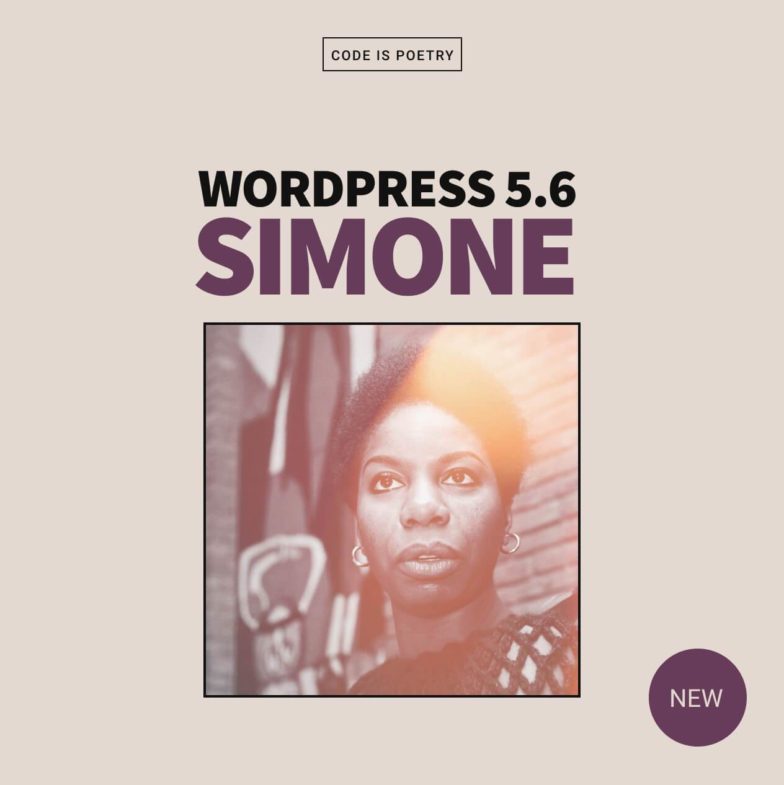
Highlights of this maintenance release include:
- The option to use the new default theme, Twenty Twenty One. This beautiful theme helps you take full advantage of the Gutenberg block editor. With this new theme, come several new unique patterns you can implement to personalize your WordPress site.
- Updates to the block editor! Along with minor UI updates which will provide a refreshed look to the editing block, you’ll find new default patterns in this release.
- Automatic updates to all new versions of WordPress. If you host your sites on a managed WordPress host like Flywheel, we’ll still handle WordPress updates for you like we always have.
- New REST API authentication for developers for improved security and password management.
For more information about this update, check out the official release post or the documentation page.
WordPress 5.5.1 Maintenance Release
Released on September 1, 2020.
This maintenance release features 34 bug fixes and five enhancements. Nothing too exciting in this short-cycle maintenance release except for improvements in user interface functionality. The WordPress core team is working around the clock to ready WordPress 5.6 for its target release in December!
Highlights of this maintenance release include:
- Fixing an issue so you can now check your site health by using the
[site-status-tests]filter. - Fixing an issue with XML sitemaps since they were incorrectly paginated in the previous release (woohoo!).
- Removing the ability to change the list of environment types with a new
wp_get_environment_type()function.
For more information about this update, check out the official release post or the documentation page.
WordPress 5.5 “Eckstine”
Released on August 12th, 2020.
This new version of WordPress, named after Billy Eckstine, is bringing improvements to three primary areas of your sites: speed, search, and security.
Speed improvements
Posts and pages now use lazy loading to feel like they load faster to users. This means images won’t load until they’re about to scroll into view, which should give image-heavy sites a nice boost in performance. (In fact, this is one of our recommended steps when optimizing images for the web!)
Search improvements
By default, WordPress 5.5 will include an XML sitemap from the moment you go live. This will help search engines discover your content sooner, and therefore help more people find your content sooner.
Security improvements
Outdated themes and plugins are one of the most common reasons sites get hacked, but it’s also easy to miss an update (especially if you’re using lots or managing several sites). WordPress 5.5 gives you the new option to set themes and plugins to automatically update when a new version releases, so you can automate the process on a per plugin or per theme basis.
A word of caution: Sometimes an update can cause problems on a site, which is why we usually recommend either making updates on a staging site first or using a service like Flywheel’s Managed Plugin Updates Add-on (in which we’ll review the site and roll back updates if anything breaks).
A few other highlights of WordPress 5.5:
- Create stunning site layouts combining text and media with new block patterns.
- Looking for a new block? Search the directory right from the editor, so you never have to leave your screen to find what you’re looking for!
- Edit images right in the image block. You can now crop, rotate, and zoom without leaving the post or page. Plus you can edit images with an assistive device!
- Copy links in media screens and modals with a button (without trying to highlight the text).
- Move meta boxes with the keyboard.
To learn more about Eckstine and see what it brings for developers, check out the official release post or the documentation page.
For more information about this release, check out the announcement post.
WordPress 5.4.2 Security and Maintenance Release
Released on June 10th, 2020.
WordPress 5.4.2 features 23 bug fixes and 6 security patches, so it’s recommended you update to the latest version. If you haven’t updated to version 5.4, there’re also updated versions of 5.3 and earlier that fix the bugs for you!
Highlights of the WordPress 5.4.2 security updates include:
- Fixing an issue where authenticated users with low privileges are able to add JavaScript to posts in the block editor.
- Fixing an issue where authenticated users with upload permissions are able to add JavaScript to media files.
- Fixing an open redirect issue in
wp_validate_redirect(). - Fixing an authenticated XSS issue via theme uploads.
- Fixing an issue where
set-screen-optioncan be misused by plugins leading to privilege escalation. - Fixing an issue where comments from password-protected posts and pages could be displayed under certain conditions.
For more information about this release, check out the official release post or the documentation page.
WordPress 5.4.1 Security and Maintenance Release
Released on April 29th, 2020.
WordPress 5.4.1 features 17 bug fixes and 7 security patches, so it’s highly recommended you update to the latest version if you haven’t already.
Highlights of the WordPress 5.4.1 security updates include:
- Fixing an issue where password reset tokens weren’t properly invalidated.
- Fixing an issue where certain private posts could be be unauthenticated.
- Fixing XSS issues in the Customizer, search block,
wp-object-cache, and file uploads.
For more information about this release, check out the official release post or the documentation page.
WordPress 5.4 “Adderley”
Released on March 31st, 2020.
This major release, named after American jazz trumpeter Nat Adderley, is all about giving you more ways to make your pages come to life without sacrificing speed (in your workflow or your page load time). Let’s start with block updates.
Naturally, enhancements to the Gutenberg Editor were a big focus of this release. Here are some of the new things you’ll see!
- Two new blocks! “Social Icons” and “Buttons,” to increase interactions on your page.
- New color options, such as gradients for Buttons and Covers and added color functionality for Group and Columns blocks.
- A streamlined process for placing and replacing media in blocks.
- The option to have the Media+Text block link to something.
On top of all the block updates, WordPress 5.4 brings cleaner UI and easier navigation. You’ll find things like block breadcrumbs, better tabbing and focus when navigating with the keyboard, and a faster editor load time. (51% faster time to type!)
To round it out, this version also helps with some privacy-related matters (like being able to see progress as you process export and erasure requests), and a number of enhancements specifically for developers.
Here are a few highlights!
- You can add custom fields to menu items natively, thanks to two new actions.
- Blocks are easier to style, and no longer have negative margins and default padding.
- There are two new APIs for block variations and gradients.
- The block editor now supports TikTok in embeds.
For more information about this update, check out the official release post or the WordPress 5.4 Field Guide.
WordPress 5.3.2 Maintenance Release
Released on December 18th, 2019.
This maintenance release features 5 fixes and enhancements. Some high-severity tickets were opened shortly after WordPress 5.3.1 was released, so the team pushed this release to solve those issues.
Highlights of the WordPress 5.3.2 updates include:
- Ensuring that
get_feed_build_date()correctly handles a modified post object with an invalid date. - Fixing a file name collision in
wp_unique_filename()when uploading a file with upper case extension on non case-sensitive file systems. - Fixing PHP warnings in
wp_unique_filename()when the destination directory is unreadable. - Fixing the colors in all color schemes for buttons with the
.activeclass. - Using a proper delta comparison when checking the post date to set
futureorpublishstatus.
For more information about this update, check out the official release post or the documentation page.
WordPress 5.3.1 Security and Maintenance Release
Released on December 13th, 2019.
This update features 46 fixes and enhancements, including a number of security improvements. For this reason, updating is highly recommended!
This security release includes fixes for:
- An issue where an unprivileged user could make a post sticky via the REST API.
- An issue where cross-site scripting (XSS) could be stored in well-crafted links.
- Hardening wp_kses_bad_protocol() to ensure it’s aware of the named colon attribute.
- A stored XSS vulnerability using block editor content.
On top of these security updates, WordPress 5.3.1 also introduces several maintenance fixes, such as:
- Adding Customizer options to show/hide author bio, replace JavaScript-based smooth scroll with CSS, and fix Instagram embed CSS.
- Fixing Edge scrolling issues and intermittent JavaScript issues.
- Avoiding thumbnails overwriting other uploads when filename matches, and excluding PNG images from scaling after upload.
- Ensuring administration email verification uses the user’s locale instead of the site locale.
For more information about this update, check out the official release post or the documentation page.
WordPress 5.3 “Kirk”
Released on November 12th, 2019.
WordPress 5.3, named after jazz multi-instrumentalist Rahsaan Roland Kirk, brings some great improvements to the publishing experience. This version includes the new default theme, Twenty Twenty, which takes full advantage of the block editor to offer new levels of flexibility and design. It also features a variable font for the first time (Inter by Rasmus Andersson), which is easy to read for users and easy to load for browsers.
The block editor was also a major focus of this update, with over 150 new features and usability improvements!
I won’t list them all, but here are some of the highlights:
- Improved image support, specifically for non-optimized, high-resolution photos from a phone or camera.
- Accessibility improvements, including a new Navigation mode that will help users jump from block to block when navigating the dashboard with a keyboard (instead of tabbing through every control).
- Predefined layouts, which makes it easy for content creators to arrange content in advanced designs.
- Additional style options, including the ability to control the text and background color of Heading blocks, support for fixed-width columns in the Columns block, and a new Group block that can be used for creating colorful sections throughout the page.
Beyond the block editor and Twenty Twenty, WordPress 5.3 also introduces some basic improvements that everyone will appreciate. Images will now automatically rotate on upload based on the embedded orientation data – a feature that was first proposed nine years ago! And now when you log into a site as an administrator, you’ll occasionally be asked to verify your email address. This should help reduce the chance of getting locked out in the event that your address changes.
For more information about WordPress 5.3, check out the official release.
WordPress 5.2.4 Security Release
Released on October 14th, 2019.
This security update fixes six bugs that are found in WordPress versions earlier than and including 5.2.3.
This security release includes fixes for:
- An issue where stored XSS (cross-site scripting) could be added via Customizer.
- A method of viewing unauthenticated posts.
- A way to create a stored XSS to inject JavaScript into style tags.
- A method to poison the cache of JSON GET requests via the Vary: Origin header.
- A server-side request forgery in the way that URLs are validated.
- Issues related to referrer validation in the admin.
For more information about this update, check out the official release post or the documentation page.
WordPress 5.2.3 Security and Maintenance Release
Released on September 5th, 2019.
This security update fixes bugs that are found in WordPress versions earlier than and including 5.2.2, along with a few additional feature enhancements. Updating is highly recommended!
This security release includes fixes for:
- Issues where cross-site scripting (XSS) vulnerabilities could be found in post previews by contributors, stored comments, and shortcode previews.
- Issues where validation and sanitization of a URL could lead to an open redirect or XSS attacks.
- Reflected XSS during media uploads and in the dashboard.
For more information about this update, check out the official release post or the documentation page.
WordPress 5.2.2 Maintenance Release
Released on June 18th, 2019.
This maintenance release fixes 13 bugs and includes improvements to the Site Health feature released in WordPress 5.2.
Highlights of the tickets completed in the 5.2.2 Maintenance Release include:
- Dashboard elements don’t always have clear focus states or tab order
- Make Site Health page access be filterable
- Theme update links show in Customizer but don’t work
For more information about this update, check out the official release post or the documentation page.
WordPress 5.2.1 Maintenance Release
Released on May 21st, 2019.
This maintenance release fixes 33 bugs (nice work, core contributors!) and includes improvements to the block editor, accessibility, internationalization, and the Site Health feature released in WordPress 5.2.
Highlights of the tickets completed in the 5.2.1 Maintenance Release include:
- Gutenberg right-to-left (RTL) typing issues
- At least one function in /wp-includes/sodium_compat/src/Core32 that timed out on 32-bit servers
- wp_targeted_link_rel filter that shouldn’t be applied to “Custom HTML” widget
- Editor: Update packages for WordPress 5.2.1
For more information about this update, check out the official release post or the full list of changes.
WordPress is constantly evolving and improving thanks to the dedicated team of developers working on the core. For more information about any and all WordPress versions, be sure to check out the Release Archive.
Create and launch a WordPress site in 30 minutes or less
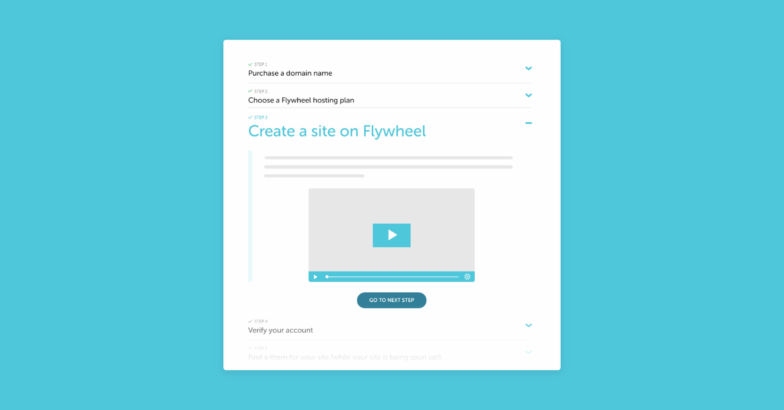
Need to get a simple WordPress site live in as little time as possible? We have everything you need to make it happen with this go-live checklist! Follow along here and we’ll have your site living and breathing on Flywheel in approximately 30 minutes.






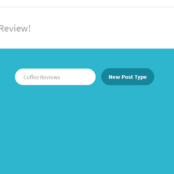
Comments ( 317 )
nvgwmkwzu
July 17, 2025
Jo Nesbø An immersive soundtrack, "The Aviators' Suite," featuring compositions by Przemysław Treszczotka inspired by the music of Karol Szymanowski and Mieczysław Karłowicz. Формат этого продукта значится единственным в сфере гемблинг на данный момент. Aviator краш создан для того, чтобы провести время с CHOOSE YOUR BREED Jo Nesbø Betwinner Aviator offers a unique blend of thrill, strategy, and community. Its engaging gameplay and captivating visuals make it an appealing choice for both new and seasoned bettors. With the right strategies, a dash of luck, and a passion for the game, players can find both excitement and potential rewards. If you’re ready to take your gaming experience to new heights, join the world of Betwinner Aviator today!
https://motofun.com.ar/2025/07/16/jak-dziala-bonus-tygodnia-w-kasynie-betonred_1752659605/
Chociaż kasyno VulkanSpiele nie oferuje aplikacji mobilnej, jego strona jest w pełni przystosowana do gry na urządzeniach mobilnych. Możesz łatwo uzyskać dostęp do witryny za pośrednictwem przeglądarki smartfona lub tabletu i wygodnie grać w swoje ulubione gry, korzystając z Vulkanspiele casino no deposit bonus. Bonus piątkowy w VulkanSpiele to atrakcyjna oferta dostępna co tydzień. Gracze mogą wybrać jedną z dwóch opcji bonusu: 150% + 100 darmowych obrotów na automacie Joker Stoker lub 75% + 50 darmowych obrotów na automacie Sugar Rush 1000. Wysokość bonusu zależy od kwoty depozytu. Przy wpłacie od 20 zł otrzymuje się 75% + 50 darmowych spinów, a przy wpłacie od 200 zł – 150% + 100 darmowych spinów. Wybór systemu płatności odgrywa ważną rolę podczas gry w kasynie online. VulkanSpiele oferuje szeroką gamę metod wpłat i wypłat, w tym tradycyjne przelewy bankowe, e-portfele i kryptowaluty. Na Vulkanspiele opinie można zapoznać się z dostępnymi metodami płatności, ich funkcjami, a także popularnym w Polsce systemem BLIK, aby lepiej zrozumieć, jak użytkownicy oceniają wygodę i niezawodność tych transakcji.
Stephenlag
July 8, 2025
¿Buscas una piscina de jardín ? Las opciones de Intex y Bestway ofrecen soluciones innovadoras para usuarios de todas edades.
Las versiones desmontables garantizan durabilidad superior , mientras que los modelos hinchables son ideales para niños .
Modelos populares incluyen bombas de arena , asegurando higiene óptima .
En patios pequeños, las piscinas familiares de 6 m son fáciles de instalar .
Opciones adicionales como cobertores térmicos, barandillas resistentes y juegos inflables aumentan la diversión.
Con garantía del fabricante , estas piscinas ofrecen valor a largo plazo .
https://www.mundopiscinas.net
JasonMem
July 6, 2025
La ludopatía controlada es un conjunto de principios y prácticas diseñadas para minimizar riesgos y promover entornos seguros en la industria del iGaming.
Los operadores deben implementar herramientas de bloqueo temporal, como controles de depósito , para prevenir adicciones .
Además, implica la verificación de datos demográficos y protocolos de alerta temprana para identificar señales de riesgo.
casino 1xbet
Representa acceso a asesoramiento profesional y guías sobre riesgos asociados al juego.
Este enfoque no solo cumple con estándares legales, sino que mejora la reputación de las empresas en el sector.
KennethGog
July 5, 2025
Биорезервуар — это подземная ёмкость , предназначенная для первичной обработки сточных вод .
Принцип действия заключается в том, что жидкость из дома поступает в бак , где формируется слой ила, а жиры и масла всплывают наверх .
Основные элементы: входная труба, герметичный бак , соединительный канал и почвенный фильтр для дочистки воды .
https://1f.spb.ru/post/29128/#p29128
Плюсы использования: низкие затраты , минимальное обслуживание и экологичность при соблюдении норм.
Критично важно контролировать объём стоков, иначе неотделённые примеси попадут в грунт, вызывая загрязнение.
Типы конструкций: бетонные блоки, полиэтиленовые резервуары и композитные баки для разных условий монтажа .
Robertgaino
July 2, 2025
Хотите найти данные о пользователе? Наш сервис предоставит детальный отчет мгновенно.
Используйте уникальные алгоритмы для поиска публичных записей в открытых источниках.
Выясните контактные данные или активность через автоматизированный скан с гарантией точности .
глаз бога программа для поиска людей бесплатно
Бот работает с соблюдением GDPR, обрабатывая открытые данные .
Получите детализированную выжимку с историей аккаунтов и списком связей.
Попробуйте проверенному решению для digital-расследований — точность гарантирована!
JasonMem
July 2, 2025
Нужно собрать информацию о пользователе? Этот бот поможет полный профиль в режиме реального времени .
Воспользуйтесь уникальные алгоритмы для поиска цифровых следов в соцсетях .
Узнайте контактные данные или активность через автоматизированный скан с верификацией результатов.
глаз бога поиск по телеграм
Система функционирует в рамках закона , обрабатывая общедоступную информацию.
Закажите расширенный отчет с геолокационными метками и графиками активности .
Доверьтесь надежному помощнику для digital-расследований — точность гарантирована!
Robert Norsingle
June 29, 2025
rraenee testo taylan izliyor sosyal mühendis
http://megaupload.com.s3-website-us-east-1.amazonaws.com
Barryheels
June 27, 2025
Этот бот поможет получить данные по заданному профилю.
Достаточно ввести имя, фамилию , чтобы сформировать отчёт.
Система анализирует открытые источники и активность в сети .
поиск глаз бога телеграмм
Информация обновляется мгновенно с проверкой достоверности .
Оптимален для проверки партнёров перед сотрудничеством .
Анонимность и точность данных — гарантированы.
глаз бога поиск по телеграм
June 20, 2025
Прямо здесь вы найдете Telegram-бот "Глаз Бога", позволяющий проверить данные по человеку по публичным данным.
Инструмент работает по номеру телефона, анализируя публичные материалы онлайн. С его помощью доступны бесплатный поиск и глубокий сбор по запросу.
Сервис проверен согласно последним данным и включает фото и видео. Глаз Бога гарантирует узнать данные в открытых базах и предоставит результаты в режиме реального времени.
найти через глаз бога
Это сервис — выбор в анализе персон удаленно.
актуальный глаз бога
June 19, 2025
На данном сайте можно получить мессенджер-бот "Глаз Бога", что найти сведения по человеку из открытых источников.
Бот работает по ФИО, используя доступные данные онлайн. С его помощью можно получить бесплатный поиск и детальный анализ по запросу.
Платфор ма обновлен согласно последним данным и включает мультимедийные данные. Бот поможет найти профили в соцсетях и предоставит сведения в режиме реального времени.
тг канал глаз бога
Данный сервис — идеальное решение при поиске людей через Telegram.
EddieSpork
June 12, 2025
Designed by Gerald Genta, redefined luxury watchmaking with its iconic octagonal bezel and stainless steel craftsmanship .
Ranging from classic stainless steel to diamond-set variants, the collection merges avant-garde design with horological mastery.
Priced from $20,000 to over $400,000, these timepieces attract both seasoned collectors and aficionados seeking wearable heritage.
Certified AP Oak 26240 wristwatches
The Perpetual Calendar models push boundaries with robust case constructions, embodying Audemars Piguet’s technical prowess .
With ultra-thin calibers like the 2385, each watch reflects the brand’s commitment to excellence .
Discover exclusive releases and detailed collector guides to deepen your horological expertise with this timeless icon .
Davidmok
June 9, 2025
Searching for latest 1xBet promo codes? Our platform offers verified bonus codes like 1x_12121 for new users in 2025. Get up to 32,500 RUB as a welcome bonus.
Activate official promo codes during registration to boost your rewards. Enjoy risk-free bets and special promotions tailored for casino games.
Discover daily updated codes for 1xBet Kazakhstan with guaranteed payouts.
Every voucher is checked for accuracy.
Don’t miss exclusive bonuses like 1x_12121 to increase winnings.
Active for first-time deposits only.
https://kolhos.listbb.ru/viewtopic.php?f=2&t=3504
Experience smooth benefits with easy redemption.
Jerrytix
June 9, 2025
В этом ресурсе вы можете получить доступ к актуальными новостями России и мира .
Данные актуализируются в режиме реального времени .
Представлены текстовые обзоры с эпицентров происшествий .
Экспертные комментарии помогут получить объективную оценку.
Контент предоставляется в режиме онлайн.
https://fashionvipclub.ru
Rodneysog
May 28, 2025
get antibiotics quickly [url=https://biotpharm.shop/#]buy antibiotics for uti[/url] over the counter antibiotics
CurtisAdurl
May 28, 2025
buy antibiotics: BiotPharm - Over the counter antibiotics for infection
Rodneysog
May 28, 2025
get antibiotics without seeing a doctor [url=https://biotpharm.shop/#]Biot Pharm[/url] cheapest antibiotics
Davidunlor
May 28, 2025
https://pharmau24.com/# Pharm Au24
CurtisAdurl
May 28, 2025
Ero Pharm Fast: ed meds online - online ed drugs
Davidunlor
May 27, 2025
https://eropharmfast.shop/# best ed medication online
CurtisAdurl
May 27, 2025
online pharmacy australia: Pharm Au 24 - Buy medicine online Australia
Rodneysog
May 27, 2025
pharmacy online australia [url=https://pharmau24.com/#]Buy medicine online Australia[/url] Pharm Au 24
CurtisAdurl
May 27, 2025
Medications online Australia: Online drugstore Australia - online pharmacy australia
CurtisAdurl
May 27, 2025
Ero Pharm Fast: get ed prescription online - Ero Pharm Fast
Josephner
May 27, 2025
Ero Pharm Fast: online erectile dysfunction pills - Ero Pharm Fast
Rodneysog
May 27, 2025
Buy medicine online Australia [url=https://pharmau24.com/#]pharmacy online australia[/url] Buy medicine online Australia
CurtisAdurl
May 27, 2025
cheapest ed meds: online erectile dysfunction - Ero Pharm Fast
Charlesmub
May 27, 2025
Over the counter antibiotics pills: Biot Pharm - buy antibiotics
SimonOxich
May 26, 2025
Здесь доступны подготовительные ресурсы для абитуриентов.
Предоставляем материалы по всем основным предметам включая естественные науки.
Подготовьтесь к экзаменам благодаря интерактивным заданиям.
https://photobank.sarbc.ru/articles/15/gdz-k-uchebniku-makarycheva/
Демонстрационные варианты упростят процесс обучения.
Все материалы бесплатны для максимальной доступности.
Применяйте на уроках и повышайте успеваемость.
Lorenhag
May 24, 2025
average dose of tadalafil: TadalAccess - cialis not working first time
JosephTes
May 24, 2025
where to get the best price on cialis [url=https://tadalaccess.com/#]what is the generic name for cialis[/url] cialis one a day
FrankieLar
May 23, 2025
https://tadalaccess.com/# tadalafil cheapest online
Lorenhag
May 23, 2025
what to do when cialis stops working: how long for cialis to take effect - cialis black 800 mg pill house
JosephTes
May 23, 2025
cialis online with no prescription [url=https://tadalaccess.com/#]Tadal Access[/url] cialis overdose
Lorenhag
May 23, 2025
cialis free trial phone number: why does tadalafil say do not cut pile - cialis tadalafil 20mg kaufen
Lorenhag
May 23, 2025
cialis website: cialis store in philippines - online pharmacy cialis
FrankieLar
May 23, 2025
https://tadalaccess.com/# cialis uses
Lorenhag
May 23, 2025
what does cialis do: tadalafil daily use - cialis buy without
Lorenhag
May 22, 2025
non prescription cialis: TadalAccess - buy cialis from canada
Lorenhag
May 22, 2025
cialis for daily use reviews: cialis vs flomax - where to buy tadalafil in singapore
JosephTes
May 22, 2025
nebenwirkungen tadalafil [url=https://tadalaccess.com/#]TadalAccess[/url] why does tadalafil say do not cut pile
Lorenhag
May 22, 2025
how much does cialis cost at cvs: generic tadalafil canada - cialis reviews
FrankieLar
May 22, 2025
https://tadalaccess.com/# cialis drug interactions
JosephTes
May 22, 2025
cialis overdose [url=https://tadalaccess.com/#]TadalAccess[/url] how long does cialis take to work
JosephTes
May 22, 2025
cialis cost per pill [url=https://tadalaccess.com/#]Tadal Access[/url] canadian online pharmacy cialis
Scottdroca
May 22, 2025
tadalafil review forum: TadalAccess - cialis ingredients
JosephTes
May 21, 2025
e-cialis hellocig e-liquid [url=https://tadalaccess.com/#]buy cialis pro[/url] cialis for daily use cost
FrankieLar
May 21, 2025
https://tadalaccess.com/# compounded tadalafil troche life span
JosephTes
May 21, 2025
cialis once a day [url=https://tadalaccess.com/#]canada cialis generic[/url] tadalafil no prescription forum
Lorenhag
May 21, 2025
tadalafil brand name: Tadal Access - cialis effectiveness
Lorenhag
May 21, 2025
where to buy liquid cialis: TadalAccess - cialis pricing
FrankieLar
May 21, 2025
https://tadalaccess.com/# cialis 2.5 mg
Scottdroca
May 21, 2025
buy generic cialiss: cialis and adderall - best reviewed tadalafil site
JosephTes
May 21, 2025
buy cialis without prescription [url=https://tadalaccess.com/#]TadalAccess[/url] cialis lower blood pressure
Lorenhag
May 21, 2025
tadalafil liquid review: Tadal Access - cialis no prescription overnight delivery
Scottdroca
May 21, 2025
cialis drug: TadalAccess - cheap cialis pills uk
Lorenhag
May 20, 2025
cialis paypal canada: tadalafil medication - cialis side effects a wife’s perspective
JosephTes
May 20, 2025
buy cialis on line [url=https://tadalaccess.com/#]Tadal Access[/url] how to get cialis for free
Lorenhag
May 20, 2025
cialis 20mg review: Tadal Access - cialis for sale in canada
JosephTes
May 20, 2025
tadalafil prescribing information [url=https://tadalaccess.com/#]tadalafil buy online canada[/url] tadalafil brand name
Lorenhag
May 20, 2025
cialis commercial bathtub: tadalafil (tadalis-ajanta) reviews - original cialis online
Scottdroca
May 20, 2025
cheap t jet 60 cialis online: Tadal Access - what is the cost of cialis
Lorenhag
May 20, 2025
order cialis no prescription: Tadal Access - is tadalafil the same as cialis
Scottdroca
May 20, 2025
cialis vs sildenafil: is there a generic cialis available - cialis generic versus brand name
JosephTes
May 20, 2025
cost of cialis for daily use [url=https://tadalaccess.com/#]TadalAccess[/url] cialis reviews
FrankieLar
May 20, 2025
https://tadalaccess.com/# cialis walmart
Lorenhag
May 20, 2025
cialis voucher: mail order cialis - when will generic tadalafil be available
JosephTes
May 19, 2025
cialis mit paypal bezahlen [url=https://tadalaccess.com/#]Tadal Access[/url] purchase cialis on line
Lorenhag
May 19, 2025
tadalafil tablets: Tadal Access - pastillas cialis
JosephTes
May 19, 2025
buying cialis online canadian order [url=https://tadalaccess.com/#]Tadal Access[/url] cialis 5 mg
Lorenhag
May 19, 2025
generic cialis super active tadalafil 20mg: Tadal Access - cialis dapoxetine overnight shipment
Scottdroca
May 19, 2025
cialis pills for sale: TadalAccess - cialis com free sample
Lorenhag
May 19, 2025
tadalafil tablets 20 mg side effects: buy cialis in toronto - is tadalafil available at cvs
色情照片
May 19, 2025
本站 提供 多样的 成人内容,满足 各类人群 的 喜好。
无论您喜欢 什么样的 的 视频,这里都 一应俱全。
所有 材料 都经过 严格审核,确保 高清晰 的 视觉享受。
私人照片
我们支持 多种设备 访问,包括 手机,随时随地 畅享内容。
加入我们,探索 无限精彩 的 两性空间。
Scottdroca
May 18, 2025
cialis manufacturer coupon 2018: cialis buy - cialis wikipedia
Lorenhag
May 18, 2025
cialis dosages: Tadal Access - cialis sample request form
JosephTes
May 18, 2025
best price on cialis [url=https://tadalaccess.com/#]TadalAccess[/url] cialis super active real online store
Scottdroca
May 18, 2025
cialis 30 mg dose: TadalAccess - san antonio cialis doctor
口交
May 18, 2025
本网站 提供 多样的 成人材料,满足 不同用户 的 喜好。
无论您喜欢 哪一类 的 内容,这里都 一应俱全。
所有 内容 都经过 精心筛选,确保 高质量 的 浏览感受。
拜物教
我们支持 各种终端 访问,包括 电脑,随时随地 畅享内容。
加入我们,探索 无限精彩 的 两性空间。
Lorenhag
May 18, 2025
cialis before and after photos: Tadal Access - uses for cialis
JosephTes
May 18, 2025
cialis online cheap [url=https://tadalaccess.com/#]Tadal Access[/url] cialis for daily use side effects
Scottdroca
May 18, 2025
buy cialis without prescription: TadalAccess - take cialis the correct way
Lorenhag
May 18, 2025
cheap cialis 20mg: TadalAccess - when will cialis be over the counter
JosephTes
May 18, 2025
where to buy cialis cheap [url=https://tadalaccess.com/#]cialis patient assistance[/url] buying cialis in mexico
play aviator game download
May 18, 2025
This flight-themed slot merges air travel with big wins.
Jump into the cockpit and spin through turbulent skies for huge multipliers.
With its classic-inspired visuals, the game evokes the spirit of early aviation.
aviator betting game download
Watch as the plane takes off – claim before it disappears to grab your rewards.
Featuring smooth gameplay and realistic sound effects, it’s a must-try for gambling fans.
Whether you're looking for fun, Aviator delivers uninterrupted action with every round.
Scottdroca
May 18, 2025
cialis coupon online: cialis website - cialis over the counter at walmart
no depost
May 18, 2025
On this platform, you can find a wide selection of casino slots from leading developers.
Users can experience traditional machines as well as modern video slots with stunning graphics and bonus rounds.
Even if you're new or a casino enthusiast, there’s a game that fits your style.
casino
The games are available anytime and compatible with desktop computers and tablets alike.
You don’t need to install anything, so you can start playing instantly.
Site navigation is user-friendly, making it convenient to find your favorite slot.
Join the fun, and discover the thrill of casino games!
Lorenhag
May 18, 2025
buy tadalafil reddit: Tadal Access - cialis premature ejaculation
Scottdroca
May 17, 2025
cialis pills for sale: TadalAccess - buy generic tadalafil online cheap
JosephTes
May 17, 2025
cialis for daily use [url=https://tadalaccess.com/#]cialis dosage for ed[/url] cialis prices
Lorenhag
May 17, 2025
cialis for daily use side effects: TadalAccess - cialis super active vs regular cialis
Scottdroca
May 17, 2025
where can i buy cialis on line: cialis from canada to usa - cialis patent expiration date
JosephTes
May 17, 2025
cialis price [url=https://tadalaccess.com/#]cialis genetic[/url] pastillas cialis
Scottdroca
May 17, 2025
is tadalafil available at cvs: Tadal Access - can you purchase tadalafil in the us
Lorenhag
May 17, 2025
what possible side effect should a patient taking tadalafil report to a physician quizlet: Tadal Access - tadacip tadalafil
Scottdroca
May 17, 2025
cialis prices in mexico: where to buy cialis - how long does cialis take to work
JosephTes
May 17, 2025
cialis canada pharmacy no prescription required [url=https://tadalaccess.com/#]where to buy cialis cheap[/url] how to buy tadalafil online
Lorenhag
May 17, 2025
tadalafil tablets 40 mg: Tadal Access - cialis prices in mexico
Scottdroca
May 16, 2025
buy cialis canada paypal: how long before sex should i take cialis - cialis male enhancement
Lorenhag
May 16, 2025
does cialis shrink the prostate: buying cialis online - buy tadalafil no prescription
JosephTes
May 16, 2025
side effects cialis [url=https://tadalaccess.com/#]cialis daily[/url] what is cialis taken for
FrankieLar
May 16, 2025
https://tadalaccess.com/# cialis manufacturer coupon free trial
Scottdroca
May 16, 2025
how long does tadalafil take to work: TadalAccess - buy cialis 20mg
Lorenhag
May 16, 2025
what is the normal dose of cialis: tadalafil cheapest price - cialis professional vs cialis super active
1win
May 16, 2025
Here, you can discover an extensive selection internet-based casino sites.
Searching for classic games latest releases, you’ll find an option to suit all preferences.
The listed platforms checked thoroughly to ensure security, enabling gamers to bet with confidence.
1win
Moreover, the site offers exclusive bonuses along with offers for new players and loyal customers.
Thanks to user-friendly browsing, discovering a suitable site is quick and effortless, saving you time.
Stay updated regarding new entries with frequent visits, because updated platforms appear consistently.
Scottdroca
May 16, 2025
stendra vs cialis: cialis onset - cialis review
Lorenhag
May 16, 2025
best place to get cialis without pesricption: Tadal Access - buy cheap cialis online with mastercard
JosephTes
May 16, 2025
canadian no prescription pharmacy cialis [url=https://tadalaccess.com/#]Tadal Access[/url] cialis onset
Lorenhag
May 16, 2025
cialis next day delivery: TadalAccess - is cialis a controlled substance
Scottdroca
May 16, 2025
cialis using paypal in australia: TadalAccess - cialis from canada to usa
Lorenhag
May 15, 2025
cialis cost per pill: Tadal Access - cialis com free sample
Scottdroca
May 15, 2025
buy cialis canadian: Tadal Access - peptide tadalafil reddit
JosephTes
May 15, 2025
cheapest cialis [url=https://tadalaccess.com/#]Tadal Access[/url] cialis for sale in canada
Lorenhag
May 15, 2025
cialis online canada: buy cialis/canada - order generic cialis
Scottdroca
May 15, 2025
cialis results: no presciption cialis - cialis soft tabs canadian pharmacy
JosephTes
May 15, 2025
cialis 5mg price cvs [url=https://tadalaccess.com/#]why is cialis so expensive[/url] cialis pills online
FrankieLar
May 15, 2025
https://tadalaccess.com/# online cialis
Scottdroca
May 15, 2025
no presciption cialis: Tadal Access - buy tadalafil cheap
JosephTes
May 15, 2025
cialis india [url=https://tadalaccess.com/#]cialis website[/url] cialis daily vs regular cialis
Lorenhag
May 15, 2025
cialis price per pill: TadalAccess - cialis price walmart
Scottdroca
May 15, 2025
shelf life of liquid tadalafil: cialis drug interactions - where to buy tadalafil online
JosephTes
May 14, 2025
cialis online without perscription [url=https://tadalaccess.com/#]cialis dosage for ed[/url] cialis samples
Lorenhag
May 14, 2025
cialis where can i buy: cialis price cvs - cialis on sale
Scottdroca
May 14, 2025
how long does cialis stay in your system: stendra vs cialis - tadalafil long term usage
Lorenhag
May 14, 2025
cialis 30 day free trial: Tadal Access - how long for cialis to take effect
JosephTes
May 14, 2025
cheap cialis dapoxitine cheap online [url=https://tadalaccess.com/#]TadalAccess[/url] tadalafil liquid review
Scottdroca
May 14, 2025
cialis professional 20 lowest price: mambo 36 tadalafil 20 mg reviews - cialis medicine
Lorenhag
May 14, 2025
buy cialis online from canada: online cialis - buying cialis internet
JosephTes
May 14, 2025
cialis coupon code [url=https://tadalaccess.com/#]vidalista tadalafil reviews[/url] how long i have to wait to take tadalafil after antifugal
Scottdroca
May 14, 2025
cialis prices at walmart: Tadal Access - cialis vs.levitra
Lorenhag
May 14, 2025
cialis generic overnite shipping: tadalafil tablets erectafil 20 - safest and most reliable pharmacy to buy cialis
money casino
May 14, 2025
This website, you can find a wide selection of online slots from top providers.
Players can enjoy traditional machines as well as modern video slots with high-quality visuals and exciting features.
If you're just starting out or a seasoned gamer, there’s something for everyone.
no depisit bonus
Each title are ready to play 24/7 and optimized for PCs and mobile devices alike.
All games run in your browser, so you can get started without hassle.
Site navigation is easy to use, making it convenient to find your favorite slot.
Join the fun, and enjoy the excitement of spinning reels!
JosephTes
May 14, 2025
cialis in las vegas [url=https://tadalaccess.com/#]no presciption cialis[/url] buying cialis in mexico
Scottdroca
May 14, 2025
cialis generic 20 mg 30 pills: cialis mit paypal bezahlen - buy tadalafil cheap
Lorenhag
May 14, 2025
cialis for ed: Tadal Access - cialis amazon
Oscargef
May 13, 2025
20 mg prednisone tablet: 10 mg prednisone tablets - PredniHealth
MatthewTom
May 13, 2025
Amo Health Care [url=https://amohealthcare.store/#]amoxicillin 500mg prescription[/url] prescription for amoxicillin
Russellfeeve
May 13, 2025
get cheap clomid for sale: where buy clomid - where to buy clomid without dr prescription
порно секс чат
May 13, 2025
На этом сайте представлены живые видеочаты.
Вы хотите непринужденные разговоры или профессиональные связи, на платформе представлены что-то подходящее.
Функция видеочата разработана чтобы объединить пользователей из разных уголков планеты.
порно чат трансы
С высококачественным видео и превосходным звуком, любое общение становится увлекательным.
Подключиться к публичным комнатам инициировать приватный разговор, опираясь на ваших предпочтений.
Все, что требуется — стабильное интернет-соединение и совместимое устройство, чтобы начать.
Oscargef
May 13, 2025
can you buy amoxicillin over the counter: Amo Health Care - amoxicillin 500mg no prescription
Russellfeeve
May 13, 2025
cheap clomid prices: cheap clomid pills - how to get cheap clomid without a prescription
Oscargef
May 13, 2025
prednisone for sale online: PredniHealth - otc prednisone cream
Russellfeeve
May 13, 2025
how to buy generic clomid no prescription: Clom Health - how can i get clomid for sale
MatthewTom
May 13, 2025
PredniHealth [url=http://prednihealth.com/#]PredniHealth[/url] prednisone pills 10 mg
Oscargef
May 13, 2025
Amo Health Care: amoxicillin discount - where can i buy amoxicillin over the counter uk
Russellfeeve
May 13, 2025
Amo Health Care: amoxicillin 500 mg where to buy - buy amoxicillin online mexico
RogerCouct
May 13, 2025
https://prednihealth.com/# PredniHealth
MatthewTom
May 13, 2025
buy cheap clomid no prescription [url=http://clomhealth.com/#]Clom Health[/url] clomid brand name
JudsonZoown
May 12, 2025
how much is amoxicillin: cheap amoxicillin 500mg - where can you get amoxicillin
Russellfeeve
May 12, 2025
PredniHealth: buy prednisone without a prescription - prednisone daily use
Oscargef
May 12, 2025
Amo Health Care: Amo Health Care - Amo Health Care
MatthewTom
May 12, 2025
how to buy amoxycillin [url=https://amohealthcare.store/#]medicine amoxicillin 500[/url] Amo Health Care
JudsonZoown
May 12, 2025
amoxicillin 825 mg: Amo Health Care - Amo Health Care
Russellfeeve
May 12, 2025
amoxicillin online purchase: Amo Health Care - medicine amoxicillin 500
Oscargef
May 12, 2025
can you buy amoxicillin over the counter canada: Amo Health Care - amoxicillin 500 mg without prescription
MatthewTom
May 12, 2025
where buy clomid price [url=https://clomhealth.com/#]how to get clomid for sale[/url] where to buy cheap clomid prices
JudsonZoown
May 12, 2025
purchase amoxicillin 500 mg: Amo Health Care - amoxicillin 500 mg tablets
Russellfeeve
May 12, 2025
cheapest prednisone no prescription: PredniHealth - prednisone daily
Oscargef
May 12, 2025
PredniHealth: prednisone 250 mg - PredniHealth
JudsonZoown
May 12, 2025
PredniHealth: prednisone pharmacy - prednisone brand name us
MatthewTom
May 12, 2025
can i purchase generic clomid online [url=http://clomhealth.com/#]buy cheap clomid prices[/url] generic clomid pill
Russellfeeve
May 12, 2025
can i order generic clomid without rx: Clom Health - can i order clomid online
1xbet promo code bangladesh
May 12, 2025
1XBet Promo Code - Vip Bonus up to 130 Euros
Apply the 1xBet promotional code: 1XBRO200 while signing up via the application to unlock exclusive rewards given by 1xBet to receive $130 as much as 100%, for sports betting and a $1950 with one hundred fifty free spins. Start the app followed by proceeding by completing the registration procedure.
This 1XBet promotional code: 1xbro200 gives a great sign-up bonus for first-time users — full one hundred percent up to €130 during sign-up. Promotional codes act as the key for accessing rewards, plus 1xBet’s promotional codes are the same. By using the code, bettors have the chance of several promotions throughout their journey of their betting experience. Although you don’t qualify for the initial offer, 1xBet India makes sure its regular customers are rewarded with frequent promotions. Check the Promotions section via their platform often to stay updated regarding recent promotions meant for existing players.
1xbet promo code myanmar
What 1xBet promo code is currently active at this moment?
The promo code relevant to 1XBet equals 1xbro200, which allows new customers registering with the bookmaker to gain a reward worth $130. To access special rewards related to games and wagering, kindly enter this special code related to 1XBET while filling out the form. To take advantage from this deal, future players should enter the promo code 1XBET during the registration step so they can obtain a 100% bonus for their first payment.
Oscargef
May 12, 2025
where buy clomid prices: buying clomid without prescription - can i get cheap clomid tablets
Jeremyfax
May 11, 2025
doctor-reviewed advice: buy modafinil online - purchase Modafinil without prescription
JamesKaf
May 11, 2025
В данном ресурсе доступны свежие бонусы Melbet-промо.
Используйте их во время создания аккаунта в системе для получения максимальную награду на первый депозит.
Плюс ко всему, доступны бонусы для текущих акций игроков со стажем.
мелбет промокод
Обновляйте информацию в разделе промокодов, чтобы не упустить эксклюзивные бонусы от Melbet.
Любой код проверяется на работоспособность, и обеспечивает безопасность в процессе применения.
Michaelfus
May 11, 2025
https://t.me/s/win1Online1
RobertKet
May 11, 2025
safe modafinil purchase: legal Modafinil purchase - Modafinil for sale
EdwardErync
May 11, 2025
One X Bet Promo Code - Vip Bonus up to 130 Euros
Use the 1xBet promotional code: 1XBRO200 when registering via the application to access special perks given by 1XBet and get 130 Euros up to a full hundred percent, for placing bets along with a casino bonus including free spin package. Start the app then continue with the registration procedure.
This One X Bet promotional code: 1xbro200 offers a great sign-up bonus for first-time users — a complete hundred percent up to 130 Euros once you register. Promo codes serve as the key for accessing rewards, plus 1xBet’s bonus codes are no exception. When applying this code, users can take advantage of several promotions throughout their journey of their betting experience. Although you don’t qualify for the welcome bonus, 1xBet India guarantees its devoted players are rewarded with frequent promotions. Check the Promotions section on the site frequently to remain aware regarding recent promotions meant for loyal customers.
https://wiki.prospectuso.com/careers-in-vane-purpose-3806306571746755161
Which 1XBet bonus code is presently available right now?
The promo code for One X Bet is 1XBRO200, permitting first-time users joining the betting service to access a bonus worth $130. To access unique offers for casino and sports betting, please input our bonus code for 1XBET while filling out the form. In order to benefit of this offer, potential customers need to type the promotional code 1xbet during the registration step for getting double their deposit amount on their initial deposit.
Jeremyfax
May 11, 2025
discreet shipping ED pills: FDA approved generic Cialis - affordable ED medication
Michaelfus
May 11, 2025
https://t.me/s/saratings
1xbet promo code hack download
May 11, 2025
1xBet Promotional Code - Exclusive Bonus up to 130 Euros
Apply the One X Bet bonus code: Code 1XBRO200 when registering via the application to avail the benefits provided by One X Bet and get $130 up to a full hundred percent, for wagering plus a €1950 with 150 free spins. Launch the app then continue with the registration process.
The 1XBet bonus code: 1xbro200 offers a fantastic starter bonus for first-time users — a complete hundred percent maximum of $130 upon registration. Promotional codes serve as the key for accessing rewards, also 1xBet’s bonus codes are no exception. By using such a code, users may benefit of several promotions in various phases of their betting experience. Even if you aren’t entitled to the starter reward, 1xBet India guarantees its devoted players are rewarded with frequent promotions. Check the Promotions section via their platform frequently to stay updated regarding recent promotions meant for loyal customers.
1xbet promo code free spins
Which 1XBet promotional code is currently active today?
The bonus code for 1xBet stands as 1xbro200, enabling new customers registering with the bookmaker to gain a reward amounting to €130. In order to unlock exclusive bonuses for casino and sports betting, please input our bonus code related to 1XBET in the registration form. In order to benefit of this offer, future players need to type the promo code Code 1xbet during the registration process so they can obtain double their deposit amount for their first payment.
Jeremyfax
May 10, 2025
buy modafinil online: purchase Modafinil without prescription - modafinil pharmacy
Jeremyfax
May 10, 2025
secure checkout ED drugs: online Cialis pharmacy - discreet shipping ED pills
LorenzoBlize
May 10, 2025
purchase Modafinil without prescription [url=https://modafinilmd.store/#]modafinil legality[/url] modafinil 2025
Eugenebep
May 10, 2025
https://t.me/vavadaslot_777/138
RobertKet
May 10, 2025
order Cialis online no prescription: discreet shipping ED pills - best price Cialis tablets
Albertoseino
May 10, 2025
safe online pharmacy: no doctor visit required - trusted Viagra suppliers
LorenzoBlize
May 10, 2025
generic tadalafil [url=https://zipgenericmd.shop/#]generic tadalafil[/url] buy generic Cialis online
RobertKet
May 9, 2025
modafinil 2025: doctor-reviewed advice - doctor-reviewed advice
Jeremyfax
May 9, 2025
modafinil 2025: purchase Modafinil without prescription - verified Modafinil vendors
LorenzoBlize
May 9, 2025
affordable ED medication [url=https://zipgenericmd.shop/#]discreet shipping ED pills[/url] affordable ED medication
RobertKet
May 9, 2025
modafinil pharmacy: modafinil 2025 - safe modafinil purchase
RonaldFOEFS
May 9, 2025
http://zipgenericmd.com/# FDA approved generic Cialis
Jeremyfax
May 9, 2025
fast Viagra delivery: best price for Viagra - order Viagra discreetly
Albertoseino
May 9, 2025
online Cialis pharmacy: online Cialis pharmacy - discreet shipping ED pills
Eugenebep
May 9, 2025
https://t.me/s/official_fresh_fresh
LorenzoBlize
May 9, 2025
discreet shipping ED pills [url=http://zipgenericmd.com/#]affordable ED medication[/url] order Cialis online no prescription
RobertKet
May 9, 2025
legit Viagra online: trusted Viagra suppliers - fast Viagra delivery
Eugenebep
May 9, 2025
https://t.me/s/flagman_official_777/15
Albertoseino
May 9, 2025
legal Modafinil purchase: buy modafinil online - legal Modafinil purchase
RonaldFOEFS
May 9, 2025
http://modafinilmd.store/# legal Modafinil purchase
Jeremyfax
May 9, 2025
best price for Viagra: no doctor visit required - trusted Viagra suppliers
LorenzoBlize
May 9, 2025
same-day Viagra shipping [url=http://maxviagramd.com/#]best price for Viagra[/url] same-day Viagra shipping
Jeremyfax
May 9, 2025
discreet shipping ED pills: online Cialis pharmacy - reliable online pharmacy Cialis
RonaldFOEFS
May 9, 2025
https://maxviagramd.shop/# no doctor visit required
RobertKet
May 9, 2025
legal Modafinil purchase: modafinil legality - modafinil pharmacy
bbc videos
May 9, 2025
Welcome to our platform, where you can access premium content designed exclusively for adults.
All the resources available here is appropriate for individuals who are over 18.
Please confirm that you are eligible before proceeding.
interracial
Explore a unique selection of age-restricted content, and get started today!
Kennethsheby
May 8, 2025
пин ап зеркало: пин ап казино - пин ап зеркало
rent a killer
May 8, 2025
Searching for someone to take on a single dangerous job?
Our platform specializes in connecting customers with freelancers who are ready to execute serious jobs.
If you're handling emergency repairs, unsafe cleanups, or risky installations, you’ve come to the right place.
All listed professional is vetted and qualified to guarantee your safety.
rent a killer
This service offer clear pricing, comprehensive profiles, and safe payment methods.
No matter how challenging the situation, our network has the expertise to get it done.
Begin your search today and find the perfect candidate for your needs.
Kennethsheby
May 8, 2025
pin-up casino giris: pin-up - pin-up casino giris
Kennethsheby
May 7, 2025
vavada: vavada casino - вавада зеркало
Kennethsheby
May 7, 2025
вавада казино: вавада зеркало - vavada
Kennethsheby
May 6, 2025
вавада казино: вавада - вавада официальный сайт
Kennethsheby
May 6, 2025
vavada вход: vavada вход - vavada
Kennethsheby
May 5, 2025
пинап казино: пин ап зеркало - пин ап вход
Kennethsheby
May 4, 2025
пинап казино: пин ап казино официальный сайт - пинап казино
Kennethsheby
May 4, 2025
пин ап зеркало: пин ап казино - пин ап казино официальный сайт
Kennethsheby
May 3, 2025
vavada casino: vavada вход - vavada
Kennethsheby
May 2, 2025
pin up casino: pin-up - pin-up
hire a killer
May 2, 2025
This platform allows you to hire specialists for occasional high-risk projects.
Clients may easily request services for specialized situations.
All listed individuals are qualified in handling critical tasks.
killer for hire
This site ensures secure interactions between users and freelancers.
If you require fast support, this platform is ready to help.
Submit a task and connect with a skilled worker in minutes!
Kennethsheby
May 2, 2025
пин ап вход: пин ап казино - пин ап казино
Kennethsheby
May 2, 2025
vavada casino: vavada - вавада казино
Kennethsheby
May 1, 2025
pin up вход: пин ап казино официальный сайт - пинап казино
Kennethsheby
April 30, 2025
pin up вход: пинап казино - пинап казино
Richardmat
April 30, 2025
вавада зеркало [url=https://vavadavhod.tech/#]вавада зеркало[/url] vavada casino
Kennethsheby
April 30, 2025
vavada вход: вавада - vavada
ElmerSip
April 30, 2025
пин ап зеркало: пин ап казино официальный сайт - пин ап зеркало
ZackaryCaush
April 30, 2025
http://vavadavhod.tech/# вавада
ElmerSip
April 30, 2025
vavada casino: вавада официальный сайт - вавада официальный сайт
Kennethsheby
April 30, 2025
пин ап казино: пин ап зеркало - пин ап вход
Richardmat
April 30, 2025
пин ап казино официальный сайт [url=http://pinuprus.pro/#]пин ап вход[/url] пинап казино
ElmerSip
April 30, 2025
pin up: pin-up - pin up
ZackaryCaush
April 30, 2025
http://vavadavhod.tech/# vavada casino
Kennethsheby
April 30, 2025
vavada: вавада зеркало - вавада зеркало
ElmerSip
April 30, 2025
пин ап казино: пинап казино - пин ап зеркало
Richardmat
April 30, 2025
вавада казино [url=http://vavadavhod.tech/#]vavada[/url] vavada вход
ZackaryCaush
April 30, 2025
http://pinupaz.top/# pin up
Stevendrype
April 30, 2025
indian pharmacy: MedicineFromIndia - indian pharmacy
MichaelFaulp
April 30, 2025
online canadian drugstore: Express Rx Canada - canadian drugs
Dannysit
April 30, 2025
safe canadian pharmacy: canadian pharmacy online ship to usa - canada drug pharmacy
Walterhap
April 29, 2025
http://expressrxcanada.com/# canadian discount pharmacy
MichaelFaulp
April 29, 2025
india pharmacy: MedicineFromIndia - Medicine From India
Stevendrype
April 29, 2025
best rated canadian pharmacy: Express Rx Canada - cheapest pharmacy canada
MichaelFaulp
April 29, 2025
india online pharmacy: indian pharmacy - indian pharmacy online shopping
Dannysit
April 29, 2025
canadian medications: Buy medicine from Canada - canadian pharmacy 24h com safe
Stevendrype
April 29, 2025
mexican rx online: mexico drug stores pharmacies - mexican border pharmacies shipping to usa
Walterhap
April 29, 2025
http://rxexpressmexico.com/# mexican online pharmacy
Michaeljouch
April 29, 2025
RxExpressMexico [url=https://rxexpressmexico.shop/#]Rx Express Mexico[/url] Rx Express Mexico
Stevendrype
April 29, 2025
MedicineFromIndia: Medicine From India - indian pharmacy online
MichaelFaulp
April 29, 2025
Medicine From India: medicine courier from India to USA - best online pharmacy india
Dannysit
April 29, 2025
canadian pharmacy ltd: Express Rx Canada - canadian pharmacy in canada
Walterhap
April 29, 2025
https://rxexpressmexico.com/# RxExpressMexico
Michaeljouch
April 29, 2025
indian pharmacy online [url=http://medicinefromindia.com/#]indian pharmacy[/url] п»їlegitimate online pharmacies india
Stevendrype
April 29, 2025
canadian pharmacy world reviews: Canadian pharmacy shipping to USA - safe canadian pharmacies
MichaelFaulp
April 29, 2025
best canadian pharmacy to order from: ExpressRxCanada - northwest canadian pharmacy
Walterhap
April 29, 2025
https://expressrxcanada.shop/# my canadian pharmacy reviews
Dannysit
April 28, 2025
mexican online pharmacies prescription drugs: Rx Express Mexico - Rx Express Mexico
Walterhap
April 28, 2025
https://expressrxcanada.shop/# reliable canadian online pharmacy
MichaelFaulp
April 28, 2025
canada pharmacy world: Canadian pharmacy shipping to USA - legitimate canadian mail order pharmacy
MichaelFaulp
April 28, 2025
mexico pharmacies prescription drugs: pharmacies in mexico that ship to usa - Rx Express Mexico
Stevendrype
April 28, 2025
indian pharmacy: Medicine From India - Medicine From India
Dannysit
April 28, 2025
Rx Express Mexico: mexican online pharmacy - Rx Express Mexico
Walterhap
April 28, 2025
http://expressrxcanada.com/# canadian pharmacy ed medications
MichaelFaulp
April 28, 2025
indian pharmacy: Medicine From India - indian pharmacy online shopping
Michaeljouch
April 28, 2025
medicine courier from India to USA [url=https://medicinefromindia.com/#]Medicine From India[/url] MedicineFromIndia
Stevendrype
April 28, 2025
indian pharmacy online: Online medicine home delivery - indian pharmacy online
Dannysit
April 28, 2025
RxExpressMexico: mexico drug stores pharmacies - mexican rx online
BilliesniCt
April 28, 2025
achat kamagra: kamagra oral jelly - kamagra oral jelly
Robertmut
April 27, 2025
http://pharmafst.com/# pharmacie en ligne france pas cher
Jonas Dibert
April 27, 2025
very nice publish, i certainly love this web site, keep on it
https://eromanga-jp.org/
Robertmut
April 27, 2025
http://tadalmed.com/# cialis sans ordonnance
Bradleyfup
April 26, 2025
Cialis sans ordonnance 24h: Acheter Viagra Cialis sans ordonnance - Acheter Viagra Cialis sans ordonnance tadalmed.shop
BilliesniCt
April 26, 2025
Kamagra Commander maintenant: achat kamagra - kamagra gel
Robertmut
April 26, 2025
http://pharmafst.com/# vente de mГ©dicament en ligne
BilliesniCt
April 26, 2025
kamagra 100mg prix: kamagra gel - kamagra pas cher
BernardVeida
April 26, 2025
kamagra 100mg prix: acheter kamagra site fiable - kamagra 100mg prix
PeterUnomb
April 26, 2025
kamagra oral jelly [url=https://kamagraprix.shop/#]kamagra 100mg prix[/url] Kamagra pharmacie en ligne
Robertmut
April 26, 2025
https://kamagraprix.shop/# Achetez vos kamagra medicaments
Bradleyfup
April 25, 2025
Cialis en ligne: Tadalafil sans ordonnance en ligne - Cialis generique prix tadalmed.shop
Robertmut
April 25, 2025
http://pharmafst.com/# pharmacie en ligne france fiable
BernardVeida
April 25, 2025
Kamagra Commander maintenant: Kamagra pharmacie en ligne - Acheter Kamagra site fiable
Bradleyfup
April 25, 2025
kamagra en ligne: acheter kamagra site fiable - kamagra livraison 24h
PeterUnomb
April 25, 2025
Tadalafil 20 mg prix en pharmacie [url=https://tadalmed.com/#]Achat Cialis en ligne fiable[/url] Cialis sans ordonnance 24h tadalmed.com
BernardVeida
April 25, 2025
acheter mГ©dicament en ligne sans ordonnance: pharmacie en ligne sans ordonnance - pharmacies en ligne certifiГ©es pharmafst.com
Bradleyfup
April 25, 2025
pharmacie en ligne france livraison internationale: pharmacie en ligne - pharmacie en ligne avec ordonnance pharmafst.com
Edra Rendall
April 25, 2025
An fascinating discussion is price comment. I think that it is best to write extra on this topic, it may not be a taboo topic however typically individuals are not sufficient to speak on such topics. To the next. Cheers
https://apnews.com/press-release/kisspr/hours-calculator-the-ultimate-time-management-tool-cf07f865ae80bd38914aefff82ae623e
PeterUnomb
April 25, 2025
Tadalafil 20 mg prix sans ordonnance [url=https://tadalmed.shop/#]Tadalafil sans ordonnance en ligne[/url] Achat Cialis en ligne fiable tadalmed.com
BilliesniCt
April 25, 2025
cialis generique: Tadalafil 20 mg prix en pharmacie - Achat Cialis en ligne fiable tadalmed.shop
Robertmut
April 25, 2025
https://kamagraprix.com/# Acheter Kamagra site fiable
Bradleyfup
April 25, 2025
acheter mГ©dicament en ligne sans ordonnance: pharmacie en ligne pas cher - Achat mГ©dicament en ligne fiable pharmafst.com
BernardVeida
April 25, 2025
pharmacie en ligne france livraison internationale: pharmacie en ligne - pharmacie en ligne france fiable pharmafst.com
Davidfuh
April 25, 2025
This website features buggy hire across the island.
Anyone can conveniently book a buggy for fun.
Whether you're looking to discover hidden beaches, a buggy is the exciting way to do it.
https://www.provenexpert.com/buggycrete/
Each buggy are regularly serviced and can be rented for full-day plans.
Booking through this site is hassle-free and comes with great support.
Start your journey and discover Crete on your own terms.
DavidSaisp
April 24, 2025
kamagra livraison 24h: kamagra gel - Achetez vos kamagra medicaments
Edwardtoupe
April 23, 2025
olympe casino cresus: olympe casino avis - olympe casino
Jamesdom
April 22, 2025
Our e-pharmacy features an extensive variety of health products at affordable prices.
You can find all types of drugs for all health requirements.
We strive to maintain safe and effective medications without breaking the bank.
Speedy and secure shipping guarantees that your purchase is delivered promptly.
Experience the convenience of getting your meds through our service.
what is a generic drug
MichaelAnecy
April 21, 2025
Were you aware that 1 in 3 medication users make dangerous pharmaceutical mishaps due to poor understanding?
Your physical condition requires constant attention. Each pharmaceutical choice you implement directly impacts your quality of life. Being informed about your prescriptions should be mandatory for optimal health outcomes.
Your health goes far beyond taking pills. All pharmaceutical products affects your physiology in unique ways.
Remember these life-saving facts:
1. Combining medications can cause health emergencies
2. Over-the-counter supplements have strict usage limits
3. Altering dosages reduces effectiveness
To avoid risks, always:
✓ Research combinations with professional help
✓ Read instructions in detail prior to using medical treatment
✓ Consult your doctor about potential side effects
___________________________________
For professional pharmaceutical advice, visit:
https://www.provenexpert.com/en-us/asthma-online/
play casino
April 21, 2025
This website, you can discover a great variety of slot machines from famous studios.
Players can try out traditional machines as well as modern video slots with vivid animation and exciting features.
Whether you’re a beginner or an experienced player, there’s always a slot to match your mood.
casino
All slot machines are instantly accessible round the clock and designed for desktop computers and smartphones alike.
No download is required, so you can start playing instantly.
Site navigation is easy to use, making it convenient to explore new games.
Join the fun, and enjoy the thrill of casino games!
Cassaundra Arlington
April 19, 2025
I’m new to your blog and i really appreciate the nice posts and great layout.`’`-`
http://kyakarehindimei.com/v8lf
play casino
April 17, 2025
Here, you can find a wide selection of slot machines from famous studios.
Users can try out retro-style games as well as new-generation slots with vivid animation and interactive gameplay.
Even if you're new or a seasoned gamer, there’s a game that fits your style.
money casino
All slot machines are available 24/7 and compatible with desktop computers and smartphones alike.
All games run in your browser, so you can start playing instantly.
Site navigation is easy to use, making it quick to find your favorite slot.
Register now, and discover the world of online slots!
casino slots
April 17, 2025
Here, you can discover a great variety of slot machines from leading developers.
Users can experience traditional machines as well as feature-packed games with stunning graphics and exciting features.
Whether you’re a beginner or an experienced player, there’s a game that fits your style.
play aviator
Each title are ready to play 24/7 and designed for desktop computers and mobile devices alike.
You don’t need to install anything, so you can get started without hassle.
Platform layout is user-friendly, making it convenient to explore new games.
Register now, and discover the excitement of spinning reels!
Jamesbex
April 13, 2025
This website offers a diverse range of stylish timepieces for any space.
You can explore urban and traditional styles to match your apartment.
Each piece is curated for its aesthetic value and reliable performance.
Whether you're decorating a creative workspace, there's always a matching clock waiting for you.
moment time original wall clocks
Our catalog is regularly renewed with exclusive releases.
We care about a smooth experience, so your order is always in professional processing.
Start your journey to perfect timing with just a few clicks.
yxSw
April 10, 2025
828811 315737I will appropriate away grab your rss feed to remain up to date on any succeeding articles you may write 804722
1xbet казино
April 6, 2025
Здесь вам открывается шанс наслаждаться большим выбором игровых слотов.
Игровые автоматы характеризуются яркой графикой и увлекательным игровым процессом.
Каждый слот предлагает индивидуальные бонусные функции, улучшающие шансы на успех.
1xbet казино зеркало
Игра в игровые автоматы предназначена игроков всех уровней.
Можно опробовать игру без ставки, после чего начать играть на реальные деньги.
Испытайте удачу и насладитесь неповторимой атмосферой игровых автоматов.
how-to-kill-yourself.com
April 6, 2025
Suicide is a serious topic that touches many families across the world.
It is often linked to psychological struggles, such as depression, trauma, or substance abuse.
People who struggle with suicide may feel overwhelmed and believe there’s no other way out.
how-to-kill-yourself.com
It is important to raise awareness about this subject and support those in need.
Prevention can reduce the risk, and finding help is a necessary first step.
If you or someone you know is in crisis, get in touch with professionals.
You are not forgotten, and support exists.
iMedix podcast
April 5, 2025
Understanding palliative care focuses on quality of life for serious illnesses. Learning how it differs from hospice care clarifies its role. Knowing that palliative care can occur alongside curative treatment is important. Awareness that it addresses symptoms, pain, and stress is key. Familiarity with medical preparations used for symptom management is relevant. Finding compassionate information about palliative care supports patients and families. The iMedix podcast addresses supportive care options within healthcare. It serves as a health care podcast discussing holistic patient needs. Listen to the iMedix popular podcasts for discussions on quality of life. iMedix provides trusted health advice for challenging times.
b2best.at
April 4, 2025
Что такое BlackSprut?
Сервис BlackSprut вызывает интерес разных сообществ. Что делает его уникальным?
Данный ресурс обеспечивает широкие опции для тех, кто им интересуется. Интерфейс платформы характеризуется простотой, что позволяет ей быть интуитивно удобной даже для тех, кто впервые сталкивается с подобными сервисами.
Необходимо помнить, что BlackSprut обладает уникальными характеристиками, которые делают его особенным в своей нише.
Обсуждая BlackSprut, нельзя не упомянуть, что многие пользователи выражают неоднозначные взгляды. Одни отмечают его удобство, а некоторые относятся к нему более критично.
В целом, данный сервис остается предметом обсуждений и вызывает внимание разных пользователей.
Свежий домен БлэкСпрут – ищите здесь
Хотите узнать актуальное ссылку на BlackSprut? Мы поможем.
bs2best актуальная ссылка
Сайт часто обновляет адреса, и лучше иметь обновленный домен.
Мы мониторим за изменениями чтобы предоставить актуальным линком.
Проверьте рабочую ссылку прямо сейчас!
RobertLibre
April 3, 2025
На этом сайте представлены последние политические события со всего мира. Регулярные обновления помогают следить за важных событий. Здесь освещаются решениях мировых лидеров. Подробные обзоры помогают разобраться в деталях. Следите за новостями с этим ресурсом.
https://justdoitnow03042025.com
Juliooxync
April 3, 2025
Buying medicine from e-pharmacies can be way more convenient than visiting a local drugstore.
No need to deal with crowds or stress over store hours.
E-pharmacies let you get prescription drugs without leaving your house.
A lot of digital pharmacies offer better prices unlike brick-and-mortar pharmacies.
https://queenkaymusic.com/forums/topic/%d0%bd%d0%b8%d0%ba%d1%82%d0%be%d1%84%d0%be%d0%b1%d0%b8%d1%8f/page/24/#post-204417
Plus, it’s easy to compare different brands quickly.
Fast shipping means you get what you need fast.
Do you prefer buying medicine online?
bs2best.gdn
April 1, 2025
Обзор BlackSprut: ключевые особенности
Сервис BlackSprut удостаивается внимание многих пользователей. Что делает его уникальным?
Этот проект предлагает разнообразные возможности для тех, кто им интересуется. Интерфейс сайта характеризуется удобством, что делает его интуитивно удобной без сложного обучения.
Необходимо помнить, что данная система работает по своим принципам, которые формируют его имидж в своей нише.
Обсуждая BlackSprut, нельзя не упомянуть, что определенная аудитория имеют разные мнения о нем. Многие отмечают его функциональность, другие же рассматривают неоднозначно.
Подводя итоги, эта платформа продолжает быть предметом обсуждений и вызывает внимание широкой аудитории.
Ищете актуальное ссылку БлэкСпрут?
Хотите найти актуальное зеркало на БлэкСпрут? Мы поможем.
bs2best актуальная ссылка
Иногда ресурс меняет адрес, поэтому нужно знать новое зеркало.
Свежий адрес легко узнать у нас.
Проверьте рабочую ссылку у нас!
DonaldFup
April 1, 2025
Are you sure you’re ready to see this?
Access restricted to 18+
[url=https://www.effectiveratecpm.com/b9i7cp48?key=a92fec12b68d4b88909a4408cc9aa3b7]Penetrate[/url]
GeorgeAveri
April 1, 2025
Even with the popularity of smartwatches, mechanical watches are still timeless.
Many people still appreciate the intricate design that defines classic automatics.
Unlike modern wearables, which need frequent upgrades, mechanical watches remain prestigious through generations.
https://forum.infrahim.ru/viewtopic.php?p=10682#10682
High-end manufacturers are always introducing limited-edition traditional watches, showing that their desirability hasn't faded.
For many, a traditional wristwatch is not just an accessory, but a tribute to heritage.
While smartwatches offer convenience, traditional timepieces have soul that stands the test of time.
Jasonflimb
March 31, 2025
Our store provides a vast selection of certified medicines to suit your health requirements.
This website guarantees speedy and safe delivery to your location.
All products is supplied by licensed pharmaceutical companies so you get safety and quality.
You can browse our online store and make a purchase hassle-free.
Got any concerns? Pharmacy experts are here to help 24/7.
Prioritize your well-being with affordable e-pharmacy!
https://www.apsense.com/article/838454-buy-dapoxetine-a-comprehensive-guide-to-purchasing-safely.html
bs2beast.cc
March 30, 2025
Даркнет — это закрытая область интернета, доступ к которой только через шифрованные соединения, такие как Tor.
Здесь размещаются как законные, но и запрещенные сайты, среди которых магазины и прочие платформы.
Одной из известных платформ считается Блэк Спрут, что занималась торговле разных категорий, в частности нелегальные товары.
bs2best
Эти сайты нередко функционируют на биткойны в целях анонимности сделок.
При этом, спецслужбы время от времени ликвидируют крупные незаконные платформы, однако на их месте возникают другие торговые точки.
Billye Piao
March 25, 2025
This is a great article!
https://www.aljazeera.com/
games 76
March 21, 2025
It was amasing post. Lets try to plau unblocked games
https://slope.symbaloo.com/
BryanGem
March 20, 2025
Drug information.
where buy generic cipro pills
This pharmacy has a wonderful community feel.
BryanGem
March 20, 2025
Their worldwide services are efficient and patient-centric.
can you get cheap clomid no prescription
Top-notch medications sourced globally.
BryanGem
March 19, 2025
Some trends of drugs.
can i purchase generic cytotec without prescription
Their commitment to global excellence is unwavering.
unblocked games 76
March 18, 2025
thanks for details. Must visit unblocked web site
https://gogithub.xyz/
LorenzoRek
March 18, 2025
They have strong partnerships with pharmacies around the world.
can i order cheap lisinopril without prescription
Great place with even greater staff.
Scottfot
March 5, 2025
canada drugs
http://expresscanadapharm.com/# Express Canada Pharm
canadian pharmacy 24h com safe
Jameseleda
March 5, 2025
canadianpharmacymeds: canadian drugstore online - canadian pharmacy
DonaldWef
February 27, 2025
Balanceo dinamico
Dispositivos de calibracion: importante para el funcionamiento fluido y efectivo de las dispositivos.
En el campo de la ciencia contemporanea, donde la rendimiento y la fiabilidad del equipo son de suma trascendencia, los equipos de equilibrado juegan un tarea crucial. Estos aparatos especializados estan desarrollados para balancear y estabilizar piezas giratorias, ya sea en herramientas manufacturera, medios de transporte de desplazamiento o incluso en equipos hogarenos.
Para los especialistas en reparacion de sistemas y los profesionales, trabajar con dispositivos de calibracion es importante para asegurar el operacion suave y confiable de cualquier sistema dinamico. Gracias a estas herramientas innovadoras sofisticadas, es posible minimizar considerablemente las oscilaciones, el estruendo y la esfuerzo sobre los cojinetes, aumentando la longevidad de componentes costosos.
De igual manera relevante es el tarea que tienen los aparatos de ajuste en la soporte al cliente. El ayuda tecnico y el mantenimiento constante usando estos dispositivos habilitan proporcionar asistencias de gran calidad, incrementando la satisfaccion de los consumidores.
Para los titulares de proyectos, la financiamiento en sistemas de calibracion y detectores puede ser esencial para aumentar la efectividad y desempeno de sus dispositivos. Esto es particularmente significativo para los empresarios que administran modestas y pequenas organizaciones, donde cada elemento vale.
Asimismo, los equipos de equilibrado tienen una vasta aplicacion en el campo de la fiabilidad y el gestion de excelencia. Permiten localizar posibles errores, reduciendo reparaciones caras y averias a los aparatos. Mas aun, los resultados extraidos de estos aparatos pueden aplicarse para perfeccionar procedimientos y potenciar la exposicion en plataformas de consulta.
Las zonas de implementacion de los aparatos de calibracion cubren diversas industrias, desde la elaboracion de vehiculos de dos ruedas hasta el monitoreo del medio ambiente. No interesa si se habla de importantes elaboraciones productivas o reducidos talleres domesticos, los equipos de ajuste son indispensables para garantizar un funcionamiento efectivo y sin riesgo de detenciones.
WillieEnlah
February 26, 2025
The written text paints a stunning picture of typically the enchanting and irresistible moments captured between individuals in intimate settings. Each graphic maTuRE WoMAn serIEs radiates with yearning, fervor, and unabashed sensuality, pulling race fans right into a realm associated with allure. Embracing delight with self-assurance, typically the mature women throughout the photographs proudly display their normal beauty and curves, leaving little towards the imagination. The deep connection between the passionate lesbian enthusiasts is palpable throughout the breathtaking snapshots, while the appealing woman tantalizes collectively graceful gesture, emanating sheer sensuality. Inspite of their age, typically the women depicted exude a timeless atmosphere and charisma, charming all who behold them. From typically the stunning woman with rich, chocolate epidermis towards the voluptuous and even slender mothers, every image weaves some sort of tale of happiness and longing, beckoning viewers to get into a world of temptation.
Mimi
August 23, 2020
Not sure why, but the latest update of WordPress ruined my blog. I have a very light setup with very few plugins. But after the latest update, my blog got very slow. You can verify it here!
ROSALIND
April 6, 2020
Dear Ms Smith, thank you very much for your article. May I know if Wordpress 5.4 is GDPR compliant. I read that 4.9.6 is compliant so should we revert to the latter? Thank you. Rosalind
Ansub
February 5, 2020
Great article mam i really appreciate your efforts.