Clone a site
Flywheel already makes it fast and easy to create new WordPress® sites from scratch, but what if you’d like to create an exact duplicate of a site you already own?1 In that case, you can use a Flywheel site cloning feature. Site cloning allows you to take a copy of a production site and recreate it as a new site or add it to an existing plan.
Note
Cloning is different from Staging. If you are interested in learning more about Staging, be sure to check out this help doc.Table of Contents:
Back up the site
The original site won’t be affected by the cloning process, but since the clone will be created from the latest backup, this will ensure that any recent changes to the site are included in the clone.
- Navigate to the Backups tab of the site’s dashboard.
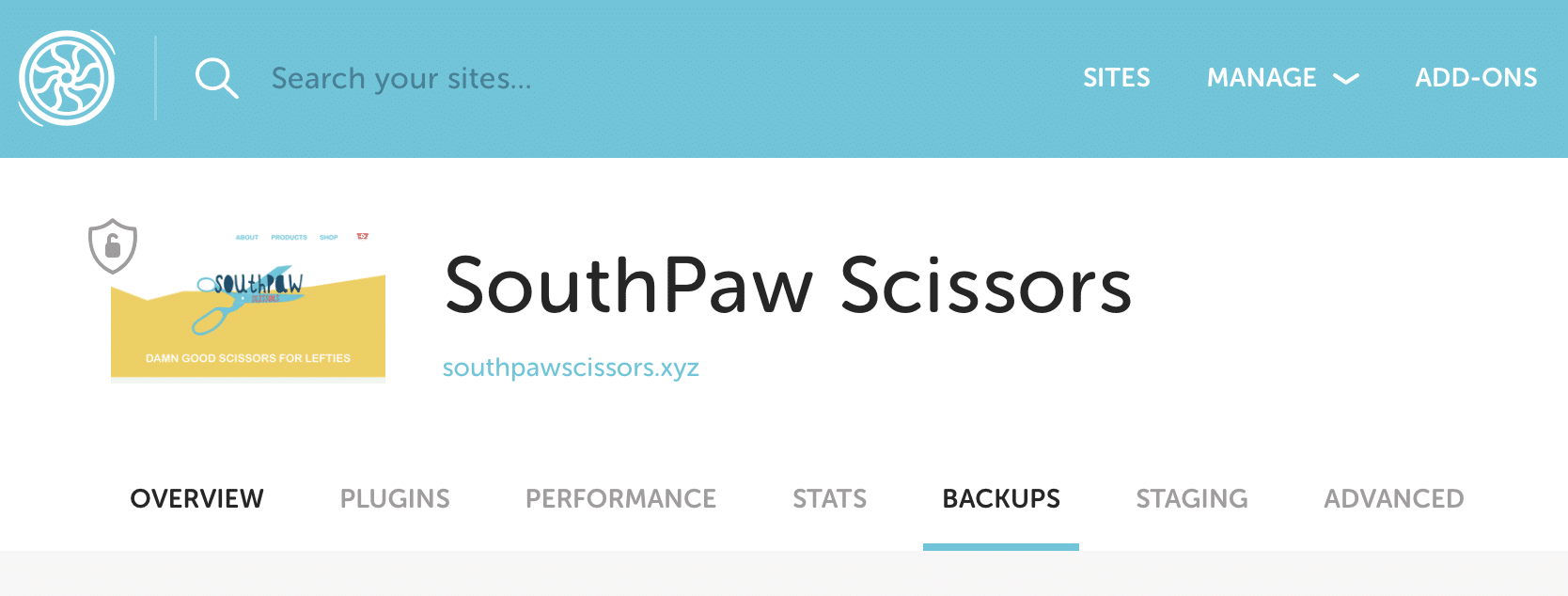
- Click the + button to create a fresh backup.
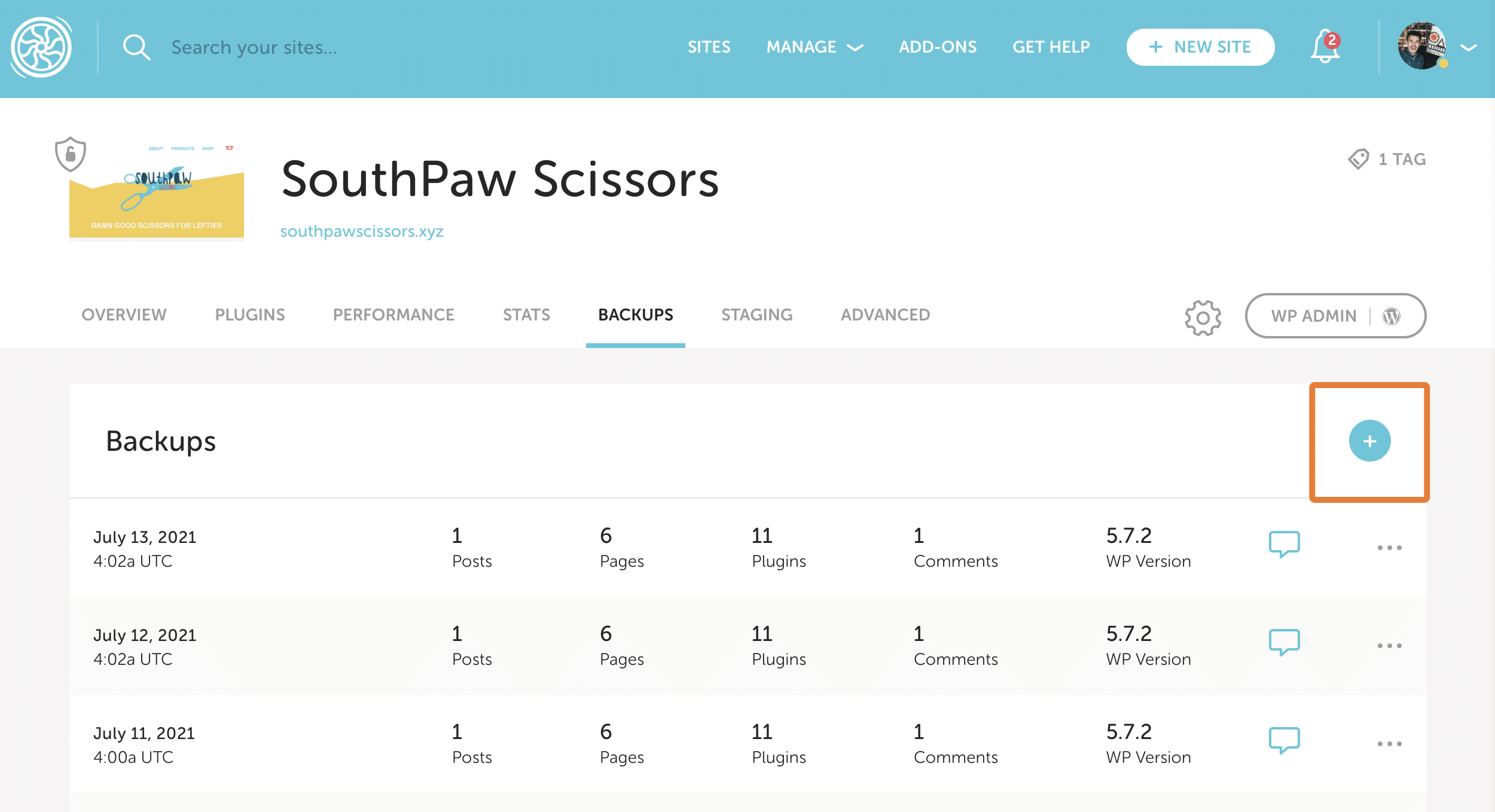
- Optionally, add a description to the backup.
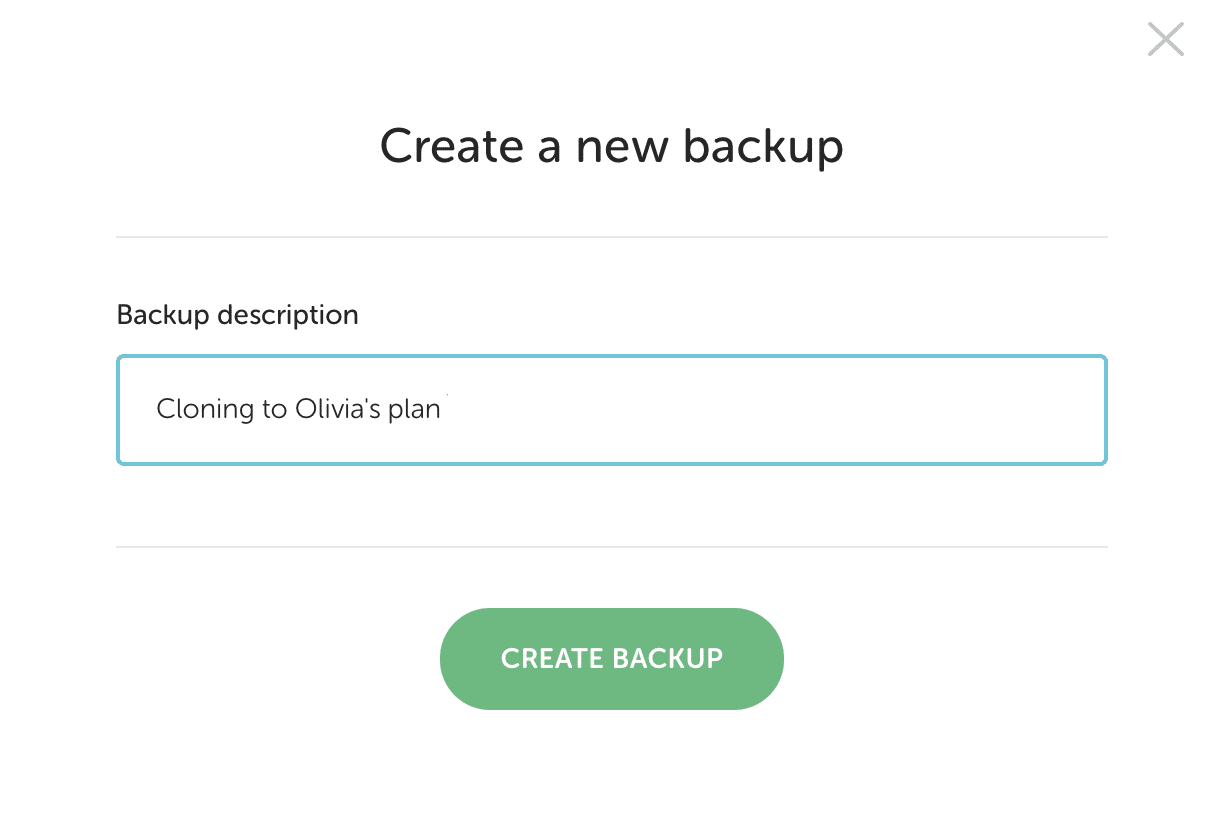
- Your backup will take a few minutes to complete, based on the size of the site (usually about 10 minutes per gigabyte).
Clone the site
Once the backup is complete, you can kick off the site clone.
- Back at the site’s Flywheel dashboard, click the gear icon.
- Select Clone site.
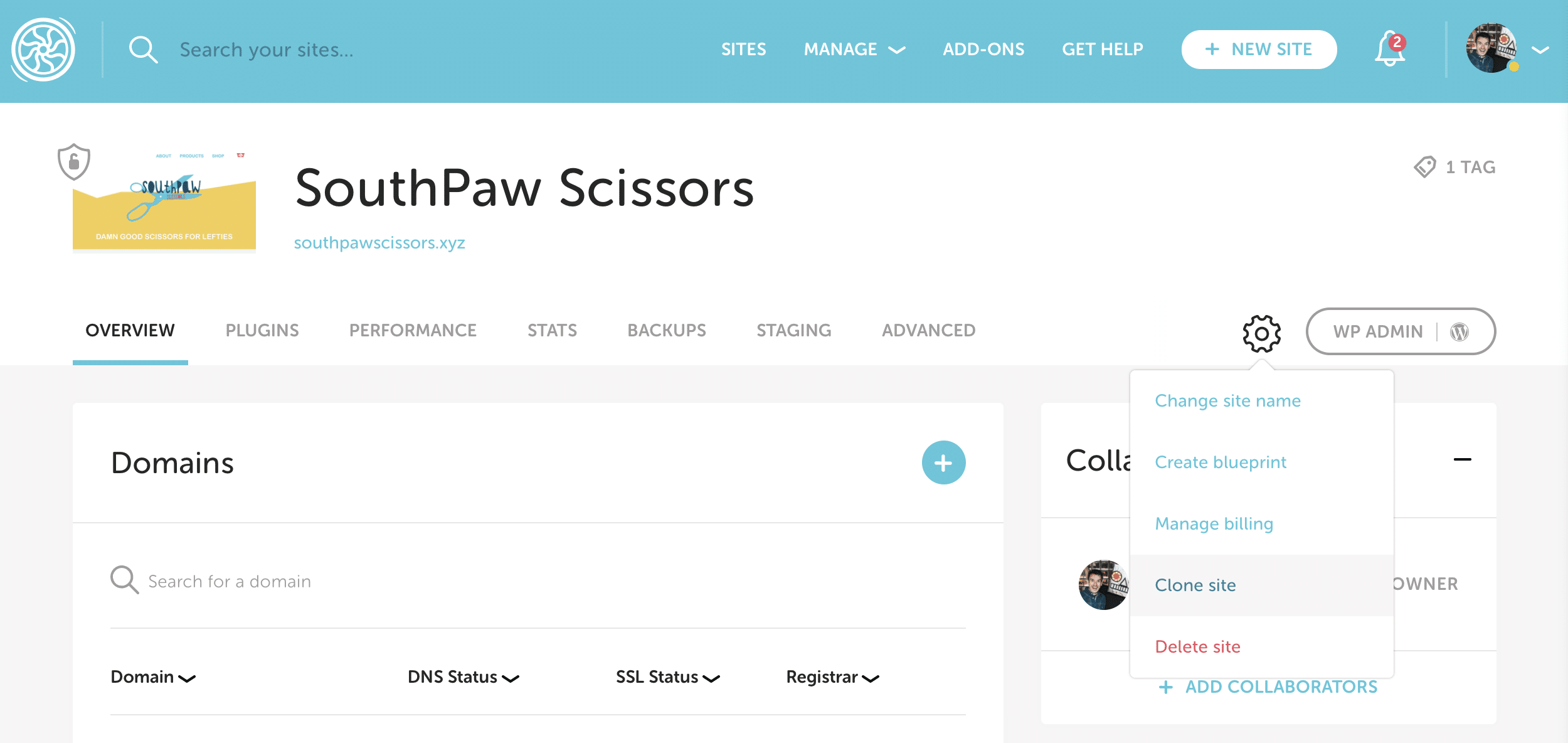
Choose the site destination
When cloning, there are 3 options for the clone destination. Click the link that best applies to your situation for more instructions:
- Cloning a site into an existing plan
- Cloning a site to its own plan
- Cloning a site out of my plan for a client to take over billing
Note
You must remove the domain name from the live site before it can be added to the cloned site. When the domain is removed the site will go down until it is reapplied to the clone.Cloning a site to an existing plan
- Choose the option Add site to existing plan.
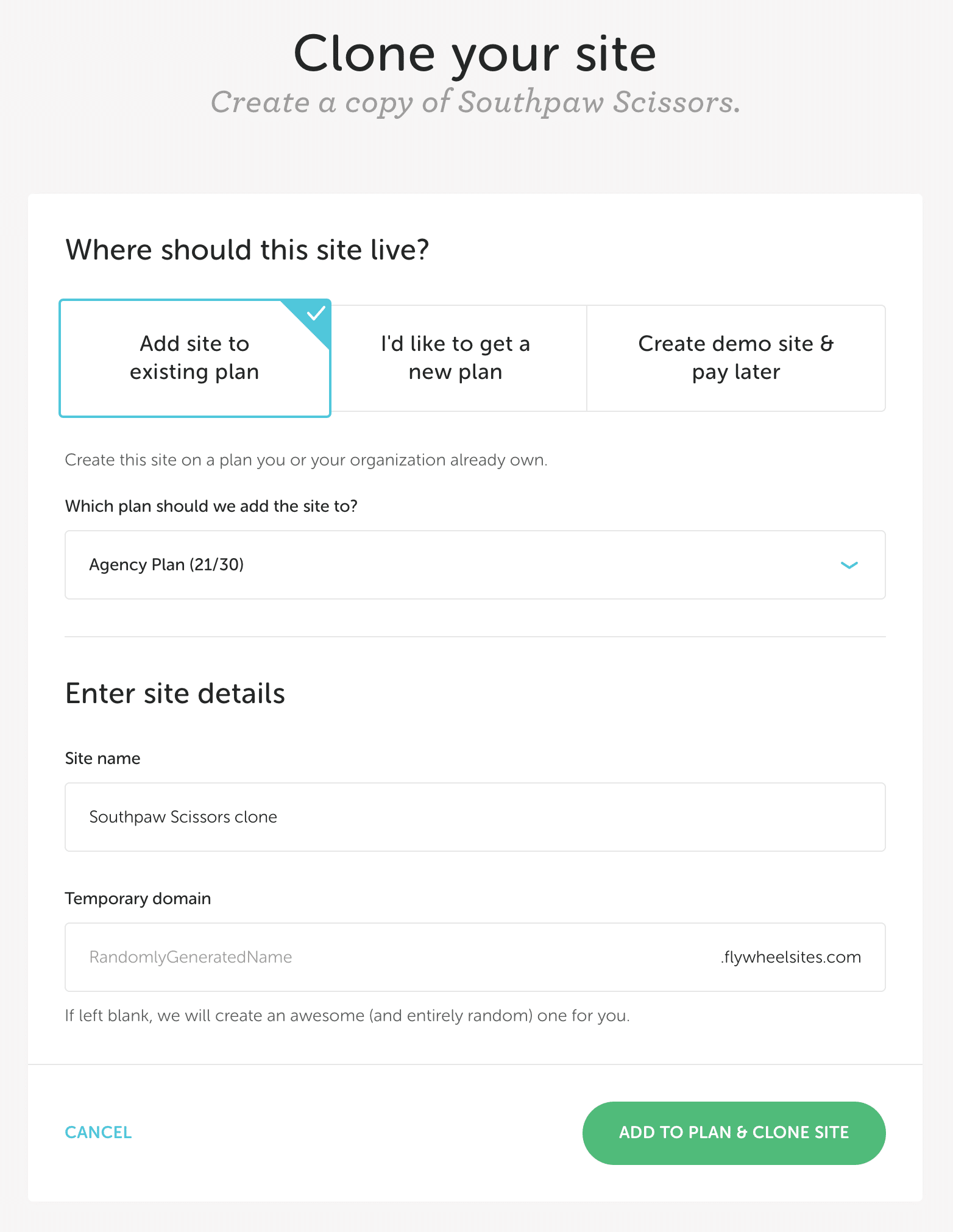
- Select the plan you want to clone the site to. This will be a plan you or your organization already own that has room for an additional site.
- Enter custom site details, or go with the defaults.
- Click Add to Plan & Clone Site.
Cloning a site to its own plan
- Choose the option I’d like to get a new plan.
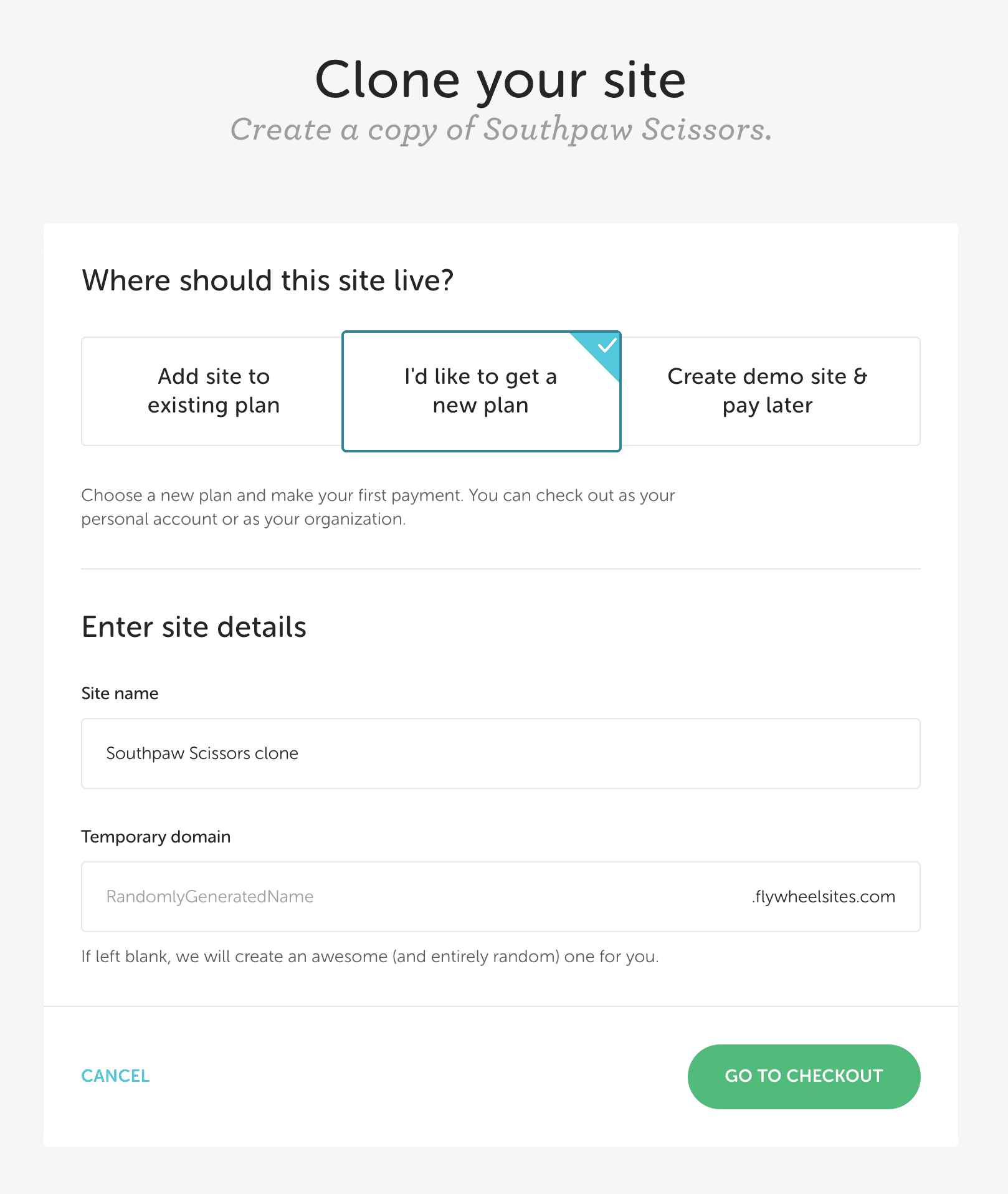
- Enter custom site details, or go with the defaults.
- Click Go to Checkout. You’ll select the plan on the next page, and you can check out with your personal account or your organization.
Cloning a site out of my plan for a client to take over billing
- Choose the option Create demo site & pay later. (Note that you must have a verified account and an available demo slot to do this.)
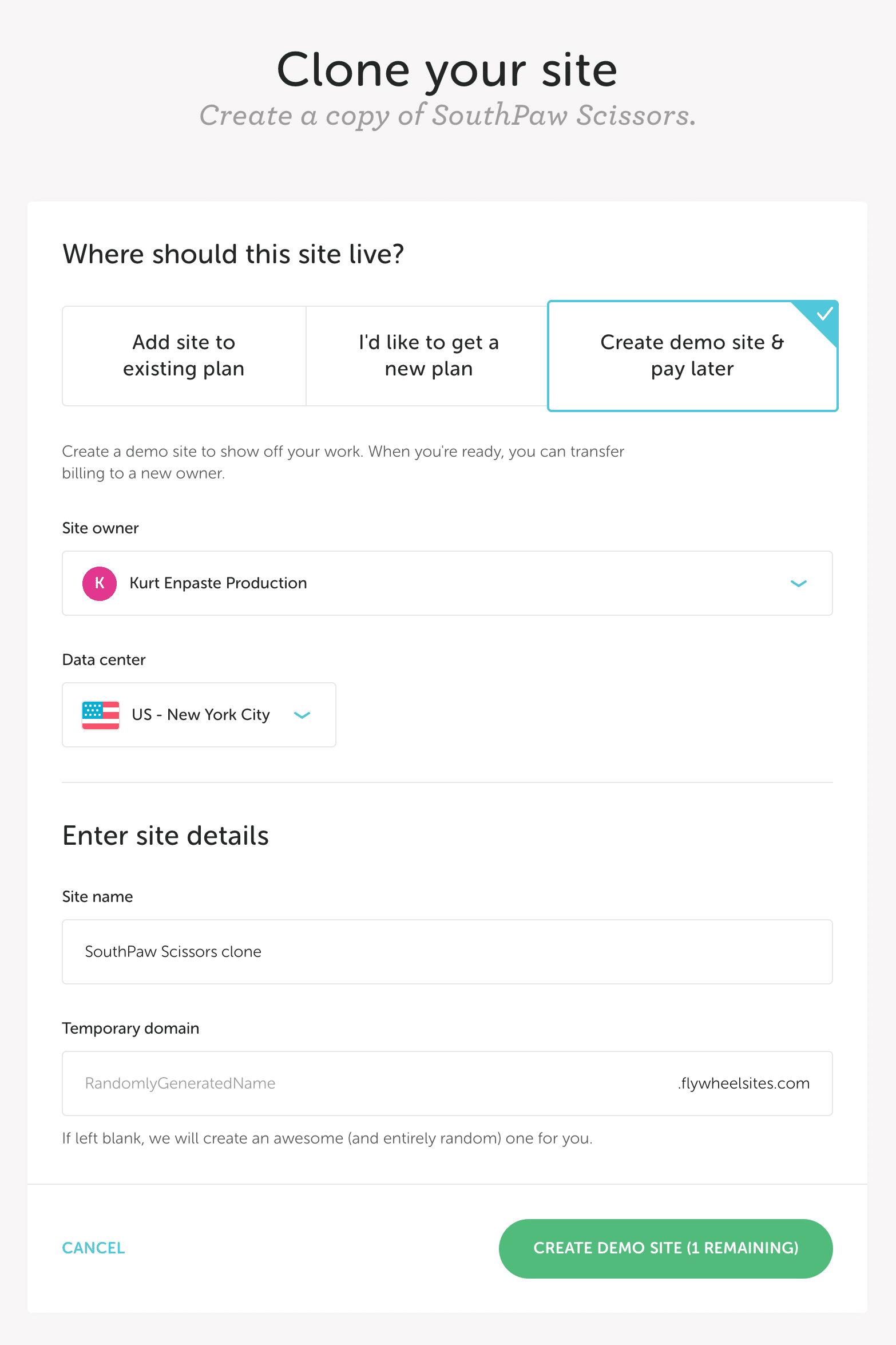
- Select the Site owner – this can be your personal account or an organization you’re a part of.
- Enter custom site details, or go with the defaults.
- Click Create Demo Site.
Need help?
If you have any questions our Happiness Engineers are here to help!
Getting Started
New to Flywheel? Start here, we've got all the information you'll need to get started and launch your first site!
View all
Account Management
Learn all about managing your Flywheel user account, Teams and integrations.
View all
Features
Flywheel hosting plans include a ton of great features. Learn about how to get a free SSL certificate, set up a staging site, and more!
View all
Platform Info
All the server and setting info you'll need to help you get the most out of your Flywheel hosting plan!
View all
Site Management
Tips and tricks for managing your sites on Flywheel, including going live, troubleshooting issues and migrating or cloning sites.
View all
Growth Suite
Learn more about Growth Suite, our all-in-one solution for freelancers and agencies to grow more quickly and predictably.
Getting started with Growth Suite
Growth Suite: What are invoice statuses?
Growth Suite: What do client emails look like?

Managed Plugin Updates
Learn more about Managed Plugin Updates, and how you can keep your sites up to date, and extra safe.
-
Restoring Plugin and Theme Management on Flywheel
-
Managed Plugin Updates: Database upgrades
-
Managed Plugin Updates: Pause plugin updates

Local
View the Local help docs
Looking for a logo?
We can help! Check out our Brand Resources page for links to all of our brand assets.
Brand Resources All help articles
All help articles