Multisites on Flywheel
Flywheel supports multisite on Freelance, Agency, and Custom plans. As with all plans on Flywheel, we calculate plans based on traffic, bandwidth, and disk space limits. Multisite is no different, except that all subsites within your multisite installation cannot exceed your limits when added together.
Note
For more information on plan limits and how they’re calculated, see this help doc.Table of Contents:
What is a multisite?

A multisite network (or “Multisite” for short) is a collection of sites that all share the same WordPress® installation and database.1 These sites can also share plugins and themes that can be managed and updated network-wide. Multisite installs are great for projects that include an umbrella site.
Example:
A restaurant group with multiple locations or a college with multiple departments. Each location or department could be a sub-site of the parent site and management could administer each site from a single WP-Admin dashboard.
Multisite is not appropriate for all projects and sites. Multisite for WordPress networks require a higher level of WordPress developer knowledge to set up and manage.
Due to the fact that these run on shared server resources and a single database, we strongly advise against trying to include too many vastly different child sites inside a single Multisite, especially if there are going to be a lot of different themes or plugins involved. Doing so can cause network-wide performance issues or even downtime.
Enable a multisite
To enable Multisite, visit your site’s Advanced tab and click the Enable Multisite button.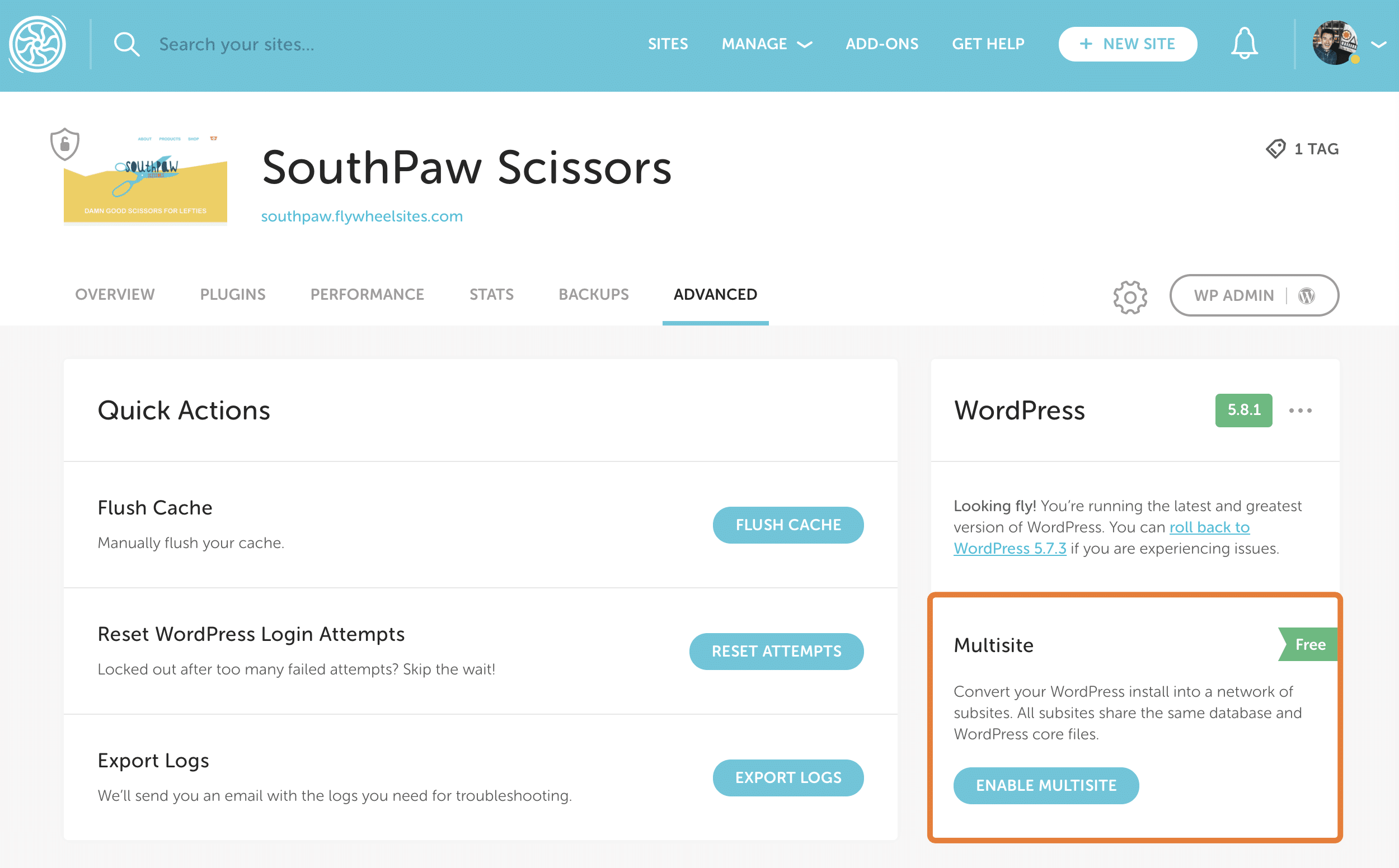
Multisite types
We support both types of multisite installations:
| Type | Description | Example |
| Sub-directories | A path-based network in which on-demand sites use paths | example.com/site1 example.com/site2 example.com/site3 |
| Sub-domains | A domain-based network in which on-demand sites use subdomains | site1.example.com site2.example.com site3.example.com |
Domain mapping
Additionally Flywheel supports “domain mapping”, which allows you to use multiple unique domains within a single multisite network:
| Type | Description | Example |
| Domain Mapping | A domain-based network in which on-demand sites use unique full domain names | example1.com example2.com example3.com |
Note
As of WordPress version 4.5., it’s possible to implement multisite domain mapping natively. We recommend using this method.Alternatively, there are plugin solutions that may help. In this case, you’ll want to reach out to Flywheel support so we can configure your multisite to support the plugin.
Set up a multisite
It’s important to note that a multisite is an advanced WordPress feature and getting it up and running can be a bit tricky, especially in cases where domain mapping is being utilized.
All of the various multisite configuration options must be set correctly, or you’re likely to run into issues related to cookies, redirect loops, or even database connection problems. If you experience issues with your multisite install on Flywheel, check with your developer or contact Flywheel support.
Need help?
If you have any questions our Happiness Engineers are here to help!
Getting Started
New to Flywheel? Start here, we've got all the information you'll need to get started and launch your first site!
View all
Account Management
Learn all about managing your Flywheel user account, Teams and integrations.
View all
Features
Flywheel hosting plans include a ton of great features. Learn about how to get a free SSL certificate, set up a staging site, and more!
View all
Platform Info
All the server and setting info you'll need to help you get the most out of your Flywheel hosting plan!
View all
Site Management
Tips and tricks for managing your sites on Flywheel, including going live, troubleshooting issues and migrating or cloning sites.
View all
Growth Suite
Learn more about Growth Suite, our all-in-one solution for freelancers and agencies to grow more quickly and predictably.
Getting started with Growth Suite
Growth Suite: What are invoice statuses?
Growth Suite: What do client emails look like?

Managed Plugin Updates
Learn more about Managed Plugin Updates, and how you can keep your sites up to date, and extra safe.
-
Restoring Plugin and Theme Management on Flywheel
-
Managed Plugin Updates: Database upgrades
-
Managed Plugin Updates: Pause plugin updates

Local
View the Local help docs
Looking for a logo?
We can help! Check out our Brand Resources page for links to all of our brand assets.
Brand Resources All help articles
All help articles