Divi and Flywheel
Build zippy Divi websites on Flywheel’s managed hosting for WordPress® through our partnership with Elegant Themes.1 With Divi + Flywheel, you’ll get amazing hosting for WordPress optimized specifically for Divi, and you can even skip the WordPress installation and setup process and get started right away!
Divi is a flagship theme and visual page builder. Divi is more than just a theme, it’s a website building framework that makes it possible to design beautiful websites without ever touching a single line of code and without installing and configuring dozens of disjointed plugins.
Note
This help article addresses topics related to the Divi + Flywheel partnership. For specific information, tutorials, and help with the Divi framework, please visit Elegant Themes.How do I download Divi on my Flywheel site?
To get started, follow these simple steps:
Purchase Divi
Head to Elegant Themes site to purchase Divi. If you’re already logged into the Elegant Themes app, you’ll be able to choose Flywheel as your hosting partner and navigate to Flywheel to get started.
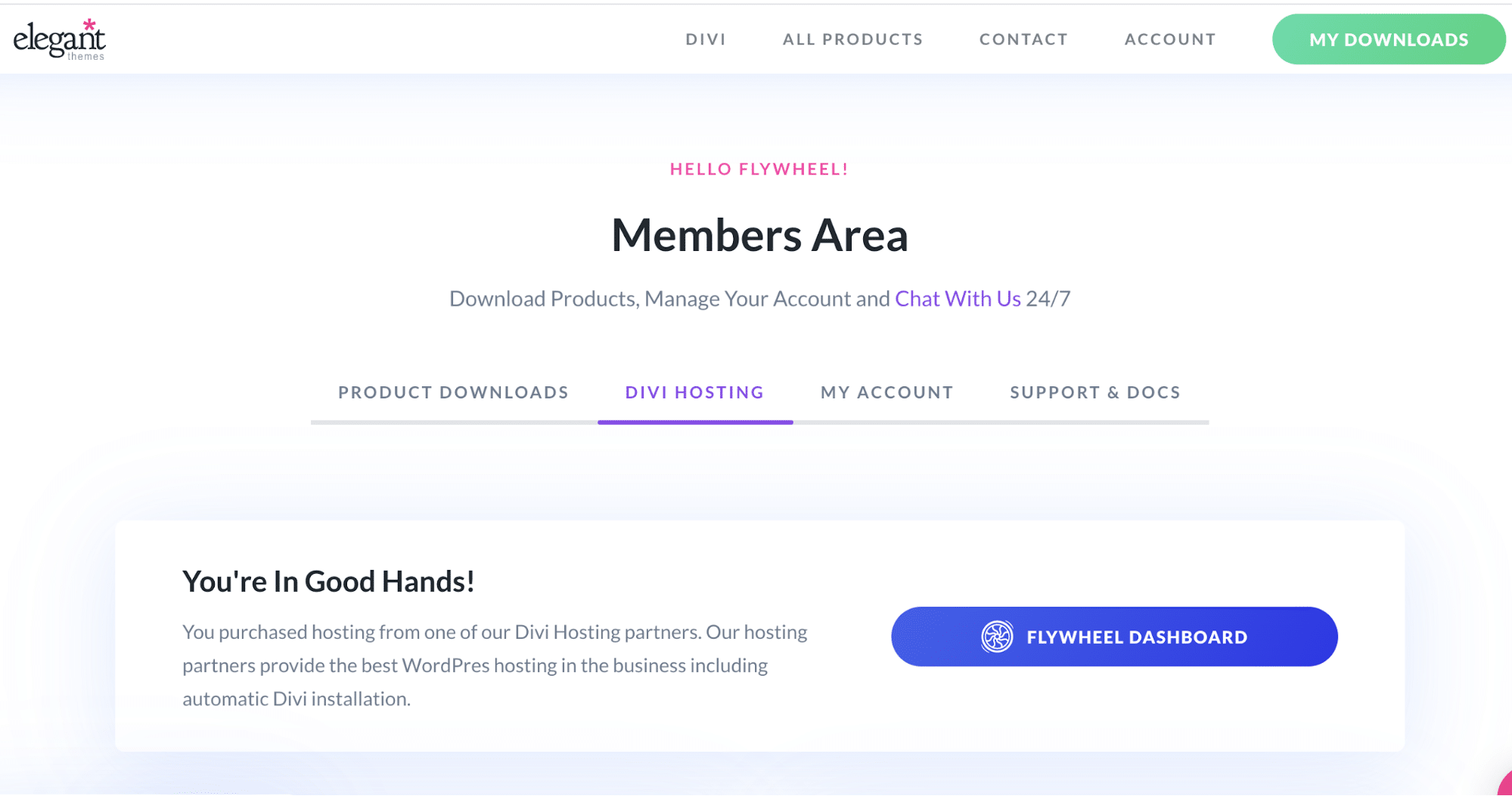
Select your plan, create your site
Once you’ve created a Flywheel hosting account or logged in to an existing account, select your plan, create your site and we’ll take it from there! Your site will be spun up, optimized for Divi and we’ll automatically install Divi in your WordPress admin account based on the credentials we received from Elegant themes.
The Divi + Flywheel site creation page:
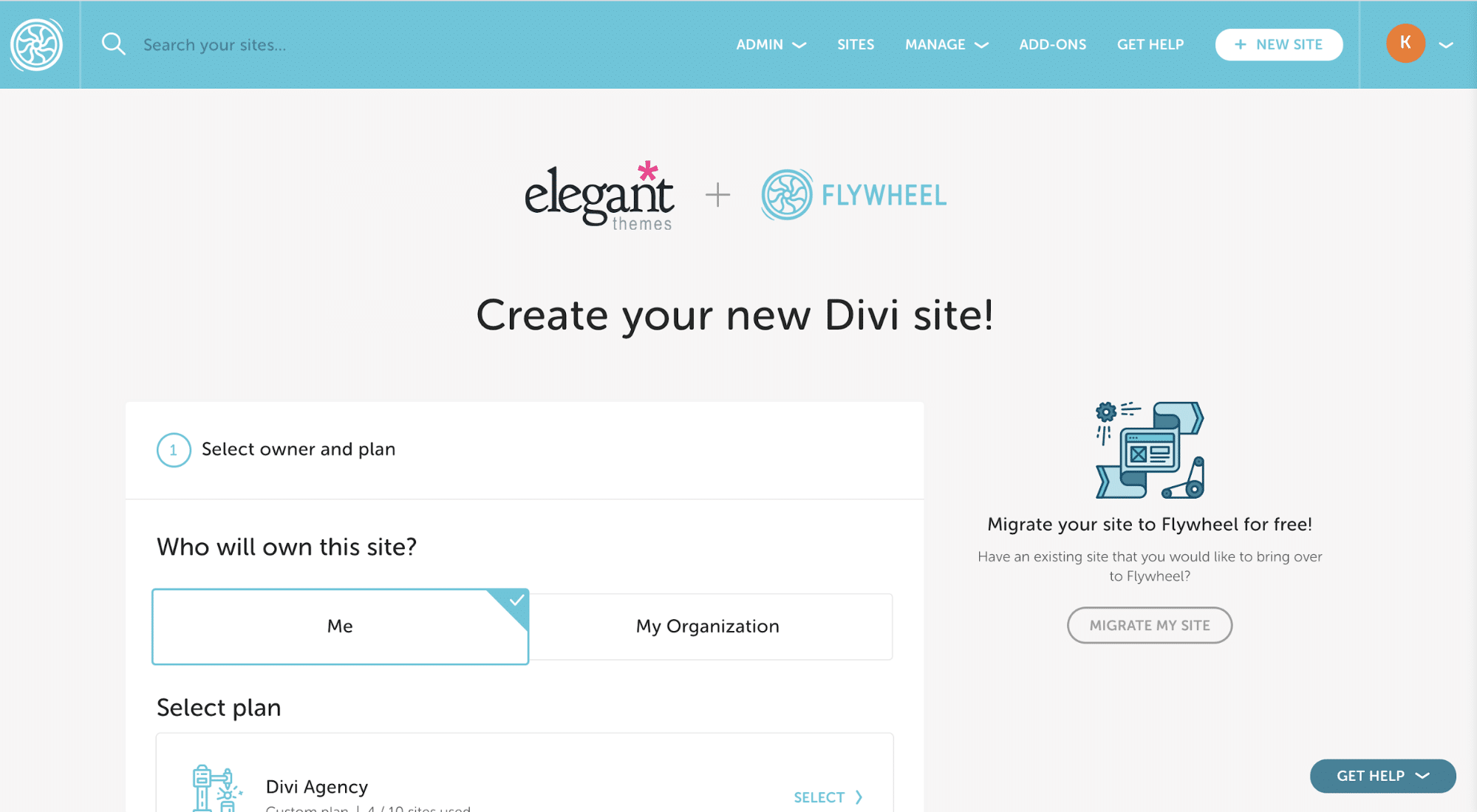
Divi auto-installed on your site: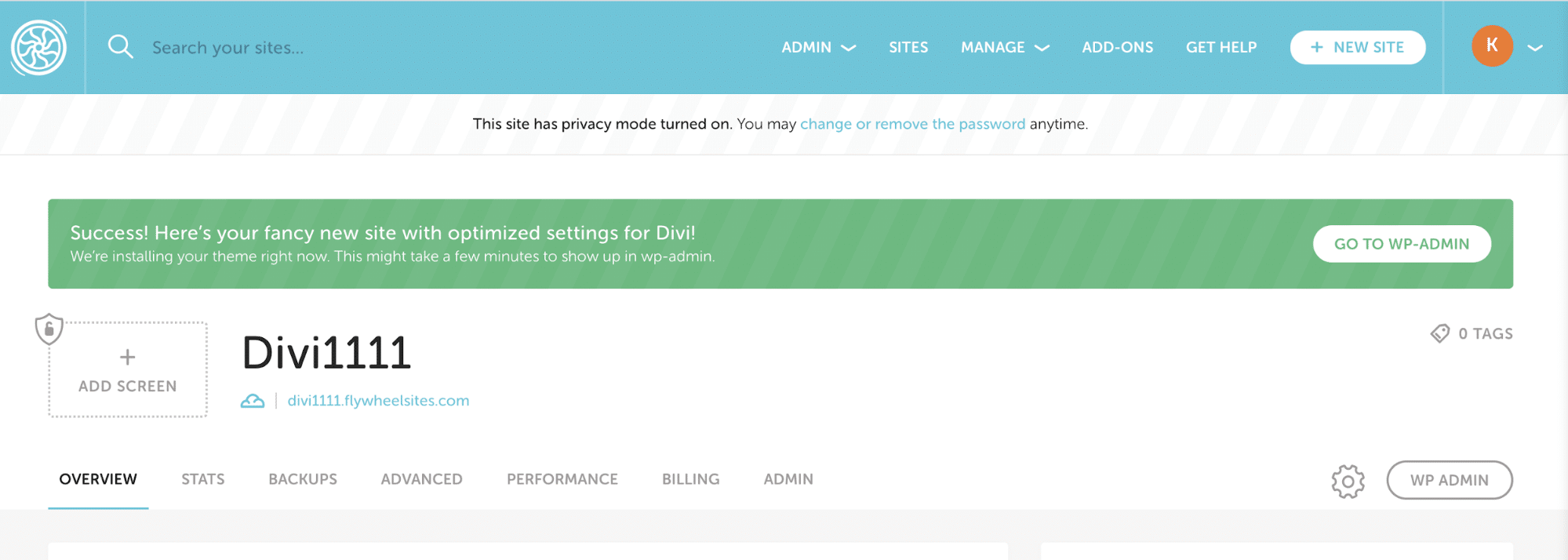
Login to the WordPress admin
After your site is successfully set up, you can simply login to the WordPress admin. You’ll find the Divi theme on the left sidebar. We’ll auto-populate your user name and API key so it’s stored for future updates.
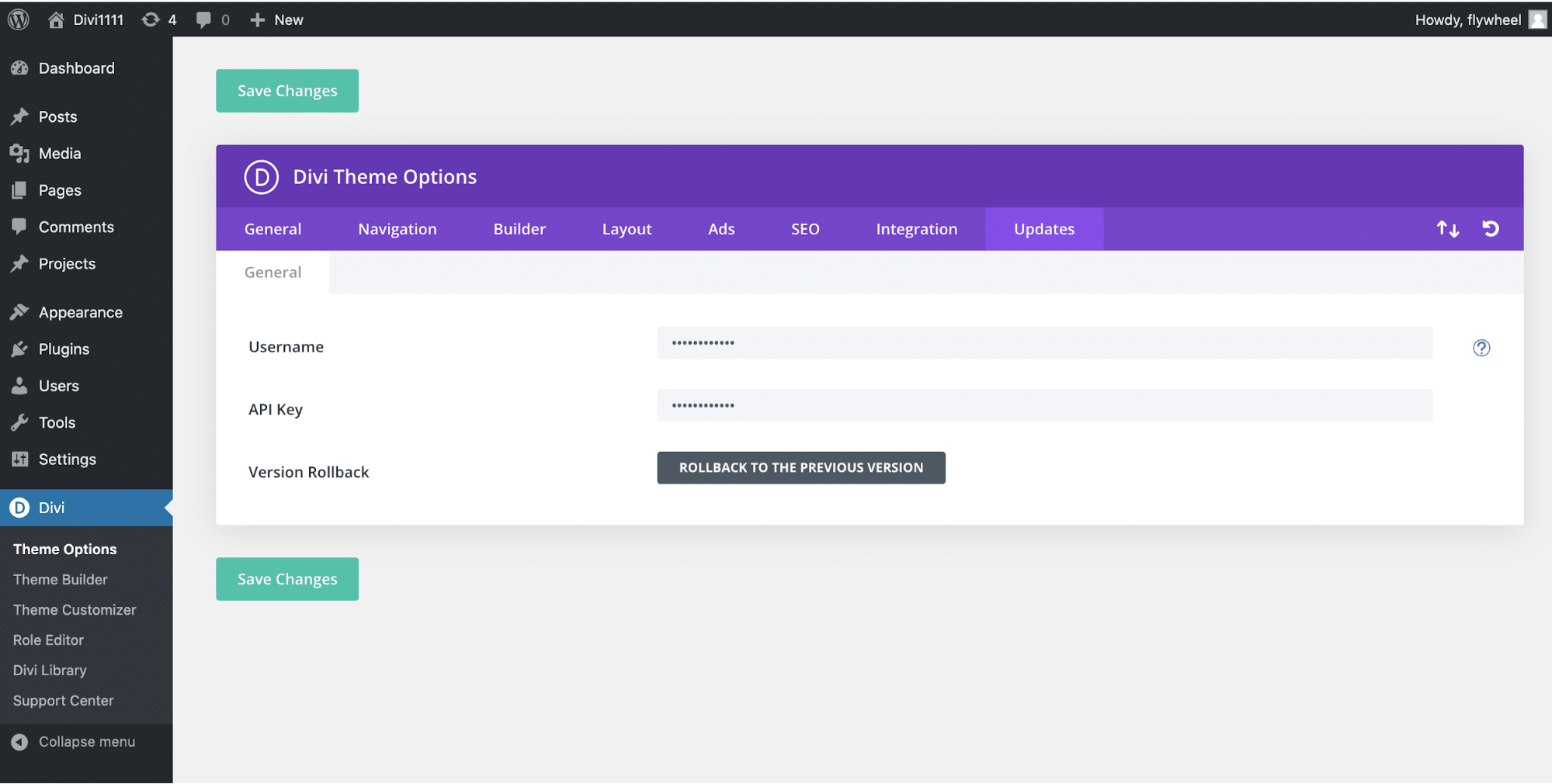
Once you’ve connected to Flywheel from Divi, you can choose to spin up additional sites and have Divi auto-installed in WordPress. When you select “Add site” you’ll just choose “Use the Divi theme” when asked if you would like to start with a Blueprint or theme. Once you create your site, the rest is taken care of!
FAQ
What comes pre-installed on my website with Flywheel hosting?
When you create a new website using the Flywheel hosting + Divi partnership, you’ll be greeted with a fully-functioning WordPress website with Divi pre-installed and configured with your Divi license. No installation or initial setup required. You can jump right in and start building!
What pre-configured server settings will I have?
Flywheel and Elegant Themes have worked together to ensure your site is optimized for Divi. Your Divi sites will be super speedy!
Here are the minimum settings for Divi that we meet or exceed:
- PHP 7.0+
- MYSQL 5.6+
- Memory limit of 128+ MB
- WordPress 4.8+
If Divi comes automatically with my Flywheel hosting account, will Flywheel handle billing for Divi?
If you have any billing-related questions around a previously purchased product from Elegant Themes, you will need to ask the question directly to Elegant Themes support via the Divi Help.
Are Flywheel accounts linked to Elegant Themes accounts in any other way?
No, they are not. You can only have Divi auto-installed if you purchase or log in through Elegant Themes. We encourage you to direct purchase questions to Divi Help.
What if I already had Divi + Flywheel prior to this partnership?
If you’ve already used Divi and are using Flywheel for hosting, you’ll be able to login to Divi, select Flywheel as your hosting provider and link to the Flywheel app. You’ll be able to have Divi installed for you on all future sites you create.
Who do I contact for Support with my hosting?
The types of questions that Flywheel can provide assistance with are related to:
- Setup and installation of the theme
- Any hosting-related questions
What do I contact for support with Divi?
For questions specifically about Divi we recommend that you contact Divi Help directly. They can provide assistance with:
- Using the features of Divi
- Any technical issues you may run into regarding the default code of the theme
When it comes to specific design or functionality customizations you may want, you may need to hire a designer or developer for the work. Still, we’ll try to point you in the right direction if we can!
Need help?
If you have any questions our Happiness Engineers are here to help!
Getting Started
New to Flywheel? Start here, we've got all the information you'll need to get started and launch your first site!
View all
Account Management
Learn all about managing your Flywheel user account, Teams and integrations.
View all
Features
Flywheel hosting plans include a ton of great features. Learn about how to get a free SSL certificate, set up a staging site, and more!
View all
Platform Info
All the server and setting info you'll need to help you get the most out of your Flywheel hosting plan!
View all
Site Management
Tips and tricks for managing your sites on Flywheel, including going live, troubleshooting issues and migrating or cloning sites.
View all
Growth Suite
Learn more about Growth Suite, our all-in-one solution for freelancers and agencies to grow more quickly and predictably.
Getting started with Growth Suite
Growth Suite: What are invoice statuses?
Growth Suite: What do client emails look like?

Managed Plugin Updates
Learn more about Managed Plugin Updates, and how you can keep your sites up to date, and extra safe.
-
Restoring Plugin and Theme Management on Flywheel
-
Managed Plugin Updates: Database upgrades
-
Managed Plugin Updates: Pause plugin updates

Local
View the Local help docs
Looking for a logo?
We can help! Check out our Brand Resources page for links to all of our brand assets.
Brand Resources All help articles
All help articles