Growth Suite: What happens to my Stripe subscriptions if I downgrade or cancel my Growth Suite plan?
If you’re downgrading or cancelling a Growth Suite plan and you currently have active or pending client subscriptions in Stripe, we’ll ask you to review them and confirm your options before completing the downgrade or cancellation process.
In this article, we’ll go over the options, as well as what to expect, for each subscription type (active and pending).
Table of Contents:
Client Subscription Review
When you start the downgrade or cancellation process for your Growth Suite plan, you’ll be directed to a page that lists all your current Stripe subscriptions so you can review them and decide how you’d like to proceed.
Note
If you’re on a custom plan, this doesn’t apply to you and you won’t be directed to this page. Before downgrading or cancelling your Growth Suite plan, please reach out to your account manager and let them know if you wish to keep your active client subscriptions in Stripe or cancel them.At the top of the page, you’ll see the total number of active and pending subscriptions there are in your account (as shown in the image below).
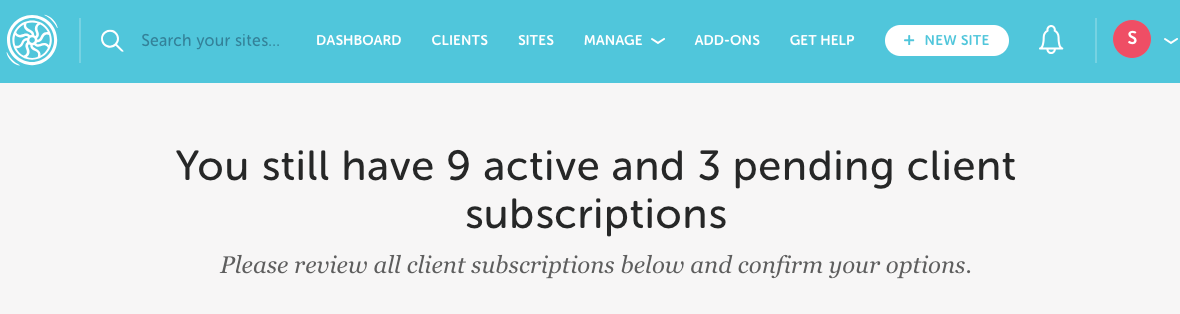
Active Client Subscriptions
First, we’ll ask if you’d like to cancel or continue all your active subscriptions within Stripe.
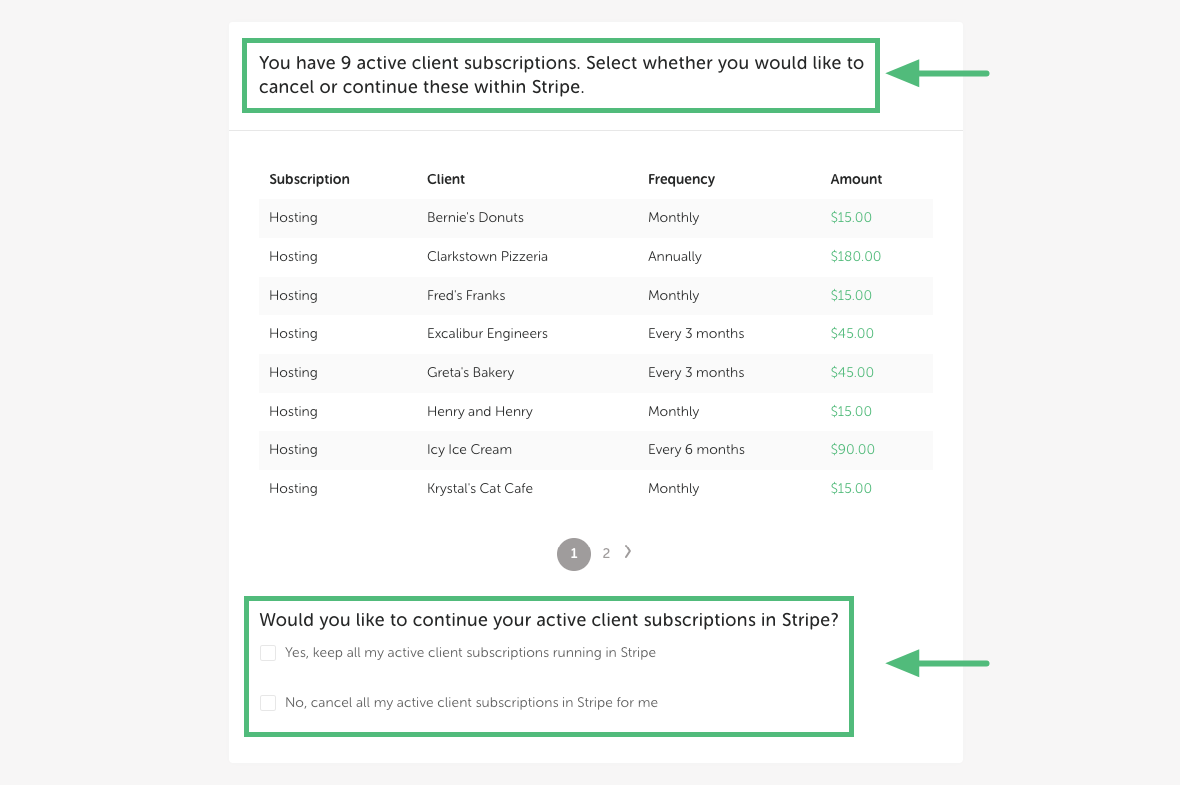
If you select:
Yes, keep all my active client subscriptions running in Stripe:
- Your clients will continue to be billed and charged by Stripe according to their set cadences, but they will no longer receive invoice communication through Growth Suite.
- Flywheel will no longer be associated with your client invoicing and all future questions and troubleshooting should be handled directly within Stripe.
- You can set up Stripe customer emails to continue invoice communication through Stripe.
If you select:
No, cancel all my active client subscriptions in Stripe for me:
- All active client subscriptions will be cancelled at the end of their respective billing cycles in both Growth Suite and Stripe, without client notification.
- Your clients will no longer be billed or charged after their current billing cycle ends.
- You will still be able to edit subscription details in Stripe prior to their cancellation.
Note
- Your choice will be automatically applied to all active subscriptions. It’s not possible to select individual subscriptions to keep active or to cancel.
- Once you’ve confirmed your choice, and no matter which option you choose, Flywheel will no longer be associated with your client invoicing. All future questions and troubleshooting should be handled directly within Stripe.
Pending Client Subscriptions
Next, you’ll see a list of your pending Stripe subscriptions.
All pending subscriptions will be immediately and automatically cancelled within Stripe upon your Growth Suite downgrade or cancellation.
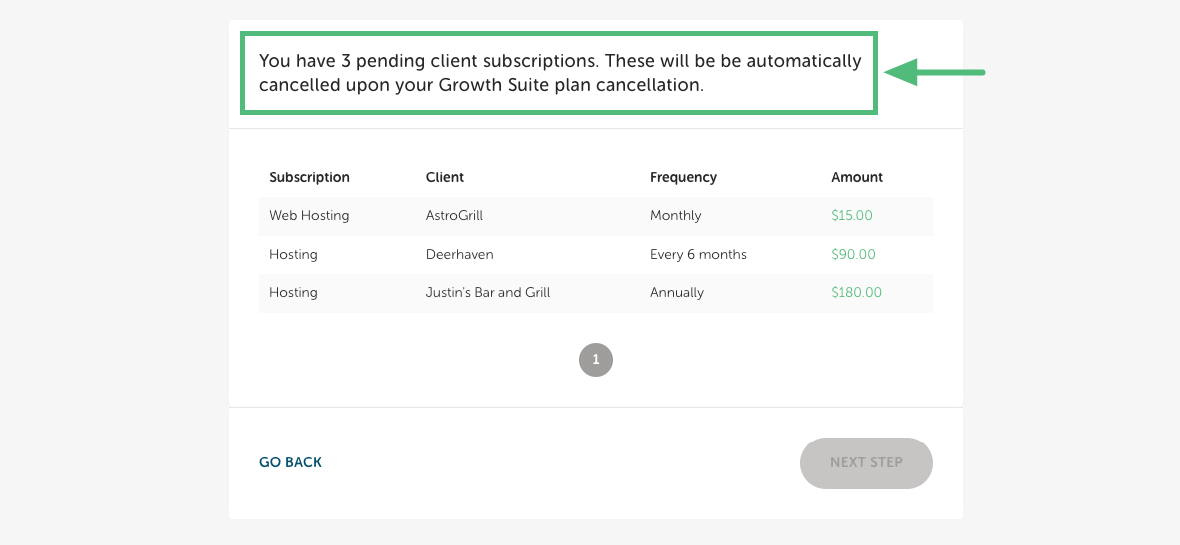
Helpful Stripe Resources
If you’re new to managing your client invoices and subscriptions directly in Stripe, here are some helpful Stripe help docs to help you get started.
Need help?
If you have any questions our Happiness Engineers are here to help!
Getting Started
New to Flywheel? Start here, we've got all the information you'll need to get started and launch your first site!
View all
Account Management
Learn all about managing your Flywheel user account, Teams and integrations.
View all
Features
Flywheel hosting plans include a ton of great features. Learn about how to get a free SSL certificate, set up a staging site, and more!
View all
Platform Info
All the server and setting info you'll need to help you get the most out of your Flywheel hosting plan!
View all
Site Management
Tips and tricks for managing your sites on Flywheel, including going live, troubleshooting issues and migrating or cloning sites.
View all
Growth Suite
Learn more about Growth Suite, our all-in-one solution for freelancers and agencies to grow more quickly and predictably.
Getting started with Growth Suite
Growth Suite: What are invoice statuses?
Growth Suite: What do client emails look like?

Managed Plugin Updates
Learn more about Managed Plugin Updates, and how you can keep your sites up to date, and extra safe.
-
Restoring Plugin and Theme Management on Flywheel
-
Managed Plugin Updates: Database upgrades
-
Managed Plugin Updates: Pause plugin updates

Local
View the Local help docs
Looking for a logo?
We can help! Check out our Brand Resources page for links to all of our brand assets.
Brand Resources All help articles
All help articles