Support Channels
At Flywheel, you can reach our global team of heavily caffeinated Happiness Engineers via chat 24 hours a day, seven days a week. We also have a library of help docs if you’re the DIY type. There are a few ways to get help at Flywheel depending on what type of plan you have.
Tiny, Starter, and Freelance Plan Customers
Once you are logged in, you can click this link and or select a Get Help option shown in the screenshot below.
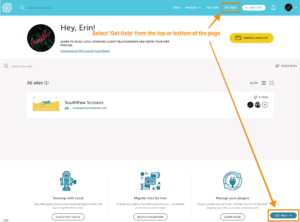
After selecting one of those three options you will see a page similar to the screenshot below. You will only see this page if you are logged into your Flywheel account. If you are not logged into your Flywheel account you will be taken to the help docs.
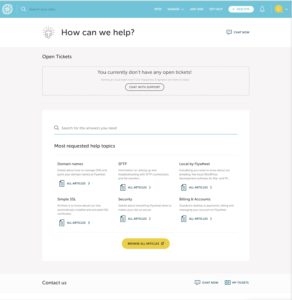
From this page, you can start a chat, view any open tickets, or browse the help docs.
Note
After coming into chat, the Flywheel support team may create a ticket to reach the expert support team required to fully investigate and resolve the issue.Agency/Custom Plan Customers
For customers with an Agency subscription or any custom plan that includes phone support, Flywheel agents are available to take your calls from 9am – 5pm Central, Monday through Friday.
Customers on these plans can find our phone number and the option to open a ticket under the Get Help button once they log into the Flywheel app. Our phone agents will help field general requests and serve as a liaison between you and our higher levels of support.
If you’d like to sign up for a custom plan that includes phone support, contact our team for a quote.
Need help?
If you have any questions our Happiness Engineers are here to help!
Getting Started
New to Flywheel? Start here, we've got all the information you'll need to get started and launch your first site!
View all
Account Management
Learn all about managing your Flywheel user account, Teams and integrations.
View all
Features
Flywheel hosting plans include a ton of great features. Learn about how to get a free SSL certificate, set up a staging site, and more!
View all
Platform Info
All the server and setting info you'll need to help you get the most out of your Flywheel hosting plan!
View all
Site Management
Tips and tricks for managing your sites on Flywheel, including going live, troubleshooting issues and migrating or cloning sites.
View all
Growth Suite
Learn more about Growth Suite, our all-in-one solution for freelancers and agencies to grow more quickly and predictably.
Getting started with Growth Suite
Growth Suite: What are invoice statuses?
Growth Suite: What do client emails look like?

Managed Plugin Updates
Learn more about Managed Plugin Updates, and how you can keep your sites up to date, and extra safe.
-
Restoring Plugin and Theme Management on Flywheel
-
Managed Plugin Updates: Database upgrades
-
Managed Plugin Updates: Pause plugin updates

Local
View the Local help docs
Looking for a logo?
We can help! Check out our Brand Resources page for links to all of our brand assets.
Brand Resources All help articles
All help articles