PHP on Flywheel
PHP is the open-source scripting language that WordPress® is built on.1 Keeping your site’s PHP version up-to-date allows your site to utilize all of PHP’s latest features and improvements, resulting in optimized security and speed.
Table of Contents:
PHP versions available on Flywheel
Flywheel currently supports the following PHP versions, which are fully compatible with WordPress and receive periodic updates from the PHP group:
Note
All new sites created on Flywheel are spun up with PHP 8.2 by default.How to check a site’s PHP version
- Click Sites in the main menu to view all your sites.
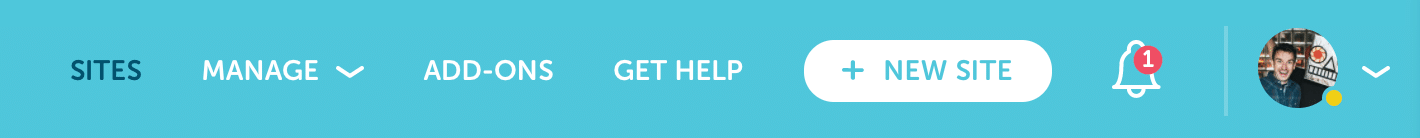
- Click on the desired site name.
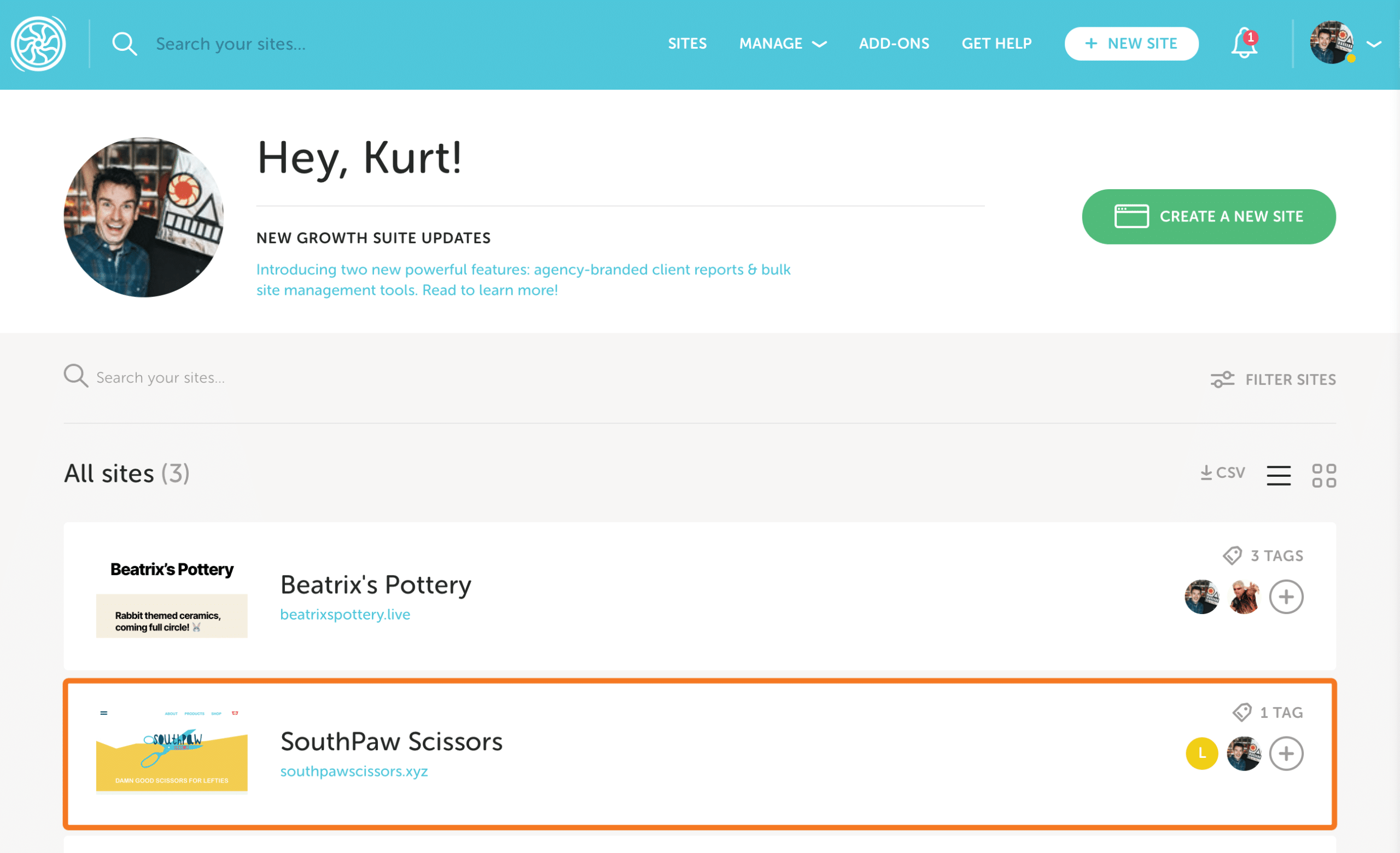
- Go to the Advanced tab, the site’s PHP version is on the right sidebar. This will under the Staging Tab for a staging site.
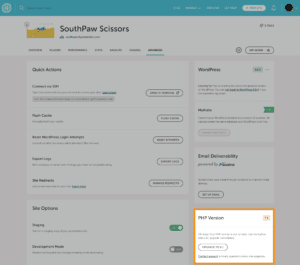
How to filter your sites by PHP version
- Click Sites in the main menu to view all your sites.
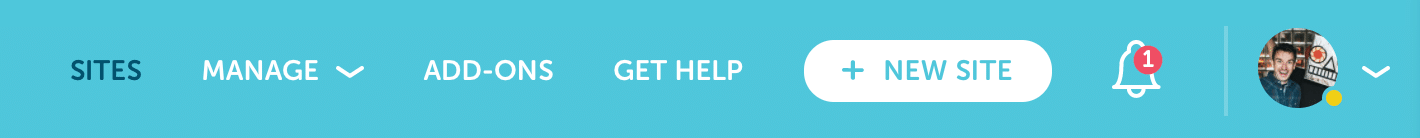
- Click Filter Sites.
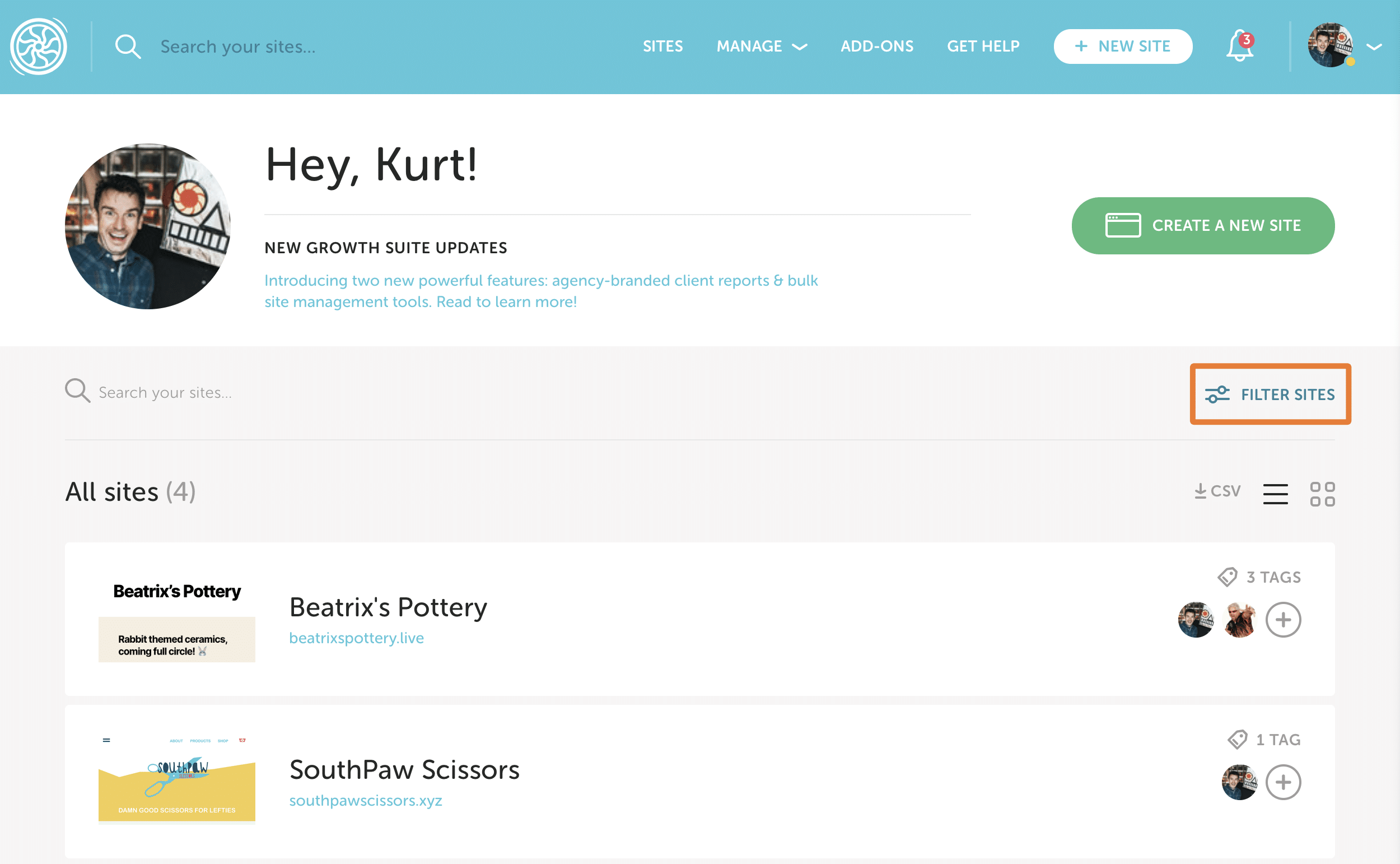
- Under Site Settings, select a PHP version and only the sites on that version will display.
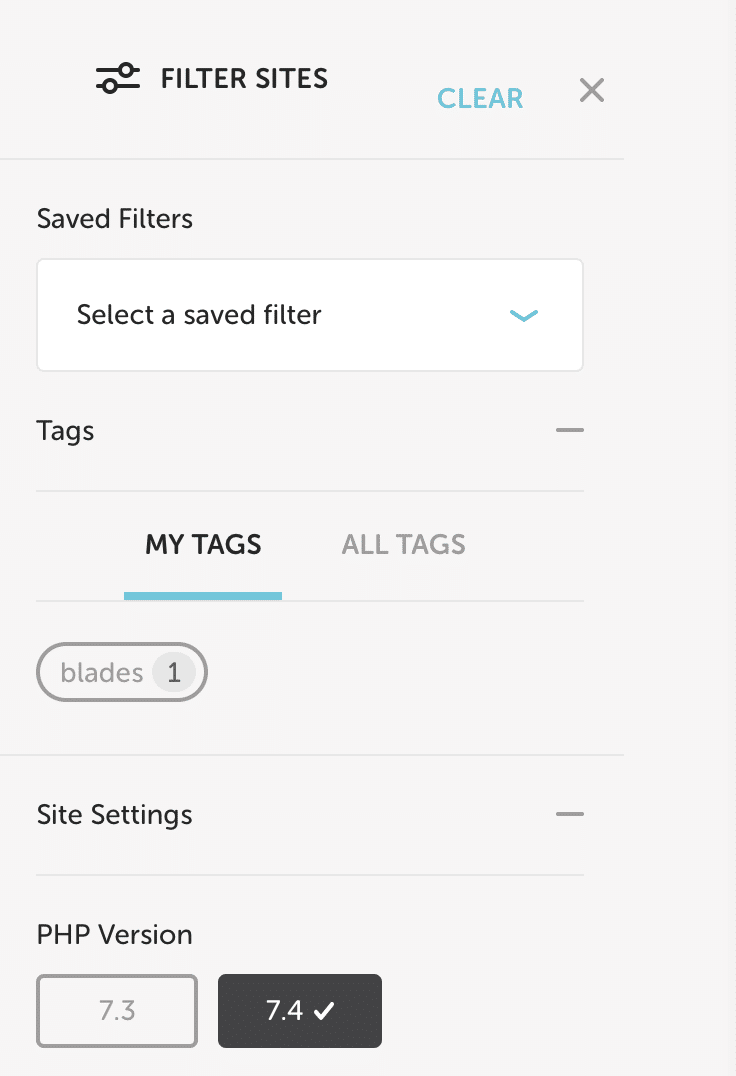
Upgrade/downgrade PHP
Under the Advanced tab on your site in the Flywheel dashboard there will be an option to upgrade or downgrade the PHP version on the right bottom side like the screenshot below. You can also upgrade or downgrade the PHP version on your staging site under the Staging Tab.
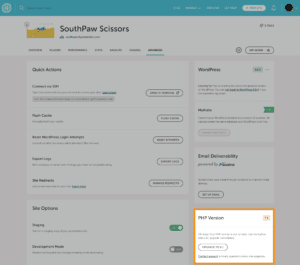
Installed PHP modules
Flywheel offers a specific set of platform-wide server modules which cannot be modified, removed, or added. The list below includes all modules installed on our cloud platform.
| bcmath calendar cgi-fcgi Core ctype curl date dom exif fcptools FFI fileinfo filter ftp gd |
gettext hash iconv imagick imap json ldap libxml mbstring memcache mysqli mysqlnd newrelic openssl pcre |
PDO pdo_mysql Phar posix readline Reflection session shmop SimpleXML soap sockets sodium SPL standard sysvmsg |
sysvsem sysvshm tokenizer xml xmlreader xmlwriter xsl Zend OPcache zip zlib |
Unsupported PHP modules
ionCube
Flywheel does not support ionCube on PHP 7.4 and above. The ionCube Loader module is not available on Flywheel due to the significant performance issues it causes.
Disabled PHP functions
Like many hosting providers, Flywheel disables a handful of PHP functions to help ensure secure and performant servers for all of our clients. Because we take security very seriously, our settings are somewhat more locked down than most.
| pcntl_alarm pcntl_fork pcntl_waitpidpcntl_wait pcntl_wifexited pcntl_wifstopped pcntl_wifsignaled pcntl_wifcontinued pcntl_wexitstatus pcntl_wtermsig pcntl_wstopsig pcntl_signal pcntl_signal_dispatch pcntl_get_last_error pcntl_strerror pcntl_sigprocmask pcntl_sigwaitinfo pcntl_sigtimedwait pcntl_exec pcntl_getpriority pcntl_setpriority |
php_uname getmyuid getmypid passthru socket_listen diskfreespace disk_free_space link ignore_user_abort shell_exec dl exec system highlight_file source show_source fpassthru virtual posix_ctermid posix_getcwd |
posix_getegid posix_geteuid posix_getgid posix_getgrgid posix_getgrnam posix_getgroups posix_getlogin posix_getpgid posix_getpgrp posix_getpid posix_getppid posix_getpwnam posix_getpwuid posix_getrlimit posix_getsid posix_getuid posix_isatty posix_kill posix_mkfifo posix_setegid |
posix_seteuid posix_setgid posix_setpgid posix_setsid posix_setuid posix_times posix_ttyname posix_uname proc_open proc_close proc_get_status proc_nice proc_terminate opcache_get_configuration opcache_invalidate opcache_is_script_cached opcache_compile_file phpinfo open |
phpMyAdmin
Flywheel does not have phpMyAdmin installed, but does provide web-based access to the MySQL databases of each site via our own custom (and beautiful) database manager.
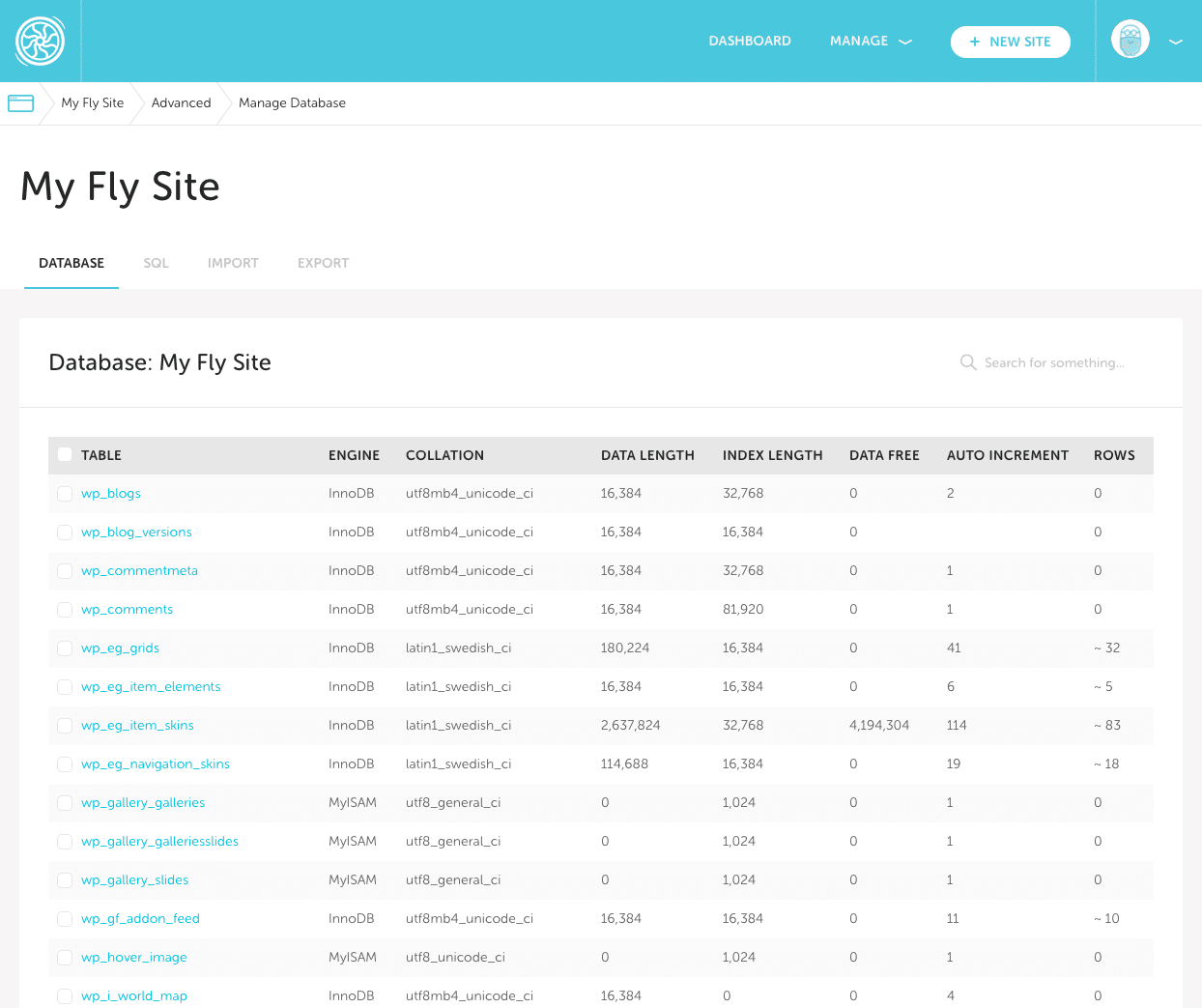
The Flywheel Database Manager provides all of the access that you would normally find with phpMyAdmin including running queries, updating values, importing SQL files, and exporting your entire database.
Note
For more information about accessing MySQL with the Flywheel Database Manager, see the help article: Database AccessFile locking or flock
When a plugin uses the PHP function “flock”, it sends a request to the file system to “lock” a specific file and restricts other processes from changing that specific file. This causes a wait time while the plugin completes the operation.
When there are multiple file locks, the amount of latency begins to increase.
Our file system uses a multi-threading mechanism in order to deliver efficient input/output processing. Using the flock function is not compatible with many file systems and can result in site errors with the file system and possible downtime.
As a result, modern plugins have started to move away from using flock. For example, ShortPixel Image Optimizer versions 4.14.3 and lower utilize flock() (which results in latency) while newer versions no longer use flock.
The plugin Wordfence uses flock for their Advanced Firewall Feature, however they have the option to switch to MySQLi Storage Engine. Please contact our support team to help with this switch.
Due to the high likelihood of file system issues and latency caused by flock, we would highly recommend not using this PHP function on your site.
FAQ
Can I use PHP 7.0-7.3 on Flywheel?
No. These versions have been (or will soon be) deprecated and are no longer supported or maintained by the PHP Group, so they are not available on Flywheel.
Does Flywheel support ionCube?
No, Flywheel does not support ionCube on PHP 7.4 and above. The ionCube Loader module is not available on Flywheel due to the significant performance issues it causes.
Need help?
If you have any questions our Happiness Engineers are here to help!
Getting Started
New to Flywheel? Start here, we've got all the information you'll need to get started and launch your first site!
View all
Account Management
Learn all about managing your Flywheel user account, Teams and integrations.
View all
Features
Flywheel hosting plans include a ton of great features. Learn about how to get a free SSL certificate, set up a staging site, and more!
View all
Platform Info
All the server and setting info you'll need to help you get the most out of your Flywheel hosting plan!
View all
Site Management
Tips and tricks for managing your sites on Flywheel, including going live, troubleshooting issues and migrating or cloning sites.
View all
Growth Suite
Learn more about Growth Suite, our all-in-one solution for freelancers and agencies to grow more quickly and predictably.
Getting started with Growth Suite
Growth Suite: What are invoice statuses?
Growth Suite: What do client emails look like?

Managed Plugin Updates
Learn more about Managed Plugin Updates, and how you can keep your sites up to date, and extra safe.
-
Restoring Plugin and Theme Management on Flywheel
-
Managed Plugin Updates: Database upgrades
-
Managed Plugin Updates: Pause plugin updates

Local
View the Local help docs
Looking for a logo?
We can help! Check out our Brand Resources page for links to all of our brand assets.
Brand Resources All help articles
All help articles