Maintain Themes and Plugins
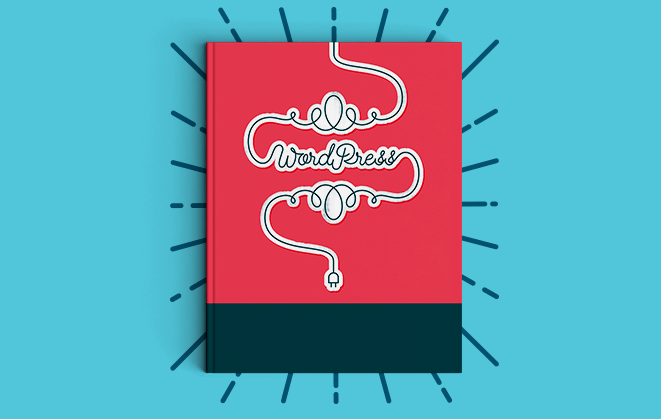
Plugins and Themes are part of what make WordPress® sites so popular and powerful.1 Understanding how these extensions fit into WordPress and keeping them up-to-date is important for both performance and security.
Here are some tips, tricks and best practices for those looking to understand more.
What is a plugin and what does it do?
Plugins can extend functionality or add new features to your website. They are written in the PHP programming language. There are many plugins to extend your websites such as WooCommerce® (Adds e-commerce to your website) and Elementor (a page builder).1
What is a theme?
It is a collection of templates and CSS stylesheets used to define the appearance of a WordPress site. You could consider this the design foundation of your website.
Why is it important to keep plugins/themes updated?
Themes and plugins can occasionally have security vulnerabilities. As soon as the vulnerabilities are found, the plugin developers will release a patch to fix it. It’s important to update these regularly because malicious bots specifically search for out-of-date plugins and themes with known vulnerabilities.
Flywheel takes care of the WordPress core updates for you, but if you’re not also updating your themes and plugins habitually, you risk leaving your site exposed. Plus, updates often patch other bugs and enhance usability, so it’s a win all around!
How do I update Premium plugins/themes?
Most premium plugins and themes allow you to update them inside the WP Admin dashboard just like any free plugin or themes, as long as your license key is valid. There are a handful of plugins or themes that require you to download the updates from their website. One of the ways you can update the plugin or themes with a download is via SFTP. Here is how to access your site via SFTP.
Can I use a WordPress site manager to handle updates for me?
Tools like ManageWP are great for speeding up your process of updating your plugins, however, they still require manual intervention and management by you. You have to monitor the updates to ensure your sites do not break in the process and rollback as needed.
What are the benefits of Managed Plugin Updates by Flywheel?
With Managed Plugin Updates by Flywheel, we handle all of the management at a price that’s well worth the peace of mind! We have real humans making these updates to ensure nothing breaks. Learn more about that here.
Need help?
If you have any questions our Happiness Engineers are here to help!
Getting Started
New to Flywheel? Start here, we've got all the information you'll need to get started and launch your first site!
View all
Account Management
Learn all about managing your Flywheel user account, Teams and integrations.
View all
Features
Flywheel hosting plans include a ton of great features. Learn about how to get a free SSL certificate, set up a staging site, and more!
View all
Platform Info
All the server and setting info you'll need to help you get the most out of your Flywheel hosting plan!
View all
Site Management
Tips and tricks for managing your sites on Flywheel, including going live, troubleshooting issues and migrating or cloning sites.
View all
Growth Suite
Learn more about Growth Suite, our all-in-one solution for freelancers and agencies to grow more quickly and predictably.
Getting started with Growth Suite
Growth Suite: What are invoice statuses?
Growth Suite: What do client emails look like?

Managed Plugin Updates
Learn more about Managed Plugin Updates, and how you can keep your sites up to date, and extra safe.
-
Restoring Plugin and Theme Management on Flywheel
-
Managed Plugin Updates: Database upgrades
-
Managed Plugin Updates: Pause plugin updates

Local
View the Local help docs
Looking for a logo?
We can help! Check out our Brand Resources page for links to all of our brand assets.
Brand Resources All help articles
All help articles