Demo sites on Flywheel
Demo sites on Flywheel allow you to set up a demonstration of a WordPress® site free for up to 14 days, prior to paying for a subscription.1
Note
If demo sites are not enabled in your Flywheel account yet, contact our Support team.Table of Contents:
Demo site use cases
The typical use case for demo sites is handling final delivery of client sites when you want your client to pay for the hosting.
For example, you can develop a WordPress site locally (we recommend our app Local — it’s free, fast and super functional), then migrate it to a demo site on Flywheel for your client’s approval. When you’re ready, you can transfer billing to your client. Easy!
Size of demo sites
Demo sites are equivalent in resources to the Tiny Plan (for a description of plans on Flywheel, see our pricing page). They are optimized for low traffic and a modest amount of disk space, but otherwise have the same caching, same version of PHP, and same overall setup.
Note
For more technical information on how sites on Flywheel are configured, see this help doc.Currently we are not able to provision additional resources to the free demo sites for testing.
If you would like to get a feel for how your site would perform under a heavier load than the demo site allows, we recommend contacting one of our product specialists.
Create and transfer demo site
- Log into Flywheel and click the Create a New Site button
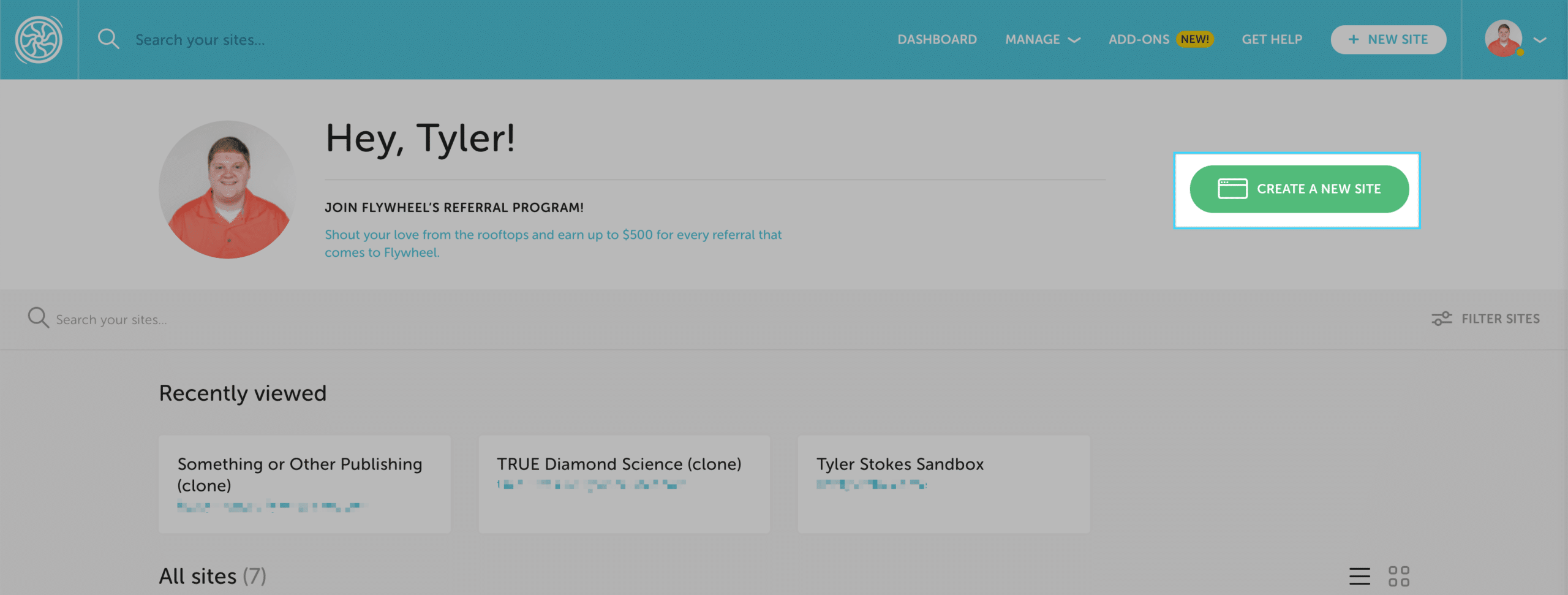
- Click the Create a Demo Site button. (Note: If you don’t see this button, contact our Support team.)
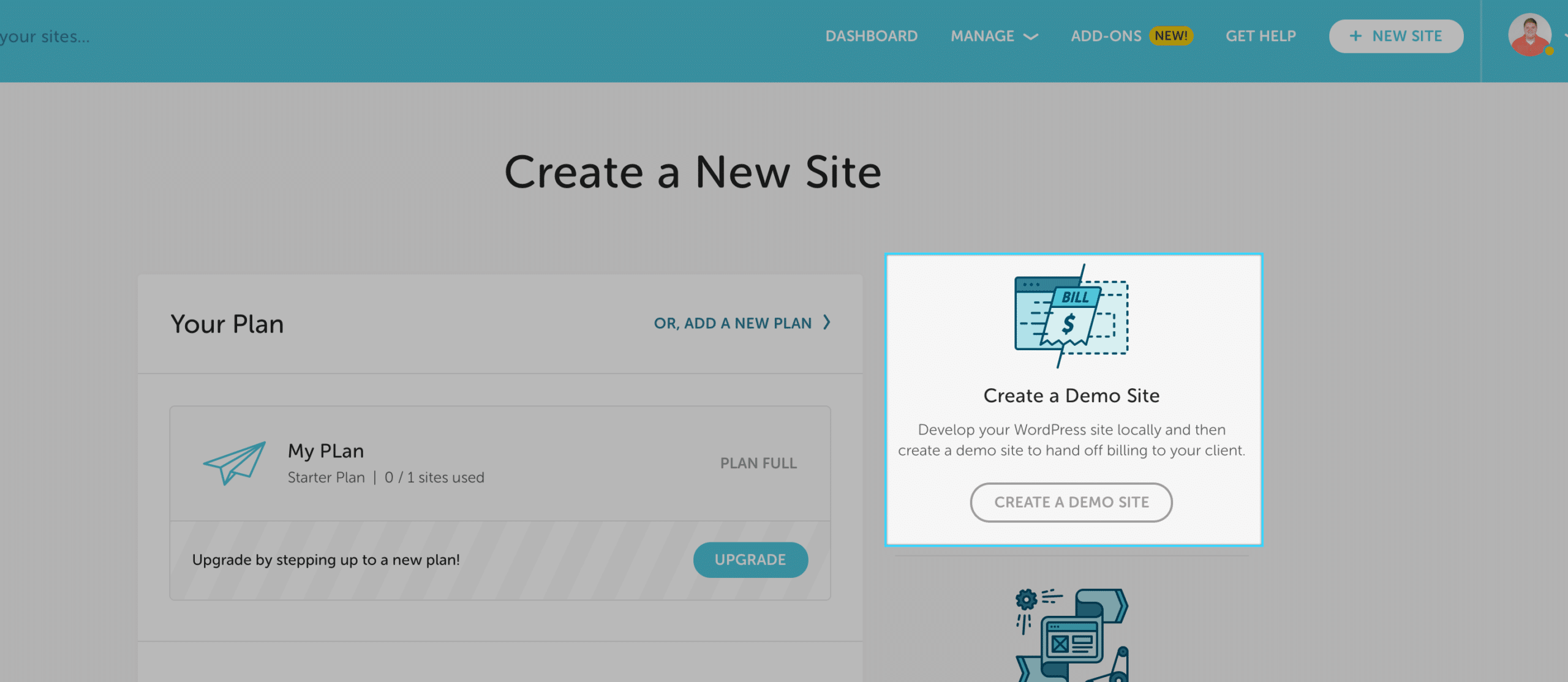
- Migrate the client’s site to the demo site you created. If you’re using Local, use the Connect to Flywheel feature, or check out one of our handy migration guides.
- If your client requests changes, you can make them directly to the demo site!
- When you’re ready, click Set Up Billing to generate an email to your client with a link to create their own subscription on Flywheel.
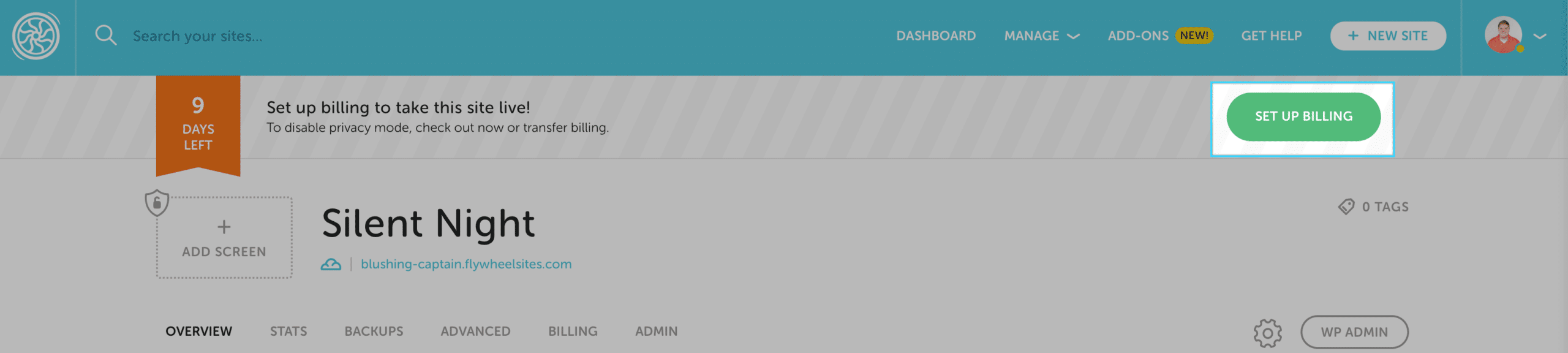
- Once your client finishes setting up the site subscription, the demo site is converted to a paid site, and is ready to be taken live. You can then point the site’s domain to Flywheel! For more information on this process, check out this help doc.
Need help?
If you have any questions our Happiness Engineers are here to help!
Getting Started
New to Flywheel? Start here, we've got all the information you'll need to get started and launch your first site!
View all
Account Management
Learn all about managing your Flywheel user account, Teams and integrations.
View all
Features
Flywheel hosting plans include a ton of great features. Learn about how to get a free SSL certificate, set up a staging site, and more!
View all
Platform Info
All the server and setting info you'll need to help you get the most out of your Flywheel hosting plan!
View all
Site Management
Tips and tricks for managing your sites on Flywheel, including going live, troubleshooting issues and migrating or cloning sites.
View all
Growth Suite
Learn more about Growth Suite, our all-in-one solution for freelancers and agencies to grow more quickly and predictably.
Getting started with Growth Suite
Growth Suite: What are invoice statuses?
Growth Suite: What do client emails look like?

Managed Plugin Updates
Learn more about Managed Plugin Updates, and how you can keep your sites up to date, and extra safe.
-
Restoring Plugin and Theme Management on Flywheel
-
Managed Plugin Updates: Database upgrades
-
Managed Plugin Updates: Pause plugin updates

Local
View the Local help docs
Looking for a logo?
We can help! Check out our Brand Resources page for links to all of our brand assets.
Brand Resources All help articles
All help articles