Add or remove additional sites
Adding an additional site to your subscription increases the number of sites it can support.
For example, if you add an additional site to a Starter plan, you can spin up two sites instead of one. Keep in mind, visit and storage allowances are shared across all sites on the subscription.
Table of Contents:
Additional site cost
- Standard plans: $20 per additional site per month
- Growth Suite plans: $25 per additional site per month
How to add an additional site
- Click the Create A New Site button.
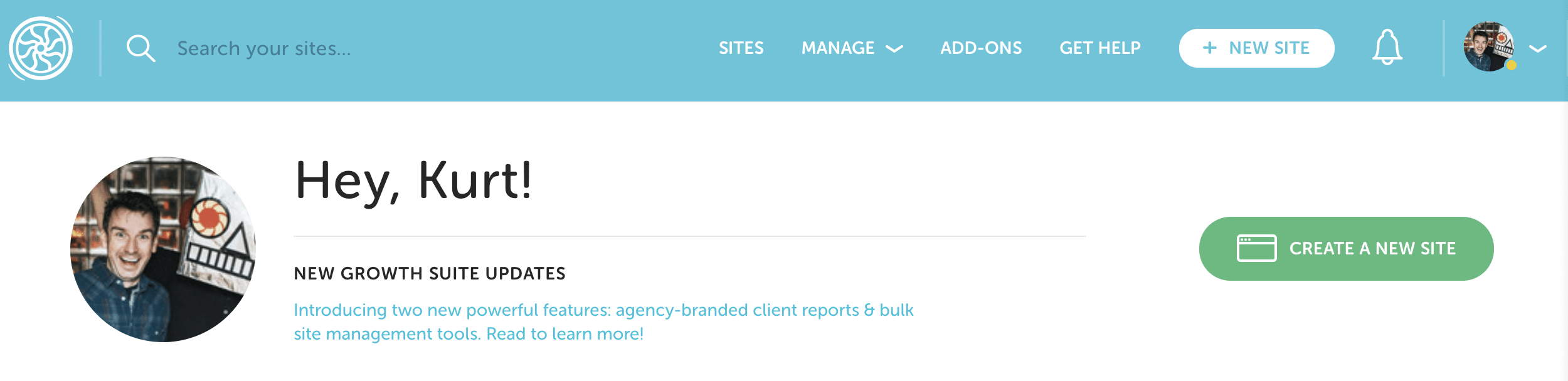
- Click the Upgrade Plan button.
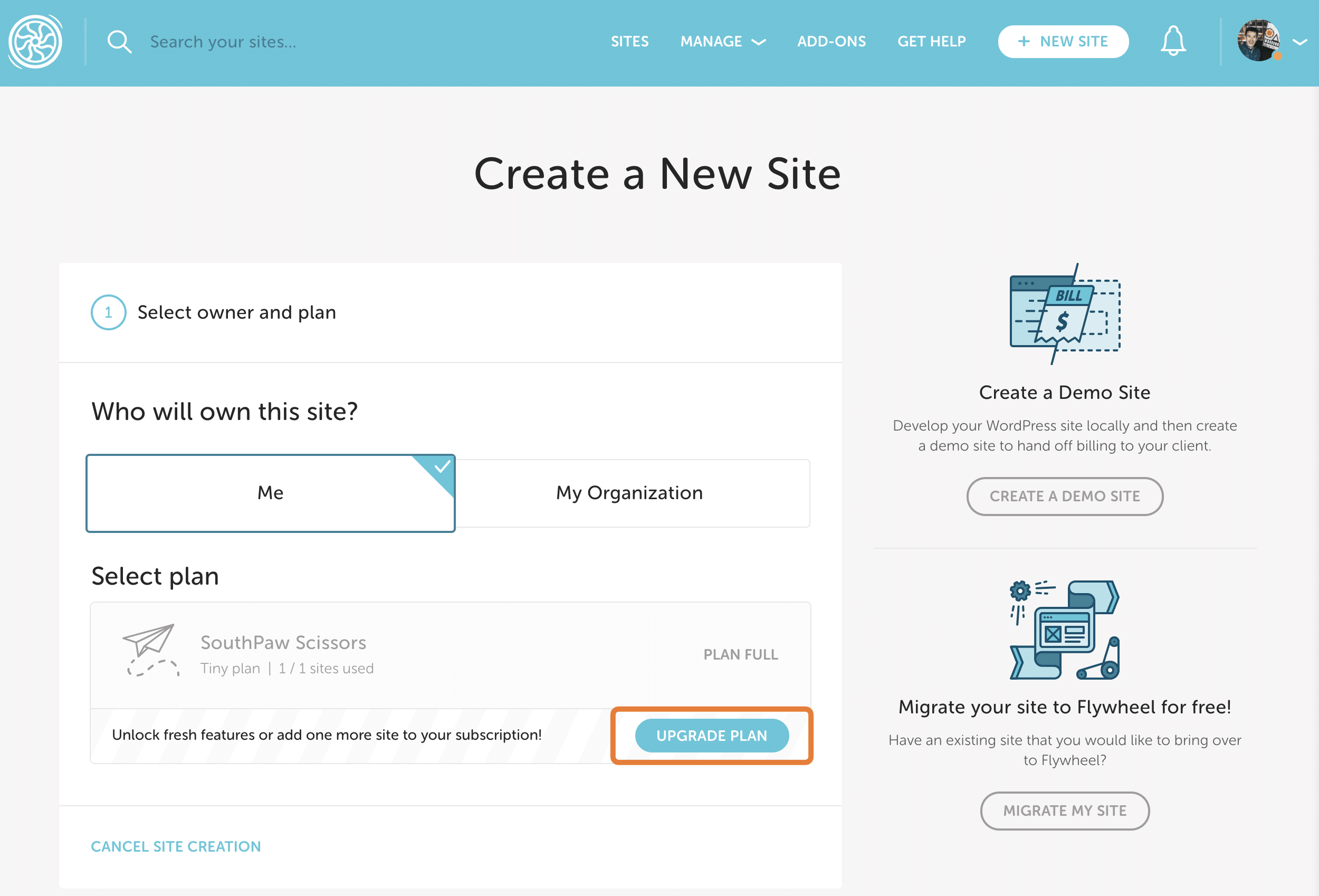
- Click Add one more site to your subscription.
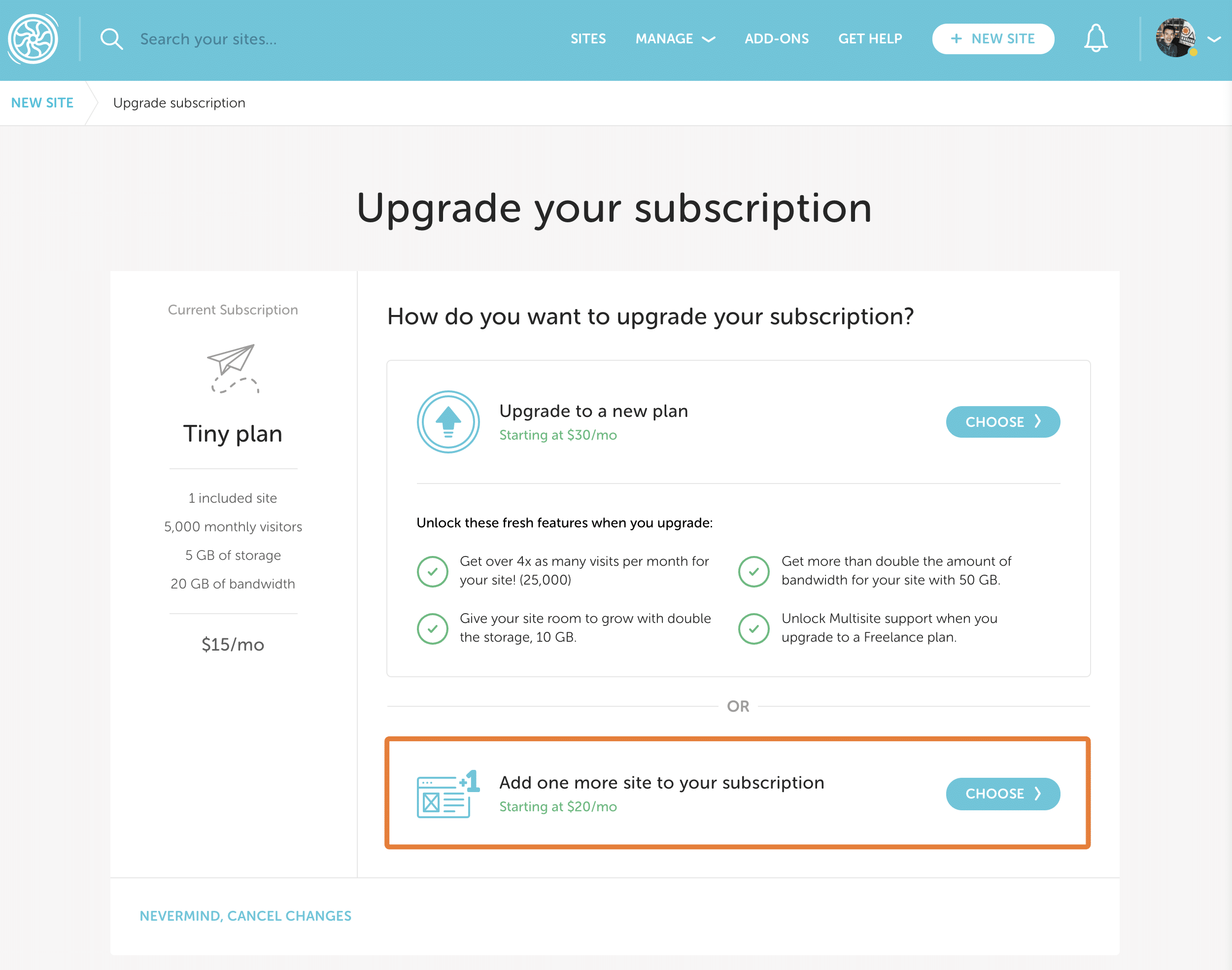
- Preview the billing changes, then click the Check Out button to confirm.
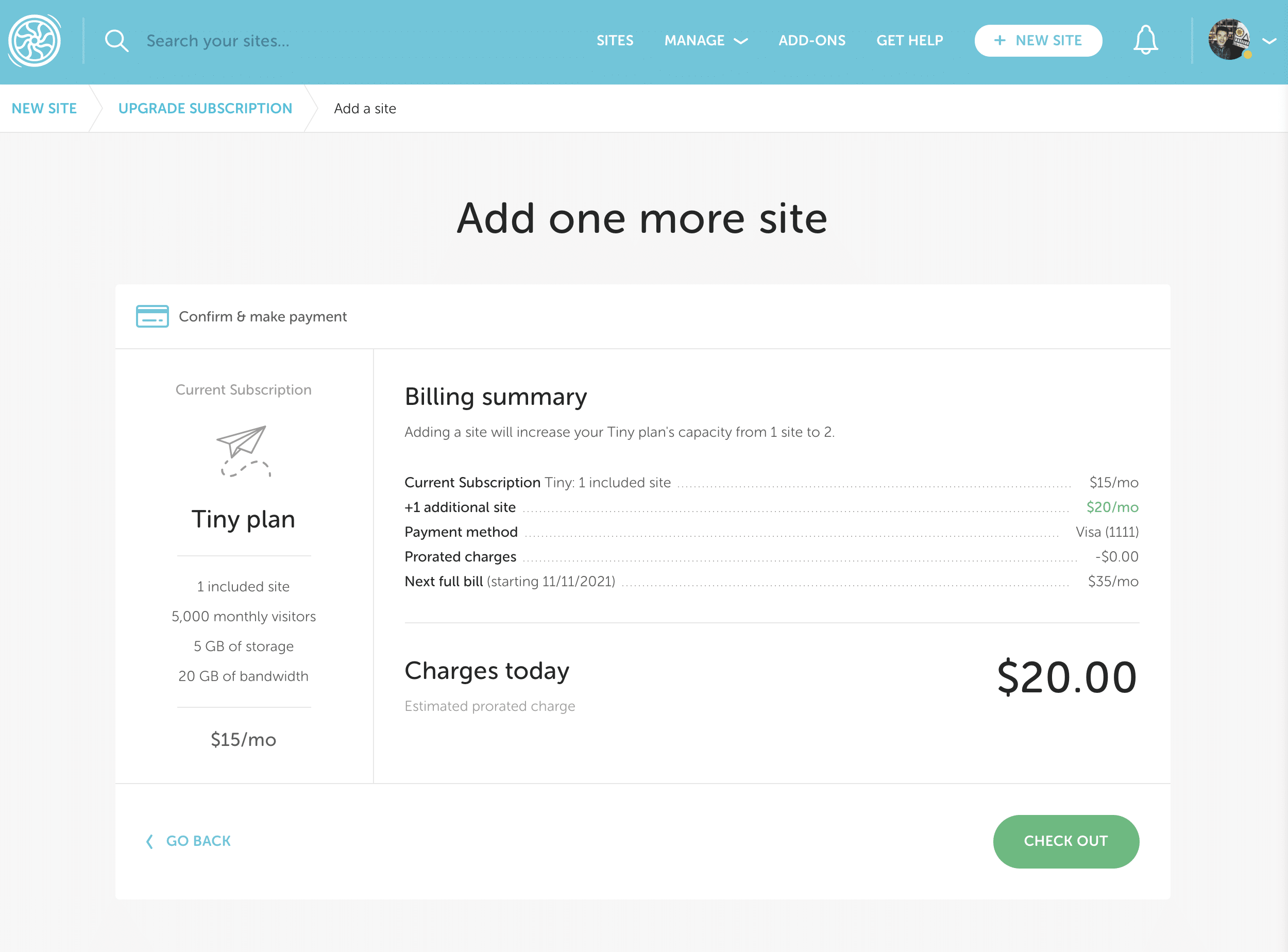
- Hooray! Your plan now contains an additional site – you’ll be taken to the setup page to spin up your new site.
How to remove an additional site
- First, make sure the site has been deleted from Flywheel. For instructions, check out this help article.
- Hover over your profile icon on the Flywheel dashboard and select Billing.
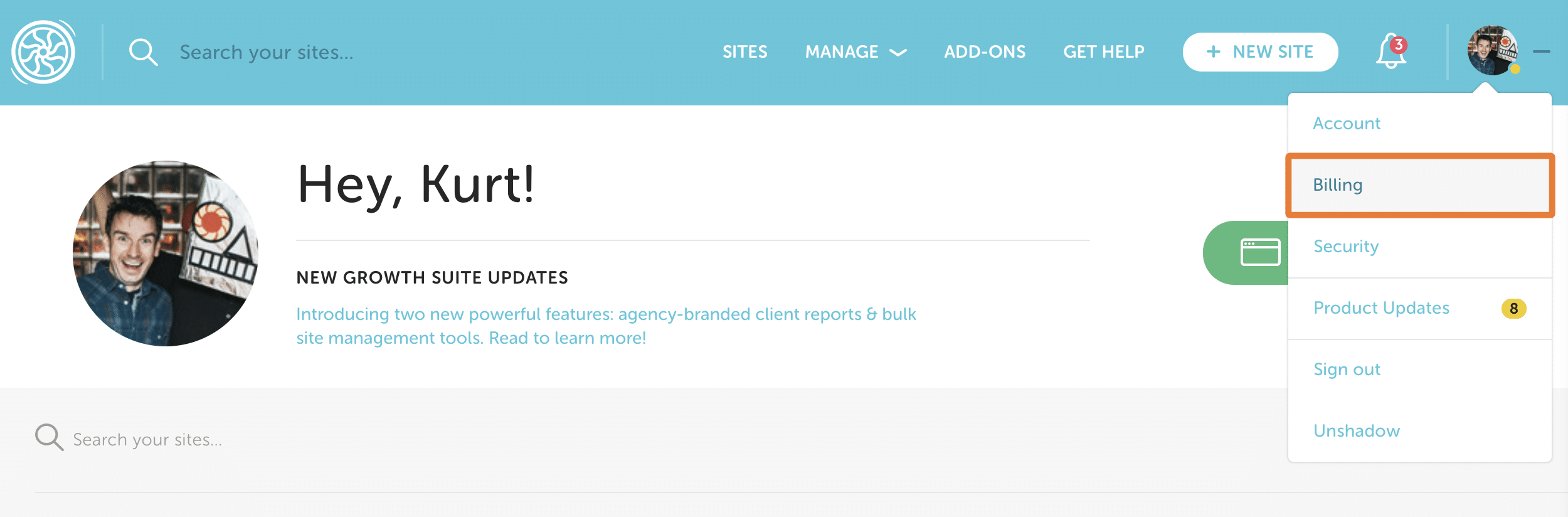
- On the subscription with the additional site, click Details.
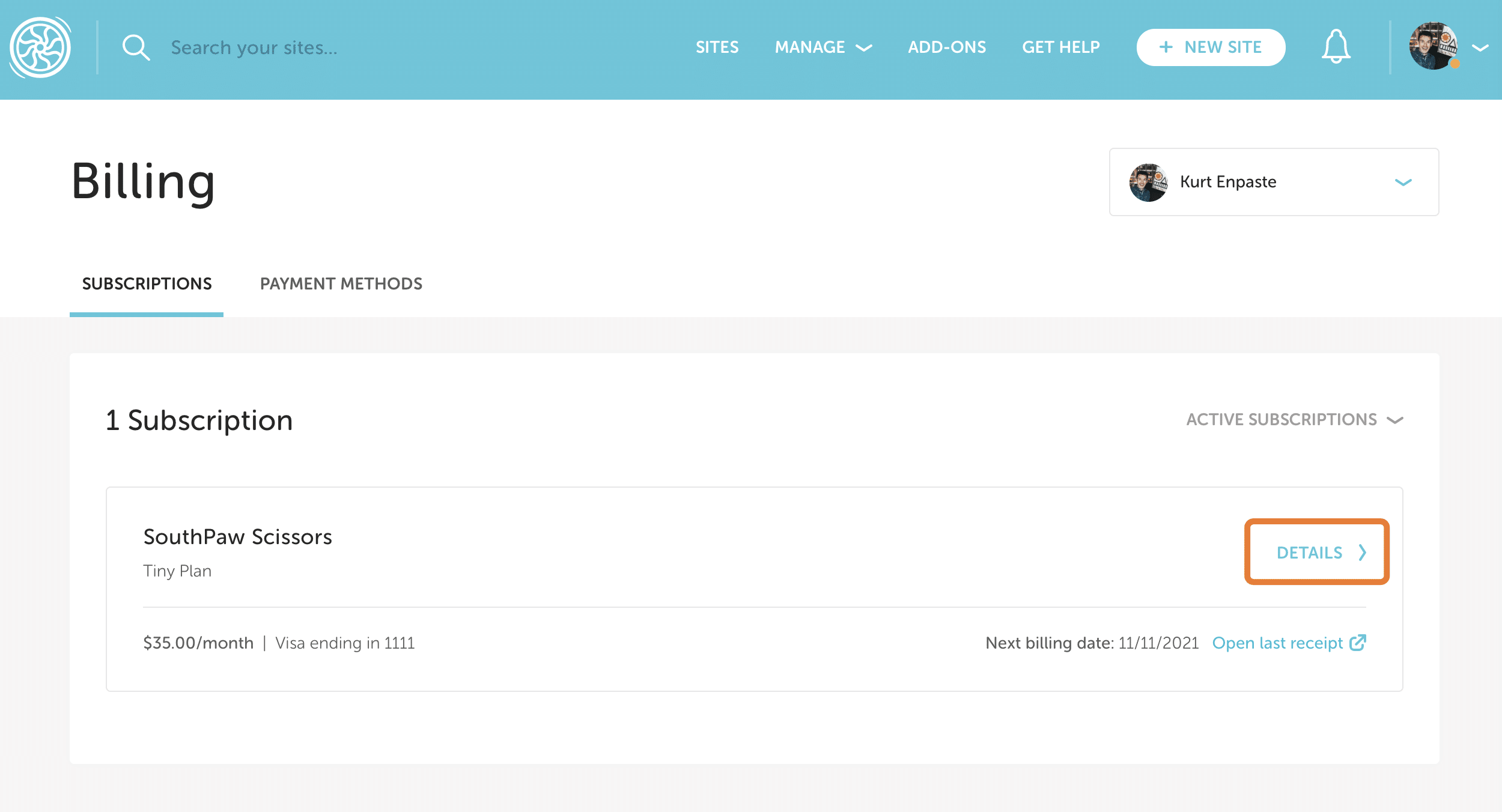
- Click the Upgrade Plan button.
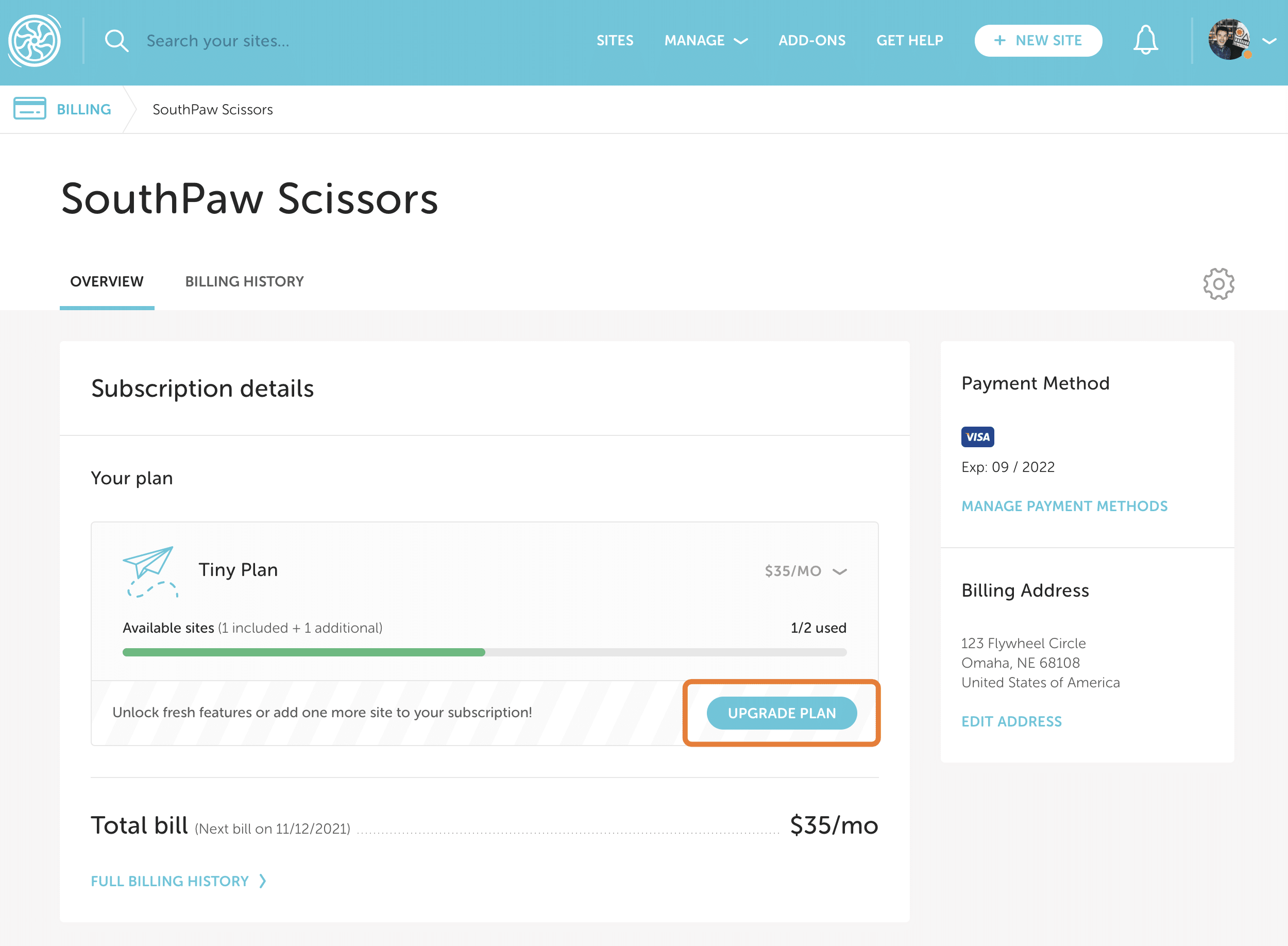
- Click Add one more site to your subscription.
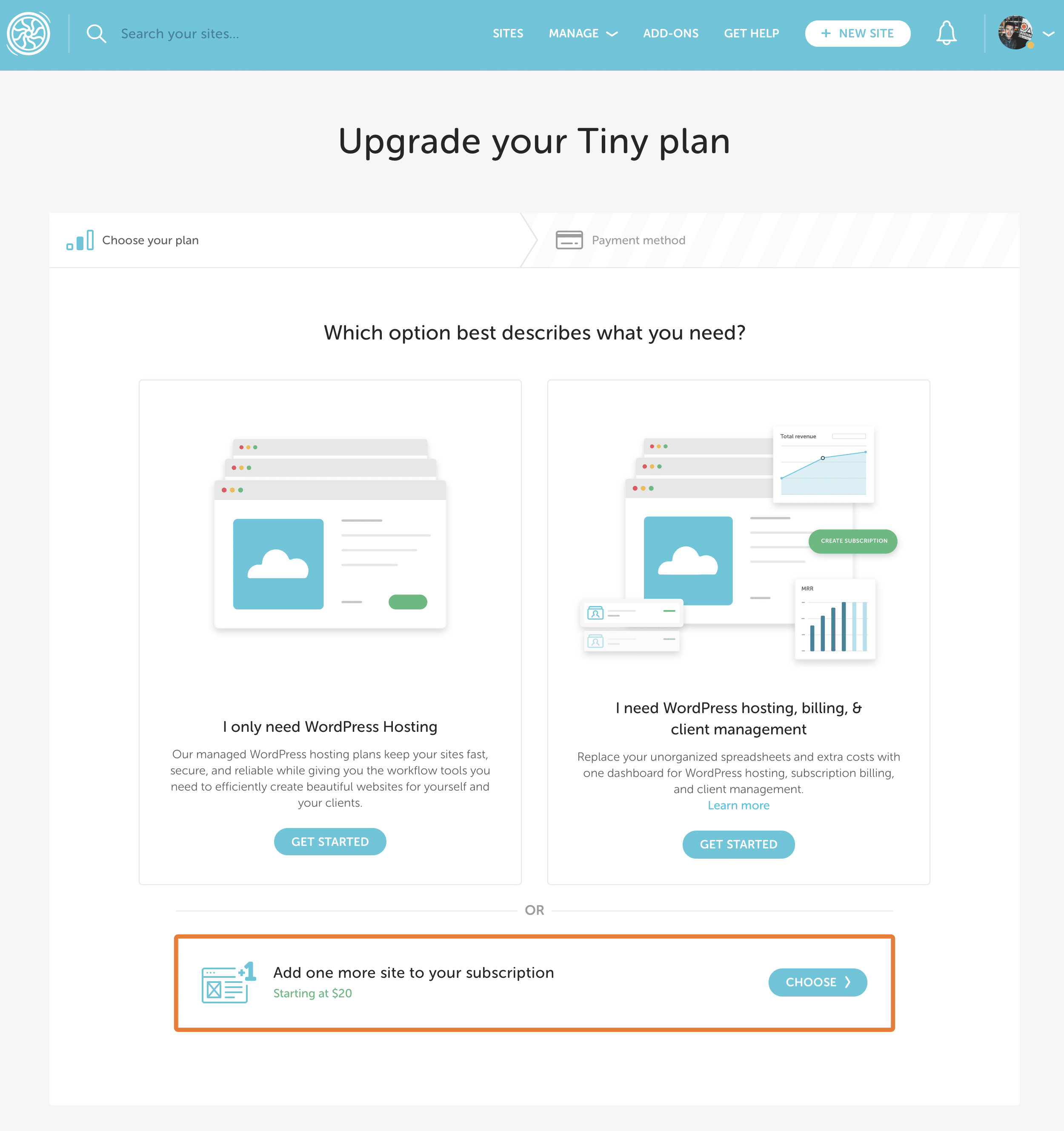
- Click the minus icon to remove the additional site from the subscription, then click Check Out to confirm.
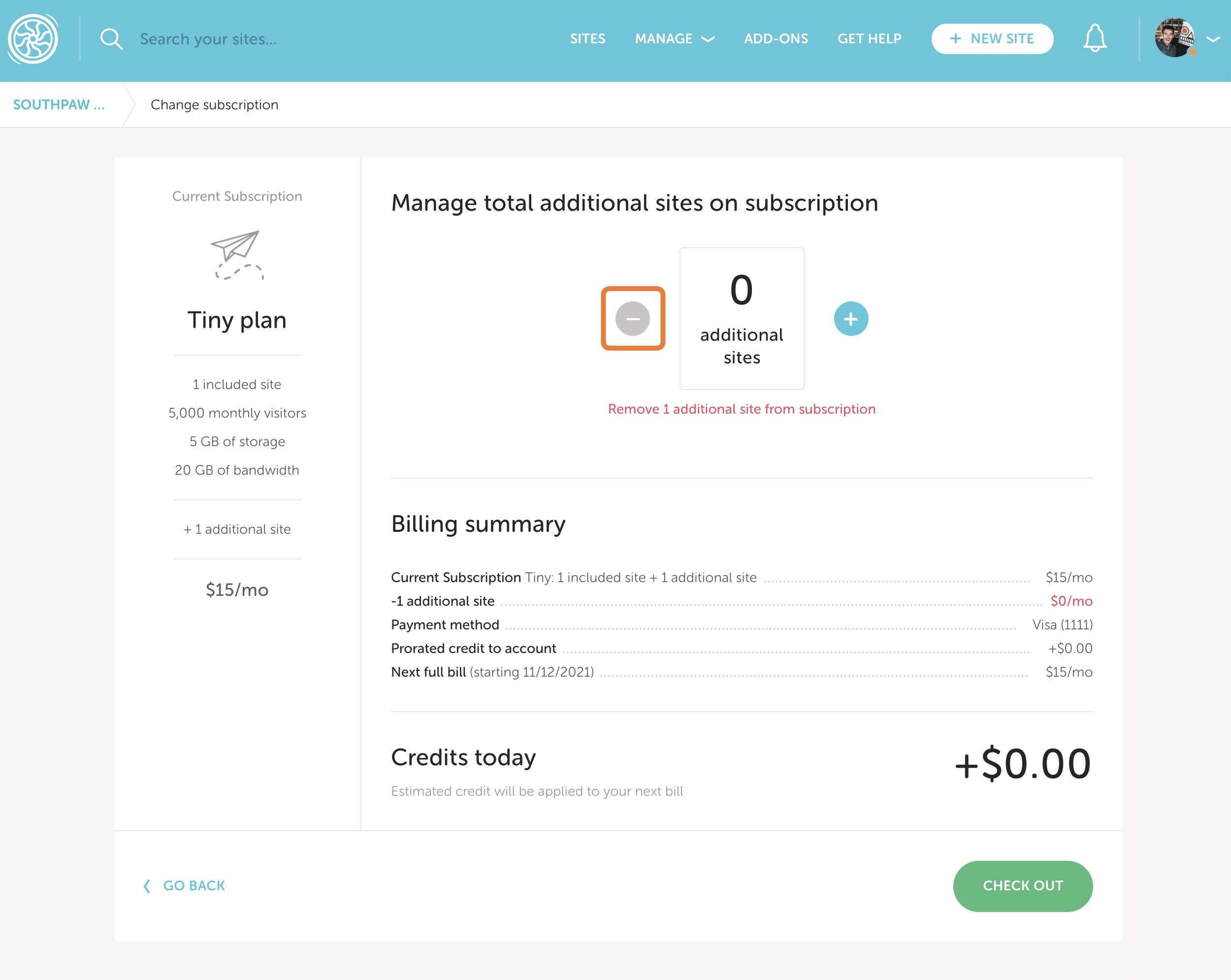
Need help?
If you have any questions our Happiness Engineers are here to help!
Getting Started
New to Flywheel? Start here, we've got all the information you'll need to get started and launch your first site!
View all
Account Management
Learn all about managing your Flywheel user account, Teams and integrations.
View all
Features
Flywheel hosting plans include a ton of great features. Learn about how to get a free SSL certificate, set up a staging site, and more!
View all
Platform Info
All the server and setting info you'll need to help you get the most out of your Flywheel hosting plan!
View all
Site Management
Tips and tricks for managing your sites on Flywheel, including going live, troubleshooting issues and migrating or cloning sites.
View all
Growth Suite
Learn more about Growth Suite, our all-in-one solution for freelancers and agencies to grow more quickly and predictably.
Getting started with Growth Suite
Growth Suite: What are invoice statuses?
Growth Suite: What do client emails look like?

Managed Plugin Updates
Learn more about Managed Plugin Updates, and how you can keep your sites up to date, and extra safe.
-
Restoring Plugin and Theme Management on Flywheel
-
Managed Plugin Updates: Database upgrades
-
Managed Plugin Updates: Pause plugin updates

Local
View the Local help docs
Looking for a logo?
We can help! Check out our Brand Resources page for links to all of our brand assets.
Brand Resources All help articles
All help articles