Create a new site on Flywheel
Note
This help doc will show you how to create new blank WordPress® install on Flywheel.1 If you’re looking to move over an existing site from another host, try our nifty migration plugin, or Flywheel will migrate your site – for free!Log in & click the Create A New Site button
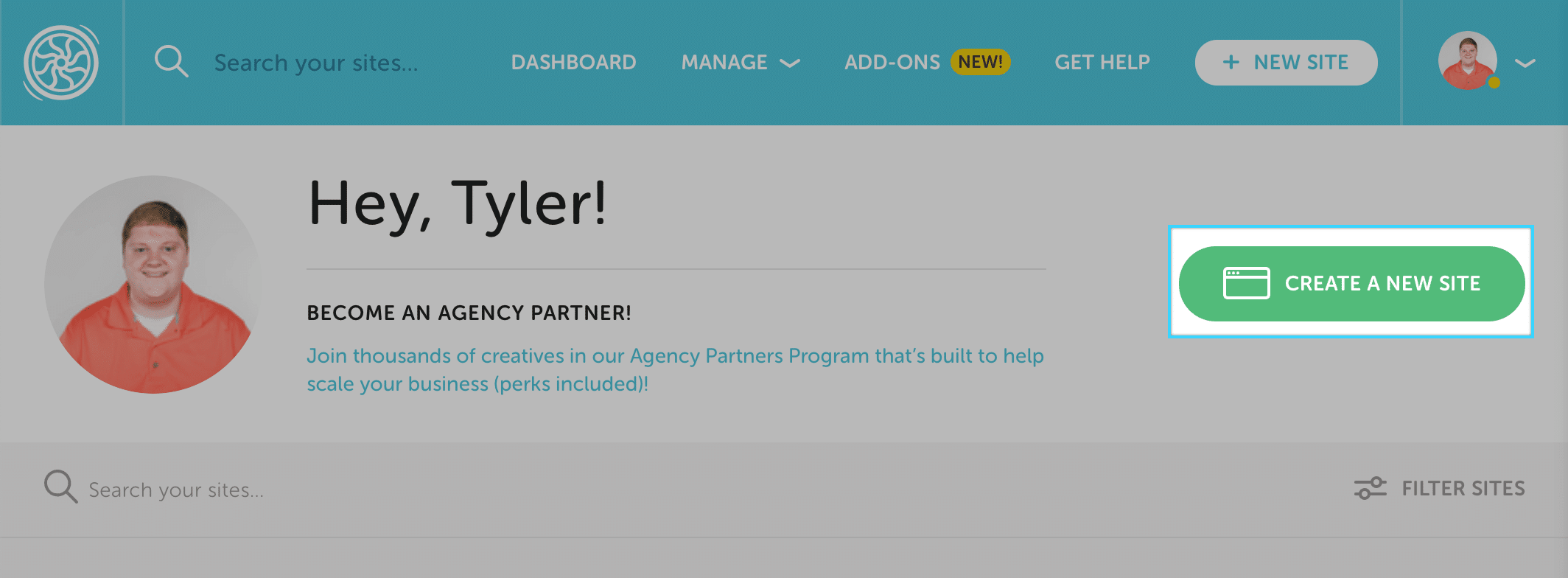
Choose a plan or create a demo site
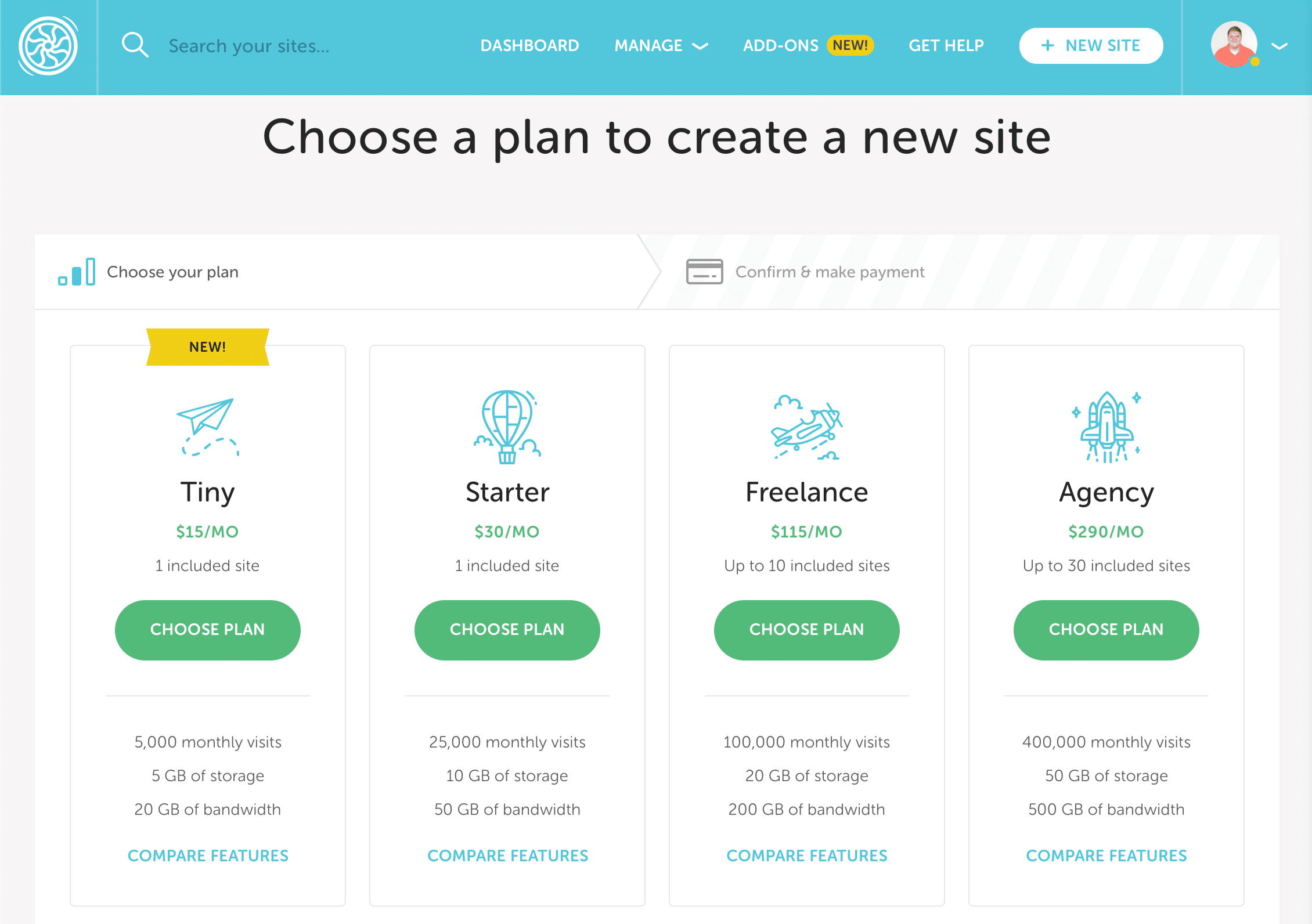
If you would like to create a demo site instead of selecting a plan, you can scroll down and click the Create Demo Site button.
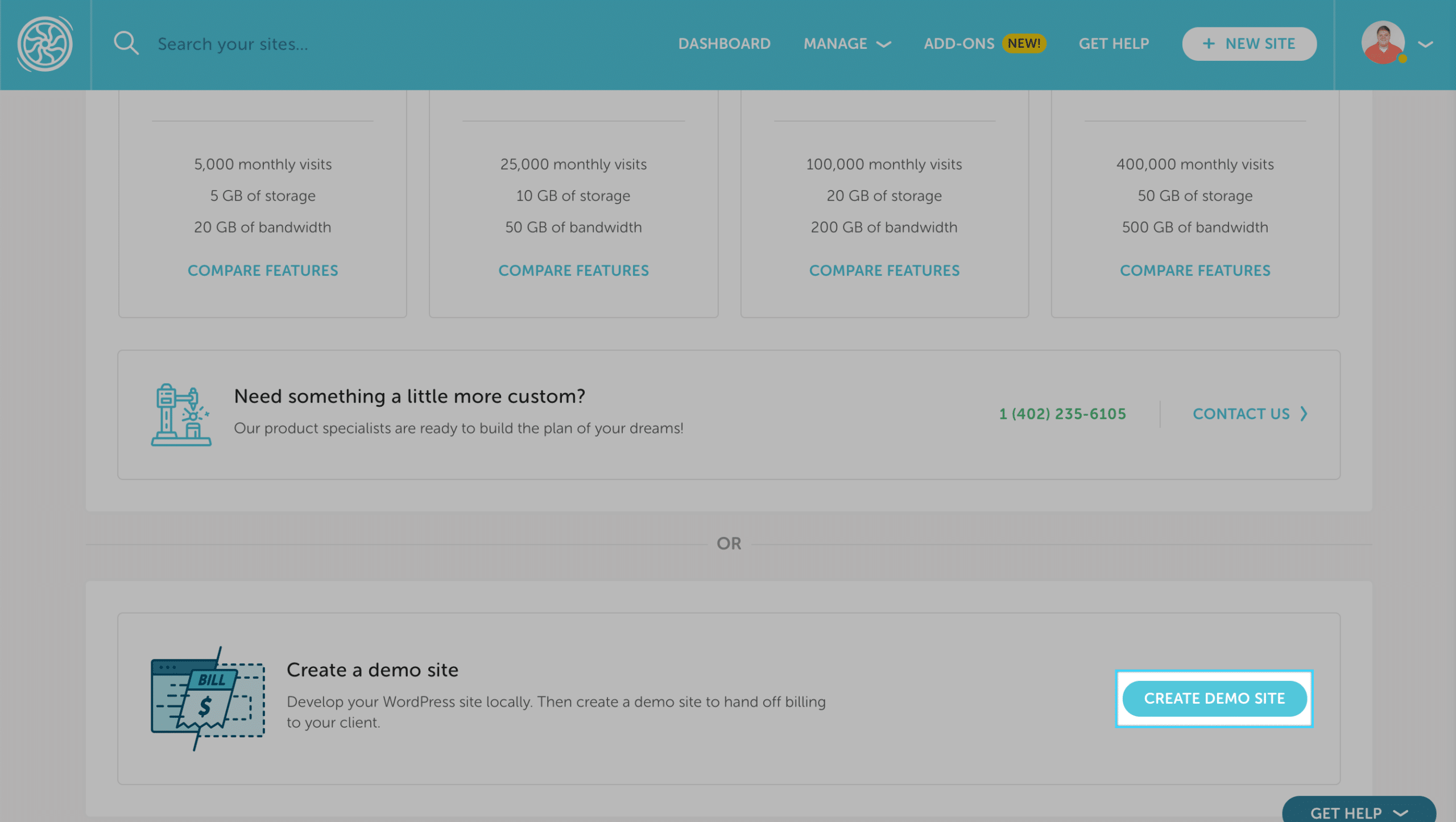
Or, if you already have a plan on your account, you can add the site to that plan.
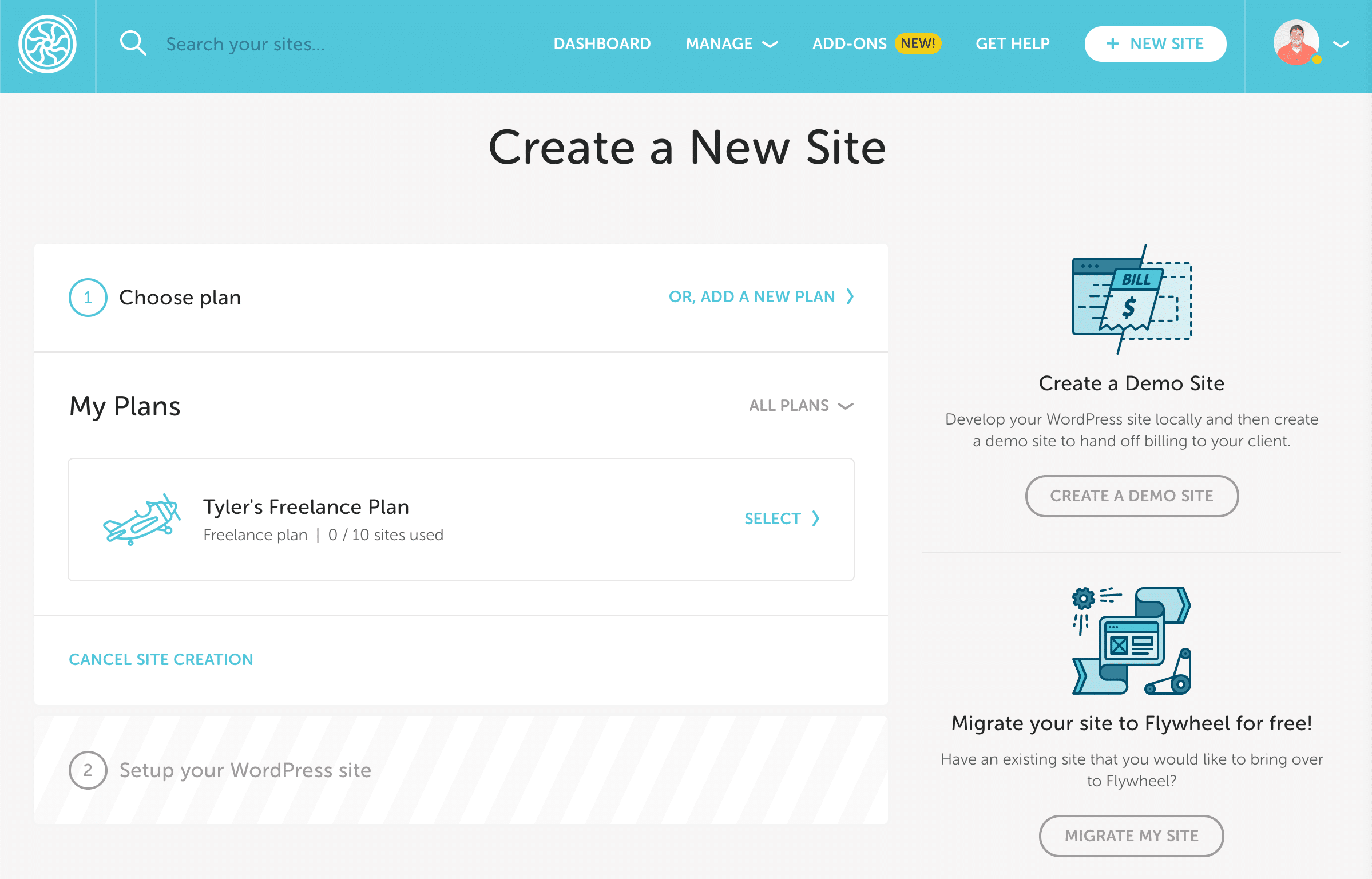
Fill out the new site form
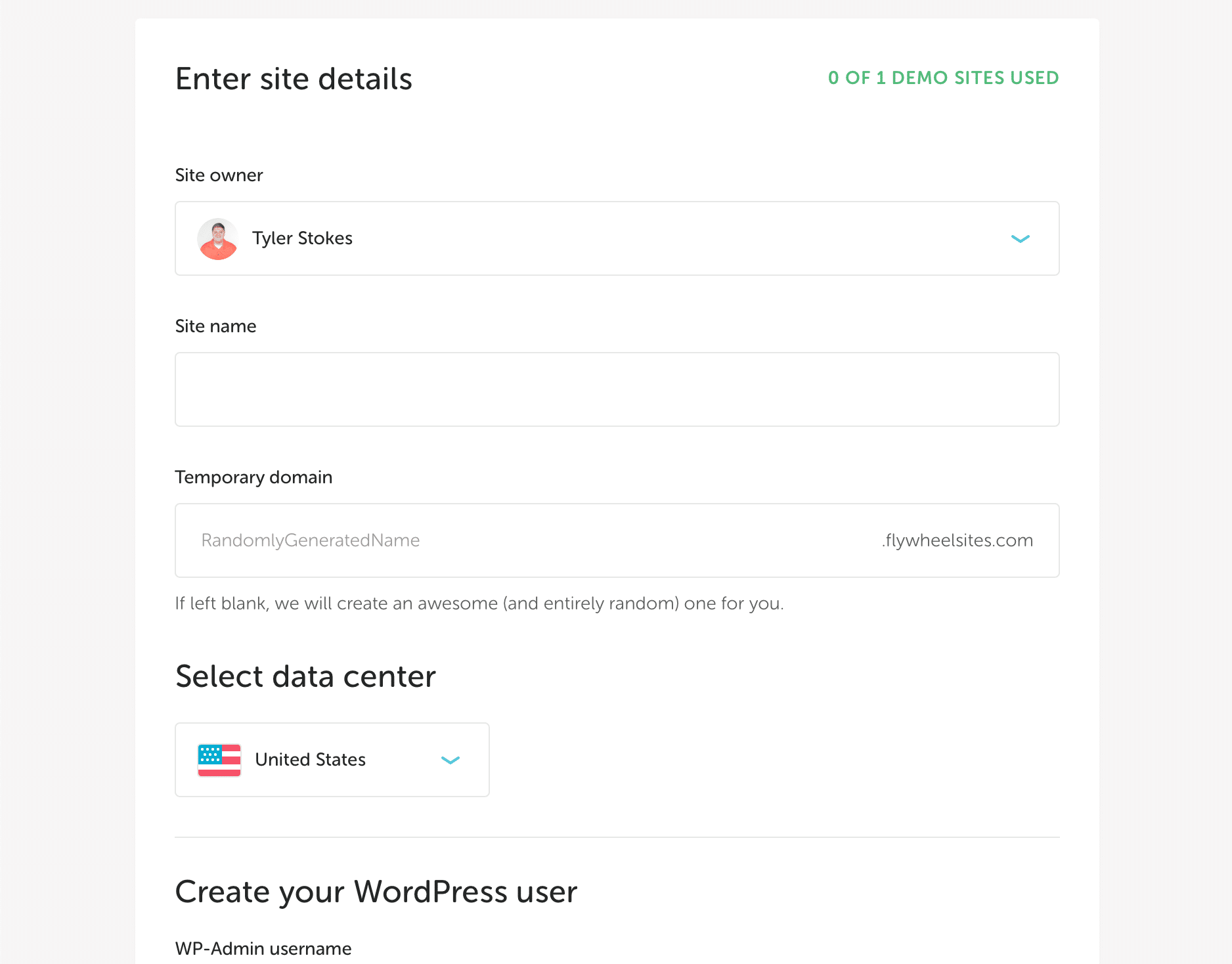
| Site Owner | Usually, you’ll select your main user account here. However, if you’ve set up an organization in our app and want this site to belong to your team, choose that! |
| Site Name | This will be your site’s name for both the Flywheel app and WordPress. And don’t worry, you can easily change it later. |
| Temporary Domain | Leave this blank if you would like us to randomly generate a temp domain, or choose your own! |
| Data Center | If this is a new plan, pick the physical server location from our worldwide options. |
| WP-Admin username | Username for the WP-Admin area for the new site. (It has no relationship with your Flywheel username, the two are separate.) |
| WP-Admin password | Password you will use when logging into the WP Admin area. (Again, no relation to your Flywheel password.) |
| Blueprint | If you wish, select a Blueprint to use as a template for this new site. |
Click the Create Site button
Your site will magically generate on one of our servers and appear in your Flywheel Dashboard when it is ready! (You’ll get an email, too.)
Optional: Treat yourself to a root beer float
Scoop two heaping helpings of vanilla ice cream into a tall glass. Slowly pour root beer into the glass. Be sure to give the foam time to rise and then fall before you continue adding more root beer. In the event that you pour a little too fast, don’t worry! You just get to sip on your float a few seconds sooner!

Need help?
If you have any questions our Happiness Engineers are here to help!
Getting Started
New to Flywheel? Start here, we've got all the information you'll need to get started and launch your first site!
View all
Account Management
Learn all about managing your Flywheel user account, Teams and integrations.
View all
Features
Flywheel hosting plans include a ton of great features. Learn about how to get a free SSL certificate, set up a staging site, and more!
View all
Platform Info
All the server and setting info you'll need to help you get the most out of your Flywheel hosting plan!
View all
Site Management
Tips and tricks for managing your sites on Flywheel, including going live, troubleshooting issues and migrating or cloning sites.
View all
Growth Suite
Learn more about Growth Suite, our all-in-one solution for freelancers and agencies to grow more quickly and predictably.
Getting started with Growth Suite
Growth Suite: What are invoice statuses?
Growth Suite: What do client emails look like?

Managed Plugin Updates
Learn more about Managed Plugin Updates, and how you can keep your sites up to date, and extra safe.
-
Restoring Plugin and Theme Management on Flywheel
-
Managed Plugin Updates: Database upgrades
-
Managed Plugin Updates: Pause plugin updates

Local
View the Local help docs
Looking for a logo?
We can help! Check out our Brand Resources page for links to all of our brand assets.
Brand Resources All help articles
All help articles