Clear Flywheel site’s cache
Flywheel’s caching is what makes your sites run super fast, even without the use of plugins! It does so by serving up “cached” versions of pages rather than dynamically generating them each time. It does the same thing for static resources like images, CSS files, and JavaScript files.
The result is that your sites load very fast! It also means that when content changes, it’s possible that your users will be served the old (cached) version. To combat this, Flywheel servers are configured to periodically clear (or “flush”) the cache and sites on the Flywheel Cloud Platform utilize Smart Refresh.
However, in some cases you may wish to flush the cache manually.
How to flush your Flywheel site’s cache
- Navigate to the site’s Advanced tab
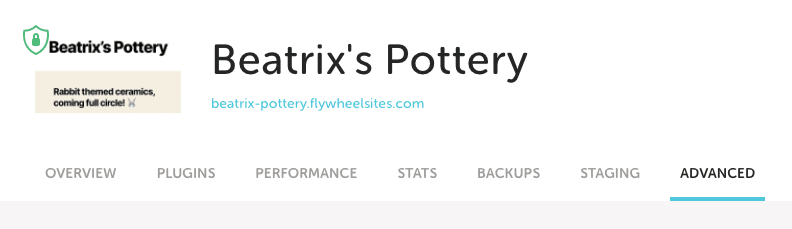
- Click the Flush Cache button
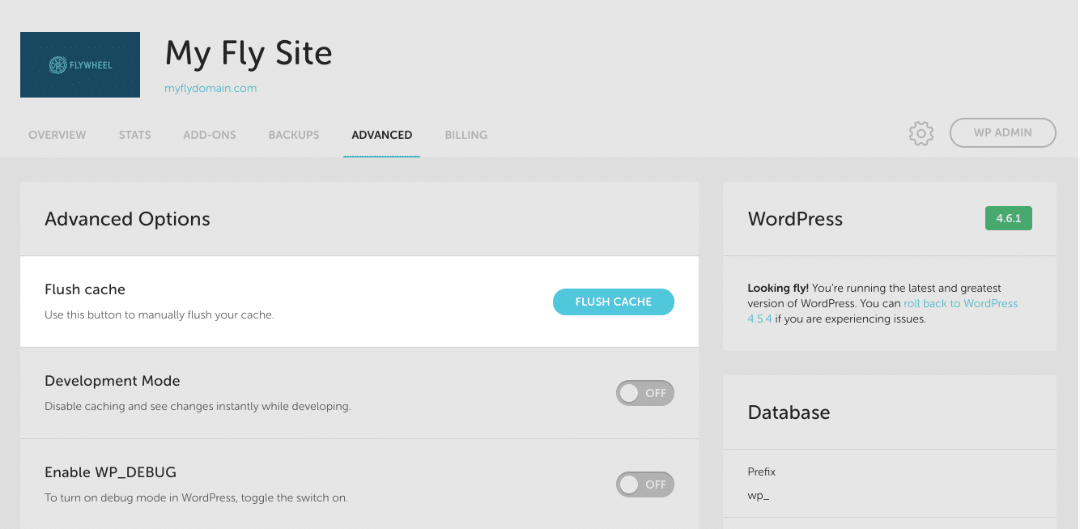
Still not seeing your site changes?
Other types of caching may affect your connection to your site. Try these tips:
- Flush cache for any active caching plugins or themes
- Clear your browser cache
- Power cycle your network hardware, like modems and routers
Need help?
If you have any questions our Happiness Engineers are here to help!
Getting Started
New to Flywheel? Start here, we've got all the information you'll need to get started and launch your first site!
View all
Account Management
Learn all about managing your Flywheel user account, Teams and integrations.
View all
Features
Flywheel hosting plans include a ton of great features. Learn about how to get a free SSL certificate, set up a staging site, and more!
View all
Platform Info
All the server and setting info you'll need to help you get the most out of your Flywheel hosting plan!
View all
Site Management
Tips and tricks for managing your sites on Flywheel, including going live, troubleshooting issues and migrating or cloning sites.
View all
Growth Suite
Learn more about Growth Suite, our all-in-one solution for freelancers and agencies to grow more quickly and predictably.
Getting started with Growth Suite
Growth Suite: What are invoice statuses?
Growth Suite: What do client emails look like?

Managed Plugin Updates
Learn more about Managed Plugin Updates, and how you can keep your sites up to date, and extra safe.
-
Restoring Plugin and Theme Management on Flywheel
-
Managed Plugin Updates: Database upgrades
-
Managed Plugin Updates: Pause plugin updates

Local
View the Local help docs
Looking for a logo?
We can help! Check out our Brand Resources page for links to all of our brand assets.
Brand Resources All help articles
All help articles