Set up redirects
Flywheel supports redirects from the simple to the complex. The method used can vary based on your needs, so check out the options outlined below.
Warning
Because Flywheel does not utilize .htaccess files, placing redirect directives in an .htaccess file will have no effect. More information can be found in this help doc.Table of Contents:
Flywheel’s default redirect behavior
Flywheel automatically redirects what we call secondary domains to the site’s primary domain, including the full URL path.
This is perfect if you simply want to redirect one domain to another. For example:
secondarydomain.com > primarydomain.com
or
secondarydomain.com/blog > primarydomain.com/blog
App-based redirects
You can configure redirects right from the Flywheel dashboard. This is the preferred method for most Flywheel customers.
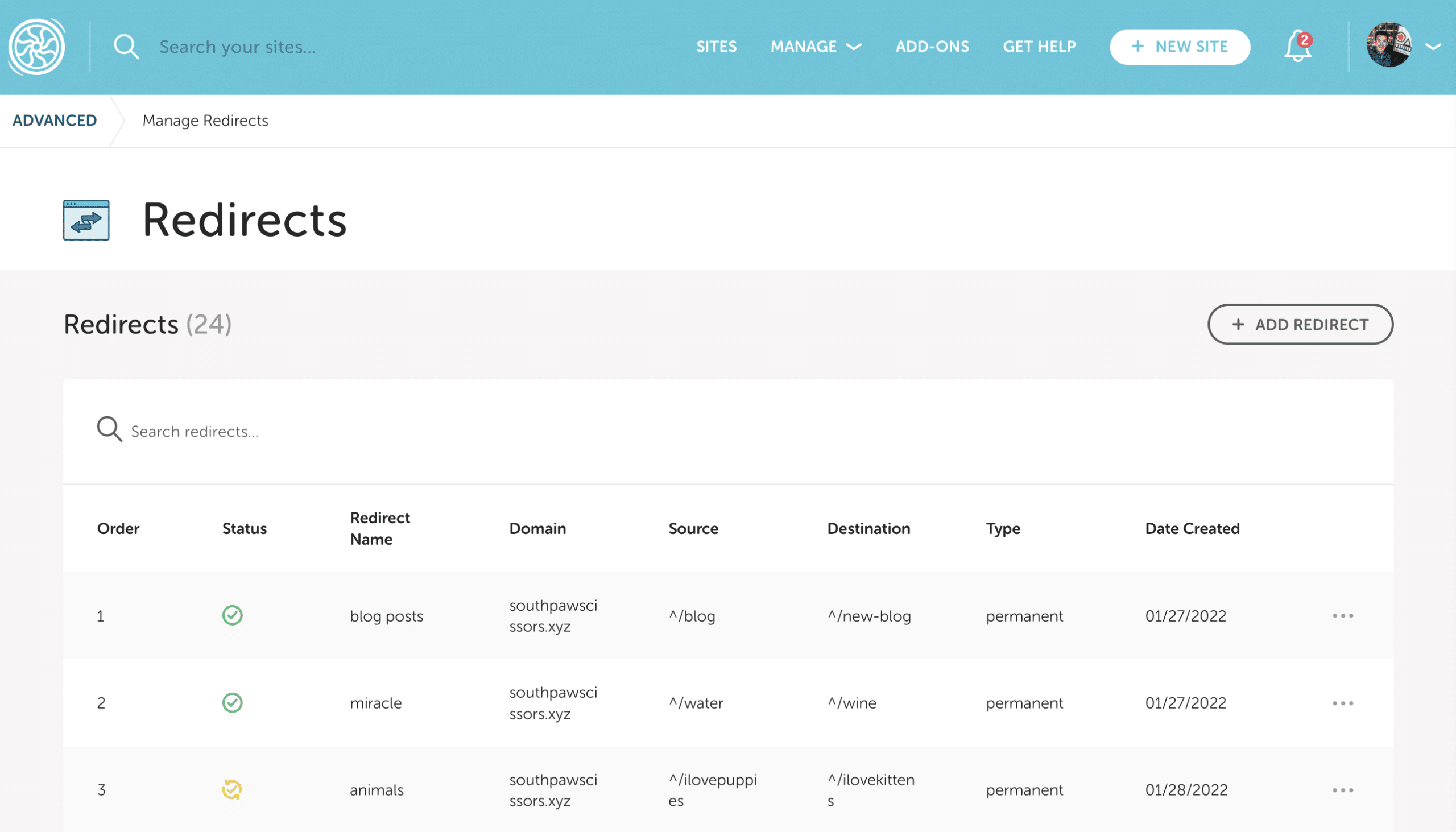
To learn more, check out this help doc.
Plugin based redirects
Simple redirects – for example, redirecting one page to a different page – can be set up using the Redirection plugin. Using a plugin allows you to manage the redirects directly from your WP-Admin area.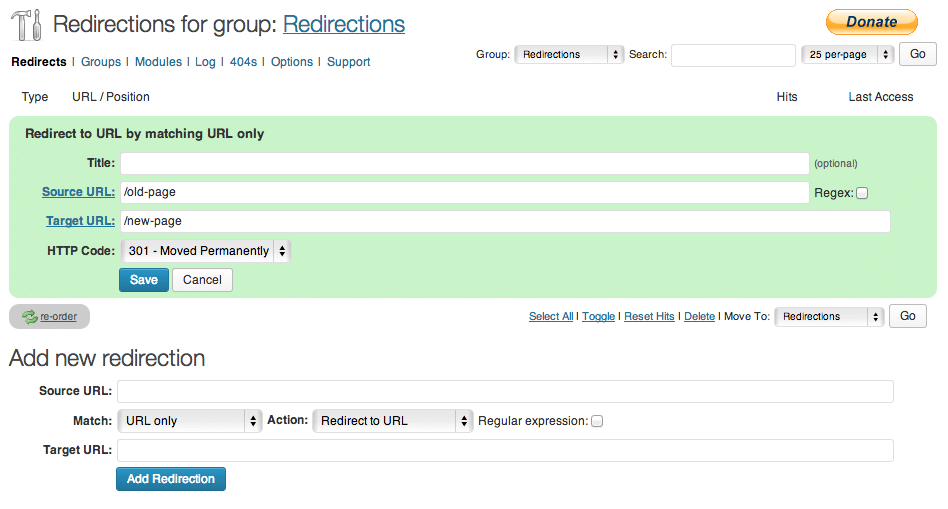 The Redirection plugin even allows you to specify a regular expression (regex) for the source url, so you can redirect entire groups of pages at once.
The Redirection plugin even allows you to specify a regular expression (regex) for the source url, so you can redirect entire groups of pages at once.
For more information and complete instructions on setting up the Redirection plugin, visit the developer’s website.
Server-side redirects
For more complex redirects or redirects that involve static files, Flywheel support can enable the redirects for you.
This is ideal for complex redirects and rewrites, such as those required by certain themes and plugins. This method also works best for sites migrated from other blogging platforms like Blogger, which utilize .html in their URLs.
Need help?
If you have any questions our Happiness Engineers are here to help!
Getting Started
New to Flywheel? Start here, we've got all the information you'll need to get started and launch your first site!
View all
Account Management
Learn all about managing your Flywheel user account, Teams and integrations.
View all
Features
Flywheel hosting plans include a ton of great features. Learn about how to get a free SSL certificate, set up a staging site, and more!
View all
Platform Info
All the server and setting info you'll need to help you get the most out of your Flywheel hosting plan!
View all
Site Management
Tips and tricks for managing your sites on Flywheel, including going live, troubleshooting issues and migrating or cloning sites.
View all
Growth Suite
Learn more about Growth Suite, our all-in-one solution for freelancers and agencies to grow more quickly and predictably.
Getting started with Growth Suite
Growth Suite: What are invoice statuses?
Growth Suite: What do client emails look like?

Managed Plugin Updates
Learn more about Managed Plugin Updates, and how you can keep your sites up to date, and extra safe.
-
Restoring Plugin and Theme Management on Flywheel
-
Managed Plugin Updates: Database upgrades
-
Managed Plugin Updates: Pause plugin updates

Local
View the Local help docs
Looking for a logo?
We can help! Check out our Brand Resources page for links to all of our brand assets.
Brand Resources All help articles
All help articles