Limit Login attempts reset
To protect customers from malicious users, Flywheel installs a plugin called “Limit Login Attempts” by default. This plugin does exactly what it sounds like, which is limit the number of login attempts from a single IP address to 3 within 20 minutes. If you type the wrong password 3 times, you must wait to try again.
This goes a long way to deter would-be attackers, as they can no longer just try hundreds or thousands of passwords to brute force your account.
However, from time to time you might find yourself locked out. You can see an example of what this might look like in the screenshot of the WP-Admin login screen below.
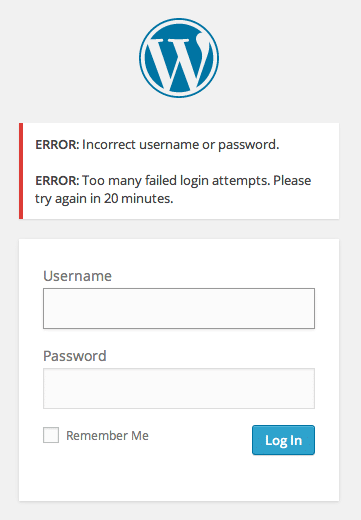
To clear this restriction, follow these steps:
How to reset WordPress® login attempts1
Navigate to the site's Advanced tab
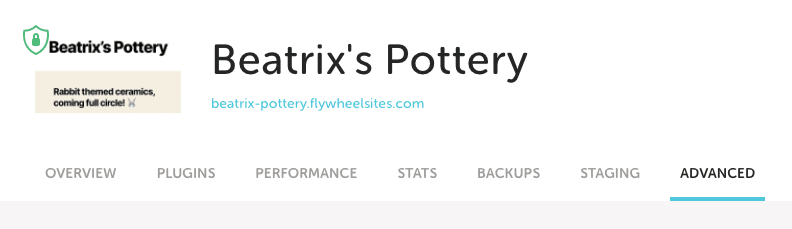
Click the Reset Attempts button
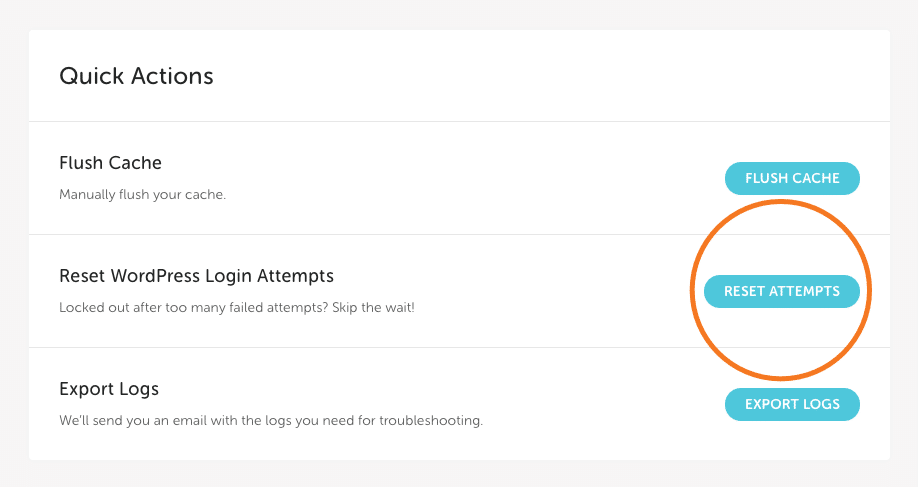
Note
Limit Login Attempts works at an IP address level, so if you have multiple users trying to sign in to your site on the same network, they can easily wind up locking each other out, since Limit Login Attempts will only view them as a single user and will count each of their individual failed logins against the overall total allowed, and lock all users out if the limit is exceeded.What if the Reset Attempts button is grayed out?
If the Reset Attempts button is disabled (grayed out) this means Limit Login Attempts has been deactivated on the site either due to a pending upgrade to our Flywheel Cloud Platform or by request.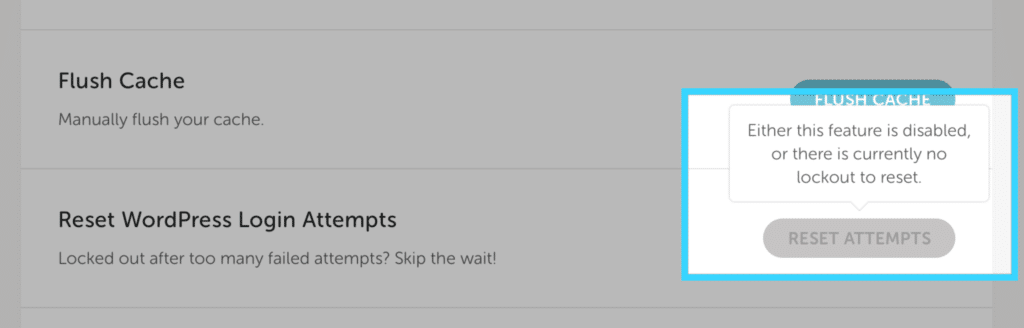 If you previously asked us to turn Limit Login Attempts off but would like to reactivate it, reach out to our support team and we can take care of that for you.
If you previously asked us to turn Limit Login Attempts off but would like to reactivate it, reach out to our support team and we can take care of that for you.
Can I adjust login attempt limits?
Yes! The strictness and duration of lockouts for Limit Login Attempts can be adjusted through the WordPress settings menu.
Note
If you’re ever unsure of your password, you can reset it. For more information, check out this help article.Need help?
If you have any questions our Happiness Engineers are here to help!
Getting Started
New to Flywheel? Start here, we've got all the information you'll need to get started and launch your first site!
View all
Account Management
Learn all about managing your Flywheel user account, Teams and integrations.
View all
Features
Flywheel hosting plans include a ton of great features. Learn about how to get a free SSL certificate, set up a staging site, and more!
View all
Platform Info
All the server and setting info you'll need to help you get the most out of your Flywheel hosting plan!
View all
Site Management
Tips and tricks for managing your sites on Flywheel, including going live, troubleshooting issues and migrating or cloning sites.
View all
Growth Suite
Learn more about Growth Suite, our all-in-one solution for freelancers and agencies to grow more quickly and predictably.
Getting started with Growth Suite
Growth Suite: What are invoice statuses?
Growth Suite: What do client emails look like?

Managed Plugin Updates
Learn more about Managed Plugin Updates, and how you can keep your sites up to date, and extra safe.
-
Restoring Plugin and Theme Management on Flywheel
-
Managed Plugin Updates: Database upgrades
-
Managed Plugin Updates: Pause plugin updates

Local
View the Local help docs
Looking for a logo?
We can help! Check out our Brand Resources page for links to all of our brand assets.
Brand Resources All help articles
All help articles