Plugin Security Alerts: Overview
Flywheel’s Plugin Security Alerts provide site owners and organization members with critical security information via email when a vulnerable plugin is detected on one or more sites.
In addition, the Flywheel dashboard keeps track of plugin vulnerabilities so you can quickly manage and update outdated plugins that could put your site at risk.
Flywheel provides these alerts for free as part of our standard security package, however, we do not update plugins on your behalf by default. If you’d like us to take that off your plate, sign up for Managed Plugin Updates!
Note
Customers with sites enrolled in Managed Plugin Updates should refer to this article instead.Table of Contents:
Email alerts
If a vulnerable plugin is detected on your site(s) during our nightly scans, you’ll receive an email that lists the sites with the plugin currently installed.
Clicking the site name will take you to the site’s dashboard on Flywheel, where you can learn more about the vulnerability and log in to your site to perform any recommended updates.
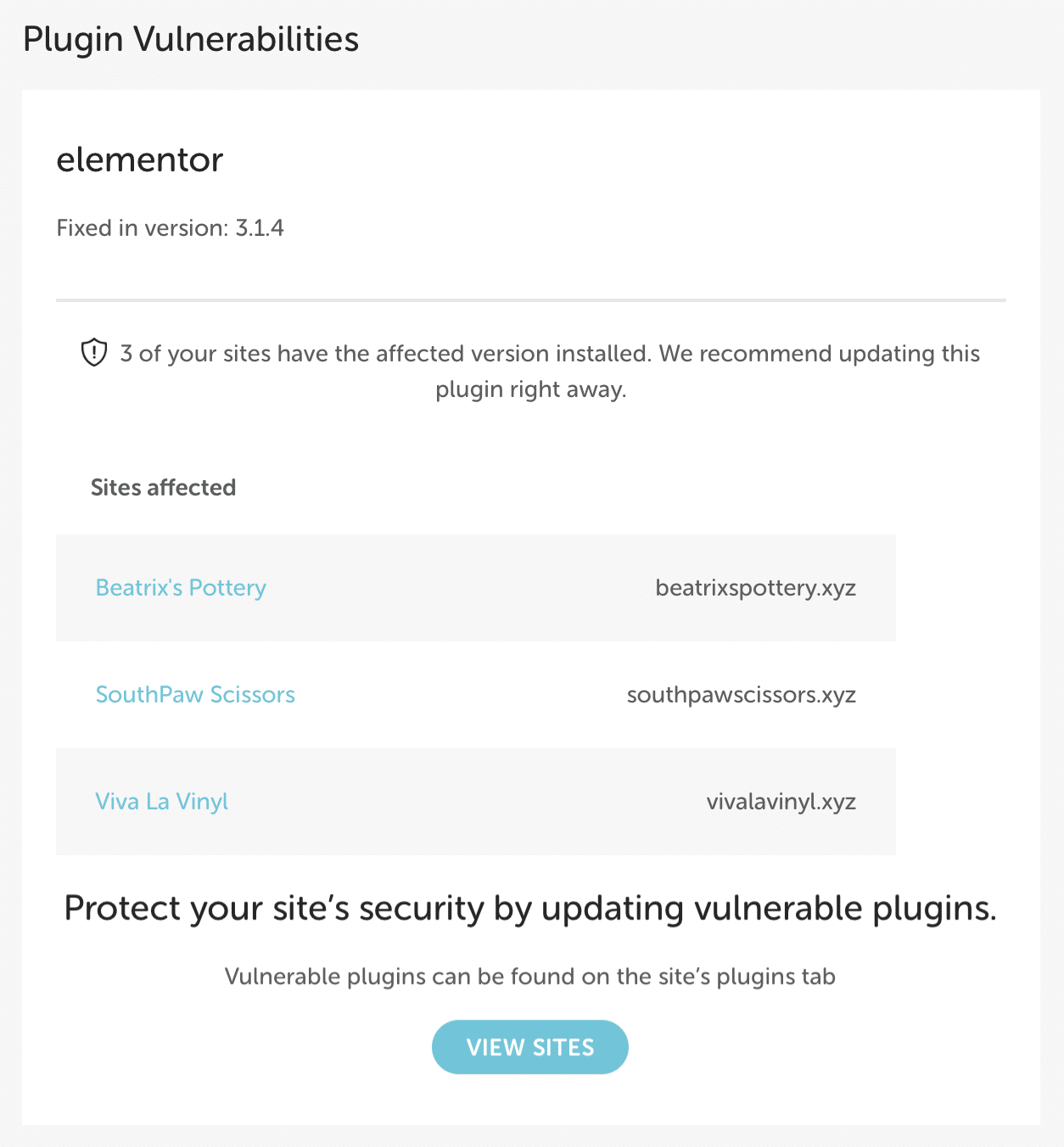
Note
Plugin Security Alerts will display the plugin name based on the plugin’s slug (internal name used by WordPress®), which may differ from the plugin’s marketing name.1 For example, WPBakery Page Builder’s slug isjs_composer. The slug will often correspond to the plugin directory name.Flywheel dashboard
The Plugins tab of the Flywheel dashboard includes information about outdated and compromised plugins. When a vulnerability is detected, you can hover over the shield icon for more details. Click the WP Admin button to quickly log into your site and run any necessary updates.
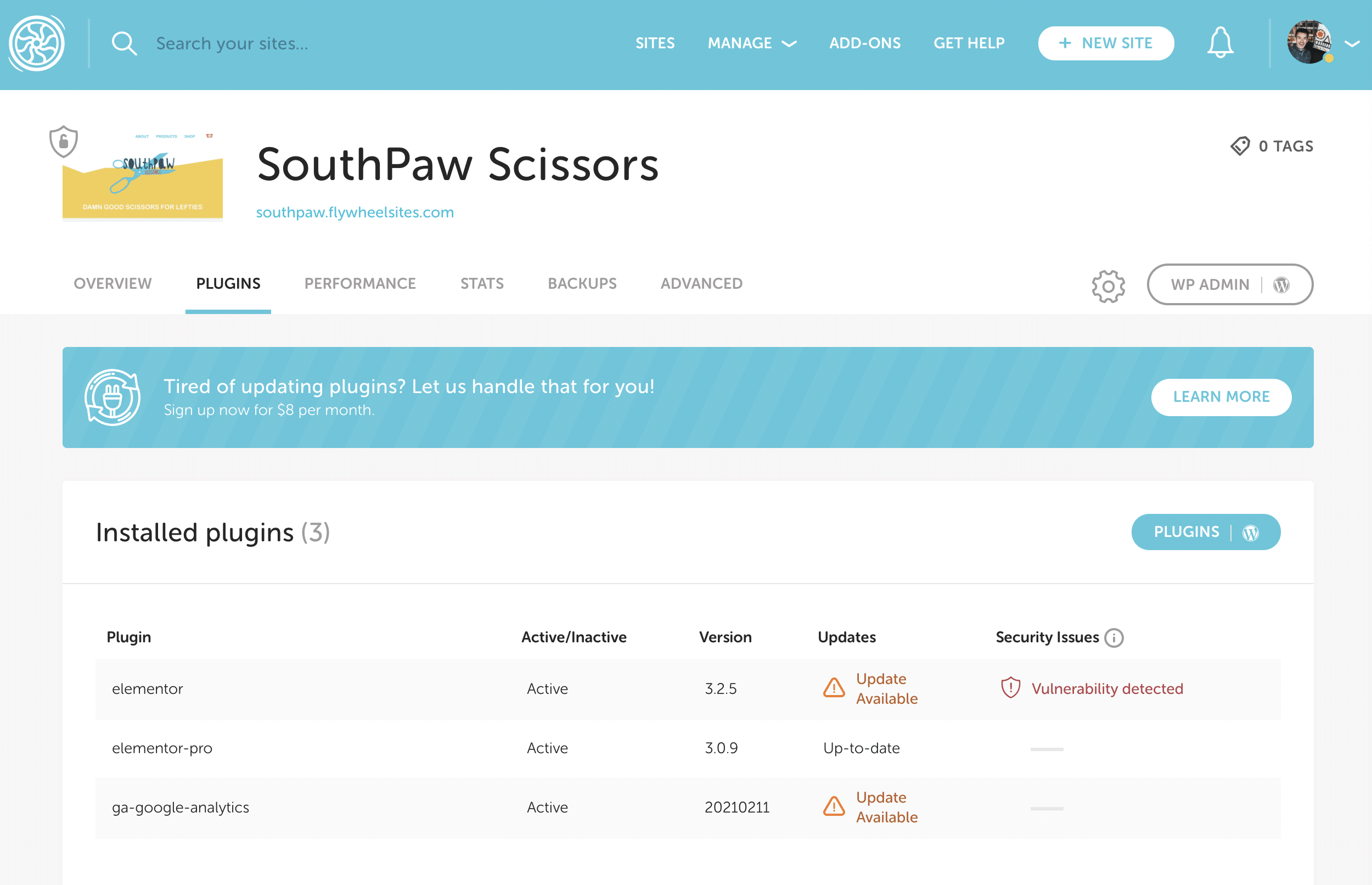
FAQ
Why should I keep my plugins up to date?
WordPress sites are most often compromised due to outdated plugins and themes. With Plugin Security Alerts, Flywheel notifies you when your site might be at risk so you can take swift action.
How often does Flywheel check my sites for vulnerabilities?
Flywheel scans for plugin vulnerabilities on a nightly basis, once every 24 hours. Keep in mind that plugin updates may be released by the plugin developer at any time, so if you encounter an at-risk plugin before Flywheel has had a chance to scan your site for the day, you can always check for updates manually from the plugins area of the site’s WP admin.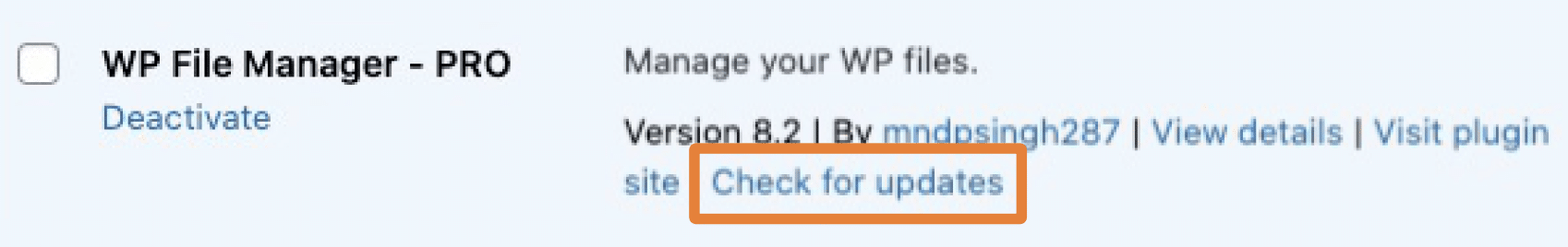
What does Flywheel do when there are active plugin vulnerabilities found?
Flywheel will send an alert via email and update the site’s Plugins tab so you can perform updates as soon as possible.
If you have any questions or concerns about the plugin directly, we’d recommend reaching out to the plugin developer for more information.
How much does this cost?
It’s free and included in every Flywheel plan!
Who will receive these Plugin Security Alerts via email?
The site’s owner or all organization members, if the site is owned by an org.
I don’t like updating plugins, can Flywheel do it for me?
Sure can! With our Managed Plugin Updates Add-on, plugins on your sites can be updated as frequently as every day. That means any vulnerable plugin should be updated within 24 hours (as long as the plugin developer issues a fix). To learn more about MPU, click here.
Need help?
If you have any questions our Happiness Engineers are here to help!
Getting Started
New to Flywheel? Start here, we've got all the information you'll need to get started and launch your first site!
View all
Account Management
Learn all about managing your Flywheel user account, Teams and integrations.
View all
Features
Flywheel hosting plans include a ton of great features. Learn about how to get a free SSL certificate, set up a staging site, and more!
View all
Platform Info
All the server and setting info you'll need to help you get the most out of your Flywheel hosting plan!
View all
Site Management
Tips and tricks for managing your sites on Flywheel, including going live, troubleshooting issues and migrating or cloning sites.
View all
Growth Suite
Learn more about Growth Suite, our all-in-one solution for freelancers and agencies to grow more quickly and predictably.
Getting started with Growth Suite
Growth Suite: What are invoice statuses?
Growth Suite: What do client emails look like?

Managed Plugin Updates
Learn more about Managed Plugin Updates, and how you can keep your sites up to date, and extra safe.
-
Restoring Plugin and Theme Management on Flywheel
-
Managed Plugin Updates: Database upgrades
-
Managed Plugin Updates: Pause plugin updates

Local
View the Local help docs
Looking for a logo?
We can help! Check out our Brand Resources page for links to all of our brand assets.
Brand Resources All help articles
All help articles