Site Health Check on Flywheel
In WordPress® version 5.2, a new feature was added to the WP Admin area called Site Health, which provides information about your site and its configuration.1
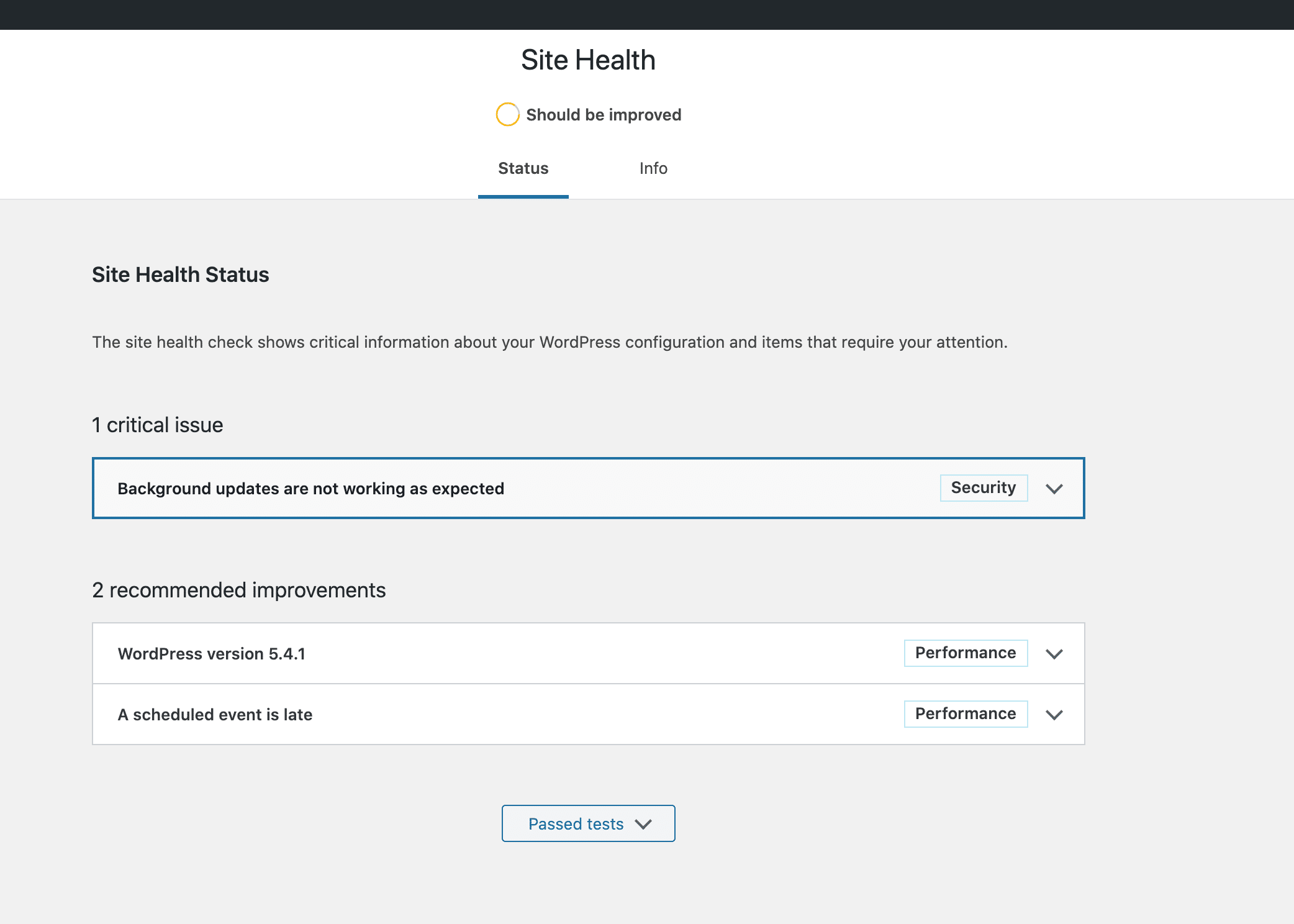
Site Health runs several tests on your website and is designed to show areas of potential improvement. The results that are returned are categorized by Critical, Recommended, and Good. Because Flywheel customizes WordPress at the core level, there are some false positives included in these results.
Below are some messages you may receive from the Site Health check and details on how they relate to Flywheel.
Background updates are not working as expected
You may encounter the “Background updates are not working as expected” message. This is actually a false positive! Since Flywheel locks down the WordPress CORE files, as outlined in this help document, WordPress is seeing that the background updates are disabled. Here is a look into that critical error:
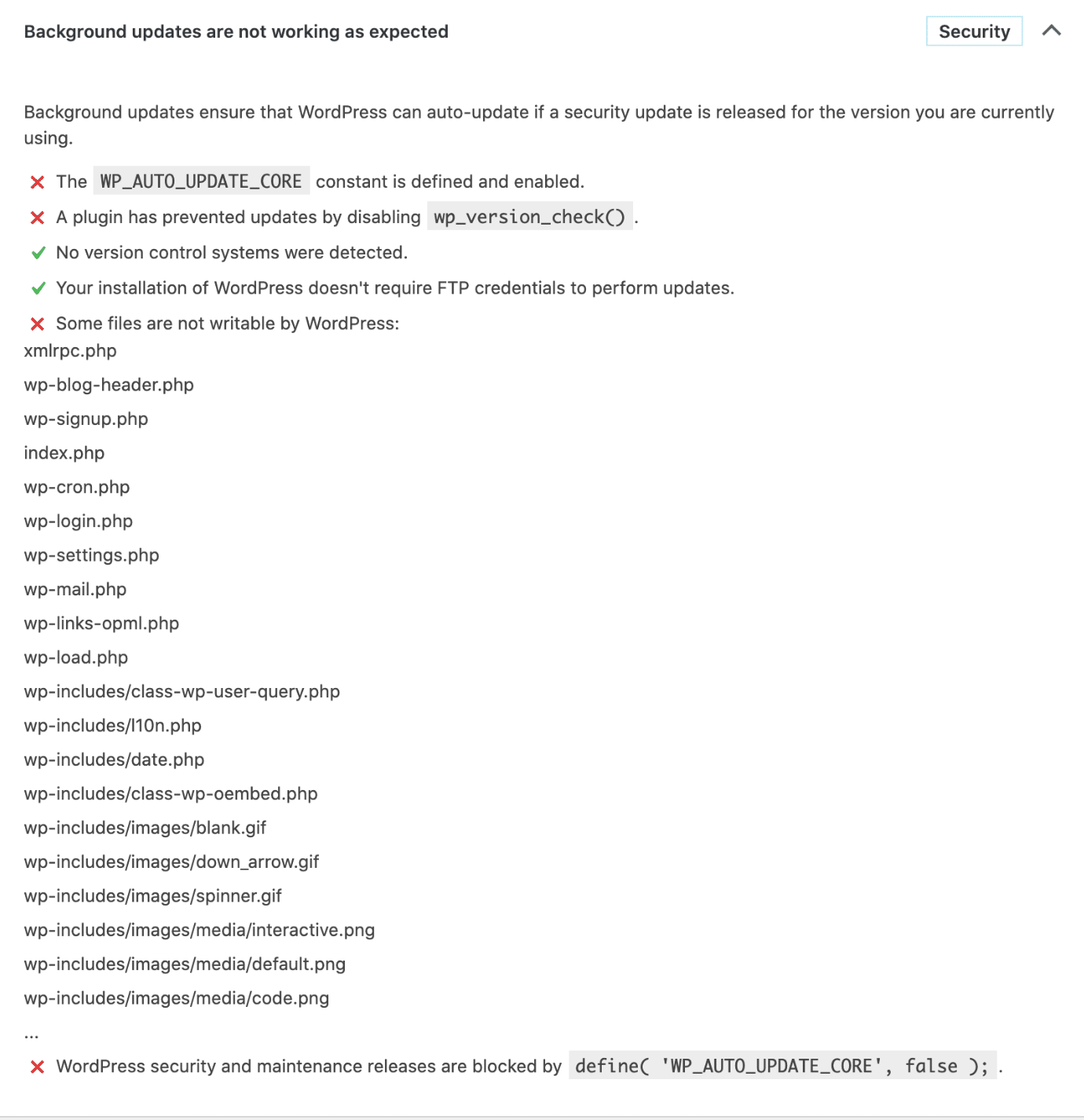
It is true, background updates are disabled because we don’t push the updates immediately unless there is a vulnerability. Here is more information about WordPress updates on Flywheel.
Need help?
If you have any questions our Happiness Engineers are here to help!
Getting Started
New to Flywheel? Start here, we've got all the information you'll need to get started and launch your first site!
View all
Account Management
Learn all about managing your Flywheel user account, Teams and integrations.
View all
Features
Flywheel hosting plans include a ton of great features. Learn about how to get a free SSL certificate, set up a staging site, and more!
View all
Platform Info
All the server and setting info you'll need to help you get the most out of your Flywheel hosting plan!
View all
Site Management
Tips and tricks for managing your sites on Flywheel, including going live, troubleshooting issues and migrating or cloning sites.
View all
Growth Suite
Learn more about Growth Suite, our all-in-one solution for freelancers and agencies to grow more quickly and predictably.
Getting started with Growth Suite
Growth Suite: What are invoice statuses?
Growth Suite: What do client emails look like?

Managed Plugin Updates
Learn more about Managed Plugin Updates, and how you can keep your sites up to date, and extra safe.
-
Restoring Plugin and Theme Management on Flywheel
-
Managed Plugin Updates: Database upgrades
-
Managed Plugin Updates: Pause plugin updates

Local
View the Local help docs
Looking for a logo?
We can help! Check out our Brand Resources page for links to all of our brand assets.
Brand Resources All help articles
All help articles