Sending Email on Flywheel
Flywheel does not host personal or business email inboxes. Also, default email functionality on Flywheel is limited. Normal emails, such as password resets, will not typically have any issues sending. However, for robust email functionality, monitoring, and scalability, we highly suggest using a third-party email host.
Why? Well, we believe strongly in working with “best of breed” providers for everything we do, and we view ourselves to be a “best of breed WordPress host.” So, instead of hosting email, we are focused on building a great WordPress hosting environment and to be the absolute best at it.
However, Flywheel uses a third-party service called SendGrid to authenticate emails that come from your website which improves deliverability.
In this article, we will explain email limits, why we impose them, and how to make sure your website can successfully send email.
Table of Contents:
Site Email Limits
To ensure server stability, we impose daily limits on the number of emails that can be sent from your website. In order to prevent abuse of this limit, we will not share the exact number. The limit is enough to send a functional number of emails, such as password resets, but will not support a full email campaign.
The limits on emails sent from your website vary based on your plan. You can chat with our sales team to discuss your limits or create a customized plan that works best for you!
If you expect a spike in email or anticipate going over your limit, be sure to contact Flywheel Support as soon as you have those details. We’ll be happy to work with you to make sure things go smoothly.
There are several reasons why we impose daily email limits:
- If any emails sent are flagged as spam, this is reflected back on your IP address. Standard emails generated via WordPress are sent from our IP infrastructure (think “password reset”). If those IP addresses ever get blocklisted for spam, it will adversely affect a large number of customers.
- When you send an email blast, you also want to ensure deliverability and tracking. An email host specializes in monitoring and logging email transactions on your behalf. Tracking IP addresses to make sure emails reach their destination is part of their business, just like managing the scalability of your high traffic WordPress sites is ours.
- Default WordPress emails are generated by a command-line service. The service generating these emails is generic and doesn’t actually allow us to manage and ensure deliverability. Rather than sending system emails on the server with that basic software, we also use a 3rd party managed SMTP provider. This ensures a high level of deliverability and consistency, even for WordPress system emails. Those little details make a big difference for the sites you choose to host with us.
Also, Flywheel’s servers are not optimized for sending mail. This means we do not have logs or monitoring available if you experience issues with emails not sending correctly. More robust logging, spam control, and scalability can only come from a true email host.
As part of our anti-spam security measures, a highly unusual spike in emails in a short period of time may trigger a temporary shutdown on email sending from the site.
If your site’s mail is disabled for this reason, the limit will reset every 24 hours at midnight (UTC) and your mail function will automatically be re-enabled at that time. If you need mail re-enabled more quickly, please reach out to support.
Note
As part of our relentless campaign against spam, we block the sending of email that has been passed through the PHPeval() function. That function is already strongly discouraged in official PHP documentation due to its security risks, so it’s rarely used by legitimate themes, plugins, and code.Flywheel will notify the site owner via email when the limit is exceeded.
If you do hit the limit consistently, we will reach out and recommend solutions for you – such as switching to Mailchimp or Sendgrid, or selecting a larger Flywheel plan.
Recommended Email Hosts
We typically recommend using a third-party transactional mail provider such as Mailgun, Gmail, or Sendinblue.
These services allow you to send emails from a specialized mail IP and will include a higher level of customization, such as more robust logging.
If you need to send newsletters and mass emails, you also want to ensure deliverability. Companies like MailChimp, Mandrill, Sendinblue, Campaign Monitor, and Constant Contact spend a great deal of time and resources managing their mail IPs. Ensuring email deliverability is one of their top priorities, just like managing your website performance is one of ours.
Email Ports
Flywheel’s infrastructure providers (Google) do not allow mail to be sent over port 25. Any 3rd party provider must support sending emails over alternate ports or via an API.
- Ports 587 and 465 are allowed
- Microsoft Office 365 can only use port 587
Spam filtering and email integrity
All outgoing mail from your sites passes through a spam filtering system that looks for key signs of malicious activity before it’s ever sent on to our partner email servers. These include malicious links, spoofed FROM or CC addresses, and more.
Flywheel’s built-in layers of site security already provide a baseline level of protection as well by preventing many of the popular attack methods employed by malware authors. You can read more about Flywheel’s security measures here.
Authenticate email through SendGrid
Flywheel now gives you the ability to authenticate your email through SendGrid on the Flywheel dashboard to improve your email deliverability.
Follow these steps to successfully complete sender authentication.
Note
If you don’t see the Email Deliverability card you will need to reach out to support for help.- Go to the Advanced tab and look for the Email Deliverability card.
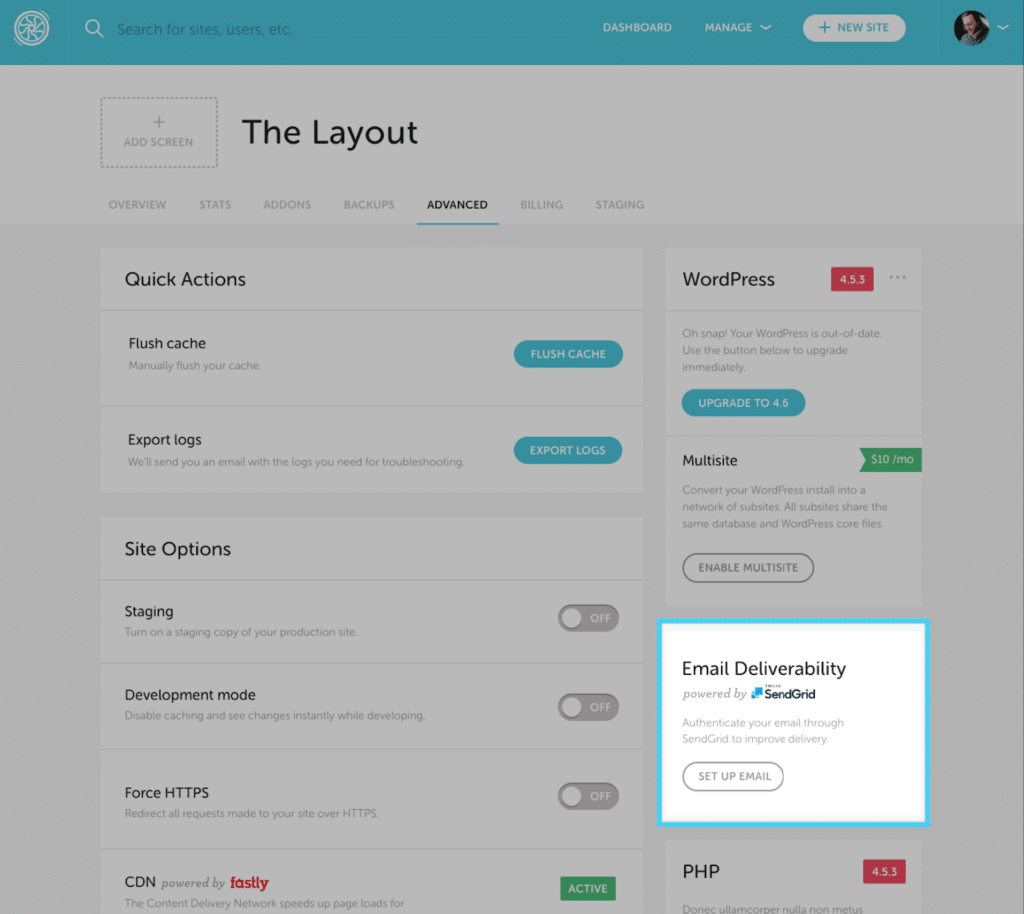
- Click Set up email.
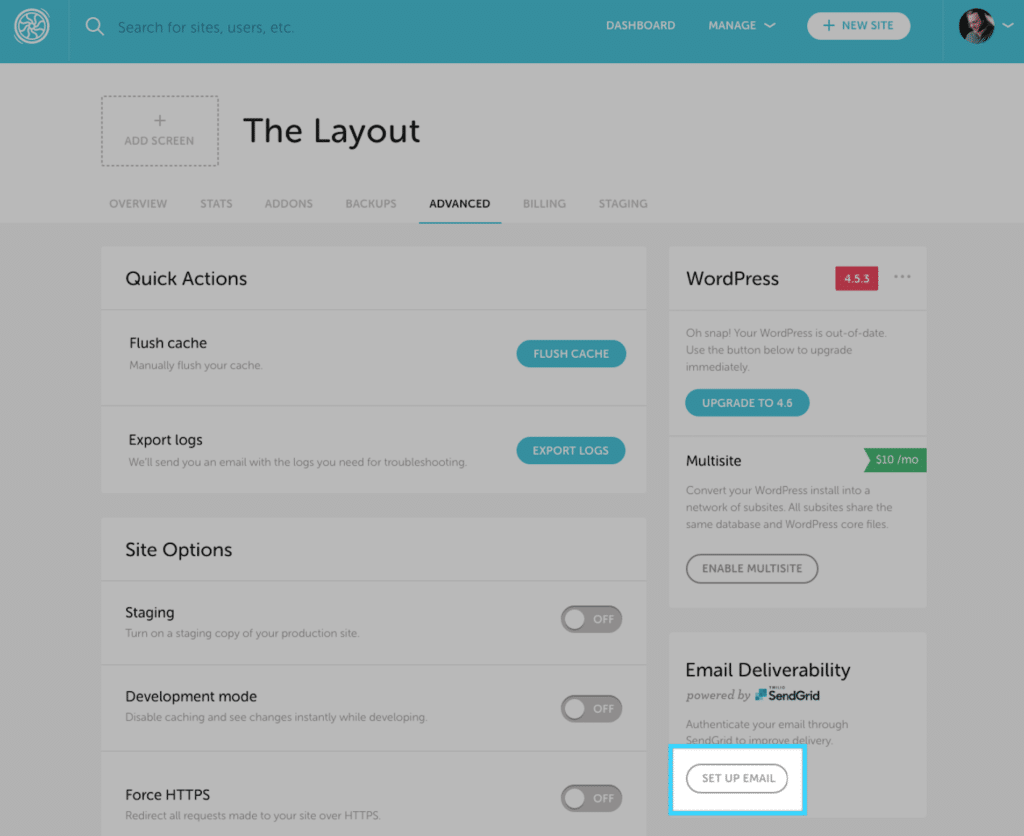
- Select the domain you want to authenticate. A pop-up will appear asking you to select the domain that you want to authenticate. Simply choose the domain from the dropdown and then click Set Domain and Begin Setup.
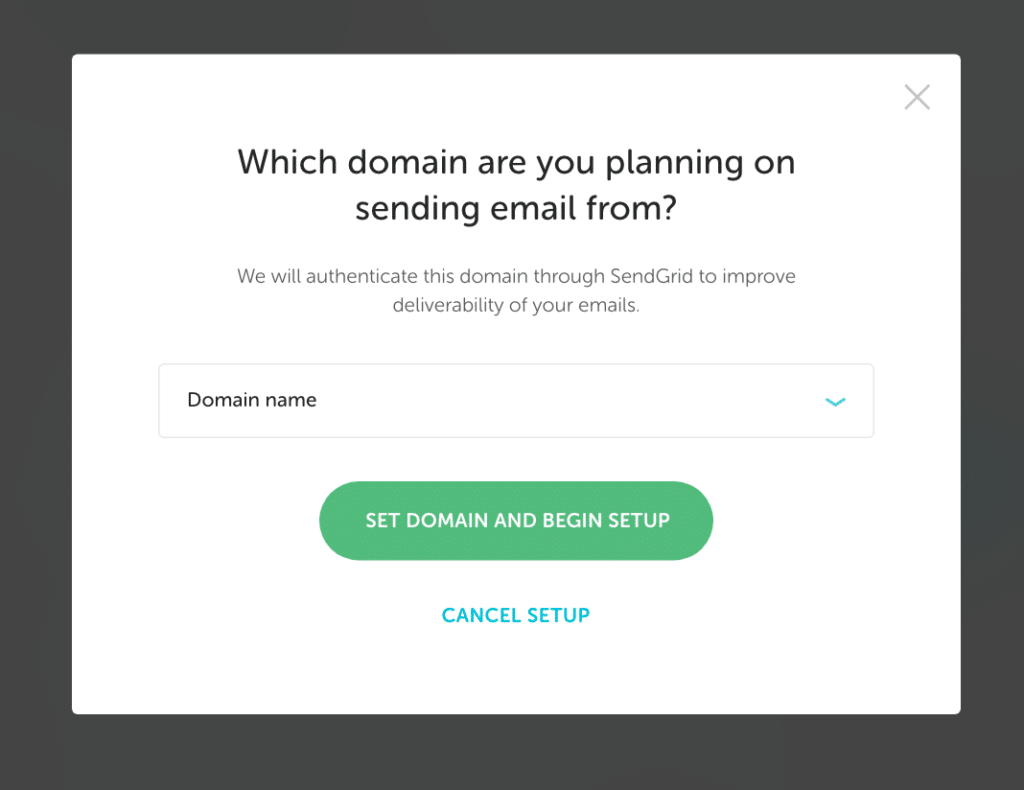
Note
Only the domains that have been added to your site will appear in the domain drop down. If you have not added your domain to Flywheel, you will not be able to authenticate that domain with SendGrid. - Add CNAME records to your DNS provider. After you select your domain, you’ll be redirected to a page that will explain how to add the CNAME records. Follow the instructions to add them, then come back to this page and click Check Validation.
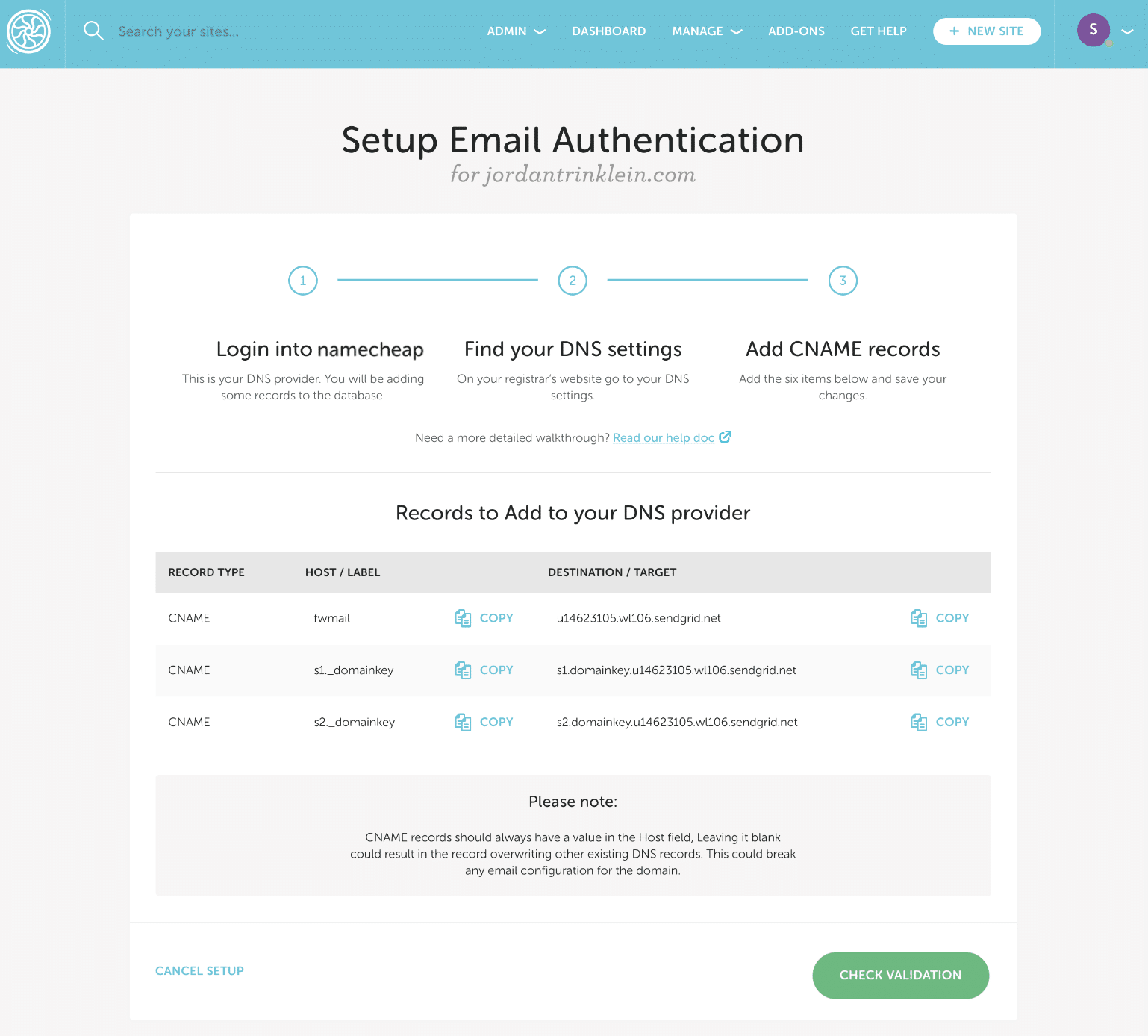
Note
Make sure you’ve added the CNAME records to your DNS provider before clicking this button, or you’ll get some validation errors when we check with SendGrid. - We’ll make sure the validation worked. After you add the CNAME records to your DNS provider and click Ok, I’m Done, we’ll do some verifying on our end and then let you know whether or not the CNAME records were successfully added. If they weren’t, we’ll show you which records errored out so you can try and fix those with your DNS provider.
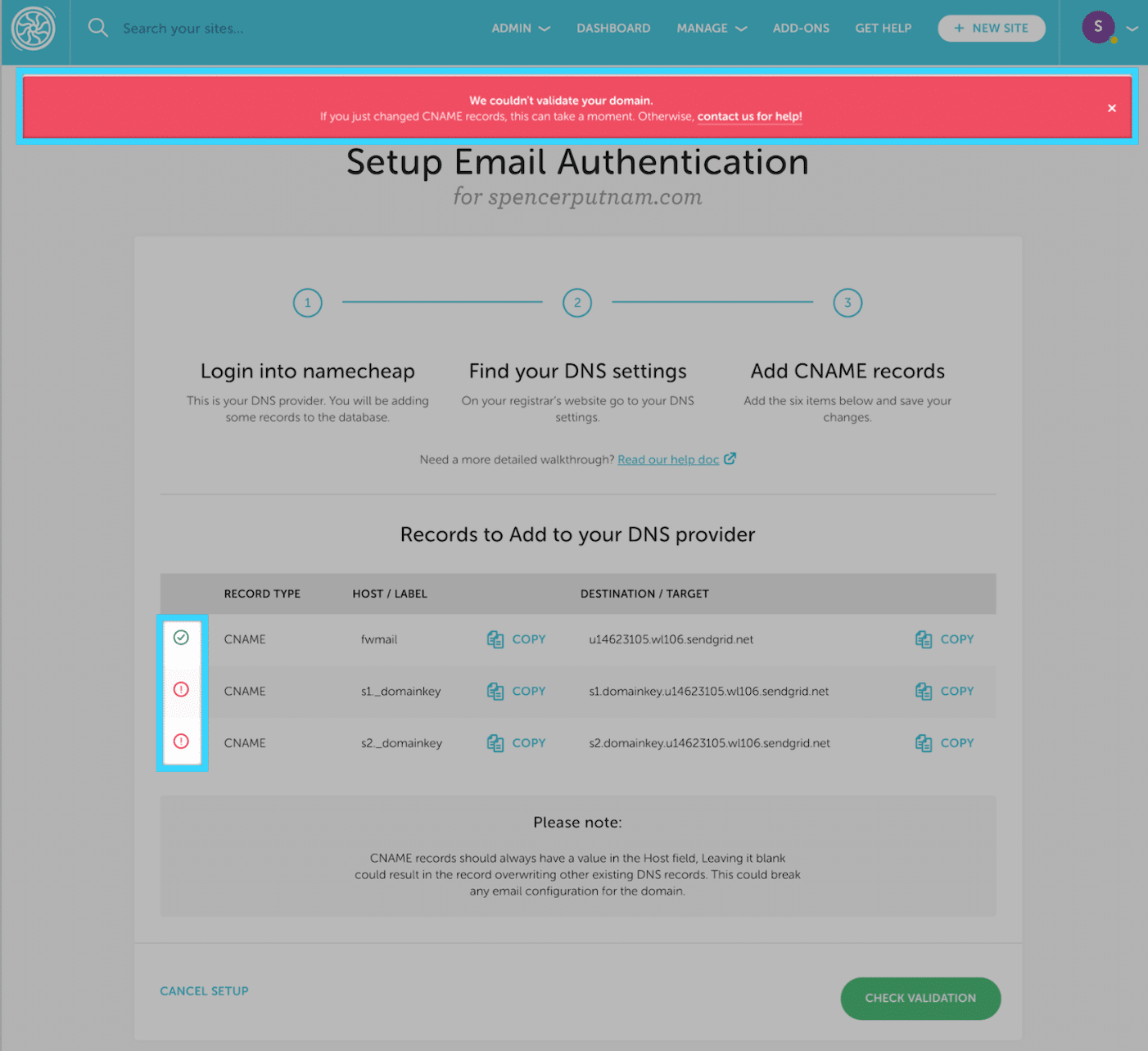
Note
You might see an error because the CNAME records were added to your DNS provider incorrectly. Another reason can be due to a lag between when the CNAME records were updated and when they were actually verified. In that case, we recommend waiting a few minutes before trying again to see if that solves the issue. If it doesn’t, then contact support. - When everything validates successfully, you’ll be taken back to the Advanced page with a success banner and an indicator in the card that your domain was successfully authenticated.
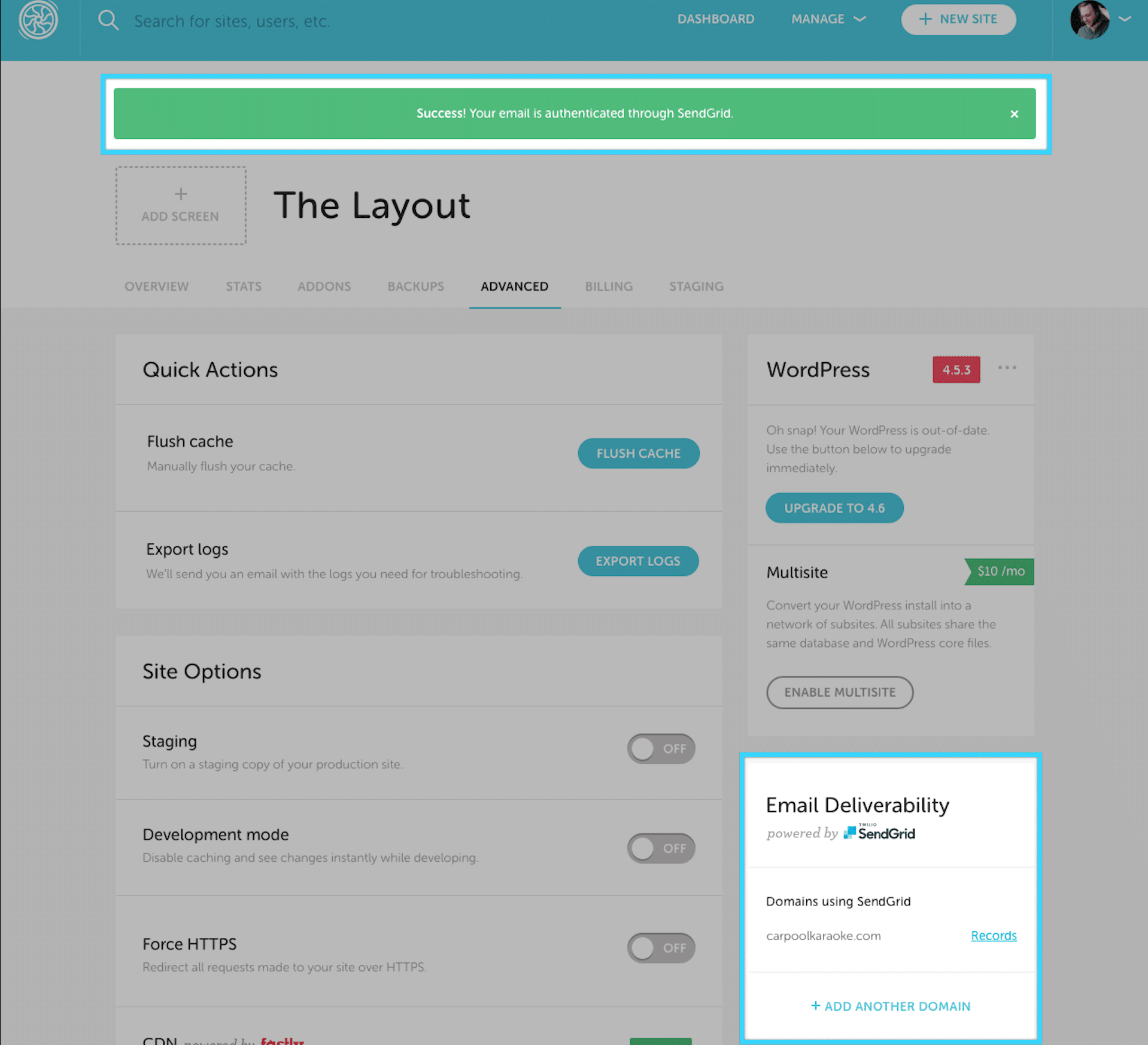
You can always check the status of your domain authentication set-up in the Email Deliverability card on the Advanced tab. An orange banner means that you didn’t finish the set-up and a red banner means that your records didn’t validate correctly with your DNS provider. Double check that the CNAME records are correct and then try again.
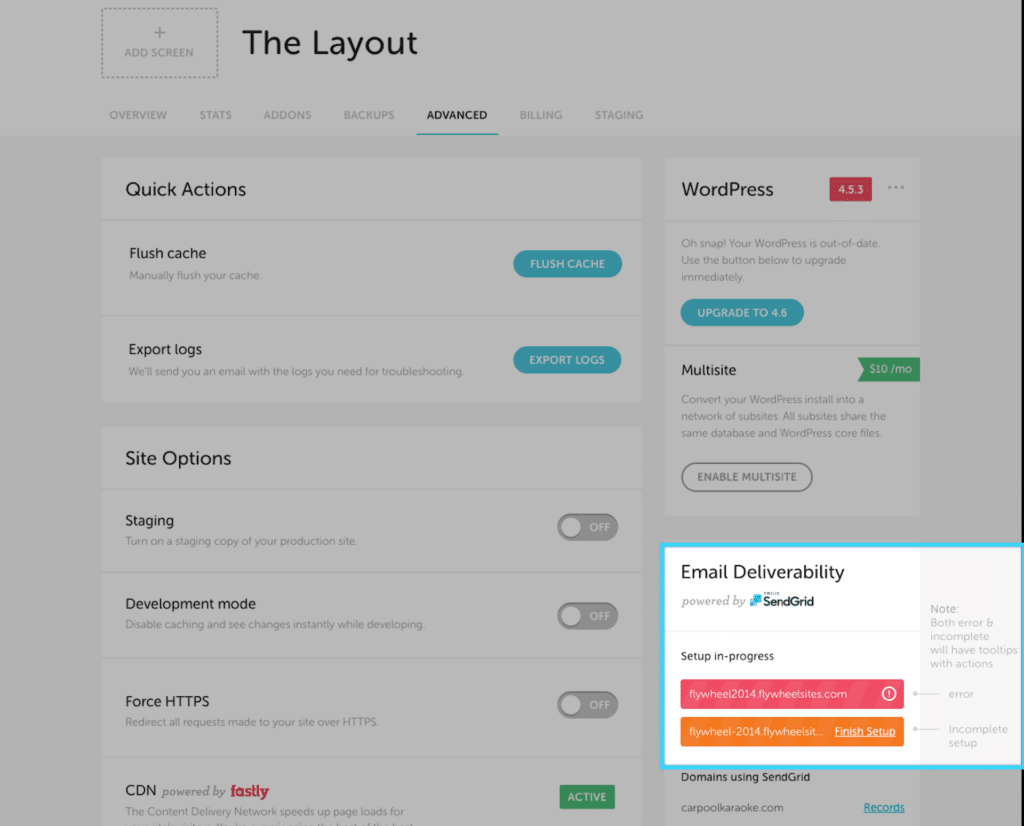
Contact forms best practices for email
Finding out that your contact form submissions are not reaching their destination can be frustrating. Try these tips to ensure deliverability!
Protect Your Forms
Malware authors love unsecured contact and comment forms. If you’ve set up email notifications on your site for new form entries or comments, it’s possible that some spam links or suspicious data could be headed from your site to your inbox. For that reason, we highly recommend the use of CAPTCHA fields to make submitters prove that they are, in fact, not robots.
Another additional method is employing a hidden honeypot field that automated bots will complete, but actual human traffic will not. Many popular WordPress form-builders offer a honeypot functionality as a core feature or as an add-on service.
From address
Emails are best sent with a from: email address that matches your site’s domain. Trying to send from an email address that doesn’t include the domain could be interpreted as email spoofing. Even if you haven’t set up a particular email address for your domain, like [email protected] for example, the email will still send.
Use a full email address in the from: field rather than a shortcode. For example, [email protected] is better than using “[admin_email]” or “{admin_email}”. However, shortcodes in the message body are typically ok.
Hotmail, AOL, etc. email addresses should never be used for the from: email address.
It’s not ideal to use the from: address as the form submitter.
Reply-to address
When using reply-to:, the email address should be different than the from: email address. In some cases, this can raise the possibility of the message being flagged as spam.
Authenticate your domain
If you are utilizing Flywheel’s built in mail sending through SendGrid, you can improve email deliverability by setting up email authentication. Those instructions are above.
Newsletter options
Newsletter providers
That said, our recommendation is to use a third party, best-of-breed provider for sending newsletters. Not only will these providers support sending to large numbers of subscribers, they often offer advanced reporting and features like A/B testing, RSS email subscriptions, drip campaigns, and more.
Flywheel’s recommended newsletter providers are:
 |
 |
There are many others as well:
And that’s just to name a few.
Newsletter plugins
Flywheel does allow newsletter plugins, as long as you stay within the daily email limits of your plan. Each plan on Flywheel has daily limits on how much “transactional” email it can send.
Warning
If you go over your daily email sending limits, you’ll receive notice via email that Flywheel has throttled your site’s email sending, and your newsletters may not be delivered as a result.Examples of email newsletter plugins include (but aren’t limited to):
Need help?
If you have any questions our Happiness Engineers are here to help!
Getting Started
New to Flywheel? Start here, we've got all the information you'll need to get started and launch your first site!
View all
Account Management
Learn all about managing your Flywheel user account, Teams and integrations.
View all
Features
Flywheel hosting plans include a ton of great features. Learn about how to get a free SSL certificate, set up a staging site, and more!
View all
Platform Info
All the server and setting info you'll need to help you get the most out of your Flywheel hosting plan!
View all
Site Management
Tips and tricks for managing your sites on Flywheel, including going live, troubleshooting issues and migrating or cloning sites.
View all
Growth Suite
Learn more about Growth Suite, our all-in-one solution for freelancers and agencies to grow more quickly and predictably.
Getting started with Growth Suite
Growth Suite: What are invoice statuses?
Growth Suite: What do client emails look like?

Managed Plugin Updates
Learn more about Managed Plugin Updates, and how you can keep your sites up to date, and extra safe.
-
Managed Plugin Updates: Database upgrades
-
Managed Plugin Updates: Pause plugin updates
-
Managed Plugin Updates: Plugin Security Alerts

Local
View the Local help docs
Looking for a logo?
We can help! Check out our Brand Resources page for links to all of our brand assets.
Brand Resources All help articles
All help articles