Change primary domain
The primary domain of your Flywheel site is the main URL that browsers will use to access your site. In addition to the primary domain, you can add as many secondary domains as you would like, and each of them will 301 redirect to the primary domain.
You can view and change your primary domain from a site’s Flywheel dashboard from the Overview tab. This domain is denoted with the word Primary in green. When you spin up a new site on Flywheel, the temporary domain serves as the primary domain until you change it.
To make a different domain primary, click the 3-dot menu and choose Make Primary.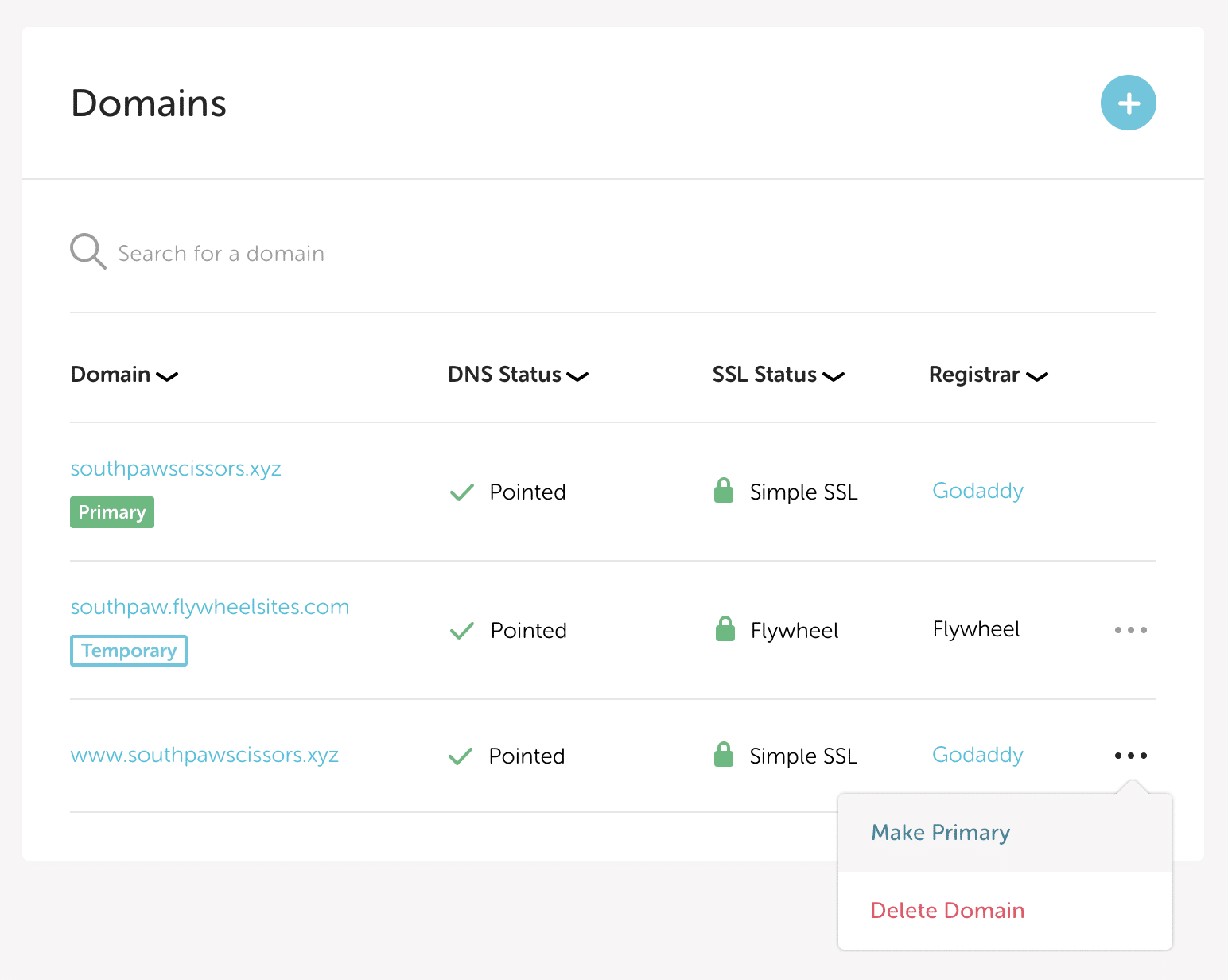
Note
To complete remove a domain set as primary, you’ll need to assign a new primary domain first.Can my site have multiple primary domains?
Because having one url for your site is a best practice for SEO, we enforce a single primary domain. This ensures that Google and other search engines only see one version of your site – the one that you prefer – and helps to minimize duplicate content penalties.
For more information, see this article by Google SEO master Matt Cutts, SEO Advice: URL Canonicalization
Need help?
If you have any questions our Happiness Engineers are here to help!
Getting Started
New to Flywheel? Start here, we've got all the information you'll need to get started and launch your first site!
View all
Account Management
Learn all about managing your Flywheel user account, Teams and integrations.
View all
Features
Flywheel hosting plans include a ton of great features. Learn about how to get a free SSL certificate, set up a staging site, and more!
View all
Platform Info
All the server and setting info you'll need to help you get the most out of your Flywheel hosting plan!
View all
Site Management
Tips and tricks for managing your sites on Flywheel, including going live, troubleshooting issues and migrating or cloning sites.
View all
Growth Suite
Learn more about Growth Suite, our all-in-one solution for freelancers and agencies to grow more quickly and predictably.
Getting started with Growth Suite
Growth Suite: What are invoice statuses?
Growth Suite: What do client emails look like?

Managed Plugin Updates
Learn more about Managed Plugin Updates, and how you can keep your sites up to date, and extra safe.
-
Restoring Plugin and Theme Management on Flywheel
-
Managed Plugin Updates: Database upgrades
-
Managed Plugin Updates: Pause plugin updates

Local
View the Local help docs
Looking for a logo?
We can help! Check out our Brand Resources page for links to all of our brand assets.
Brand Resources All help articles
All help articles