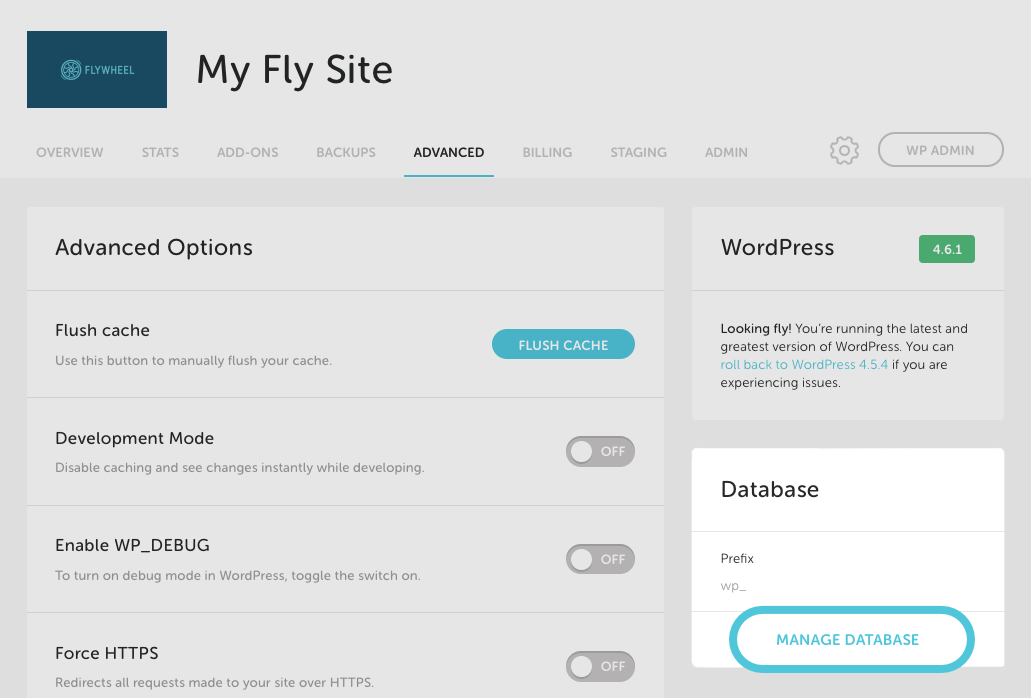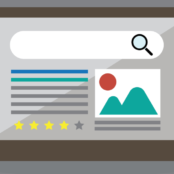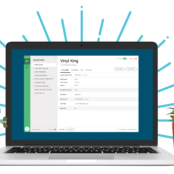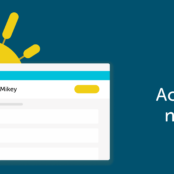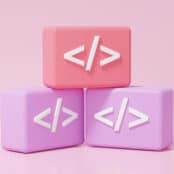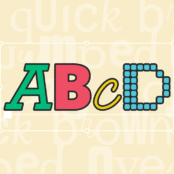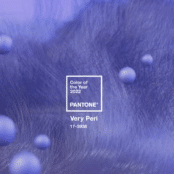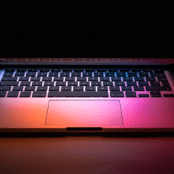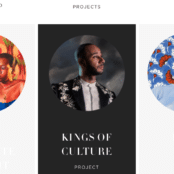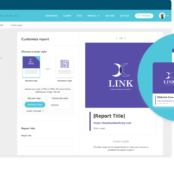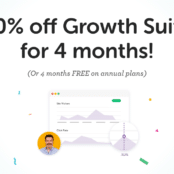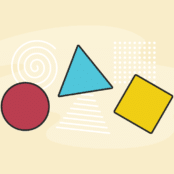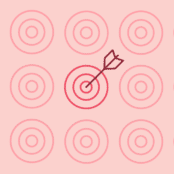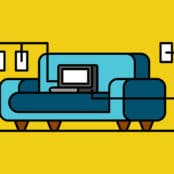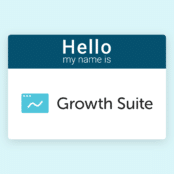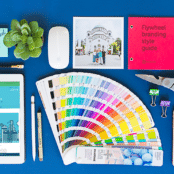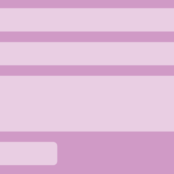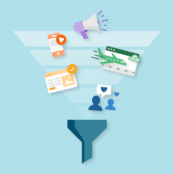Today, we’re thrilled to announce the release of the Flywheel Database Management feature! This feature has been in the works for a while, and we’re really excited to finally give everyone access 🙂
Since we’re still in beta, we put a lot of time and energy into listening to our customers (you!) to see what we can work on and improve. By far, the #1 most requested feature has been access to the database. Up until now, you’ve needed to contact Flywheel support in order run queries or import or export your database. Without access to the database, it also has been difficult to migrate your own sites onto Flywheel.
That said, we didn’t just install phpMyAdmin and call it a day. We put a lot of time into making sure it still has the same look and feel of everything else you’ve come to love about Flywheel, and we think it’s pretty great.
Give it a try and let us know what you think! You can Tweet us at @HeyFlywheel or email us at [email protected].
Without further ado, here’s everything you need to know about the Flywheel Database Management feature…
How it Works
You can access the Flywheel Database Manager on the “Advanced” tab under any site on Flywheel.
What You Can Do
- Easily browse through the tables in your database, and update and delete information with ease
- Run ad-hoc queries, or import entire files, giving you easy access to migrate your sites or reload a database, without having to rely on Flywheel support to do it for you
- Export data directly from your database to sync up your local environment or simply put your mind at ease
Still not sure what all of this means for you? We’re here, and we’re listening. Let us know if you have any questions, or if you need some help getting things set up by emailing [email protected].