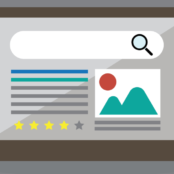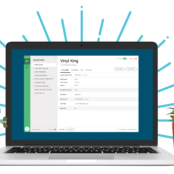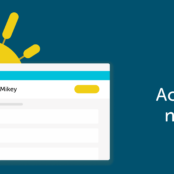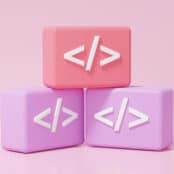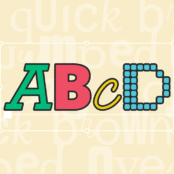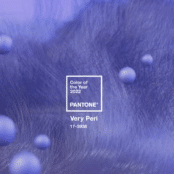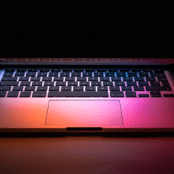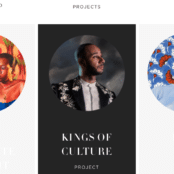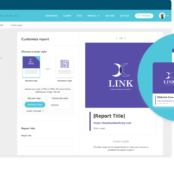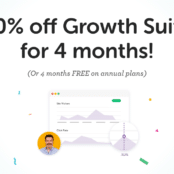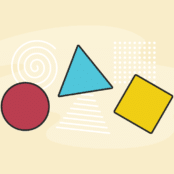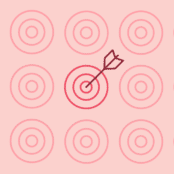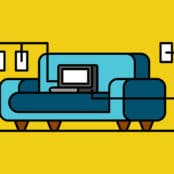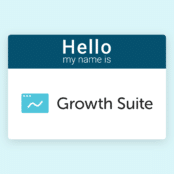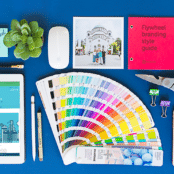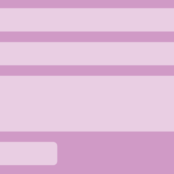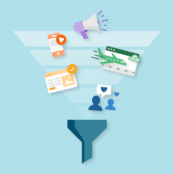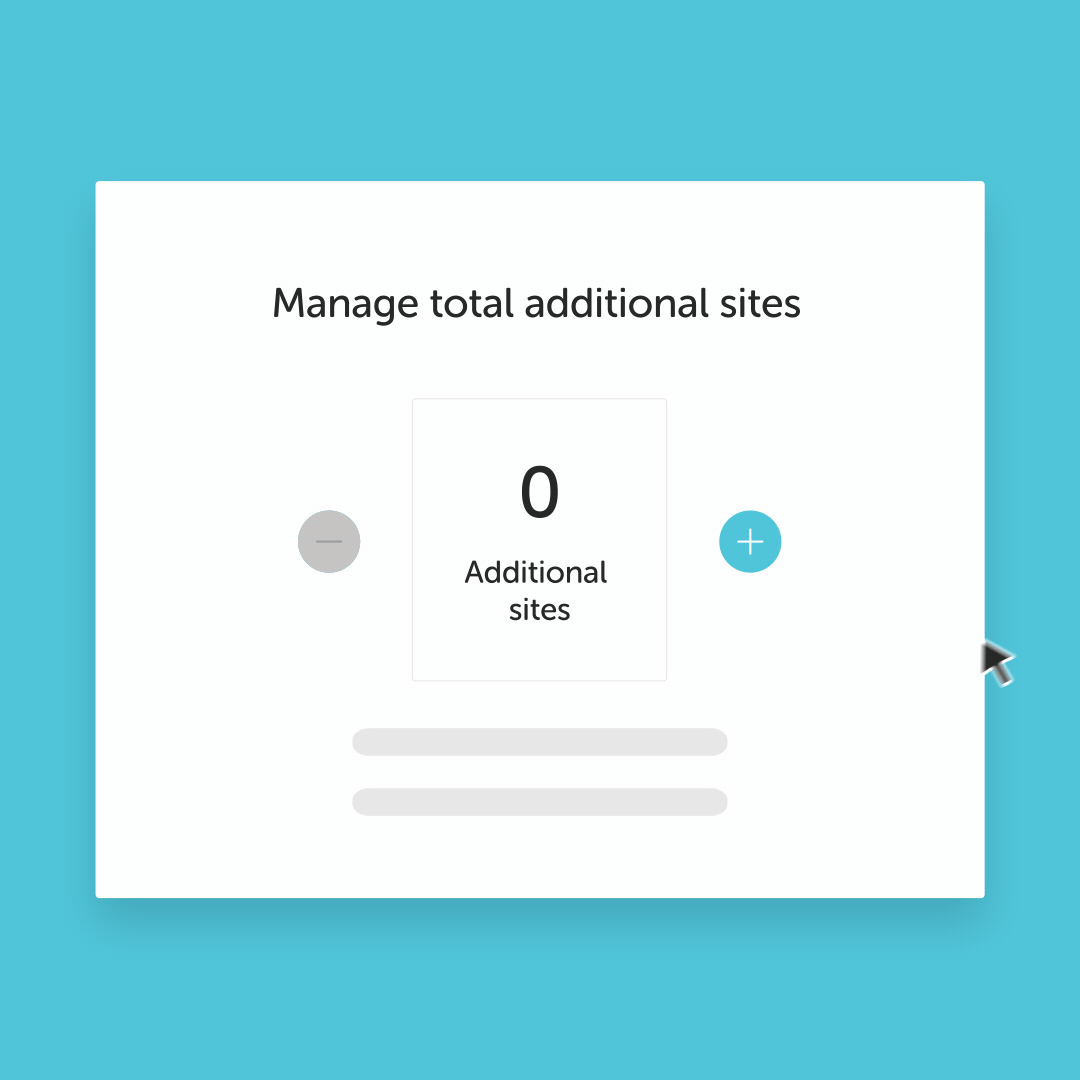
Our cloud hosting plans were created to help you manage lots of sites at a flat rate. But – we know it can be a big commitment to jump to the next tier, especially if you don’t have all the right clients booked yet.
Today, we’re excited to announce you can grow your subscription at your own pace by adding additional sites to your Starter, Freelance, or Agency plan – for just $20/month/site!
Adding additional sites to Starter, Freelance, or Agency plans
If you find yourself with a number of sites in between our standard plans, this option gives you the flexibility to customize your subscription and receive a single bill – no more purchasing multiple Starter plans just to book another client!
As your business grows and you decide it’s time to upgrade to the next plan, any additional sites you’ve added along the way will automatically be rolled into your new plan. Once your business grows past an Agency plan, you can either continue adding additional sites or you can talk to our team about crafting you a custom plan. (We highly recommend this option so we can help you get the most value out of your subscription!)
Are Legacy or Custom plans eligible to use additional sites?
No, additional sites may only be used on our cloud plans that were released in May 2019. If you’d like to upgrade to one of these plans or add more sites to your custom plan, please let us know and we’d be happy to help!
What happens to my subscription’s plan limits when I add an additional site?
Adding an additional site doesn’t affect the limits of your subscription; it only increases the number of sites your subscription can support. For example, if you add an additional site to a Starter plan, you’ll have a plan that supports 25k visits and 5GB storage between two sites.
When you’re ready to upgrade to the next plan, we’ll combine your subscription and additional sites into the new plan for a super seamless transition!
How can I add an additional site?
When you’ve filled up your current subscription and go to create a new site, you’ll be prompted to upgrade.
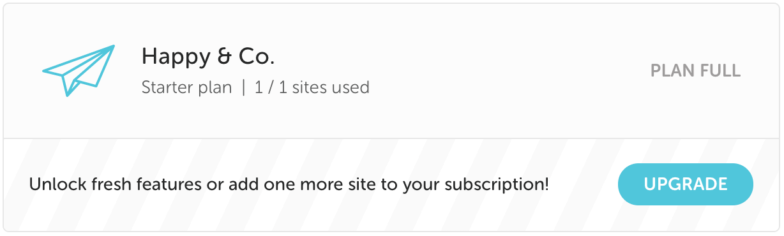
This will give you the option to upgrade to the next plan or add an additional site, so you can pick whichever is best for your business at this point!
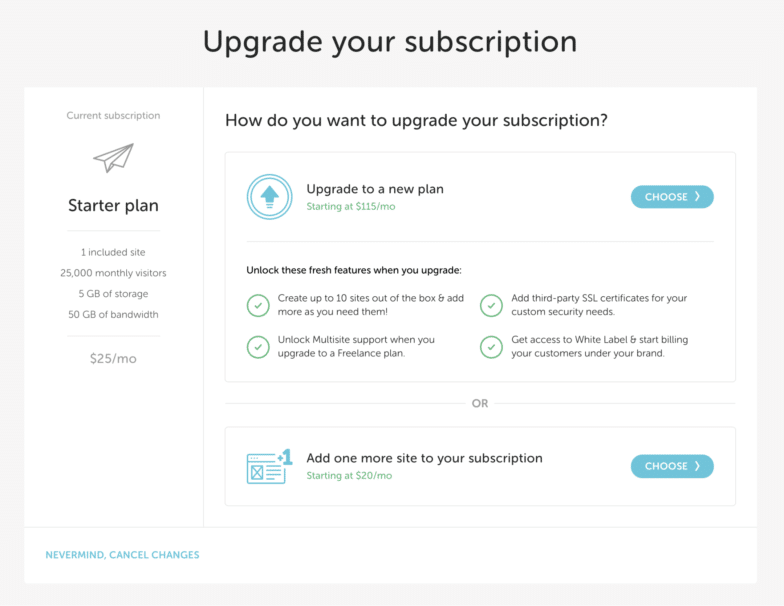
How can I manage how many additional sites are on my subscription?
When viewing your plan’s “Details” page, you can change your subscription from the card to the right of your billing history. This will give you the option to add or remove additional sites on eligible plans.
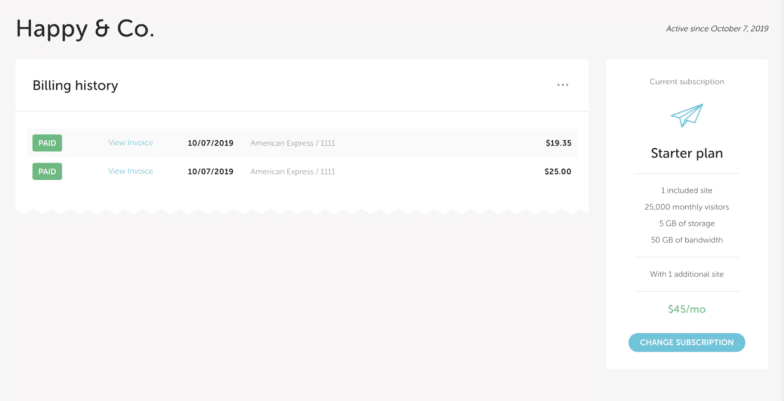
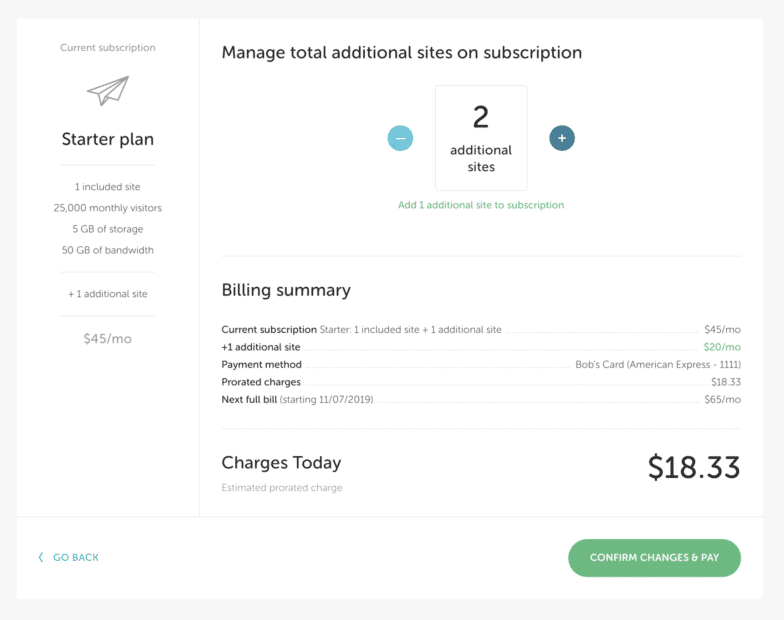
We’re so excited about the flexibility and customization this provides for your Flywheel subscription. If you have any questions about how to add additional sites, how to upgrade your plan, or want to chat about a custom solution, don’t hesitate to reach out.