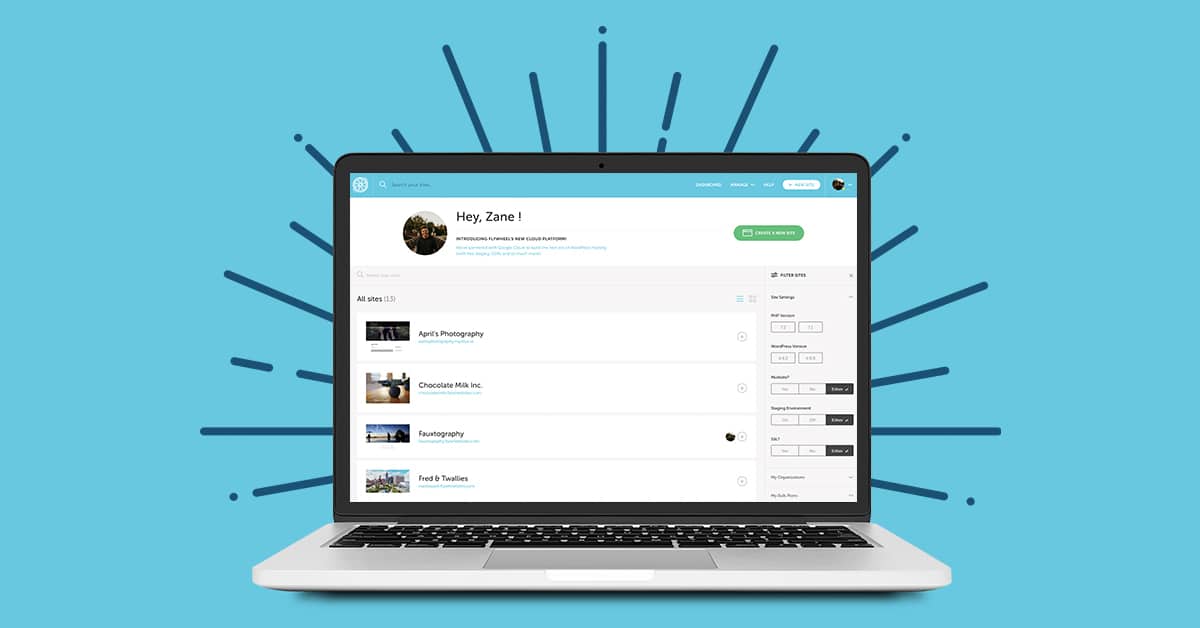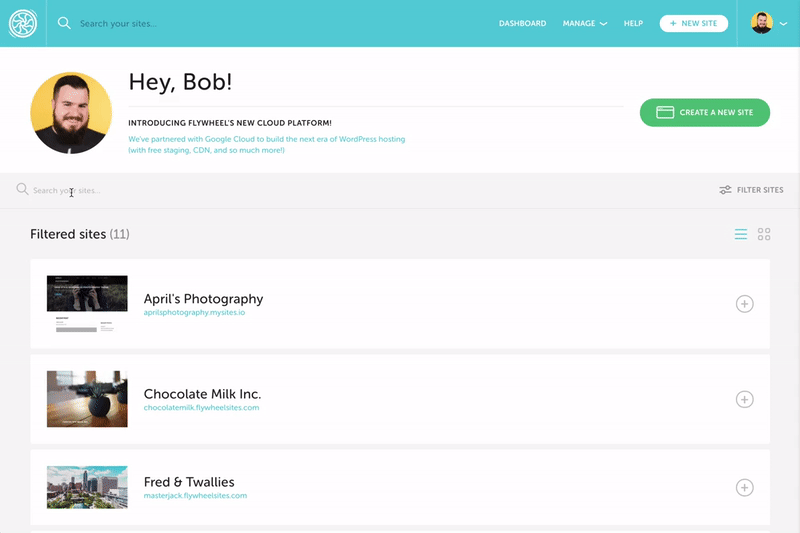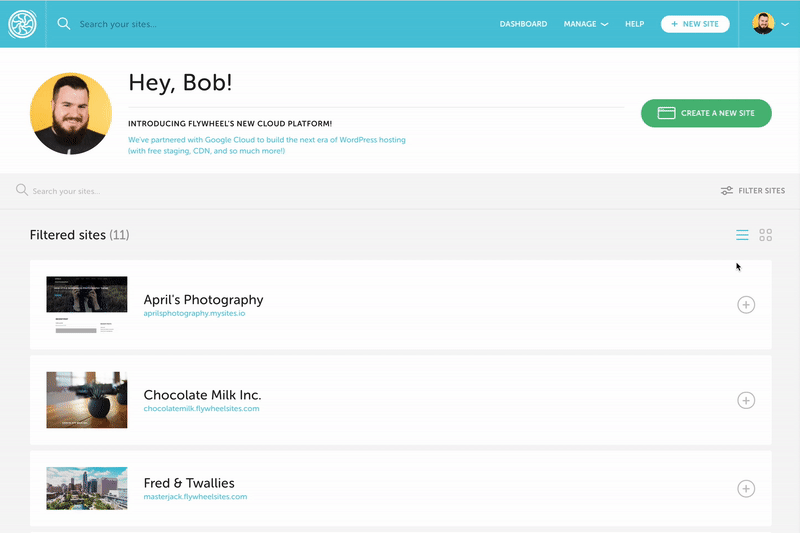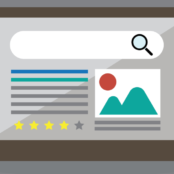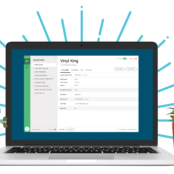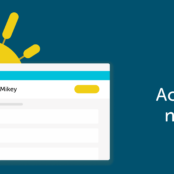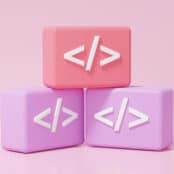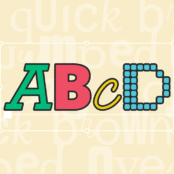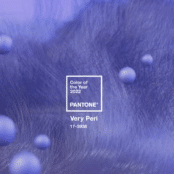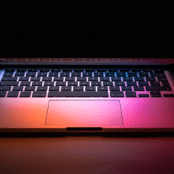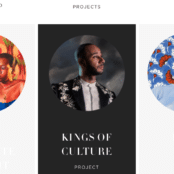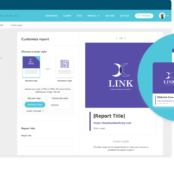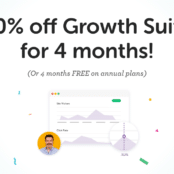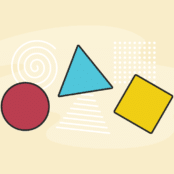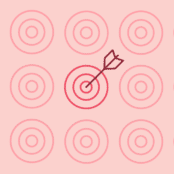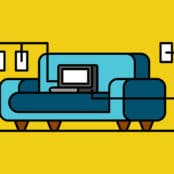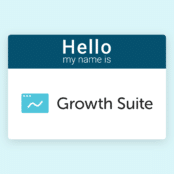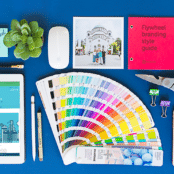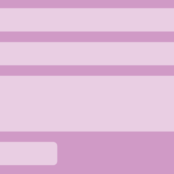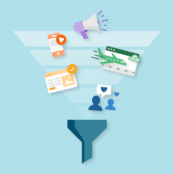Flywheel’s dashboard was designed from the ground up to save you time managing your client’s sites. Today, we’re excited to further that commitment with some delightful dashboard updates, including a new and improved experience for organizing lots of sites on Flywheel! You’ll now be able to find sites faster with our streamlined search and advanced site filtering options. Here’s how they work!
Quickly search sites right from your dashboard
In addition to the search feature located in the header of each page, you can now search through all your sites right from the dashboard by either site name or domain name. Your dashboard will automatically update based on your search, which makes finding the right site incredibly easy!
Group sites based on advanced filters
Whether you’re managing 5, 50, or 500 sites, we understand that searching for a site’s name or the owner isn’t always easy. Starting today, you have access to our advanced filtering tool on your site dashboard, where you can filter by:
- PHP version
- WordPress version
- Sites that have SSL enabled or disabled
- Sites that have multisite enabled or disabled
- Sites that have staging enabled or disabled
- Organizations
- Bulk plans
We know that shaving off just an hour of work every day is an opportunity to work with an additional client, which means money in your agency’s pocket! Over the next quarter, we’ll continue to release additional filters and capabilities to help speed up your searching, and update you along the way.