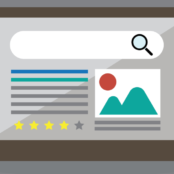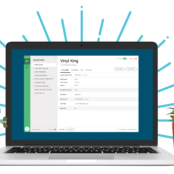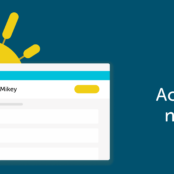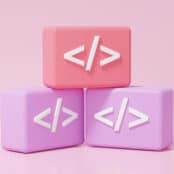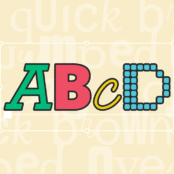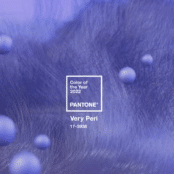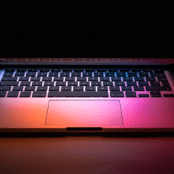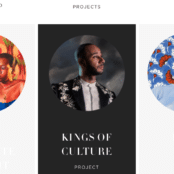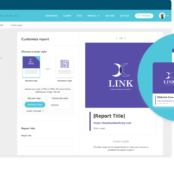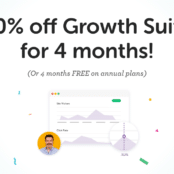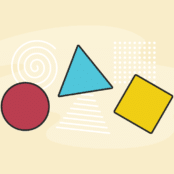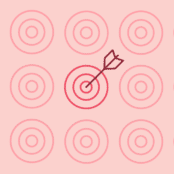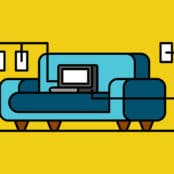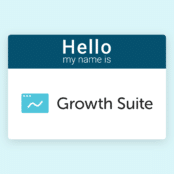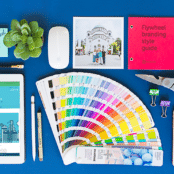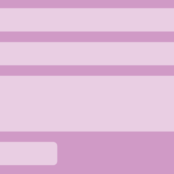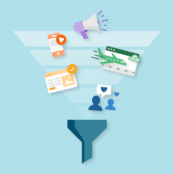This week, we’re unrolling a brand new feature that will make paying your bill on Flywheel even easier than it already was. Starting today, you’ll be able to pay your bill through PayPal from your Flywheel dashboard! Here’s how to set it up:
- When you’re ready to complete your billing, you’ll need to choose a payment method.
- To do this, click “Add payment method” on your Flywheel dashboard.
- Select PayPal.
- Type in your PayPal credentials.
- Give your payment method a name for later use.
And that’s it! Have questions or need help setting it up? Shoot us a note at [email protected]