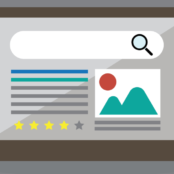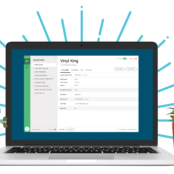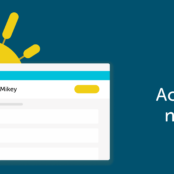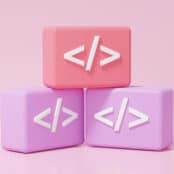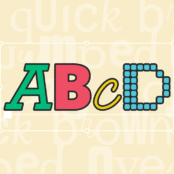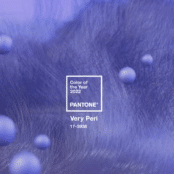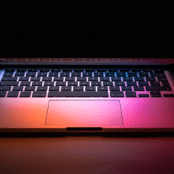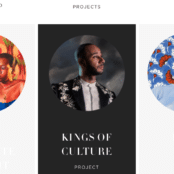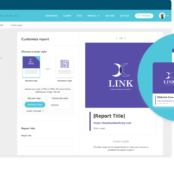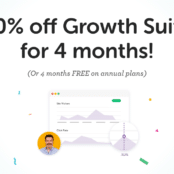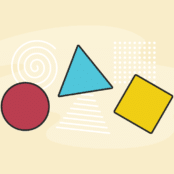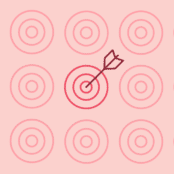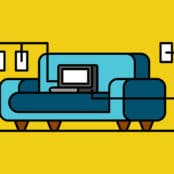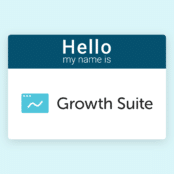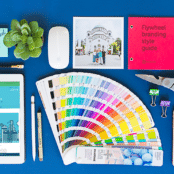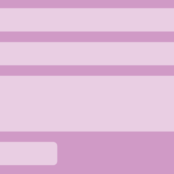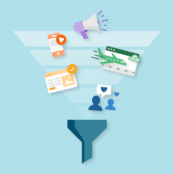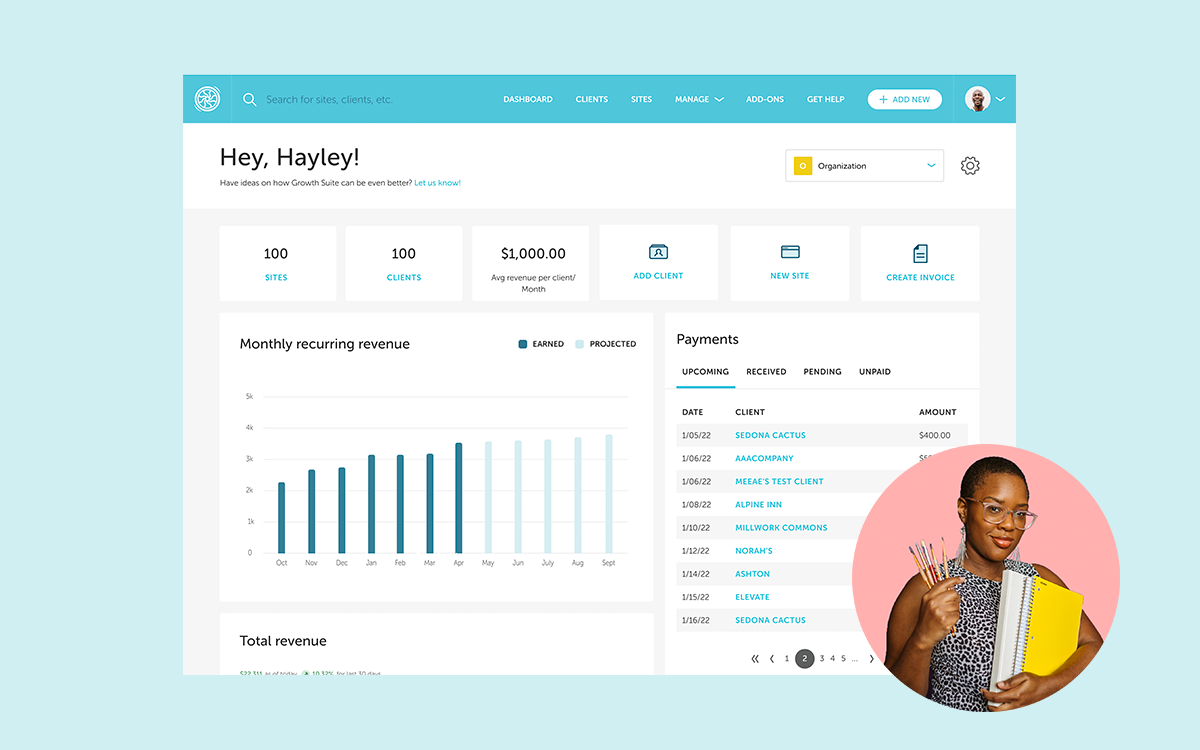
As your agency grows, you may discover that you also have a number of data points and information to track. Pretty soon you may find yourself oblivious to unpaid invoices, vulnerable plugins on a client’s site, or a client report that is ready for you to review. Also, your business is unique. What you want to see may be different than someone else on your team.
We have great news – now, there’s no more sorting through information that you don’t consider a priority. With Growth Suite’s personalized dashboard, you get the information that matters most to you and your business, right at your fingertips, every time you log in!
Starting today, you can use Growth Suite’s personalized dashboard to customize the look and feel of your dashboard by selecting which pieces of information you want to see, in the order you prefer.
The best part? Every person in your organization can create their own dashboard!
Simply select the ‘gear’ icon in the top right corner to start customizing! You can add new widgets, change their location with drag and drop, remove any that aren’t helpful, or even resize. Once you’ve created the perfect view, simply save it as your new default dashboard.
Now every time you log in to your Growth Suite account, you’ll see your new (and personalized) dashboard. Discover what needs your attention most so you can spend less time managing your agency and more time growing!!
What type of information is available to add to my dashboard?
Revenue and Billing
- Monthly Recurring Revenue
- Total Monthly Revenue
- Average revenue per client
- Payments (upcoming, received, pending, and unpaid)
Site Information
- Plugin vulnerabilities
- Available plugin updates
- Number of sites
Client Information
- Number of clients
- Client Reports ready for review
- Client Reports sent
Plan Usage
- Visits
- Storage
- Bandwidth
Quick Actions
- New site
- Add Client
- Create Invoice
We’re super excited to share this new and improved dashboard with you all and hope it allows you to spend more time on making money and less time on reviewing information that doesn’t quite fit into your KPI priorities.
For more information on the personalized dashboard, check out our help doc for step-by-step details.
Have an idea of what else you would like to see on the dashboard? Let us know here!